Back to Courses
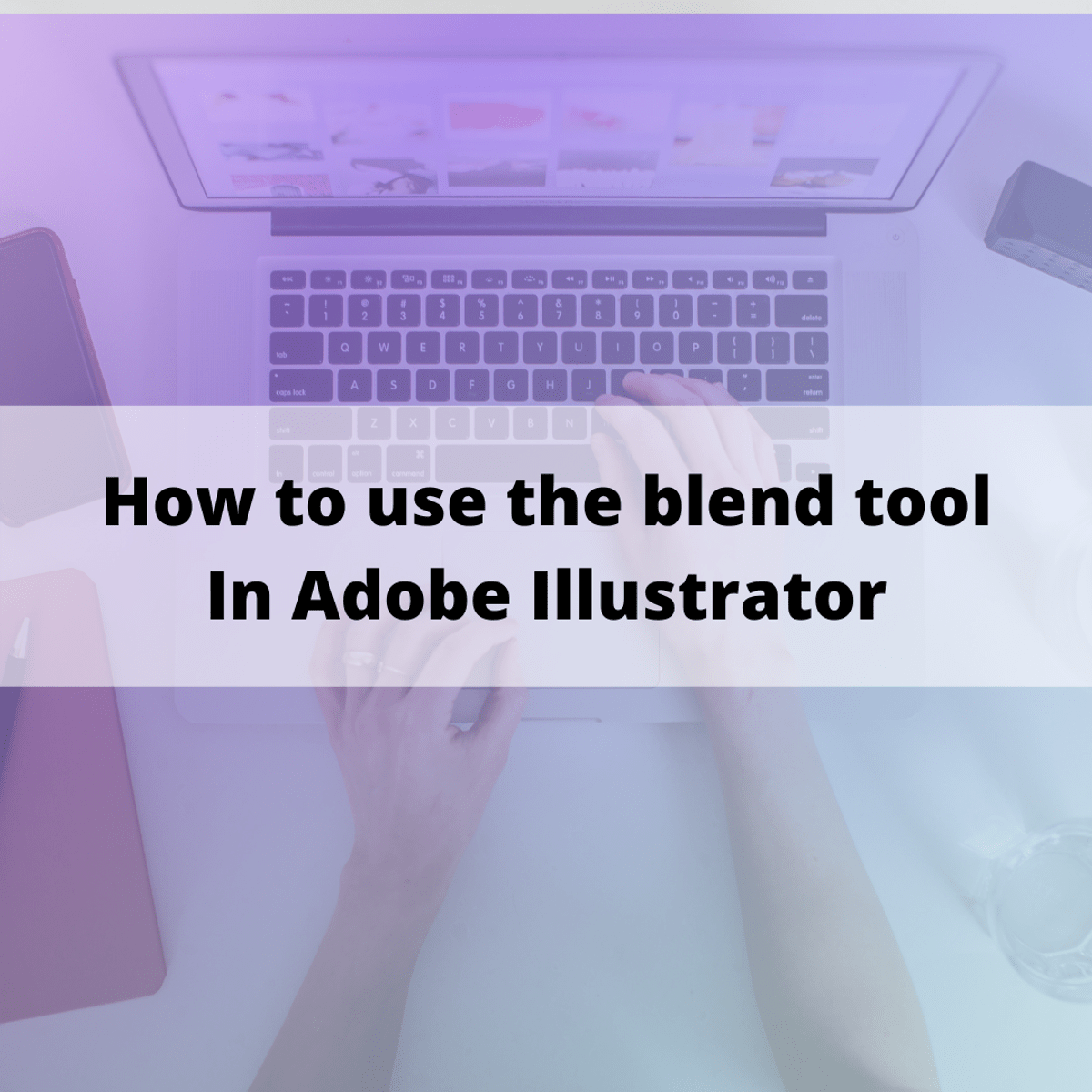
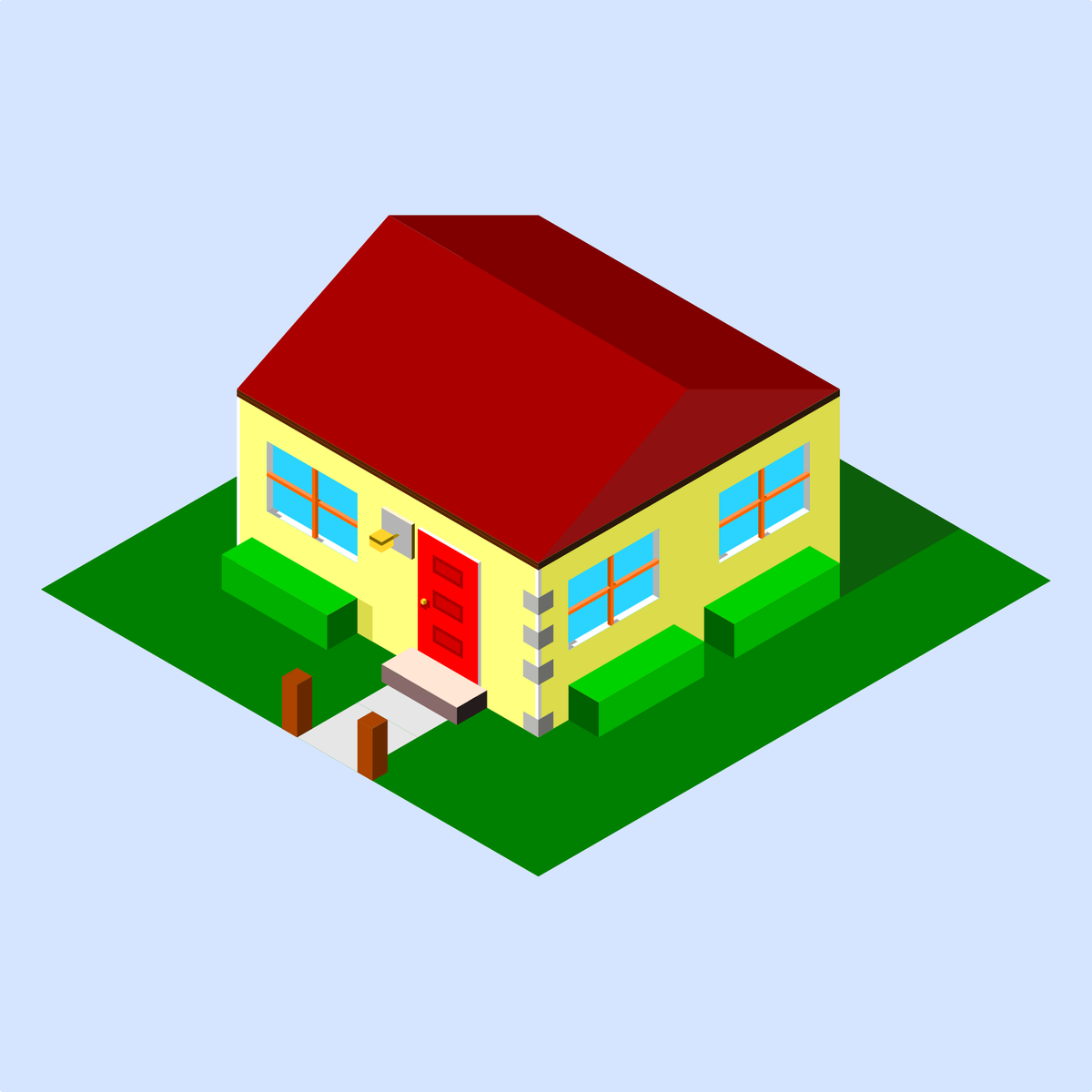



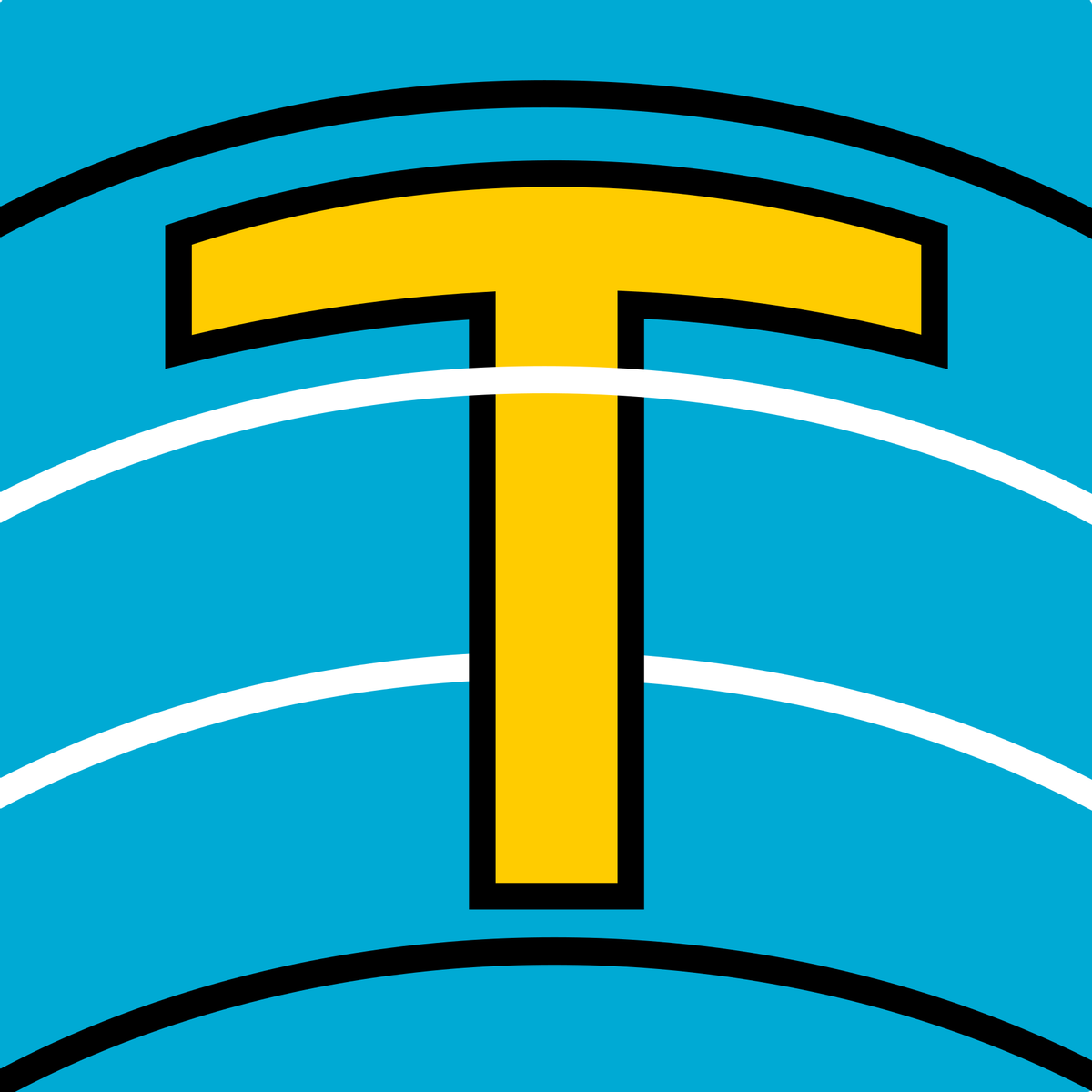



Music And Art Courses - Page 25
Showing results 241-250 of 257

What Is Contemporary Art?
What is contemporary art? In this course, you’ll consider this question through more than 70 works of art made between 1980 and the present, with a focus on art from the past decade. You’ll hear directly from artists, architects, and designers from around the globe about their creative processes, materials, and inspiration.
Five themes serve as your guide: Media from Television to the Internet, Territories & Transit, Materials & Making, Agency, and Power. You’ll look at 3-D–printed glass and fiber sculptures, performances in a factory and a museum, painted portraits—as well as those made with artificial intelligence—and interventions into television and video games. And much more, all drawn from the collection of The Museum of Modern Art.
Come along as artists invite us into their studios, out into their neighborhoods, and to experiment with the materials they use. Not only will you develop a deeper understanding of how artists work today, you’ll also explore some of their many approaches to the pressing issues and questions of our time. By taking this course, you’ll gain confidence to look at contemporary art wherever you encounter it and make connections to your own life or creative practice.
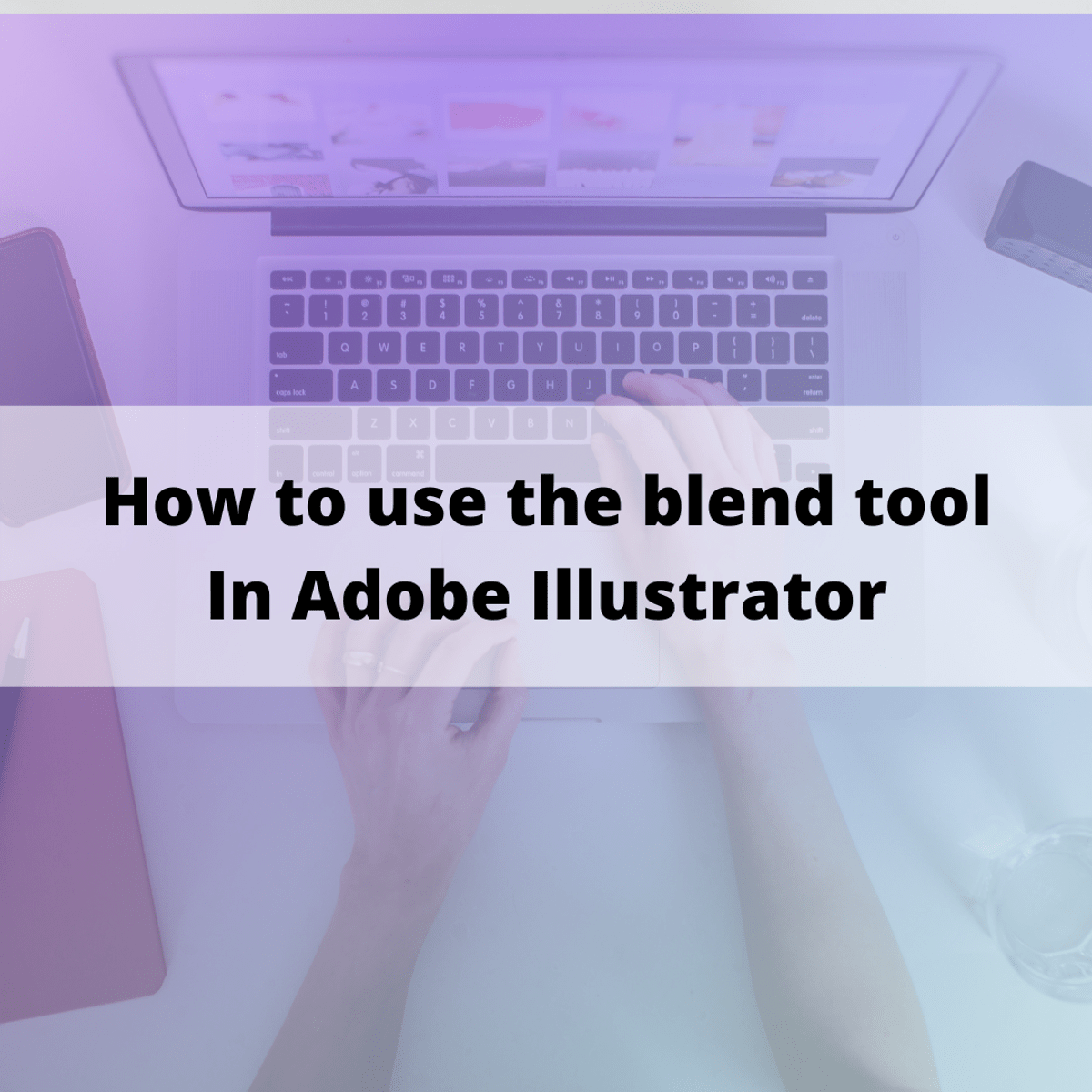
How to use the blend tool in Adobe Illustrator
In this project you will learn how to use the blend tool in Adobe Illustrator.
This tool allows you to blend colors together, and even make 3D looking designs using some simple steps. This tool elevates your value as a graphic designer and being able to use it and understand how it's used it's awesome. Many tools are ignored in Adobe Illustrator and what makes you shine and be the graphic designer your client needs it's to be able to use any tool to make your job even better.
In this guided project you'll learn how to use the blend tool and you'll apply designs in every scenario. The blend tool lets you blend colors and shapes to create very intriguing and unique designs. I hope you are excited to learn more about Adobe Illustrator and let's go ahead and start.
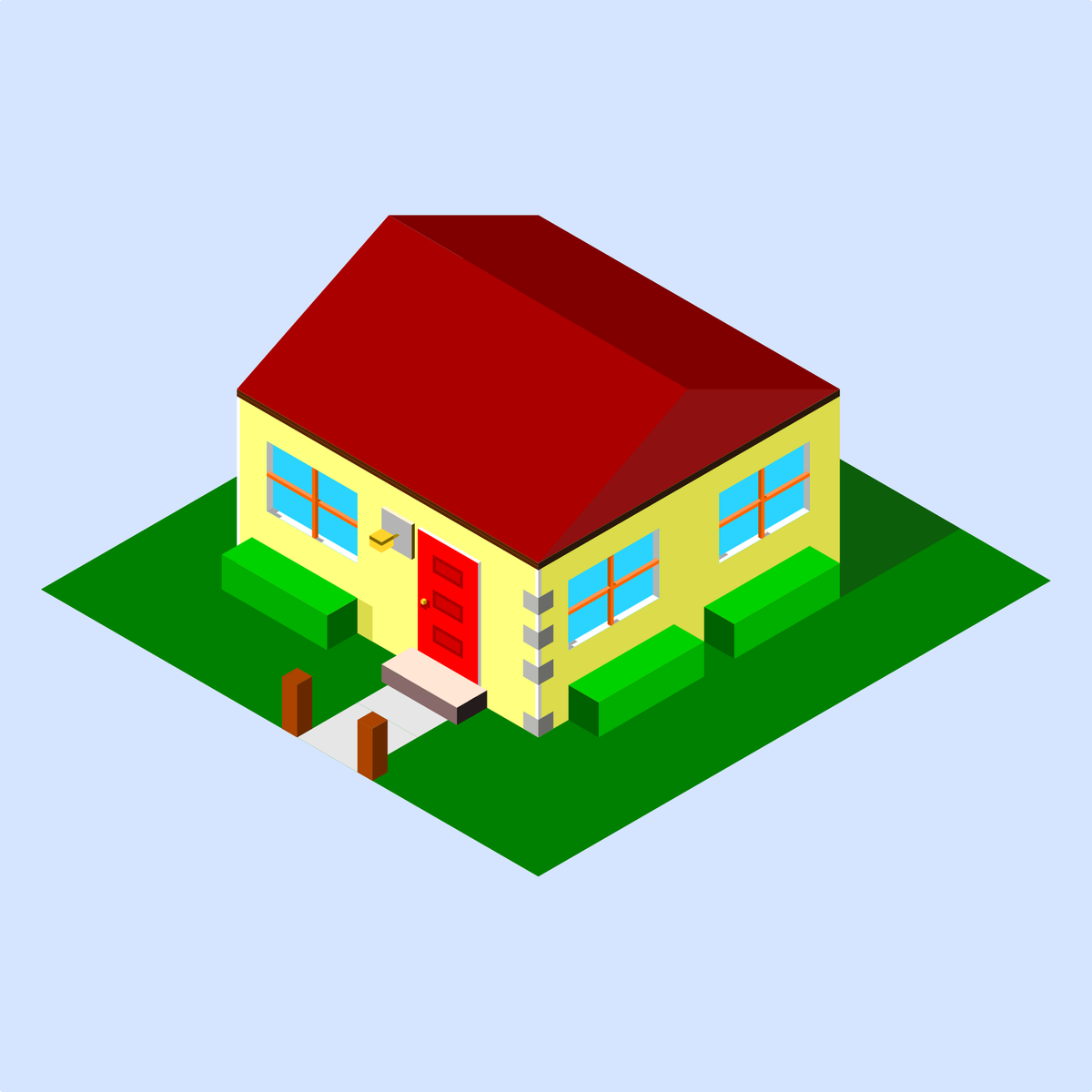
Draw an Isometric House with Inkscape
By the end of this project, you’ll be able to create an isometric vector graphic of a house. You’ll build an image with Inkscape, a free vector graphics program, which allows you to build graphics with clear lines and vivid colors. Since the images are vector-based, you’ll also have the flexibility to edit and resize them again and again—all while keeping the best image quality.
During this project, you’ll learn how to create an axonometric grid, then use that grid to draw the walls, roof, and windows of the house. Once you’ve drawn the basic shapes, you’ll add details and accessories (like a front door). Next, you’ll use color and shading to add depth and dimension to the graphic. Last, you’ll learn how to export your work in vector and raster formats.
By the end of the project, you’ll be comfortable planning and creating isometric designs with Inkscape.
Note: This course works best for learners who are based in the North America region. We’re currently working on providing the same experience in other regions.

Fashion Systems
The fashion business has grown from the storied Parisian houses of the early 20th century into a global phenomenon. It is highly complex, multi-faceted, and undergoing reinvention. In this course, you will learn about long-standing factors that impact the existing fashion system such as consumption, inclusion, and labor. You’ll explore the “slow fashion” movement, look at holistic and human-centric product development strategies, and build a brand story with core values at its heart. Finally, you’ll consider sustainability and environmental responsibility throughout the fashion design and production processes.
In this course, you'll be learning from the following Parsons faculty and industry experts:
- Laura Lanteri, Parsons Faculty, Creative Director/Founder, LLNY
- Lucy Jones, Parsons Faculty, CEO, FFORA
- Amanda Hallay, Fashion Historian, Author & Consultant
- Sydney Price, Parsons Faculty, Founder/CEO, The Knew Purpose

Teaching Popular Music in the Classroom
Teaching Popular Music in the Classroom explores approaches to teaching popular music from culturally rich communities in the United States. Students in the course will learn teaching methods that engage youth with the basics of improvisation, technology, songwriting, arranging film score, and writing to the strengths of small bands. The course models how to integrate principles of authentic cultural relevance and positive youth development with contemporary music instruction, while providing tools for assessing and documenting learning and program progress.
Students in the course will refine their own pedagogical skills, applying principles of contemporary music instruction. Content and approaches are intended for secondary music programs, but can be adapted for elementary grade levels. All lessons are based in core standards for music education with recommendations for assessments.

Create eye-catching logos using Canva for an ebrand
This Guided Project “Create eye-catching logos using Canva for an ebrand” is a 2-hour long project-based course where you will learn about logos and the design process of creating one according to the specifications in a project brief.
You will apply the knowledge to develop different types of logos from scratch by keeping one business theme in mind of your choice or work on the ideas provided to help you get started.
You will be presented with the opportunity to identify the design that aligns the best with the brand in question and prepare them for publishing . You will be able to incorporate color schemes ,shapes, fonts and other design elements that will draw your audience in.
The designs are shareable across various social media channels, teams, business organizations, or with an audience you want to market to.Creating a professional , high-quality logo is the perfect way to showcase your design expertise and build an e-brand without a large investment.
This course will include intermediate to advanced level logo designing and branding skills using the free version of Canva .
Learners are expected to have an understanding of basic design principles , color theory and familiarity on working with templates in the graphic design platform Canva .
Let's get started!
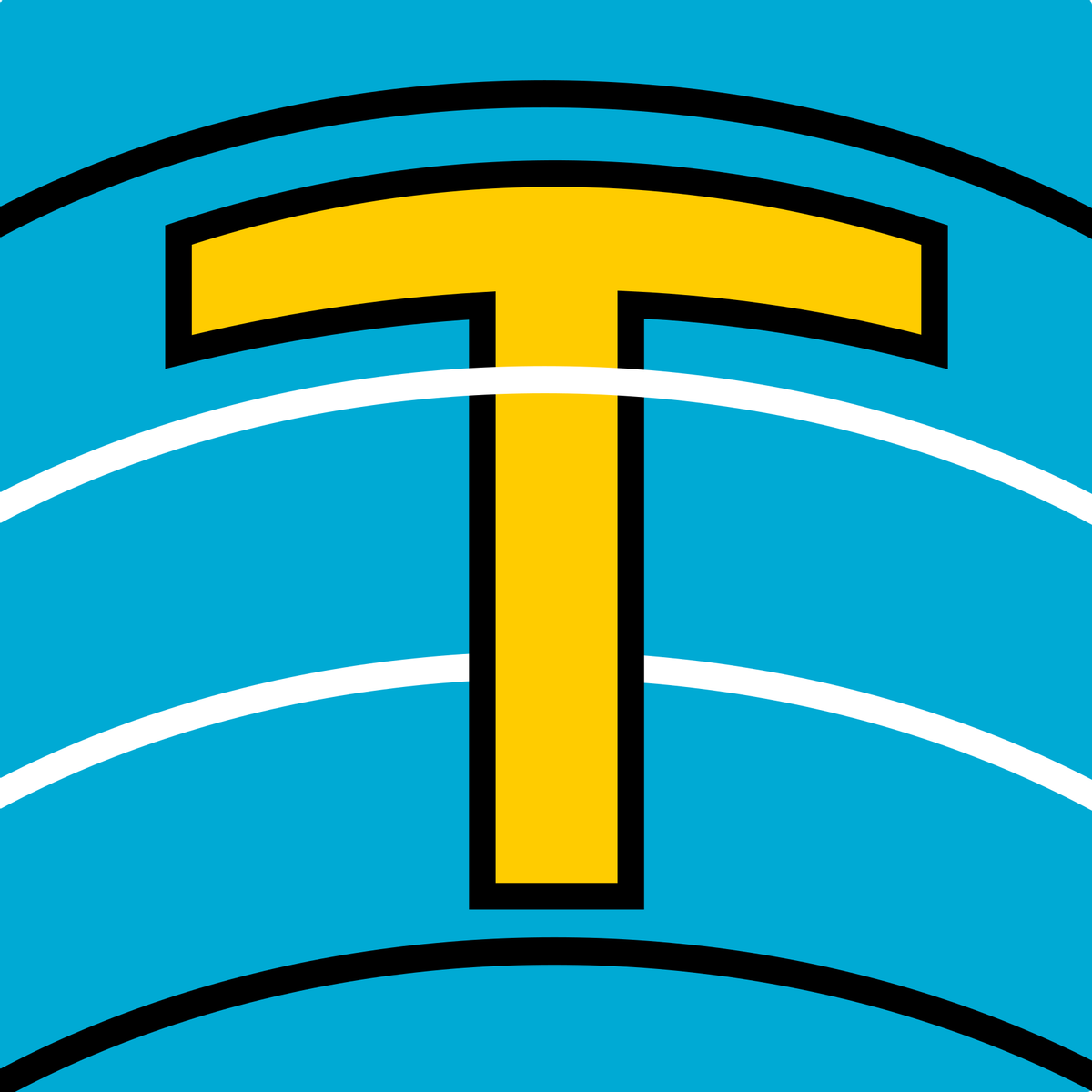
How to Warp Type and Type on a Path in Adobe Photoshop
By the end of this project, you’ll be able to create and add type in Adobe Photoshop, bend and warp that text, and place it on a path. You’ll also practice controlling text properties.
During this project, you’ll add different kinds of text to a poster and take full advantage of Adobe Photoshop text and styling tools. You’ll create a set of eye-catching text assets for use in an ad campaign.

Design a User Experience for Social Good & Prepare for Jobs
Design a User Experience for Social Good and Prepare for Jobs is the seventh and final course in a program that will equip you with the skills you need to become an entry-level UX designer. In this course, you will design a dedicated mobile app and a responsive website focused on social good. You will showcase all that you’ve learned during the certificate program to complete the design process from beginning to end: empathizing with users, defining their pain points, coming up with ideas for design solutions, creating wireframes and prototypes, and testing designs to get feedback. By the end of this course, you will have a new cross-platform design project to include in your professional UX portfolio.
This course will also prepare you to land your first job as a UX designer. You’ll learn how to interview for entry-level UX design positions. You’ll get tips from Googlers based on their own interview experiences and their unique perspectives as hiring managers. And, you’ll polish the professional UX portfolio you’ve been building throughout the program so that it’s ready for job applications.
Current UX designers and researchers at Google will serve as your instructors, and you will complete hands-on activities that simulate real-world UX design scenarios. Learners who complete the seven courses in this certificate program should be equipped to apply for entry-level jobs as UX designers.
By the end of this course, you will be able to:
- Apply each step of the UX design process (empathize, define, ideate, prototype, test) to create designs focused on social good.
- Identify the differences between dedicated mobile apps and responsive web apps.
- Understand progressive enhancement and graceful degradation approaches for designing across devices.
- Build wireframes, mockups, and low-fidelity and high-fidelity prototypes in Figma or Adobe XD.
- Add a new design project to your professional UX portfolio.
- Create your portfolio of design work for job applications.
- Join and participate in online UX communities.
- Interview for an entry-level UX design job.
- Determine if freelance design work is a good career fit for you.
This course is suitable for beginner-level UX designers who have completed the previous six courses of the Google UX Design Certificate.

How to Transform Artwork in Adobe Illustrator
In this project, you will learn how to upload artwork to Adobe Illustrator, change view modes, manipulate objects within an artboard with selection tools, transform artwork, and save and export artwork.
Specifically, we will use the basic transform options offered by Adobe Illustrator including the scale, skew, rotate, and shear features to create a cast shadow of a sailboat on an ocean. Mastering these transformation features provides a foundation for more advanced transformations and effects.
In addition to transformation features, you will learn about native file extensions, how to use the layers panel and properties panel, and how to save and export files for use on other platforms and across a variety of mediums.
Upon completion of this project, you will gain an overview of Adobe Illustrator and have acquired essential skills to begin experimenting on their own with creating original artwork or transforming existing artwork for business or personal use.

How to Slice Web Pages in Adobe Photoshop
The world today is all but overwhelmed with internet usage and web pages of all shapes, colors, and designs. Have you ever wondered how to create such a wondrous thing? Creating a visually pleasing webpage, with links attached to certain aspects of the page is a genuine blend of artistic talent, and computer science. Here, you will learn to utilize a touch of both to create and save an image sliced and configured for use on the web!
Popular Internships and Jobs by Categories
Find Jobs & Internships
Browse
© 2024 BoostGrad | All rights reserved