Back to Courses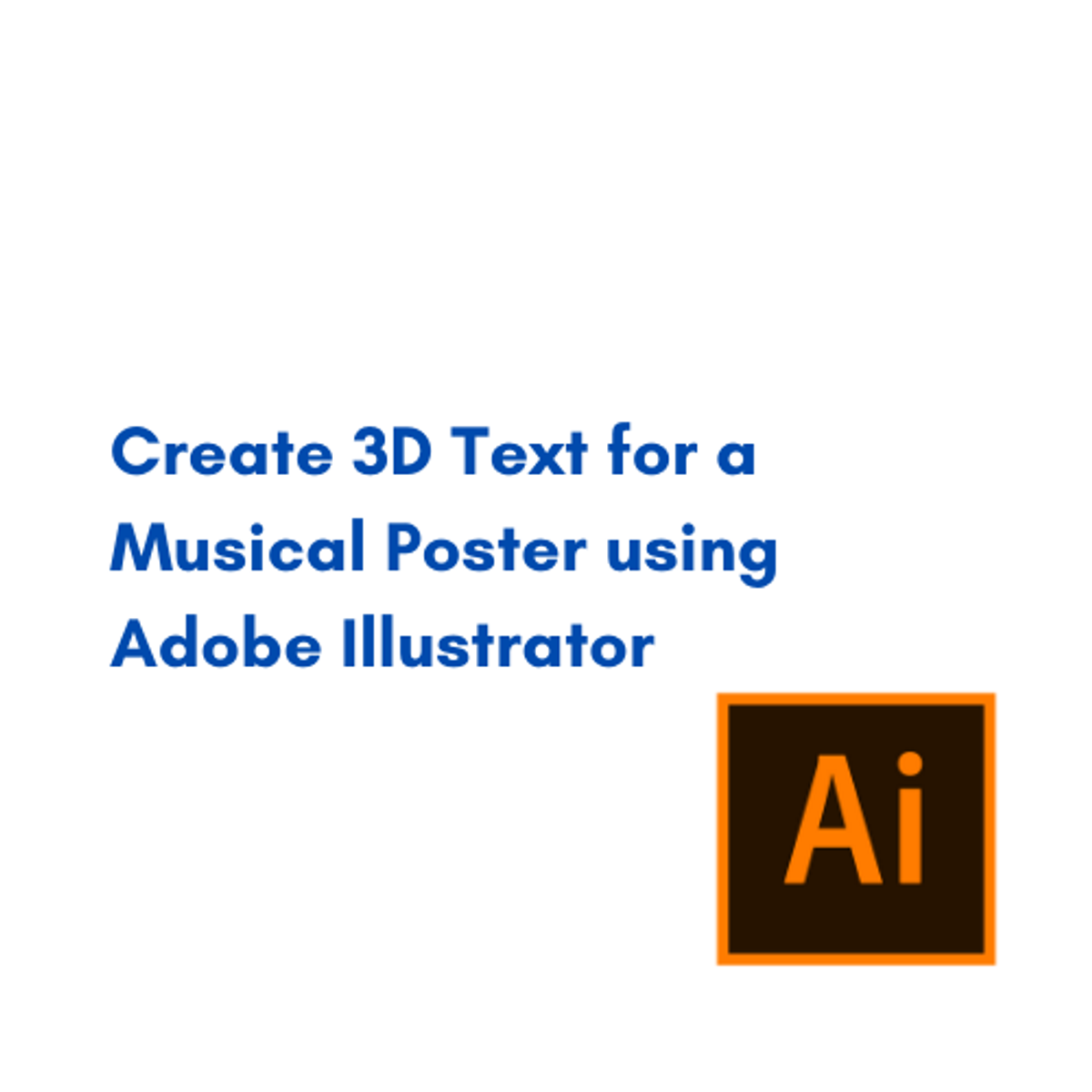

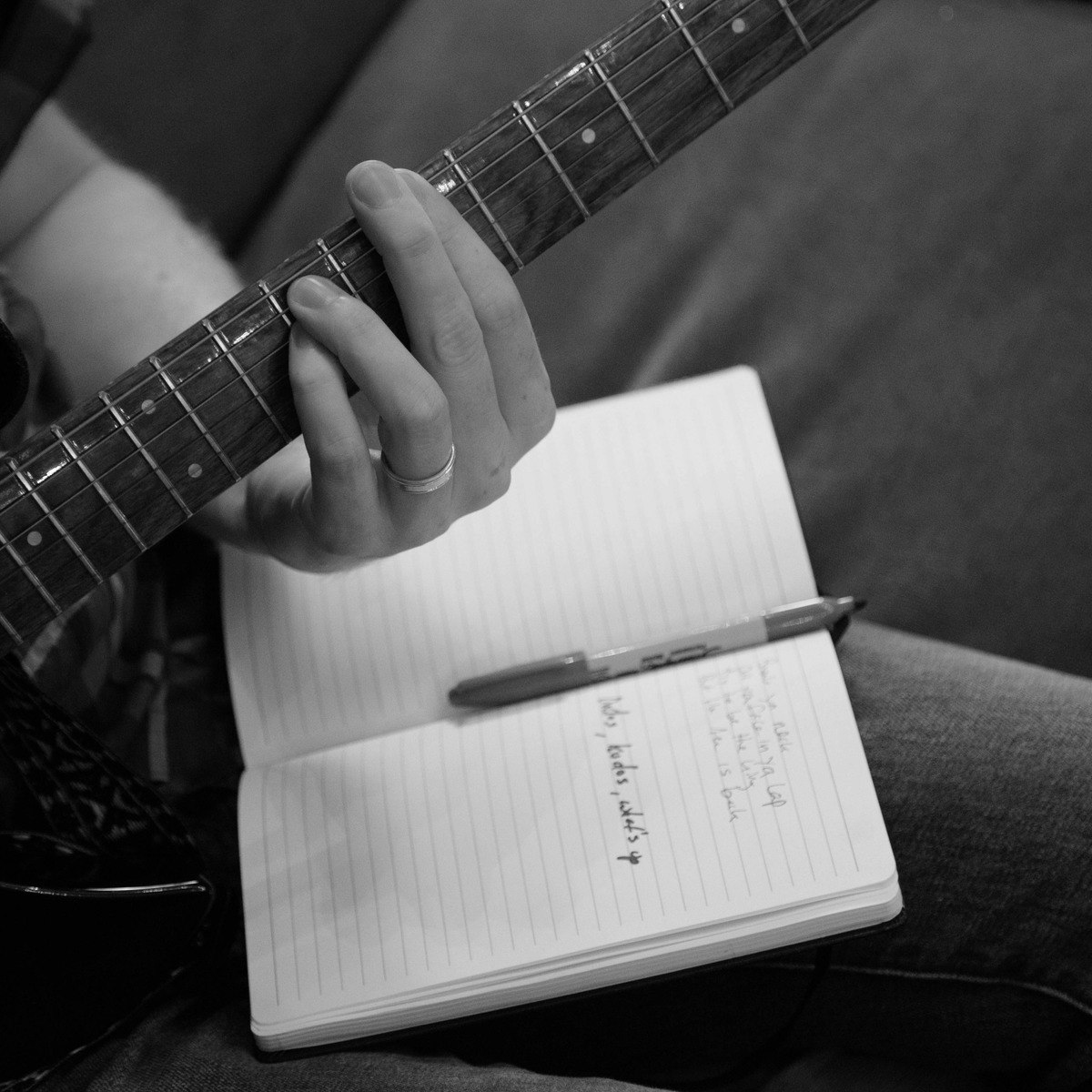
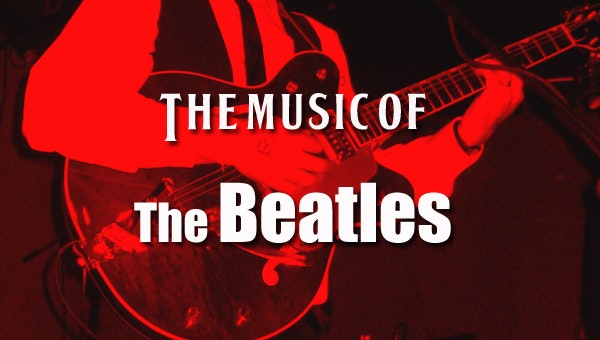

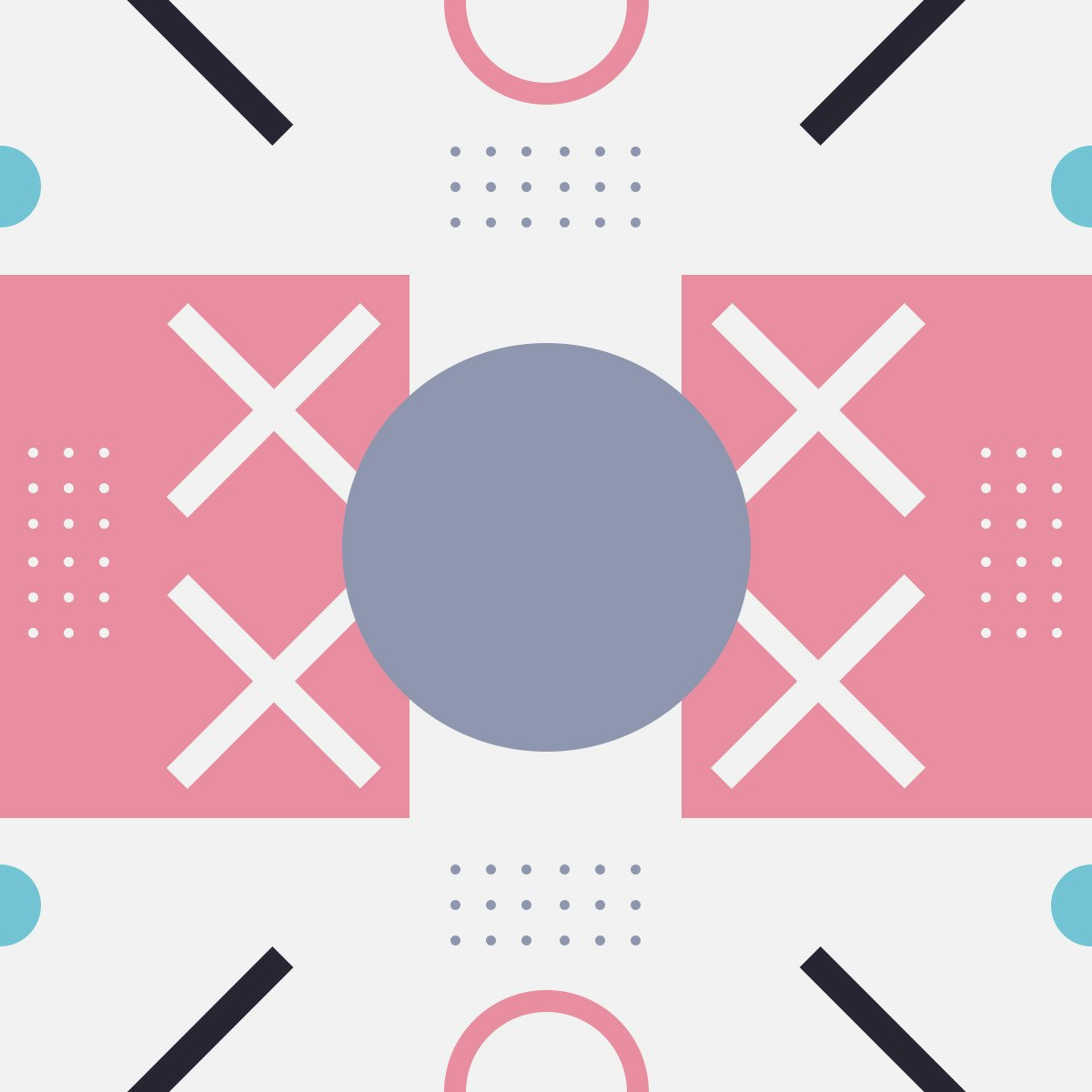
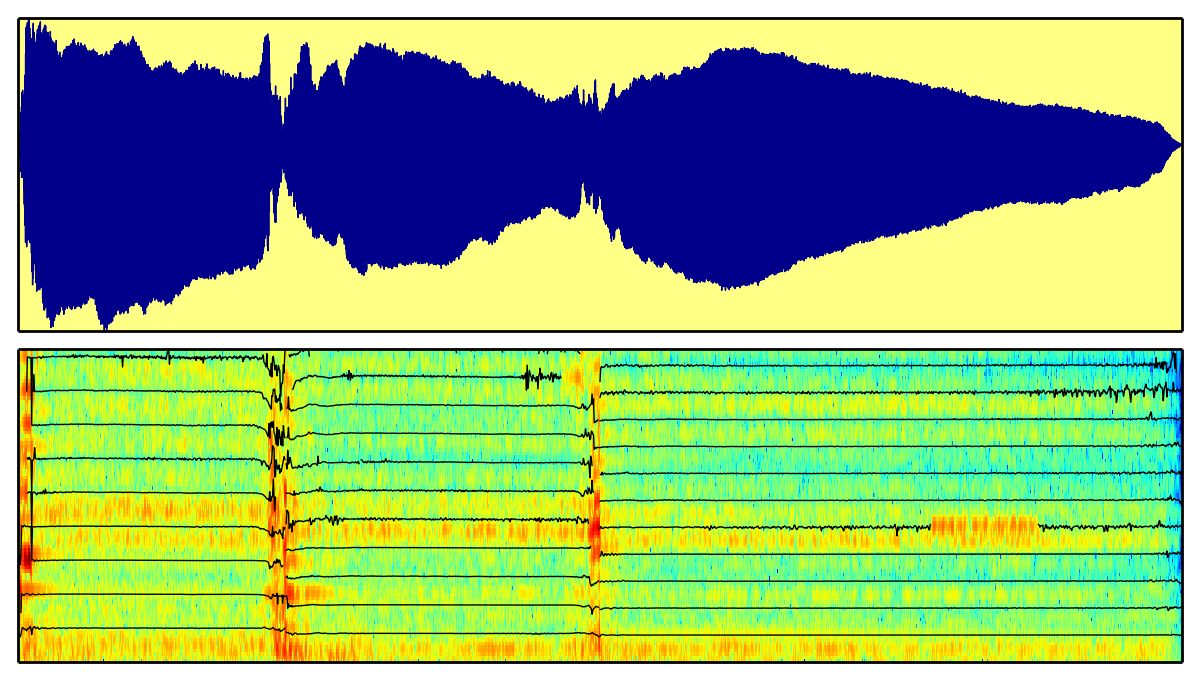
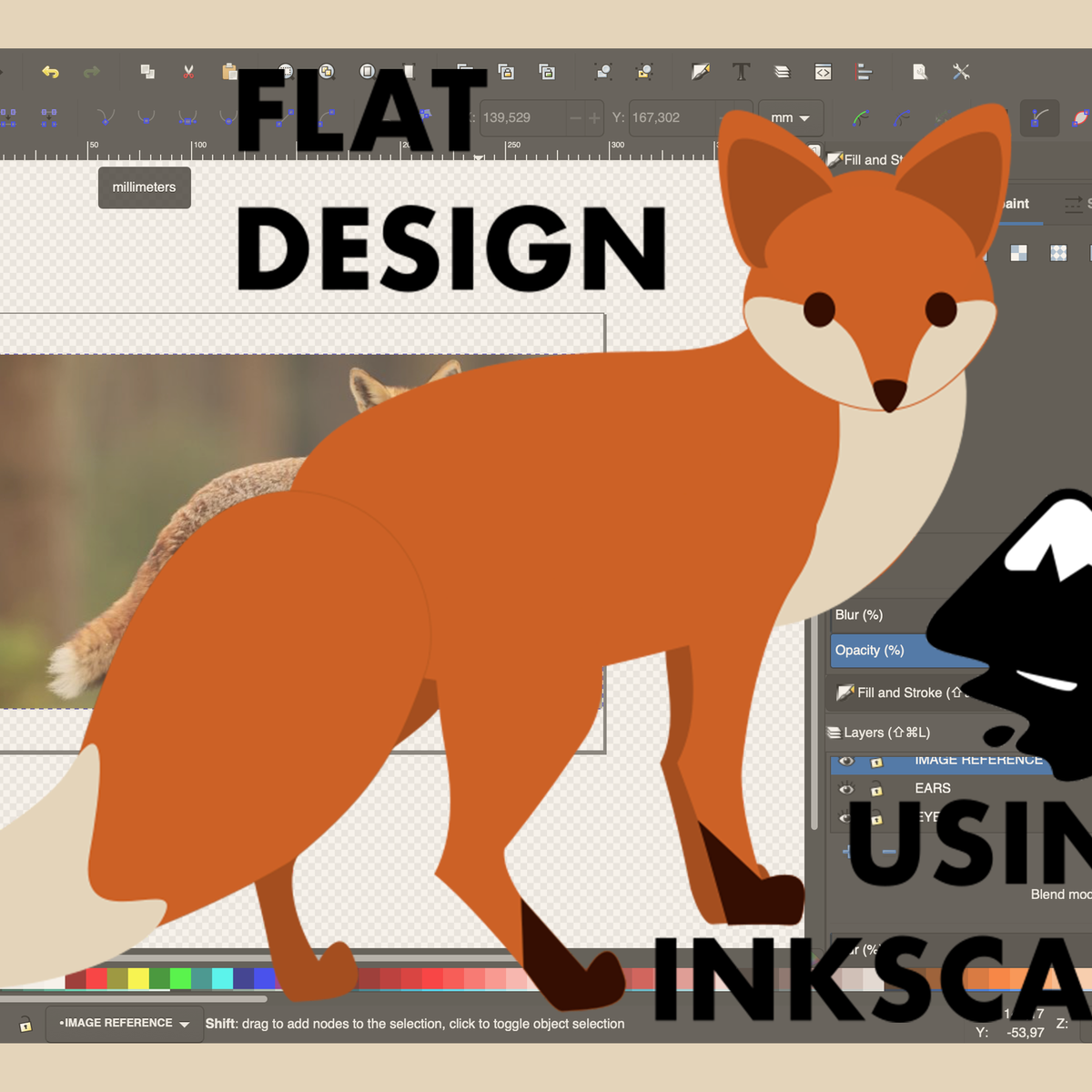


Music And Art Courses - Page 24
Showing results 231-240 of 257
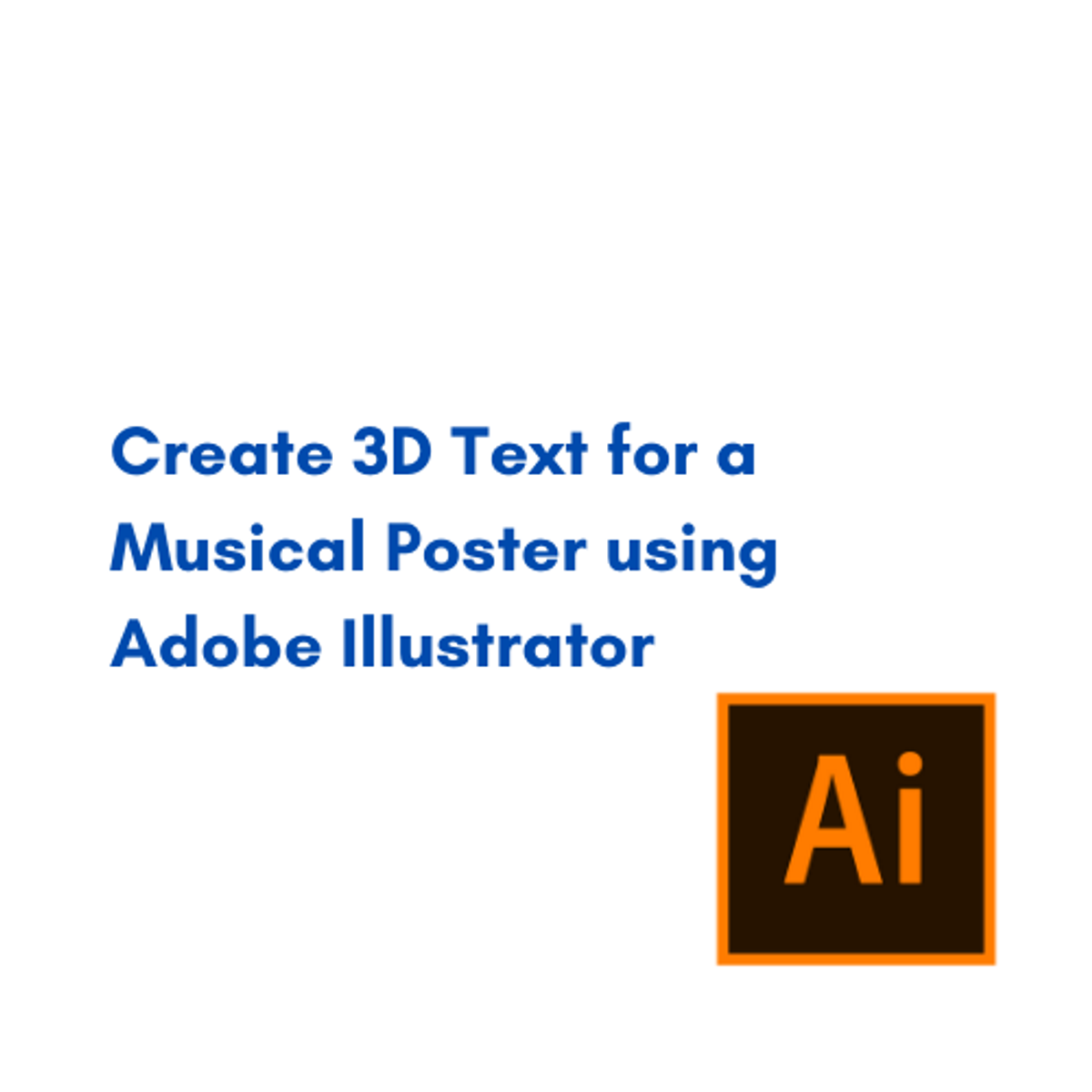
Create 3D Text for a Musical Poster using Adobe Illustrator
By the end of this project, a 3D text will be created and used in the design of a Musical Poster for a Jazz event. 3D text is way more interesting than a flat/2D text.
You will be able to design a 3D shading for a text using several tools. This shading will be done manually. Different layers of the text will be created and their change in placement will create shapes. These shapes add depth and dimensions to the letters of the written text. By the help of gradient colors and different shades of the same color, the final look of the 3D letters will be created.
This project is for intermediate designers, who already have the basics of Adobe illustrator, who can build simple designs using this program.
Learning to create a 3D text in this project will add more skills to the designer's design skills to create interesting designs thus grabbing the audience attention. Which is every designer’s aim!
Learning to use Adobe illustrator enables you to design various designs that are all related to vectors.

Create High-Fidelity Designs and Prototypes in Figma
Create High-Fidelity Designs and Prototypes in Figma is the fifth course in a certificate program that will equip you with the skills you need to apply to entry-level jobs in user experience (UX) design. In this course, you will follow step-by-step tutorials to learn how to create high-fidelity designs, called mockups, in Figma, a popular design tool. Then, you’ll turn those designs into an interactive prototype that works like a finished product. You’ll conduct research to collect feedback about your designs and make improvements. Finally, you’ll learn how to share your designs with development teams and highlight your work in your professional UX portfolio.
Current UX designers and researchers at Google will serve as your instructors, and you will complete hands-on activities that simulate real-world UX design scenarios. Learners who complete the seven courses in this certificate program should be equipped to apply for entry-level jobs as UX designers.
By the end of this course, you will be able to:
- Build mockups and high-fidelity prototypes in Figma.
- Define and apply common visual design elements and principles.
- Demonstrate how design systems can be used to organize, standardize, and enhance designs.
- Understand the role of design critique sessions and feedback while iterating on designs.
- Learn how to hand off finished design projects to engineering teams.
- Complete mobile app designs to include in a professional UX portfolio.
This course is suitable for beginner-level UX designers who have completed the previous four courses of the Google UX Design Certificate. Alternatively, learners who have not completed the previous courses should have a strong understanding of the design process, how to create low-fidelity designs on paper and in Figma, and how to conduct usability studies.
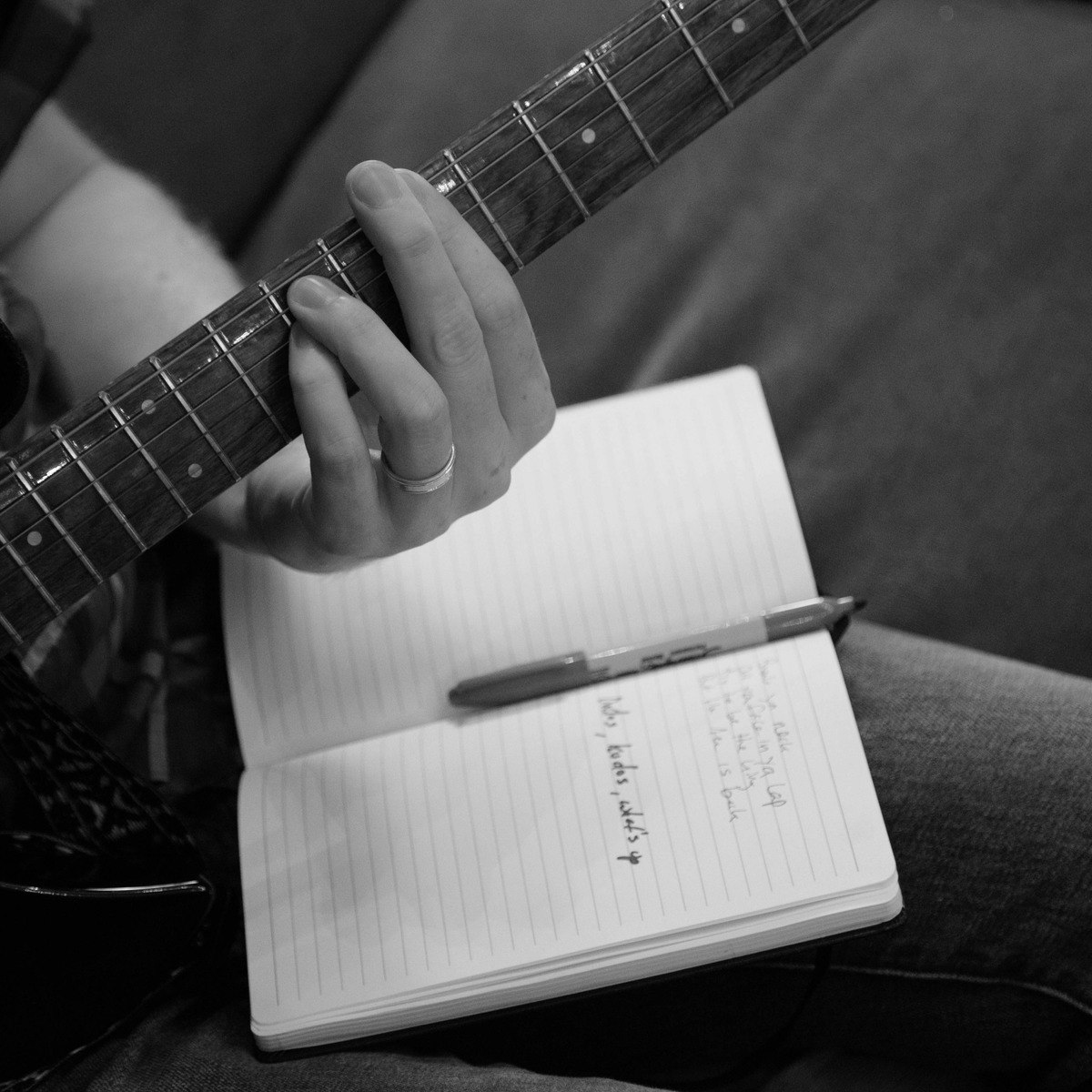
Songwriting: Writing the Music
If your notebook is full of unused lyrics and you’re struggling to find inspiration for the music, this course is for you. Whether you are an experienced songwriter looking for new ideas or a beginning songwriter learning to read music, this course will lead you to a rich source of songwriting possibilities.
Led by award winning songwriter and Berklee College of Music professor Scarlet Keys, you’ll learn to construct strong, expressive melodies that your audience will remember as well as experiment with new chords to break out of any harmonic rut. Whether you are new to writing music or are looking for new ideas to change up your songs, this class will teach you how to make deliberate choices with your harmonies and melodies to best emulate the emotions you want your audience to feel. You will start by discovering common chord progression and tying specific emotions to each chords in a scale. Then you will practice changing the harmonic and melodic rhythm of a song to better highlight important lyrics. Finally, you will learn to create melodic hooks and simple techniques to help you generate new melodic ideas.
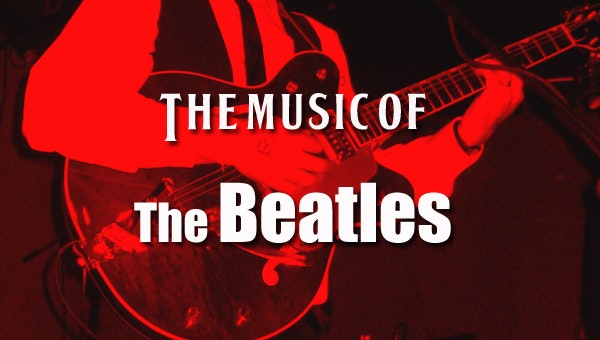
The Music of the Beatles
The Music of the Beatles will track the musical development of the band, starting from the earliest days in Liverpool and Hamburg, moving through the excitement of Beatlemania, the rush of psychedelia, and the maturity of Abbey Road. While the focus will be on the music, we will also consider how recording techniques, the music business, the music of other artists, and the culture of the 1960s affected John, Paul, George, and Ringo as they created the Beatles repertory.
There is probably no band or artist that has had more written about their music than the Beatles. There are many good books on the band's biography, several insider accounts offering glimpses behind the scenes, books that interpret the meaning of the songs, and even books that catalog dates and people regarding the band. This course will try to synthesize much of that information into an account of the Beatles' development as musicians and songwriters.

VR and 360 Video Production
Welcome to the Google AR & VR Virtual Reality and 360 video production course! Our mission is to give you the skills you need to get started with your first VR project.
This course will introduce you to Virtual Reality and 360 video production, guiding you through a step-by-step process to create VR content. To begin, we recommend taking a few minutes to explore the course site and review the material.
Best of luck as you get started - we hope you enjoy the course, and can't wait to see what you'll create!
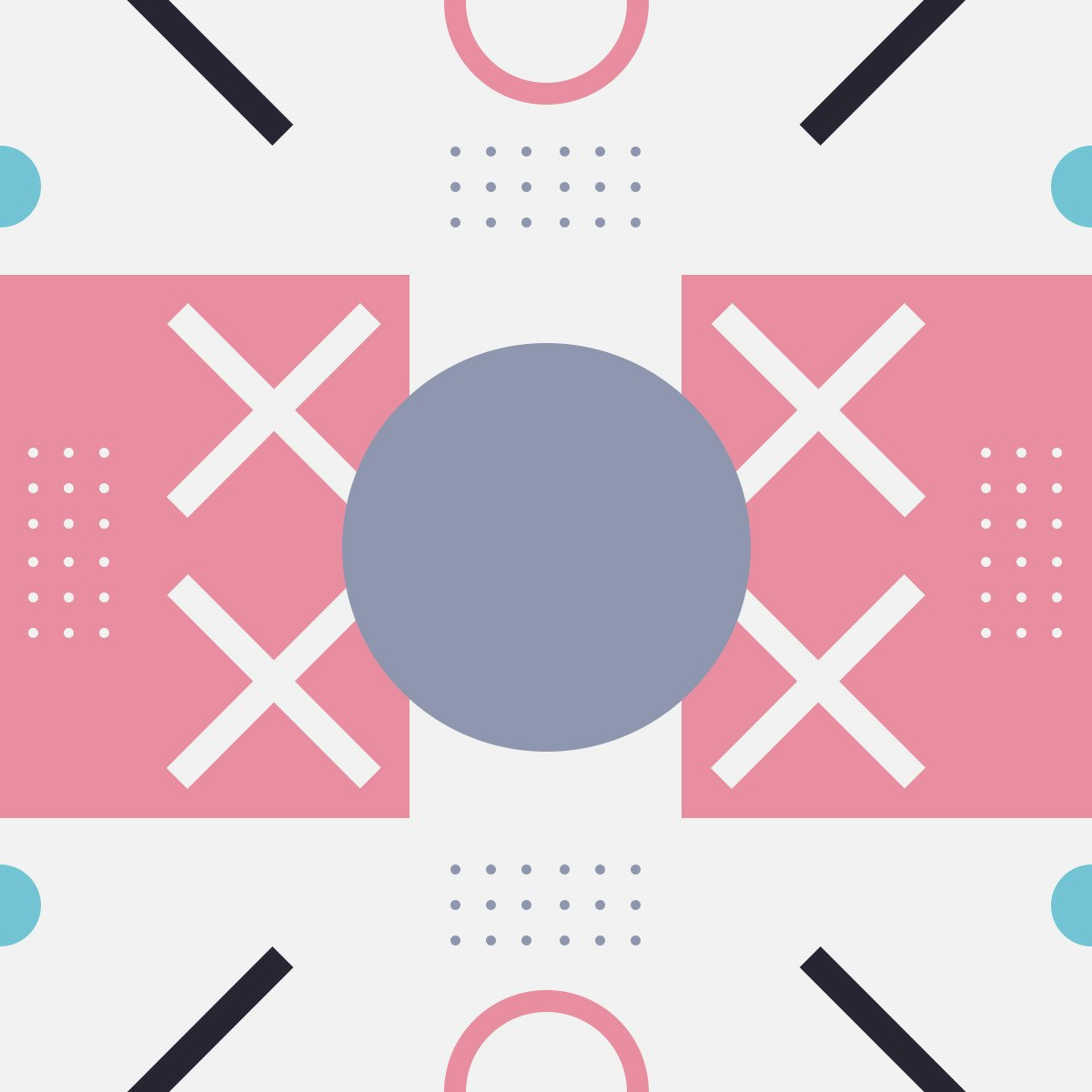
Visual Elements of User Interface Design
This design-centric course examines the broad question of what an interface is and what role a designer plays in creating a user interface. Learning how to design and articulate meaning using color, type, and imagery is essential to making interfaces function clearly and seamlessly. Through a series of lectures and visual exercises, you will focus on the many individual elements and components that make up the skillset of an interface designer. By the end of this course, you will be able to describe the key formal elements of clear, consistent, and intuitive UI design, and apply your learned skills to the design of a static screen-based interface.
This is the first course in the UI/UX Design Specialization, which brings a design-centric approach to user interface (UI) and user experience (UX) design, and offers practical, skill-based instruction centered around a visual communications perspective, rather than on one focused on marketing or programming alone.
These courses are ideal for anyone with some experience in graphic or visual design and who would like to build their skill set in UI or UX for app and web design. It would also be ideal for anyone with experience in front- or back-end web development or human-computer interaction and want to sharpen their visual design and analysis skills for UI or UX.
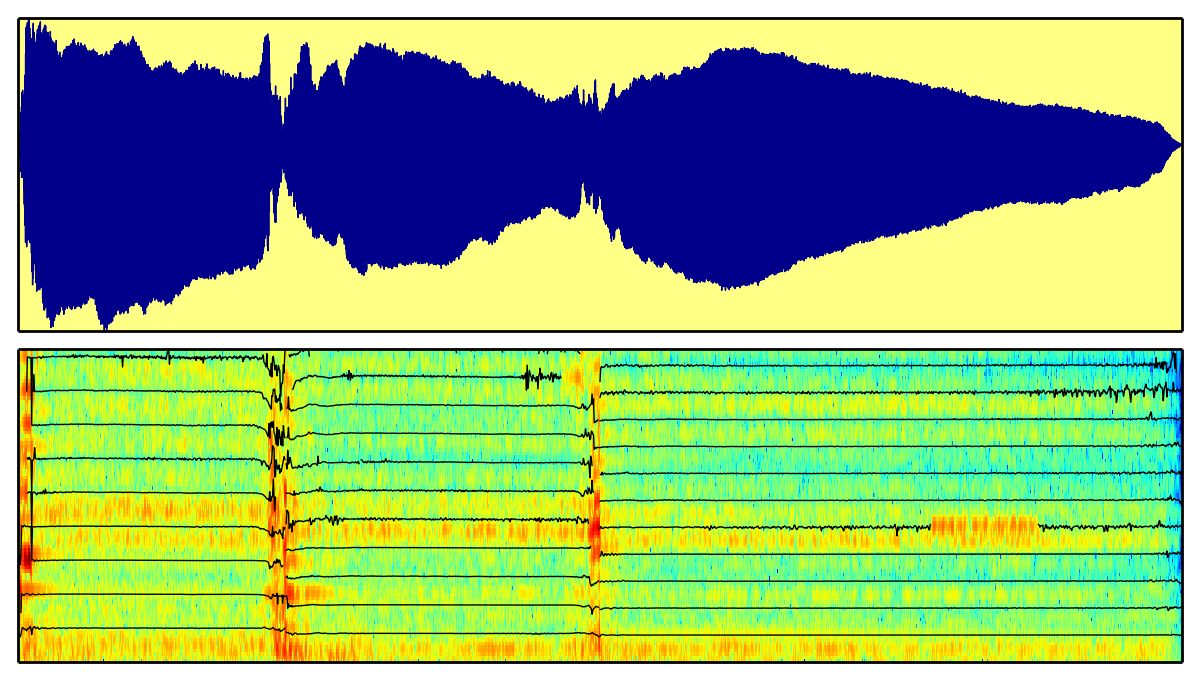
Audio Signal Processing for Music Applications
In this course you will learn about audio signal processing methodologies that are specific for music and of use in real applications. We focus on the spectral processing techniques of relevance for the description and transformation of sounds, developing the basic theoretical and practical knowledge with which to analyze, synthesize, transform and describe audio signals in the context of music applications.
The course is based on open software and content. The demonstrations and programming exercises are done using Python under Ubuntu, and the references and materials for the course come from open online repositories. We are also distributing with open licenses the software and materials developed for the course.
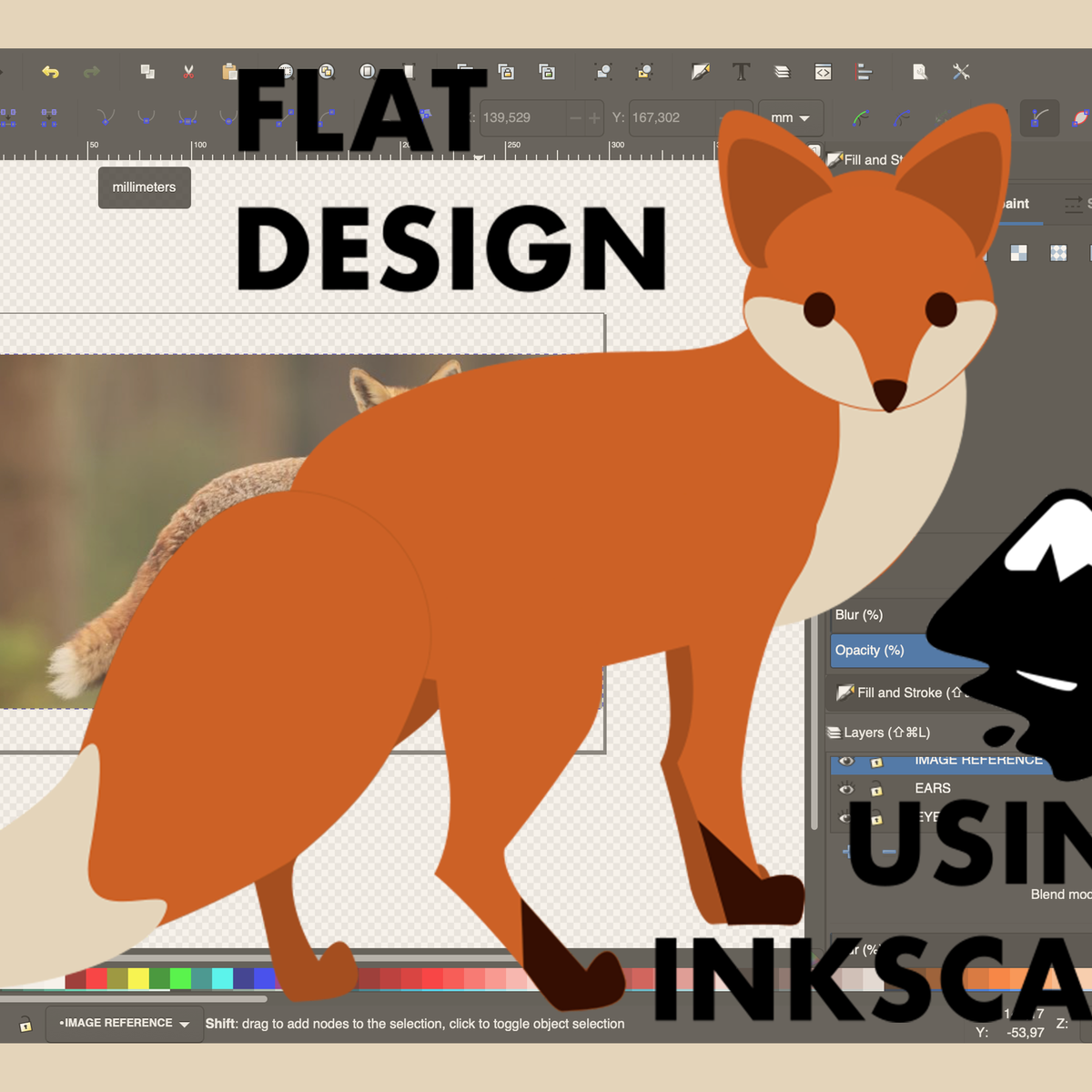
Flat design: draw a vector image from a picture on Inkscape.
In this 1-hour long project-based course, you will learn how to
- use Inkscape to create vector graphics
- explore flat design
- explore vector graphics
By the end of this project, you will learn how to use Inkscape to draw a vector graphic starting from a picture.
You’ll discover how to create a vector image adopting a flat design style.
This guided project is for graphic designers, illustrators, or artists who want to discover Inkscape as an open-source alternative to common vector images editing software.
It is open to anyone interested in graphic design who wants to be introduced to vector graphic or flat design.
You don't need to be a professional to enjoy this course, though, familiarity with graphic design or visual arts terminology will help you to get the most out of the project.
Note: This course works best for learners who are based in the North America region. We’re currently working on providing the same experience in other regions.

Photography Capstone Project
The Capstone Project is your opportunity to take advantage of the knowledge you have gained through our journey in learning about photography, to develop a meaningful project of 10 well formed photographs based in your passion for artistic expression, or a subject for documentary exploration, insightful portraiture, imaging for work-related subjects, or some other aspect of photography. We are confident that it will be a project that you will be excited to share with fellow Learners. You should plan on spending more time on this Course per week than any other in this Specialization, and much of it will be in making photographs.
During the entire period of development, you and your fellow learners will be supporting each other as you work independently, by sharing your work-in-progress from the initial Project Plan to the final Portfolio. At each stage, all Learners will share comments and suggestions with each other, helping each other to gauge progress and to learn about different approaches to photography and content. By expressing your own ideas and expectations about quality in response to the work of others, you will be forming your own criteria of excellence as well.
Along the way there will be multiple opportunities for sharing pictures and ideas through carefully designed Peer Review. This sharing of photographs and comments with peers, and reflecting on their comments about your photos, will be an exciting learning experience that will help you grow in understanding your own photography and that of others. Your contribution of comments to fellow Learners will not only help them understand their photographs better, but it will give you an opportunity to use the vocabulary of terms that are related to techniques, design principles, and content approaches that you have learned through your success in each of the previous Modules.
A unique aspect of this Specialization is that everyone who completes the requirements will receive, in addition to their Certificate of Specialization from Michigan State University, access to substantial discounts on equipment, accessories, and membership benefits through Industry Partners from among the premier manufacturers of photography equipment and related items: Fracture, Gary Fong, Gyst, Lensbaby, LensPen, Lume Cube Lighting, Photo District News, PhotoVideoEdu, Think Tank Cases/Bags.

Burgos: Deciphering Secrets of Medieval Spain
This advanced course focuses on two primary goals: (1) appraising how Jews, Christians, and Muslims shaped the history of medieval Spain and (2) mastering the craft of Spanish paleography, the skill of identifying Spanish handwriting in the 11th- through 15th-century manuscripts. Through the lens of the medieval history of Burgos, we dedicate 75% percent of our efforts to developing pragmatic expertise in the interpretation of Carolingian/French/Gothic handwriting.
Specifically, the course explores how the royal Castilian city of Burgos influenced, and was influenced by, Jews, Christians, and Muslims. We closely evaluate the Spanish Christian Reconquest, the Plague and the 14th-century Castilian civil war, anti-Jewish pogroms, the emergence of elite conversos (Jewish converts to Christianity), and the role of the king and Roman Catholic Church in the creation of Catholic Spain. Through onsite interviews in archives and museums in Burgos, we experience the medieval city, artifacts, and manuscripts. While we teach using Spanish manuscripts, very little or no knowledge of the Spanish language is necessary to complete the course.
Using an intensive array of paleography practices, exams, independent projects, and collaborative efforts, you will garner exceptional skills that you can apply to interpreting any medieval European handwriting. To demonstrate your mastery of paleography you will (1) create a 14th-15th-century alphabet, numeral, and abbreviation guide using manuscript images, and (2) transcribe one selection from a medieval manuscript.
Popular Internships and Jobs by Categories
Find Jobs & Internships
Browse
© 2024 BoostGrad | All rights reserved