Back to Courses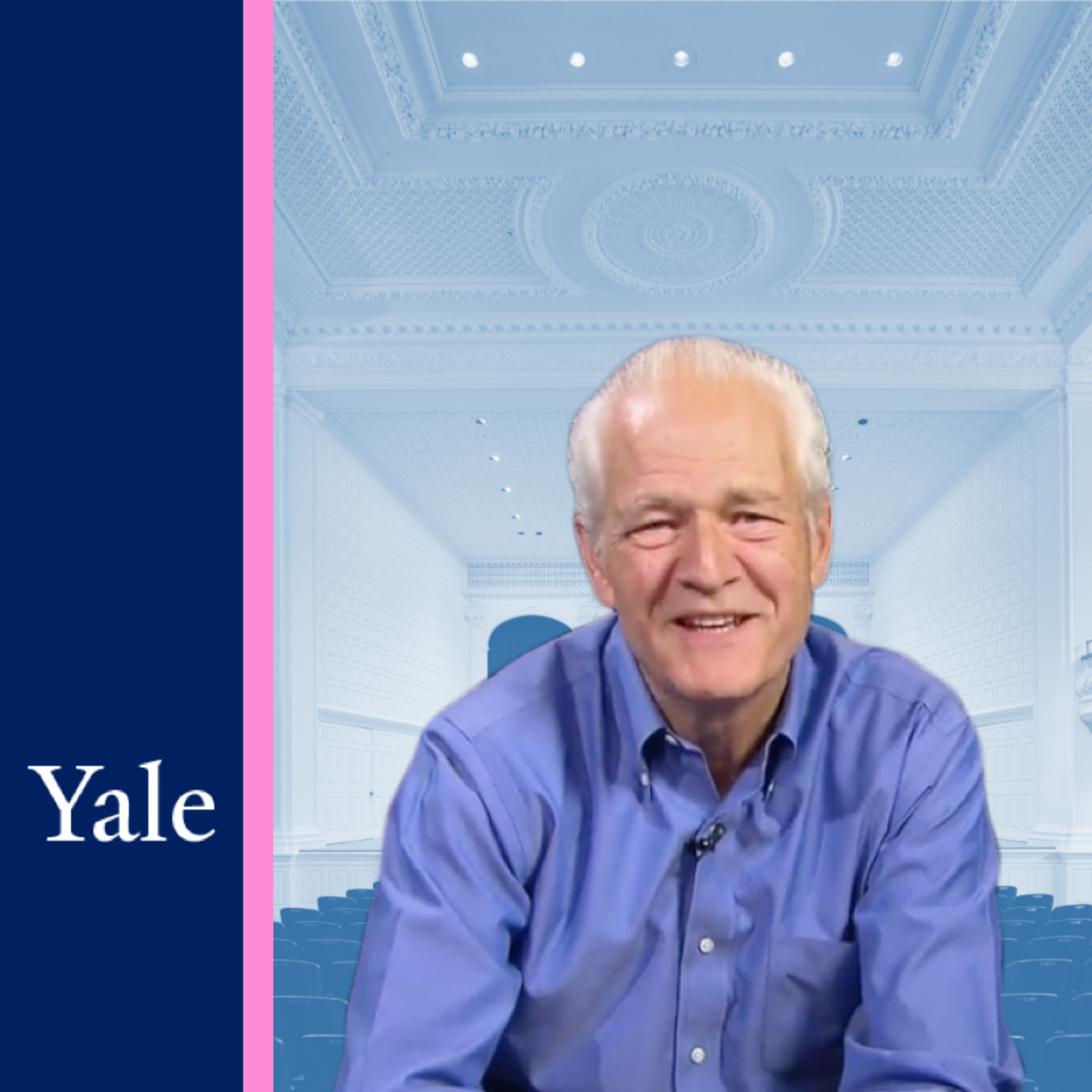


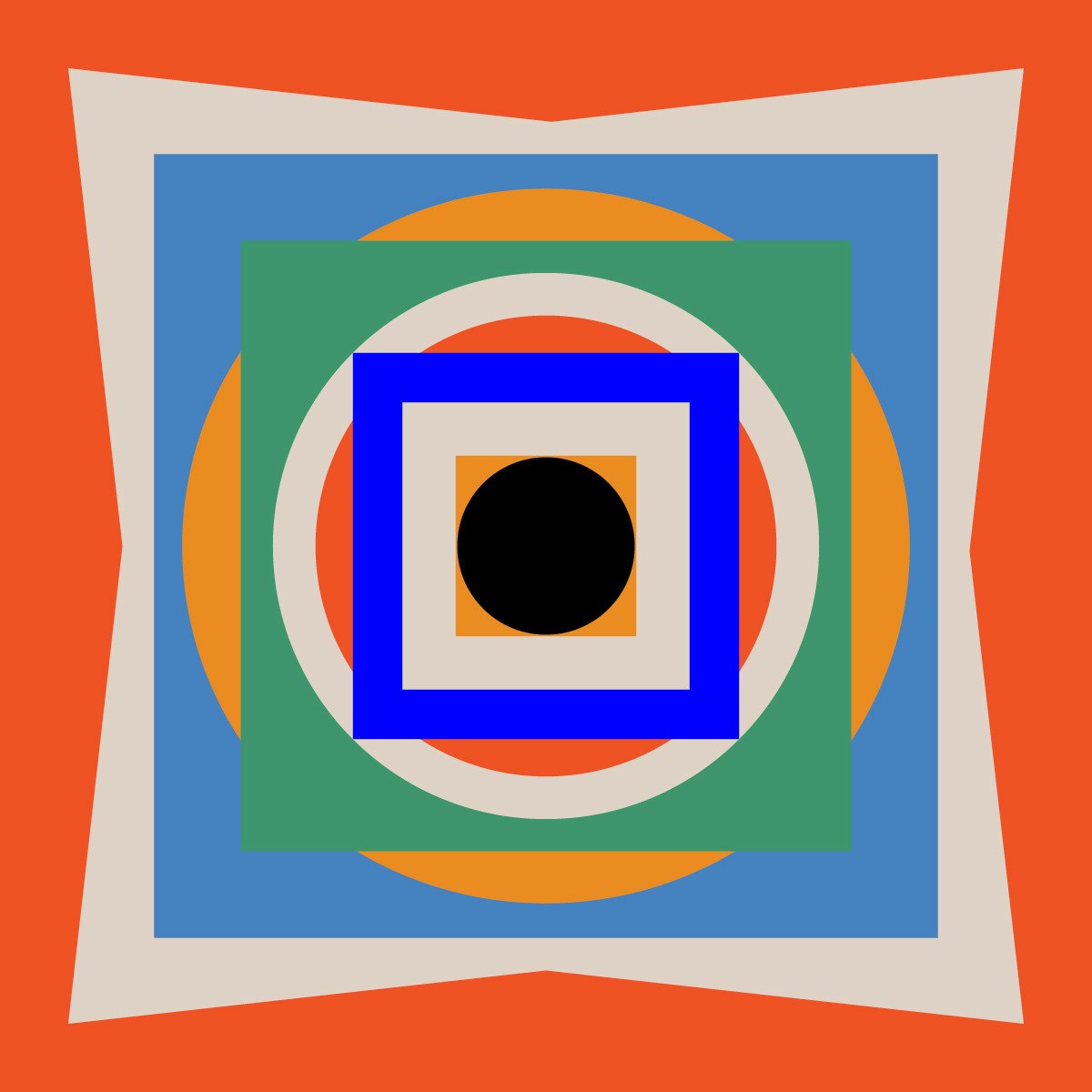
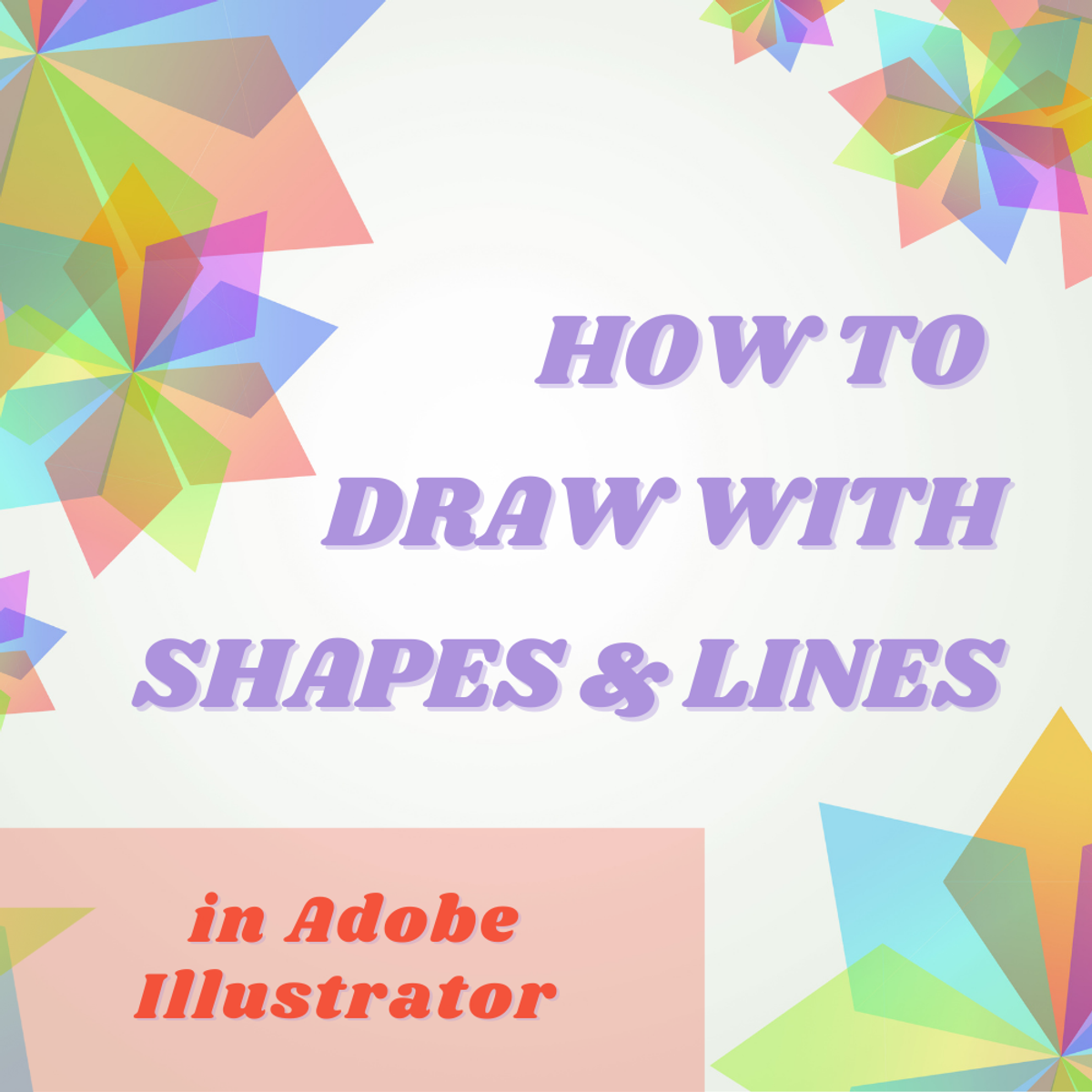


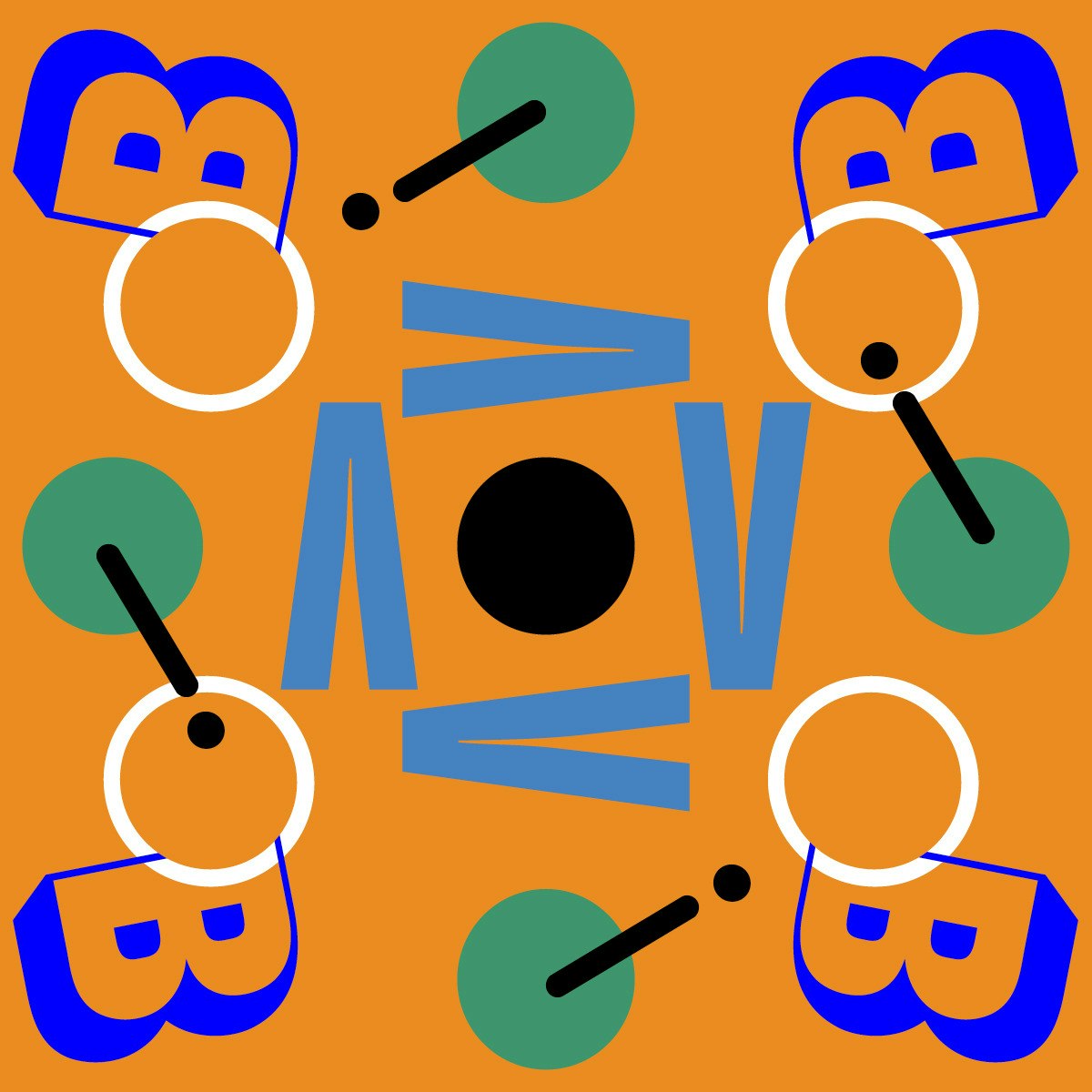


Music And Art Courses - Page 10
Showing results 91-100 of 257
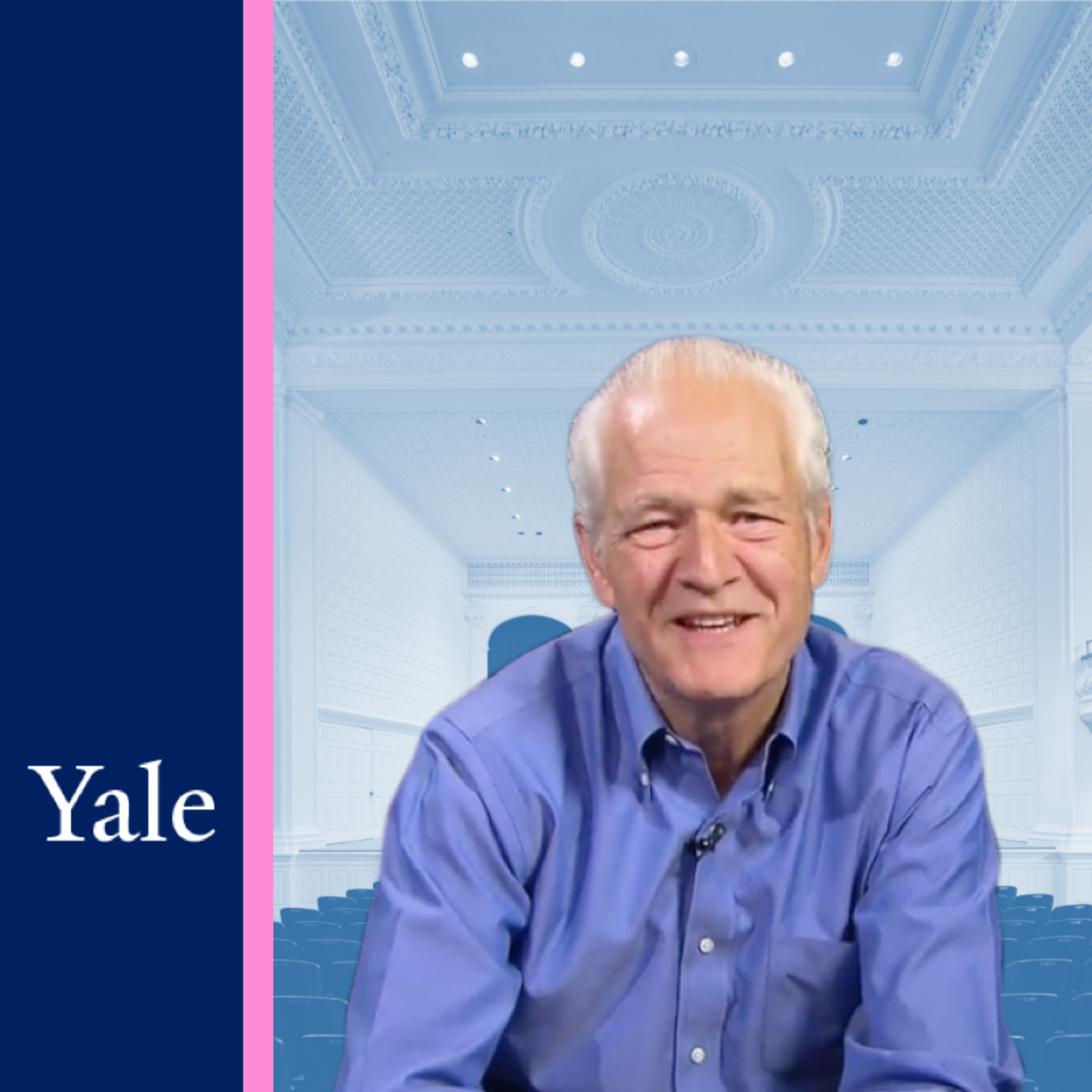
Introduction to Classical Music
Using a simple and enjoyable teaching style, this course introduces the novice listener to the wonders of classical music, from Bach fugues to Mozart symphonies to Puccini operas.

Sexing the Canvas: Art and Gender
What do paintings tell us about sex? How is art gendered? In this course we will study some of the world’s most beloved pictures guided by expert curators and art historians who step outside of the square, bringing a gendered reading to the masterpieces contained in the magnificent collections that we have been lucky enough to bring to the Coursera platform. In this course you will learn how:
* Gender and sexuality is an integral part of the production and reception of works of art
* To increase your understanding of paintings through theories of gender and sexuality
* To understand key terms from gender-related theories of art history and museology
* To recognise the operation of what is termed ‘the gaze’ and how it works in relation to paintings
* Ideas about gender and sexuality can productively be employed in theorising art curatorial practices
* To take the initiative in relating theoretical ideas about gender and sexuality to the reading and display of art and visual cultures.
View the MOOC promotional video here: http://tinyurl.com/hm7qbl3

Promotional Materials Every Musician Needs
They say that first impressions are the strongest, and that is definitely true in the arts! The materials you create to communicate who you are and why you're special are critical to your professional success. This course will provide you with the skills to generate effective promotional materials you will use in your music career, including bio, headshots and other promotional shots, resume/CV, cover letters, and, tying everything together, your website. Perfect for young professional musicians creating promotional materials for the first time, as well as for seasoned professionals looking to up their game!
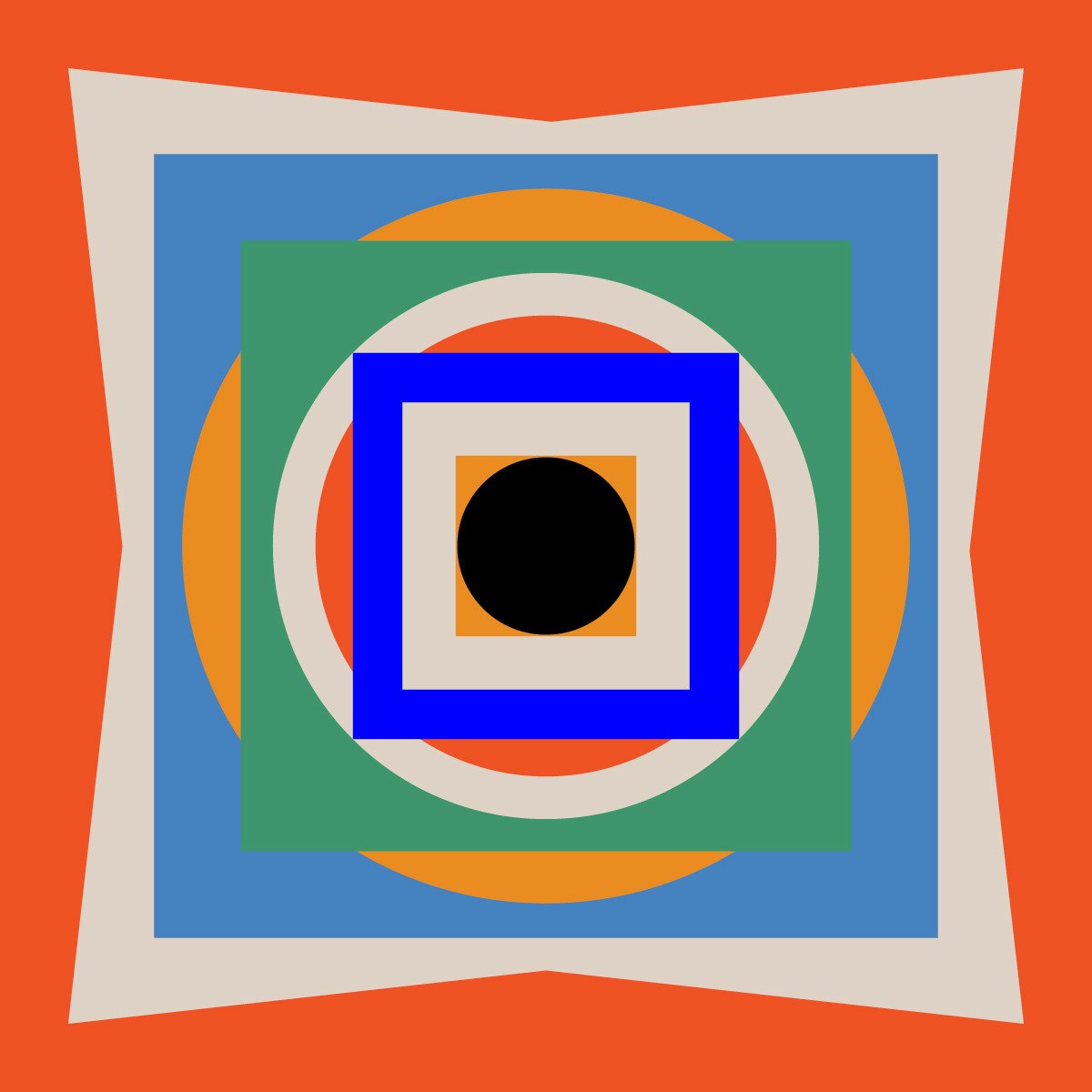
Fundamentals of Graphic Design
Graphic Design is all around us! Words and pictures—the building blocks of graphic design—are the elements that carry the majority of the content in both the digital world and the printed world. As graphic design becomes more visible and prevalent in our lives, graphic design as a practice becomes more important in our culture.
Through visual examples, this course will teach you the fundamental principles of graphic design: imagemaking, typography, composition, working with color and shape... foundational skills that are common in all areas of graphic design practice. I don't just want you to watch a video of someone talking about design, I want you to MAKE design! If you want to be a designer you have to be a maker and a communicator, so this course will offer you lots of opportunities to get your hands dirty with exercises and with more practical projects.
At the end of this course you will have learned how to explore and investigate visual representation through a range of image-making techniques; understand basic principles of working with shape, color and pattern; been exposed to the language and skills of typography; and understand and have applied the principles of composition and visual contrast. If you complete the course, along with its optional (but highly recommended) briefs, you will have a core set of graphic design skills that you can apply to your own projects, or to more deeply investigate a specialized area of graphic design.
To succeed in this course you will need access to a computer. You can complete this course without one but it will be tougher. Access to, and a beginner's level knowledge of Adobe Creative Suite programs, such as Illustrator, Photoshop and InDesign will help you, especially if you want to complete the optional briefs.
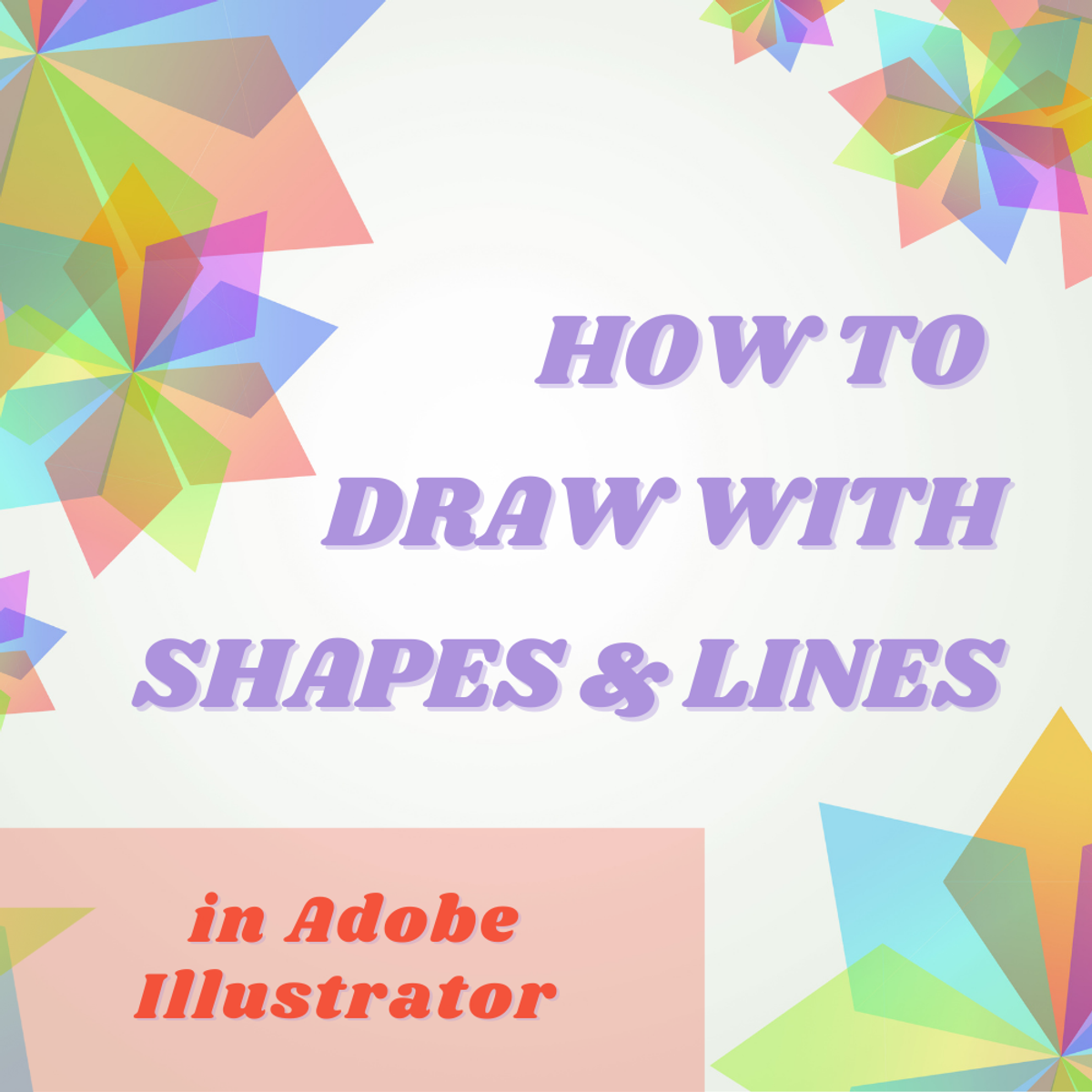
How to Draw with Shapes & Lines in Adobe Illustrator
Adobe Illustrator can be a useful tool in creating digital graphics, but it can also be an overwhelming program to learn how to use. In this guided project, learners will walk through a step-by-step process to gain the basics of drawing with shapes and lines in Adobe Illustrator.
First, learners will discover the basic tools used for drawing straight line segments in Adobe Illustrator. Then, learners will walk through all of the other types of line segment tools and their features. Next, learners will gain an understanding of how to edit paths created in Illustrator. Then, learners will move on to drawing shapes in Illustrator. Finally, learners will be guided through some advanced features to edit and combine shapes and lines to make more complex, unique shape designs. Learners will finish this guided project with the skills to draw, edit, and manipulate many shapes and lines in Adobe Illustrator.

Fundamentals of Audio and Music Engineering: Part 1 Musical Sound & Electronics
In this course students learn the basic concepts of acoustics and electronics and how they can applied to understand musical sound and make music with electronic instruments. Topics include: sound waves, musical sound, basic electronics, and applications of these basic principles in amplifiers and speaker design.

Strategies for Success in your Music Career
The Musician's Professional Toolbox is more than just a collection of career-building skills: professional musicians need strategies in place that maximize the impact of those skills. Designed for musicians at any point in their career, this course will provide learners with foundational skills necessary for managing your professional music career, including skill assessment, time management, goal setting and networking. The course can be taken by itself or as the first course in the Musician's Professional Toolbox.
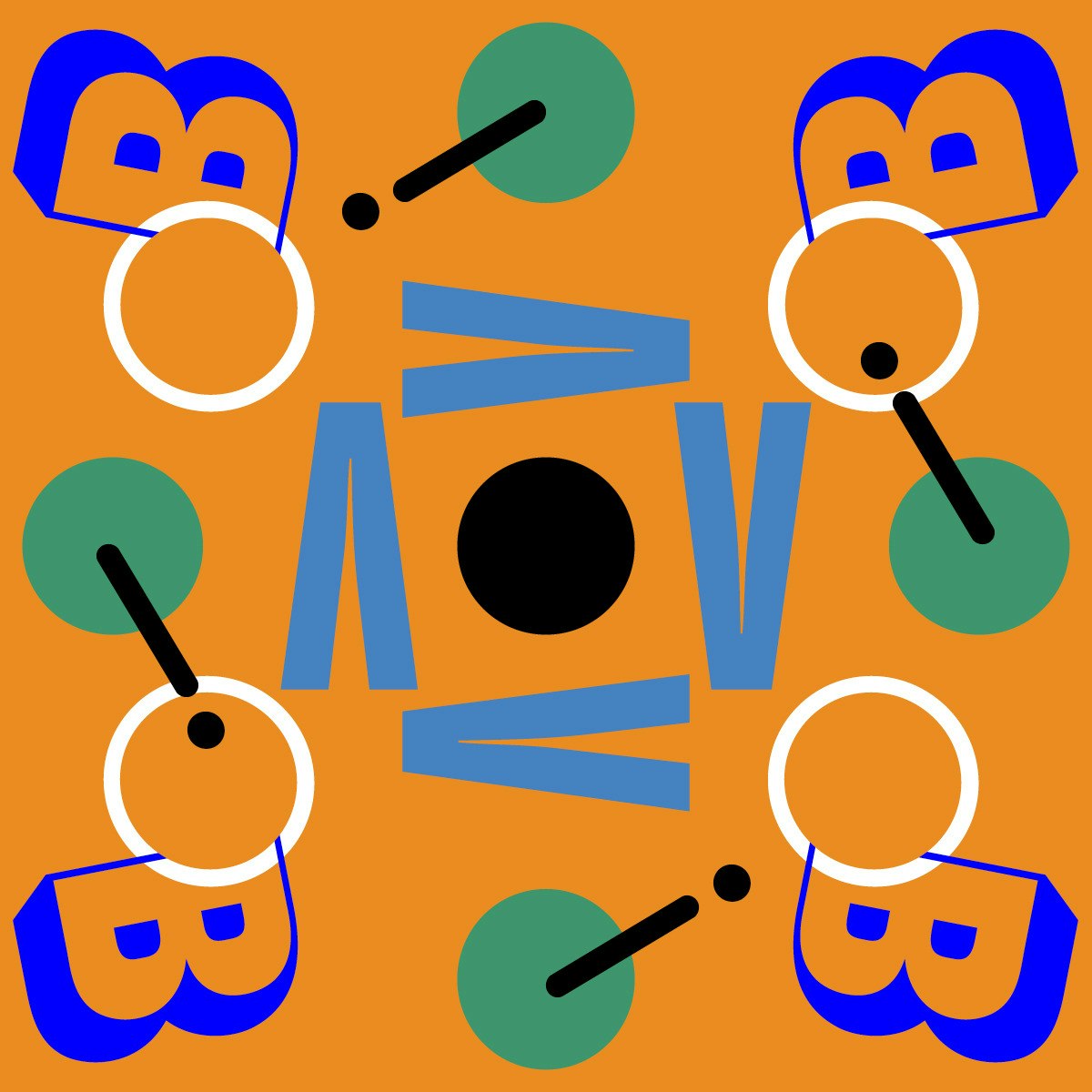
Introduction to Typography
Typography is the art of manipulating the visual form of language to enrich and control its meaning. It’s an essential area of skill and knowledge for graphic designers. Typography predates modern graphic design by around 500 years; it is rich in rules, conventions, and esoteric terminology—but it remains an exciting space for invention and expression.
In this rigorous introductory course, we will study, name, and measure the characteristics of letterforms. We’ll consider the pragmatic concerns involved in selecting and combining type. We’ll peek into the
rich historical, cultural, and aesthetic histories of familiar typefaces. We’ll discuss time-tested conventions and best practices in setting type, as governed by principles of hierarchy and spatial organization. And we’ll explore the expressive, meaning-making potential of type.
Informative lectures will be complemented by a series of three peer-assessed assignments, culminating
in an opportunity to design a full-scale typographic poster.
Please note that this is not a software course; a basic working knowledge of Adobe InDesign or other
page layout software will be assumed. You will need access to a computer and page layout software, such as InDesign, to complete the assignments.

Responsive Web Design in Adobe XD
Responsive Web Design in Adobe XD is the sixth course in a program that will equip you with the skills you need to apply to entry-level jobs in user experience (UX) design. In this course, you will design a responsive website using Adobe XD, a popular design tool. You will complete the design process from beginning to end: empathizing with users, defining their pain points, coming up with ideas for design solutions, creating wireframes and prototypes, and testing designs to get feedback. By the end of this course, you will have a new design project to include in your professional UX portfolio.
In addition, you’ll learn how to search for entry-level UX design jobs, create a resume that highlights your skills and accomplishments, and build your professional portfolio website.
Current UX designers and researchers at Google will serve as your instructors, and you will complete hands-on activities that simulate real-world UX design scenarios. Learners who complete the seven courses in this certificate program should be equipped to apply for entry-level jobs as UX designers.
By the end of this course, you will be able to:
- Apply each step of the UX design process (empathize, define, ideate, prototype, test) to create a responsive website.
- Develop designs in a popular design tool, Adobe XD.
- Plan information architecture and create sitemaps for website designs.
- Apply common layouts for web pages.
- Plan and conduct a usability study to gather feedback about designs.
- Iterate on designs based on research insights.
- Work with design systems in Adobe XD.
- Add a new design project to your professional UX portfolio.
- [Optional] Create or update a UX-focused resume.
- [Optional] Learn how to search for and apply to introductory-level jobs in the field of UX.
This course is suitable for beginner-level UX designers who have completed the previous five courses of the Google UX Design Certificate. Alternatively, learners need to have a strong foundational understanding of the design process; experience creating wireframes, mockups, and prototypes; and the ability to conduct usability studies. No previous experience with Adobe XD is required.

Music for Wellness
You love music. You listen to music all the time. Maybe you sing, play an instrument, or compose music. You don’t need to have musical talent to use music to enhance your well being, and even your health.
Learn simple techniques to enrich your mind, body, and spirit through music. The methods can be applied in your daily life, particularly when you are feeling down or stressed out. Developed by a board-certified music therapist and a vocalist/pianist/composer/recording artist specializing in Indian music, these strategies combine science with the wisdom of Eastern philosophy.
In the course, discover how to unlock your creativity. You will learn not only how to listen to music in a new way, but also how to listen to the impact that music has on you. You will find out how to care for yourself by practicing coping techniques that are supported by music that is special to you.
Popular Internships and Jobs by Categories
Find Jobs & Internships
Browse
© 2024 BoostGrad | All rights reserved