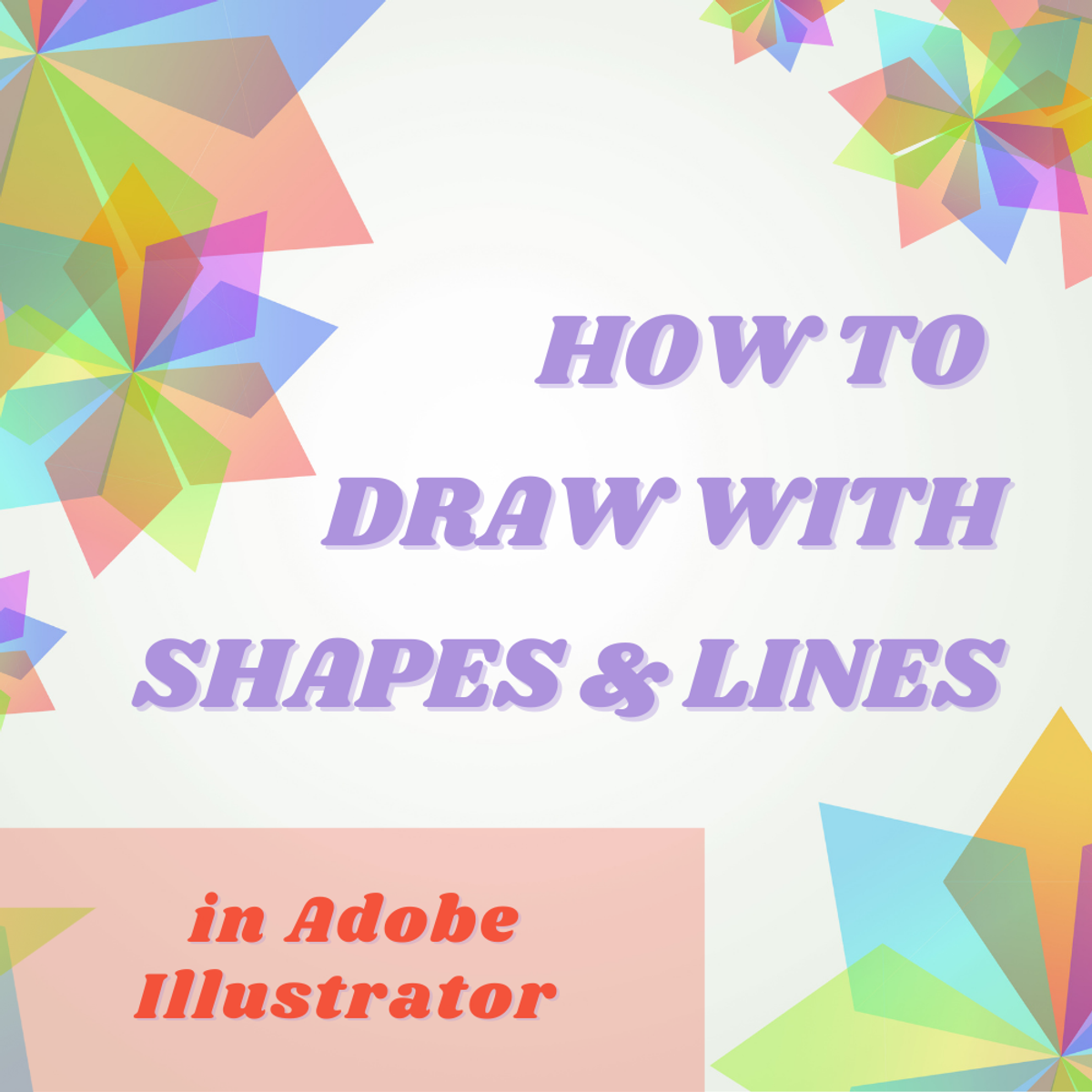How to Draw with Shapes & Lines in Adobe Illustrator
Overview
Adobe Illustrator can be a useful tool in creating digital graphics, but it can also be an overwhelming program to learn how to use. In this guided project, learners will walk through a step-by-step process to gain the basics of drawing with shapes and lines in Adobe Illustrator. First, learners will discover the basic tools used for drawing straight line segments in Adobe Illustrator. Then, learners will walk through all of the other types of line segment tools and their features. Next, learners will gain an understanding of how to edit paths created in Illustrator. Then, learners will move on to drawing shapes in Illustrator. Finally, learners will be guided through some advanced features to edit and combine shapes and lines to make more complex, unique shape designs. Learners will finish this guided project with the skills to draw, edit, and manipulate many shapes and lines in Adobe Illustrator.