Back to Courses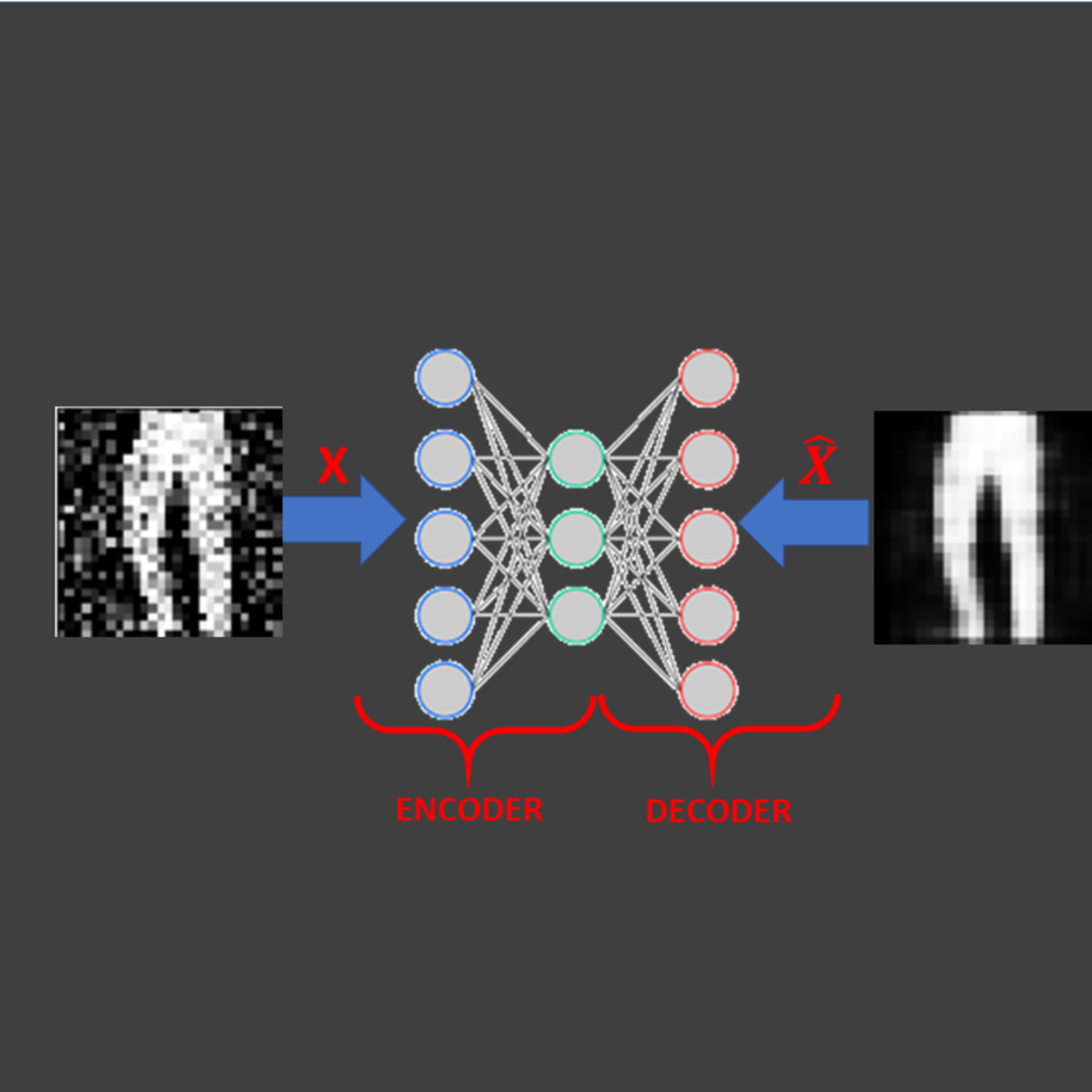
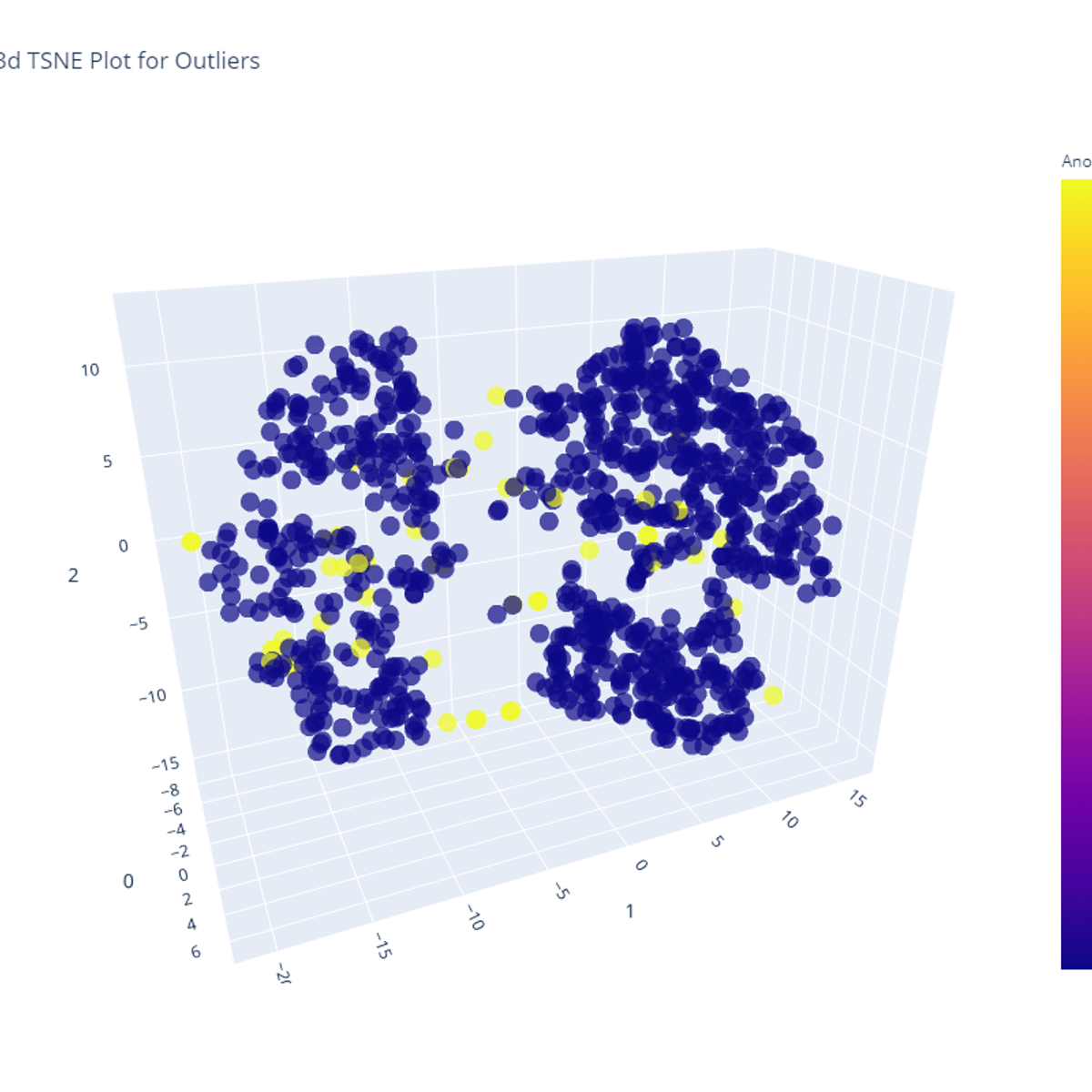

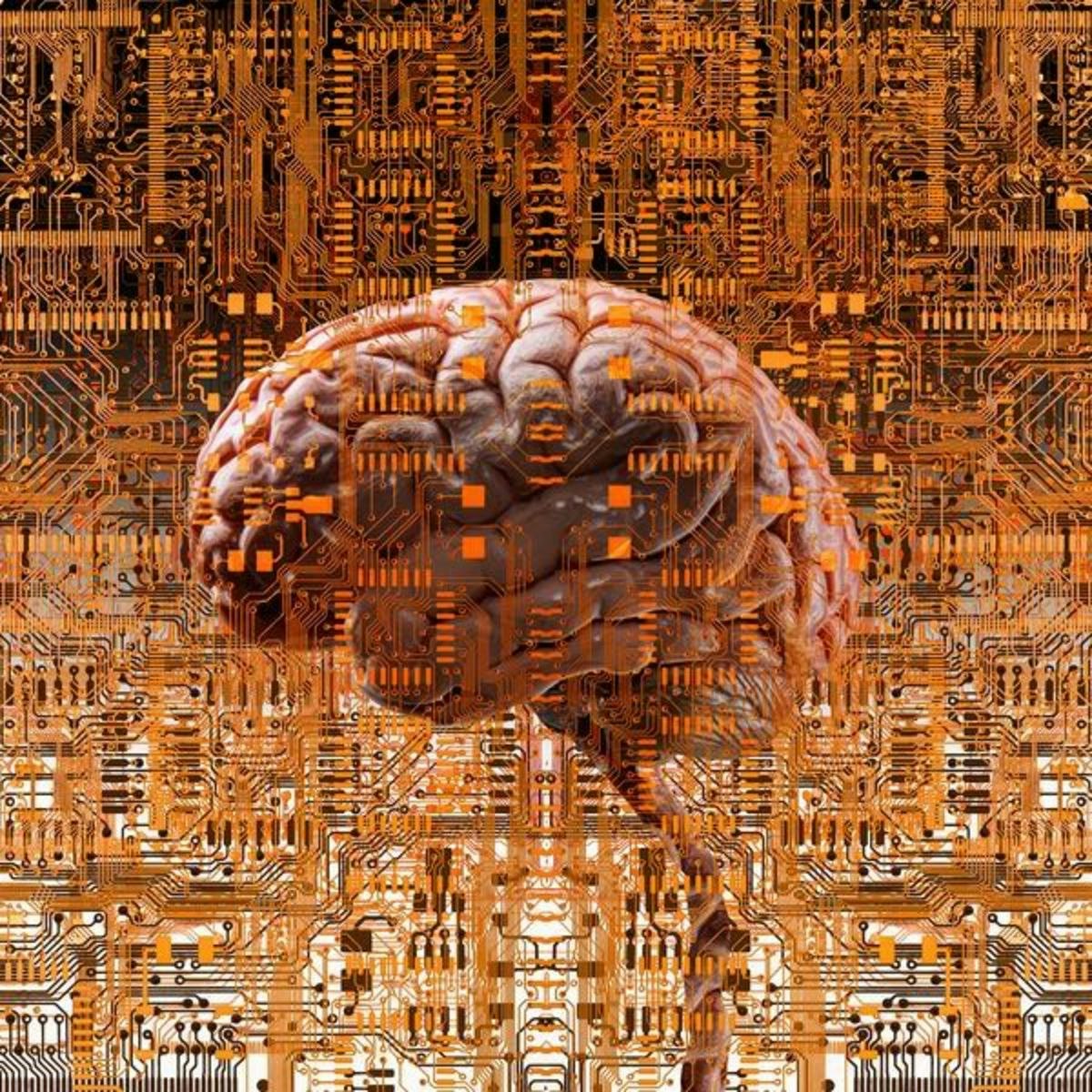
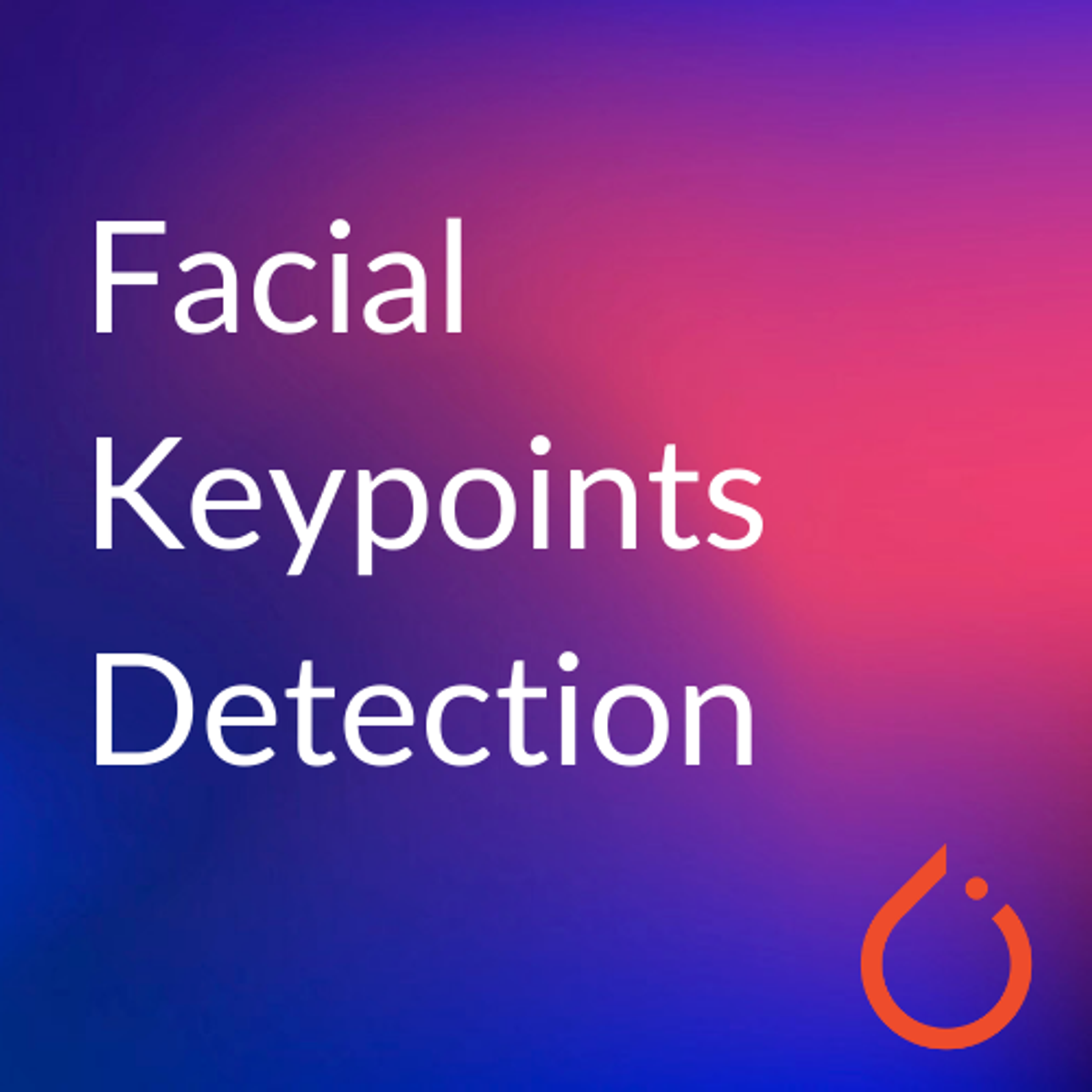
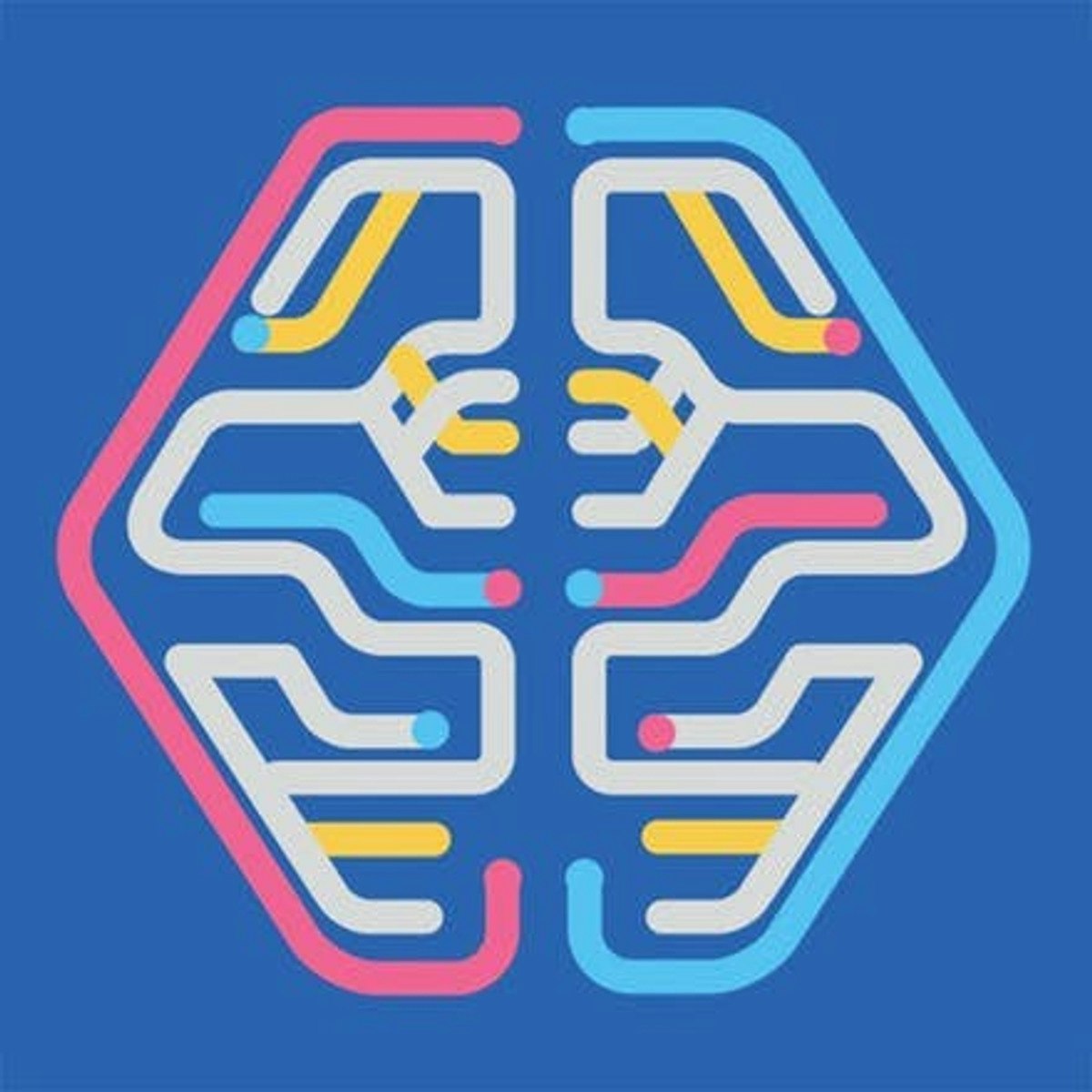


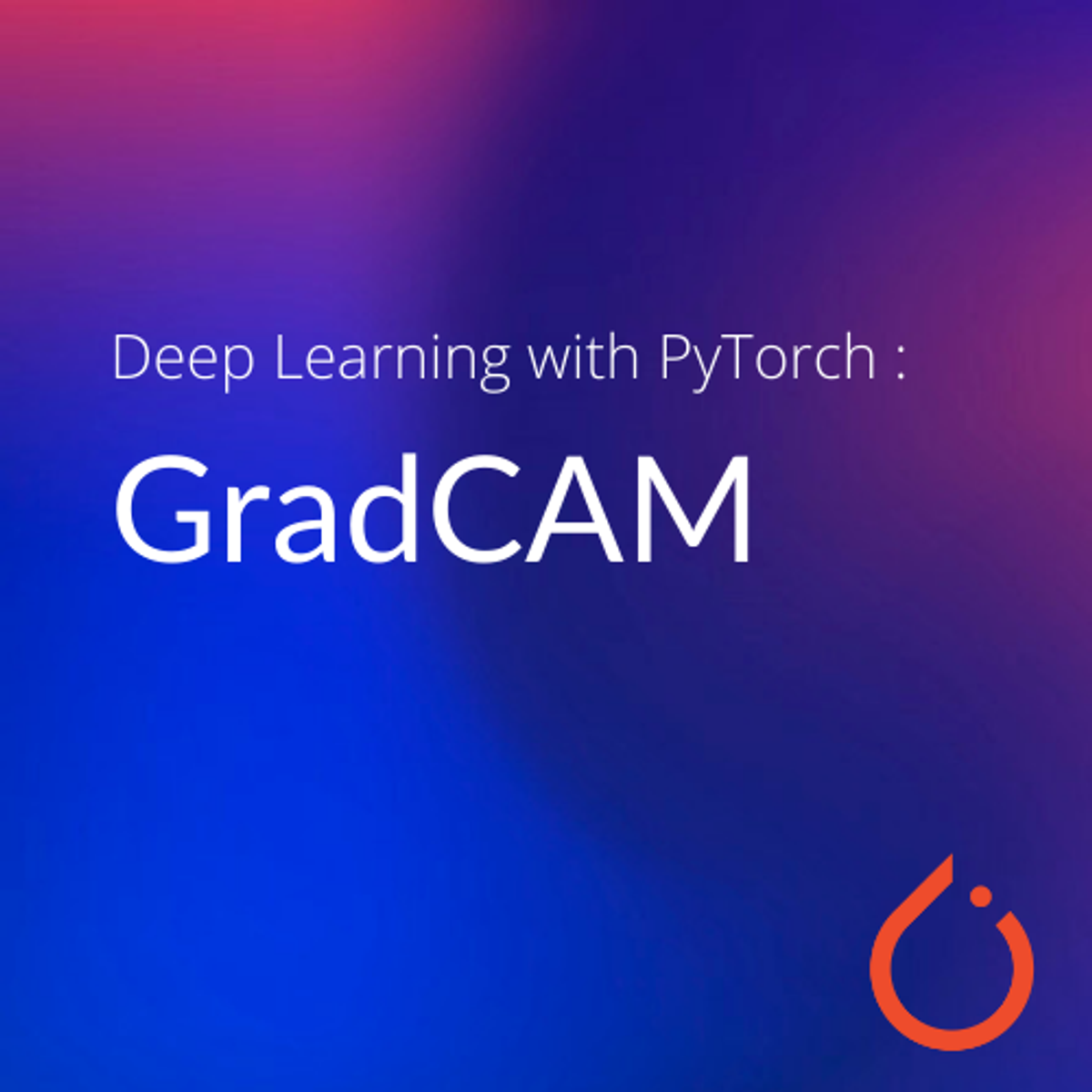

Machine Learning Courses - Page 2
Showing results 11-20 of 485
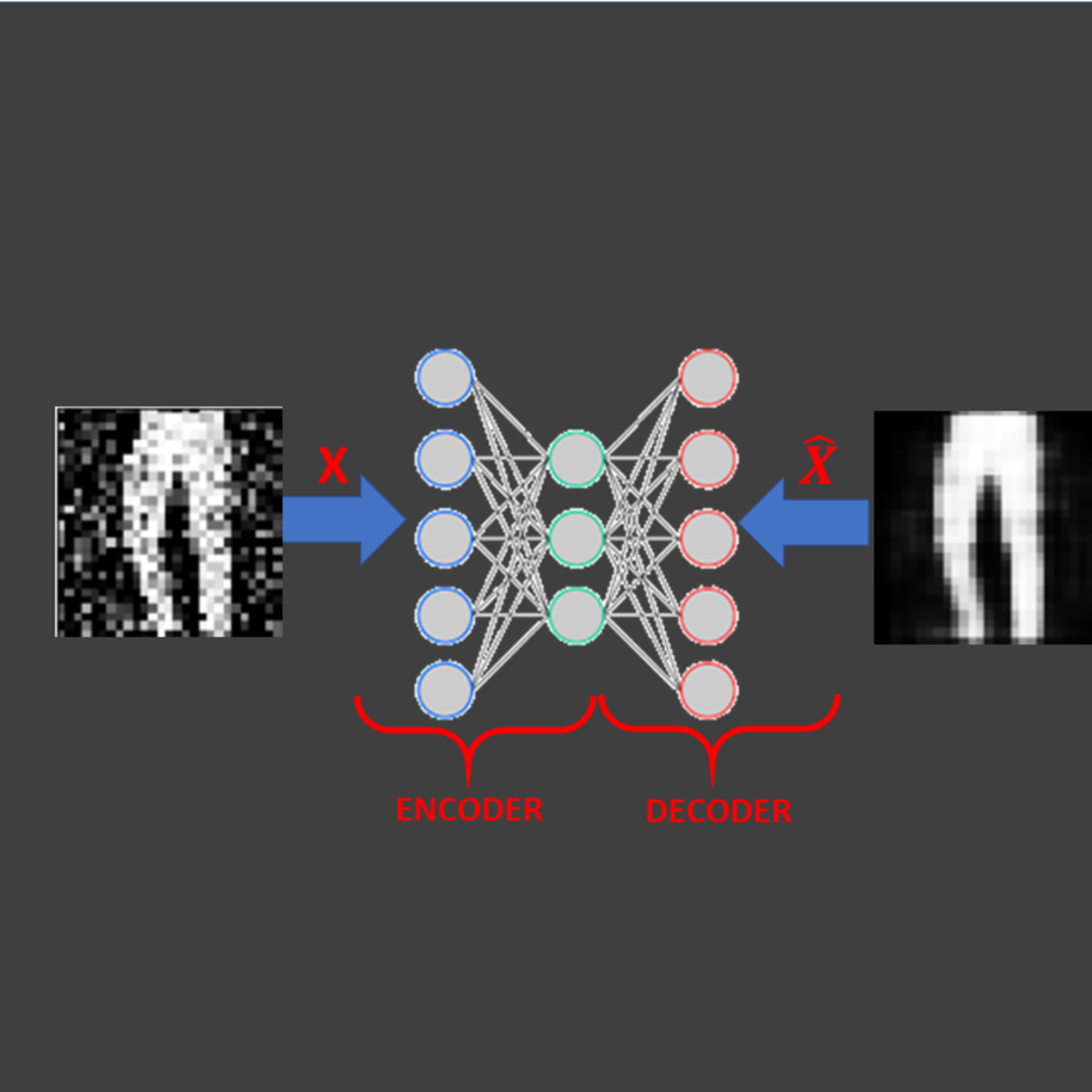
Image Denoising Using AutoEncoders in Keras and Python
In this 1-hour long project-based course, you will be able to:
- Understand the theory and intuition behind Autoencoders
- Import Key libraries, dataset and visualize images
- Perform image normalization, pre-processing, and add random noise to images
- Build an Autoencoder using Keras with Tensorflow 2.0 as a backend
- Compile and fit Autoencoder model to training data
- Assess the performance of trained Autoencoder using various KPIs
Note: This course works best for learners who are based in the North America region. We’re currently working on providing the same experience in other regions.
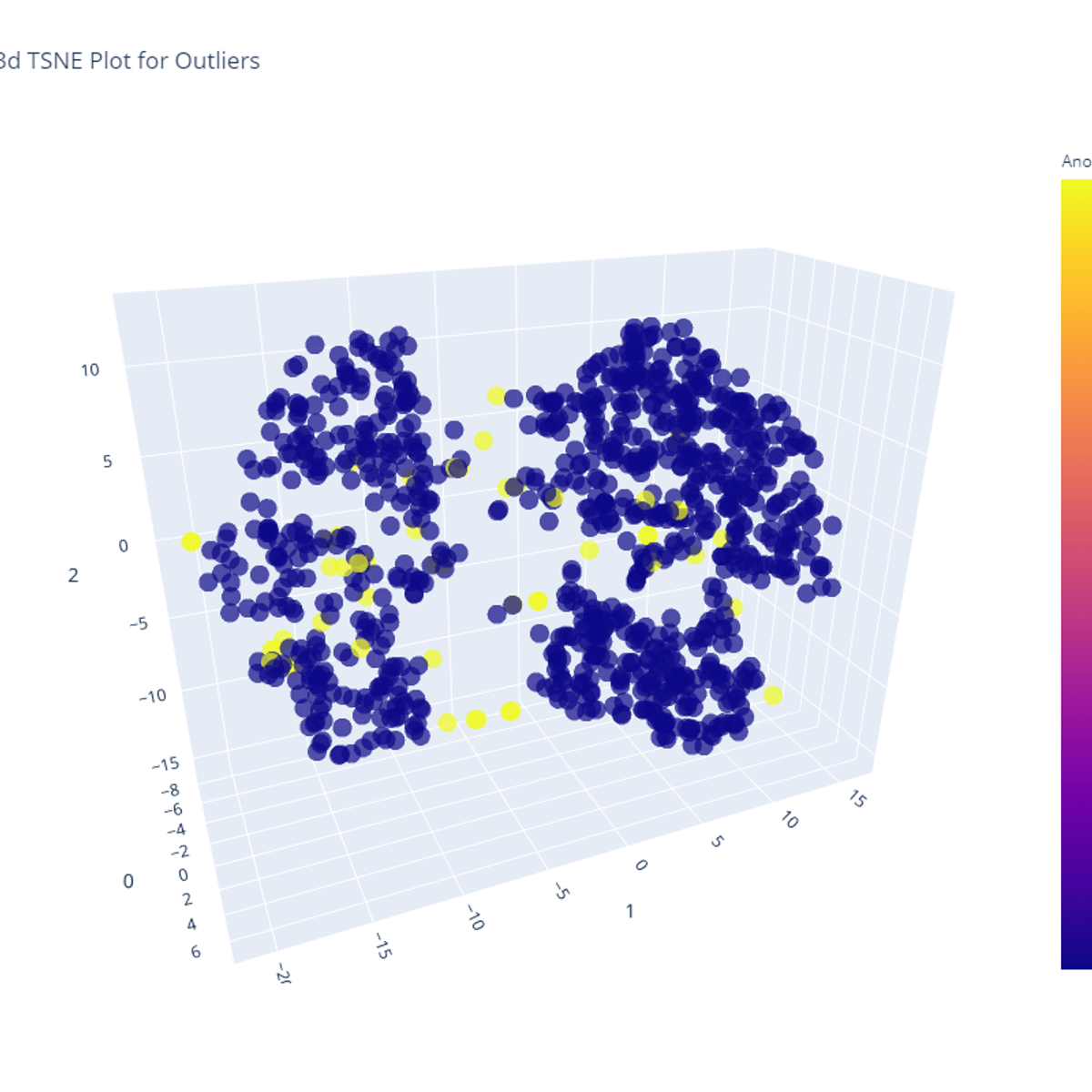
Build an Anomaly Detection Model using PyCaret
Build an Anomaly Detection Model using PyCaret

Image Classification with CNNs using Keras
In this 1-hour long project-based course, you will learn how to create a Convolutional Neural Network (CNN) in Keras with a TensorFlow backend, and you will learn to train CNNs to solve Image Classification problems. In this project, we will create and train a CNN model on a subset of the popular CIFAR-10 dataset.
This course runs on Coursera's hands-on project platform called Rhyme. On Rhyme, you do projects in a hands-on manner in your browser. You will get instant access to pre-configured cloud desktops containing all of the software and data you need for the project. Everything is already set up directly in your Internet browser so you can just focus on learning. For this project, you’ll get instant access to a cloud desktop with (e.g. Python, Jupyter, and Tensorflow) pre-installed.
Prerequisites:
In order to be successful in this project, you should be familiar with python and convolutional neural networks.
Notes:
- You will be able to access the cloud desktop 5 times. However, you will be able to access instructions videos as many times as you want.
- This course works best for learners who are based in the North America region. We’re currently working on providing the same experience in other regions.
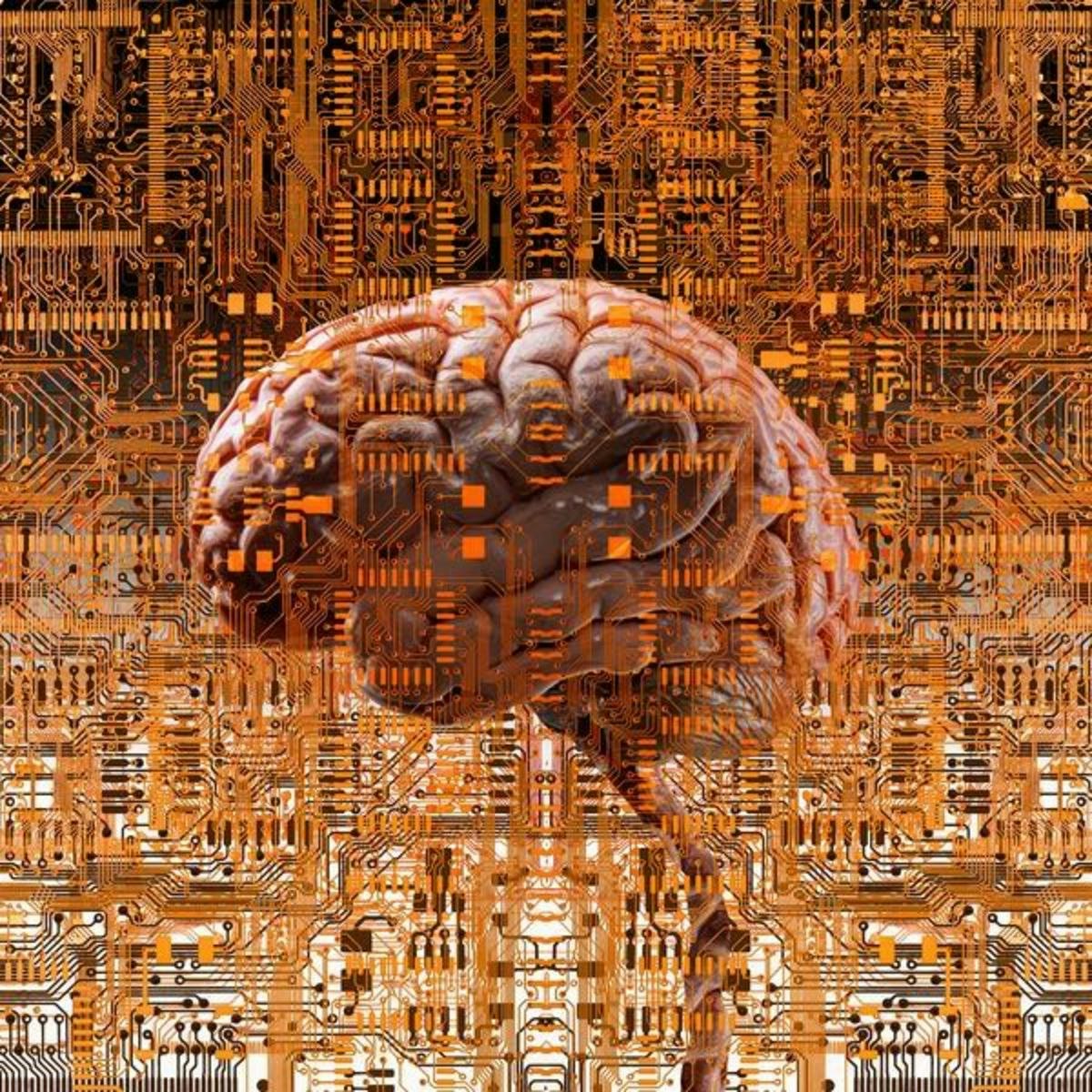
Introduction to Deep Learning & Neural Networks with Keras
Looking to start a career in Deep Learning? Look no further. This course will introduce you to the field of deep learning and help you answer many questions that people are asking nowadays, like what is deep learning, and how do deep learning models compare to artificial neural networks? You will learn about the different deep learning models and build your first deep learning model using the Keras library.
After completing this course, learners will be able to:
• Describe what a neural network is, what a deep learning model is, and the difference between them.
• Demonstrate an understanding of unsupervised deep learning models such as autoencoders and restricted Boltzmann machines.
• Demonstrate an understanding of supervised deep learning models such as convolutional neural networks and recurrent networks.
• Build deep learning models and networks using the Keras library.
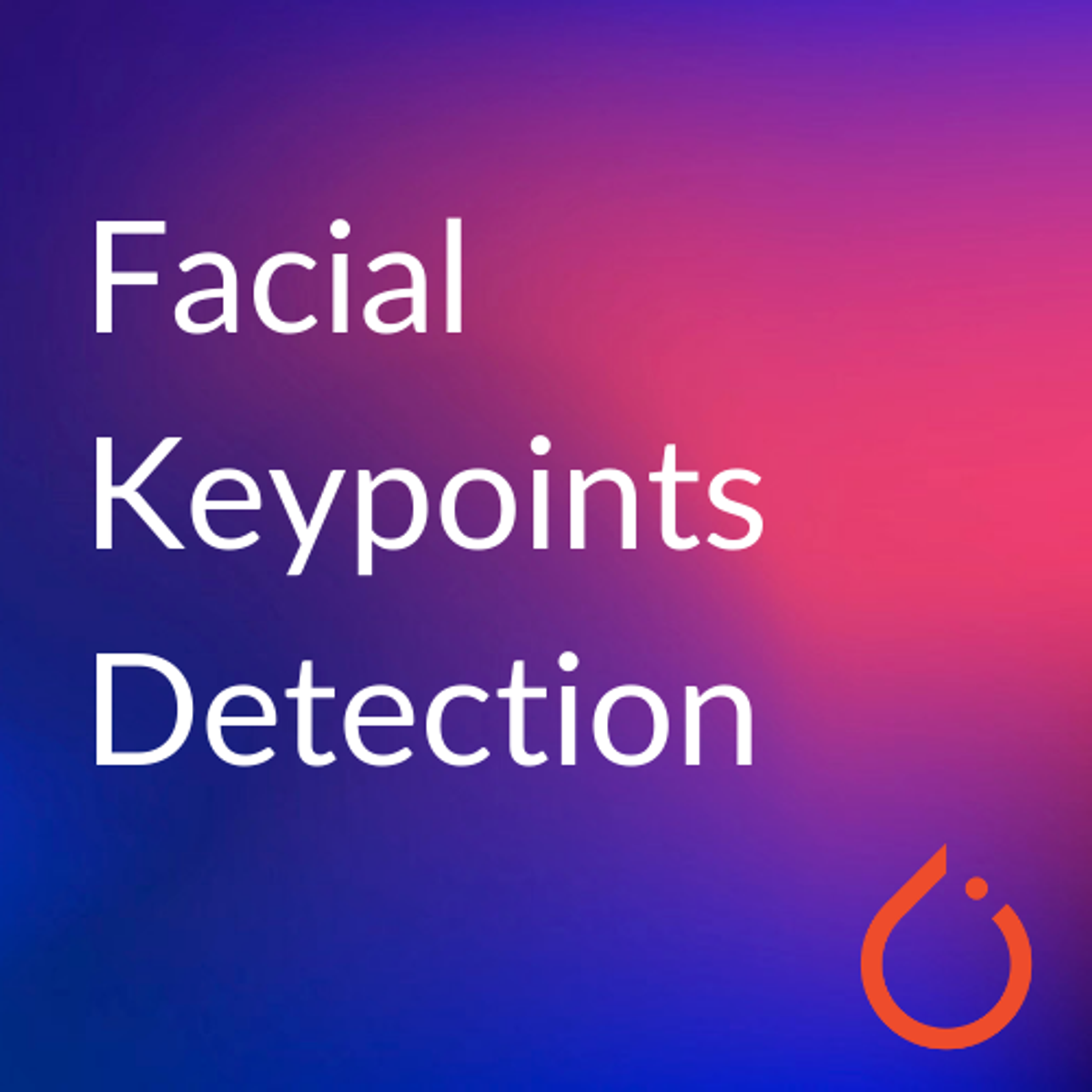
Facial Keypoint Detection with PyTorch
In this 2-hour project-based course, you will be able to :
- Understand the Facial Keypoint Dataset and you will write a custom dataset class for Image-Keypoint dataset. Additionally, you will apply keypoint augmentation to augment images as well as its keypoints. For keypoint augmentation you will use albumentation library. You will plot the image keypoint pair.
- Load a pretrained state of the art convolutional neural network using timm library.
- Create train function and evaluator function which will helpful to write training loop. Moreover, you will use training loop to train the model.
- Lastly, you will use trained model to find keypoints given any image.
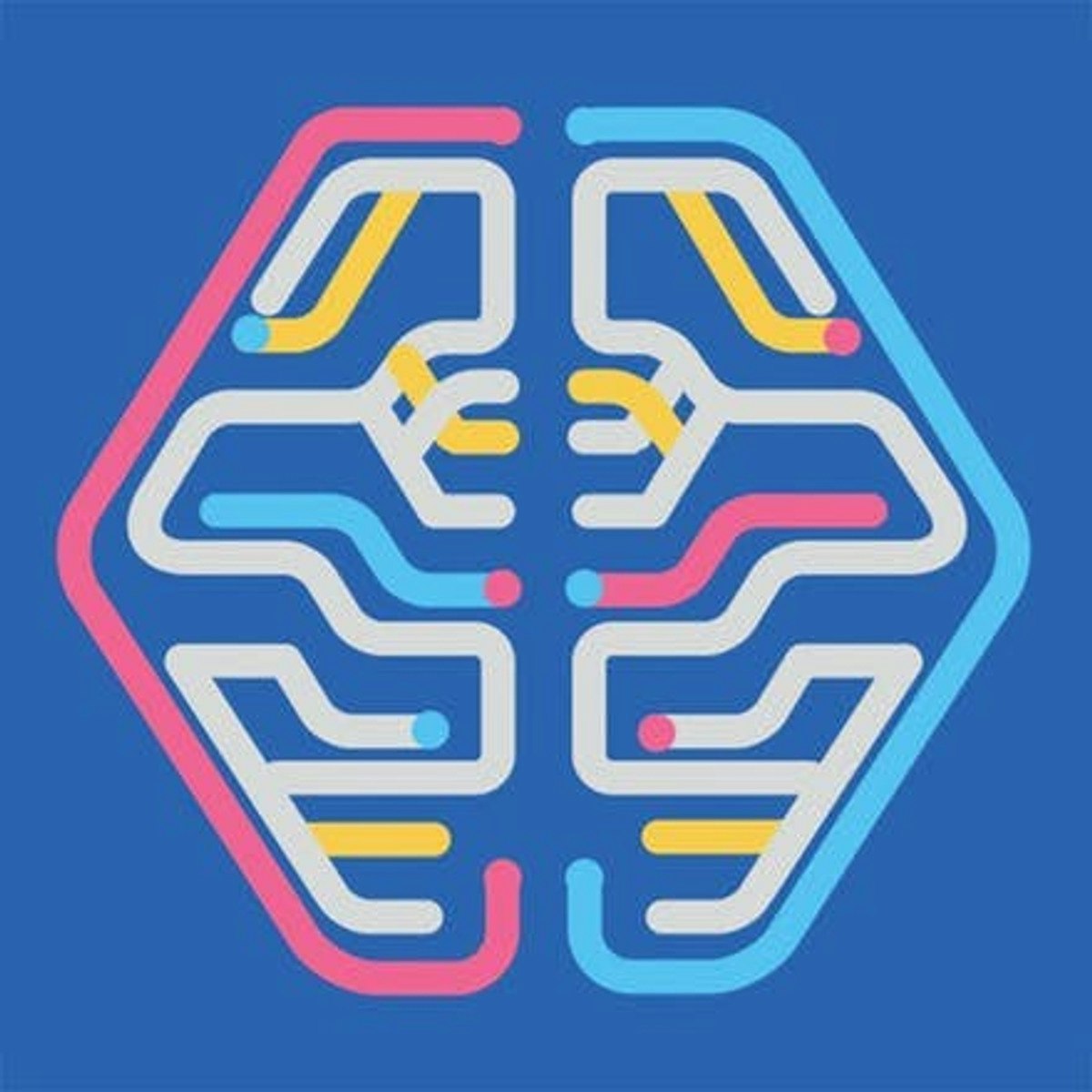
ML Pipelines on Google Cloud
In this course, you will be learning from ML Engineers and Trainers who work with the state-of-the-art development of ML pipelines here at Google Cloud. The first few modules will cover about TensorFlow Extended (or TFX), which is Google’s production machine learning platform based on TensorFlow for management of ML pipelines and metadata. You will learn about pipeline components and pipeline orchestration with TFX. You will also learn how you can automate your pipeline through continuous integration and continuous deployment, and how to manage ML metadata.
Then we will change focus to discuss how we can automate and reuse ML pipelines across multiple ML frameworks such as tensorflow, pytorch, scikit learn, and xgboost. You will also learn how to use another tool on Google Cloud, Cloud Composer, to orchestrate your continuous training pipelines. And finally, we will go over how to use MLflow for managing the complete machine learning life cycle.
Please take note that this is an advanced level course and to get the most out of this course, ideally you have the following prerequisites:
You have a good ML background and have been creating/deploying ML pipelines
You have completed the courses in the ML with Tensorflow on GCP specialization (or at least a few courses)
You have completed the MLOps Fundamentals course.
>>> By enrolling in this course you agree to the Qwiklabs Terms of Service as set out in the FAQ and located at: https://qwiklabs.com/terms_of_service <<<

Supervised Machine Learning: Regression
This course introduces you to one of the main types of modelling families of supervised Machine Learning: Regression. You will learn how to train regression models to predict continuous outcomes and how to use error metrics to compare across different models. This course also walks you through best practices, including train and test splits, and regularization techniques.
By the end of this course you should be able to:
Differentiate uses and applications of classification and regression in the context of supervised machine learning
Describe and use linear regression models
Use a variety of error metrics to compare and select a linear regression model that best suits your data
Articulate why regularization may help prevent overfitting
Use regularization regressions: Ridge, LASSO, and Elastic net
Who should take this course?
This course targets aspiring data scientists interested in acquiring hands-on experience with Supervised Machine Learning Regression techniques in a business setting.
What skills should you have?
To make the most out of this course, you should have familiarity with programming on a Python development environment, as well as fundamental understanding of Data Cleaning, Exploratory Data Analysis, Calculus, Linear Algebra, Probability, and Statistics.

Interpretable Machine Learning Applications: Part 1
In this 1-hour long project-based course, you will learn how to create interpretable machine learning applications on the example of two classification regression models, decision tree and random forestc classifiers. You will also learn how to explain such prediction models by extracting the most important features and their values, which mostly impact these prediction models. In this sense, the project will boost your career as Machine Learning (ML) developer and modeler in that you will be able to get a deeper insight into the behaviour of your ML model. The project will also benefit your career as a decision maker in an executive position, or consultant, interested in deploying trusted and accountable ML applications.
Note: This course works best for learners who are based in the North America region. We’re currently working on providing the same experience in other regions.
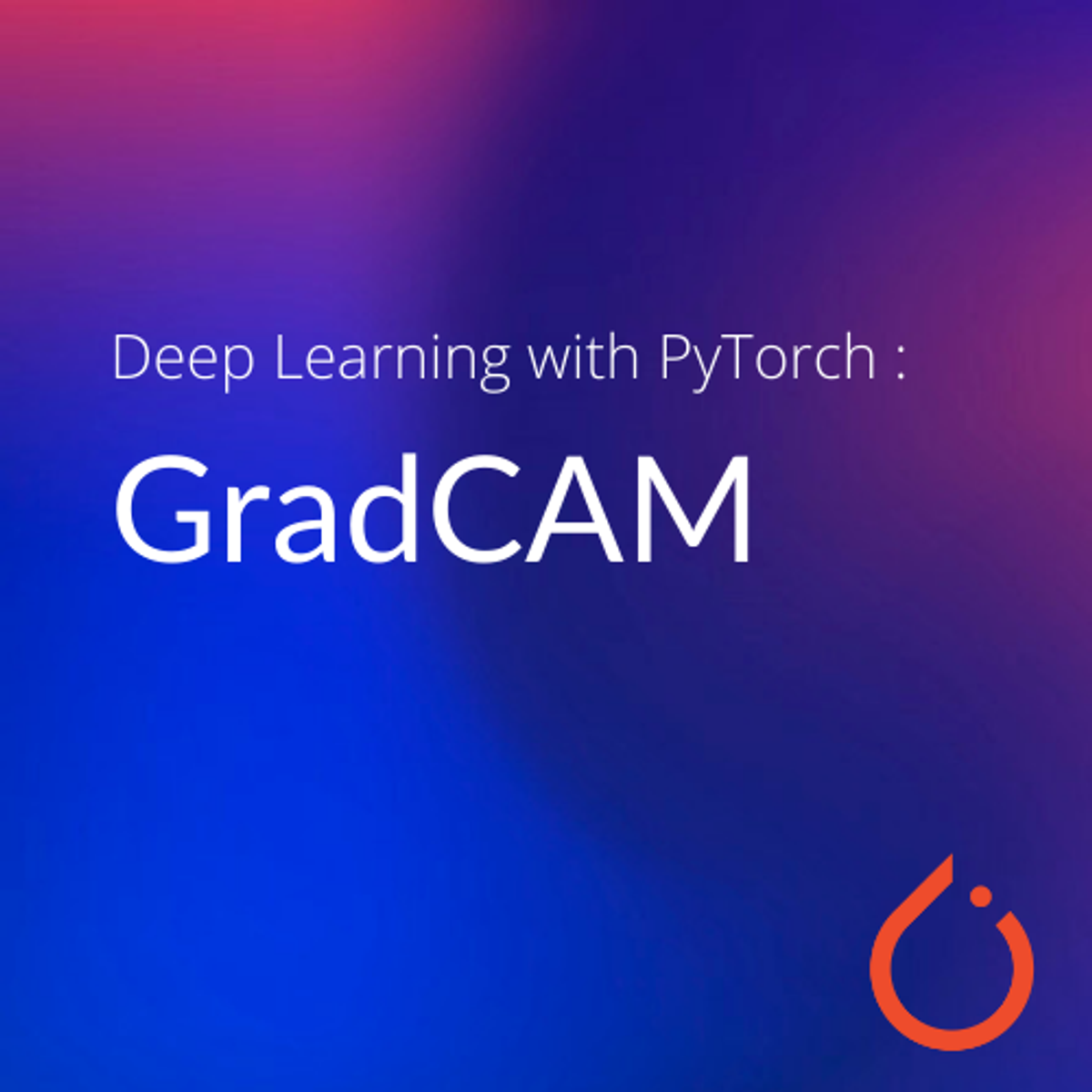
Deep Learning with PyTorch : GradCAM
Gradient-weighted Class Activation Mapping (Grad-CAM), uses the class-specific gradient information flowing into the final convolutional layer of a CNN to produce a coarse localization map of the important regions in the image. In this 2-hour long project-based course, you will implement GradCAM on simple classification dataset. You will write a custom dataset class for Image-Classification dataset. Thereafter, you will create custom CNN architecture. Moreover, you are going to create train function and evaluator function which will be helpful to write the training loop. After, saving the best model, you will write GradCAM function which return the heatmap of localization map of a given class. Lastly, you plot the heatmap which the given input image.

Microsoft Azure Machine Learning for Data Scientists
Machine learning is at the core of artificial intelligence, and many modern applications and services depend on predictive machine learning models. Training a machine learning model is an iterative process that requires time and compute resources. Automated machine learning can help make it easier. In this course, you will learn how to use Azure Machine Learning to create and publish models without writing code.
This is the second course in a five-course program that prepares you to take the DP-100: Designing and Implementing a Data Science Solution on Azurecertification exam.
The certification exam is an opportunity to prove knowledge and expertise operate machine learning solutions at a cloud-scale using Azure Machine Learning. This specialization teaches you to leverage your existing knowledge of Python and machine learning to manage data ingestion and preparation, model training and deployment, and machine learning solution monitoring in Microsoft Azure. Each course teaches you the concepts and skills that are measured by the exam.
This Specialization is intended for data scientists with existing knowledge of Python and machine learning frameworks like Scikit-Learn, PyTorch, and Tensorflow, who want to build and operate machine learning solutions in the cloud. It teaches data scientists how to create end-to-end solutions in Microsoft Azure. Students will learn how to manage Azure resources for machine learning; run experiments and train models; deploy and operationalize machine learning solutions, and implement responsible machine learning. They will also learn to use Azure Databricks to explore, prepare, and model data; and integrate Databricks machine learning processes with Azure Machine Learning.
Popular Internships and Jobs by Categories
Find Jobs & Internships
Browse
© 2024 BoostGrad | All rights reserved