Back to Courses

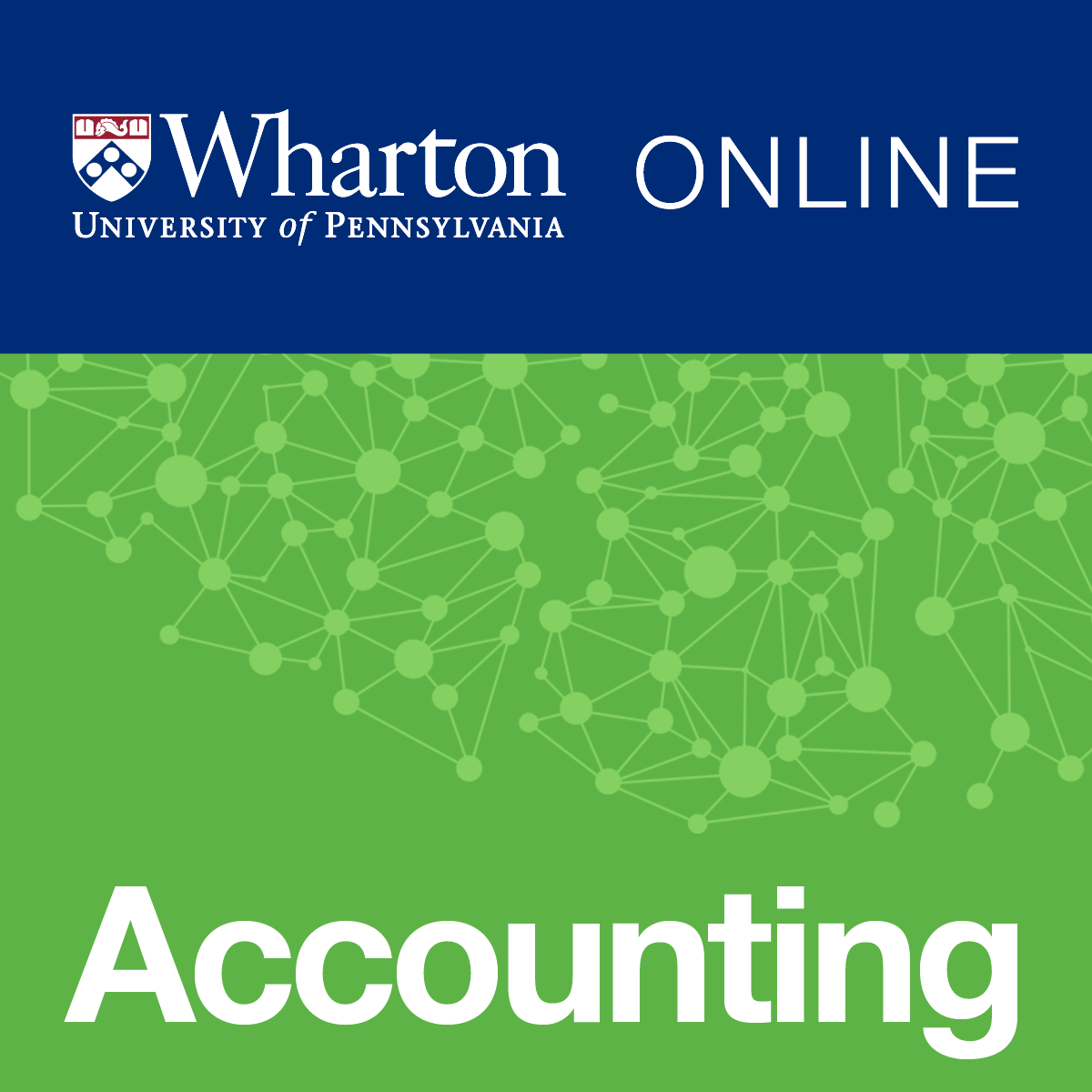
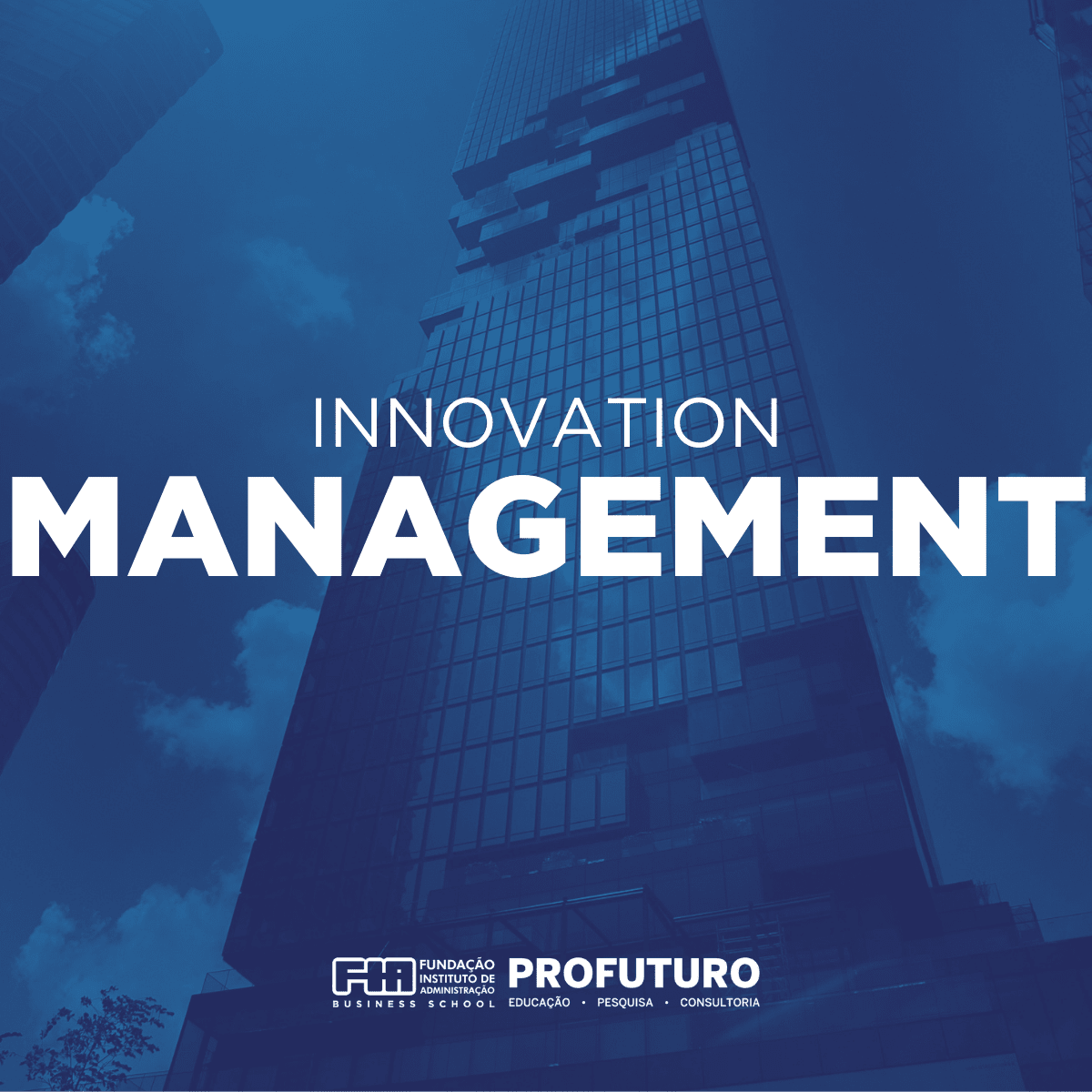





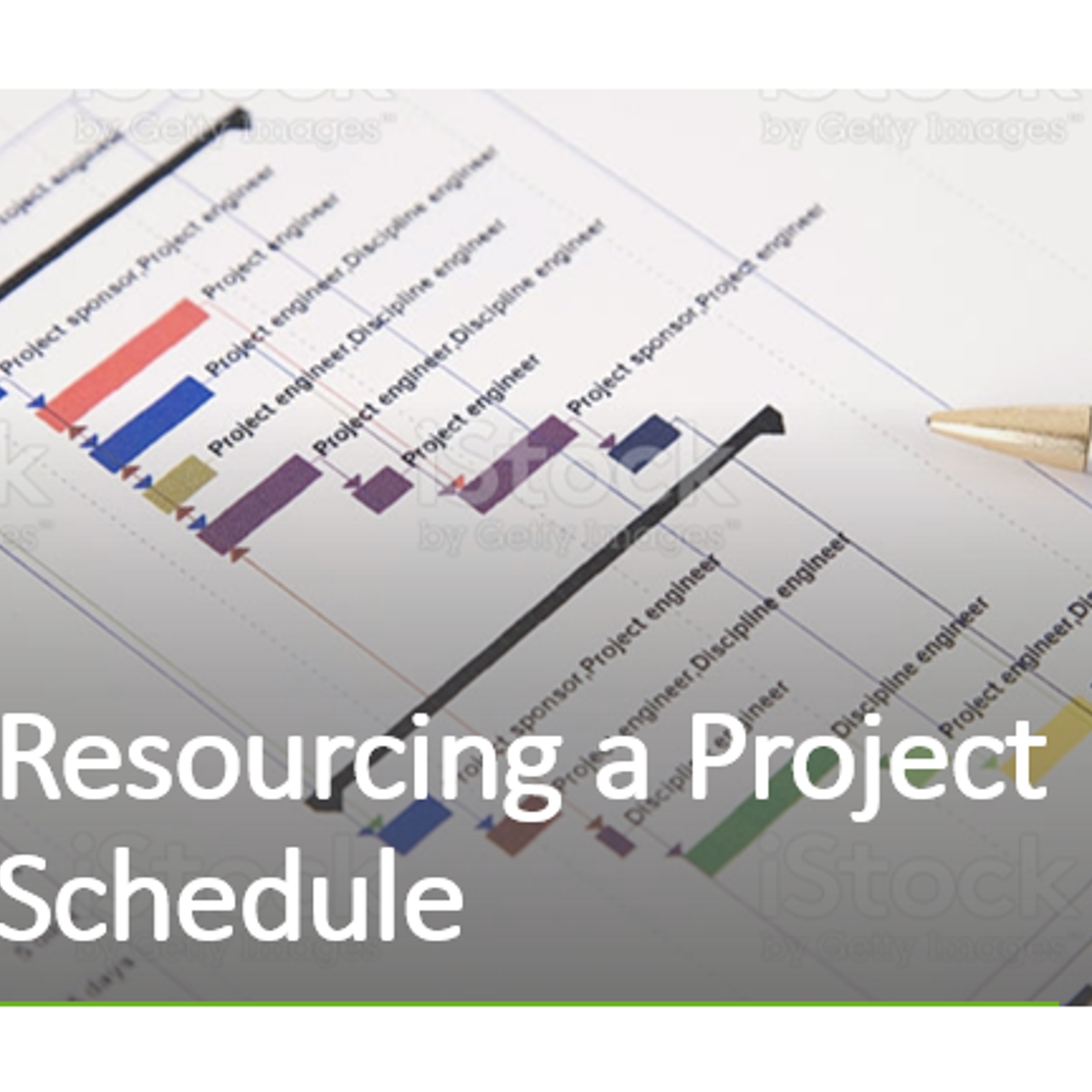
Business Essentials Courses - Page 53
Showing results 521-530 of 645

Data Visualization in Microsoft PowerPoint
By the end of this project, you will create a free account on Microsoft 365, you will get access to Microsoft PowerPoint, and you will create a presentation with data that will be efficiently visualized. Your new skills will help you create a presentation that demonstrates data in the most efficient way.
U.S. Federal Taxation Capstone
The Capstone is the culminating project in the US Federal Tax Specialization. You will have the opportunity to combine the concepts and techniques obtained through all the courses in this specialization (Federal Taxation I: Individuals, Employees and Sole Proprietors, Federal Taxation II: Property Transactions of Business Owners and Shareholders, Taxation of Business Entities I: Corporations, and Taxation of Business Entities II: Pass-Through Entities) and apply them to a real world tax project. The Capstone project will be 3 weeks long. You must take the Capstone project class after taking all the other courses in this Specialization.
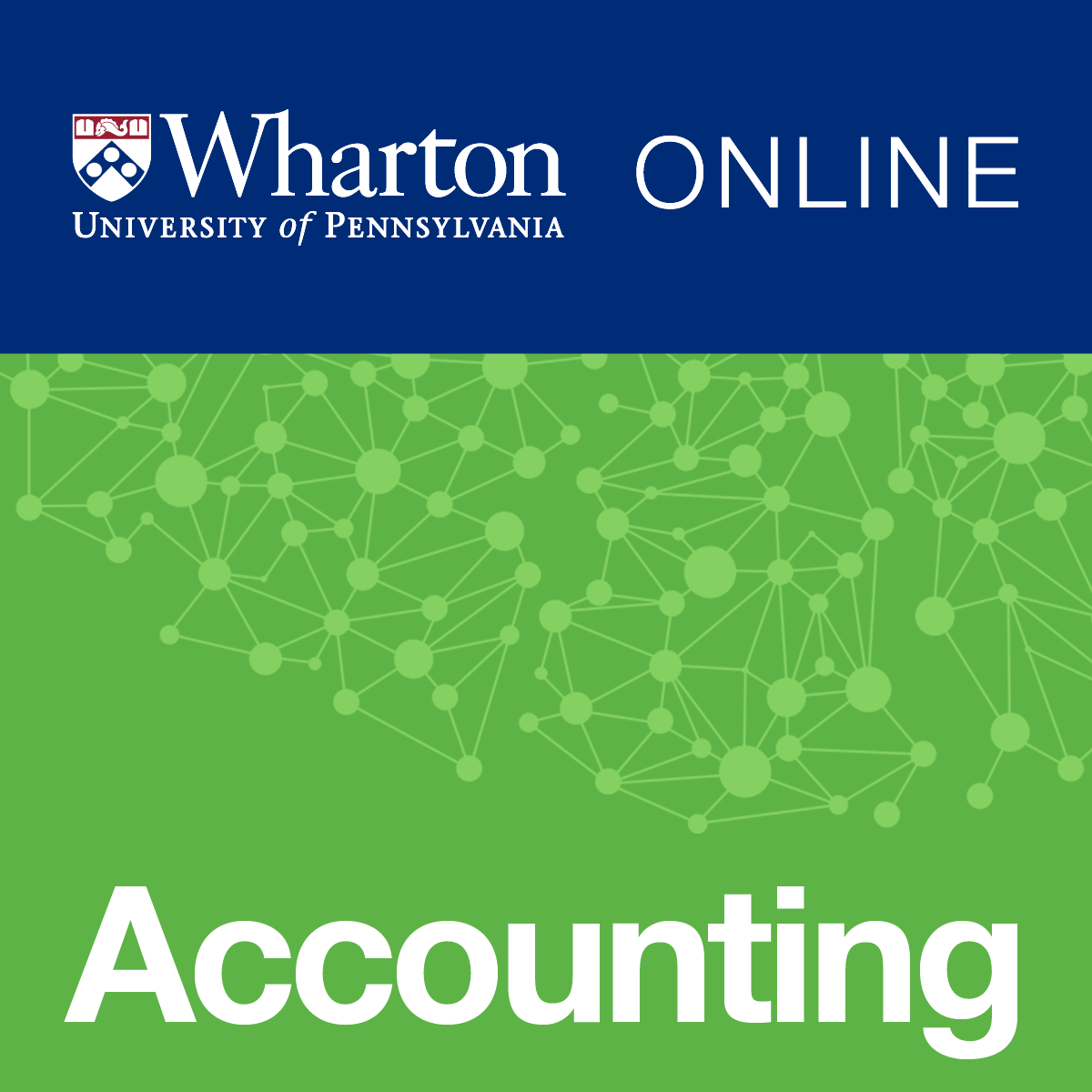
Introduction to Financial Accounting
Master the technical skills needed to analyze financial statements and disclosures for use in financial analysis, and learn how accounting standards and managerial incentives affect the financial reporting process. By the end of this course, you’ll be able to read the three most common financial statements: the income statement, balance sheet, and statement of cash flows. Then you can apply these skills to a real-world business challenge as part of the Wharton Business Foundations Specialization.
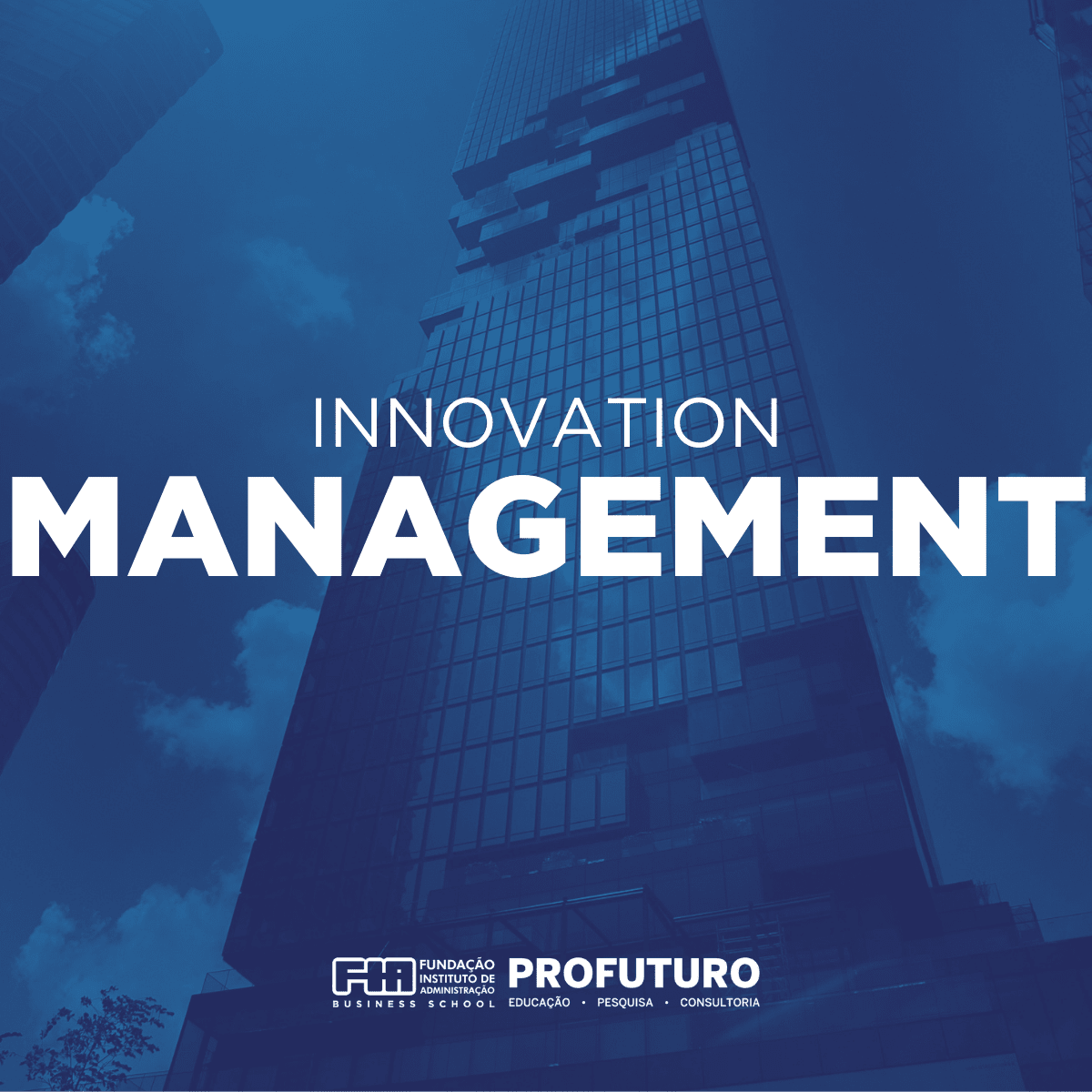
Innovation Management
In this course you will learn how organizations manage the development of new products and services. We will go over the main tools used to manage innovation projects, how to develop radical innovations, and how to leverage external partnerships to develop novel solutions. Unlike most innovation courses, our focus will be on the practical and managerial side of innovation. By the end of this course, you will be able to understand how organizations manage innovative projects and how you can do it in your own organization.

Lesson | Business English Skills: How to Write Effective Openings and Closings to Emails
This lesson is part of a full course, Business English Networking. Take this lesson to get a short tutorial on the learning objectives covered. To dive deeper into this topic, take the full course.
By the end of this lesson, you will be able to:
- Write effective sentences to begin an email
- Write friendly, closing sentences

Create Animated Social Media Posts using Canva
By the end of this project, you will learn how to create an animated social media post using the free version of Canva. Animated social media posts are great tools for drawing the attention of your followers and customers to the information you are aiming to share. We can use Canva to complete this project because it provides all the tools you need to create an organized and visually appealing product while offering a variety of options for sharing and collaboration. You will learn how to plan and organize your ideas and utilize graphic design tools as you create an animated social media post.
Note: This course works best for learners who are based in the North America region. We’re currently working on providing the same experience in other regions.
Analyze Data
This course is designed for business professionals that want to learn how to analyze data to gain insight, use statistical analysis methods to explore the underlying distribution of data, use visualizations such as histograms, scatter plots, and maps to analyze data and preprocess data to produce a dataset ready for training.
The typical student in this course will have several years of experience with computing technology, including some aptitude in computer programming.

Create a Resume or Curriculum Vitae with Libre Office
In this 2-hour long project-based course, you will learn how to In this project, you will look up templates for a resume and cover letter on the LibreOffice website and customize them using LibreOffice. We will first review the basic parts of a resume then dive into finding templates, loading them into LibreOffice, and customizing them. We will lay out sections of the resume with tables and manipulate those tables, changing text styles, adding page numbers, and adding references using a table. Finally, we will print the document and save it to a file such as a PDF so it can be shared to a potential new employer.
Note: This course works best for learners who are based in the North America region. We’re currently working on providing the same experience in other regions.

Get Started with Microsoft Teams
The learner will have developed a template and annotated outline representing the key functions and features of Microsoft (MS) Teams. The learner’s template may then be further built-out and elaborated in an organizational environment into a production-ready instance of MS Teams for effective team-based collaboration and communication. Given the explosive growth and adoption of MS Teams globally, the course will equip the learner with both a valuable overall perspective on and understanding of the components and uses of the MS Teams as well as practical hands-on skills for configuring Teams applications and navigating throughout the Teams environment, with a focus on the creation and management of Teams sites and channels, file and document management features, chat, and Web conferencing (including scheduling and calendar functions).
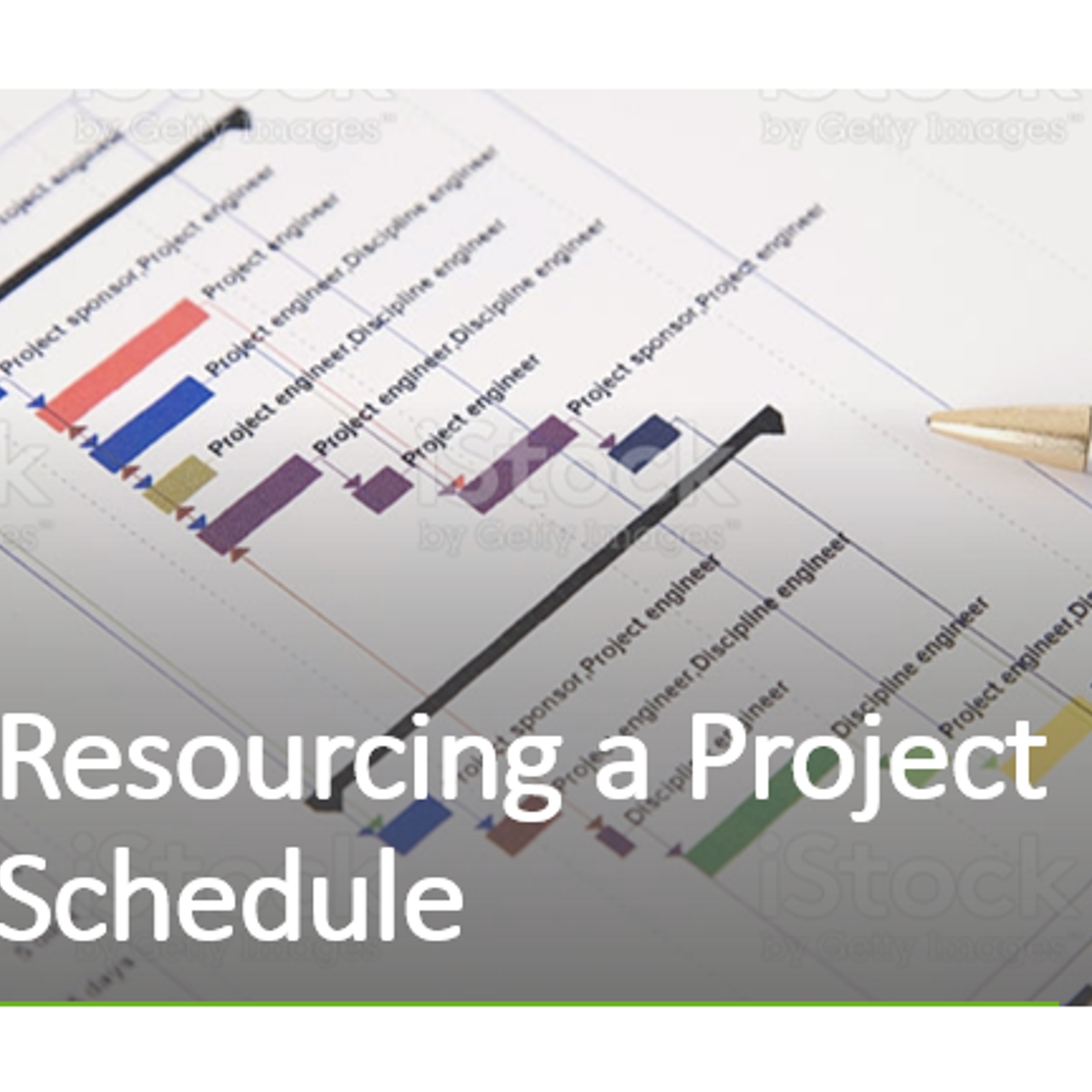
Resourcing a Project Schedule
In this guided project you will learn how add resources to your project schedule. You will start with your non-resourced project schedule. This is a schedule that was build by decomposing the lowest level elements of your WBS (representing Scope) to the necessary activities, sequencing them, and estimating their durations (BTW: we do have other Guided projects for how to do each one of these steps). Combing all this info, into a schedule. Now in this Guided Project you will add resources, (Human and non-human), consider resource relationships, and resource as well as project calendar, to optimize our schedule to our own project conditions.
Note: This course works best for learners who are based in the North America region. We’re currently working on providing the same experience in other regions.
Popular Internships and Jobs by Categories
Find Jobs & Internships
Browse
© 2024 BoostGrad | All rights reserved