Back to Courses


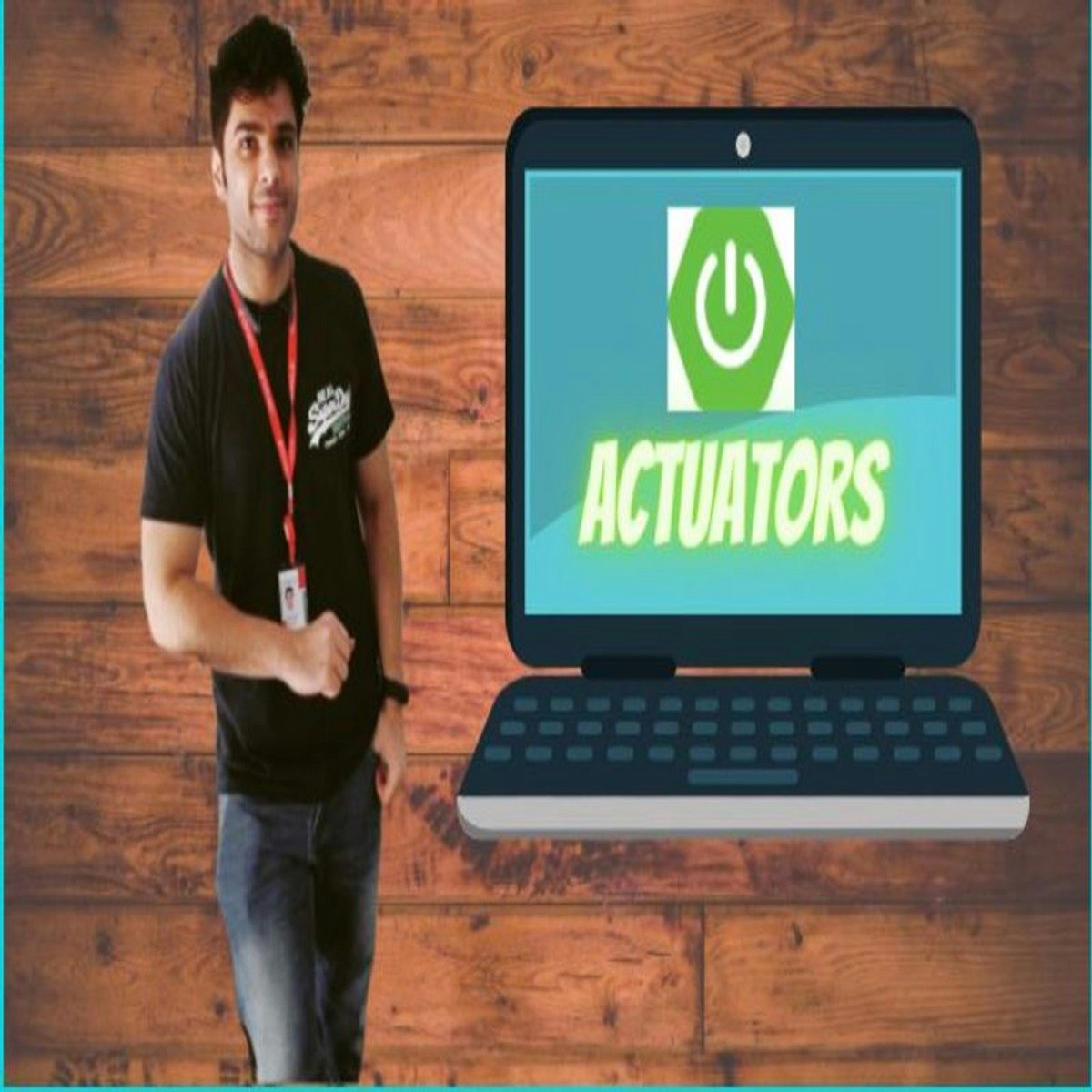
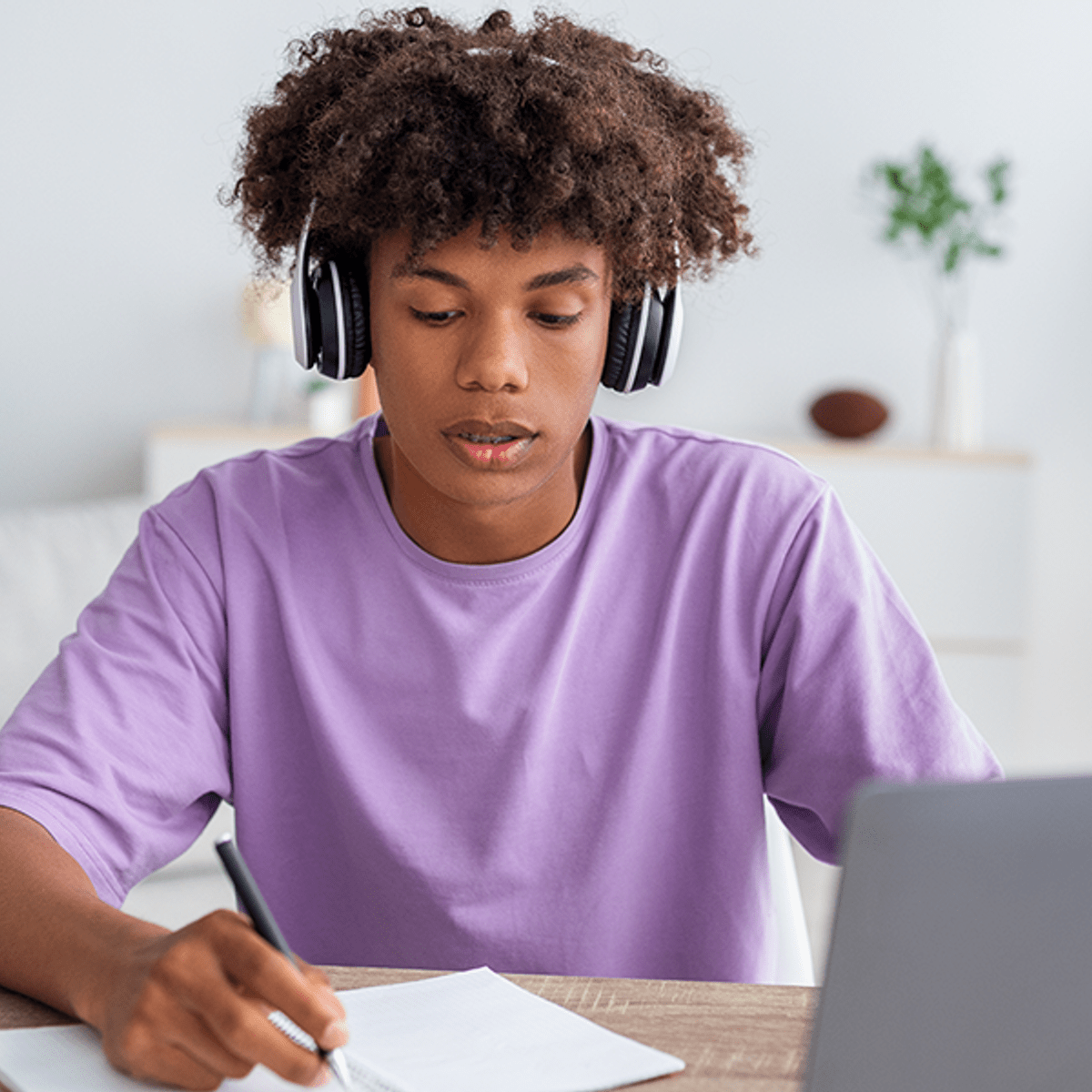
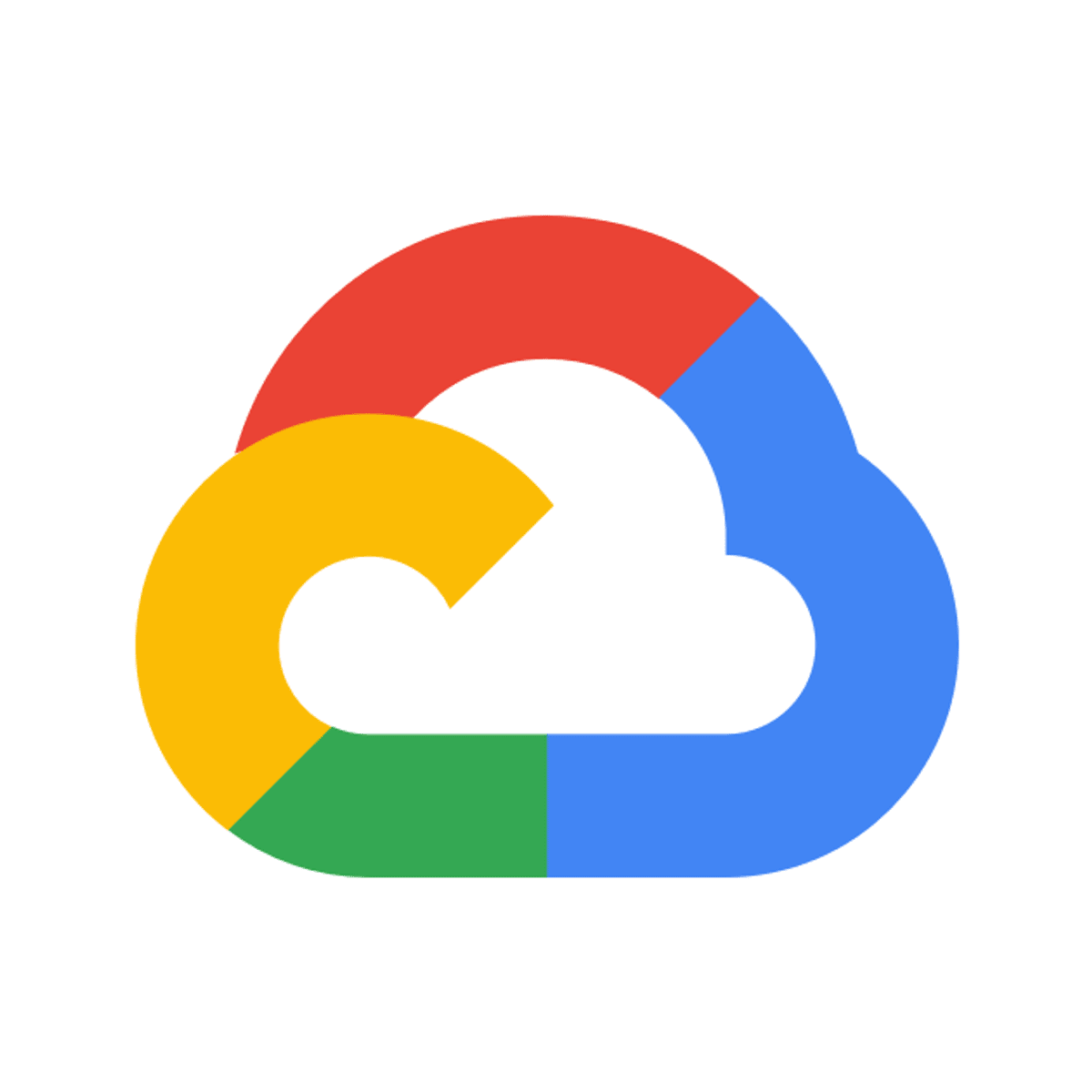
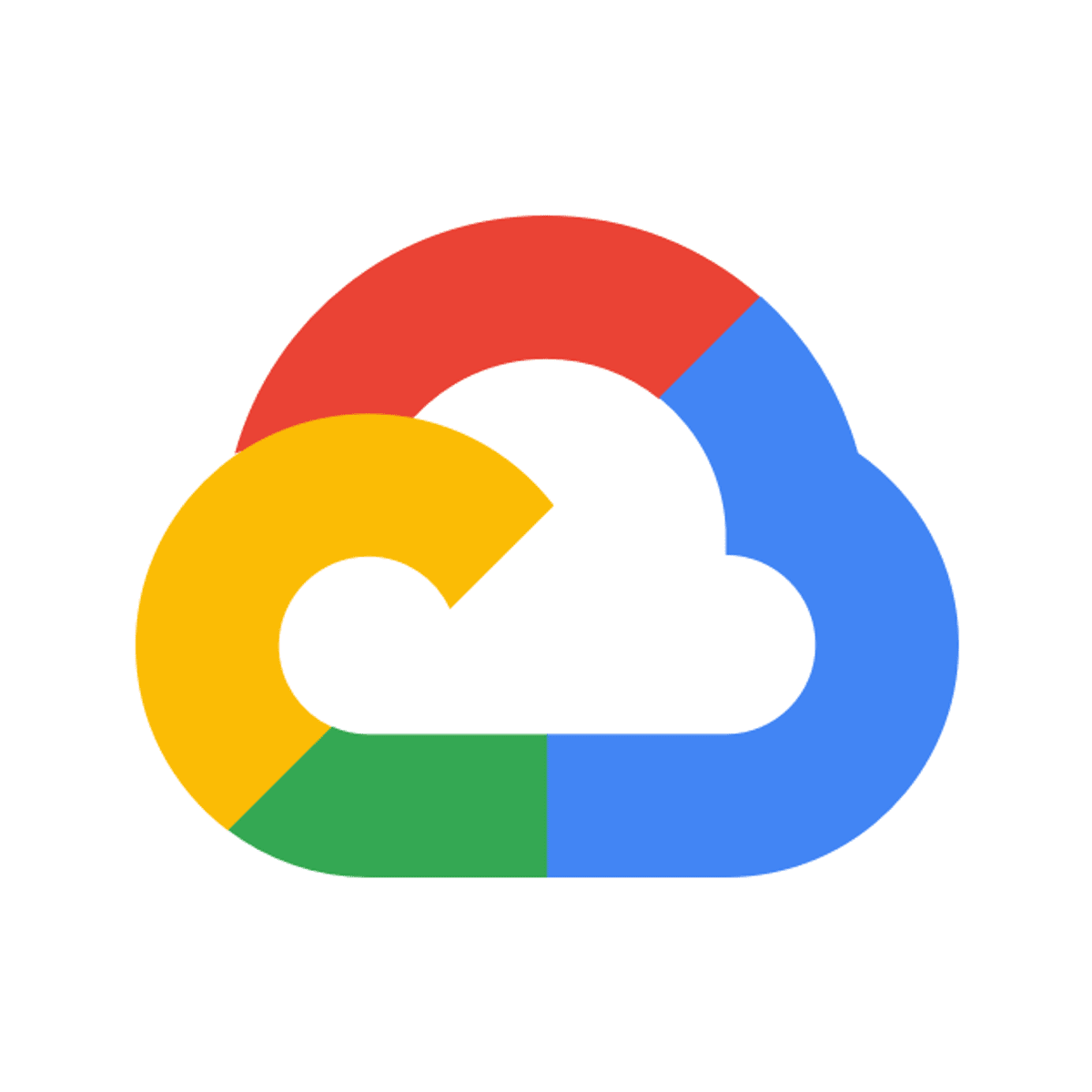


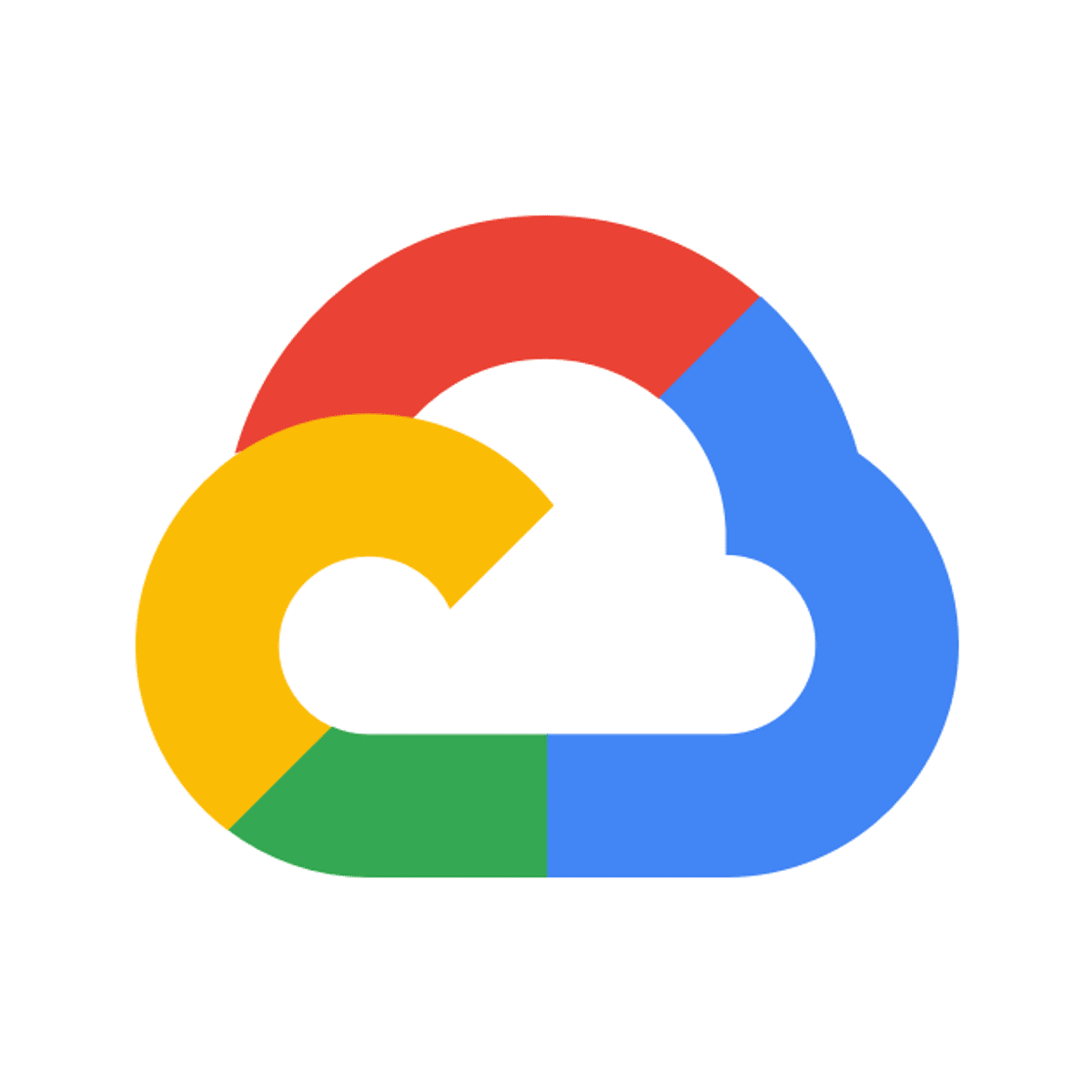
Cloud Computing Courses - Page 36
Showing results 351-360 of 930

Virtual Agent Development in Dialogflow ES for Citizen Devs
Welcome to "Virtual Agent Development in Dialogflow ES for Citizen Devs", the second course in the "Customer Experiences with Contact Center AI" series.
In this course, learn how to develop customer conversational solutions using Contact Center Artificial Intelligence (CCAI). You will use Dialogflow ES to create virtual agents and test them using the Dialogflow ES simulator. This course also provides best practices on developing virtual agents. You will also be introduced to adding voice (telephony) as a communication channel to your virtual agent conversations. Through a combination of presentations, demos, and hands-on labs, participants learn how to create virtual agents.
This is an intermediate course, intended for learners with the following types of roles:
• Conversational designers: Designs the user experience of a virtual assistant. Translates the brand's business requirements into natural dialog flows.
• Citizen developers: Creates new business applications for consumption by others using high level development and runtime environments.
• Software developers: Codes computer software in a programming language (e.g., C++, Python, Javascript) and often using an SDK/API.
Prerequisite: Before taking this course, learners should have completed the "CCAI Conversational Design Fundamentals" course.

Building Globally Distributed Databases with Cosmos DB
In this 1-hour long project-based course, you will learn how to (insert and query data in your Azure Cosmos DB database, working with Graph Data, build a .NET Core app for Azure Cosmos DB in Visual Studio Code, distribute your data globally with Azure Cosmos DB ).
Note: This course works best for learners who are based in the North America region. We’re currently working on providing the same experience in other regions.
Google Sheets
In this course we will introduce you to Google Sheets, Google’s cloud-based spreadsheet software, included with Google Workspace.
With Google Sheets, you can create and edit spreadsheets directly in your web browser—no special software is required.
Multiple people can work simultaneously, you can see people’s changes as they make them, and every change is saved automatically.
You will learn how to open Google Sheets, create a blank spreadsheet, and create a spreadsheet from a template. You will add, import, sort, filter and format your data using Google Sheets and learn how to work across different file types.
Formulas and functions allow you to make quick calculations and better use your data. We will look at creating a basic formula, using functions, and referencing data. You will also learn how to add a chart to your spreadsheet.
Google Sheets spreadsheets are easy to share. We will look at the different ways you can share with others. We will also discuss how to track changes and manage versions of your Google Sheets spreadsheets.
Google Workspace makes it easy to collaborate with your team, clients, and others wherever they are. We will look at some of the collaboration options available to you in Google Sheets. Examples include commenting, action items, and notifications.
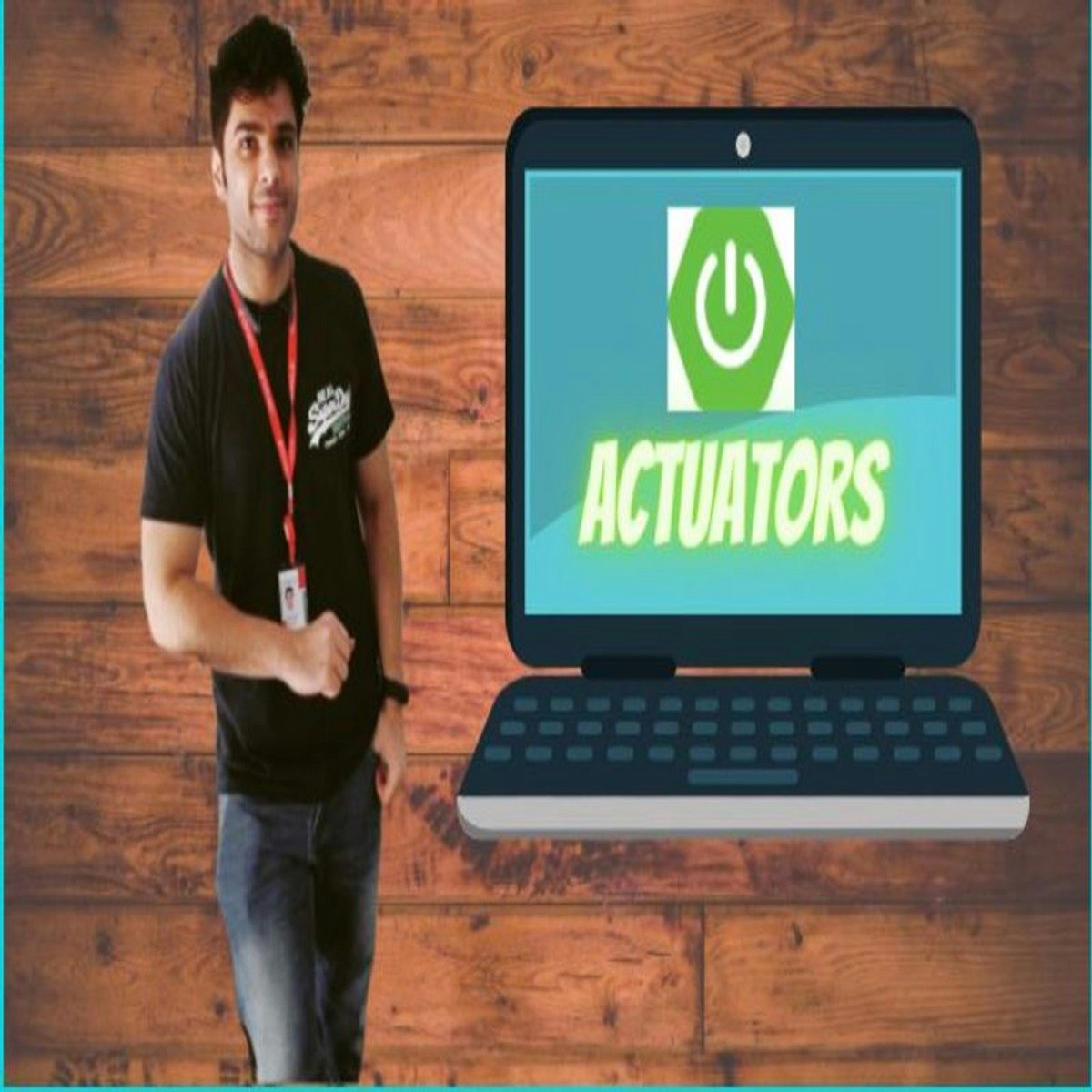
RESTful Microservices Performance Monitoring with Actuators
In this guided project you will be given a walkthrough of an Employee Management System application builded using Spring Boot Framework. Then you will configure actuators in this application for the purpose of monitoring various performance metrics of this application. Along the way you will also gain some deep understanding about a few actuators endpoints like Health endpoint, Info endpoint, Metrics endpoint and you will also learn about where these actuator endpoints are most useful in industrial and enterprise scenarios.
By the end of this project, you will be able to configure various actuator endpoints in any given spring boot project and monitor various performance metrics.
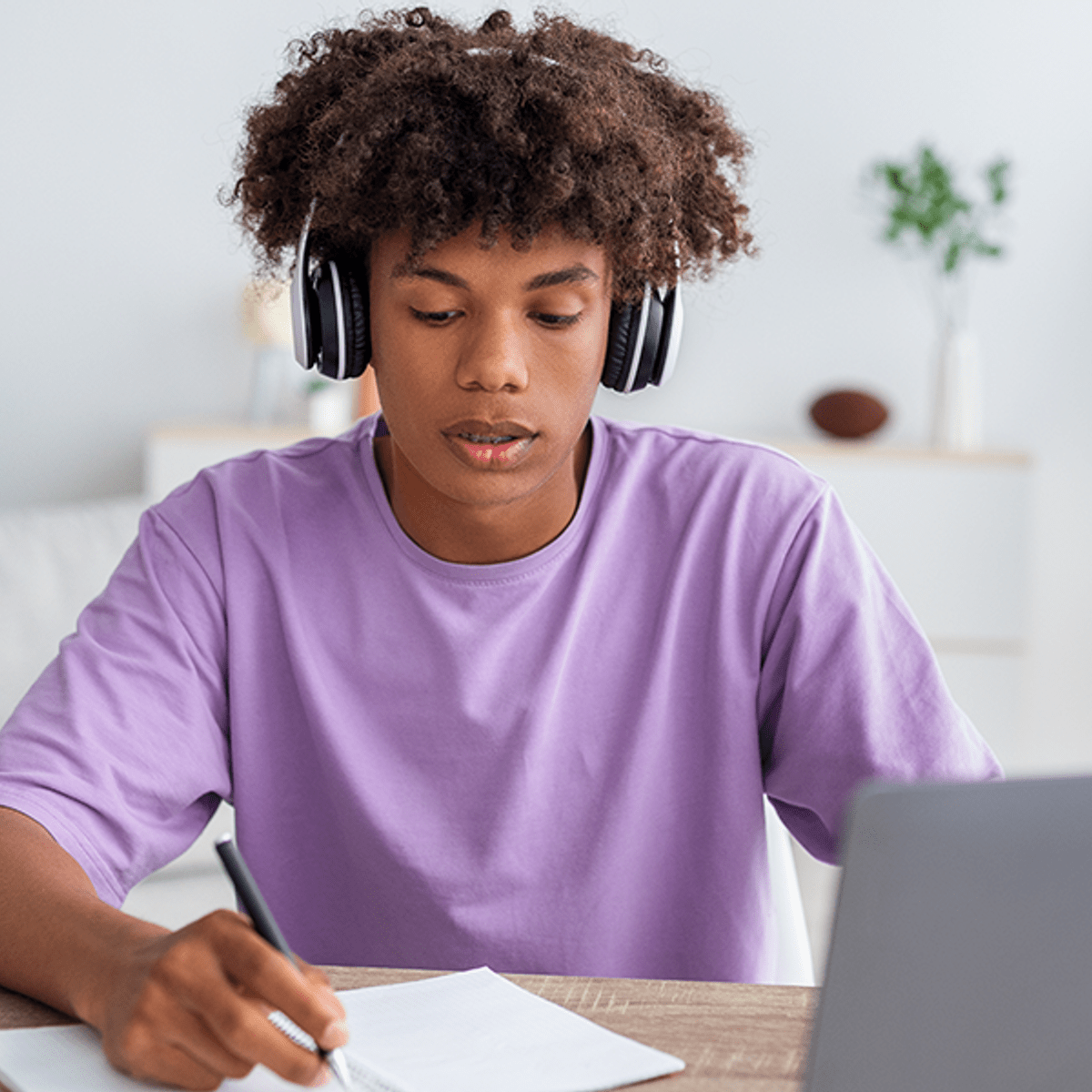
Principles of UX/UI Design
Learn the fundamentals of User Experience (UX) research and design. Become immersed in the UX process of identifying problems and iterating and testing designs to find appropriate solutions. You’ll learn how to empathize with users through best-practice research approaches, and create common UX artifacts such as user personas. And you’ll use UX insights to make appropriate design decisions.
By utilizing the User Interface (UI) design process, you will be able to create wireframes for features in Figma, and turn them into Minimum Viable Product (MVP) style prototypes from your mockups. You’ll also learn the core principles of design such as hierarchy and the use of grids.
By the end of this course you will be able to:
• Design digital products that create value and solve a user's problems in meaningful ways.
• Recognize what constitutes successful UX/UI and evaluate existing interfaces for design consistency and quality.
• Identify best practice interaction design methods and evaluate and improve your own and others' designs.
• Create, share and test your UX / UI designs following best practice guidelines.
This is a beginner course for learners who would like to prepare themselves for a career in UX / UI development. To succeed in this course, you do not need prior development experience, only basic internet navigation skills and an eagerness to learn.
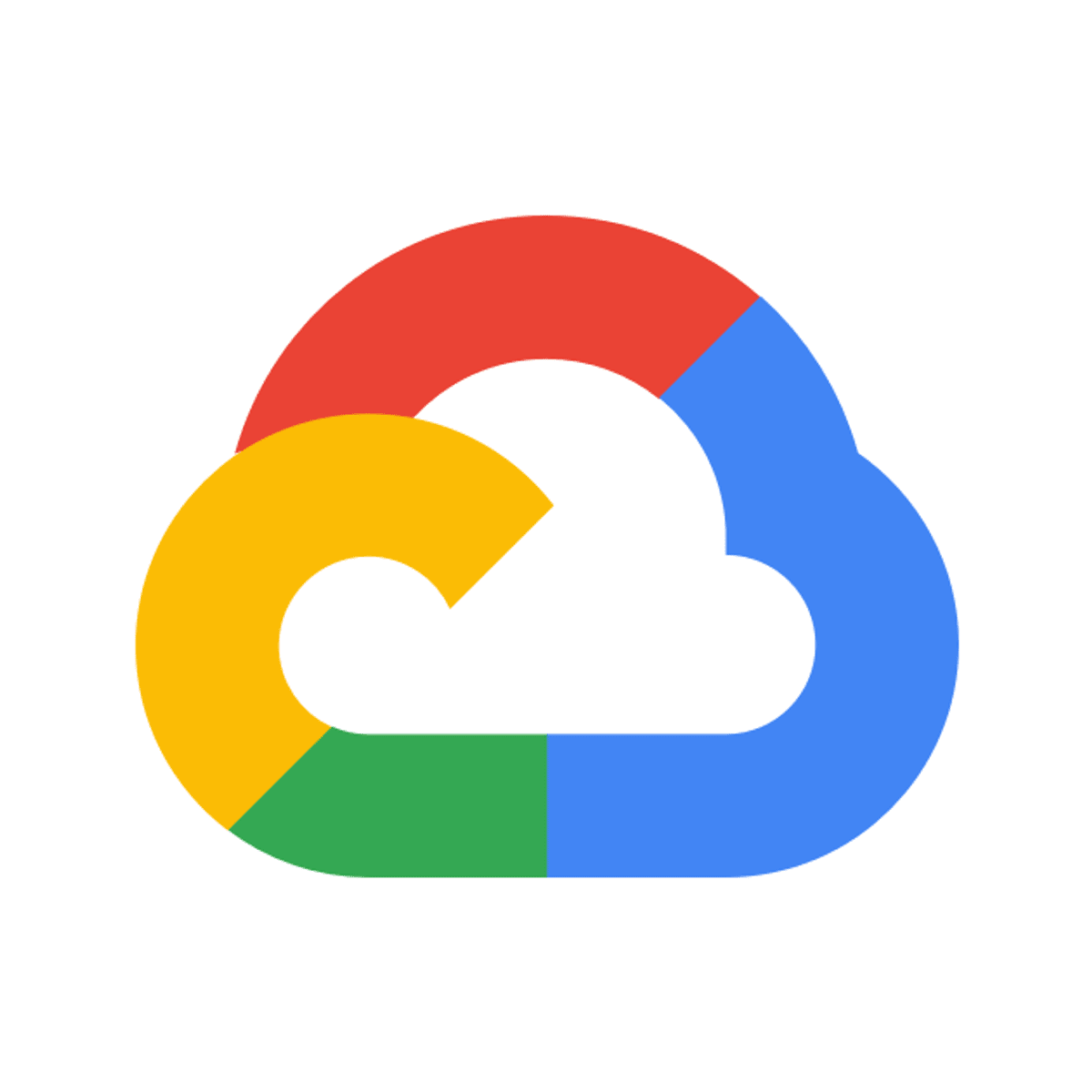
Optimizing Cost with Google Cloud Storage
This is a self-paced lab that takes place in the Google Cloud console.
In this lab you will configure Cloud Monitoring to observe bucket object access and deploy a Cloud Function to migrate objects from a Regional bucket to a Nearline bucket. You trigger a Cloud Function to migrate a storage bucket from a Cloud Monitoring alerting policy to a less expensive storage class.
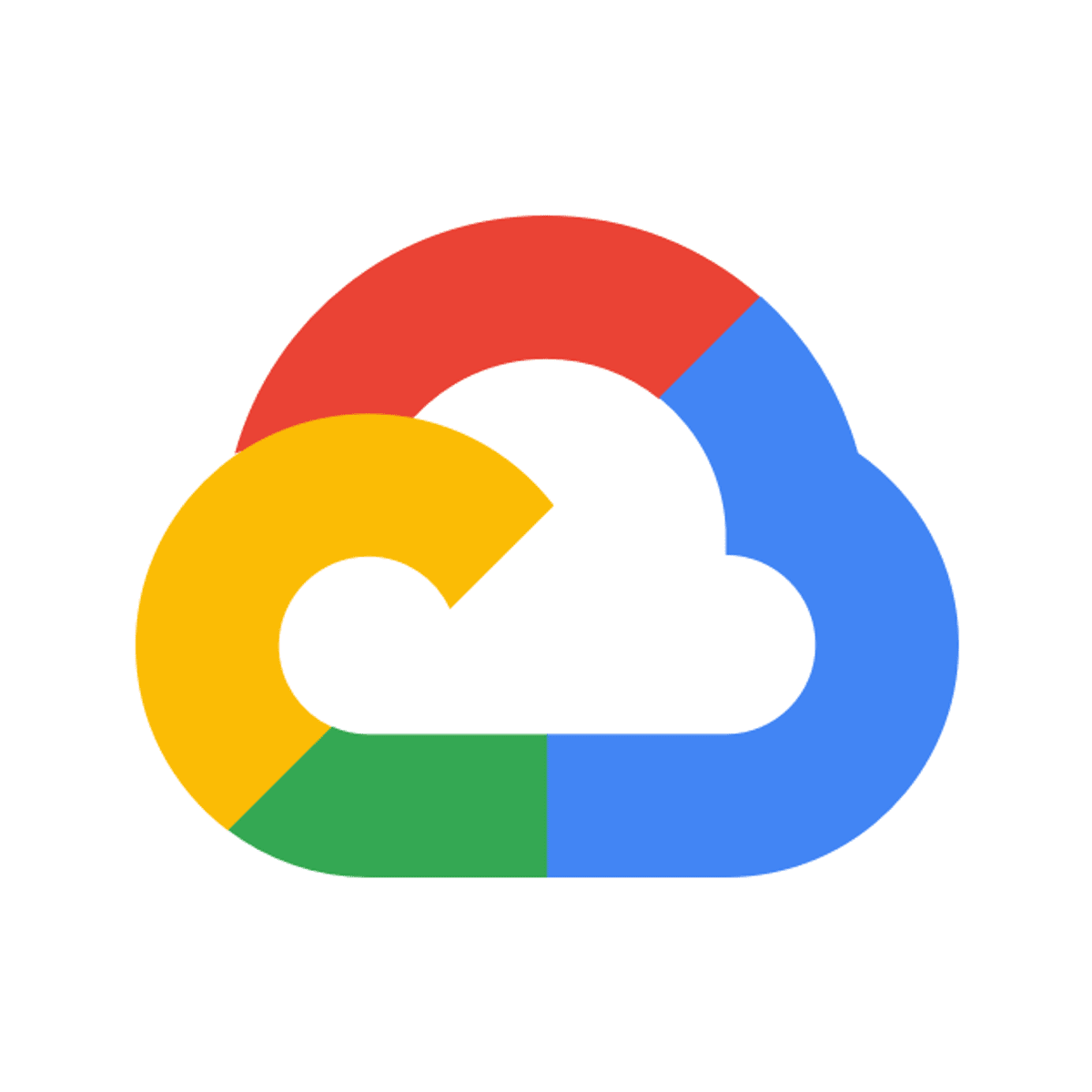
Creating Measures and Dimensions Using LookML
This is a Google Cloud Self-Paced Lab. In this lab, you will build dimensions and measures and practice these features in LookML to learn different types of dimensions and measures Looker supports.

Processing IoT Hub data streams with Azure Stream Analytics
In this 1-hour long project-based course, we will learn to create an IoT hub in the Azure cloud, register an IoT device within that IoT hub, send telemetry data from a raspberry pi web simulator to the IoT hub, create an Azure storage account and create stream analytics job with IoT hub as input and storage account as output so that we can store the sensor data on the Azure storage. Not only this, we will also see how we can perform queries and store specific telemetry data on the Azure storage.
You must have some basic knowledge on working with Azure.

Tencent Cloud Solutions Architect Associate
This course is primarily aimed at cloud professionals who are interested in learning about Tencent Cloud's cloud architectures. It equips learners with a foundational knowledge in cloud architecture design and prepares them to take the Tencent Cloud Solutions Architect Associate examination. After completing this course, learners will be able to design cloud solutions that incorporate the principles of high availability, high security, high scalability, and cost optimization.
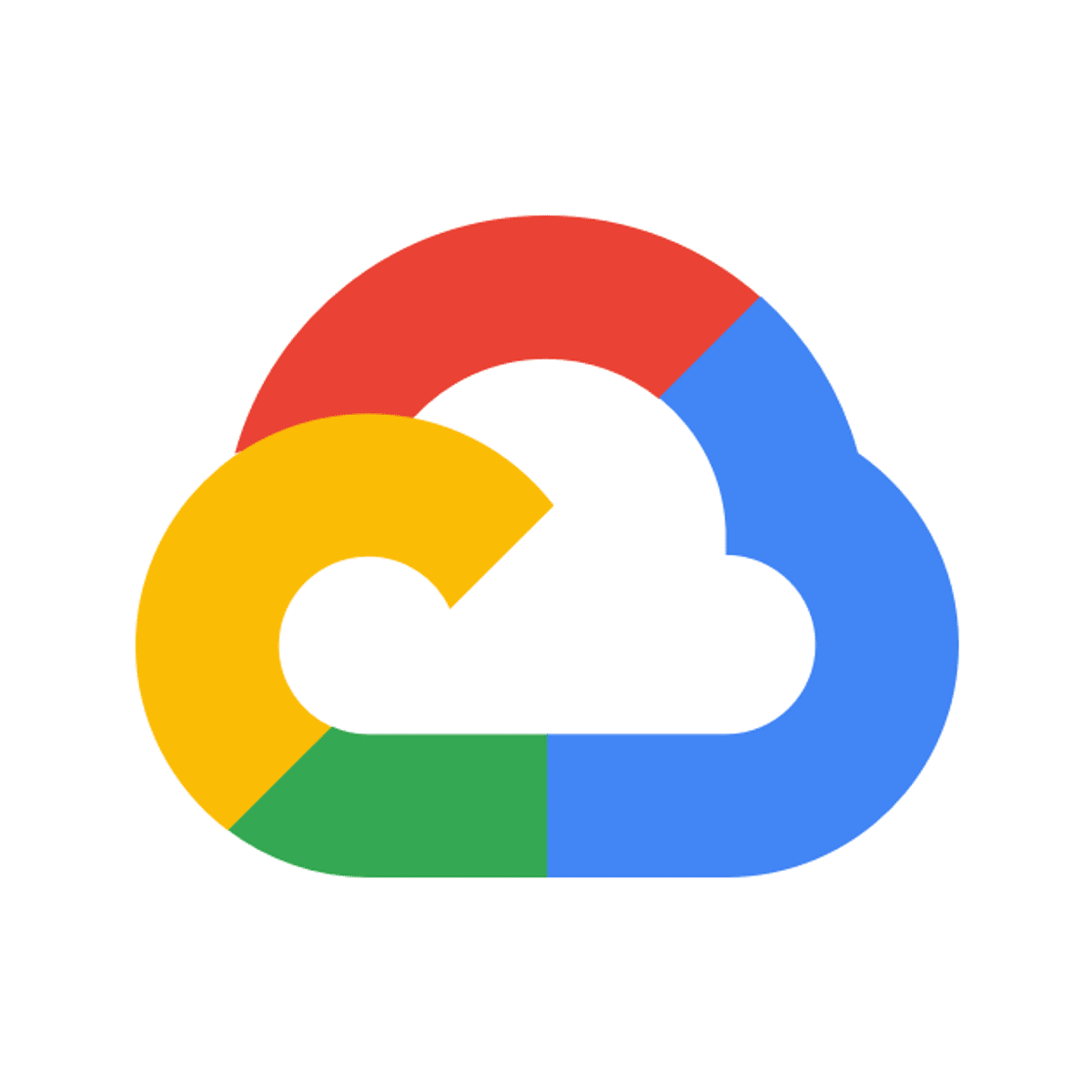
Consuming Customer Specific Datasets from Data Sharing Partners using BigQuery
This is a self-paced lab that takes place in the Google Cloud console. In this lab you will learn how to create Data Twins for customers on Google Cloud or a different cloud service provider.
