Back to Courses

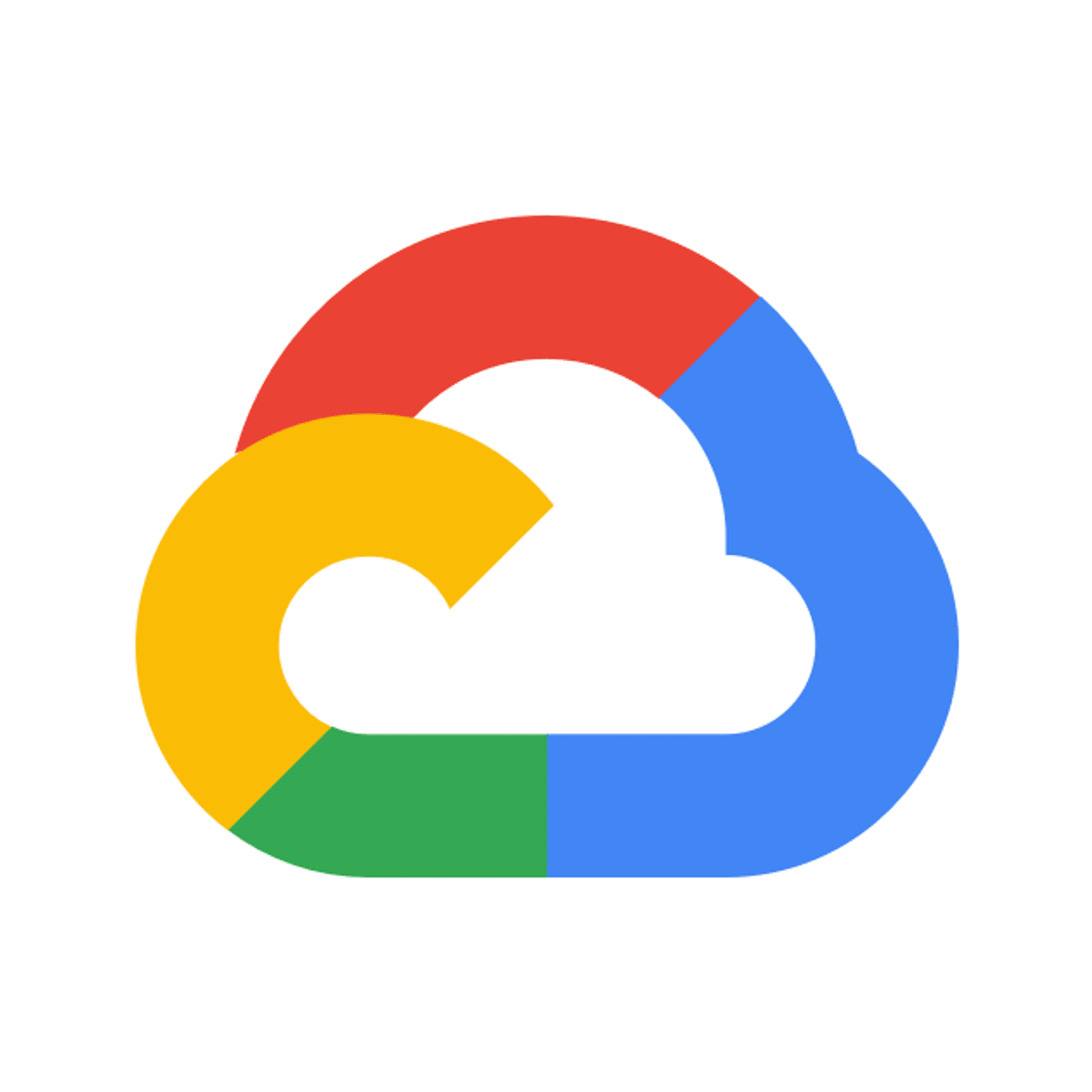

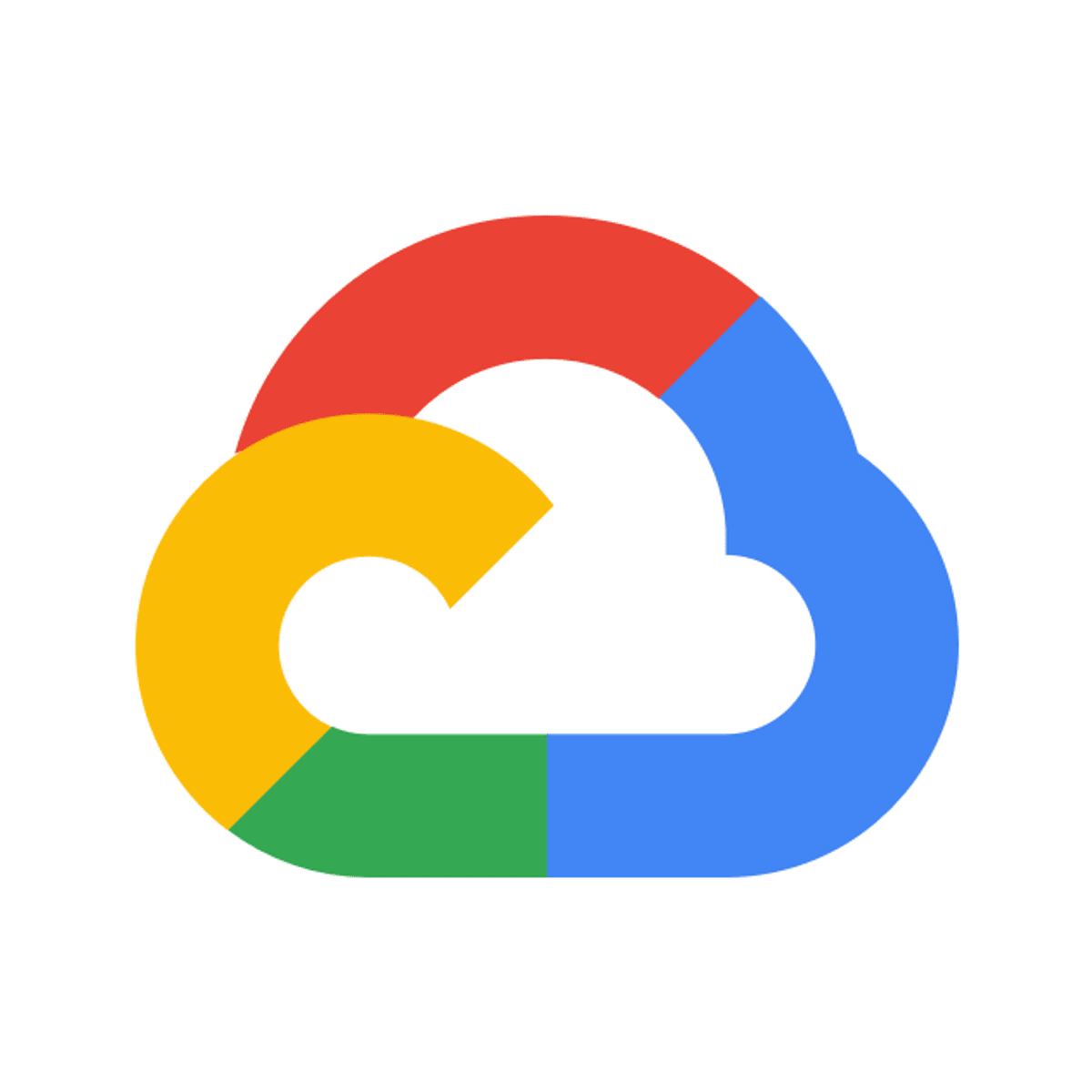
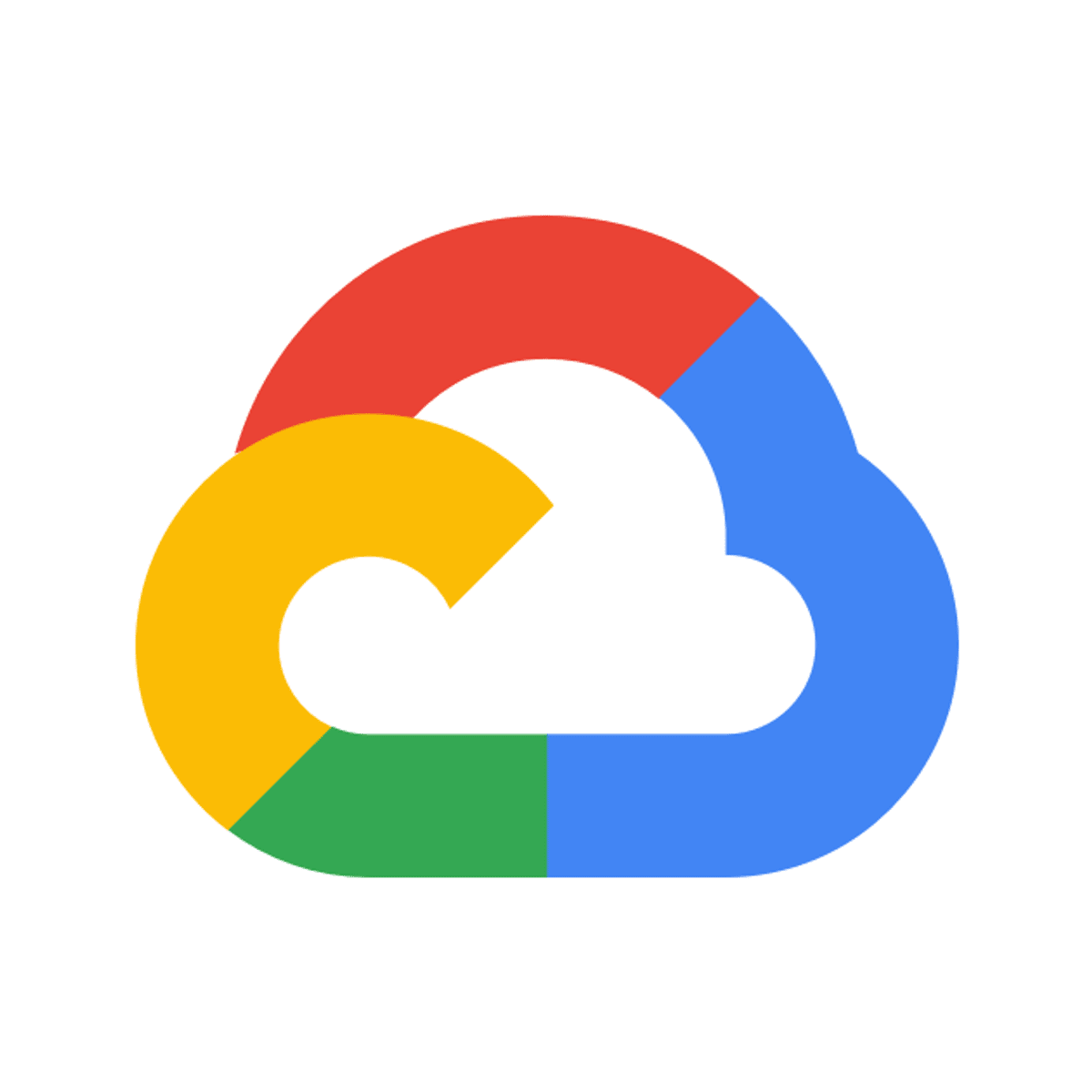
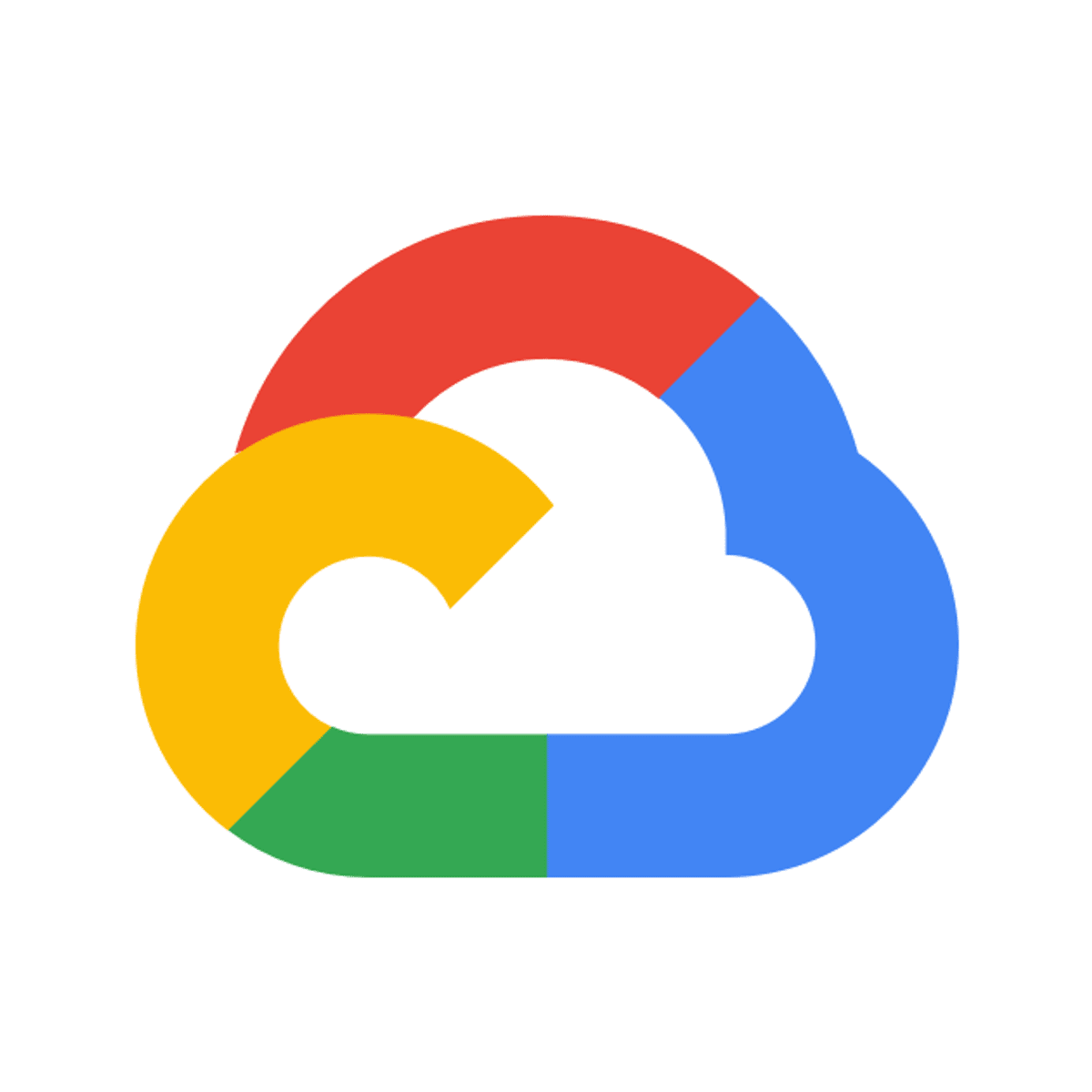
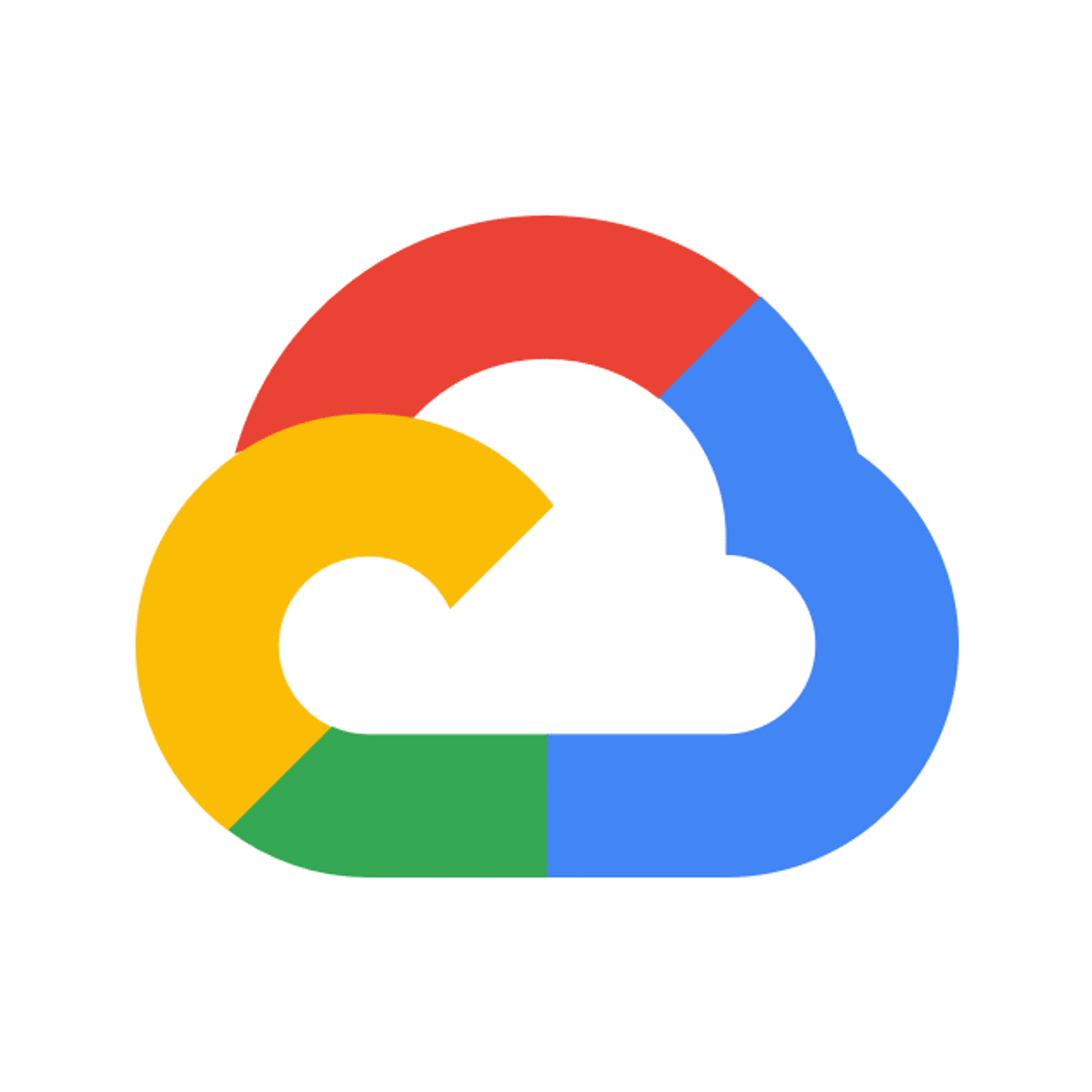

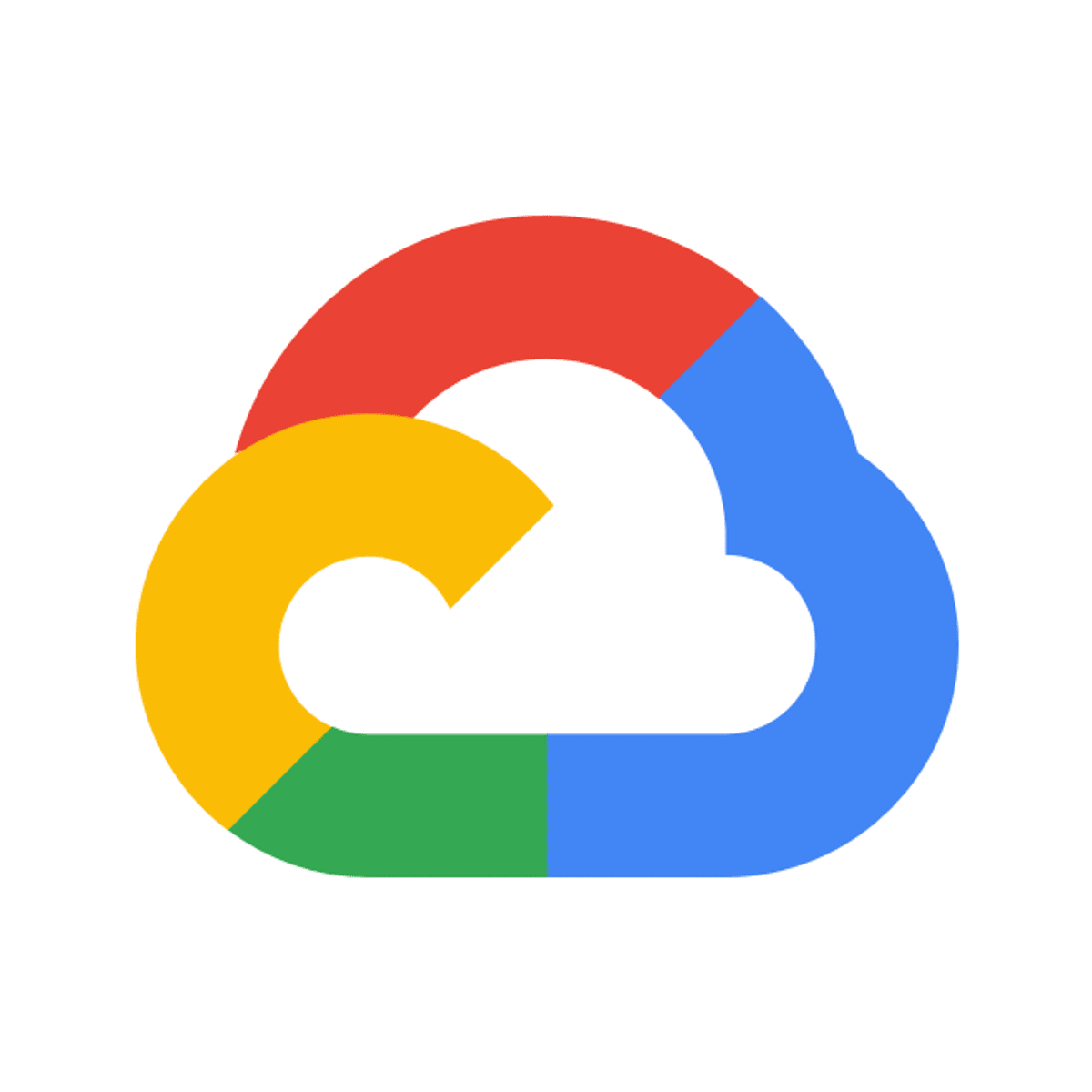
Cloud Computing Courses - Page 28
Showing results 271-280 of 930

Advanced Programming in Kotlin
Get ready to expand on your Kotlin skills to create common advanced functionality that typical Android apps need. You’ll start off with lifecycle management, which will allow you to implement an app with an Activity. You’ll also practice more advanced object-oriented features of Kotlin by declaring an object in Android and implementing companion objects. This course will also introduce you to the basics of unit testing in Android to ensure that your applications function as intended. You’ll also dive deeper into the world of functional programming.
Finally, you’ll create the functionality we see so often in apps with large lists of items, such as filtering features. You’ll create collection processing functions to process collections in different ways, even when there are multiple steps, and build your own list with filtering and sorting functionality.

Implementing Blob Storage in Azure
This Guided Project “Implementing Blob Storage in Azure” is for anyone who wants to learn to create blob storage in Azure. In this 1-hour long project-based course, you will learn to create an Azure free account. You will also learn to create an Azure Storage account. You will also learn to work with containers and learn to upload blobs. Additionally, you will also learn to work with snapshots and shared access signatures for granting access to the storage account. To achieve this, we will work through :
Task 1 : Introduction and creating an Azure account
Task 2 : Creating and Configuring Azure Storage Basic and advanced tabs details
Task 3 : Creating and Configuring Azure Storage Networking,data protection and encryption tabs details
Task 4 : Creating containers and uploading blobs
Task 5 : Edit the content of the files within Blob Storage
Task 6 : Working with Azure blob storage snapshots
Task 7: Working with Shared Access Signature for Azure Storage Account
Requirements: It is recommended if you have some basic knowledge on working with Azure.
A credit / Debit card will be required to create a free Azure account.
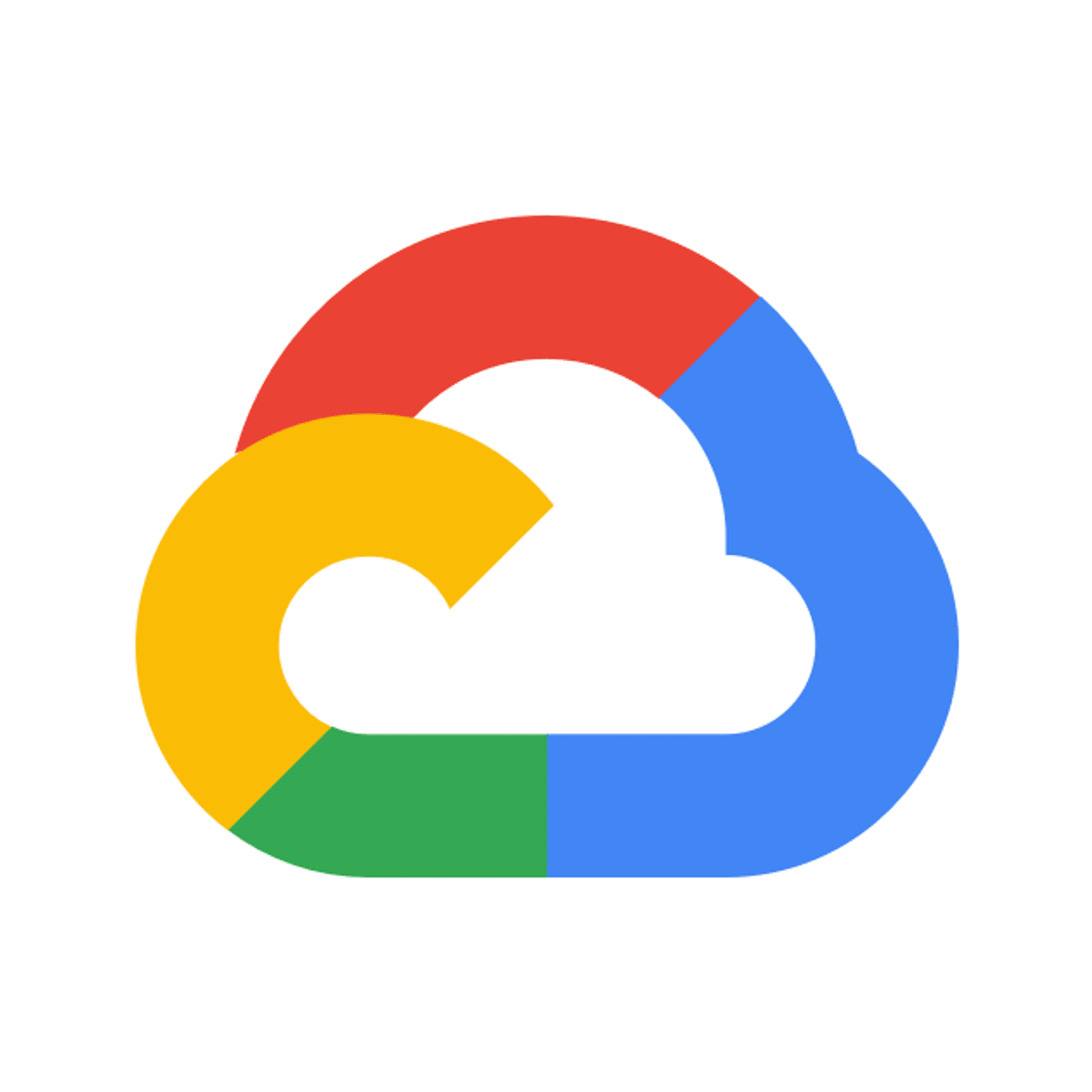
Fundamentals of Cloud Logging
This is a self-paced lab that takes place in the Google Cloud console. In this hands-on lab, you learn how to use Cloud Logging to accumulate application logs in a single place, filter to reach the required log, understand how to create logs based metrics for advanced analysis, examine the audit logs use case, and export logs for compliance and/or advanced analysis needs.

Creating Azure Serverless Functions in a Real-World Scenario
Serverless computing and Microservices development have become a robust technology and methodology to decoupling monolithic and legacy systems, creating new services, and increasing digital transformation and innovation. In this project, you will learn how to develop some Serverless Microservices using Microsoft Azure Functions that are part of the Microsoft Cloud Platform in a Real-World Scenario example. Once you’re done with this project, you will be able to develop Azure Functions using Visual Studio Code and deploy them to Azure Cloud and create some HTML pages to be the front-end that will call and use the microservices functions, just with a few steps.
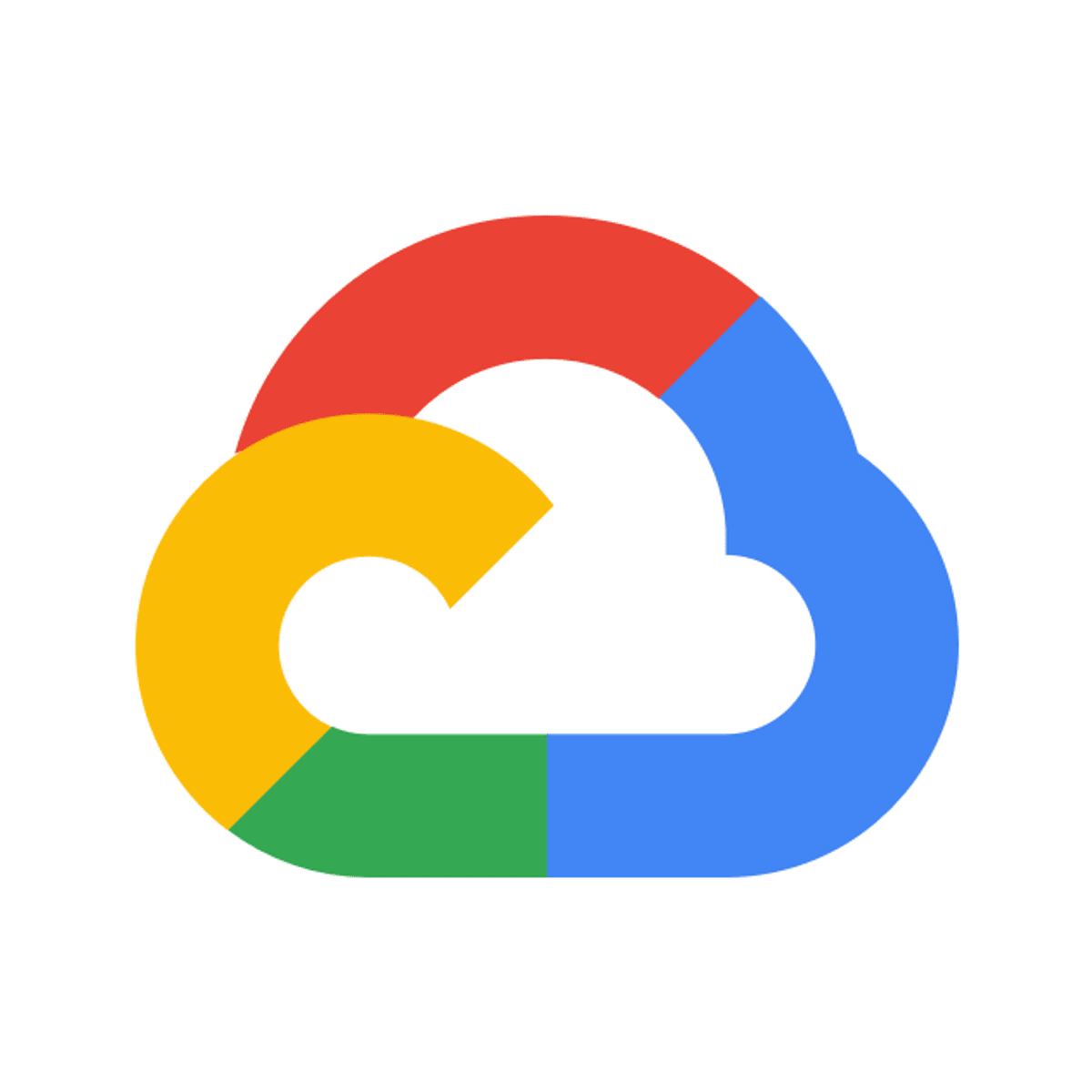
Block.one: Getting Started with The EOSIO Blockchain
This is a self-paced lab that takes place in the Google Cloud console.
In this lab, you create a virtual machine (VM) to host an EOSIO blockchain.
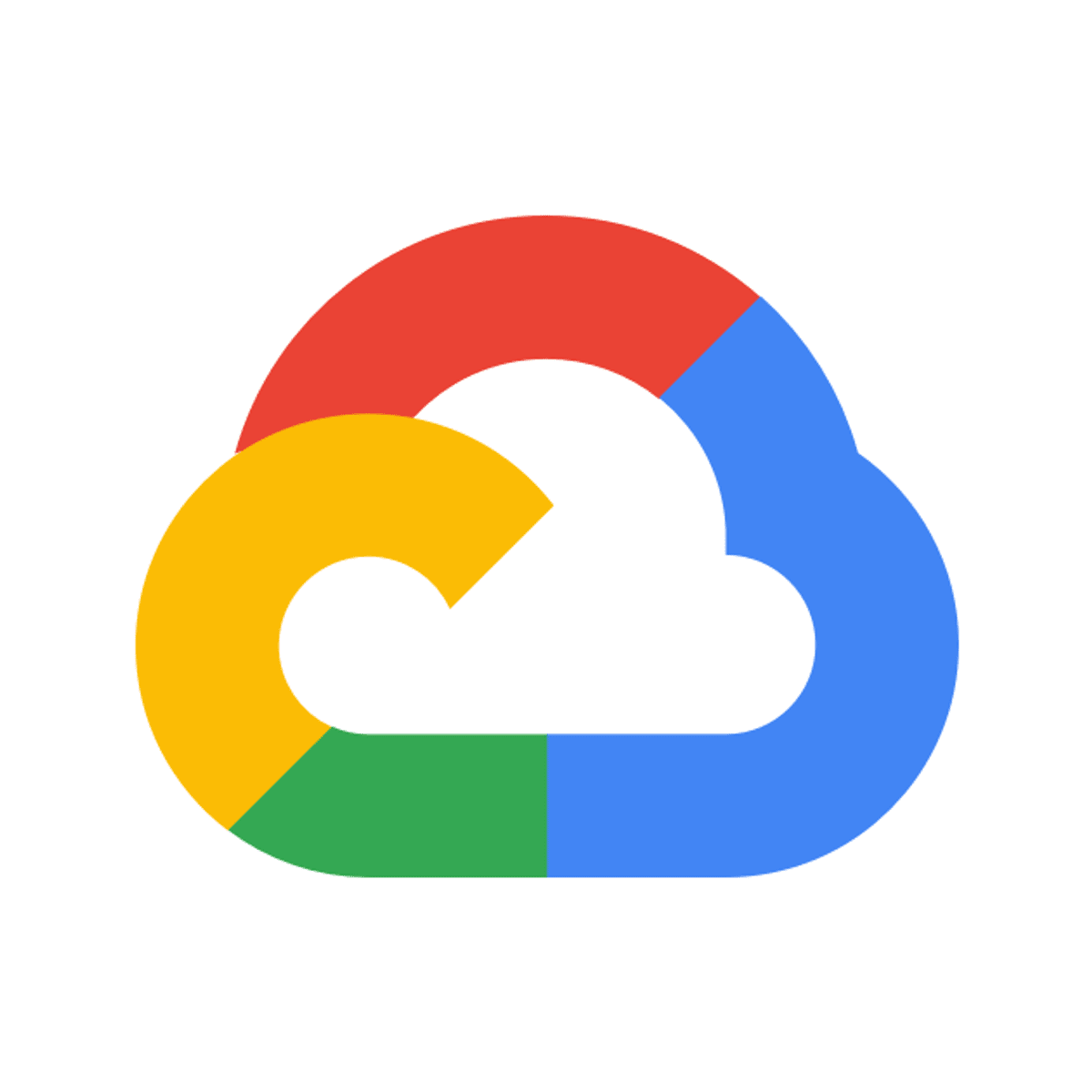
Google Meet: Getting Started
This is a Google Cloud Self-Paced Lab. Use Google Meet to hold impromptu video meetings, virtual training classes around the world, remote interviews, and much more. You can complete this lab in 10-15 minutes or use the extra time to explore Google Meet features.
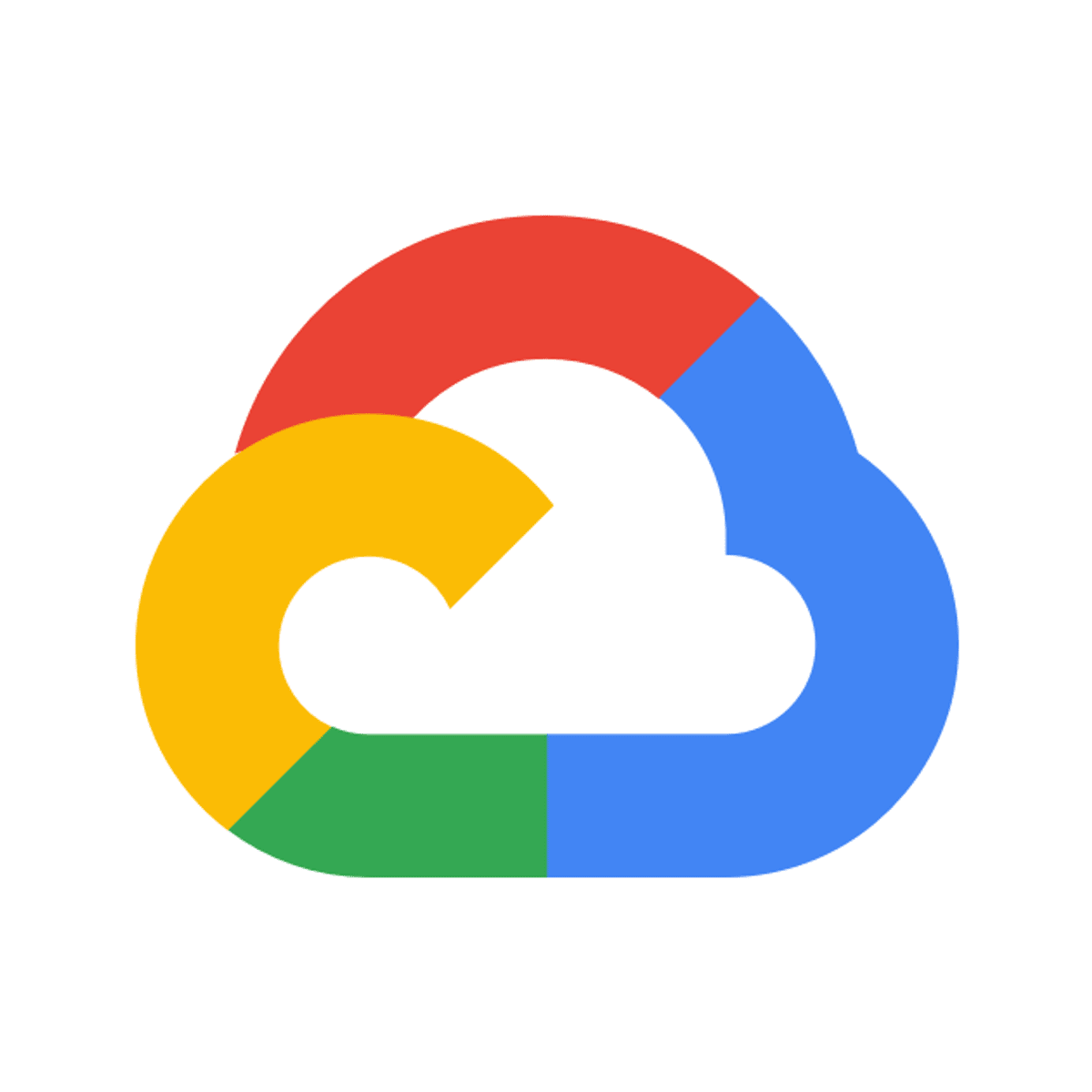
Deploying an Open Source Cassandra™ Database using the GCP Marketplace
This is a self-paced lab that takes place in the Google Cloud console. In this lab you will deploy an Apache Cassandra™ database using using the GCP marketplace. You will connect to the database using CQL Shell and run some simple DDL commands to create a table, load some data and query it.
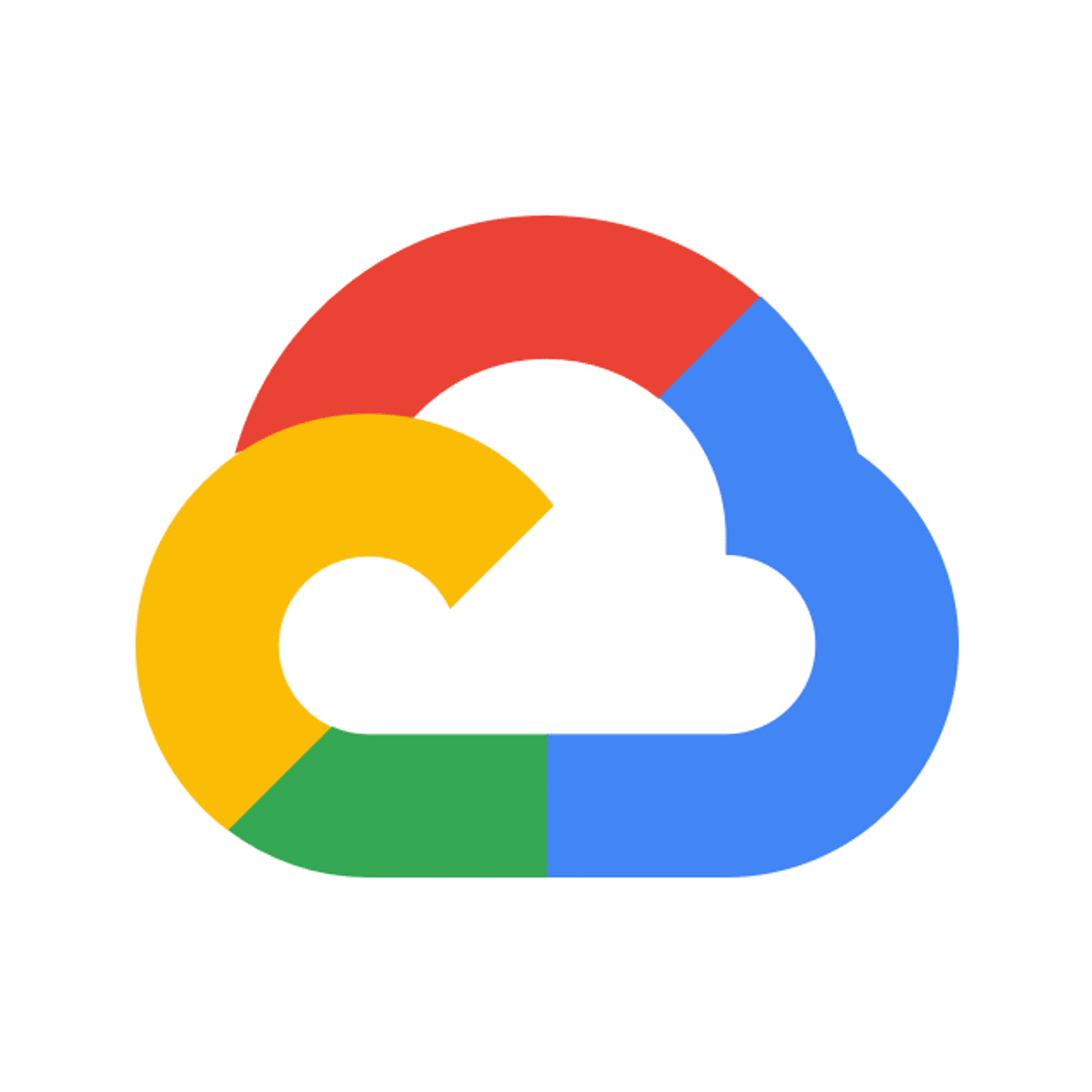
Cloud PubSub with Cloud Run
This is a self-paced lab that takes place in the Google Cloud console. In this lab, you will learn how Cloud Pub/Sub can be used with Cloud Run.

Introduction to Cloud Computing
This course introduces you to the core concepts of cloud computing. You gain the foundational knowledge required for understanding cloud computing from a business perspective as also for becoming a cloud practitioner. You understand the definition and essential characteristics of cloud computing, its history, the business case for cloud computing, and emerging technology usecases enabled by cloud. We introduce you to some of the prominent service providers of our times (e.g. AWS, Google, IBM, Microsoft, etc.) the services they offer, and look at some case studies of cloud computing across industry verticals.
You learn about the various cloud service models (IaaS, PaaS, SaaS) and deployment models (Public, Private, Hybrid) and the key components of a cloud infrastructure (VMs, Networking, Storage - File, Block, Object, CDN). We also cover emergent cloud trends and practices including - Hybrid Multicloud, Microservices, Serverless, DevOps, Cloud Native and Application Modernization. And we go over the basics of cloud security, monitoring, and different job roles in the cloud industry.
Even though this course does not require any prior cloud computing or programming experience, by the end of the course, you will have created your own account on IBM Cloud and gained some hands-on experience by provisioning a cloud service and working with it.
This course is suitable for a large variety of audiences - whether you are an executive / manager / student who wants to become familiar with cloud computing terminology and concepts, or someone who wants foundational grounding in cloud computing to start a career in this field or become a cloud practitioner - such as a cloud engineer, developer, analyst, etc.
The completion of this course also makes you eligible to earn the Cloud Computing Core IBM digital badge. More information about the badge can be found here: https://www.youracclaim.com/org/ibm/badge/introduction-to-cloud-computing
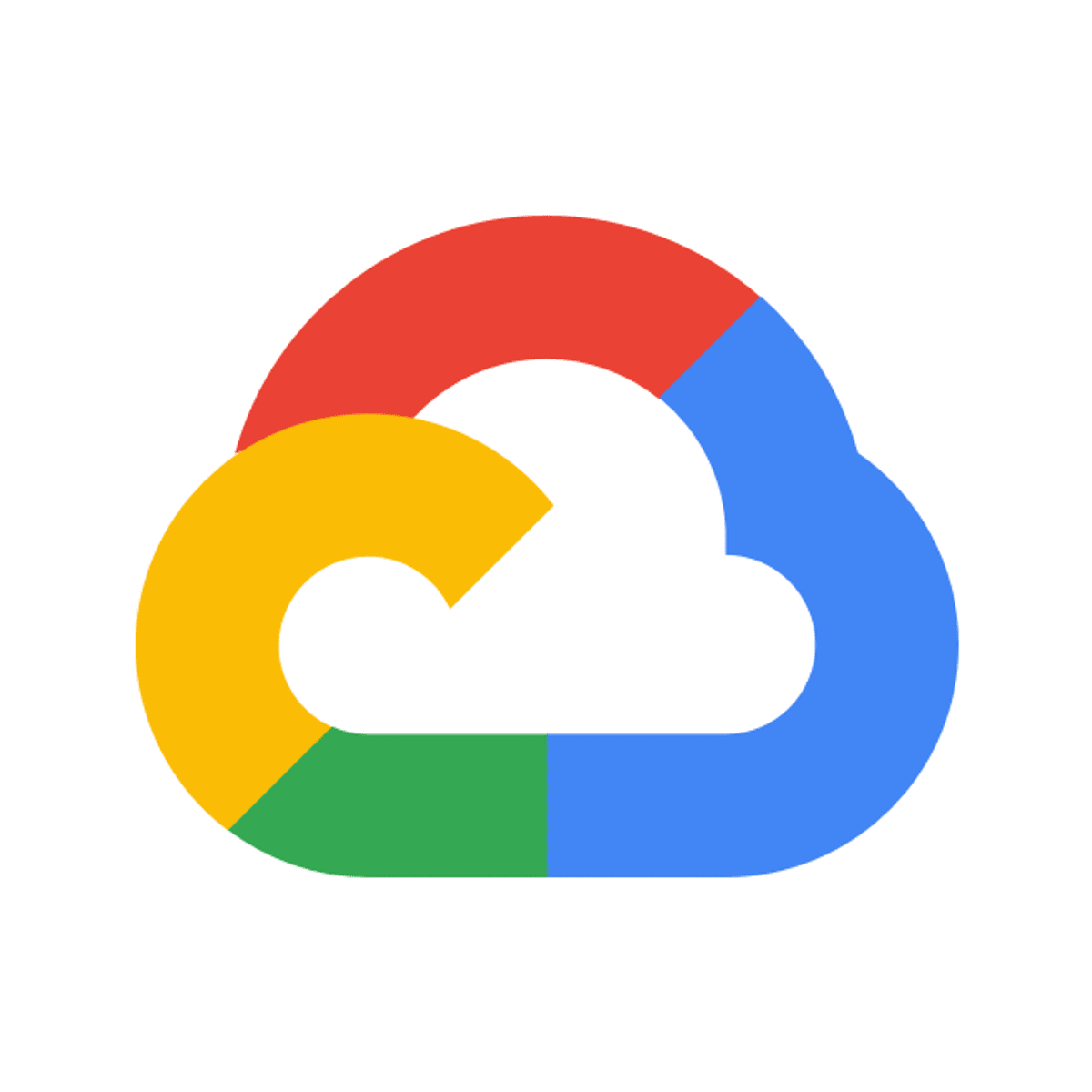
AI Platform: Qwik Start
This is a self-paced lab that takes place in the Google Cloud console. In this lab you train and deploy a TensorFlow model to AI Platform for serving (prediction). Watch these short videos Harness the Power of Machine Learning with AI Platform and AI Platform: Qwik Start - Qwiklabs Preview.
