Back to Courses
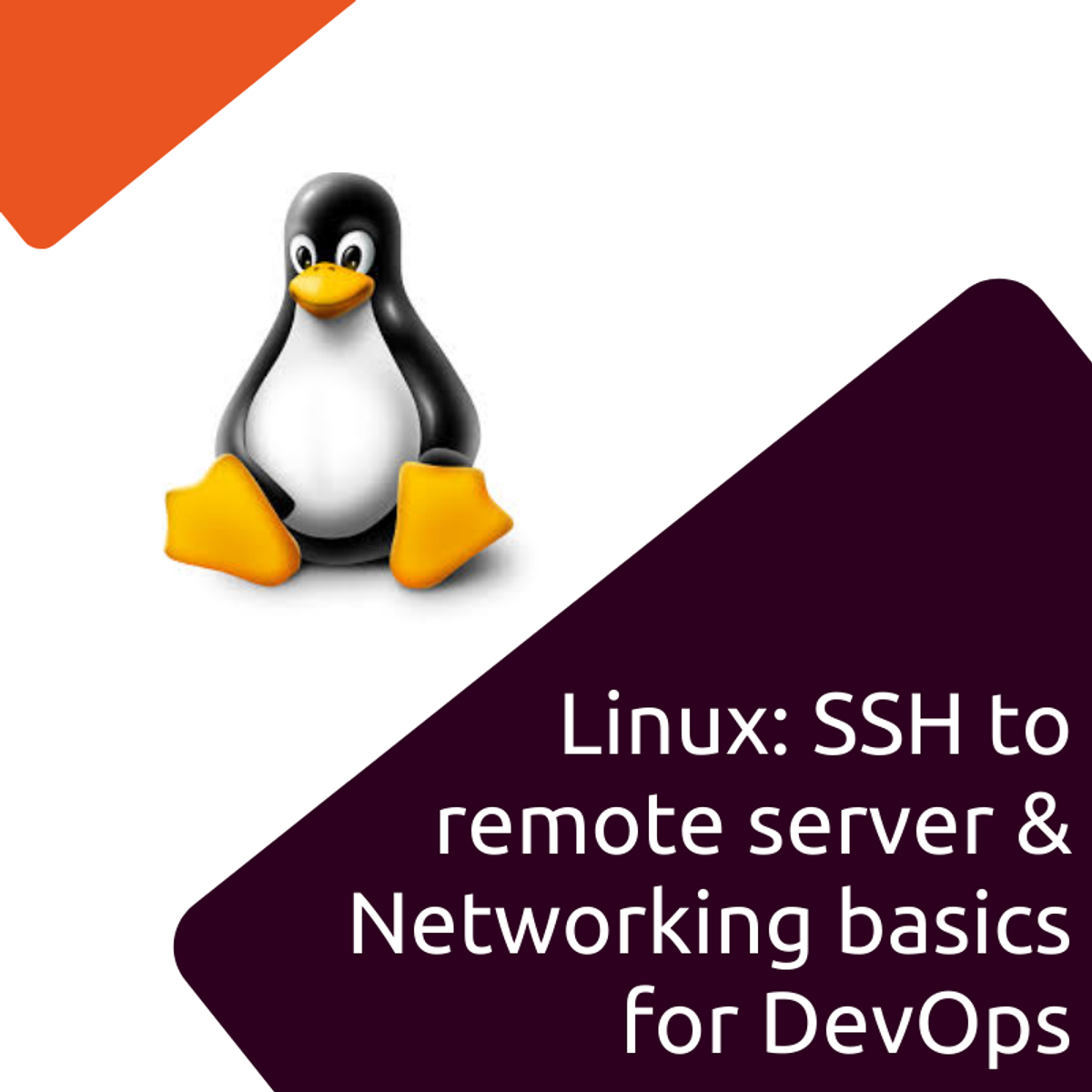
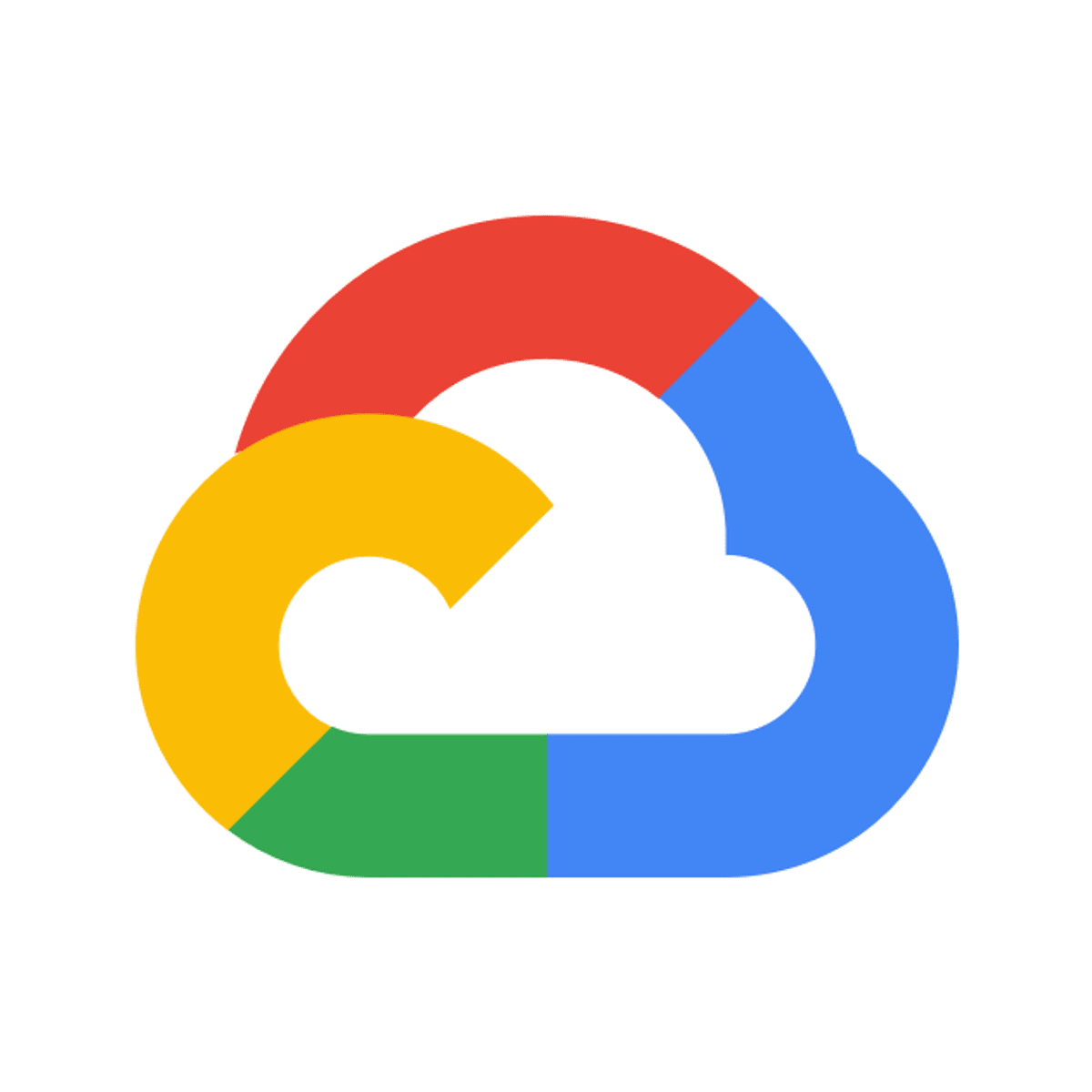
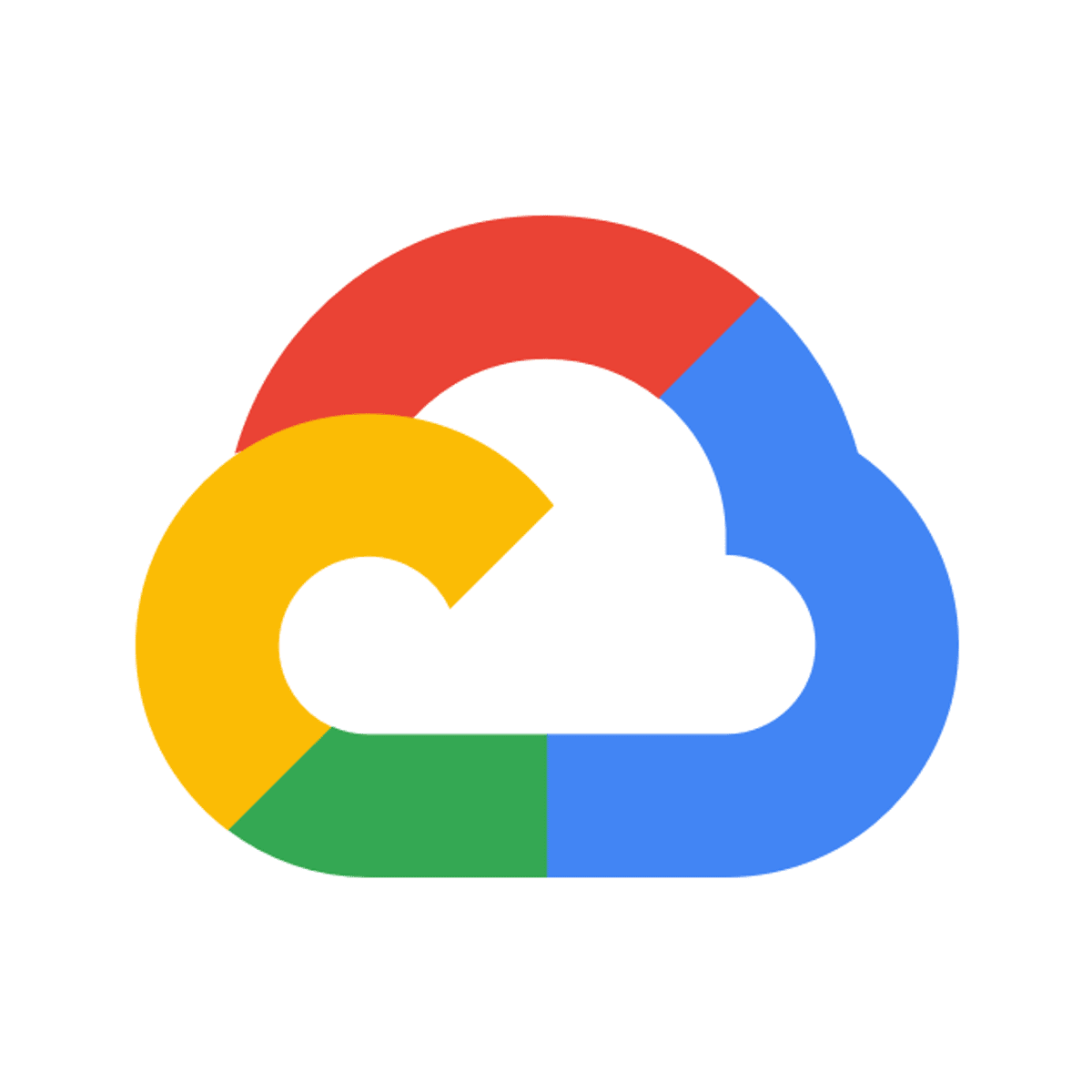
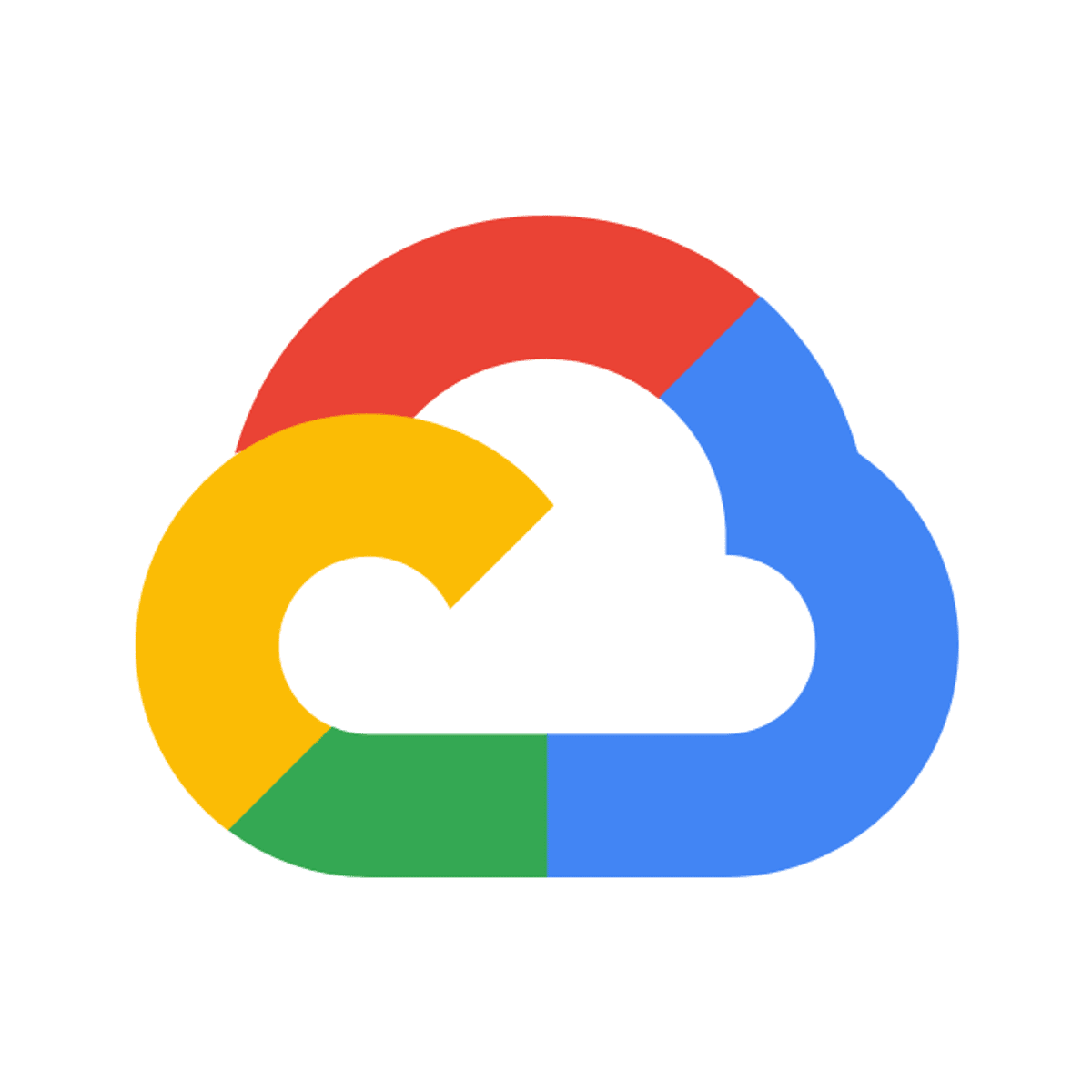

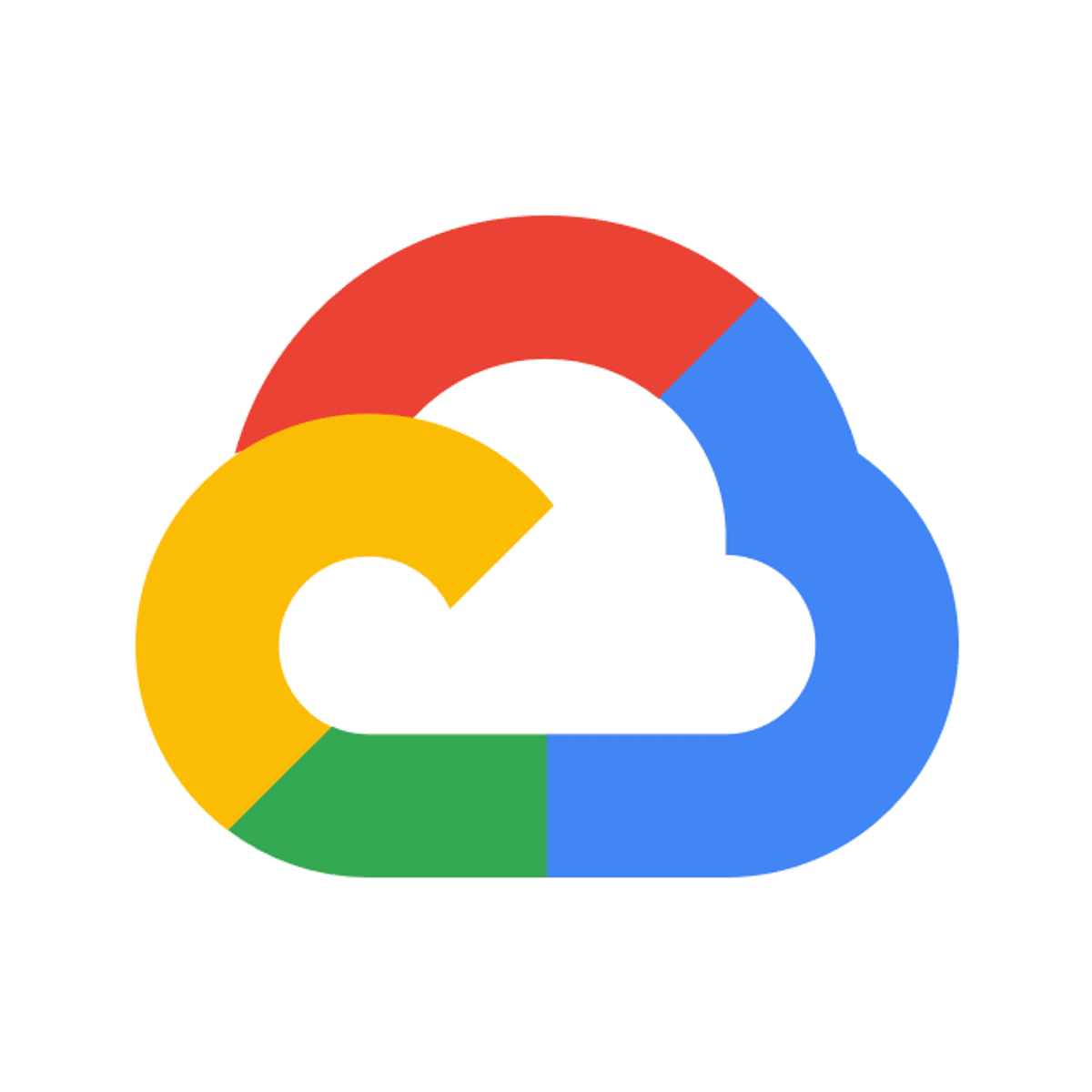
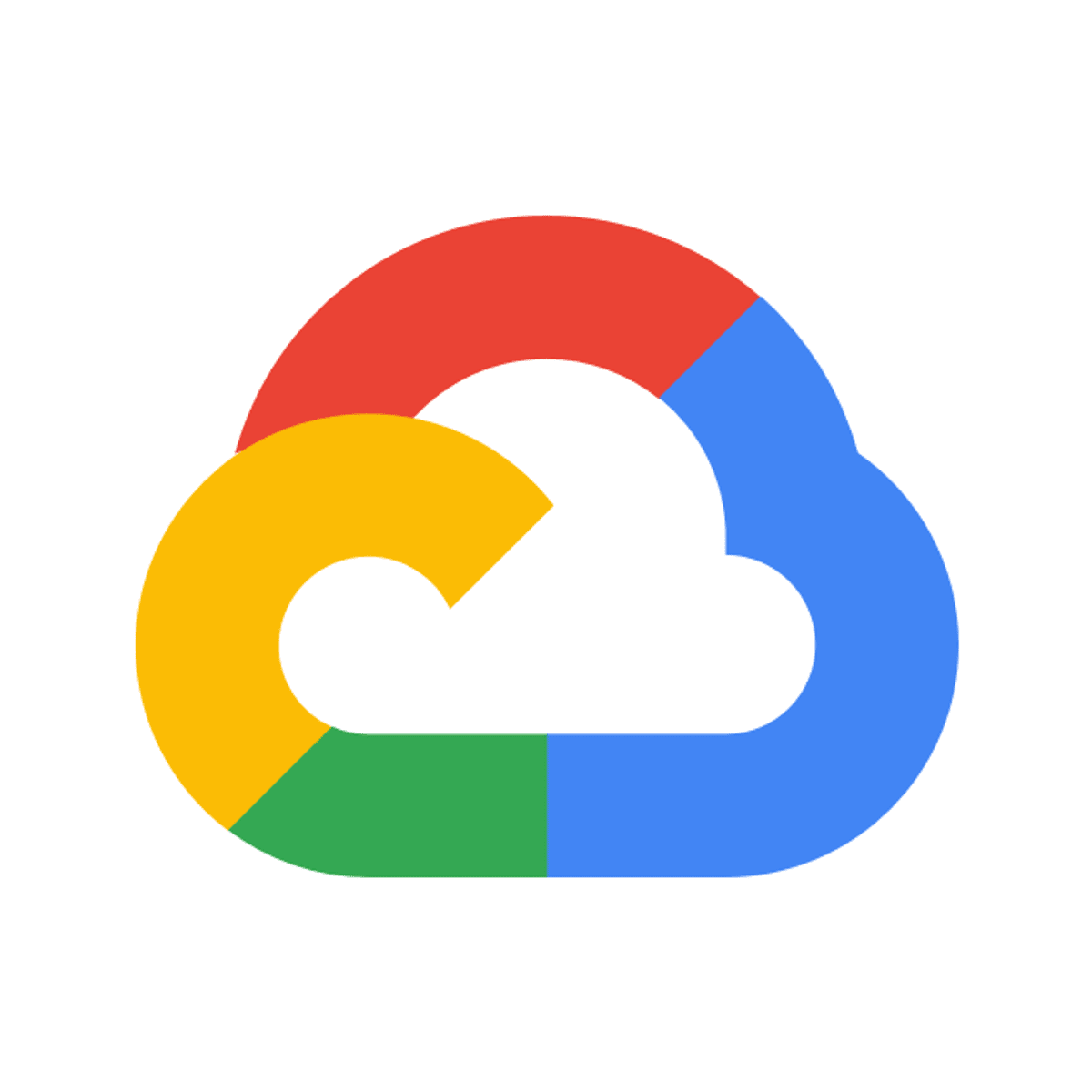


Cloud Computing Courses - Page 24
Showing results 231-240 of 930

Building Cloud Native and Multicloud
In this course, we will cover the core concepts and practices of building and running Cloud Native applications and how to run these applications in a multicloud environment. We will cover technologies and practices including; microservices, DevOps, CI/CD, Docker, Kubernetes, and OpenShift.
This course is designed for anyone wanting to learn about the guiding principles of building cloud native applications and managing them across multiple cloud platforms, both private and public. Also covered in this course is how to automate many of the common functions of building and running cloud native applications and orchestrating the environment they run in.
A basic familiarity with cloud concepts and modern development practices is recommended. For the hands-on labs, an IBM Cloud account will be required as well as basic familiarity with command-line interfaces.
This course is designed for anyone wanting to learn about the guiding principles of building cloud native applications and managing them across multiple cloud platforms, both private and public. Also covered in this course is how to automate many of the common functions of building and running cloud native applications and orchestrating the environment they run in.
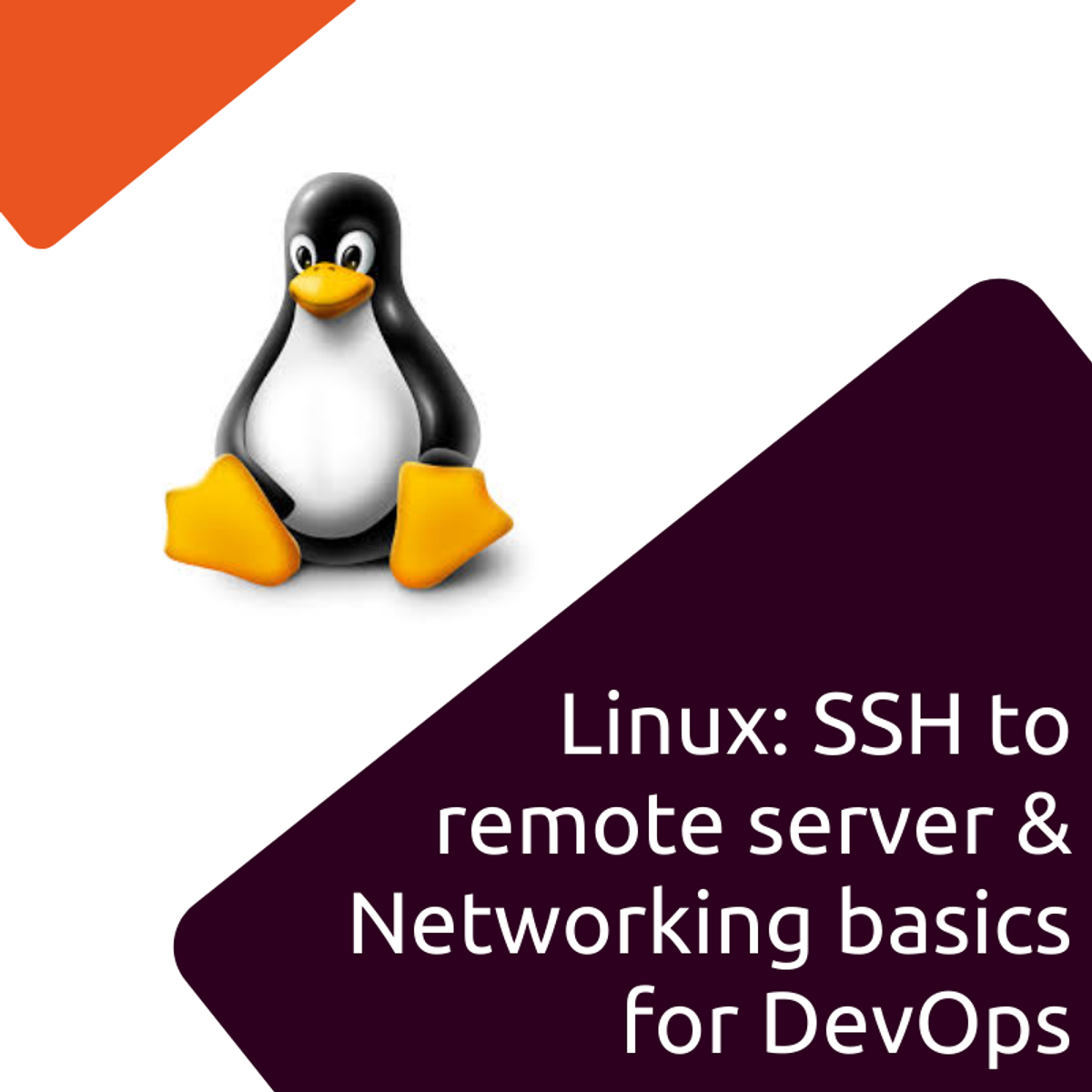
Linux: SSH to remote server & Networking basics for DevOps
By the end of this course, you will have a solid grasp of SSH and authenticating users and client machines to a server. You will further have a working knowledge of some of the most important Networking concepts and commands in Linux.
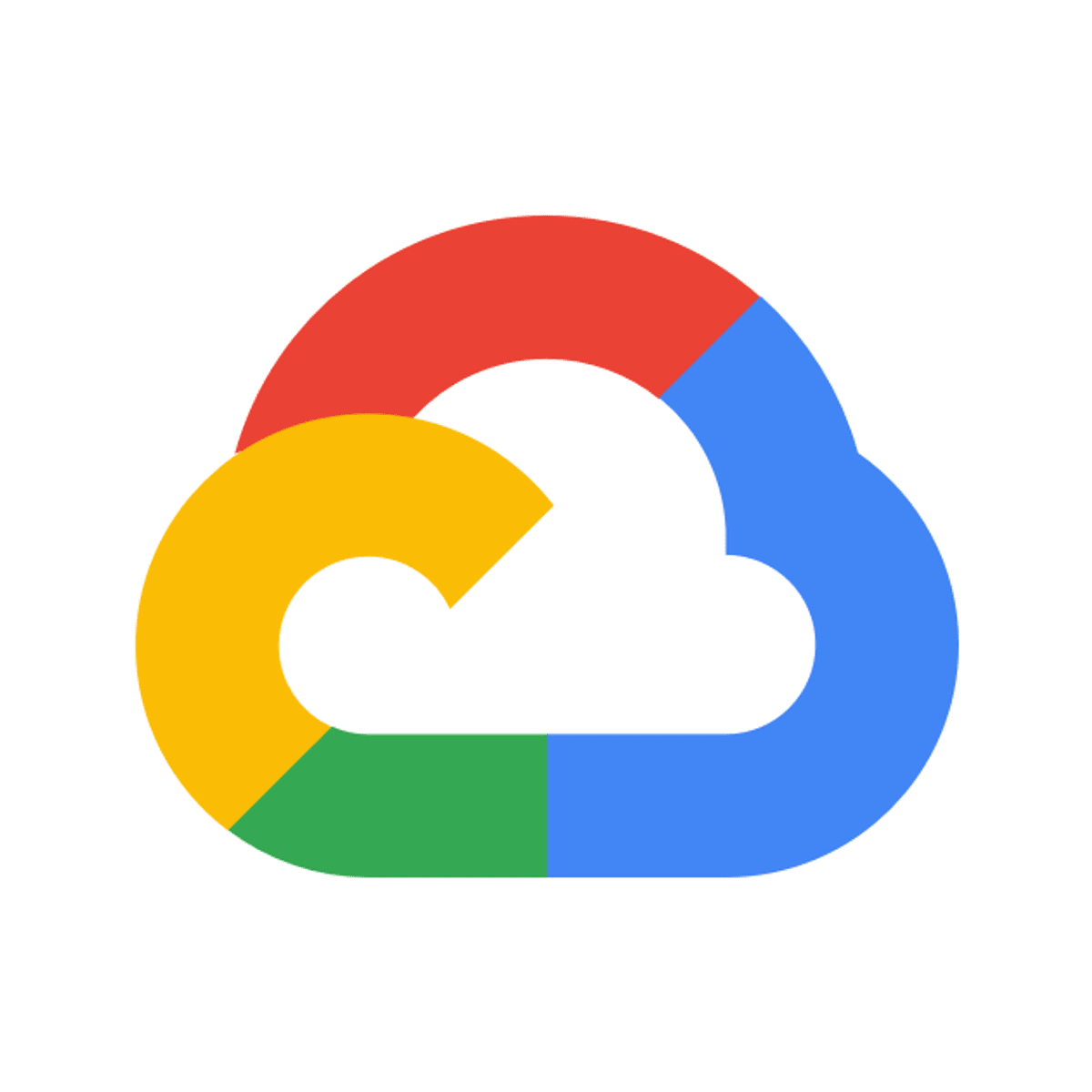
Google Workspace Admin: Securing
This is a Google Cloud Self-Paced Lab. In this lab, you will explore just a few of the security policies and features that are available to you in Google Workspace.
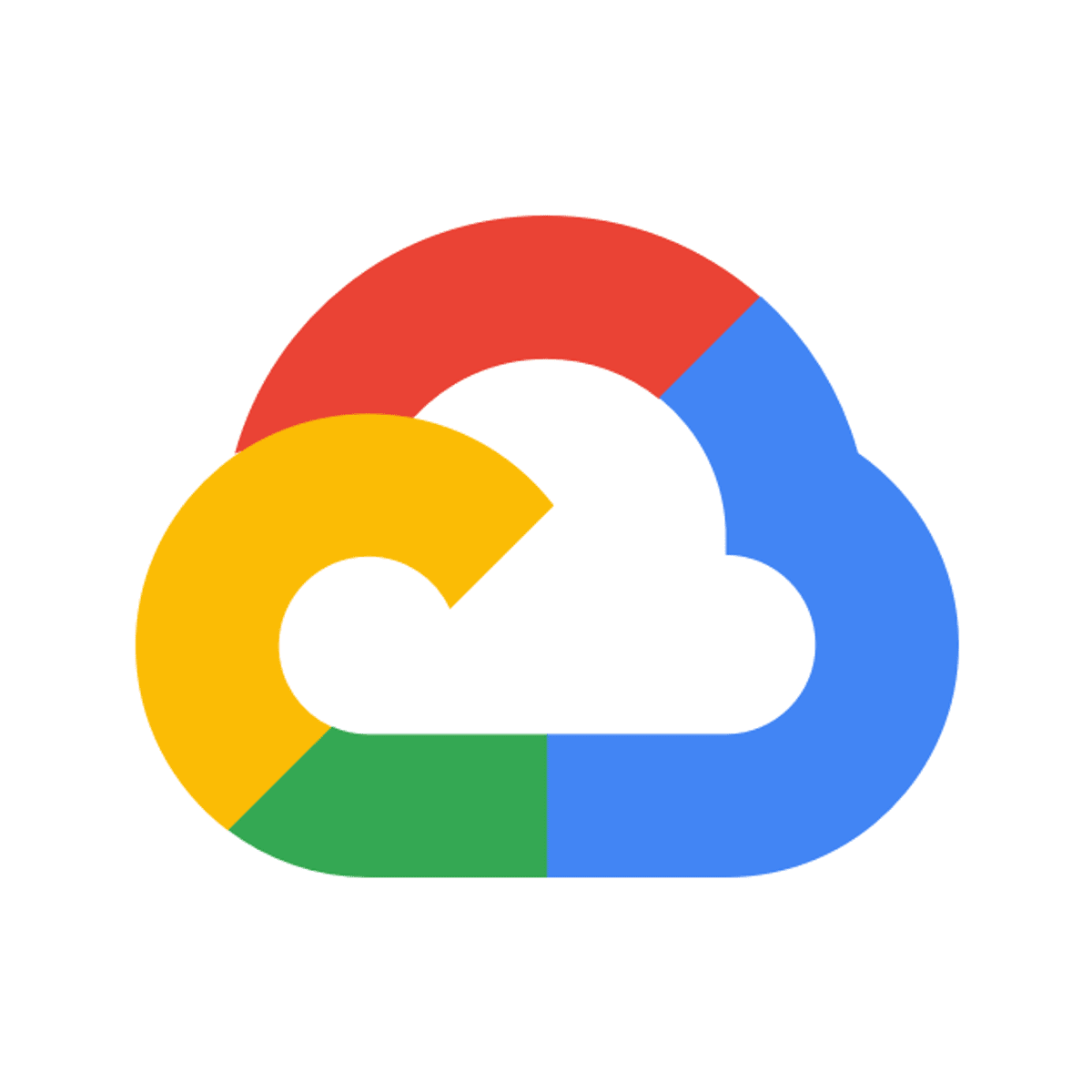
BigQuery: Qwik Start - Console
This is a self-paced lab that takes place in the Google Cloud console. This lab shows you how to query public tables and load sample data into BigQuery using the Web UI. Watch the short videos Get Meaningful Insights with Google BigQuery and BigQuery: Qwik Start - Qwiklabs Preview.
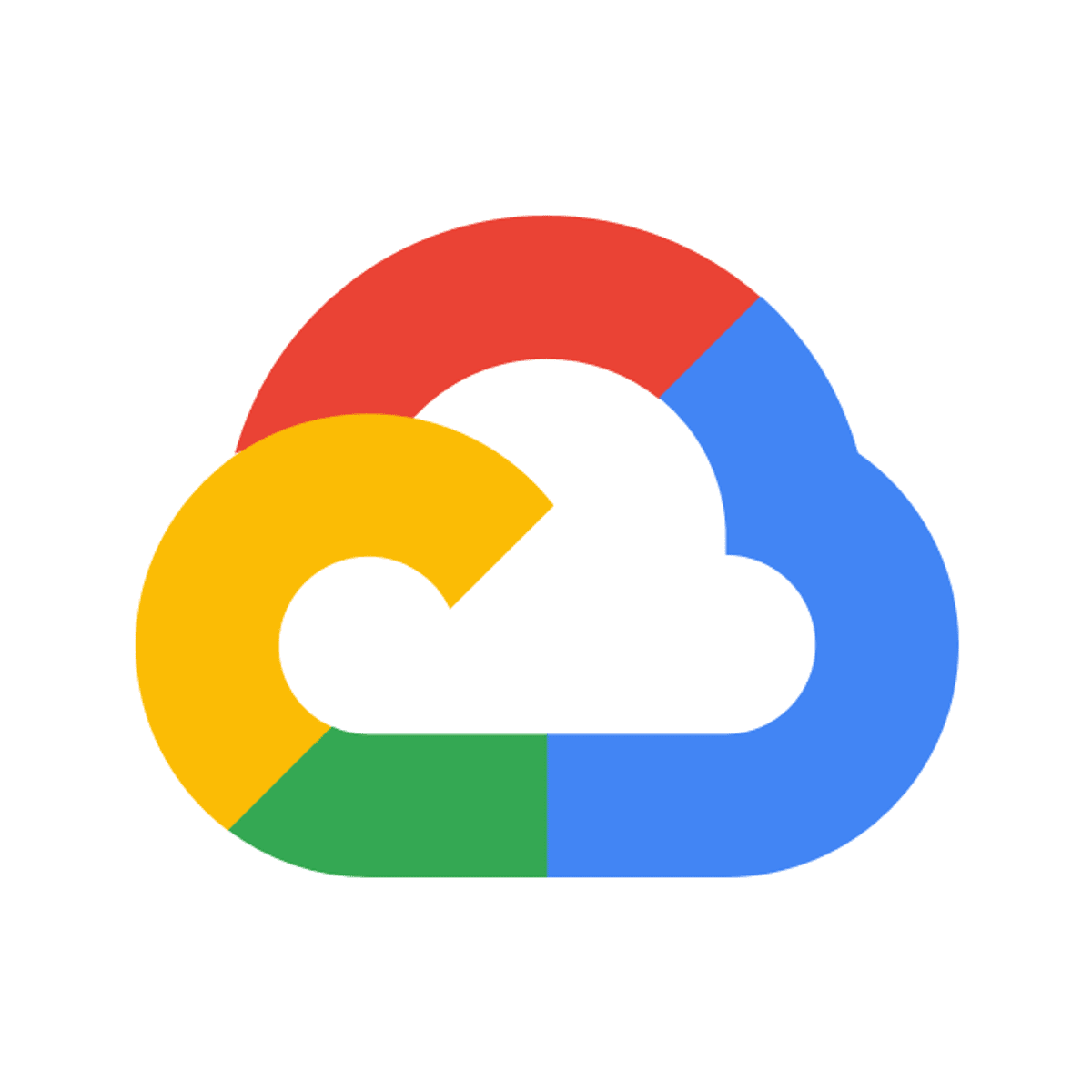
Kubernetes Engine: Qwik Start
This is a self-paced lab that takes place in the Google Cloud console.
Google Kubernetes Engine provides a managed environment for deploying, managing, and scaling your containerized applications using Google infrastructure. This hands-on lab shows you how deploy a containerized application with Kubernetes Engine.

Django Web Framework
It's time to build something bigger. In this course, you will use the Django web framework to build, secure and administer a web server. You will have the opportunity to create, design and configure a web app using the Django framework in-line with best practices.
Explore the usage of models in Django and their relationship to databases. Use views to render requested data to meaningful template structures for a composed user interface (UI). Implement proactive security practices and mitigate common security risks.
By the end of the course you will be able to:
• Design a Django web application using Python, HTML and CSS.
• Describe and implement the HTTP request response cycle by creting views, routes and templates.
• Describe and build a data model to create database tabless and dynamic web forms.
• Explore the Django Template Language to create dyanamic webpages that display data stored in a database.
• Create, share and test your web application by using industry standard best practice and guidelines.
To succeed in this course, you are required to have a fundamental knowledge of the following:
HTML and CSS
Python
MySQL
You also require basic internet navigation skills and an eagerness to get started with coding in Django!
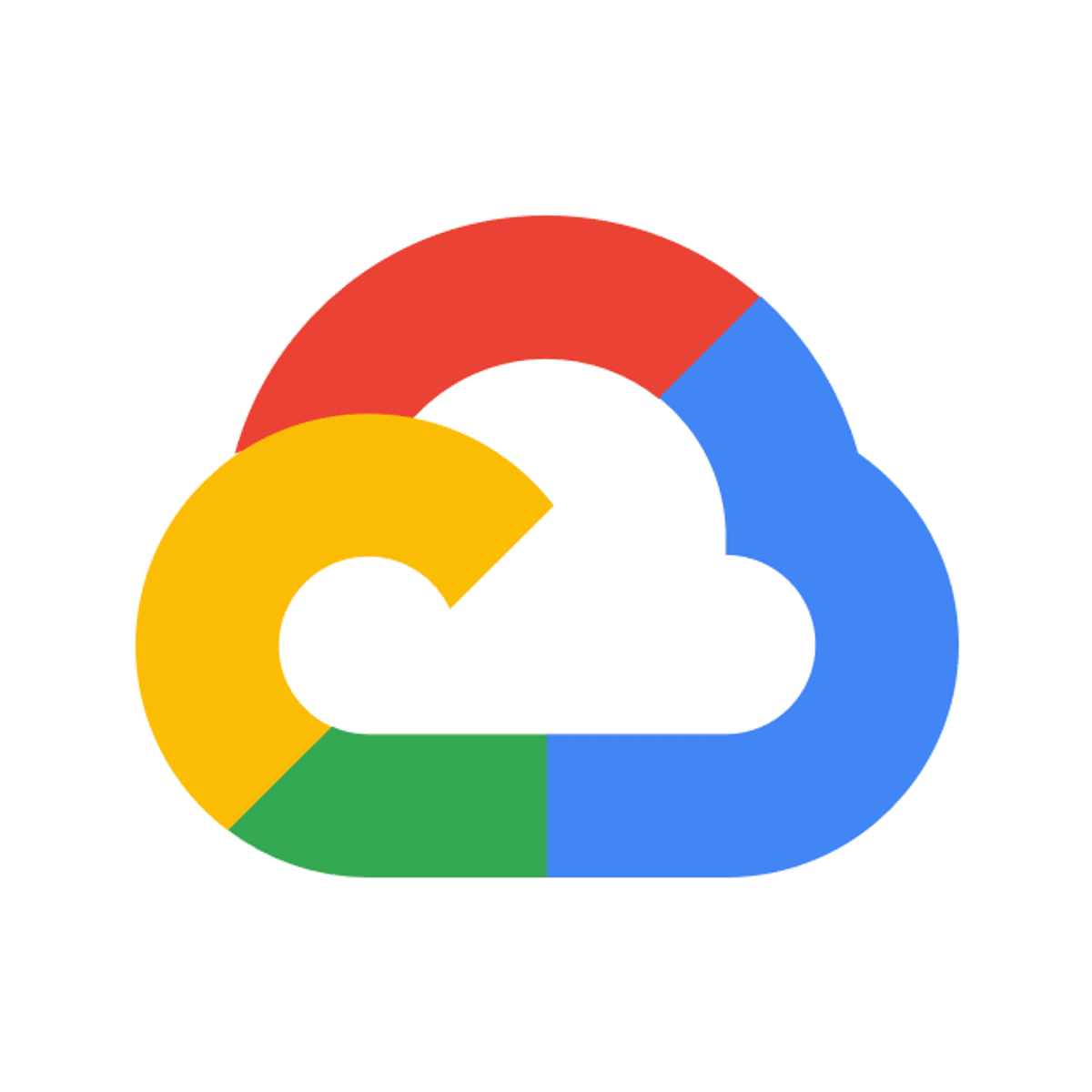
Extract, Analyze, and Translate Text from Images with the Cloud ML APIs
This is a self-paced lab that takes place in the Google Cloud console.
In this lab you’ll combine the Cloud Vision, Natural Language, and Translation APIs to capture text strings from images, recognize characters, and analyze and translate the text strings into other languages.
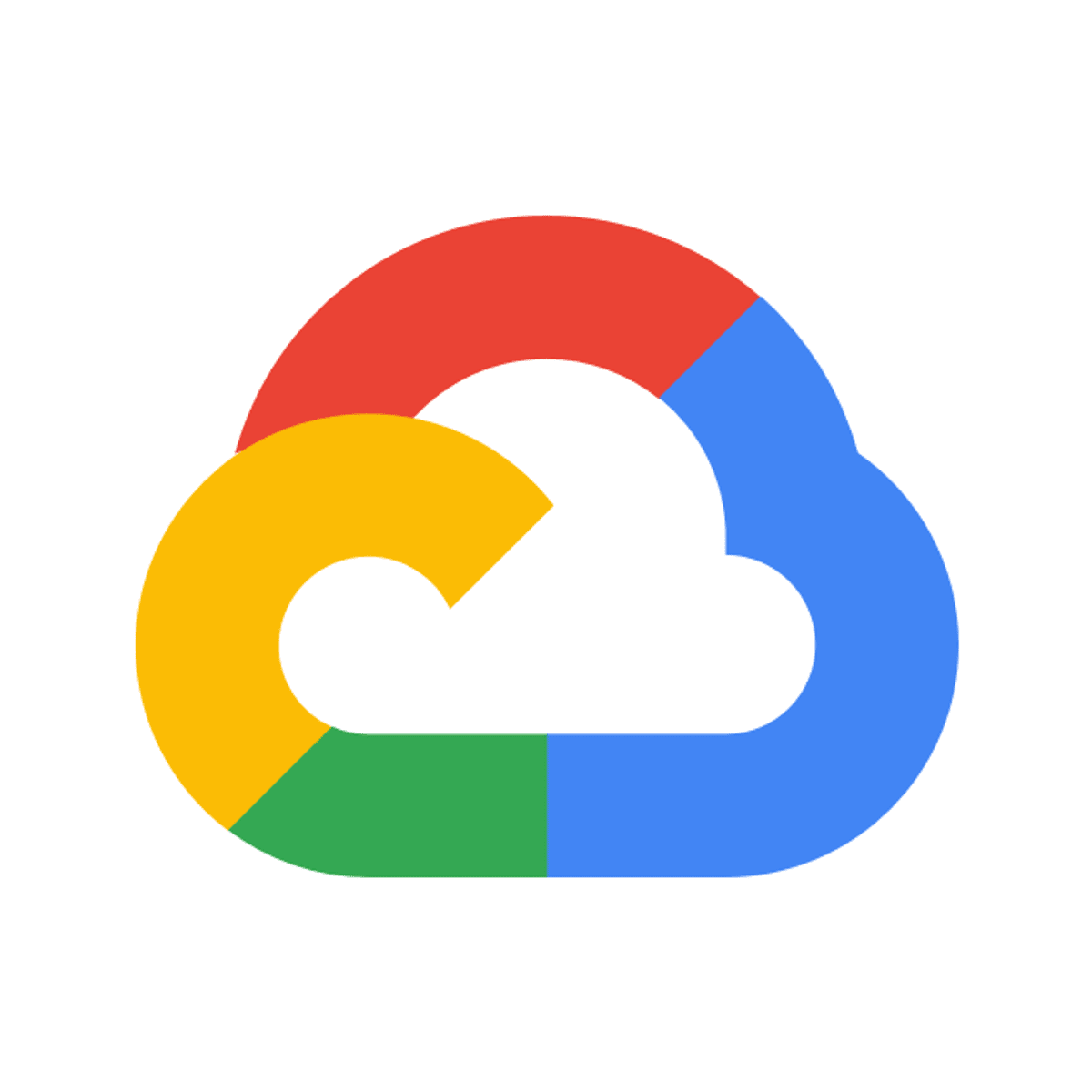
Automating the Deployment of Networks with Terraform
This is a self-paced lab that takes place in the Google Cloud console. In this lab, you create a Terraform configuration with a module to automate the deployment of a custom network with resources.

Building Modern Node.js Applications on AWS
In modern cloud native application development, it’s oftentimes the goal to build out serverless architectures that are scalable, are highly available, and are fully managed. This means less operational overhead for you and your business, and more focusing on the applications and business specific projects that differentiate you in your marketplace. In this course, we will be covering how to build a modern, greenfield serverless backend on AWS.
Building brand new applications on AWS is a different task than lifting and shifting existing applications into AWS. When you have an existing application that you need to move to AWS, you might first look to using Amazon EC2 as your virtual machines, or maybe you might look into using docker containers and container hosting services like Amazon Elastic Container Service or Amazon Elastic Kubernetes Service. Those are all great application hosting options, but in most cases, they still require you to have some kind of pulse on the underlying infrastructure hosting your application. `
Building Modern Node.js Applications on AWS will explore how to build an API driven application using Amazon API Gateway for serverless API hosting, AWS Lambda for serverless computing, and Amazon Cognito for serverless authentication. We will follow an API driven development process and first mock up what the API will look like. We will cover all the ins and outs of the service Amazon API Gateway, and as you’ll learn- it does a lot more than just hosting an API.
Then we will add authentication to the API using Amazon Cognito. You’ll learn about how the authorization flow works with Cognito, and how to build it into your APIs. From there, we will add a Lambda backend that will be triggered by API Gateway. The lambda functions will be using the AWS SDKs to perform various data processing tasks. You’ll learn about the different configurations that exist for Lambda, and we will show you how to create and manage lambda functions. Some of the features of our API will require multiple lambda functions to execute in a specific order, like a workflow, and we will use AWS Step Functions to create a serverless workflow. Finally, we will talk about how to optimize your APIs at every layer using AWS features.
Note: There are three versions of this class, "Building Modern Node.js Applications on AWS" for Node.js developers, "Building Modern Python Applications on AWS" for Python developers, and "Building Modern Java Applications on AWS" for Java developers. The courses do for a large part, overlap and in general, we recommend that you take the course that focuses on the SDK you plan to use to develop your AWS Cloud based applications.
We expect that you have basic knowledge of AWS already. Some examples of concepts you should be familiar with are: you should know the basics of the AWS Global infrastructure, like what regions and availability zones are. You also should know the at a high-level AWS Identity and Access Management, or IAM, and how it is used to control access to AWS resources. You should also understand what an Amazon EC2 instance is, what Amazon S3 is, what a VPC is, as well as other basic AWS terminology.

Virtual Agent Development in Dialogflow ES for Software Devs
Welcome to "CCAI Virtual Agent Development in Dialogflow ES for Software Developers", the third course in the "Customer Experiences with Contact Center AI" series.
In this course, learn to use additional features of Dialogflow ES for your virtual agent, create a Firestore instance to store customer data, and implement cloud functions that access the data. With the ability to read and write customer data, learner’s virtual agents are conversationally dynamic and able to defer contact center volume from human agents. You'll be introduced to methods for testing your virtual agent and logs which can be useful for understanding issues that arise. Lastly, learn about connectivity protocols, APIs, and platforms for integrating your virtual agent with services already established for your business.
This is an intermediate course, intended for learners with the following type of role:
• Software developers: Codes computer software in a programming language (e.g., C++, Python, Javascript) and often using an SDK/API.
Prerequisite: Before taking this course, learners should have completed the "CCAI Virtual Agent Development in Dialogflow ES for Citizen Developers" course.
Popular Internships and Jobs by Categories
Find Jobs & Internships
Browse
© 2024 BoostGrad | All rights reserved