Back to Courses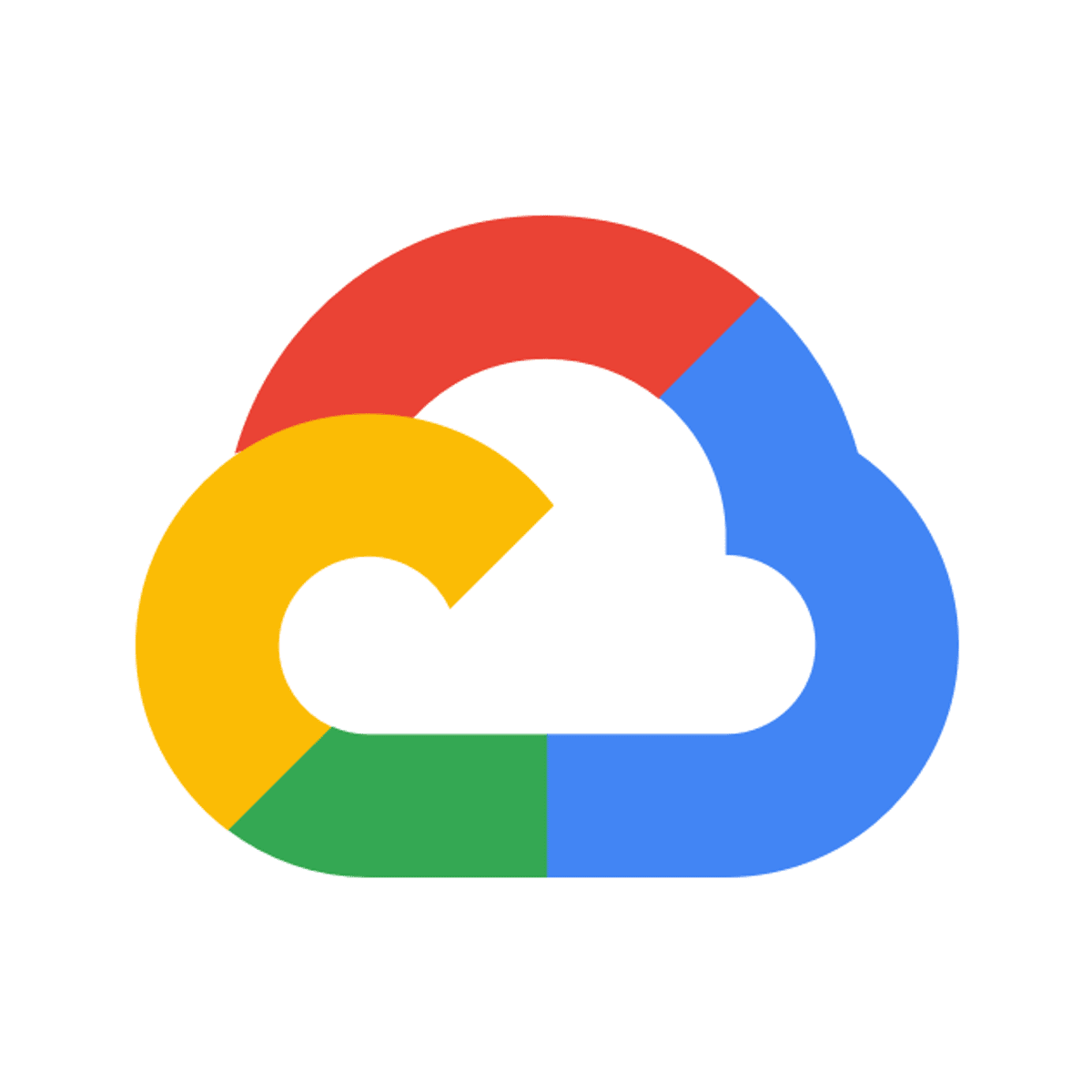
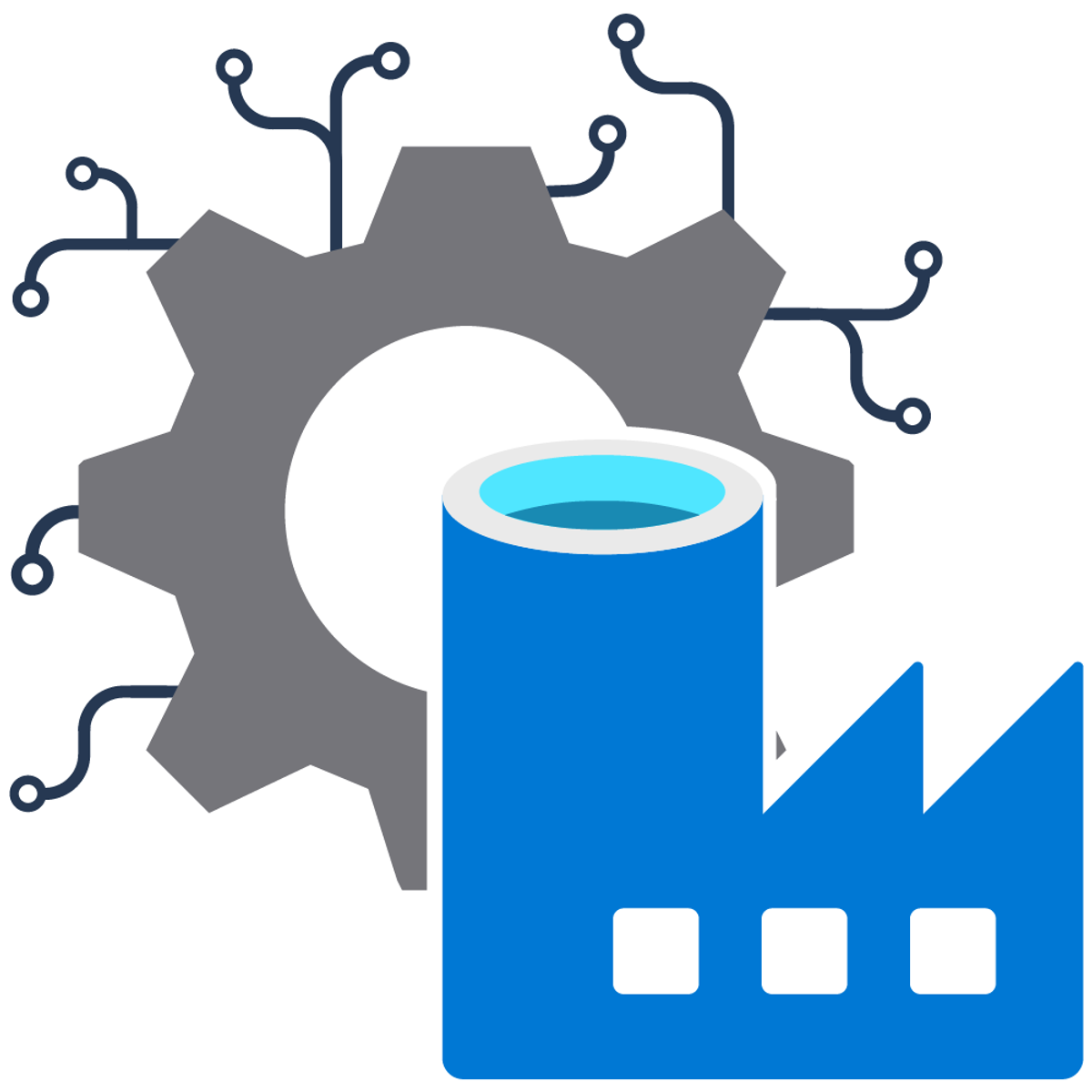

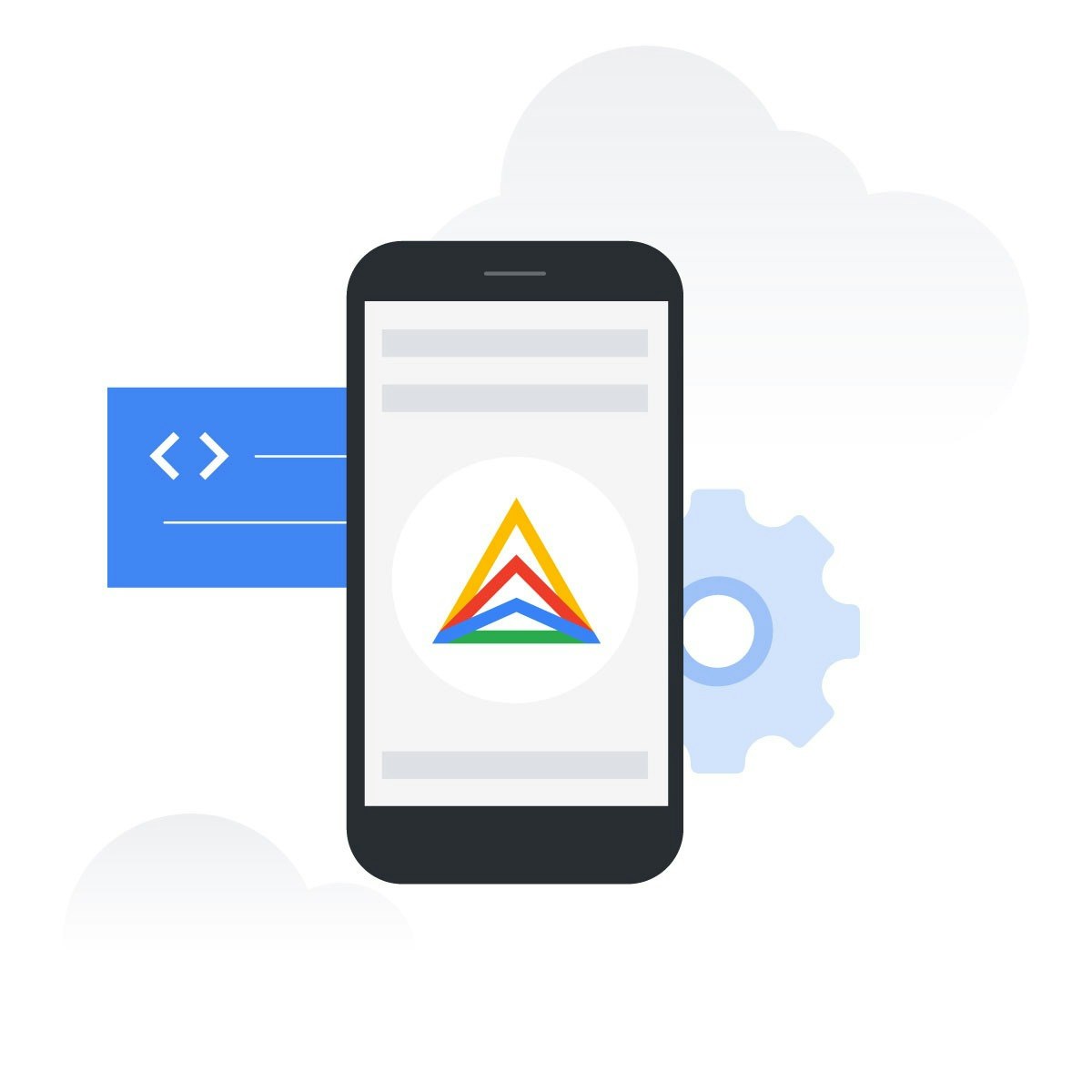
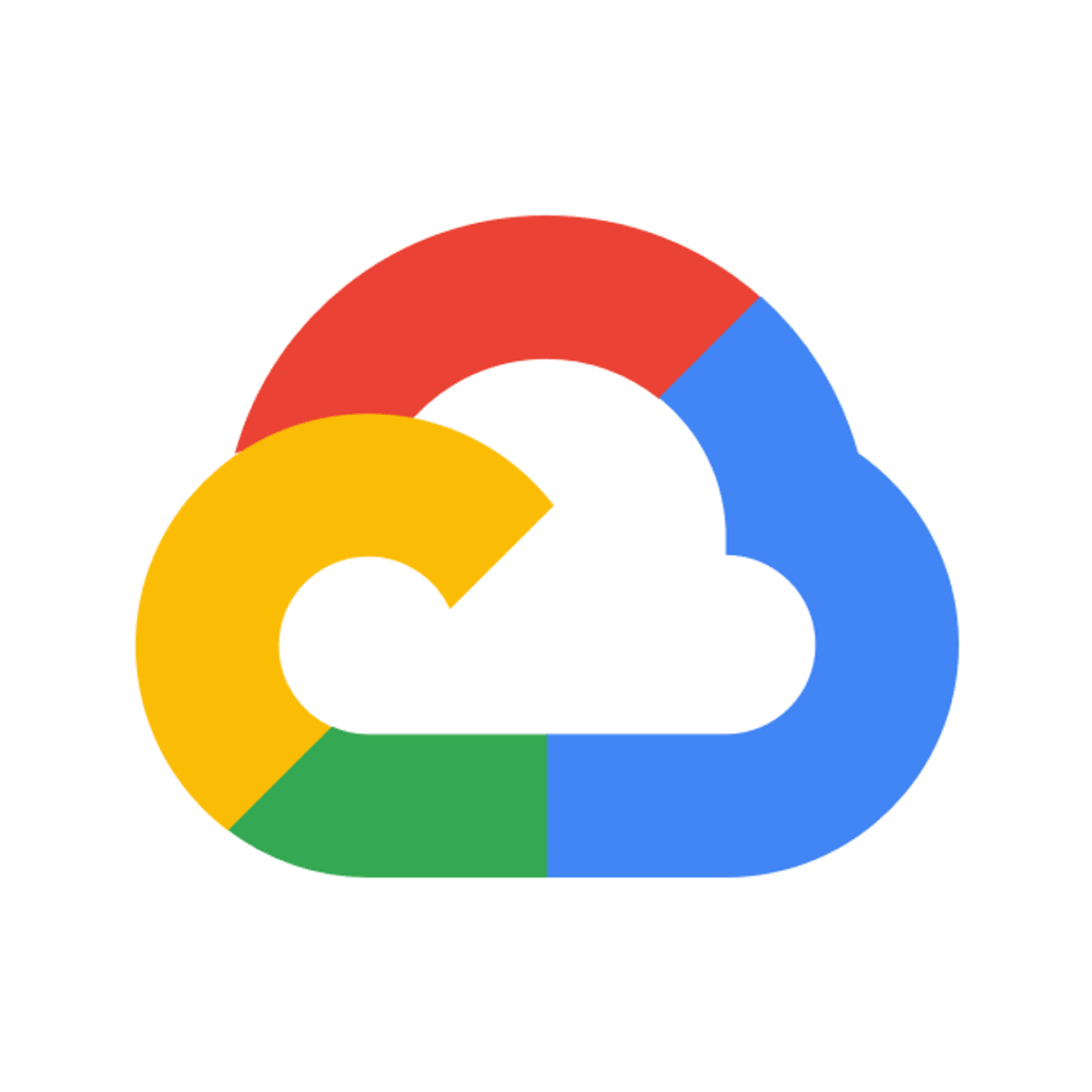
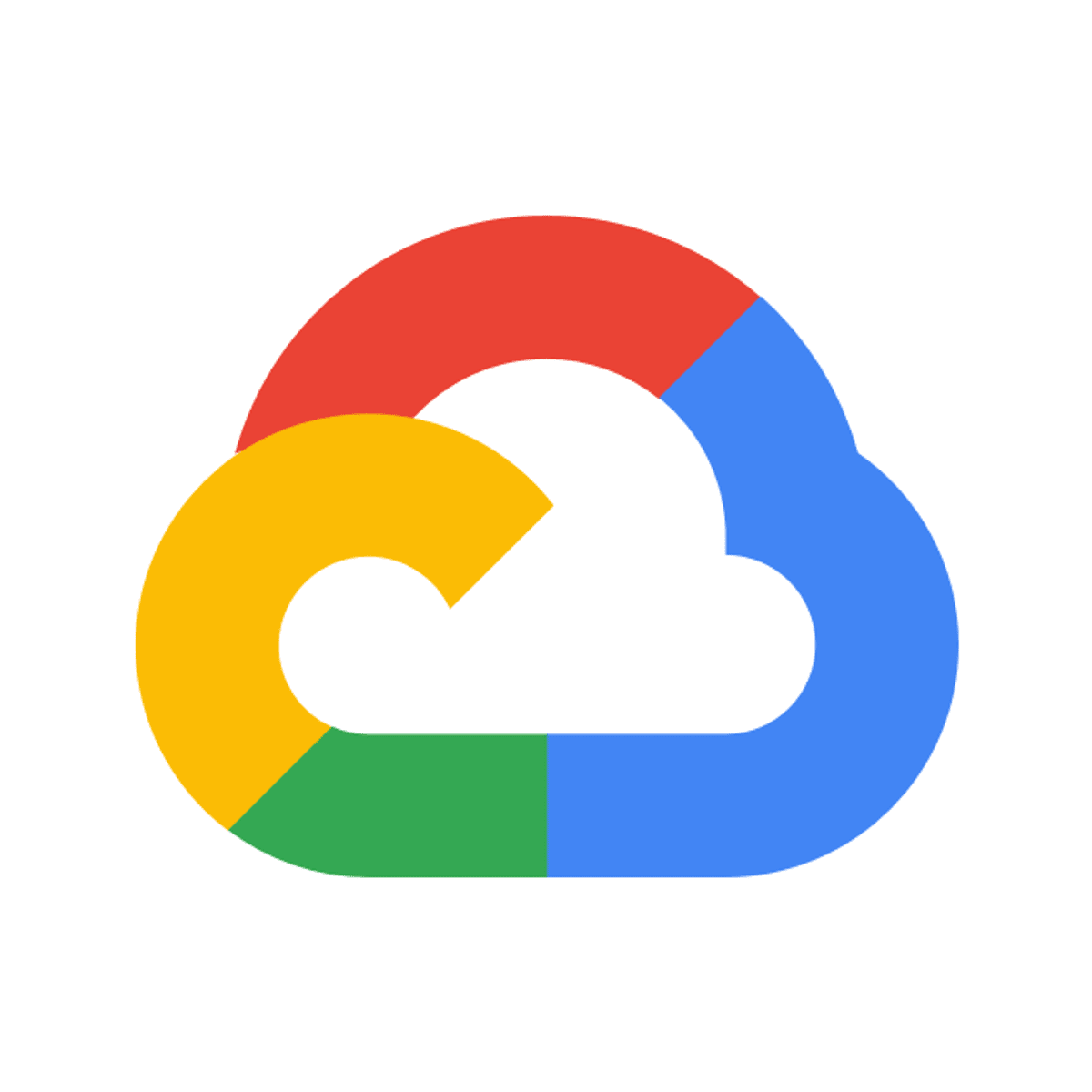
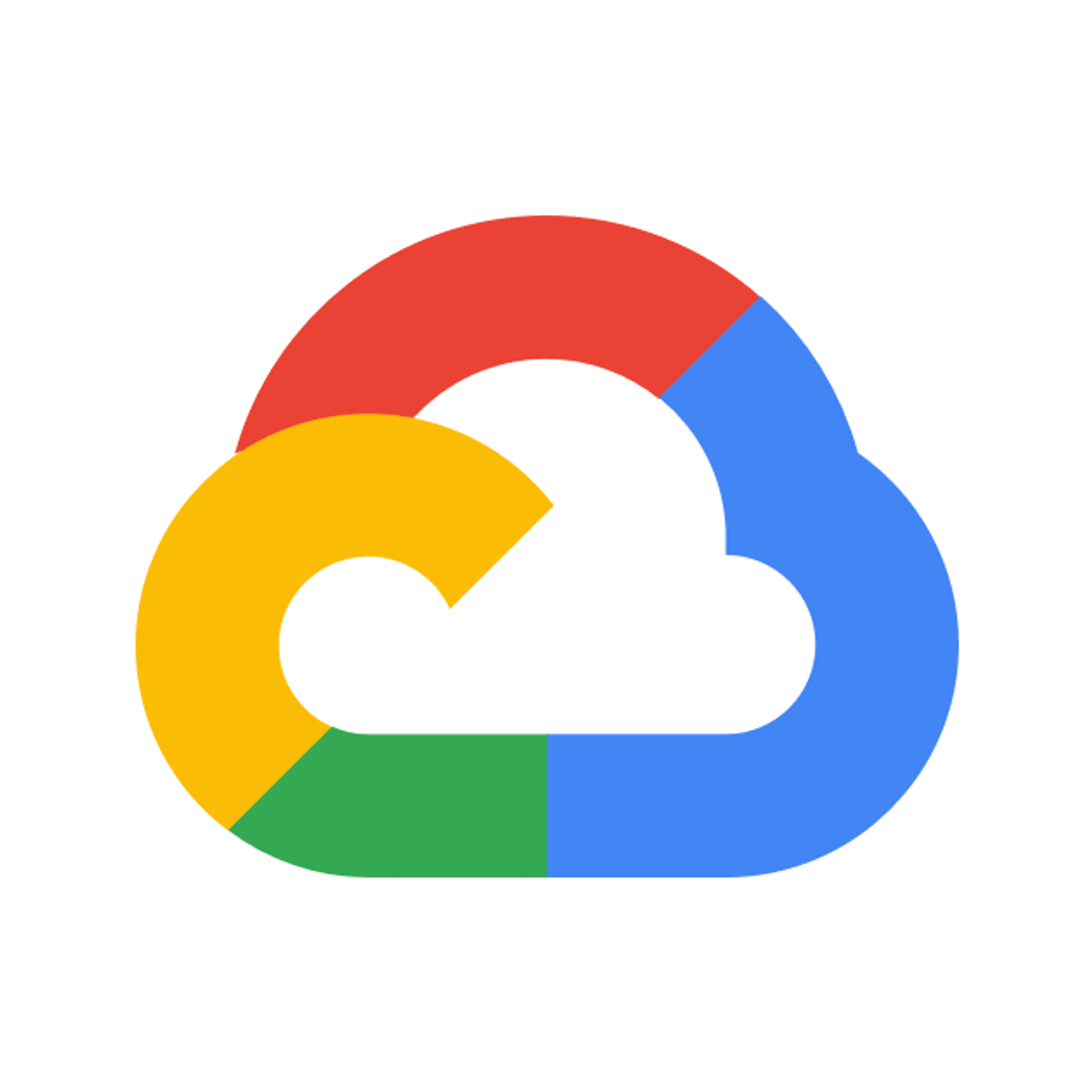
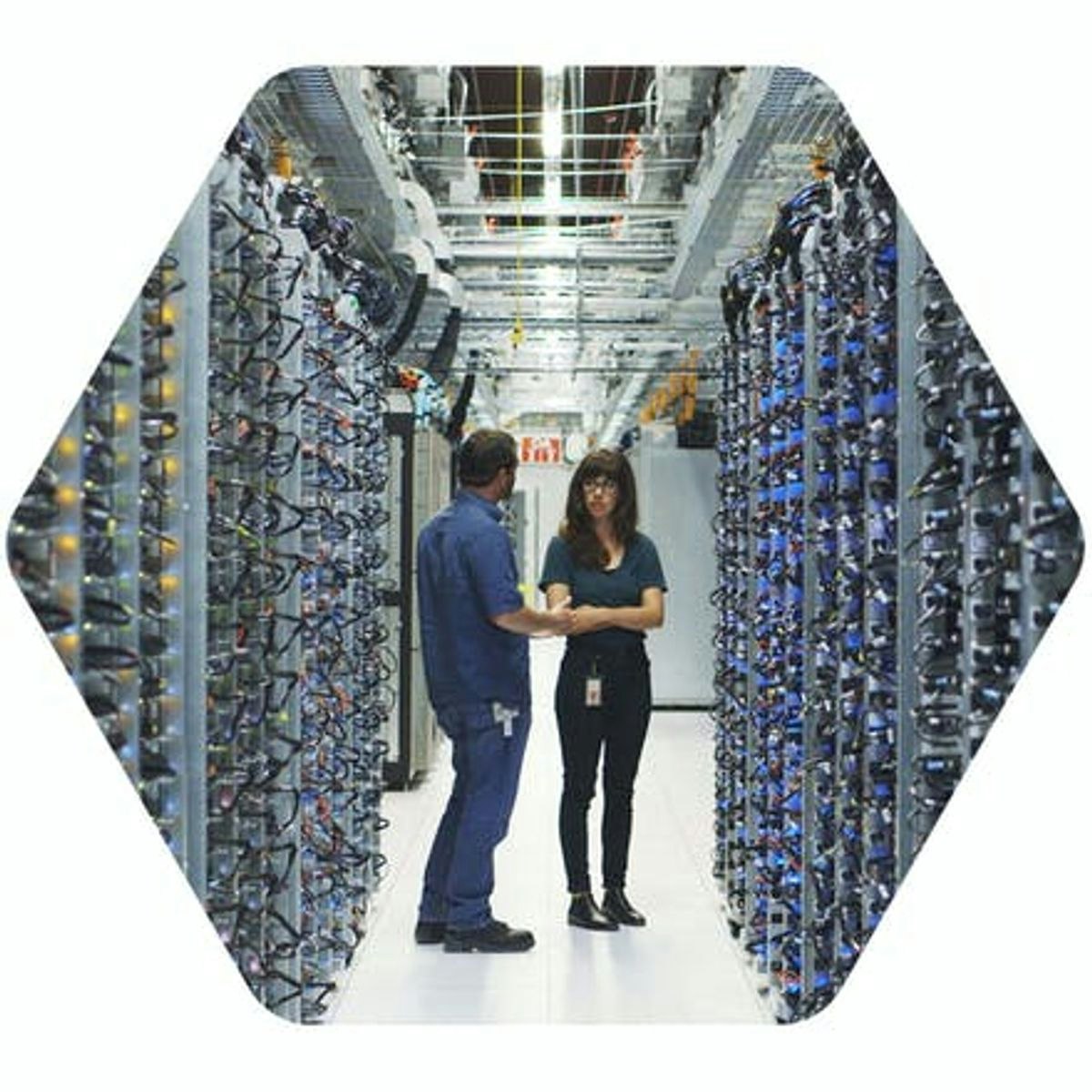
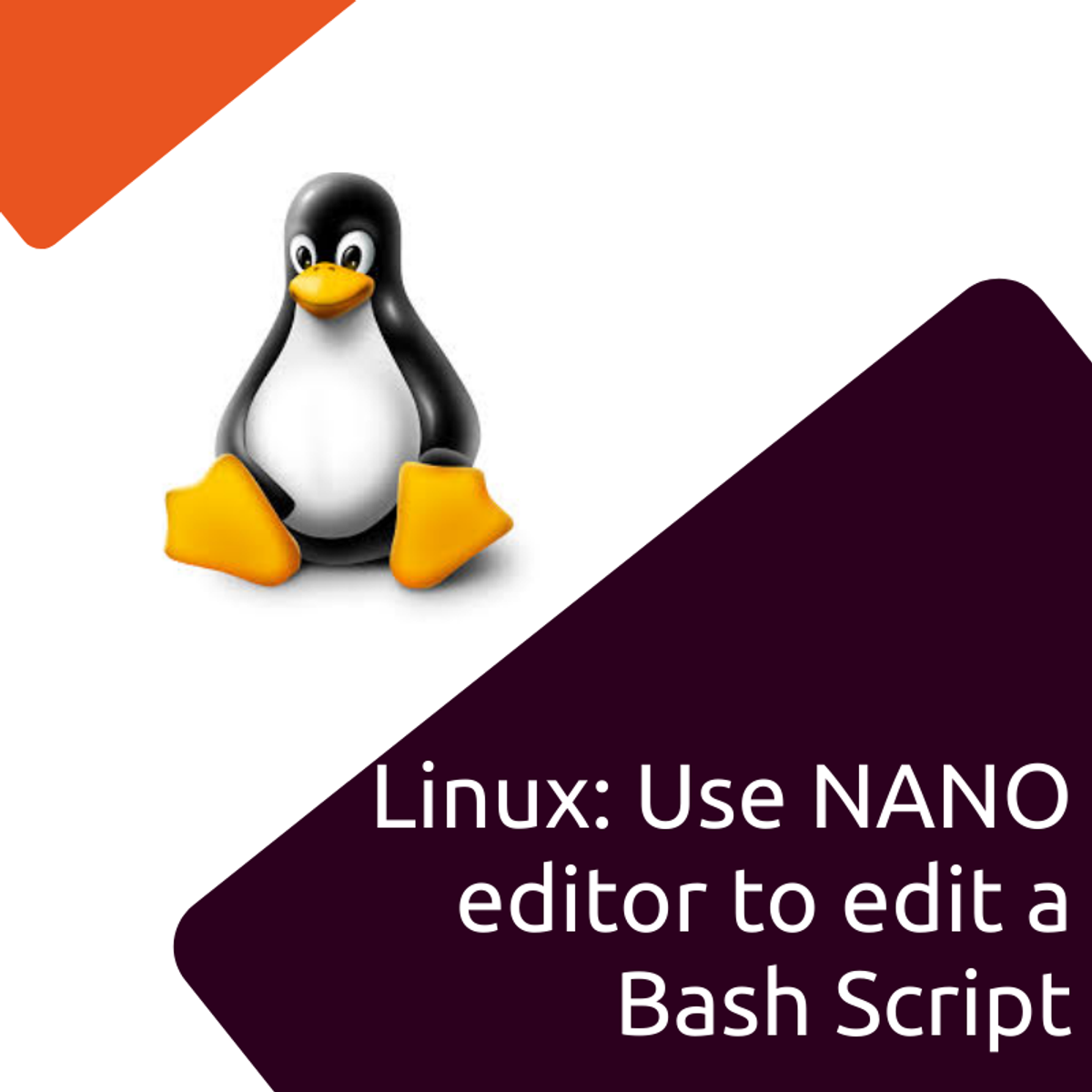
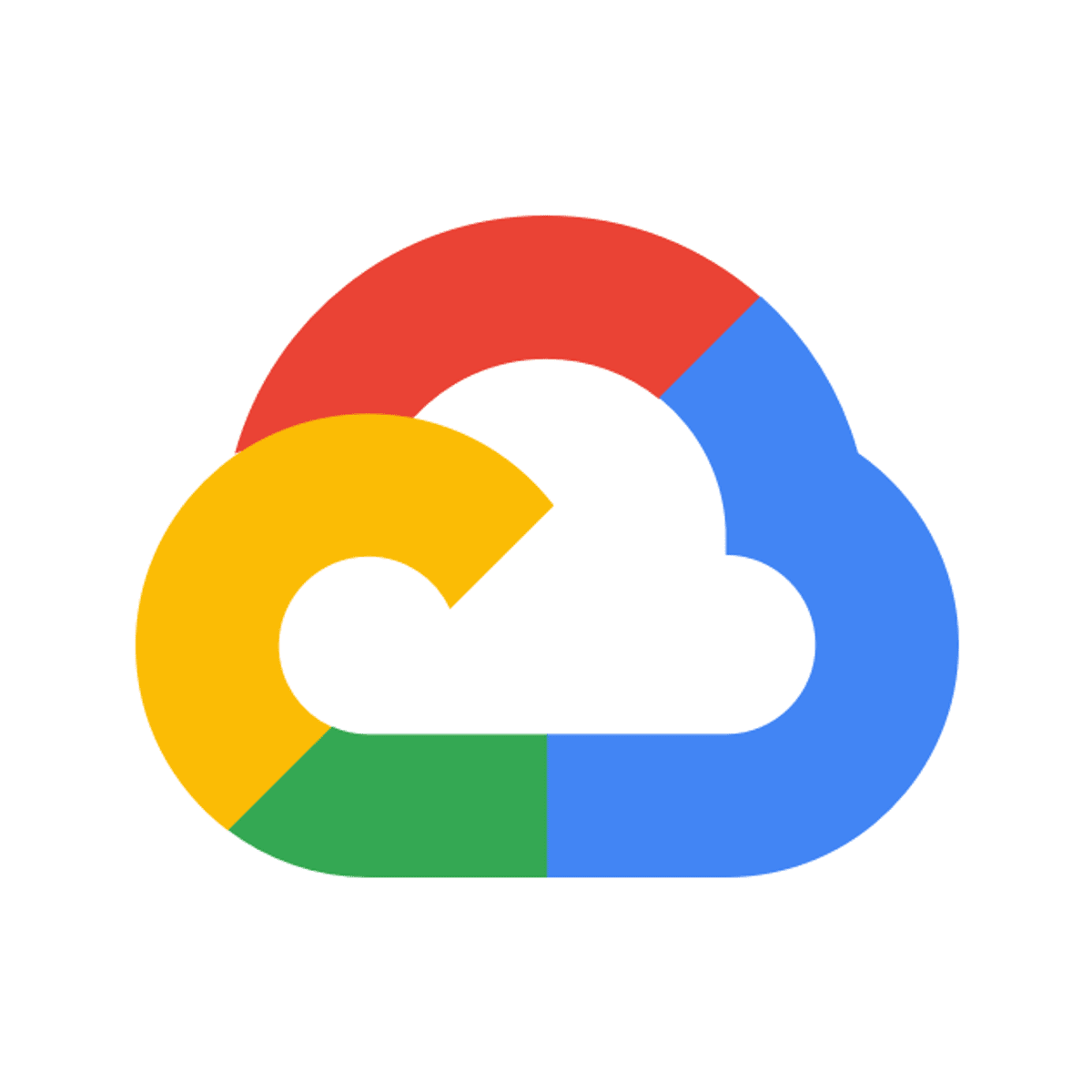
Cloud Computing Courses - Page 14
Showing results 131-140 of 930
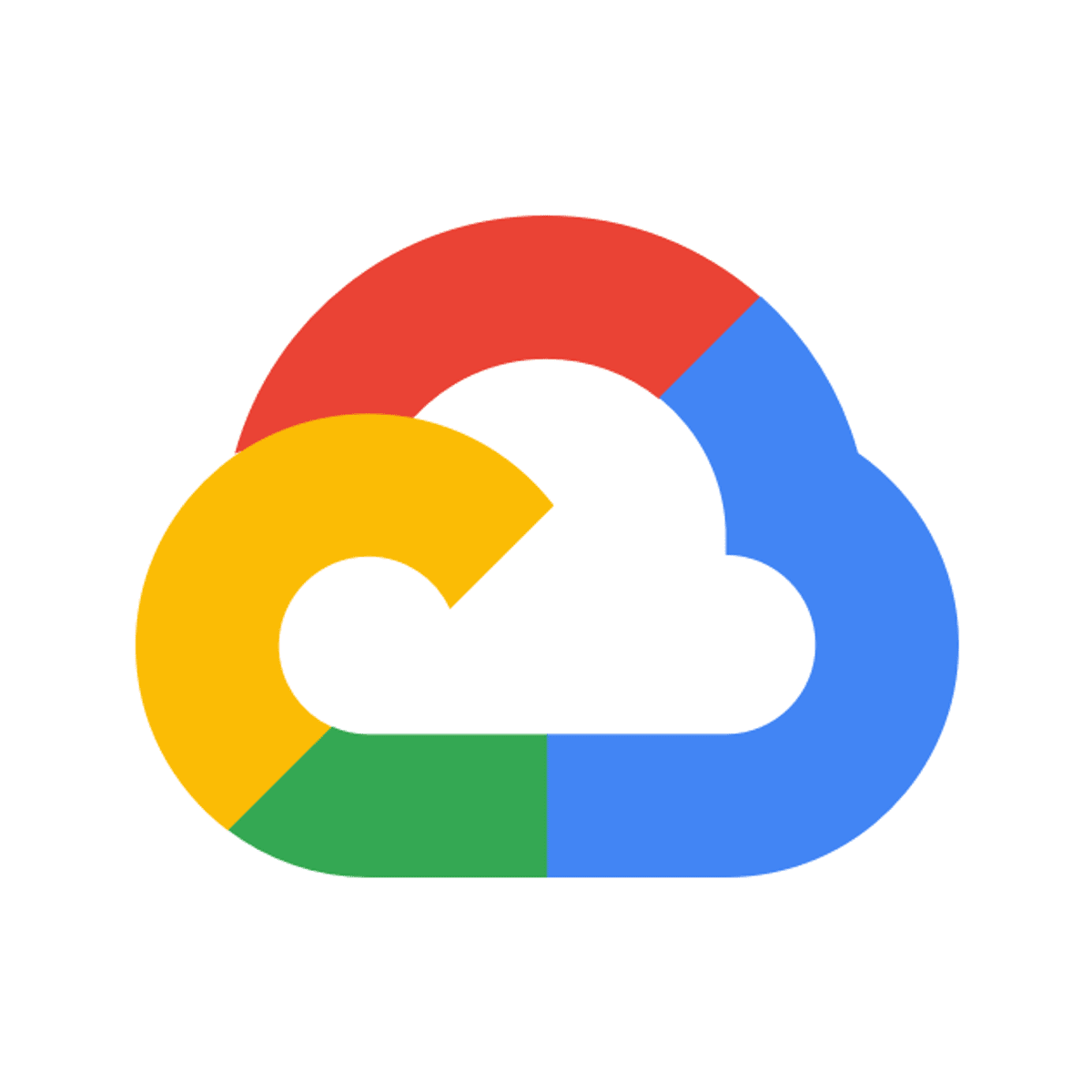
Working with JSON, Arrays, and Structs in BigQuery
This is a self-paced lab that takes place in the Google Cloud console. In this lab you will work with semi-structured data (ingesting JSON, Array data types) inside of BigQuery. You will practice loading, querying, troubleshooting, and unnesting various semi-structured datasets.
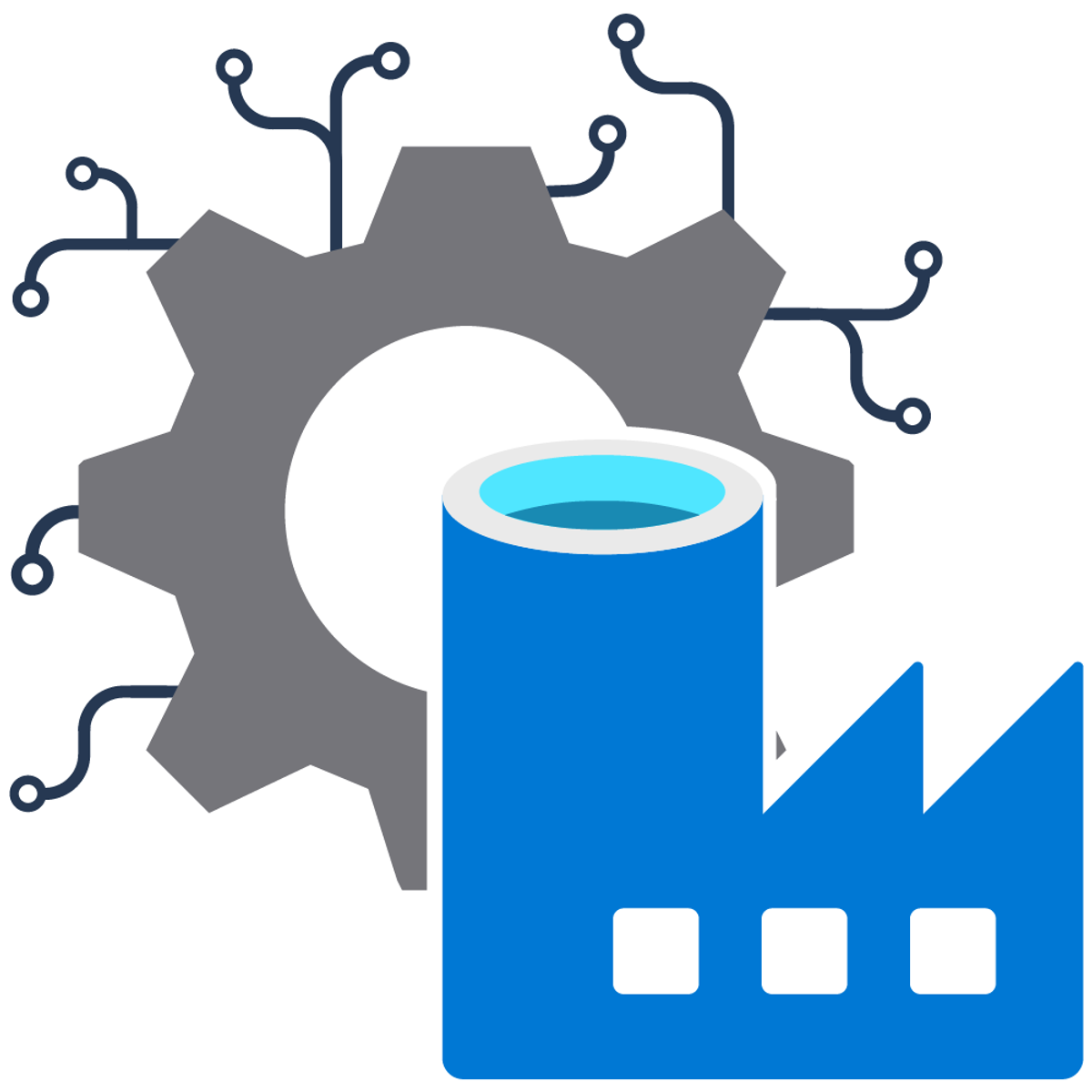
Data Integration with Microsoft Azure Data Factory
In this course, you will learn how to create and manage data pipelines in the cloud using Azure Data Factory.
This course is part of a Specialization intended for Data engineers and developers who want to demonstrate their expertise in designing and implementing data solutions that use Microsoft Azure data services. It is ideal for anyone interested in preparing for the DP-203: Data Engineering on Microsoft Azure exam (beta).
This is the third course in a program of 10 courses to help prepare you to take the exam so that you can have expertise in designing and implementing data solutions that use Microsoft Azure data services. The Data Engineering on Microsoft Azure exam is an opportunity to prove knowledge expertise in integrating, transforming, and consolidating data from various structured and unstructured data systems into structures that are suitable for building analytics solutions that use Microsoft Azure data services. Each course teaches you the concepts and skills that are measured by the exam.
By the end of this Specialization, you will be ready to take and sign-up for the Exam DP-203: Data Engineering on Microsoft Azure (beta).
Cloud Systems Software
This course provides an introduction to programming frameworks and their implementation issues in the Cloud. It explains multiple topics, including: scalable distributed data stores, resource management (for supporting multi-tenancy and elasticity) and virtualization techniques. Optionally, the student will also be guided in the implementation of a basic version of the distributed runtime system for the Map-Reduce programming framework
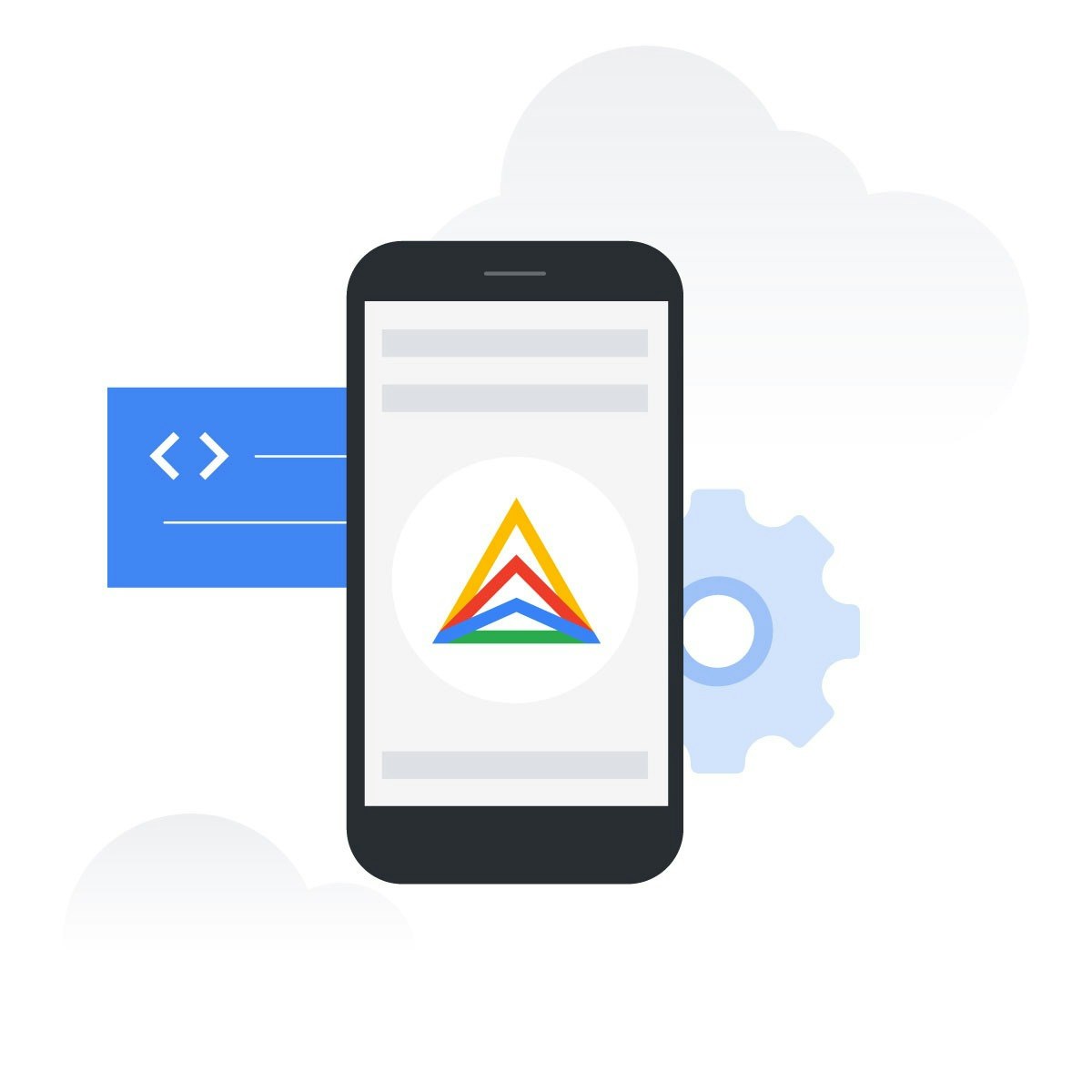
Hybrid Cloud Modernizing Applications with Anthos
Course four of the Anthos series prepares students to consider multiple approaches for modernizing applications and services within Anthos environments. Topics include optimizing workloads on serverless platforms and migrating workloads to Anthos. This course is a continuation of course three, Anthos on Bare Metal, and assumes direct experience with the topics covered in that course.
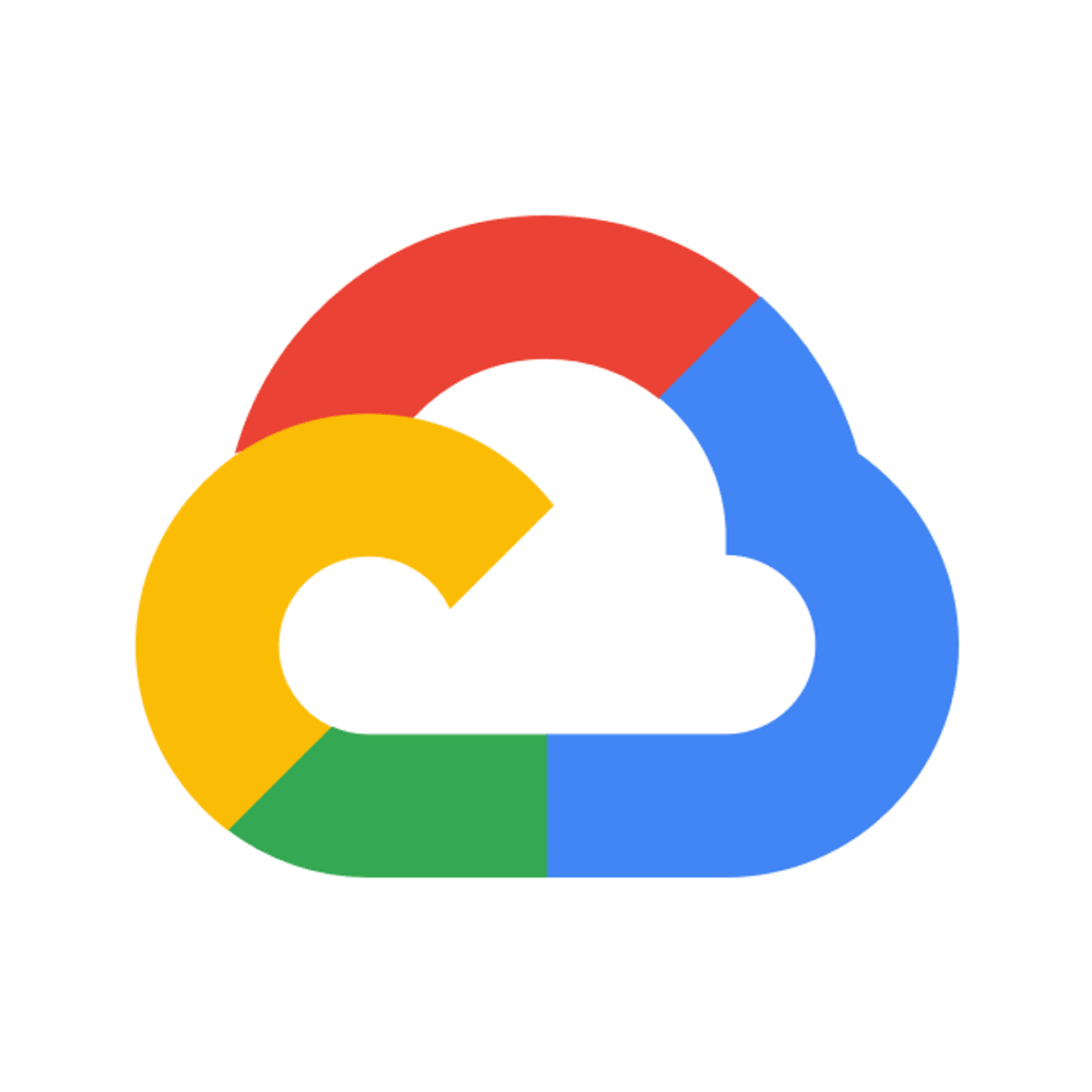
Monitoring and Managing Bigtable Health and Performance
This is a self-paced lab that takes place in the Google Cloud console. In this lab, you monitor disk and CPU usage in a Bigtable instance, update an existing cluster to apply node autoscaling, implement replication in an instance, and back up and restore data in Bigtable.
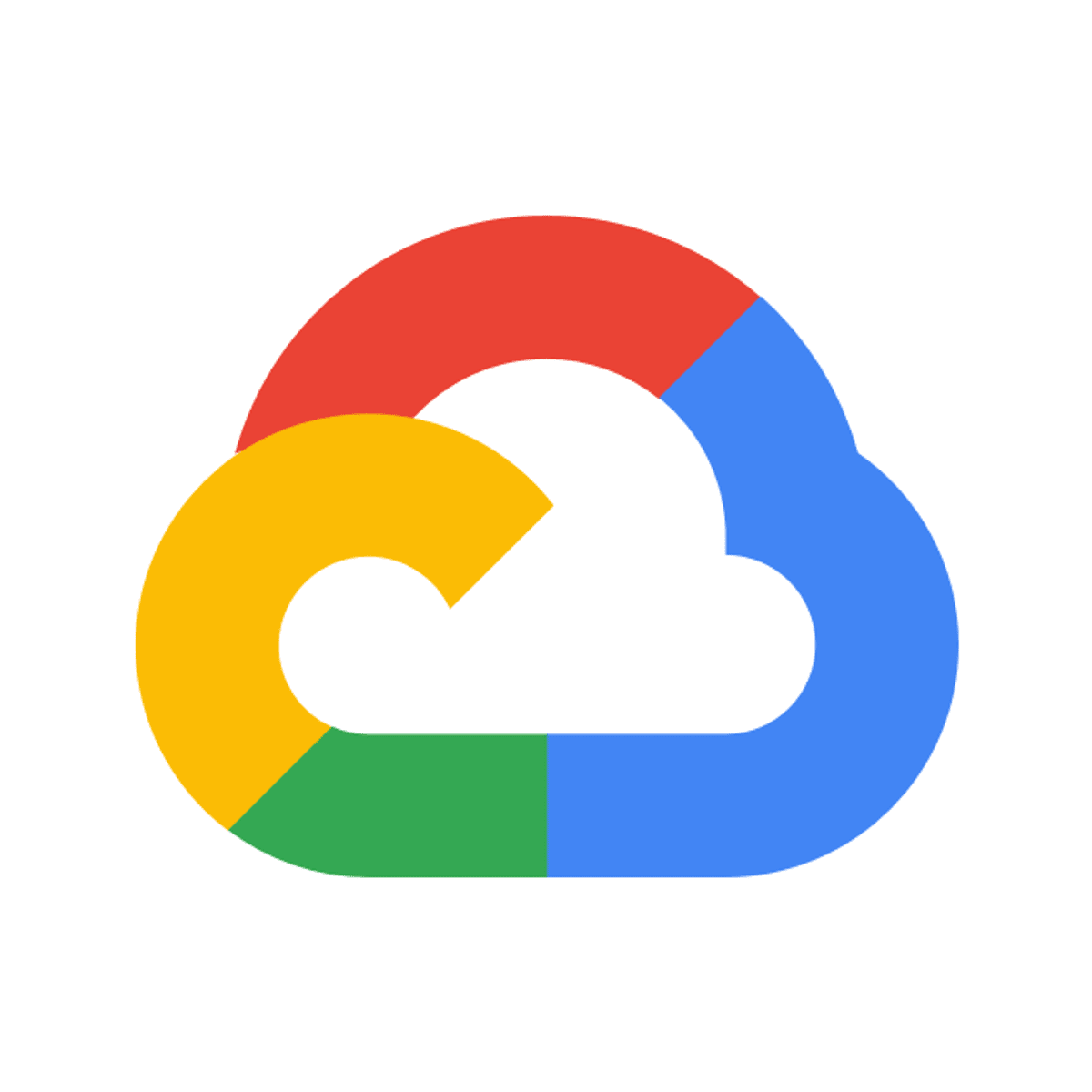
Processing Data with Google Cloud Dataflow
This is a self-paced lab that takes place in the Google Cloud console. In this lab you will simulate a real-time real world data set from a historical data set. This simulated data set will be processed from a set of text files using Python and Google Cloud DataFlow, and the resulting simulated real-time data will be stored in Google BigQuery.
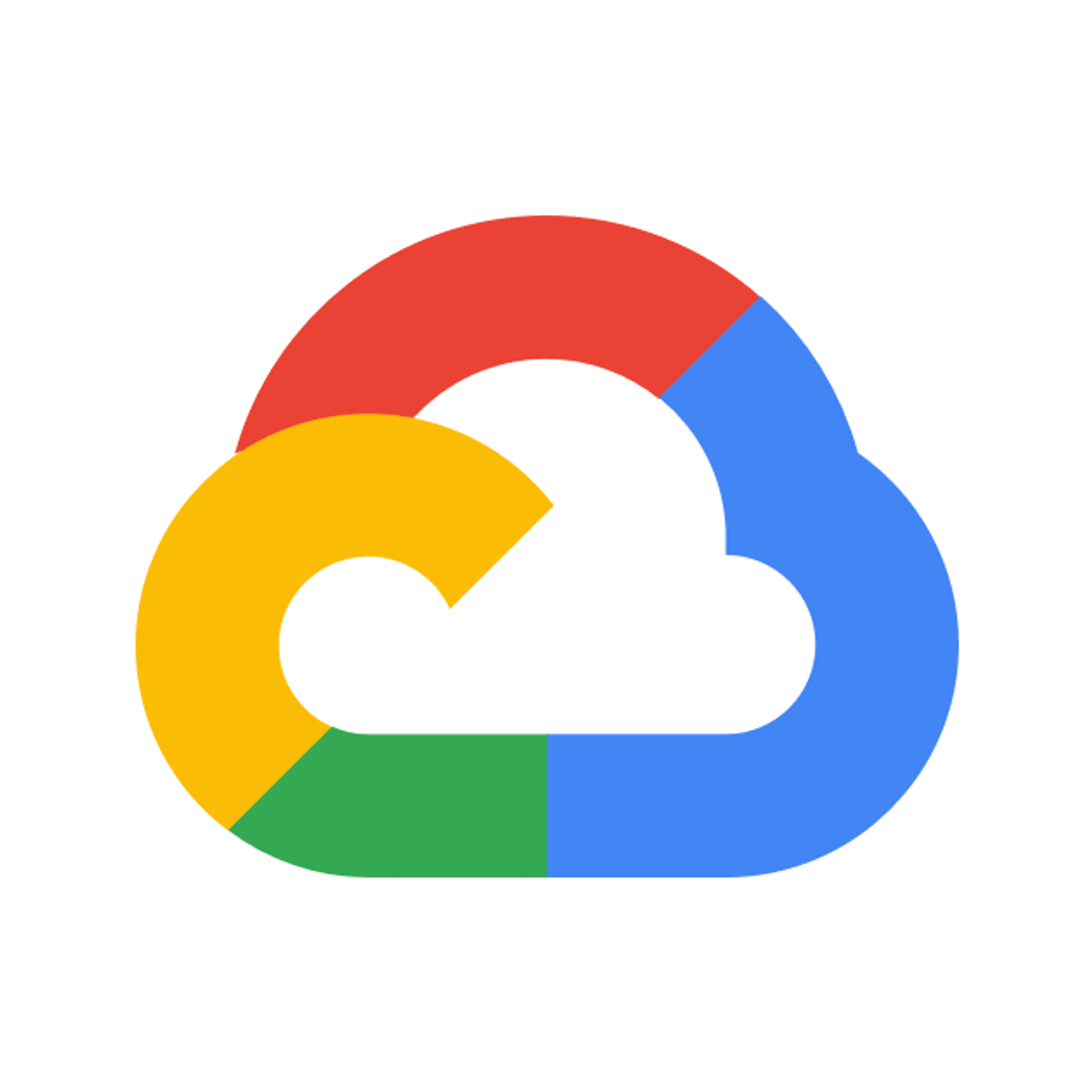
Creating Permanent Tables and Access-Controlled Views in BigQuery
This is a self-paced lab that takes place in the Google Cloud console. This lab focuses on how to create new permanent reporting tables and logical reviews from an existing ecommerce dataset.
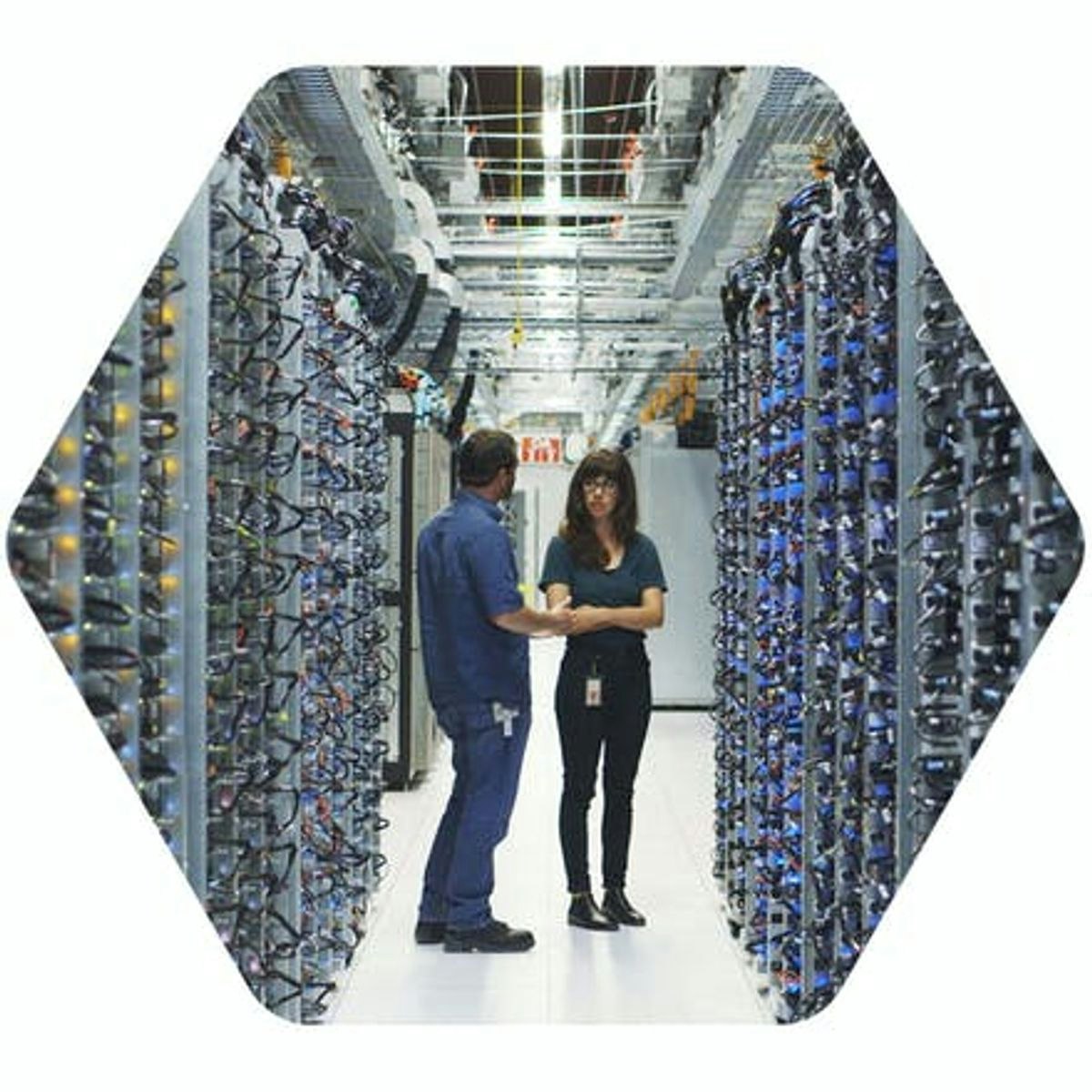
Deploying SAP on Google Cloud
This course provides a holistic experience of optimally configuring SAP on Google Cloud. Participants will learn to configure SAP on Google Cloud, and what best practices are, leaving the course with actionable experience to configure SAP on Google Cloud and run SAP workloads on Google Cloud.
>>> By enrolling in this course you agree to the Qwiklabs Terms of Service as set out in the FAQ and located at: https://qwiklabs.com/terms_of_service <<<
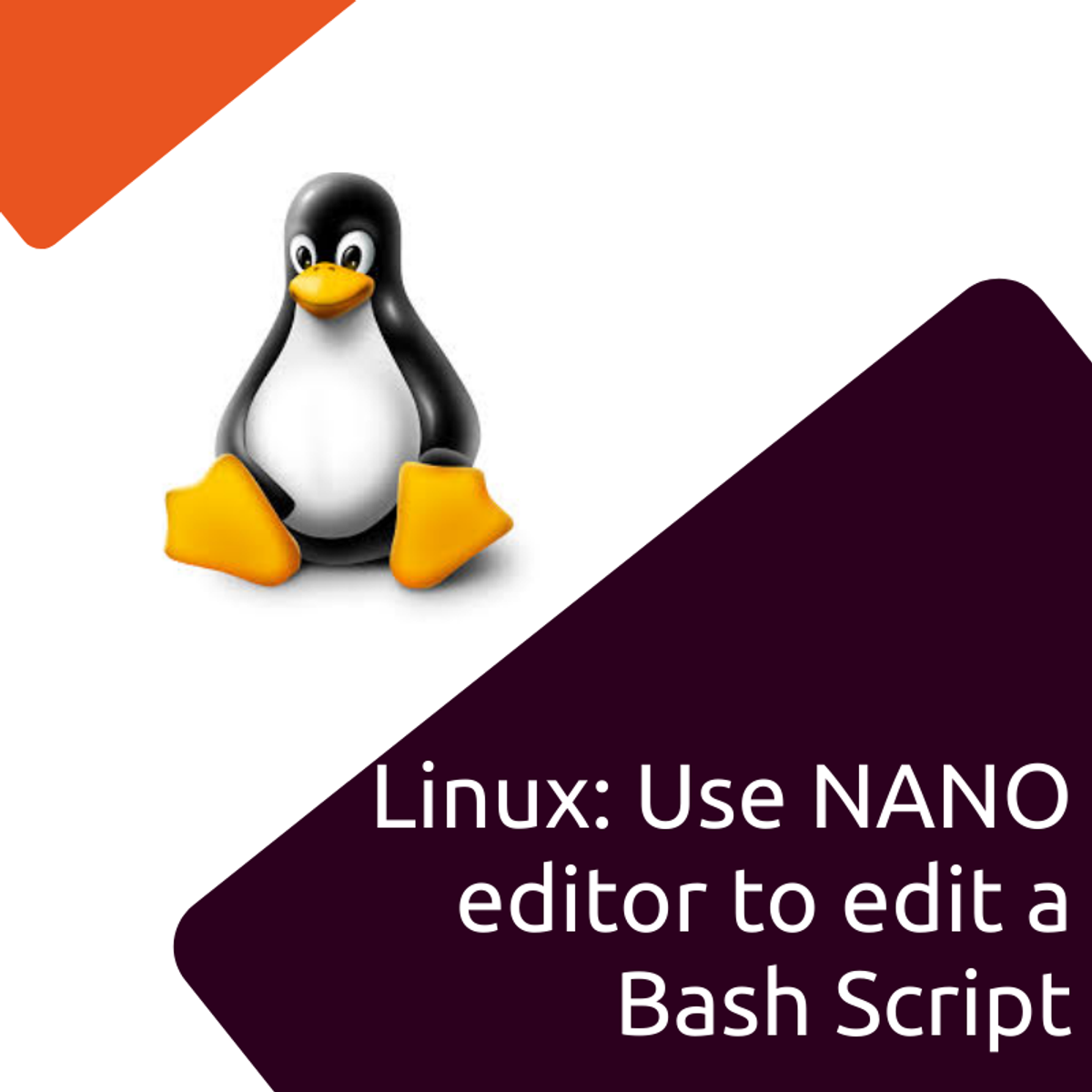
Linux: Use NANO editor to edit a Bash Script
In this 1-hour long project-based course on Use NANO Editor to edit a Bash Script, you will be working entirely in the Bash shell and using powerful Nano commands to learn how we can fully work with files without the need of an IDE or text editor GUI. You will be going through a full workflow, from entering,and exiting Nano, saving and quit without save, to powerful copy, paste and search and replace commands which will allow us to work with single or multiple lines in single buffers. You will no longer be confused over the various caret and meta symbols in Nano, and you will be able to comfortably work with files of any size.
This course is designed for any person working or who intends to work with Linux, from Linux system administrators to developers and DevOps practitioners. Or even if you are a student who is curious to get comfortable with Linux this course is for you also.
This is an intermediate level course and is designed for an individual who has a beginner's knowledge of the Linux/Unix command line and Unix crud practices in computer science.
Note: This course works best for learners who are based in the North America region. We’re currently working on providing the same experience in other regions.
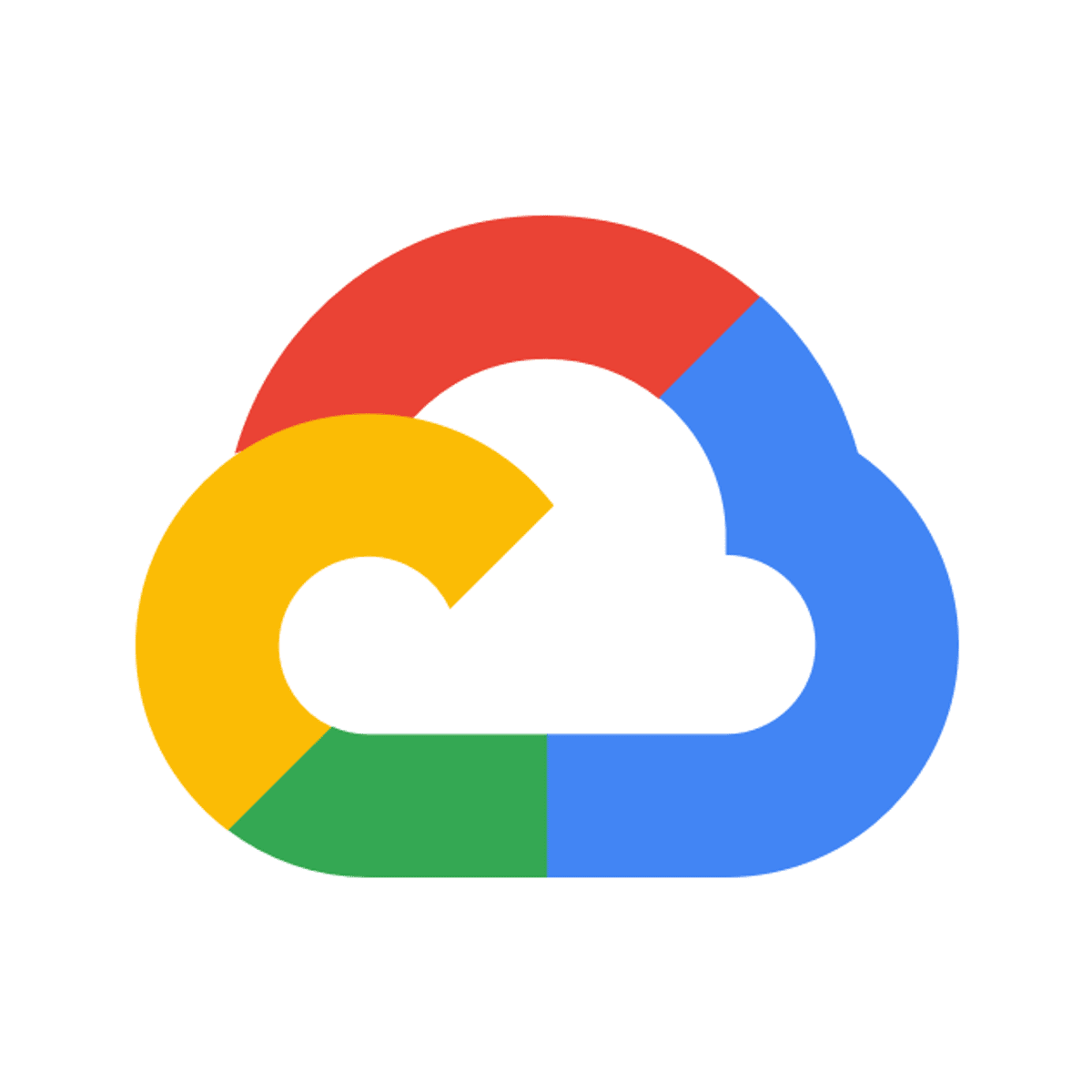
Cloud Spanner: Qwik Start
This is a self-paced lab that takes place in the Google Cloud console. This lab shows how to perform basic operations in Cloud Spanner using the Google Cloud Platform Console. Watch the short video Get a Highly Consistent, Scalable Database Service with Cloud Spanner.
Popular Internships and Jobs by Categories
Find Jobs & Internships
Browse
© 2024 BoostGrad | All rights reserved