Back to Courses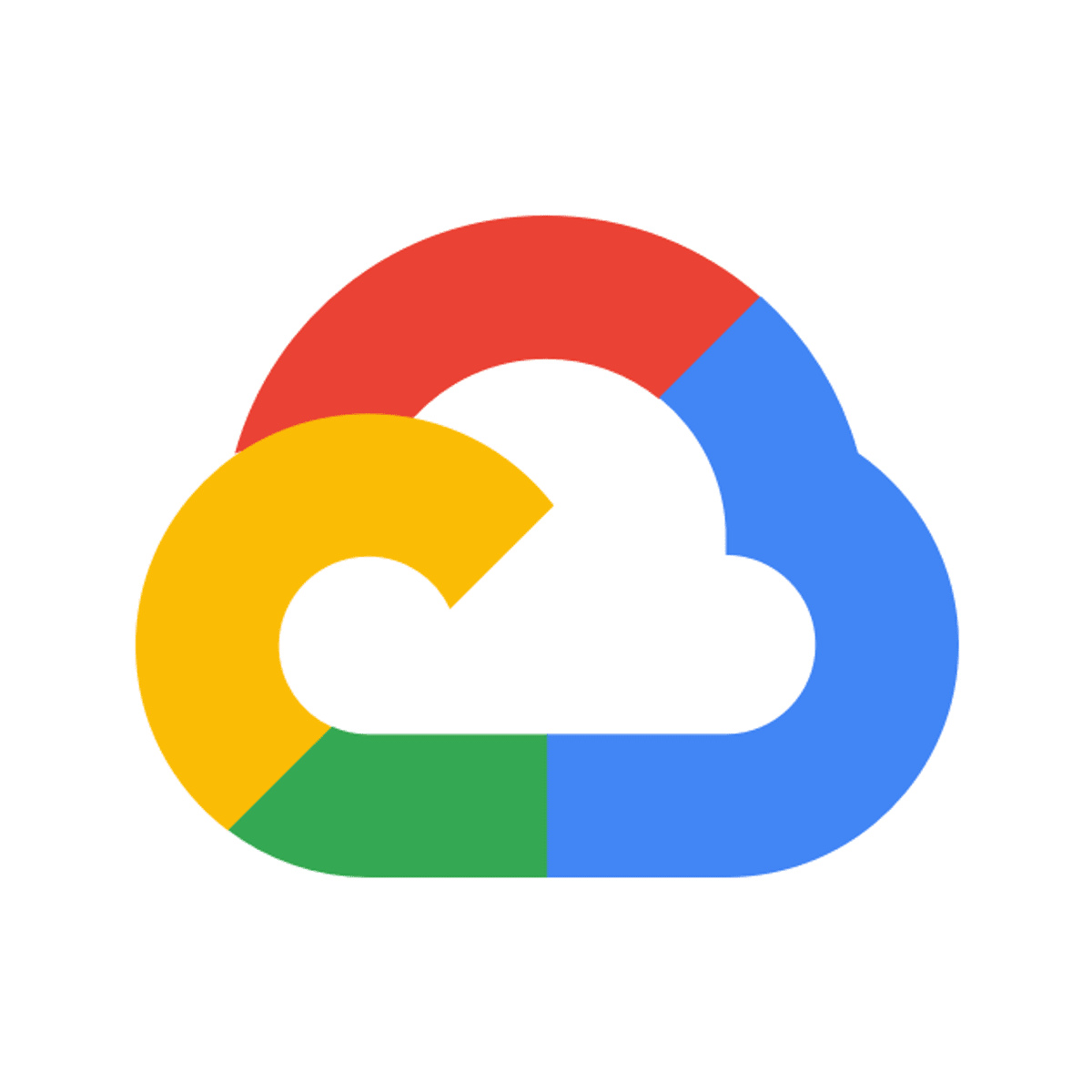
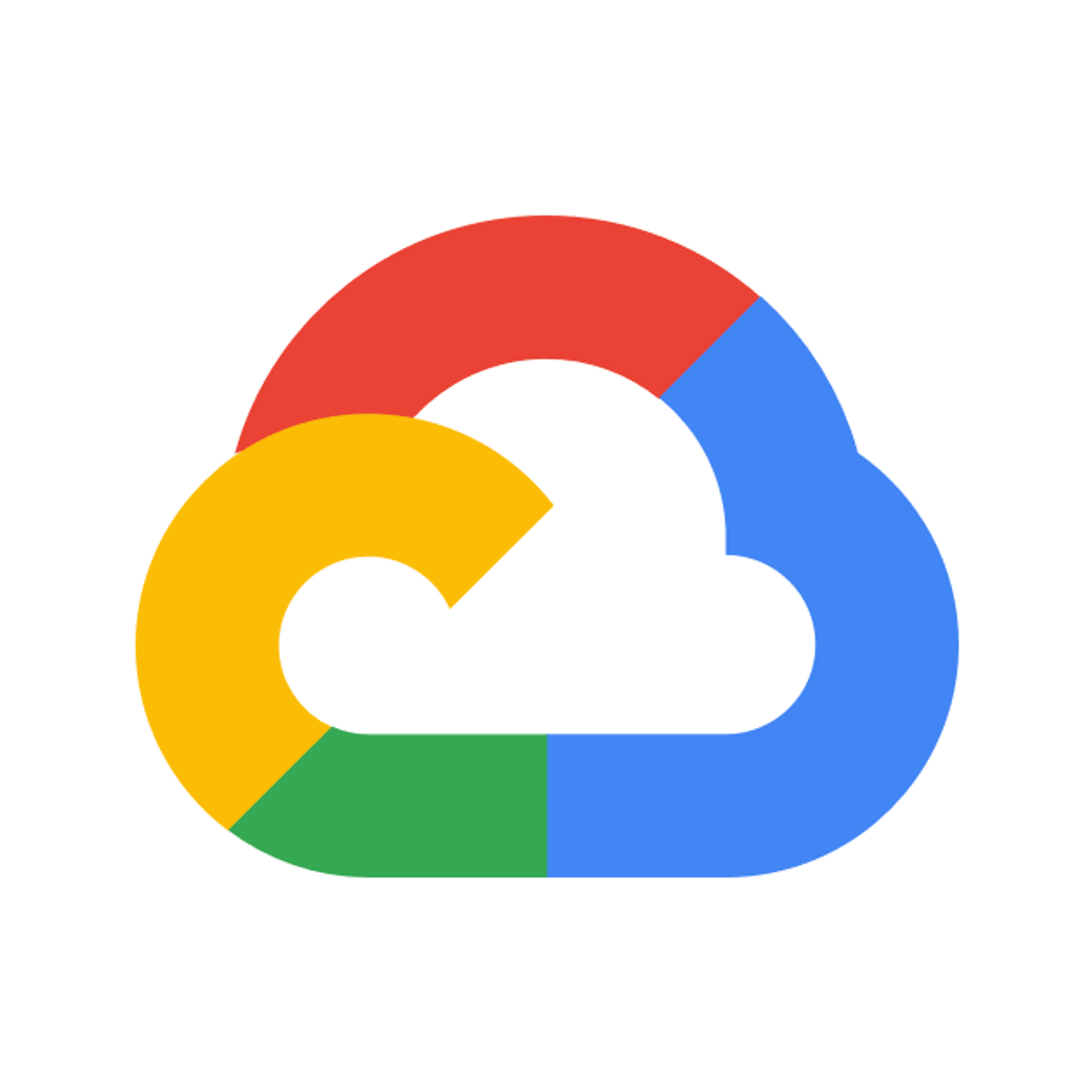


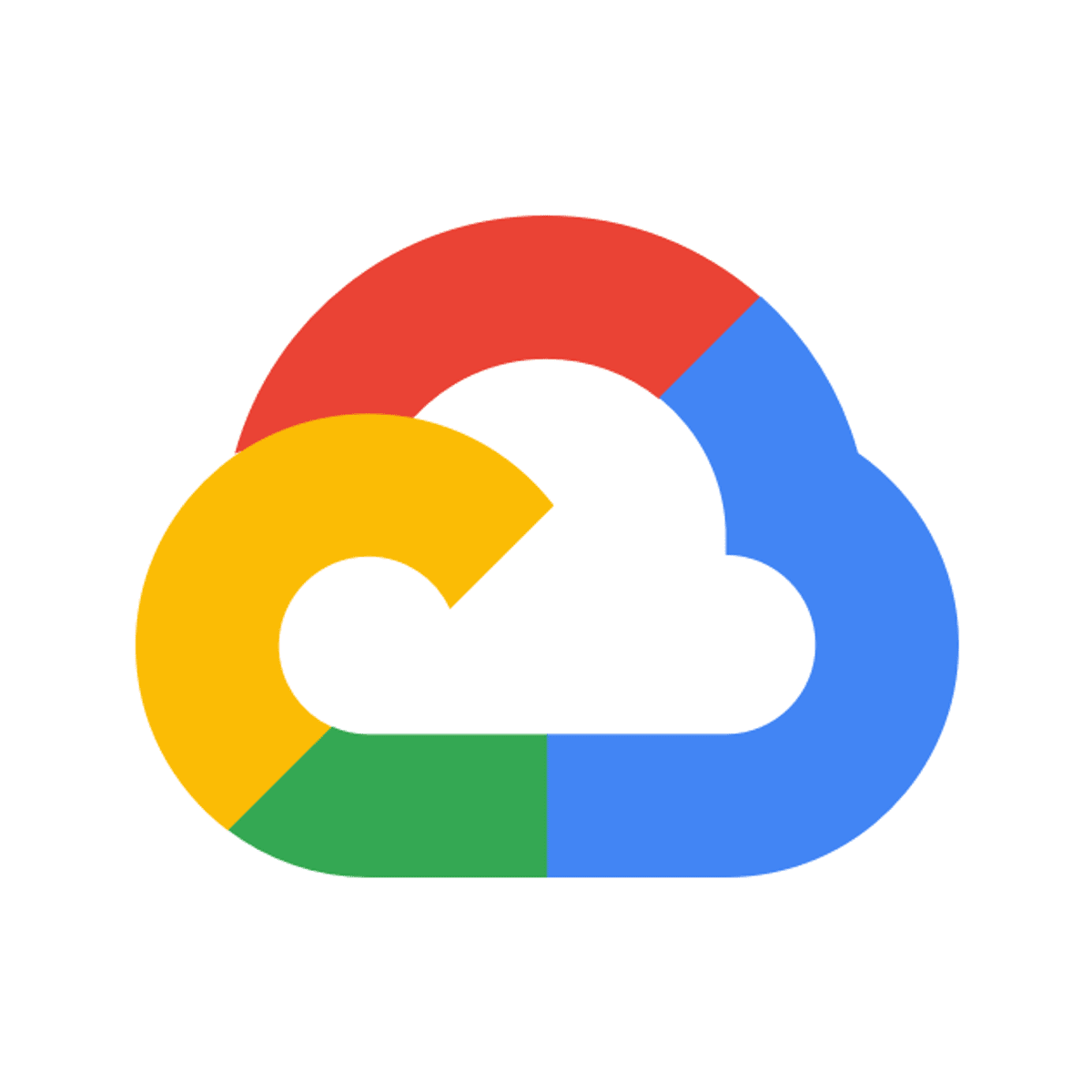
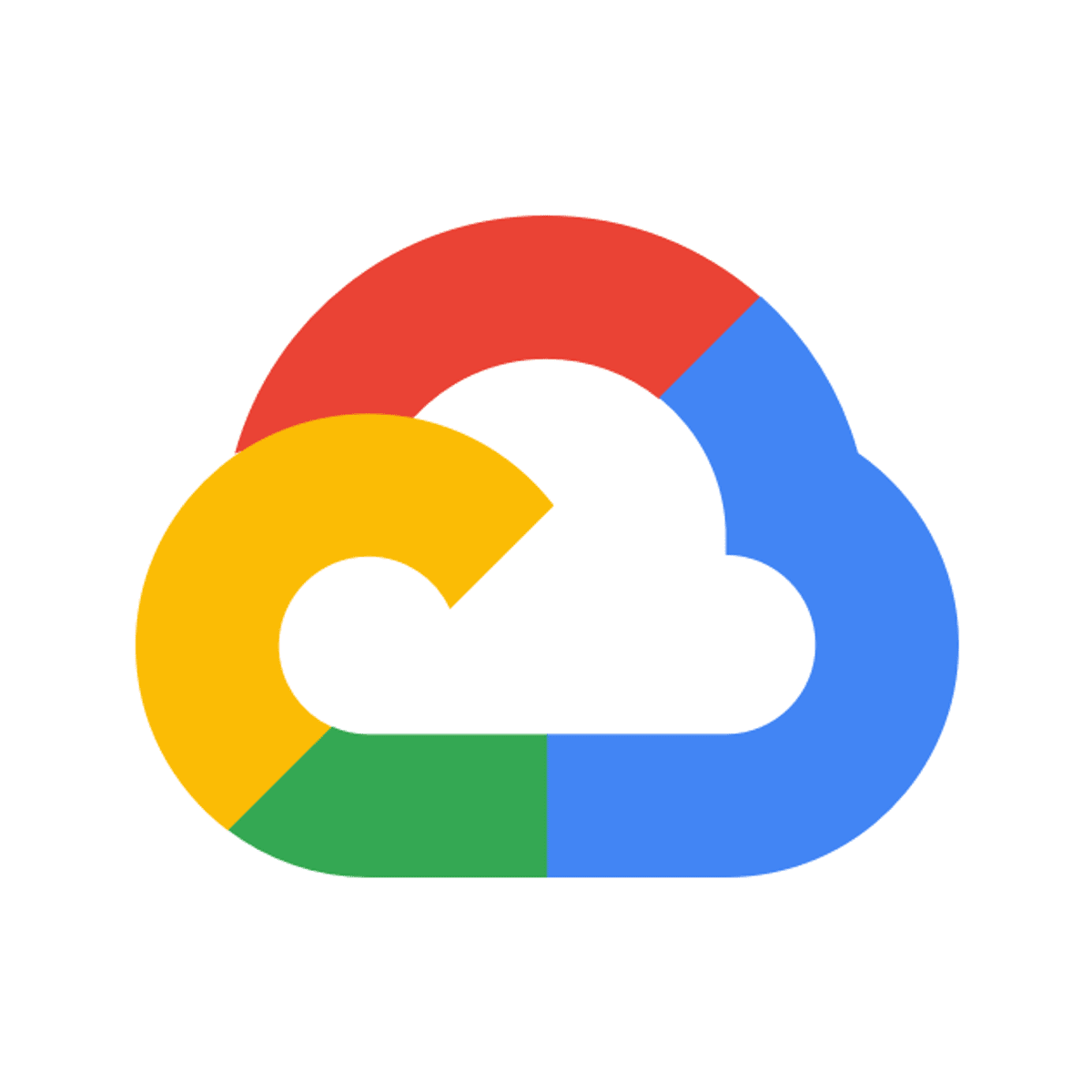



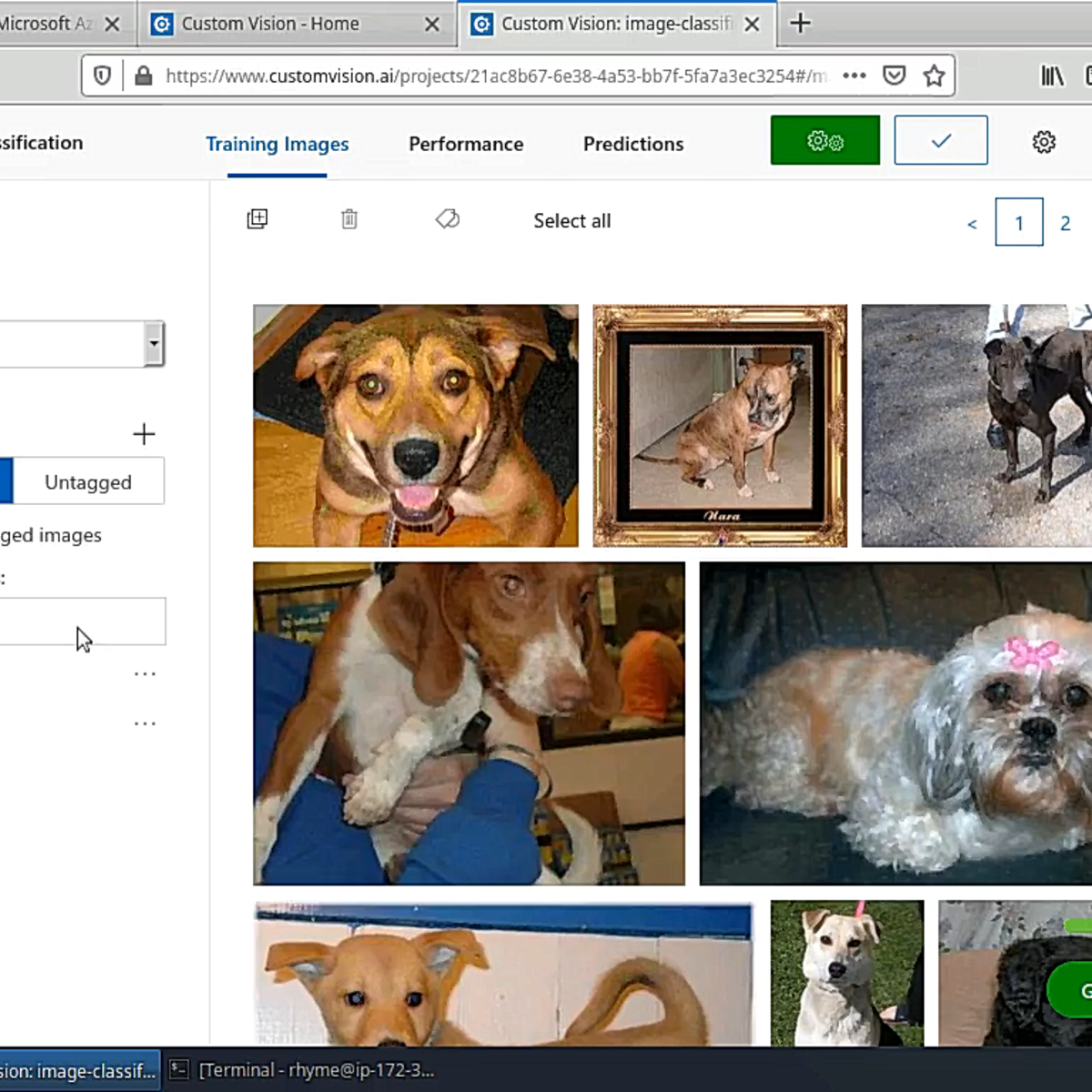
Cloud Computing Courses - Page 12
Showing results 111-120 of 930
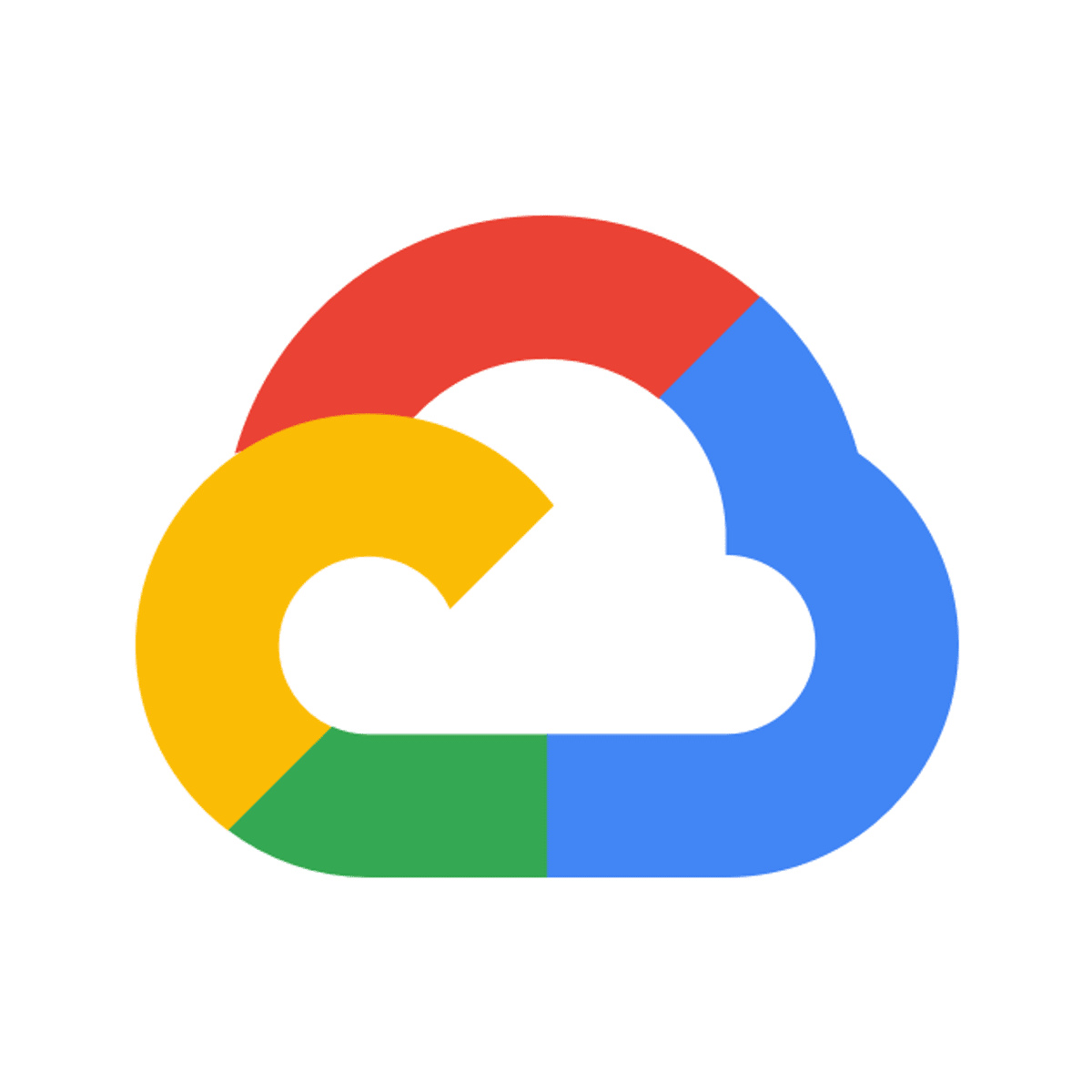
Distributed Multi-worker TensorFlow Training on Kubernetes
This is a self-paced lab that takes place in the Google Cloud console.
In this hands-on lab you will explore using Google Cloud Kubernetes Engine and Kubeflow TFJob to scale out TensorFlow distributed training.
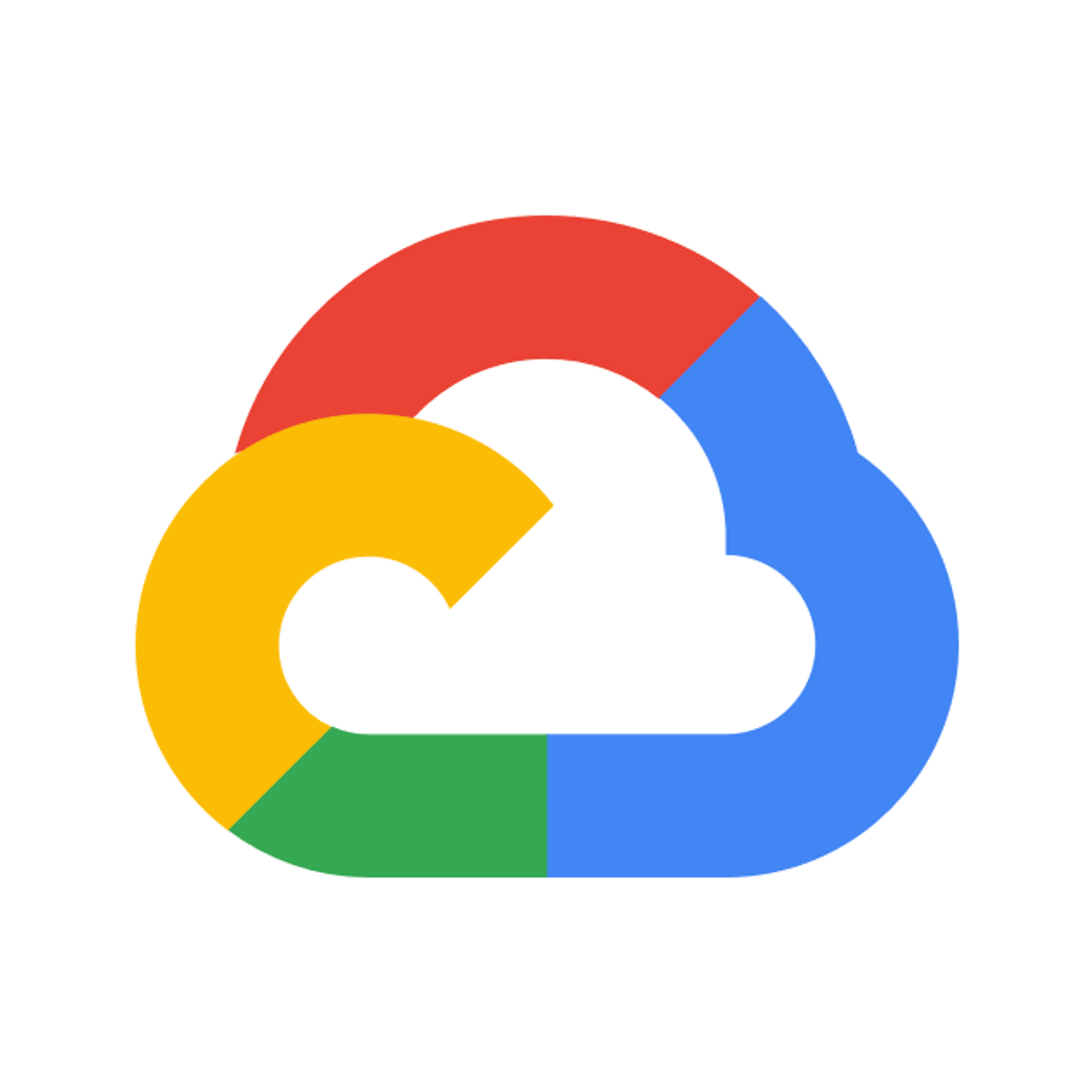
Cloud Life Sciences: Variant Transforms Tool
This is a self-paced lab that takes place in the Google Cloud console. Use the Variant Transforms tool to transform and load VCF files from Cloud Storage into BigQuery.

Microsoft Azure Machine Learning
Machine learning is at the core of artificial intelligence, and many modern applications and services depend on predictive machine learning models. Training a machine learning model is an iterative process that requires time and compute resources. Automated machine learning can help make it easier. In this course, you will learn how to use Azure Machine Learning to create and publish models without writing code.
This course will help you prepare for Exam AI-900: Microsoft Azure AI Fundamentals. This is the second course in a five-course program that prepares you to take the AI-900 certification exam. This course teaches you the core concepts and skills that are assessed in the AI fundamentals exam domains. This beginner course is suitable for IT personnel who are just beginning to work with Microsoft Azure and want to learn about Microsoft Azure offerings and get hands-on experience with the product. Microsoft Azure AI Fundamentals can be used to prepare for other Azure role-based certifications like Microsoft Azure Data Scientist Associate or Microsoft Azure AI Engineer Associate, but it is not a prerequisite for any of them.
This course is intended for candidates with both technical and non-technical backgrounds. Data science and software engineering experience is not required; however, some general programming knowledge or experience would be beneficial. To be successful in this course, you need to have basic computer literacy and proficiency in the English language. You should be familiar with basic computing concepts and terminology, general technology concepts, including concepts of machine learning and artificial intelligence.

Creating Routing Policies to Handle Traffic with AWS Route53
In this 2-hour long project based course, we will look at how to handle and divert website traffic to multiple servers using Routing Policies in AWS Route 53. We will look at how you can configure different types of Routing Policies. We will start off with Simple Routing Policy which can be used to divert traffic to multiple servers / IP’s randomly. Then we will look at Weight Routing Policy which allows you to split your traffic based on different weights assigned.
We will then move on to Latency-based Routing which allows you to route your traffic based on the lowest network latency for your end user (fastest response time). Then we will learn to create an active/passive set up using Failover Routing Policy where you can have a primary website and a secondary Disaster Recovery site..
We will then look at Geolocation Routing Policy which will send your traffic to various servers based on the Geographic location of your users which can for example allow for custom sites based on user location. Finally, we will see Multi-Value Answer Policy which lets you configure Route53 to return multiple values along with health checks.
Note: This course works best for learners who are based in the North America region. We’re currently working on providing the same experience in other regions.
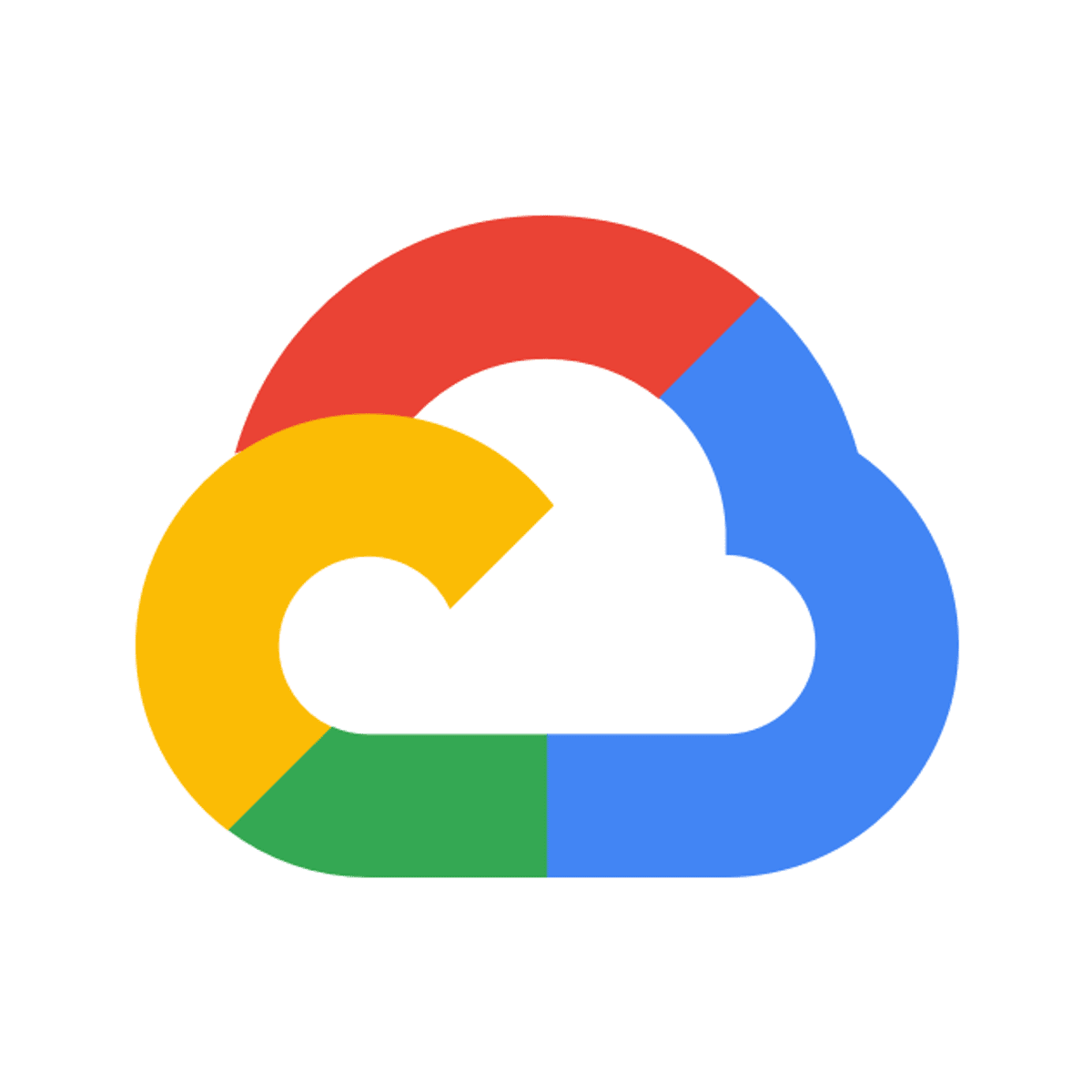
VM Migration: Introduction to StratoZone Assessments
This is a self-paced lab that takes place in the Google Cloud console. In this lab you'll learn how to assess an IT environment with StratoZone's scalable discovery.
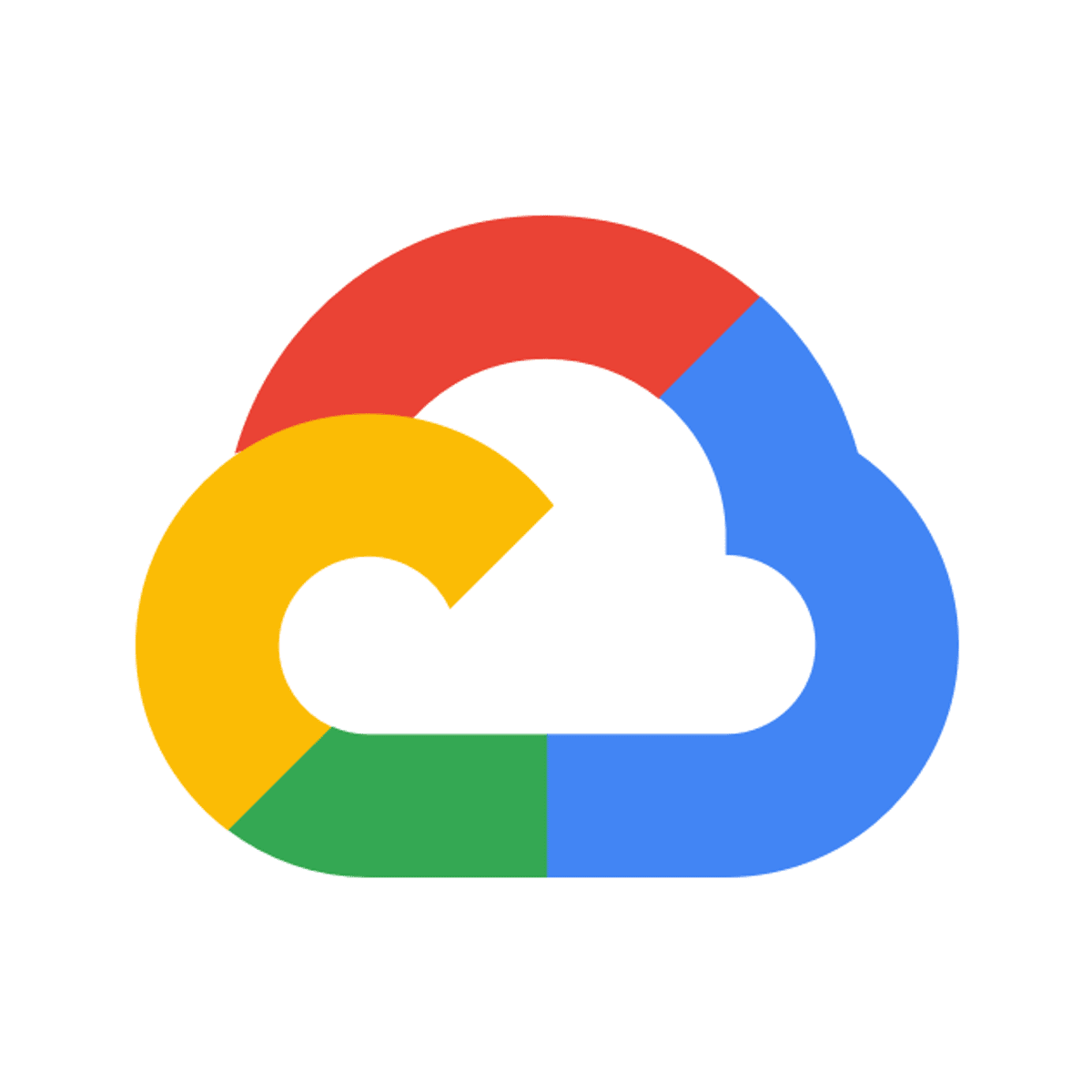
Visualize Real Time Geospatial Data with Google Data Studio
This is a self-paced lab that takes place in the Google Cloud console. Use Google Dataflow to process real-time streaming data from a real-time real world historical data set, storing the results in Google BigQuery and then using Google Data Studio to visualize real-time geospatial data.

Launching into Machine Learning
The course begins with a discussion about data: how to improve data quality and perform exploratory data analysis. We describe Vertex AI AutoML and how to build, train, and deploy an ML model without writing a single line of code. You will understand the benefits of Big Query ML. We then discuss how to optimize a machine learning (ML) model and how generalization and sampling can help assess the quality of ML models for custom training.

Spring MVC, Spring Boot and Rest Controllers
This is a course aimed at students wishing to develop Java based Web Applications and Restful Micro Services using the very popular Spring MVC and Spring Boot frameworks with minimal configuration. The student will develop services through various Url templates, consume and respond with json or XML payloads and create custom HTTP headers. Requestors of these services will include Java and Angular JS clients to illustrate the reuse capabilities of services in a distributed architecture. Traditional web applications will also be covered that render web pages in a typical Model View Controller (MVC) architecture. This is a very hands on course with a series of labs to illustrate the key concepts.

Smart Analytics, Machine Learning, and AI on GCP
Incorporating machine learning into data pipelines increases the ability of businesses to extract insights from their data. This course covers several ways machine learning can be included in data pipelines on Google Cloud depending on the level of customization required. For little to no customization, this course covers AutoML. For more tailored machine learning capabilities, this course introduces Notebooks and BigQuery machine learning (BigQuery ML). Also, this course covers how to productionalize machine learning solutions using Vertex AI. Learners will get hands-on experience building machine learning models on Google Cloud using QwikLabs.
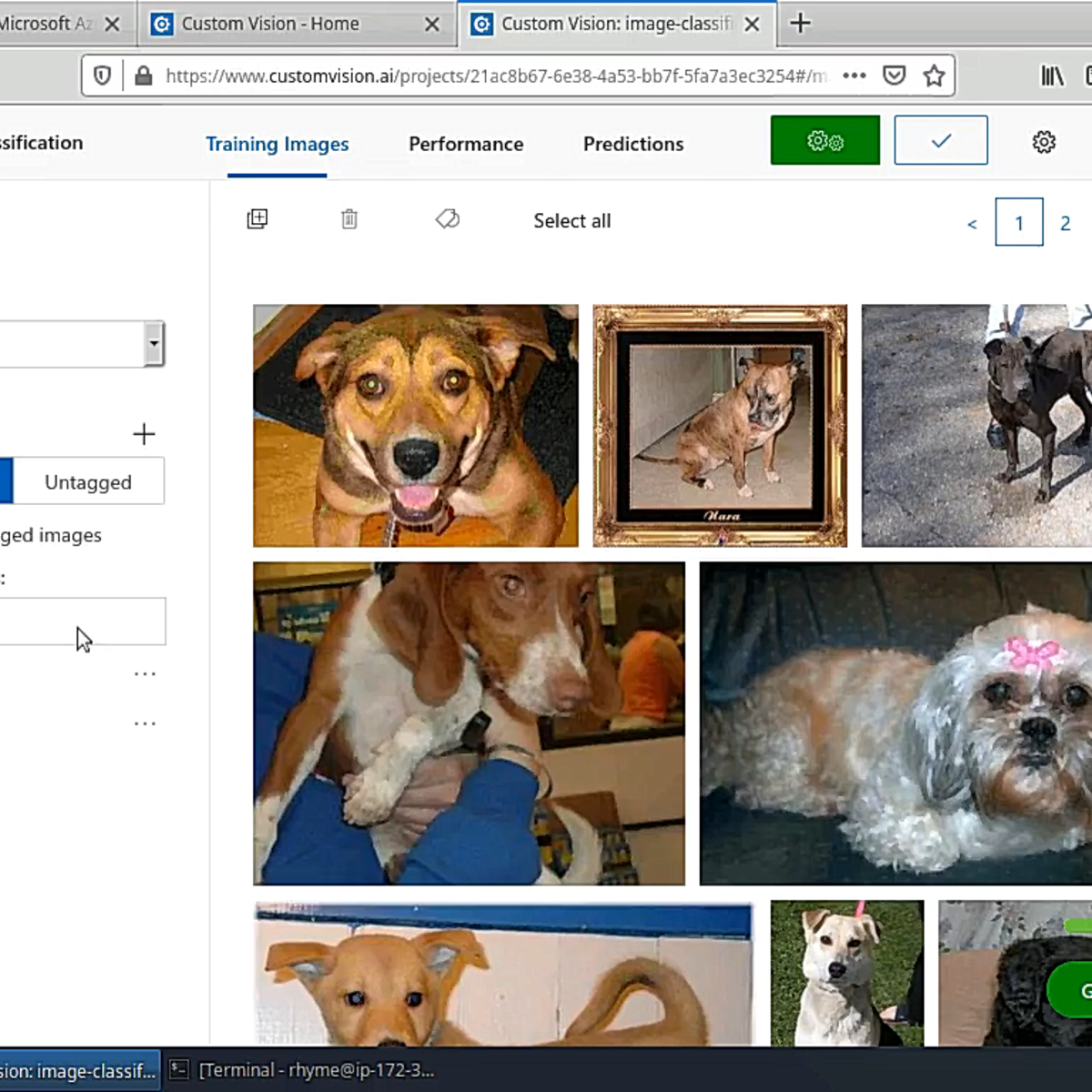
AutoML for Computer Vision with Microsoft Custom Vision
Welcome to this hands-on project on using Microsoft’s Custom Vision service for automated machine learning or AutoML as it’s popularly known. In this project, you are going to use Microsoft’s drag and drop tool to train your computer to recognize images of dogs and cats. We are going to do all of this without writing a single line of code! To take this guided-project, you do not need a background in computer science, machine learning or coding.
The only prerequisite for this project is that you have a Microsoft Azure account. If you don’t already have one, you will have to sign up for it.
Note: This course works best for learners who are based in the North America region. We’re currently working on providing the same experience in other regions.
Popular Internships and Jobs by Categories
Find Jobs & Internships
Browse
© 2024 BoostGrad | All rights reserved