Back to Courses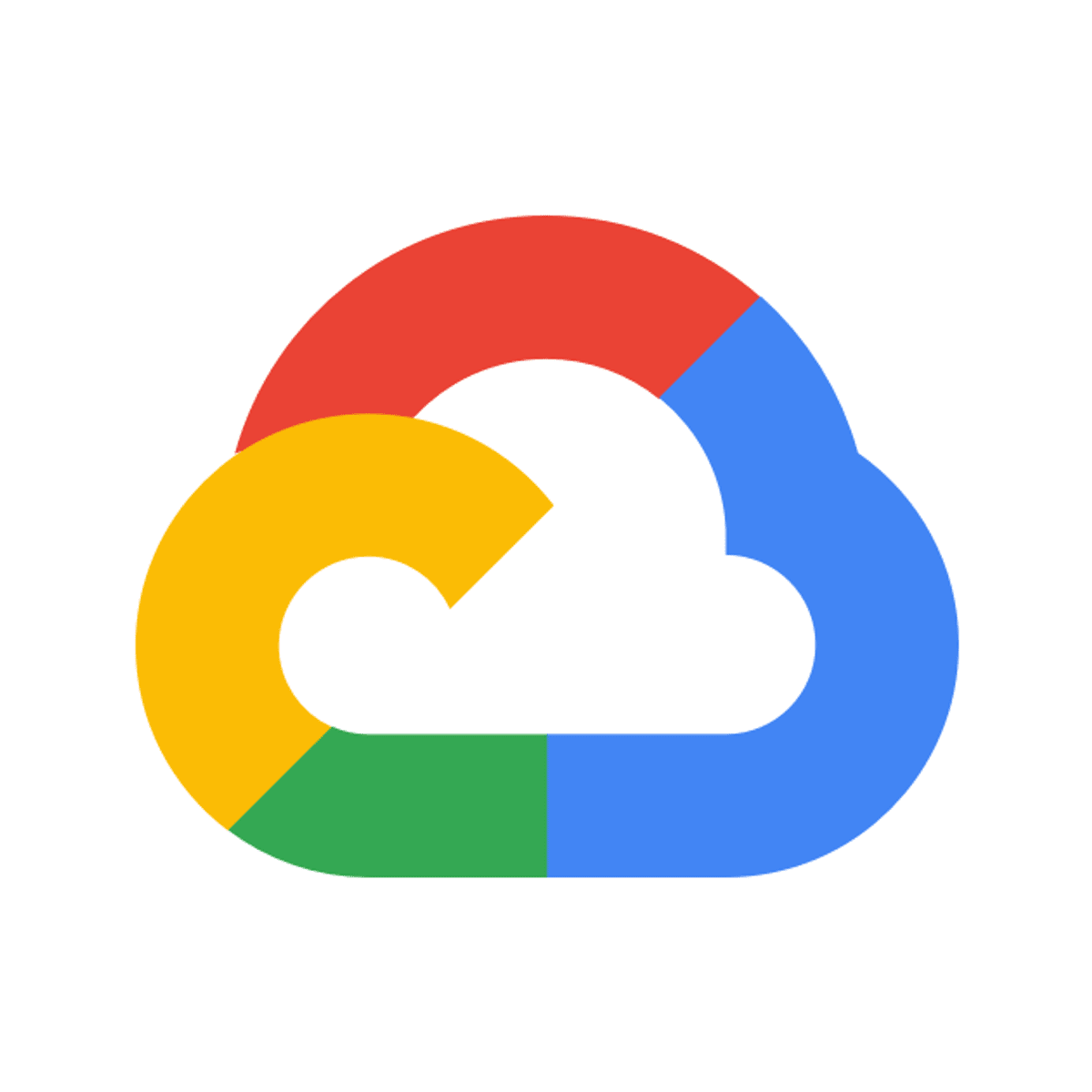

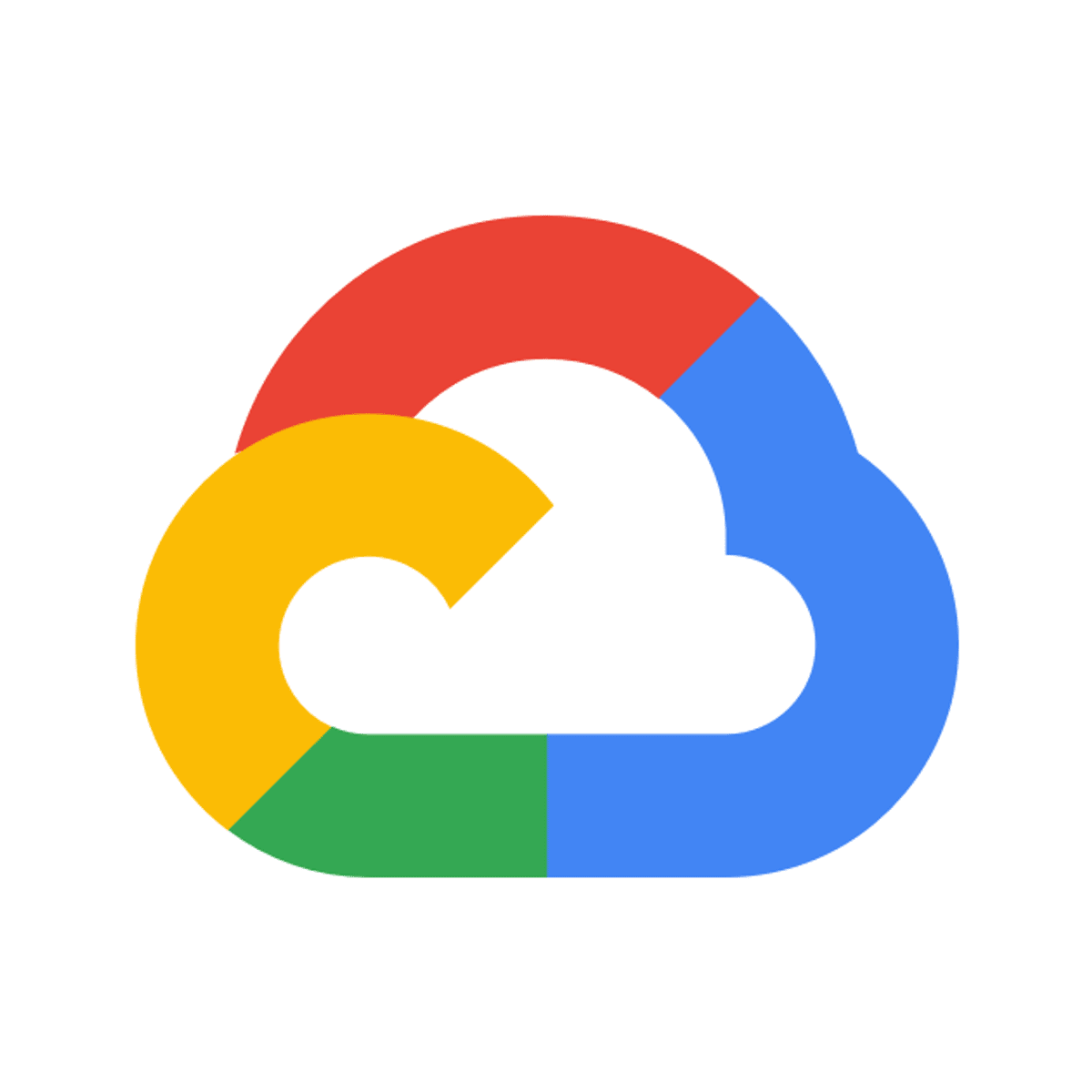
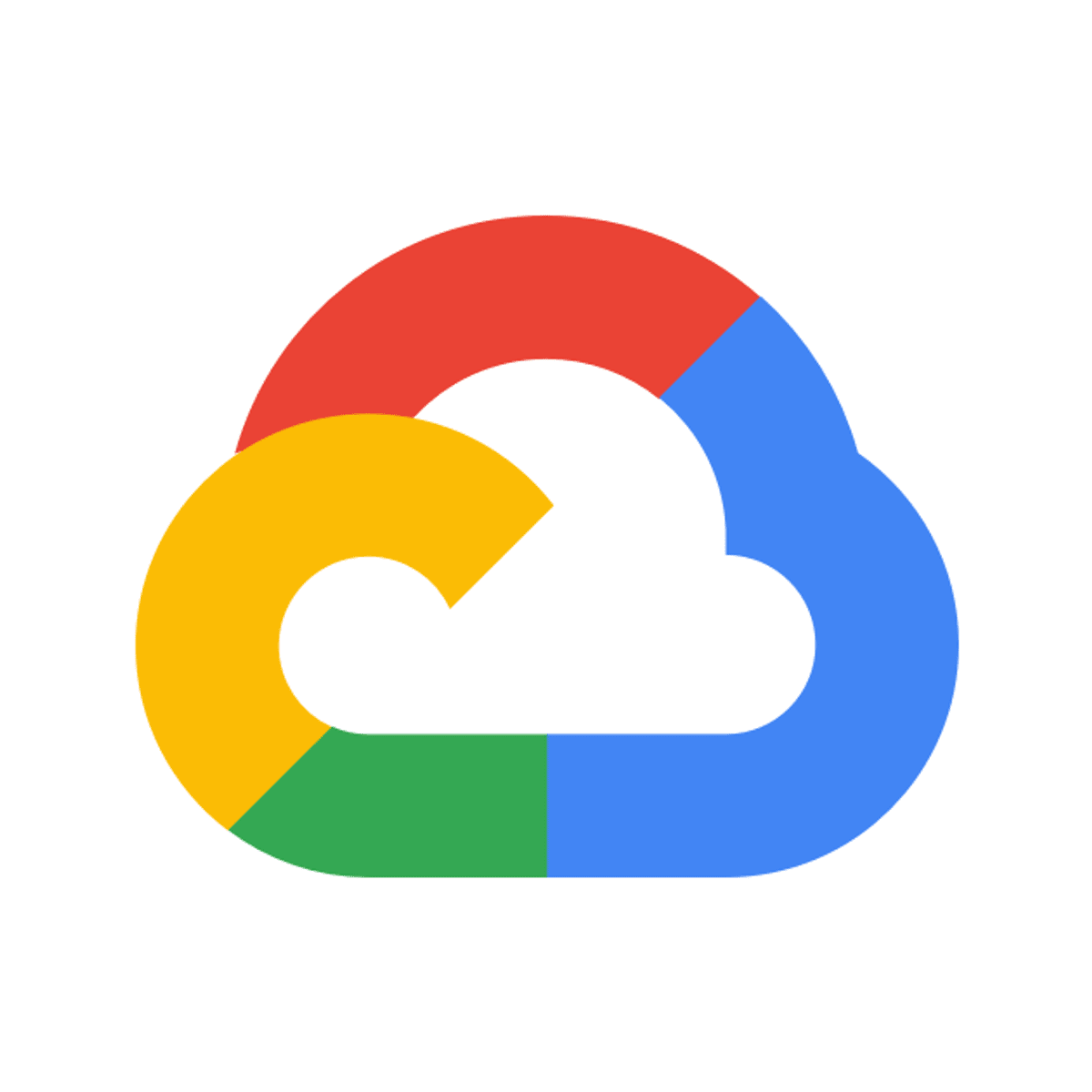


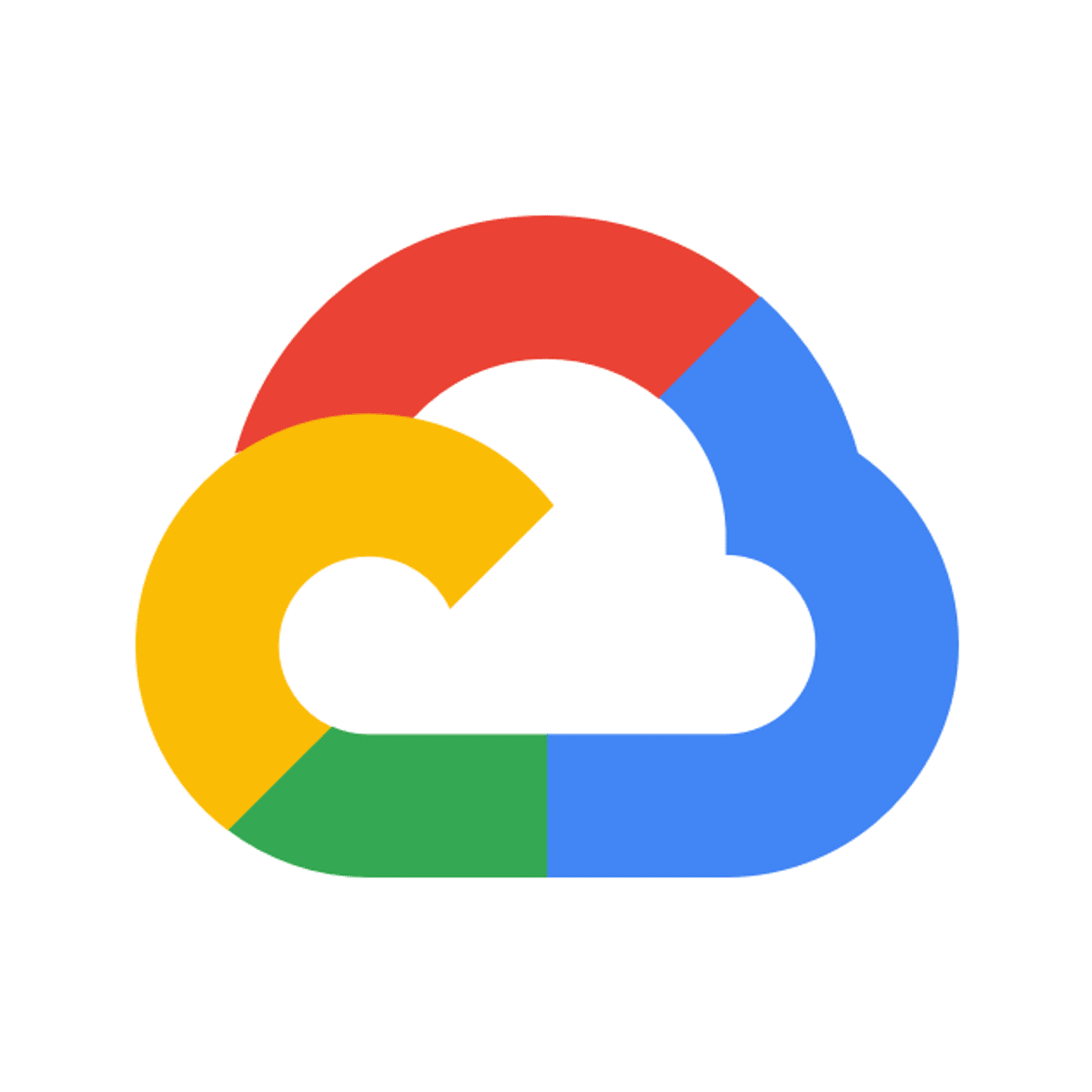
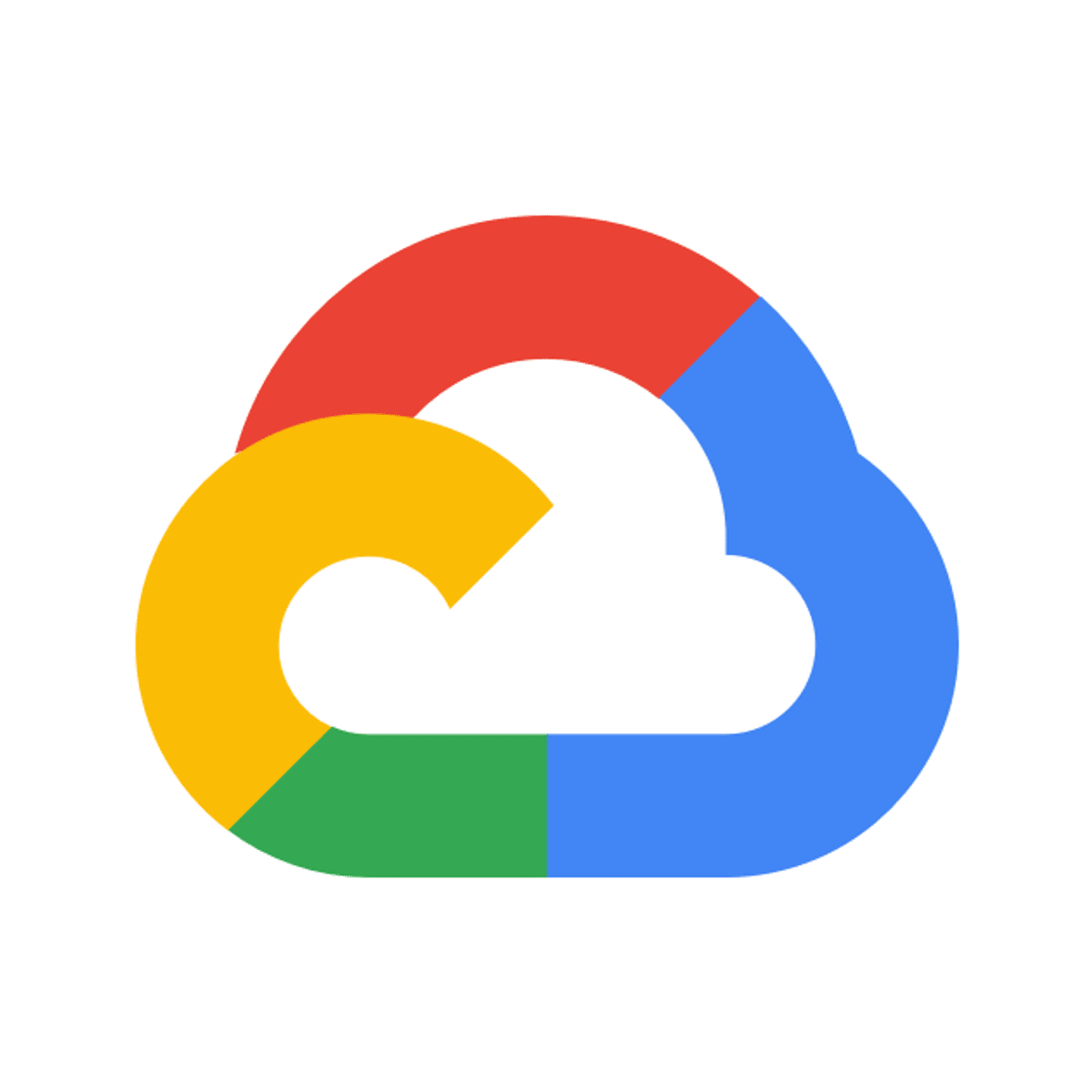
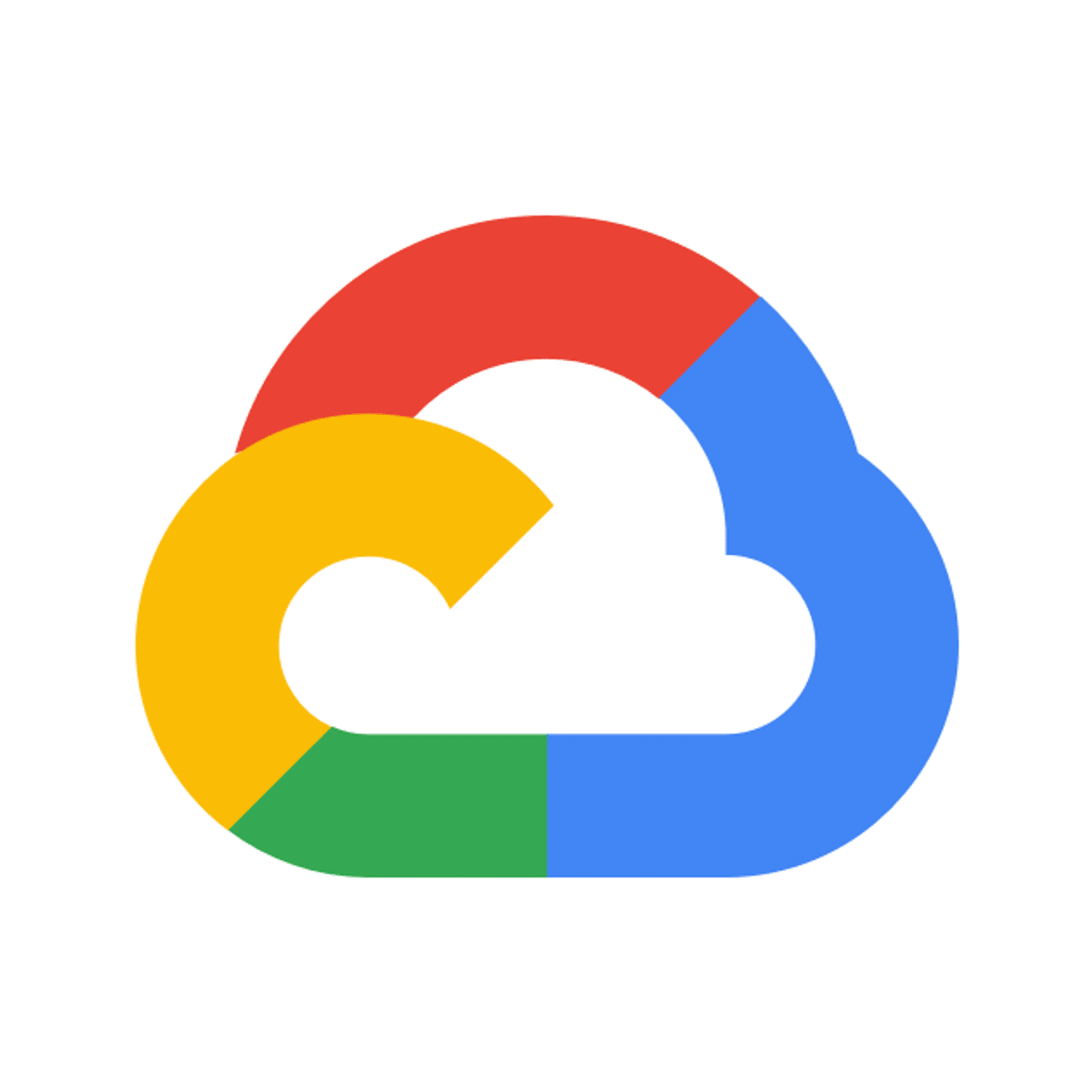
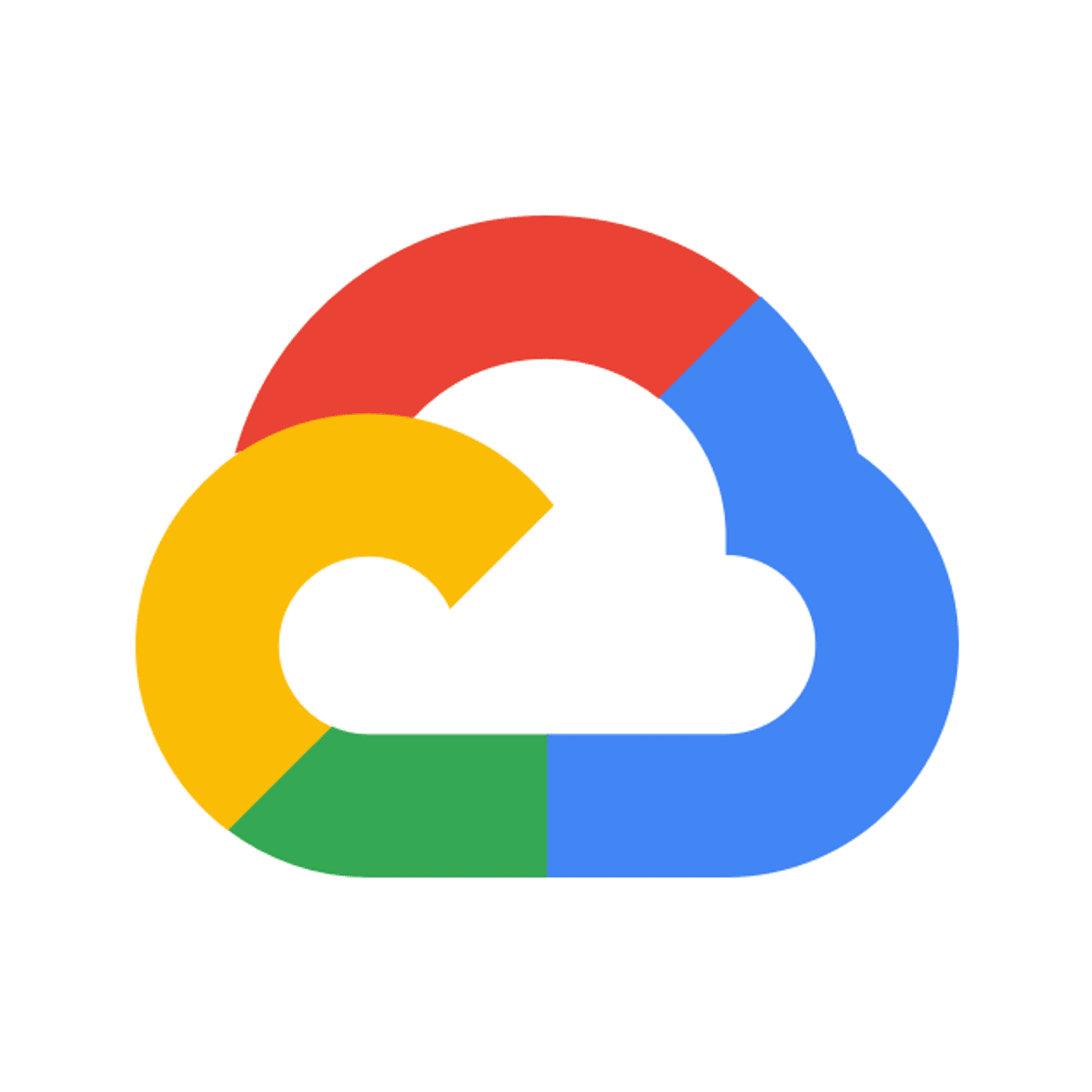
Data Management Courses - Page 7
Showing results 61-70 of 399
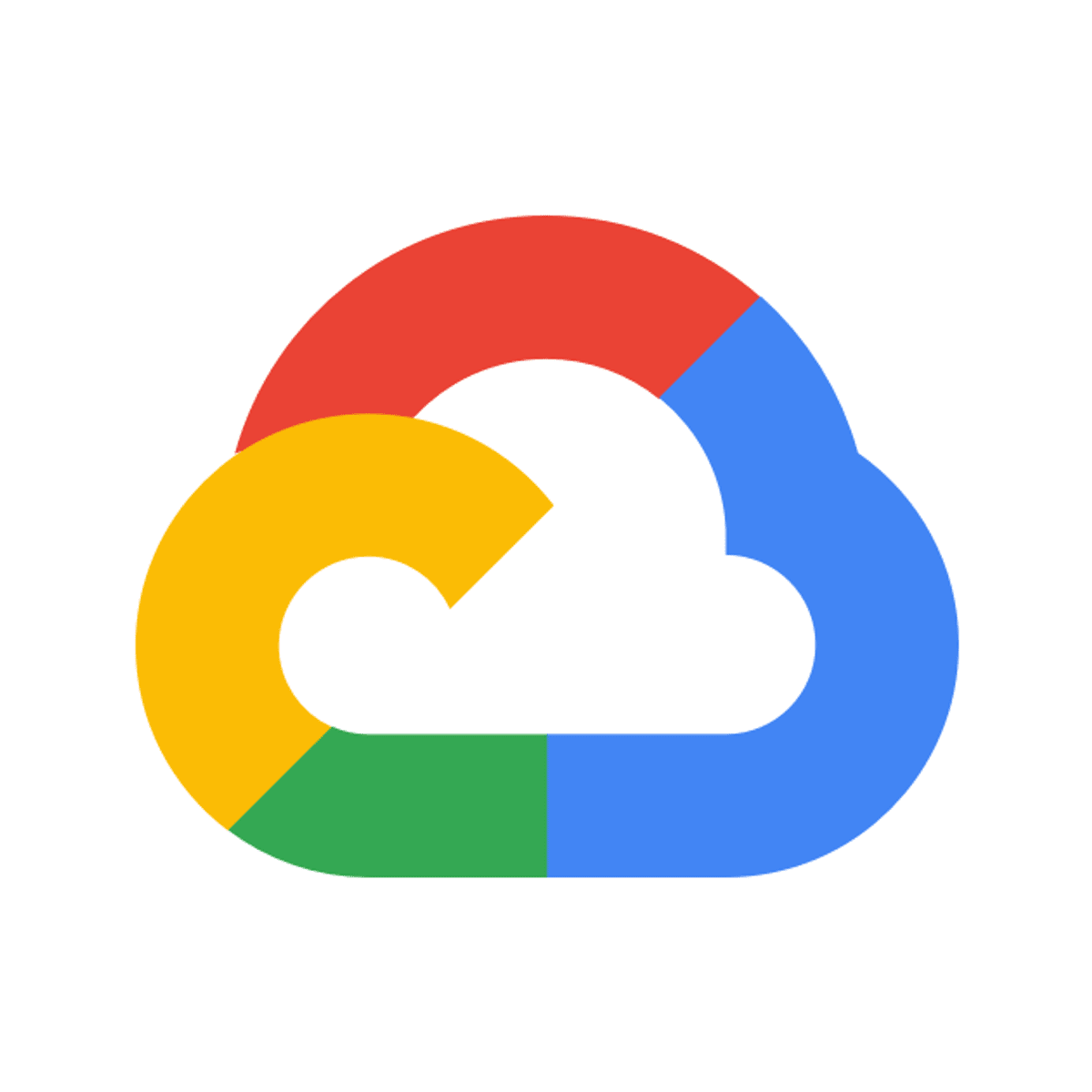
Creating Advanced Data Transformations using Cloud Dataprep
This is a self-paced lab that takes place in the Google Cloud console.
In this lab, you will build upon a previous flow and learn some advanced tactics for preparing data.

Modernizing Data Lakes and Data Warehouses with Google Cloud
The two key components of any data pipeline are data lakes and warehouses. This course highlights use-cases for each type of storage and dives into the available data lake and warehouse solutions on Google Cloud in technical detail. Also, this course describes the role of a data engineer, the benefits of a successful data pipeline to business operations, and examines why data engineering should be done in a cloud environment.
This is the first course of the Data Engineering on Google Cloud series. After completing this course, enroll in the Building Batch Data Pipelines on Google Cloud course.
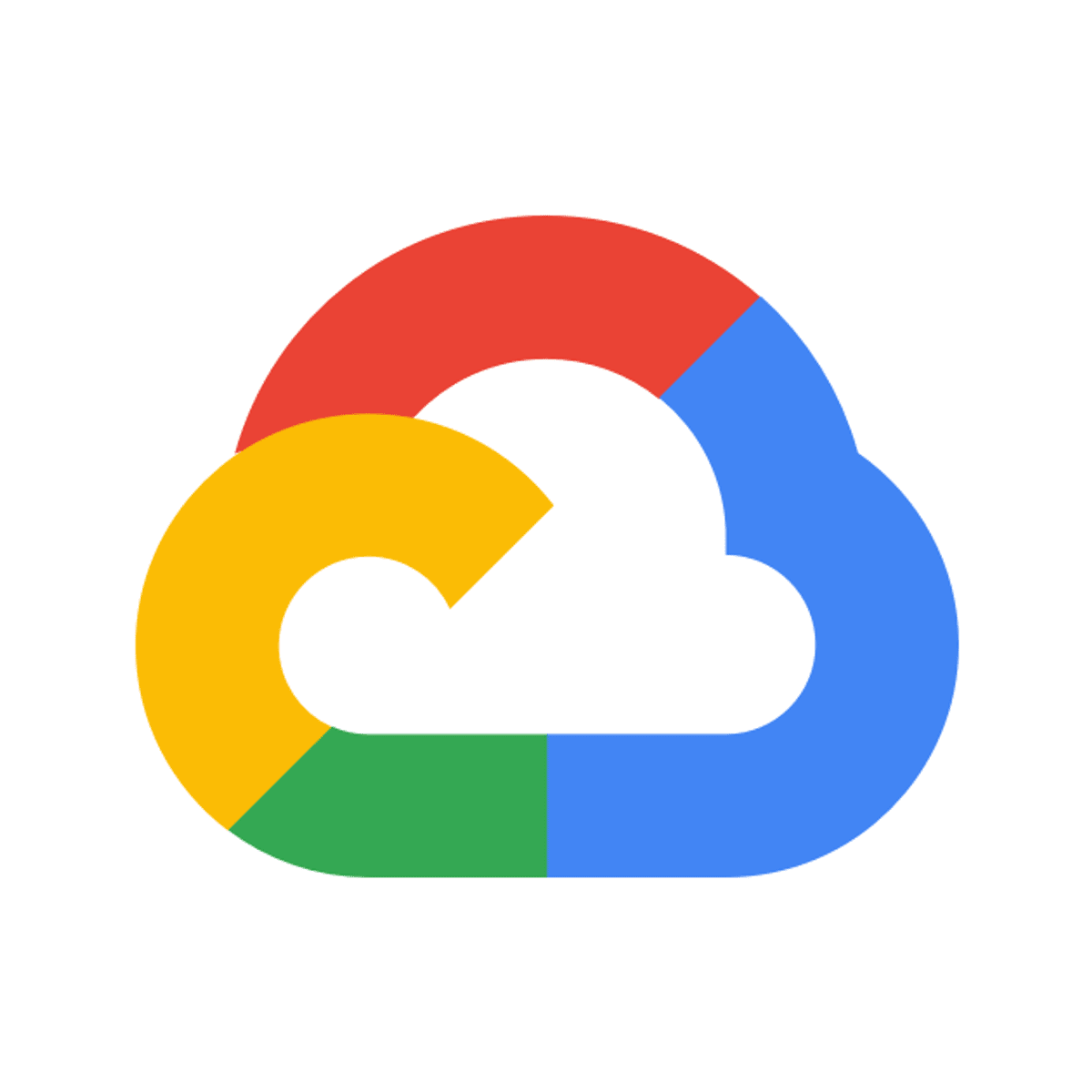
Google Workspace Admin: Getting Started
This is a Google Cloud Self-Paced Lab. Learn basic Google Workspace administration tasks - personalize your Admin Console, update the company profile, load users in single or batch mode.
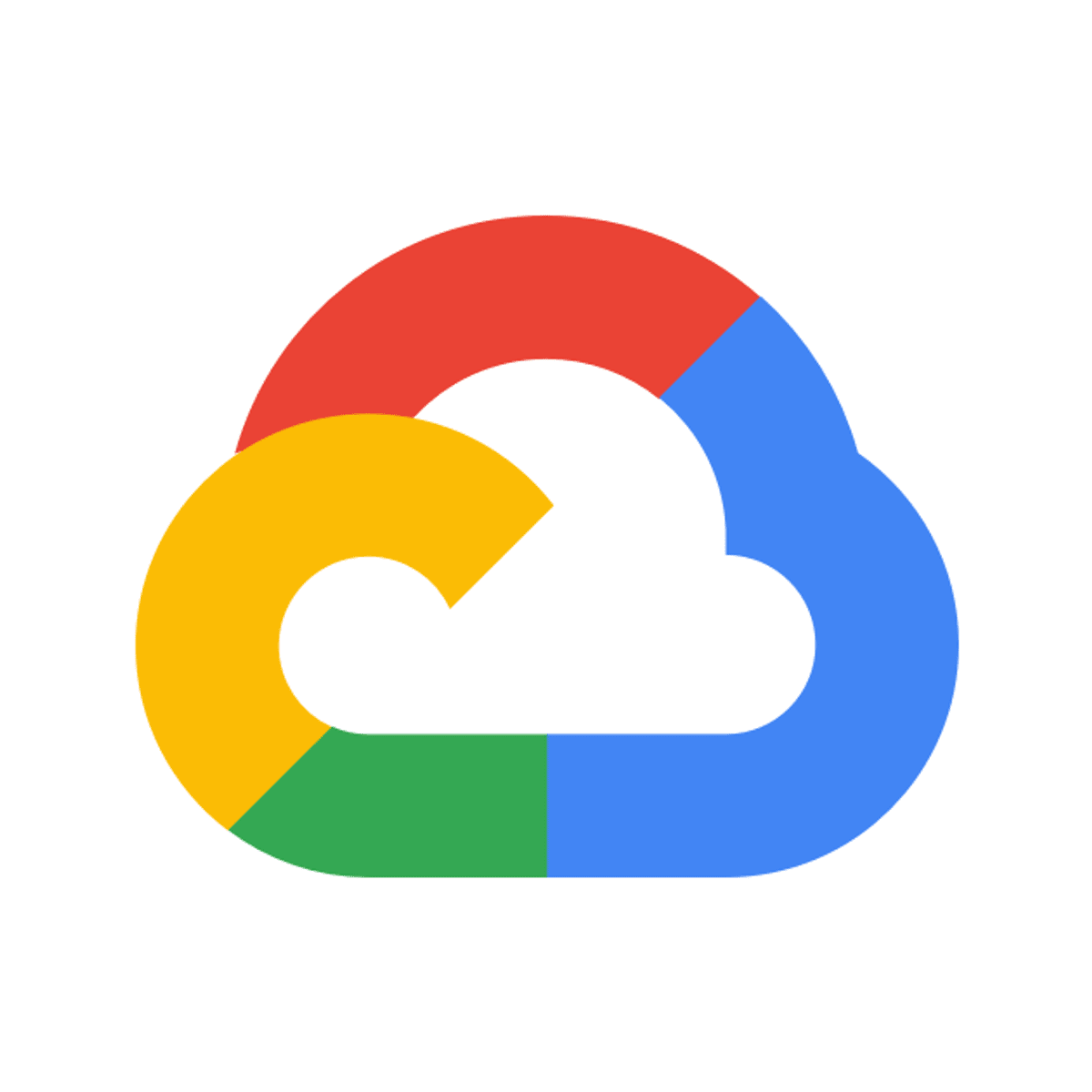
Caching and Datagroups with LookML
This is a Google Cloud Self-Paced Lab. In this lab, you will learn how caching works in Looker and explore how to use LookML objects called datagroups to define caching policies.

Create a Simple Gantt Chart using Google Sheets
By the end of this project, you will be able to create a simple Gantt Chart using Google Sheets. You will have a better understanding of how to use this tool to help track and present project schedules.
Note: This course works best for learners who are based in the North America region. We’re currently working on providing the same experience in other regions.

Generate a Report with LibreOffice Base
By the end of this project you will have used LibreOffice to create a variety of reports for displaying data that originates in relational tables. A report provides a way for users to view only the data they need, and in the format that makes data analysis most effective.
Note: This course works best for learners who are based in the North America region. We’re currently working on providing the same experience in other regions.
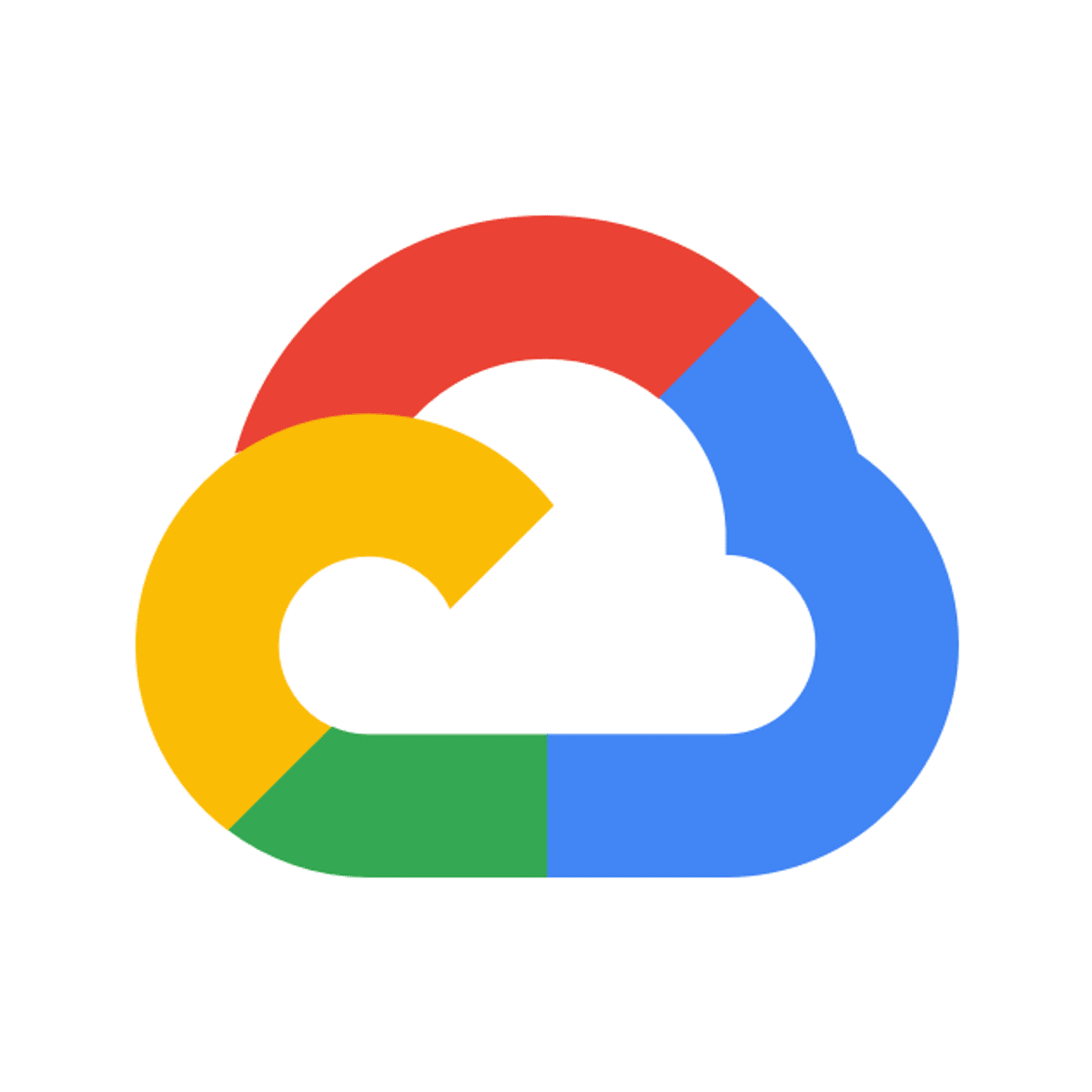
Getting Started with Gaming on Cloud Spanner
This is a self-paced lab that takes place in the Google Cloud console. In this lab, you will implement a player profile service and a game matchmaking service to work with Cloud Spanner.
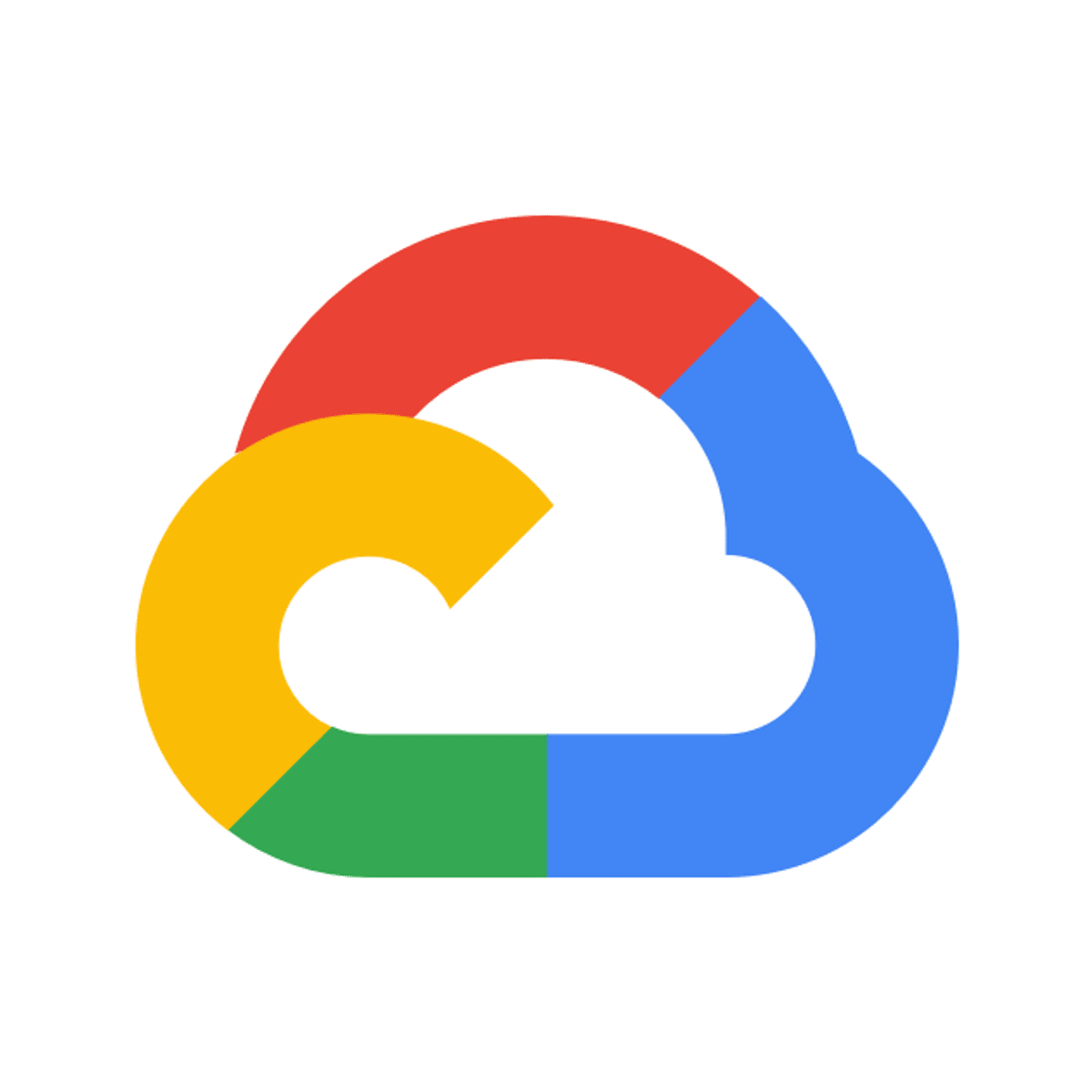
Machine Learning with Spark on Google Cloud Dataproc
This is a self-paced lab that takes place in the Google Cloud console.
In this lab you will learn how to implement logistic regression using a machine learning library for Apache Spark running on a Google Cloud Dataproc cluster to develop a model for data from a multivariable dataset.
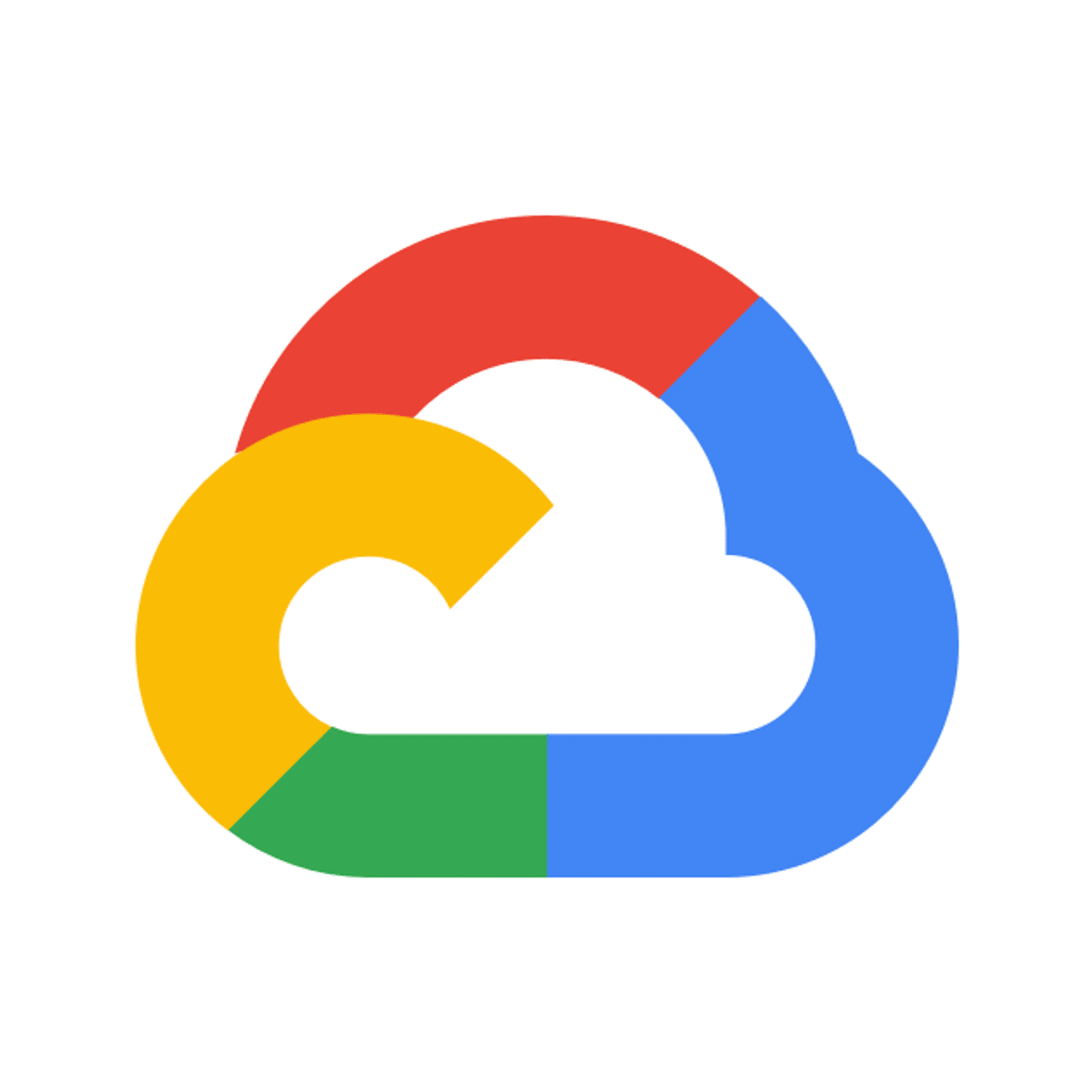
Connect and Configure Data for your AppSheet App
This is a Google Cloud Self-Paced Lab. In this lab, you'll use AppSheet to connect and configure data for your app.
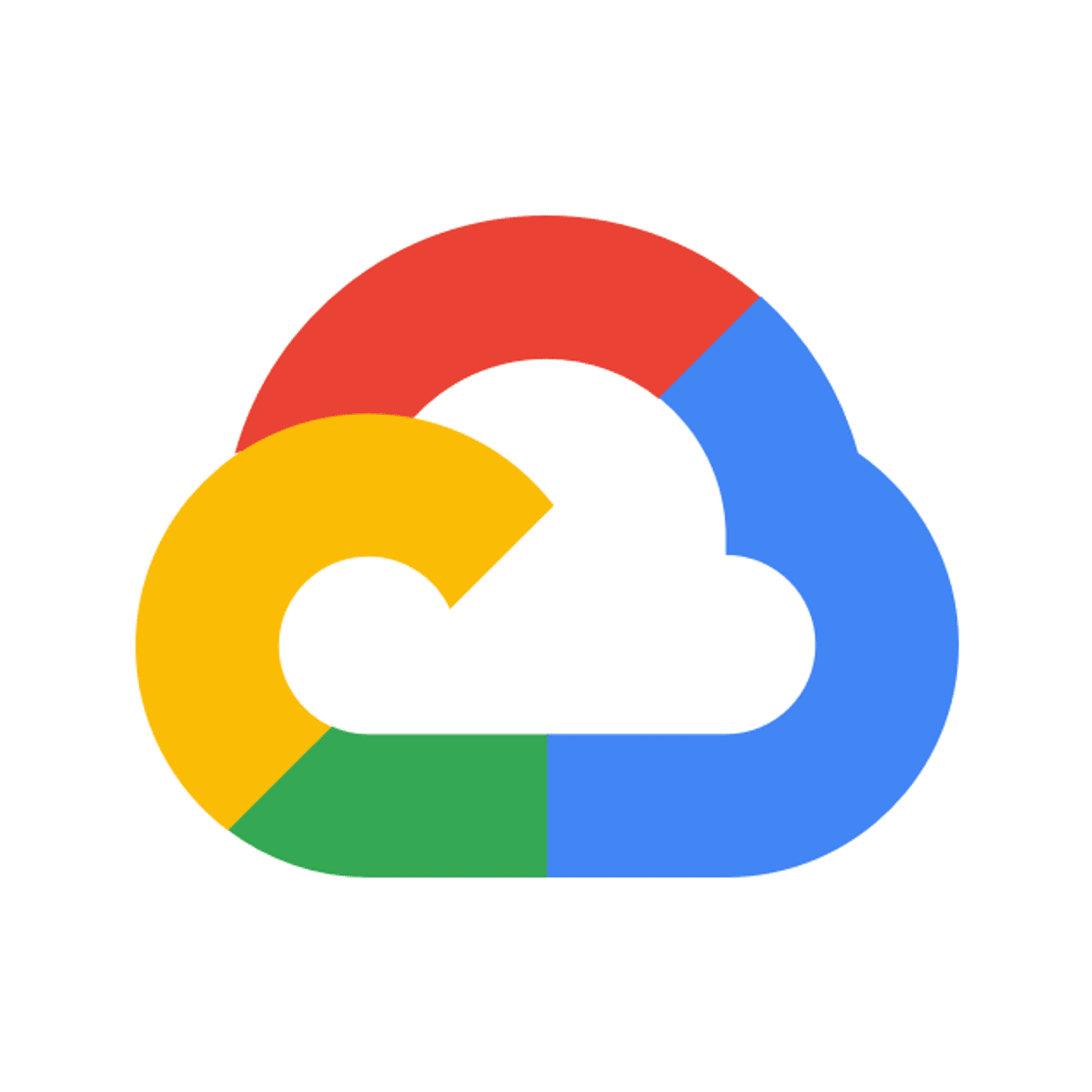
Creating Derived Tables Using LookML
This is a Google Cloud Self-Paced Lab. In this lab, you create SQL derived and native derived tables in LookML to define new tables that do not already exist in the underlying database.
Popular Internships and Jobs by Categories
Find Jobs & Internships
Browse
© 2024 BoostGrad | All rights reserved