Back to Courses
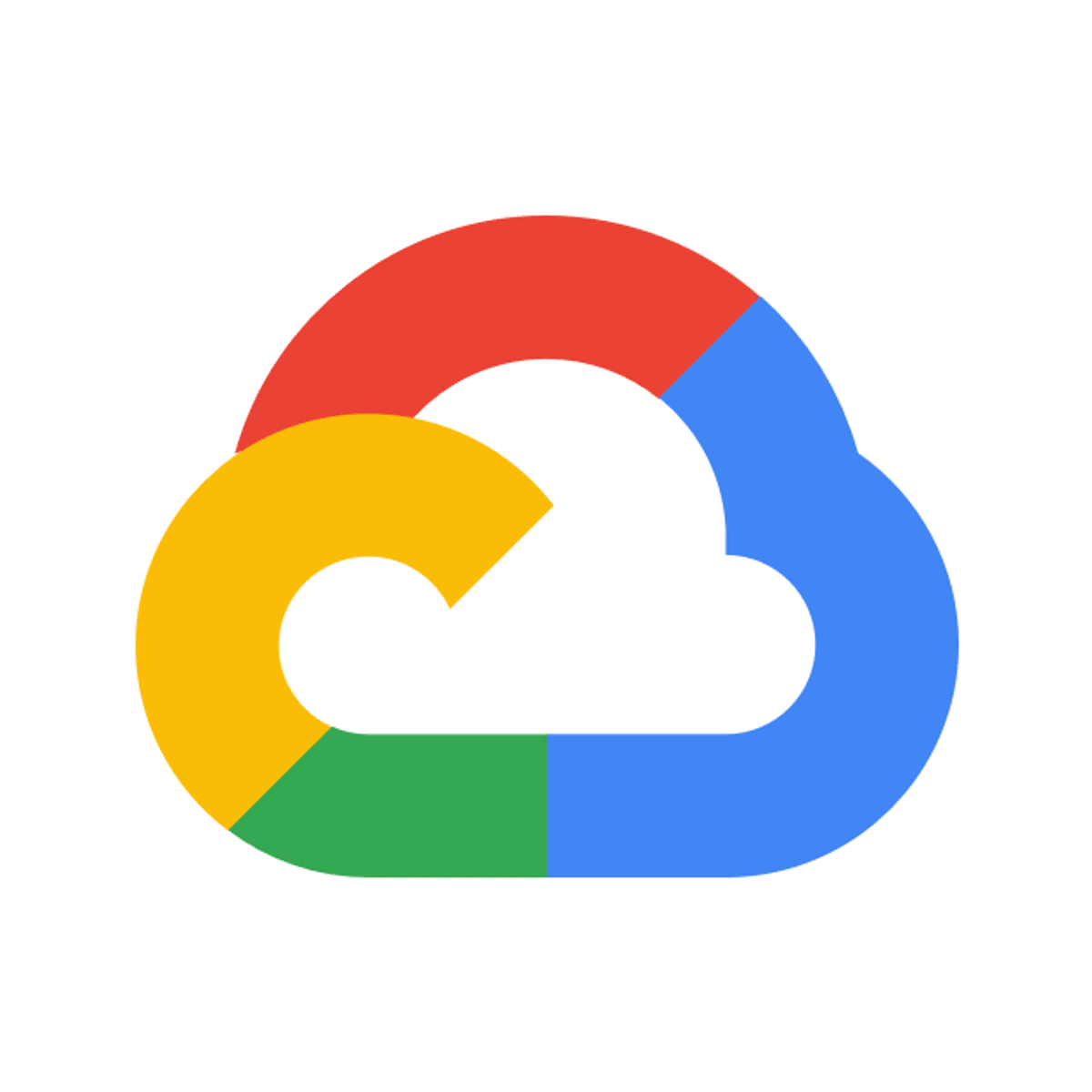
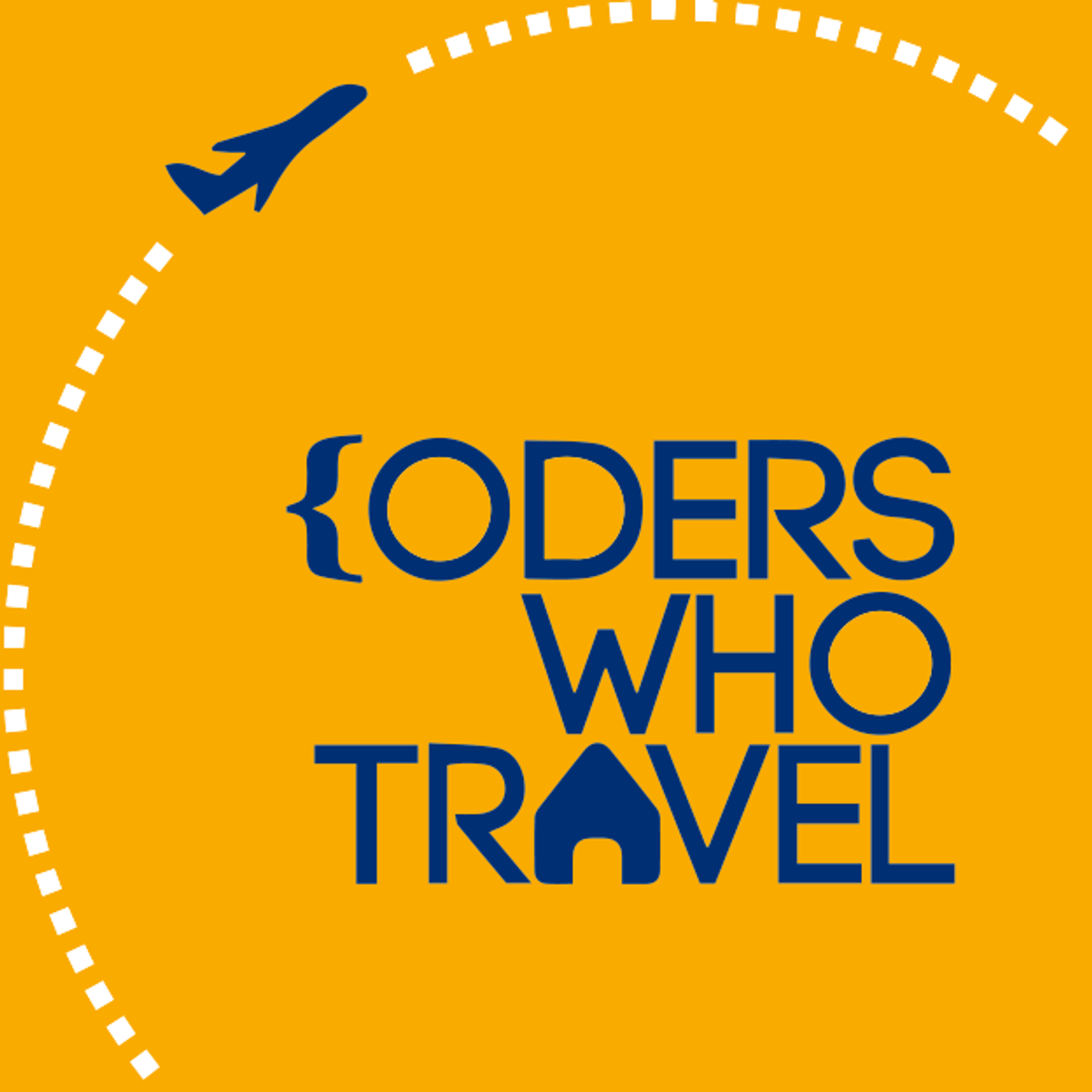


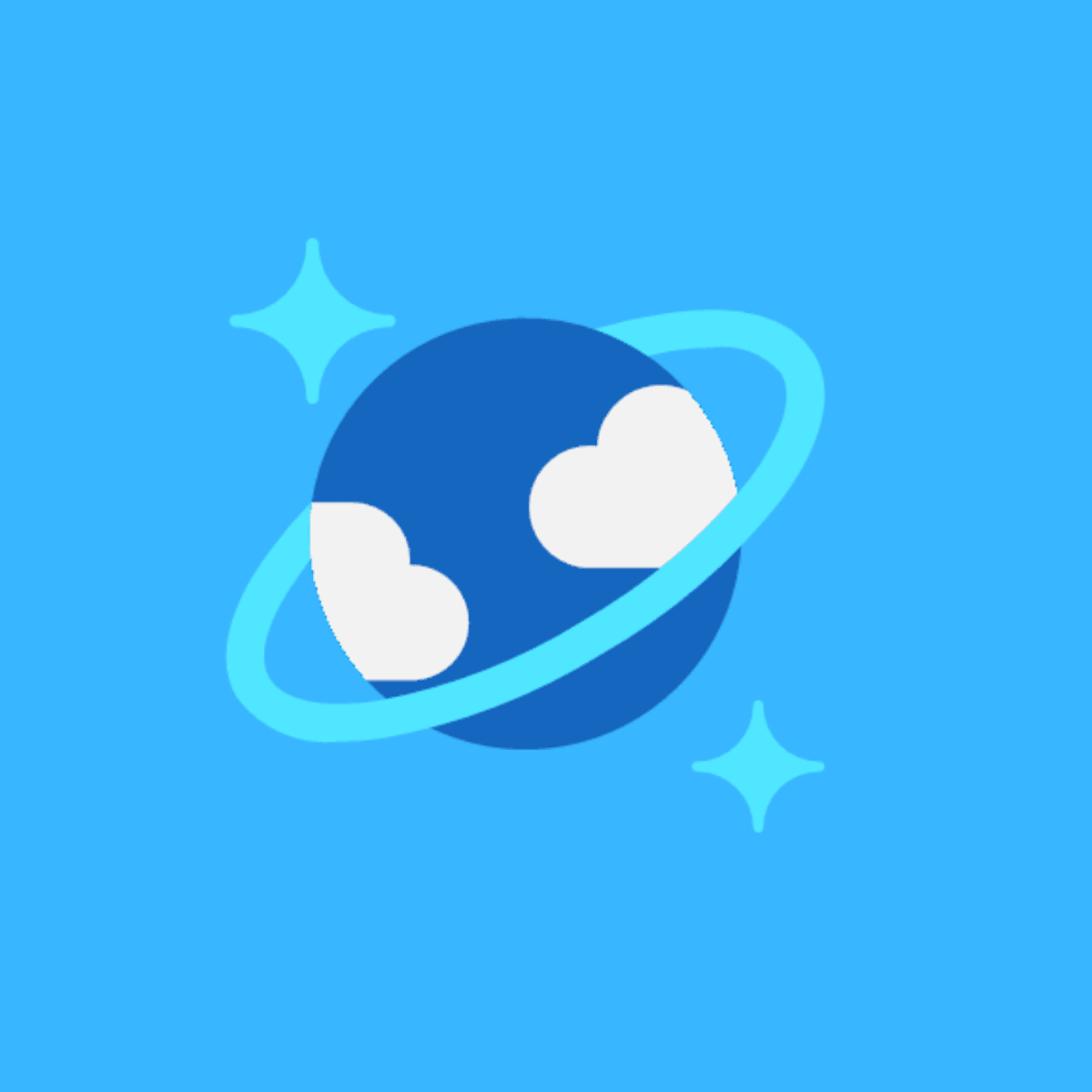

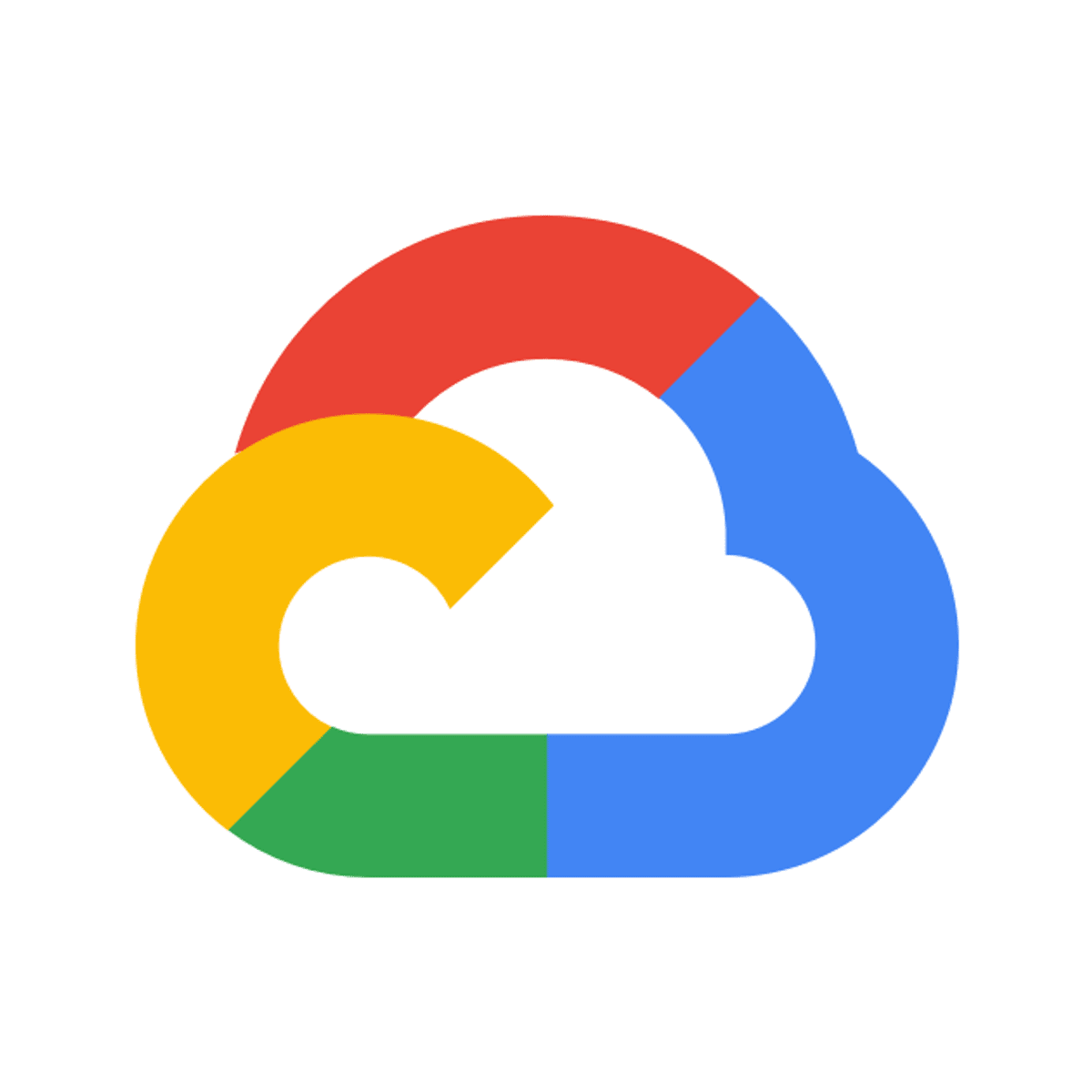

Data Management Courses - Page 40
Showing results 391-399 of 399

Getting Started on Mainframe with z/OS Commands and Panels
Getting Started with the IBM Mainframe with z/OS Commands and Panels is a mostly hands-on in an IBM Mainframe z/OS Environment. A total of seven labs will provide live access to an IBM Z server. The labs are designed to teach you the fundamental practical skills to navigate and work in a z/OS environment. This includes the use of ISPF/PDF dialogs, and TSO/E commands.
On successful completion of this course, the learners are eligible to claim the Getting Started on Mainframe with z/OS Commands and Panels badge. More information can be found here:
https://www.youracclaim.com/org/ibm/badge/getting-started-on-mainframe-with-z-os-commands-and-panels
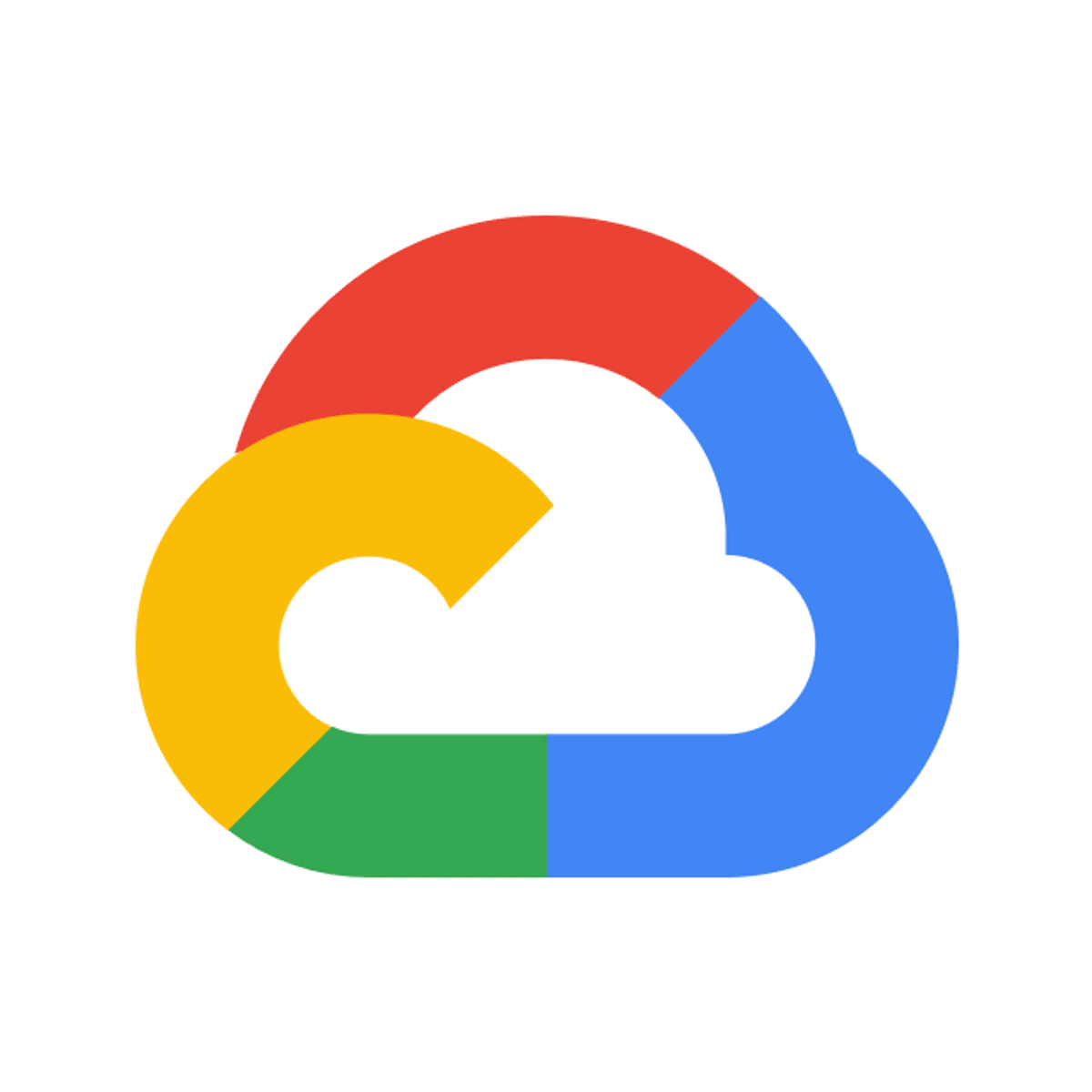
Build a Serverless App with Cloud Run that Creates PDF Files
In this lab you will build a PDF converter web app on Cloud Run, a serverless service, that automatically converts files stored in Cloud Storage into PDFs stored in segregated folders.
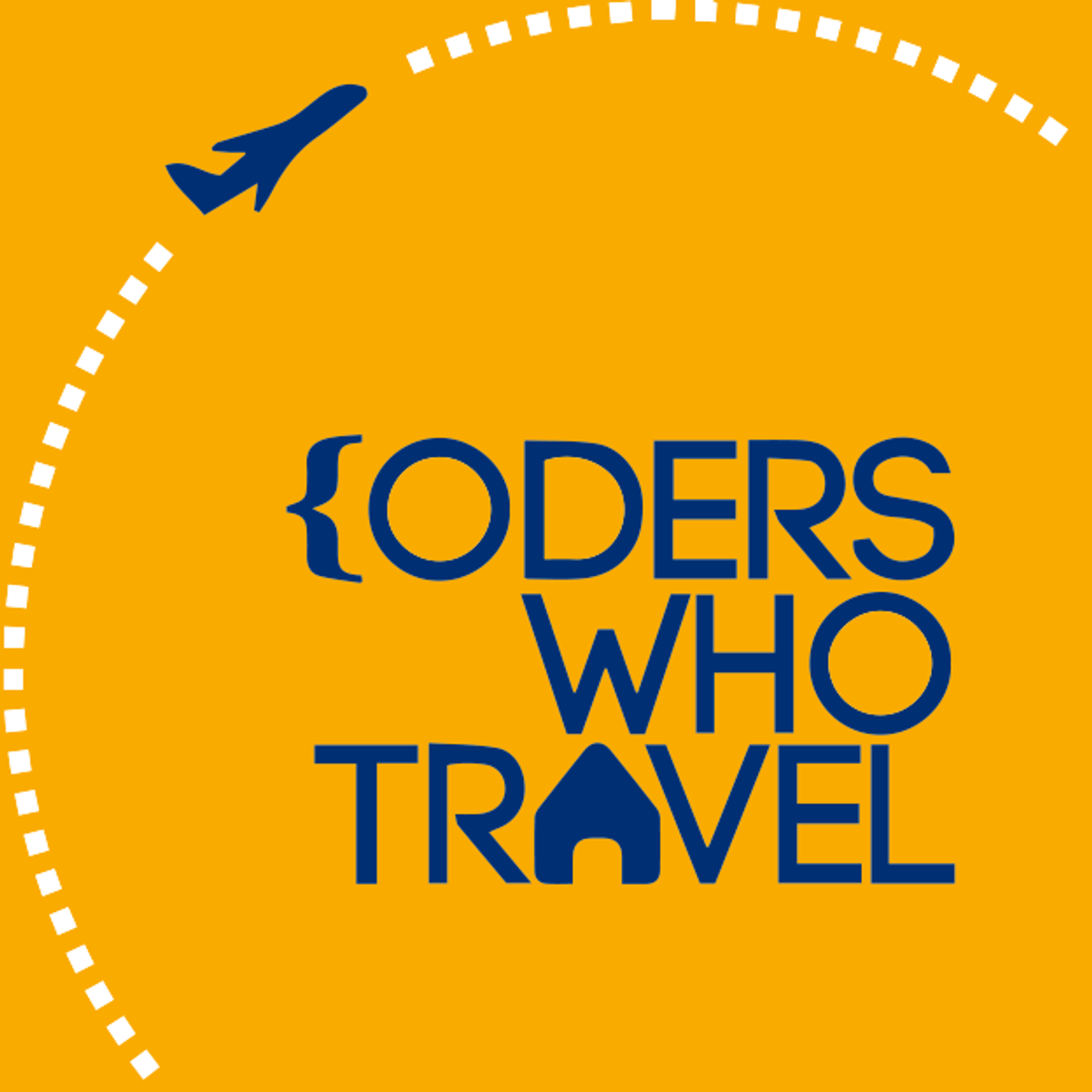
Learning SAS: Reading Raw Data from Fixed Columns
By the end of this project, you will be able to input raw data into SAS by applying the Formatted Input as well as embed raw data directly into SAS via the DATALINES statement.

Concepts in SQL
By the end of this project, you will learn a number of different concepts with SQL programming. This course will enable you to take your beginner knowledge of SQL to the next level by incorporating different concepts into your queries. Thus, you will be able to develop more complex code and be able to solve more difficult problems. This course will provide students with the knowledge behind a variety of concepts in SQL such as views, triggers and events. This project will take students through a number of examples demonstrating SQL concepts based on a database. You will gain an understanding of these concepts from the in-depth examples provided.

Introduction to Big Data with Spark and Hadoop
Bernard Marr defines Big Data as the digital trace that we are generating in this digital era. In this course, you will learn about the characteristics of Big Data and its application in Big Data Analytics. You will gain an understanding about the features, benefits, limitations, and applications of some of the Big Data processing tools. You’ll explore how Hadoop and Hive help leverage the benefits of Big Data while overcoming some of the challenges it poses.
Hadoop is an open-source framework that allows for the distributed processing of large data sets across clusters of computers using simple programming models. Hive, a data warehouse software, provides an SQL-like interface to efficiently query and manipulate large data sets residing in various databases and file systems that integrate with Hadoop.
Apache Spark is an open-source processing engine that provides users new ways to store and make use of big data. It is an open-source processing engine built around speed, ease of use, and analytics. In this course, you will discover how to leverage Spark to deliver reliable insights. The course provides an overview of the platform, going into the different components that make up Apache Spark.
In this course, you will also learn about Resilient Distributed Datasets, or RDDs, that enable parallel processing across the nodes of a Spark cluster.
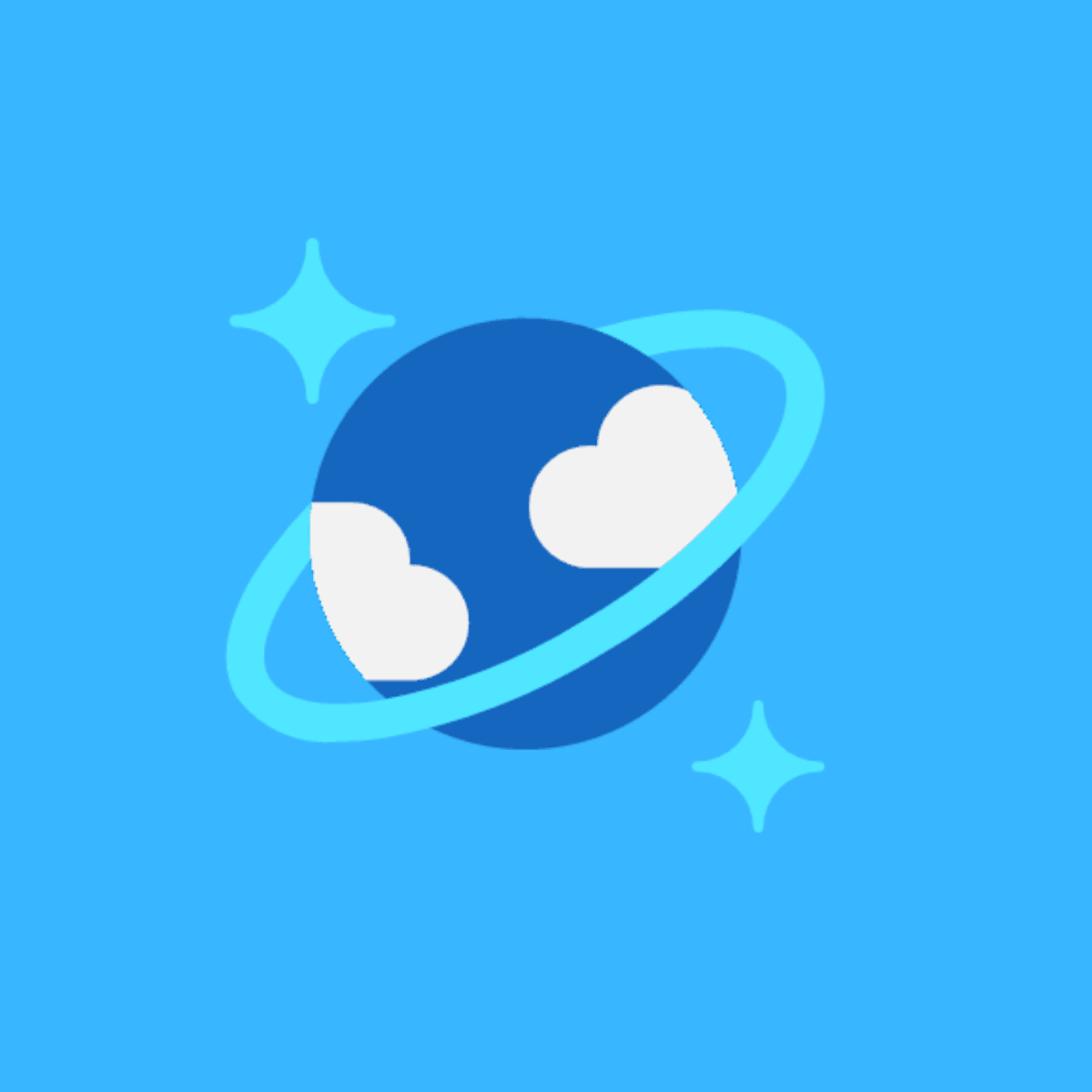
Getting started with Azure Cosmos DB
In this 1 hour long project-based course, we will learn to create an Azure Cosmos db account. We will learn to create databases, containers and create documents. We will also learn to perform queries, implement global distribution where the database can be replicated globally bringing it closer to the users wherever they are and finally we will learn to implement data migration where we will learn to transfer data from the Azure SQL database to the cosmos DB container.
Prior knowledge of cosmos db is not necessary but being familiar with the nosql concepts is recommended.
You should also have an azure account prior.

Advanced MySQL Topics
In this course, you'll begin to push beyond simple SQL statements in MySQL to an advanced level in database engineering.
By the end of this course, you'll be able to:
- Use control statements and variables in different contexts in MySQL
- Develop user defined functions and procedures
- Optimize MySQL database queries
- Demonstrate a working knowledge of common table expressions and the JSON data type
- Understand how and when to use triggers and events
- Utilize subqueries, JOINS, views and transactions to perform data analysis
- and use database optimization techniques such as MySQL transactions
You'll gain experience with the following advanced MySQL database skills:
- MySQL user defined functions
- Advanced MySQL stored procedures
- MySQL optimization techniques including Indexes, Transactions, CTE and JSON
- MySQL triggers and events
- Database analytics in MySQL
- Advanced SQL queries for data analysis with JOINS, views and subqueries
Through this course you'll develop new skills, improve your productivity, learn to act effectively with data and boost your career prospects.
To be successful in this course, you should have already completed the previous course, “Database Structures and Management with MySQL,” or have prior experience with the skills taught in that course.
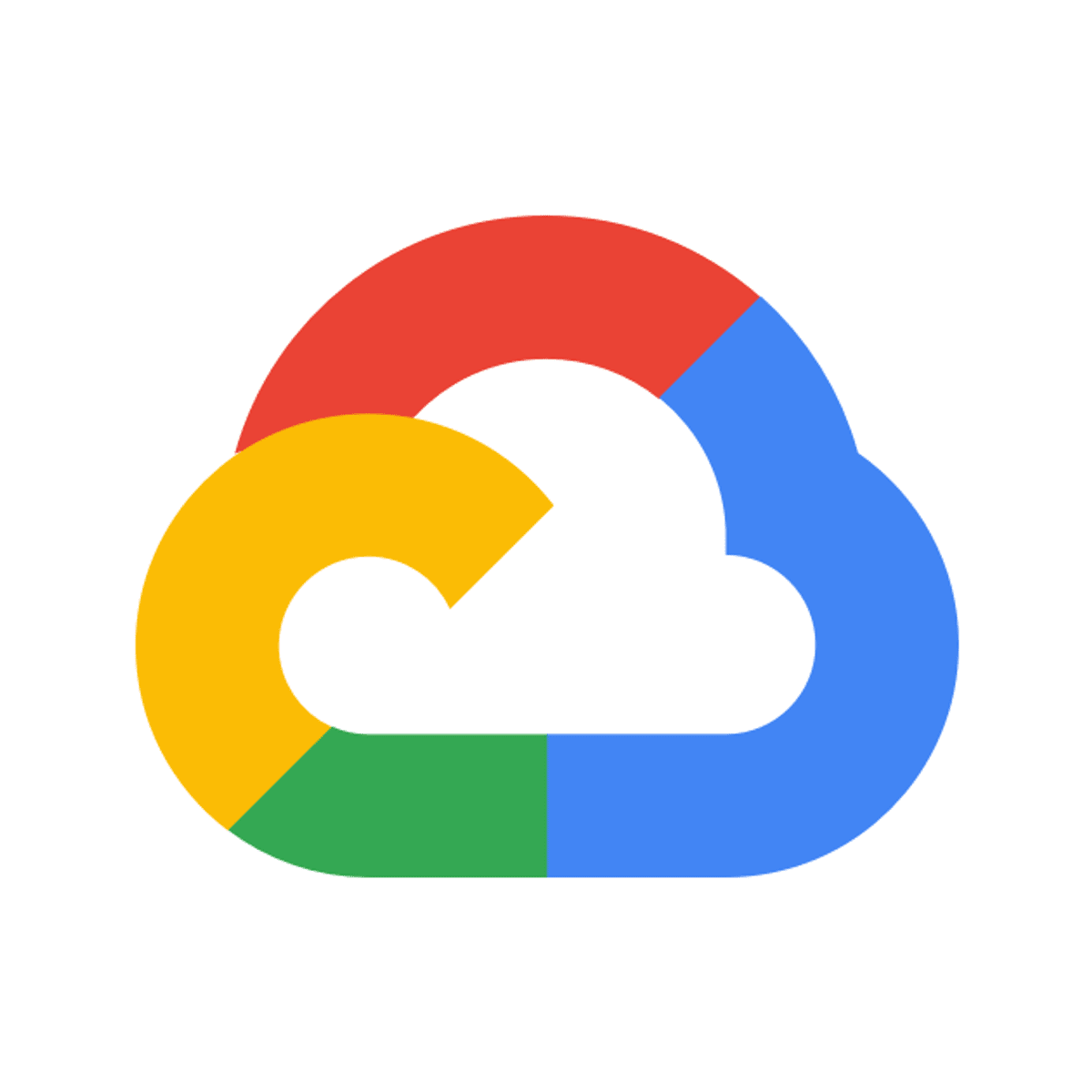
Google AppSheet: Getting Started
This is a self-paced lab that takes place in the Google Cloud console. Learn how to use Google AppSheet to enable everyone in your organization to build and extend applications without coding..

Practical Vim Editor Commands On Linux
Vim, or vi improved, is a standard editor on Linux. It comes with virtually every version of Linux out there and is available on Mac and Windows as well. If you are in a situation where you need to edit from the command line, for example when you ssh into another system, vim will be there. Vim is an ordinary text editor, like notepad. It inserts no special characters into the text document unless you tell it to. Vim has some powerful commands that make it fast and efficient. Vim also has a large user community, so once you are up and running with it, you can easily find the commands you are looking for online.
In this course, you will clean and standardize a Vocabulary list file using Vim commands. You will come away with a gentle and not overwhelming introduction to the Vim editor.
Note: This course works best for learners who are based in the North America region. We’re currently working on providing the same experience in other regions.
Popular Internships and Jobs by Categories
Browse
© 2024 BoostGrad | All rights reserved


