Back to Courses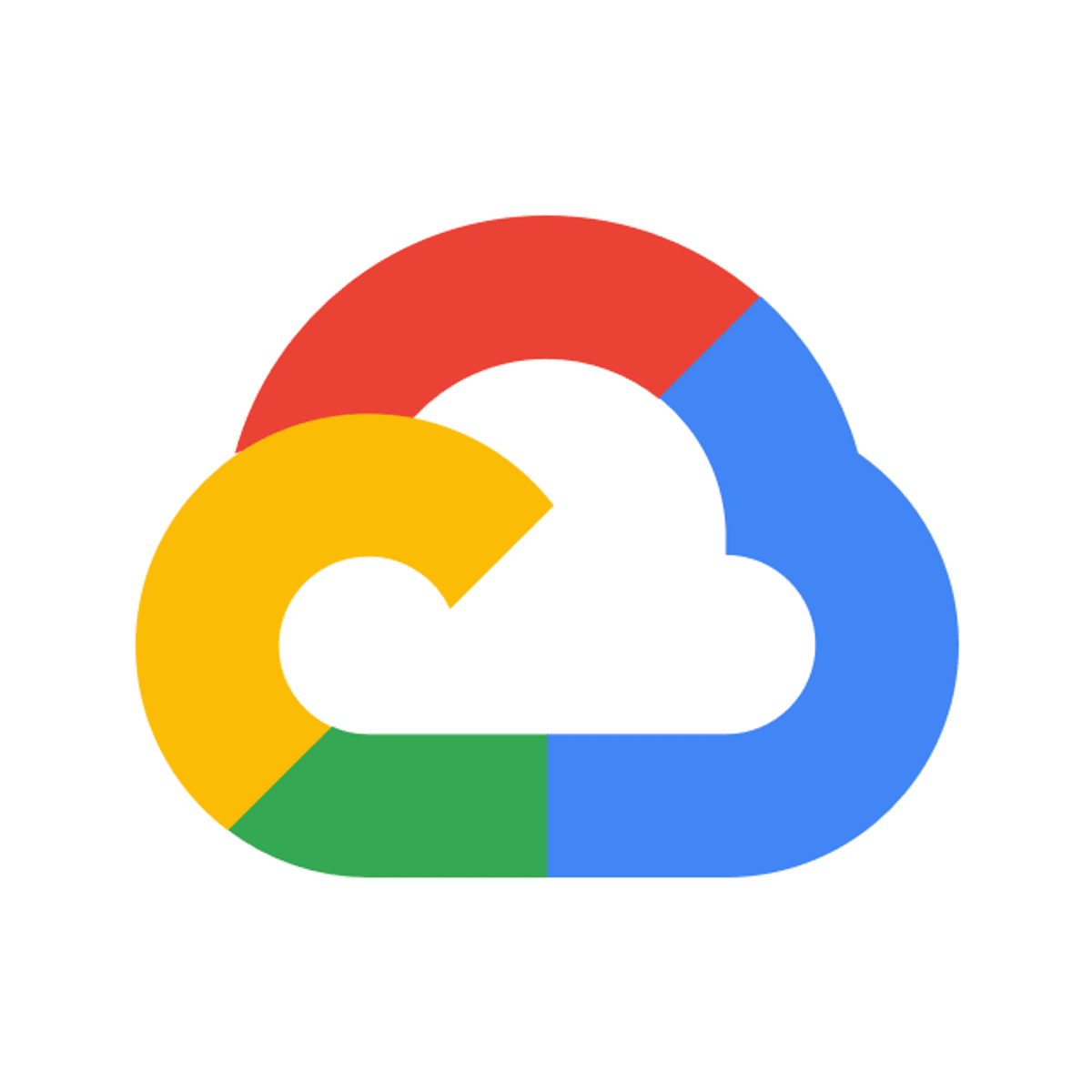





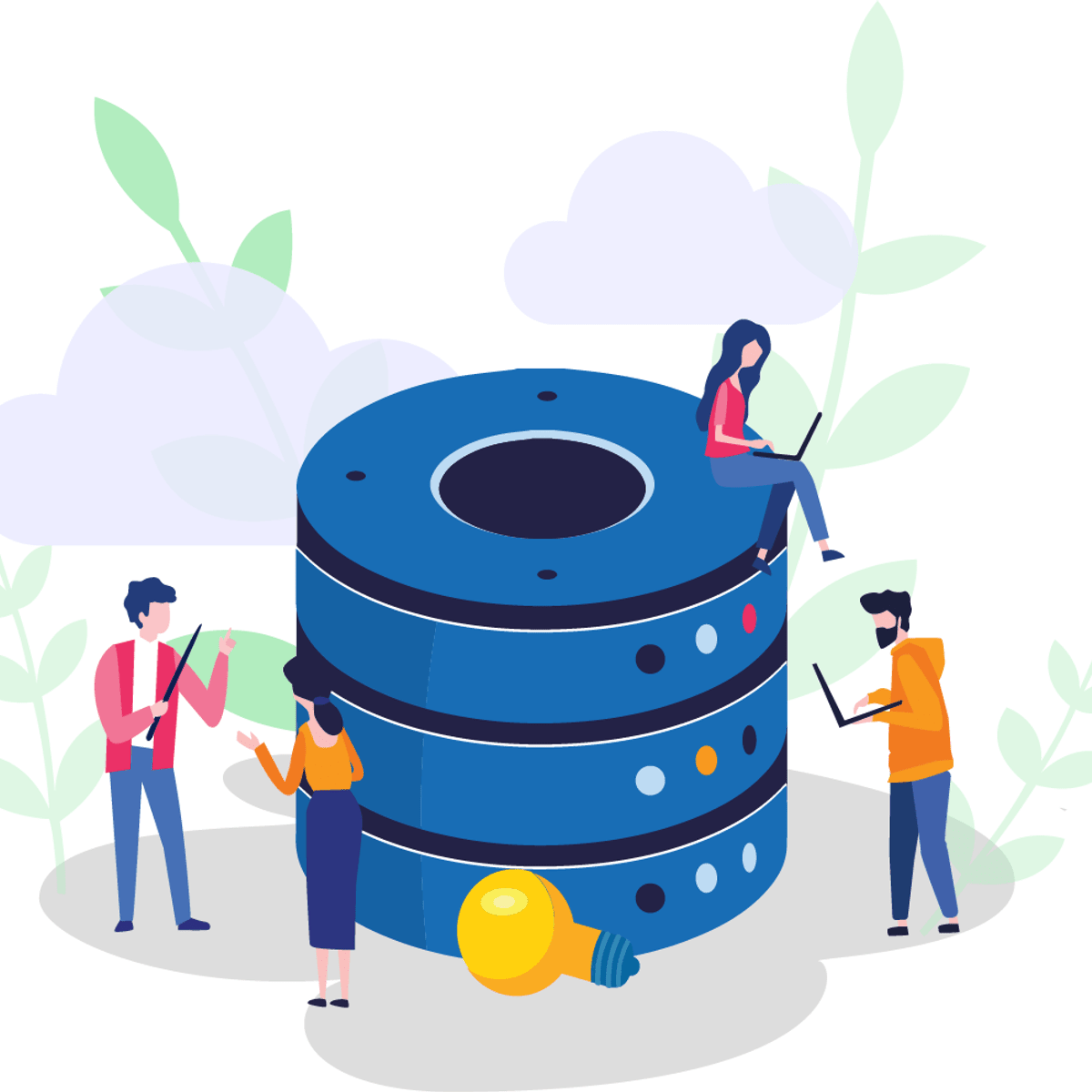


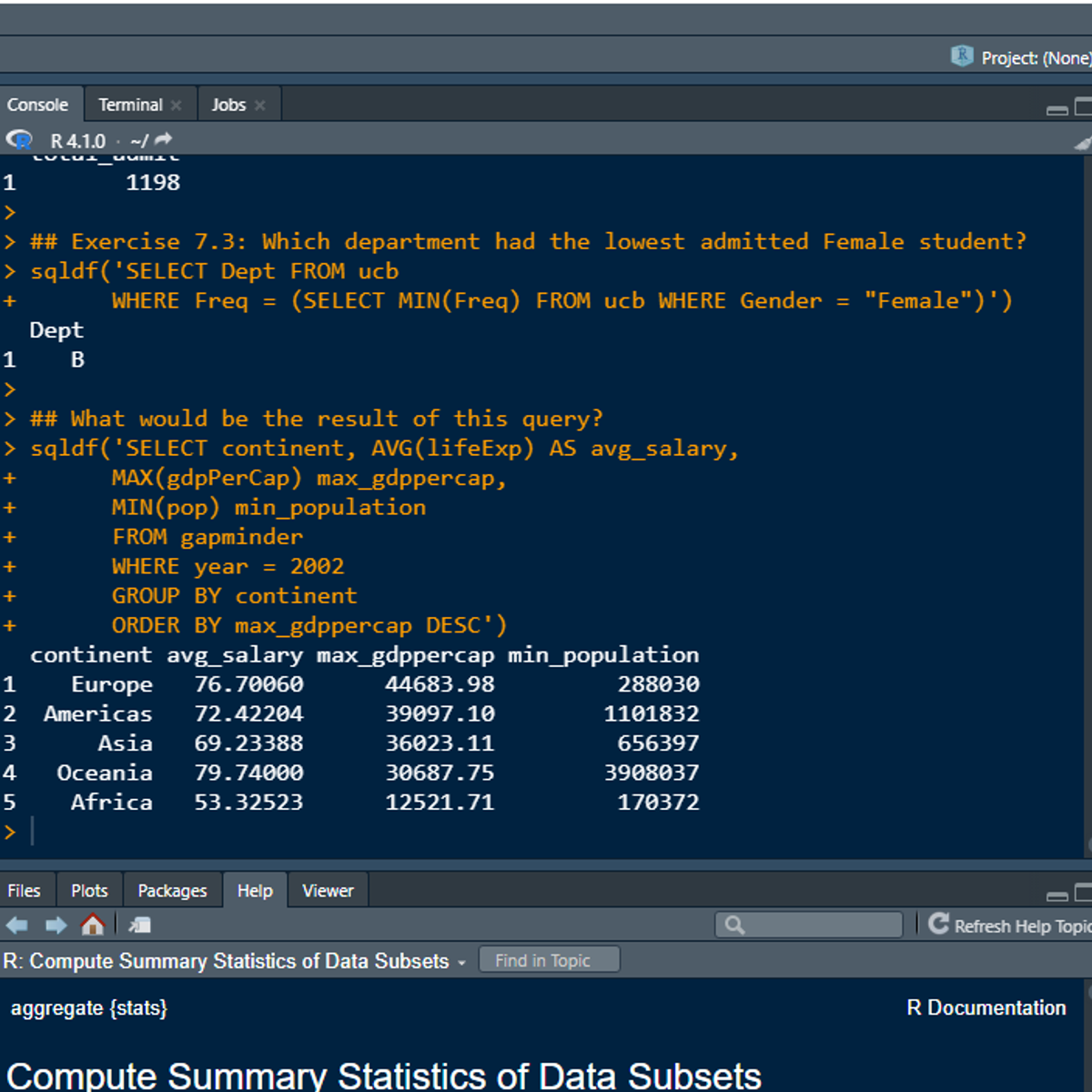
Data Management Courses - Page 23
Showing results 221-230 of 399
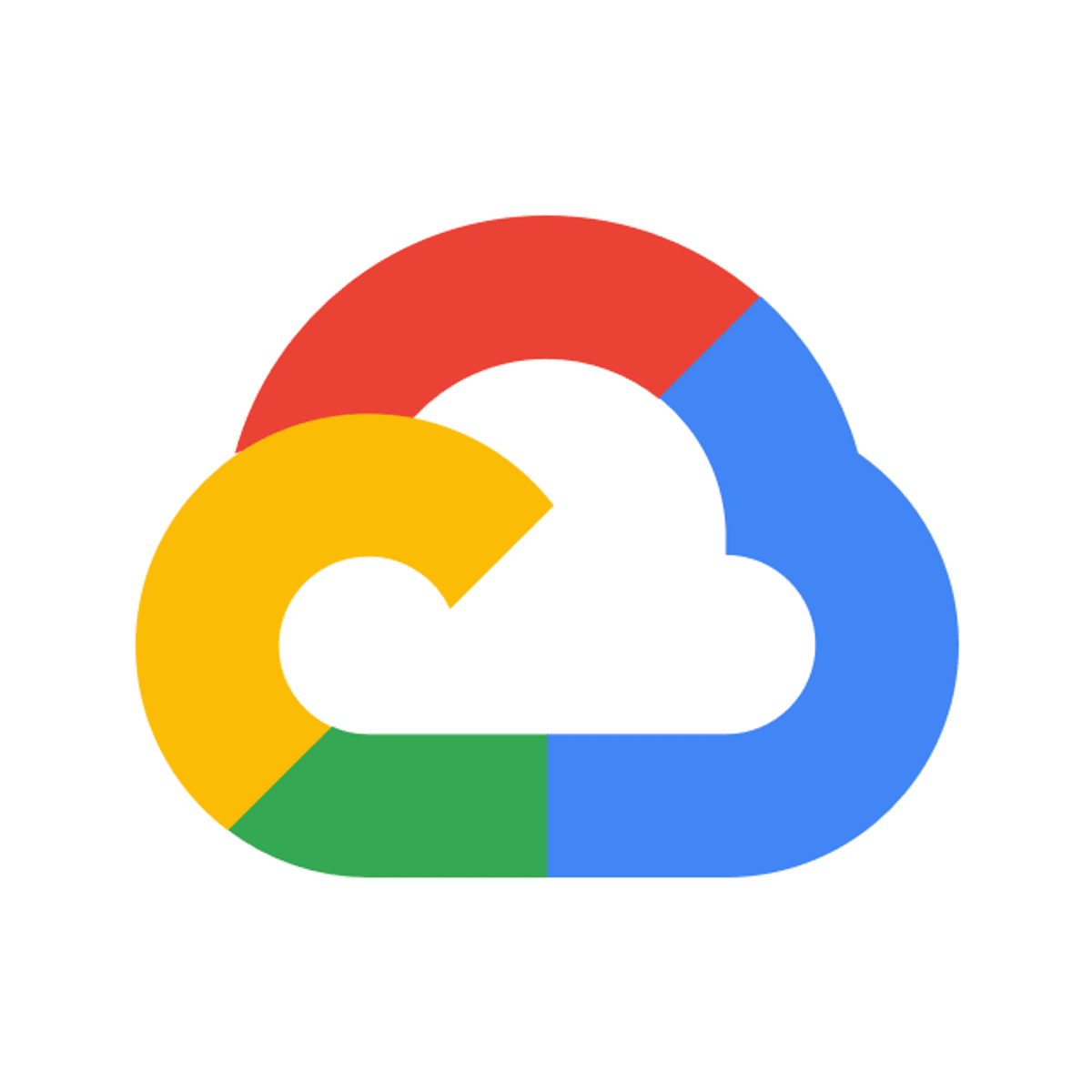
Self Service ML Pipelines Using Dataprep and AutoML Tables
This is a self-paced lab that takes place in the Google Cloud console. In this lab you will learn how to use Dataprep in conjunction with AutoML Tables to build and operate your machine learning pipelines.

Business Intelligence and Visual Analytics
Building on “Data Warehousing and Business Intelligence,” this course focuses on data visualization and visual analytics. Starting with a thorough coverage of what data visualization is and what type of visualization is good for a given purpose, the course quickly dives into development of practical skills and knowledge about visual analytics by way of using one of the most popular visual analytics tools: SAS Viya, a cloud-based analytics platform. An overview of cloud architecture, automation, and machine learning is also provided.

Building Batch Data Pipelines on Google Cloud
Data pipelines typically fall under one of the Extra-Load, Extract-Load-Transform or Extract-Transform-Load paradigms. This course describes which paradigm should be used and when for batch data. Furthermore, this course covers several technologies on Google Cloud for data transformation including BigQuery, executing Spark on Dataproc, pipeline graphs in Cloud Data Fusion and serverless data processing with Dataflow. Learners will get hands-on experience building data pipeline components on Google Cloud using Qwiklabs.

Creating a Budget in Libre Calc
By the end of this project, you will be able to build a basic budget using Libre Calc. Using a template, you will learn to add, delete, edit, and format a budget to meet your personal or professional goals. You will be able to share the budget, format charts, use conditional formatting, and create a graph. You will also be able to export the Libre Calc budget as a PDF, Excel file, or image in order to share with others.
Note: This course works best for learners who are based in the North American region. We’re currently working on providing the same experience in other regions.

Orchestrating Data Movement with Azure Data Factory
Welcome to this guided project about “Orchestrating Data Movement with Azure Data Factory”. This project is for people who are interested in using Azure Data Factory. You don’t need to have any experience with Azure Data Factory, but you should be familiar with a basic concept of data extraction, transformation, and loading.
By the end of this project, you will learn the following:
● How to set up Azure Data Factory
● How to ingest data using the Copy Activity
● How to transform data with the Data Flow

Introduction To Java Database Connectivity - JDBC
In this 1.5 hours long project-based course, you will (learn JDBC core components , Create java apps with back-end database).
JDBC plays a major role in today's software development industries hence we will learn core components of JDBC and will connect java apps into a back-end database (MySQL) to store and retrieve our information permanently.
Note: This course works best for learners who are based in the North America region. We’re currently working on providing the same experience in other regions.
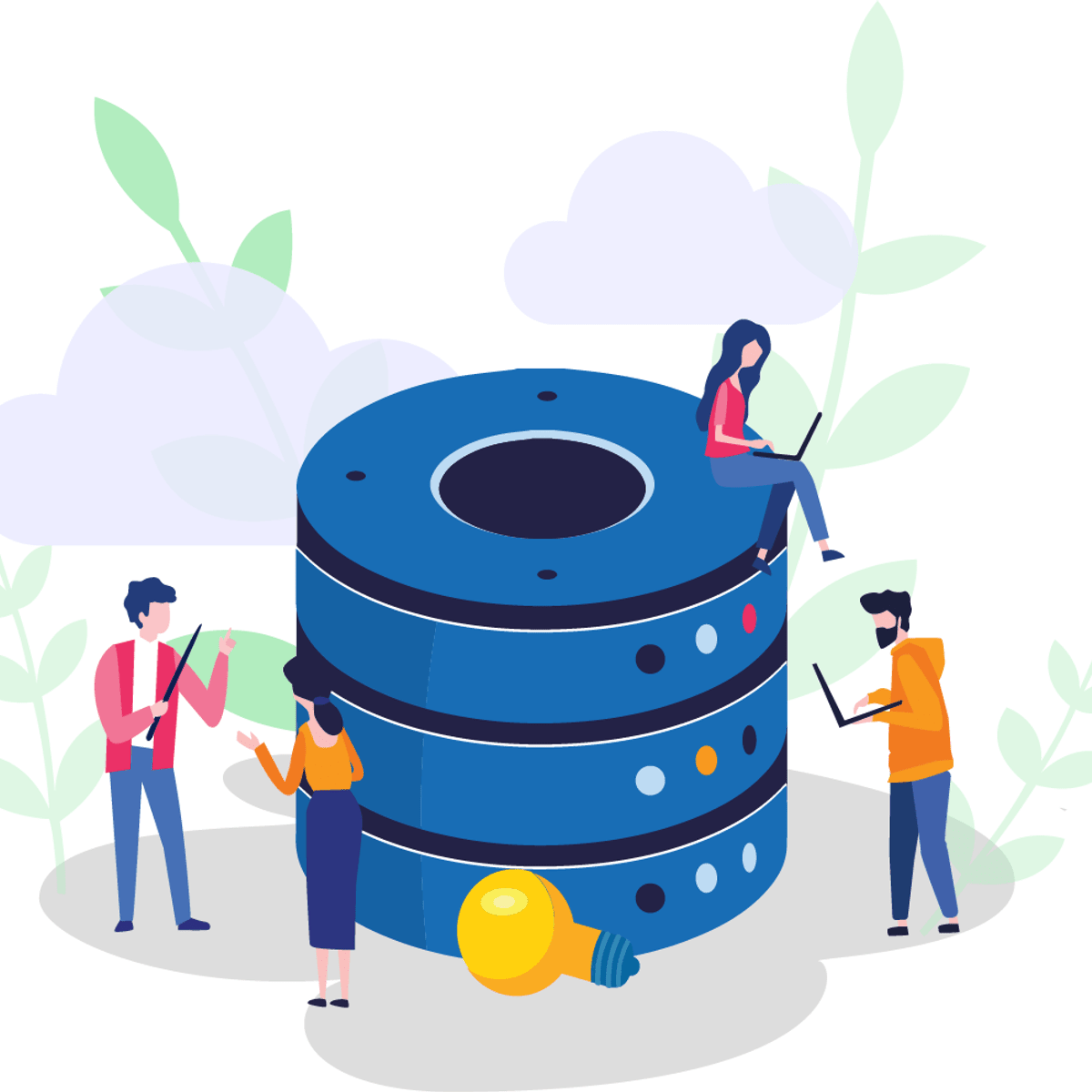
Implement Polyglot Persistence Using SQL and NoSQL Databases
Have you ever wondered what happens to the registration details after you click on the submit button or to the order details once you press the confirm order button when you try to access any website? From where do you think, the details of the product catalogue are fetched to be displayed on the browser?
All dynamic or interactive applications should be able to store the details provided by the user and retrieve them when requested. Most websites require a database. This course will take you through the process of creating, retrieving, updating, and deleting data using SQL and NoSQL databases. It also challenges you with hands-on practices that enable you to perform database operations using shell commands and GUI tools.

Implement a Docker Registry
If you need more control over the location and distribution of your Docker images, you should consider hosting your own registry locally using Docker Registry.
In this project, you will run and manage a local Docker Registry using the Command Line Interface (CLI). You will also reflect on situations when using a Docker Registry on a local machine might have advantages over hosting Docker images on Cloud-based platforms such as Docker Hub. Finally, you will review why registry security is an important factor, especially for production deployments.
By hosting your own registry, you can have full control over the administration of your host machine. Because Docker Registry is an image at Docker Hub, it’s easy to use in a container that you run on your own host.

Data Analysis with R Programming
This course is the seventh course in the Google Data Analytics Certificate. These courses will equip you with the skills needed to apply to introductory-level data analyst jobs. In this course, you’ll learn about the programming language known as R. You’ll find out how to use RStudio, the environment that allows you to work with R. This course will also cover the software applications and tools that are unique to R, such as R packages. You’ll discover how R lets you clean, organize, analyze, visualize, and report data in new and more powerful ways. Current Google data analysts will continue to instruct and provide you with hands-on ways to accomplish common data analyst tasks with the best tools and resources.
Learners who complete this certificate program will be equipped to apply for introductory-level jobs as data analysts. No previous experience is necessary.
By the end of this course, you will:
- Examine the benefits of using the R programming language.
- Discover how to use RStudio to apply R to your analysis.
- Explore the fundamental concepts associated with programming in R.
- Explore the contents and components of R packages including the Tidyverse package.
- Gain an understanding of dataframes and their use in R.
- Discover the options for generating visualizations in R.
- Learn about R Markdown for documenting R programming.
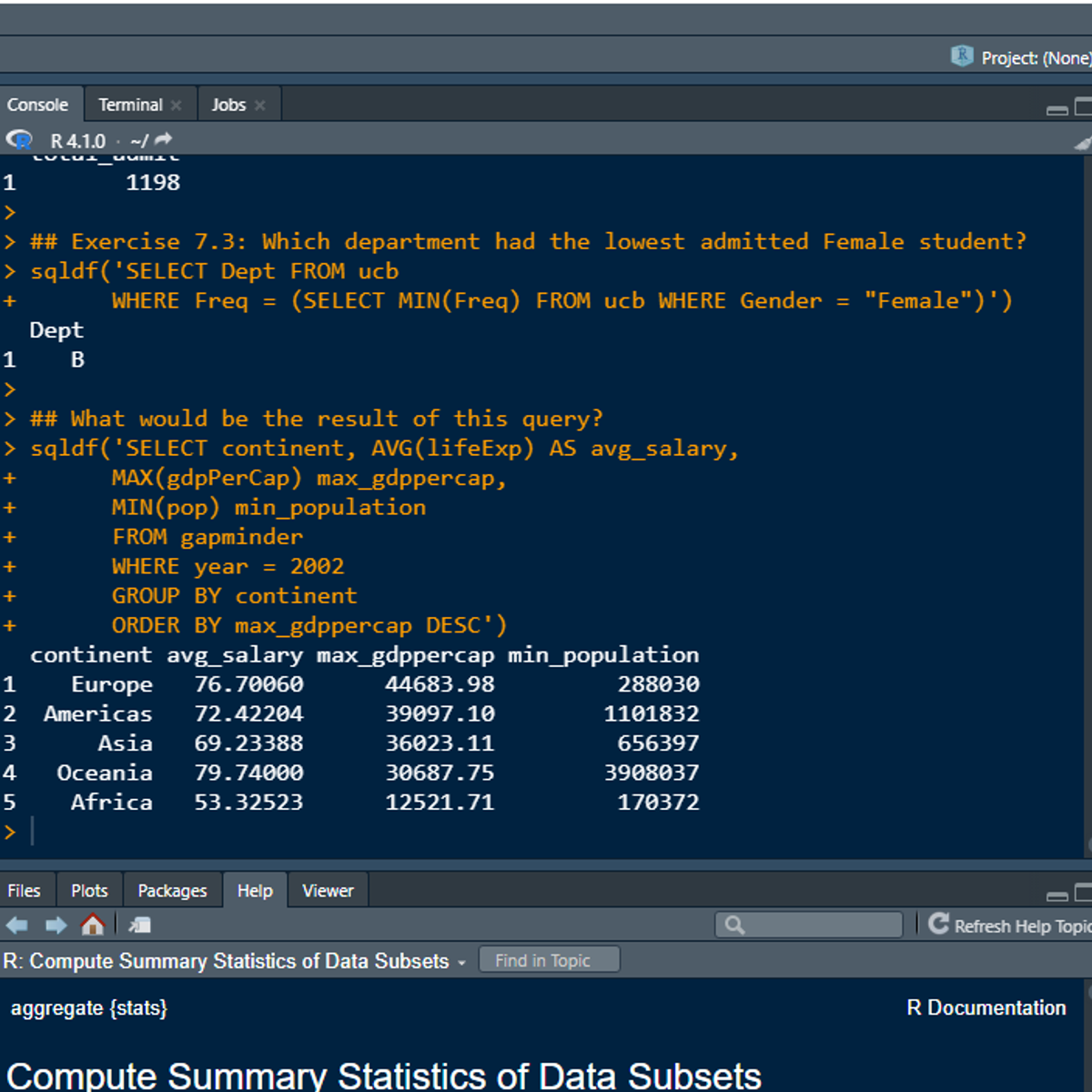
Manipulate R data frames using SQL in RStudio
Have you ever wondered how SQL queries work in R? Have you ever thought about whether it is possible to use or write SQL queries in R? Then, you are in the right place. This project-based course Manipulate R data frames using SQL in RStudio is for people who are learning R and who may be well-versed in SQL or even for experienced R programmers who seek useful ways for data manipulation in R. It is for people who are interested in advancing their knowledge and skills in using SQL in R. In this project, we will write very nice queries to manipulate the gapminder and UCBAdmissions R data frames using the sqldf package in RStudio. This project is extremely important for you as an R and SQL user. You will understand how the SQL SELECT statement works to interact with R to get the desired result. We will start this hands-on project by installing and importing the required packages and data sets for this project. Be rest assured that you will learn a ton of good work here.
By the end of this 2-hour-long project, you will be able to use SELECT statements together with the WHERE clause to set conditions on data retrieved from R data frames. Also, you will understand how to use the WHERE clause together with other SQL operators like AND, OR, IN, NOT IN, BETWEEN- AND, NOT BETWEEN- AND, and other comparison operators to retrieve data from the data frames. Going forward, we will consider how to use wildcard characters with the LIKE and NOT LIKE operators for pattern matching. By extension, we will learn how to create data summaries or aggregates using SQL aggregate functions.
In this project, we will move systematically by first introducing the SELECT statements using simple examples. Then, we will write slightly complex queries to solve some SQL challenges. Therefore, to complete this project, it is required that you have prior experience with using SQL and R. I recommend that you should complete the projects titled: “Getting Started with R” and “Querying Databases using SQL SELECT statements” before you take this current project. These introductory projects in using SQL and R will provide every necessary foundation to complete this current project. However, if you are comfortable writing queries in SQL, please join me on this wonderful ride! Let’s get our hands dirty!
Popular Internships and Jobs by Categories
Browse
© 2024 BoostGrad | All rights reserved


