Back to Courses
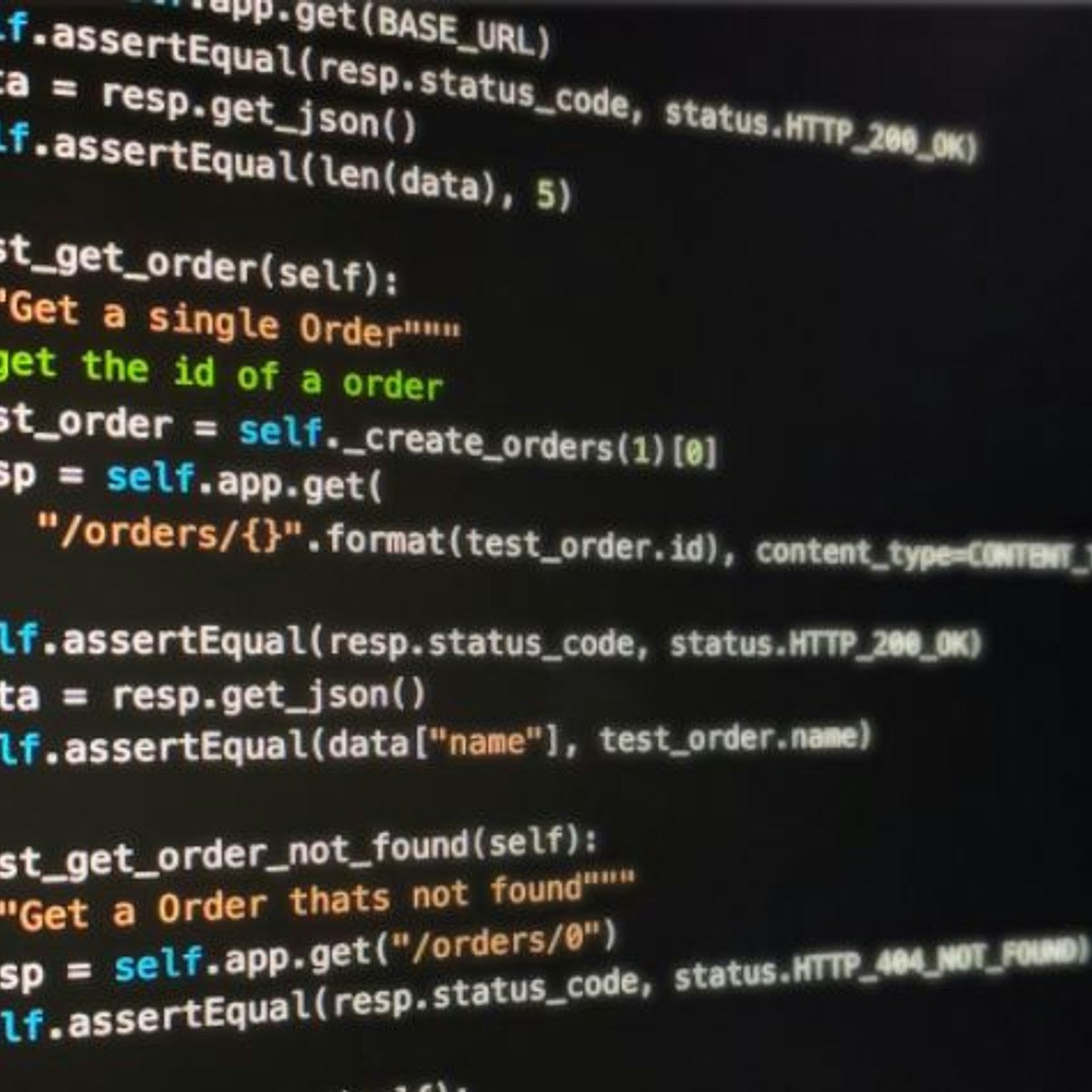
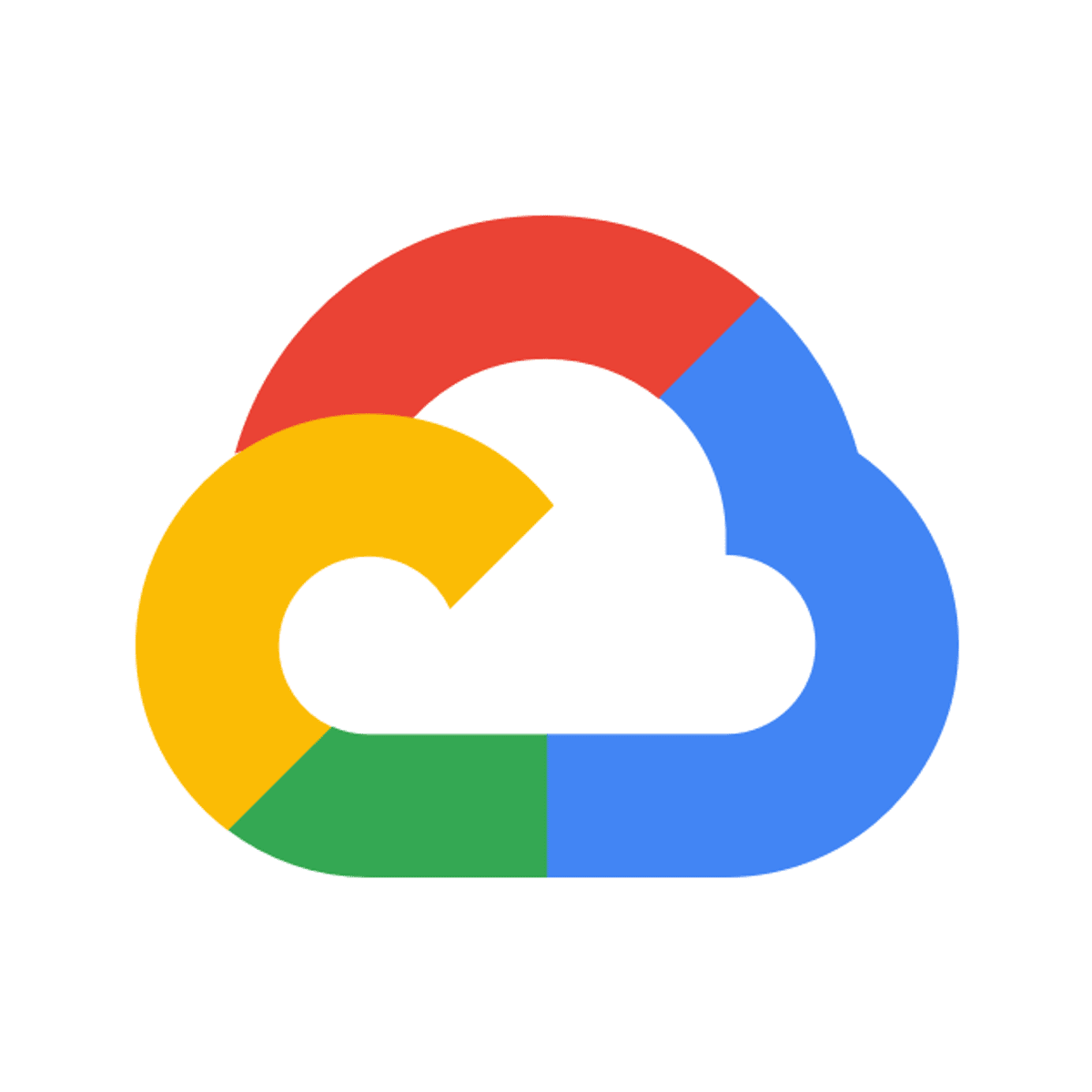


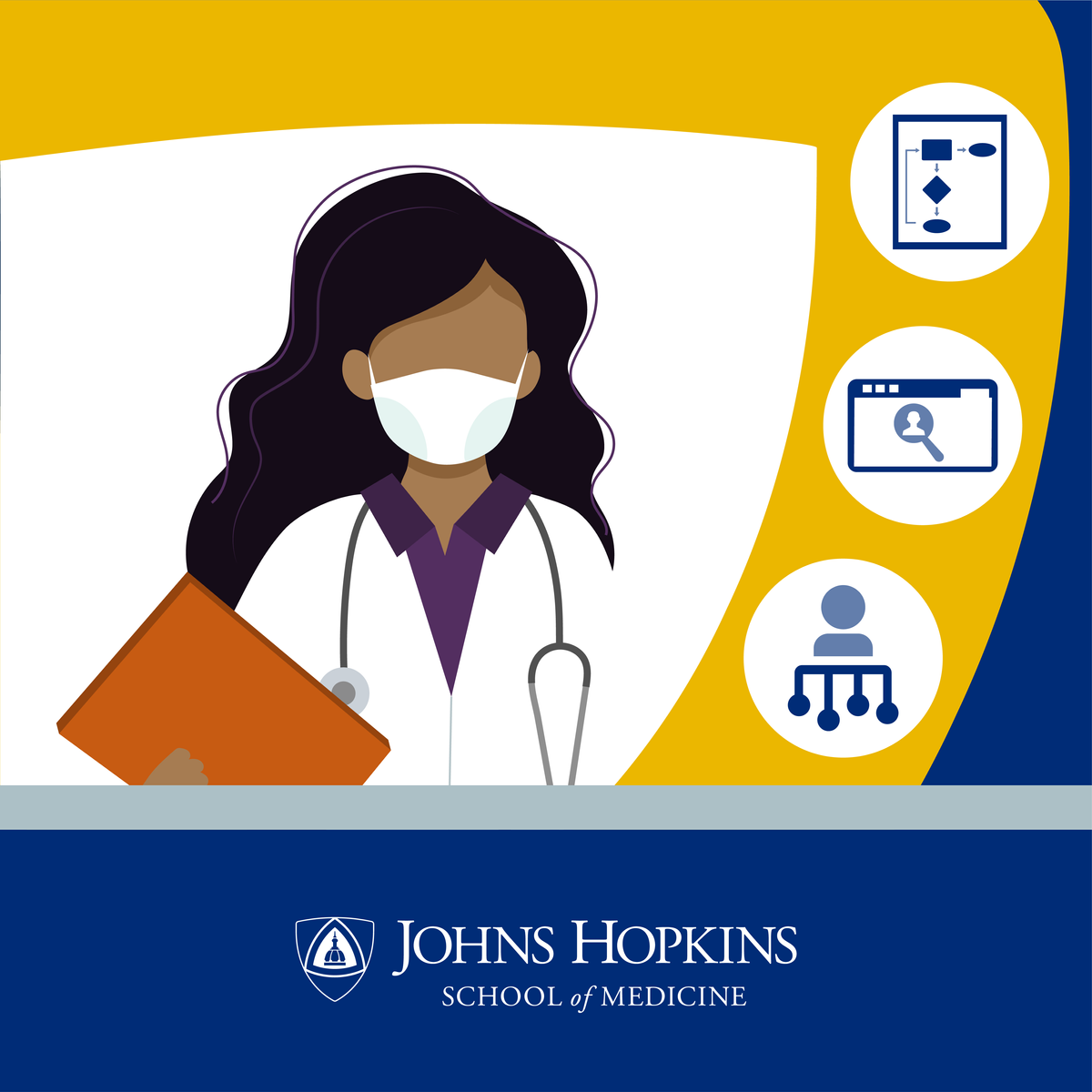

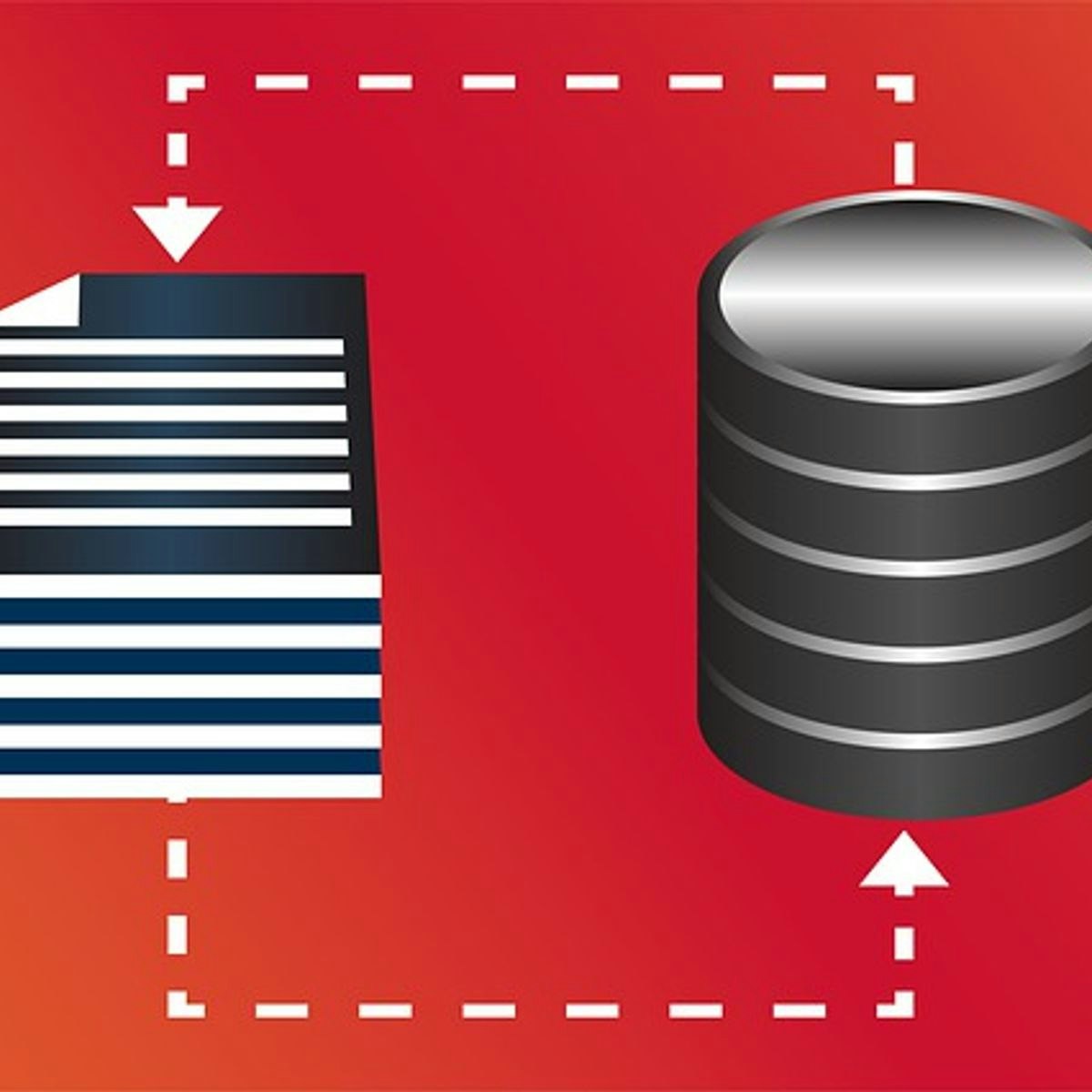
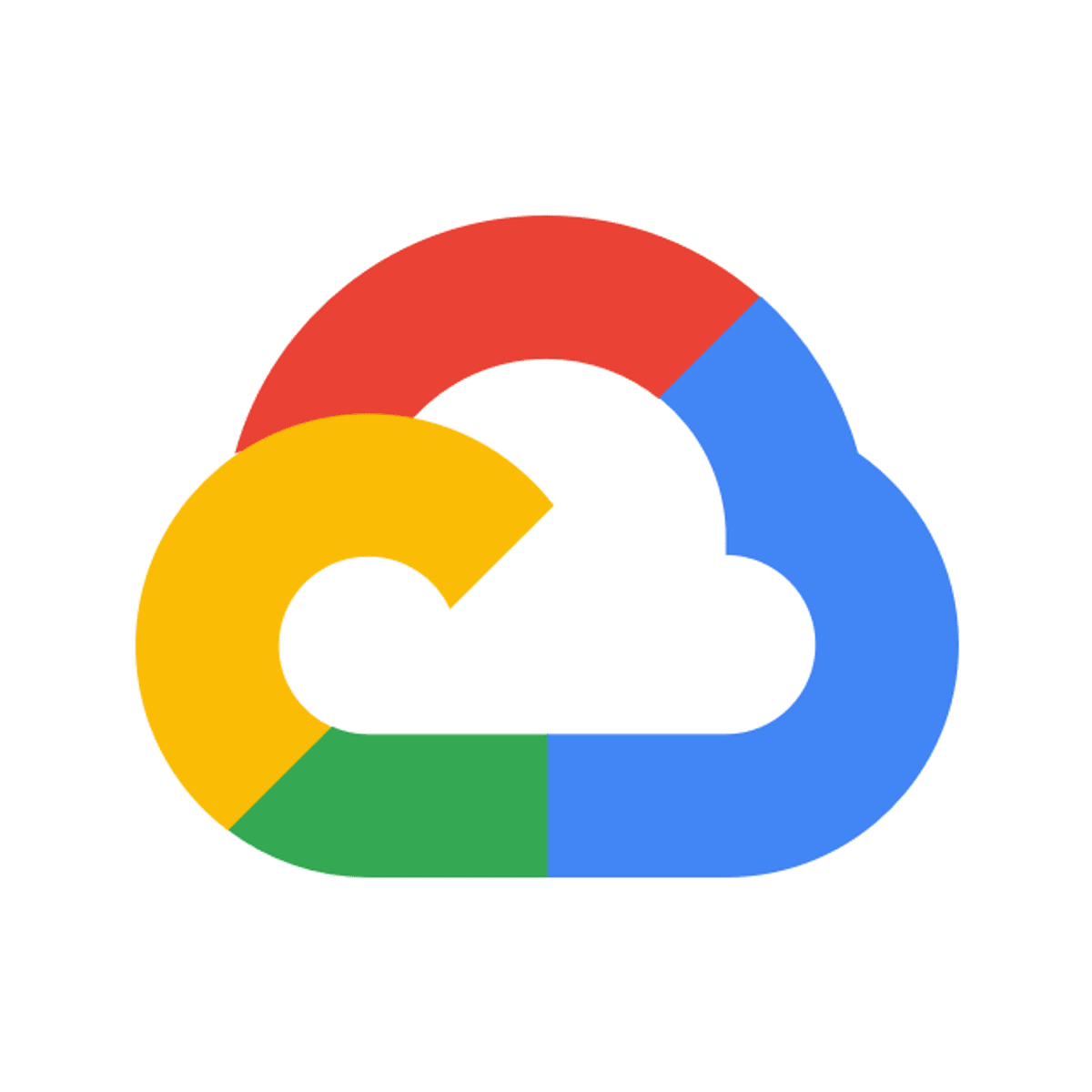

Support And Operations Courses - Page 5
Showing results 41-50 of 203

Hands-on Introduction to Linux Commands and Shell Scripting
This course provides a practical introduction to Linux and commonly used Linux / UNIX shell commands. It teaches you the basics of Bash shell scripting to automate a variety of tasks. The course includes both video-based lectures as well as hands-on labs to practice and apply what you learn. You will have no-charge access to a virtual Linux server that you can access through your web browser, so you don't need to download and install anything to perform the labs.
You will learn how to interact with the Linux Terminal, execute commands, navigate directories, edit files, as well as install and update software.
You will work with general purpose commands like id, date, uname, ps, top, echo, man; directory management commands such as pwd, cd, mkdir, rmdir, find, df; file management commands like cat, wget, more, head, tail, cp, mv, touch, tar, zip, unzip; access control command chmod; text processing commands - wc, grep, tr; as well as networking commands - hostname, ping, ifconfig and curl.
You will create simple to more advanced shell scripts that involve Metacharacters, Quoting, Variables, Command substitution, I/O Redirection, Pipes & Filters, and Command line arguments. You will also schedule cron jobs using crontab.
This course is ideal for data engineers, data scientists, software developers, DevOps professionals, and cloud practitioners who want to get familiar with frequently used commands on Linux, MacOS and other Unix-like operating systems as well as get started with creating shell scripts.
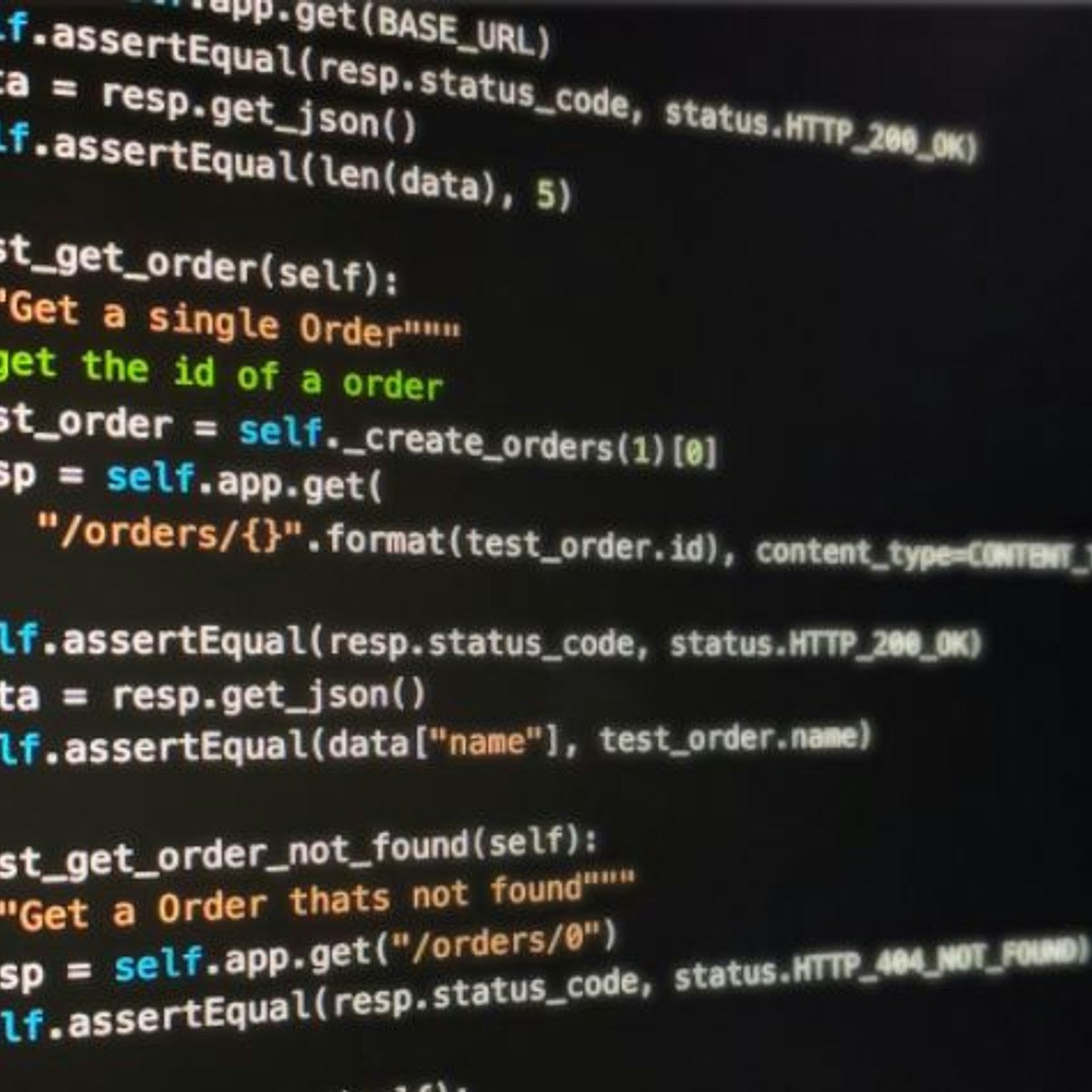
Introduction to Test Driven Development (TDD)
Successful developers need to not only build the right software but build it right. To know your software works correctly, you need to test each unit of code. One of the best methods for this unit-level testing is test driven development.
This course provides a detailed overview of test driven development (TDD). First, you’ll learn what automated testing is and why it is essential for building robust applications resilient to failure. You’ll explore the basics of testing, including test cases, testing levels, and the traditional release cycle.
You’ll learn about TDD and its complement, behavior driven development (BDD): TDD tests individual units of code while BDD tests how these units work together.
Then you’ll examine TDD in detail. You’ll explore TDD’s benefits, concepts, and popular tools, and you’ll hone your new testing skills through hands-on labs. You’ll create TDD test cases by writing test assertions and building test fixtures, and you’ll run these test cases by using the Nose testing package. You’ll then practice more advanced TDD methods such as increasing code coverage, generating and using fake data, and testing mock objects.
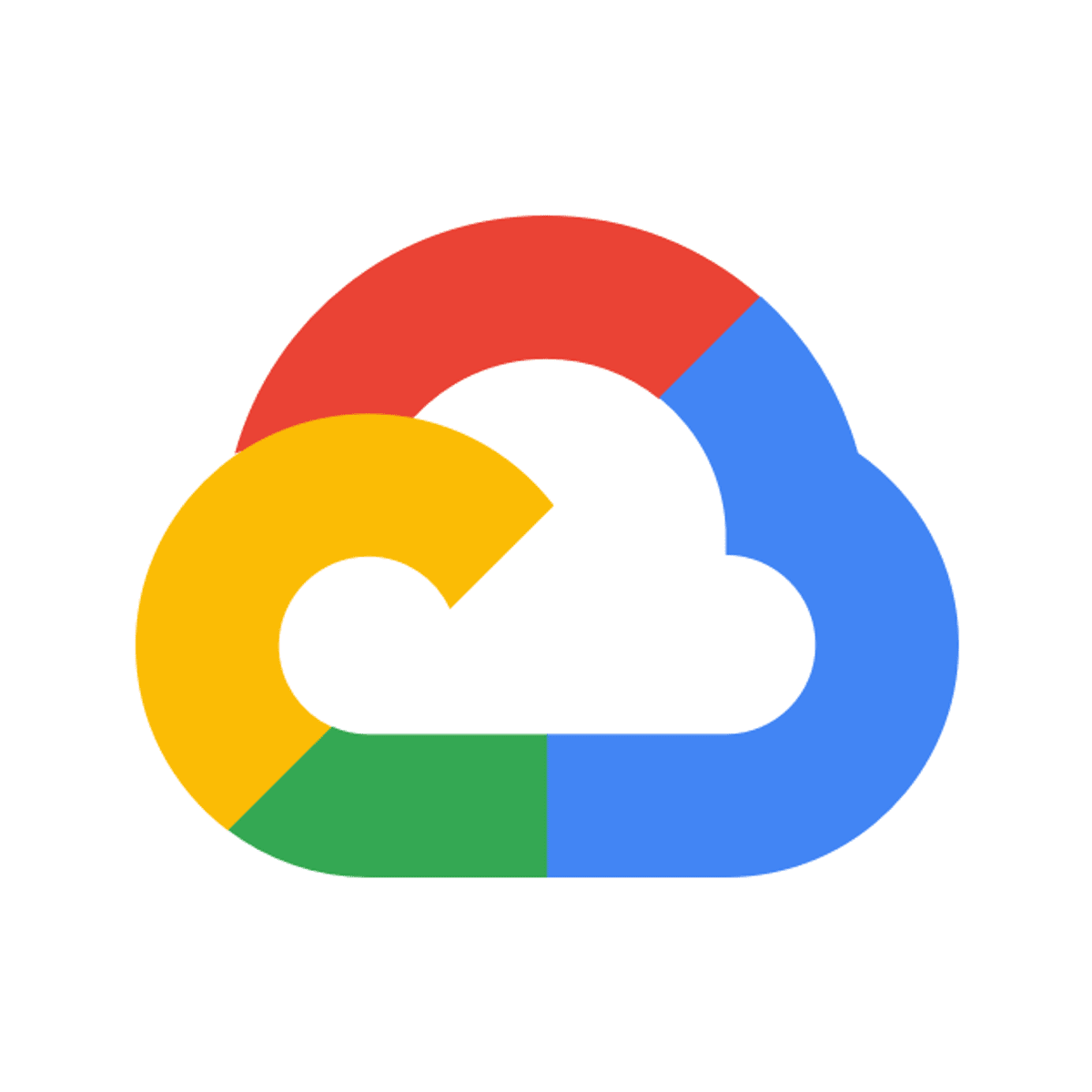
Connect to Cloud SQL from an Application in Kubernetes Engine
This is a self-paced lab that takes place in the Google Cloud console. This lab shows how easy it is to connect an application in Kubernetes Engine to a Cloud SQL instance using the Cloud SQL Proxy container as a sidecar container. You will deploy a Kubernetes Engine cluster and a Cloud SQL Postgres instance and use the Cloud SQL Proxy container to allow communication between them.

Application Security and Monitoring
How vulnerable are your applications to security risks and threats? This course will help you identify vulnerabilities and monitor the health of your applications and systems. You’ll examine and implement secure code practices to prevent events like data breaches and leaks, and discover how practices like monitoring and observability can keep systems safe and secure.
You will gain extensive knowledge on various practices, concepts, and processes for maintaining a secure environment, including DevSecOps practices that automate security integration across the software development lifecycle (SDLC), Static Application Security Testing (SAST) for identifying security flaws, Dynamic Analysis, and Dynamic Testing. You’ll also learn about creating a Secure Development Environment, both on-premise and in the cloud. You’ll explore the Open Web Application Security Project (OWASP) top application security risks, including broken access controls and SQL injections.
Additionally, you will learn how monitoring, observability, and evaluation ensure secure applications and systems. You’ll discover the essential components of a monitoring system and how application performance monitoring (APM) tools aid in measuring app performance and efficiency. You’ll analyze the Golden Signals of monitoring, explore visualization and logging tools, and learn about the different metrics and alerting systems that help you understand your applications and systems.
Through videos, hands-on labs, peer discussion, and the practice and graded assessments in this course, you will develop and demonstrate your skills and knowledge for creating and maintaining a secure development environment.

Extract Text Data with Bash and Regex
By the end of this project, you will extract email text data from a file using a regular expression in a bash script.
The bash shell is a widely used shell within Linux distributions. One of the Linux tools often needed is file data extraction to obtain specific fields from files. For example, email files containing email addresses can often be difficult to analyze because of extraneous data. Error log files may also be more easily analyzed by matching specific data fields.
Note: This course works best for learners who are based in the North America region. We’re currently working on providing the same experience in other regions.
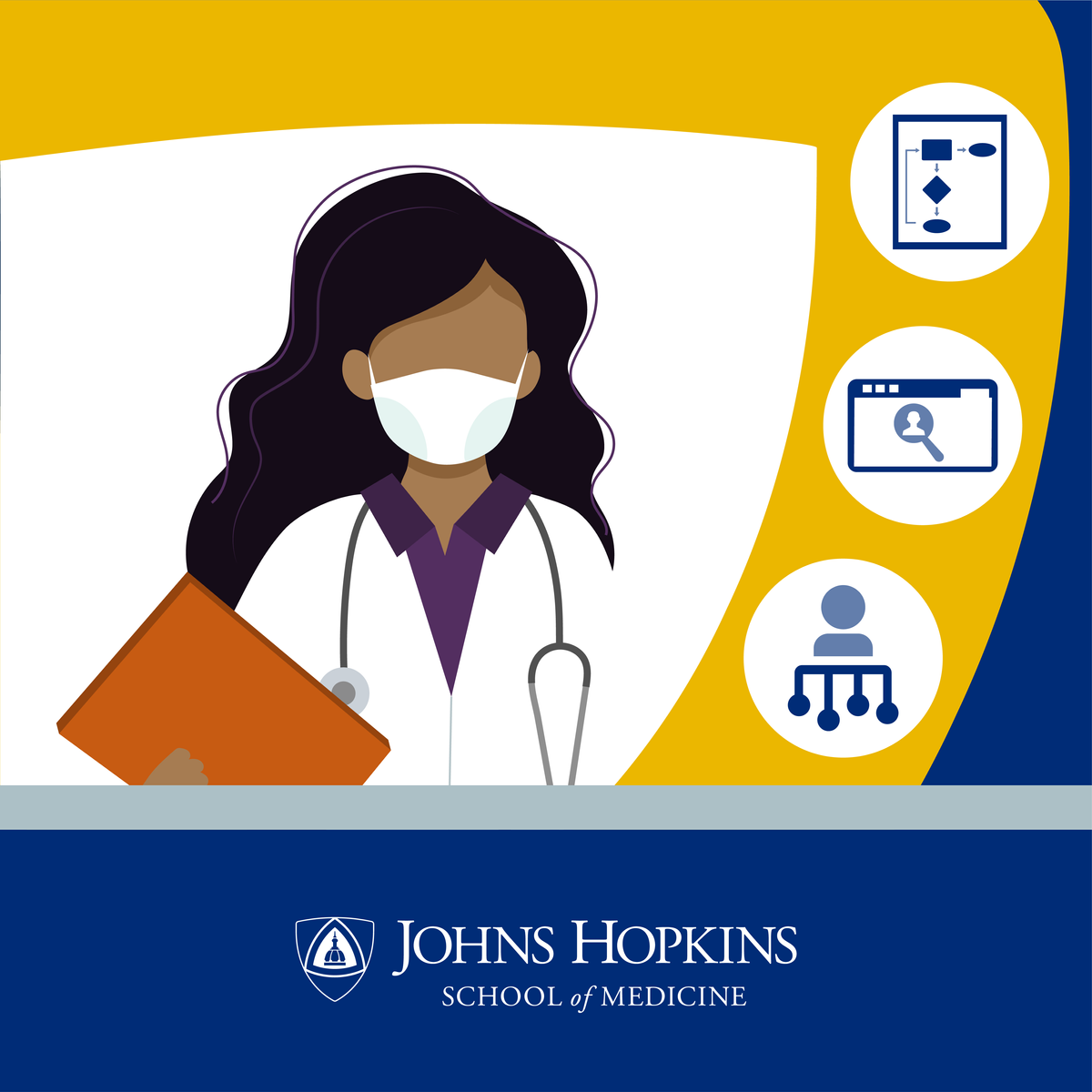
Health Information Technology Fundamentals
In this course you will receive an overview of the health IT ecosystem with a specific focus on the role of electronic health records (EHRs). You’ll be introduced to the factors that contributed to the move from paper records to digitized records and who the most common vendors are. We’ll go over features of EHRs such as computerized provider order entry, clinical decision support, documentation capabilities, and medication reconciliation. Like a physician’s stethoscope, the EHR has become an important tool in healthcare delivery and plays a part throughout the patient’s journey. You’ll go through each of the steps from patient scheduling, to front desk registration, outpatient visits, emergency room encounters, and inpatient admissions.
During the course, we’ll also cover examples of how technical issues related to the EHR can be as simple as problems with logging or password resets. But how they can also be more complex related to alerts that are firing and the display of information. Although some of those challenges are beyond the scope of the IT support staff, having familiarity with the scope of potential problems and the broader EHR landscape is important. This course also includes an introduction to database architecture, servers, and interfaces. We wrap up by discussing the importance of training end-users on healthcare technology and the way in which effective change management strategies are crucial.

Managing Teams Documents and Files
In this project, learners will learn how to manage teams documents and files inside Teams. They will learn some of the collaborative features available as well as how to integrate Teams with Sharepoint.
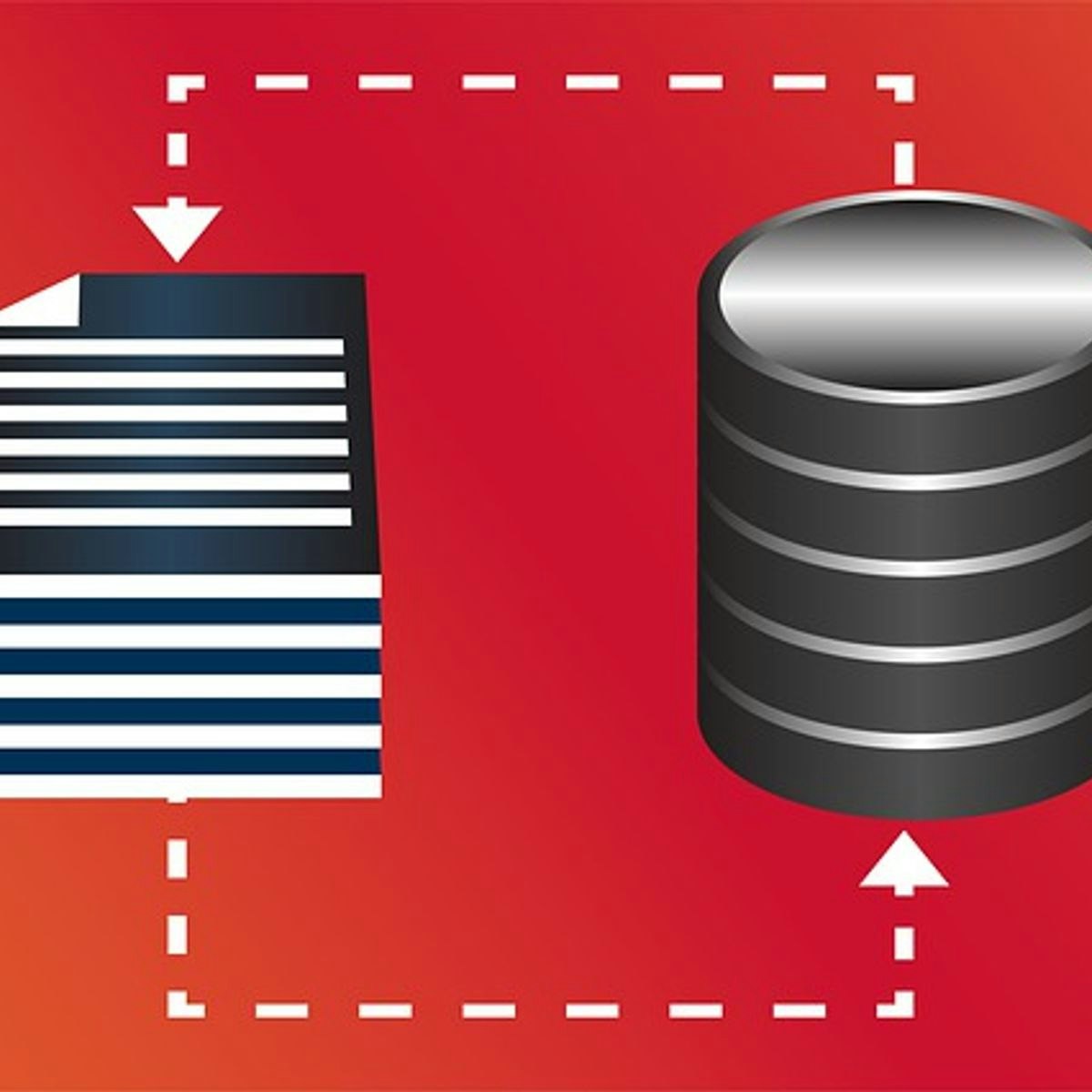
Create Fault Tolerant MongoDB Cluster
In this course, you will create a MongoDB replica set on a single Linux server to become familiar with the setup. There will be three servers, one primary server and two secondary servers. You will then populate the database collection from a csv file using the Mongo shell. You will then retrieve data from the collection to verify the data. Finally, one of the servers will be taken down and you will observe that the data is still available through a new primary server.
Database Replication is an important aspect of Data Management. By keeping copies of a database on multiple servers, it allows continuous access to data when a database server goes down. Each replica database server should be kept on a separate physical server. This ensures that if one entire physical server become unavailable for some reason, the other database servers can still be accessed. MongoDB includes the means to handle replica in a straight-forward manner. There is one primary database server through which an application may connect to the database. Any time a write occurs to the primary server, the secondary servers are updated with the new data. When the primary server goes down, one of the secondary servers takes over as the primary server. There is a minimum of three servers required for a replica set.
Note: This course works best for learners who are based in the North America region. We’re currently working on providing the same experience in other regions.
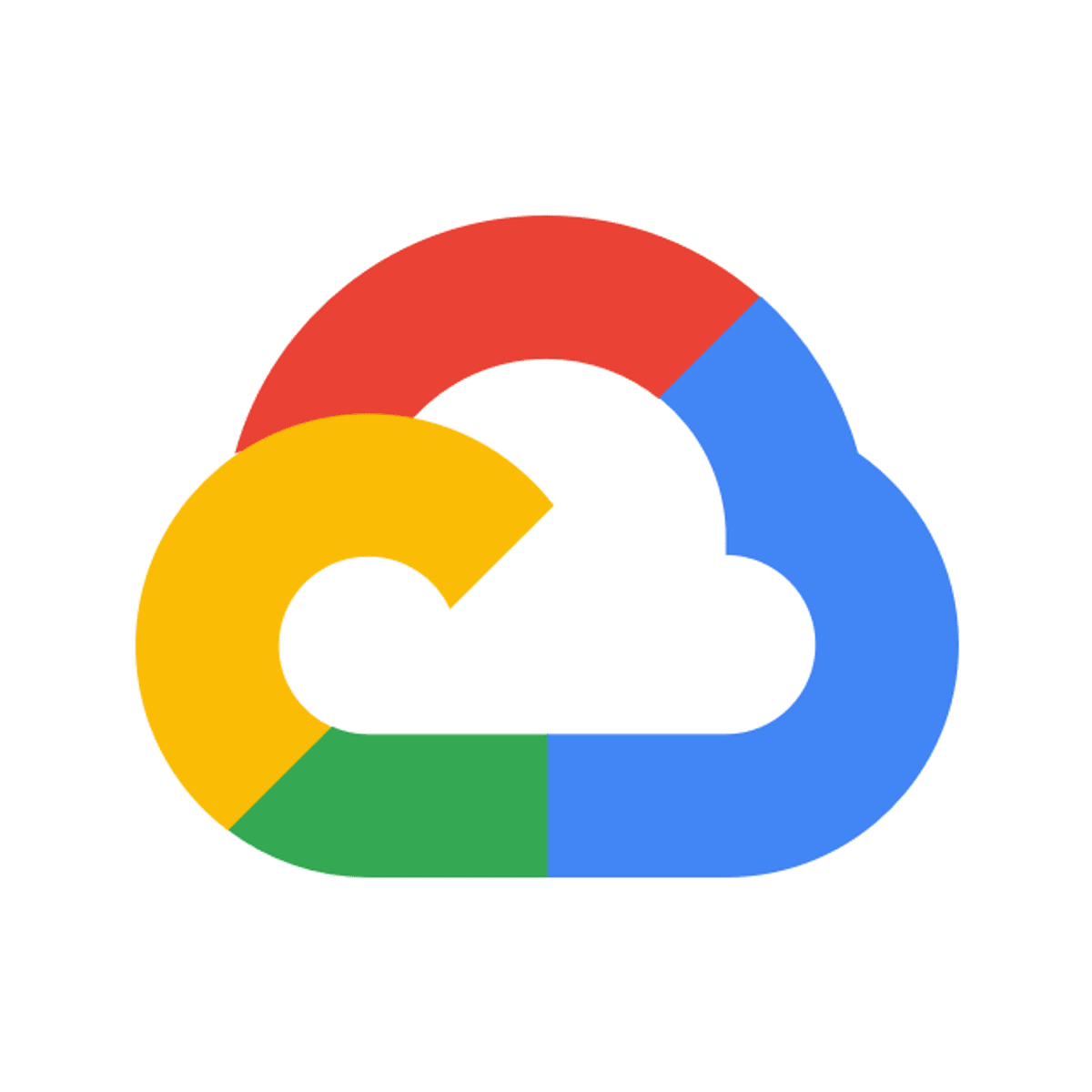
Analyzing Billing Data with BigQuery
This is a self-paced lab that takes place in the Google Cloud console. In this lab you will create datasets and tables, import data from billing reports, and conduct a variety of queries on the data using BigQuery.

NIST CSF
This course will help you to build a basic understanding of NIST cybersecurity fundamentals. You will learn about the RMF process and managing risk by identifying, assessing and responding to risk. Additionally, you will learn how to use the framework to assess an organization's cybersecurity risk and the steps to implement or improve a cybersecurity program. The Cybersecurity Framework skill path introduces the framework for improving infrastructure cybersecurity.
Popular Internships and Jobs by Categories
Find Jobs & Internships
Browse
© 2024 BoostGrad | All rights reserved