Back to Courses


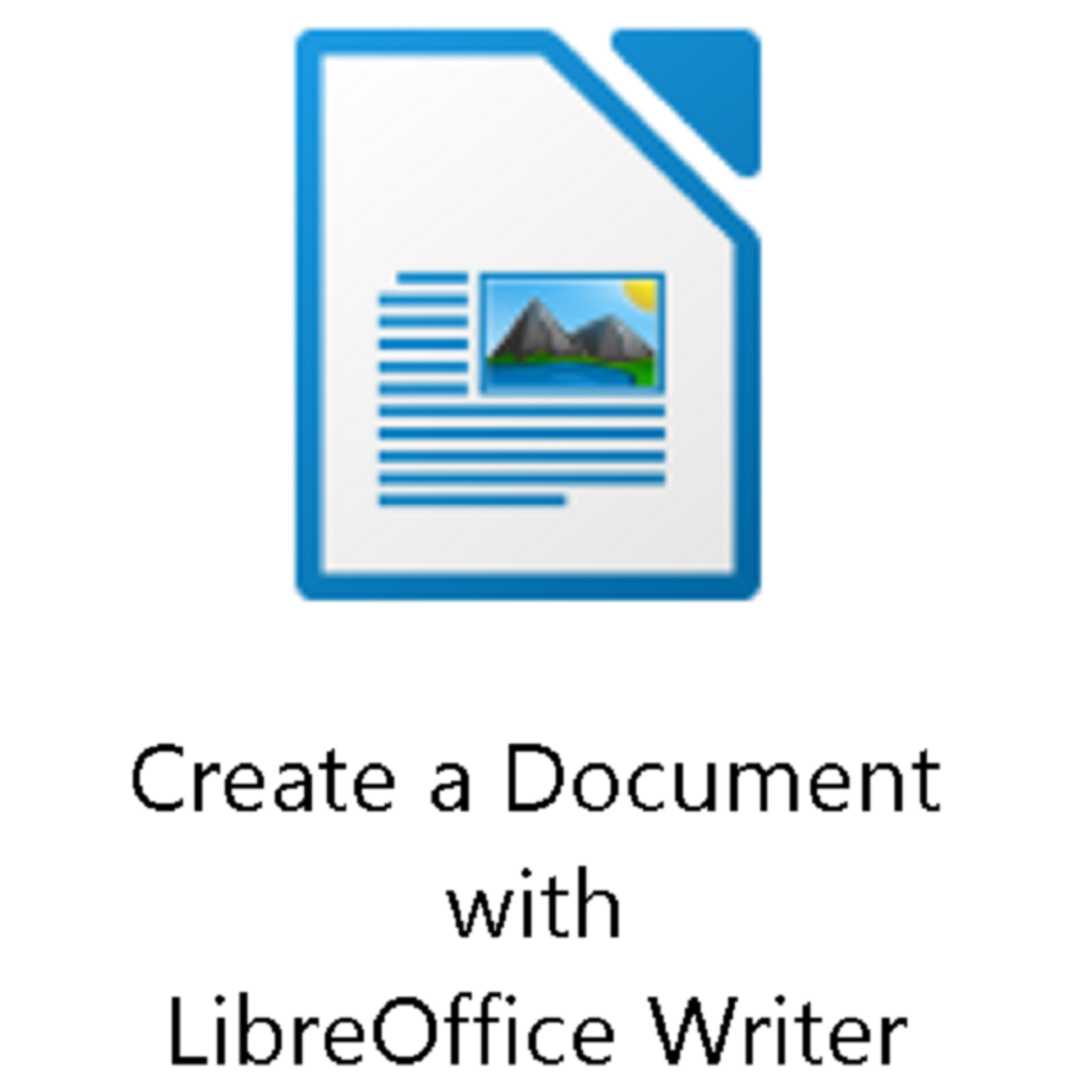

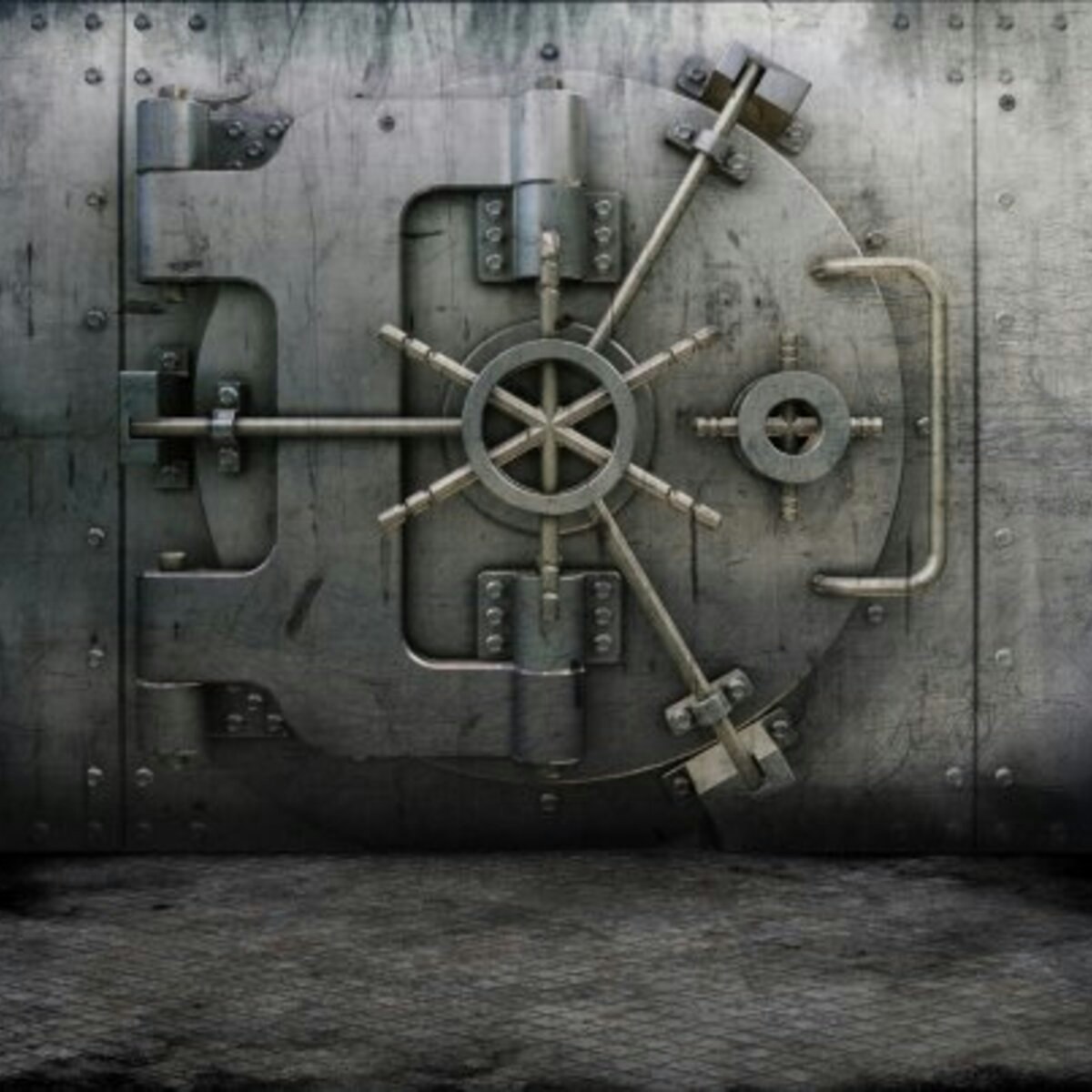
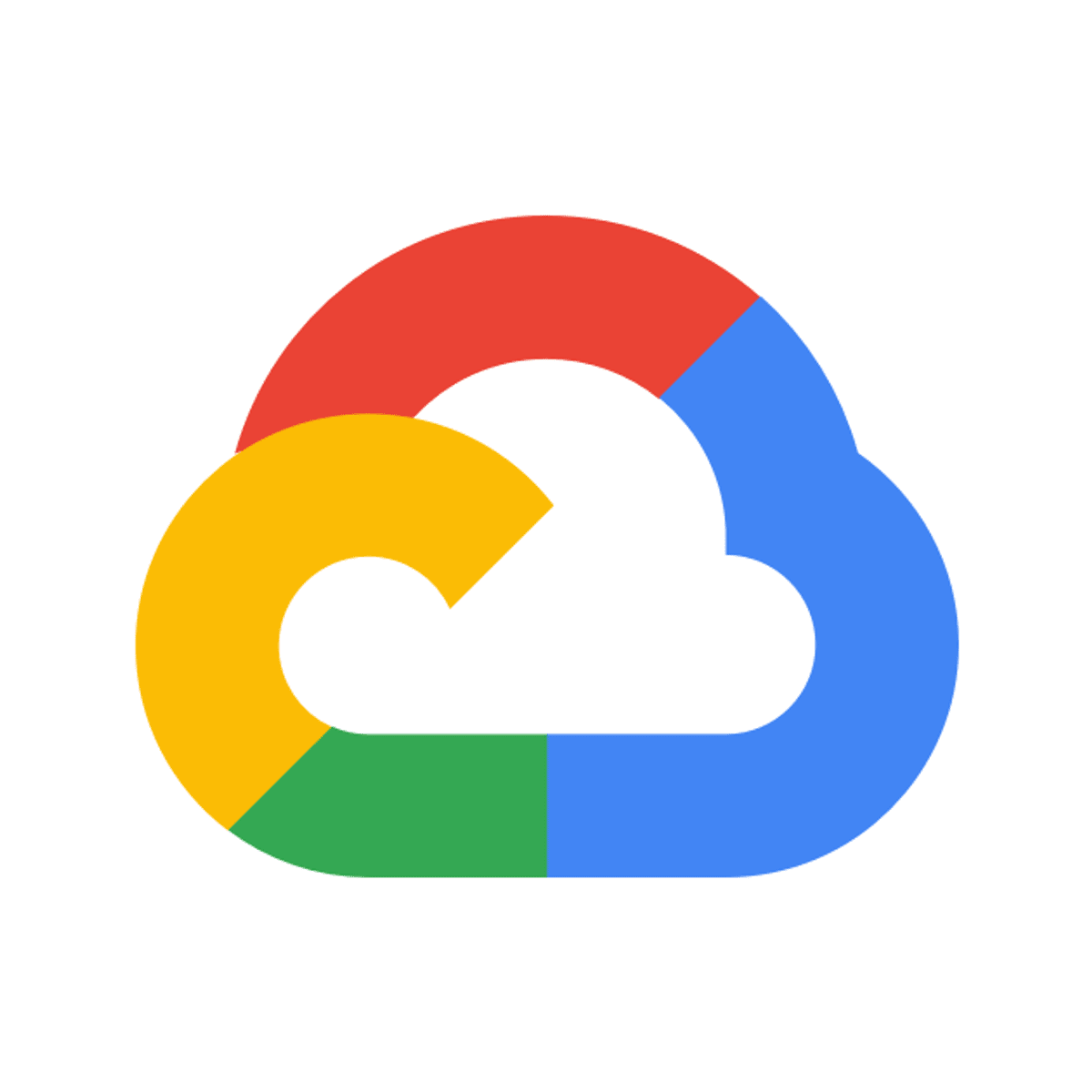


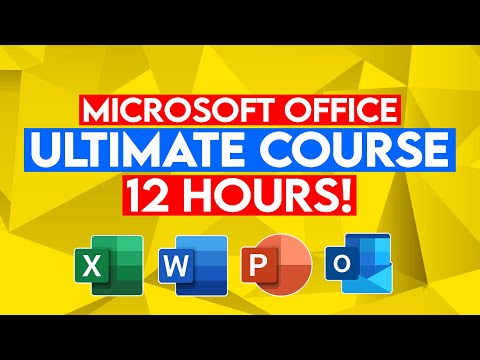
Support And Operations Courses - Page 20
Showing results 191-200 of 203

On Premises Management, Security, and Upgrade with Google Cloud's Apigee API Platform
This course discusses the management and operation of the Apigee platform for private cloud.
It includes topics on operational practices, API deployment, analytics, security and upgrade of the platform.

The Strategist's Challenge
In this course, you will develop your ability to think strategically, analyze the competitive environment, and recommend firm positioning and value creation. We will explore the underlying theory and frameworks that provide the foundations of a successful business strategy and provide the tools you need to understand that strategy including SWOT, Competitor, Environmental, Five Forces, and Capabilities Analyses.

An Introduction to Accessibility and Inclusive Design
This course introduces some of the fundamental principles of accessibility and prepares learners for further study in accessibility and inclusive design. Learners will have an opportunity to explore the major types of disabilities and related assistive technology and adaptive strategies, the most salient contours of the legal landscape, and the major principles that guide universal design and accessible content creation. Spotlight guest videos will highlight firsthand perspectives on disability, as well as topics like disability etiquette, universal design and universal design for learning, accommodation in higher education, campus accessibility policy, and accessibility in a corporate setting.
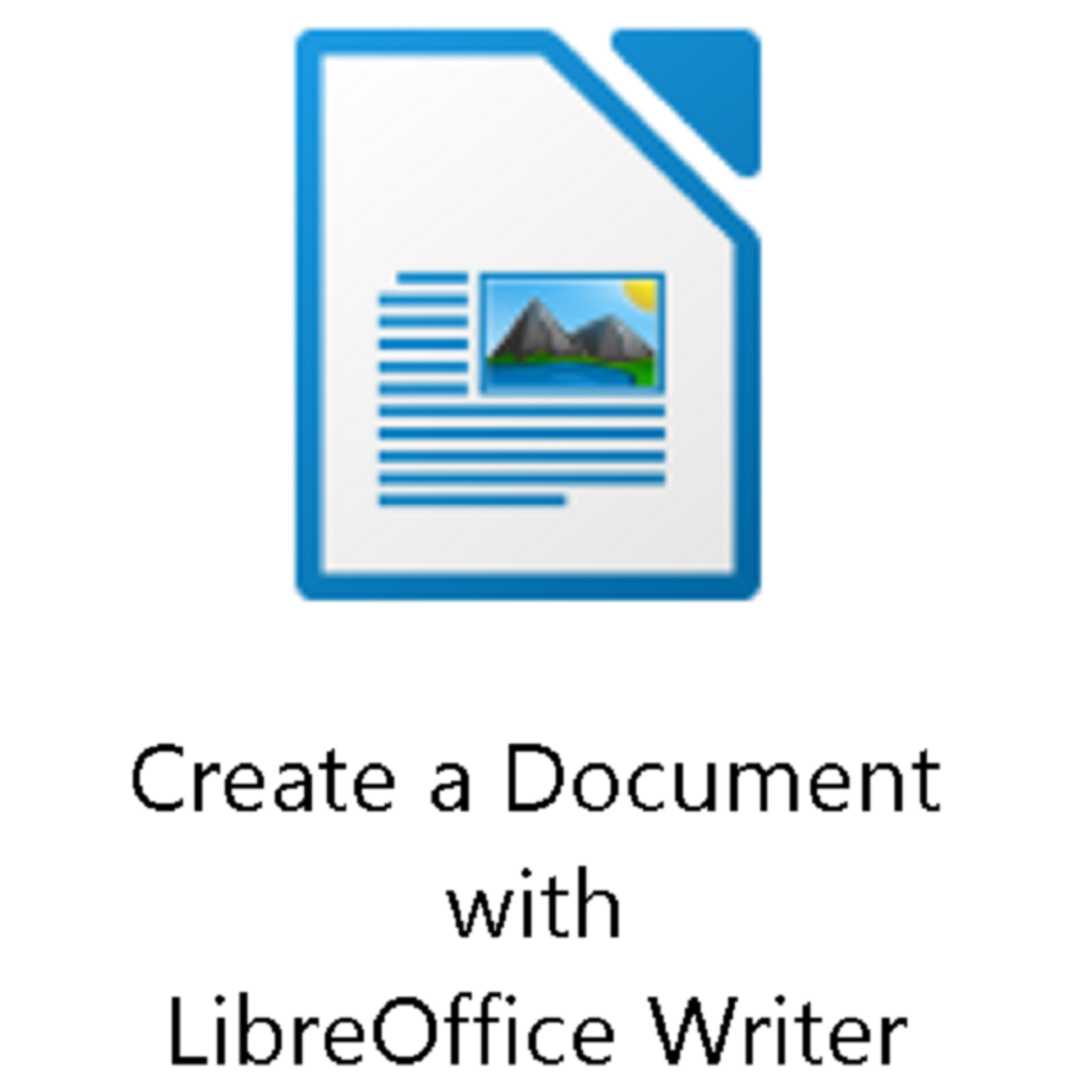
Create and Format a Basic Document with LibreOffice Writer
In this project, you will create a new document from scratch using the basic features and functionality of the Office Libre Writer application. You will work on creating a basic agenda for a Change Control Board (CCB) meeting for an IT team of an organization. You will add and edit text with different formats in the document. You will create a bulleted list of attendees and a numbered list of topics to discuss. You will also look at ways to change the layout of the page by adding a border. You will add a functional table and a picture that resembles a real-world use case. Lastly, you will learn how to print the document directly to a printer, and even print, export or Save As in a different format like Adobe’s PDF for sharing via email.
The skills learned in this course can be applied to creating other basic forms of a resume, letter, report, or just for simple note taking. The amazing part of this is that the Office Libre Writer and the entire application suite is free for download and use anywhere.
Note: This course works best for learners who are based in the North America region. We’re currently working on providing the same experience in other regions.

Understanding Teams Integrations and Add-ins
In this project, learners will learn to integrate Microsoft Teams with other applications offered by Microsoft. First we will review the layout of how the various apps and add-ins will integrate with Teams. We will then practice integrating Microsoft Office Suite, Microsoft Forms and Microsoft's Lists with Teams. Finally we will practice importing Excel Lists into Teams.
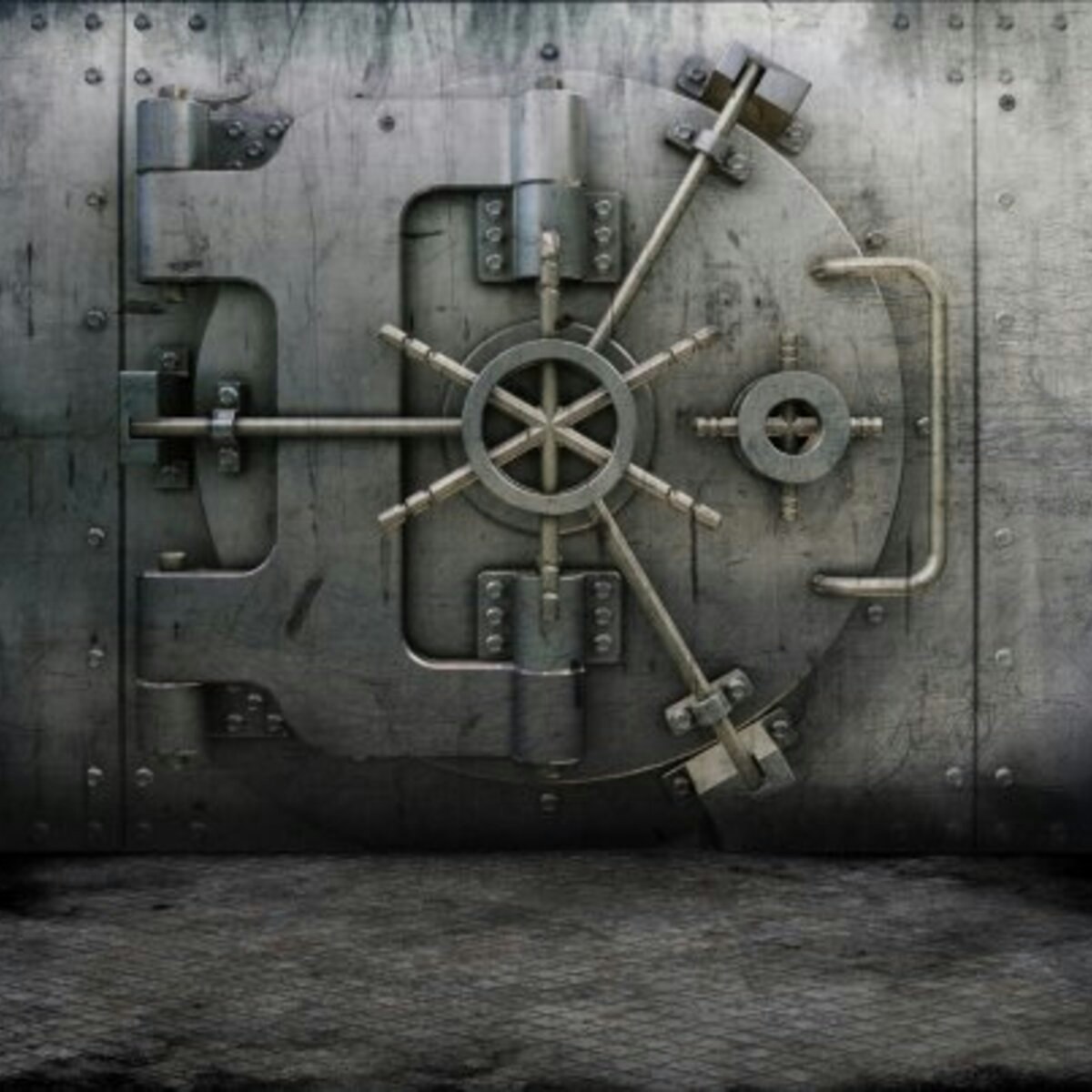
Building a Text-Based Bank in Java
By the end of this project, you will learn how to create a basic banking command-line application using Java and Eclipse. This application will be able to model real life bank functions such as adding an account, increasing/decreasing the balance of an account, and allowing a user to check their balance. We will also learn how to store basic demographic information of each account holder and learn how to output a summary of all accounts.
This application will demonstrate standard programming paradigms, and teach students about essential programming concepts such as variables, commenting, input and output to the user with the Scanner class, and importing/using standard Java libraries. We will also cover more powerful concepts such as conditional statements, loops, and arrays. Students can expect to walk away from the course confident in their ability to use essential Java programming tools, with a basic working understanding of how Java functions.
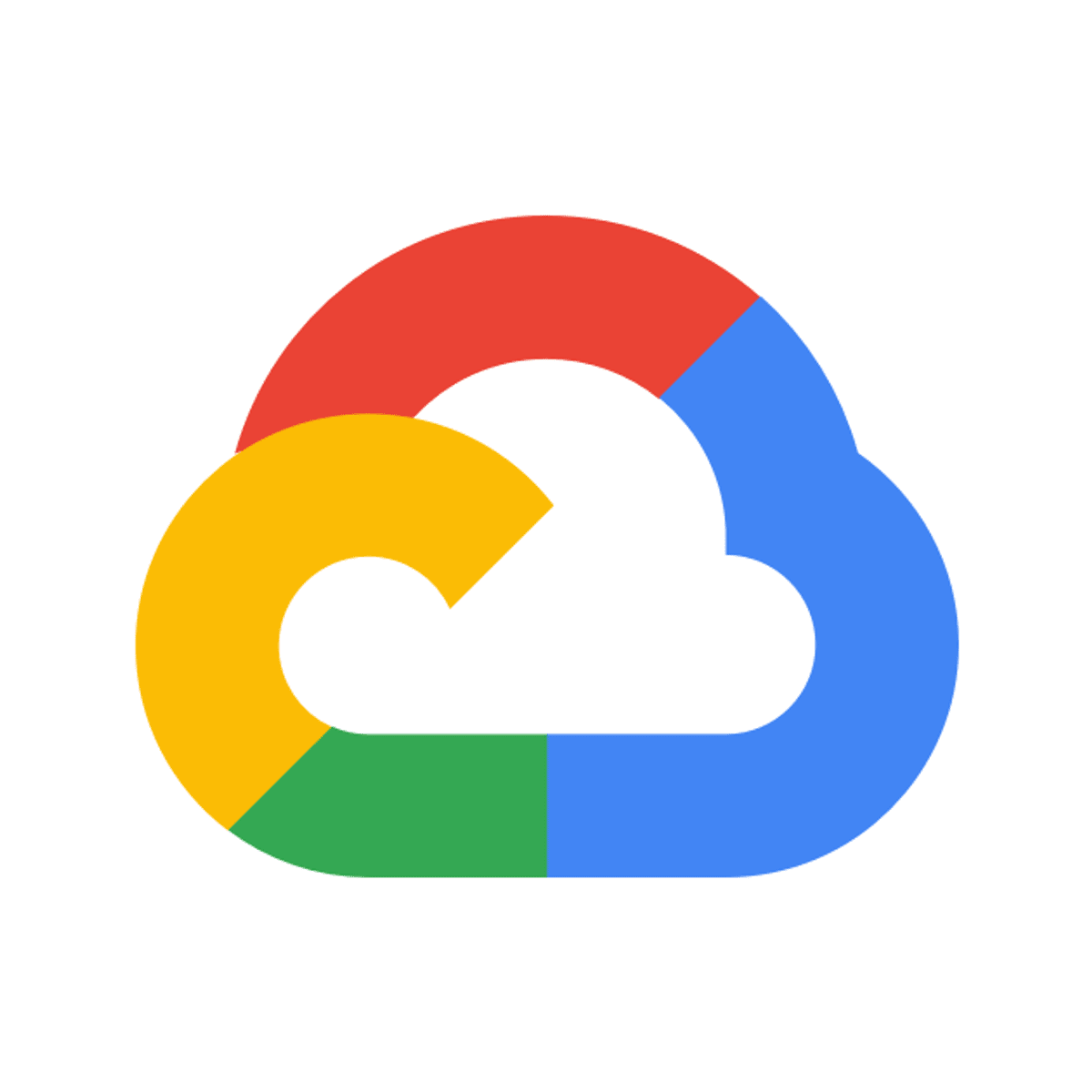
Exploring Cost-optimization for GKE Virtual Machines
This is a self-paced lab that takes place in the Google Cloud console. In this hands-on lab, you’ll learn how to determine and select the the most cost effective machine type for a GKE application. You will also explore the pros and cons of a multi-zonal cluster.

Operating Systems and You: Becoming a Power User
In this course -- through a combination of video lectures, demonstrations, and hands-on practice -- you’ll learn about the main components of an operating system and how to perform critical tasks like managing software and users, and configuring hardware.
By the end of this course you’ll be able to:
● navigate the Windows and Linux filesystems using a graphical user interface and command line interpreter
● set up users, groups, and permissions for account access
● install, configure, and remove software on the Windows and Linux operating systems
● configure disk partitions and filesystems
● understand how system processes work and how to manage them
● work with system logs and remote connection tools
● utilize operating system knowledge to troubleshoot common issues in an IT Support Specialist role

Practical Vim Editor Commands On Linux
Vim, or vi improved, is a standard editor on Linux. It comes with virtually every version of Linux out there and is available on Mac and Windows as well. If you are in a situation where you need to edit from the command line, for example when you ssh into another system, vim will be there. Vim is an ordinary text editor, like notepad. It inserts no special characters into the text document unless you tell it to. Vim has some powerful commands that make it fast and efficient. Vim also has a large user community, so once you are up and running with it, you can easily find the commands you are looking for online.
In this course, you will clean and standardize a Vocabulary list file using Vim commands. You will come away with a gentle and not overwhelming introduction to the Vim editor.
Note: This course works best for learners who are based in the North America region. We’re currently working on providing the same experience in other regions.
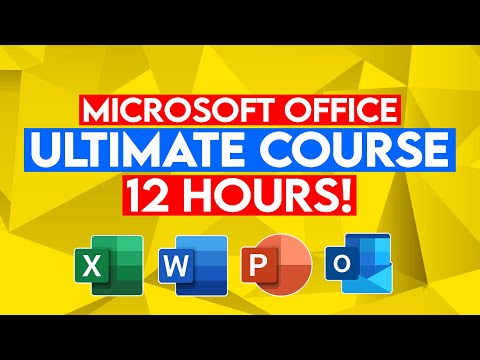
Microsoft Office Tutorial for Beginners: Learn Excel, PowerPoint, Word & Outlook 12 HOURS
In this huge 12-hour Microsoft Office beginner course, we give you a solid background in using Microsoft Excel, Microsoft PowerPoint, Microsoft Word, and Microsoft Outlook. Use the downloadable exercises to complete the activities in this Ultimate Microsoft Office Training Tutorial. Simon Sez "Practice makes perfect!"
This class is taught using Office 2019 and applies to Office 365 users. We cover Word 2019 tips and tricks, likewise for Excel 2019, Outlook 2019 and PowerPoint.
Popular Internships and Jobs by Categories
Browse
© 2024 BoostGrad | All rights reserved


