Back to Courses



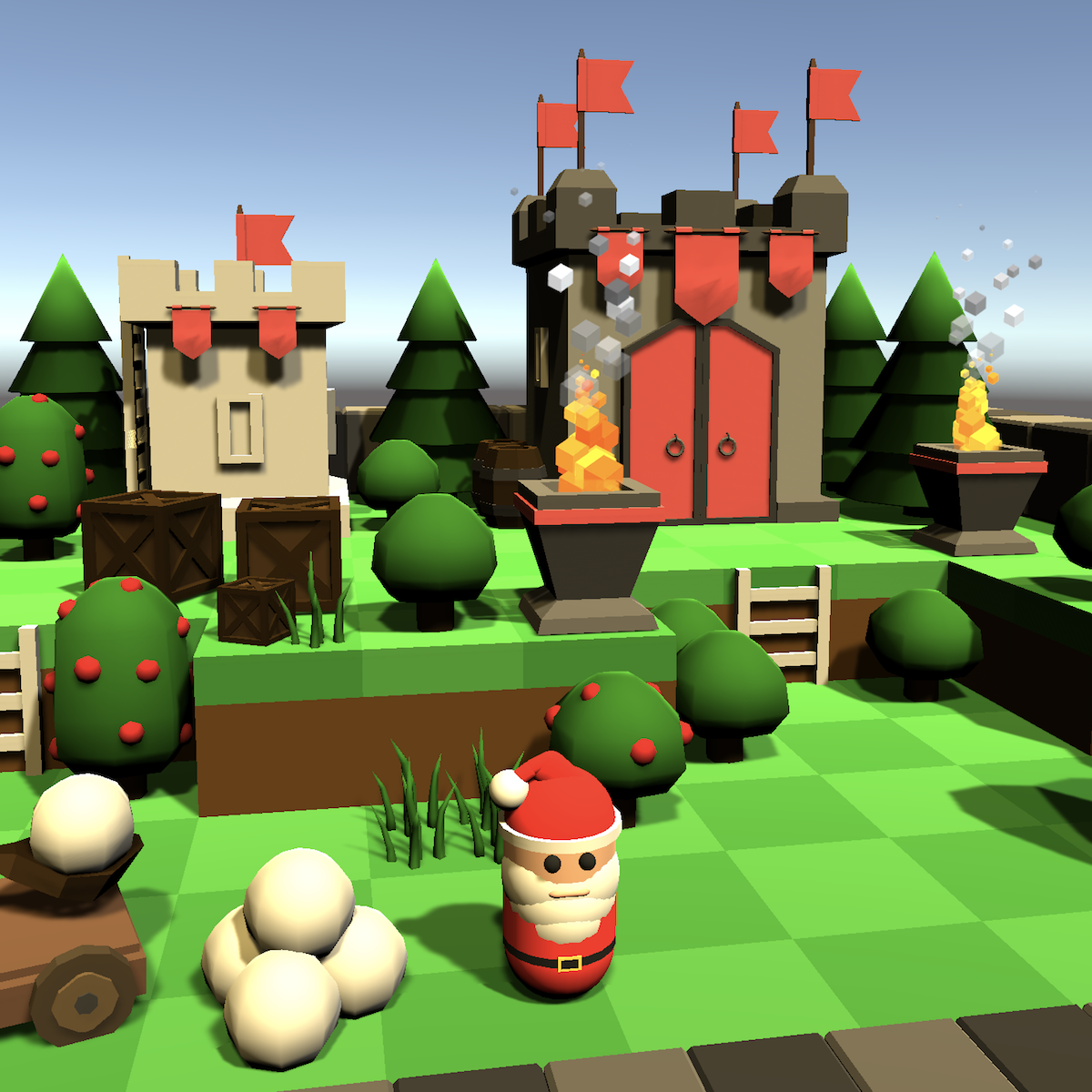

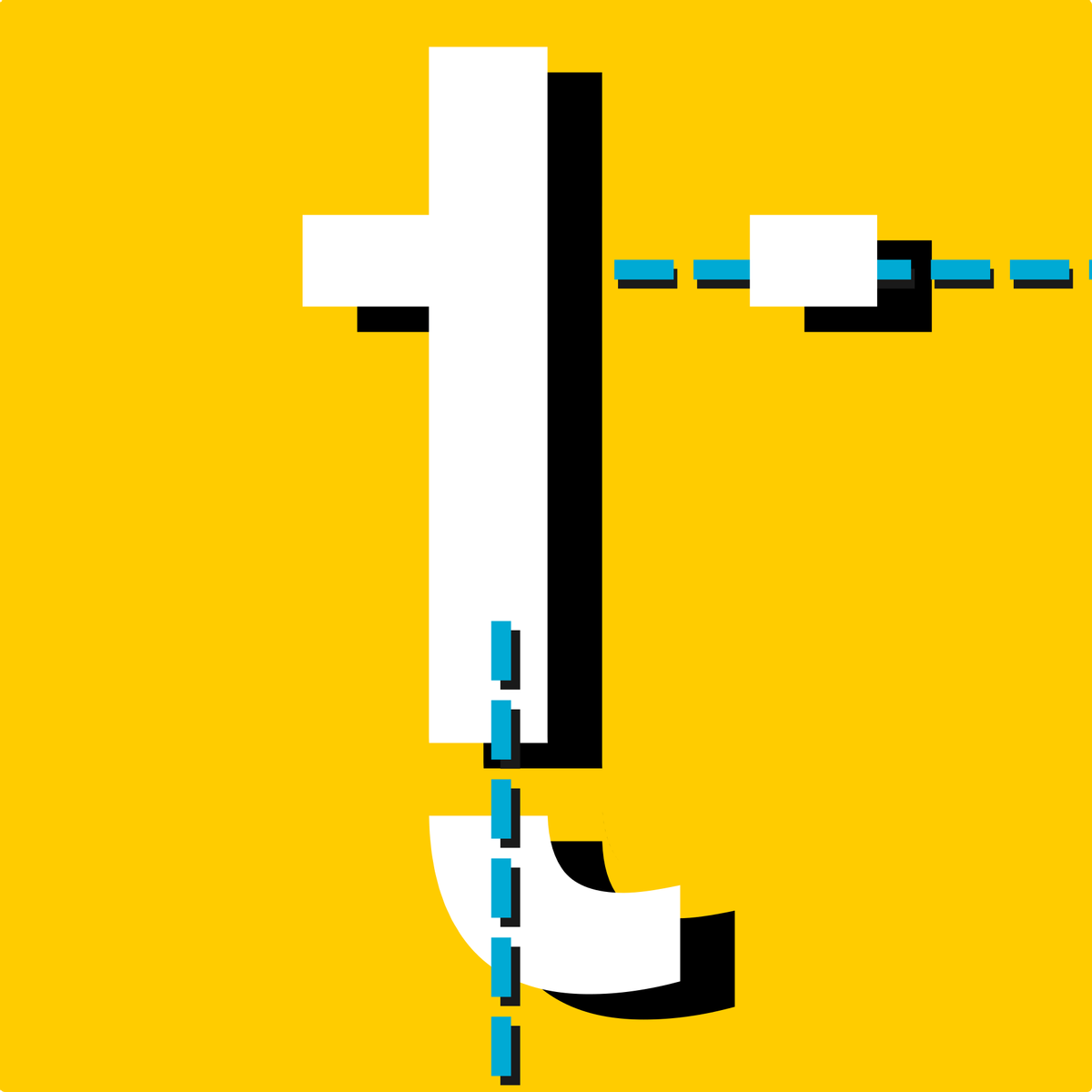



Computer Science Courses - Page 71
Showing results 701-710 of 2309

Get Started with Inkscape
By the end of this project, you’ll get comfortable opening and using Inkscape. With Inkscape, a free vector graphics program, you can build graphics with clear lines, vivid colors, and the flexibility to resize again and again.
You’ll get comfortable setting up Inkscape documents and using its most common tools: shape tools, selection and editing tools, the pen tool, and the text tool. You’ll also learn to pan and zoom around inside Inkscape.
To build these skills, you’ll explore the differences between vector and raster graphics, practice panning and zooming in Inkscape, create a range of shapes, and edit those shapes.
Note: This course works best for learners who are based in the North America region. We’re currently working on providing the same experience in other regions.

Blockchain Platforms
This fourth course of the Blockchain specialization provides learners with an understanding of the broader blockchain ecosystem. Learners are introduced to other blockchain platforms, details of two decentralized application use cases, and challenges such as privacy and scalability. They are prepared to discuss permissioned blockchain architectures of Hyperledger and Microsoft Azure's blockchain as a service model and analyze the Augur and Grid+ decentralized application platforms. Course material includes emerging alternative decentralization models such as IPFS and Hashgraph, challenges in broader blockchain adoption, and continuous improvement solutions.

Introduction to Embedded Systems Software and Development Environments
Welcome to the Introduction to Embedded Systems Software and Development Environments. This course is focused on giving you real world coding experience and hands on project work with ARM based Microcontrollers. You will learn how to implement software configuration management and develop embedded software applications. Course assignments include creating a build system using the GNU Toolchain GCC, using Git version control, and developing software in Linux on a Virtual Machine. The course concludes with a project where you will create your own build system and firmware that can manipulate memory.
The second course in this 2 course series , Embedded Software and Hardware Architecture, will use hardware tools to program and debug microcontrollers with bare-metal firmware. Using a Texas Instruments MSP432 Development Kit, you will configure a variety of peripherals, write numerous programs, and see your work execute on your own embedded platform!

Deploy a predictive machine learning model using IBM Cloud
In this 1-hour long project-based course, you will be able to create, evaluate and save a machine learning model (without writing a single line of code) using Watson Studio on IBM Cloud Platform, and you will make deployment of the model and try out as a web service frontend to make predictions.
This guided project is for Data Scientists, Machine Learning Engineers, and Developers who want a way to deliver their machine learning code available to be integrated into an application and using it as a web service. We will do everything in a development mode without any costs using a free IBM Cloud account.
To be successful in this project, you should be familiar with machine learning methodologies, like training, prediction, evaluation, and basic knowledge in some machine learning algorithms is appreciated too, so that way you will understand the results before making a deployment.
Note: This course works best for learners who are based in the North America region. We’re currently working on providing the same experience in other regions.
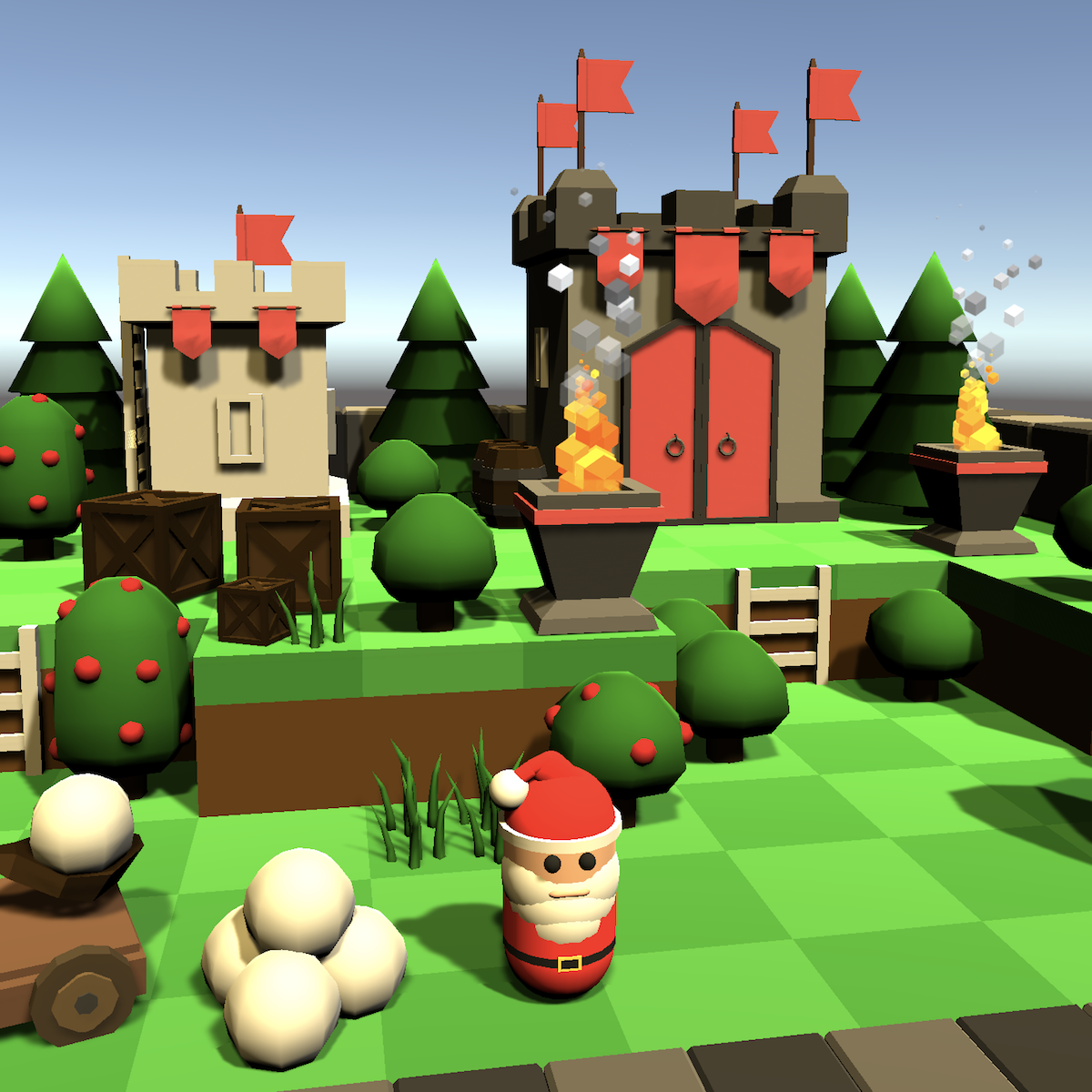
Create Keyboard Movement Mechanics with C# in Unity
In this two-hour, project-based course, you'll learn how to make your game's character move, jump, sneak and run using different keys on your keyboard. You'll also learn how to set up the camera to have it follow your character when it moves around your game's environment, and enable it to zoom in and out for better player experience.

Artificial Intelligence and legal issues
The purpose of the course is to help students understand the legal implications related to the design and use of artificial intelligence systems, providing an overview of the risks and legal protections that can be envisaged and giving an overview of the legislation and legal principles currently applicable on the subject. In particular, the profiles of civil and criminal liability, protection in terms of intellectual property and the impacts of AI on the fundamental rights of the individual - including privacy and the right to non-discrimination – will be examined.
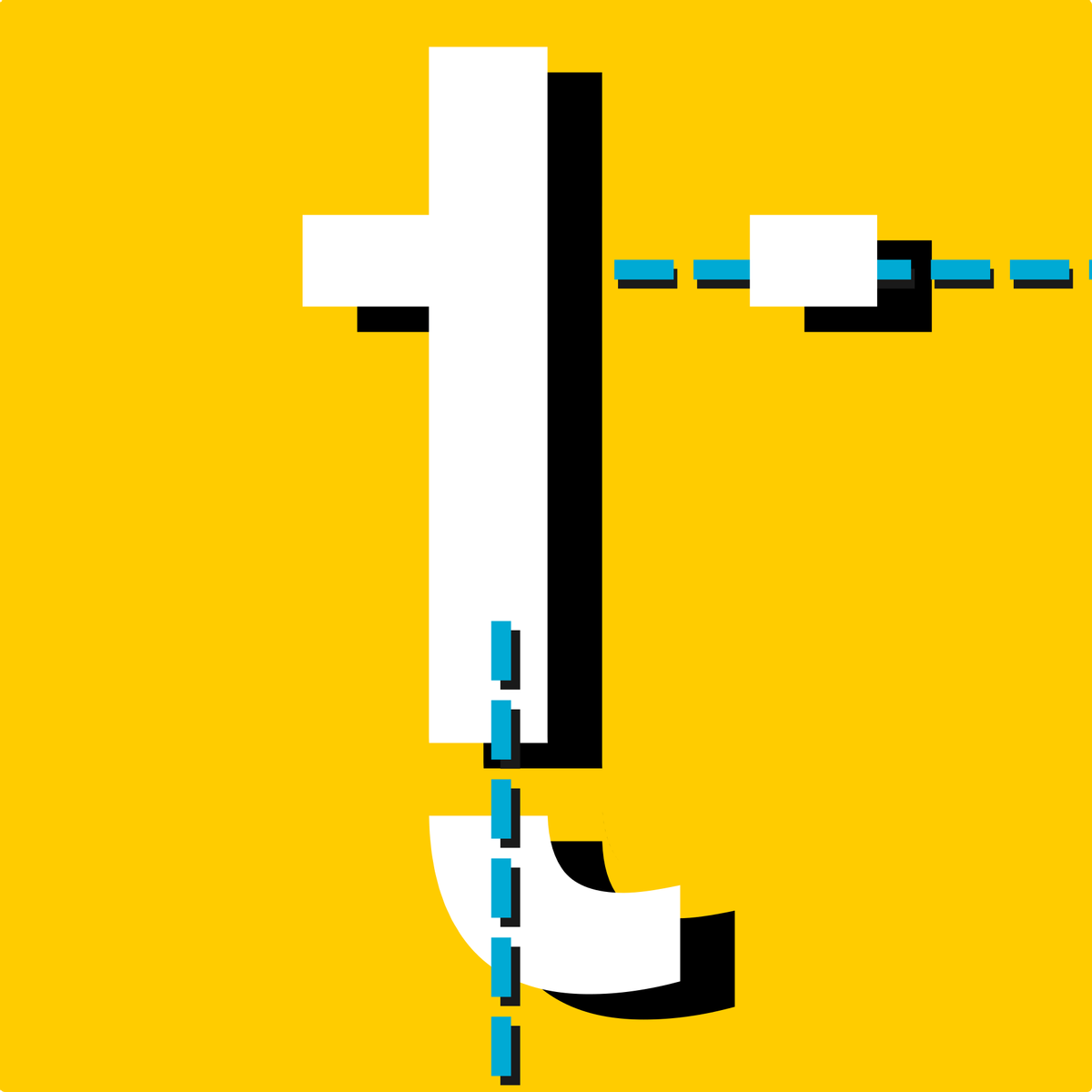
How to create custom typography design in Adobe Illustrator
By the end of this project, you’ll be able to create a custom typography design in Adobe Illustrator. During this project, you’ll explore some of Adobe Illustrator’s most useful tools, draw basic and complex letter designs, and add style to your type. By the end of the project, you’ll feel comfortable building your type designs from scratch.

Programming with Scratch
Learning coding is not only about understanding the programming language being used, but also developing important computational thinking skills, which are useful for problem solving across many disciplinary areas. In this course, students will learn basic programming skills by creating interactive storybooks, animations, and games with Scratch, which is a block-based visual programming language for anyone new to coding.

Preparing for Your Professional Cloud Network Engineer Journey
This course helps you structure your preparation for the Professional Cloud Engineer exam. You will learn about the Google Cloud domains covered by the exam and how to create a study plan to improve your domain knowledge.

File Editor Time Travel with Linux
In this 1-hour long project-based course, you will time travel to visit some of the popular Linux file editors throughout history, from ancient to recent. You will learn about each of them, their pros and cons and basic operations. Basic knowledge Linux command line is recommended before taking this course.
