Back to Courses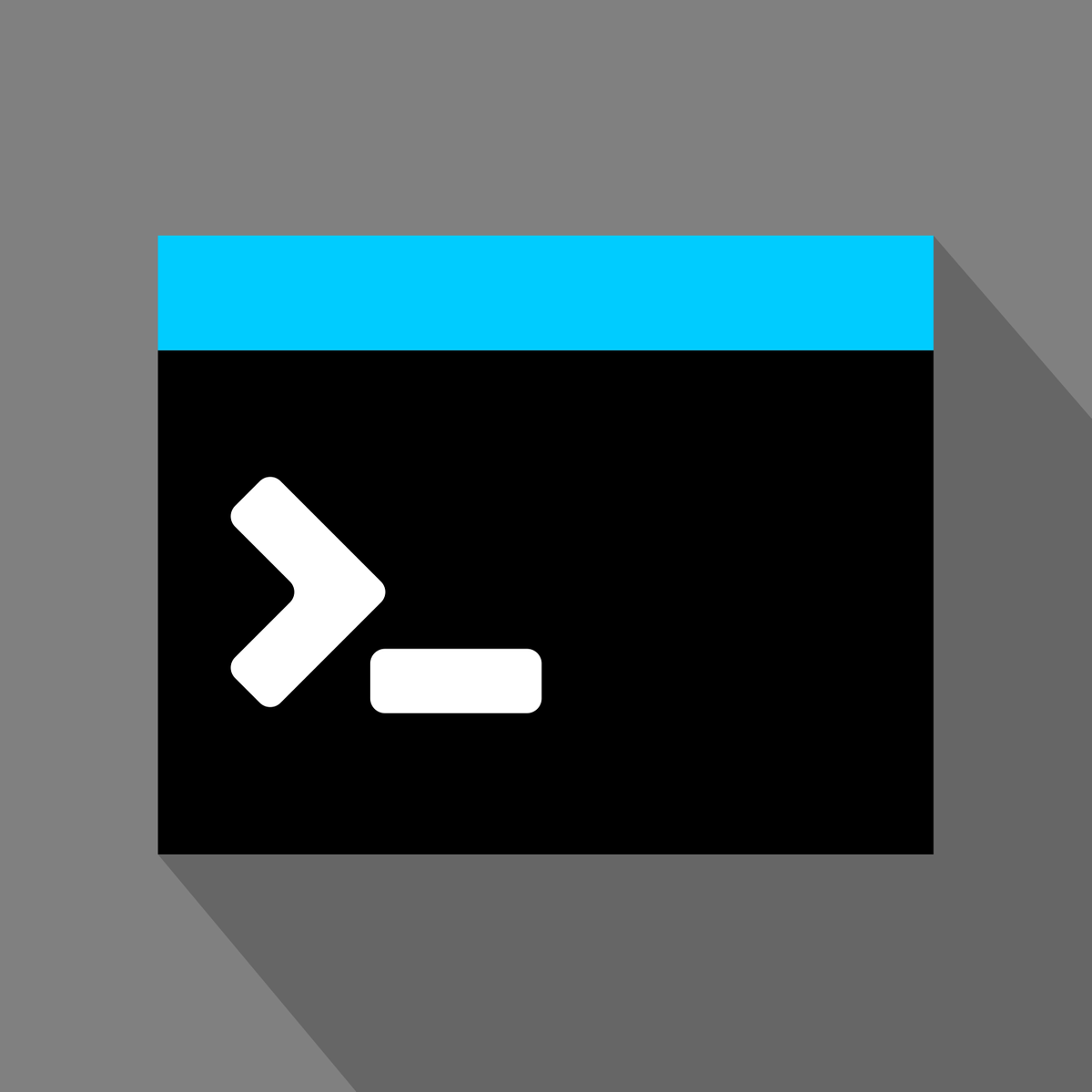
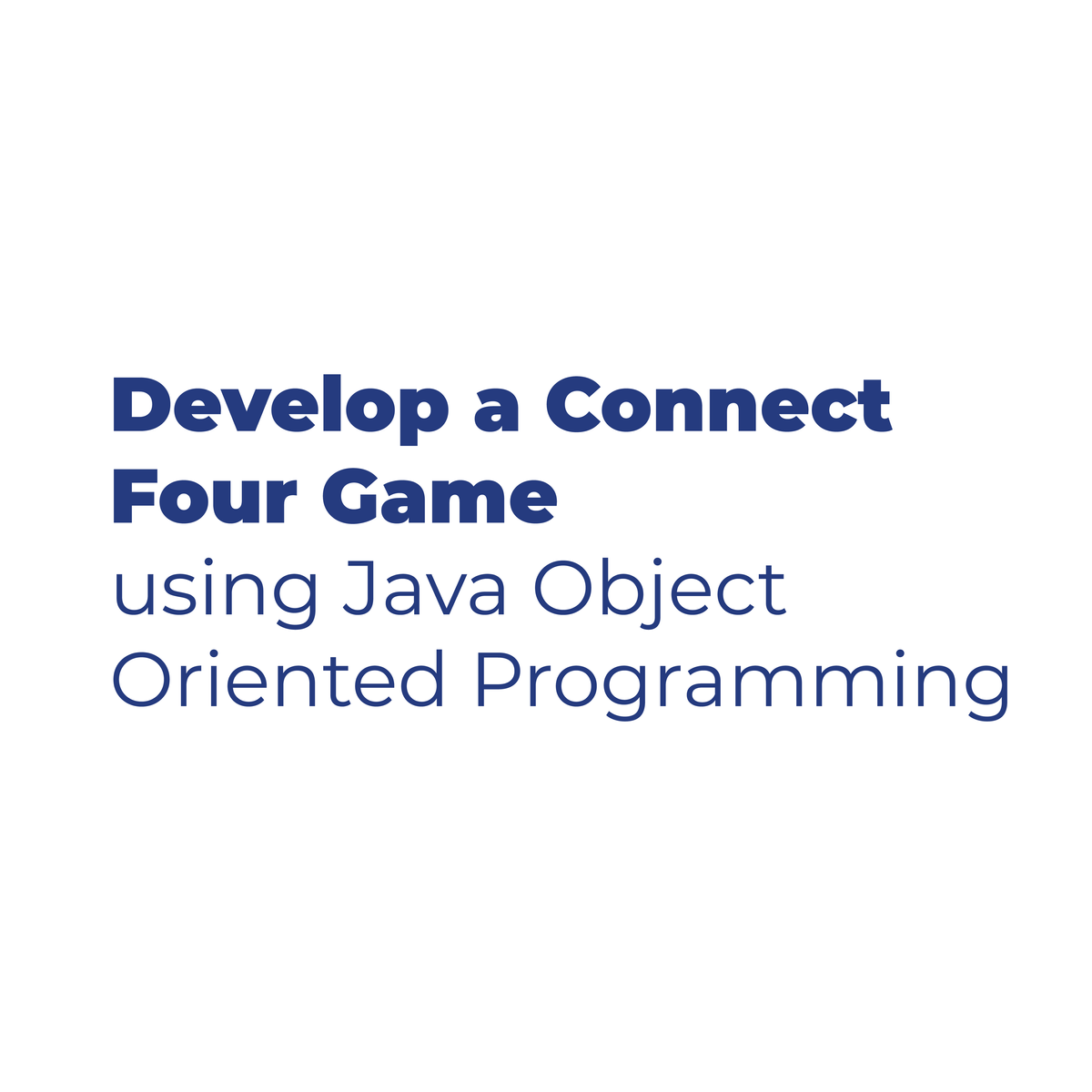
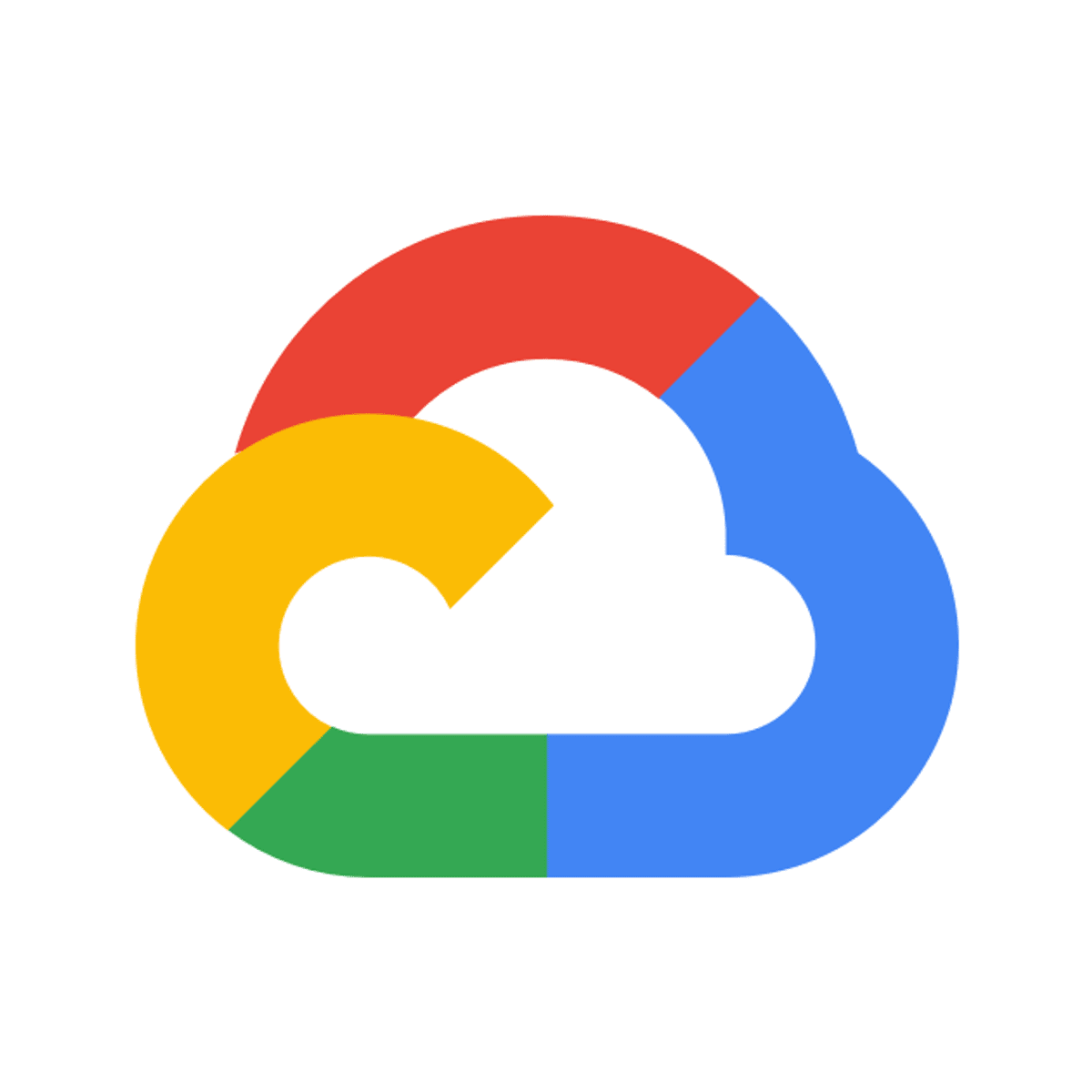







Computer Science Courses - Page 43
Showing results 421-430 of 2309
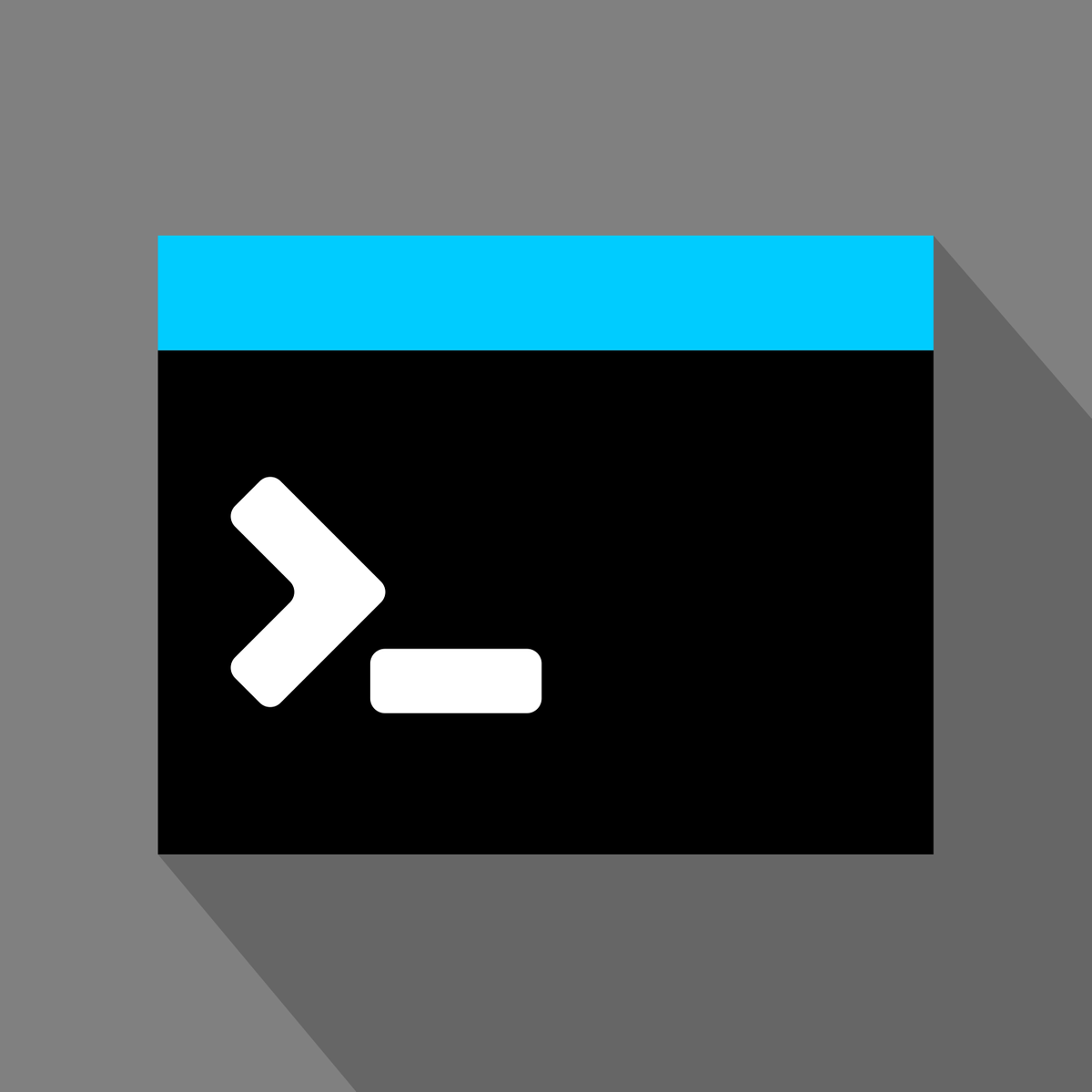
Getting Started with Linux Terminal
In this 1-hour long project-based course, you will learn how to use simple commands to create and manipulate files and folders, perform multiple complex tasks using one simple command, use the superuser to perform high privilege operations.
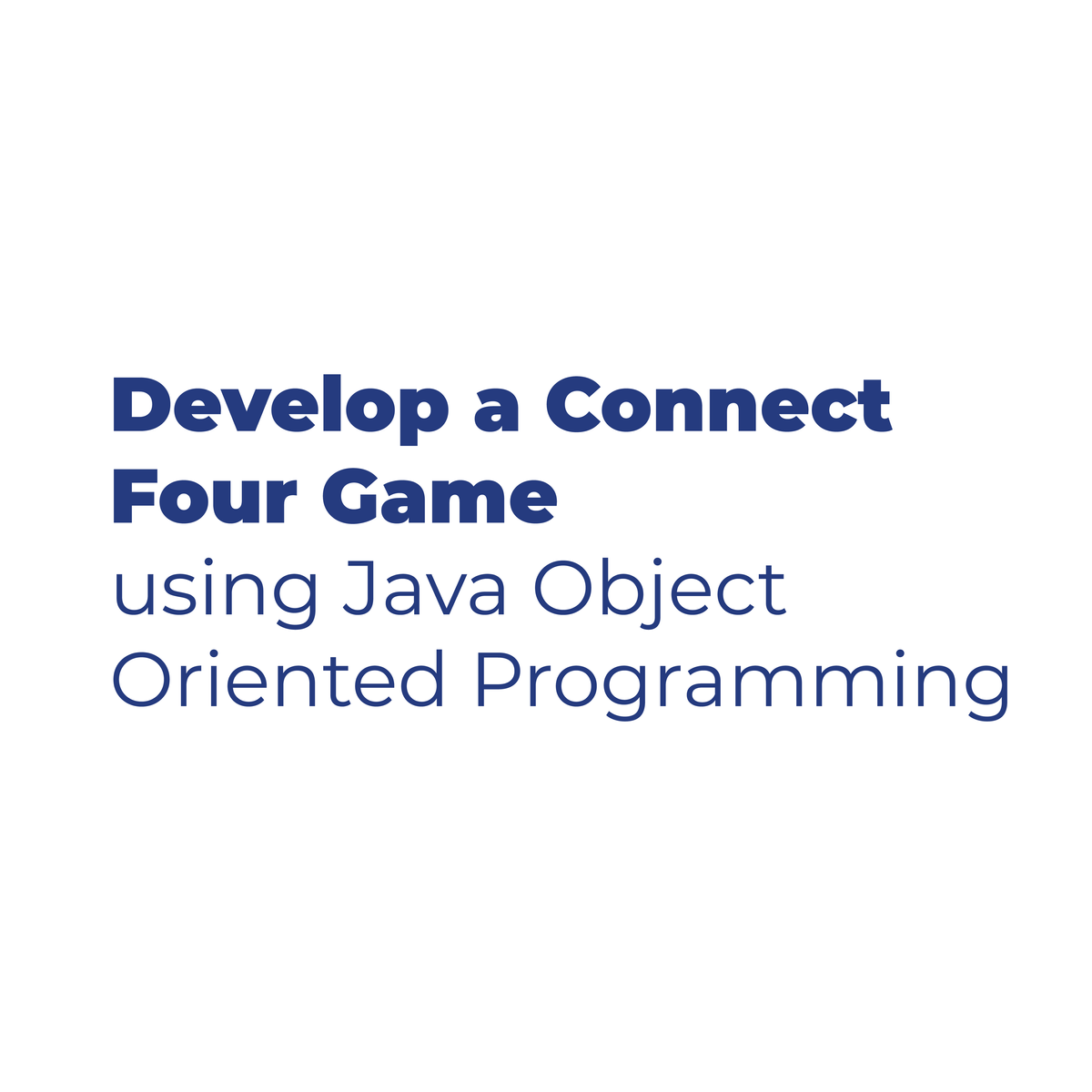
Developing a Connect Four Game using Java OOP
In this 1-hour long project-based course, you will learn how to create a connect four console game using proper MVC structure, you will also get to learn about Object Oriented Programming and all its concepts (Abstraction, Polymorphism, Inheritance, Encapsulation), you will also get to learn about exception handling
Note: This course works best for learners who are based in the North America region. We’re currently working on providing the same experience in other regions.
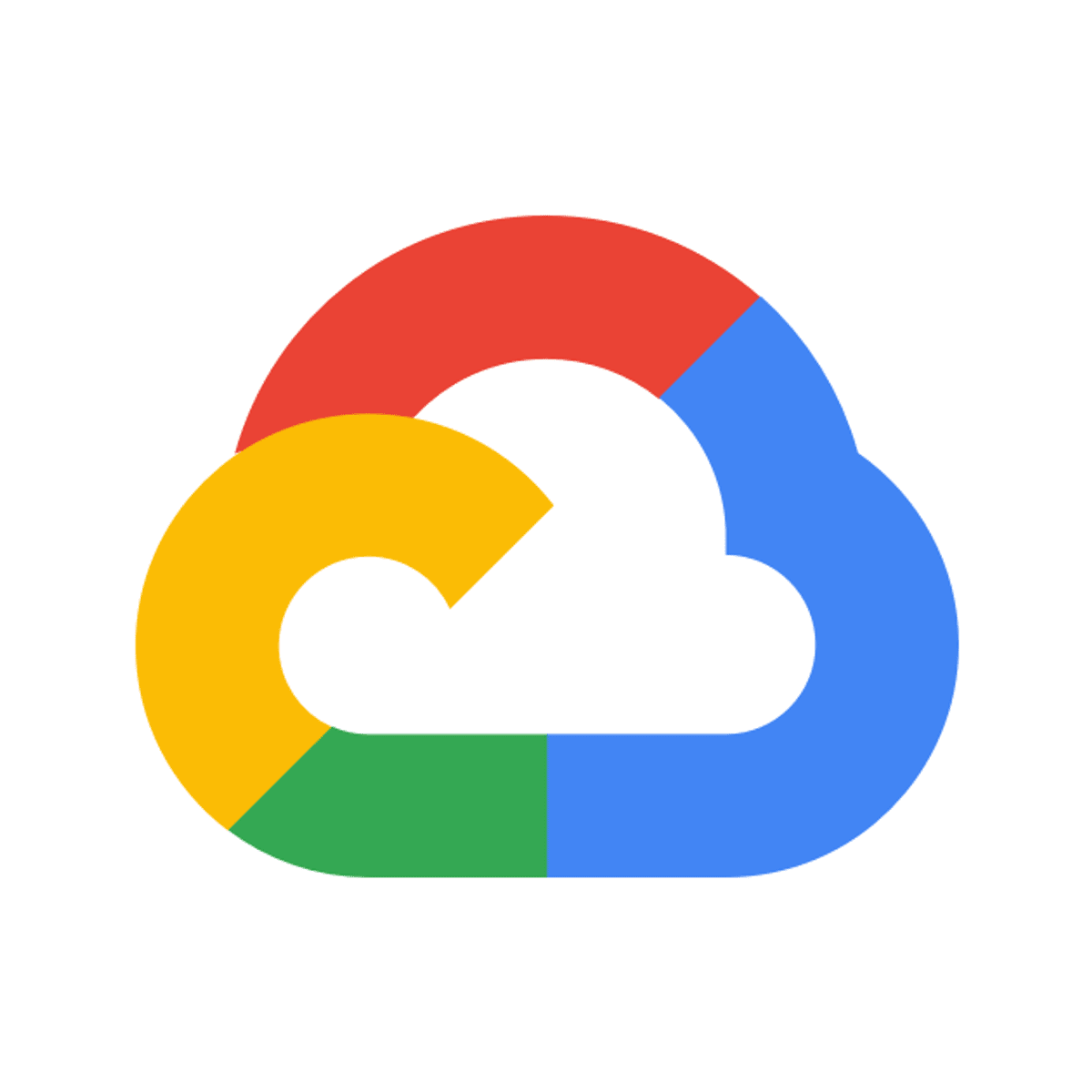
Detecting Attacks with Cloud IDS then Block with Cortex XSOAR
This is a self-paced lab that takes place in the Google Cloud console.
Simulate multiple attacks, view the threat details with Cloud IDS, then configure XSOAR pub/sub and Compute Engine integration instances to block the attacks with Cortex XSOAR by Palo Alto Networks

How to create and sell templates on Canva
In this guided project the learner will have the opportunity to learn how to create and sell templates created on Canva. Canva is an online graphic design program that allows you to create and design all types of documents, graphic design compositions and more. Canva is a great option for those looking for a user-friendly and easy-to-use platform to create attractive designs. Canva has many elements that are free and it gives you a lot of freedom when designing. In addition to this, Canva has paid content that offers another endless number of elements and possibilities for the design but they are not mandatory or totally necessary, so the user has the freedom to choose how much content or elements they want to have at their disposal. Canva is an extremely useful tool for those who are just starting out and even becomes a very good tool for those who have spent years designing in more advanced programs. It is a fast option that does not need to be installed on your computer and as long as you have an Internet connection, it will be an accessible tool.

Make an Action Bar with C# in Unity Part 2 - Visual Effects
Action bars are more than just a mechanic in a game. They're also quite prominent on the screen and usually contain vivid icons and indicators that provide important feedback to the player. That's why mechanics alone can't create a truly useful action bar.
In this one-hour, project-based course, you'll add artwork and visual effects to your action bar. You'll learn how to add simple particle effects and write C# scripts to play these effects on demand.
The guided project will introduce you to the following Unity concepts:
- UI Toolkit
- Particle Effects
- Basic C# code
This is Part 2 of a 2-part series on creating an action bar for a Unity game. Part 1 covers creating the action bar from scratch, concentrating on the functionality, while this part focuses on form.
This series also makes use of the tropical island-themed Unity project created in Create Animation Transitions in Unity (Intro to Animation 2). This compliments this guided project and, although not a prerequisite, is recommended for a more well-rounded understanding of the concepts presented herein.

Container Orchestration using Kubernetes
Welcome to "Container Orchestration using Kubernetes".
In this guided project you will learn how to use various Kubernetes objects like pods, replication controller, deployments and services to deploy your application. The task-based approach that we follow in our guided project will get you a better understanding of Kubernetes concepts that comes very handy while working on your real-life projects. Most importantly you will leave this course with more confidence that will get you to work in Kubernetes more efficiently.
If you have questions about course content, please post them in the forums to get help from others in the course community. For technical problems with the Coursera platform, visit the Learner Help Center.
Good luck as you get started, and I hope you enjoy the course!
Happy learning !!!!!

Working with Data
Start building applications (apps) that connect to data sources. Learn how client-server communications work and practice reaching out to external data sources with requests for data. You’ll apply techniques for working with APIs by building simple apps that use data.

Digital Forensics Essentials (DFE)
Digital Forensics Essentials helps learners increase their competency and expertise in digital forensics and information security skills, thereby adding value to their workplace and employer.
This course will introduce learners to Computer Forensics Fundamentals as well as the Computer Forensics Investigation Process. Plan to learn about Dark Web, Windows, Linux, Malware Forensics, and so much more! The interactive labs component of this course ensures that learners receive the hands-on, practical experience required for a future in digital forensics.
DFE-certified learners have an assured means of formal recognition to add to their resumes and show off their expertise and skills to prospective employers. This improves their prospects for employment advancement, higher salaries, and greater job satisfaction.

API Testing Using Rest Assured Test Automation Tool
RestAssured is one of the best test automation tools to test APIs with Java programming language.
It's an open-source tool and is very easy to code using Rest Assured.
It also integrates easily with Test Automation tool like TestNG
This project will provide you step by step instructions to write scripts to automate API testing using Rest Assured, how to automate and test CRUD (Create, Read, Update and Delete) operations with HTTP methods like GET, POST, PUT and DELETE, understanding JSON request and response, adding assertions to the API response.

Working with Data in iOS
In this course, you’ll move outside of the platform and begin working with integrations like web frameworks, tools and asynchronous programming techniques.
By the end of this course, you’ll be able to:
-Demonstrate a working knowledge of how Swift applications communicate over the web
-Apply asynchronous programming techniques using Swift
-Utilize a variety of methods to take advantage of the Core Data package in a Swift application
-Add connections from an app to other languages to provide access to custom built web APIs and database management systems through both the Django REST framework and Swift
You’ll gain experience with the following tools and software:
-Swift database features and tools
-Web communication technologies such as HTTP
-SQL CRUD operations
-Programming languages like JSON, Python and Django
-Database web developer tools such as CloudKit, RxSwift and Swift libraries
-Core data
-Fetching
