Back to Courses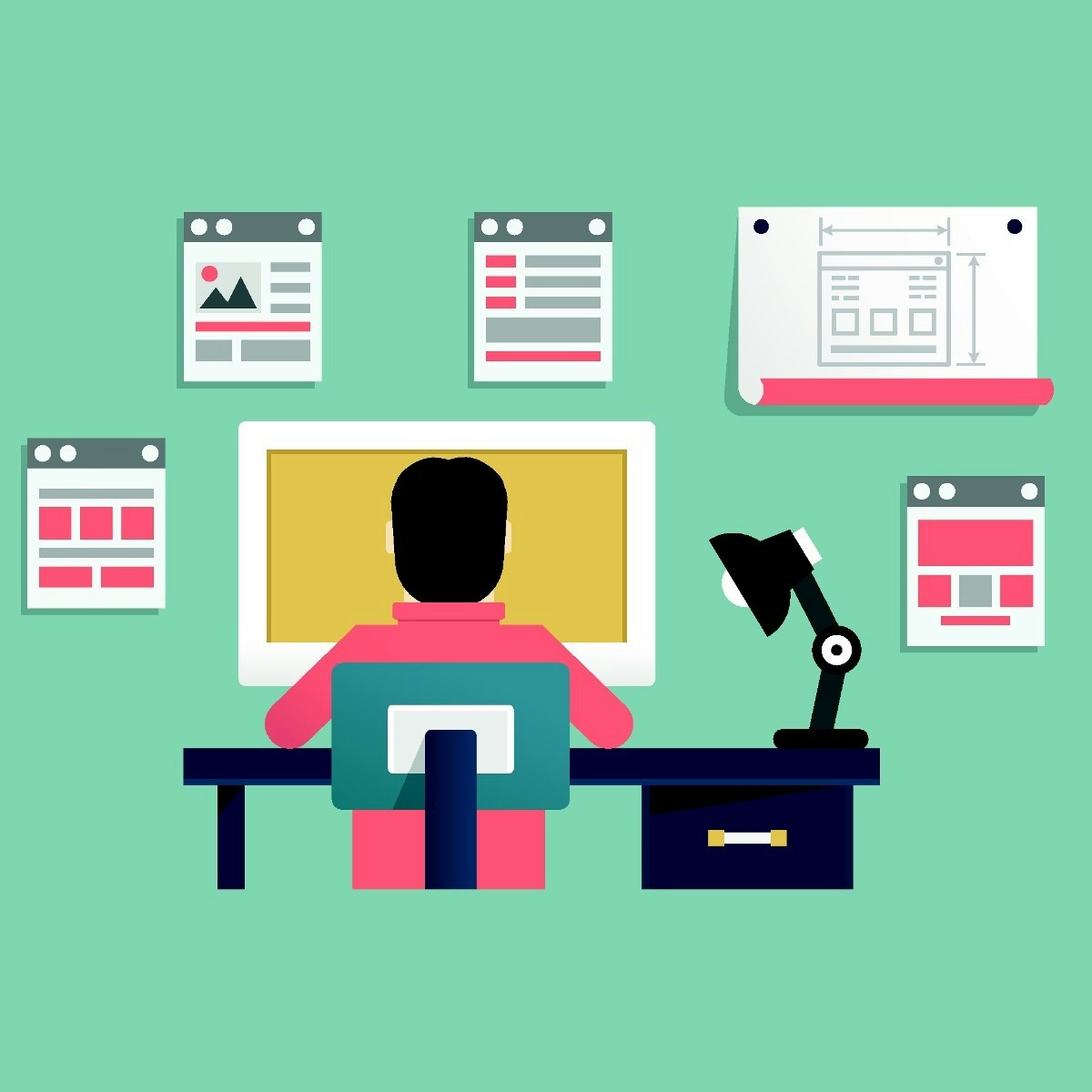





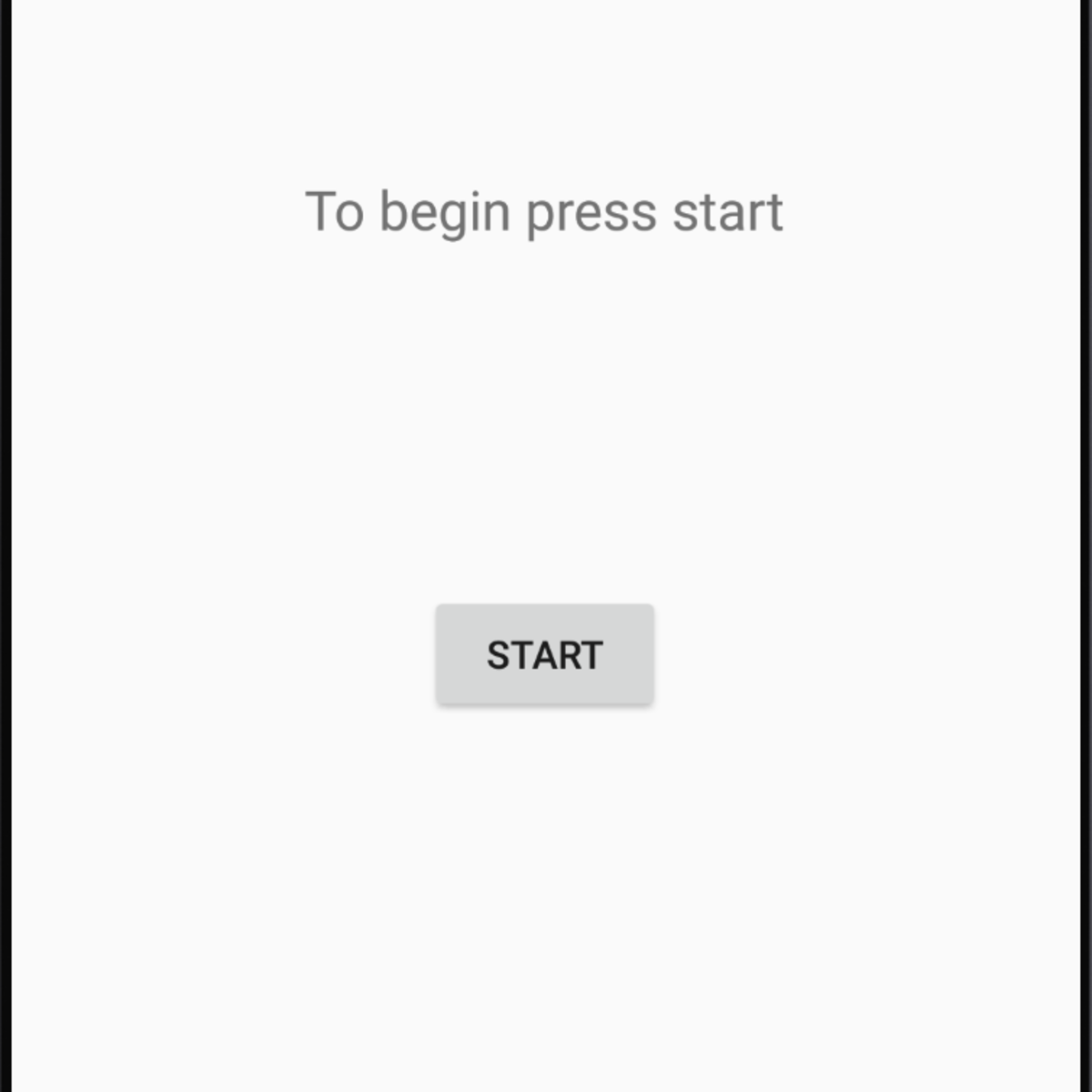
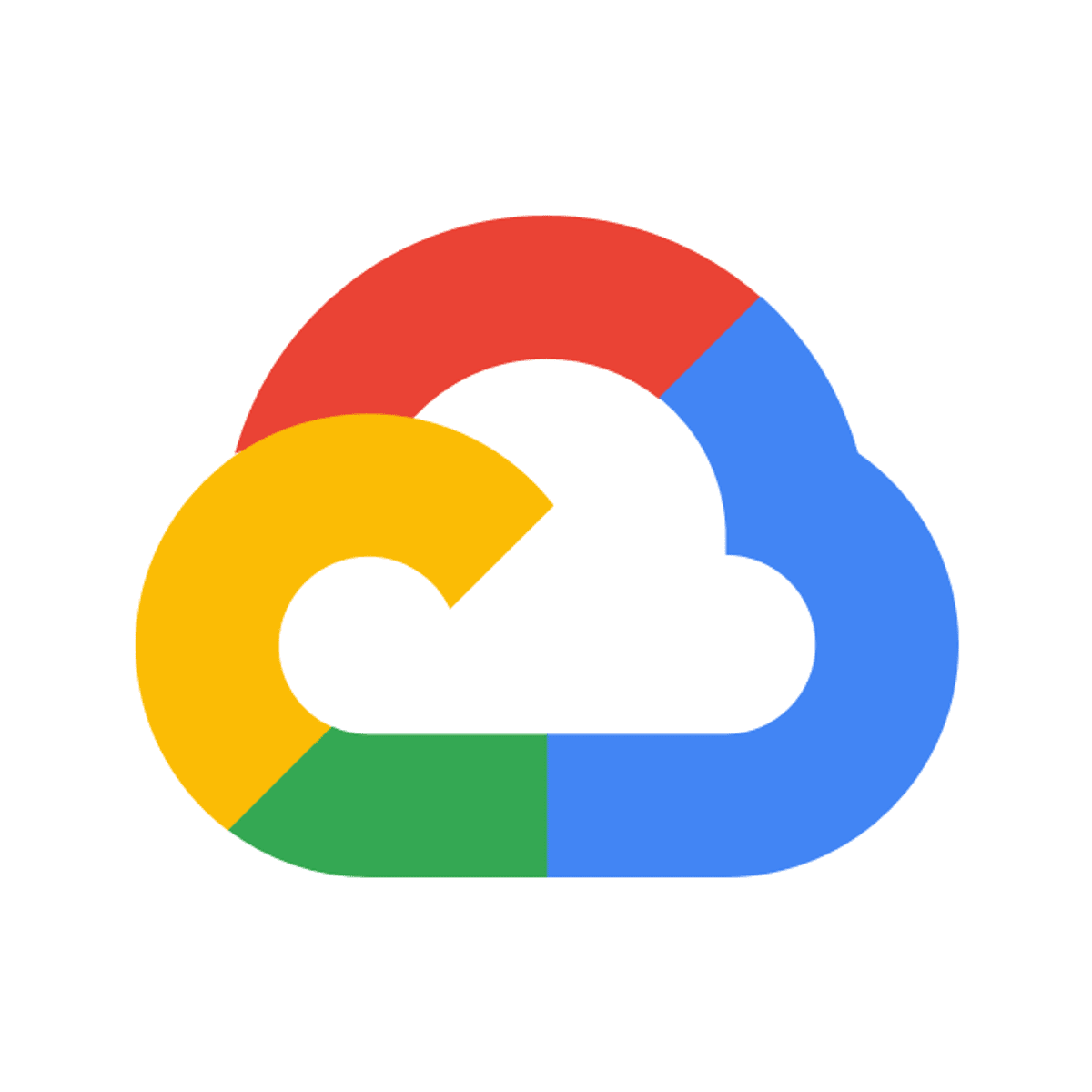
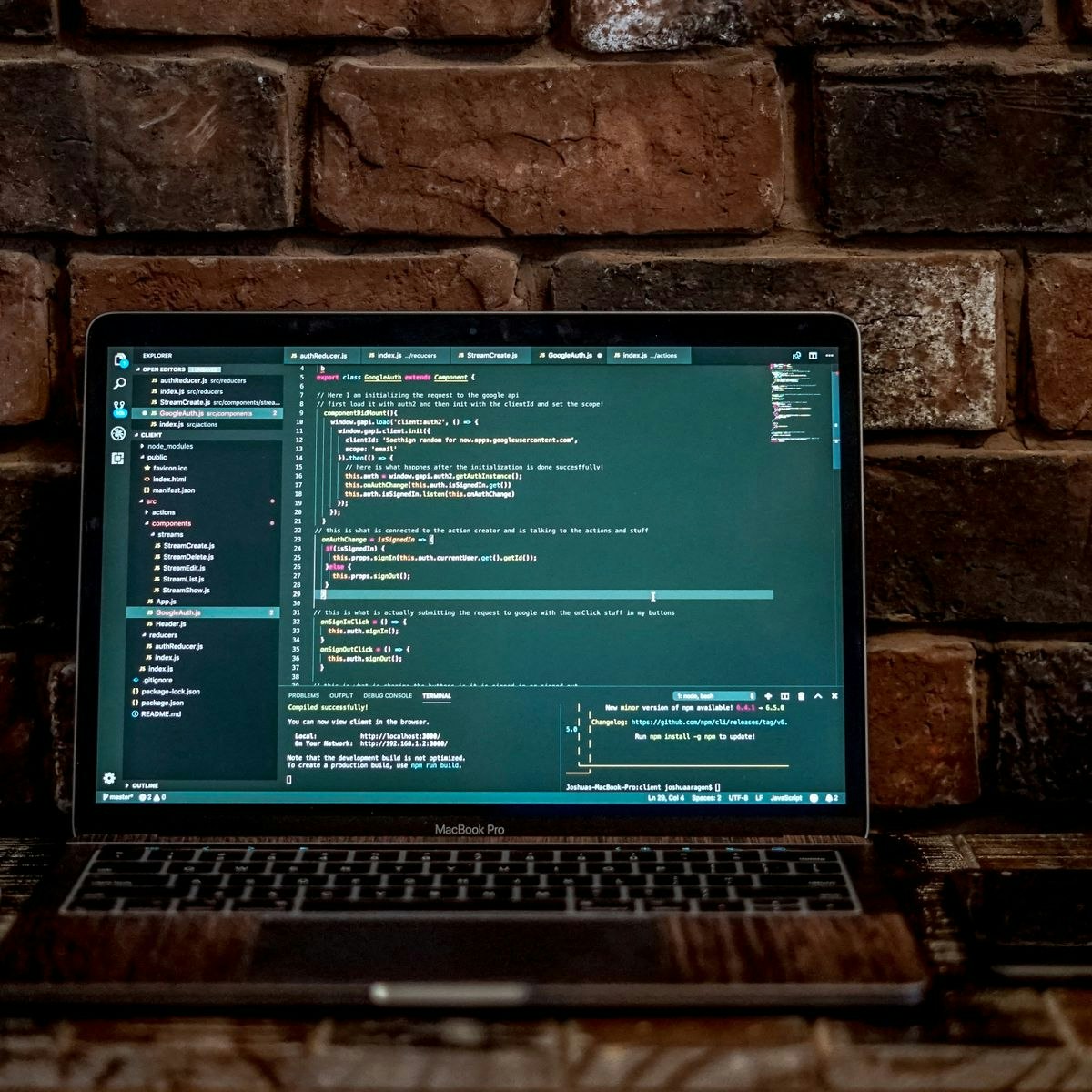

Computer Science Courses - Page 37
Showing results 361-370 of 2309
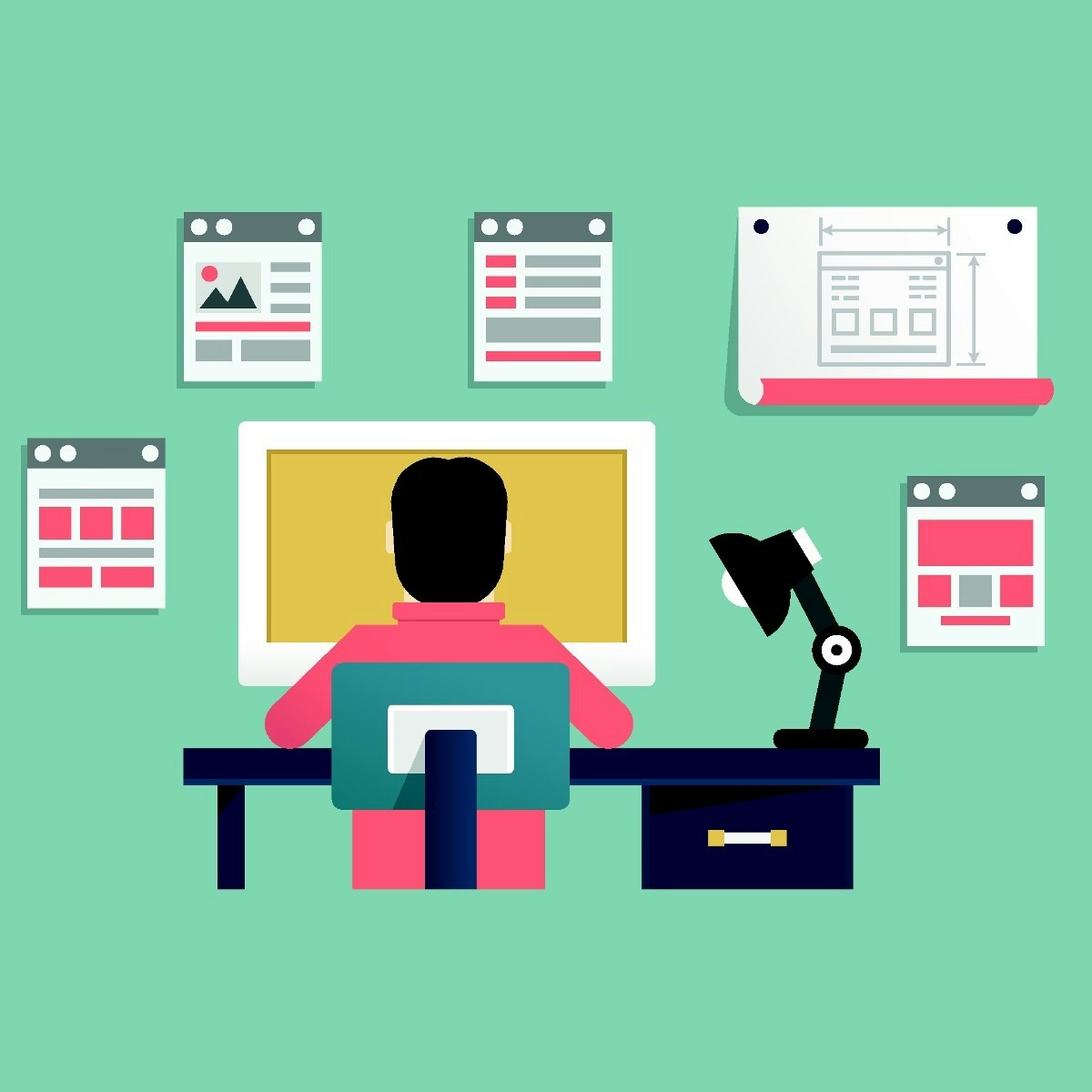
Responsive Web Design
In this course you will learn how to apply concepts from interaction design and human computer interaction in order to design and build an interactive, professional looking website. You will learn how to make your web page designs adapt to different screen sizes using responsive grid layouts. You will learn how to add navigation and other design elements, and you will learn how to separate data and display using JavaScript objects and templates.
At the end of the course, you will be able to:
1. Explain why users need to know where they are, where they can go and what is on a web page
2. Create wireframe mockups of web pages
3. Identify the key functional elements of web pages
4. Use Bootstrap components to realise page designs
5. Use JavaScript data structures such as arrays and objects to define the data used in a web page
6. Use the Handlebars template library to convert data to HTML
7. Add interactivity to templates using JavaScript event listeners
In this course, you will complete:
1 website design assignment taking ~1 hour to complete
1 programming assignment taking ~1 hour to complete
4 quizzes, each taking ~20 minutes to complete
multiple practice quizzes, each taking ~5 minutes to complete
Participation in or completion of this online course will not confer academic credit for University of London programmes.
Introduction to Android graphics
This course will bring you up to speed with the fundamentals of 2D graphics and 3D graphics in Android. This course provides the ideal primer for more advanced courses and applications, for example, OpenGL, as well as Virtual Reality in Android.
This course is unique because it covers the key concepts and theory of 2D and 3D graphics while also showing you how to implement these in Android practically. This provides a solid understanding and grasp of the subject matter which will be applicable in a variety of settings.
The final assignment will provide you with an artefact which you can use for your professional portfolio to evidence your skills.

Maturing Risk Management
Course 8: Maturing Risk Management
In management science terms, maturing a process or practice means taking positive steps over time to make it more reliable, repeatable and efficient. In practice, this means getting better every day, while showing the measurements that demonstrate improvement and suggest other opportunities to improve. As we saw in chapters one and two risk management for information intensive organizations works best when using evidence-based reasoning to identify, characterize, and take actions as necessary to resolve the issues. Course eight will bring together numerous threads that are intrinsically related to managing the risks associated with information systems. Also, we know that cyber attack is a risk for all organizations. In this course, we will focus on bringing these ideas together in a context of continuous maturity modeling, measuring and monitoring. Risk alignment works best at the strategic long-term level of planning. By contrast risk maturation can be most effective when considered in day-to-day business operations. This is sometimes called operationalizing one's approach to risk management and maturation. Operationalizing risk management asks us to take the life cycle models about systems, software and data and connect or pivot them around business operations. We'll take on the view of the workers who use the business logic and the systems or the people who oversee the robotics and internet of things on the factory or warehouse floor and see how each of the different security disciplines brings something to them. This course has five modules. Module one focuses on change management and reveals how this detailed administratively intense process plays a primary role in protecting information systems. We'll also look at its vital contributions to incident response and remediation. Module two shows how physical security design principles are used to monitor and control the flow of physical objects in and out of various security zones. This module also considers the operational effects of safety planning and preparation on people and property, as well as availability and integrity of systems and information. Module three provides a different attitude and mindset about empowering and enabling the people in the organization to become more effective contributors and proponents of its information security. Security training programs have failed to help people complete their job safely and securely. New concepts such as micro chaining demonstrates that security education and awareness can add value to the security process. Module four shows us that system security assessment should be an ongoing task. Security has always involved continuous vigilance and integrity. Formal and informal audits demonstrate just how effective an organization's security controls are. As its process of maturing those controls continues to improve their performance. Module five brings many of these ideas and concepts together through business continuity and disaster recovery planning. The emphasis will be the operational support of these tasks, both in the planning and execution stages. We've prepared the foundations so you can bring concepts covered thus far into a cohesive daily operational context.
Course 8 Learning Objectives
After completing this course, the participant will be able to:
L8.1 - Identify operational aspects of change management.
L8.2 - Summarize physical security considerations.
L8.3 - Design a security education and awareness strategy.
L8.4 - Recognize common security assessment activities.
L8.5 - Classify the components of a business continuity plan and disaster recovery plan.
Course Agenda
Module 1: Participate in Change Management (Domain 1 - Security Operations and Administration)
Module 2: Physical Security Considerations (Domain 1 - Security Operations and Administration)
Module 3: Collaborate in Security Awareness and Training (Domain 1 - Security Operations and Administration)
Module 4: Perform Security Assessment Activities (Domain 3 - Risk Identification, Monitoring and Analysis)
Module 5: Understand and Support the Business Continuity Plan (BCP) and Disaster Recovery Plan (DRP) (Domain 4 - Incident Response and Recovery)
Who Should Take This Course: Beginners
Experience Required: No prior experience required

Build Responsive Service Page UI using CSS3 Flexbox
This project will teach you how to implement and build responsive Service Page UI using CSS3 Flexbox. This project also teaches the different Flexbox playground options and also the differences between the Flexbox and the CSS Grid are mentioned so that one can decide on which layout to choose for building modern web layouts.
Note: This course works best for learners who are based in the North America region. We’re currently working on providing the same experience in other regions.

Access NFC in an Android Studio Project
In this 1-hour long project-based course, you will learn how to update your Android app code to allow NFC communication to be used, indicate to a device that NFC is a required feature in your app, check that a device has NFC capability, and then use that capability.
Note: This course works best for learners who are based in the North America region. We’re currently working on providing the same experience in other regions.
Projects in Series 1:
1. Build a Simple App in Android Studio with Java
2. Build a Persistent Storage App in Android Studio
3. Build a Linear Layout App in Android Studio
4. Build a Relative Layout App in Android Studio
5. Build a Table Layout App in Android Studio
Projects in Series 2:
1. Build an App in Android Studio using Resources
2. Build an App in Android Studio using Static Files
3. Build an App in Android Studio using Read - Write
4. Build an App in Android Studio using onTouch
5. Build an App in Android Studio using Activities
Projects in Series 3:
1. Access CSV in an Android Studio Project
2. Access SQLite in an Android Studio Project.
3. Access WebView in an Android Studio Project.
4. Access NFC in an Android Studio Project
5. Access Maps in an Android Studio Project.

Introduction to JavaScript Arrays
By the end of this project you will understand how data is stored in and retrieved from arrays in JavaScript. You will use the Notepad++ editor to write JavaScript code to work with arrays. In addition to creating and populating an array, you will learn multiple methods of accessing data from arrays using JavaScript code. Arrays are a great way to store multiple values of a similar type and are commonly used in programming.
Note: This course works best for learners who are based in the North America region. We’re currently working on providing the same experience in other regions.
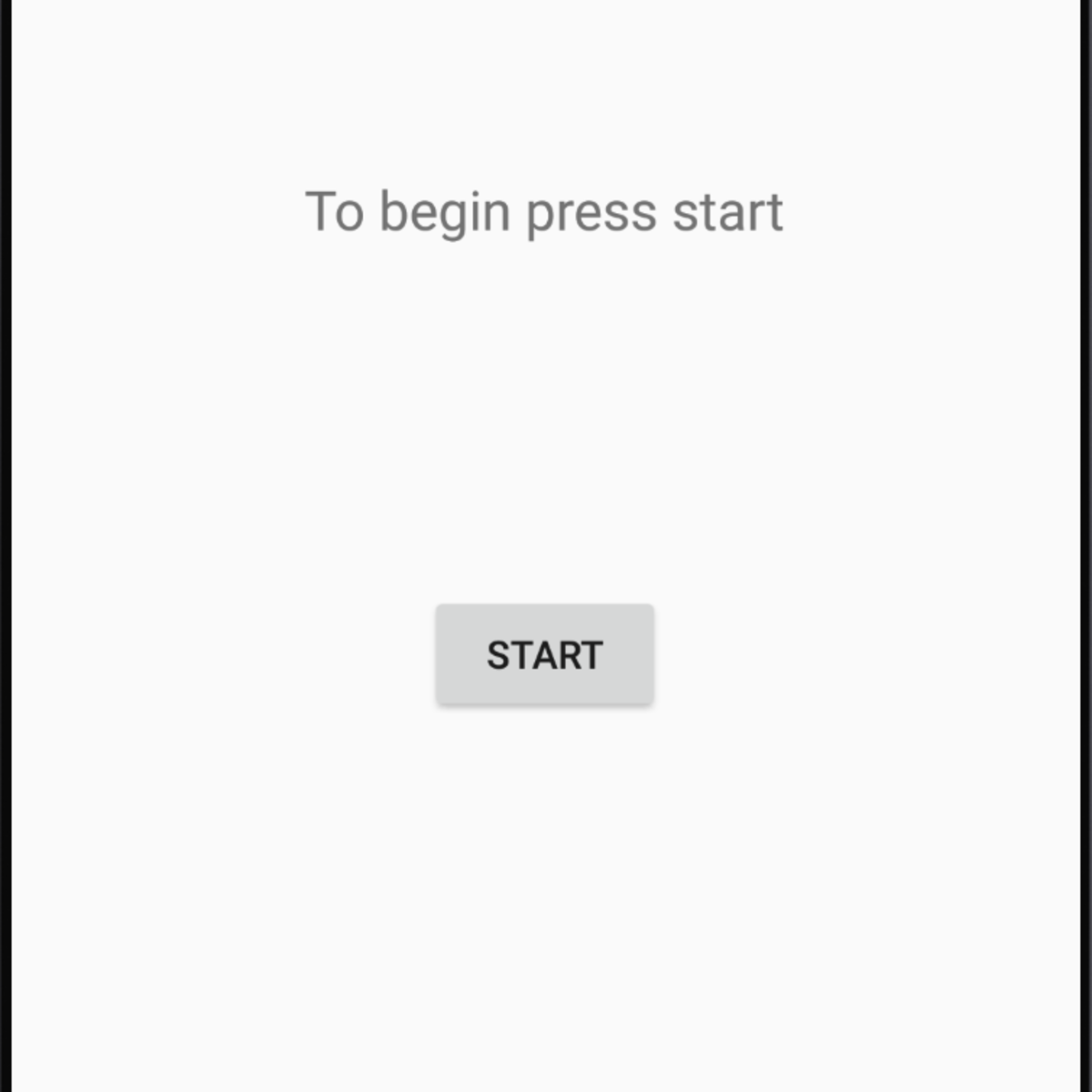
Build a Simple App in Android Studio with Java
In this beginner project we will give you an introduction to using Android Studio and will facilitate you gaining the confidence and knowledge to begin your journey in the world of Android Development. By the end of this course you will have built an app in Android Studio using Java and will have uploaded your APK to Appetize. You will learn how to test your app on the Appetize platform. In this app you will build buttons, a TextView, an EditText, and dialog boxes. We will also cover using AVD Manager to create virtual devices that could be used to test applications in Android Studio.
Projects in Series 1:
1. Build a Simple App in Android Studio with Java
2. Build a Persistent Storage App in Android Studio
3. Build a Linear Layout App in Android Studio
4. Build a Relative Layout App in Android Studio
5. Build a Table Layout App in Android Studio
Projects in Series 2:
1. Build an App in Android Studio using Resources
2. Build an App in Android Studio using Static Files
3. Build an App in Android Studio using Read - Write
4. Build an App in Android Studio using onTouch
5. Build an App in Android Studio using Activities
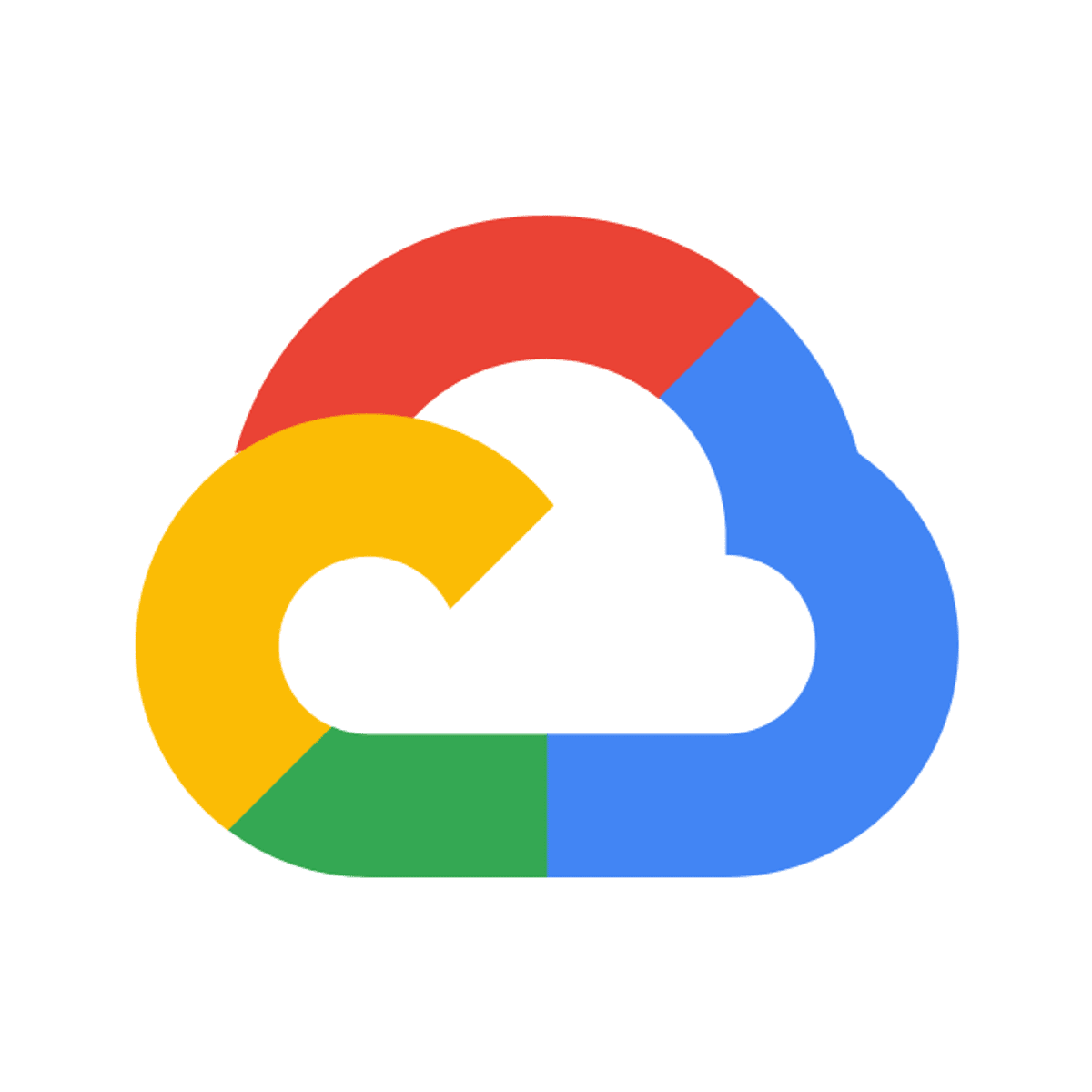
Autoscaling TensorFlow Model Deployments with TF Serving and Kubernetes
This is a self-paced lab that takes place in the Google Cloud console.
AutoML Vision helps developers with limited ML expertise train high quality image recognition models. In this hands-on lab, you will learn how to train a custom model to recognize different types of clouds (cumulus, cumulonimbus, etc.).
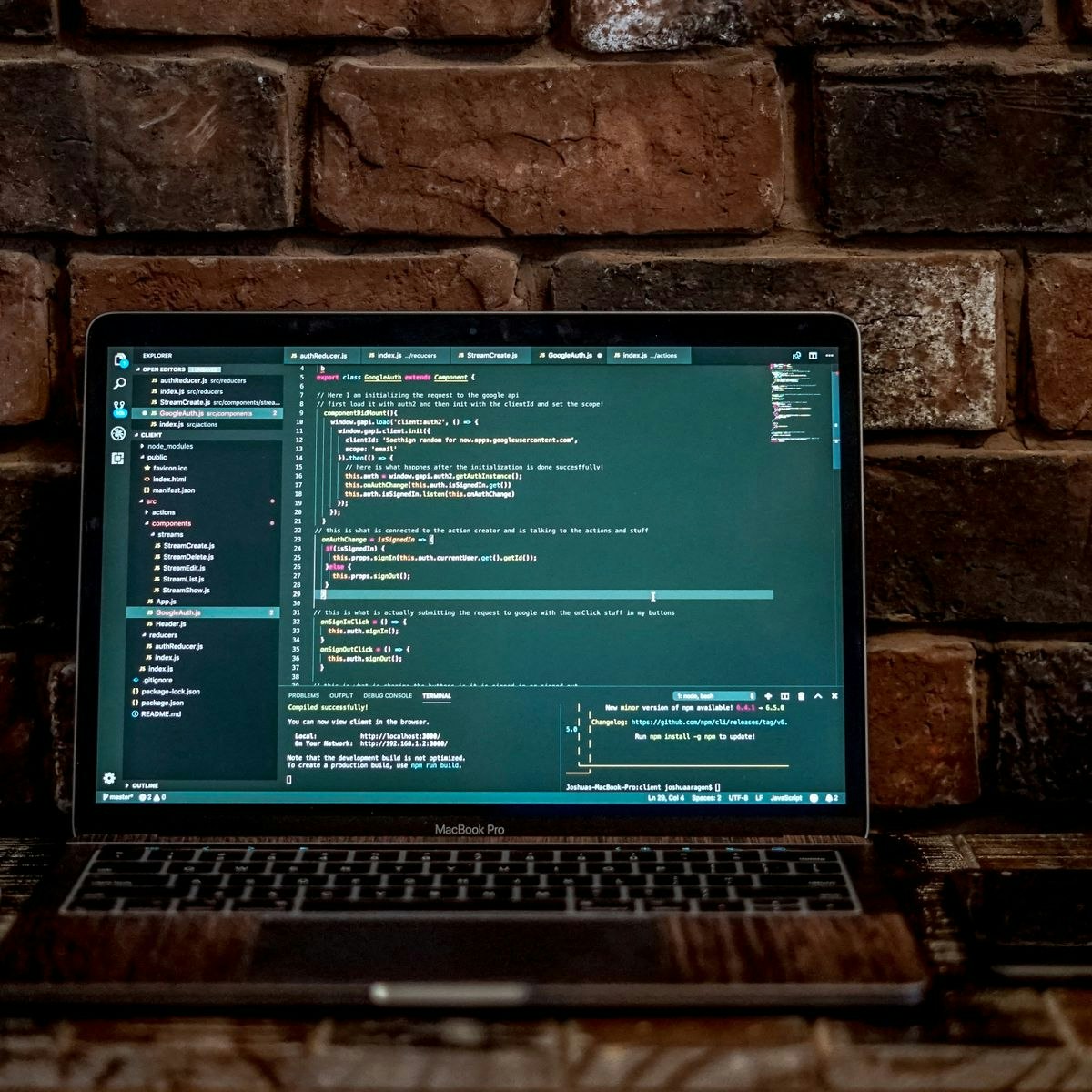
Learn C++ File Handling
In this 1.5-hour long project-based course, you will (learn file handling techniques , Build console application to store user data).
First of all we are going to learn file handling concepts and techniques and by the end of this project you will be able to create console applications to store user information.
Note: This course works best for learners who are based in the North America region. We’re currently working on providing the same experience in other regions.

JavaScript Arithmetic Operators
In this intermediate-level project you will write JavaScript code to use arithmetic operators in calculations. Many programming applications require calculations to determine tax amounts, coordinates, and square footage, among others. Your ability to recognize and use the arithmetic operators correctly moves your JavaScript programming skills to the next level.
Note: This course works best for learners who are based in the North America region. We’re currently working on providing the same experience in other regions.
