Back to Courses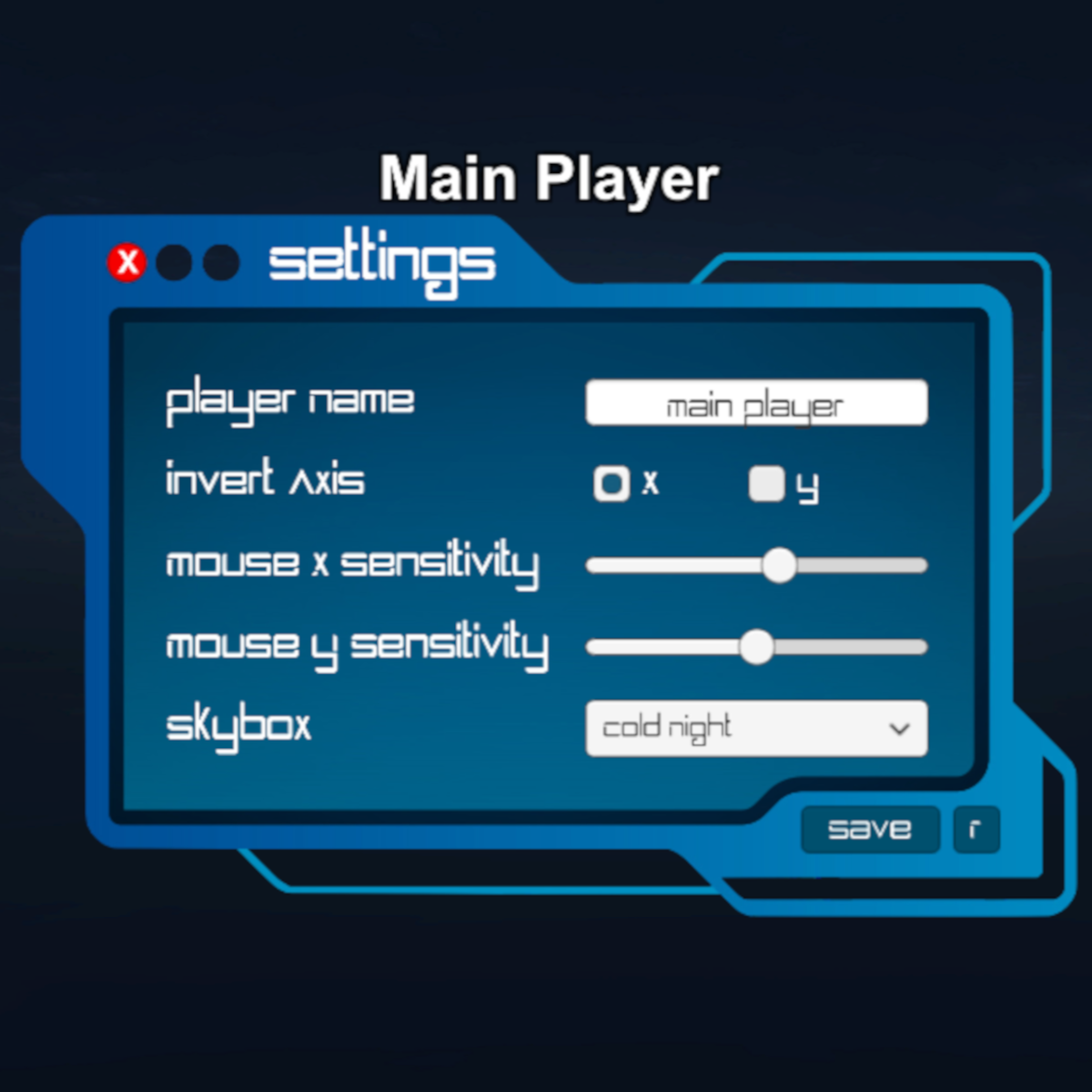
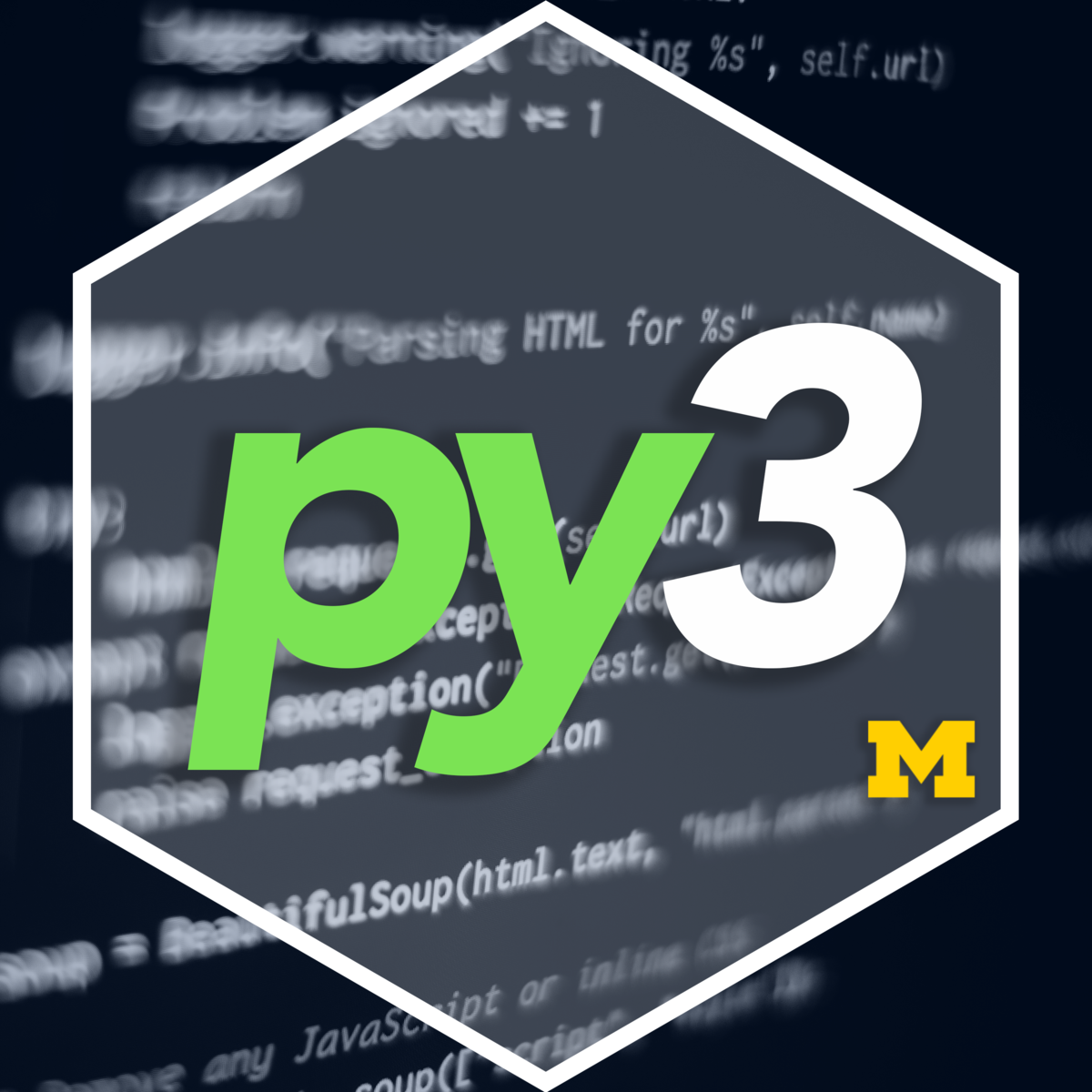
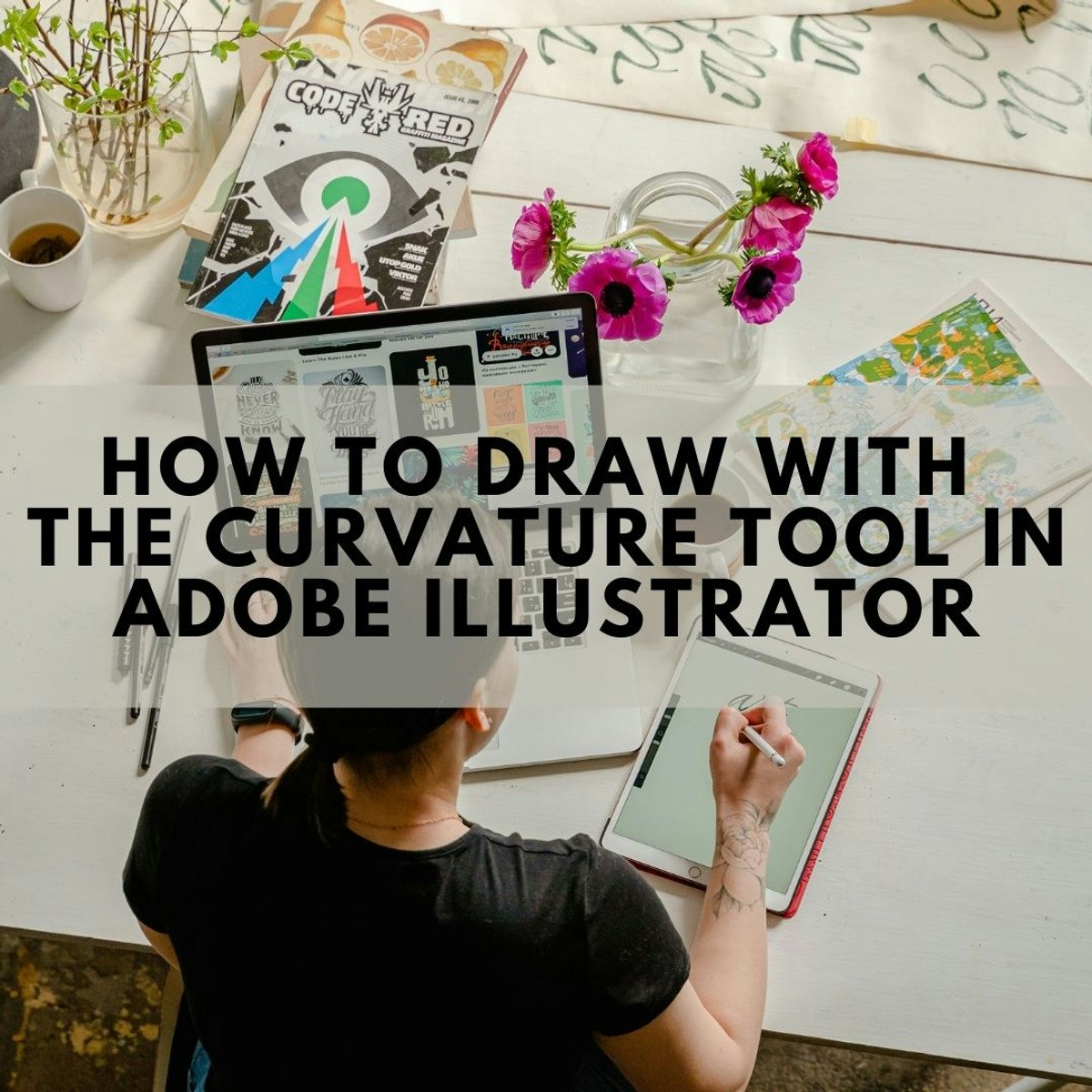

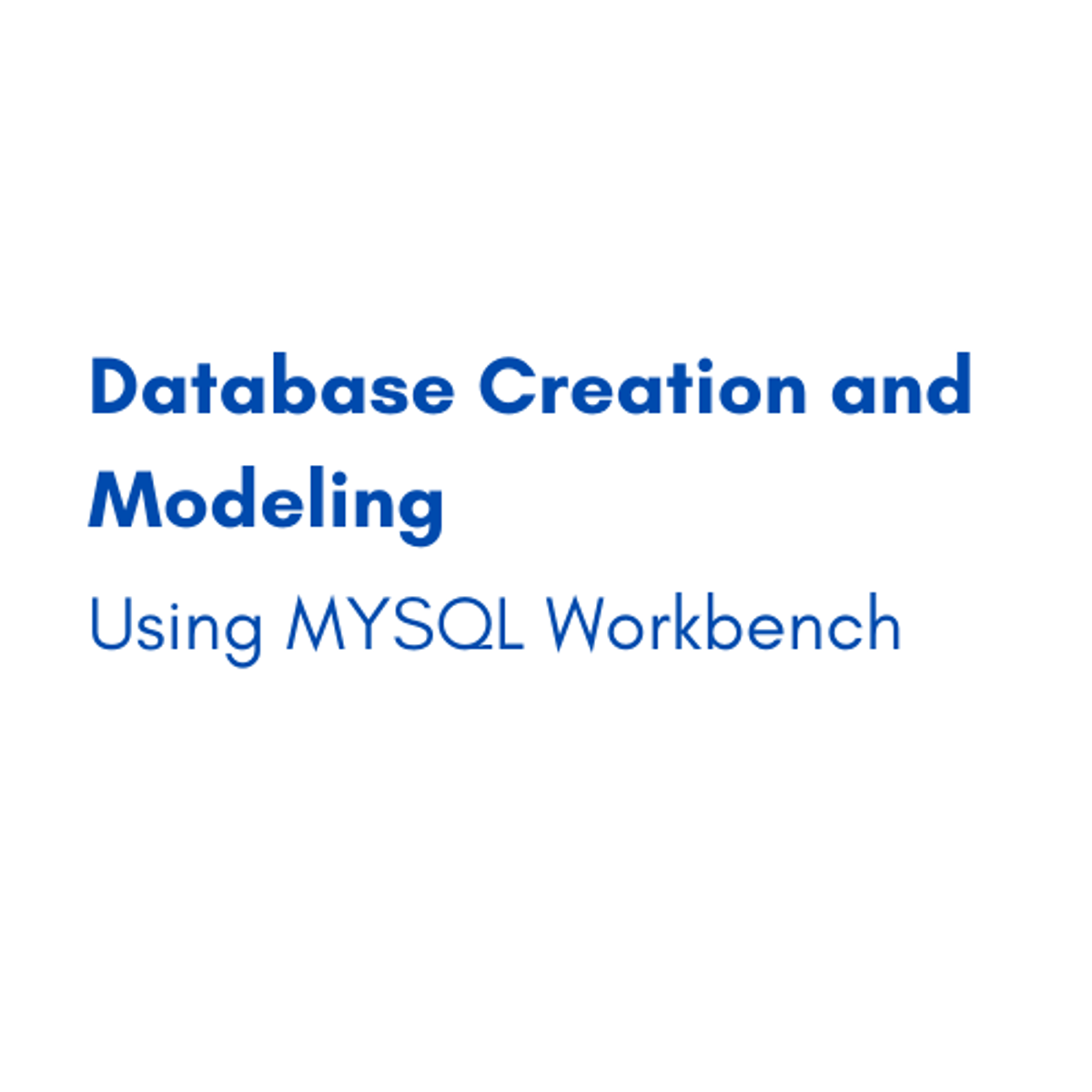
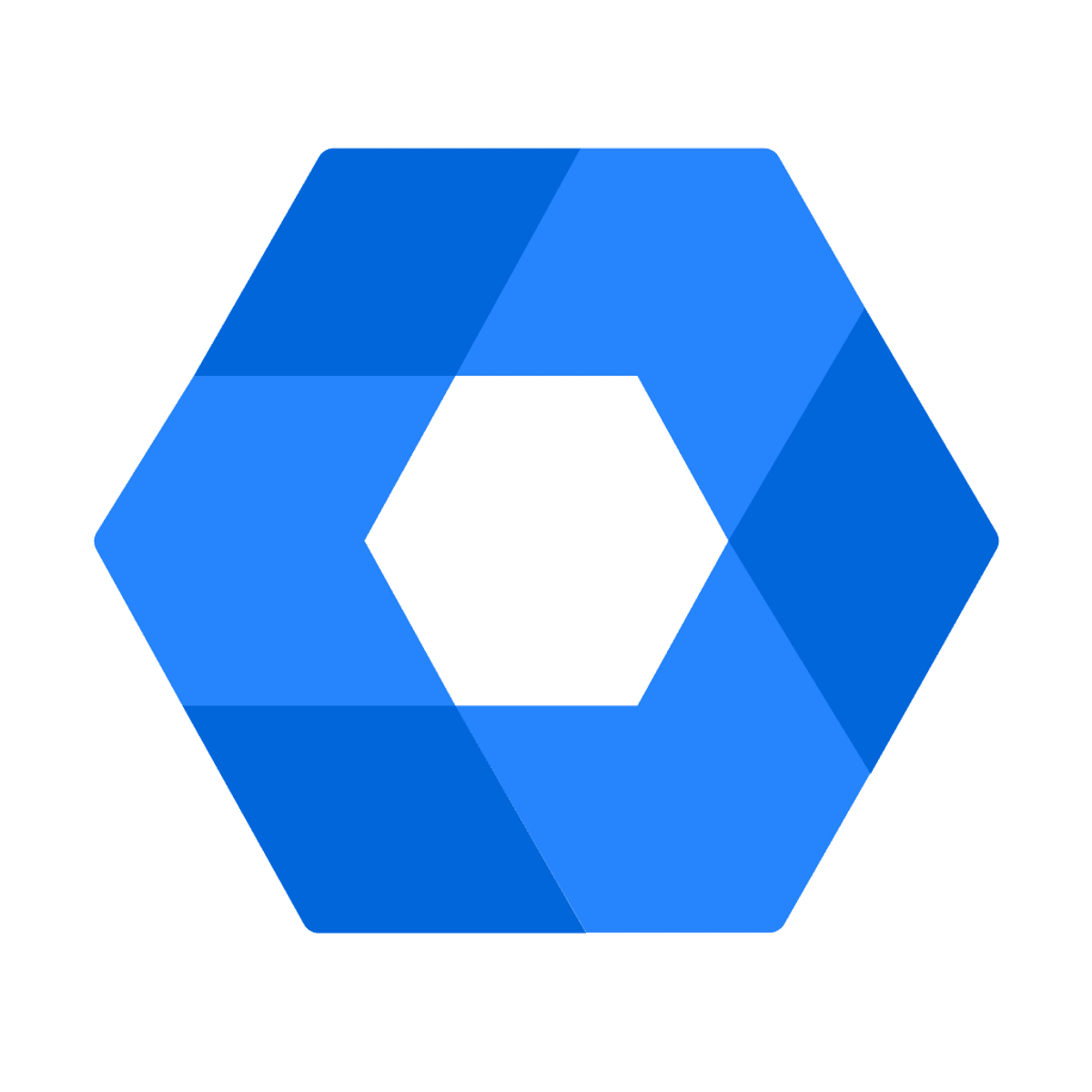


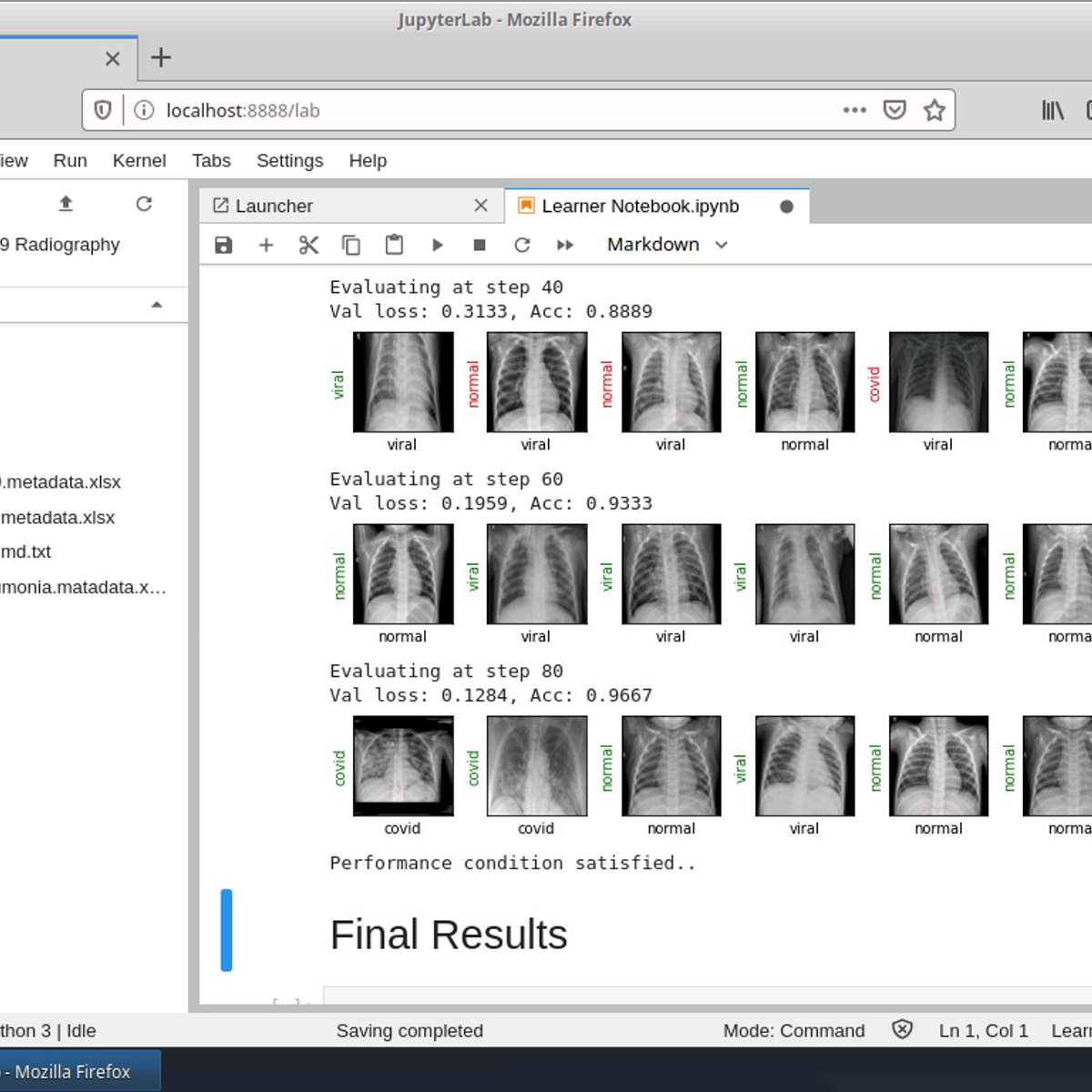

Computer Science Courses - Page 142
Showing results 1411-1420 of 2309
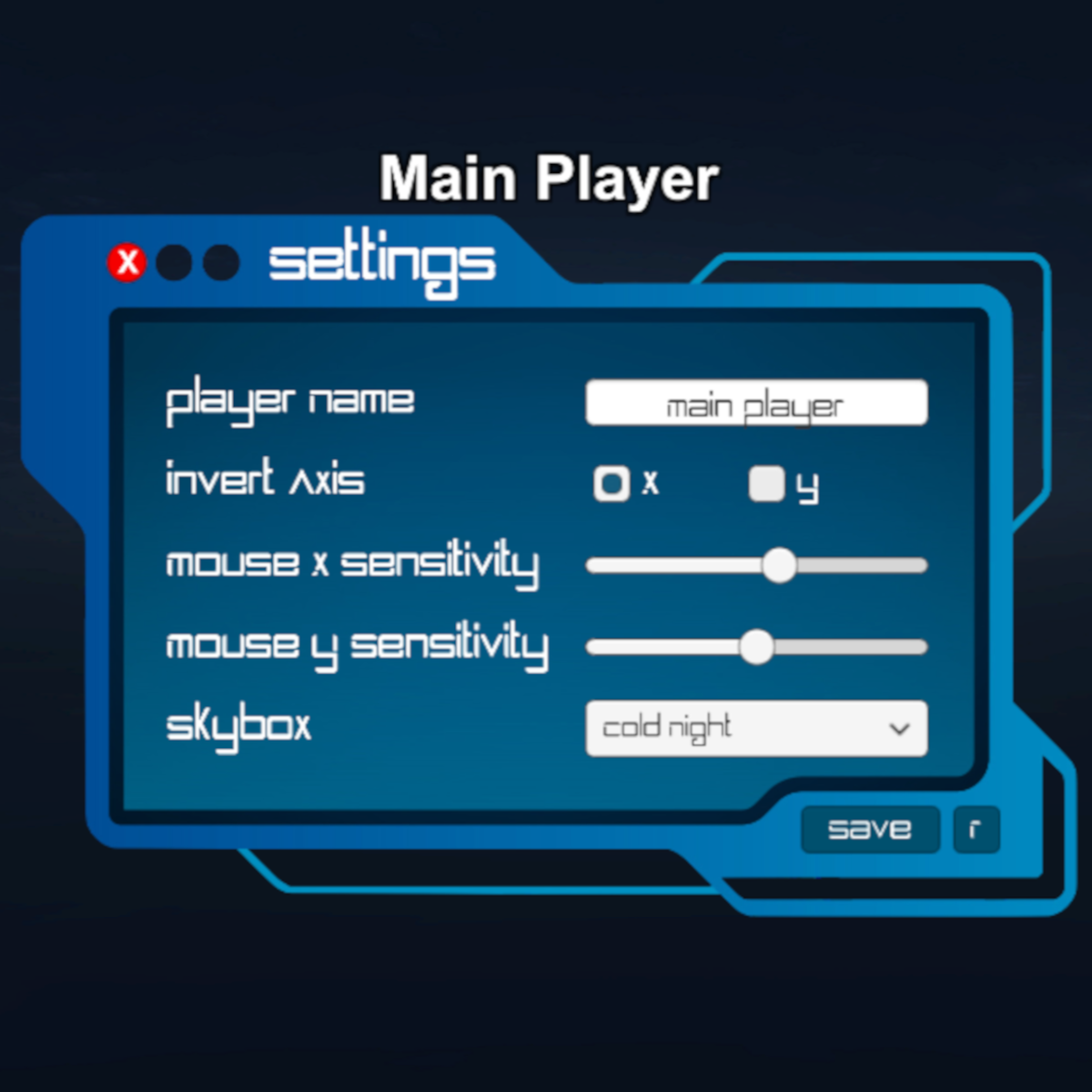
Save Game Settings with PlayerPrefs in Unity
In this one-hour, project-based course, you'll learn how to use Unity's built-in Player Preferences to store, load, and reset your game's data. You'll learn the different ways in creating clean code when it comes to manipulating the game's data, using Inheritance and Abstraction. You'll also learn the types of data Player Prefs consider and how we can use them to expand the data to manipulate.
The guided project will introduce you to the following Unity concepts:
- Player Preferences
- Inheritance
- Abstraction
This project also makes use of the sci fi-themed Unity project created in Create UI in Unity Part 3 - Settings Menu. This compliments this guided project and, although not a prerequisite, is recommended for a more well-rounded understanding of the concepts presented herein.
Note: This course works best for learners who are based in the North America region. We’re currently working on providing the same experience in other regions.
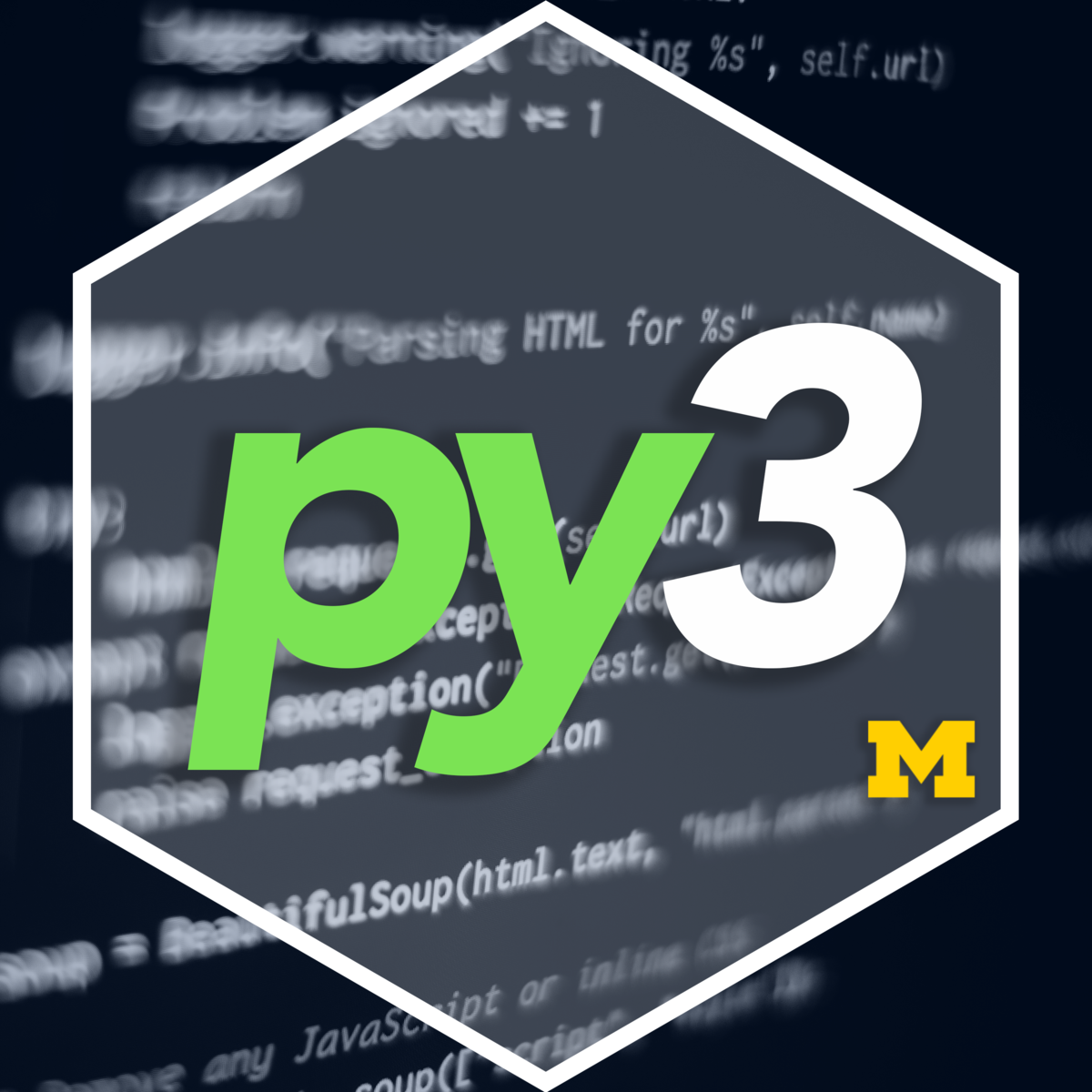
Python Functions, Files, and Dictionaries
This course introduces the dictionary data structure and user-defined functions. You’ll learn about local and global variables, optional and keyword parameter-passing, named functions and lambda expressions. You’ll also learn about Python’s sorted function and how to control the order in which it sorts by passing in another function as an input. For your final project, you’ll read in simulated social media data from a file, compute sentiment scores, and write out .csv files. It covers chapters 10-16 of the textbook “Fundamentals of Python Programming,” which is the accompanying text (optional and free) for this course.
The course is well-suited for you if you have already taken the "Python Basics" course and want to gain further fundamental knowledge of the Python language. Together, both courses are geared towards newcomers to Python programming, those who need a refresher on Python basics, or those who may have had some exposure to Python programming but want a more in-depth exposition and vocabulary for describing and reasoning about programs.
This is a follow-up to the "Python Basics" course (course 1 of the Python 3 Programming Specialization), and it is the second of five courses in the specialization.
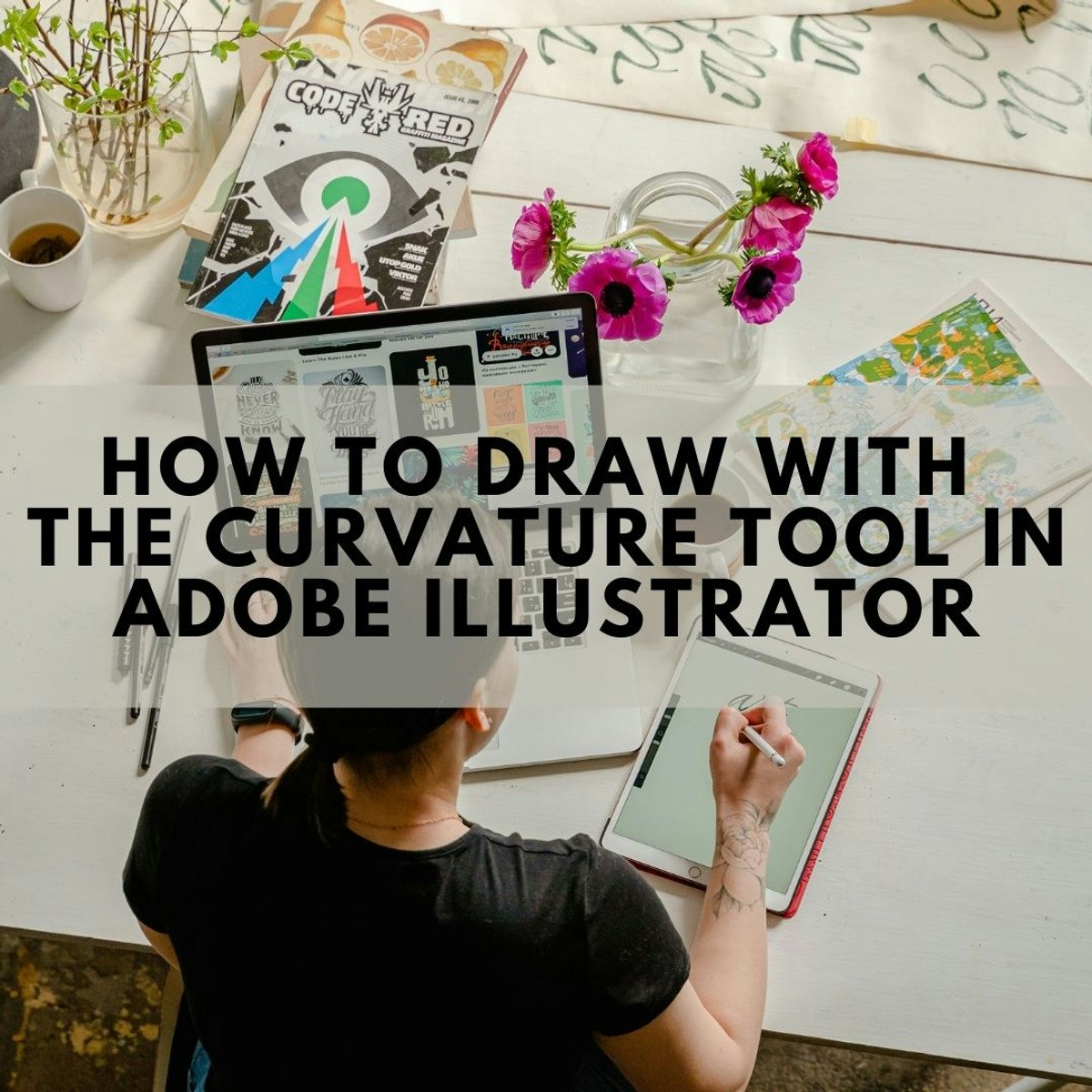
How to draw with the curvature tool in Adobe Illustrator
In this project you will learn how to draw using the curvature tool in Adobe Illustrator. When we work on software as advanced as Adobe Illustrator there’s a lot of tools we don’t often use or think about that can elevate your value as a graphic designer. One of those often forgotten tools is the curvature tool. In this project you will learn what it can do for your designs, how to use it, when to use it, and how to apply it to different scenarios.
It’s important to understand every tool in Adobe Illustrator to actually take advantage of the program itself. It can be intimidating but learning about one tool at a time is the key to understanding and navigating the software correctly.
In this project we will take our time to understand this tool and apply it to many different designs in order to fully understand the power that this tool holds.

Deploy an App in AWS Elastic Kubernetes Cluster using EKSCTL
In this two hours project, you will learn how to use the eksctl command line tool to create an AWS Elastic Kubernetes Service and to deploy a Web Application in a high availability environment, using the power of containers and Kubernetes in a real-world use case.
Once you're done with this project, you will be able to clone a project, create a docker container image and deploy this container like a Kubernetes POD using the Elastic Kubernetes Services with just a few steps.
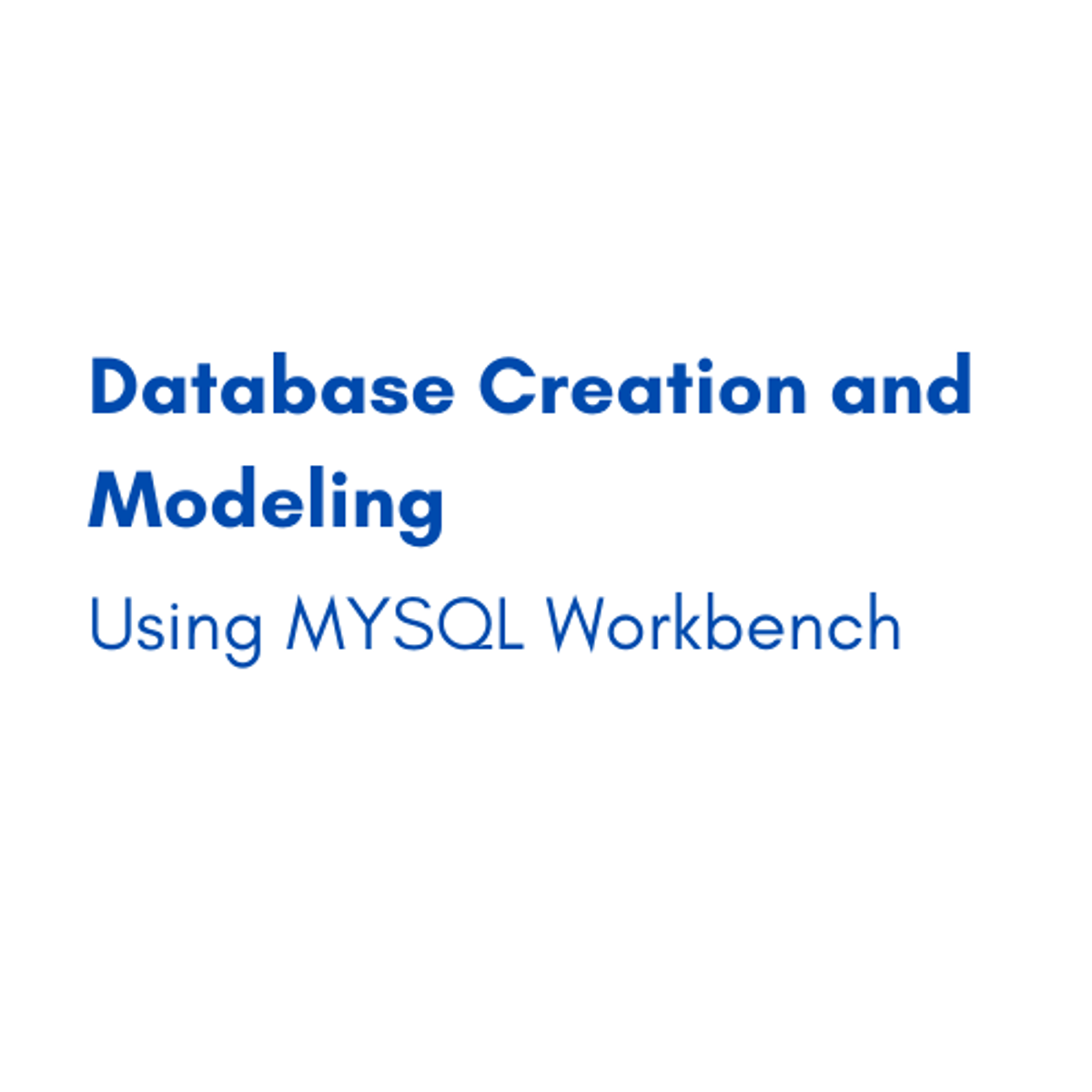
Database Creation and Modeling using MYSQL Workbench
In this 1-hour long project-based course, you will be able to identify and fully comprehend the basics of the MYSQL workbench and create a new connection to the local server. you will also learn how to create a new database and drop it, create new tables, and delete them. Moreover, You will be able to rename columns of a table, connect tables with each other, and add data to tables. And finally, you will learn how to add columns and apply some features professionally on these columns using some keywords such as PRIMARY KEY, FOREIGN KEY, NOT NULL, AUTO_INCREMENT, and DISTINCT and update the tables with new data. SQL is used by all the big names in tech like Netflix or Airbnb. If you target Google, Facebook, or Amazon, they, of course, have their database systems. But SQL will be there too to query and analyze the data.
This guided project is for beginners in the field of data management data modeling and databases. It provides you with the basics of creating the whole database. It equips you with knowledge of the first steps in modeling.
Note: This course works best for learners who are based in the North America region. We’re currently working on providing the same experience in other regions.
Planning for a Google Workspace Deployment
Planning for a Google Workspace Deployment is the final course in the Google Workspace Administration series.
In this course, you will be introduced to Google's deployment methodology and best practices. You will follow Katelyn and Marcus as they plan for a Google Workspace deployment at Cymbal. They'll focus on the core technical project areas of provisioning, mail flow, data migration, and coexistence, and will consider the best deployment strategy for each area.
You will also be introduced to the importance of Change Management in a Google Workspace deployment, ensuring that users make a smooth transition to Google Workspace and gain the benefits of work transformation through communications, support, and training.
This course covers theoretical topics, and does not have any hands on exercises. If you haven’t already done so, please cancel your Google Workspace trial now to avoid any unwanted charges.

Implement a Docker Registry
If you need more control over the location and distribution of your Docker images, you should consider hosting your own registry locally using Docker Registry.
In this project, you will run and manage a local Docker Registry using the Command Line Interface (CLI). You will also reflect on situations when using a Docker Registry on a local machine might have advantages over hosting Docker images on Cloud-based platforms such as Docker Hub. Finally, you will review why registry security is an important factor, especially for production deployments.
By hosting your own registry, you can have full control over the administration of your host machine. Because Docker Registry is an image at Docker Hub, it’s easy to use in a container that you run on your own host.

Site Reliability Engineering: Measuring and Managing Reliability
Service level indicators (SLIs) and service level objectives (SLOs) are fundamental tools for measuring and managing reliability. In this course, students learn approaches for devising appropriate SLIs and SLOs and managing reliability through the use of an error budget.
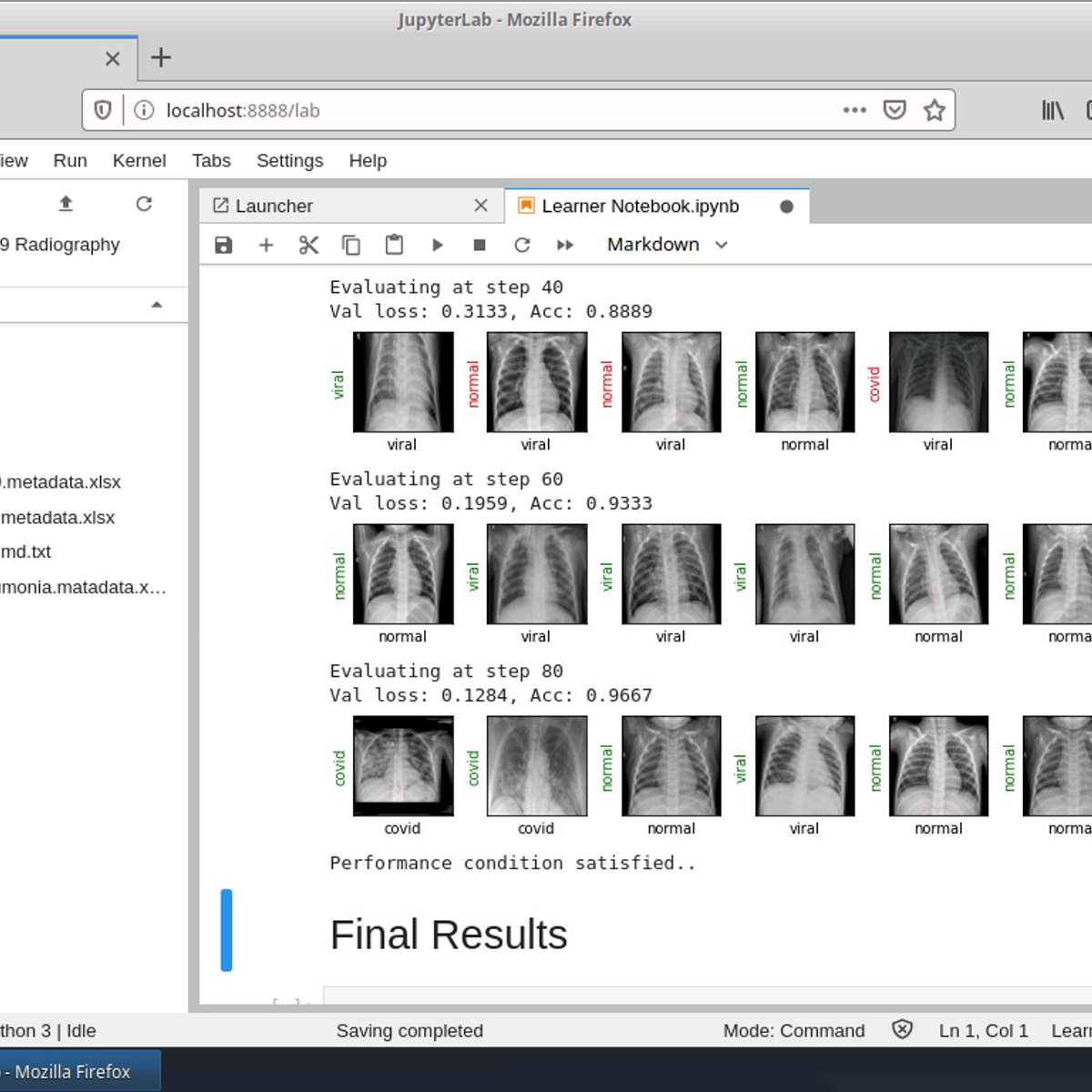
Detecting COVID-19 with Chest X-Ray using PyTorch
In this 2-hour long guided project, we will use a ResNet-18 model and train it on a COVID-19 Radiography dataset. This dataset has nearly 3000 Chest X-Ray scans which are categorized in three classes - Normal, Viral Pneumonia and COVID-19. Our objective in this project is to create an image classification model that can predict Chest X-Ray scans that belong to one of the three classes with a reasonably high accuracy. Please note that this dataset, and the model that we train in the project, can not be used to diagnose COVID-19 or Viral Pneumonia. We are only using this data for educational purpose.
Before you attempt this project, you should be familiar with programming in Python. You should also have a theoretical understanding of Convolutional Neural Networks, and optimization techniques such as gradient descent. This is a hands on, practical project that focuses primarily on implementation, and not on the theory behind Convolutional Neural Networks.
Note: This course works best for learners who are based in the North America region. We’re currently working on providing the same experience in other regions.

Java Arrays and Loops
In this project you will read weather data from a file and populate an Array with the file data. The data is then sorted in an Array, and output to another file.
Loops are used in a Java program whenever a sequence of code must be repeated. A common use for a while loop is to read data from a file, where the file is of unknown length. A for loop, on the other hand is often used when the repeat count of a code sequence is known. A common use of a for loop is to iterate through an array. An Array is a list of items of a fixed size where each entry is the same type of data. The array could contain numbers, Strings of characters, or a user-defined data type.
Note: This course works best for learners who are based in the North America region. We’re currently working on providing the same experience in other regions.
