Back to Courses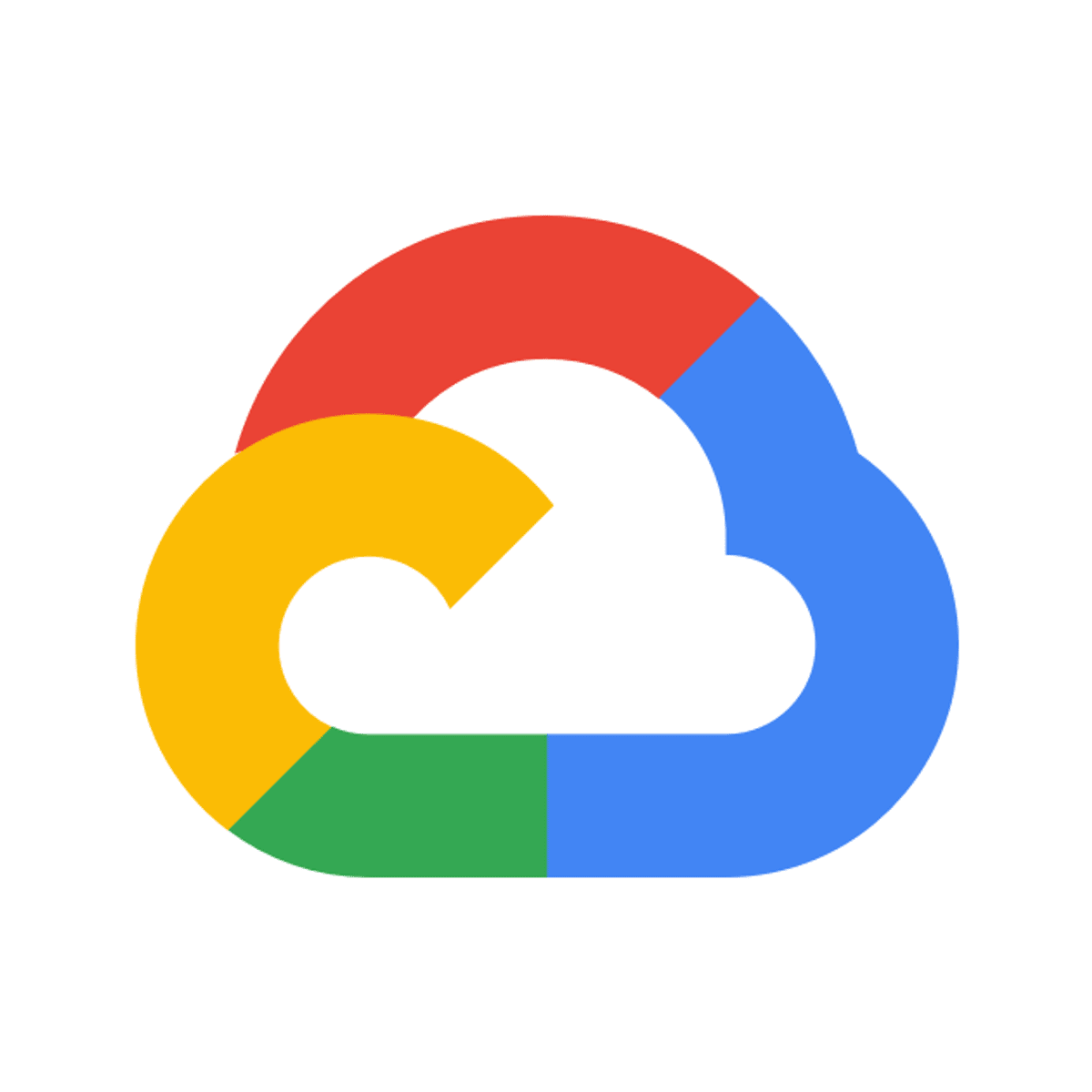
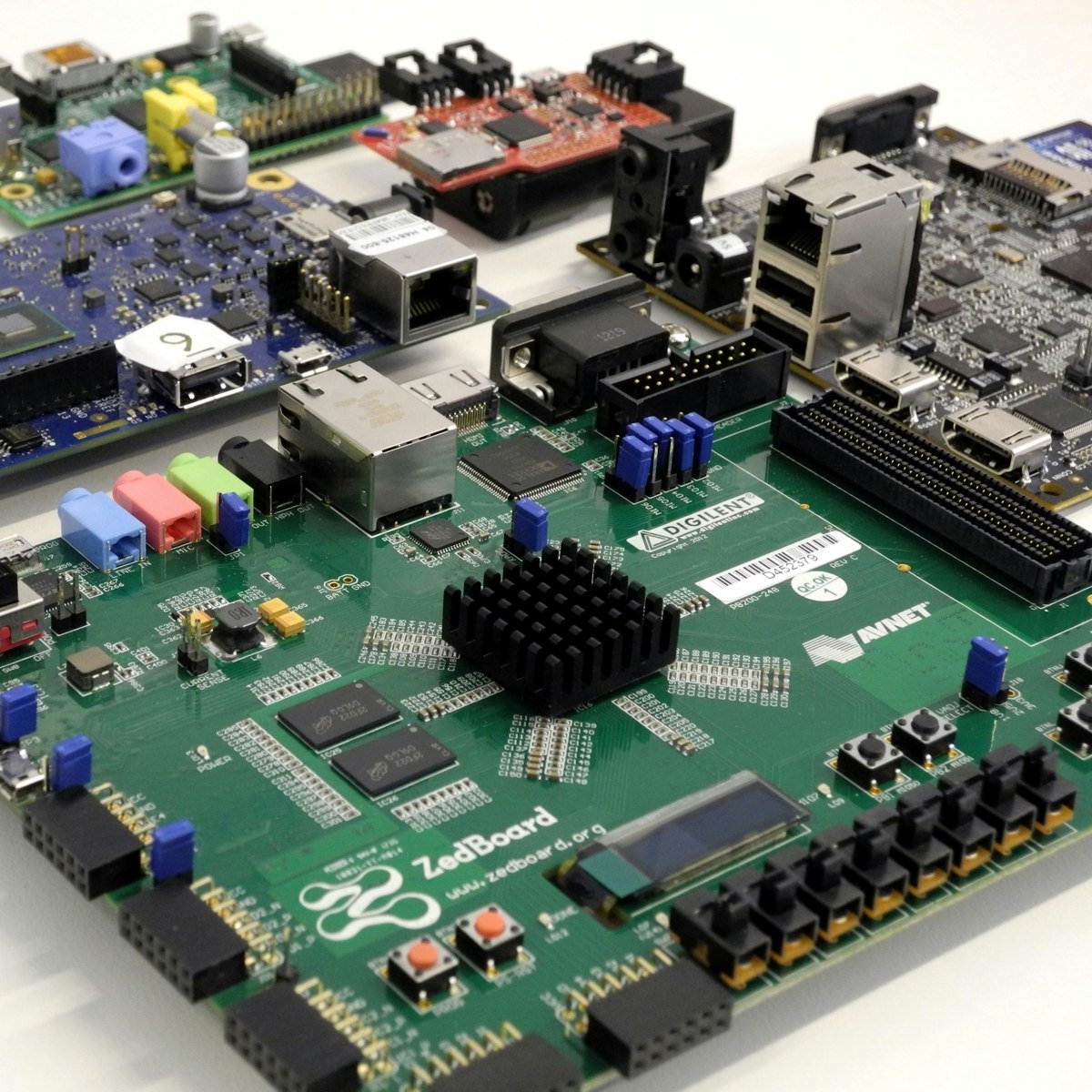

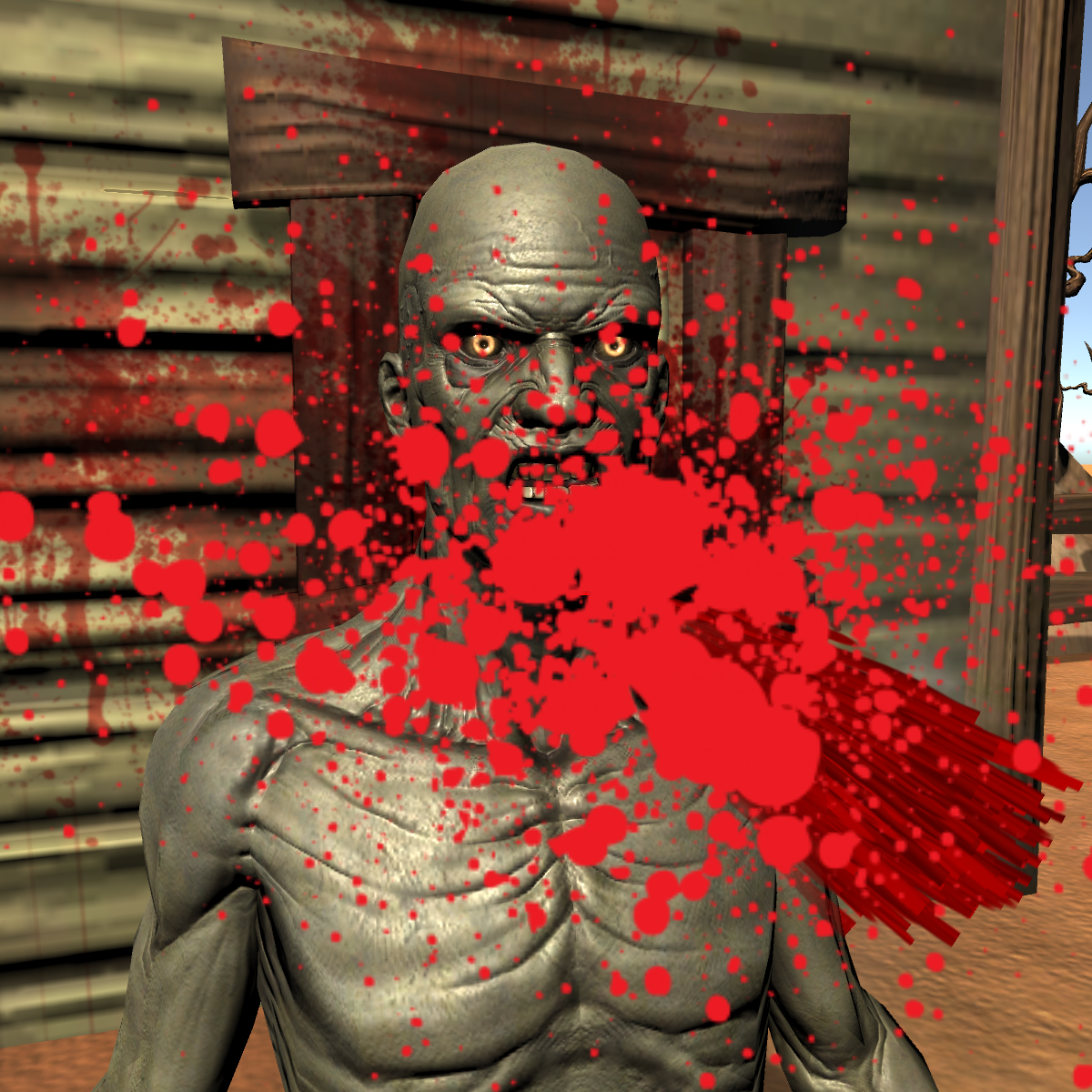



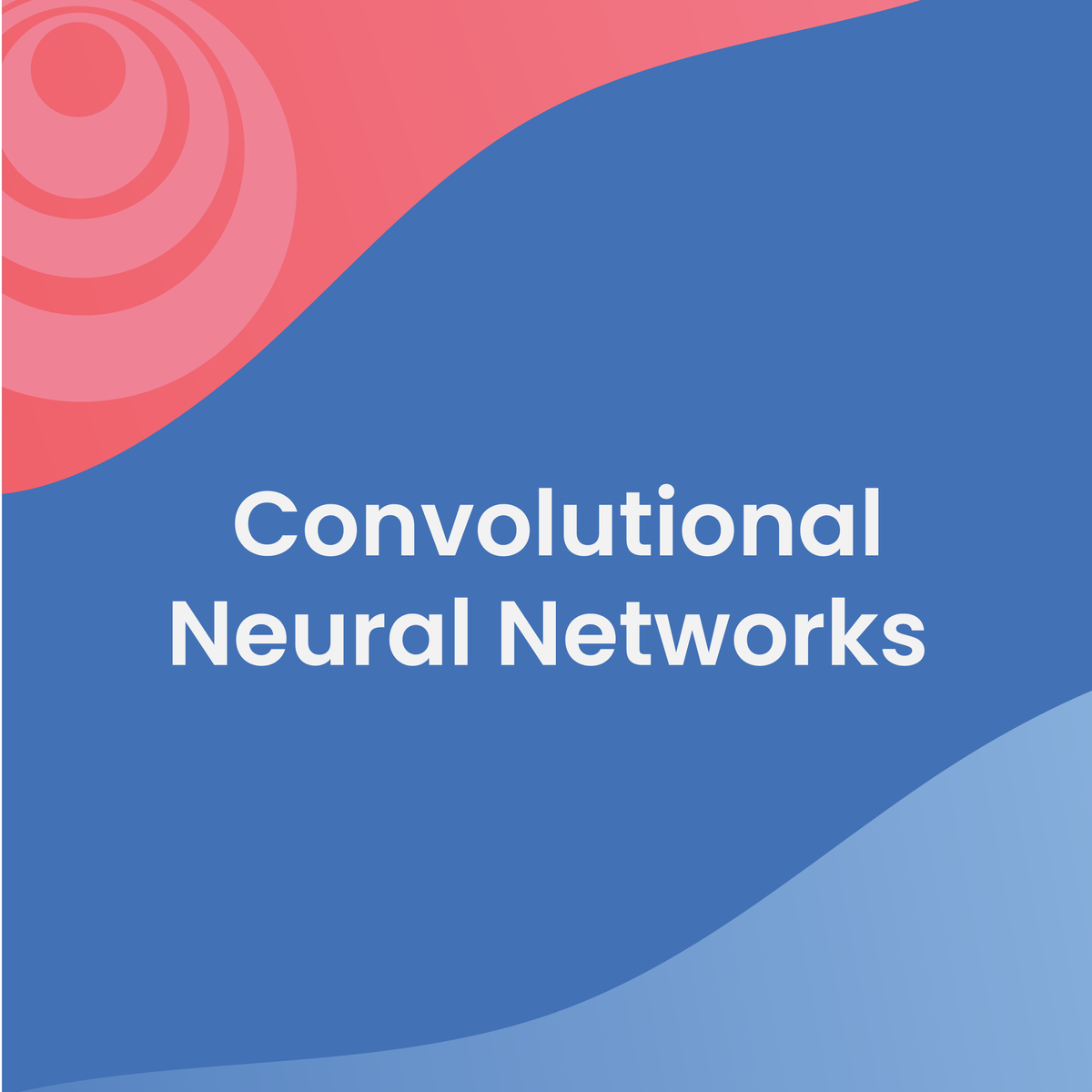
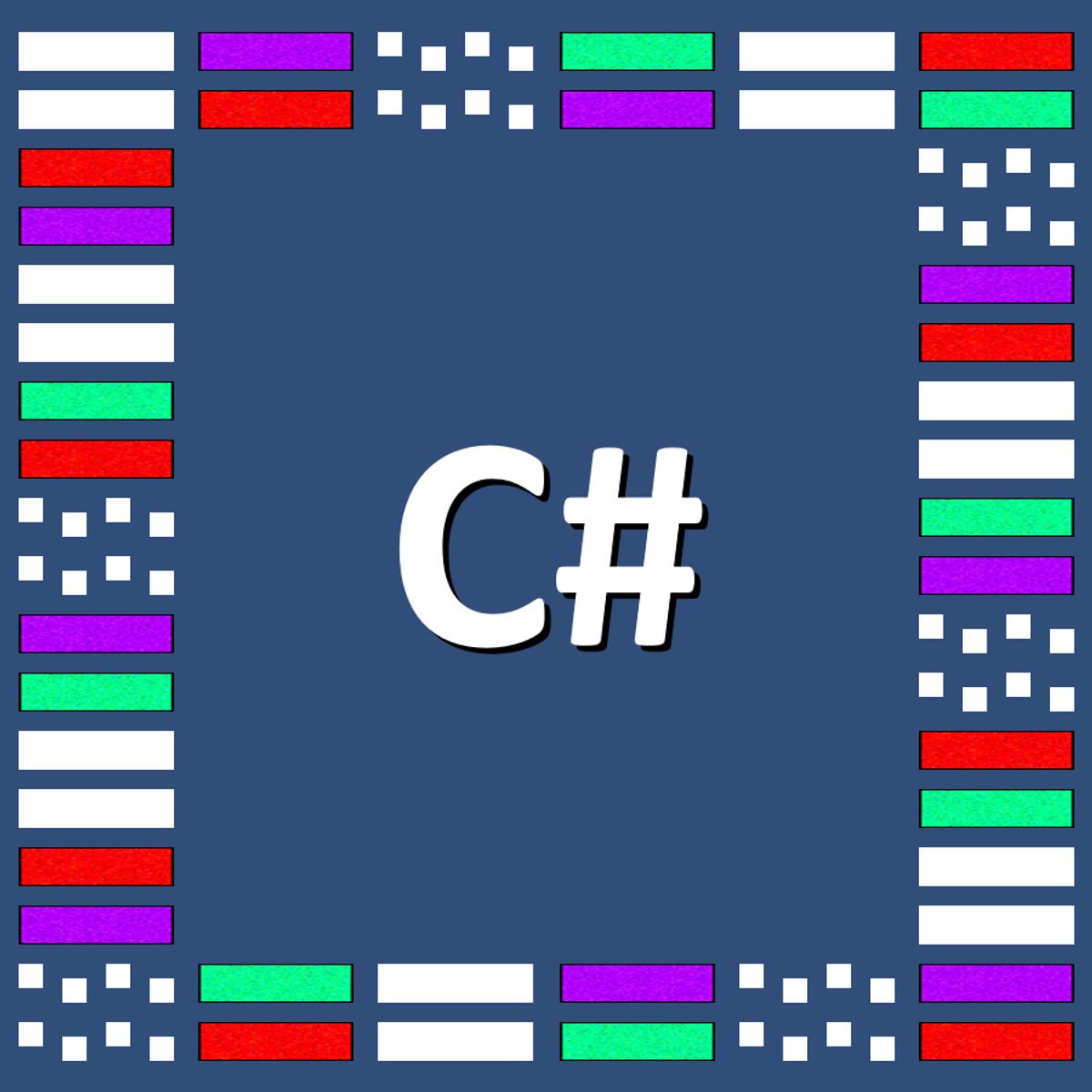

Computer Science Courses - Page 135
Showing results 1341-1350 of 2309
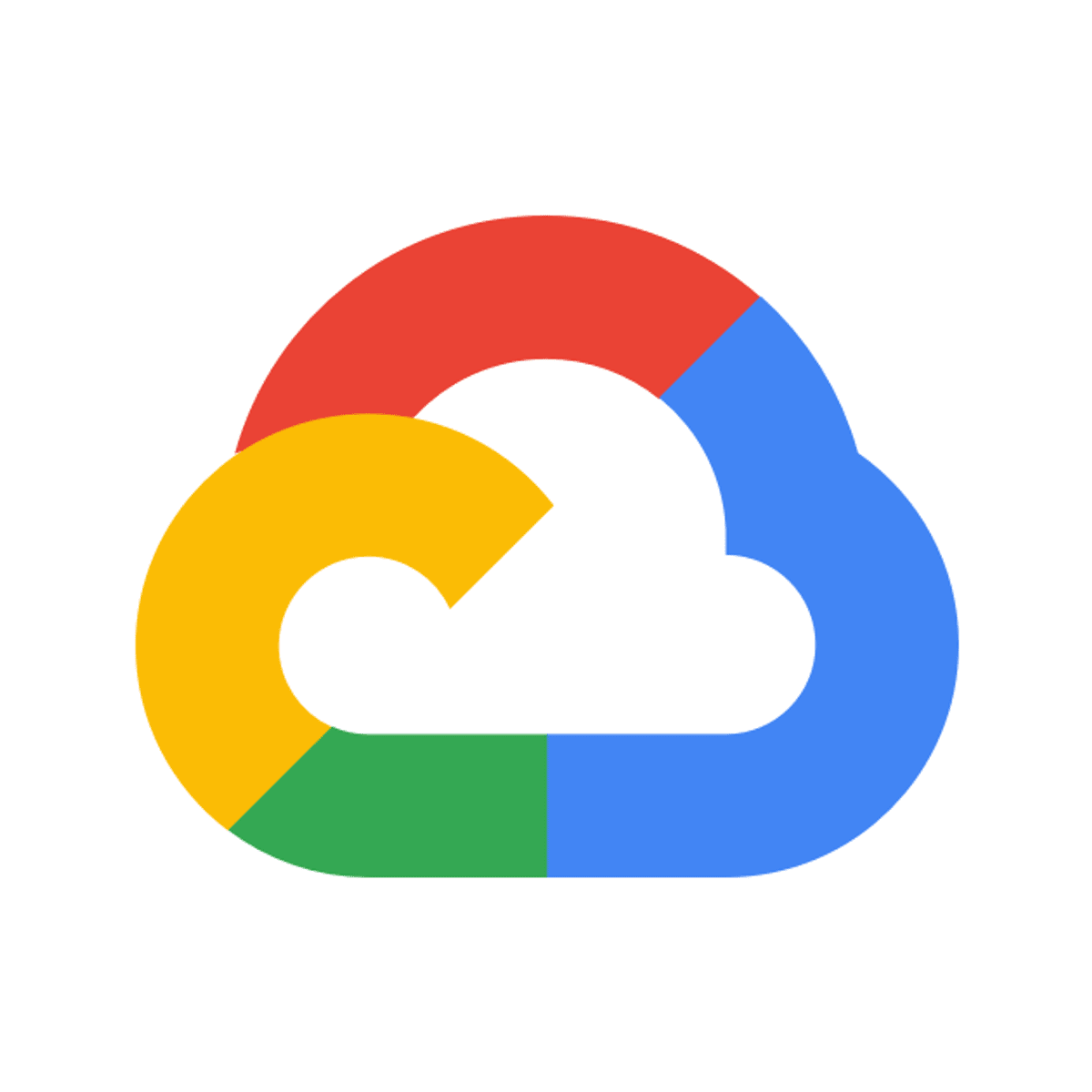
IAM Custom Roles
This is a self-paced lab that takes place in the Google Cloud console.
Cloud IAM provides the right tools to manage resource permissions with minimum fuss and high automation. You don't directly grant users permissions. Instead, you grant them roles, which bundle one or more permissions. This allows you to map job functions within your company to groups and roles.
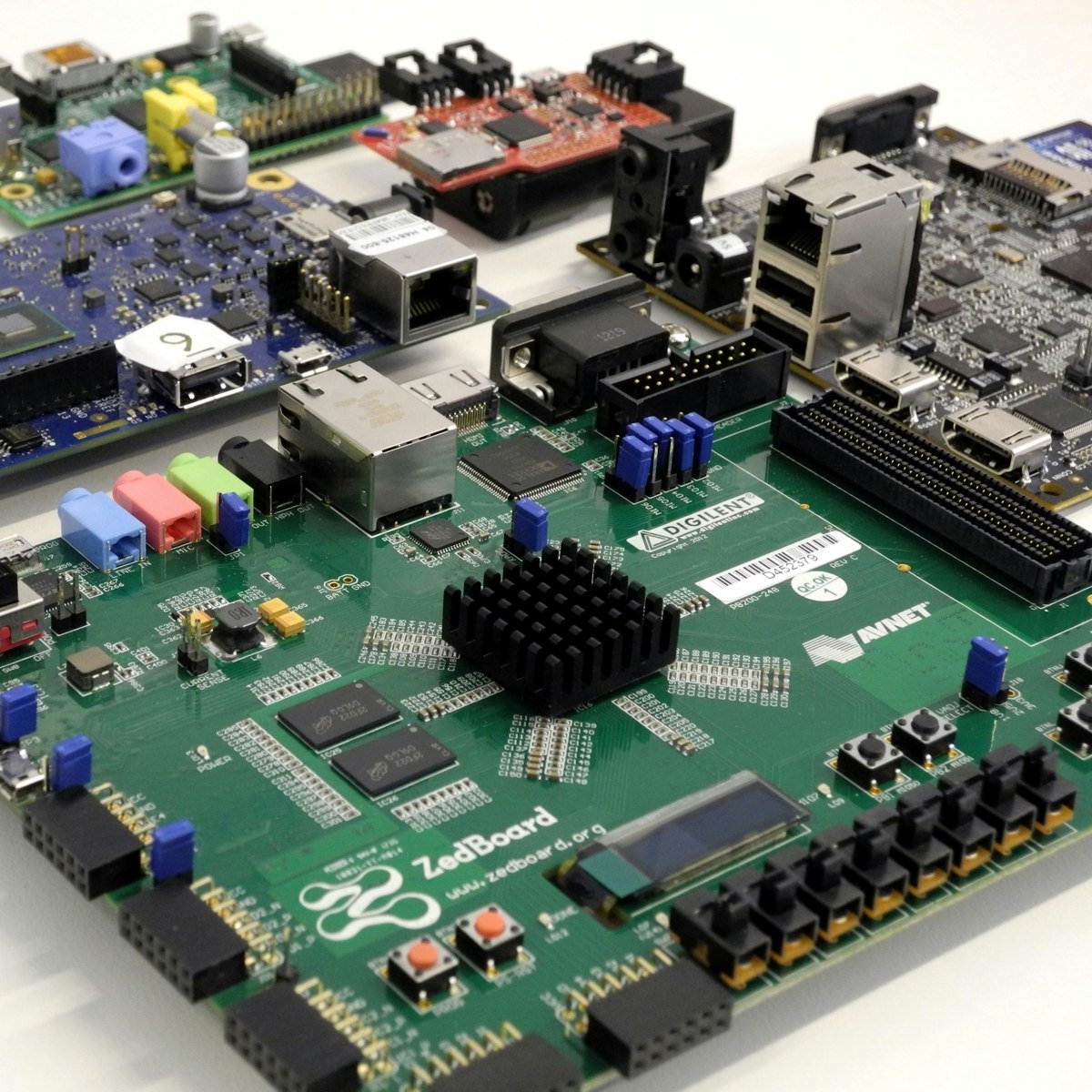
Embedded Hardware and Operating Systems
This course is intended for the Bachelor and Master's students, who like practical programming and making IoTs applications!
In this course, we will talk about two components of a cyber-physical system, namely hardware and operating systems.
After completing this course, you will have knowledge of both hardware components and operating systems. You are able to plan and use embedded operating systems in resource-constraint devices for Internet-of-Things (cyber-physical system) applications. In addition, you can use Cooja simulation for designing and simulating wireless sensor network applications.
The course offers 4 modules, each with a graded quiz in the end and finally, one peer-reviewed programming assignment. In case you have no experience with C programming, please check a practical course like: https://www.coursera.org/learn/arduino-platform.
The course is actually quite fun at the end when you play around with Cooja simulation for IoTs applications. So you can create and simulate your own design for sensor network applications. A lot of features and examples of Contiki and Cooja can be explored via assignments. There are some optional assignments of wireless sensor network applications for students who want to explore more about embedded OS in IoTs applications.
- Marco Ramirez /University of Turku
- Igor Tcarenko/ University of Turku
- Nguyen Gia Tuan /University of Turku
Check out our whole curriculum: http://iot4health.utu.fi/

Create Animation Transitions in Unity (Intro to Animation 2)
In this one-hour, project-based course, you will be introduced to Unity's Animator tool for connecting multiple animations and transitioning between them. This project covers creating animations, transitions and parameters that can be used to trigger behavior.
The guided project will introduce you to the following Unity concepts:
- Animator
- Animator Parameters
- Animation Transitions
- Animation Events
This is Part 2 of a two-part series introducing Unity's Animation and Animator. Part 1 covers making the basic (but cool!) animation for your pickup GameObject.
This guided project and series also serves as an optional but recommended foundation for the "FPS Weapon" series.
This project makes use of the project created in Make Your Pick-Ups Look Cool in Unity (Intro to Animation 1). This compliments this guided project and, although not a prerequisite, is recommended for a more well-rounded understanding of the concepts presented herein.
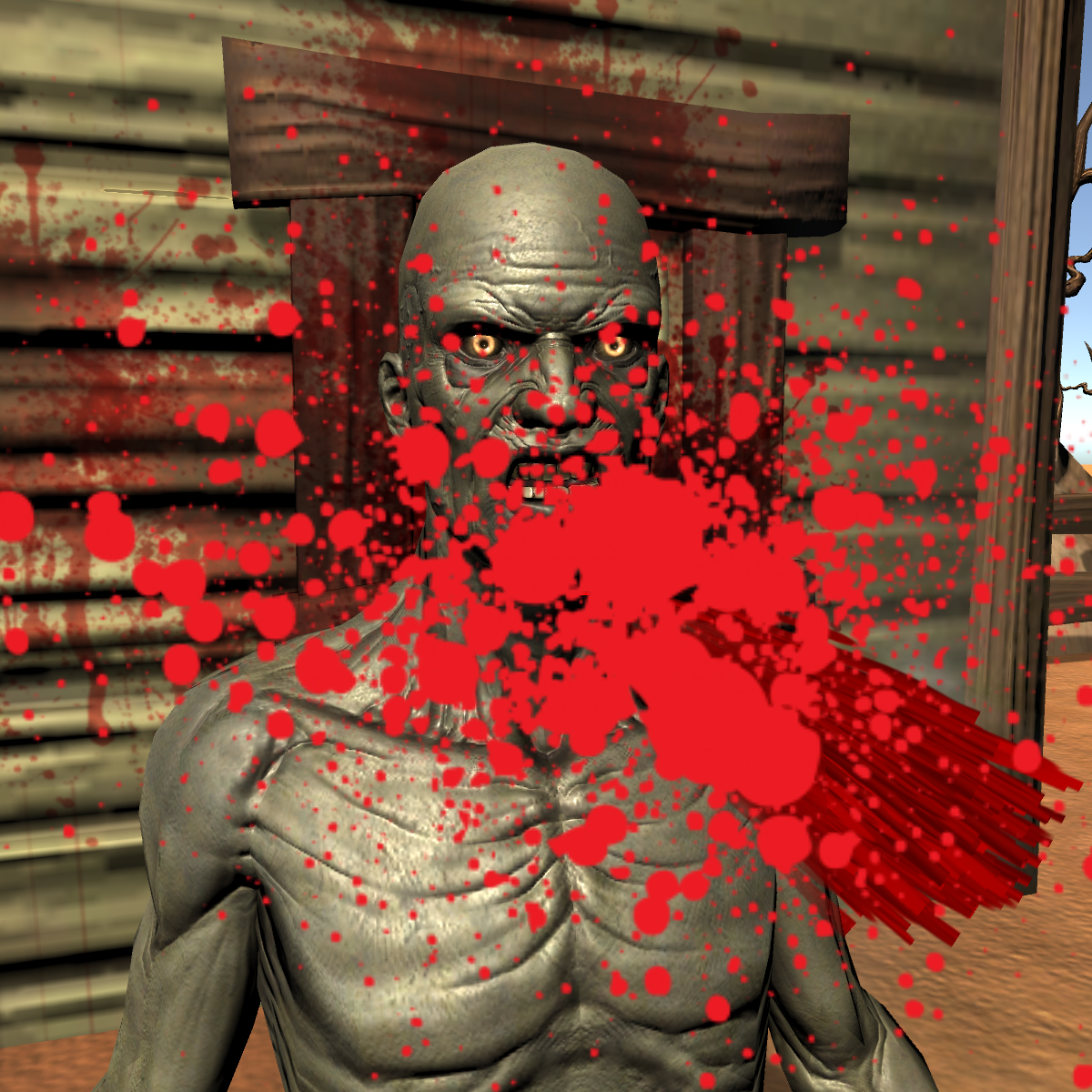
Add Gore to Your Game in Unity
In this one-hour, project-based course, you'll learn different techniques for creating gore visual effects for your Unity game. You'll learn how to import and configure premade assets, create animations and write C# code to implement the visual effects in your game.
The guided project will introduce you to the following Unity concepts:
-UI Images
-Particle Effects
-Projectors
-Prefabs
This course makes use of the western-themed Unity project created in Create an FPS Weapon Part 1, Part 2, Part 3 and Part 4. These compliment this guided project and, although not prerequisites, are recommended for a more well-rounded understanding of the concepts presented herein.
Note: This course works best for learners who are based in the North America region. We’re currently working on providing the same experience in other regions.

Introduction to CSS3
The web today is almost unrecognizable from the early days of white pages with lists of blue links. Now, sites are designed with complex layouts, unique fonts, and customized color schemes. This course will show you the basics of Cascading Style Sheets (CSS3). The emphasis will be on learning how to write CSS rules, how to test code, and how to establish good programming habits.
When done correctly, the styling of a webpage can take enhance your page. When done incorrectly the result can be worse than no styling at all. To ensure that your sites do not put up barriers for people with cognitive and/or physical disabilities, you will learn how to evaluate pages using the standardized POUR accessibility guidelines. Upon completion of the course, learners will be able to sketch a design for a given HTML page. Using that design they will use CSS to implement the design by adding fonts, colors, and layouts.
This is the second course in the Web Design For Everybody specialization. Subsequent courses focus on adding interaction with JavaScript and enhancing the styling with responsive design.
It will be difficult to complete this course if you do not have access to a laptop or desktop computer for the homework.

Interactivity with JavaScript
If you want to take your website to the next level, the ability to incorporate interactivity is a must. But adding some of these types of capabilities requires a stronger programming language than HTML5 or CSS3, and JavaScript can provide just what you need. With just a basic understanding of the language, you can create a page that will react to common events such as page loads, mouse clicks & movements, and even keyboard input.
This course will introduce you to the basics of the JavaScript language. We will cover concepts such as variables, looping, functions, and even a little bit about debugging tools. You will understand how the Document Object Model (DOM) is used by JavaScript to identify and modify specific parts of your page. After the course, learners will be able to react to DOM Events and dynamically alter the contents and style of their page. The class will culminate in a final project - the creation of an interactive HTML5 form that accepts and verifies input.
This is the third course in the Web Design For Everybody specialization. A basic understanding of HTML and CSS is expected when you enroll in this class. Additional courses focus on enhancing the styling with responsive design and completing a capstone project.

Neural Network from Scratch in TensorFlow
In this 2-hours long project-based course, you will learn how to implement a Neural Network model in TensorFlow using its core functionality (i.e. without the help of a high level API like Keras). You will also implement the gradient descent algorithm with the help of TensorFlow's automatic differentiation. While it’s easier to get started with TensorFlow with the Keras API, it’s still worth understanding how a slightly lower level implementation might work in tensorflow, and this project will give you a great starting point.
In order to be successful in this project, you should be familiar with python programming, TensorFlow basics, conceptual understanding of Neural Networks and gradient descent.
Note: This course works best for learners who are based in the North America region. We’re currently working on providing the same experience in other regions.
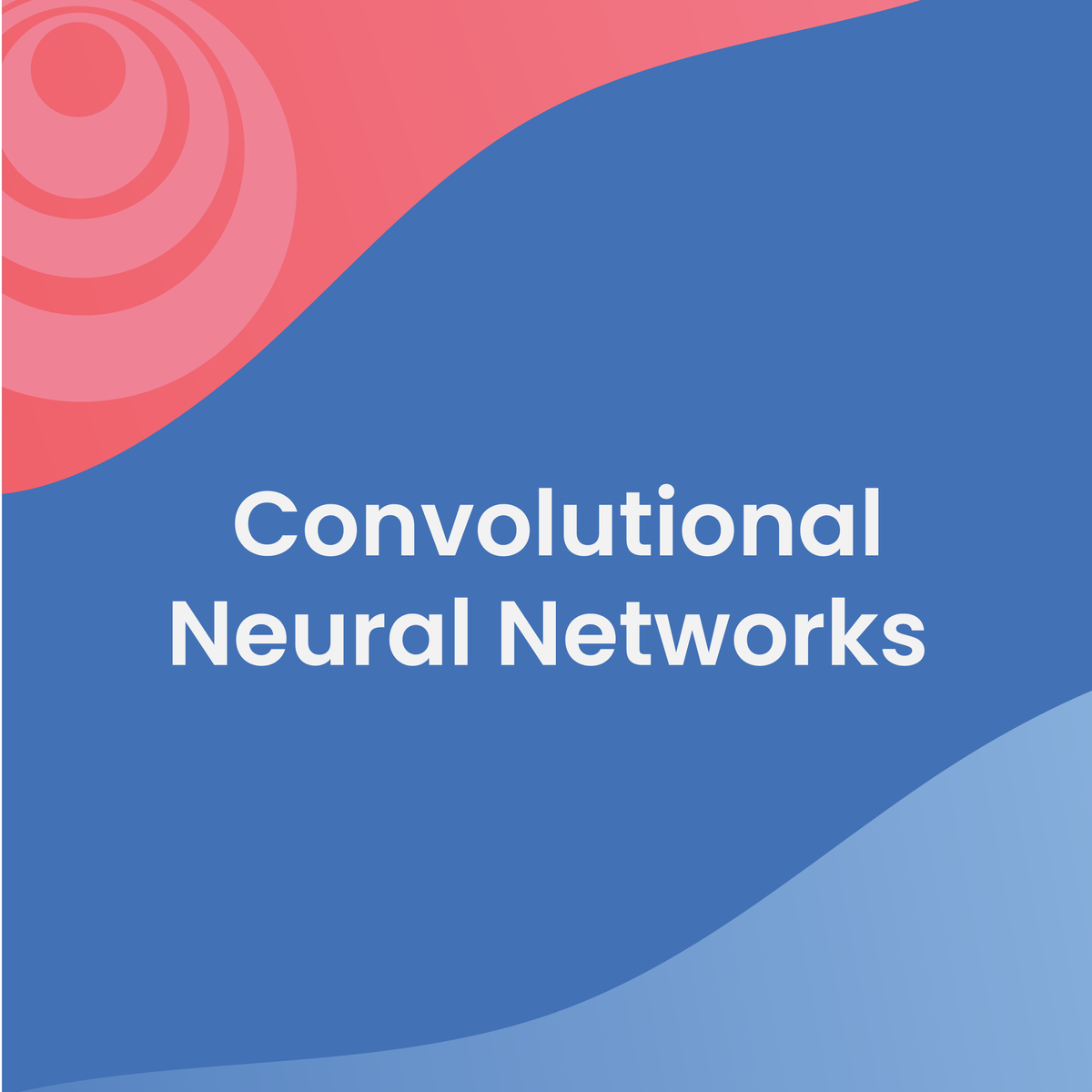
Convolutional Neural Networks
In the fourth course of the Deep Learning Specialization, you will understand how computer vision has evolved and become familiar with its exciting applications such as autonomous driving, face recognition, reading radiology images, and more.
By the end, you will be able to build a convolutional neural network, including recent variations such as residual networks; apply convolutional networks to visual detection and recognition tasks; and use neural style transfer to generate art and apply these algorithms to a variety of image, video, and other 2D or 3D data.
The Deep Learning Specialization is our foundational program that will help you understand the capabilities, challenges, and consequences of deep learning and prepare you to participate in the development of leading-edge AI technology. It provides a pathway for you to gain the knowledge and skills to apply machine learning to your work, level up your technical career, and take the definitive step in the world of AI.
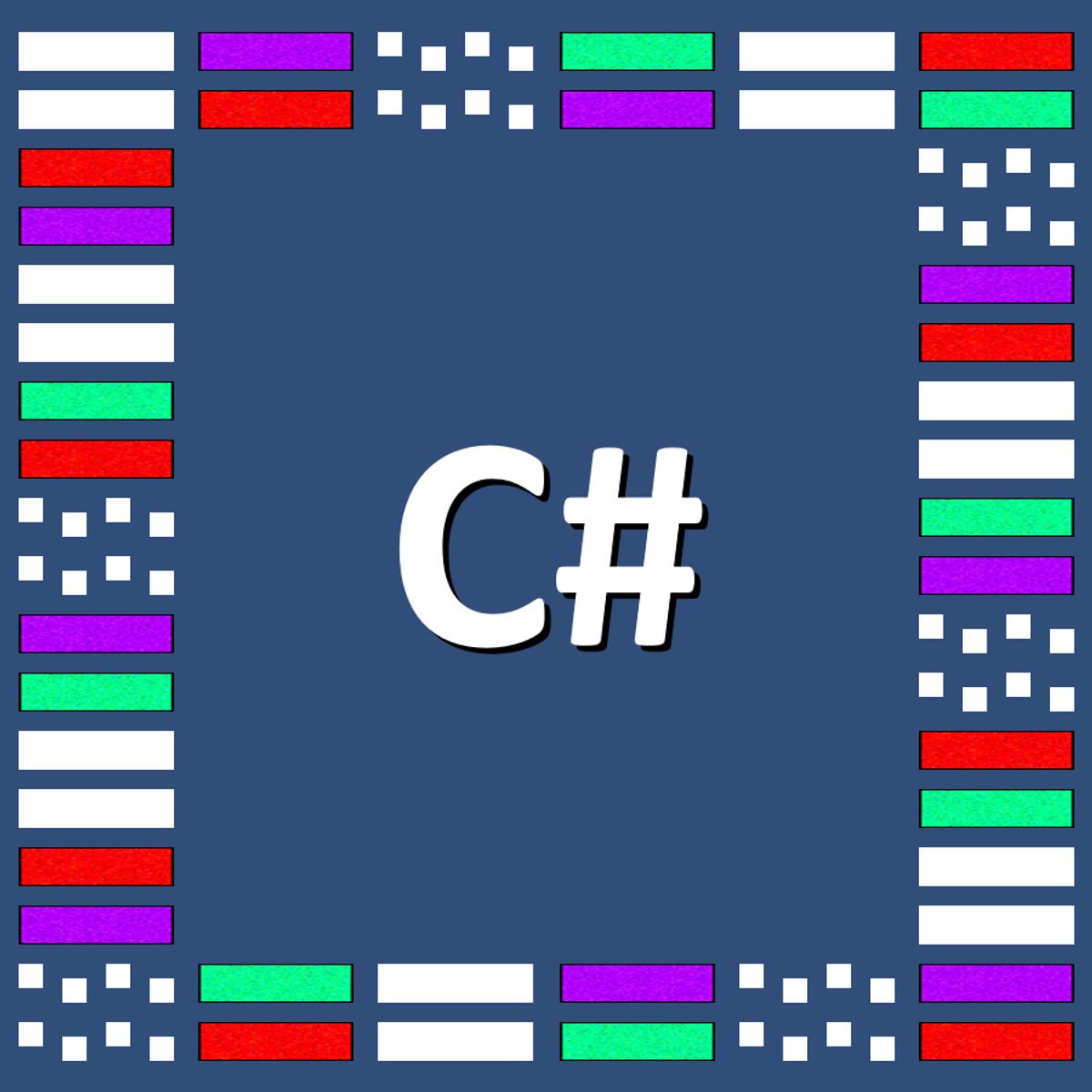
C# Class Development
This course is the third course in the specialization about learning how to develop video games using the C# programming language and the Unity game engine on Windows or Mac. Why use C# and Unity instead of some other language and game engine? Well, C# is a really good language for learning how to program and then programming professionally. Also, the Unity game engine is very popular with indie game developers; Unity games were downloaded 16,000,000,000 times in 2016! Finally, C# is one of the programming languages you can use in the Unity environment.
This course assumes you have the prerequisite knowledge from the previous courses in the specialization. You should make sure you have that knowledge, either by taking those previous courses or from personal experience, before tackling this course. Throughout this course you'll continue building your foundational C# and Unity knowledge by exploring more C# and Unity topics.
The material in this and the previous two courses is essentially our first programming course for Game Design and Development majors at UCCS.
Module 1: Learn about abstraction and how we can use it to design and implement console application classes
Module 2: Learn more about how methods and parameters work
Module 3: Learn how we can use abstraction to design and implement Unity classes
Module 4: Add text output (like score!) and sound effects to your Unity games
“Unity” is a trademark or registered trademark of Unity Technologies or its affiliates in the U.S. and elsewhere.
This course is an independent work and is not sponsored by, authorized by, or affiliated with Unity Technologies or its affiliates

iOS Mobile Lifecycle and Software Development Approaches
Develop a working knowledge of different approaches to designing and building data-rich, interactive applications for the iOS platform.
By the end of this course, you’ll be able to:
- Compare methodologies for organizing and architecting Swift applications and their implications on code quality and team velocity
- Identify and follow the life-cycle events from source of generation to methods of response
- Review and apply different types of SwiftUI interactivity from user input handling to gestures
- Utilize best practice when working with data in a SwiftUI application
You’ll gain experience with the following tools and software:
- Mobile app development tools and software
- UIKit, MVC and MVVM
- SwiftUI app development features
