Back to Courses

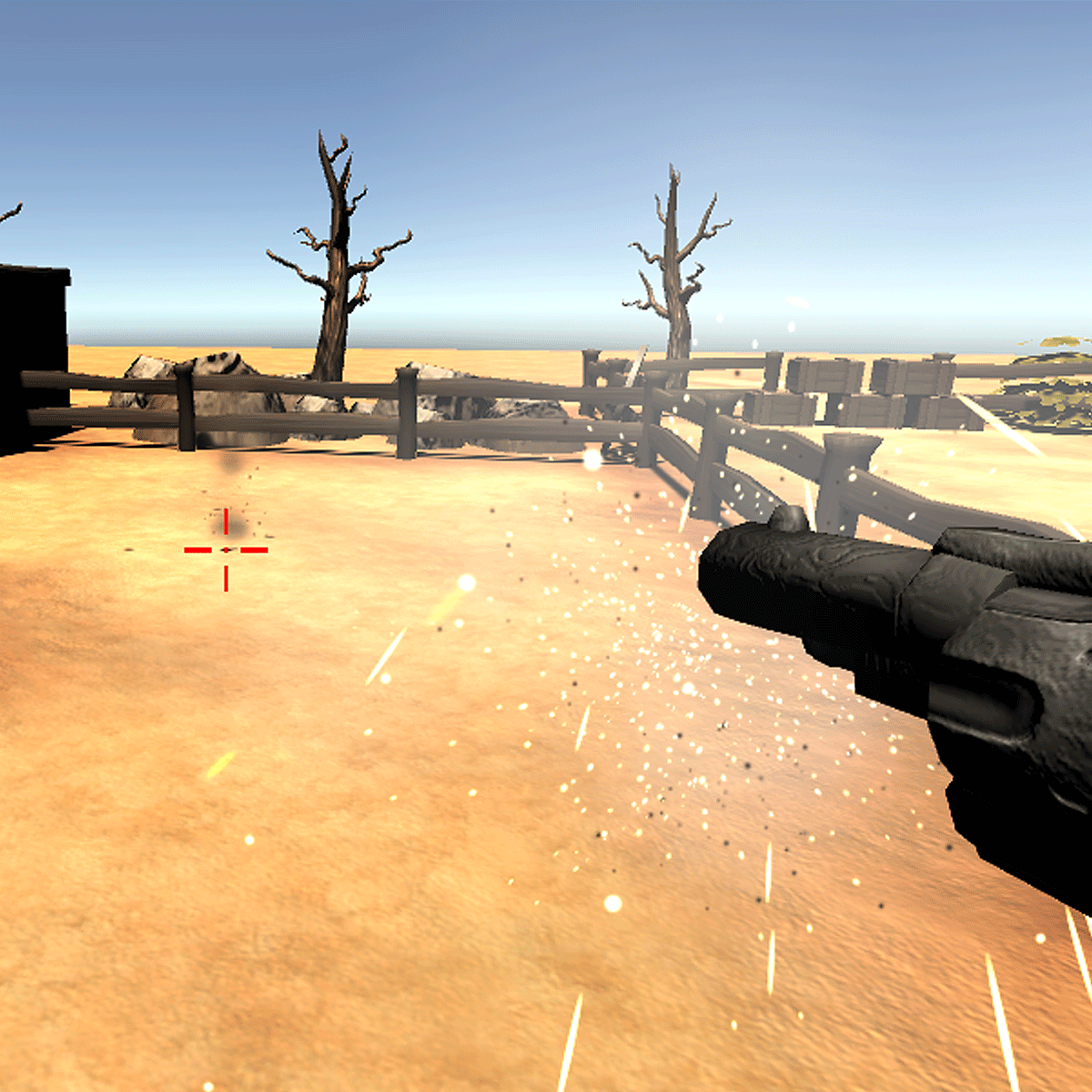
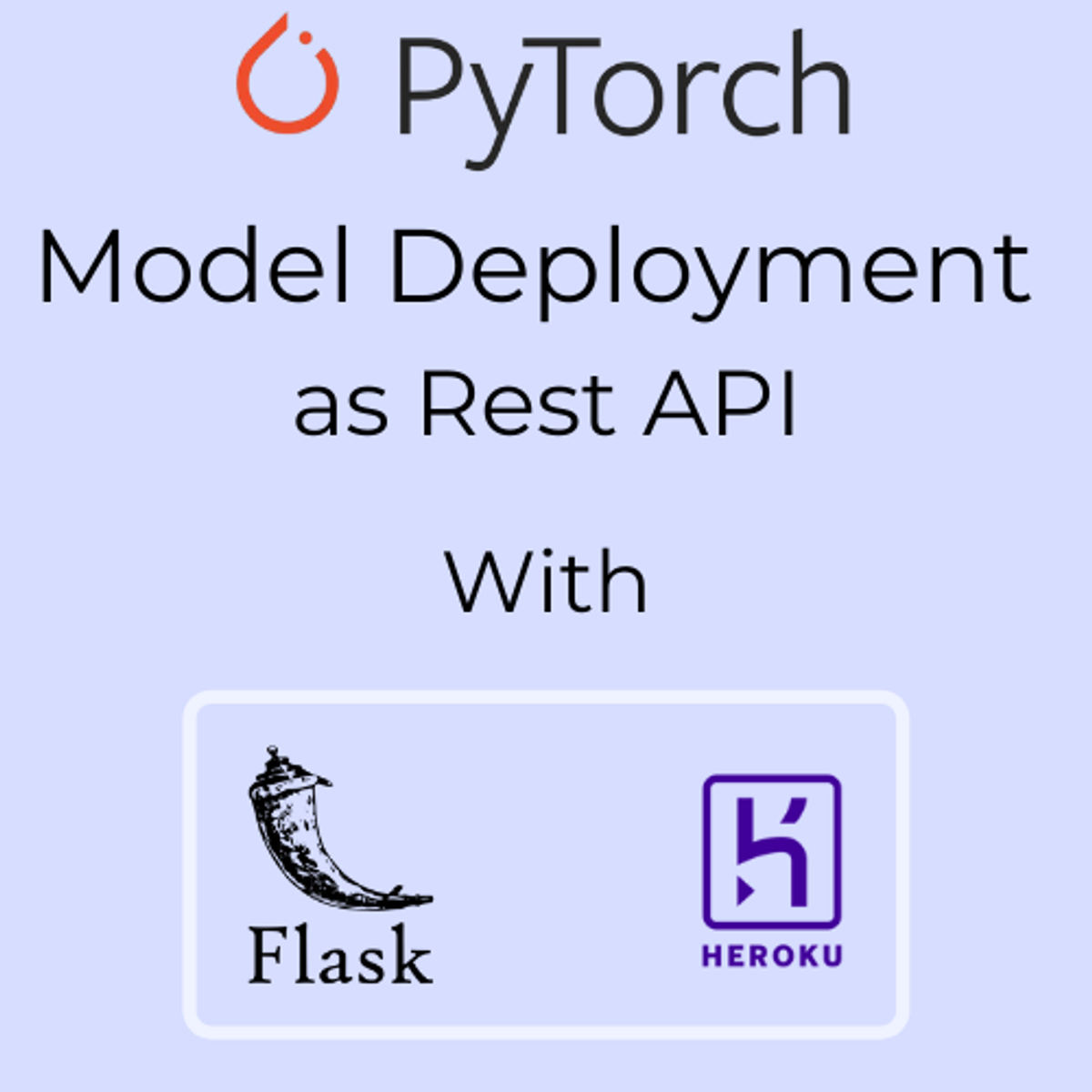


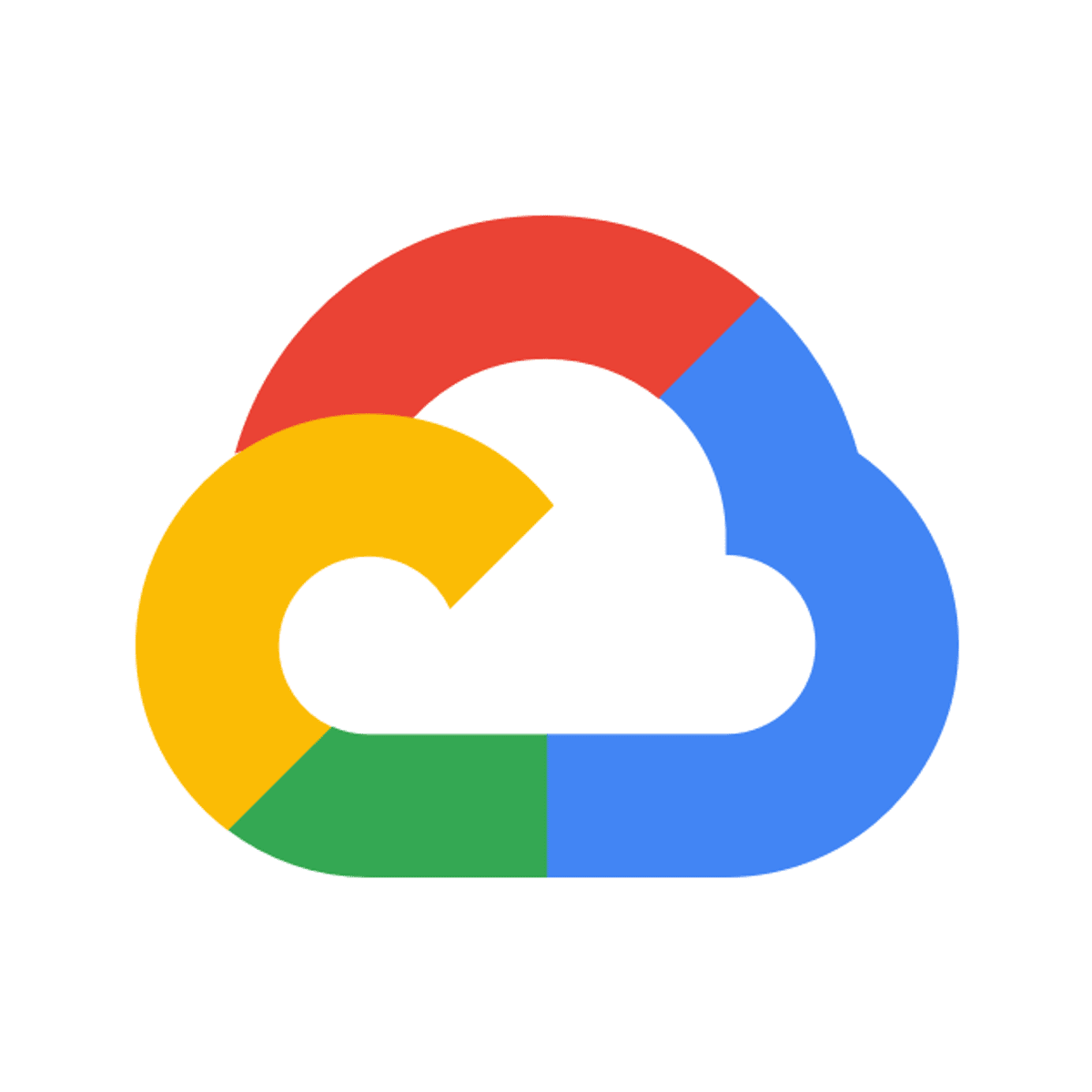
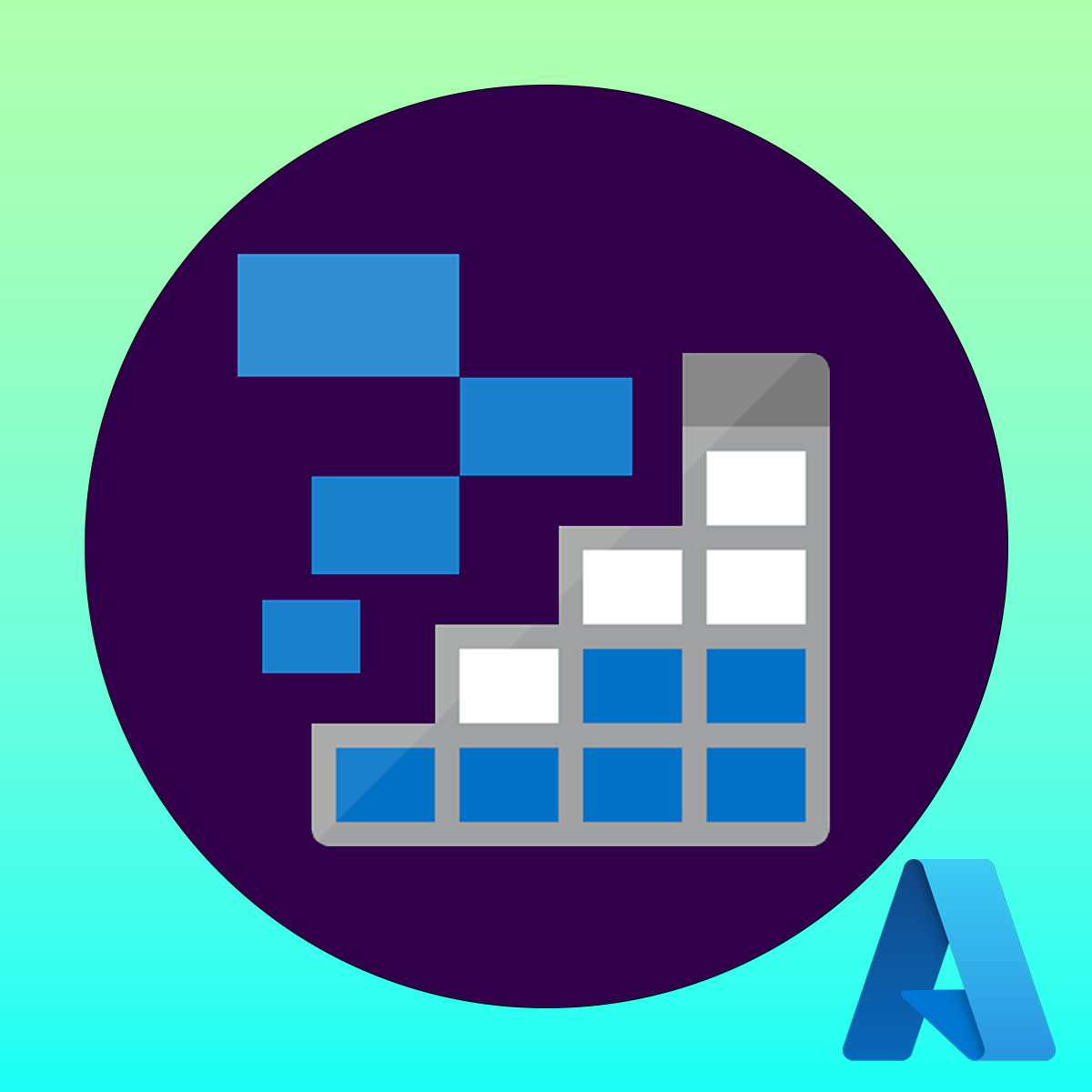
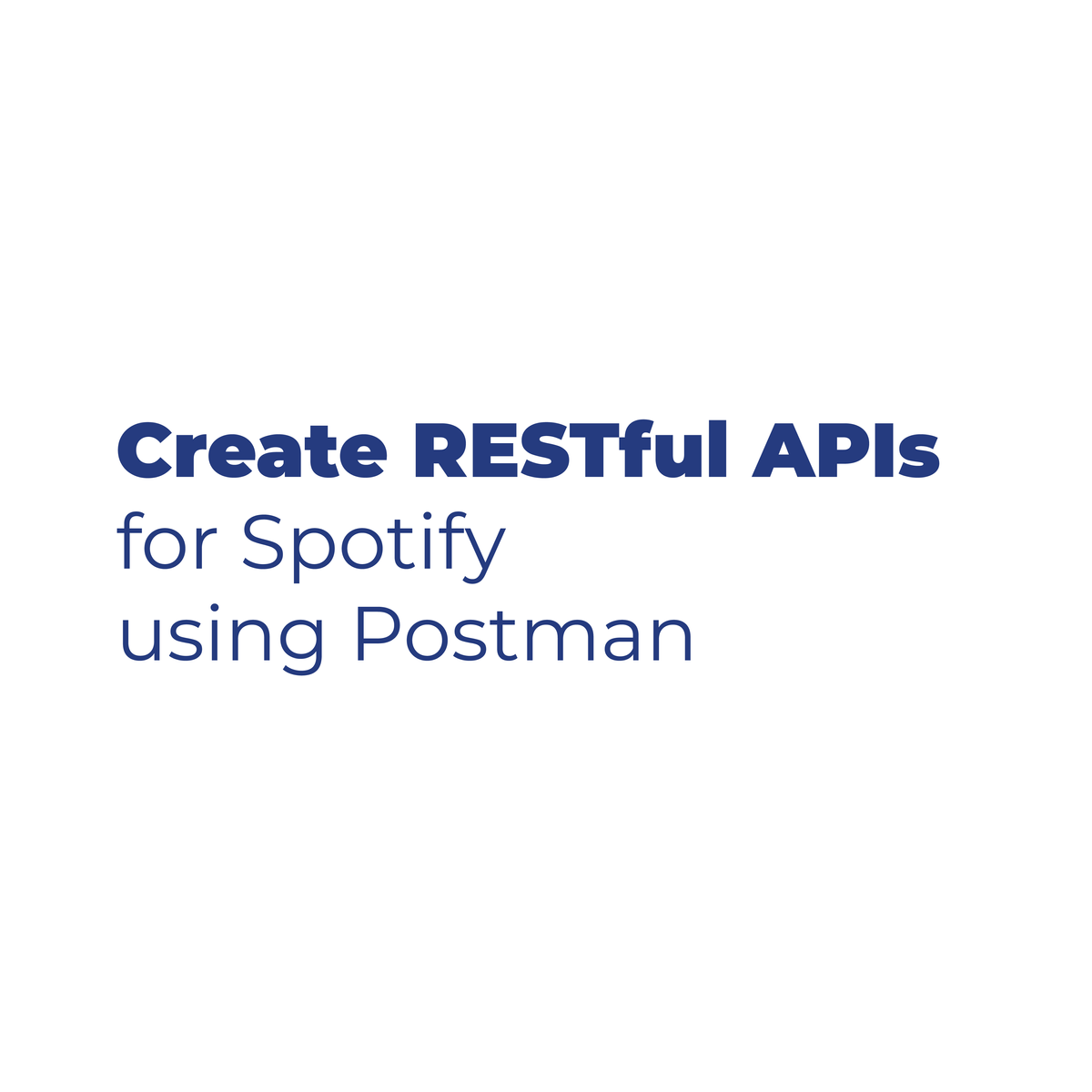
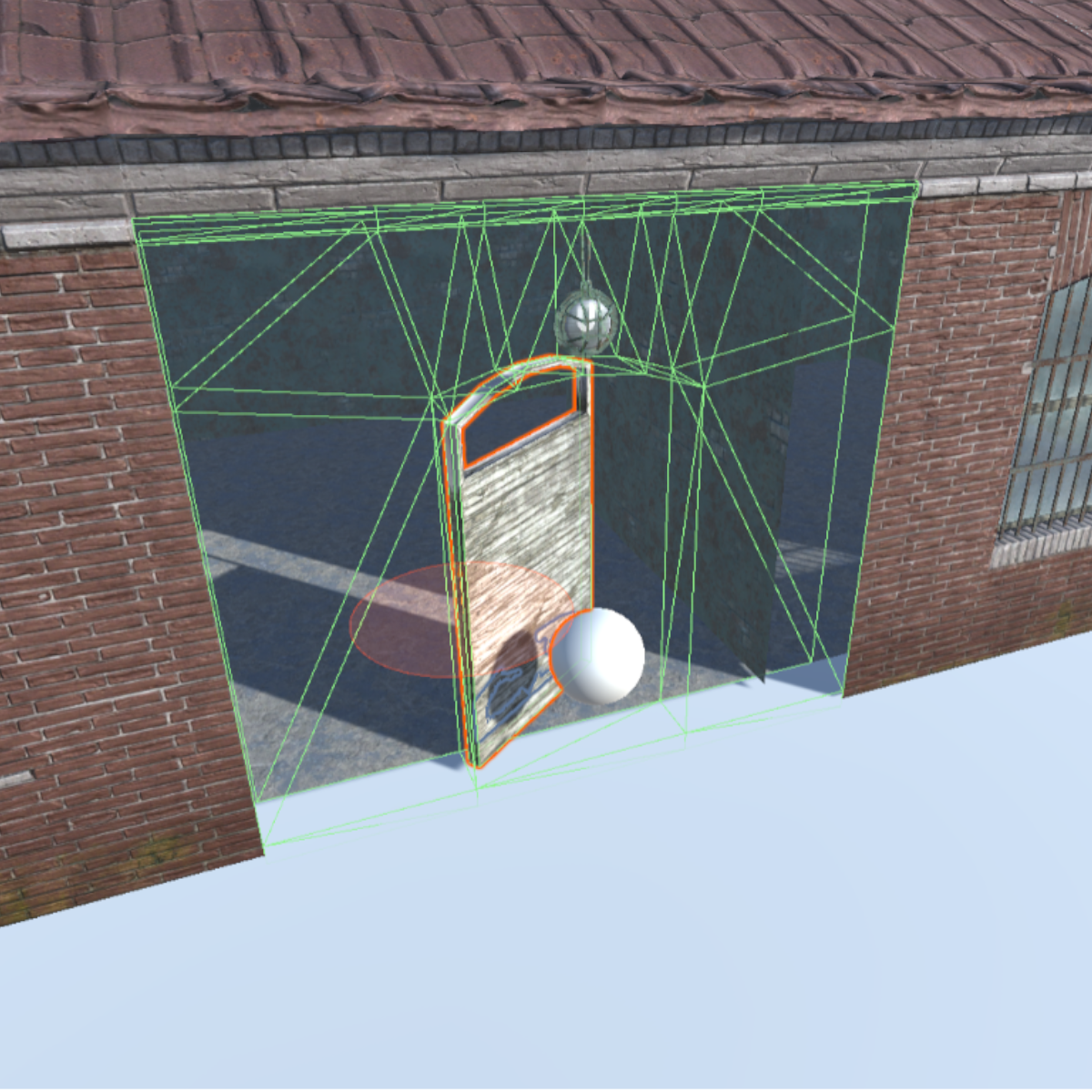
Computer Science Courses - Page 113
Showing results 1121-1130 of 2309

Monitoring and Troubleshooting Data Storage and Processing
Welcome to this guided project about “Monitoring and Troubleshooting Data Storage and Processing”. This project is for people who are interested in using Azure and specialized monitoring features for certain Azure resources like CosmosDB, Azure SQL Database, or Azure Data Factory. You don’t need to have any experience with Azure to be able to participate.
By the end of this project, you will learn the following:
● How to use Azure Monitor and understand its capabilities
● How to set up Azure Cosmos DB
● How to monitor and troubleshoot common data platform issues with Azure Cosmos DB
● How to set up Azure SQL Database
● How to monitor and troubleshoot common data platform issues with Azure SQL Database
● How to monitor and troubleshoot common data platform issues with Azure Data Factory

Using Databases with Python
This course will introduce students to the basics of the Structured Query Language (SQL) as well as basic database design for storing data as part of a multi-step data gathering, analysis, and processing effort. The course will use SQLite3 as its database. We will also build web crawlers and multi-step data gathering and visualization processes. We will use the D3.js library to do basic data visualization. This course will cover Chapters 14-15 of the book “Python for Everybody”. To succeed in this course, you should be familiar with the material covered in Chapters 1-13 of the textbook and the first three courses in this specialization. This course covers Python 3.
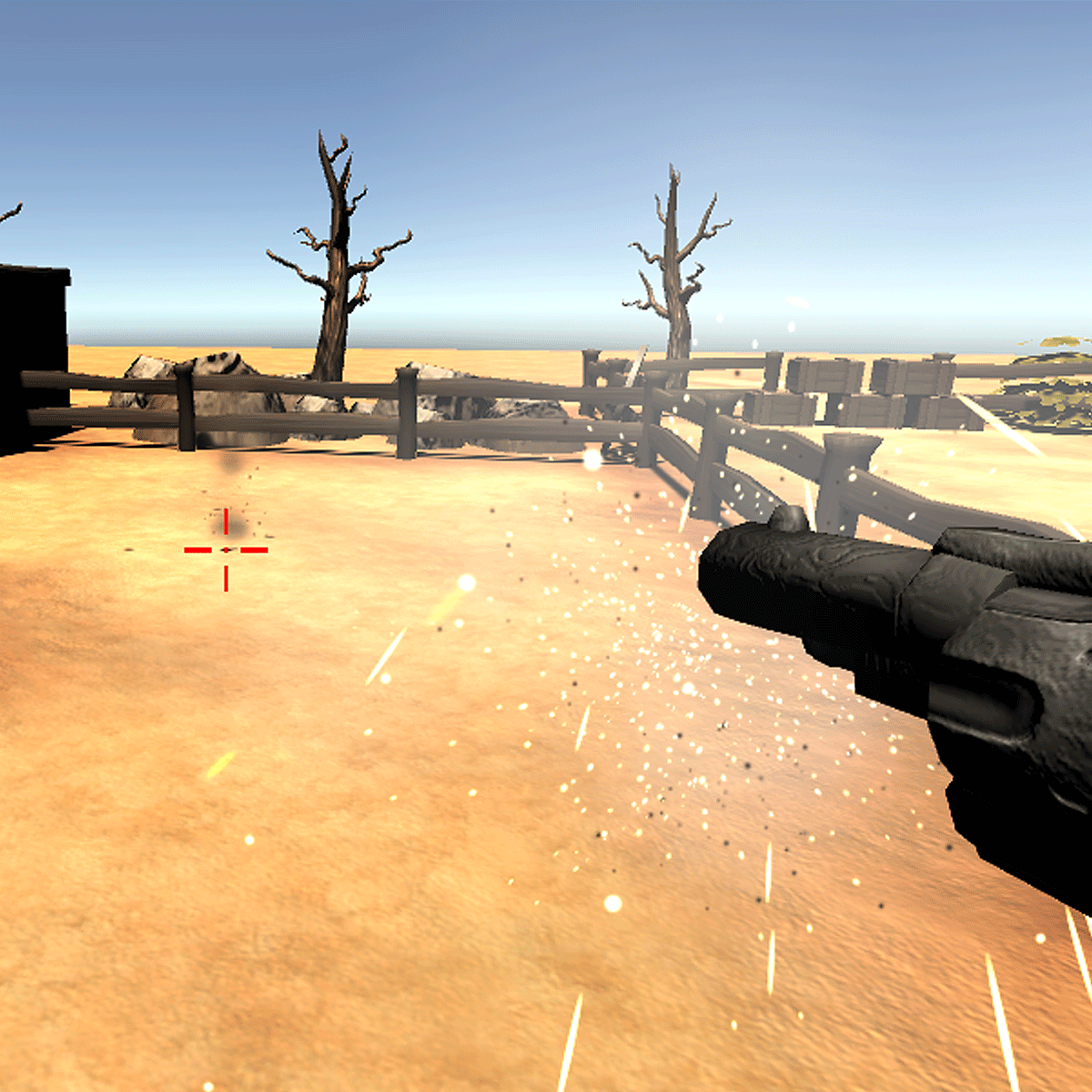
Create an FPS Weapon in Unity (Part 2 - Firing Effects)
In this one-hour, project-based course, you'll learn how to add realism to weapons-fire by creating a recoil animation and muzzle-flash and smoke effects. You'll also learn how to add bullet holes and a knock-back effect to shot objects.
The guided project will introduce you to the following Unity concepts:
- Prefabs
- Animation
- Particle Effects
- Physics
- Coding techniques such as Interfaces
This is Part 2 of a four-part series on creating a weapon for your FPS game. In Part 1, we covered equipping your FPS player with a gun. Part 3 will show you how to set up the weapon's properties and damage effects to the destroyable GameObjects. Lastly, Part 4 will walk you through the steps for adding ammunition, reloading the weapon and creating magazines and other weapons.
This is a stand-alone guided project, but because this is a continuation of previous parts in the "FPS Weapon" series, it is recommended that you complete the first parts before commencing this guided project.
This series also makes use of the western-themed Unity project created in Control physics with C# in Unity and the VM-compatible FPS Player script written in Create a VM Compatible First Person Camera. These compliment this guided project and, although not prerequisites, are recommended for a more well-rounded understanding of the concepts presented herein.
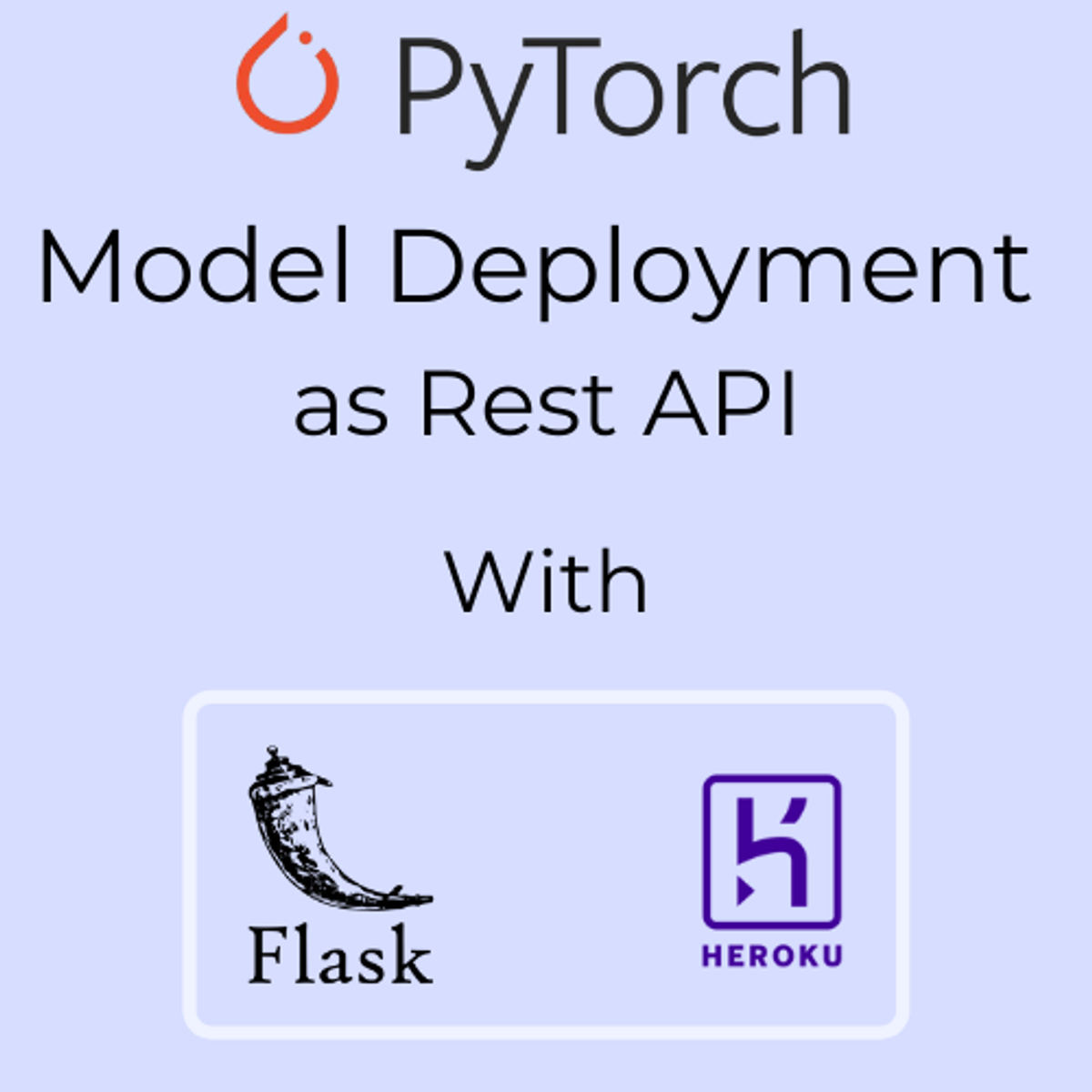
Deploying a Pytorch Computer Vision Model API to Heroku
Welcome to the “Deploying a Pytorch Computer Vision Model API to Heroku” guided project.
Computer vision is one of the prominent fields of AI with numerous applications in the real world including self-driving cars, image recognition, and object tracking, among others. The ability to make models available for real-world use is an essential skill anyone interested in AI engineering should have especially for computer vision and this is why this project exists.
In this project, we will deploy a Flask REST API using one of Pytorch's pre-trained computer vision image classification models. This API will be able to receive an image, inference the pre-trained model, and return its predicted classification.
This project is an intermediate python project for anyone interested in learning about how to productionize Pytorch computer vision models in the real world via a REST API on Heroku. It requires preliminary knowledge on how to build and train PyTorch models (as we will not be building or training models), how to utilize Git and a fundamental understanding of REST APIs. Learners would also need a Heroku account and some familiarity with the Python Flask module and the Postman API Platform.
At the end of this project, learners will have a publicly available API they can use to demonstrate their knowledge in deploying computer vision models.

Build Your Own iOS App
In the Build Your Own iOS App capstone you will expand your repertoire of additional features and more advanced functions that may be implemented within the iOS environment. You will refine your development skill set and will apply your accumulated skills over the entire specialization series in an applied application development capstone project. This particular course is project based and structured around you building a high quality app as a capstone to the specialization.
Currently this course is taught using Swift 2. The team is aware of the release of Swift 3 and will be making edits to the course in time. Please be aware that at this time the instruction is entirely with Swift 2.

Development Methodologies Overview
This course provides an introduction to a few of the main development methodologies used by application programmers today. These methodologies provide a framework and structure for the process of development to ensure teams can work together and all critical steps are followed. We'll discuss the Software Development Lifecycle (SDLC), Agile concepts, Continuous Integration/Continuous Delivery and 12 Factor for cloud development.
No previous development experience is necessary to complete this course, and there are no specific hardware or software requirements outside of the Coursera environment.
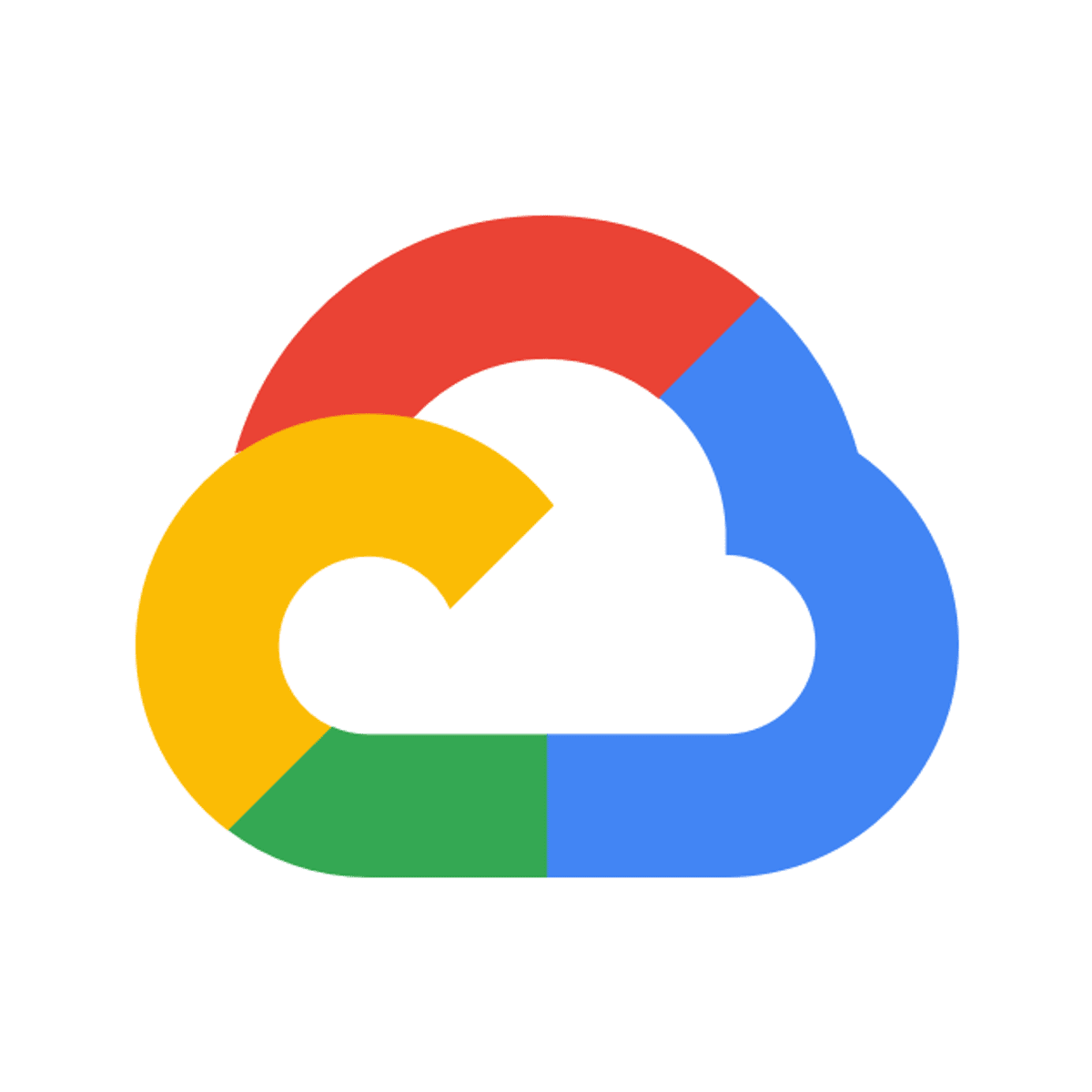
Managing Vault Tokens
This is a self-paced lab that takes place in the Google Cloud console.
In this hands-on lab, you will learn how to manage different types of tokens in Vault.
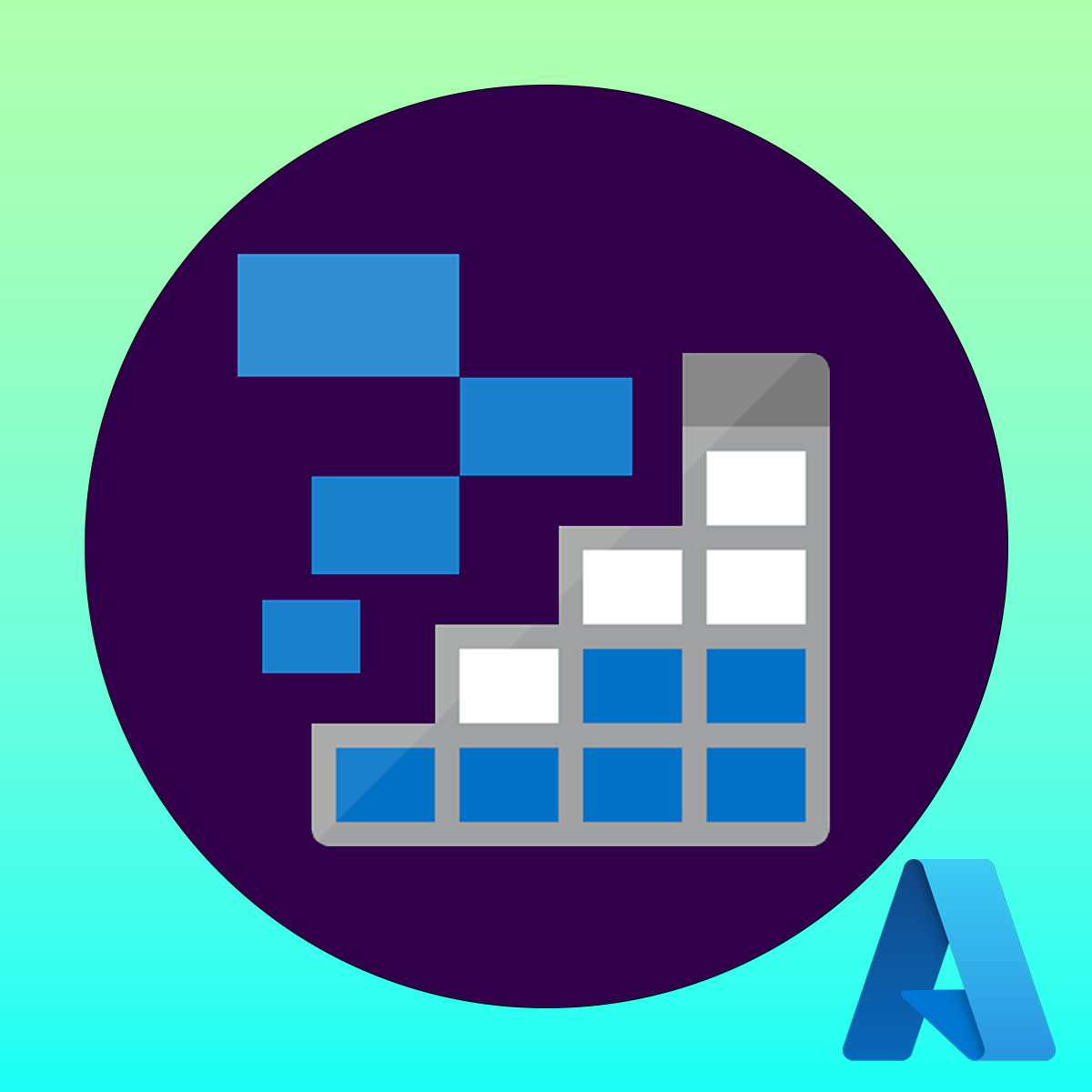
How to Use Blob Objects in Azure Storage Account like a Pro
An Azure storage account contains all your Azure Storage data objects, including blobs, file shares, queues, tables, and disks. The storage account provides a unique namespace for your Azure Storage data that's accessible from anywhere in the world over HTTP or HTTPS. Data in your storage account is durable and highly available, secure, and massively scalable.
In this project, you will learn how an Azure Storage Account works and how you can upload and manage blob objects as well as secure the objects, transfer data and manage the lifecycle of the objects.
Once you’re done with this project, you will be able to use and manage objects in Azure Storage Account with confidence in just a few steps.
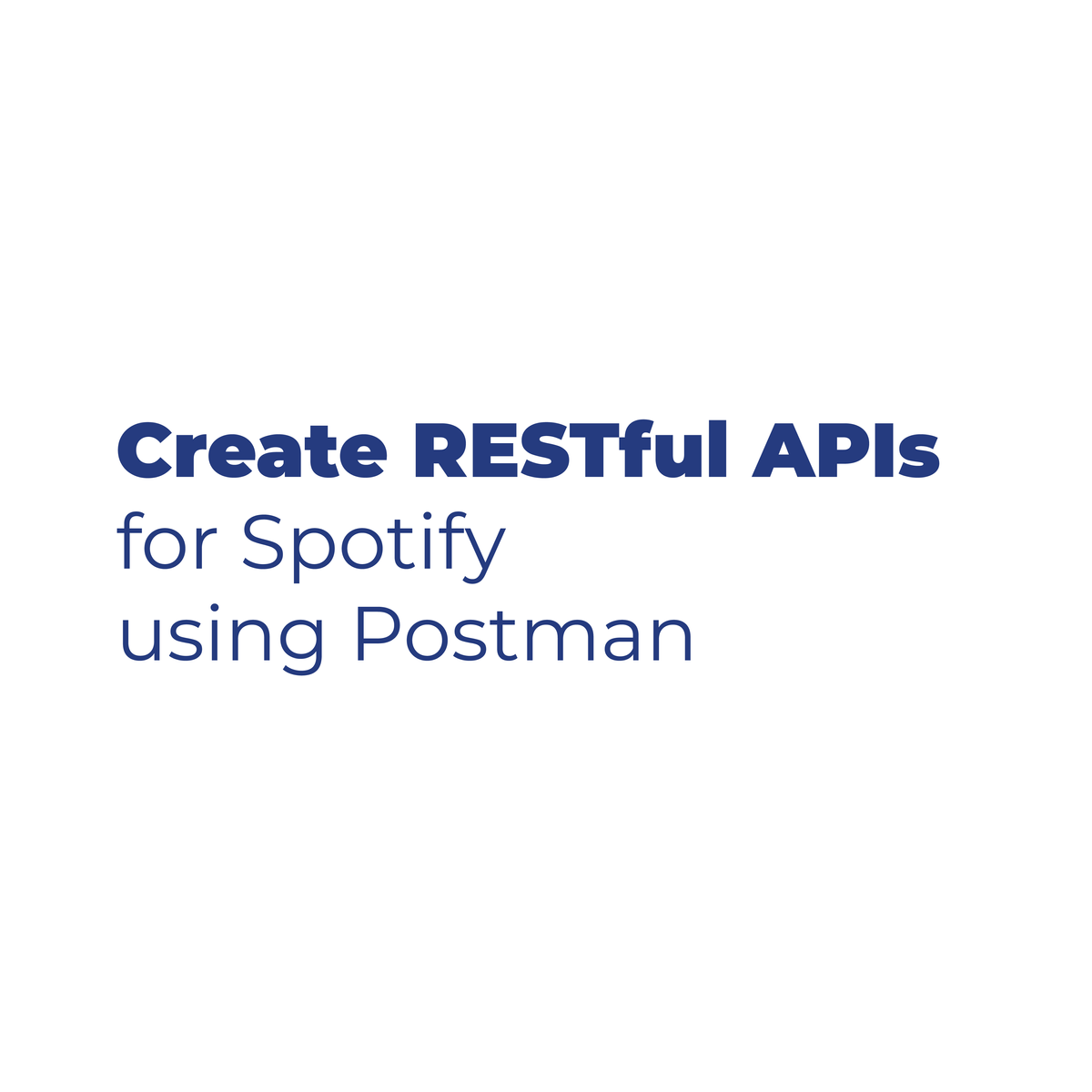
Create RESTful APIs for Spotify using Postman
In this 1-hour 20-minutes long project-based course, you will learn What are APIs and how to use them, what is a request anatomy, and how to use postman.
Note: This course works best for learners who are based in the North America region. We’re currently working on providing the same experience in other regions.
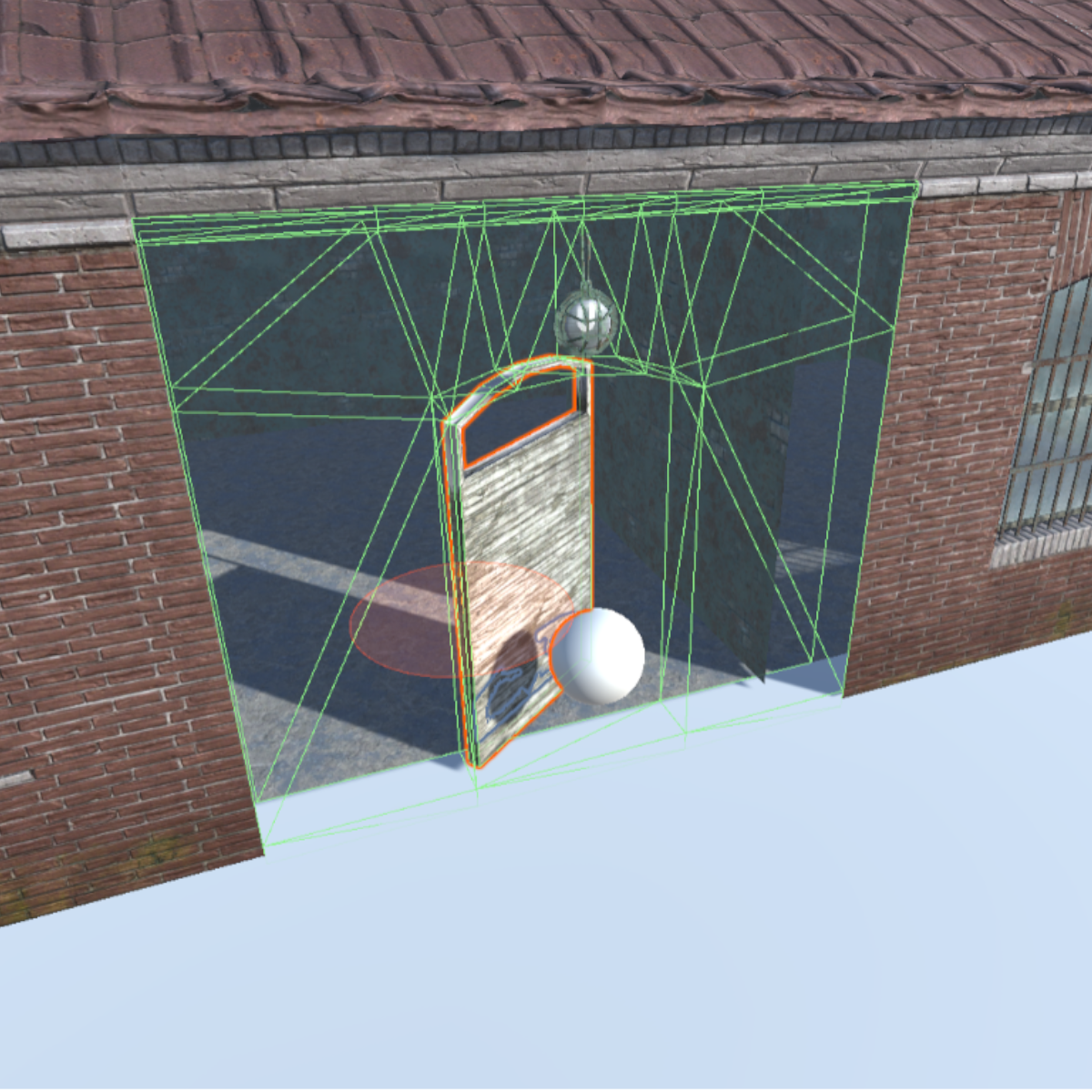
Create Interactive Doors with Hinge Joints in Unity
In game-design, animating doors is often handled in the same way as other animations. But this make the doors quite static, with only a limited range of motions (generally just "open" and "close"). Using Hinge Joints in Unity makes doors much more realistic, with dynamic swinging, breakable hinges and spring-based physics.
In this one-hour, project-based course, you'll learn how to apply Hinge Joints to doors and other articulated objects in your game. You'll configure spring, motor and rotation-limit properties and explore how they interact with other physics-based objects in your game.
The guided project will introduce you to the following Unity concepts:
-Hinge Joint
-Fixed Joint
-Rigidbody
-Basic coding techniques including Triggers
Popular Internships and Jobs by Categories
Browse
© 2024 BoostGrad | All rights reserved


