Back to Courses
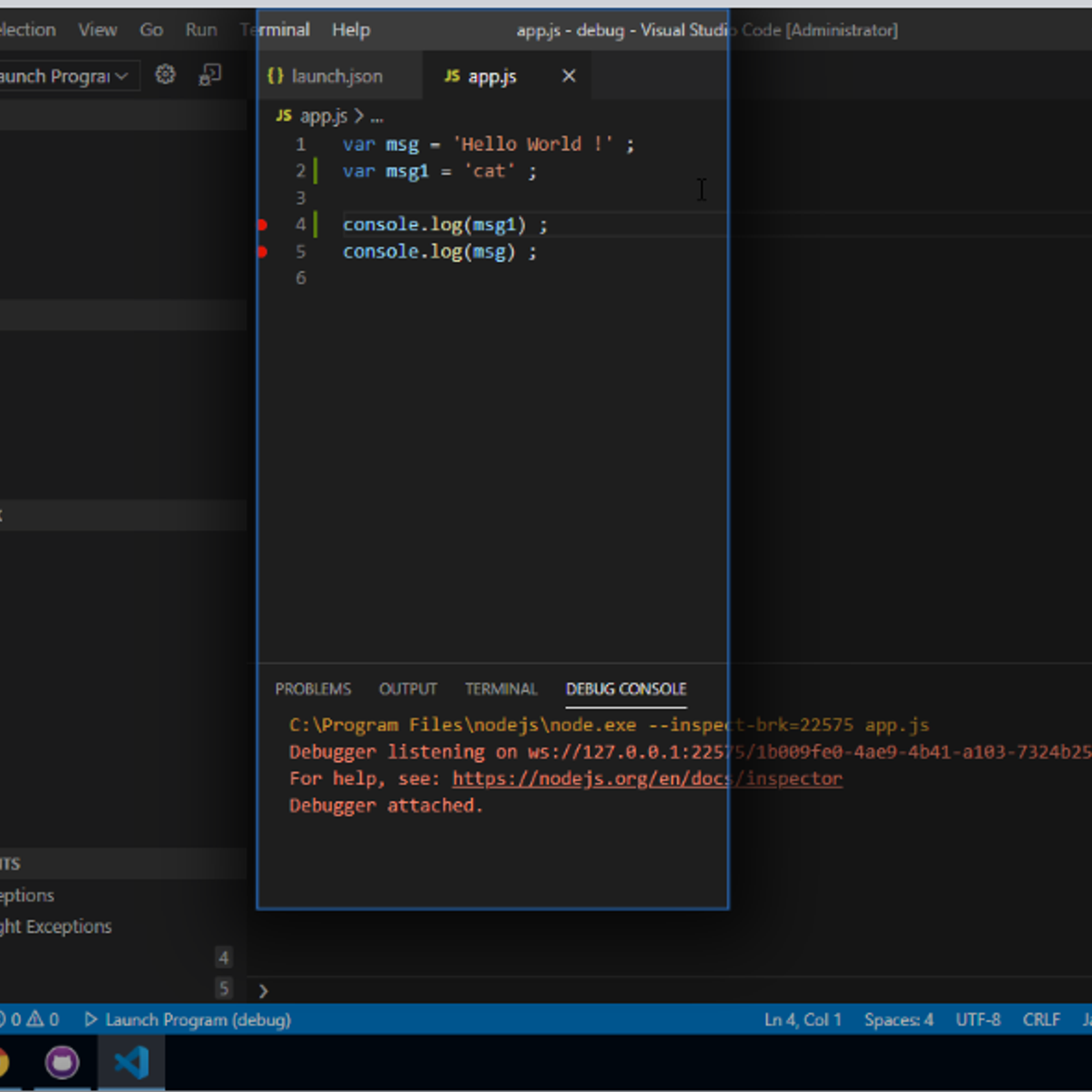

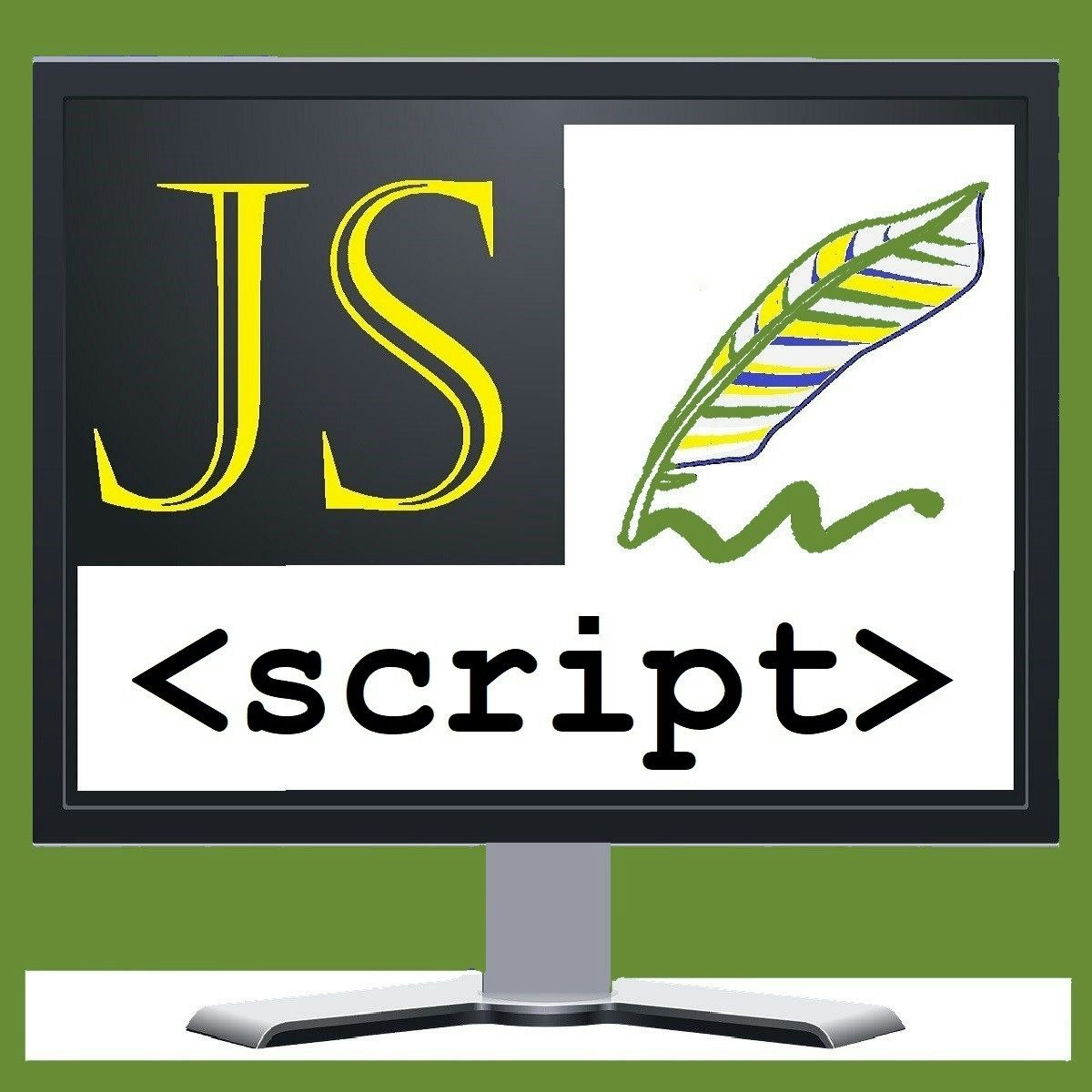
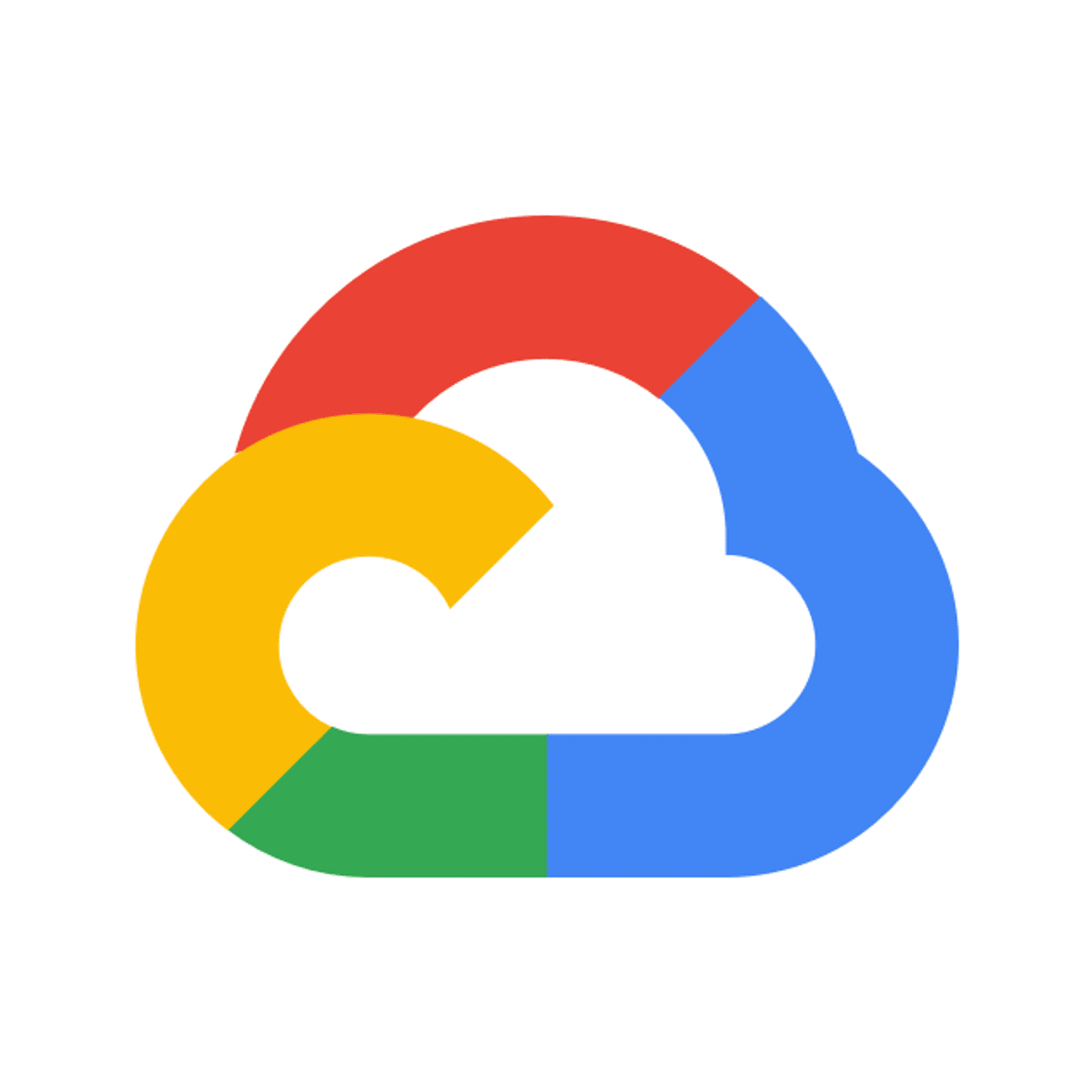




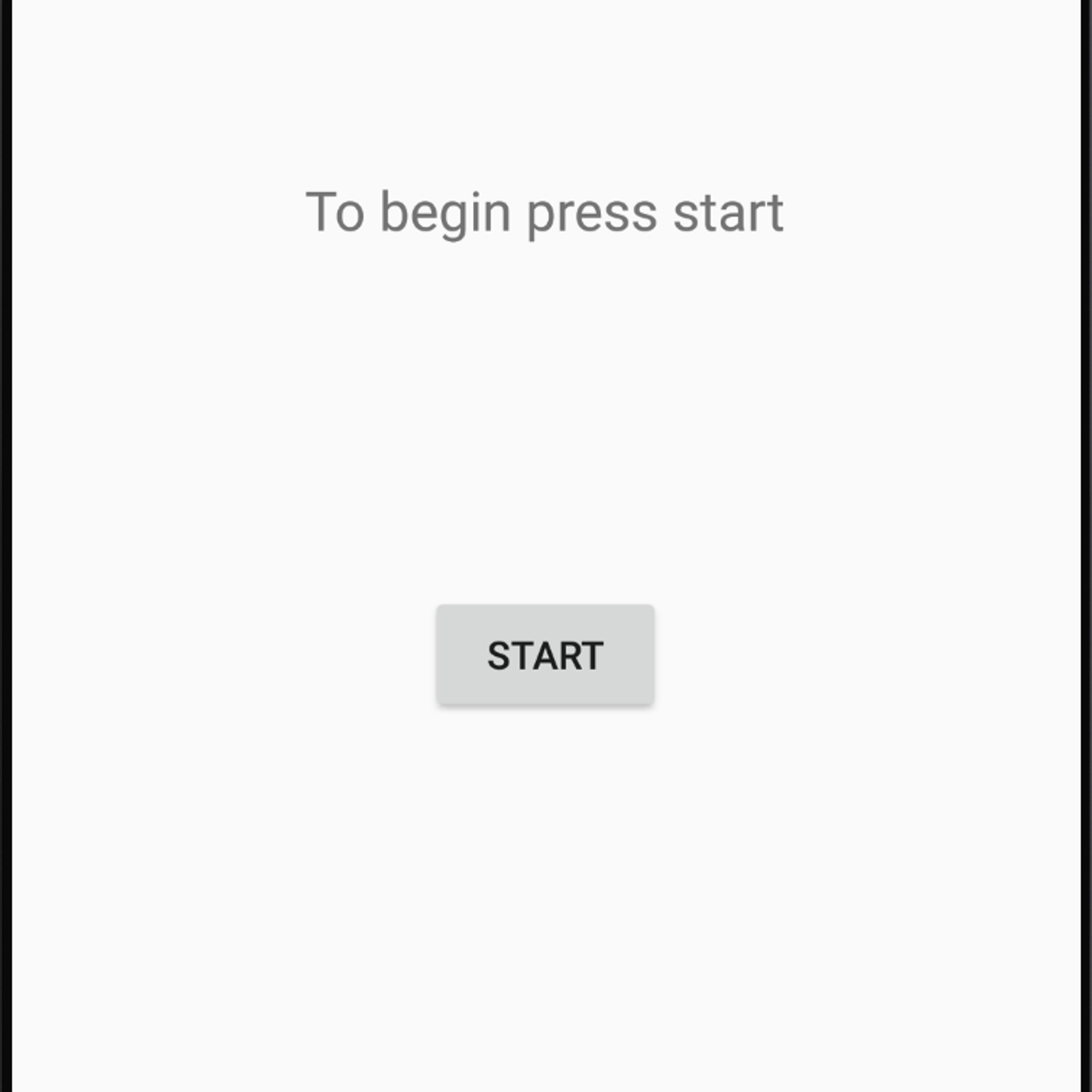
Mobile And Web Development Courses - Page 11
Showing results 101-110 of 456

Introduction to building Web Pages using HTML5 and CSS3
Web content is accessed by millions across the globe every day. Attractive web pages help businesses grow and provide an omnipresent experience to the viewers.
In this course you will get an understanding on how HTML5 is used to structure simple web pages from scratch and how CSS3 enhances their appearance. The customized learning environment and step-by step teaching approach of this course augments the learning experience. The real-world scenarios and challenges presented during the course will train you to resolve the different challenges that front-end engineers stumble upon in their work life.
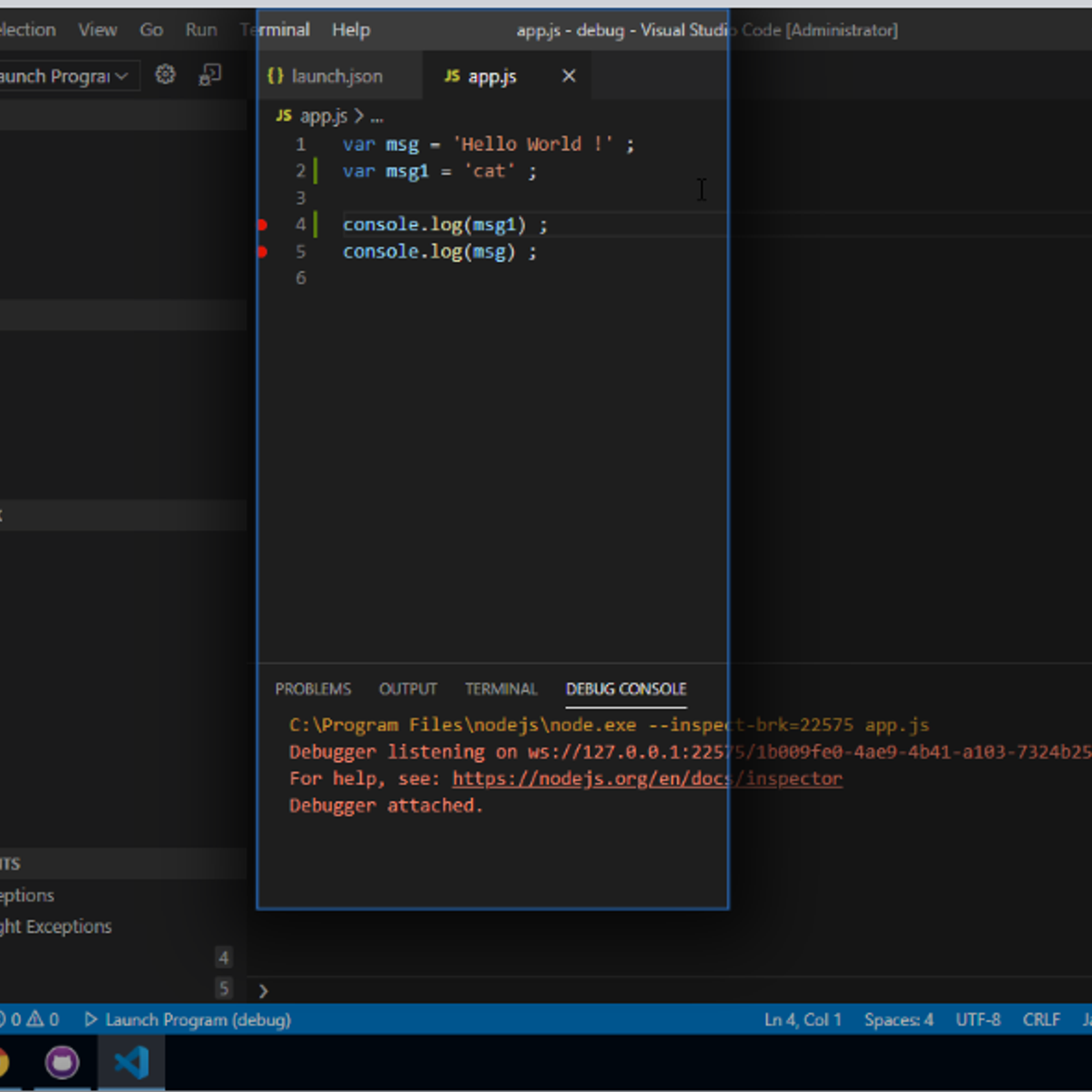
Debugging support for the Node.js runtime in VScode
In this 2-hour long project-based course, you will learn how to use the debugging tool associated with Visual Studio Code. One of the key features of Visual Studio Code is the debugging support. VS Code has a built-in debugger that helps accelerate your edit, compile and debug on a loop. VS Code has built-in debugging support for the Node.js runtime and can debug JavaScript, and TypeScript.
Note: This course works best for learners who are based in the North America region. We’re currently working on providing the same experience in other regions.

DevOps and Build Automation with Python
This course is the final course in a series that aims to prepare you for a role working as a programmer. In this course we will look at several automation concepts in DevOps with Python. Labs will allow the students to apply the material in the lectures in simple computer programs designed to re-enforce the material in the lesson.
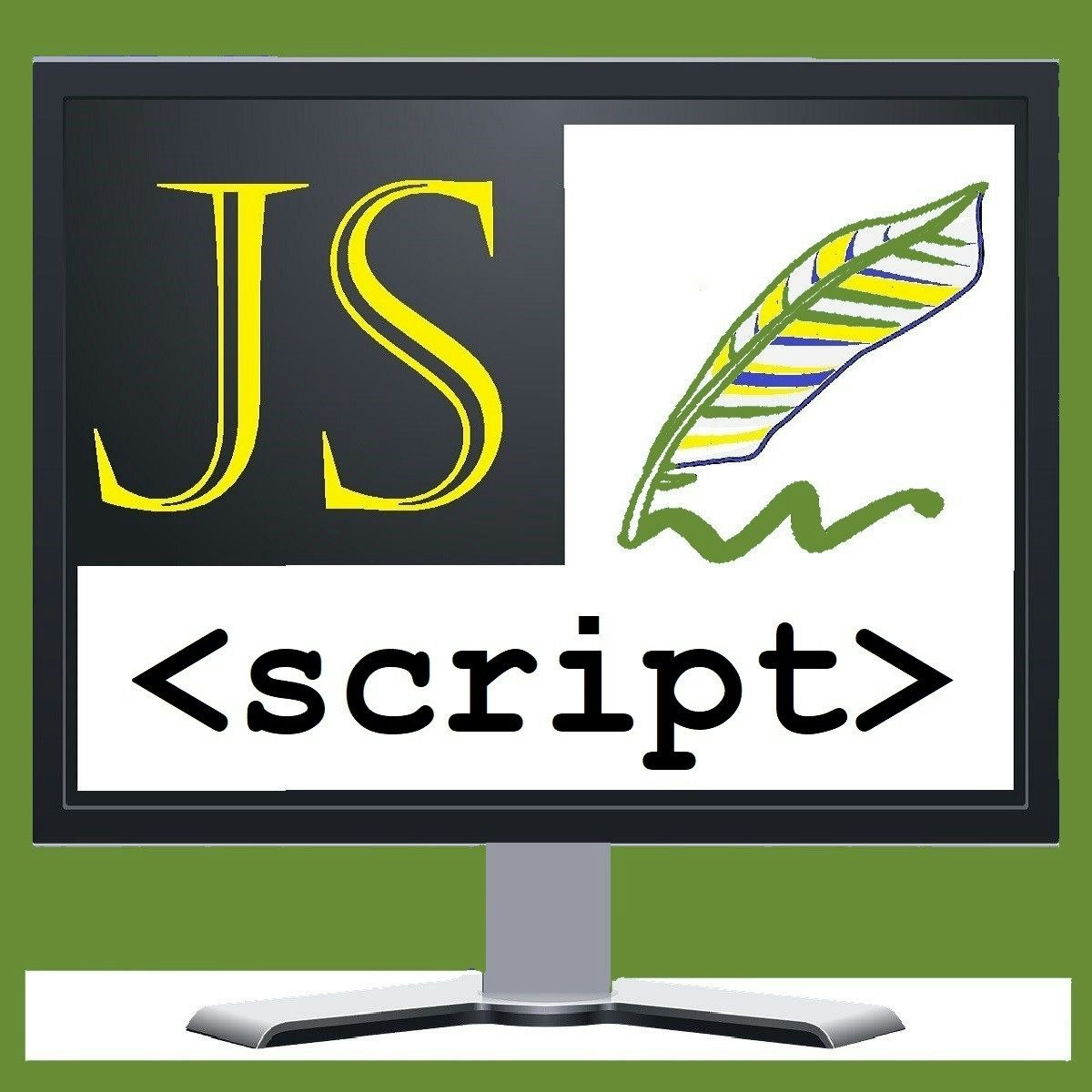
Search a String Variable with JavaScript Methods
In this intermediate-level project you will write JavaScript code to search through a string variable. You’ll use a variety of JavaScript methods to locate values within a string to determine whether they exist, find their position in the string, or even replace them with other values. The Notepad++ editor and Chrome browser are used to write inline JavaScript code and view the results.
Note: This course works best for learners who are based in the North America region. We’re currently working on providing the same experience in other regions.
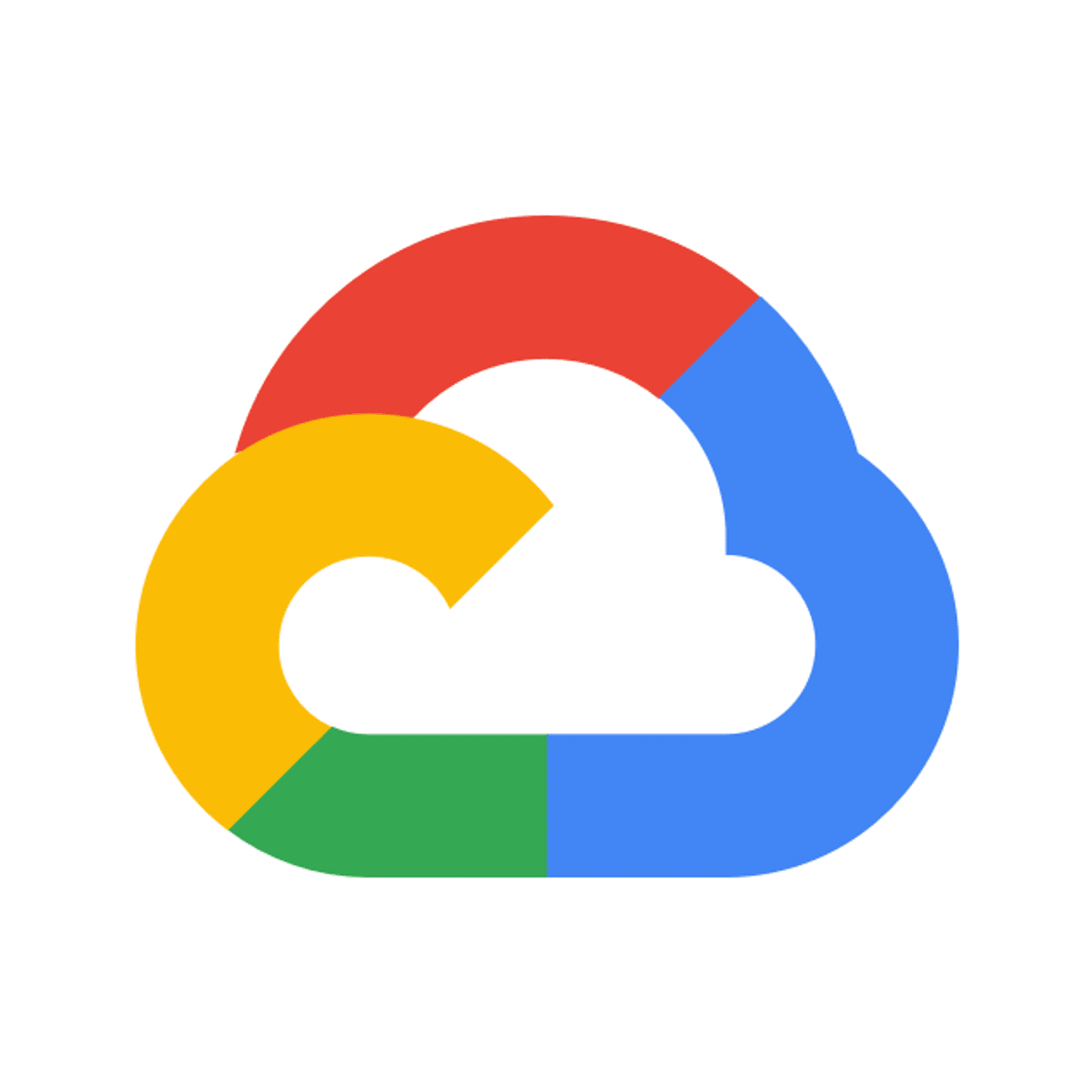
GKE Autopilot: Qwik Start
This is a self-paced lab that takes place in the Google Cloud console.
GKE Autopilot provides a managed environment for deploying, managing, and scaling your containerized applications using Google infrastructure. Autopilot is a new managed mode of operation for Google Kubernetes Engine (GKE) in which Google creates, sizes, and automatically scales on your behalf the physical infrastructure needed to run your application workloads.
In this lab, you get hands-on practice containerizing an application and deploying it to an Autopilot cluster using Kubernetes configuration and commands.

TypeScript String Properties and Methods
This project will teach you TypeScript string properties and methods in the TypeScript playground which will make string handling easier.Since text data is commonly used as a “string” in TypeScript, the ability to use and manipulate strings is a core component of TypeScript programming. So in this guided project you are going to learn different string properties and methods which are important for string manipulation operations.
Note: This course works best for learners who are based in the North America region. We’re currently working on providing the same experience in other regions.

Programming Fundamentals in Swift
This course is ideal for beginners eager to learn the fundamental concepts that underpin the Swift programming language. Explore the basic programming concepts and data structures that are core to any language, while discovering the unique aspects that make Swift as versatile as it is today.
In this course, you will receive hands-on practice utilizing these concepts. More specifically, you will learn how to use constants and variables with different data types and explore how to sort and store information in collection types such as arrays, tuples and dictionaries. Finally, you will discover how to make your code reusable and more expressive by using functions and closures.
By the end of this course, you will be able to:
• Demonstrate a working knowledge of general programming principles
• Prepare your computer system for Swift programming
• Show understanding of Swift syntax and how to control the flow of code
• Demonstrate knowledge of how to declare, use and modify constants and variables
• Differentiate between the different types of operators and their functions
• Demonstrate how to create simple control flow patterns and call functions using Swift
This is a beginner course for learners who would like to prepare themselves for a career in iOS development. To succeed in this course, you do not need prior web development experience, only basic internet navigation skills and an eagerness to get started with coding.

Oracle Database Foundations
This Specialization is designed to help beginners learn the foundational knowledge invaluable towards their journey to becoming proficient with the Oracle database environment.
There are four courses in this specialization. This is the first. Please be sure to take the courses in the order they are presented.

Spring - Ecosystem and Core
In this course students will learn the why the Spring Framework is one of the dominant Java development Frameworks. the course covers a variety of techniques for Java Object Dependency Injection using various forms of configuration data i.e. XML, Annotations and Java Configuration Classes with Factory Methods. Configurations will be enhanced with Expression Languages and Conditional Beans that are available based off certain conditions like development environment i.e. test and production. Students will build an extensive application iteratively in a succession of hands on labs.
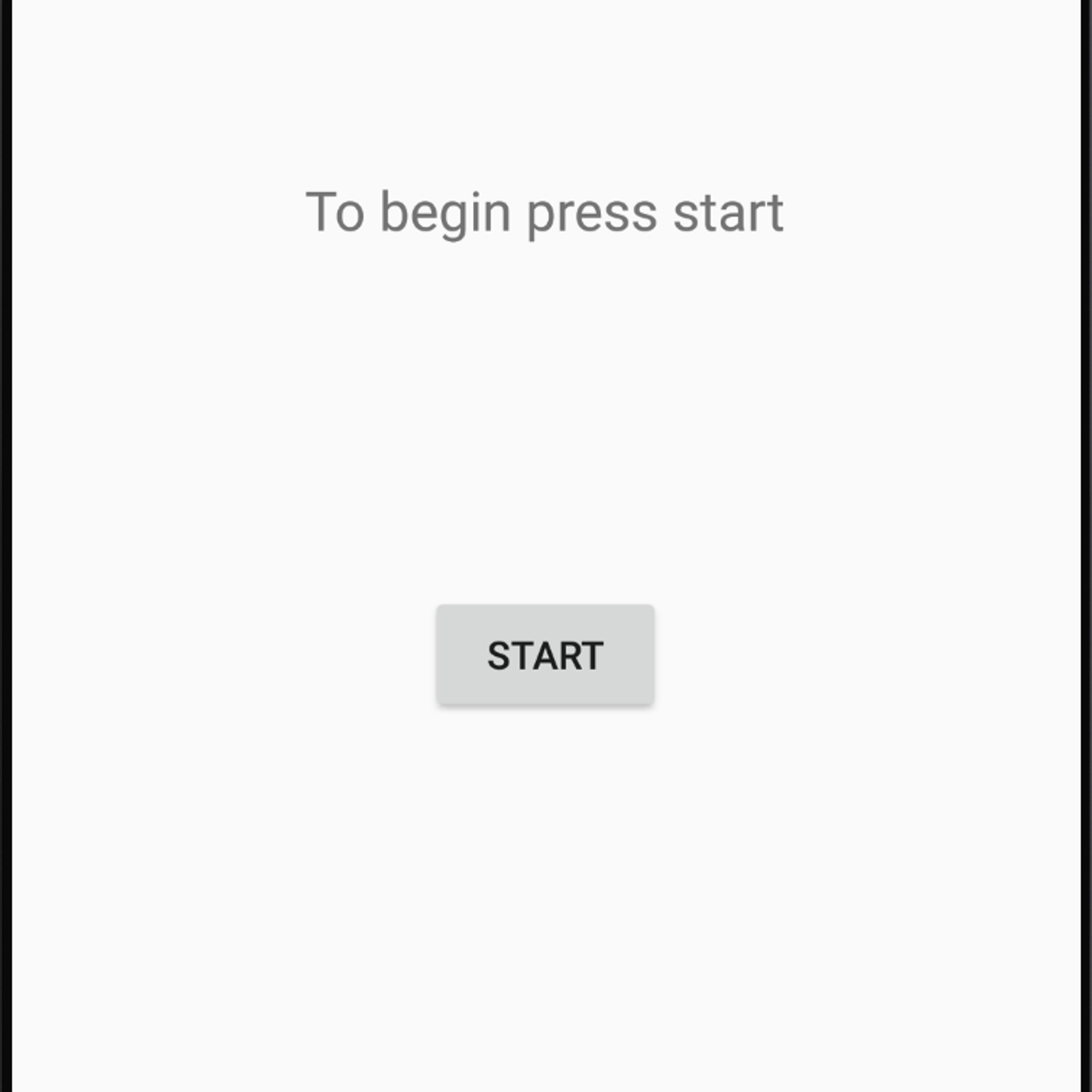
Access SQLite in an Android Studio Project
In this 1-hour long project-based course, you will learn how SQLite databases are used by mobile applications, how to access the information in the SQLite database from your Android app, and how to display the information from the SQLite database in your Android app.
Note: This course works best for learners who are based in the North America region. We’re currently working on providing the same experience in other regions.
Projects in Series 1:
1. Build a Simple App in Android Studio with Java
2. Build a Persistent Storage App in Android Studio
3. Build a Linear Layout App in Android Studio
4. Build a Relative Layout App in Android Studio
5. Build a Table Layout App in Android Studio
Projects in Series 2:
1. Build an App in Android Studio using Resources
2. Build an App in Android Studio using Static Files
3. Build an App in Android Studio using Read - Write
4. Build an App in Android Studio using onTouch
5. Build an App in Android Studio using Activities
Projects in Series 3:
1. Access CSV in an Android Studio Project
2. Access SQLite in an Android Studio Project.
3. Access WebView in an Android Studio Project.
4. Access NFC in an Android Studio Project
5. Access Maps in an Android Studio Project.
Popular Internships and Jobs by Categories
Find Jobs & Internships
Browse
© 2024 BoostGrad | All rights reserved