Back to Courses
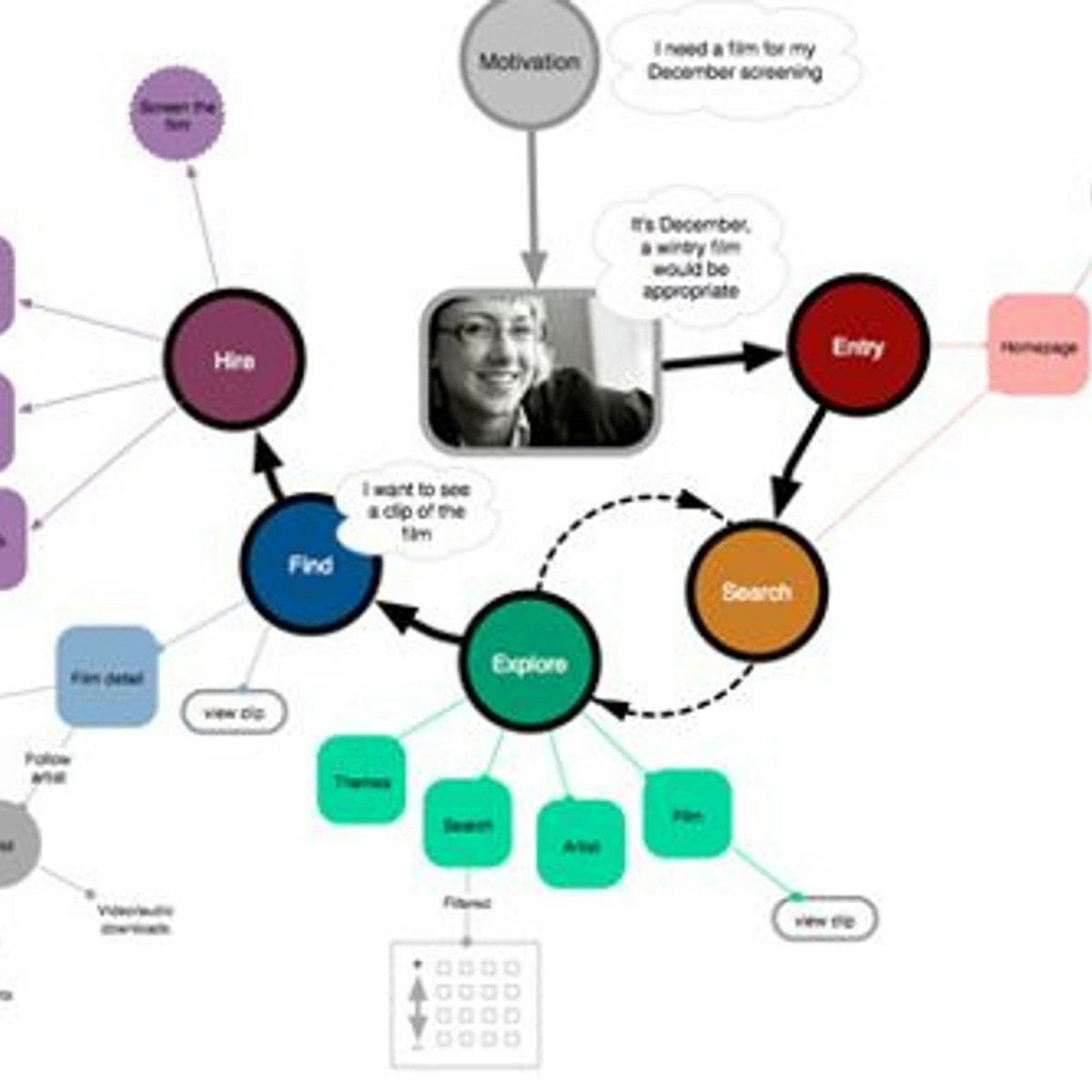
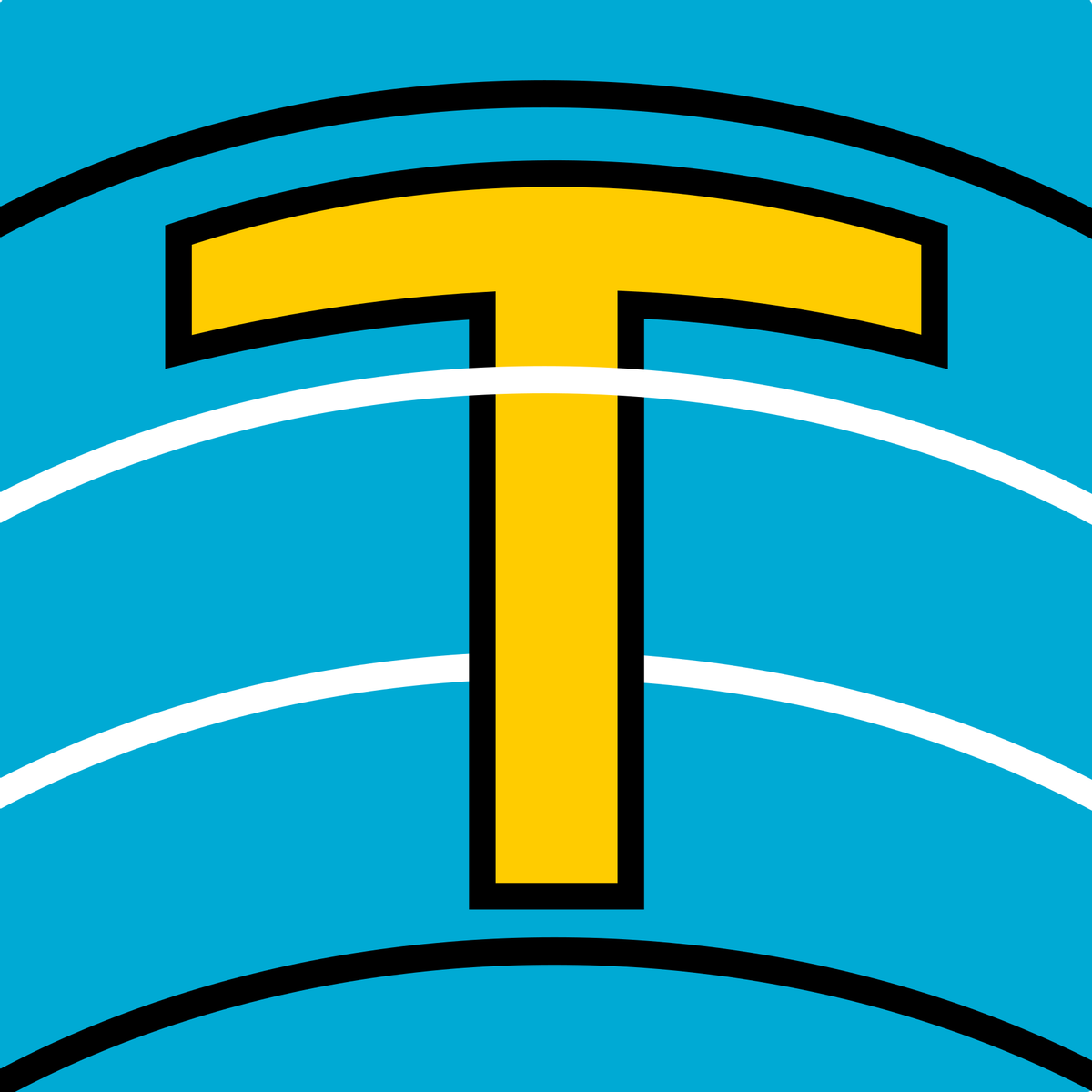
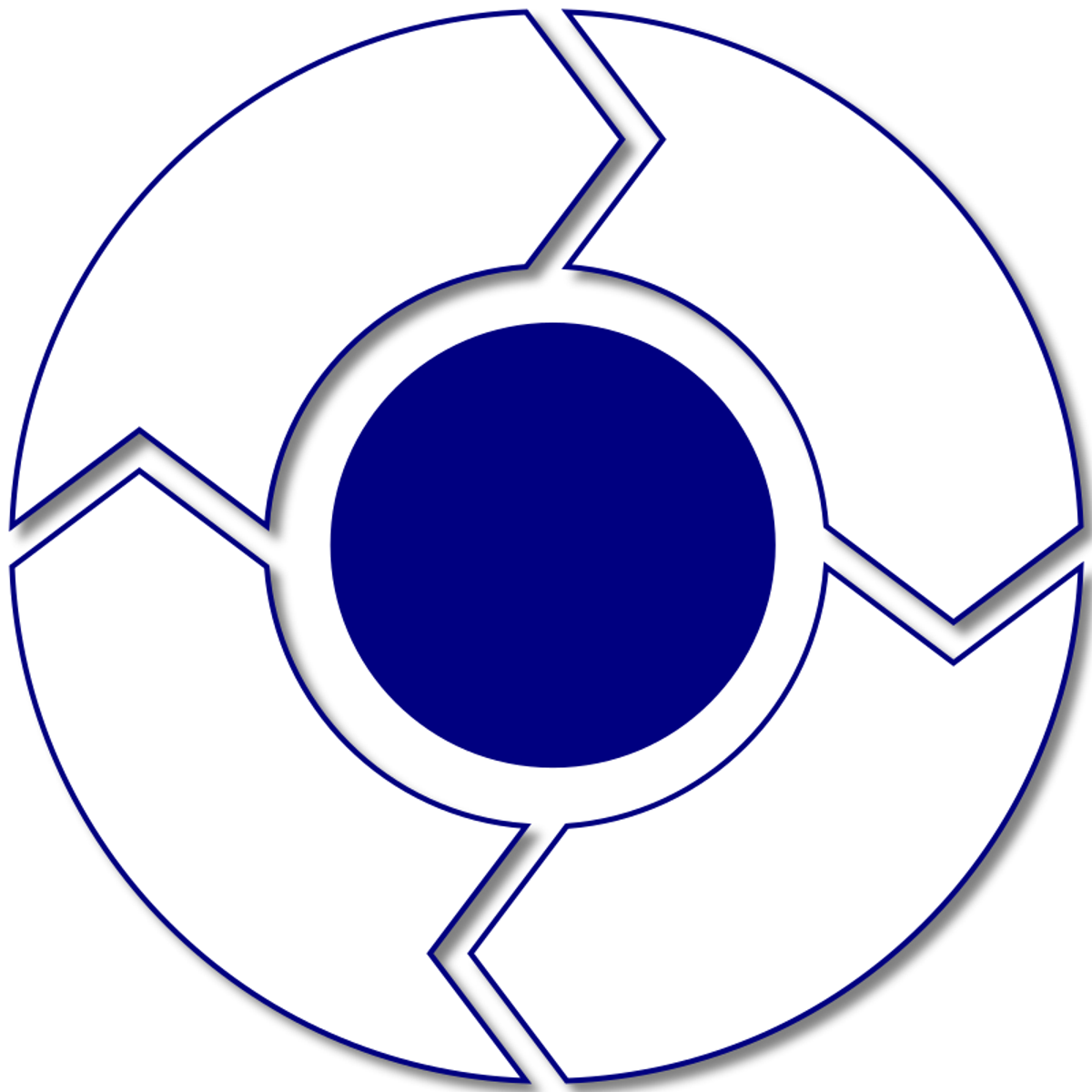




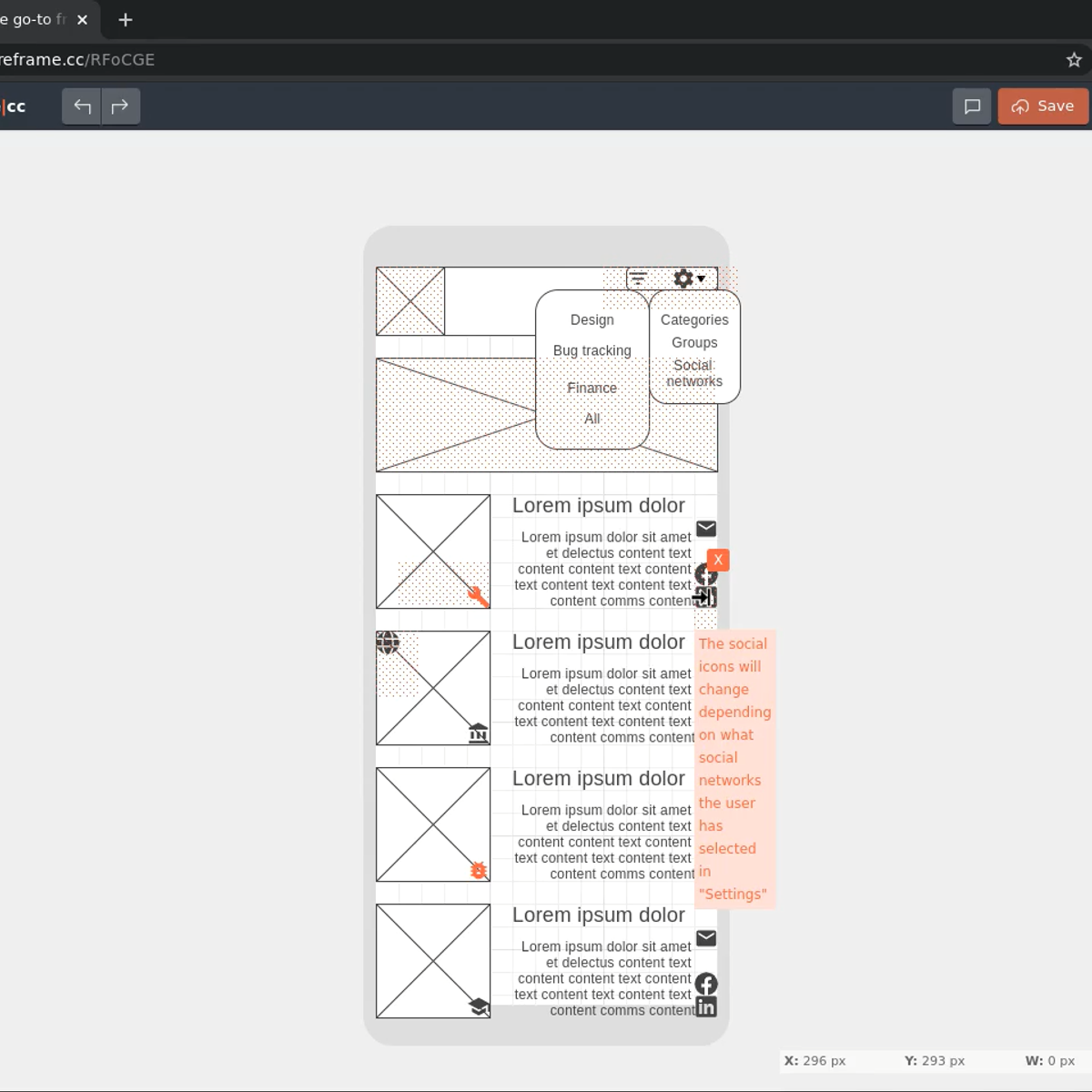

Design And Product Courses - Page 50
Showing results 491-500 of 512

Develop a business presentation with Prezi
This project will allow you to design a professional presentation quickly and easily with Prezi, an online platform for designing presentations of all kinds. You will discover the features of Prezi and will be able to create an attractive and animated presentation. This project is intended for professionals or students who would like to learn how to use Prezi to create professional presentations whether for the workplace or education.
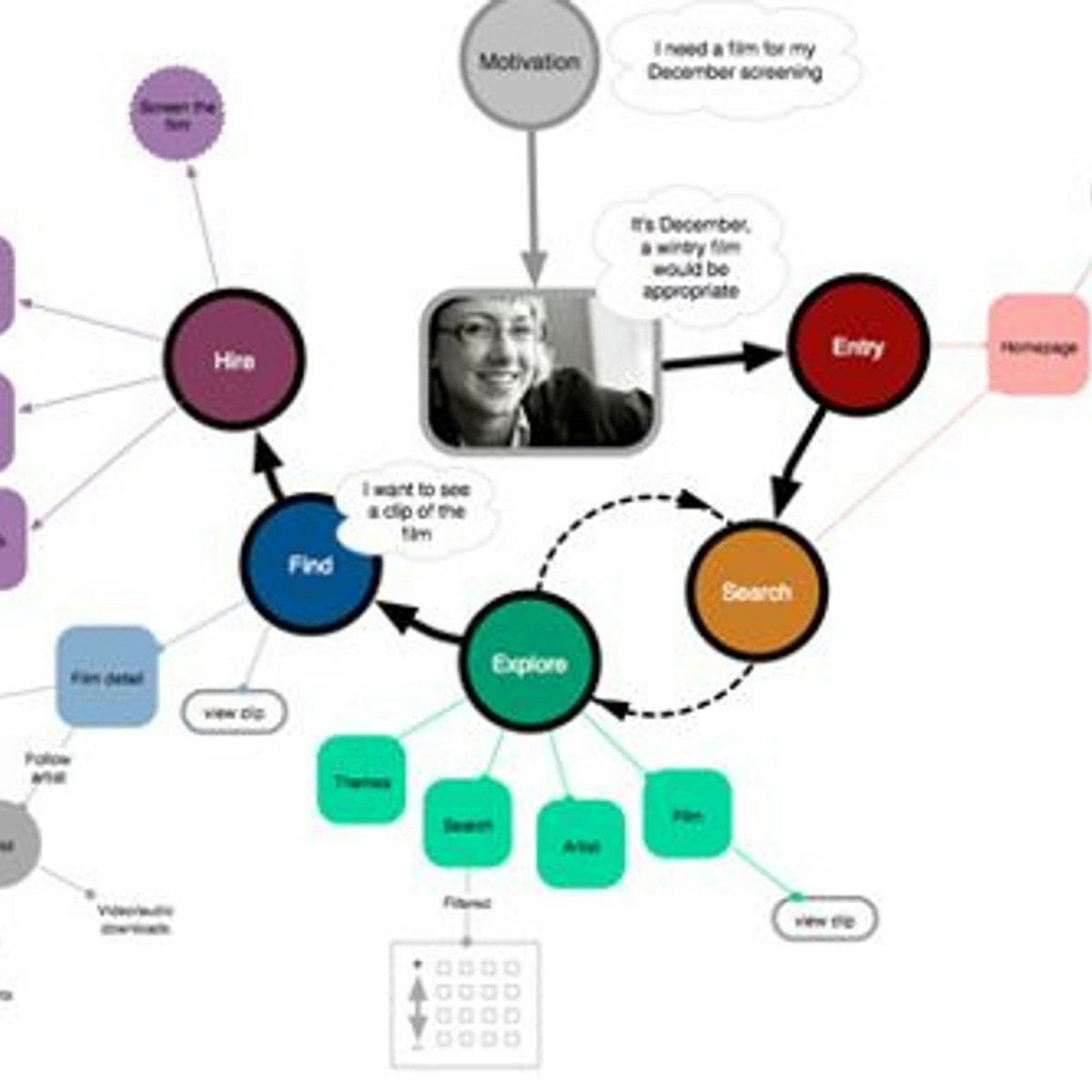
Create a User Journey Map in Miro
By the end of this project, you will be able to build a user journey map to aid in scoping out a project, maintain a customer-focused approach in design, and identify opportunities for continuous improvements.
To do this you will gain hands-on experience exercising empathy and applying user research to accurately document the stages, actions, emotions, and thoughts of the user while assessing opportunities for continuous improvements that support customer success in the Miro online visual collaboration platform for teamwork.
Note: This course works best for learners who are based in the North America region. We’re currently working on providing the same experience in other regions.
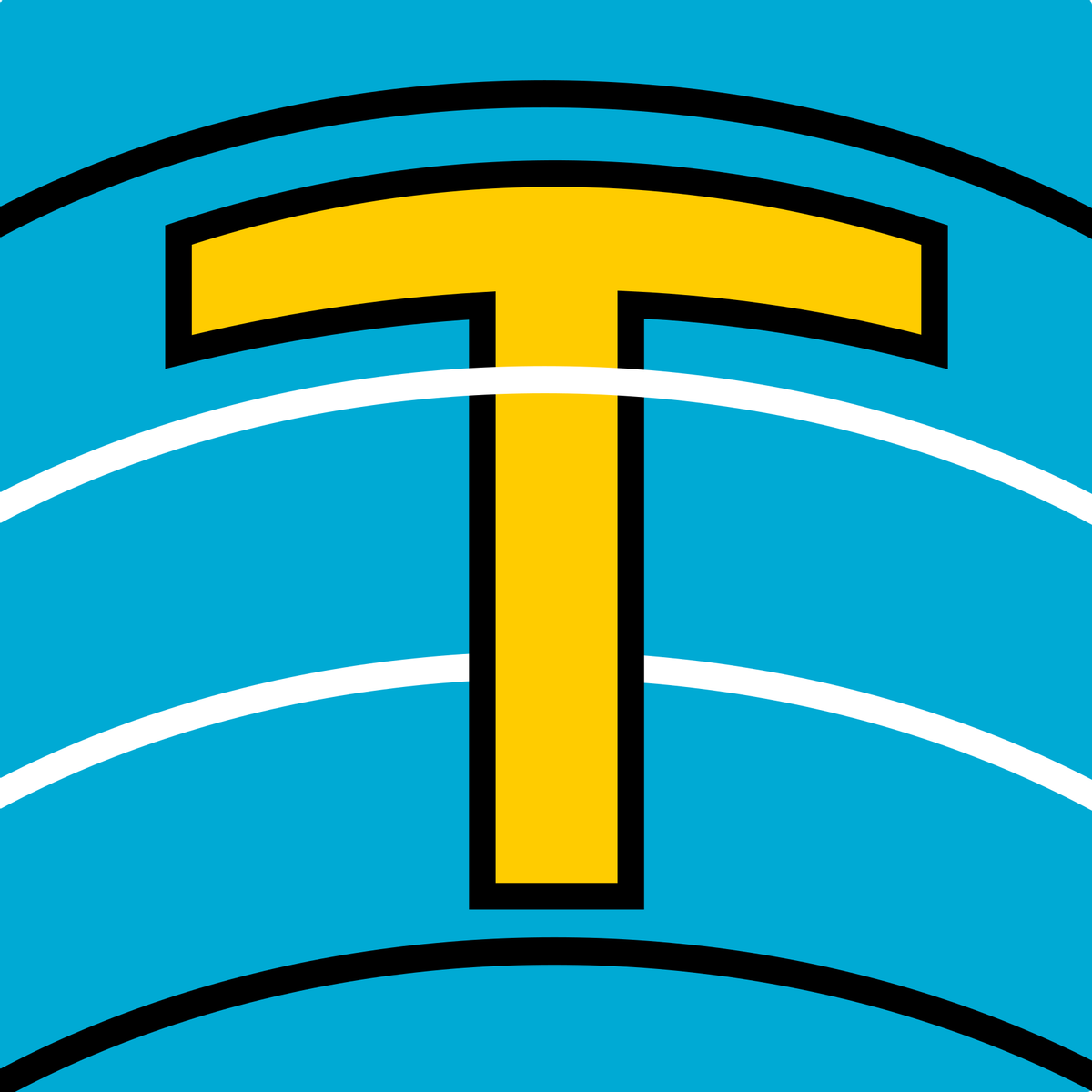
How to Warp Type and Type on a Path in Adobe Photoshop
By the end of this project, you’ll be able to create and add type in Adobe Photoshop, bend and warp that text, and place it on a path. You’ll also practice controlling text properties.
During this project, you’ll add different kinds of text to a poster and take full advantage of Adobe Photoshop text and styling tools. You’ll create a set of eye-catching text assets for use in an ad campaign.
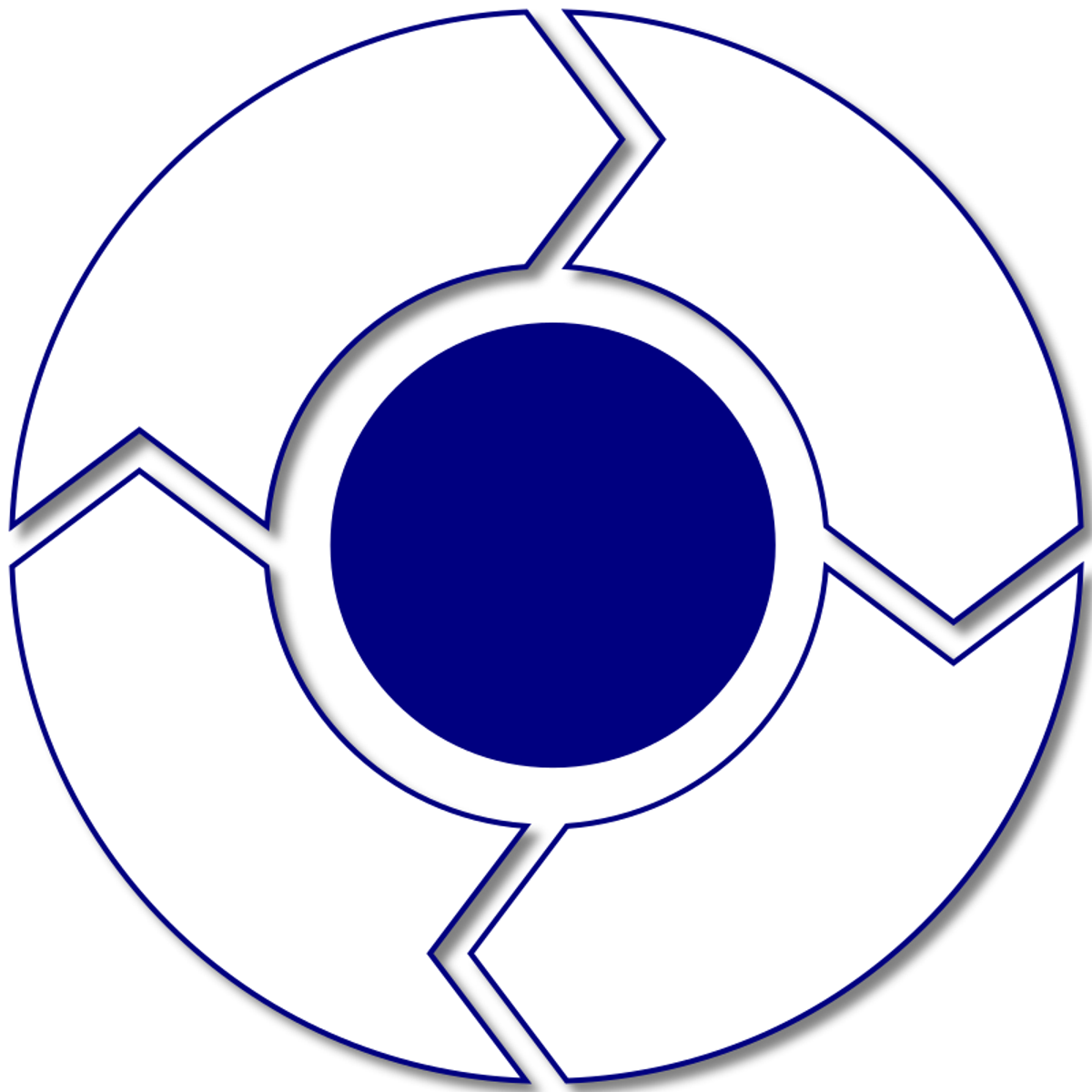
Build a Flywheel Infographic with Inkscape
By the end of this project, you will build a flywheel infographic in Inkscape—a free, open-source graphics program. You’ll build complex shapes that can be expanded and resized without losing image quality, making them a reliable foundation for presentation images and websites.
You will practice working with vector graphics, including path editing, and you will feel comfortable using Inkscape, using align commands to accurately and easily position shapes, and adding color and stroke to create eye-catching images.
To build these skills, you’ll build a custom infographic from scratch, then add stroke, color, a drop shadow, and some shape adjustments to give it depth.
Note: This course works best for learners who are based in the North America region. We’re currently working on providing the same experience in other regions.

Design a User Experience for Social Good & Prepare for Jobs
Design a User Experience for Social Good and Prepare for Jobs is the seventh and final course in a program that will equip you with the skills you need to become an entry-level UX designer. In this course, you will design a dedicated mobile app and a responsive website focused on social good. You will showcase all that you’ve learned during the certificate program to complete the design process from beginning to end: empathizing with users, defining their pain points, coming up with ideas for design solutions, creating wireframes and prototypes, and testing designs to get feedback. By the end of this course, you will have a new cross-platform design project to include in your professional UX portfolio.
This course will also prepare you to land your first job as a UX designer. You’ll learn how to interview for entry-level UX design positions. You’ll get tips from Googlers based on their own interview experiences and their unique perspectives as hiring managers. And, you’ll polish the professional UX portfolio you’ve been building throughout the program so that it’s ready for job applications.
Current UX designers and researchers at Google will serve as your instructors, and you will complete hands-on activities that simulate real-world UX design scenarios. Learners who complete the seven courses in this certificate program should be equipped to apply for entry-level jobs as UX designers.
By the end of this course, you will be able to:
- Apply each step of the UX design process (empathize, define, ideate, prototype, test) to create designs focused on social good.
- Identify the differences between dedicated mobile apps and responsive web apps.
- Understand progressive enhancement and graceful degradation approaches for designing across devices.
- Build wireframes, mockups, and low-fidelity and high-fidelity prototypes in Figma or Adobe XD.
- Add a new design project to your professional UX portfolio.
- Create your portfolio of design work for job applications.
- Join and participate in online UX communities.
- Interview for an entry-level UX design job.
- Determine if freelance design work is a good career fit for you.
This course is suitable for beginner-level UX designers who have completed the previous six courses of the Google UX Design Certificate.

How to Transform Artwork in Adobe Illustrator
In this project, you will learn how to upload artwork to Adobe Illustrator, change view modes, manipulate objects within an artboard with selection tools, transform artwork, and save and export artwork.
Specifically, we will use the basic transform options offered by Adobe Illustrator including the scale, skew, rotate, and shear features to create a cast shadow of a sailboat on an ocean. Mastering these transformation features provides a foundation for more advanced transformations and effects.
In addition to transformation features, you will learn about native file extensions, how to use the layers panel and properties panel, and how to save and export files for use on other platforms and across a variety of mediums.
Upon completion of this project, you will gain an overview of Adobe Illustrator and have acquired essential skills to begin experimenting on their own with creating original artwork or transforming existing artwork for business or personal use.

Data Warehousing and Business Intelligence
This course builds on “The Nature of Data and Relational Database Design” to extend the process of capturing and manipulating data through data warehousing and data mining. Once the transactional data is processed through ETL (Extract, Transform, Load), it is then stored in a data warehouse for use in managerial decision making. Data mining is one of the key enablers in the process of converting data stored in a data warehouse into actionable insight for better and faster decision making.
By the end of this course, students will be able to explain data warehousing and how it is used for business intelligence, explain different data warehousing architectures and multidimensional data modeling, and develop predictive data mining models, including classification and estimation models. IN addition, students will be able to develop explanatory data mining models, including clustering and association models.

Agile Projects: Developing Tasks with Taiga
By the end of this guided project, you will be fluent in creating tasks for Agile projects based on previous project phases. This will enable you to identify "How" the customer/user will experience the product or service. You will learn how to encapsulate value for the customer in these tasks.
This is essential for generating positive results for your business venture. Furthermore, this guided project is designed to engage and harness your visionary and exploratory abilities. You will use proven models in Agile Project Management with Taiga to shape the development roadmap of products and services.
We will practice critically defining how user stories become valuable tasks for creating functionality for products and services.
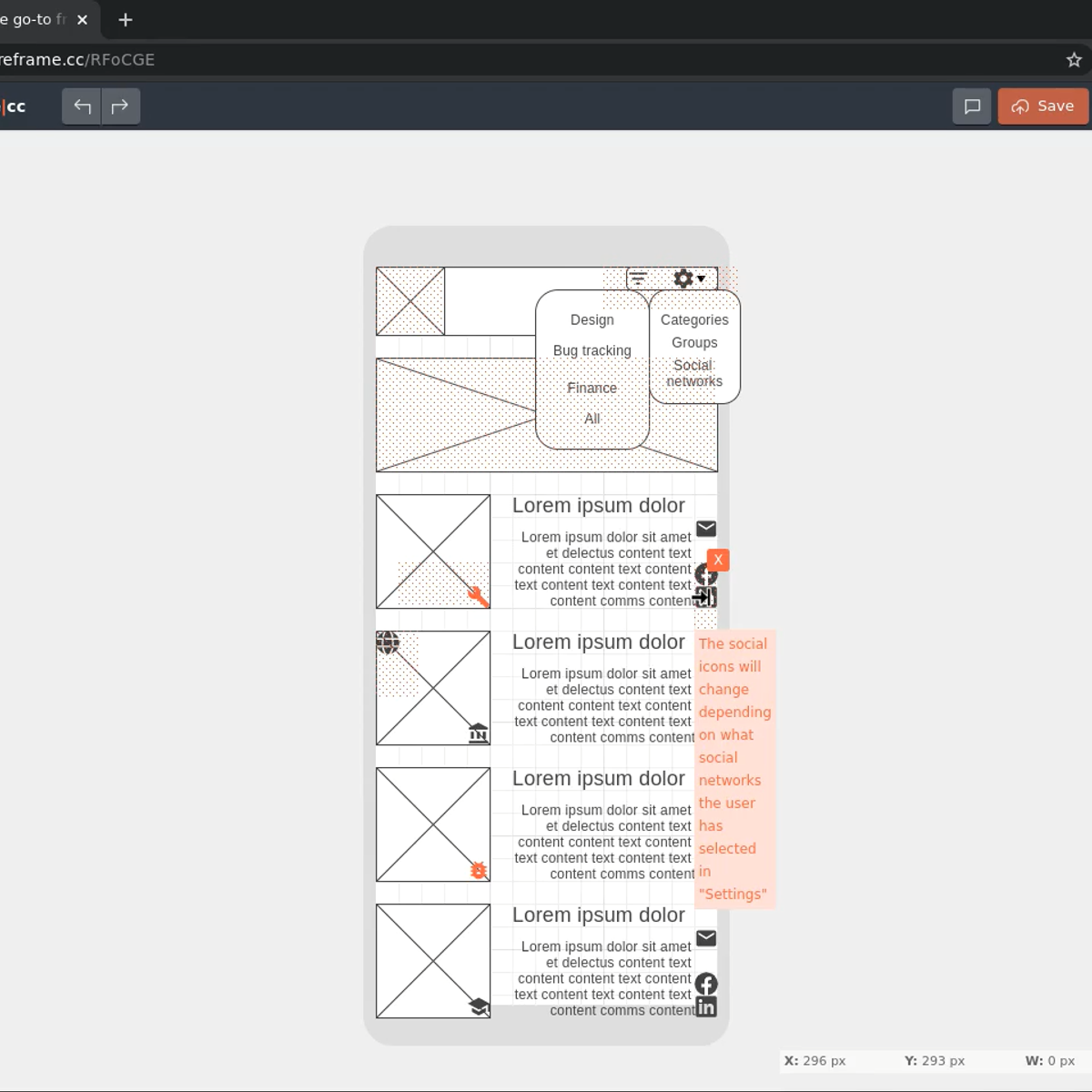
Draw a wireframe in Wireframe.cc
In this project you will draw a wireframe for an internal news and communications business app in Wireframe.cc, define user personas, drawing elements, menus, icons, using color coding prioritizazion and other elements of interface design.

Find the Best in your Budget with Upwork
Sorting through a website like Upwork can be a fairly daunting task if you aren’t familiar with what to look for. This project will not only walk through the process of creating an Upwork account, but also includes a walkthrough of the process of connecting with a freelancer through their service to fulfill your needs!
Popular Internships and Jobs by Categories
Browse
© 2024 BoostGrad | All rights reserved


