Back to Courses
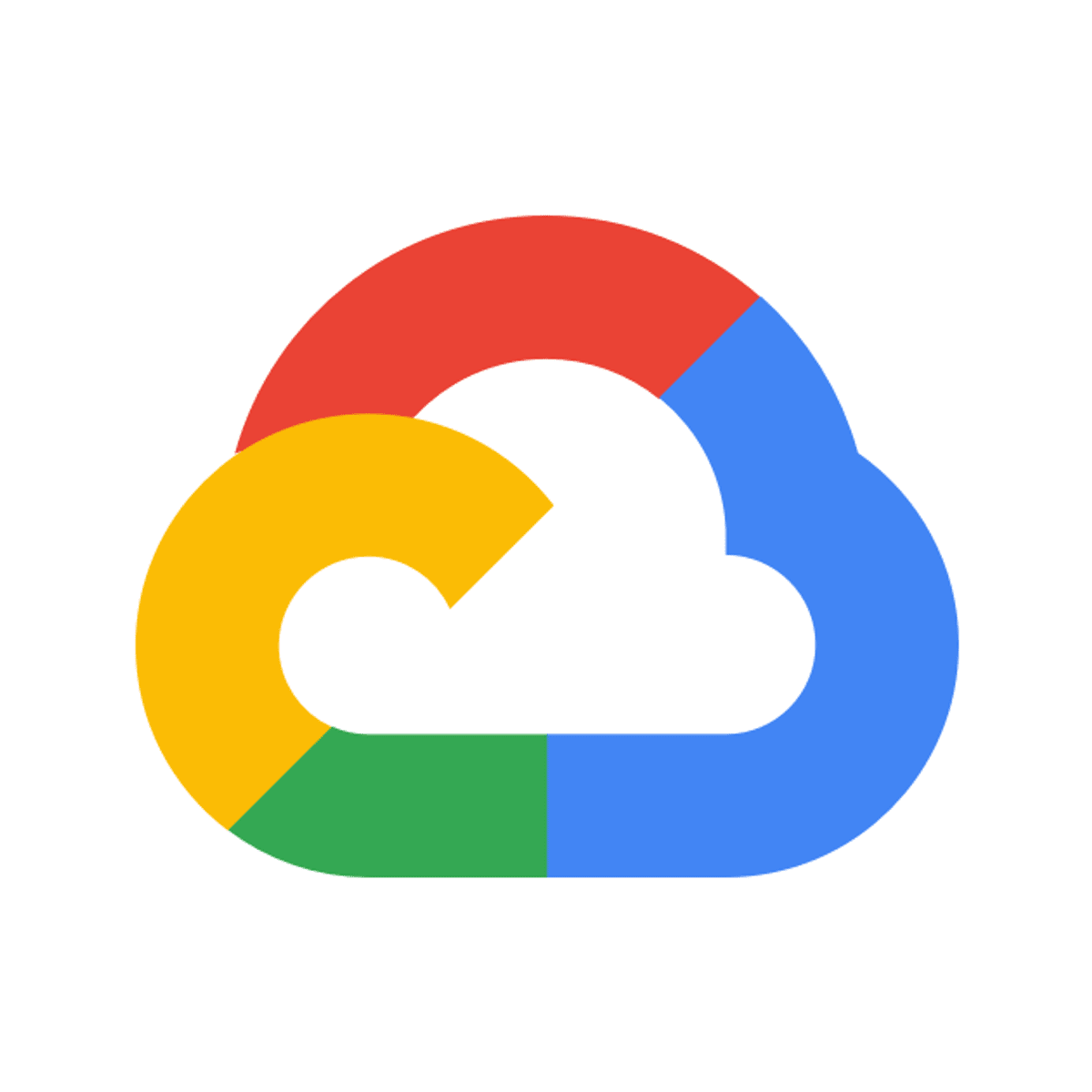
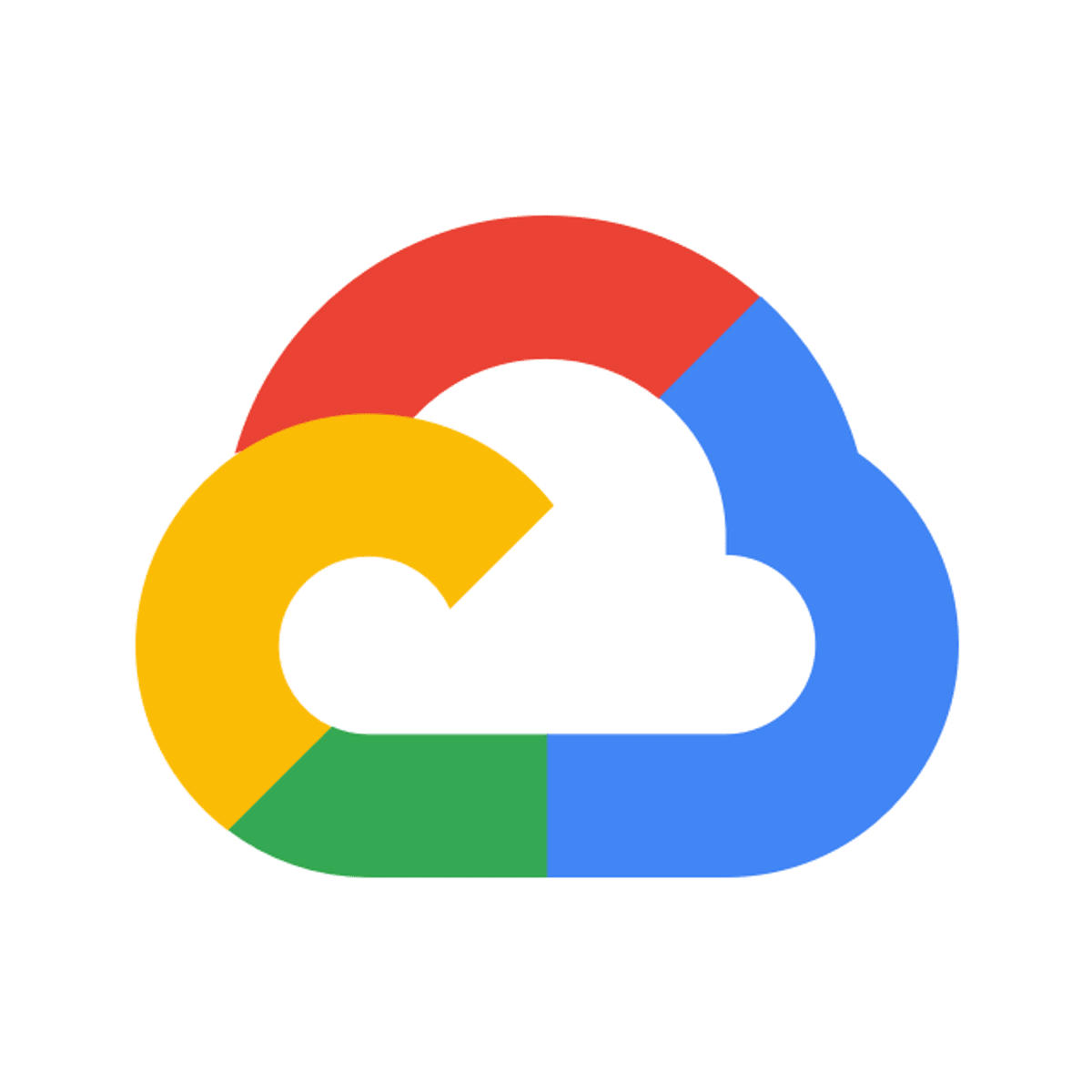
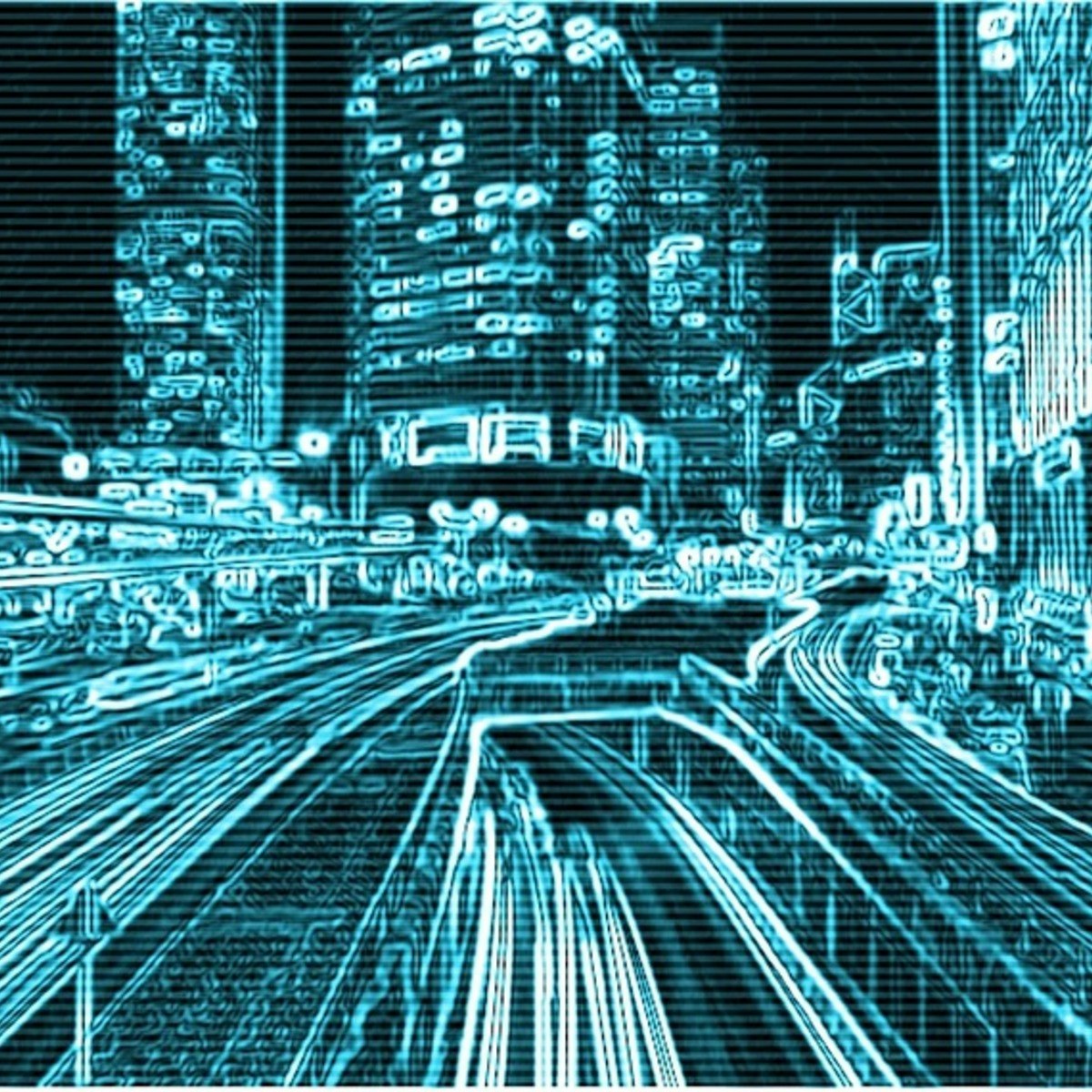

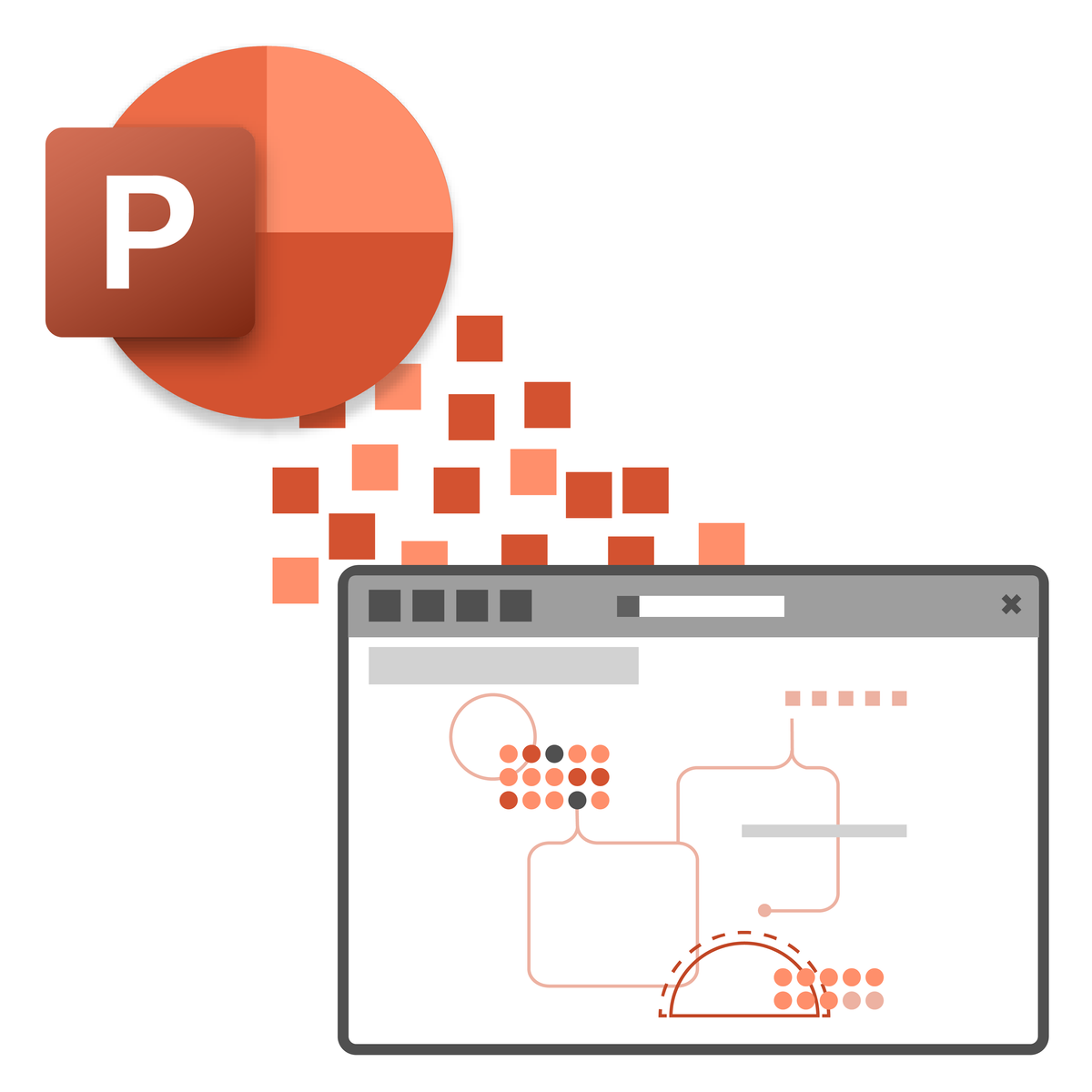
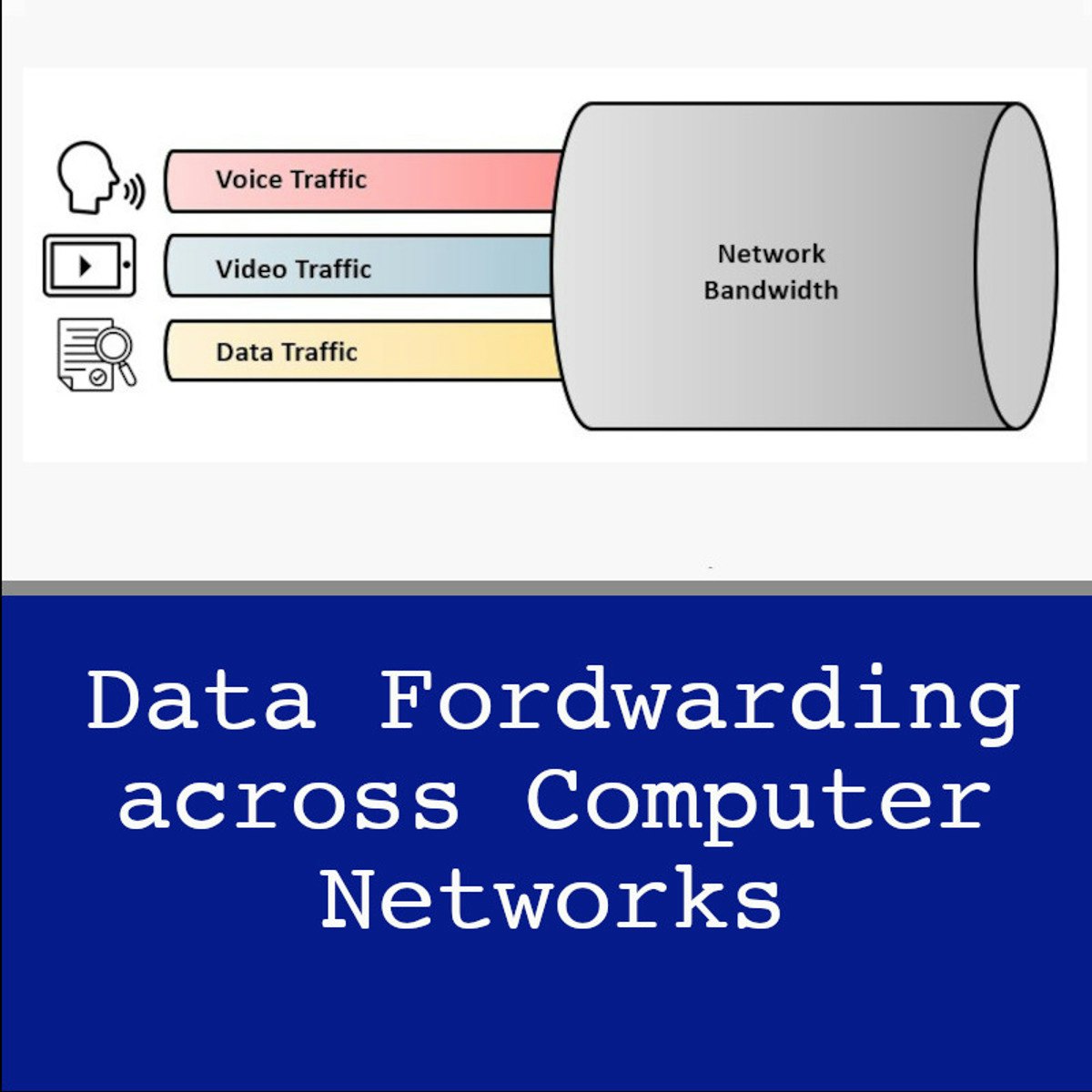



Information Technology Courses - Page 77
Showing results 761-770 of 1471

Create Customer Support Data with Google Sheets
By the end of this project, you will create a Google Sheet that transforms a business’s raw customer support data into a useful data set that provides the business with an overview of past support requirements. You will be able to determine which areas of the business are exceeding standards and which departments are performing below standard. This course will include an introduction to Google Sheets, how to leverage formulas, how to link multiple tabs, and how to utilize Google Sheets to determine if support is being provided within the required levels of service.
Note: This course works best for learners who are based in the North America region. We’re currently working on providing the same experience in other regions.
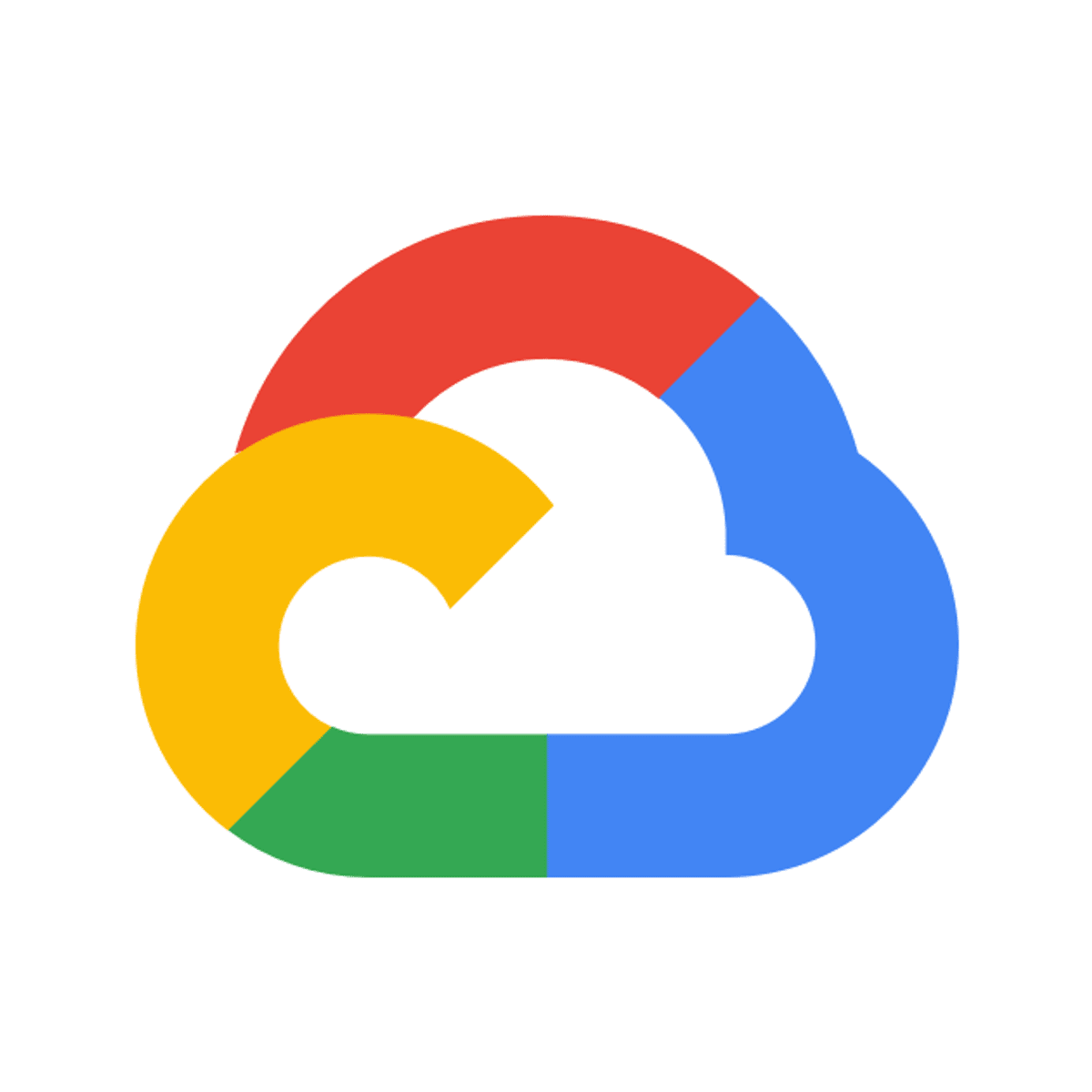
Awwvision: Cloud Vision API from a Kubernetes Cluster
This is a self-paced lab that takes place in the Google Cloud console. This hands-on lab uses Kubernetes and Cloud Vision API to create an example of how to use the Vision API to classify (label) images from Reddit’s /r/aww subreddit and display the labelled results in a web app.
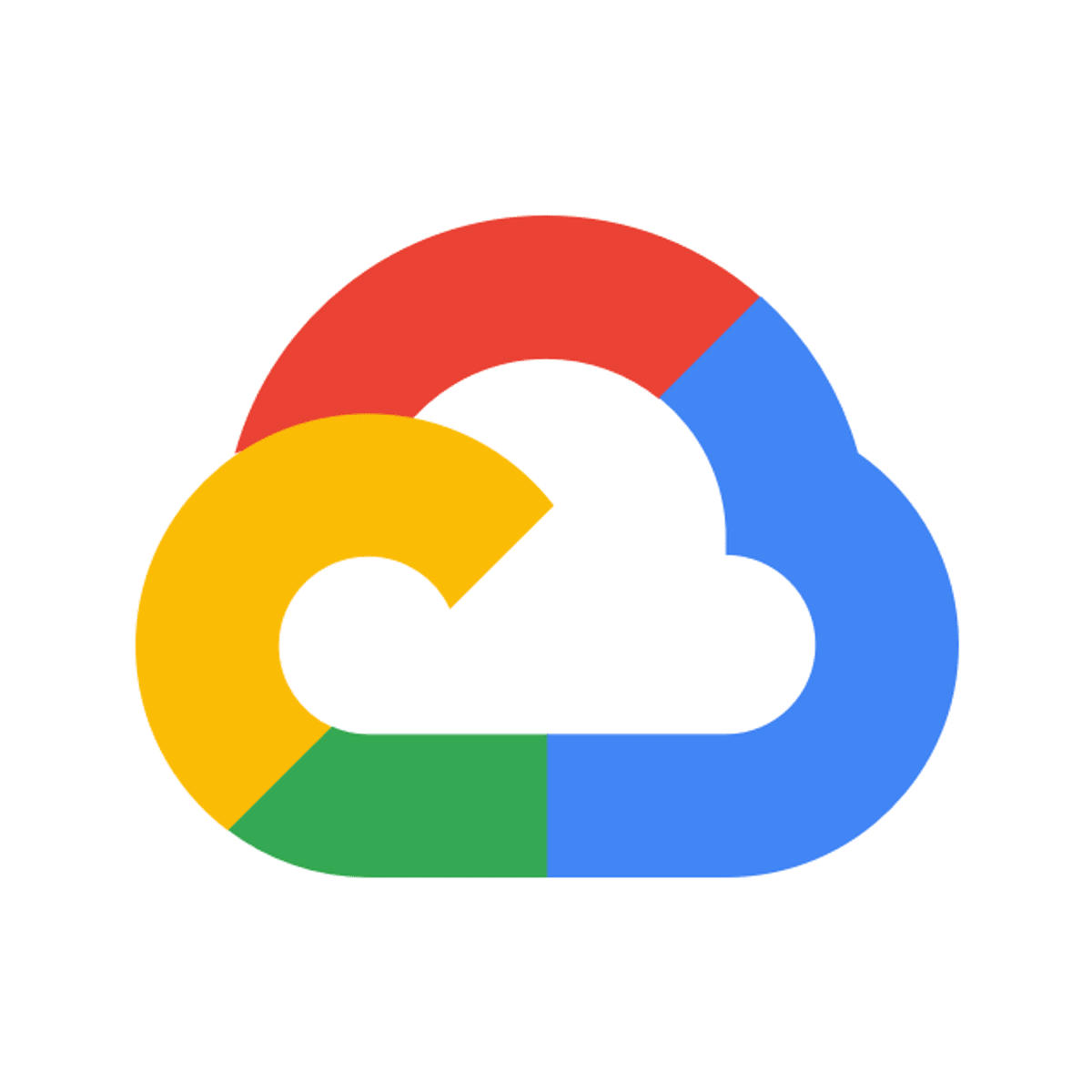
Using NAT for Apigee X Backend Services
This is a self-paced lab that takes place in the Google Cloud console. In this lab, you enable a NAT IP address for the runtime instance. This static IP address is used when calling from Apigee X to backend services.
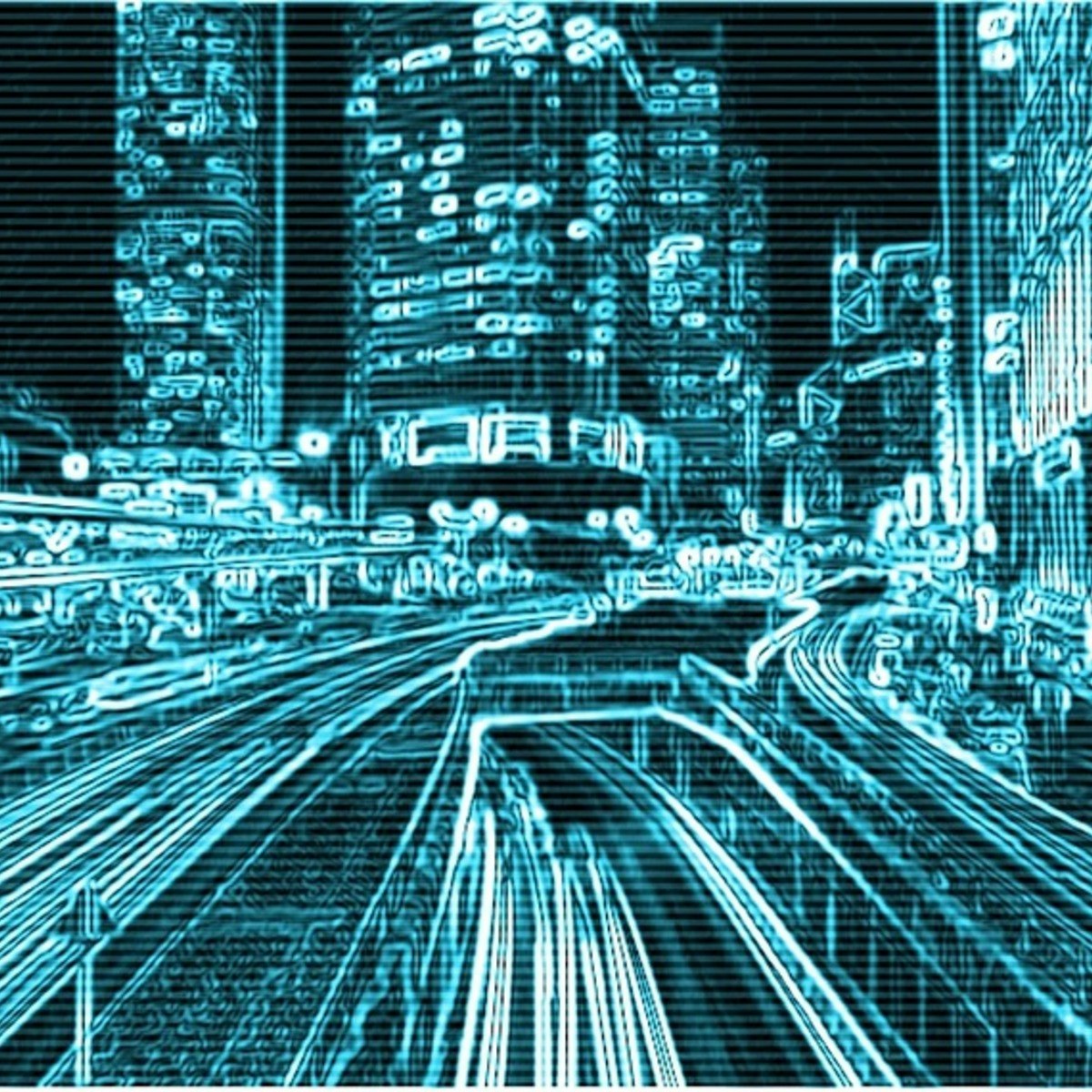
Mastering Digital Twins
In this course, you will learn about Digital Twins fundamentals, how they represent a concept of integration for product-related data. The concept of digital twins is a response to the increasing digitalisation of product development, production, and products themselves.
Today's products are complex systems which are not only fulfilling their intended functions and quality but are also communicating via communication networks with other components, products, clouds, and services.
We are talking about smart products that integrate services into the products and are continuously supported.
Course chapters:
* What is it and who invented it?
* What can it be used for?
* Benefits to your business
* Industrial success stories
* Enabling technologies

Security Principles
Welcome to course 1 of 5 of this Specialization, Security Principles.
After completing this course, the participant will be able to:
Discuss the foundational concepts of cybersecurity principles.
- Recognize foundational security concepts of information assurance.
- Define risk management terminology and summarize the process.
- Relate risk management to personal or professional practices.
- Classify types of security controls.
- Distinguish between policies, procedures, standards, regulations and laws.
- Demonstrate the relationship among governance elements.
- Analyze appropriate outcomes according to the canons of the (ISC)2 Code of Ethics when given examples.
- Practice the terminology and review security principles.
Agenda
Course Introduction
Module 1: Information Assurance
Module 2: Risk Management Process
Module 3: Security Controls
Module 4: Governance
Module 5: (ISC)2 Code of Ethics
Module 6: Course Summary
This training is for IT professionals, career changers, college students, recent college graduates, advanced high school students and recent high school graduates looking to start their path toward cybersecurity leadership by taking the Certified in Cybersecurity entry-level exam.
There are no prerequisites to take the training or the exam. It is recommended that candidates have basic Information Technology (IT) knowledge. No work experience in cybersecurity or formal education diploma/degree is required.
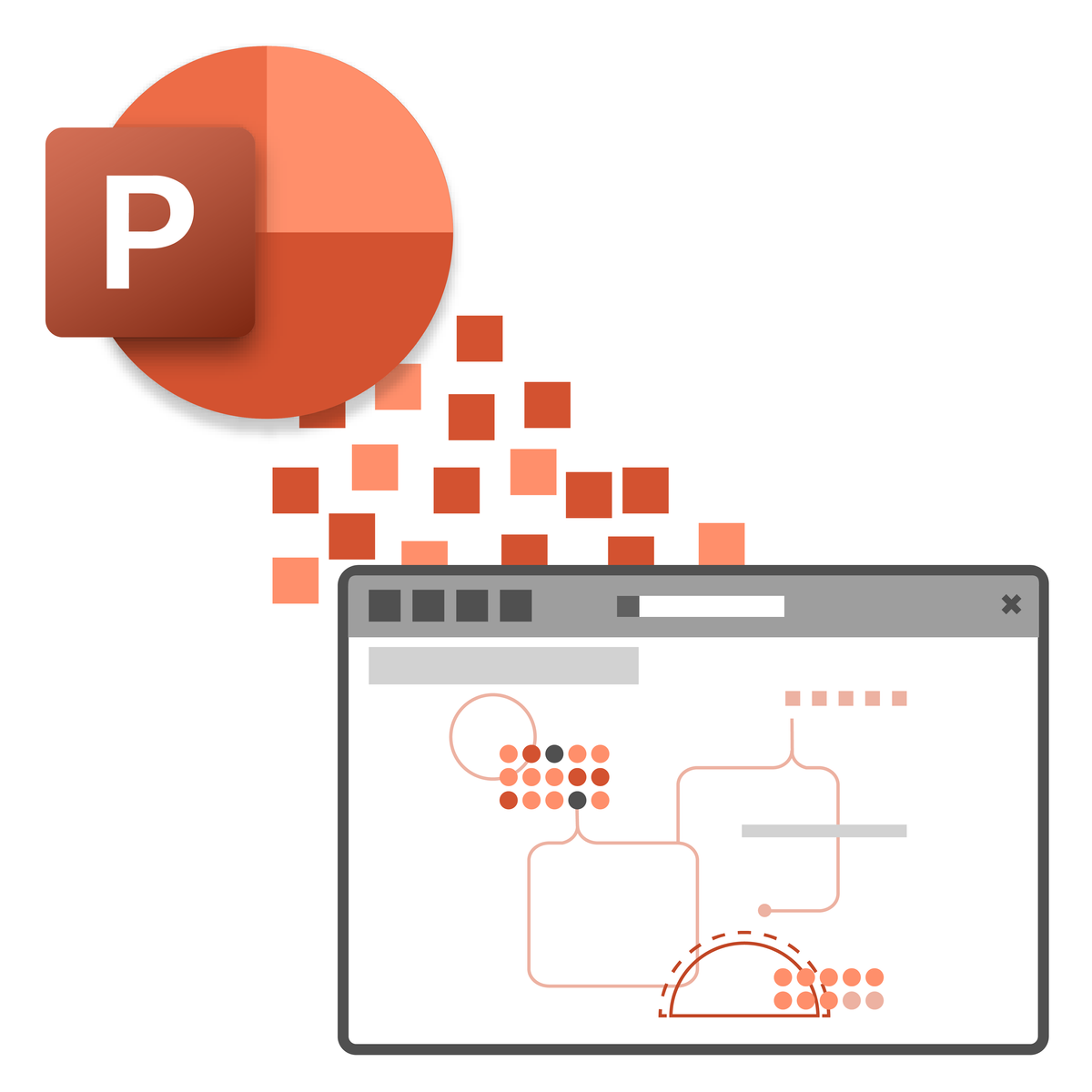
Work Smarter with Microsoft PowerPoint
This course is intended for learners with some experience using Microsoft Windows, who are seeking to build presentation skills with Microsoft PowerPoint. To be successful in this course you should have an understanding of the basics of using a Windows-based computer. Experience with printing and using a web browser are an asset, but not required.
Knowing how to use Microsoft Office products is essential in any professional setting. Whether you want to expand your expertise to apply for a new role, start your own business, or simply develop a new personal skill this course is for you.
This course is intended to help you get up to speed on many of the different features found in PowerPoint and to become familiar with its more advanced selection of features. You will learn how to create, save, and present a basic presentation; apply the basics of formatting; and add multimedia to a presentation. If you are familiar with PowerPoint’s basic features you can take your skills to the next level. If you are a beginner you will get the opportunity to develop your presentation skills using PowerPoint.
By the end of this course, you should be comfortable with customizing the PowerPoint user interface, customizing design templates, implementing media and custom animations in a presentation, using collaboration tools, customizing slide shows in a number of different ways, as well as securing and distributing a presentation.
This course will help you prepare for Exam MO-300: Microsoft PowerPoint (PowerPoint and PowerPoint 2019). You will be able to demonstrate the ability to create and manage presentations, insert and format shapes and slides, create slide content, apply transitions and animations, and manage multiple presentations. You will be able to apply the principal features of PowerPoint and complete tasks independently.
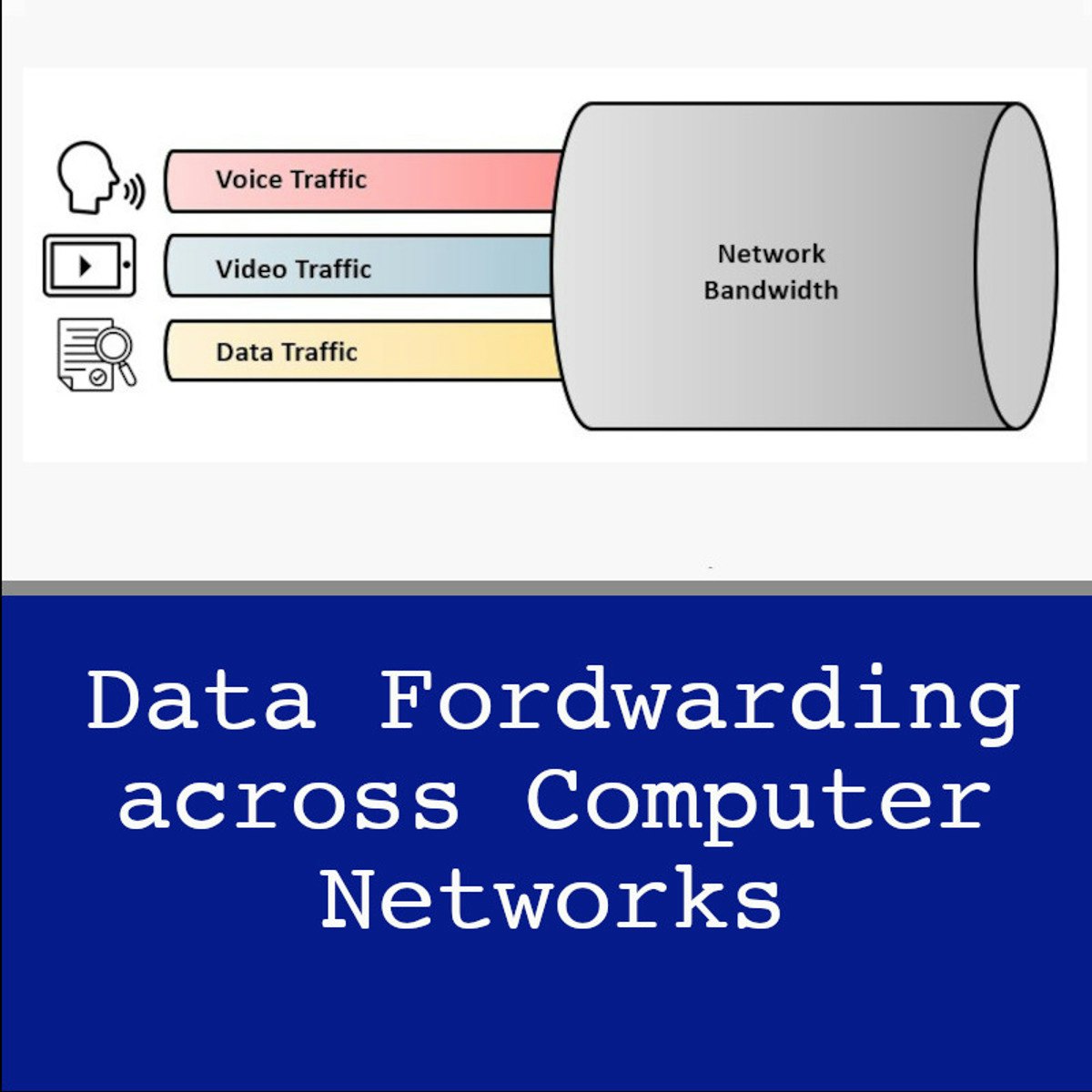
Data Forwarding Across Computer Networks
Welcome to the CCNA 1.3: Data Forwarding Across Computer Networks. This project is the third in the guided-projects series that is designed to help you acquire the hands-on skills required to pass the CCNA certification exam.
In this 2-hours guided project, you will understand how data is forwarded across computer networks, configure default and static routes on Cisco routers, set up dynamic routing using OSPF routing protocol, and verify and trace network routes.

Cyber Threats and Attack Vectors
Data breaches occur nearly every day. From very large retailers, down to your fantasy football website, and anywhere in between, they have been compromised in some way. How did the attackers get in? What did they do with the data they compromised? What should I be concerned with in my own business or my systems? This course is the second course in the Practical Computer Security. It will discuss types of threats and attack vectors commonly seen in today’s environment. I hate to be the bearer of bad news, but threats are all over the place! This course isn’t designed to insight fear that there is no hope for keeping systems and business secure, but rather educate you on how attacks are carried out so that you have a better sense of what to look out for in your business or with your systems.

Creating and Managing Teams Sites and Channels
The learner will have developed a basic but working instance of Microsoft Teams with a simple configuration of Teams sites and channels. The main focus of the course will be to explain and demonstrate how the sites and channels are used as a structure to plan, execute, monitor, and control work in an organization, using Teams tools: chat, conversation, document sharing, planning and executing online discussions and meetings, and controlling these events for maximum effectiveness. The learner’s template may then be further built-out and elaborated in an organizational environment into a production-ready instance of MS Teams for effective team-based collaboration and communication. Given the explosive growth and adoption of MS Teams globally, the course will equip the learner with both a valuable overall perspective on and understanding of the components and uses of the MS Teams with a focus on Teams sites and channels as the organizational shell within which actual work is planned and accomplished.
Identifying, Monitoring, and Analyzing Risk and Incident Response and Recovery
Risk Identification, Monitoring, and Analysis: In the Risk Identification, Monitoring, and Analysis session, you will learn how to identify, measure, and control losses associated with adverse events. You will review, analyze, select, and evaluate safeguards for mitigating risk.You will learn processes for collecting information, providing methods of identifying security events, assigning priority levels, taking the appropriate actions, and reporting the findings to the correct individuals. After collection of the details from monitoring, we can analyze to determine if the system is being operated in accordance with accepted industry practices, and in compliance with organization policies and procedures.
Incident Response and Recovery: In the Incident Response and Recovery Session, you will gain an understanding of how to handle incidents using consistent, applied approaches in order to resolve. Once an incident is identified, action will be necessary in order to resolve. We will examine processes such as damage recovery, data integrity and preservation, and the collection, handling, reporting, and prevention. You will be introduced to the Business Continuity Plan (BCP) and Disaster Recovery Plan (DRP) concepts and how they can be utilized in order to mitigate damages, recover business operations, and avoid critical business interruption. Through the use of the DRP, you will understand the procedures for emergency response and post-disaster recovery.
Course Objectives
1. Describe the risk management process
2. Perform security assessment activities
3. Describe processes for operating and maintaining monitoring systems
4. Identify events of interest
5. Describe the various source systems
6. Interpret reporting findings from monitoring results
7. Describe the incident handling process
8. Contribute to the incident handling process based upon role within the organization
9. Describe the supporting role in forensics investigation processes
10. Describe the supporting role in the business continuity planning process
11. Describe the supporting role in the disaster recovery planning process
Popular Internships and Jobs by Categories
Browse
© 2024 BoostGrad | All rights reserved


