Back to Courses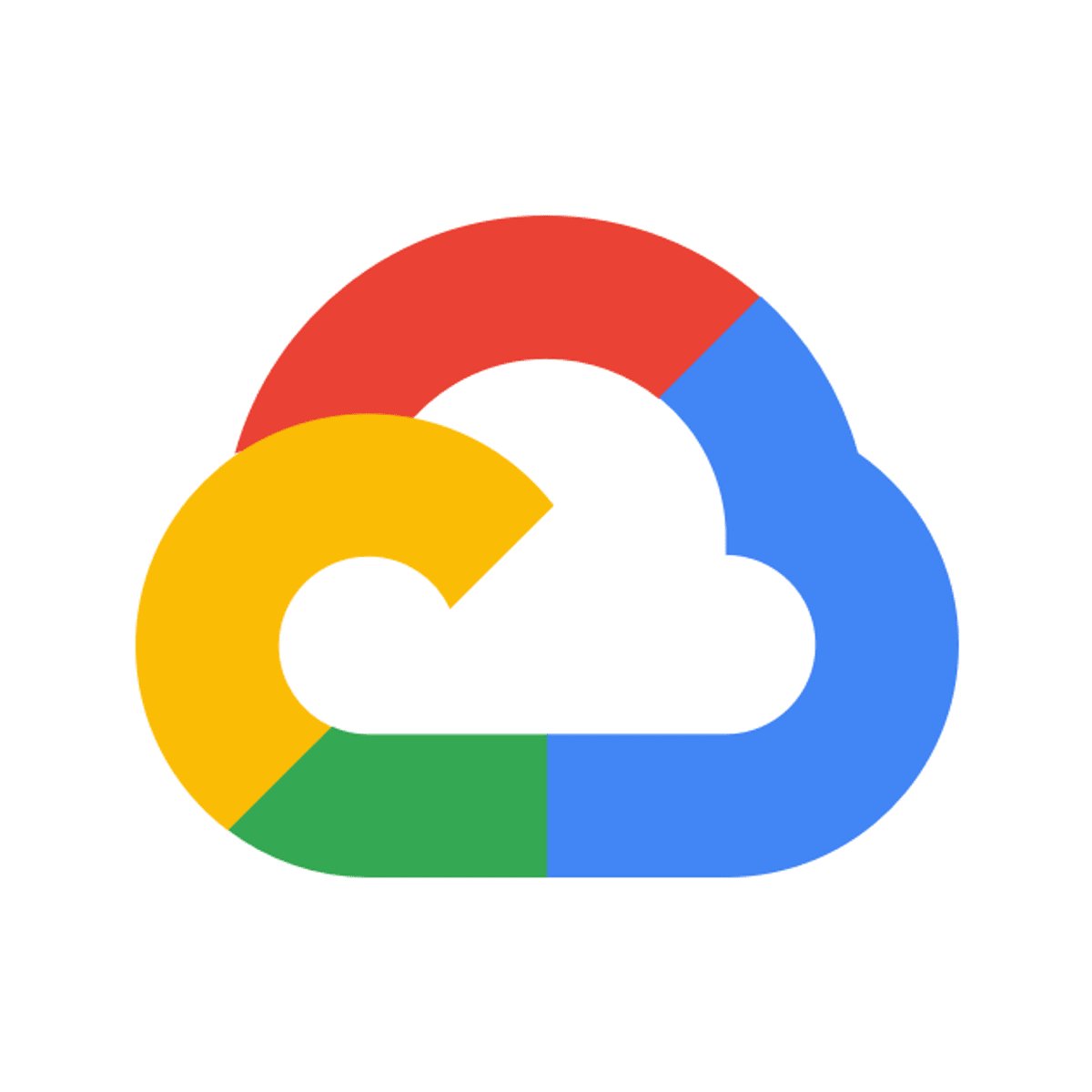
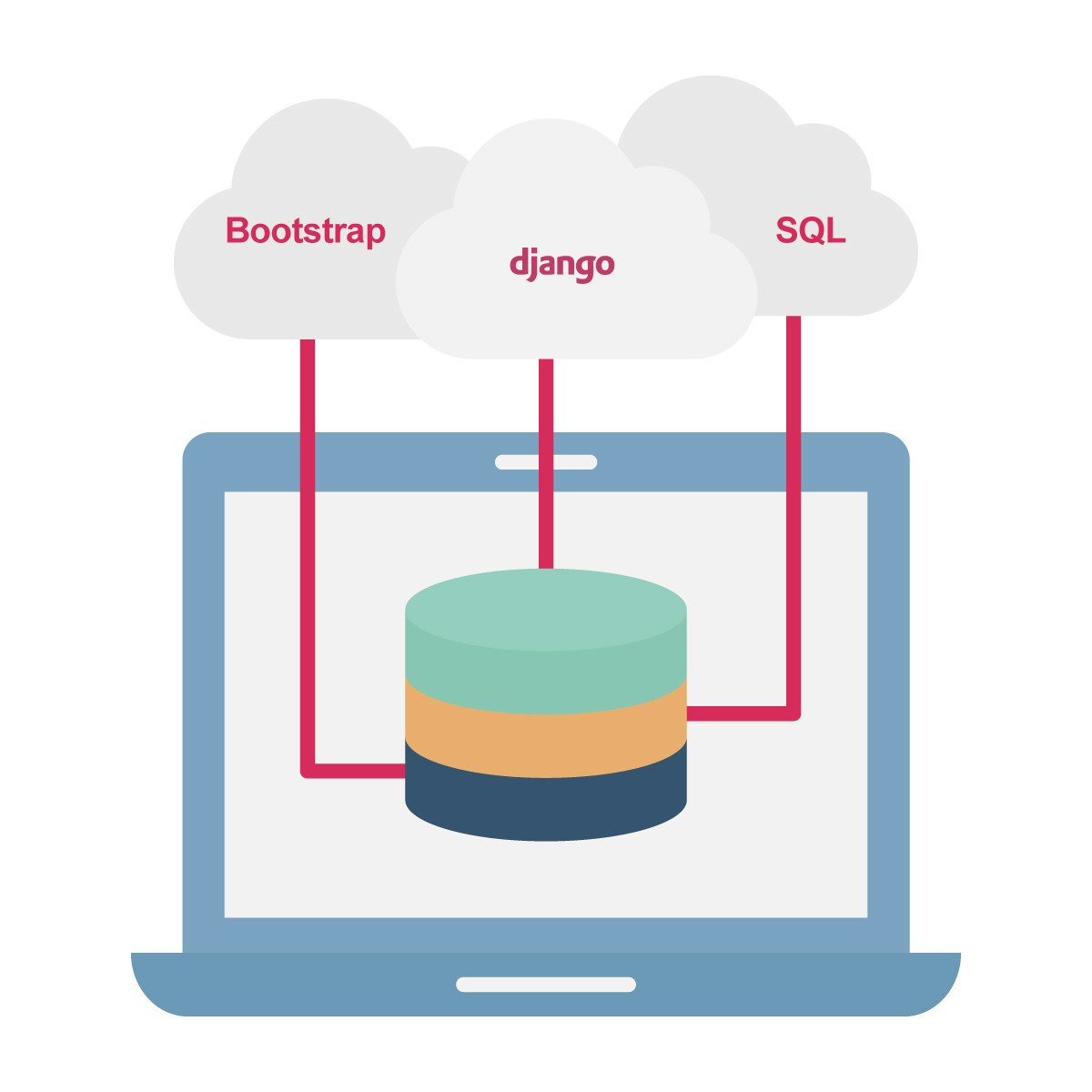

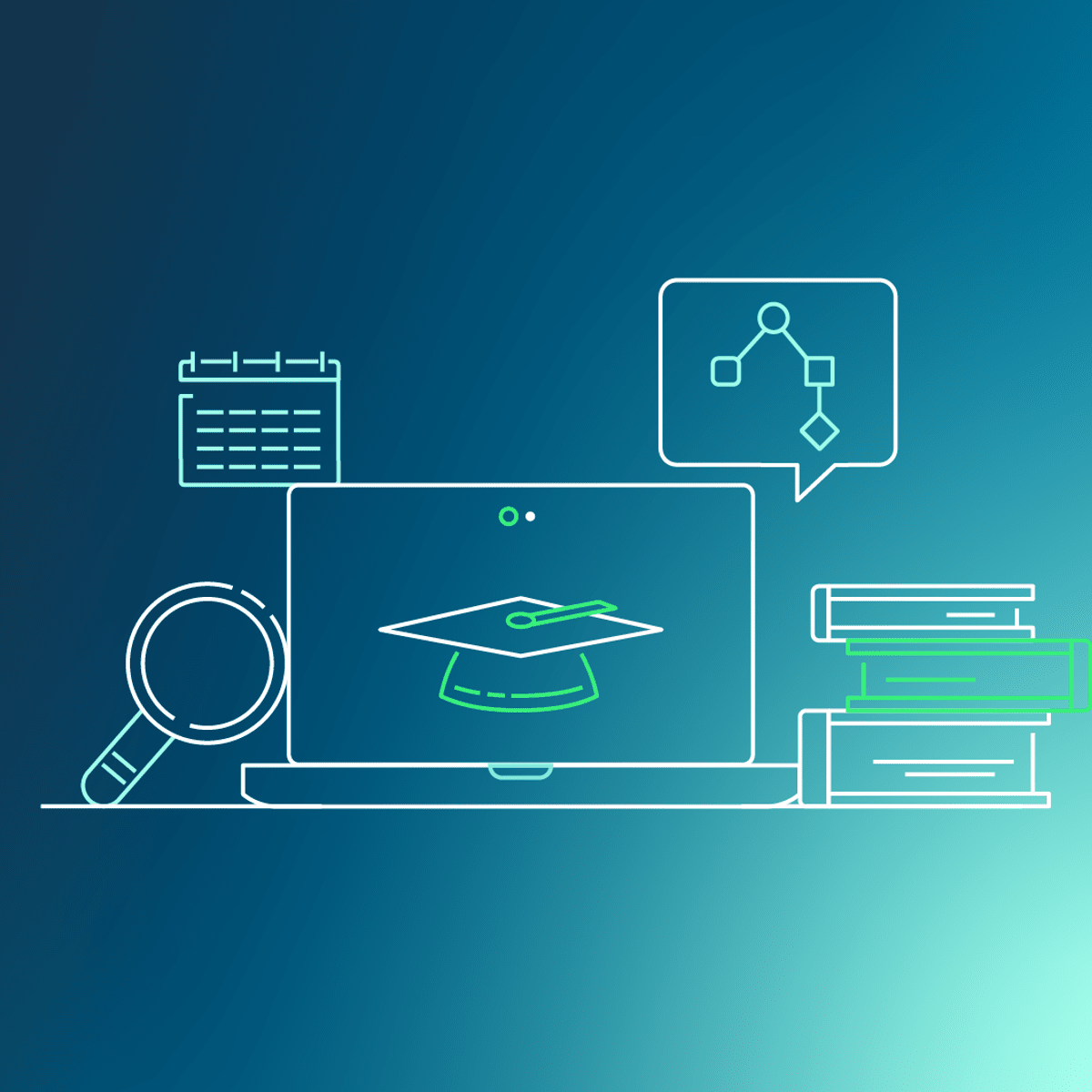
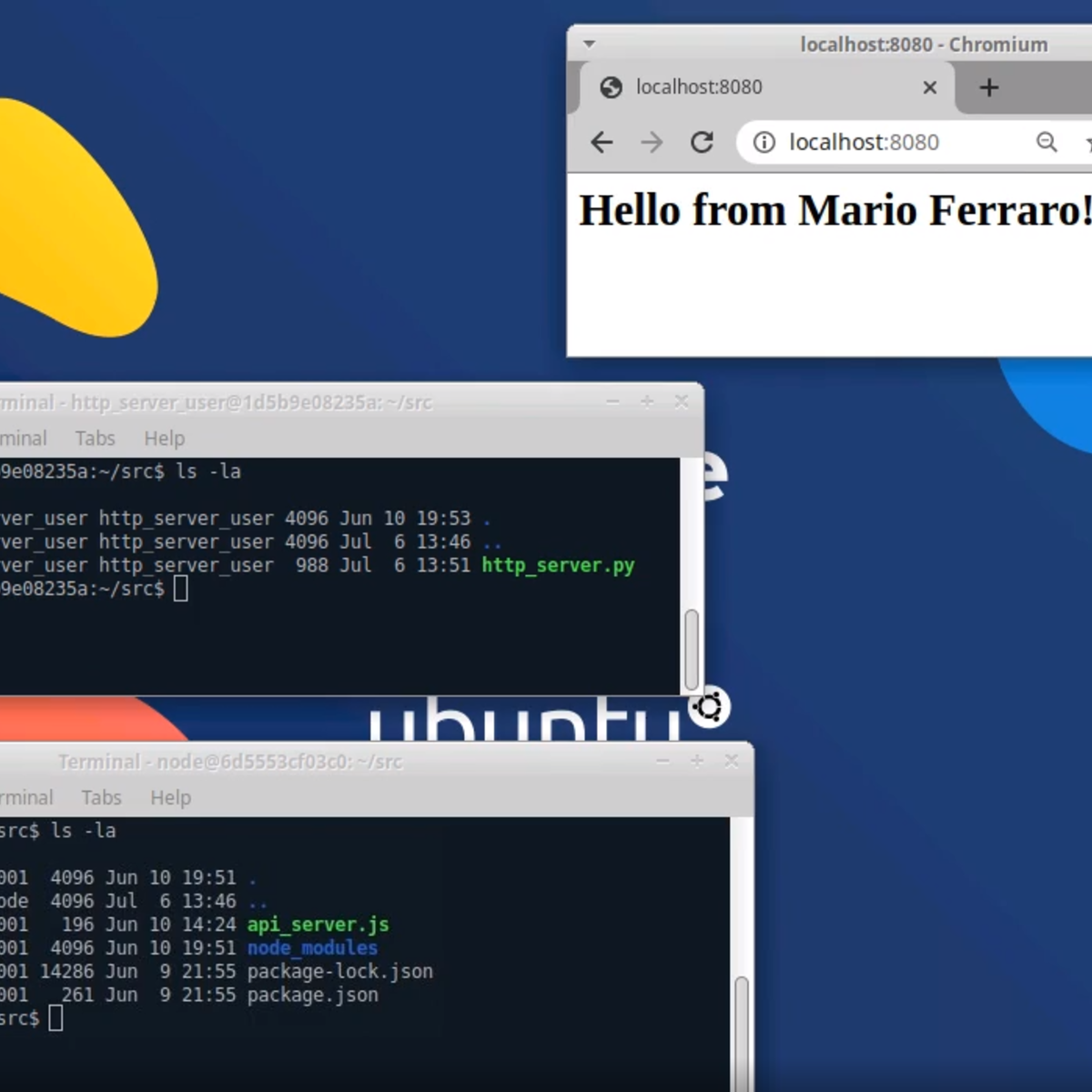


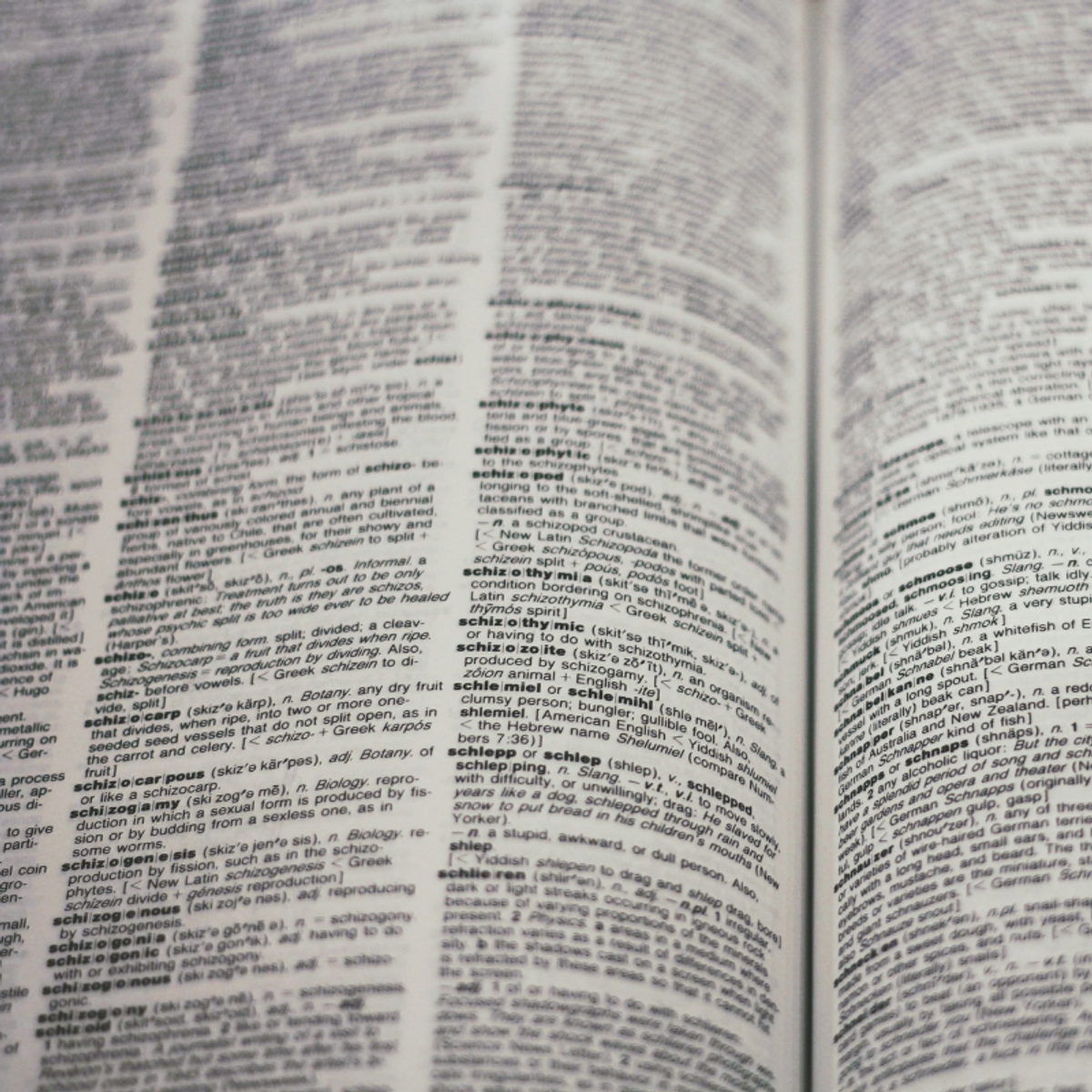
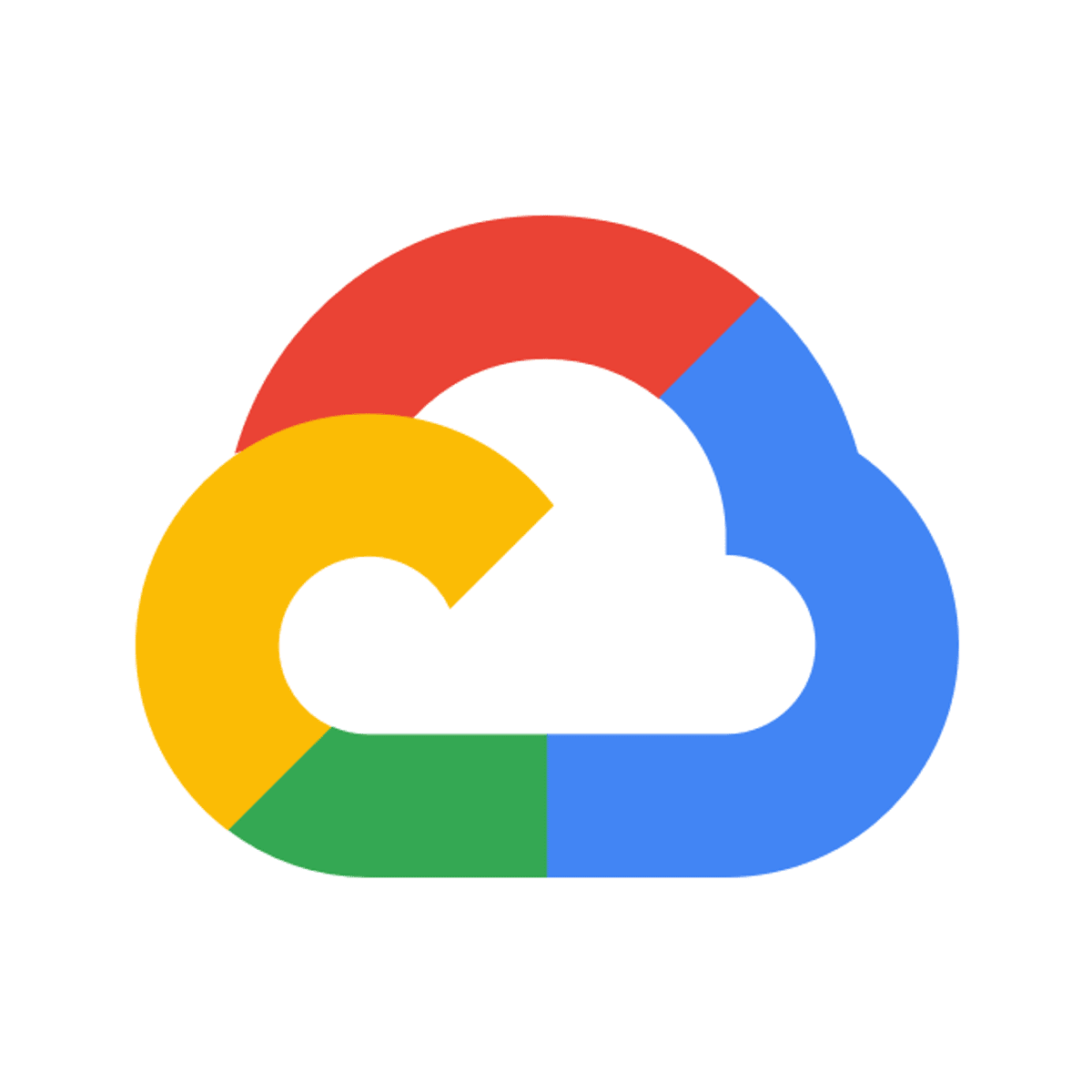
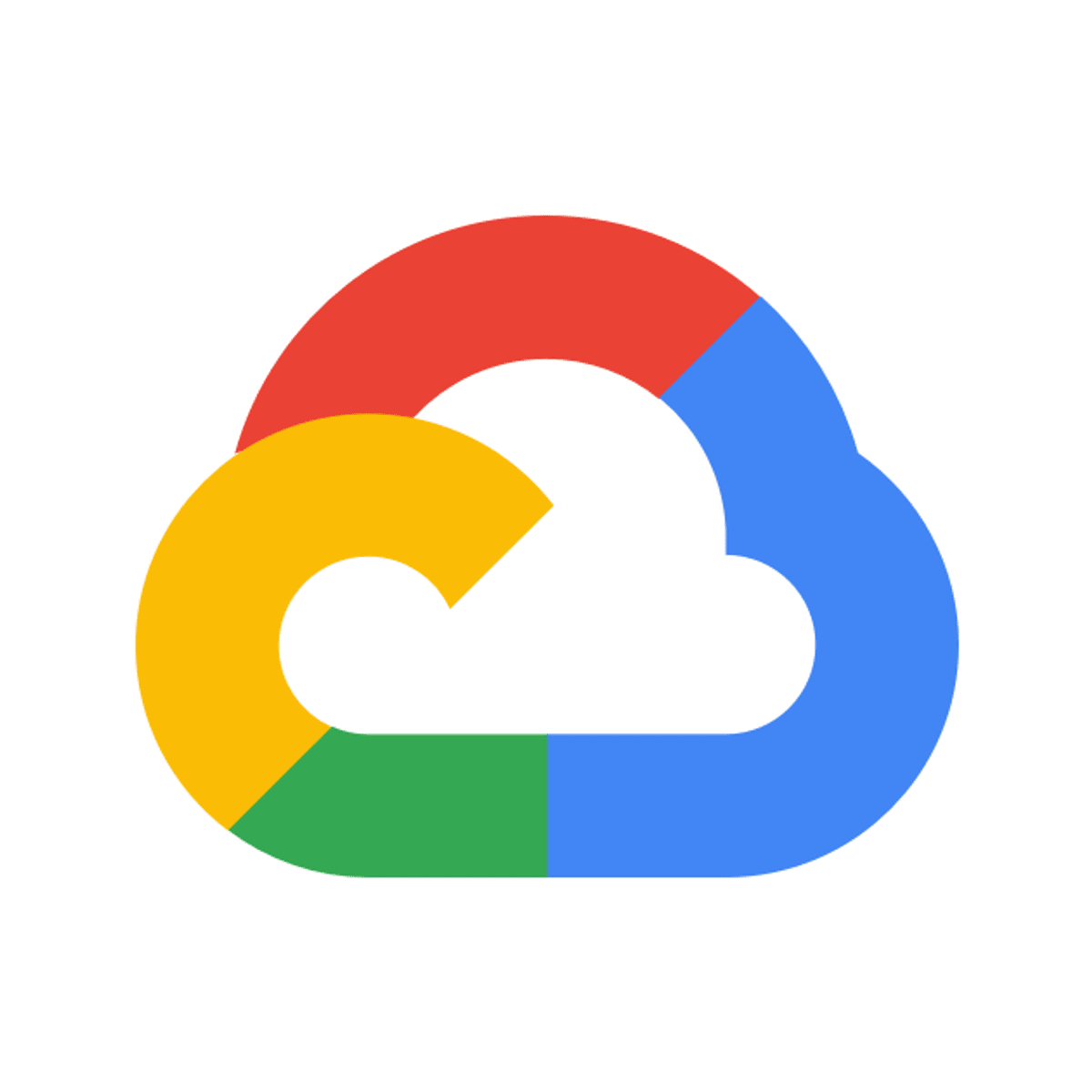
Information Technology Courses - Page 70
Showing results 691-700 of 1471
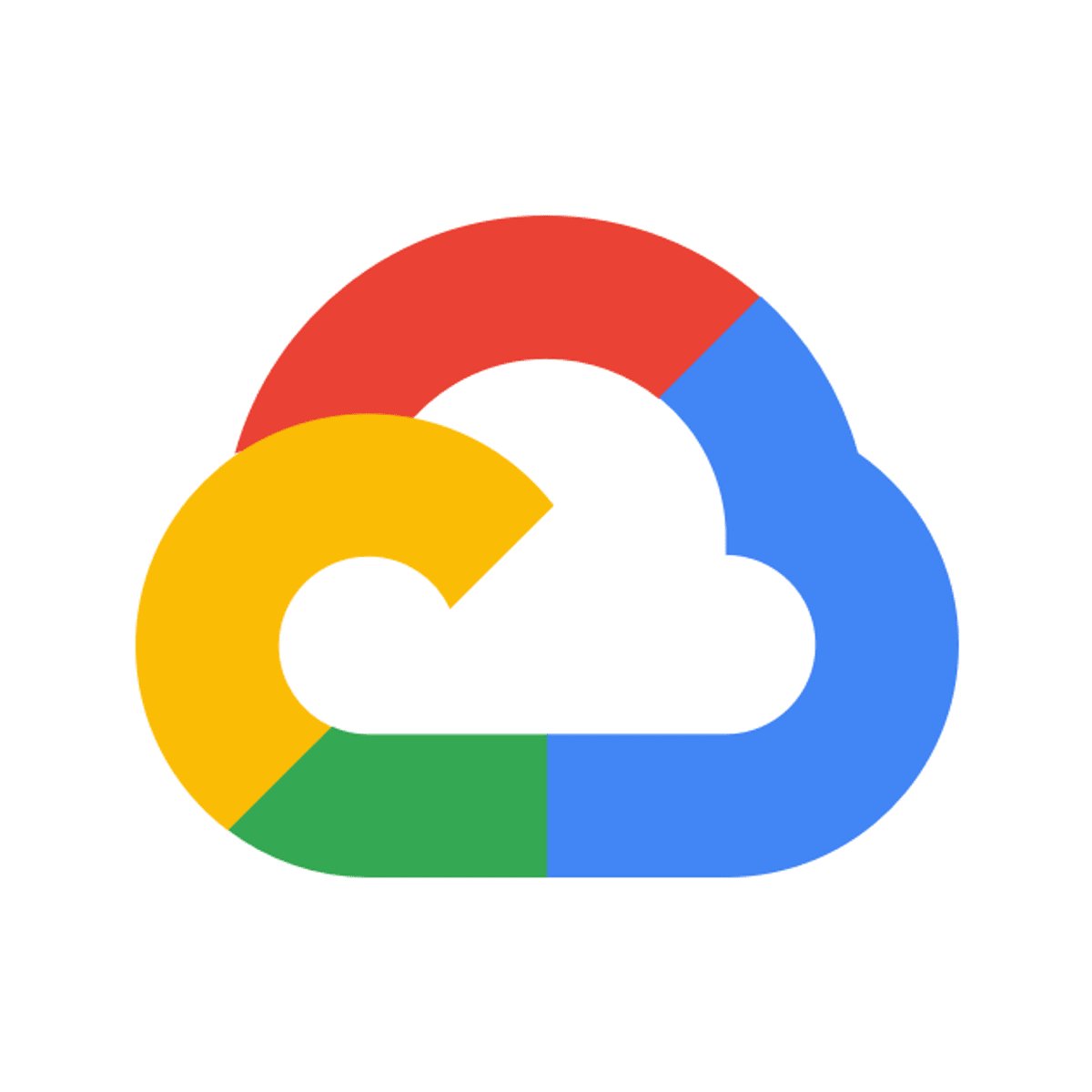
VPC Networking Fundamentals
This is a self-paced lab that takes place in the Google Cloud console. In this lab, you create an auto-mode VPC network with firewall rules and 2 VM instances. Then, you explore the connectivity for the VM instances.
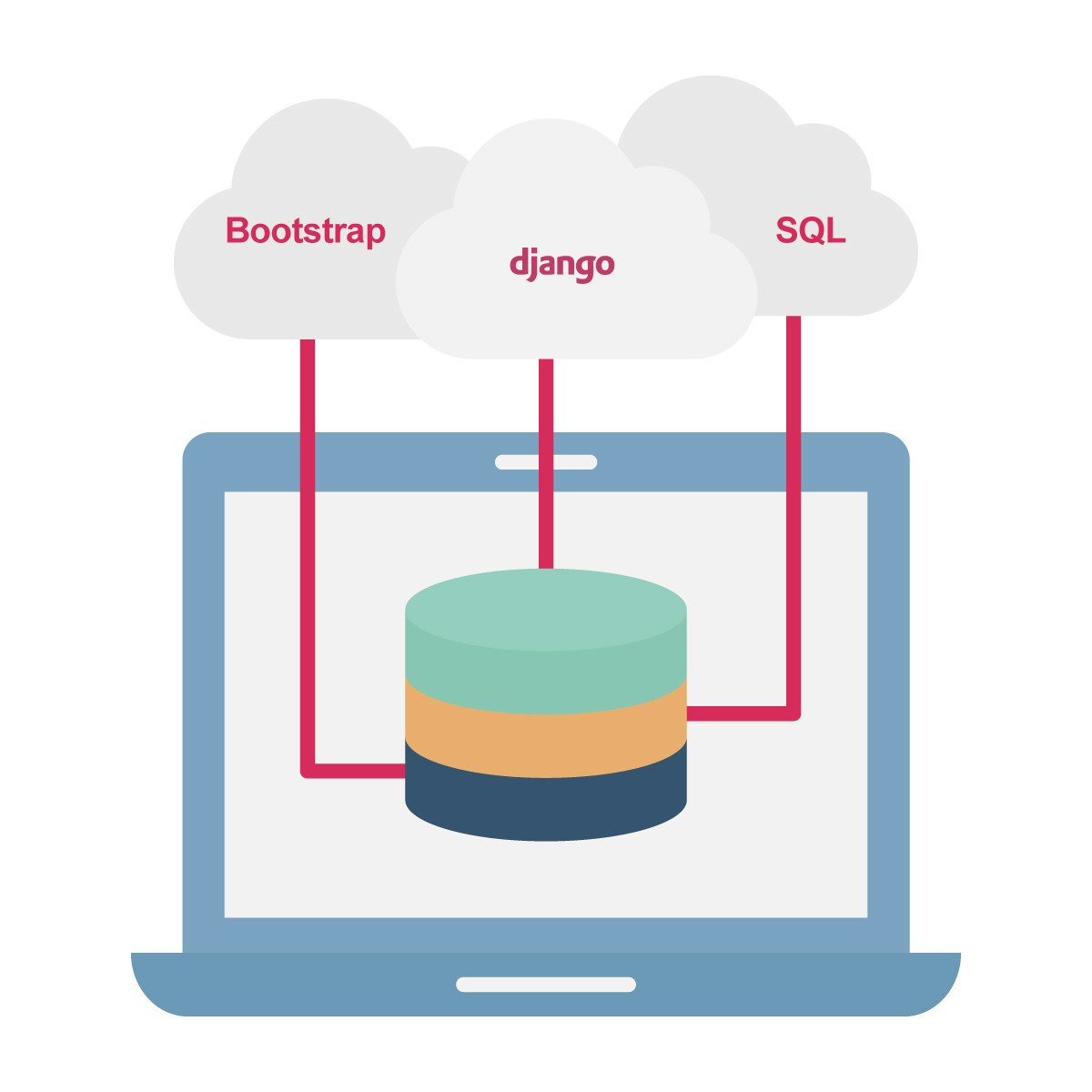
Developing Applications with SQL, Databases, and Django
The essentials of application development are accessing, processing, and presenting data. Data is stored in various databases, either on-premise or on the cloud, and developers will need to learn how to talk to them via programming languages.
In this course, you will be introduced to some fundamental database concepts. You will learn the basics of SQL, a simple and powerful programming language for querying and managing data. And you will learn about cloud database fundamentals and get hands-on cloud database experiences.
In addition to SQL, you will discover how Object-Relational Mapping (ORM) allows you to use Object-Oriented Programming (OOP) languages to work with databases. You will gain full-stack Django skills by creating a Django web app to persist, process, and present data. And you will learn about cloud app platform fundamentals and get hands-on experience deploying your Django web app on the cloud.
Course Learning Objectives:
- Describe what is a database and how to model data
- Compose SQL queries to insert, select, update, delete data in a database
- Understand Object Relational Model (ORM)
- Employ Django to develop database-powered applications
- Deploy your Django app on the cloud
Prerequisites:
- GitHub
- HTML & CSS
- Python

Join Tables in an SQL Query in LibreOffice Base
By the end of this project, you will have used LibreOffice Base to write SQL queries that join related tables together to retrieve and display data from multiple tables. Since a well-designed database stores each data topic—such as “student” and “course”—in a separate table, an SQL query is often required to join tables together to get all of the data required. You will learn to do that with the WHERE clause and with the JOIN command in SQL.
Note: This course works best for learners who are based in the North America region. We’re currently working on providing the same experience in other regions.
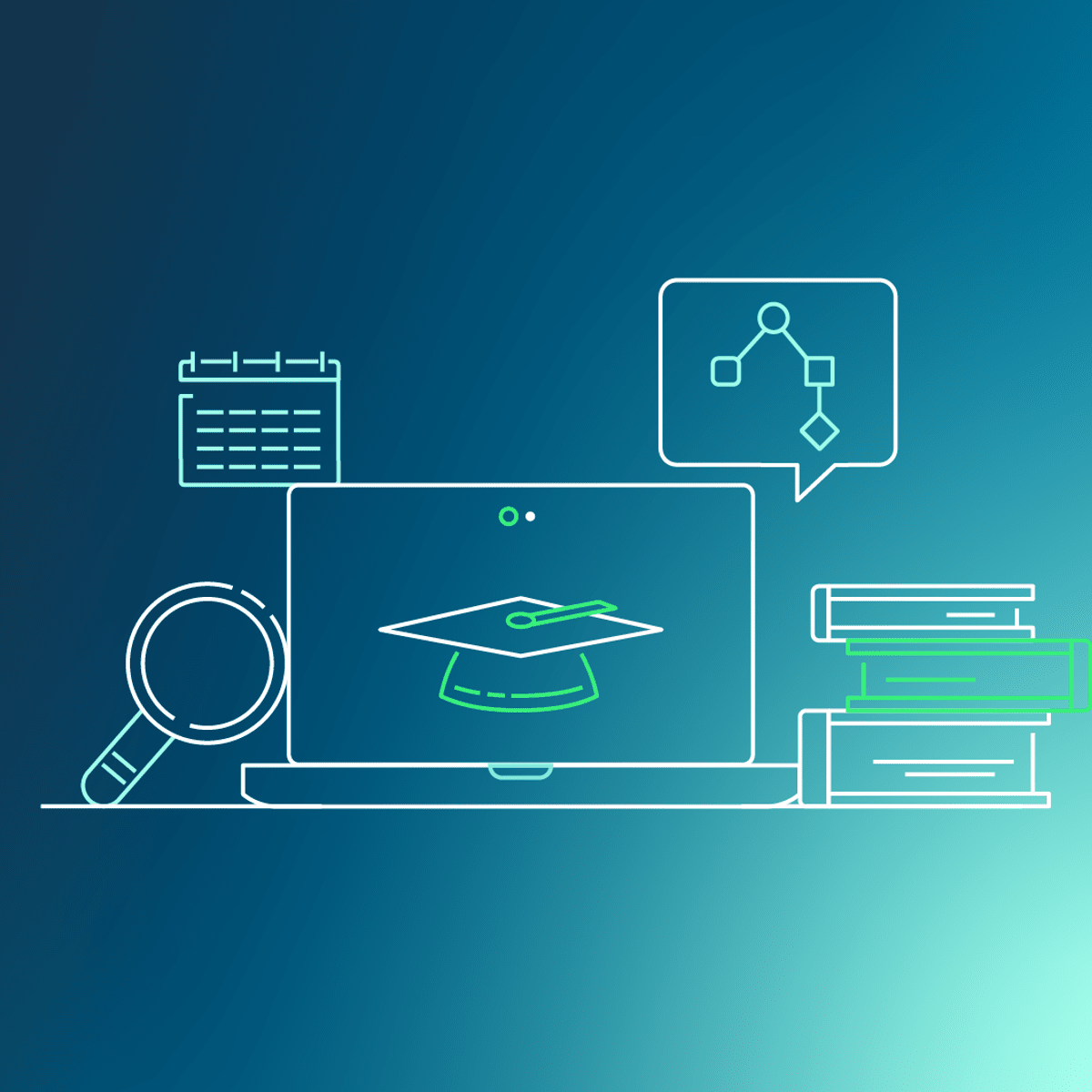
AWS Fundamentals: Migrating to the Cloud
This introductory course is for anyone who wants a deeper dive into AWS migration. Whether you want to understand what services are helpful, need to plan a migration for your organization, or are helping other groups with their own migration, you will find valuable information throughout this course. The course sessions structure cloud migration through the three-phase migration process from AWS: assess, mobilize, and migrate and modernize. This process is designed to help your organization approach and implement a migration of tens, hundreds, or thousands of applications. By learning about this three-phase structure—and the various AWS tools, features, and services that can help you during each phase—you will complete this course with a better understanding of how to design and implement migrations to AWS.
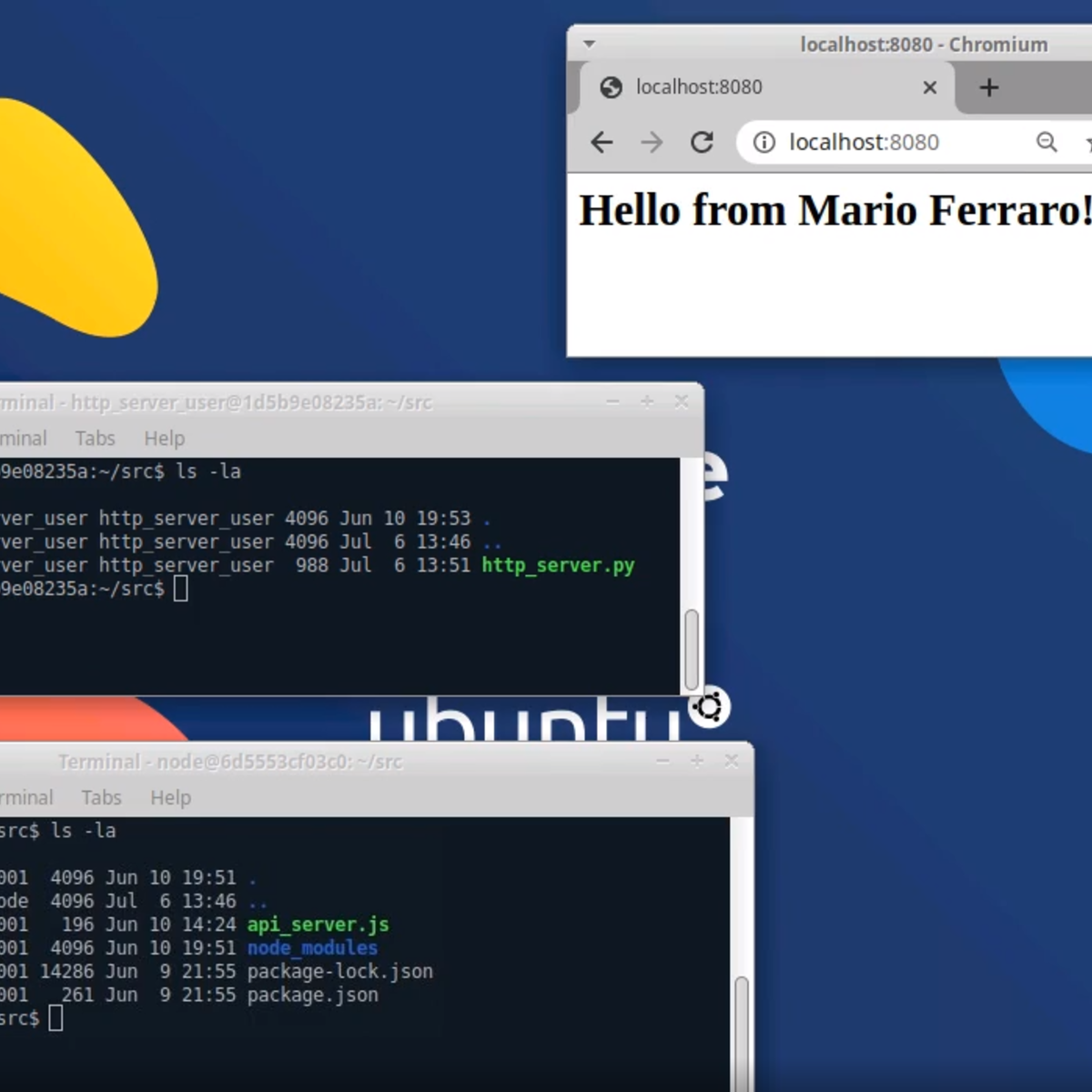
Build local development environments using Docker containers
By the end of this project, you will create two independent and replicable local development environments for two servers and make them communicate with each other, avoiding terminal hell, issues with dependencies, and automating the process of setting up a fresh setup of your projects.
Note: This course works best for learners who are based in the North America region. We’re currently working on providing the same experience in other regions.

Prepare for DP-100: Data Science on Microsoft Azure Exam
Microsoft certifications give you a professional advantage by providing globally recognized and industry-endorsed evidence of mastering skills in digital and cloud businesses. In this course, you will prepare to take the DP-100 Azure Data Scientist Associate certification exam.
You will refresh your knowledge of how to plan and create a suitable working environment for data science workloads on Azure, run data experiments, and train predictive models. In addition, you will recap on how to manage, optimize, and deploy machine learning models into production.
You will test your knowledge in a practice exam mapped to all the main topics covered in the DP-100 exam, ensuring you’re well prepared for certification success.
You will also get a more detailed overview of the Microsoft certification program and where you can go next in your career. You’ll also get tips and tricks, testing strategies, useful resources, and information on how to sign up for the DP-100 proctored exam. By the end of this course, you will be ready to sign-up for and take the DP-100 exam.
This is the fifth course in a five-course program that prepares you to take the DP-100: Designing and Implementing a Data Science Solution on Azure certification exam.
The certification exam is an opportunity to prove knowledge and expertise operate machine learning solutions at a cloud-scale using Azure Machine Learning. This specialization teaches you to leverage your existing knowledge of Python and machine learning to manage data ingestion and preparation, model training and deployment, and machine learning solution monitoring in Microsoft Azure. Each course teaches you the concepts and skills that are measured by the exam.
This Specialization is intended for data scientists with existing knowledge of Python and machine learning frameworks like Scikit-Learn, PyTorch, and Tensorflow, who want to build and operate machine learning solutions in the cloud. It teaches data scientists how to create end-to-end solutions in Microsoft Azure. Students will learn how to manage Azure resources for machine learning; run experiments and train models; deploy and operationalize machine learning solutions, and implement responsible machine learning. They will also learn to use Azure Databricks to explore, prepare, and model data; and integrate Databricks machine learning processes with Azure Machine Learning.

Fundamentals of Data Analysis
This course is the first of a series that aims to prepare you for a role working in data analytics. In this course, you’ll be introduced to many of the primary types of data analytics and core concepts. You’ll learn about the tools and skills required to conduct data analysis. We’ll go through some of the foundational math and statistics used in data analysis and workflows for conducting efficient and effective data analytics. This course covers a wide variety of topics that are critical for working in data analytics and are designed to give you an introduction and overview as you begin to build relevant knowledge and skills.
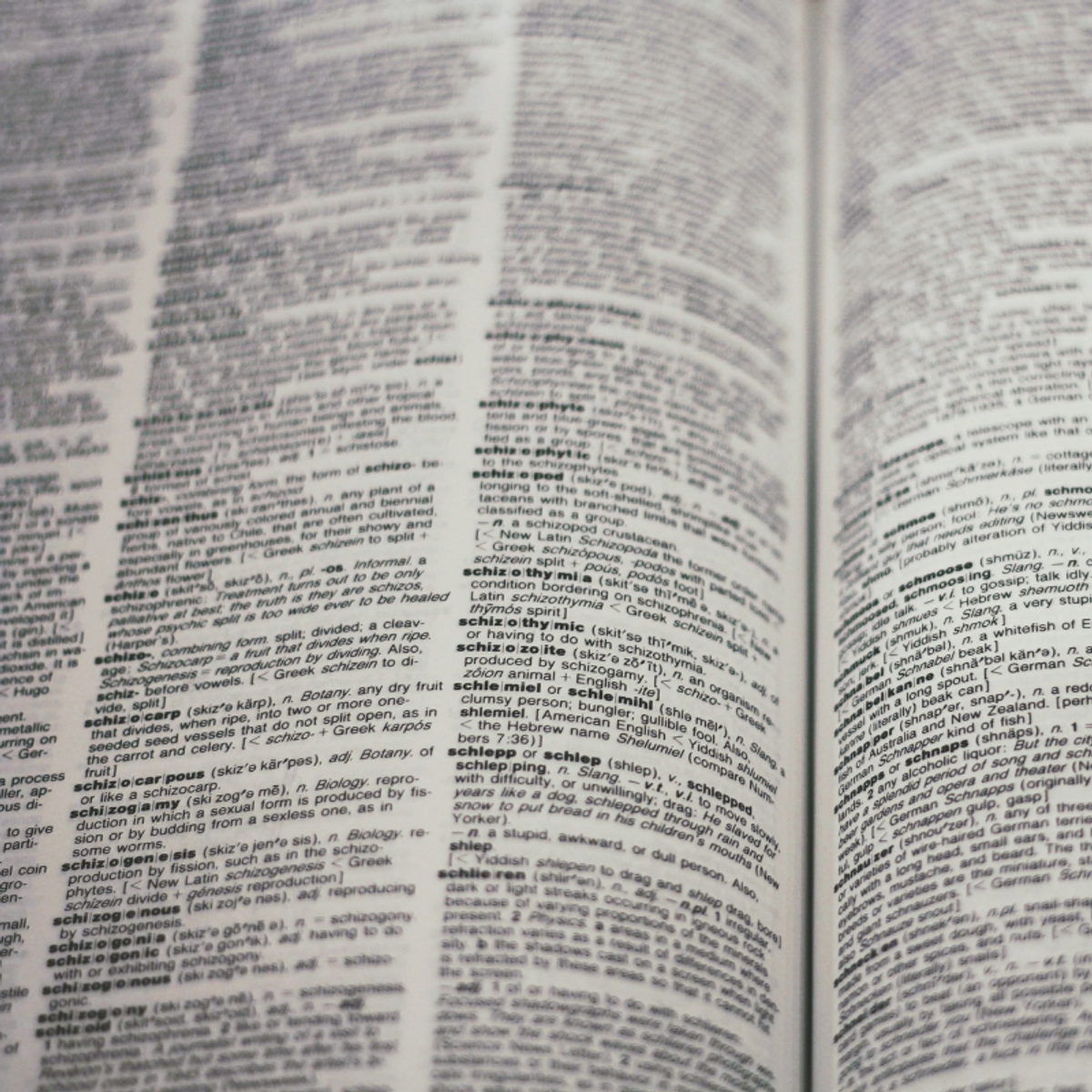
Create Your Own Glossary in Microsoft Word
At the end of this project, you will learn different methods to create your own glossary in Microsoft Word. First, we will manually create a glossary in Microsoft Word and format it. Then, we will learn how to create a glossary inserting hyperlinks and formatting these using Microsoft Word. By learning two different ways of creating a glossary in Microsoft Word, you will be able to choose which type will meet your needs best when creating a glossary. Creating a glossary will allow you to provide explanations for terms to your readers and make your document easier to understand,
The goal of this project is to allow you to improve your reader’s experience by creating a glossary at the end of your document containing explanations for different terms and acronyms.
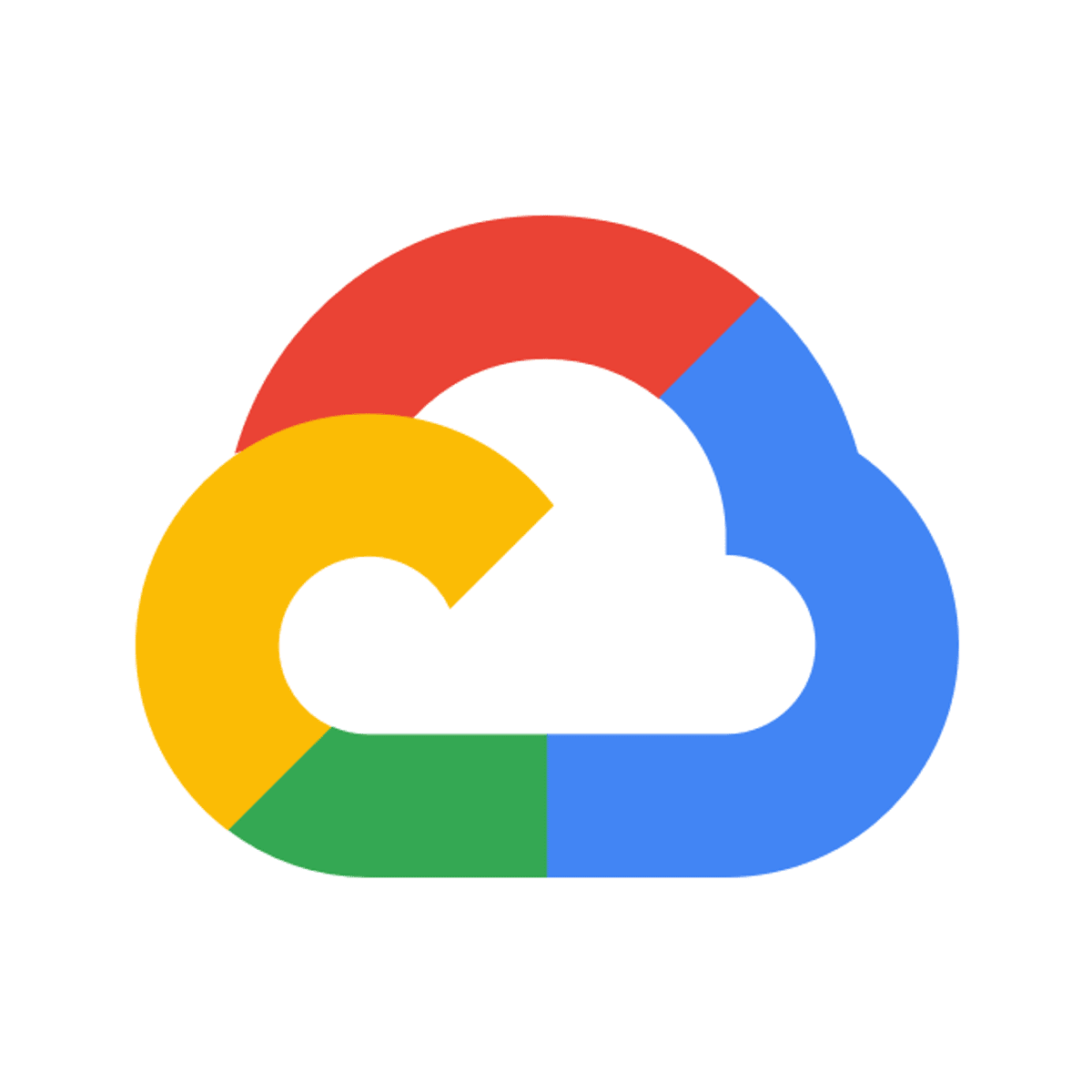
Google Drive: Getting Started
This is a Google Cloud Self-Paced Lab. Use Google Drive to store all your files in the cloud, including photos, Microsoft® Word® documents, Excel® spreadsheets, and more. You can also make changes to a Word file using Google Docs, or convert your Word files to Google Docs, Sheets, or Slides. You can complete this lab in 10-15 minutes or use the extra time to explore Google Drive features.
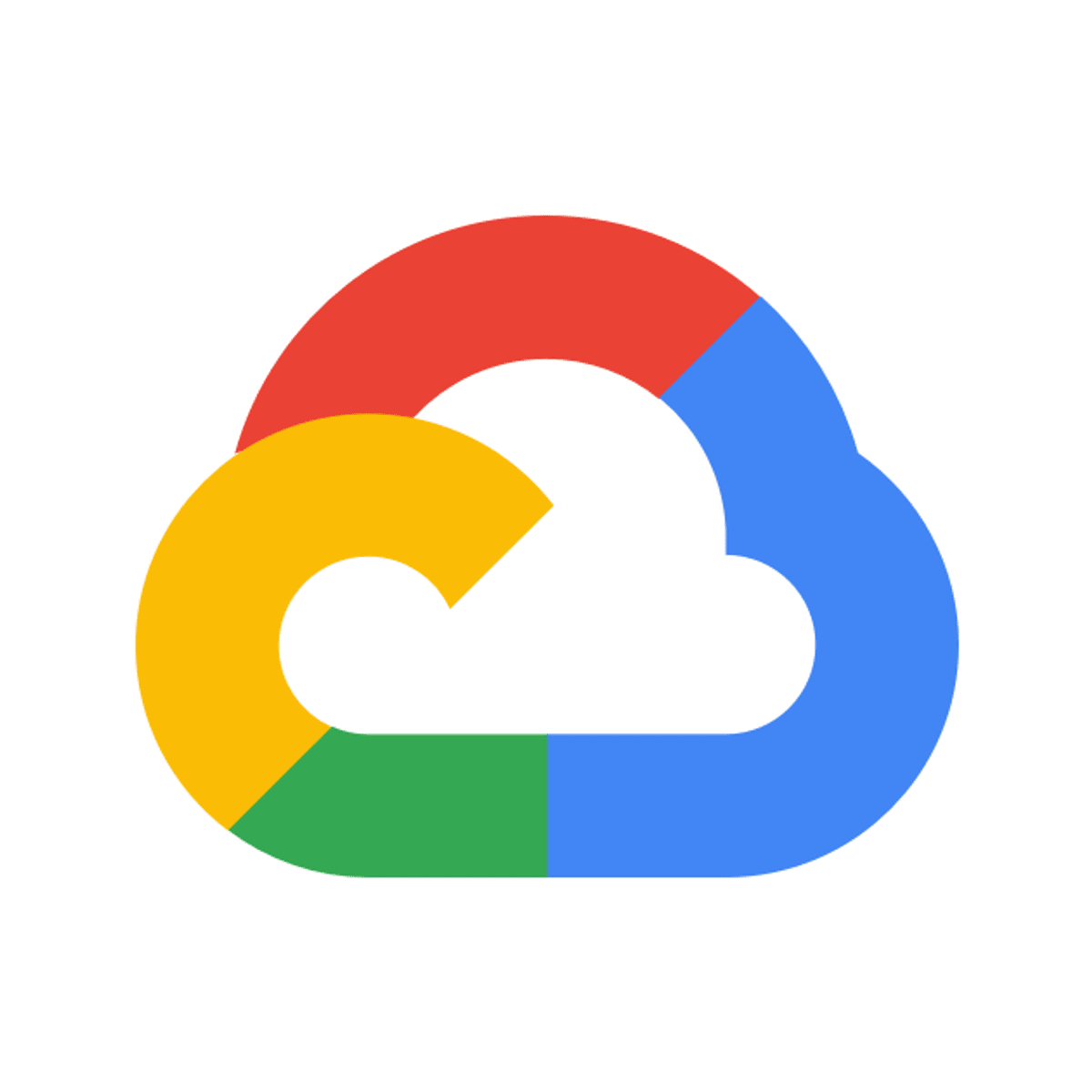
Shared Drives: Getting Started
This is a Google Cloud Self-Paced Lab. Use Team Drives to set up a shared space for teams to store, search, and access files anywhere, from any device. You can complete this lab in 10-15 minutes or use the extra time to explore the features of Team Drives.
Popular Internships and Jobs by Categories
Browse
© 2024 BoostGrad | All rights reserved


