Back to Courses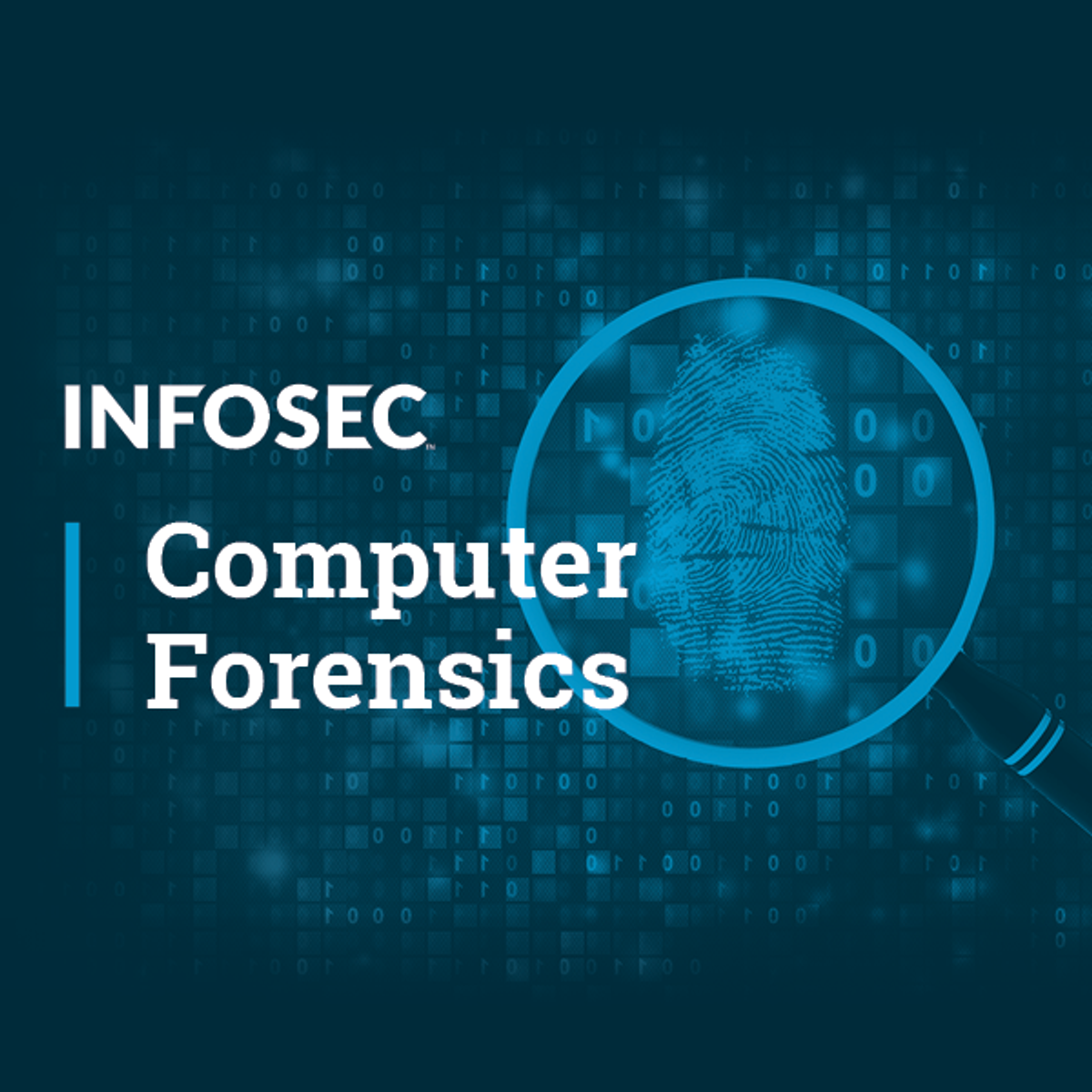

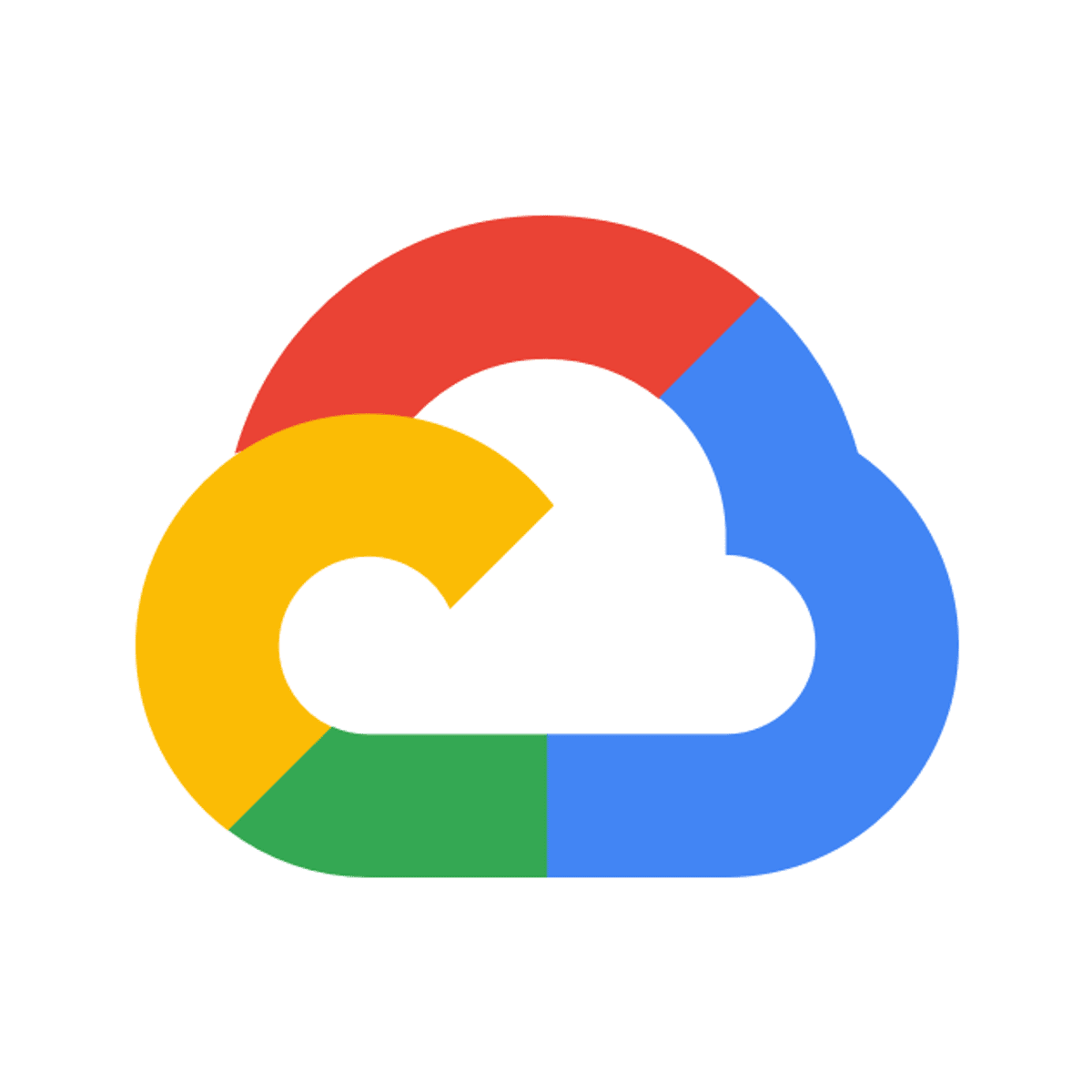

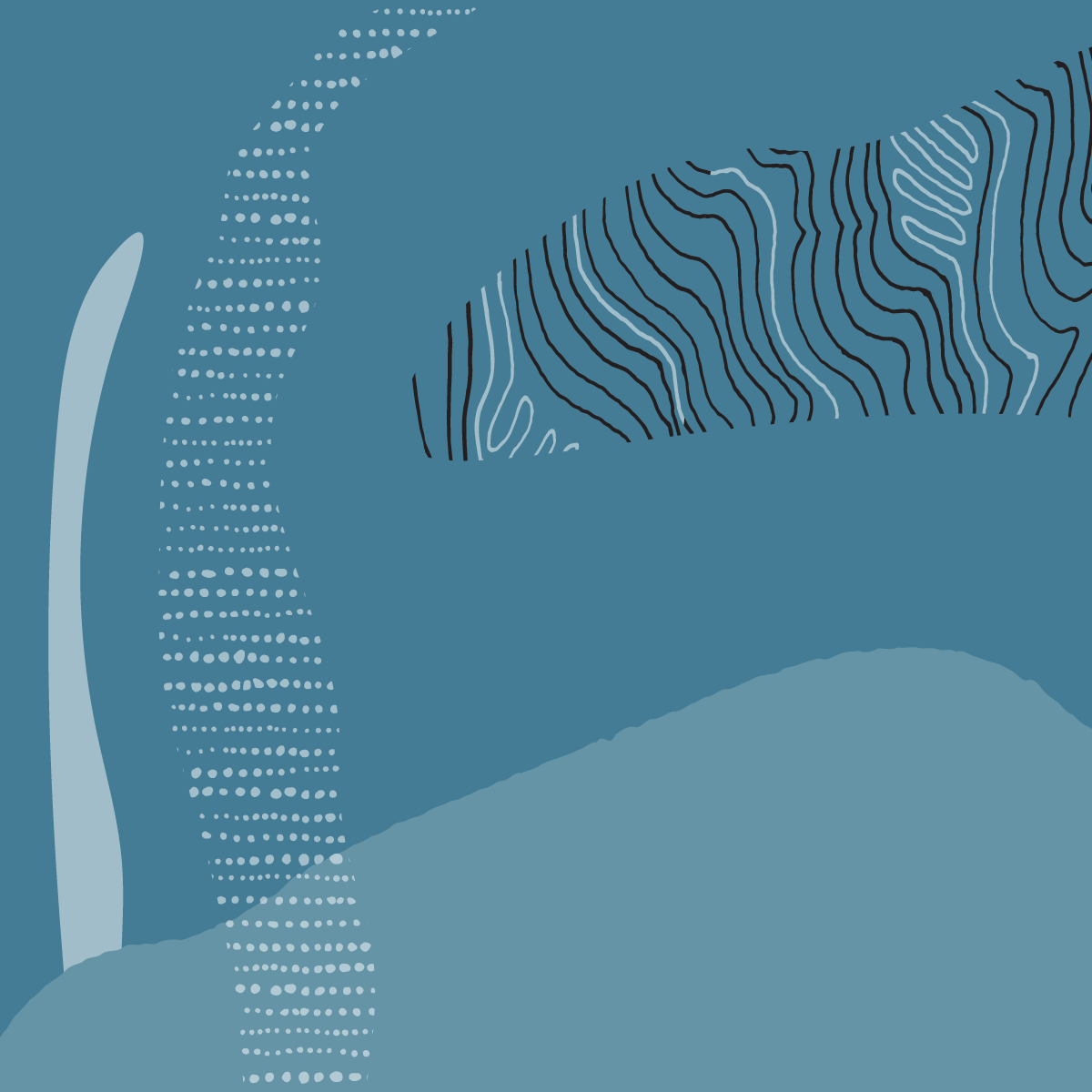
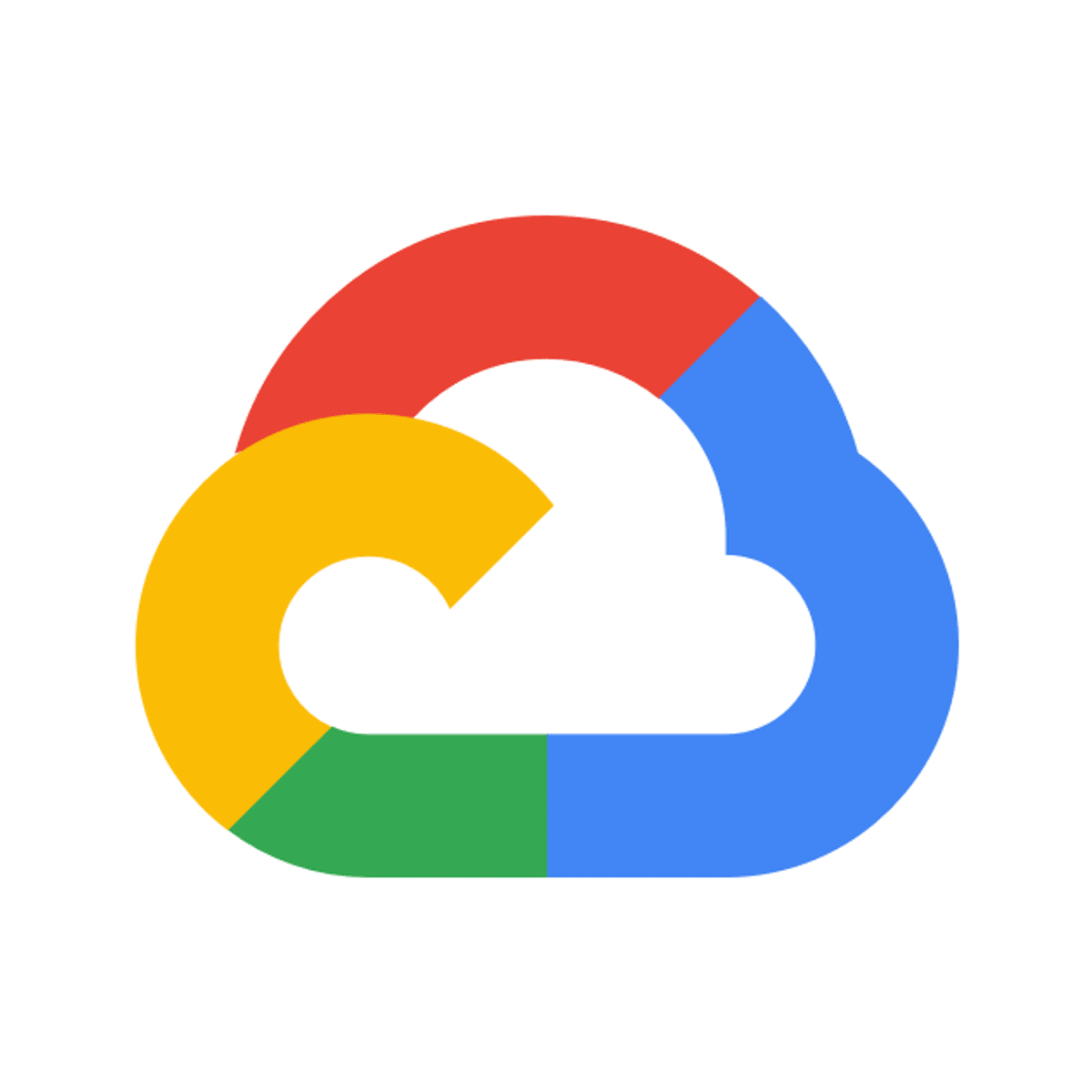
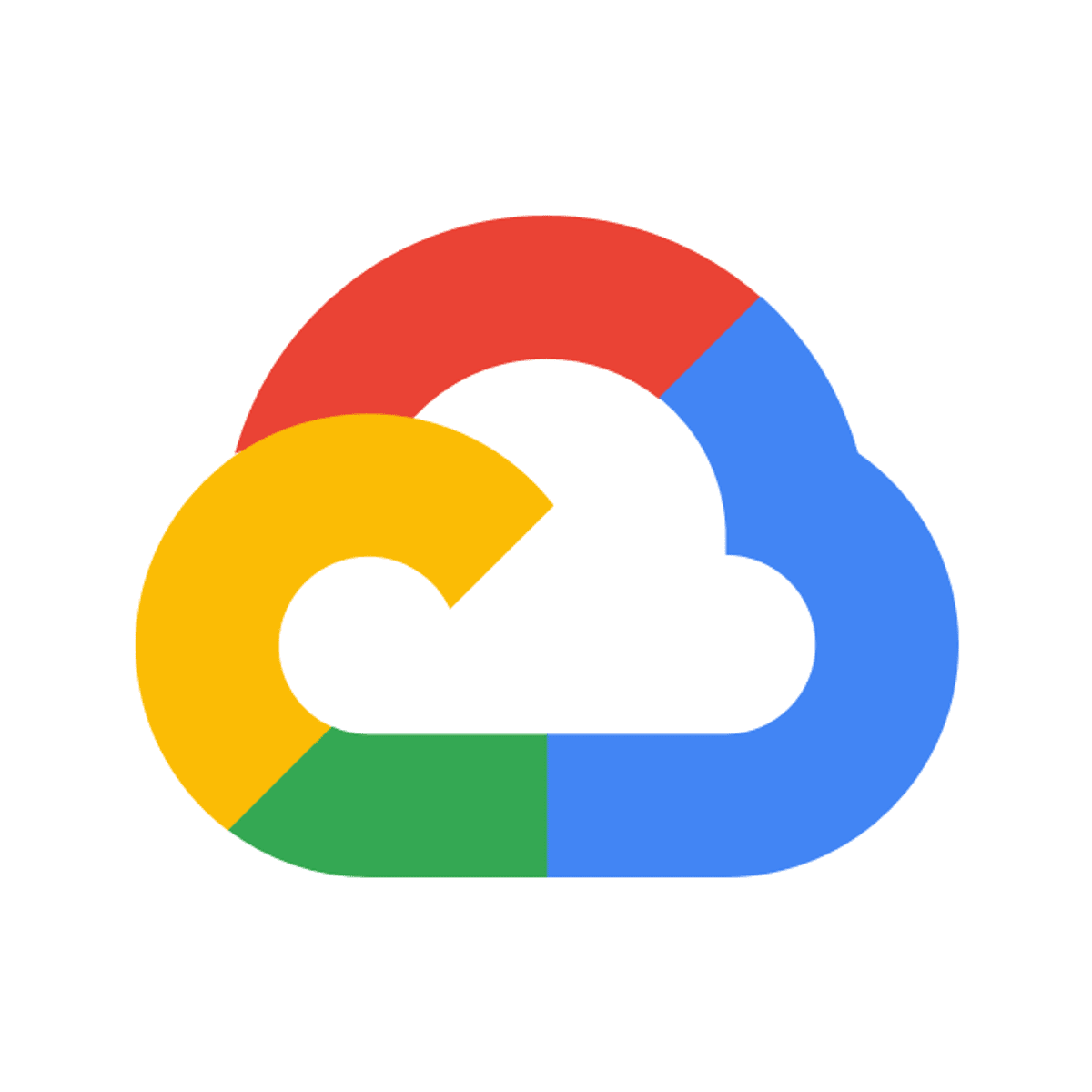
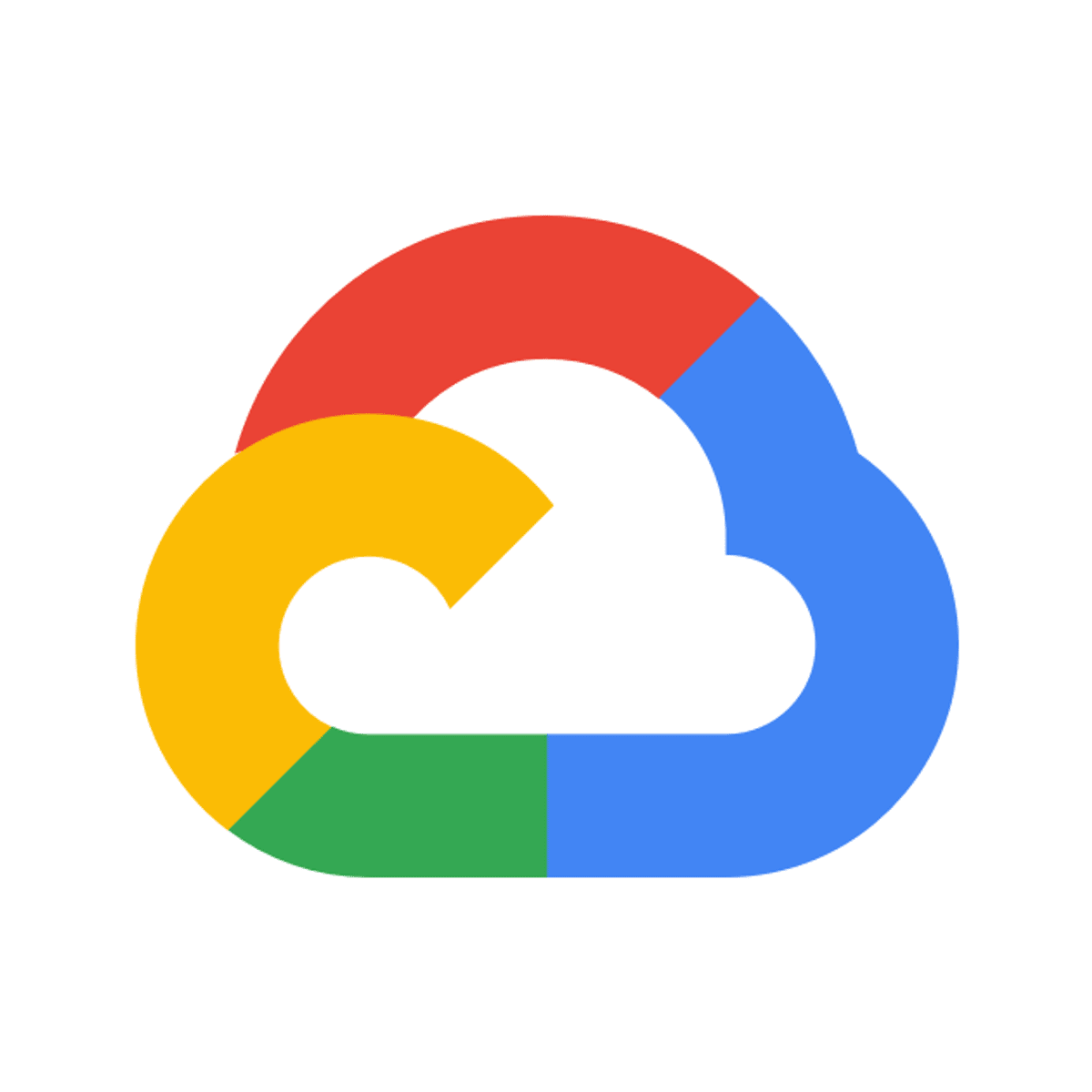

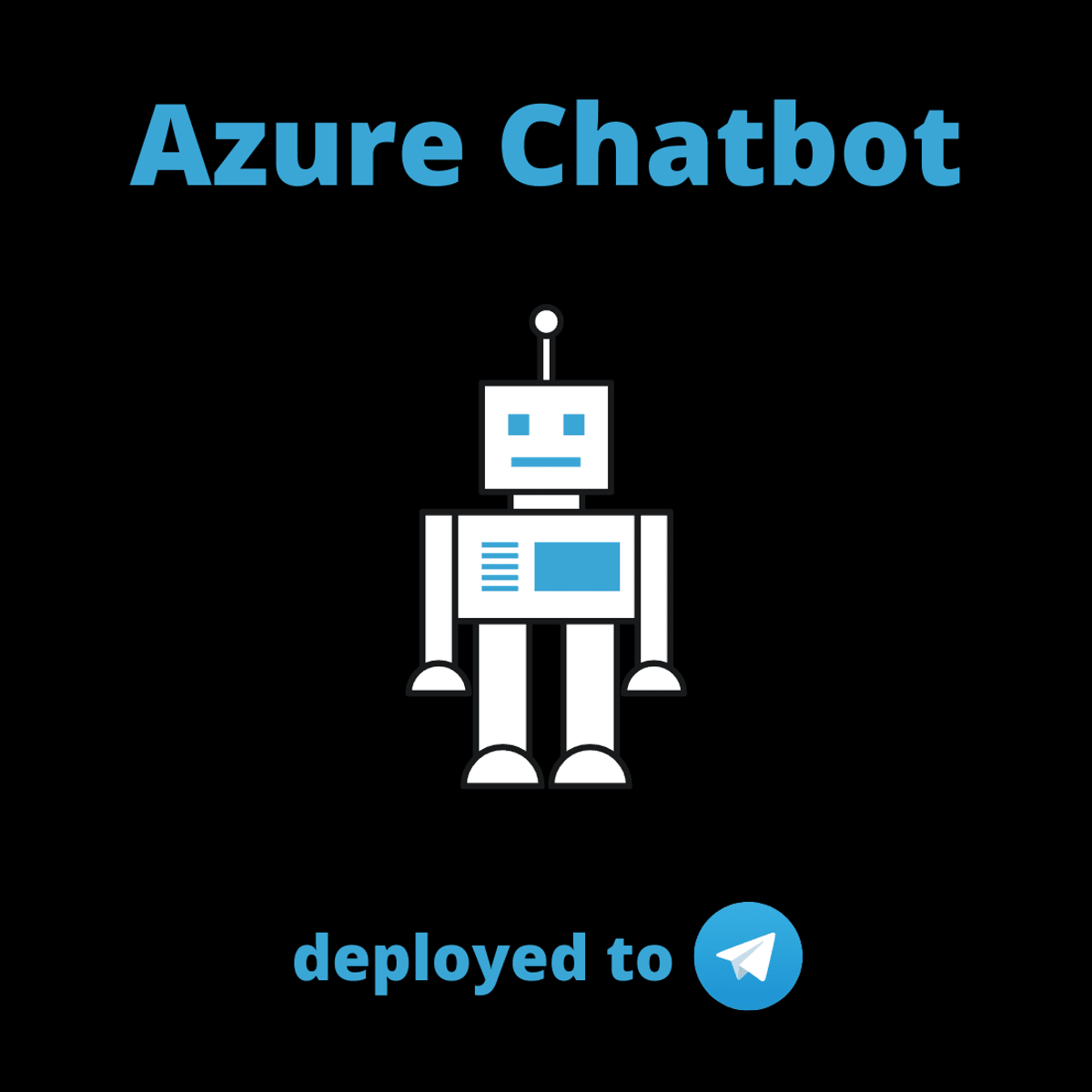
Information Technology Courses - Page 60
Showing results 591-600 of 1471
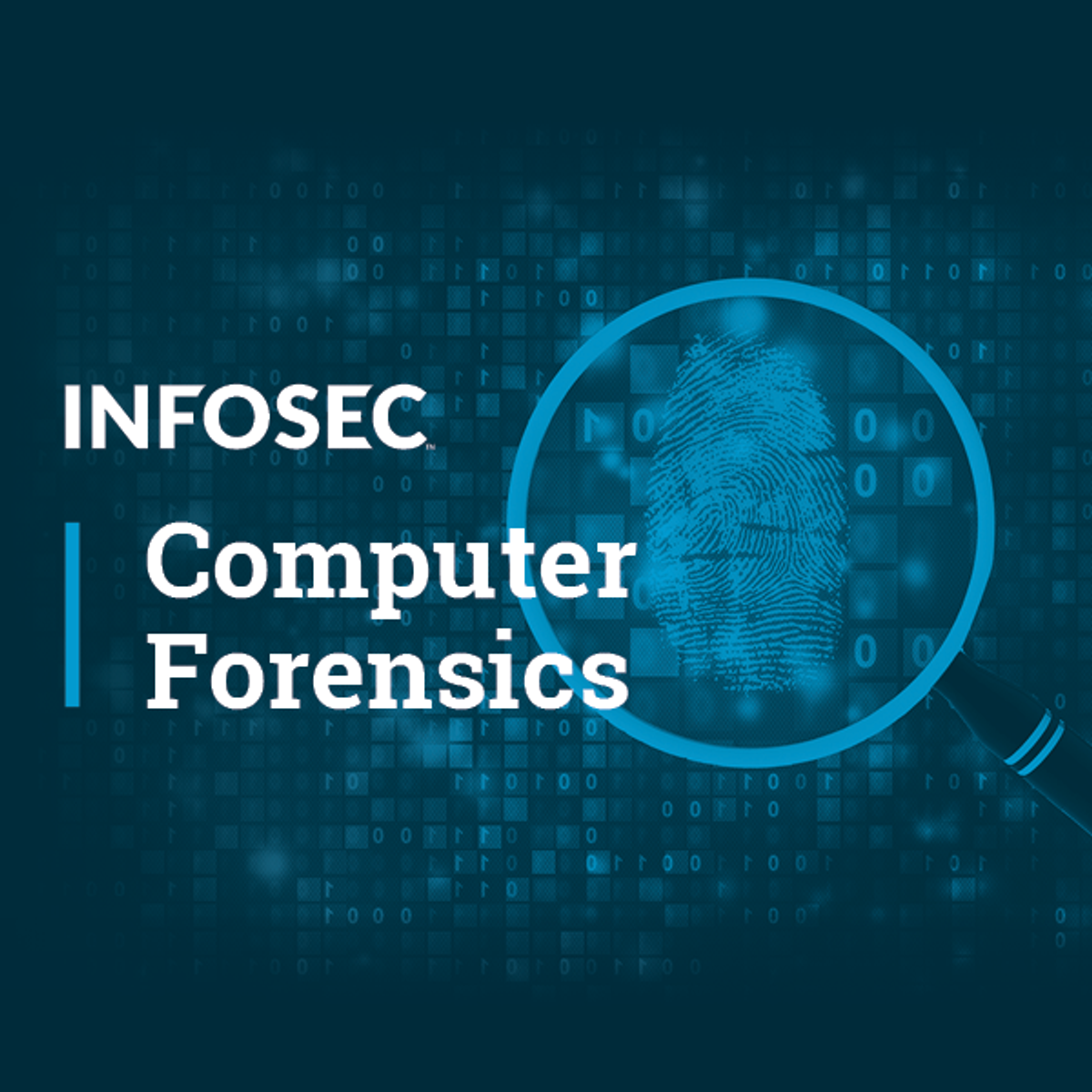
Digital Forensics Concepts
In the Digital Forensics Concepts course, you will learn about legal considerations applicable to computer forensics and how to identify, collect and preserve digital evidence. This course dives into the scientific principles relating to digital forensics and gives you a close look at on-scene triaging, keyword lists, grep, file hashing, report writing and the profession of digital forensic examination.

Programming Fundamentals in Kotlin
Practice and expand on the fundamentals of programming that are core to any language as well as the unique aspects of Kotlin syntax. You will work with data types, functions, conditionals, operators, collections-arrays, variables and loops.
Furthermore, you will declare and initialize different types of variables and explain their scope as well as create arrays and collections in Kotlin. You’ll create control flow patterns using conditionals and loops. There will be opportunities to practice using structs and classes while considering best cases for both. Discover deeper ways to use objects in Kotlin through exploring interfaces and classes.
After completing this course, you will be able to:
• Describe basic types and variables
• Explain numbers in Kotlin
• Explain what conditions are
• Describe how to use loops
• Explain the concept of a function
• Differentiate between a parameter and an argument
• Explain that a function can return a value and describe how it works
• Explain the difference between a class, an object and a type
• Differentiate between various visibility modifiers
• Describe the use of collections in programming
• Identify which collection type to use in any given situation
• Explain the difference between List, Set and Map
• Synthesize the skills you gained from the course to create code for the Bank Account project.
This is a beginner course for learners who would like to prepare themselves for a career as an Android developer using Kotlin. To succeed in this course, you do not need prior web development experience, only basic internet navigation skills and an eagerness to get started with coding.
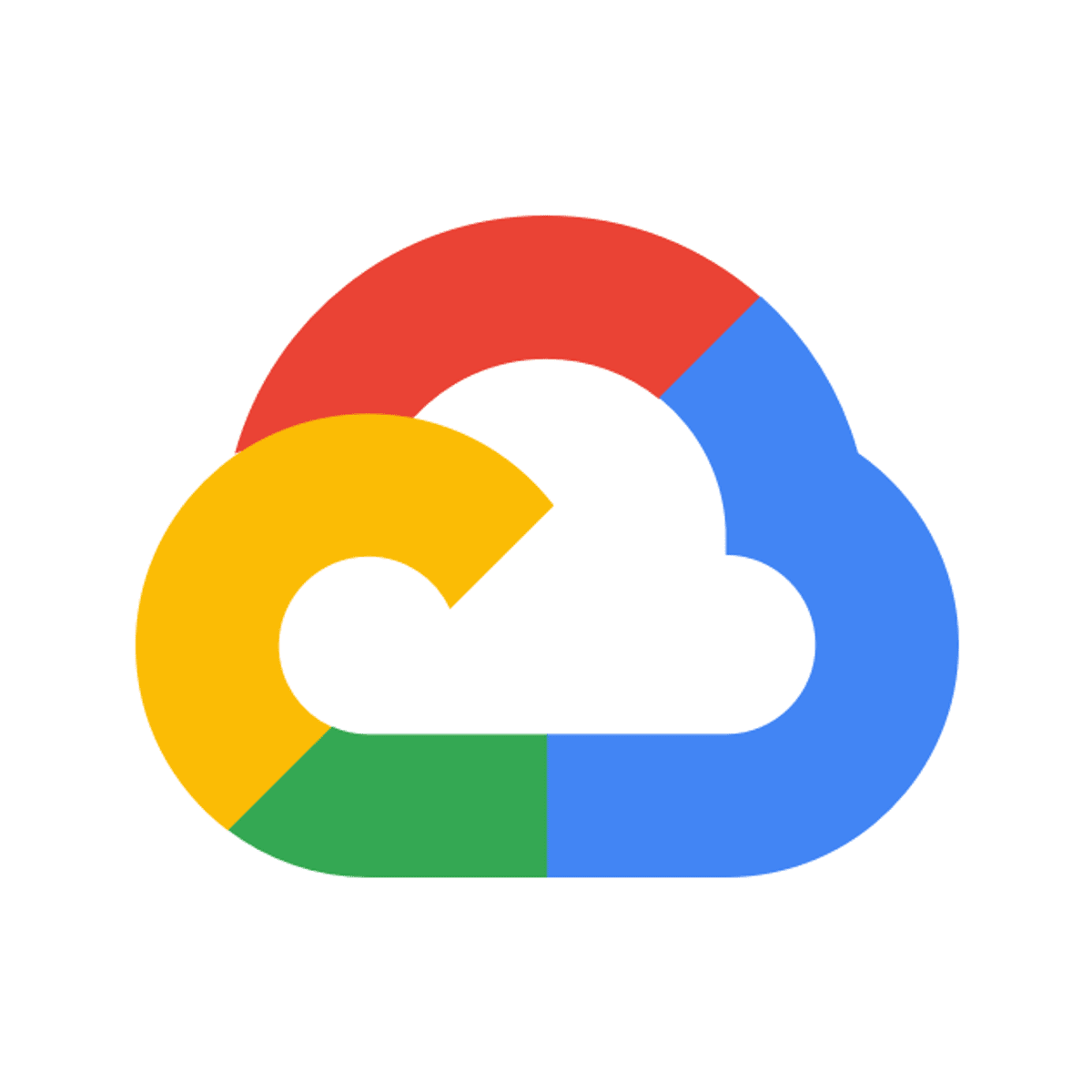
Build a BigQuery Processing Pipeline with Events for Cloud Run for Anthos
This is a self-paced lab that takes place in the Google Cloud console. The BigQuery processing pipeline queries a public COVID-19 dataset on a schedule, creates charts from the data, then notifies users about the new charts via SendGrid with Events for Cloud Run on GKE

AWS Elastic Beanstalk:Deploy a Python(Flask) Web Application
In this 1-hour long project-based course, you will learn how to create your Python web application & launch it on your own server using AWS Elastic Beanstalk technology. You will be using the Flask python framework to create your web application & AWS desktop management console to deploy the web application to the AWS servers. Additionally, you will learn more about reading the server logs, how to switch between different versions of your web application & also, monitoring your AWS servers using Elastic Beanstalk Desktop Management Console.
Note: To avoid distraction for set up during the course, we would recommend that you create an Amazon AWS account beforehand. Amazon AWS provides a free tier option for 1 year & the course materials will utilize services that fall under the free tier option.
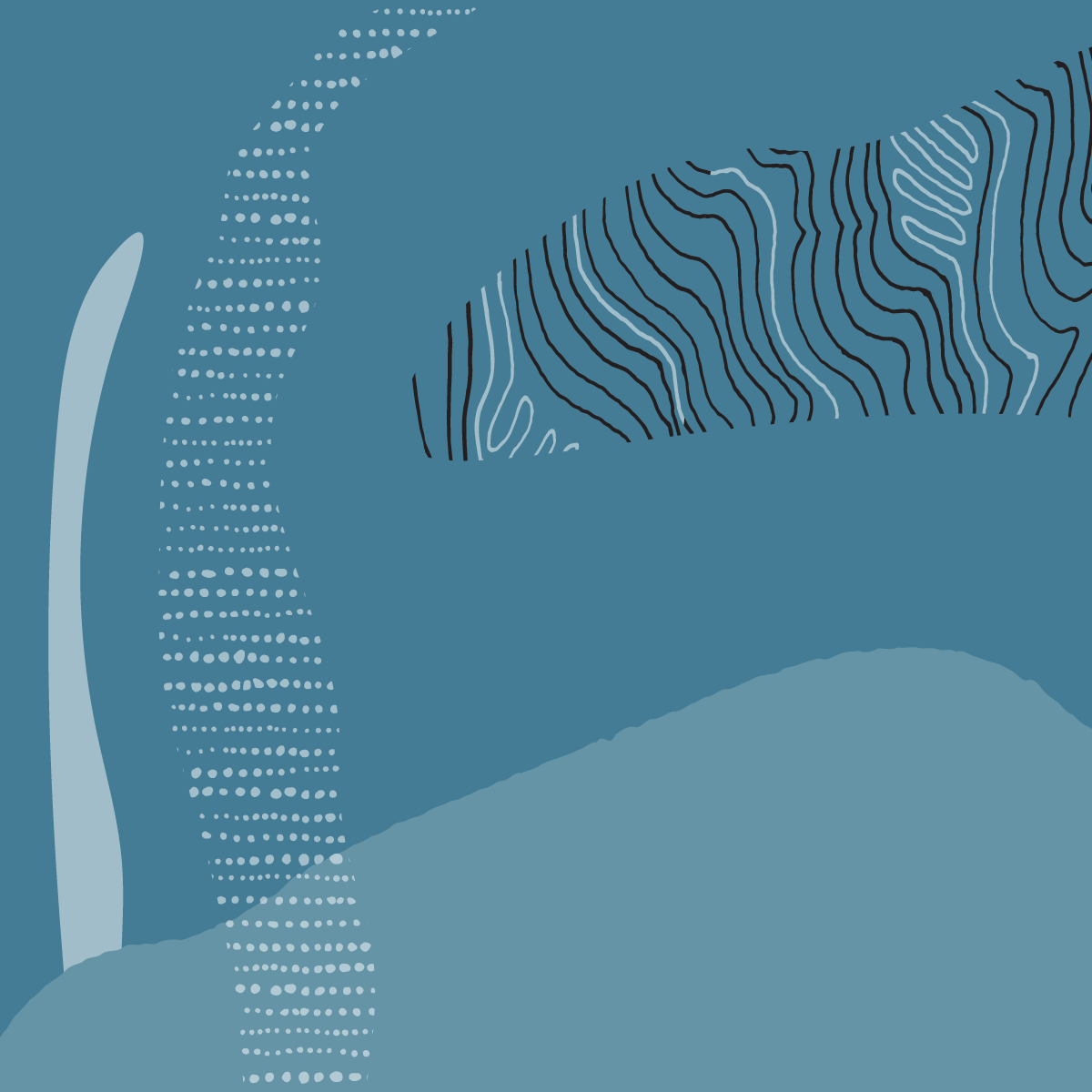
Oracle Cloud Infrastructure Architect Associate
Welcome to the course Oracle Cloud Infrastructure Architect Associate. The course prepares you for the Oracle Cloud Infrastructure Architect Associate Certification. Kickstart your journey on Oracle Cloud by getting to know its Architecture, User Management, Basics of VCN and network security, Autoscaling and more.
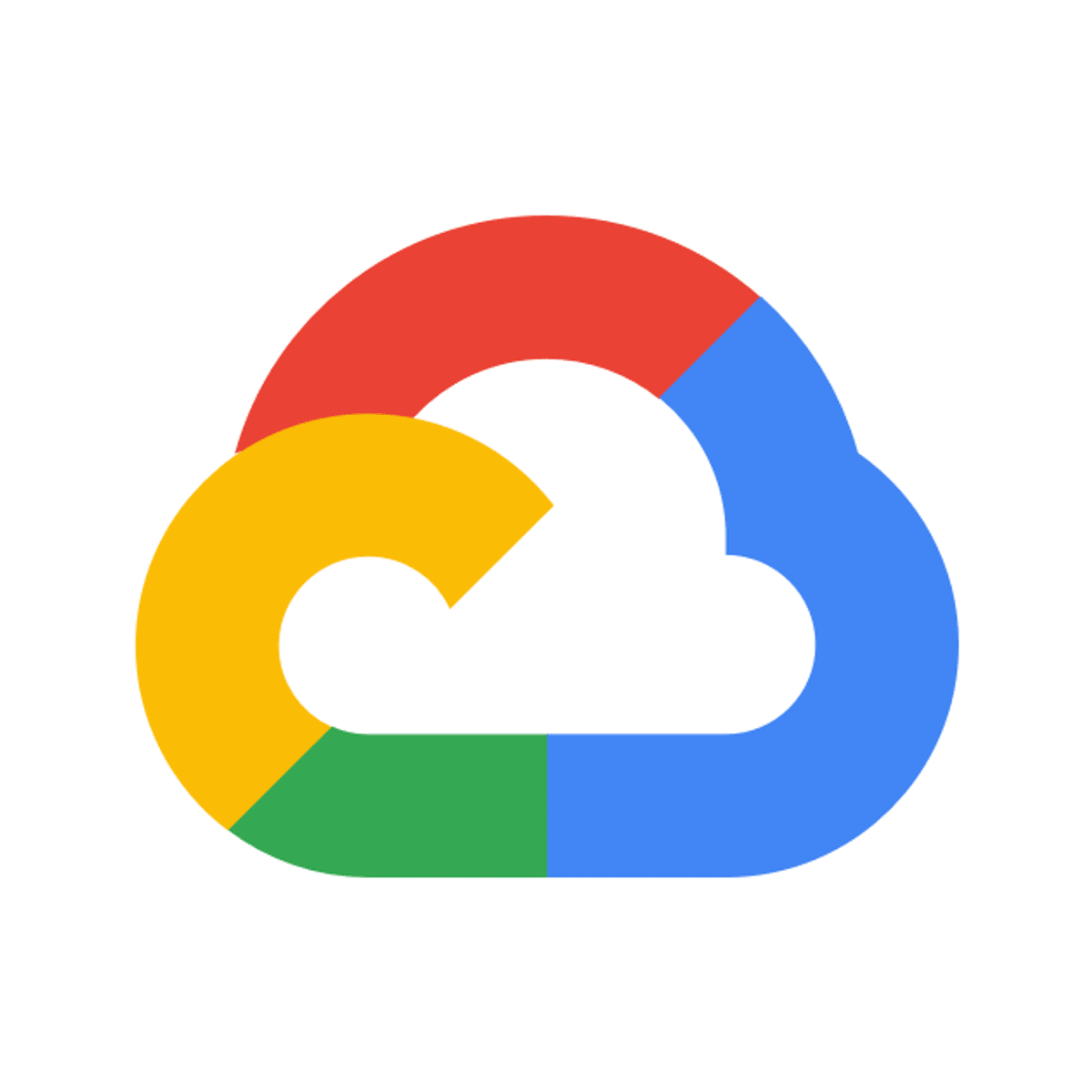
Creating PDFs with Go and Cloud Run
This is a self-paced lab that takes place in the Google Cloud console. Learn how to develop an application to create PDFs on Google Cloud using Serverless technologies and Go.
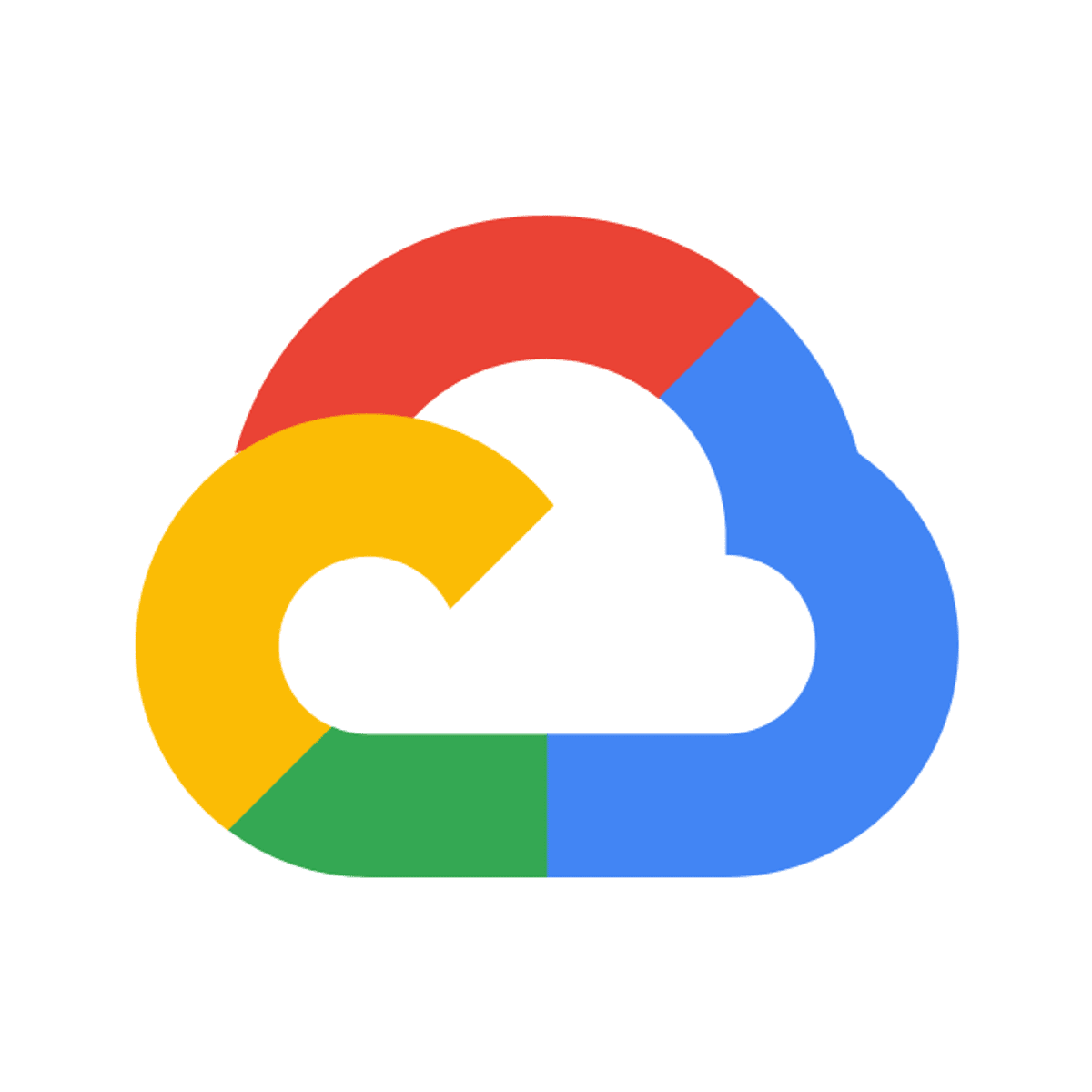
Debugging Applications for Site Reliability Engineers
This is a self-paced lab that takes place in the Google Cloud console.
Cloud Debugger lets developers debug running code with live request data. In this lab you will set breakpoints and log points on the fly to examine what caused an application's performance issues.
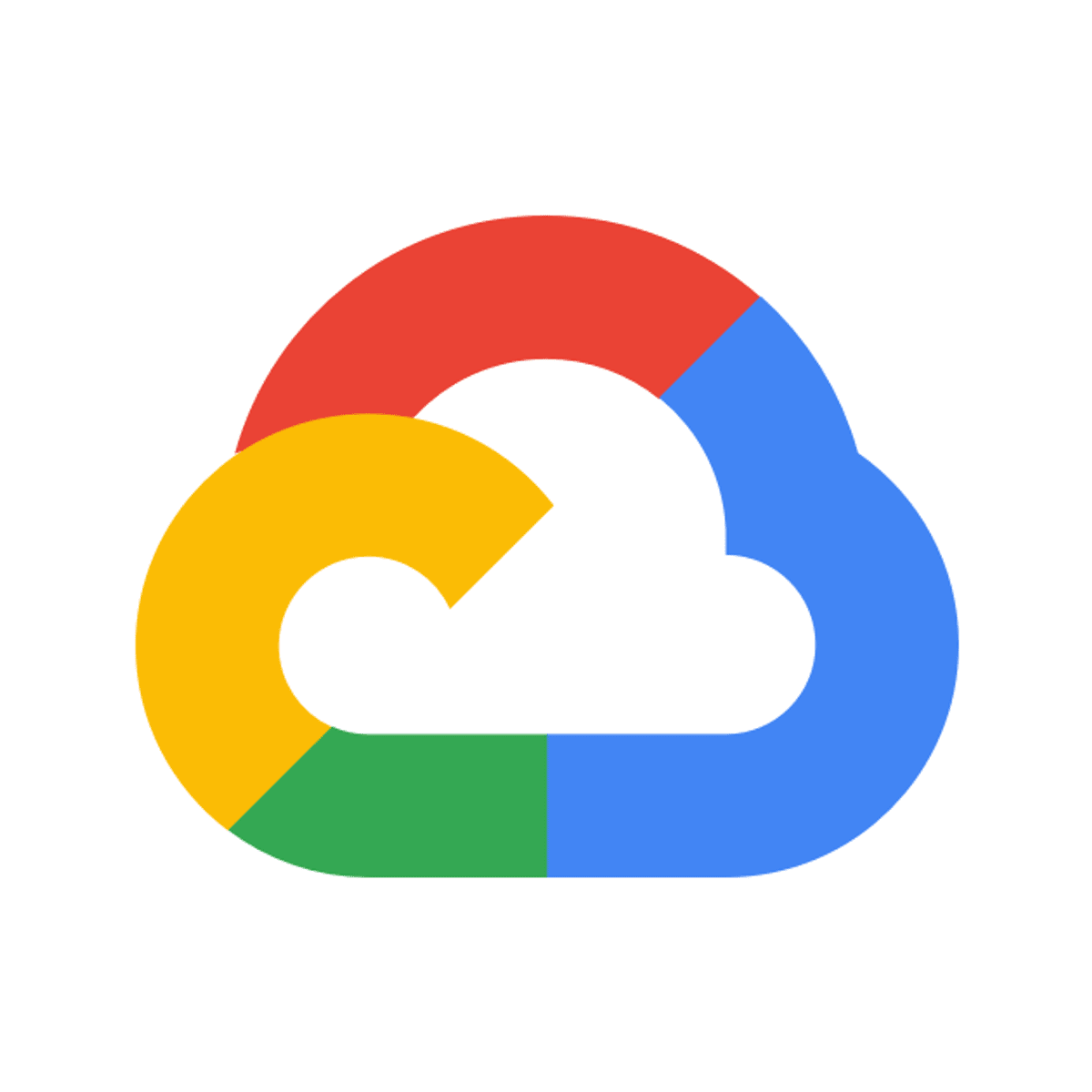
Detect Labels, Faces, and Landmarks in Images with the Cloud Vision API
This is a self-paced lab that takes place in the Google Cloud console.
The Cloud Vision API lets you understand the content of an image by encapsulating powerful machine learning models in a simple REST API. In this lab you’ll send an image to the Cloud Vision API and have it identify objects, faces, and landmarks.

Introduction to virtual machines in Microsoft Azure
By the end of this project, you will have successfully created an Azure account, logged into the Azure Portal and created, and configured a virtual machine. You will also have tested your deployment by connecting to the VM using Windows Remote Desktop.
You will build the Virtual machine through a series of tasks which include selecting the appropriate image for your VM and choosing the most appropriate options for disk storage and networking configuration. The skills learned in this guided project provide the foundation to understanding and implementing Infrastructure-as-a-Service (IaaS) solutions in Microsoft Azure.
If you enjoy this project, we'd recommend exploring the Microsoft Azure Fundamentals AZ-900 Exam Prep Specialization: https://www.coursera.org/specializations/microsoft-azure-fundamentals-az-900
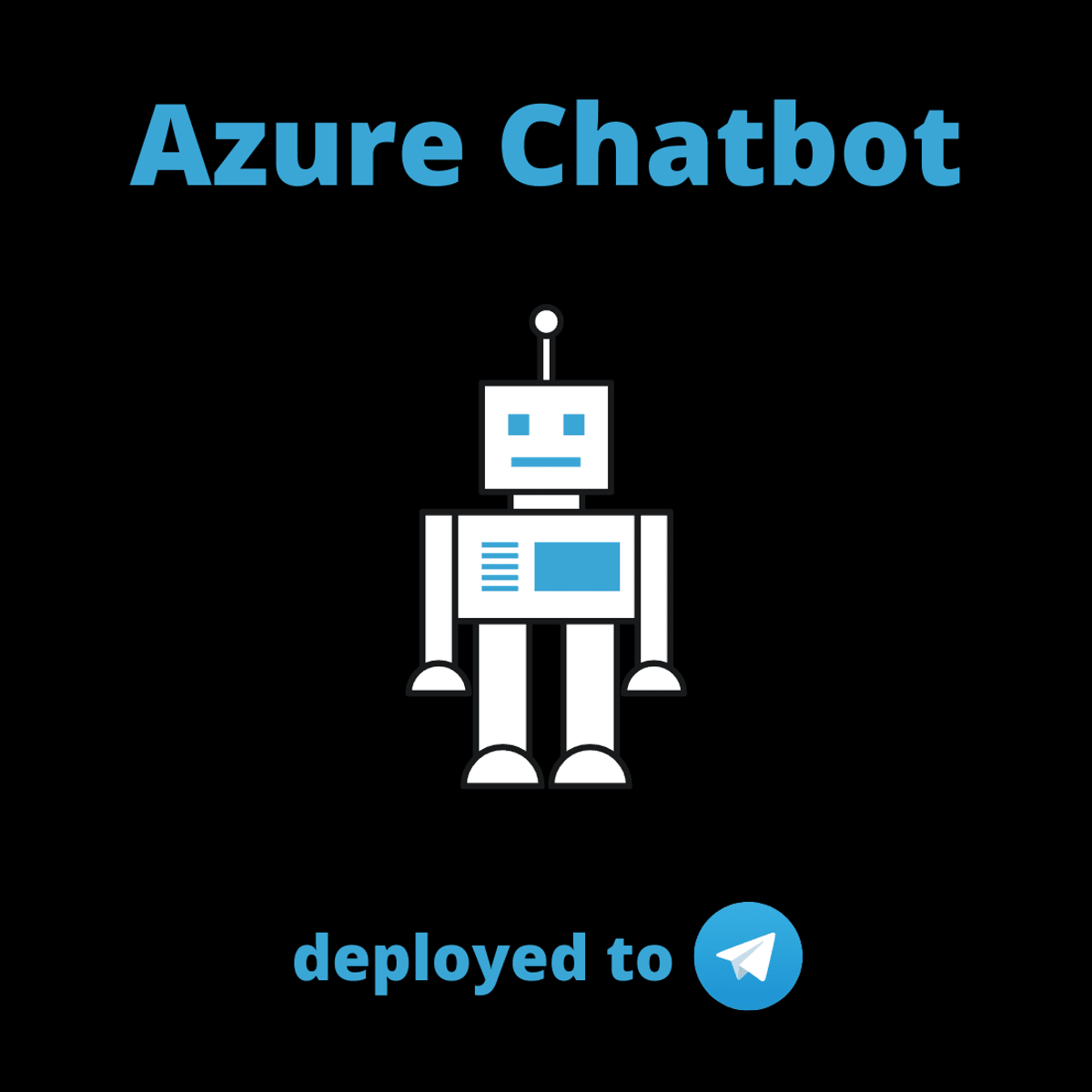
Build a no-code customer support Telegram chatbot with Azure
In this guided project, we will use Microsoft Azure Cognitive Services to build an AI-powered customer support chatbot that can converse with your customers and solve their queries. We will use Language Studio by Azure to create our bot. We will begin by creating a knowledge base and feeding it with data in various formats such as Excel file and URL. In the final task, we will deploy the chatbot to Telegram. By the end of this project, you will be able to use Azure cognitive services to build a chatbot and deploy it to telegram. You will also learn about building telegram bots and best practices to follow while designing a chatbot.
Note: You need an Azure account to complete this guided project. If you do not have an Azure account, you will be prompted to create one during the project. You also need a Telegram account in order to successfully deploy the chatbot.
Popular Internships and Jobs by Categories
Browse
© 2024 BoostGrad | All rights reserved


