Back to Courses
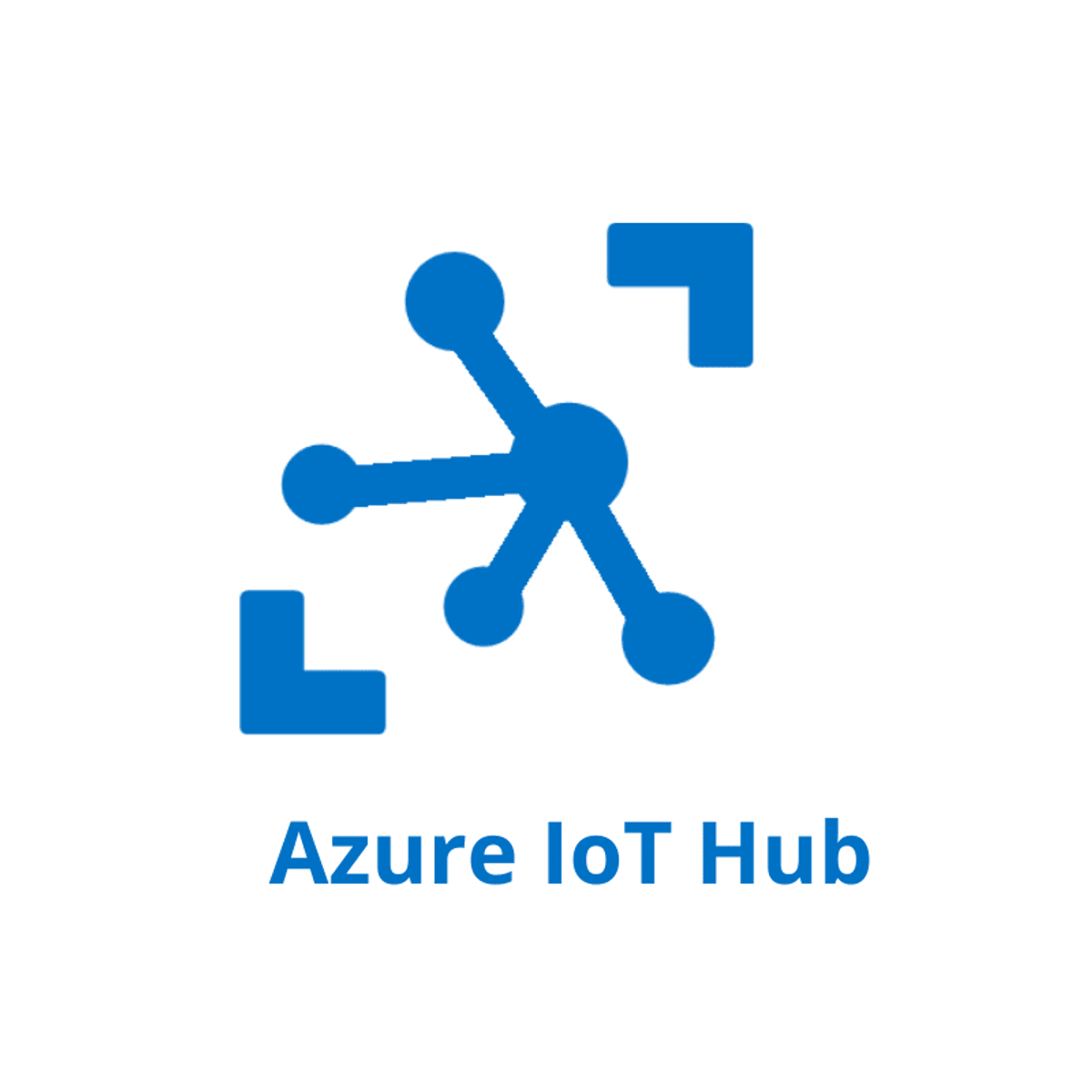

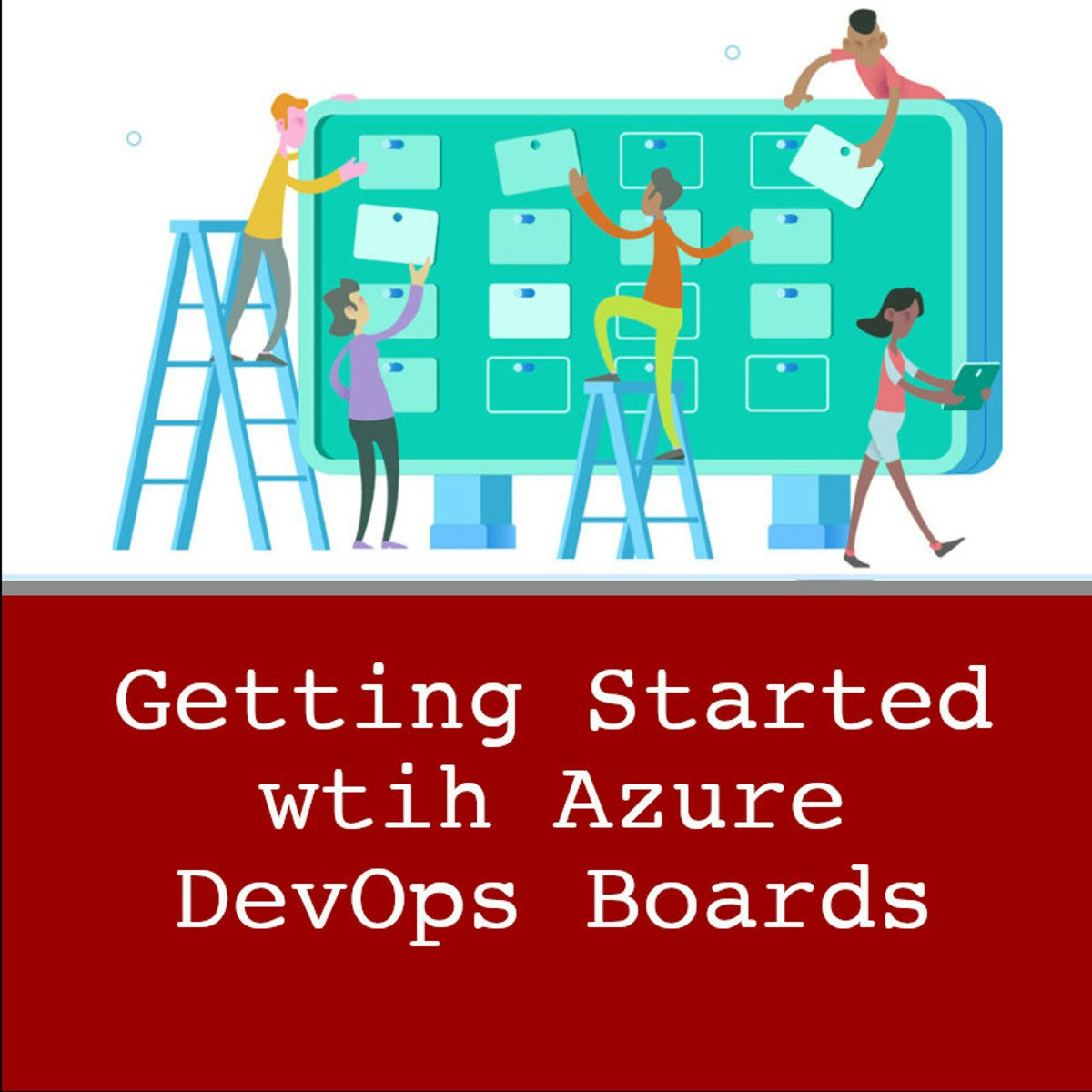
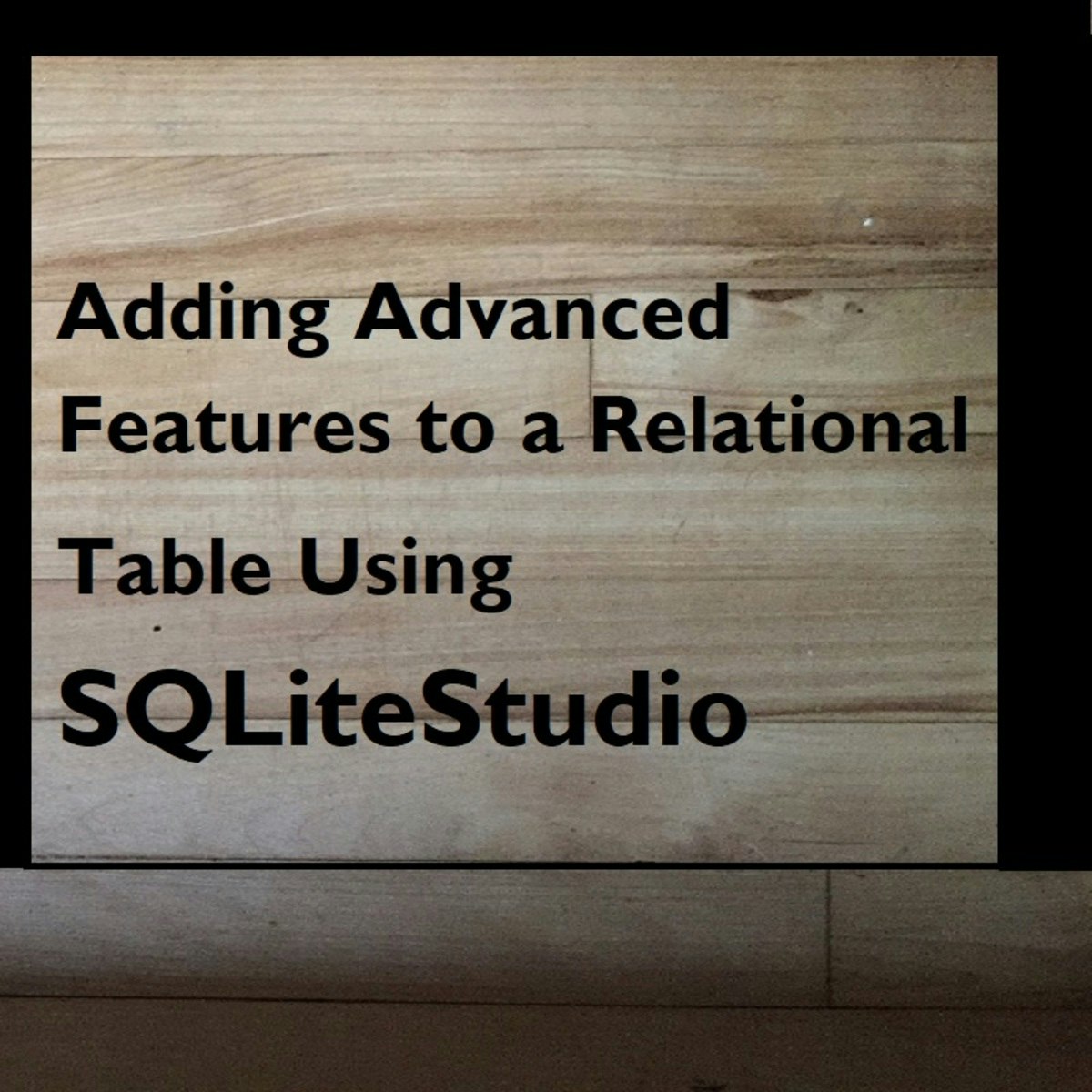
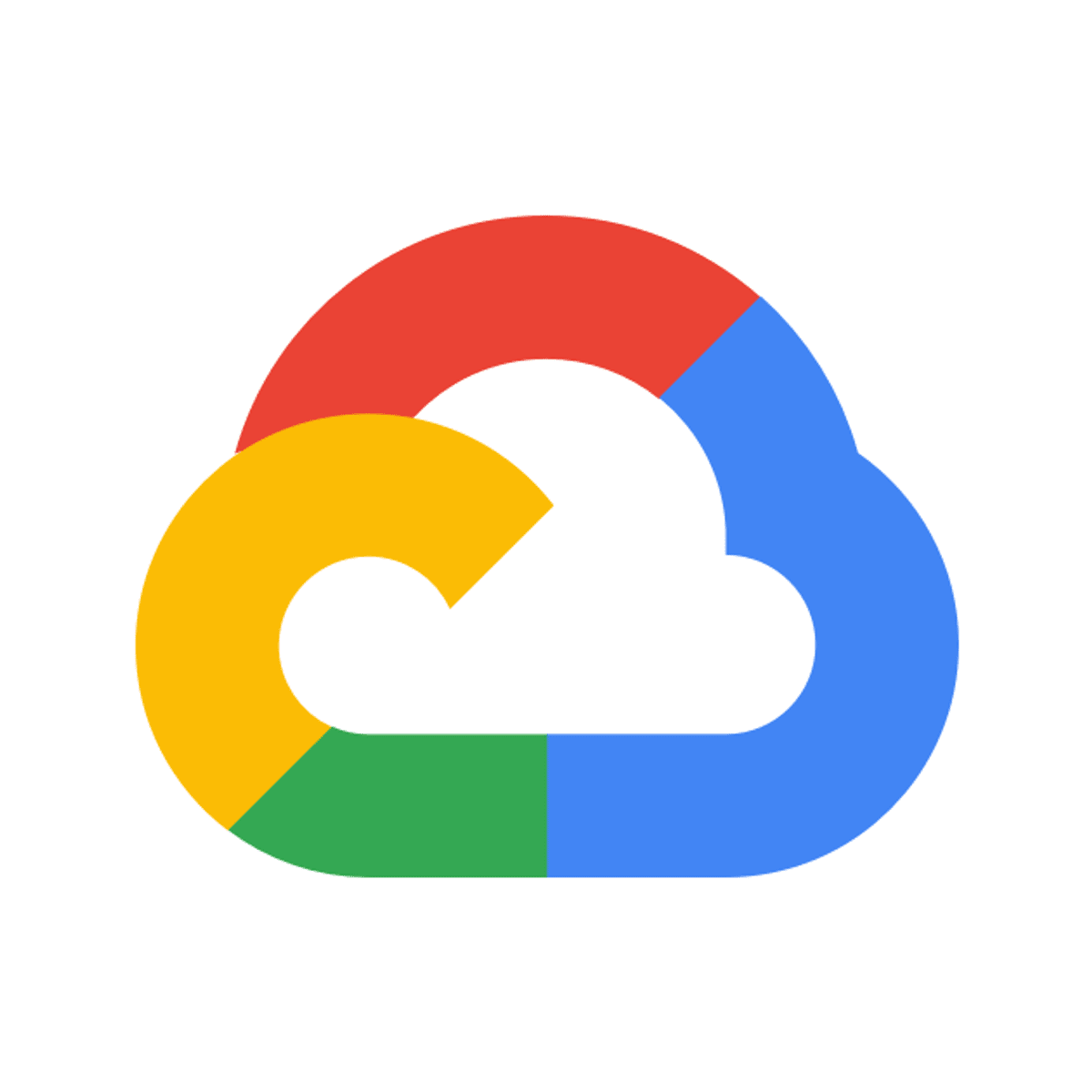

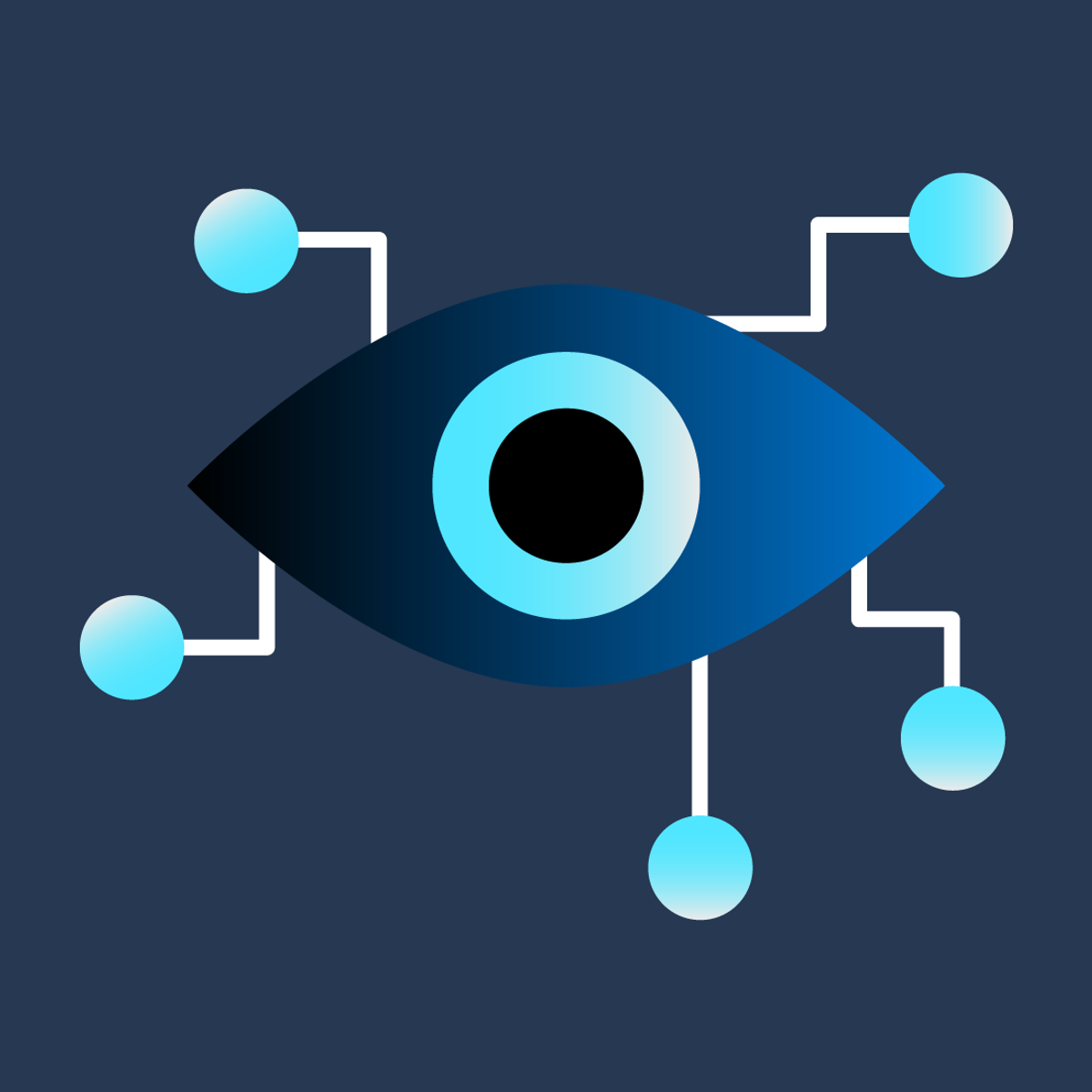
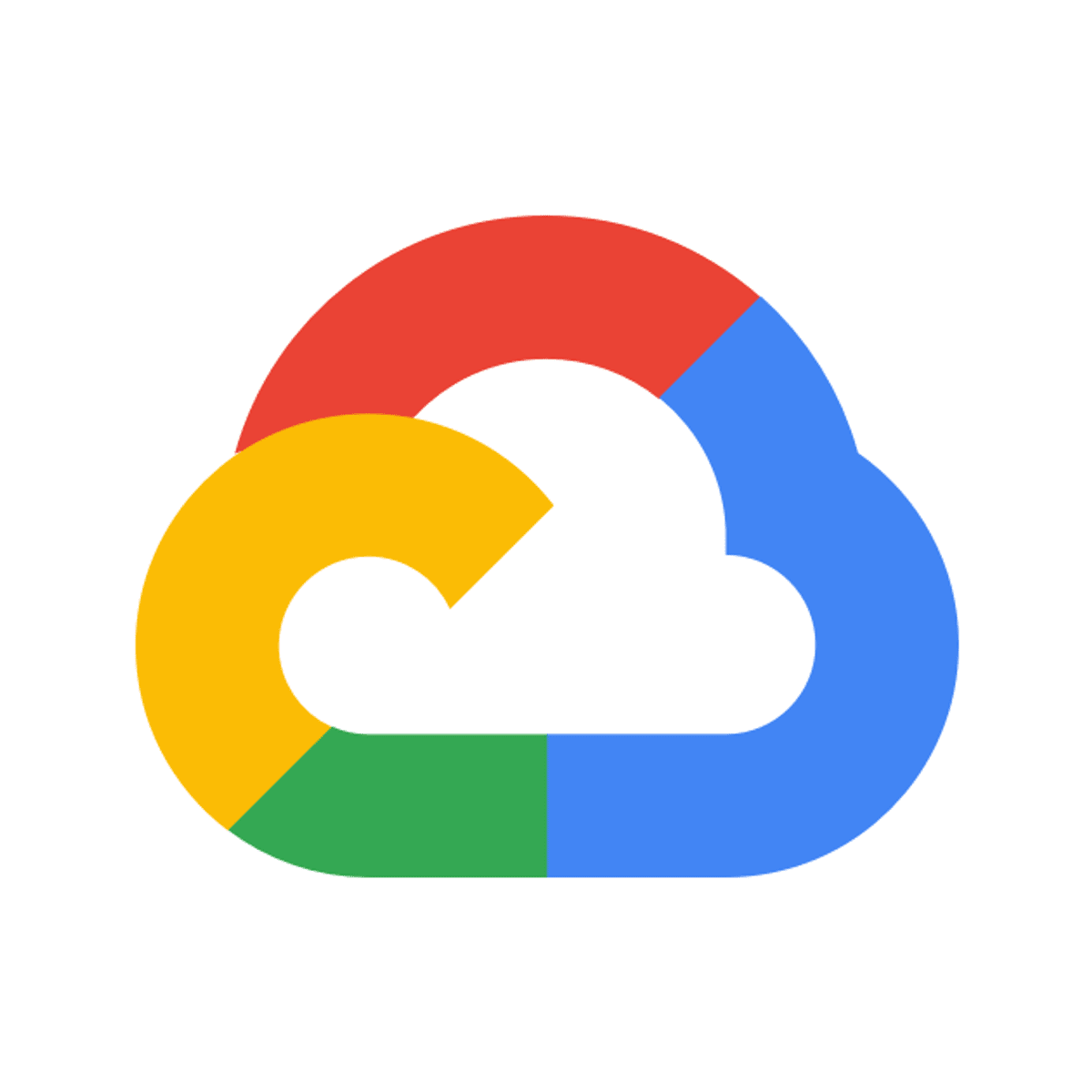
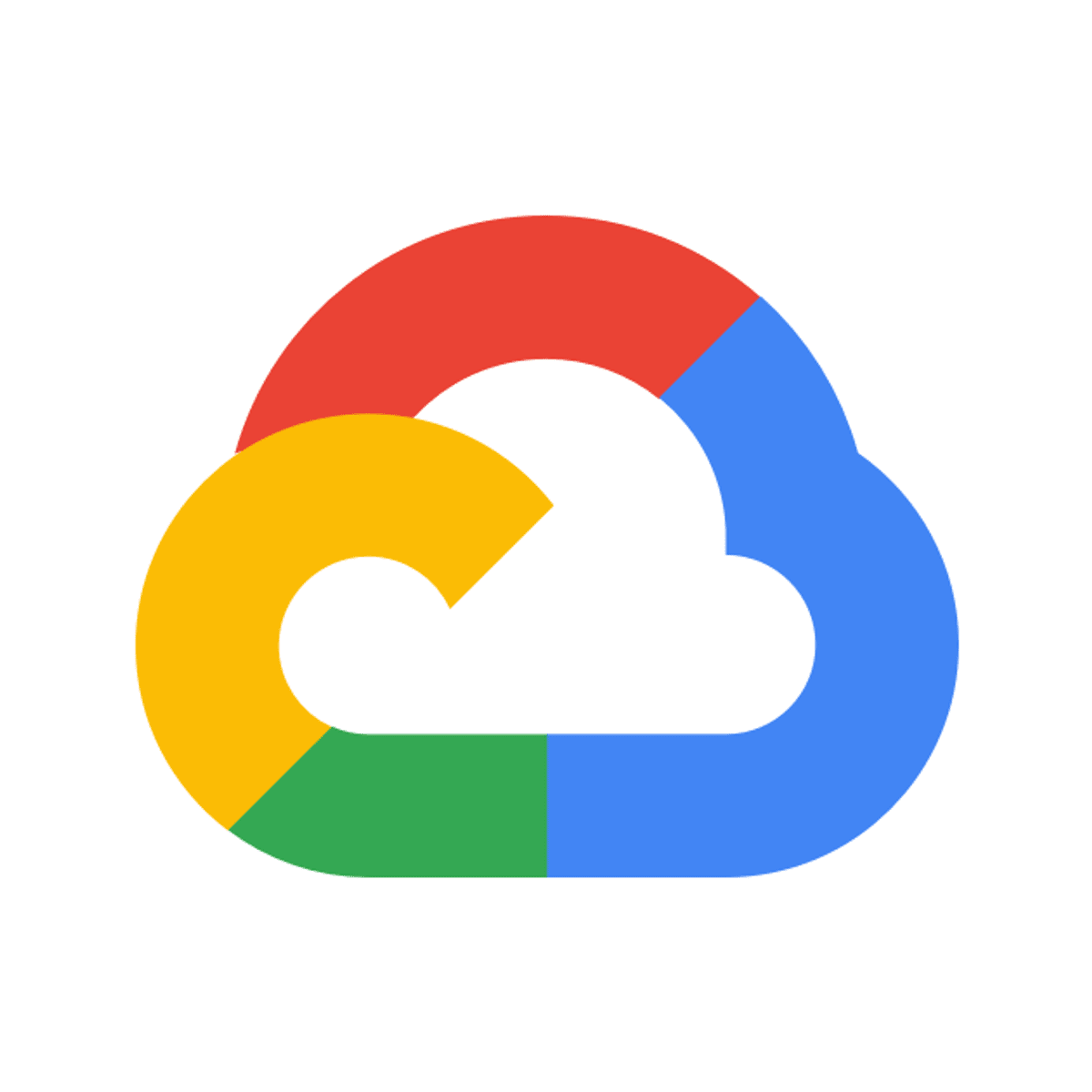
Information Technology Courses - Page 6
Showing results 51-60 of 1471

Introduction to Data Engineering
This course introduces you to the core concepts, processes, and tools you need to know in order to get a foundational knowledge of data engineering. You will gain an understanding of the modern data ecosystem and the role Data Engineers, Data Scientists, and Data Analysts play in this ecosystem.
The Data Engineering Ecosystem includes several different components. It includes disparate data types, formats, and sources of data. Data Pipelines gather data from multiple sources, transform it into analytics-ready data, and make it available to data consumers for analytics and decision-making. Data repositories, such as relational and non-relational databases, data warehouses, data marts, data lakes, and big data stores process and store this data. Data Integration Platforms combine disparate data into a unified view for the data consumers. You will learn about each of these components in this course. You will also learn about Big Data and the use of some of the Big Data processing tools.
A typical Data Engineering lifecycle includes architecting data platforms, designing data stores, and gathering, importing, wrangling, querying, and analyzing data. It also includes performance monitoring and finetuning to ensure systems are performing at optimal levels. In this course, you will learn about the data engineering lifecycle. You will also learn about security, governance, and compliance.
Data Engineering is recognized as one of the fastest-growing fields today. The career opportunities available in the field and the different paths you can take to enter this field are discussed in the course.
The course also includes hands-on labs that guide you to create your IBM Cloud Lite account, provision a database instance, load data into the database instance, and perform some basic querying operations that help you understand your dataset.
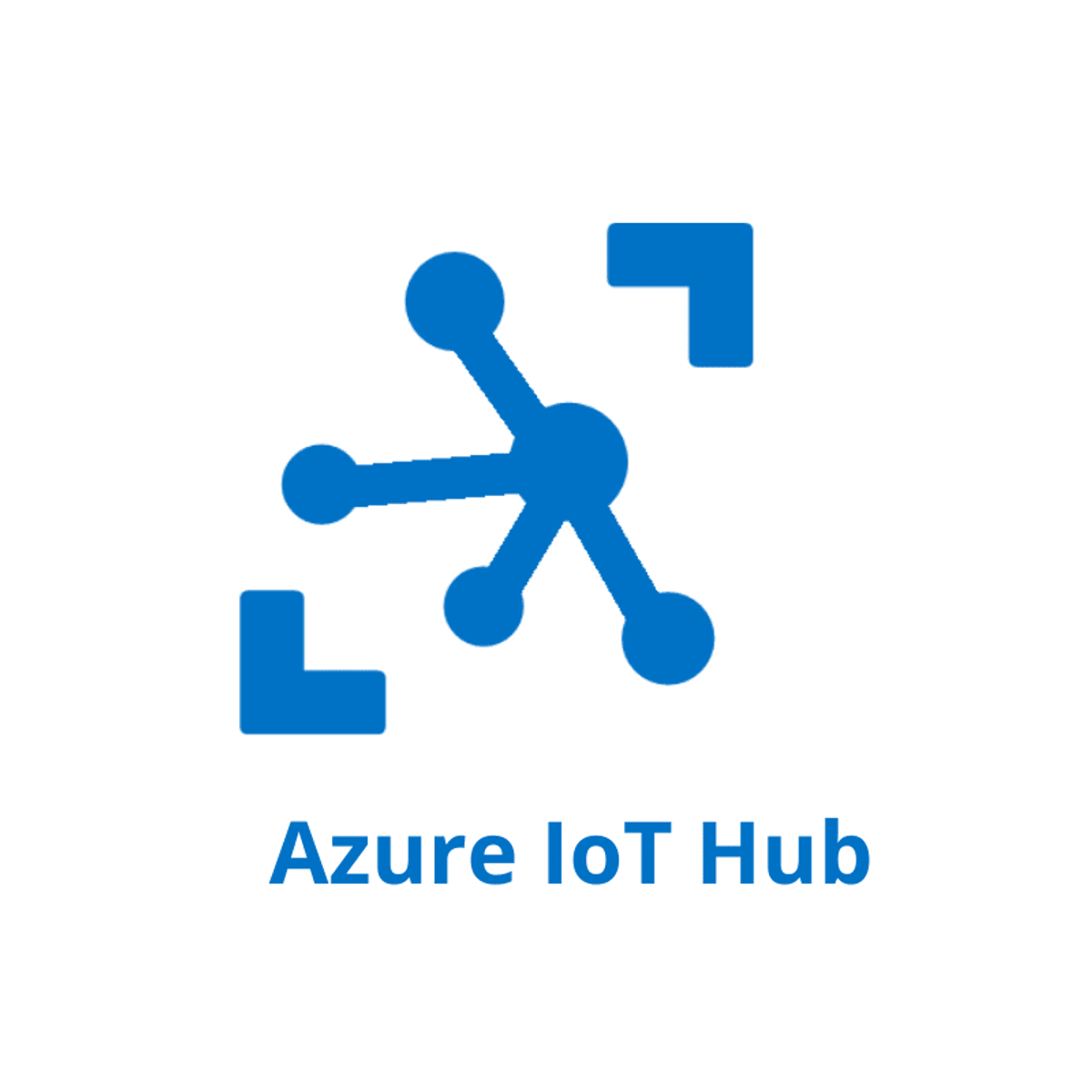
Create IoT Solutions in Microsoft Azure
In this 1-hour long project-based course, you will learn to create an IoT hub in the Azure cloud, and learn to use the Azure IoT Hub extension for Visual Studio Code to monitor and send device-to-cloud messages and cloud-to-device messages. Then you will learn to create an Azure storage account and create a stream analytics job with an IoT hub as input and a storage account as output so that the messages can be stored on the Azure storage. Finally, you will also configure message routing that enables sending telemetry data from IoT Hub to custom endpoints, and to store the data we will route the messages to the blob storage in Azure.
Before beginning this course, you should be familiar with the services of Microsoft Azure such as Azure IoT hub, stream analytics, and Storage account.
Also, you should have an Azure account prior.

Microsoft Azure Machine Learning for Data Scientists
Machine learning is at the core of artificial intelligence, and many modern applications and services depend on predictive machine learning models. Training a machine learning model is an iterative process that requires time and compute resources. Automated machine learning can help make it easier. In this course, you will learn how to use Azure Machine Learning to create and publish models without writing code.
This is the second course in a five-course program that prepares you to take the DP-100: Designing and Implementing a Data Science Solution on Azurecertification exam.
The certification exam is an opportunity to prove knowledge and expertise operate machine learning solutions at a cloud-scale using Azure Machine Learning. This specialization teaches you to leverage your existing knowledge of Python and machine learning to manage data ingestion and preparation, model training and deployment, and machine learning solution monitoring in Microsoft Azure. Each course teaches you the concepts and skills that are measured by the exam.
This Specialization is intended for data scientists with existing knowledge of Python and machine learning frameworks like Scikit-Learn, PyTorch, and Tensorflow, who want to build and operate machine learning solutions in the cloud. It teaches data scientists how to create end-to-end solutions in Microsoft Azure. Students will learn how to manage Azure resources for machine learning; run experiments and train models; deploy and operationalize machine learning solutions, and implement responsible machine learning. They will also learn to use Azure Databricks to explore, prepare, and model data; and integrate Databricks machine learning processes with Azure Machine Learning.
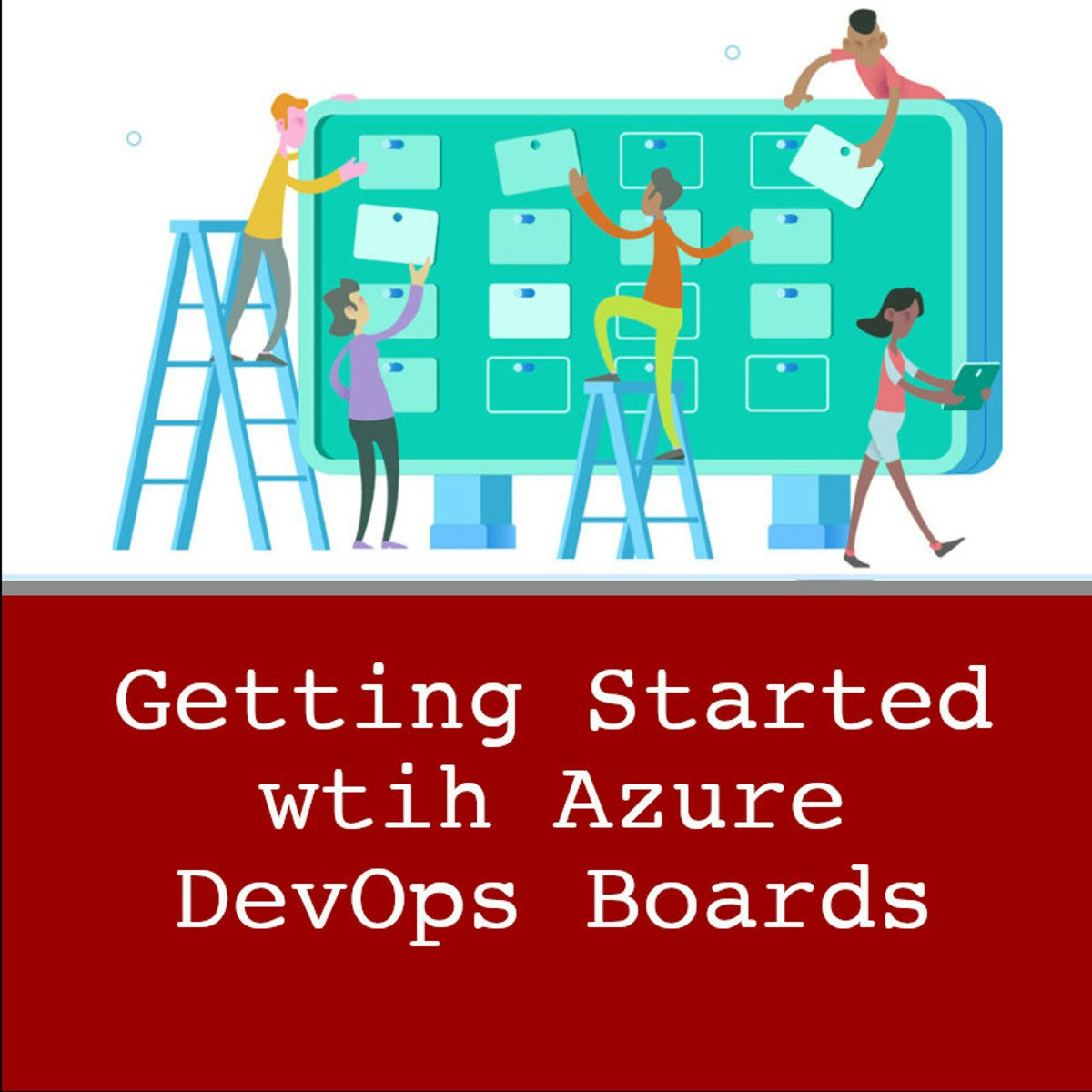
Getting Started with Azure DevOps Boards
In this guided project, you will create and setup an Azure DevOps project; add teams to your project; create, import, and manage work items; customize the project’s boards; and explore different views of your work items, and organize them into sprints.
Note: This course works best for learners who are based in the North America region. We’re currently working on providing the same experience in other regions.
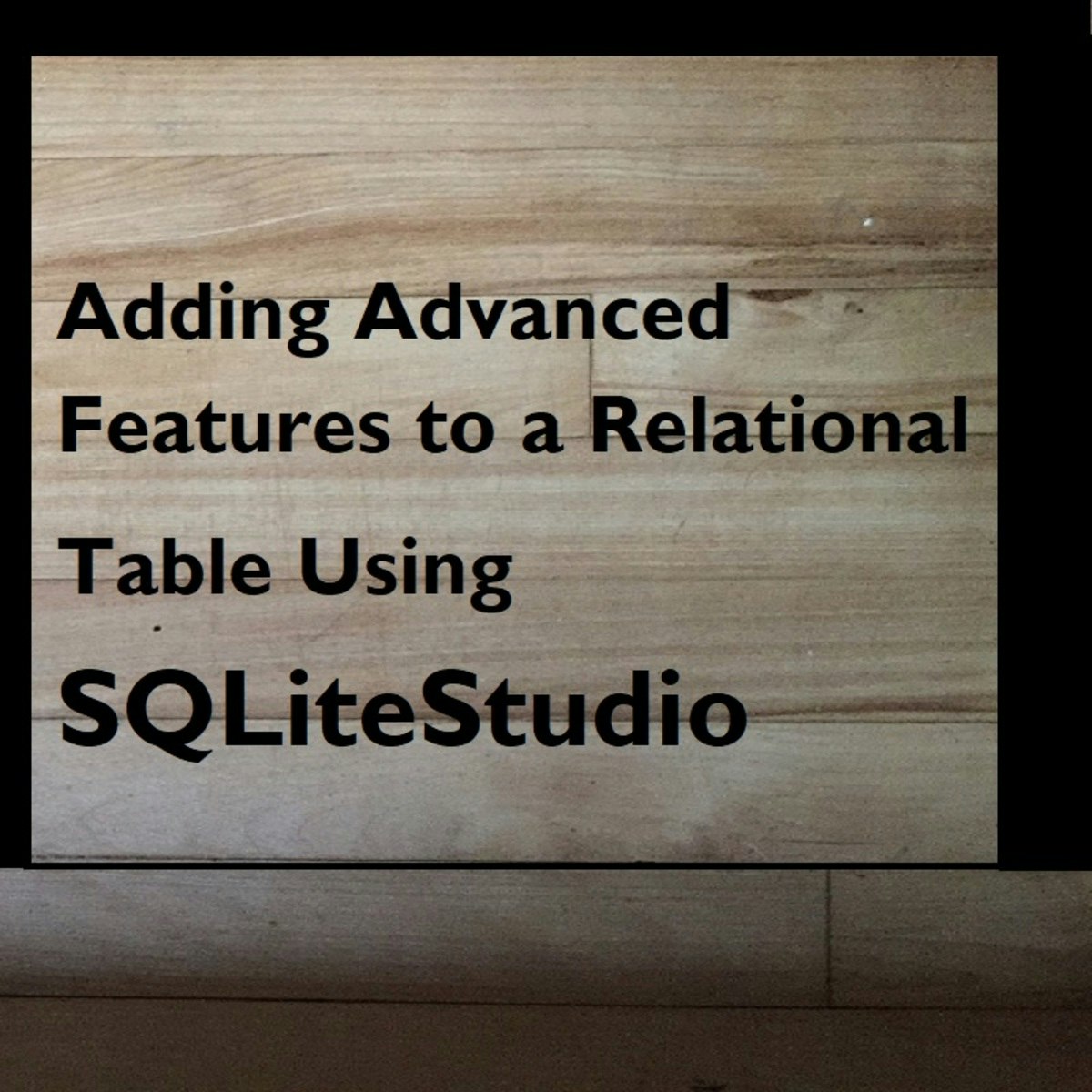
Advanced Features with Relational Database Tables Using SQLiteStudio
In this course, you’ll increase your knowledge of and experience with relational tables as you explore alternative ways of getting data into tables. You’ll also look at some of the advanced features that can give relational tables super powers. As you learn about the new features, you’ll use SQLiteStudio to apply them to your tables. Those features will enable your tables to more efficiently manage data—while keeping your data safe and accurate.
Tables are great for data storage. The concept of organizing data in rows and columns is familiar to most people. Accountants use spreadsheets to organize financial data, making it easier to budget and track expenses. Parents use lists with columns to track their family’s schedules so that everyone gets to participate in outside activities. Even the Internal Revenue Service gets in the game by using tax tables to provide tax amounts for a variety of incomes. Even a simple grocery list is tabular in nature. Each row is an item, with one column having the item's name/description, and a second column noting the quantity needed. It’s no surprise that database designers like to use tables in a relational database to organize and store data. In the Design and Create a Relational Database Table Using SQLiteStudio course you learned about tables. You created and populated a relational table using the SQLiteStudio database management system. That was a great beginning. Now it's time for the next step!
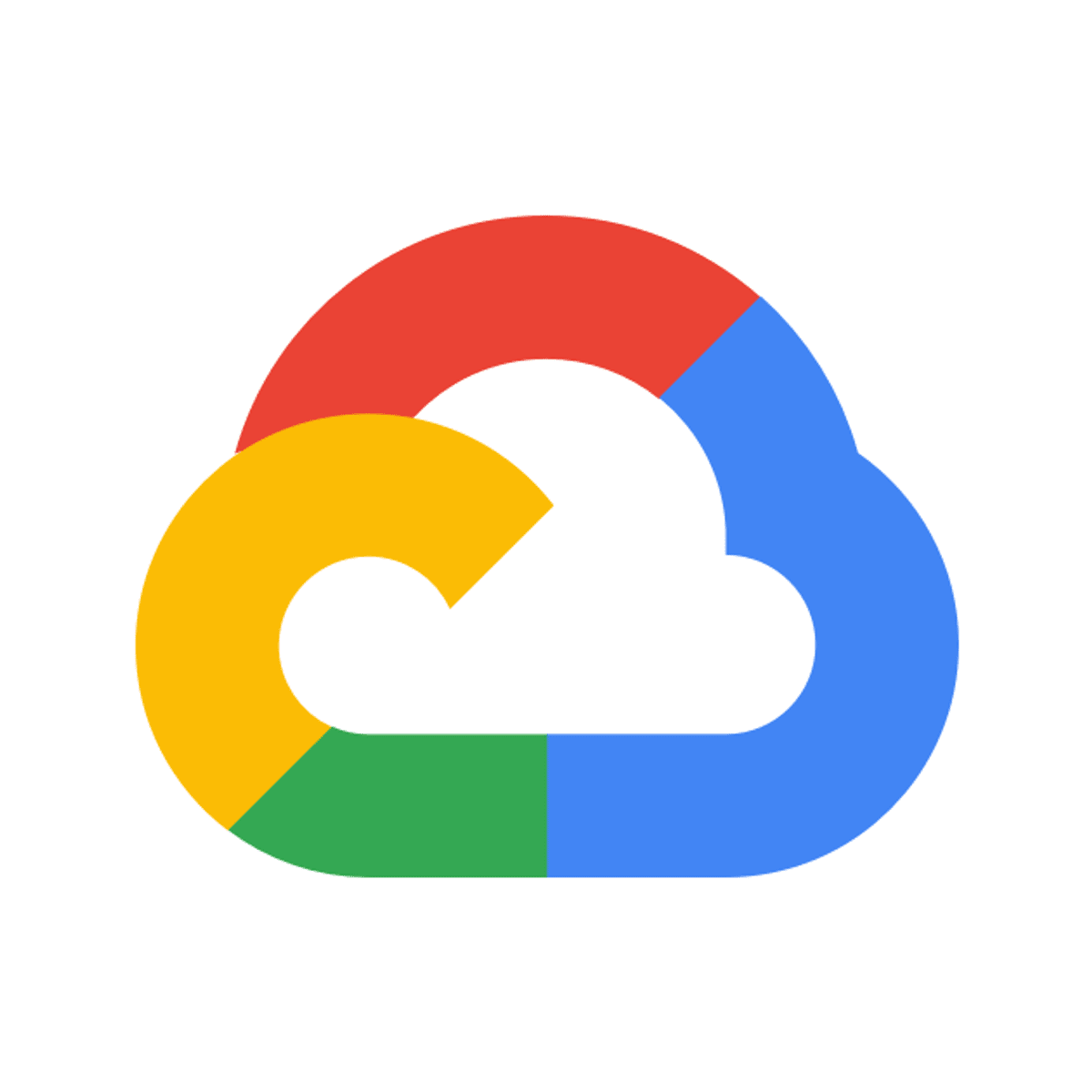
Pipeline Graphs with Cloud Data Fusion
This is a self-paced lab that takes place in the Google Cloud console. This lab shows you how to use the Wrangler and Data Pipeline features in Cloud Data Fusion to clean, transform, and process taxi trip data for further analysis.

Introduction to Cloud Identity
Introduction to Cloud Identity serves as the starting place for any new Cloud Identity, Identity/Access Management/Mobile Device Management admins as they begin their journey of managing and establishing security and access management best practices for their organization. This 15-30 hour accelerated, one-week course will leave you feeling confident to utilize the basic functions of the Admin Console to manage users, control access to services, configure common security settings, and much more.
Through a series of introductory lessons, step-by-step hands-on exercises, Google knowledge resources, and knowledge checks, learners can expect to leave this training with all of the skills they need to get started as new Cloud Identity Administrators.
Learning Objectives
By the end of this course participants will be able to:
• Establish a Cloud Identity domain for their organization or personal domain.
• Add users in order to practice user lifecycle management.
• Modify user permissions to gain an understanding of core Cloud Identity features.
• Add mobile devices within the Google Mobile Management module.
• Modify mobile management policy sets to gain familiarity with product options.
• Navigate the Reports module, and practice running reports.
• Explore and apply different security protocols to the domain.
IMPORTANT - Before you enroll, you should be prepared to:
• Sign up for a free 14 day trial of Cloud Identity. You will need to enter payment method information. We will show you step-by-step how to cancel your account if you wish to end your Cloud Identity instance at the end of training and avoid being charged.
• Purchase a new domain or use one that you already own. The domain you use IS NOT included as part of the Cloud Identity trial.
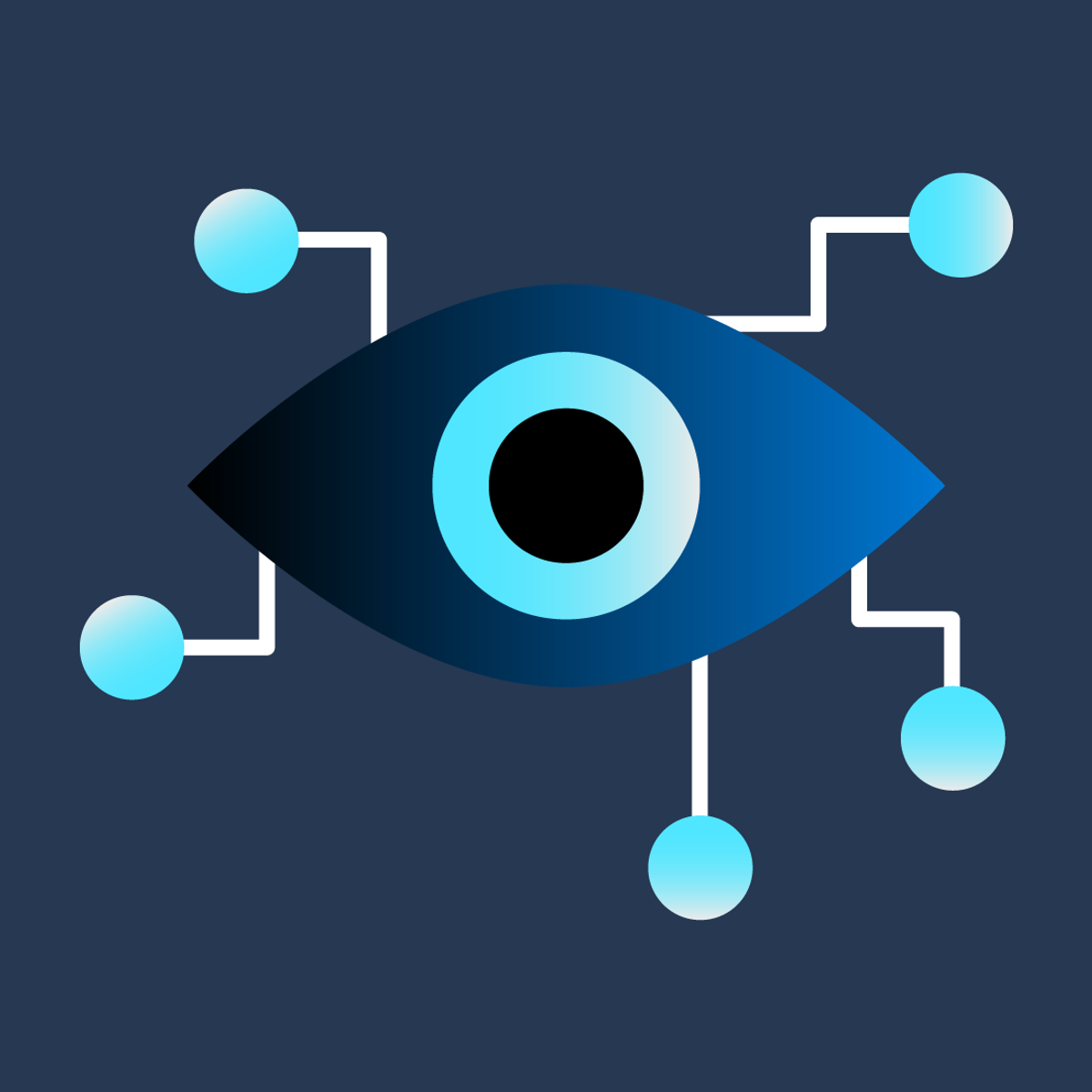
Computer Vision in Microsoft Azure
In Microsoft Azure, the Computer Vision cognitive service uses pre-trained models to analyze images, enabling software developers to easily build applications"see" the world and make sense of it. This ability to process images is the key to creating software that can emulate human visual perception. In this course, you'll explore some of these capabilities as you learn how to use the Computer Vision service to analyze images.
This course will help you prepare for Exam AI-900: Microsoft Azure AI Fundamentals. This is the third course in a five-course program that prepares you to take the AI-900 certification exam. This course teaches you the core concepts and skills that are assessed in the AI fundamentals exam domains. This beginner course is suitable for IT personnel who are just beginning to work with Microsoft Azure and want to learn about Microsoft Azure offerings and get hands-on experience with the product. Microsoft Azure AI Fundamentals can be used to prepare for other Azure role-based certifications like Microsoft Azure Data Scientist Associate or Microsoft Azure AI Engineer Associate, but it is not a prerequisite for any of them.
This course is intended for candidates with both technical and non-technical backgrounds. Data science and software engineering experience is not required; however, some general programming knowledge or experience would be beneficial. To be successful in this course, you need to have basic computer literacy and proficiency in the English language. You should be familiar with basic computing concepts and terminology, general technology concepts, including concepts of machine learning and artificial intelligence.
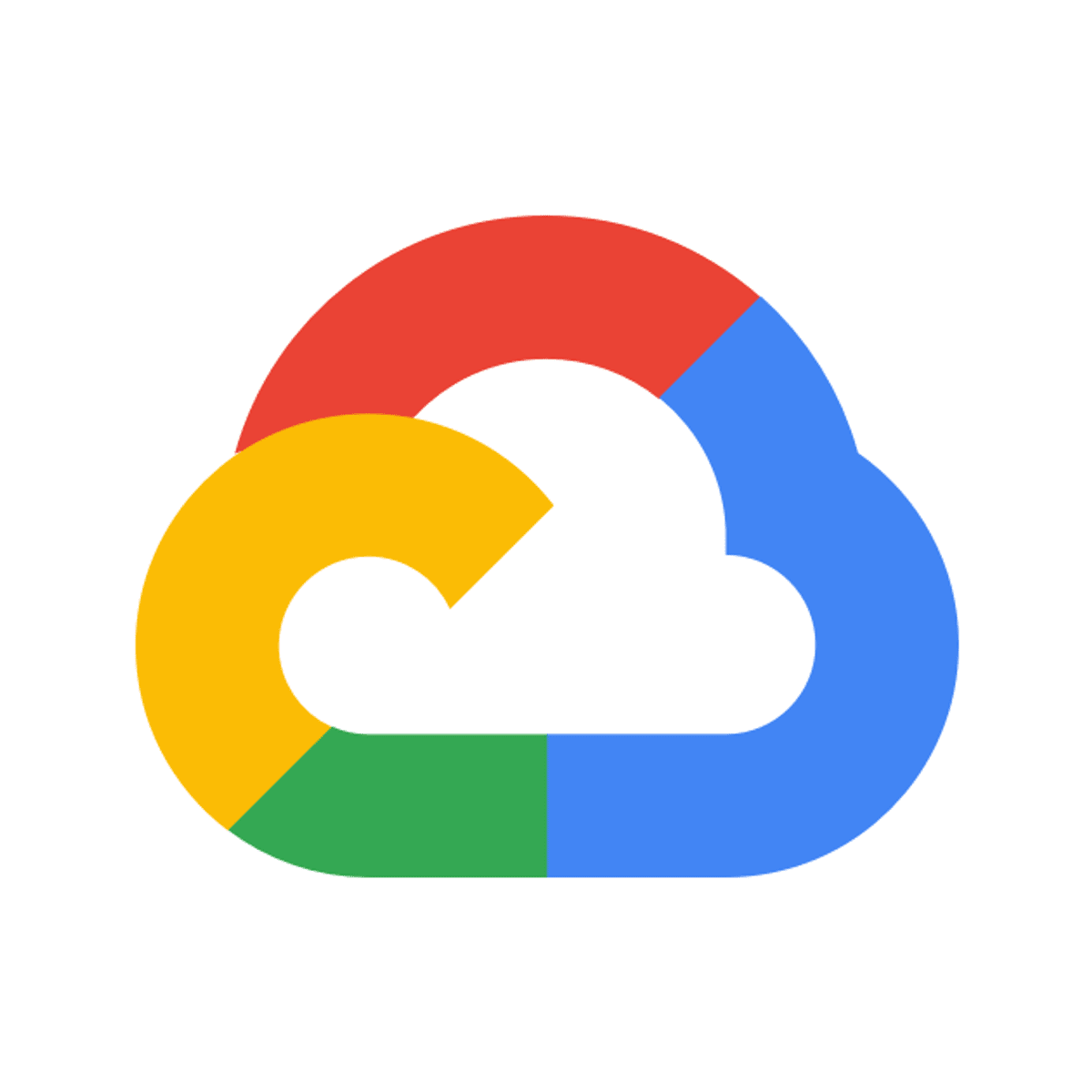
Hardening Default GKE Cluster Configurations
This is a self-paced lab that takes place in the Google Cloud console. This lab demonstrates some of the security concerns of a default GKE cluster configuration and the corresponding hardening measures to prevent multiple paths of pod escape and cluster privilege escalation
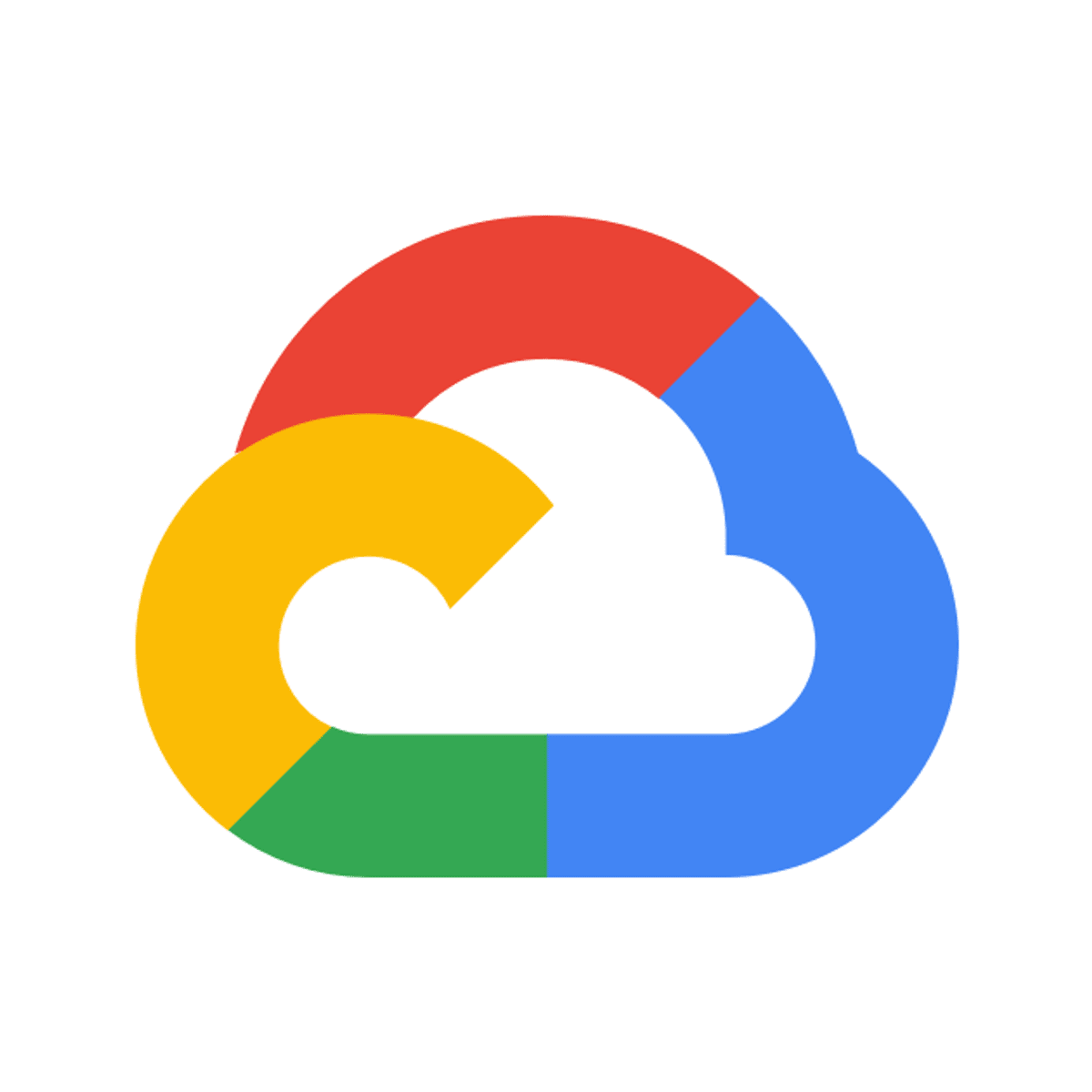
Securing Virtual Machines using BeyondCorp Enterprise (BCE)
This is a self-paced lab that takes place in the Google Cloud console. In this lab, you will learn how you can use Identity-Aware Proxy (IAP) TCP forwarding to enable administrative access to VM instances that do not have external IP addresses or do not permit direct access over the internet.
Popular Internships and Jobs by Categories
Find Jobs & Internships
Browse
© 2024 BoostGrad | All rights reserved