Back to Courses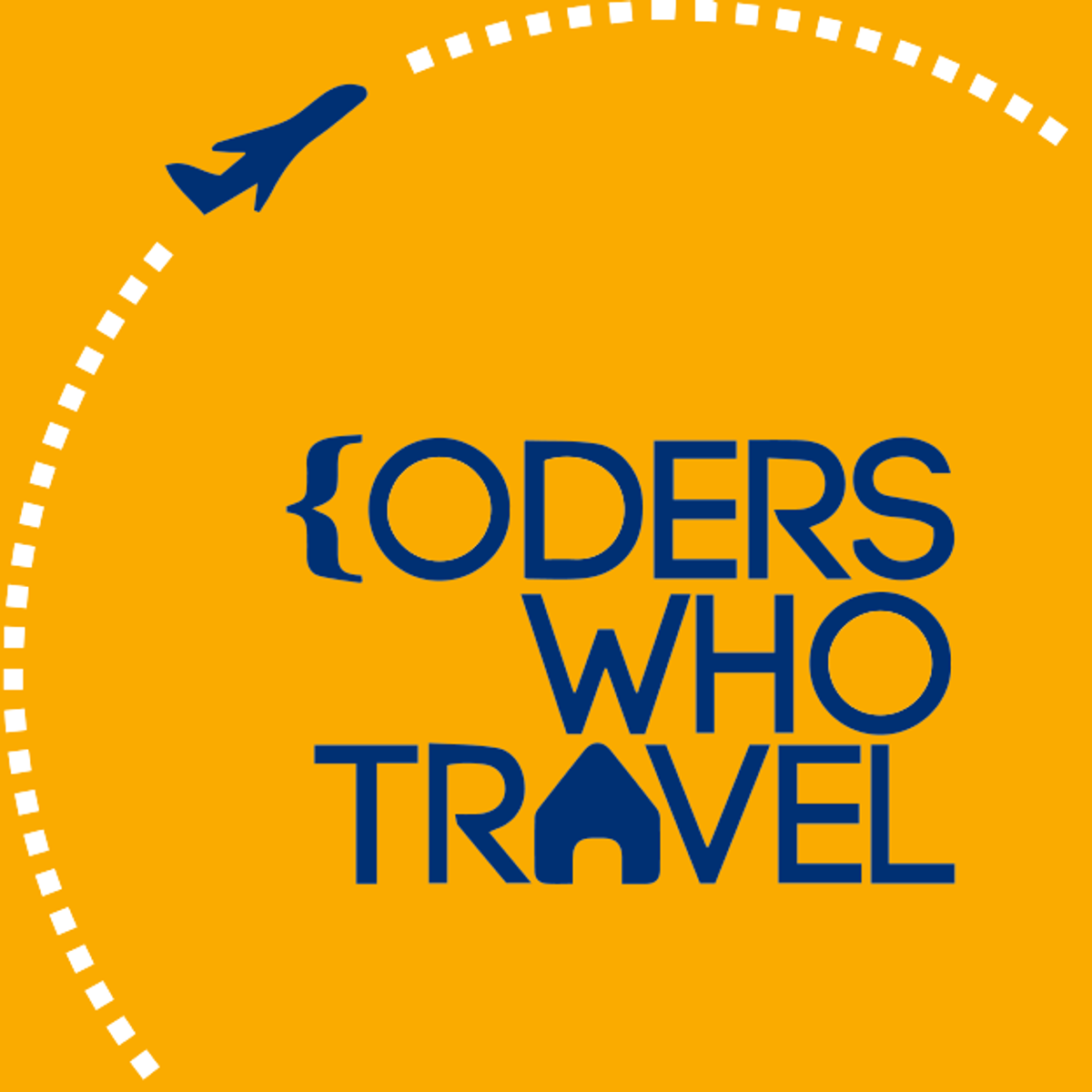

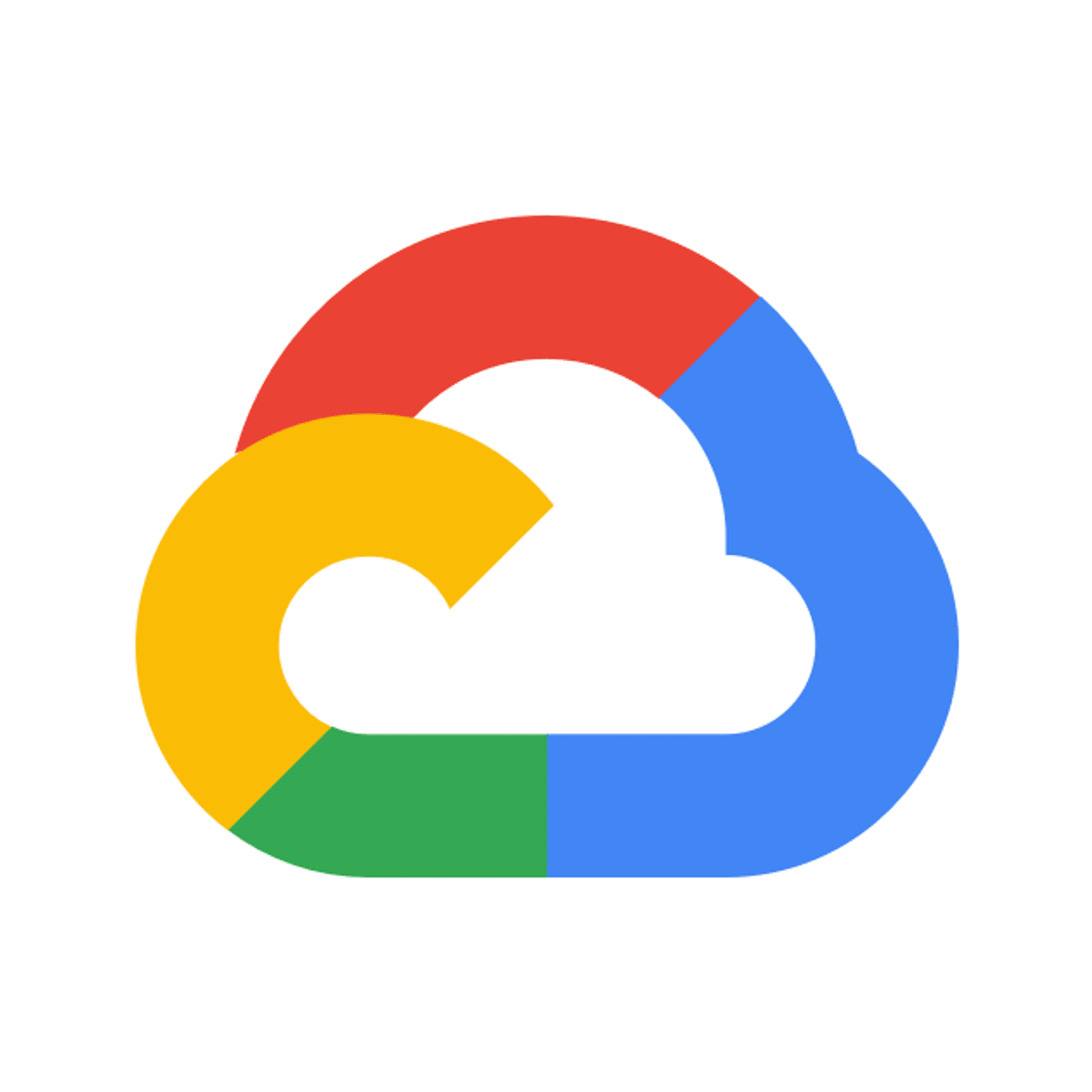


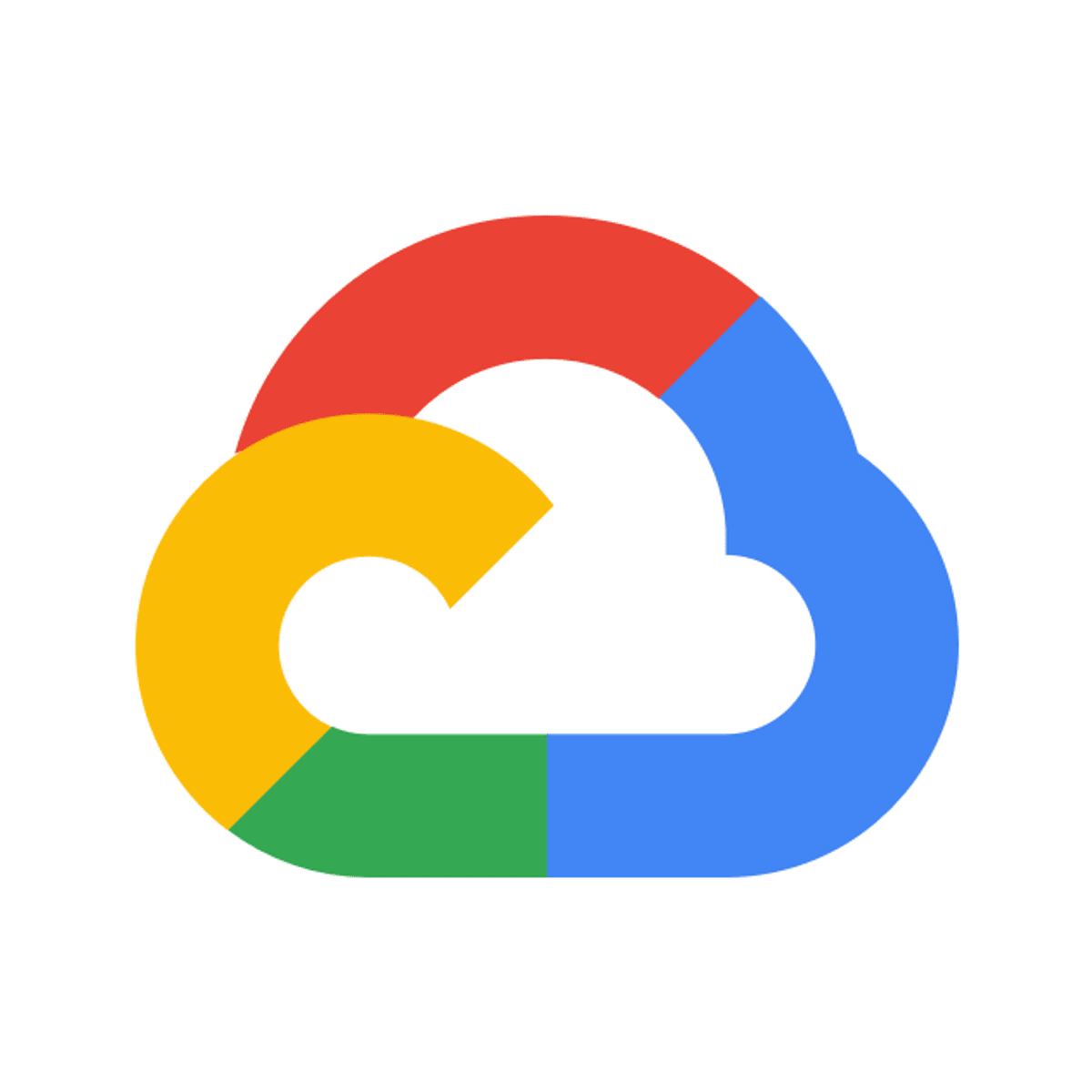
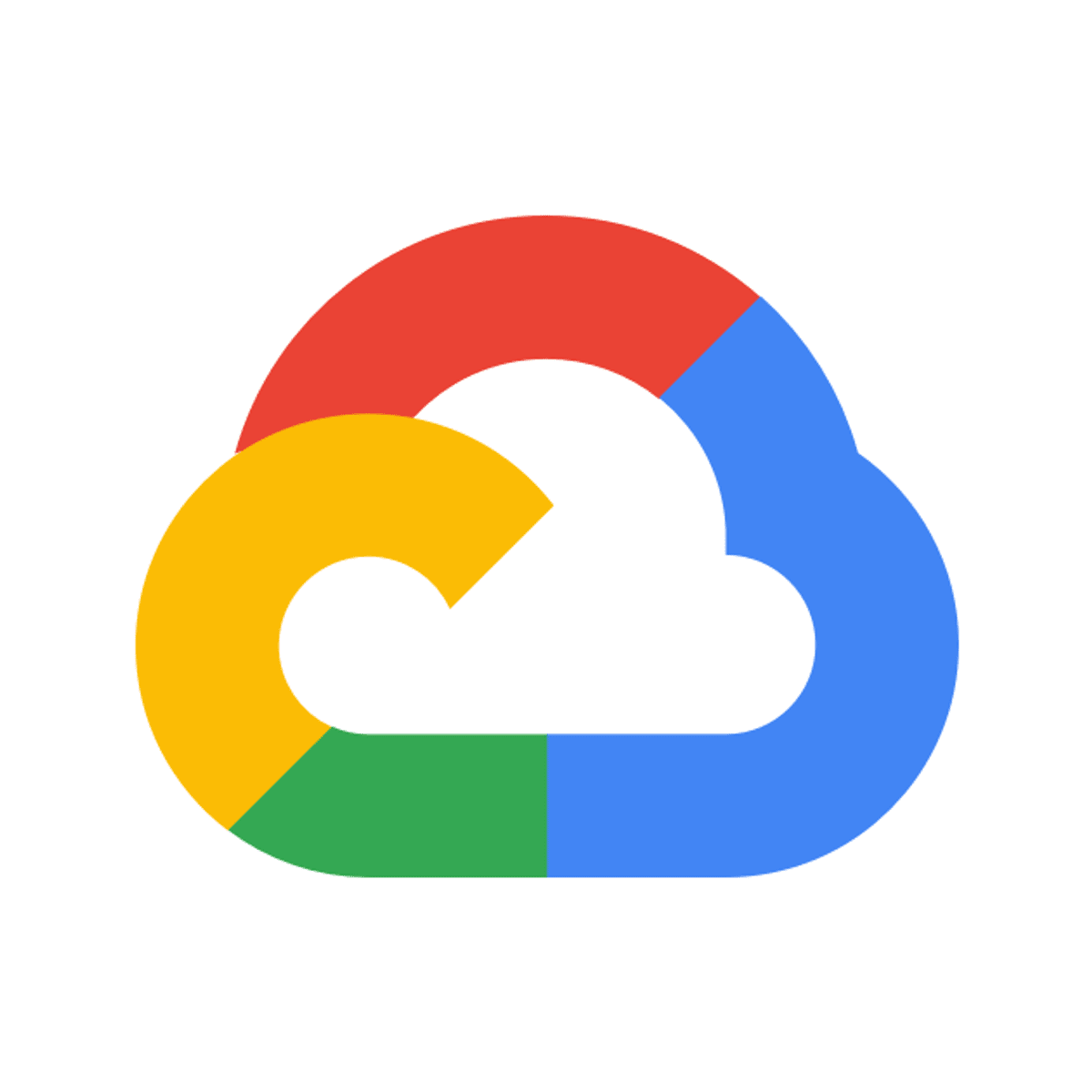
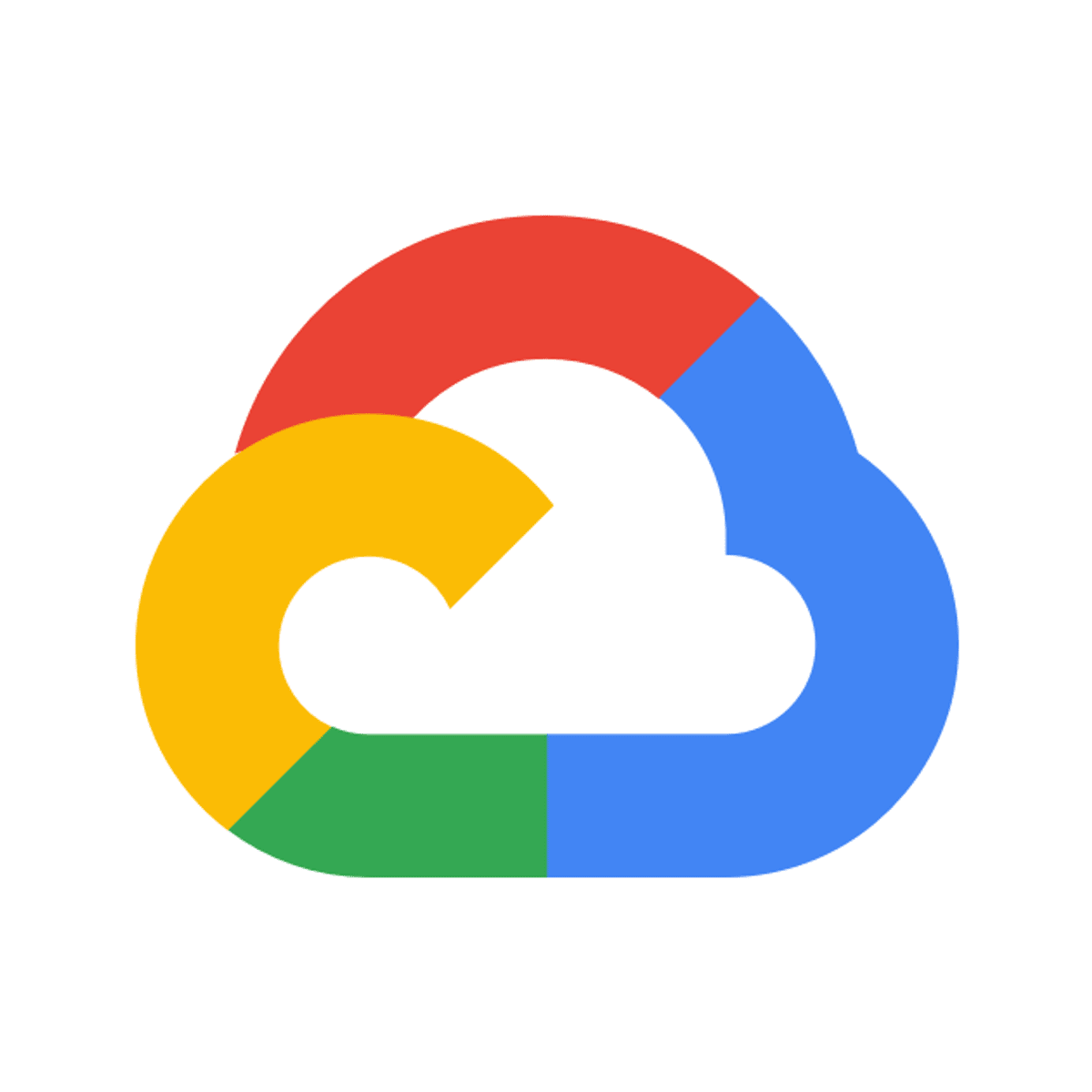
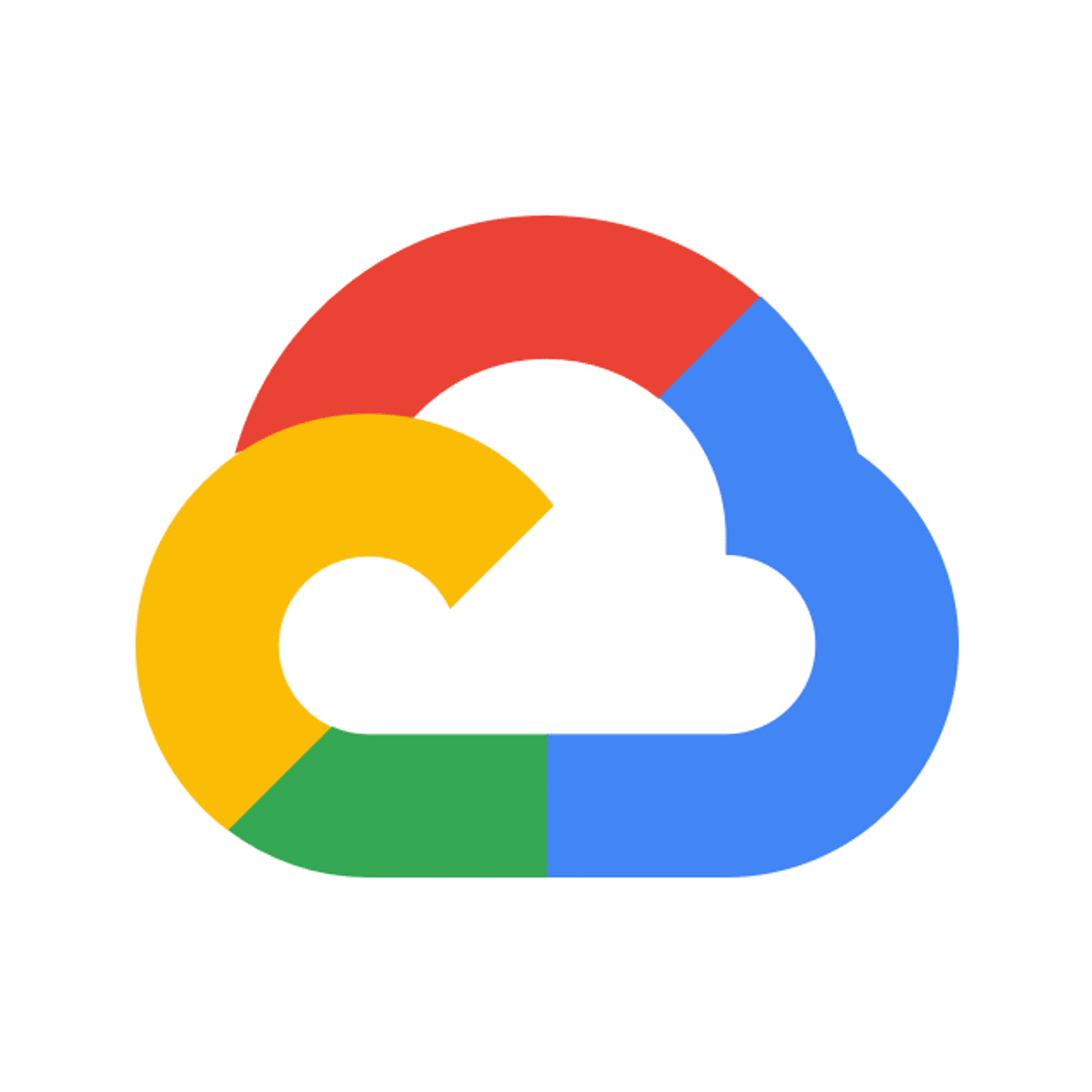
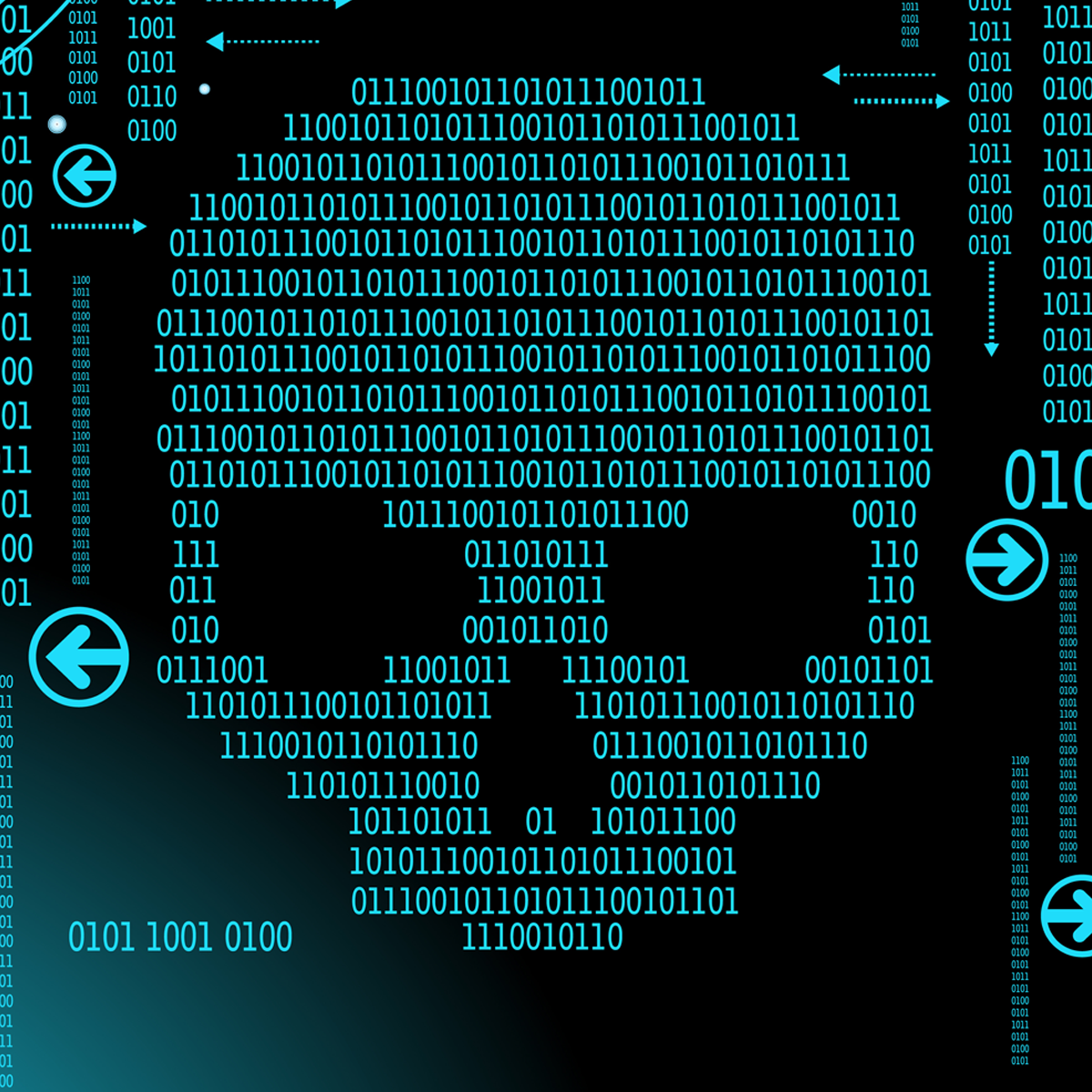
Information Technology Courses - Page 43
Showing results 421-430 of 1471
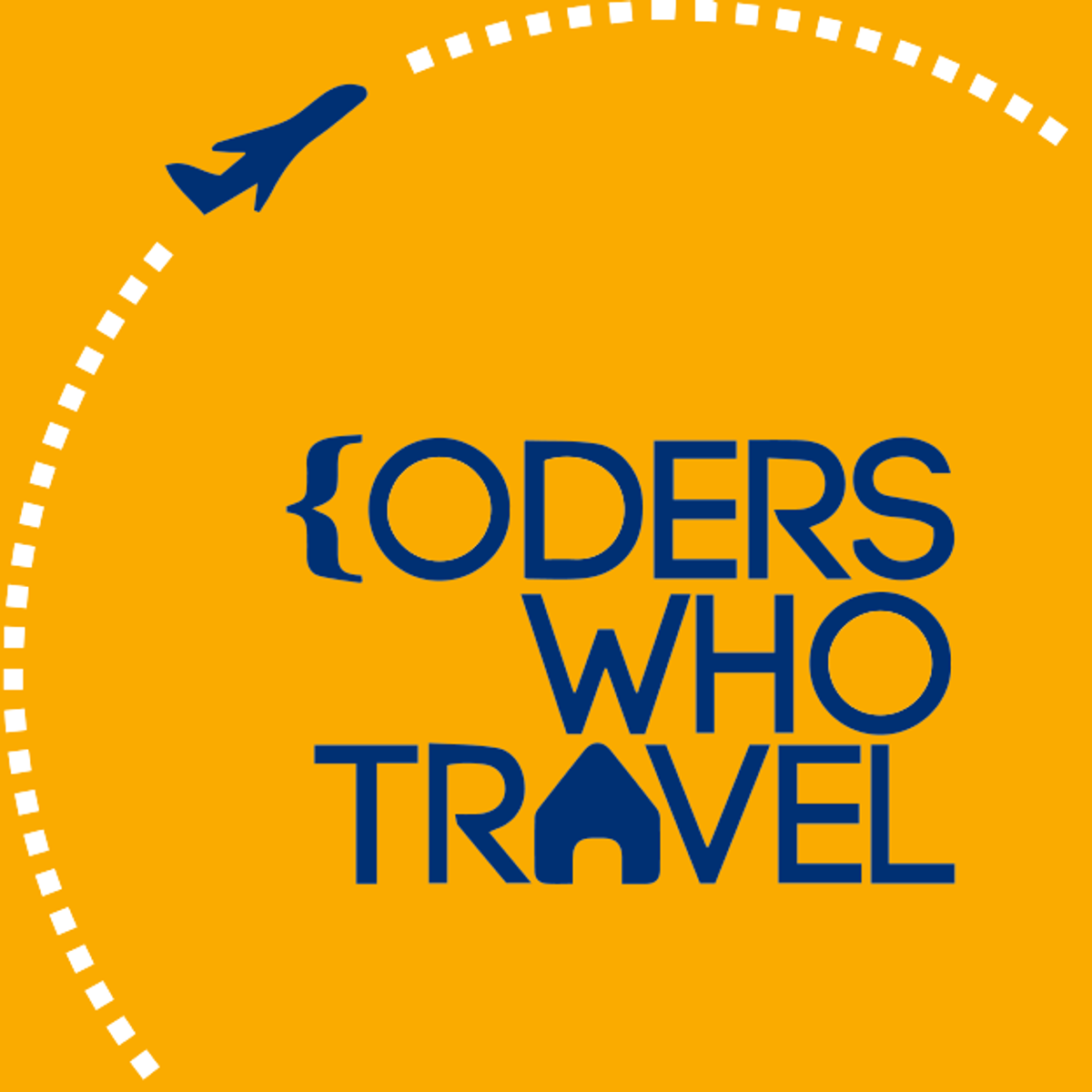
Learning SAS: History and SAS Studio
In this 1.25-hour long project-based course, you will learn to explain the highlights of the history of SAS, how to access and explore SAS Studio and how to transfer a NOTEPAD file into SAS Studio.
Note: This course works best for learners who are based in the North America region. We’re currently working on providing the same experience in other regions.

Implementing Blob Storage in Azure
This Guided Project “Implementing Blob Storage in Azure” is for anyone who wants to learn to create blob storage in Azure. In this 1-hour long project-based course, you will learn to create an Azure free account. You will also learn to create an Azure Storage account. You will also learn to work with containers and learn to upload blobs. Additionally, you will also learn to work with snapshots and shared access signatures for granting access to the storage account. To achieve this, we will work through :
Task 1 : Introduction and creating an Azure account
Task 2 : Creating and Configuring Azure Storage Basic and advanced tabs details
Task 3 : Creating and Configuring Azure Storage Networking,data protection and encryption tabs details
Task 4 : Creating containers and uploading blobs
Task 5 : Edit the content of the files within Blob Storage
Task 6 : Working with Azure blob storage snapshots
Task 7: Working with Shared Access Signature for Azure Storage Account
Requirements: It is recommended if you have some basic knowledge on working with Azure.
A credit / Debit card will be required to create a free Azure account.
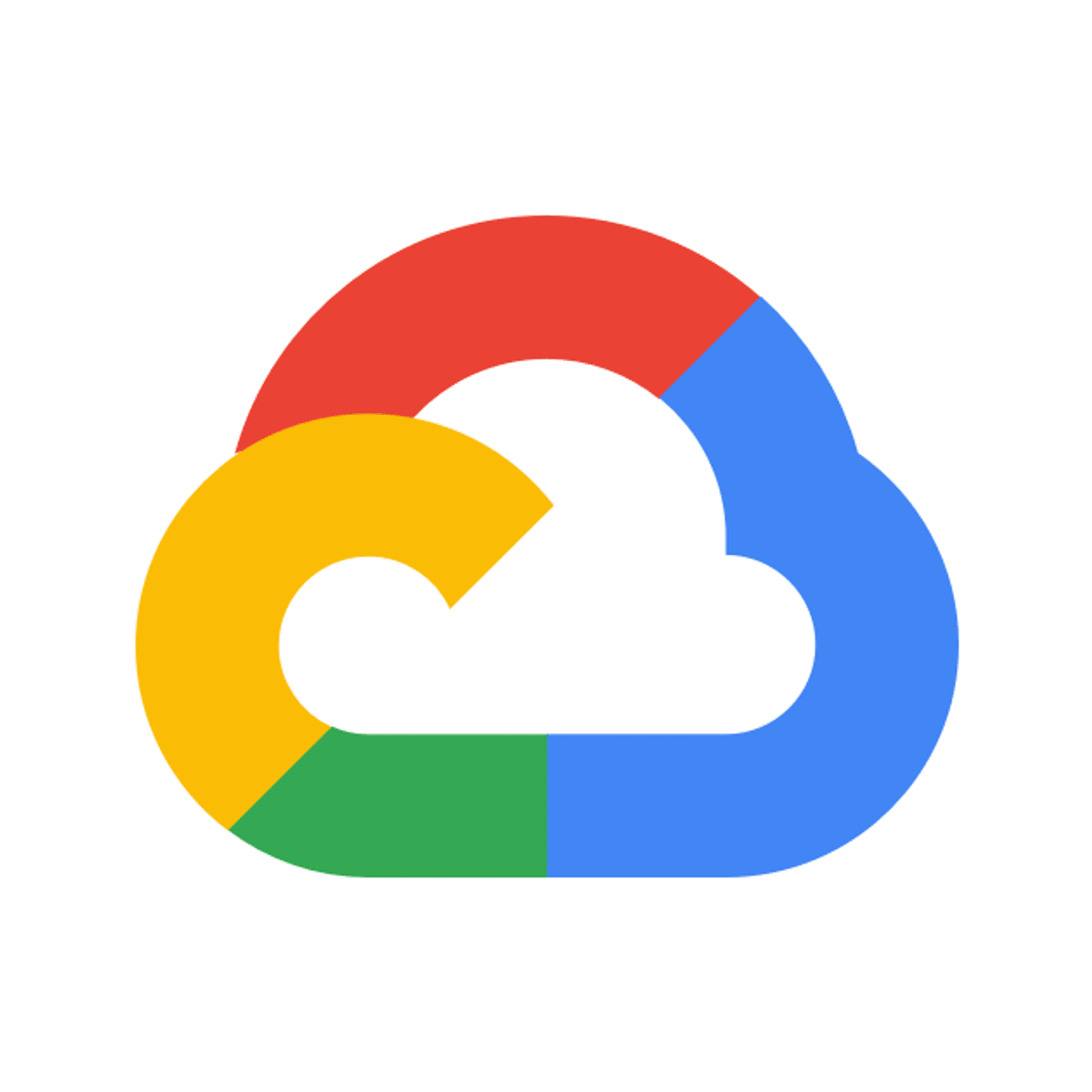
Fundamentals of Cloud Logging
This is a self-paced lab that takes place in the Google Cloud console. In this hands-on lab, you learn how to use Cloud Logging to accumulate application logs in a single place, filter to reach the required log, understand how to create logs based metrics for advanced analysis, examine the audit logs use case, and export logs for compliance and/or advanced analysis needs.

Security Governance & Compliance
Students are introduced to the field of cyber security with a focus on the domain of security & risk management. Topics include the fundamental concepts and goals of cybersecurity (the CIA triad), security governance design, the NIST cybersecurity framework, relevant laws and regulations, and the roles of policies, strategies, and procedures in cybersecurity governance.

Creating Azure Serverless Functions in a Real-World Scenario
Serverless computing and Microservices development have become a robust technology and methodology to decoupling monolithic and legacy systems, creating new services, and increasing digital transformation and innovation. In this project, you will learn how to develop some Serverless Microservices using Microsoft Azure Functions that are part of the Microsoft Cloud Platform in a Real-World Scenario example. Once you’re done with this project, you will be able to develop Azure Functions using Visual Studio Code and deploy them to Azure Cloud and create some HTML pages to be the front-end that will call and use the microservices functions, just with a few steps.
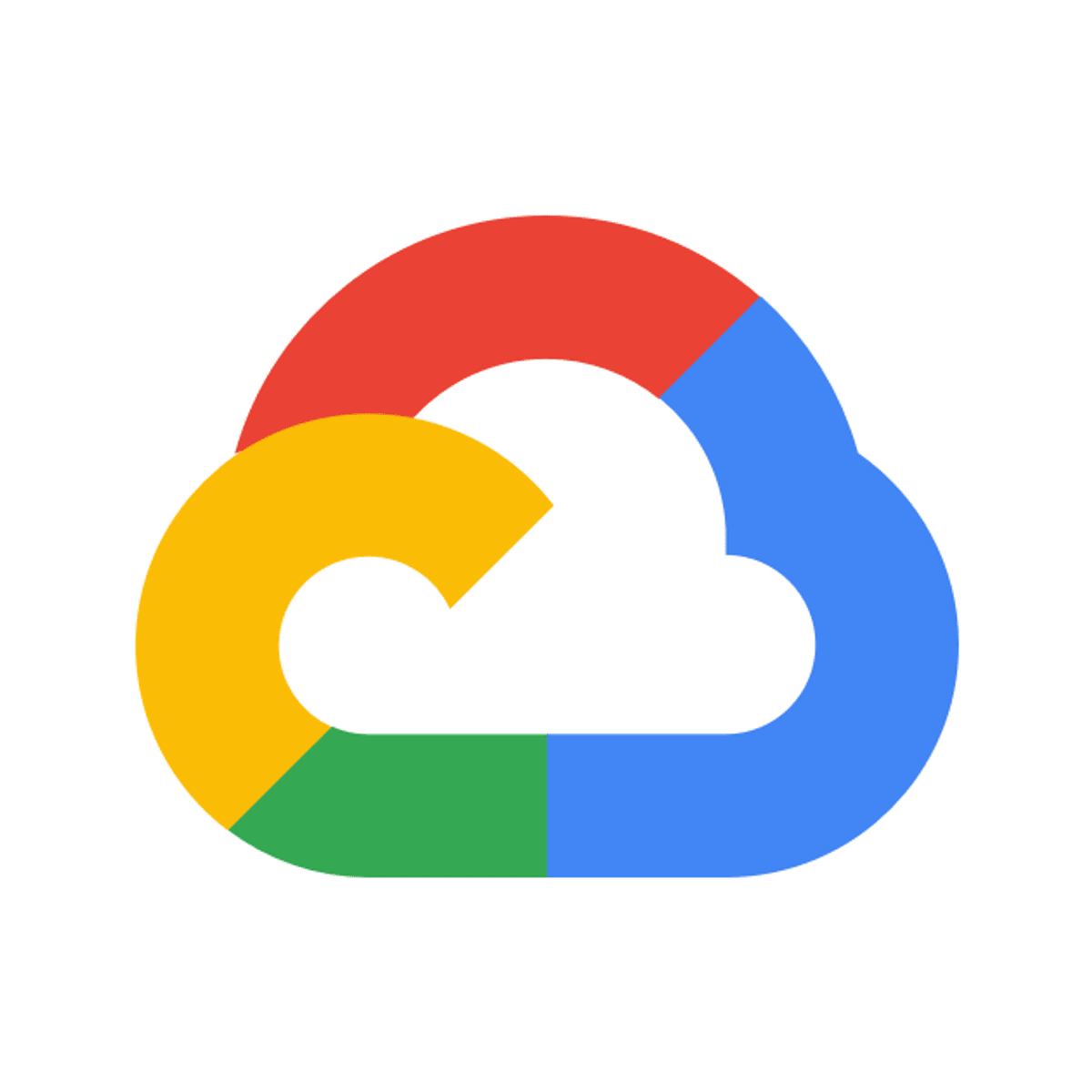
Block.one: Getting Started with The EOSIO Blockchain
This is a self-paced lab that takes place in the Google Cloud console.
In this lab, you create a virtual machine (VM) to host an EOSIO blockchain.
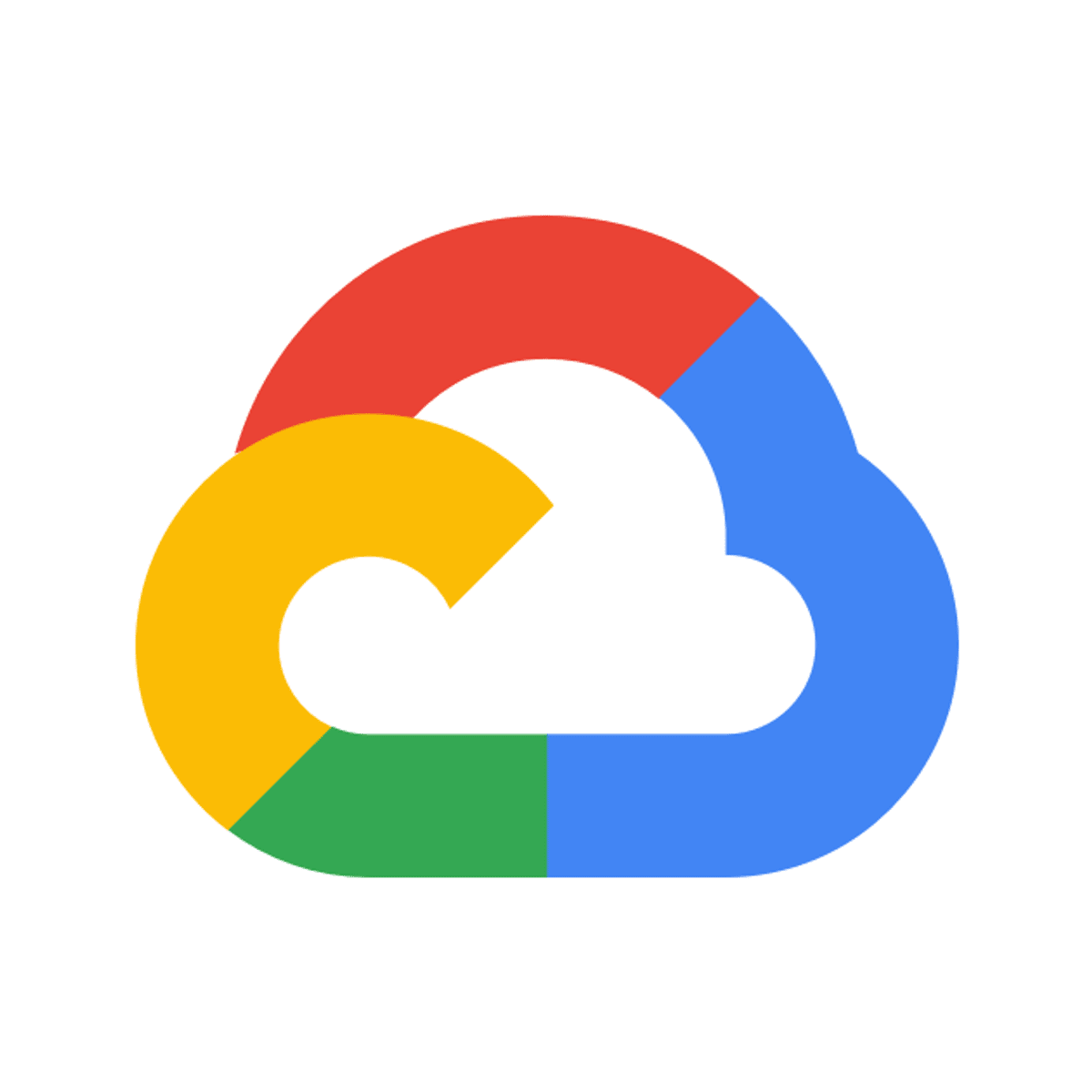
Google Meet: Getting Started
This is a Google Cloud Self-Paced Lab. Use Google Meet to hold impromptu video meetings, virtual training classes around the world, remote interviews, and much more. You can complete this lab in 10-15 minutes or use the extra time to explore Google Meet features.
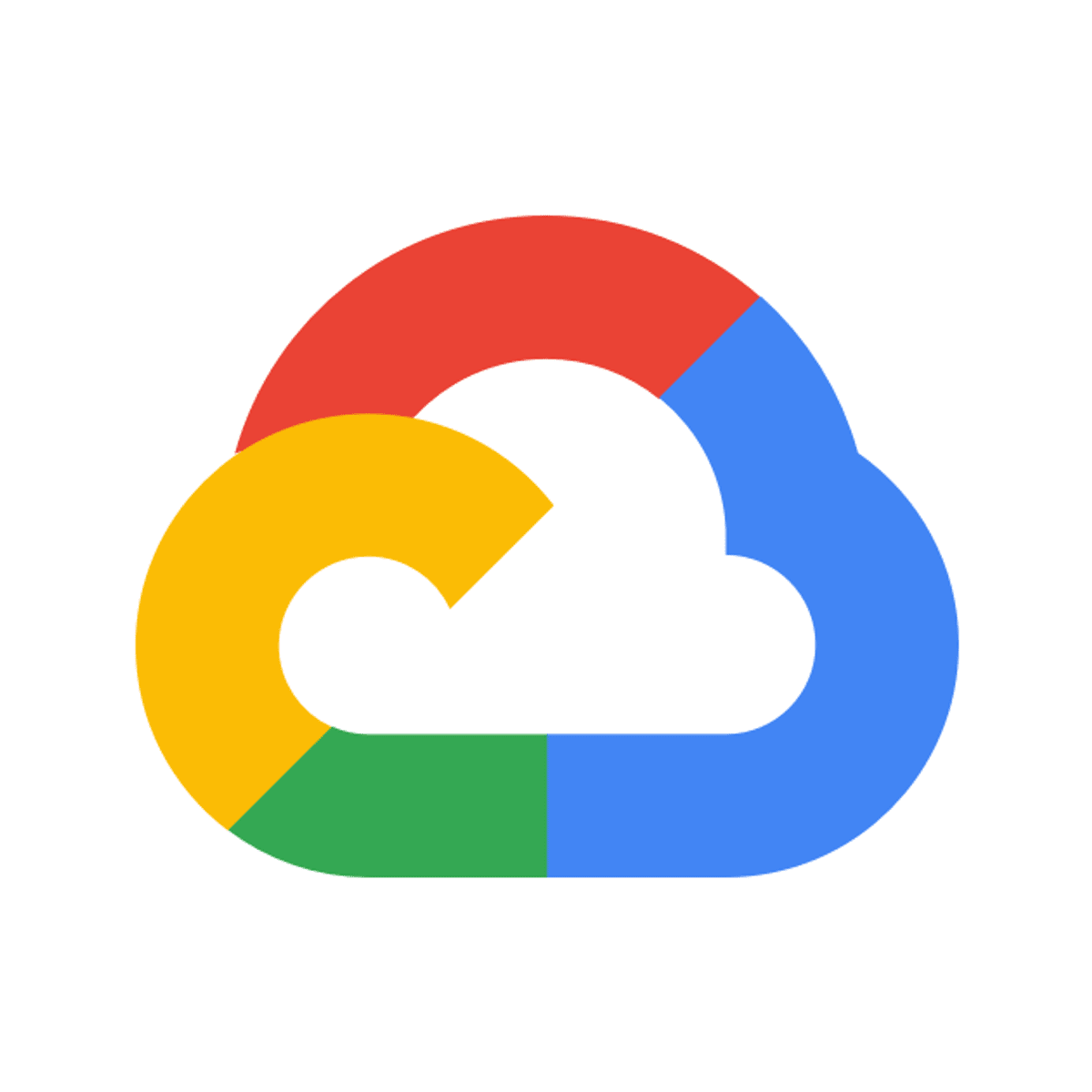
Deploying an Open Source Cassandra™ Database using the GCP Marketplace
This is a self-paced lab that takes place in the Google Cloud console. In this lab you will deploy an Apache Cassandra™ database using using the GCP marketplace. You will connect to the database using CQL Shell and run some simple DDL commands to create a table, load some data and query it.
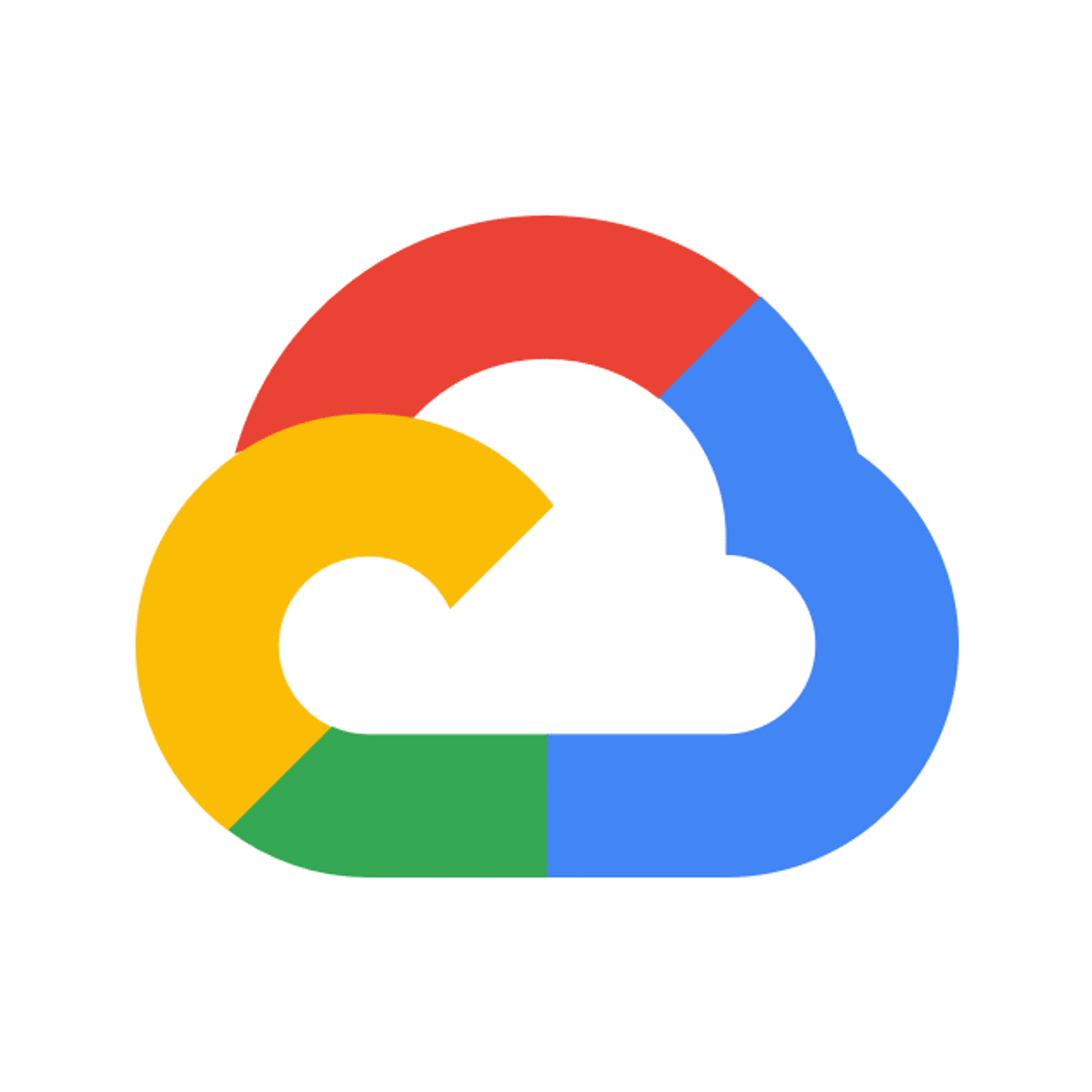
Cloud PubSub with Cloud Run
This is a self-paced lab that takes place in the Google Cloud console. In this lab, you will learn how Cloud Pub/Sub can be used with Cloud Run.
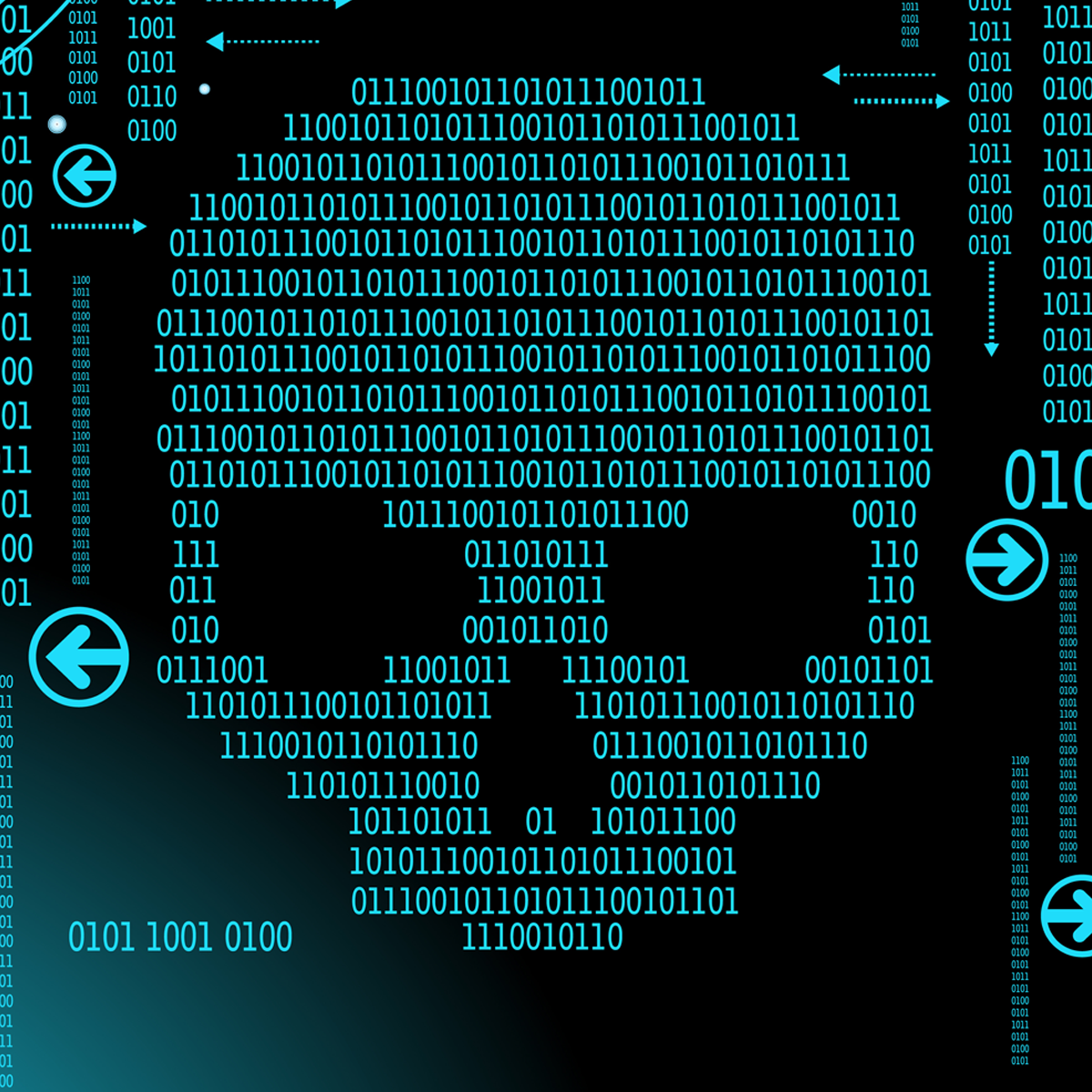
Managing Cybersecurity Incidents and Disasters
Most organizations plan for routine operations, but what happens when unexpected events overtake the routine? This course examines contingency planning used to prepare for and manage non-normal operations, including cybersecurity incidents – like hacking attempts, web site defacement, denial of service attacks, information disclosures; a well as other natural and man-made cybersecurity disasters.
In this course, a learner will be able to:
● Define and describe the components of a cybersecurity contingency planning program
● Identify the components and structure of an effective cybersecurity incident response program
● Identify the components and structure of an effective cybersecurity disaster recovery program
● Define and describe recommended contingency strategies including data backup and recovery and continuity of cybersecurity operations.
Popular Internships and Jobs by Categories
Browse
© 2024 BoostGrad | All rights reserved


