Back to Courses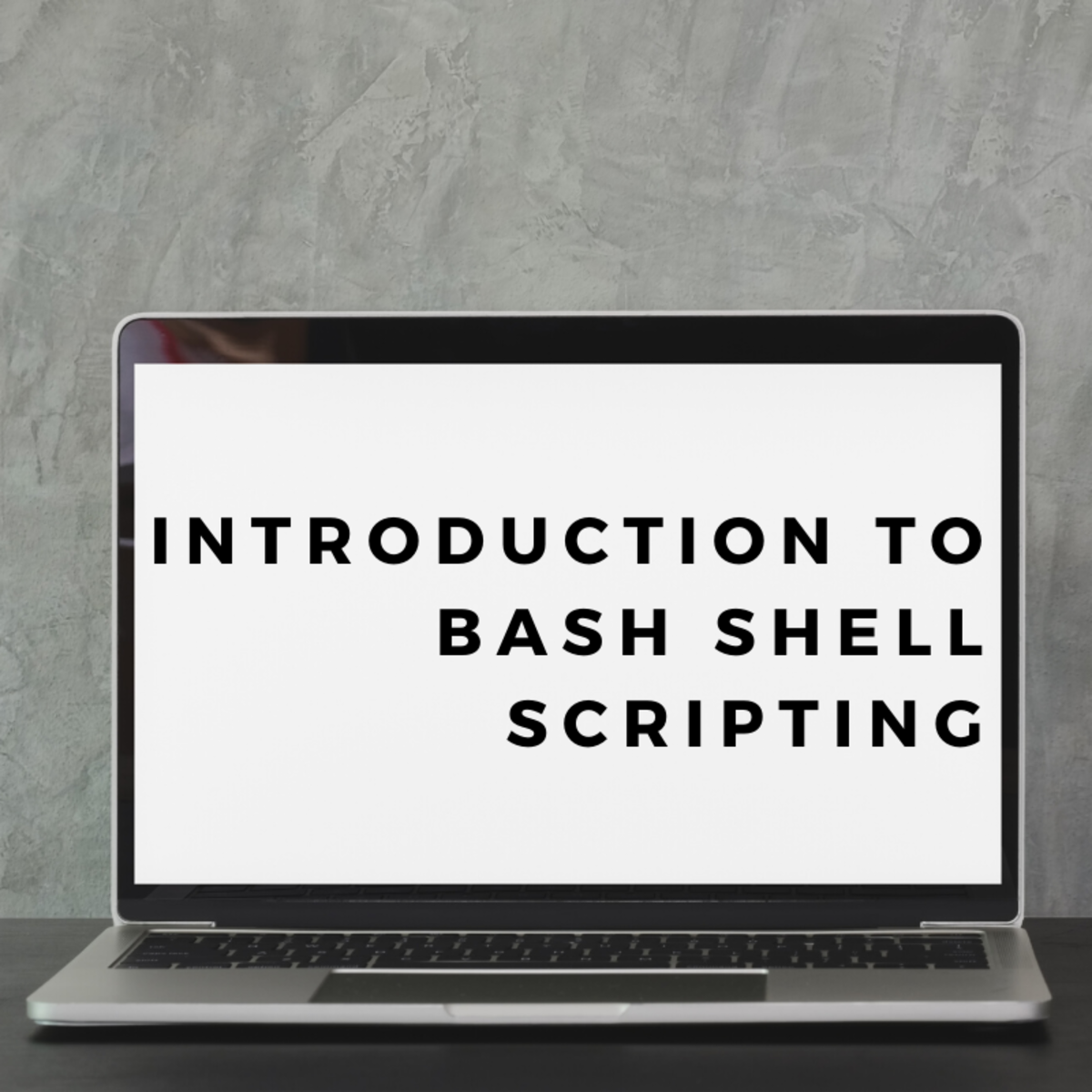
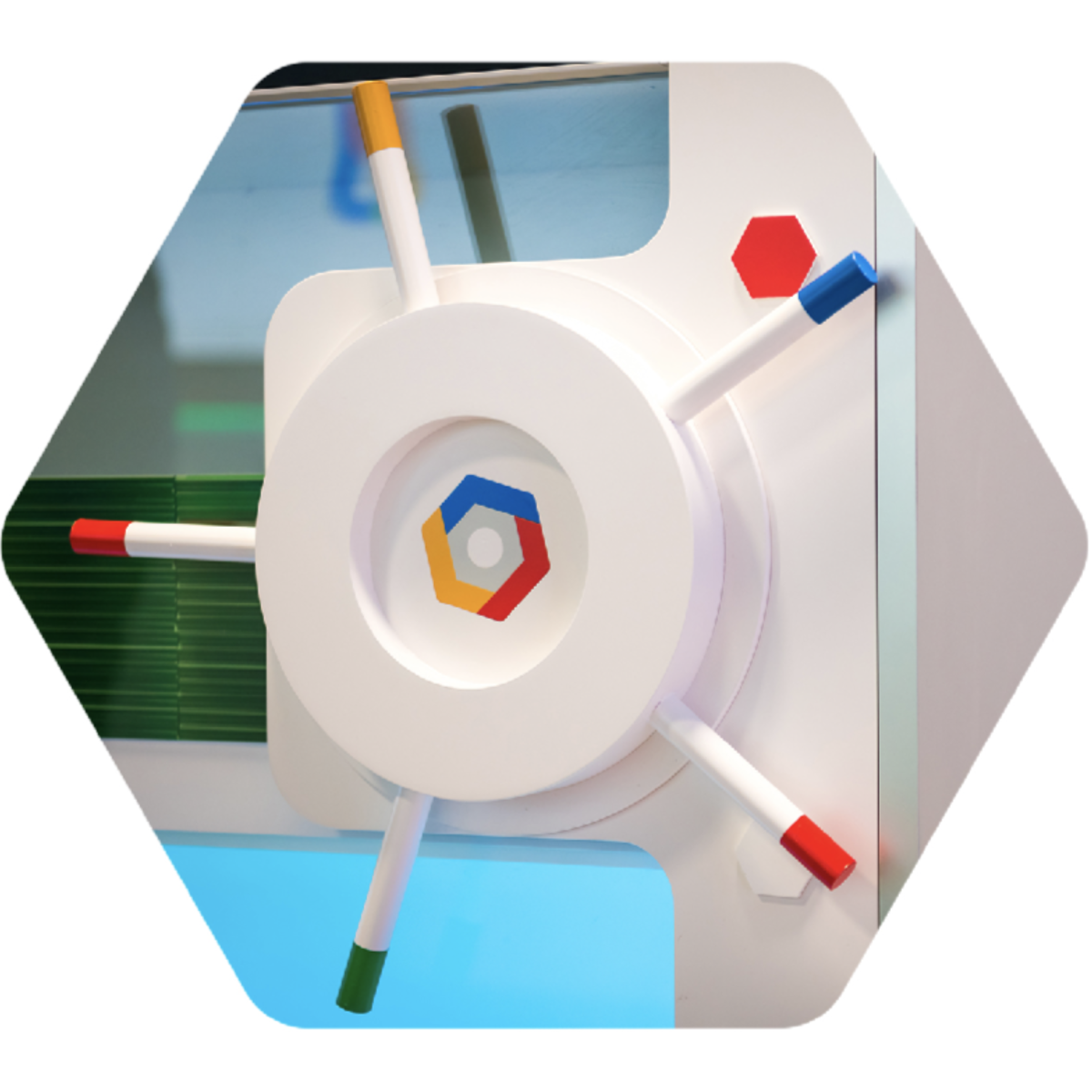

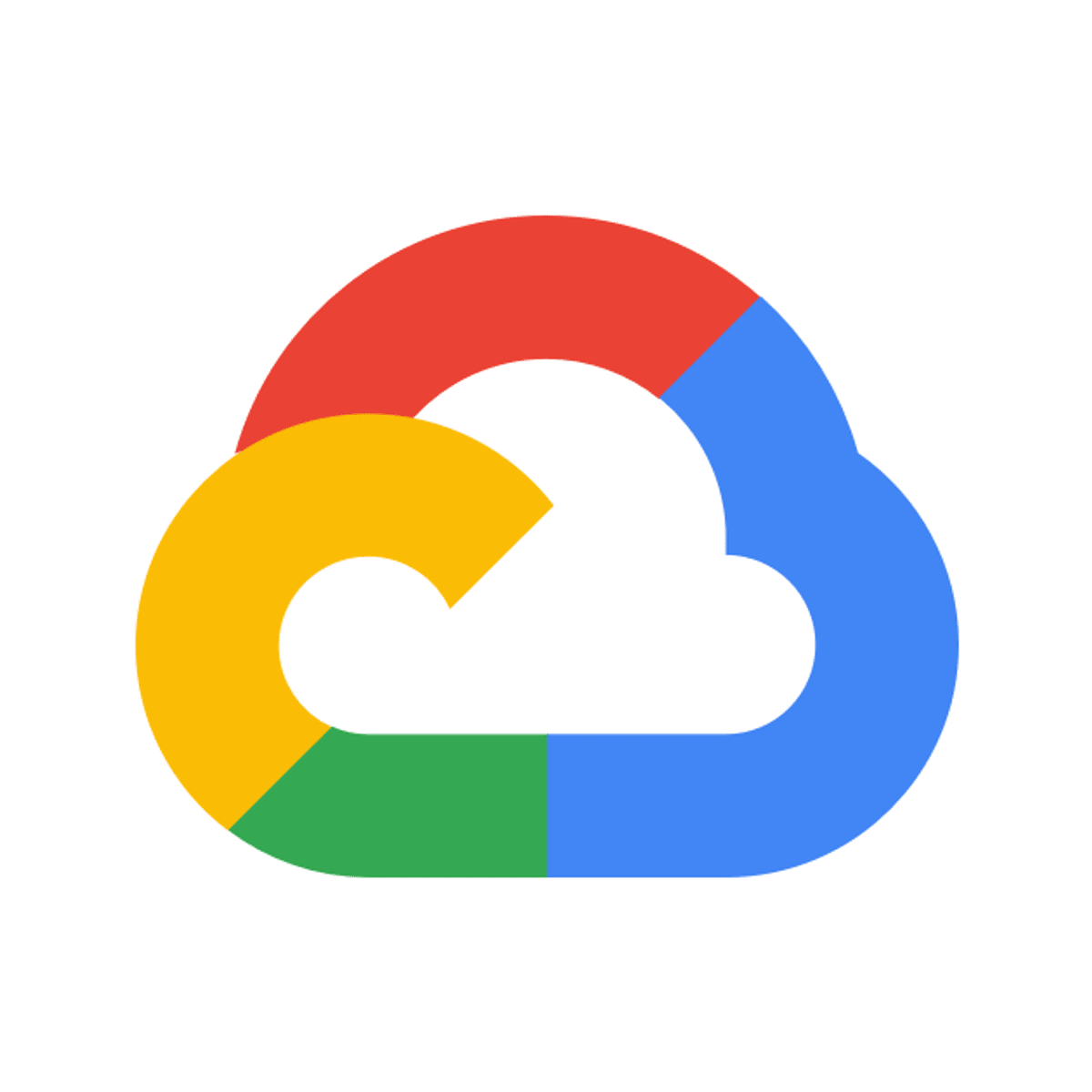

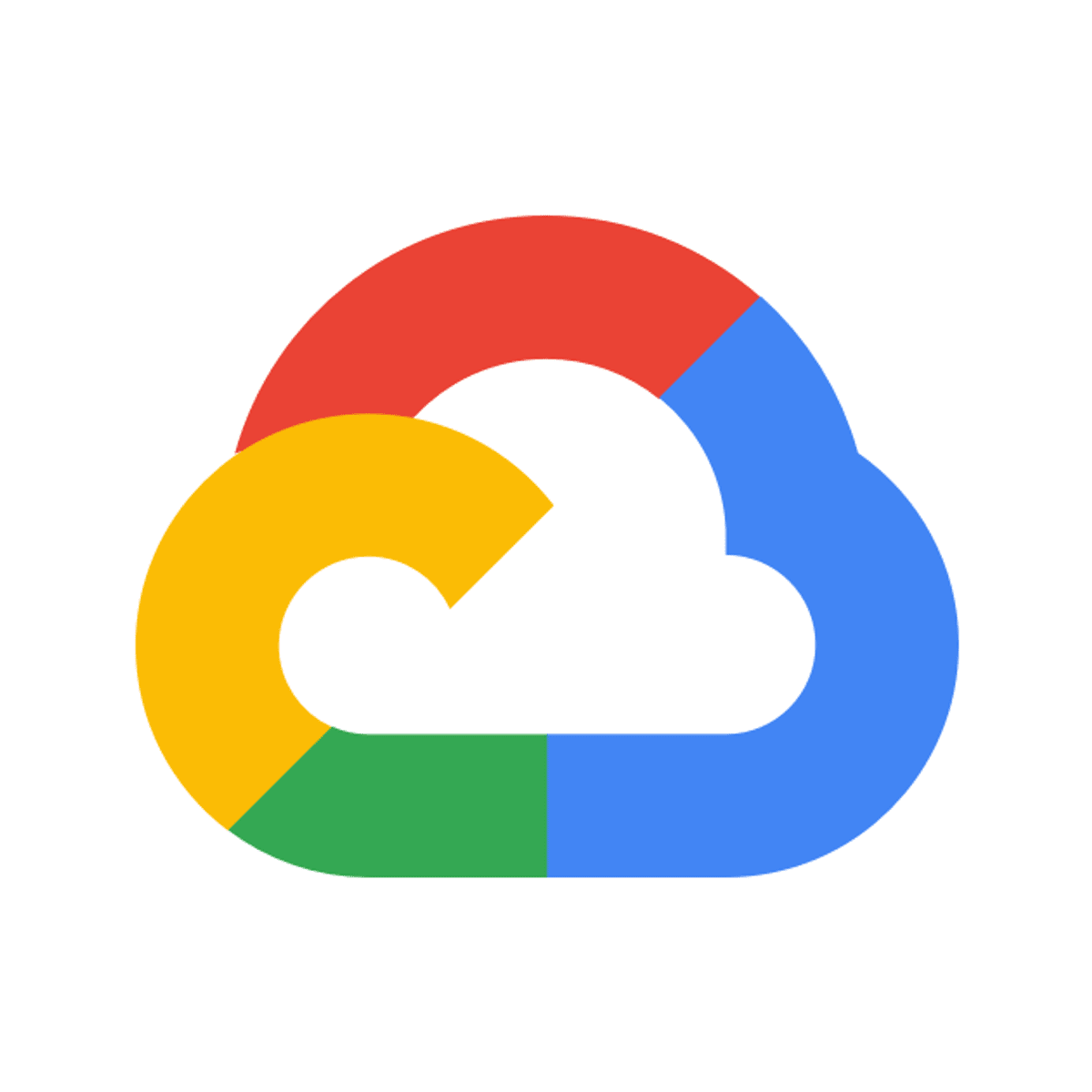
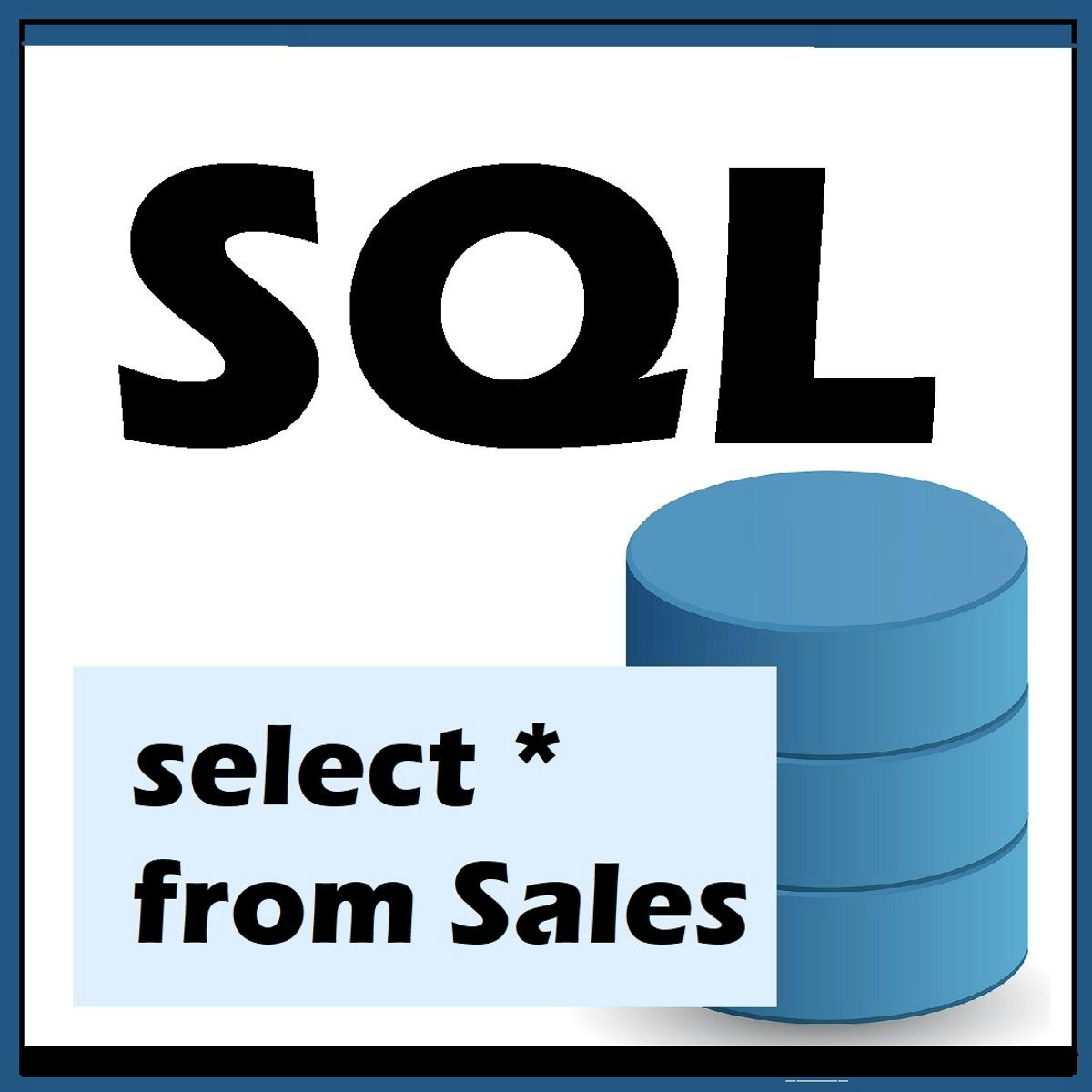



Information Technology Courses - Page 16
Showing results 151-160 of 1471
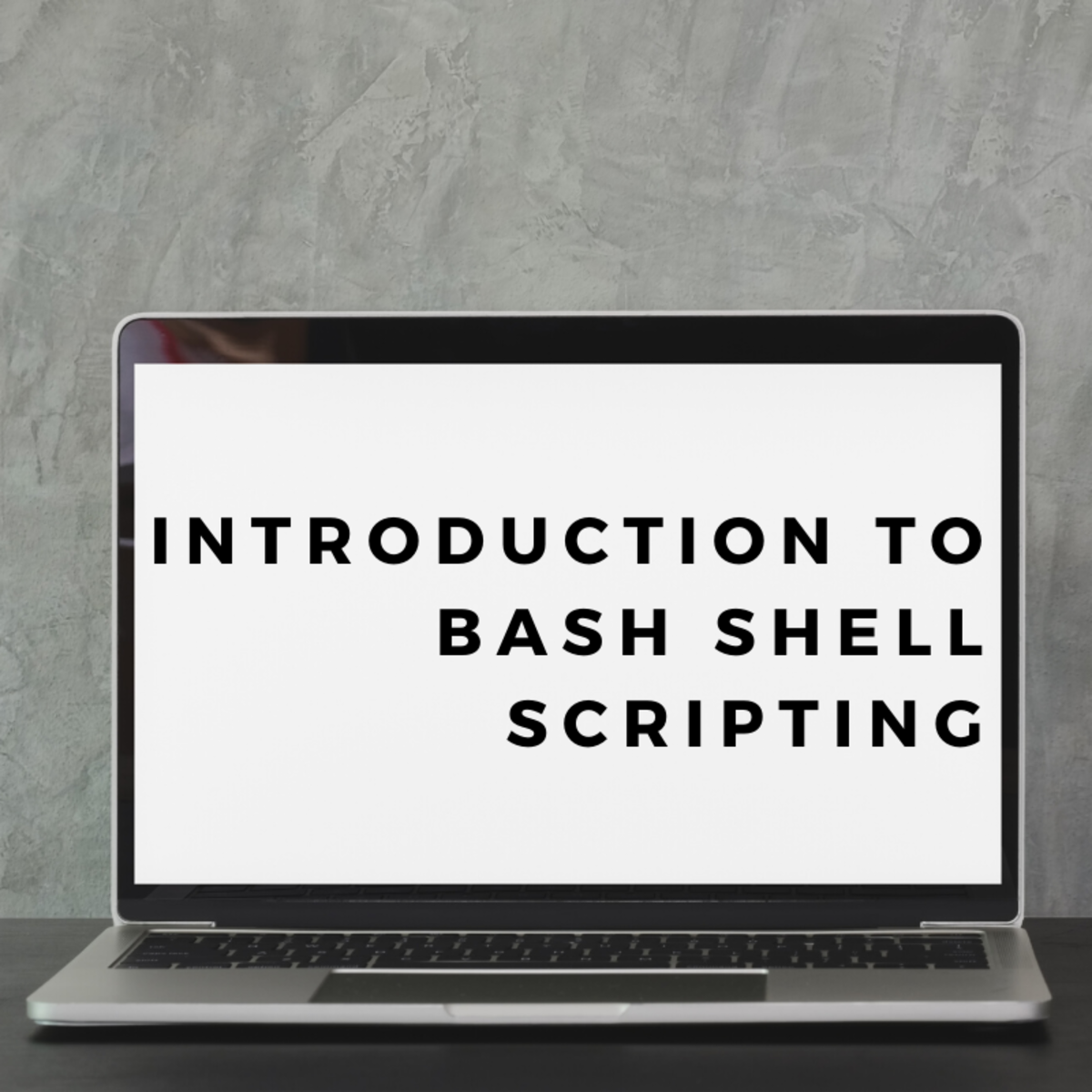
Introduction to Bash Shell Scripting
This course will help those new to shells and shell scripting to build a foundation with the Bash shell. We'll learn several Bash shell commands that will allow you to navigate and use the shell for everyday tasks. We will also write a Bash shell script that will back up a directory and email the compressed file, a culmination of all the commands we’ll cover. We will cover:
Not only will you gain the knowledge to customize your system, you will have a solid foundation to expand what you can do with Bash on the command line and in scripts. This beginner-level guided project is perfect for those who have an interest in learning to use a Linux or Unix operating system, whether to gain new skills in IT or software development, or to use an alternative to commercial, proprietary software. Those with no experience in IT, software development, cybersecurity, and more can start here and build on necessary skills for future training and employment.
Note: This course works best for learners who are based in the North America region. We’re currently working on providing the same experience in other regions.
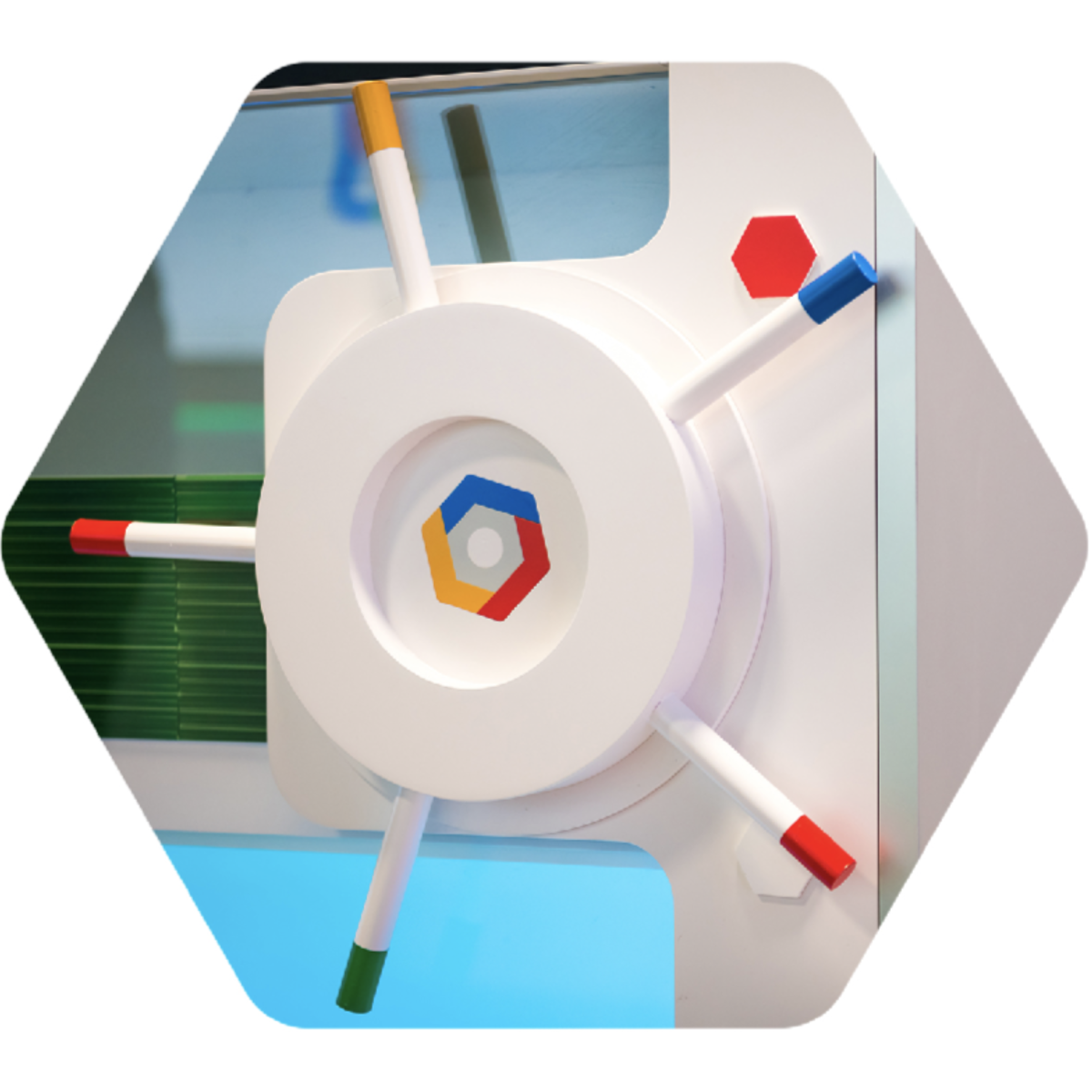
Mitigating Security Vulnerabilities on Google Cloud en Français
In this self-paced training course, participants learn mitigations for attacks at many points in a Google Cloud-based infrastructure, including Distributed Denial-of-Service attacks, phishing attacks, and threats involving content classification and use. They also learn about the Security Command Center, cloud logging and audit logging, and using Forseti to view overall compliance with your organization's security policies.

System Administration and IT Infrastructure Services
This course will transition you from working on a single computer to an entire fleet. Systems administration is the field of IT that’s responsible for maintaining reliable computers systems in a multi-user environment. In this course, you’ll learn about the infrastructure services that keep all organizations, big and small, up and running. We’ll deep dive on cloud so that you’ll understand everything from typical cloud infrastructure setups to how to manage cloud resources. You'll also learn how to manage and configure servers and how to use industry tools to manage computers, user information, and user productivity. Finally, you’ll learn how to recover your organization’s IT infrastructure in the event of a disaster.
By the end of this course you’ll be able to:
● utilize best practices for choosing hardware, vendors, and services for your organization
● understand how the most common infrastructure services that keep an organization
running work, and how to manage infrastructure servers
● understand how to make the most of the cloud for your organization
● manage an organization’s computers and users using the directory services, Active
Directory, and OpenLDAP
● choose and manage the tools that your organization will use
● backup your organization’s data and know how to recover your IT infrastructure in the case of
a disaster
● utilize systems administration knowledge to plan and improve processes for IT environments
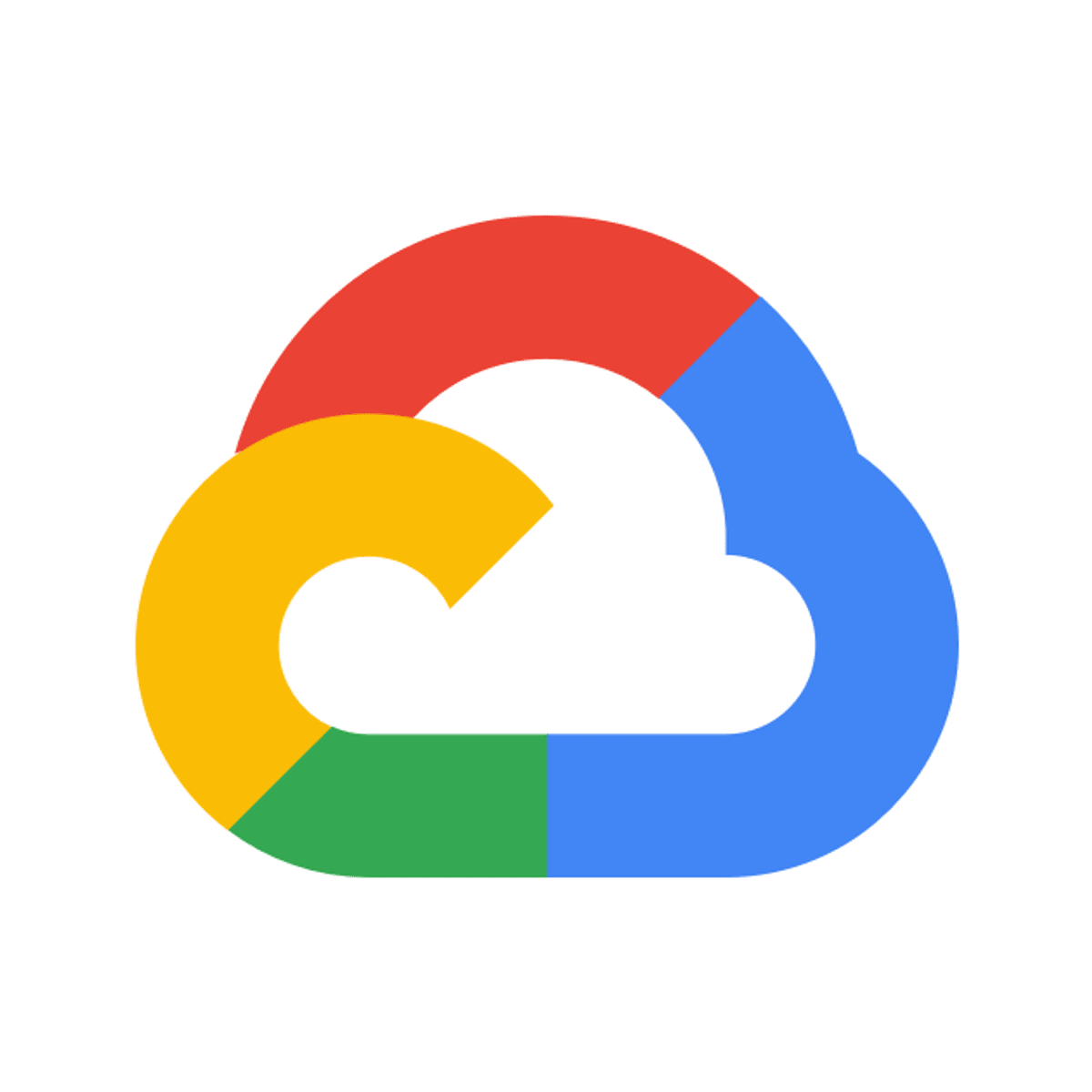
Cloud Run for Anthos
This is a self-paced lab that takes place in the Google Cloud console. In this lab you'll learn how to get started with Cloud Run on GKE by deploying an existing stateless HTTP container to a GKE instance. This enables you to scale a containerized application without having to manage the underlying infrastructure.

On Premises Installation and Fundamentals with Google Cloud's Apigee API Platform
This course introduces you to the fundamentals and advanced practices applicable to the installation and management of Google Cloud's Apigee API Platform for private cloud.
Through a combination of lectures, hands-on labs, and supplemental materials, you will learn how to design, install, secure, manage, and scale Apigee API Platform.
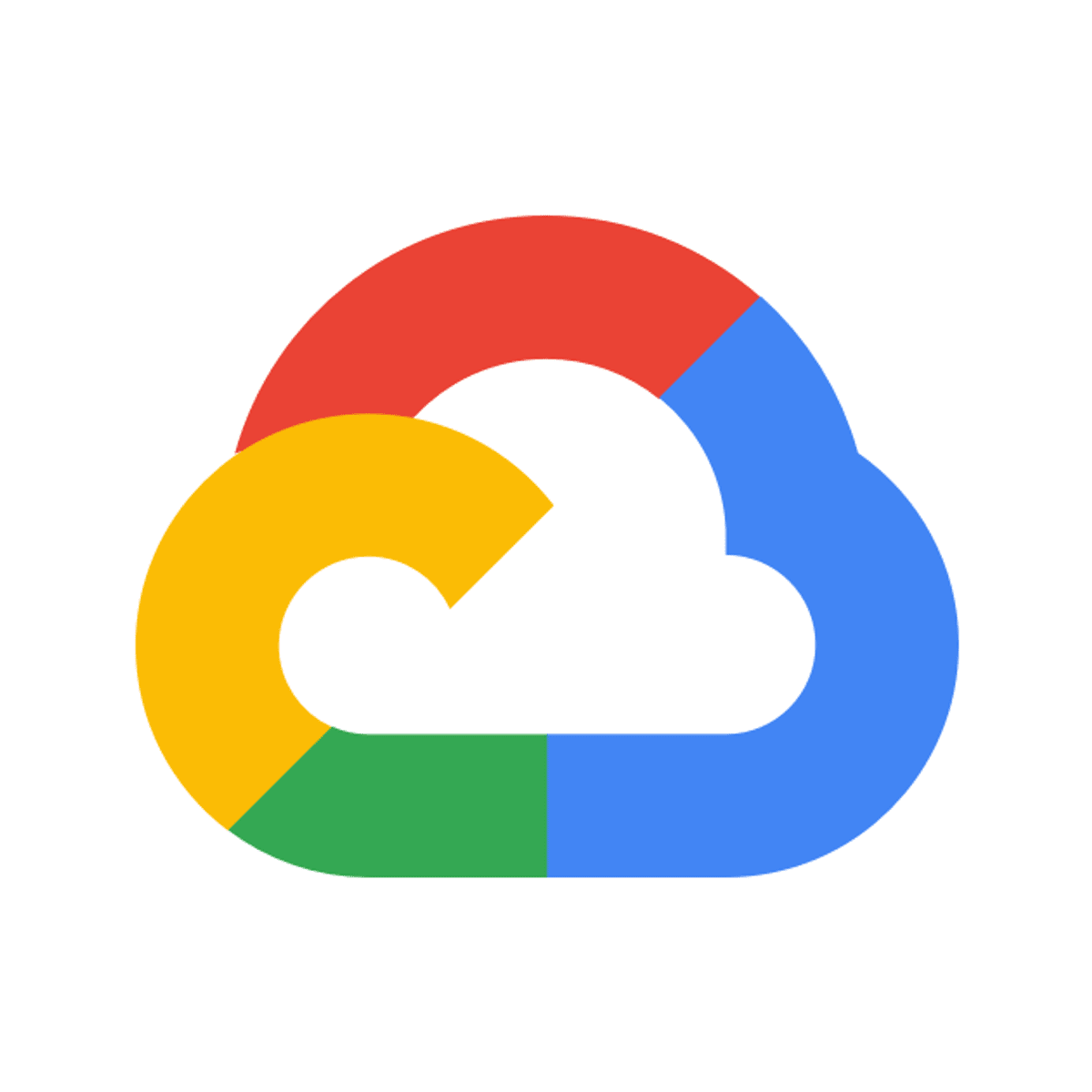
Deploy Node.js Express Application in App Engine
This is a self-paced lab that takes place in the Google Cloud console.
In this lab, you will learn how to create a Node.js Express application on Google App Engine. Then you will learn how to update the code without taking the server down.
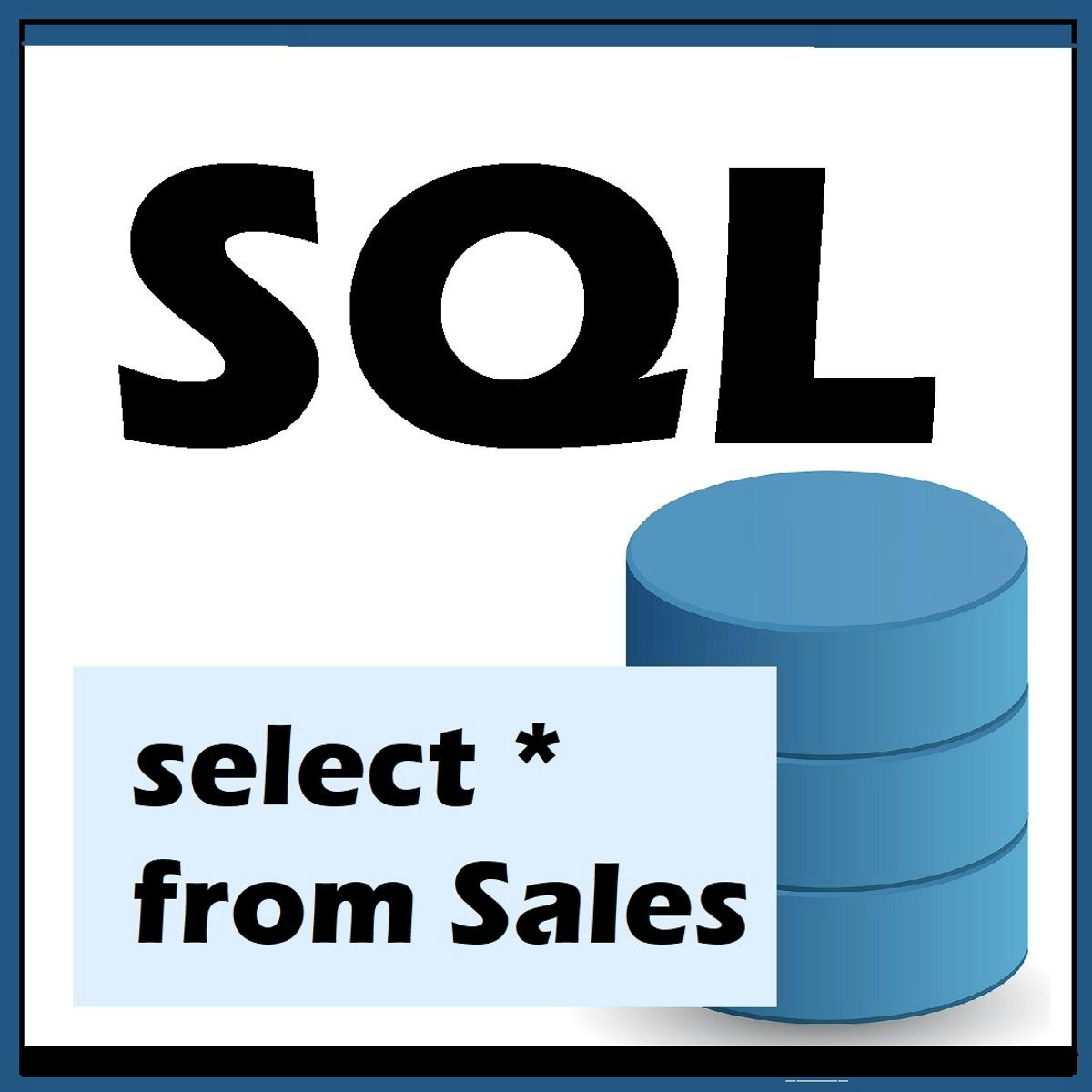
Retrieve Data using Single-Table SQL Queries
In this course you’ll learn how to effectively retrieve data from a relational database table using the SQL language.
We all know that most computer systems rely on at least one database to store data. Your tax information is stored in the database used by the Internal Revenue Service. Your phone stores your contacts’ names, addresses, email addresses, and phone numbers in a database. If you shop online, you’re viewing photos, descriptions, and prices of products that are stored in a database. Database designers go to great lengths to design databases so that the data can be stored securely and in an organized format. It’s important to note that the main reason they go to all that work is so that we can get the data back out again when we need it! That’s called “data retrieval”.
Data is retrieved or read from a relational database by using a language called SQL to query (or question) the database. SQL is referred to as “the language of relational databases”. It can be used by itself or embedded in programs to retrieve data. Once the data is retrieved, it can be displayed on a web page or PC application, or even printed on paper.
You’ll be practicing writing SQL queries using SQLiteStudio.
Next time you go online and look up the daily special at your favorite restaurant, you can think about the fact that it’s likely that an SQL query was used behind the scenes to fetch that data and pop it up on your screen. By the end of this course, you’ll even have a pretty good idea what the query might have looked like!
Note: This course works best for learners who are based in the North America region. We’re currently working on providing the same experience in other regions.
Gmail
Gmail is Google’s cloud based email service that allows you to access your messages from any computer or device with just a web browser.
In this course, you’ll learn how to compose, send and reply to messages. You will also explore some of the common actions that can be applied to a Gmail message, and learn how to organize your mail using Gmail labels.
You will explore some common Gmail settings and features. For example, you will learn how to manage your own personal contacts and groups, customize your Gmail Inbox to suit your way of working, and create your own email signatures and templates.
Google is famous for search. Gmail also includes powerful search and filtering. You will explore Gmail’s advanced search and learn how to filter messages automatically.

Connecting to Devices and Networks
Practice managing devices and networks without installing anything!
This course is designed for learners with no technical experience, providing a solid foundation of connecting to devices and networks. Learners will gain hands-on practice on an Ubuntu system that can be easily transferred to other Unix-based operating systems. The modules in this course cover managing devices and partitions, basic networking tools and name resolution, and securely transferring data over networks to create backups.
To allow for a truly hands-on, self-paced learning experience, this course is video-free. Assignments contain short explanations with images and runnable examples with suggested edits to explore examples further, building a deeper understanding by doing. You'll benefit from instant feedback from a variety of assessment items along the way, gently progressing from quick understanding checks (multiple choice, fill in the blank, and un-scrambling code blocks) to small, approachable exercises that take minutes instead of hours.

Cloud Pricing and Financial Operations (FinOps)
This specialization is targeted to cloud sales, marketing managers, business executives, and operations and data center managers who need education around the specifics of the business aspects of operating a cloud at Cloud Service Providers (CSPs), Distributors, Resellers and Managed Service Providers who service cloud customers.
This course is part of the Intel® Cloud Business Professional Specialization. Completion of specialization offers a badge via Credly.
● Cloud FinOps Overview and TCO Models: This lesson discusses cloud cost modeling and the emergence of the FinOps function. Also covered will be cloud cost management best practices and key personas involved of cloud economics. (Duration: 15 minutes)
● Cloud Service Provider Accounting Structures: This lesson will overview how the 3 large Cloud Services manage their enterprise accounting efforts including enterprise agreements and accounting entitlements. (Duration: 10 minutes)
● Native Cloud Billing Management and Reporting: This lesson addresses the usage invoice delivery, native cost explorer and usage reporting for each of the three large Cloud Service providers. (Duration: 15 minutes)
● Cloud Pricing Models: This lesson covers cloud pricing models for each of the 3 large Cloud Service Providers. Also addressed will be reservations, spot instances and native pricing estimators. (Duration: 30 minutes)
● Controlling Cloud Costs: This 3-part course will dive into the ideas and intricacies around controlling spending in the cloud. Included in this course are specific demos for the 3 large Cloud Service Providers. (Duration: 80 minutes)
● Cloud Multi-Tenant Management and Billback: This course discusses the business aspects of multi-tenant cloud billings. It covers showback vs billback billing models and prepaid instances and commitments. (Duration: 10 minutes)
Popular Internships and Jobs by Categories
Browse
© 2024 BoostGrad | All rights reserved


