Back to Courses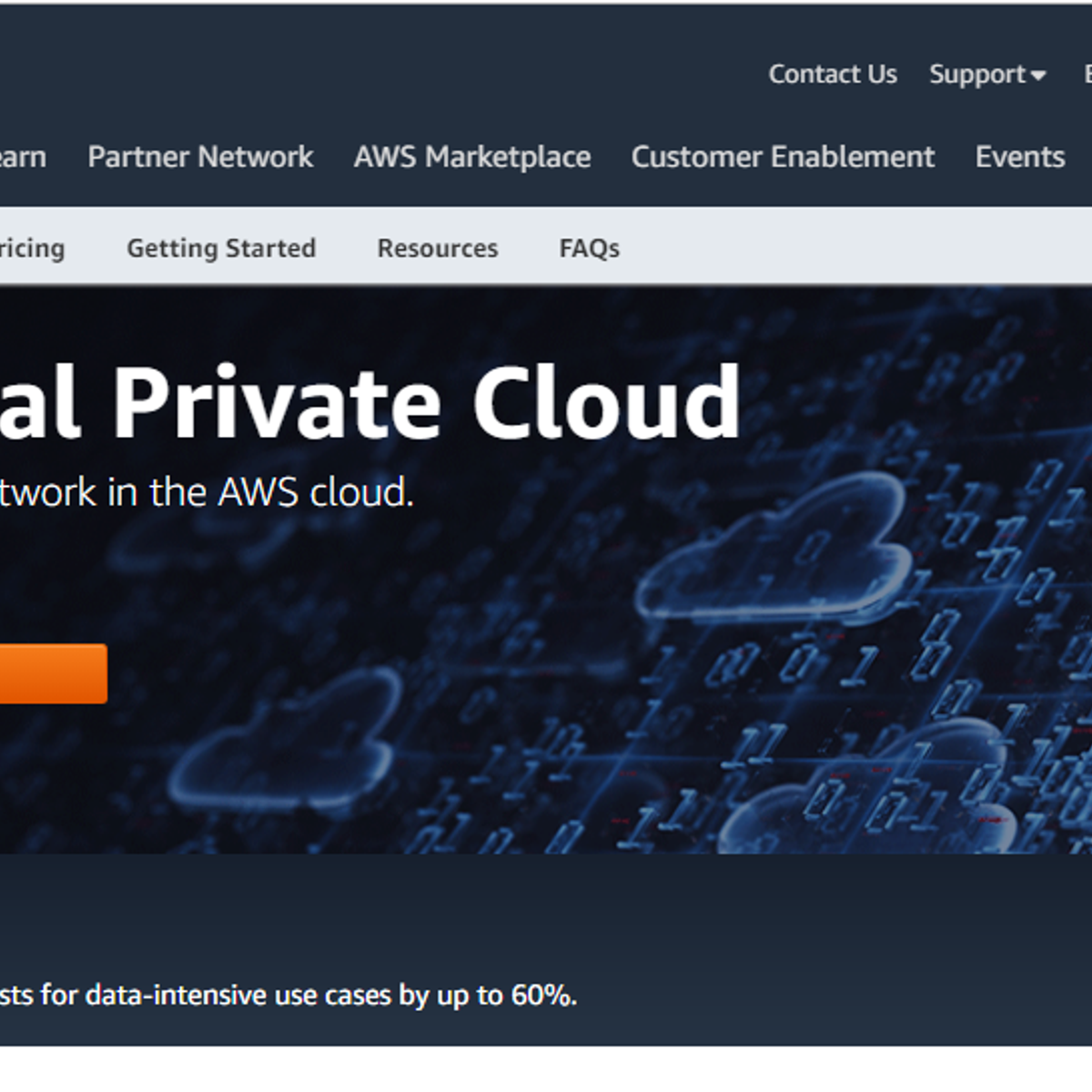
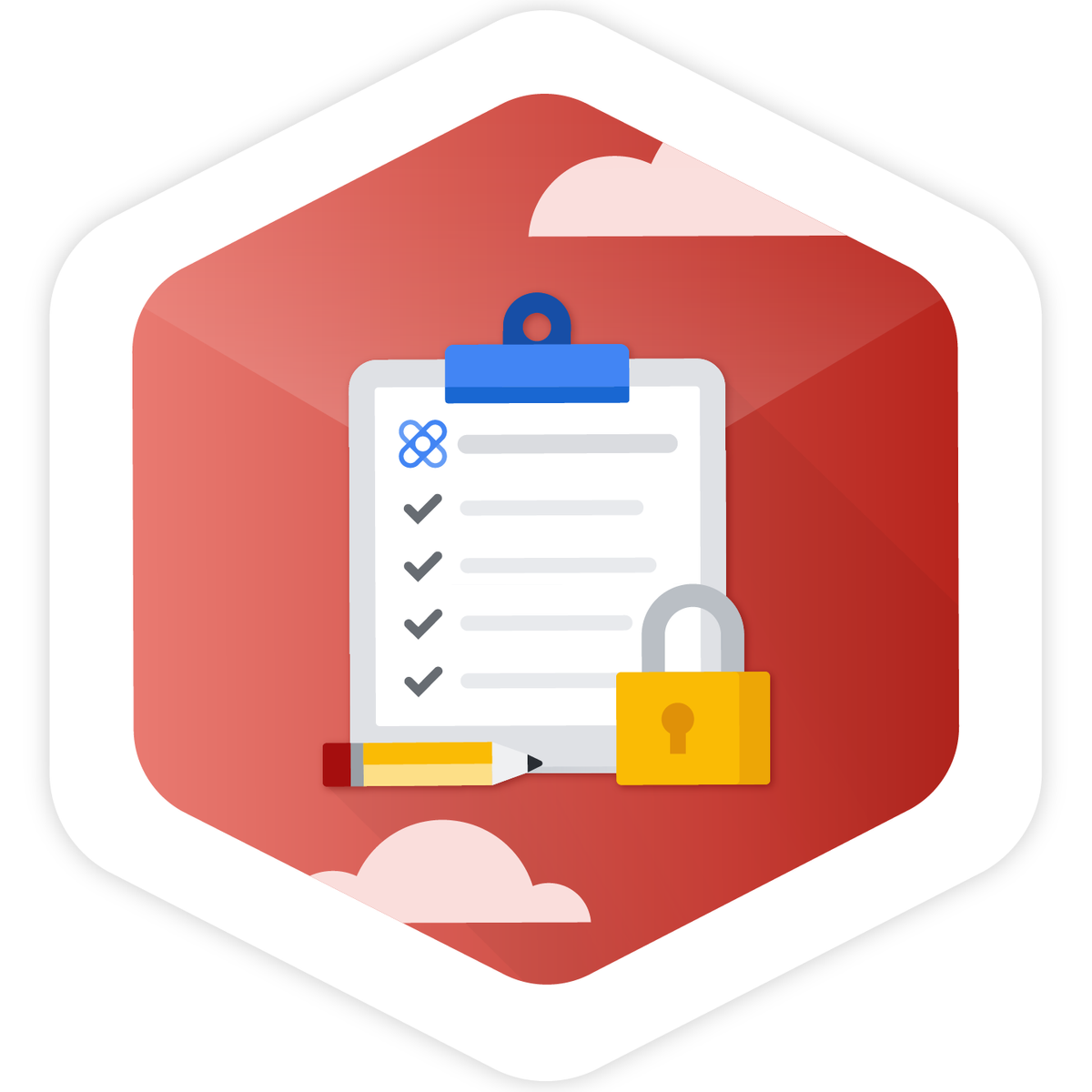
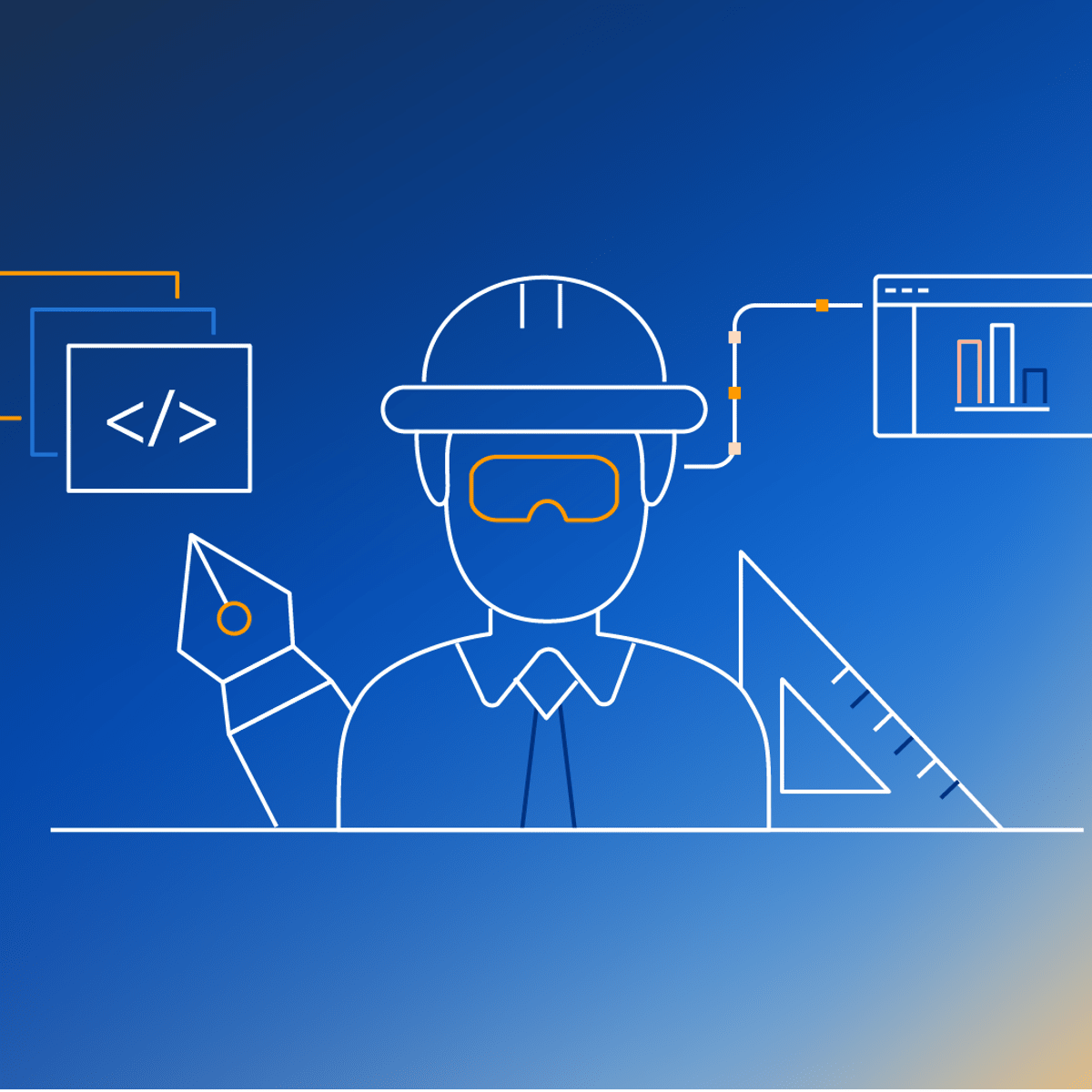

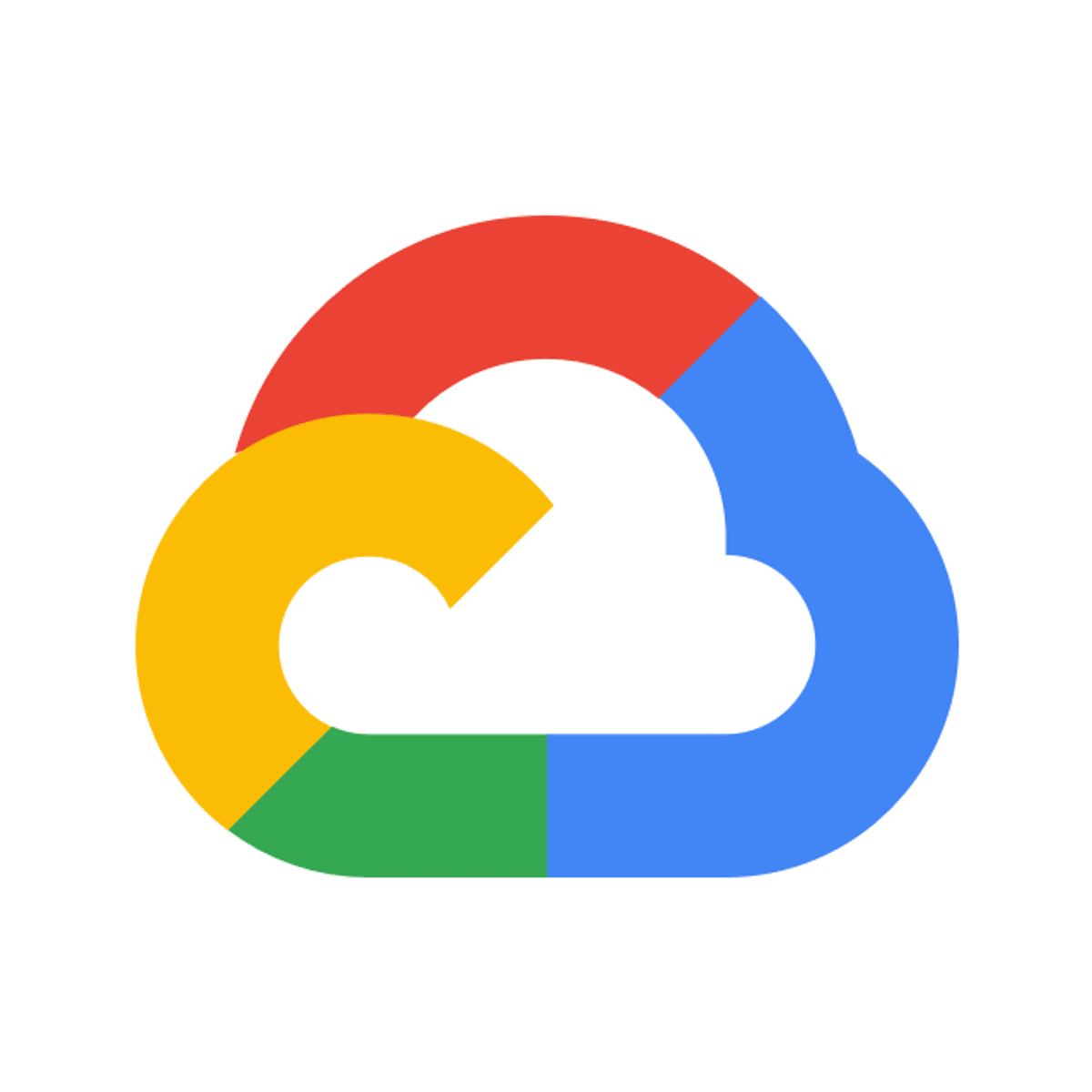



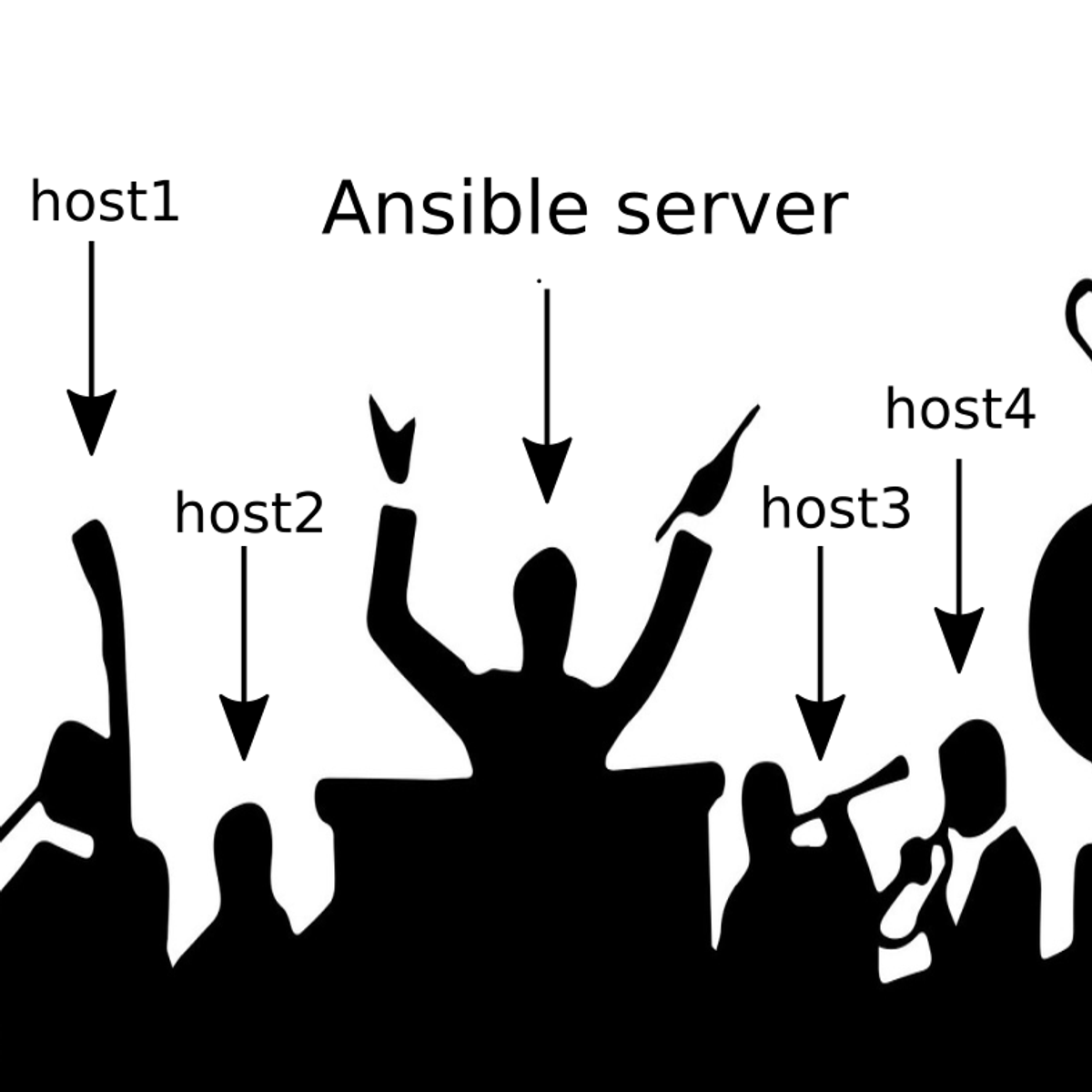

Information Technology Courses - Page 15
Showing results 141-150 of 1471
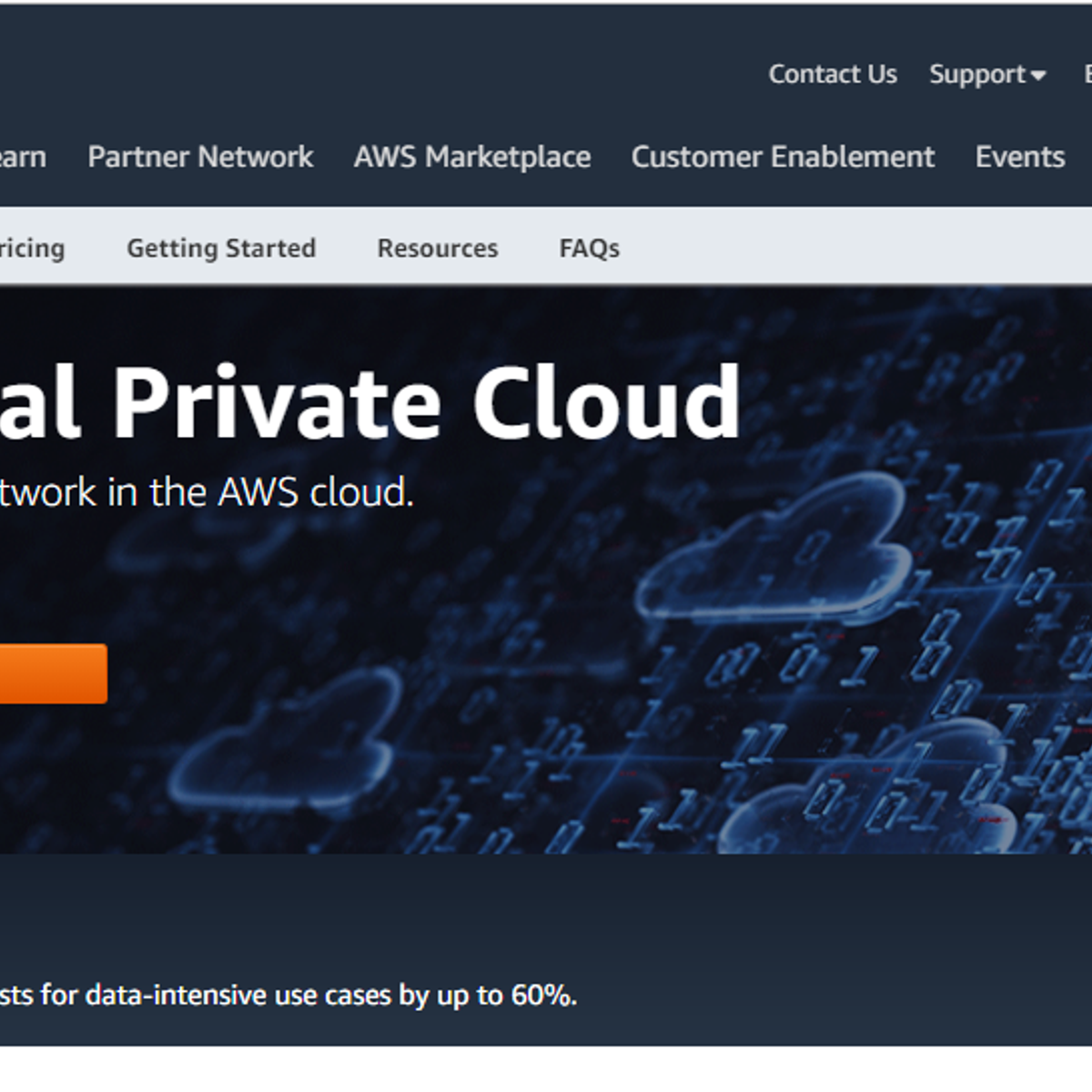
AWS Multi-Tier VPC Architecture
By the end of this Project, you will be able to understand how to create a Custom VPC and configure it based on your business needs and the detailed theory behind each tasks you are going to do inside this Project.
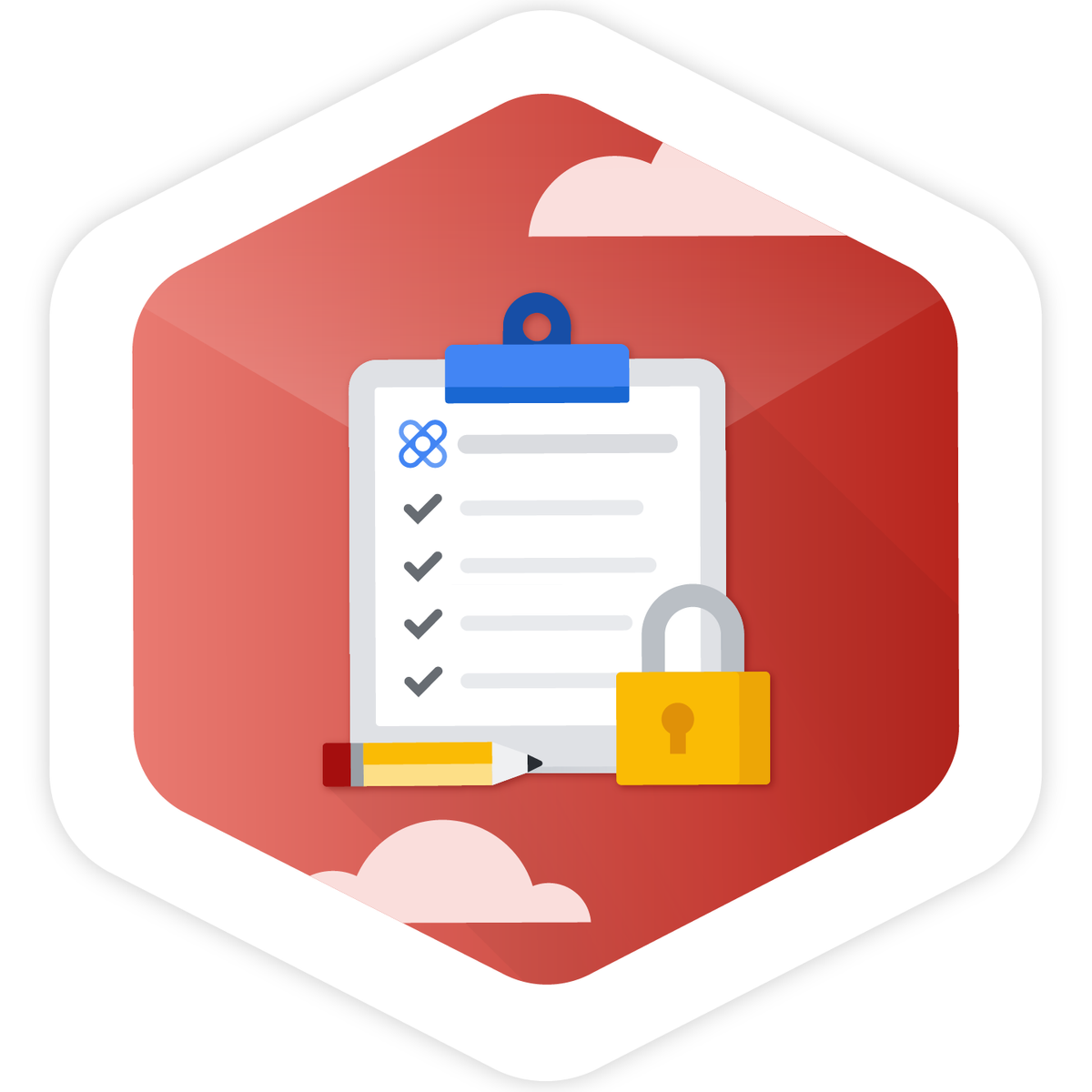
Managing and Securing the Apigee Hybrid API Platform
This course discusses how environments are managed in Apigee hybrid, and how runtime plane components are secured.
You will also learn how to deploy and debug API proxies in Apigee hybrid, and about capacity planning and scaling.
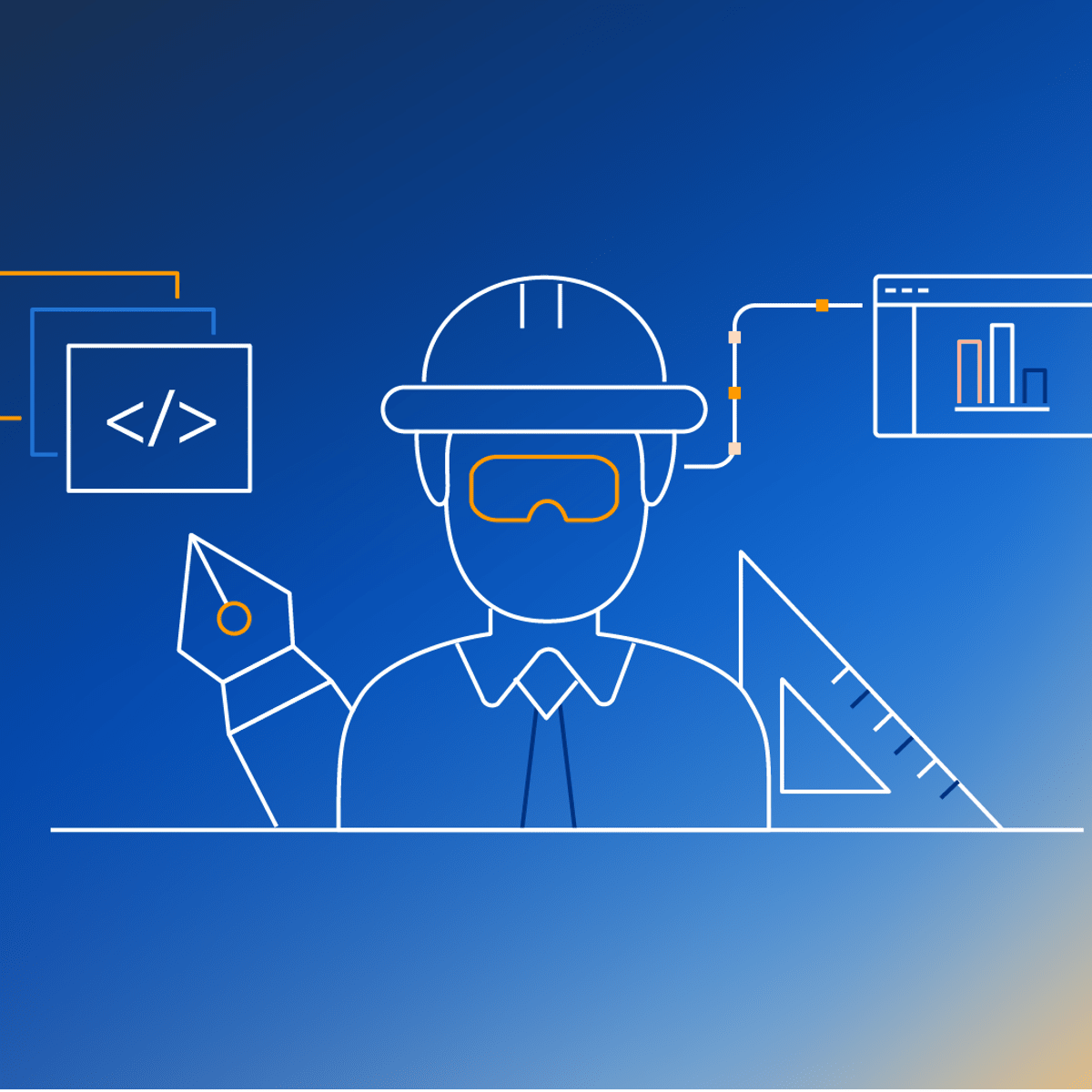
Architecting Solutions on AWS
Are you looking to get more technical? Are you looking to begin working in the cloud, but don’t know where to go next? Are you looking to up your game by prepping for the AWS Solutions Architect Associate Exam? Do you see yourself as a cloud consultant, but can’t quite envision how your days would be? Are you puzzled how to match a customer’s requirements with the right AWS services/solutions? If so, you are in the right place!! You’ll learn how to plan, think, and act like a Solution Architect in a real-life customer scenario.
In this course, you’ll get prepared to begin your career architecting solutions on AWS. Through a series of use case scenarios and practical learning, you’ll learn to identify services and features to build resilient, secure, and highly available IT solutions in the AWS Cloud. Each week, a fictional customer will present a different need. We will then review the options, choose the best one for the use case and walk you through the architecture design on a whiteboard. You’ll learn about event-driven architectures with a focus on performance efficiency and cost. You’ll then gain knowledge on how to architect a solution using many purpose-built AWS services. With this understanding, you’ll get a sense of hybrid architectures with a refined focus on reliability and operational efficiency. Finally, you’ll wrap up your learning by understanding a multi-account strategy centered on security and cost.

Unix System Basics
Explore Unix system basics without installing anything!
This course is designed for learners with no technical experience, providing a solid foundation of Unix basics. Learners will gain hands-on practice on an Ubuntu system that can be easily transferred to other Unix-based operating systems. The modules in this course cover what characterizes Unix-based operating systems, navigating, searching, and editing files and directories using the command line.
To allow for a truly hands-on, self-paced learning experience, this course is video-free. Assignments contain short explanations with images and runnable examples with suggested edits to explore examples further, building a deeper understanding by doing. You'll benefit from instant feedback from a variety of assessment items along the way, gently progressing from quick understanding checks (multiple choice, fill in the blank, and un-scrambling code blocks) to small, approachable exercises that take minutes instead of hours.
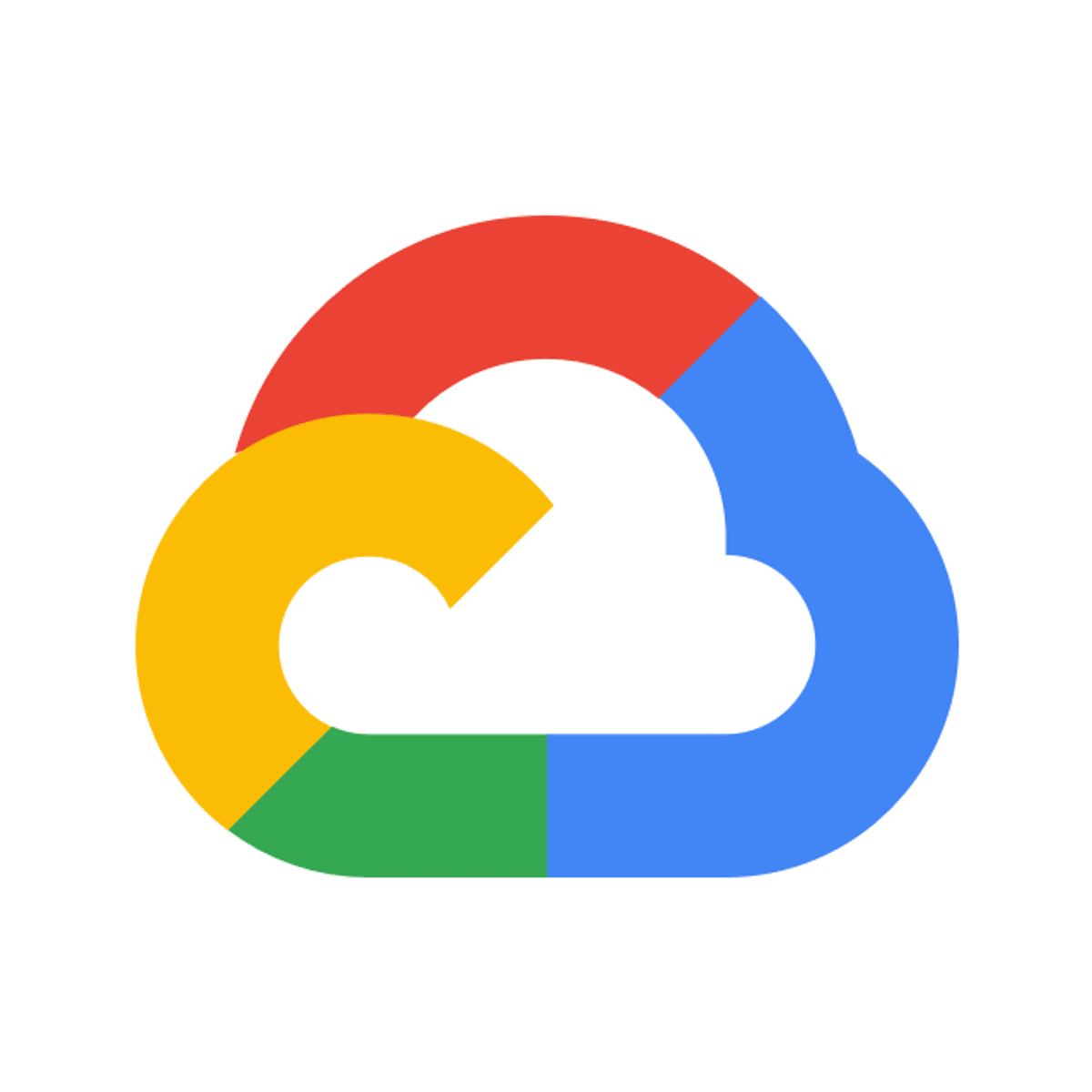
Creating a Persistent Disk
This is a self-paced lab that takes place in the Google Cloud console. In this hands-on lab, you will learn how to create a persistent disk and use it on a Google Compute Engine virtual machine. You will also learn about zones, regions, and different disk types. Watch the short preview Create a Persistent Disk, GCP Essentials.

Getting Started with Google Kubernetes Engine
In this course, each module aims to build on your ability to interact with GKE, and includes hands-on labs for you to experience functionalities first-hand. In the first module, you'll be introduced to a range of Google Cloud services and features, with a view to helping you choose the right Google Cloud services to create your own cloud solution. You'll learn about creating a container using Cloud Build, and store a container in Container Registry. You'll also compare and contrast the features of Kubernetes and Google Kubernetes Engine, also referred to as GKE. In addition to conceptualizing the Kubernetes architecture, you'll deploy a Kubernetes cluster using GKE, deploy Pods to a GKE cluster, and view and manage Kubernetes objects.

Big Data Analysis Deep Dive
The job market for architects, engineers, and analytics professionals with Big Data expertise continues to increase. The Academy’s Big Data Career path focuses on the fundamental tools and techniques needed to pursue a career in Big Data.
This course includes: data processing with python, writing and reading SQL queries, transmitting data with MaxCompute, analyzing data with Quick BI, using Hive, Hadoop, and spark on E-MapReduce, and how to visualize data with data dashboards.
Work through our course material, learn different aspects of the Big Data field, and get certified as a Big Data Professional!

Building Candlestick Charts with Microsoft Excel
By the end of this project, you will create a candlestick chart with open, high, low, and close data from the stock market, and you will also set up an auto-refresh function to get the live data. Your new skills will help you create an informative candlestick chart in Microsoft Excel to reflect trends in the stock market.
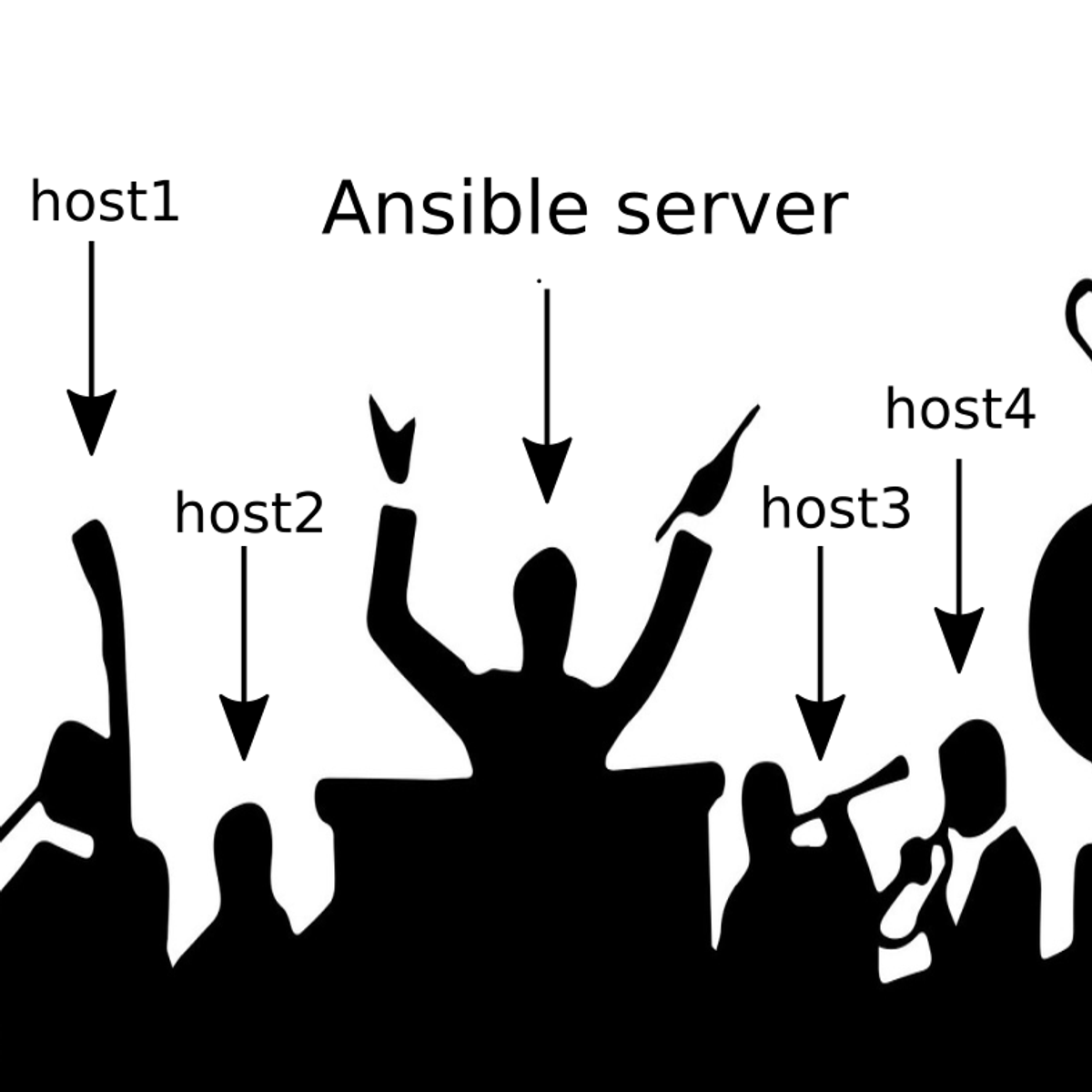
Write basic ansible playbooks
In this 1-hour long project-based course, you will learn how to setup an inventory of hosts which, for our case here, will only contain one hosts, which is the local host. You will learn how to run Ansible ad-hoc commands. Then you will learn what an Ansible playbook looks like, and how to write a playbook to perform basic operations. You will write playbooks to run file tasks and to setup software.
Note: This course works best for learners who are based in the North America region. We’re currently working on providing the same experience in other regions.
Google Docs
With Google Docs, your documents are stored in the cloud, and you can access them from any computer or device. You create and edit documents right in your web browser; no special software is required. Even better, multiple people can work at the same time, you can see people’s changes as they make them, and every change is saved automatically.
In this course, you will learn how to open Google Docs, create and format a new document, and apply a template to a new document.
You will learn how to enhance your documents using a table of contents, headers and footers, tables, drawings, images, and more.
You will learn how to share your documents with others. We will discuss your sharing options and examine collaborator roles and permissions. You will learn how to manage versions of your documents.
Google Docs allows you to work in real time with others on the same document. You will learn how to create and manage comments and action items in your documents.
We will review a few of the Google Docs tools. You will understand how to set your preferences to suit your own work style and explore how to use tools such as Google Explore to add value to your content.
Popular Internships and Jobs by Categories
Find Jobs & Internships
Browse
© 2024 BoostGrad | All rights reserved