Back to Courses
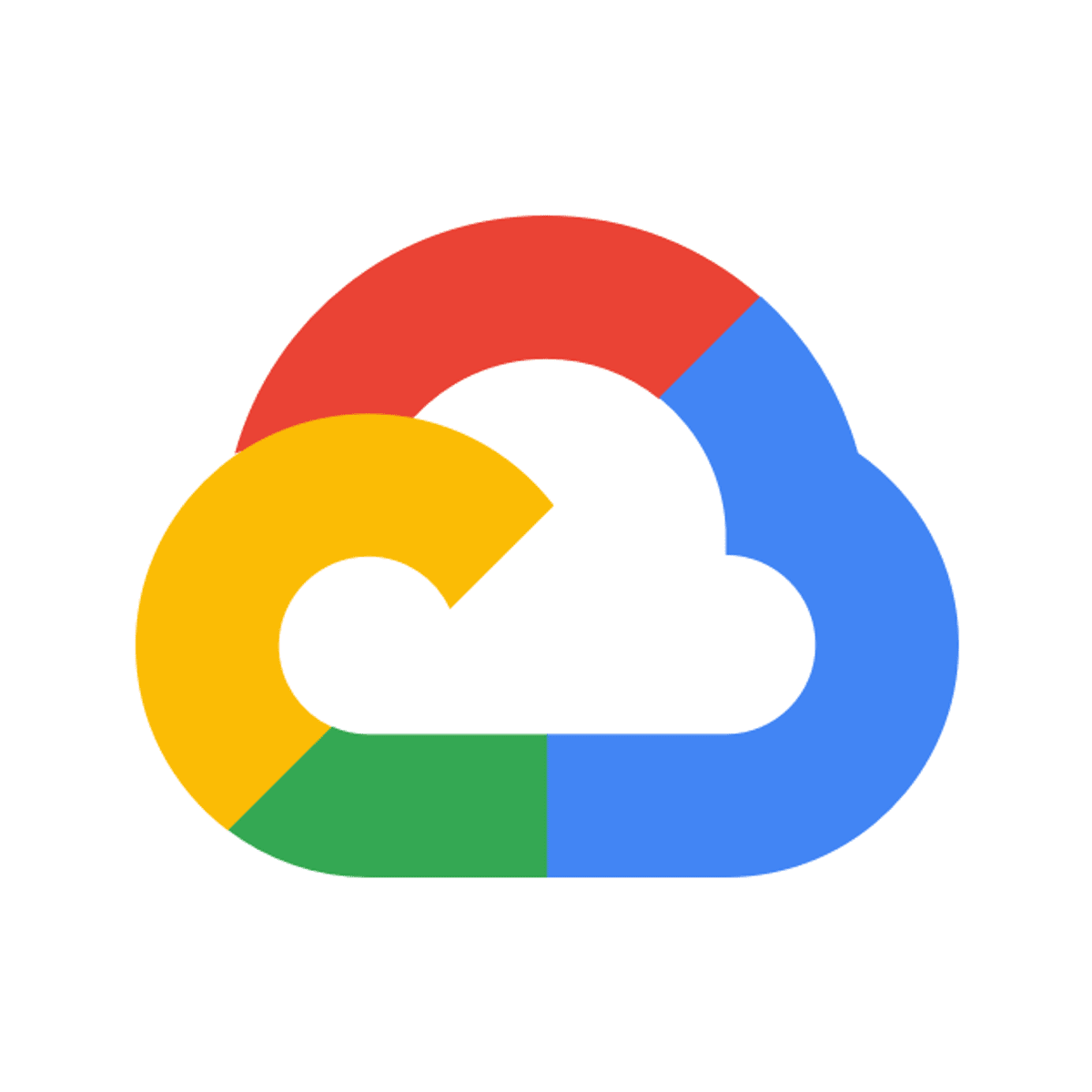
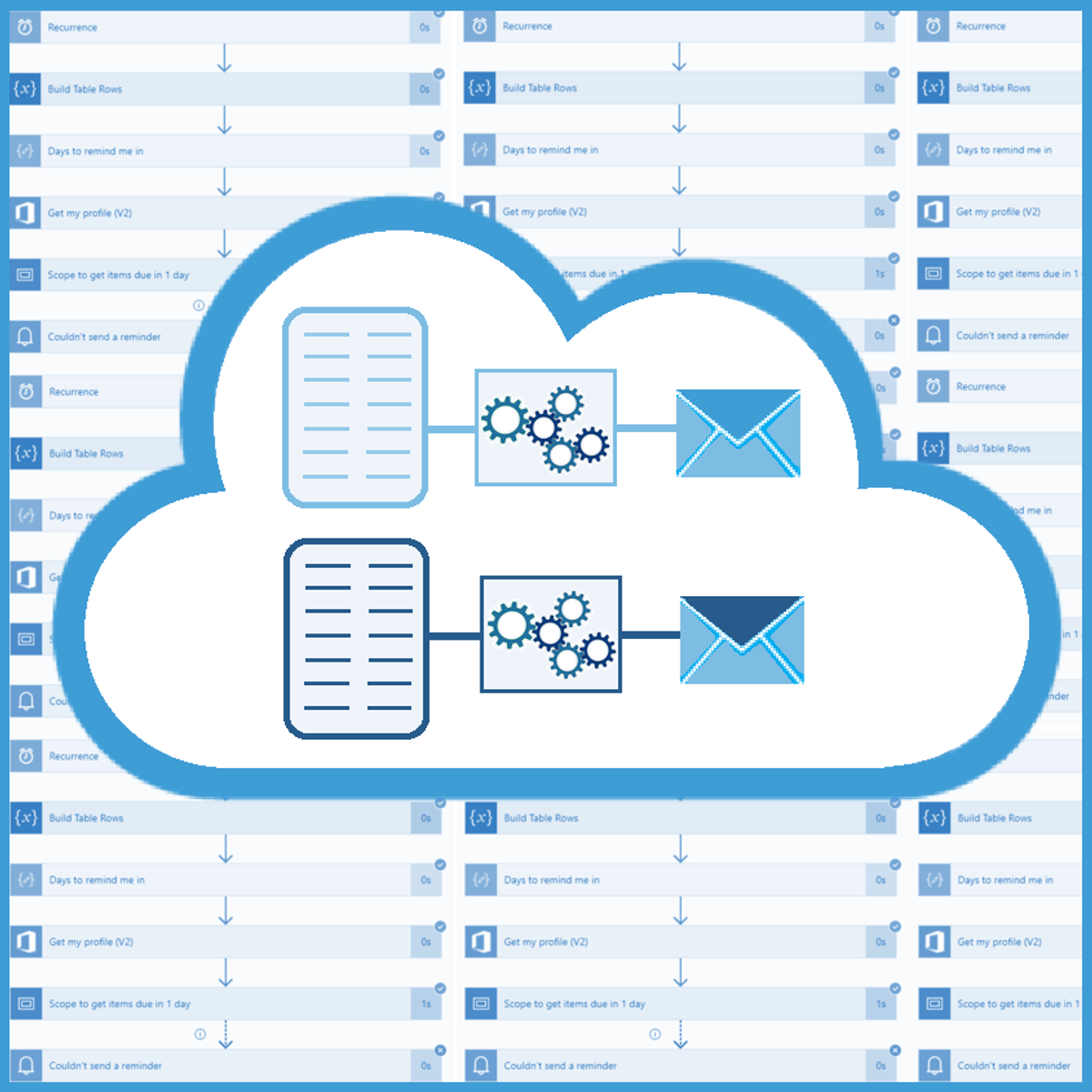
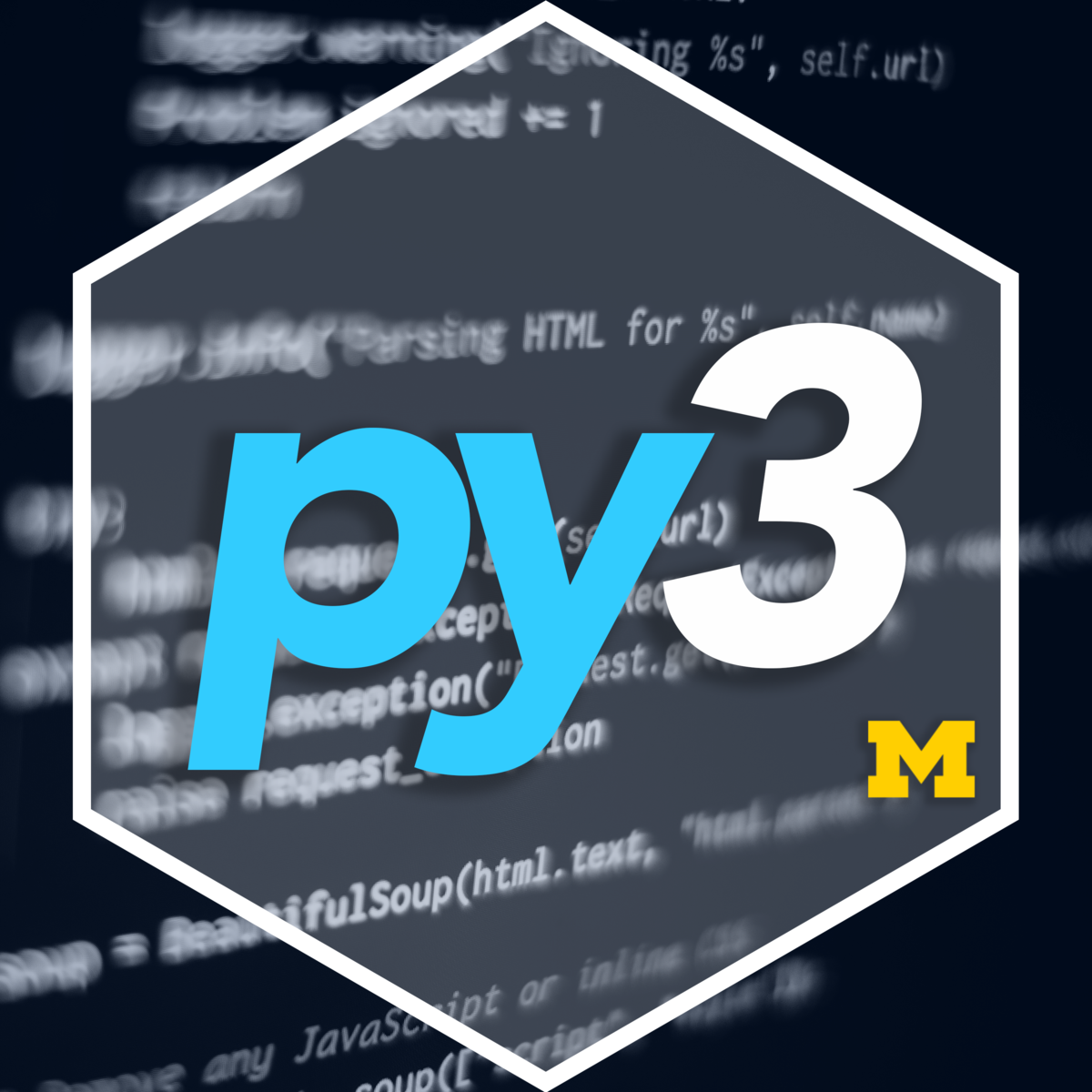
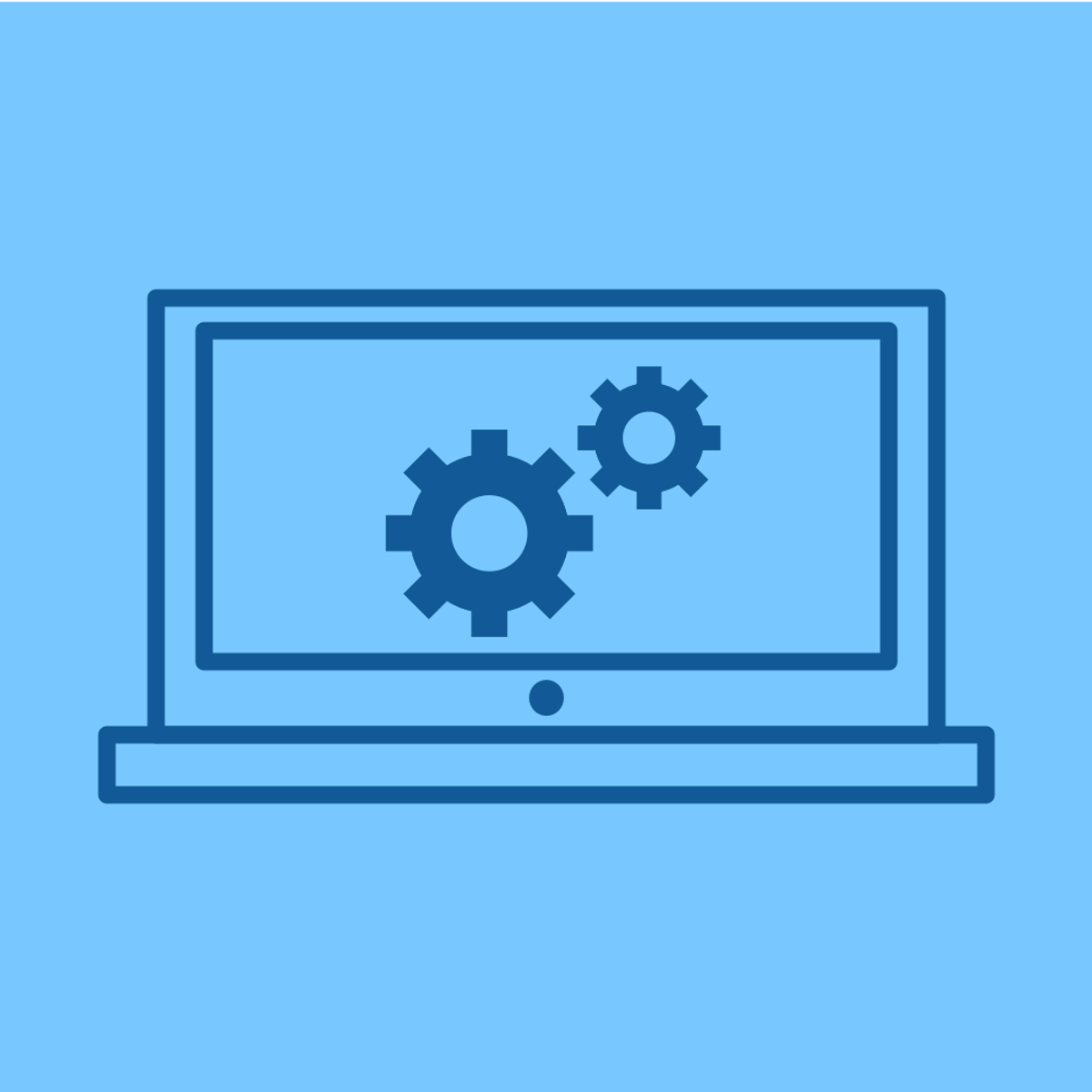

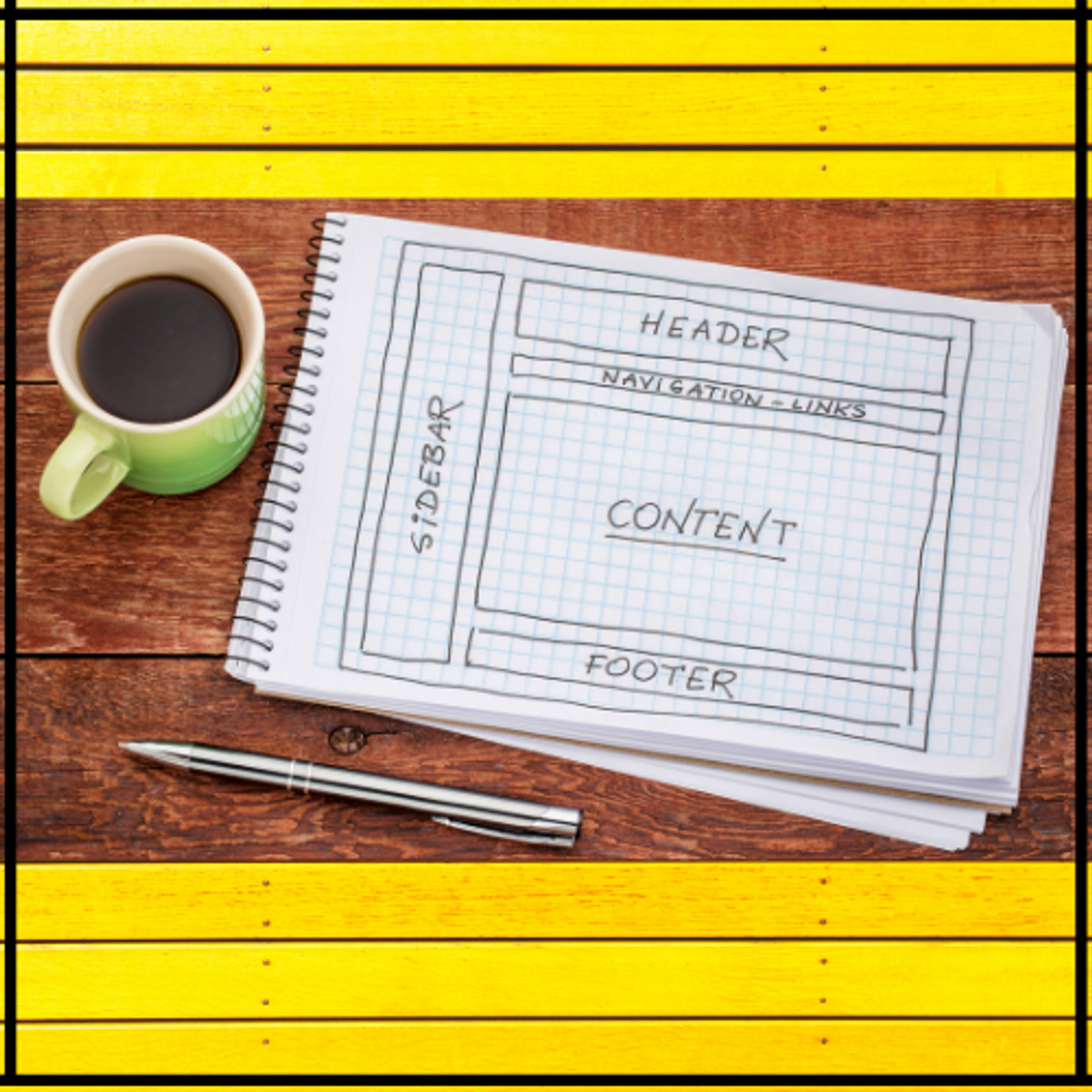
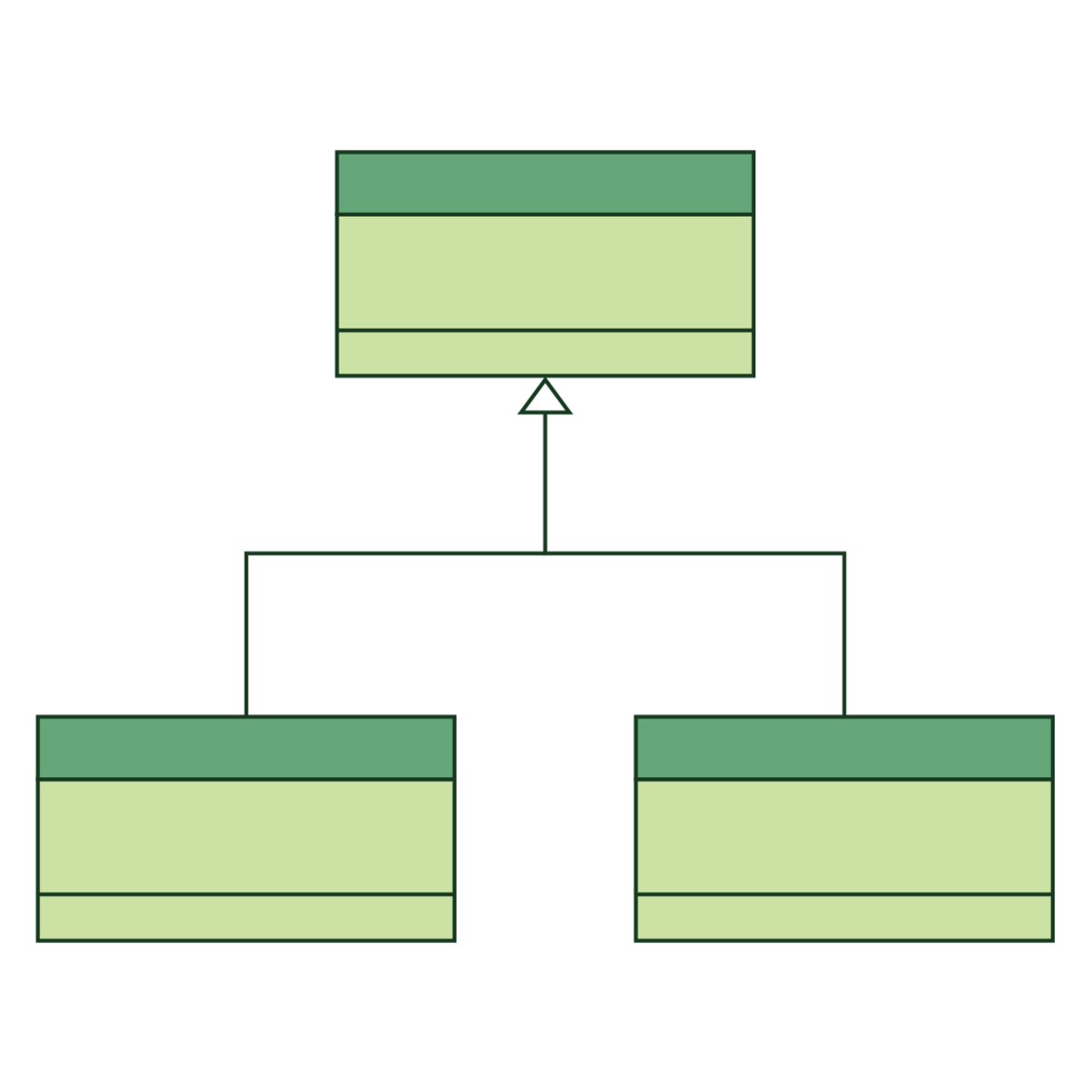
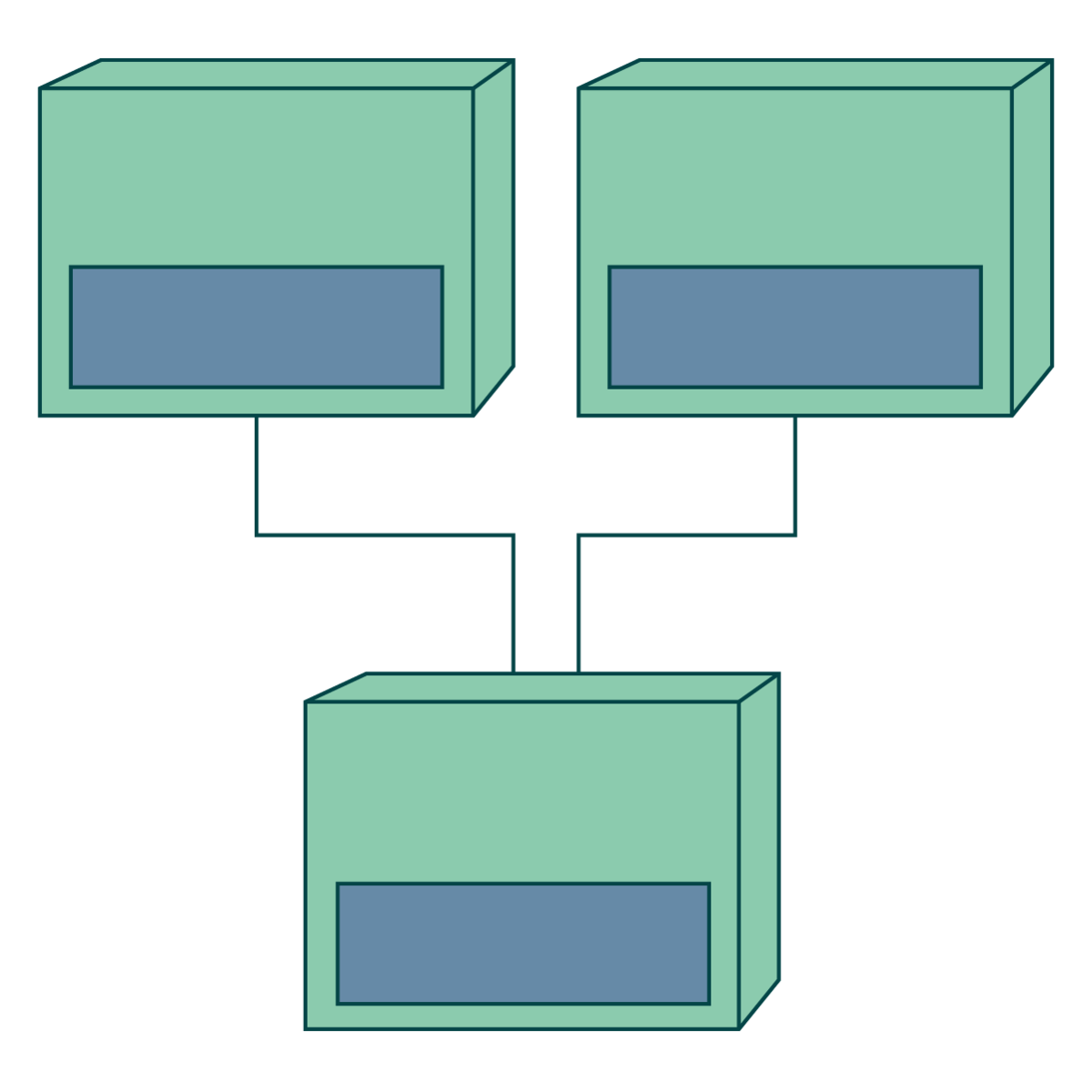

Software Development Courses - Page 72
Showing results 711-720 of 1266

Writing, Running, and Fixing Code in C
Building on the course Programming Fundamentals, this course will teach you how to write code by first planning what your program should do—an important approach for novice and professional programmers. You will learn how to compile and run your program, and then how to test and debug it. This course builds on the Seven Steps you have already learned and provides a framework for systematically testing for problems and fixing them, so you can find and fix problems efficiently.
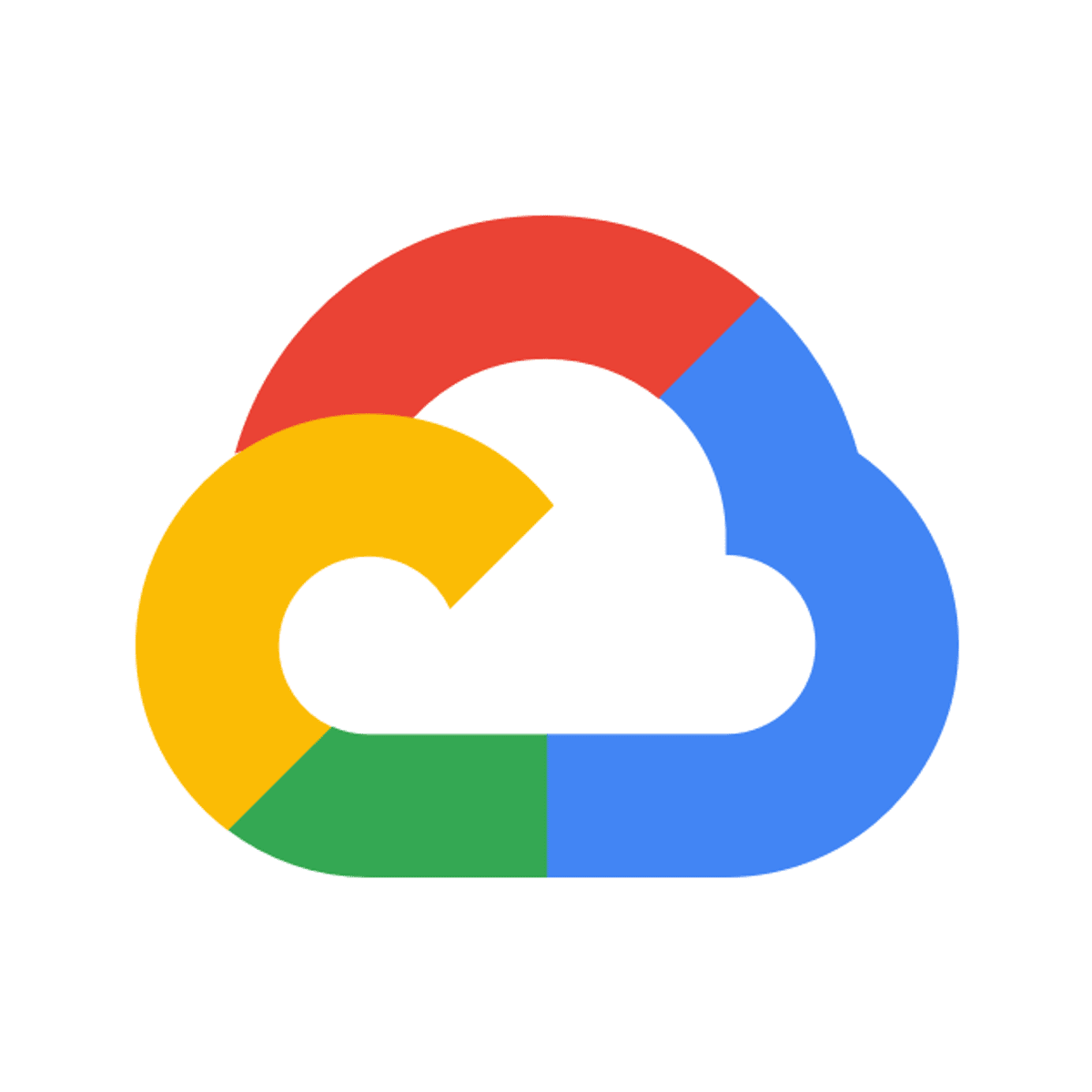
Deploy Go Apps on Google Cloud Serverless Platforms
This is a self-paced lab that takes place in the Google Cloud console. Use GO (golang) to deploy an app on App Engine, Cloud Run, and Cloud Functions using Cloud Build
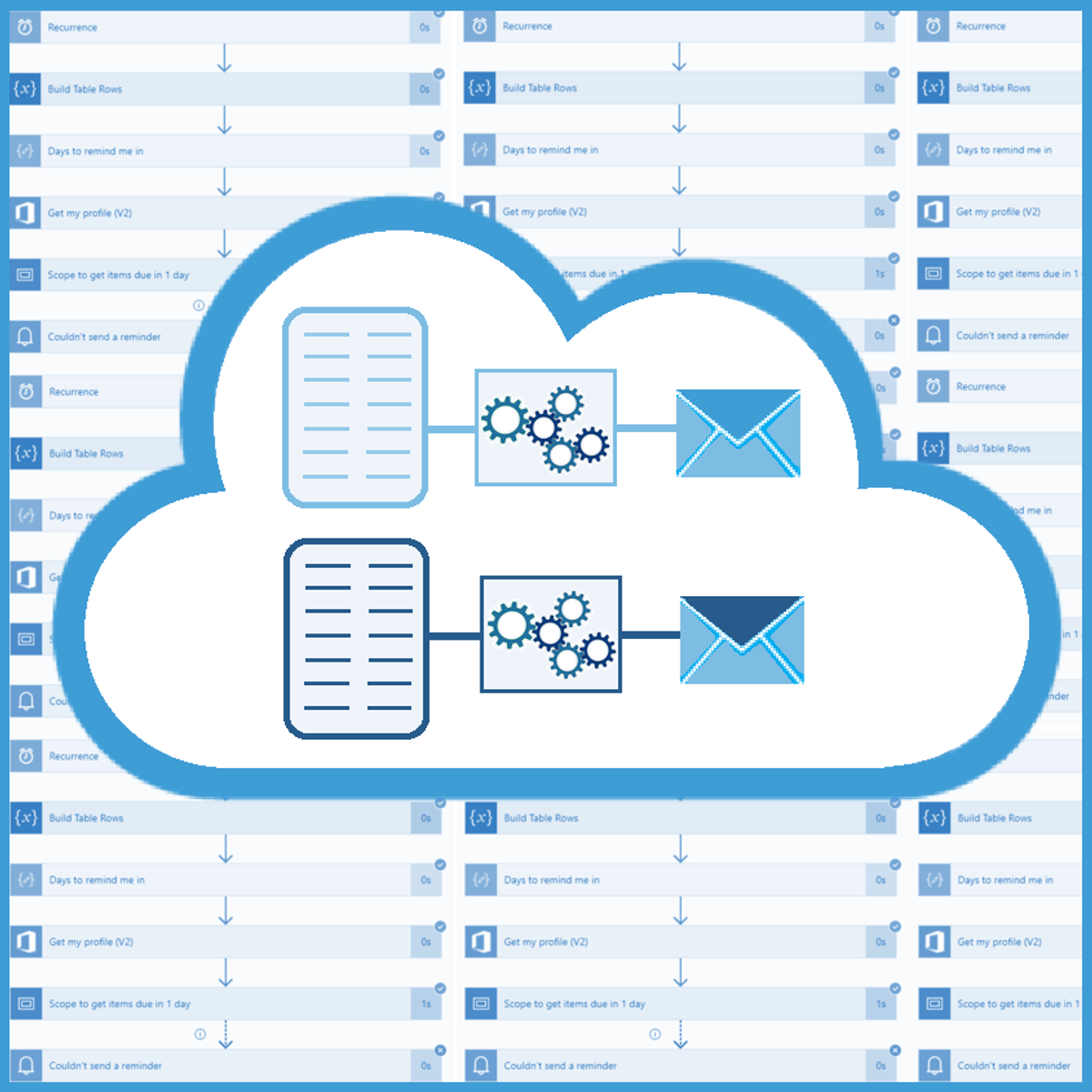
Use Power Automate & SharePoint to Automate Invoice Sending
Each company must produce invoices for their services and each invoice must be delivered to the client. Most companies have employees who are doing both tasks manually, first they create an invoice and then they send it by email to the customer. As with most other repetitive tasks, we can use Power Automate and SharePoint to automate one of those 2 tasks and that is, sending invoices by email. We just need to set up some rules, set up a SharePoint site as our data source and implement a Power Automate flow which will handle the process.
In this 40-minutes long guided project, “Use Power Automate & SharePoint to Automate Invoice Sending”, you will create a SharePoint site and list, set up a document library and create a Power Automate flow which will automate the sending of invoices to the customers. Of course, you can allow other colleagues to access and use this SharePoint site so they will be able to use your implementation as well. In the end, you won’t need to send emails to the customers manually, all you will have to do is create an invoice, name it correctly and upload it to the SharePoint document library and the Power Automate flow will do the rest.
Since this project uses Office 365 services like SharePoint and Power Apps (part of the Microsoft Power Platform), you will need access to a Microsoft account and a Microsoft 365 Developer Program subscription account. In the video at the beginning of the project you will be given instructions on how to sign up for both.
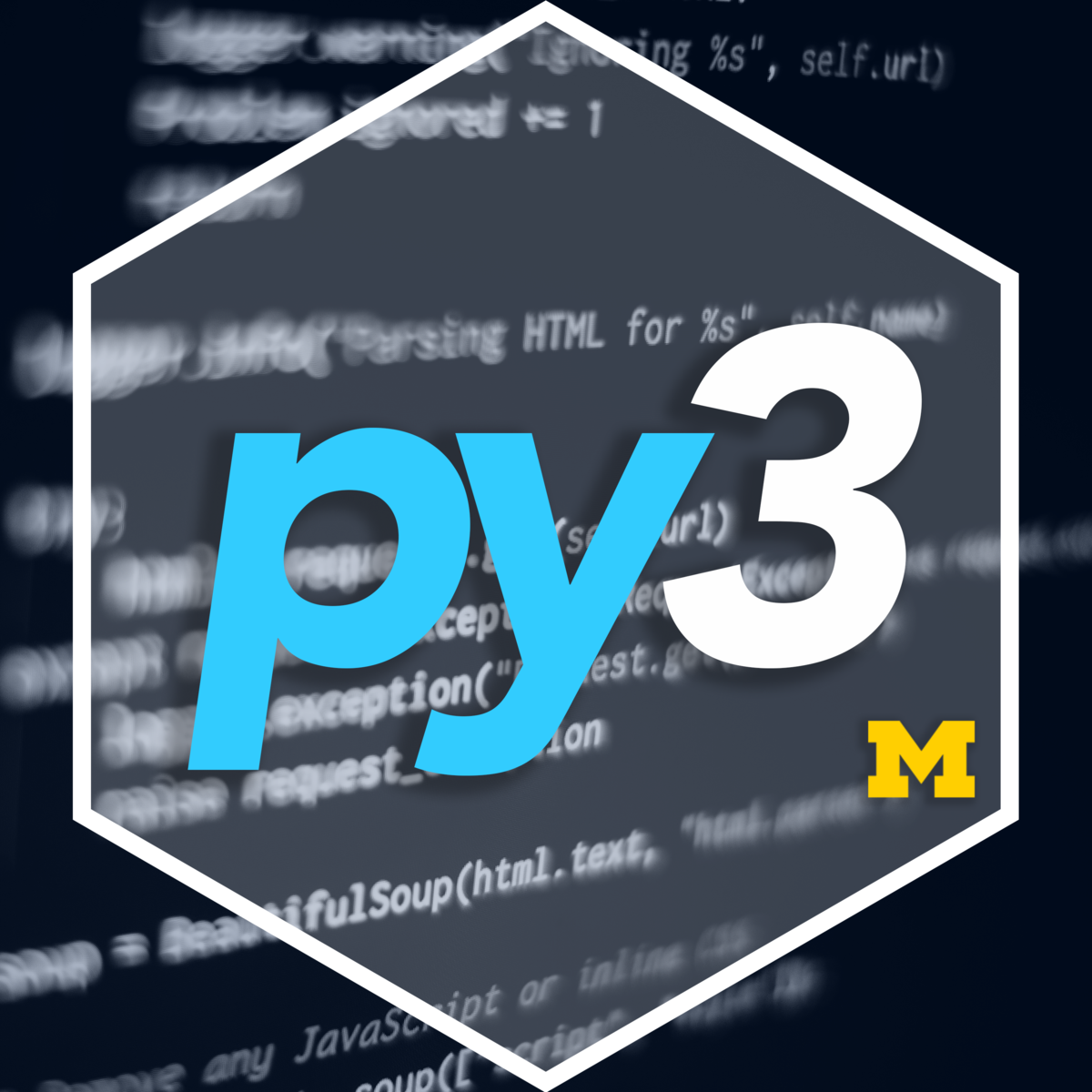
Python Classes and Inheritance
This course introduces classes, instances, and inheritance. You will learn how to use classes to represent data in concise and natural ways. You'll also learn how to override built-in methods and how to create "inherited" classes that reuse functionality. You'll also learn about how to design classes. Finally, you will be introduced to the good programming habit of writing automated tests for their own code.
The course is best-suited for you if you are already familiar with Python fundamentals, which are covered in the "Python Basics" and "Python Functions, Files, and Dictionaries" courses (courses 1 and 2 of the Python 3 Programming Specialization). It is optional to have taken the "Data Collection and Processing with Python" course (course 3 of the specialization), but knowledge of retrieving and processing complex nested data is helpful.
This is the fourth of five courses in the Python 3 Programming Specialization.
Intro to Operating Systems 2: Memory Management
Learn the inner workings of operating systems without installing anything!
This course is designed for learners who are looking to maximize performance by understanding how operating systems work at a fundamental level. The modules in this course cover segmentation, paging, swapping, and virtual memory.
To allow for a truly hands-on, self-paced learning experience, this course is video-free. Assignments contain short explanations with images and runnable code examples with suggested edits to explore code examples further, building a deeper understanding by doing. You’ll benefit from instant feedback from a variety of assessment items along the way, gently progressing from quick understanding checks (multiple choice, fill in the blank, and un-scrambling code blocks) to slowly building features, resulting in large coding projects at the end of the course.

Introduction to C++ Programming: Create a Tic-Tac-Toe Game
By the end of this project you will create a fully functioning Tic-Tac-Toe game on a console application in which 2 players could play against each other, this will be achieved through applying and practicing many concepts of programming which programmers use all the time through their programming careers such as advanced if statements, advanced arithmetic operations, loops, Arrays, and 2D arrays. By applying these concepts you will also be able to create different types of programs that users can interact with. These programming concepts can also be applied using other Programming Languages such as Java and Python, not just C++.
Prerequisites: Familiarity with the basics as variables, data types, if-statements and basic arithmetic operations in programming for which it's recommended you take "Introduction to C++ Programming: Build a Calculator".
Note: This course works best for learners who are based in the North America region. We’re currently working on providing the same experience in other regions.
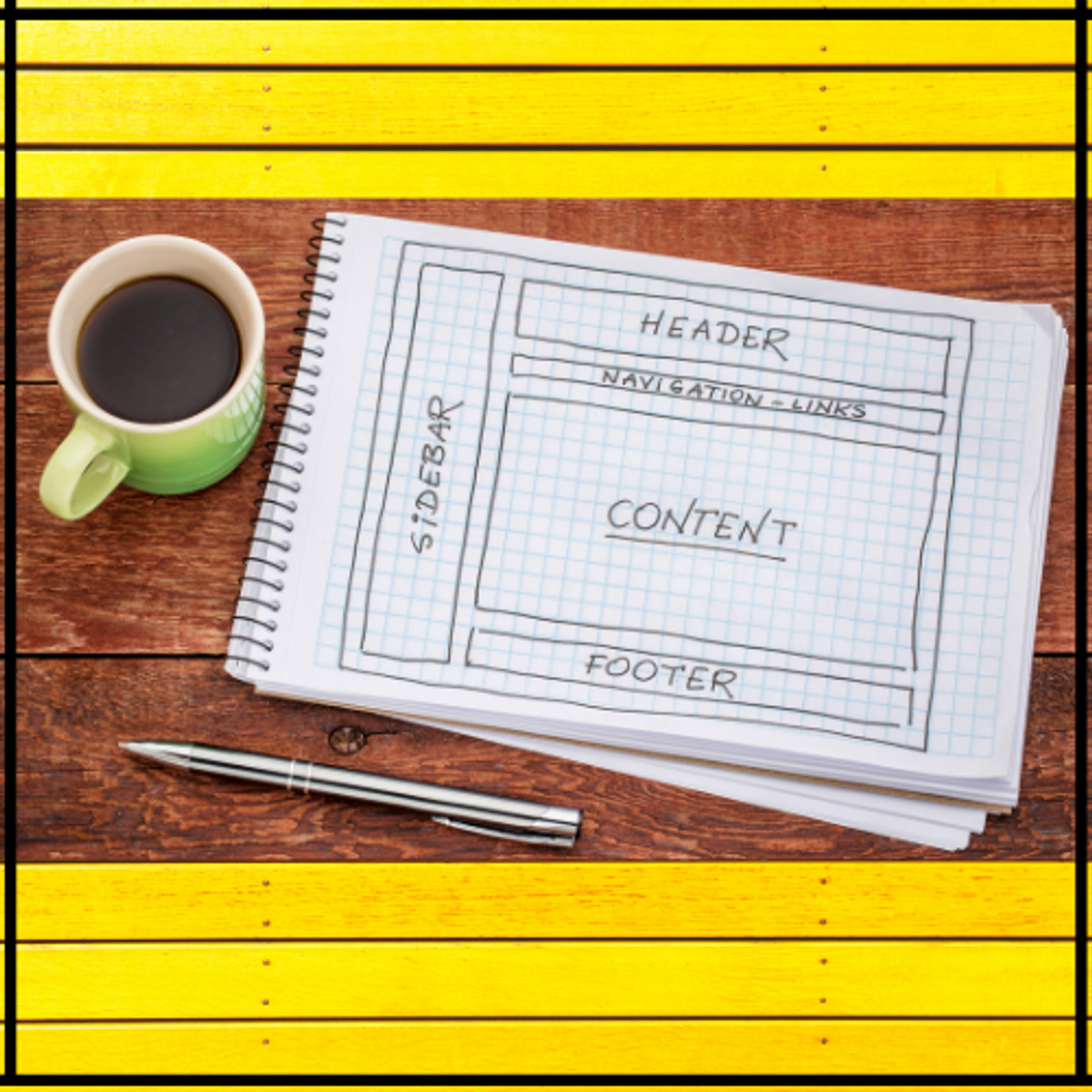
Build Responsive CSS3 Flexbox Holy Grail Layout
This project will teach you how to implement and build responsive Holy Grail Layout using CSS3 Flexbox. This project also teaches the different Flexbox playground options and also the differences between the Flexbox and the CSS Grid are mentioned so that one can decide on which layout to choose for building modern web layouts.
Note: This course works best for learners who are based in the North America region. We’re currently working on providing the same experience in other regions.
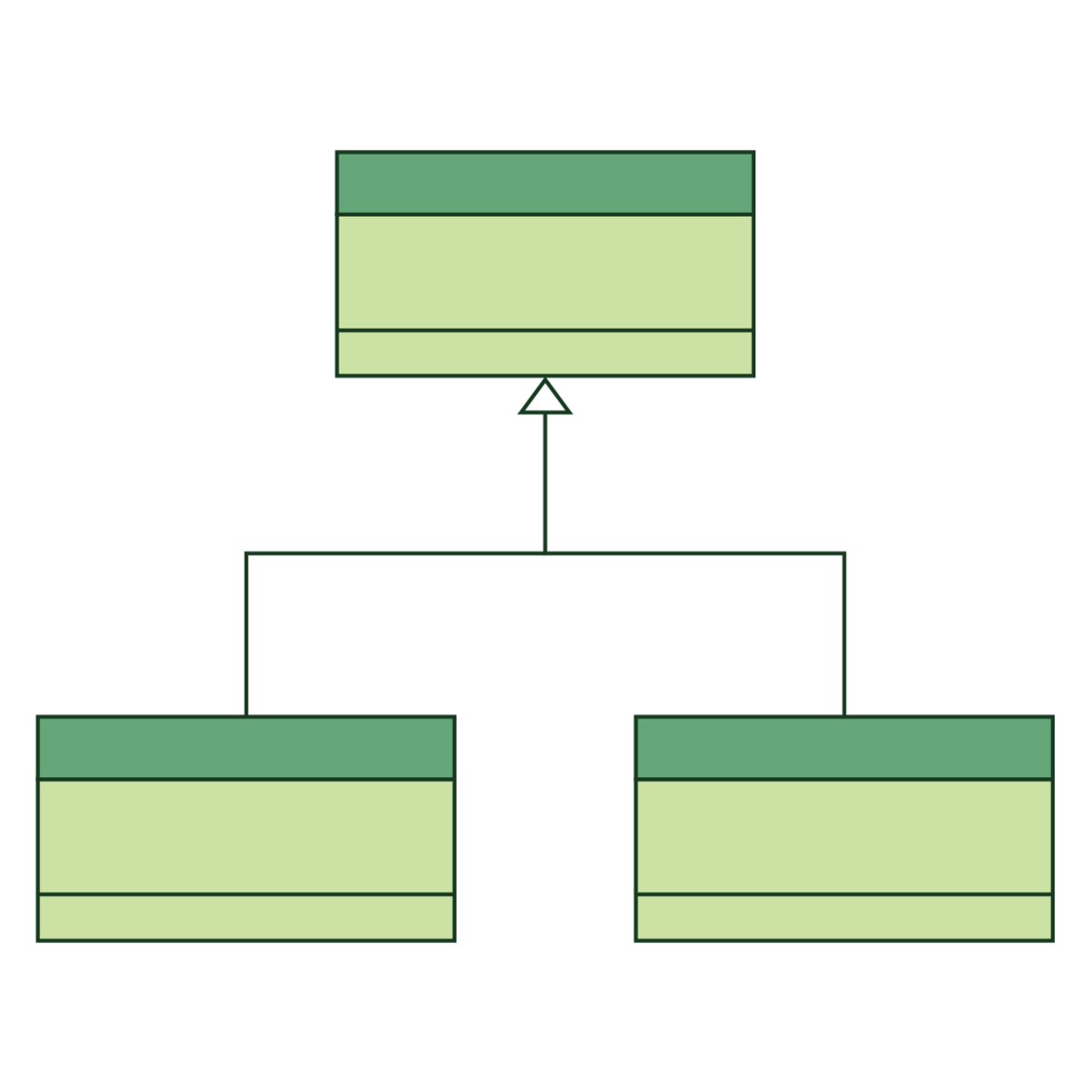
Object-Oriented Design
This course takes Java beginners to the next level by covering object-oriented analysis and design. You will discover how to create modular, flexible, and reusable software, by applying object-oriented design principles and guidelines. And, you will be able to communicate these designs in a visual notation known as Unified Modelling Language (UML).
You will be challenged in the Capstone Project to apply your knowledge of object-oriented design by evolving and documenting the Java codebase for an Android application with corresponding UML documentation.
After completing this course, you will be able to:
• Apply the Class Responsibility Collaborator (CRC) technique to analyze and design the object-oriented model for a problem.
• Explain and apply object-oriented modeling principles and their purpose (e.g., abstraction, encapsulation, decomposition, generalization).
• Explain and apply different types of inheritance
• Explain the difference between association, aggregation, and composition dependencies.
• Express object-oriented models as Unified Modeling Language (UML) class diagrams.
• Translate between UML class diagrams and equivalent Java code.
• Apply design guidelines for modularity, separation of concerns, information hiding, and conceptual integrity to create a flexible, reusable, maintainable design.
• Explain the tradeoff between cohesion and coupling.
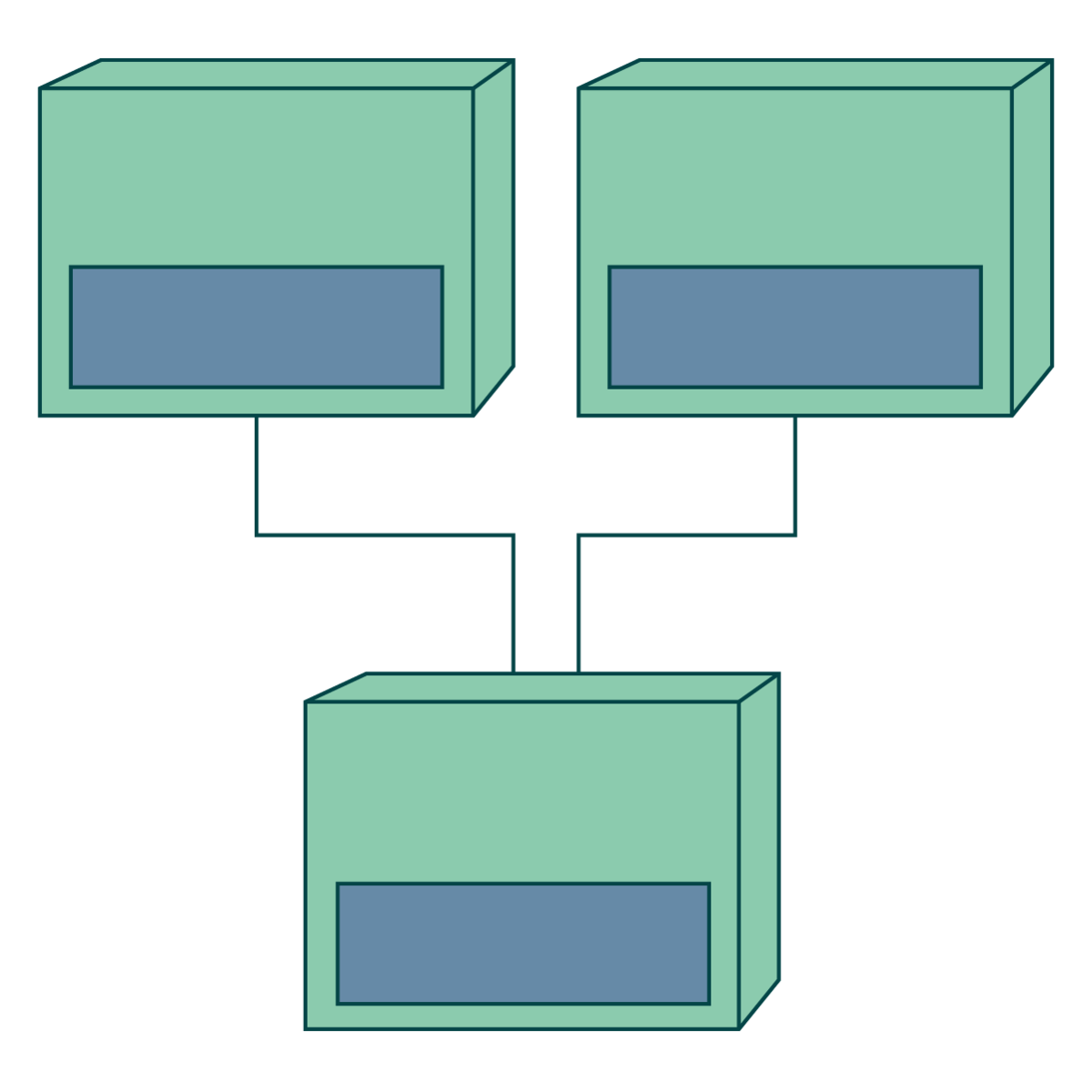
Software Architecture
The way that software components — subroutines, classes, functions, etc. — are arranged, and the interactions between them, is called architecture. In this course you will study the ways these architectures are represented, both in UML and other visual tools. We will introduce the most common architectures, their qualities, and tradeoffs. We will talk about how architectures are evaluated, what makes a good architecture, and an architecture can be improved. We'll also talk about how the architecture touches on the process of software development.
In the Capstone Project you will document a Java-based Android application with UML diagrams and analyze evaluate the application’s architecture using the Architecture Tradeoff Analysis Method (ATAM).
After completing this course, you will be able to:
• Compare and contrast the components, connections, protocols, topologies, constraints, tradeoffs, and variations of different types of architectural styles used in the design of applications and systems (e.g., main program and subroutine, object-oriented, interpreters, pipes and filters, database centric, event-based).
• Describe the properties of layered and n-tier architectures.
• Create UML ipackage, component, and deployment diagrams to express the architectural structure of a system.
• Explain the behaviour of a system using UML activity diagrams.
• Document a multi-application system with a layered architecture.

Fundamentals of Kubernetes Deployment
This course is designed to give you a deeper understanding of Kubernetes.
Over the next few weeks, you'll learn about several features of Kubernetes, the Kubernetes Architecture, how to create clusters, and different installation configurations. We'll also explore deployments and how they are scaled, updated, and rolled back. We will discuss clusters, pods, and nodes, and dive into Persistent Volumes as well as Kubernetes Authorization and Authentication.
Lastly, we'll show you how it all comes together in a Kubernetes demo, so you can see it in action.
Popular Internships and Jobs by Categories
Browse
© 2024 BoostGrad | All rights reserved


