Back to Courses
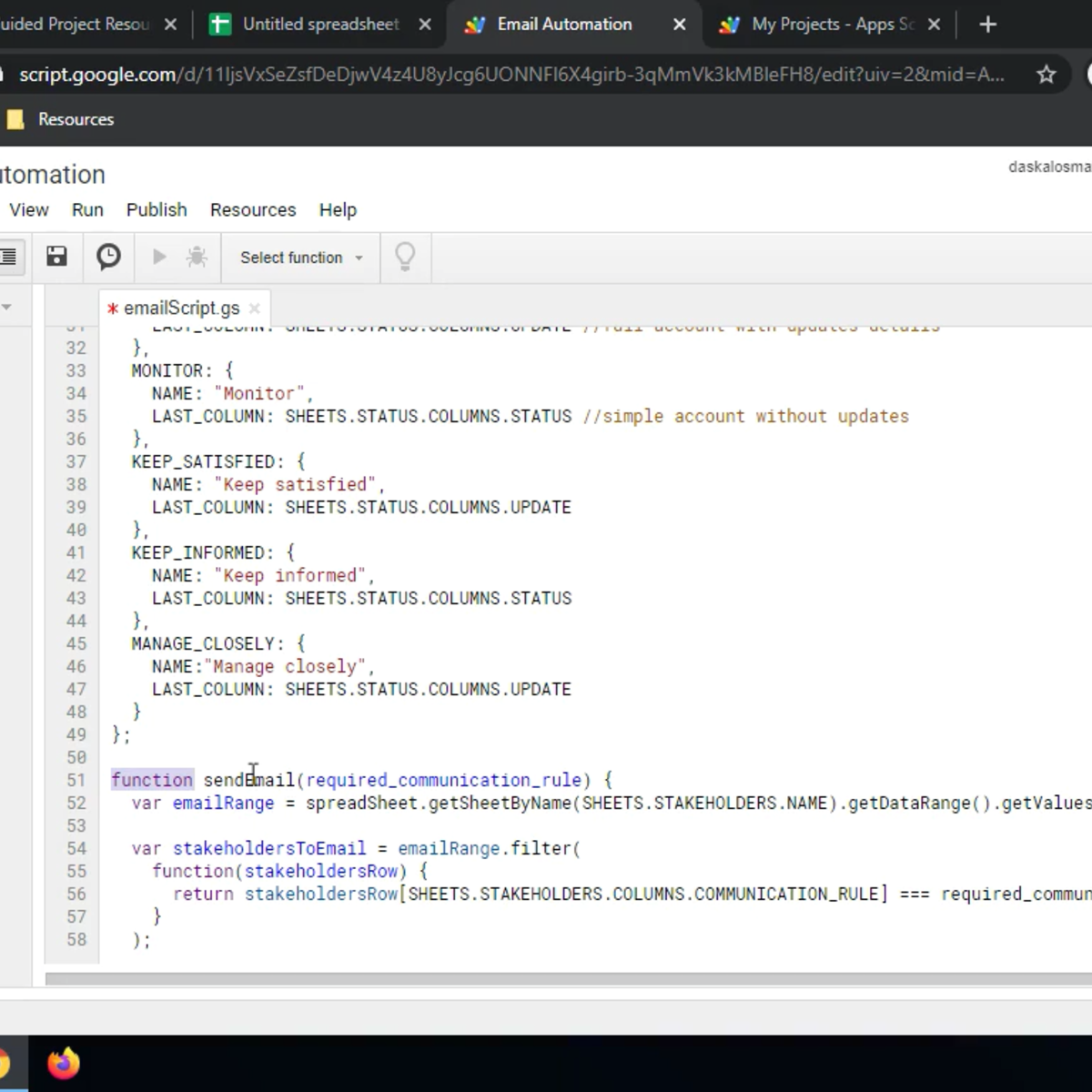
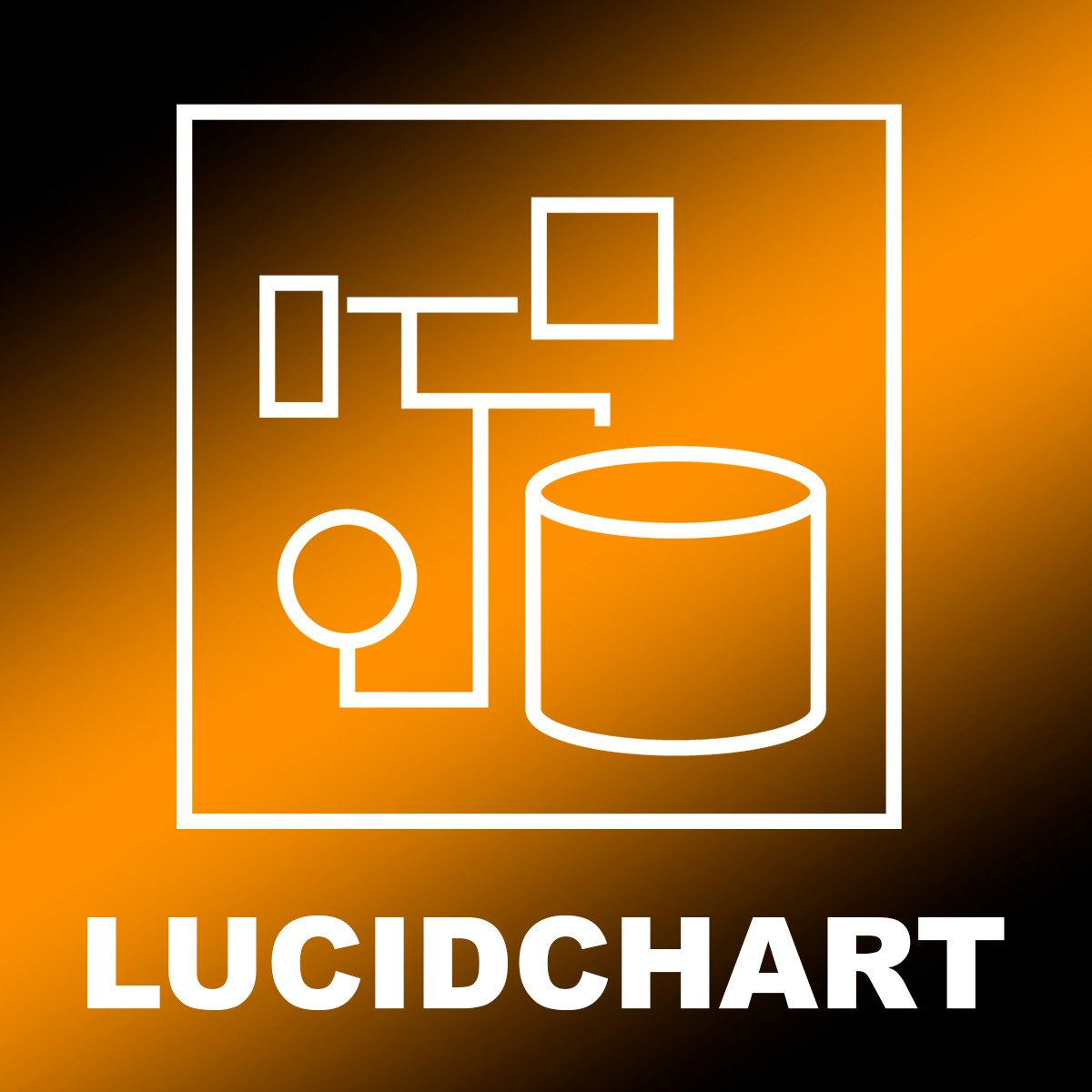
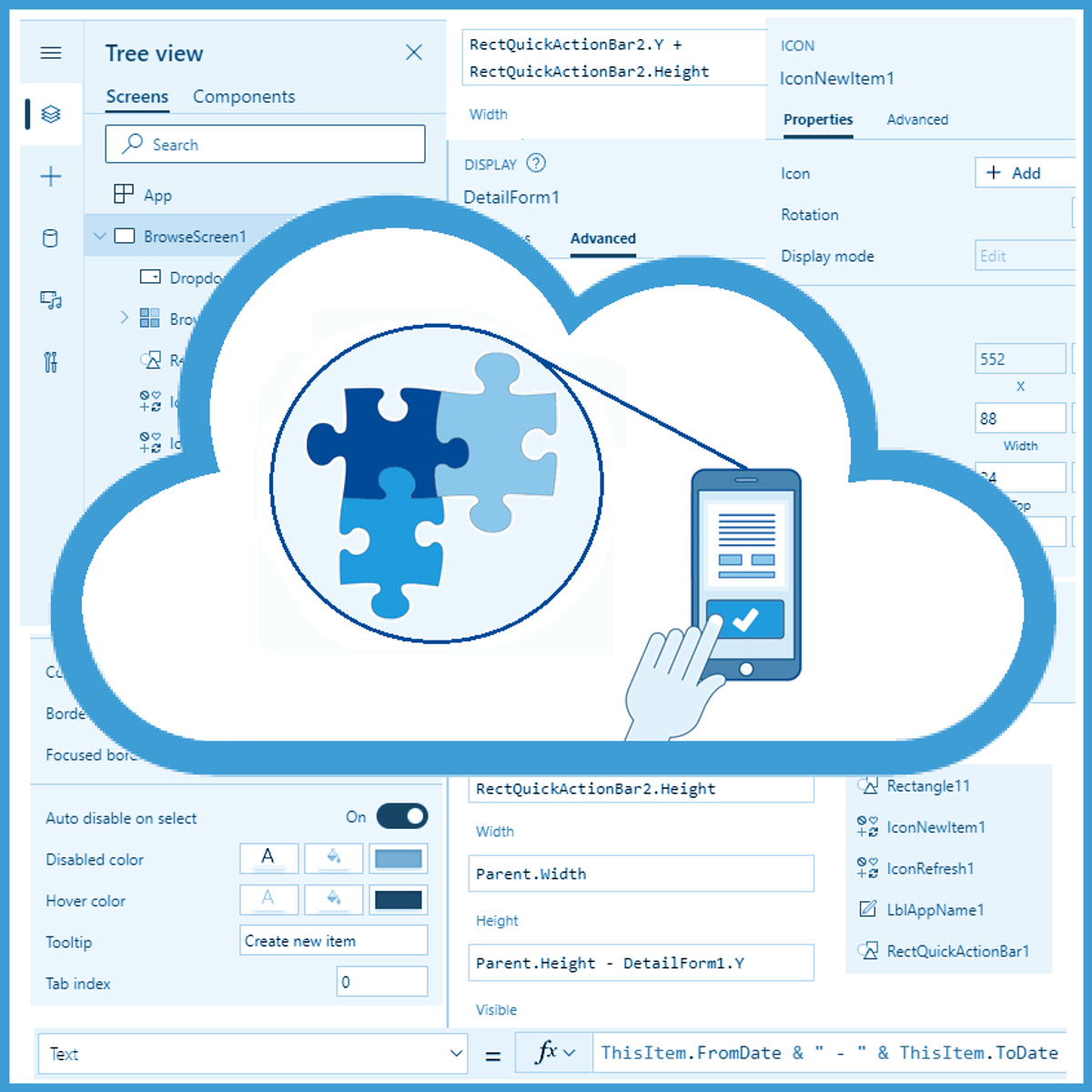


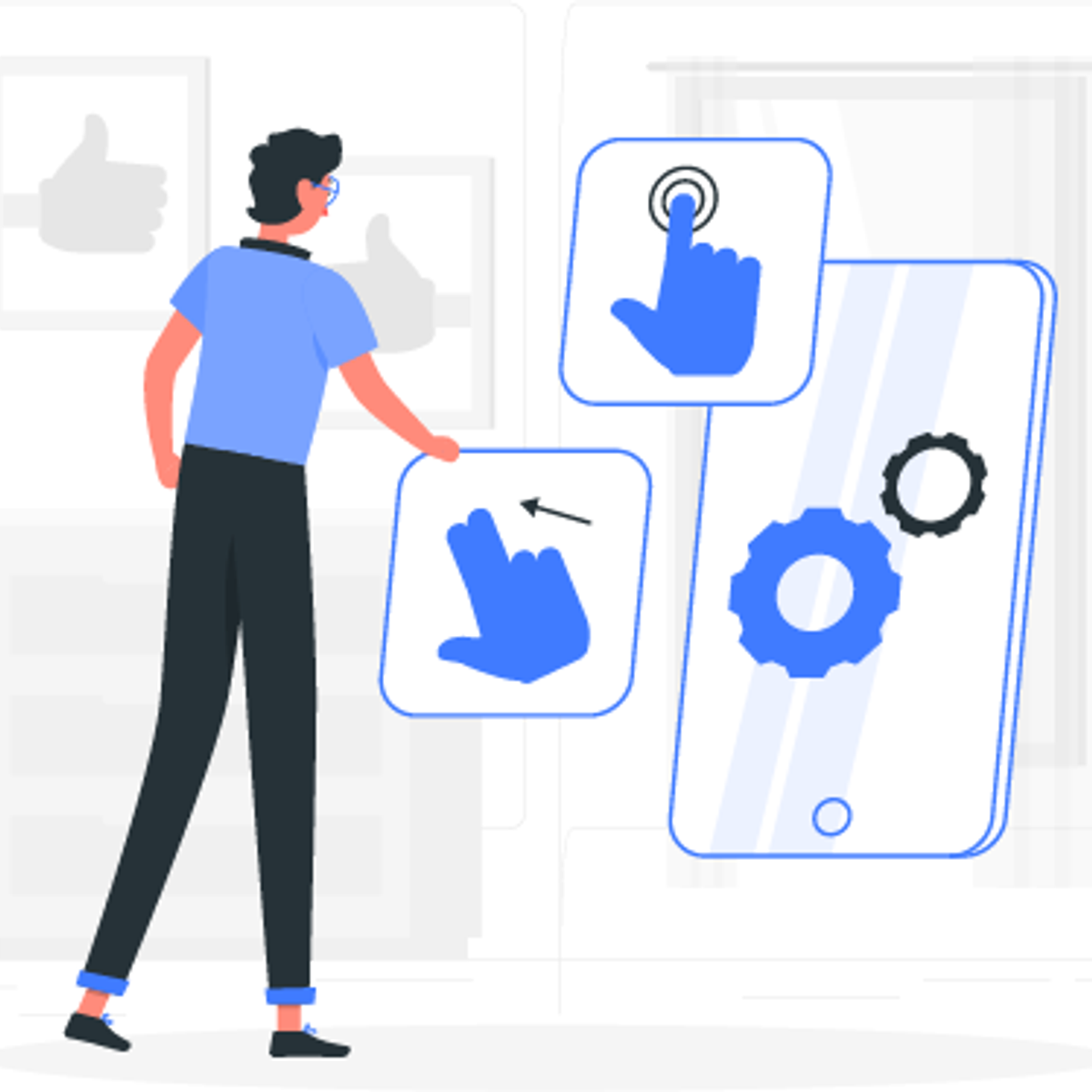
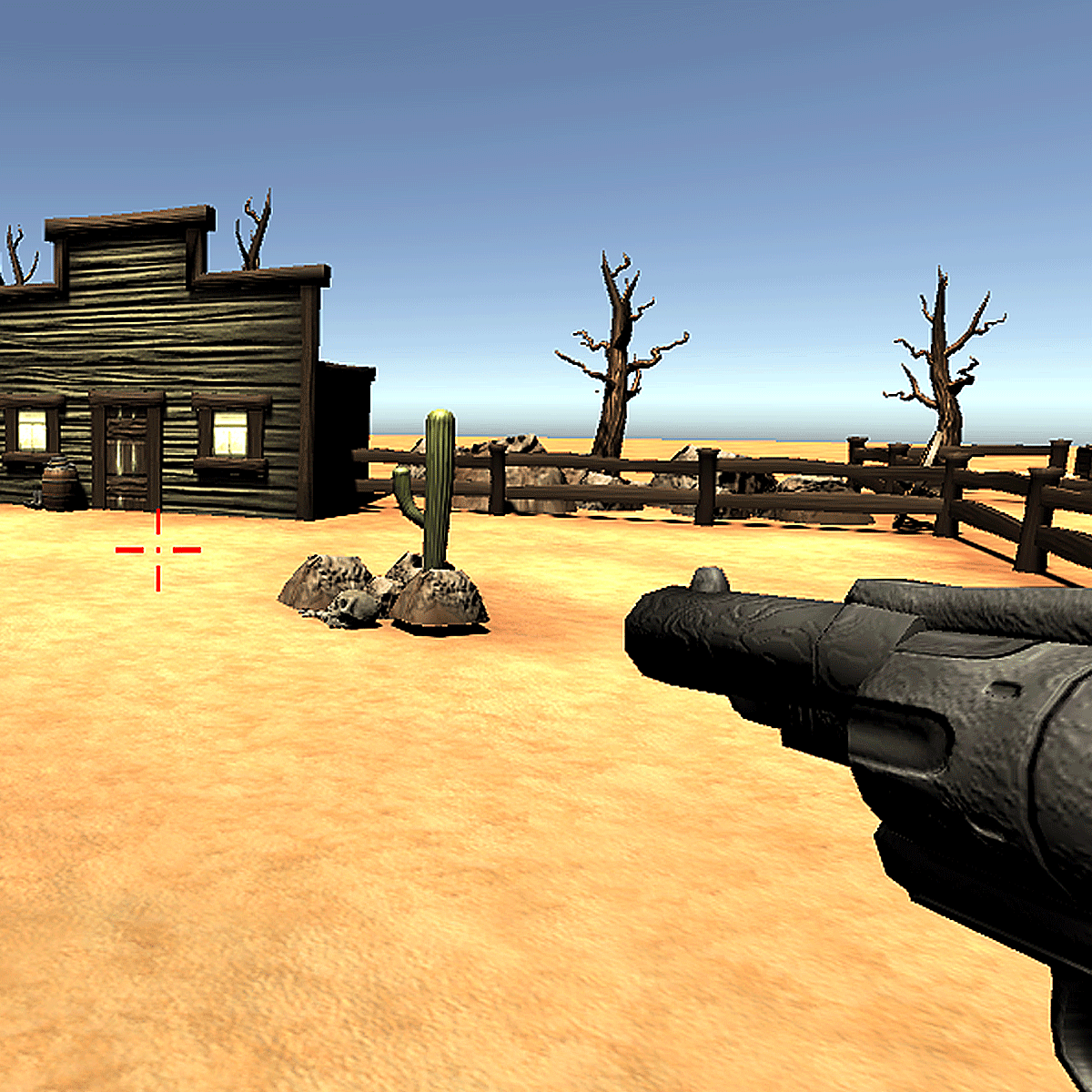
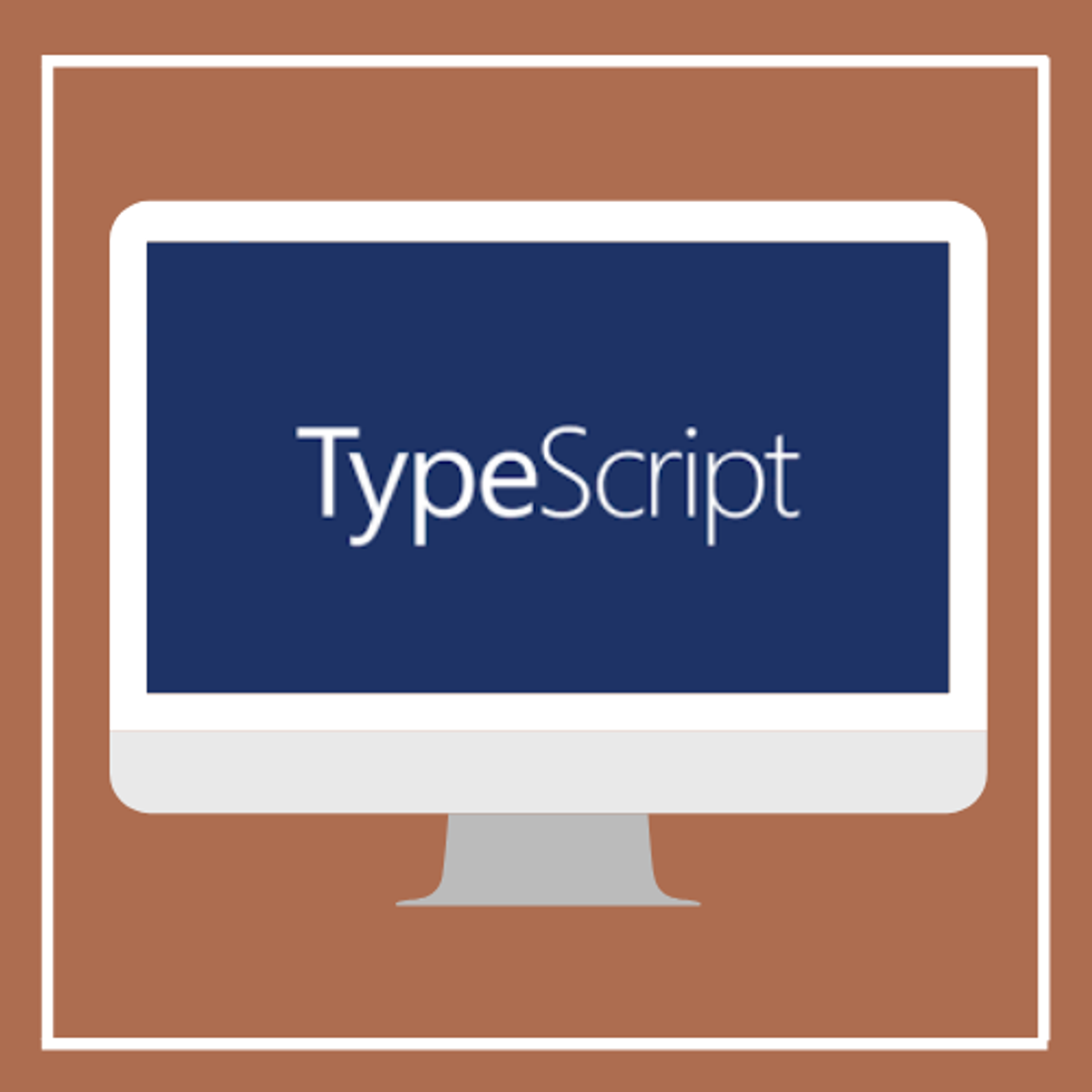
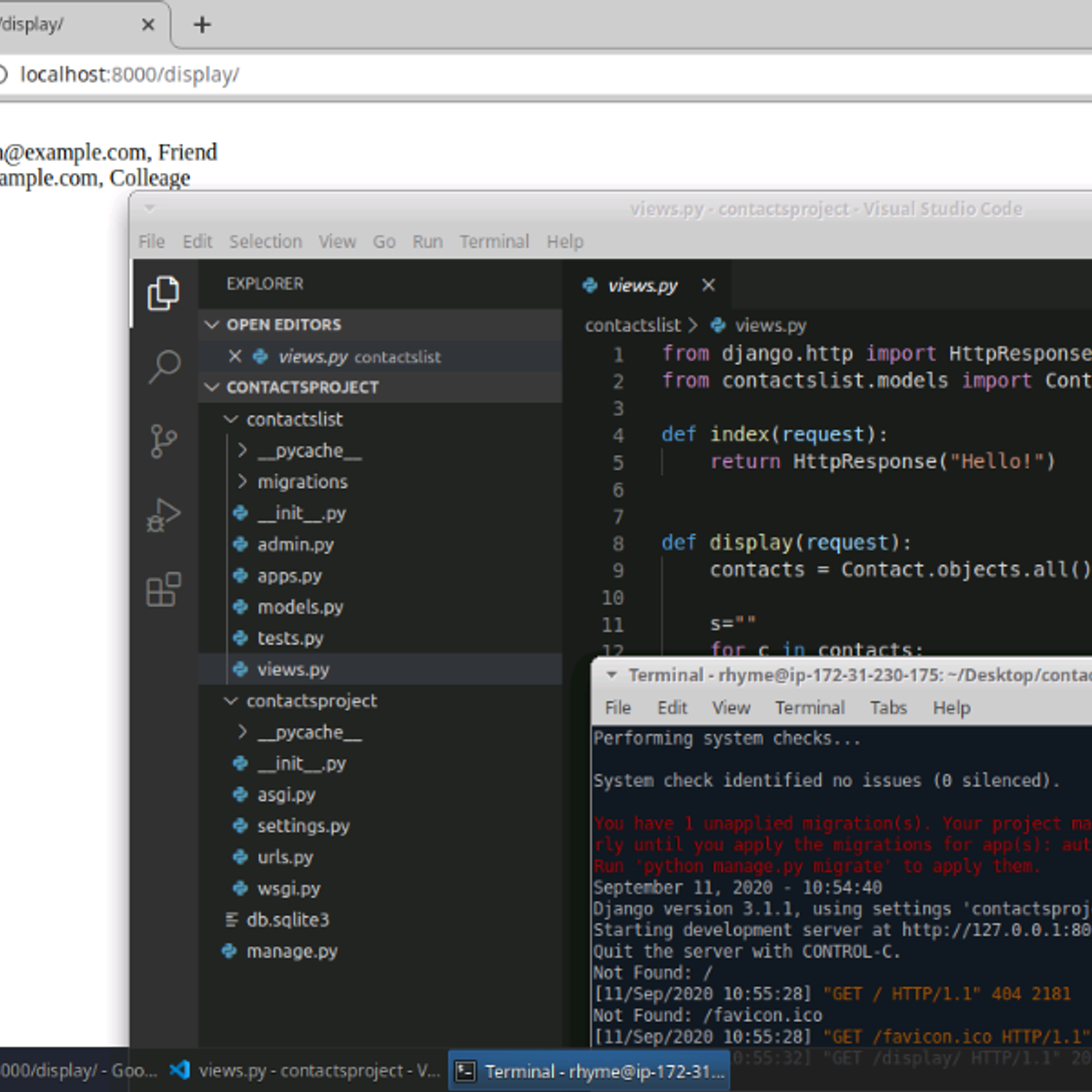
Software Development Courses - Page 61
Showing results 601-610 of 1266

Data Engineering Capstone Project
In this course you will apply a variety of data engineering skills and techniques you have learned as part of the previous courses in the IBM Data Engineering Professional Certificate. You will assume the role of a Junior Data Engineer who has recently joined the organization and be presented with a real-world use case that requires a data engineering solution.
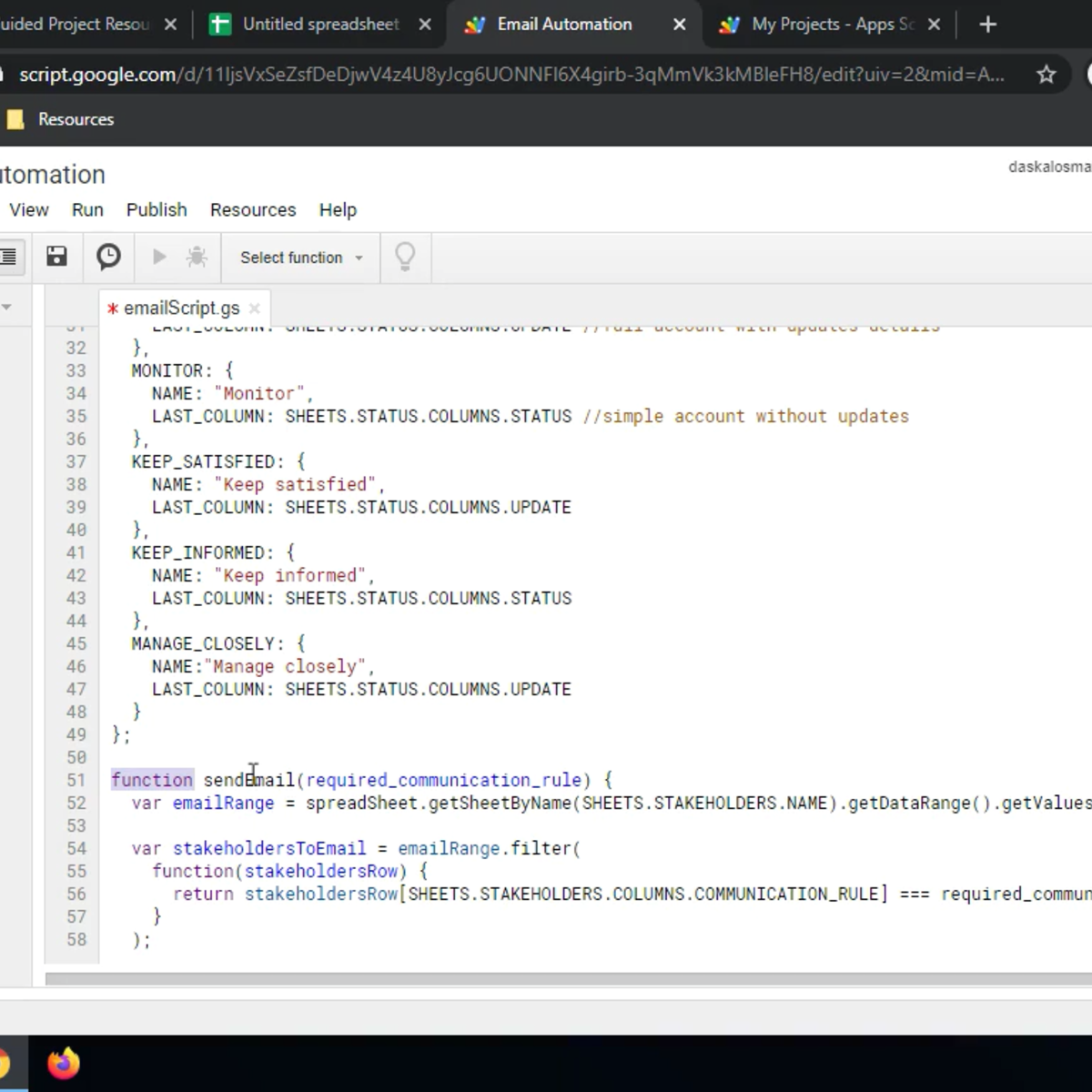
Automating Team Communication with Google Sheets and Apps Script
In 2-hours long project-based course, you will learn how to create a project plan on Google Sheets using color coded conditional formatting, set up a dynamic stakeholder communication plan with formulas, automate emails with Google Apps Script, utilize Apps Script third party libraries.
Note: This course works best for learners who are based in the North America region. We’re currently working on providing the same experience in other regions.
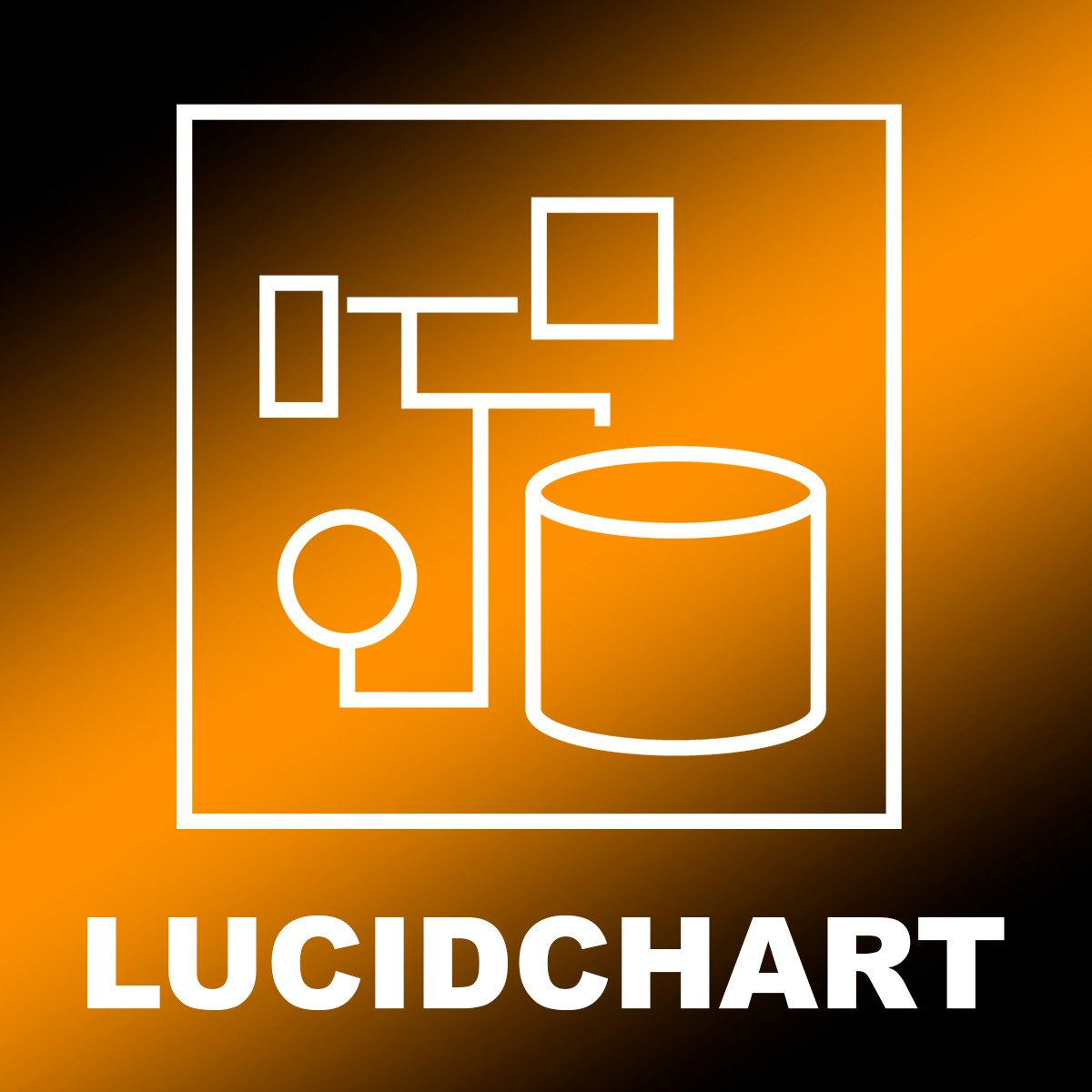
Create IT Diagrams with Lucidchart
In this guided project, you will learn how to create diagrams for Information Technologies. By the end of this project, you will be able to design and create diagrams and be familiar with the import, export, and collaboration features of Lucidchart to work with your IT team. (An account with Lucidchart is required. If you don't already have an account, please create one at lucidchart.com prior to starting the project.)
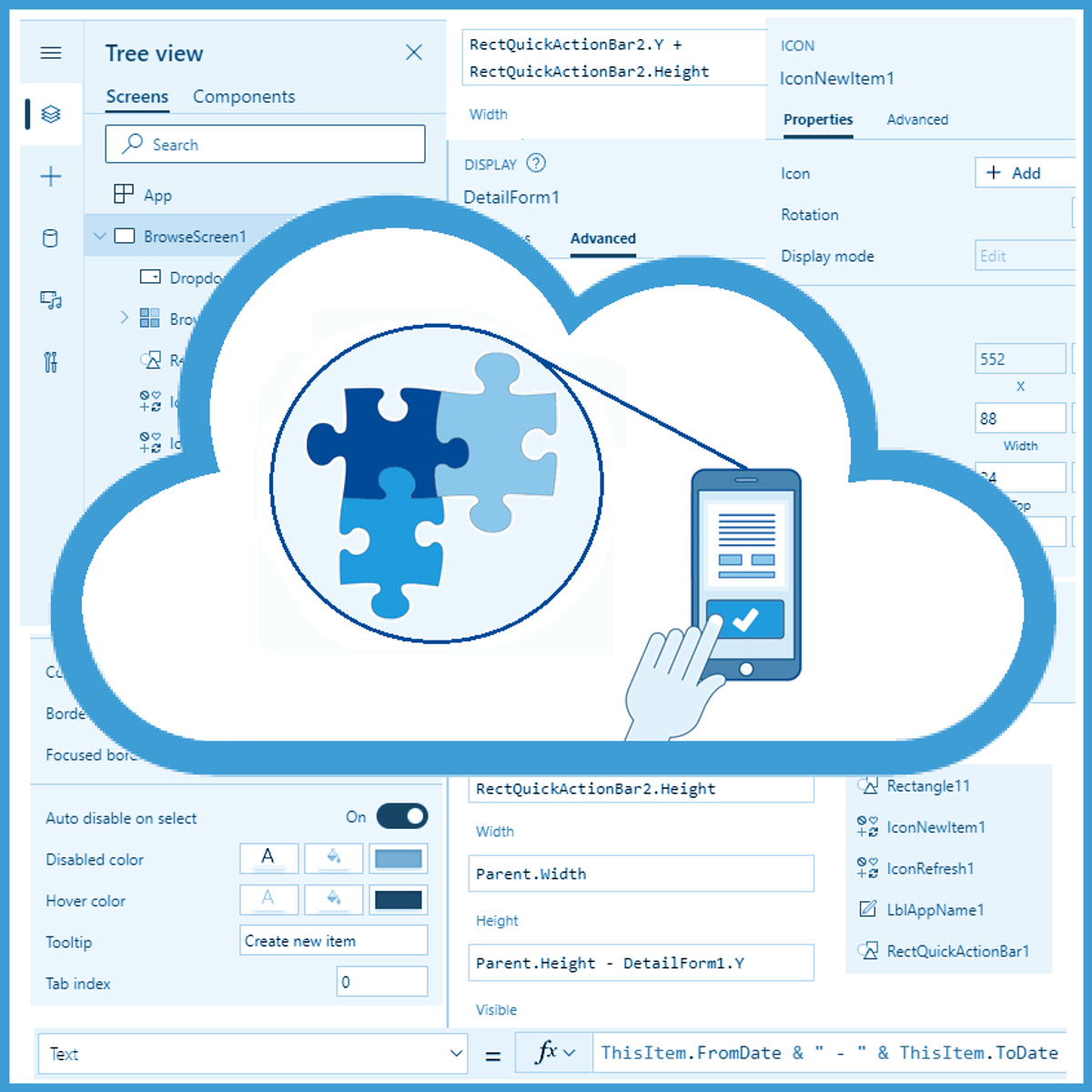
Create Power App for Adding Records to SharePoint List
Most companies have business processes which could be significantly improved by wrapping them in an application and thus making the process unified. So, imagine that we are an employee working with customers and offering them cars for rental or giving them information about each car, from cars’ specifications to the time periods when a car is available for rent. All that can be very complicated and time consuming, no one knows all that information by heart, and we would perhaps need to chase our manager to find out the information customer asked for or search the papers for it. That's why we will use SharePoint and Power Apps to create an application which will give us all that information in just a few seconds.
First, we will create a SharePoint site and set up lists which will be data sources, and then we will learn how to create and set up a Power Apps application to suit our needs. By the end of this project, you will have used SharePoint to create a Site and lists, and used Microsoft Power Apps to create and set up the application which will give us the possibility to read, add and edit data from a SharePoint list.

TypeScript Variables and Data Types
This project will teach you TypeScript Variables and Data Types by writing and testing TypeScript code using TypeScript Playground. Variables and Data types are one of the core concepts of Typescript programming language.You will learn how to create, declare and assign variables, differences between var, let and const, scope of variables and also learn different Data Types in TypeScript programming.
Note: This course works best for learners who are based in the North America region. We’re currently working on providing the same experience in other regions.

Spring Boot with Embedded Database
In this guided project you will be designing an AddToCart Entity of E-Commerce application and along the way, you will learn and understand the basic structure of the Spring Boot application and how to start and terminate the Spring Boot application. Then you will learn about the architecture and concept of the embedded database H2. Then you will learn about how to configure and access embedded database H2 and how to pre-populate data in an embedded database on application start.
By the end of this project, you will be able to design entity classes and will have a fair idea about how entities get mapped to database tables.
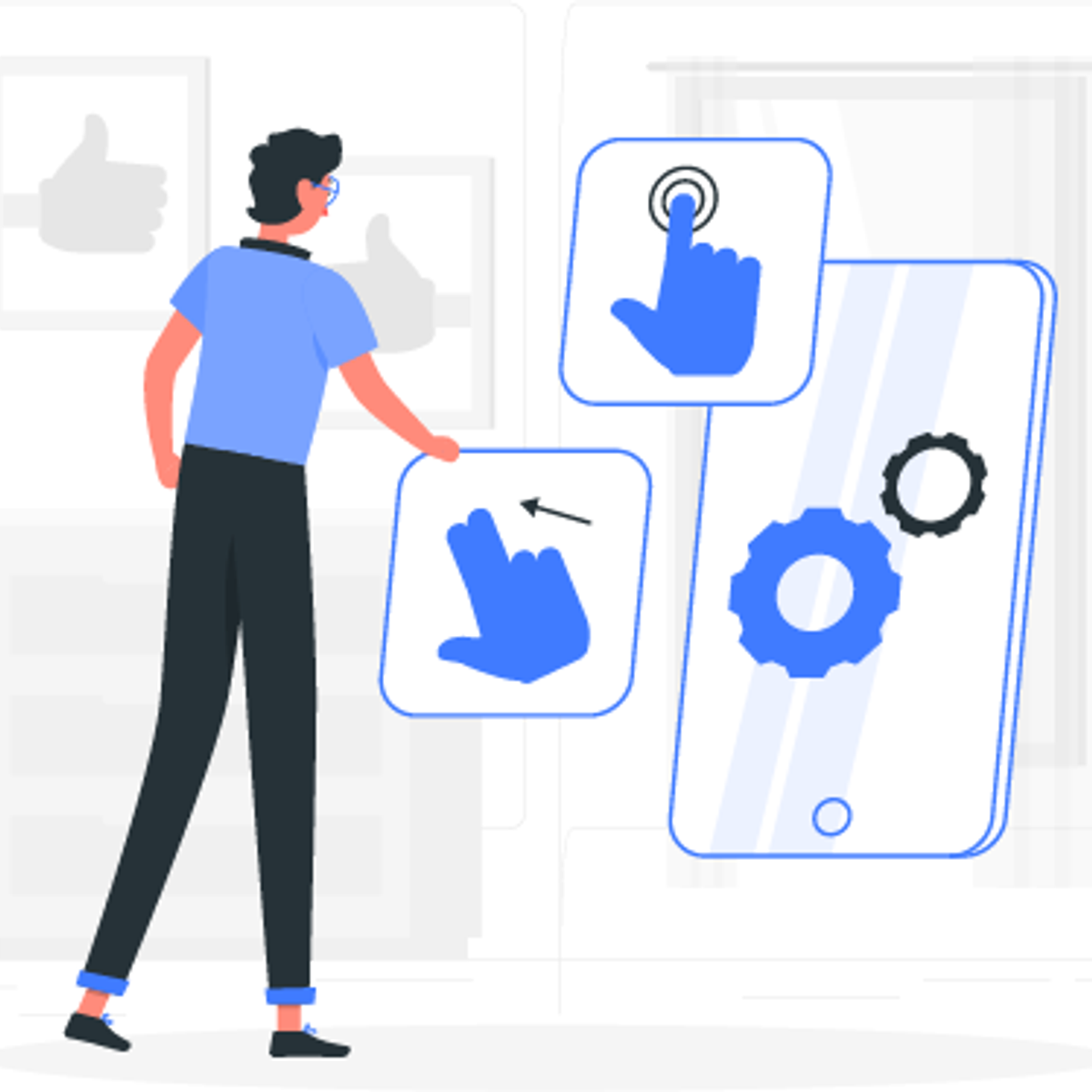
Building Interactive Web Pages Using Modern JavaScript
Most businesses with a strong online presence wish to provide its consumers a rich interactive user experience. HTML5 and CSS3 frameworks help you build a static web page, that displays content and works on any device. However, to make a page interactive you need a programming language that can be understood by the browsers. JavaScript is one of the core technologies of the World Wide Web.
In this course, you will learn to use JavaScript to add behavior to your web pages. You will create web content that is more interactive by adding animations, menus, scrolling text, interactive maps, and other kinds of lively content. All major web browsers have a dedicated JavaScript engine to execute the code on the user's device
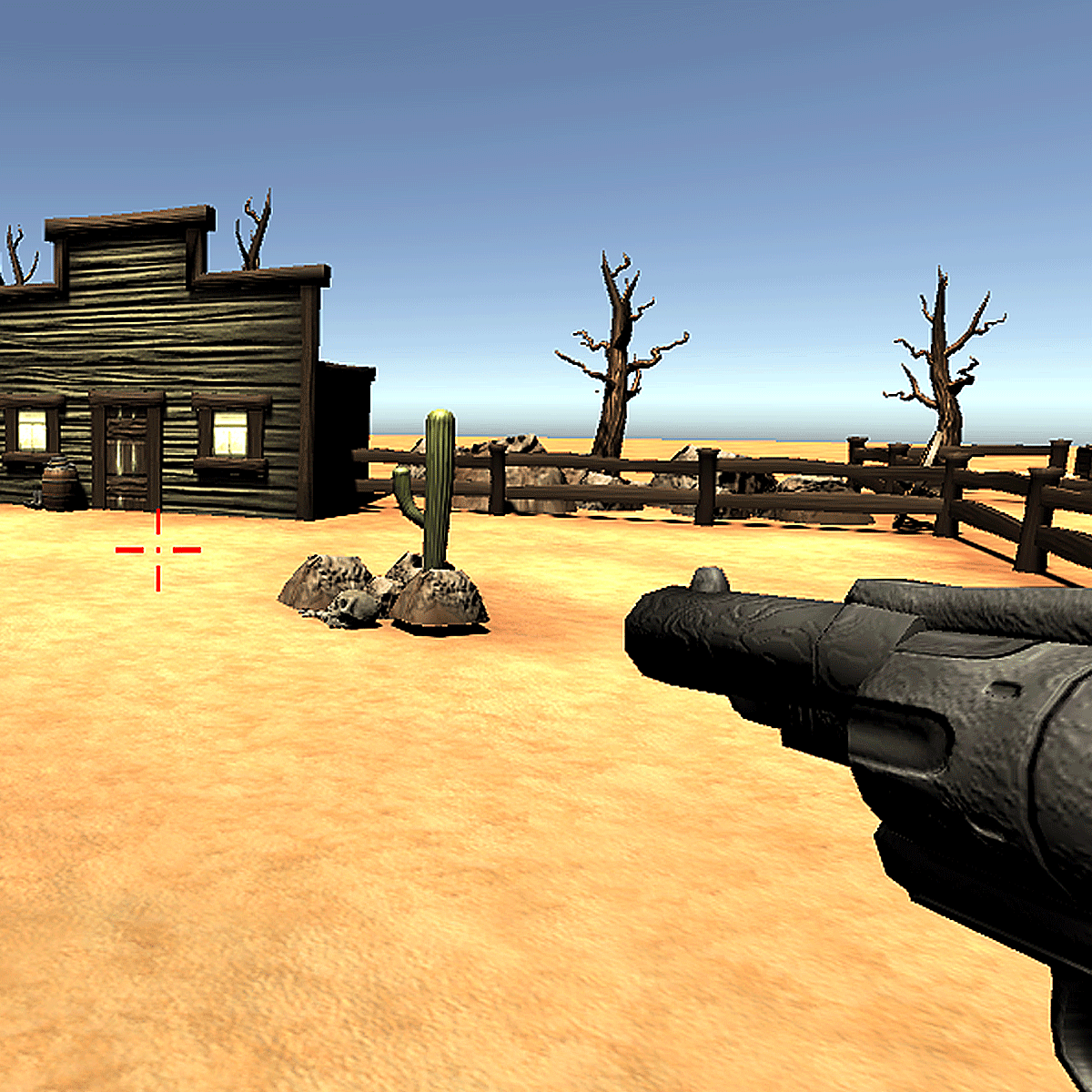
Create an FPS Weapon in Unity (Part 1 - Revolver)
In this one-hour, project-based course, you'll learn how to set up a revolver for a first-person shooter. This project covers configuring a gun prefab, enabling your FPS player to pick up, hold, fire and drop a gun with keyboard and mouse inputs, and adding an aiming reticle.
The guided project will introduce you to the following Unity concepts:
- Prefabs
- Animation
- UI Canvas
- UI Image
- Raycasting
- Coding techniques including the Input class, KeyCodes and Interfaces
This is Part 1 of a four-part series on creating a weapon for your FPS game. Part 2 covers creating visual effects when your player fires the gun. Part 3 will show you how to set up the weapon's properties and damage effects to apply to destroyable targets. Lastly, Part 4 will walk you through the steps for adding ammunition, reloading the weapon and creating magazines and other weapons.
This is a stand-alone guided project, and also serves as an optional but recommended foundation for the "FPS Weapon" series.
This series makes use of the western-themed Unity project first created in Control physics with C# in Unity and the VM-compatible FPS Player script written in Create a VM Compatible First Person Camera. These compliment this guided project and, although not prerequisites, are recommended for a more well-rounded understanding of the concepts presented herein.
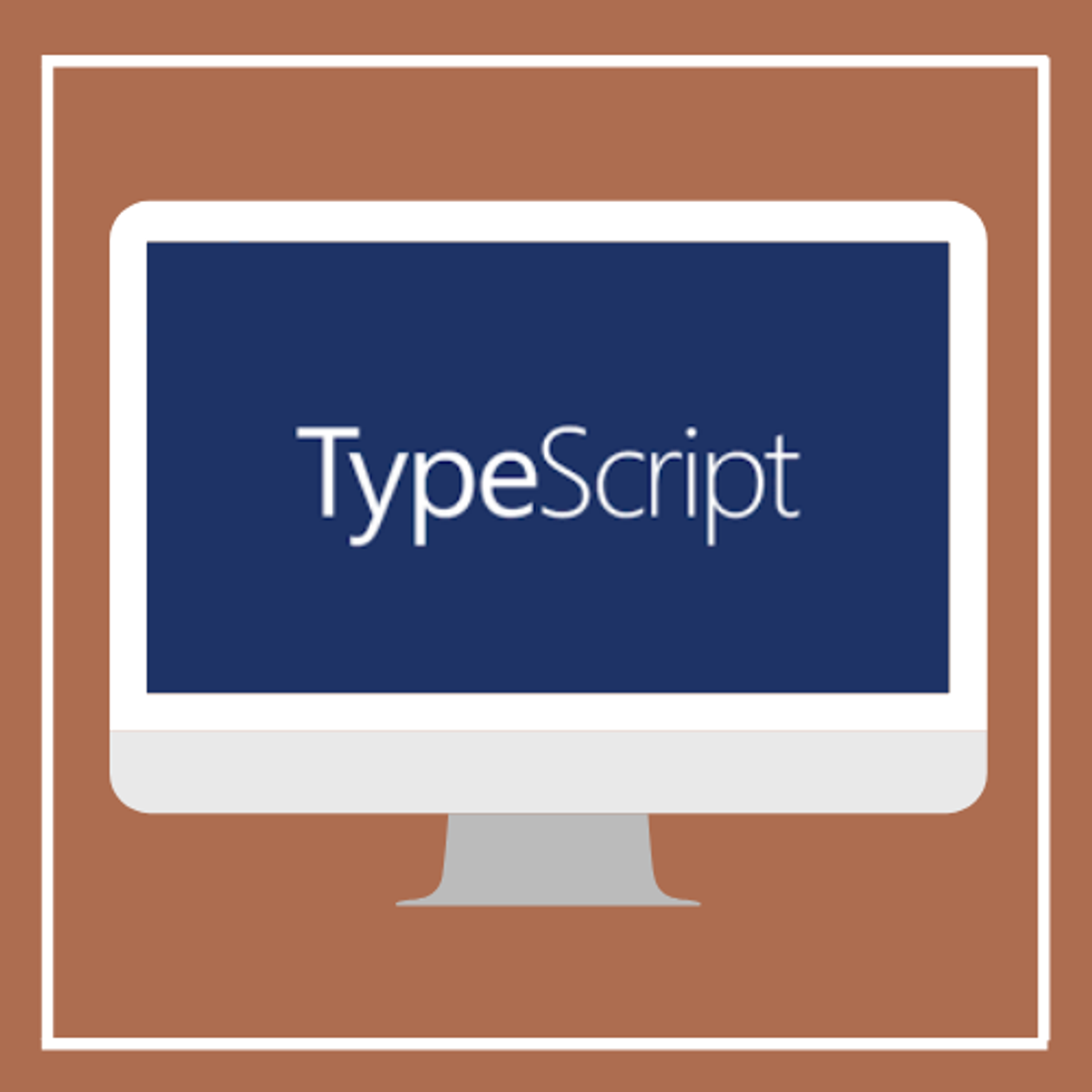
TypeScript Arrays
This project will teach you about TypeScript Arrays on TypeScript playground on how to store multiple values of the same type in a single container called Arrays. It covers both single and two dimensional arrays. In addition to this you will learn some of the TypeScript array methods on how to access, add and delete elements from an array.
Note: This course works best for learners who are based in the North America region. We’re currently working on providing the same experience in other regions.
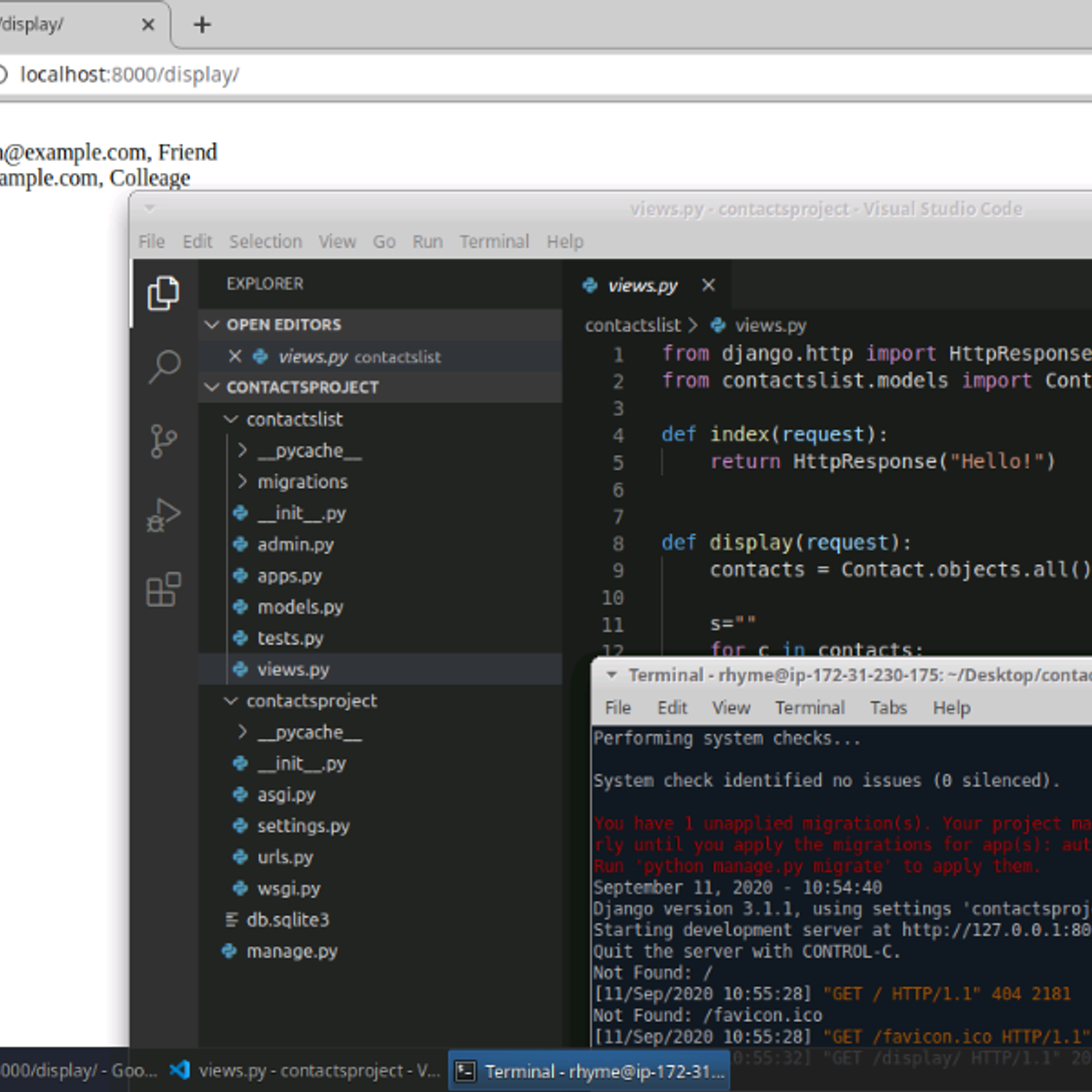
Create a basic contacts list web app using Django
In this 1-hour long project-based course, you will learn how to create a new Django project, and create a contacts list application in that project. You will learn how Django separates between the model and the view in a web application. You will learn how the model translates into an SQL database, and will be able to see the database table and data via Django’s admin app, as well as by accessing the database directly. Finally, you will create a view that displays the contacts that are saved in your database on the web browser.
Note: This course works best for learners who are based in the North America region. We’re currently working on providing the same experience in other regions.
Popular Internships and Jobs by Categories
Browse
© 2024 BoostGrad | All rights reserved


