Back to Courses

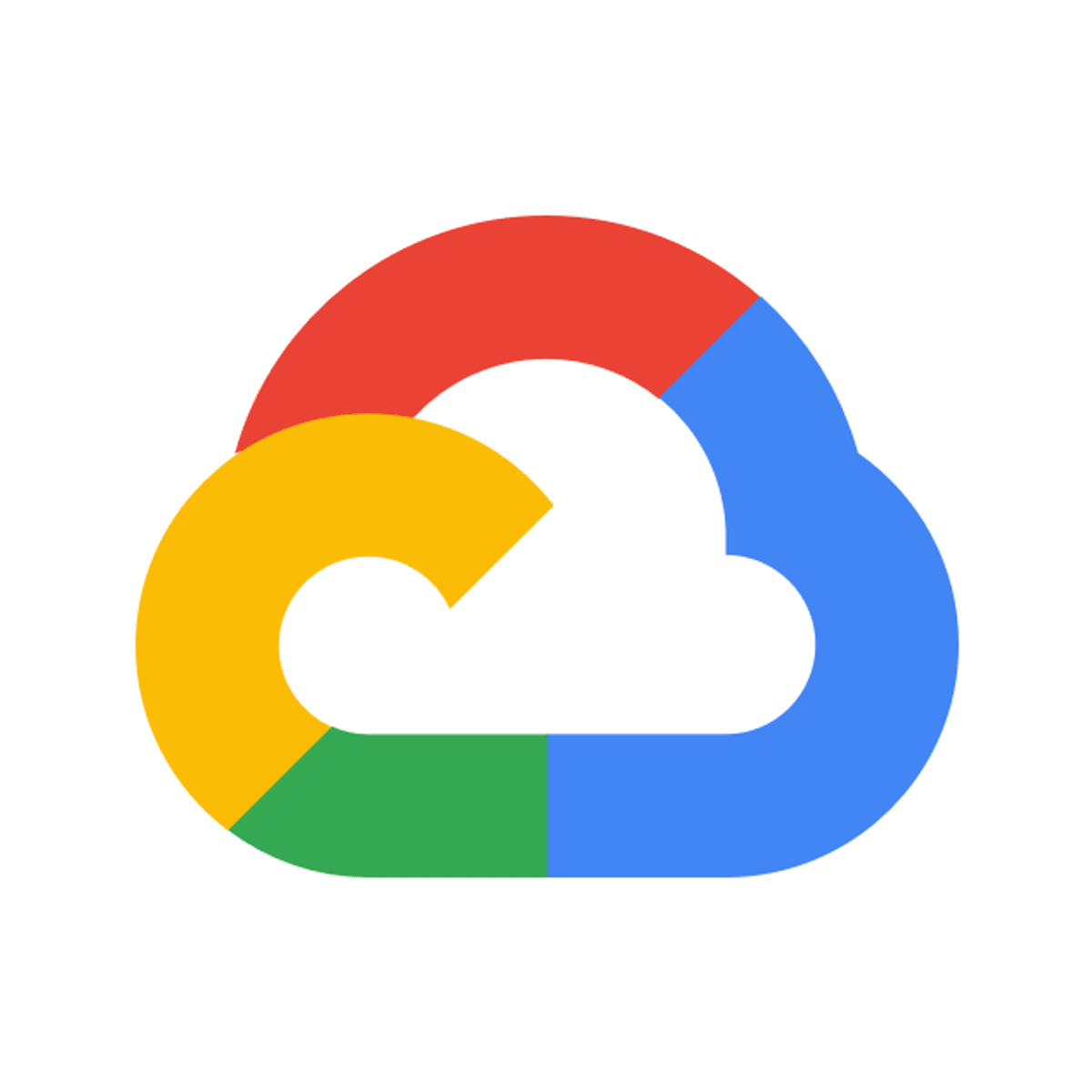

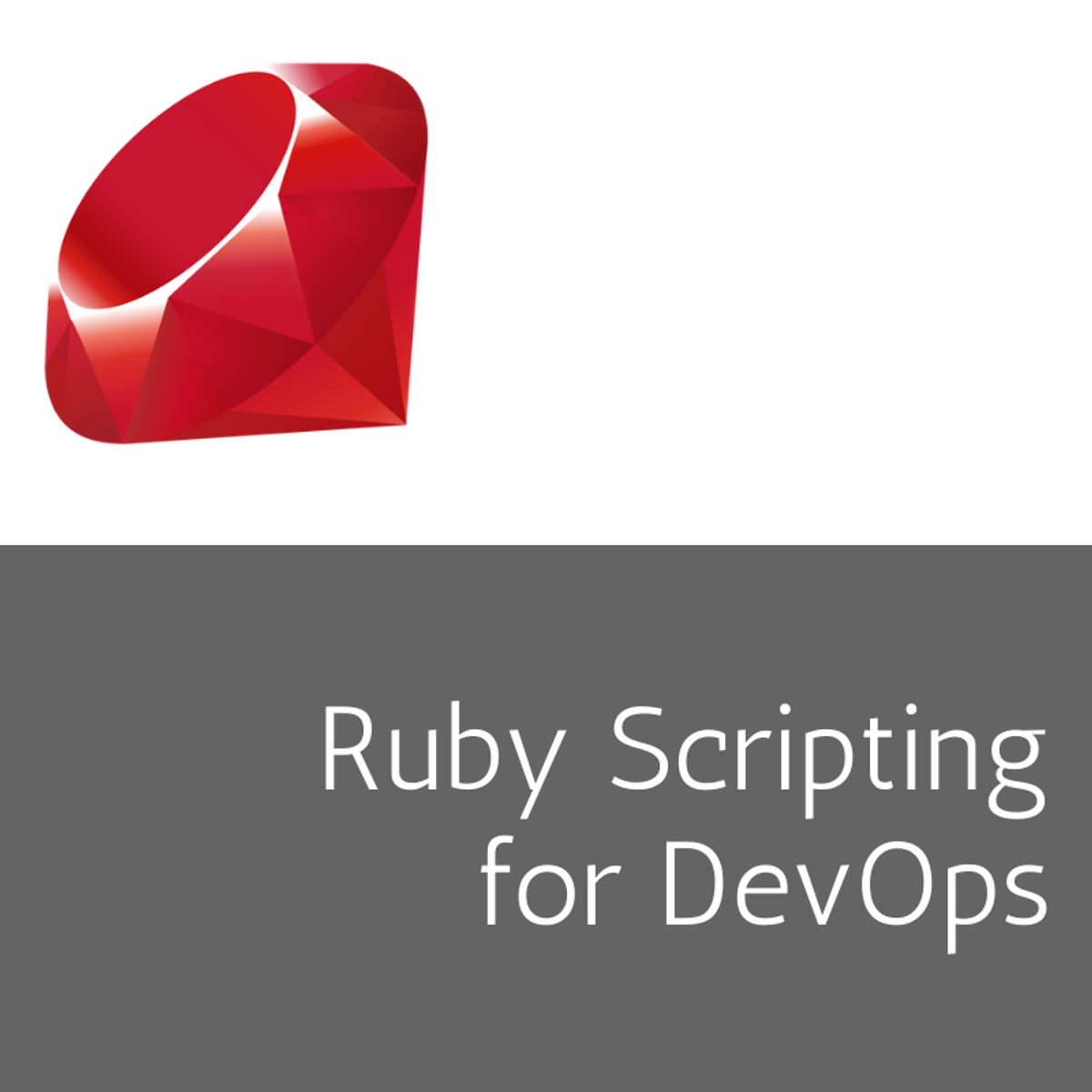
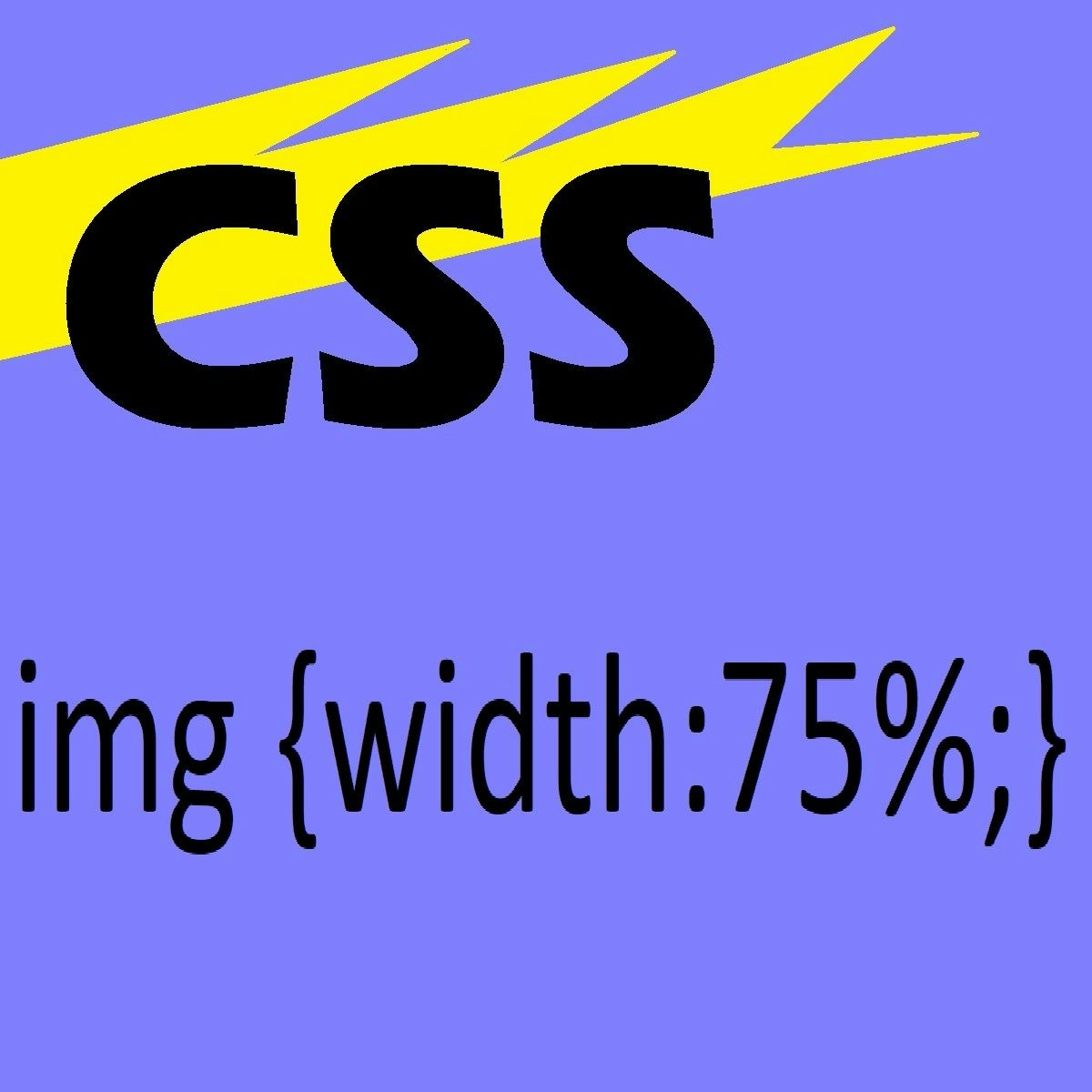

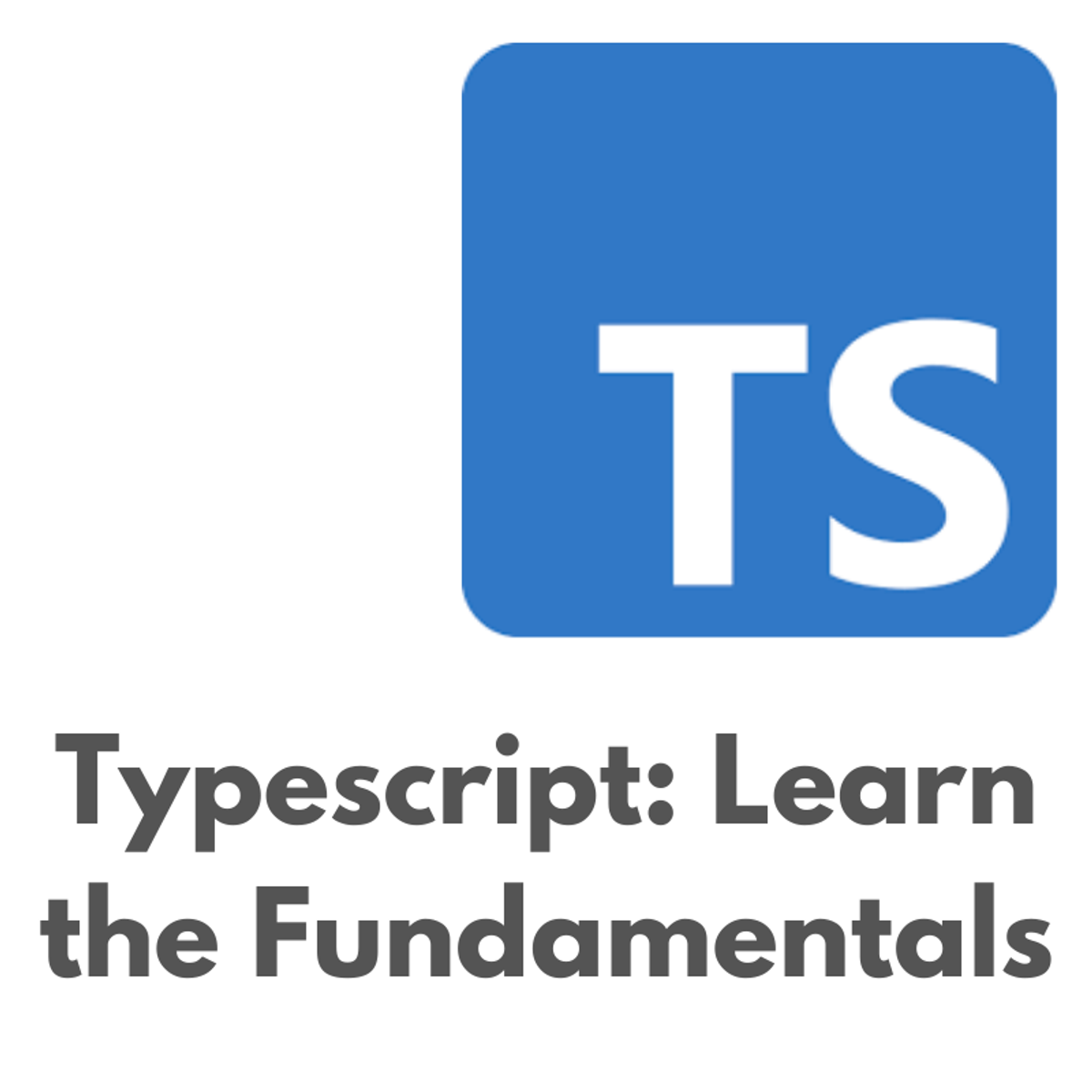


Software Development Courses - Page 113
Showing results 1121-1130 of 1266

Programming for the Internet of Things Project
In this Capstone course, you will design a microcontroller-based embedded system. As an option, you can also build and test a system. The focus of your project will be to design the system so that it can be built on a low-cost budget for a real-world application. To complete this project you'll need to use all the skills you've learned in the course (programming microcontrollers, system design, interfacing, etc.). The project will include some core requirements, but leave room for your creativity in how you approach the project. In the end, you will produce a unique final project, suitable for showcasing to future potential employers.
Note that for the three required assignments you do NOT need to purchase software and hardware to complete this course. There is an optional fourth assignment for students who wish to build and demonstrate their system using an Arduino or Raspberry Pi. Please also note that this course does not include discussion forums.
Upon completing this course, you will be able to:
1. Write a requirements specification document
2. Create a system-level design
3. Explore design options
4. Create a test plan

Python Data Analysis
This course will continue the introduction to Python programming that started with Python Programming Essentials and Python Data Representations. We'll learn about reading, storing, and processing tabular data, which are common tasks. We will also teach you about CSV files and Python's support for reading and writing them. CSV files are a generic, plain text file format that allows you to exchange tabular data between different programs. These concepts and skills will help you to further extend your Python programming knowledge and allow you to process more complex data.
By the end of the course, you will be comfortable working with tabular data in Python. This will extend your Python programming expertise, enabling you to write a wider range of scripts using Python.
This course uses Python 3. While most Python programs continue to use Python 2, Python 3 is the future of the Python programming language. This course uses basic desktop Python development environments, allowing you to run Python programs directly on your computer.
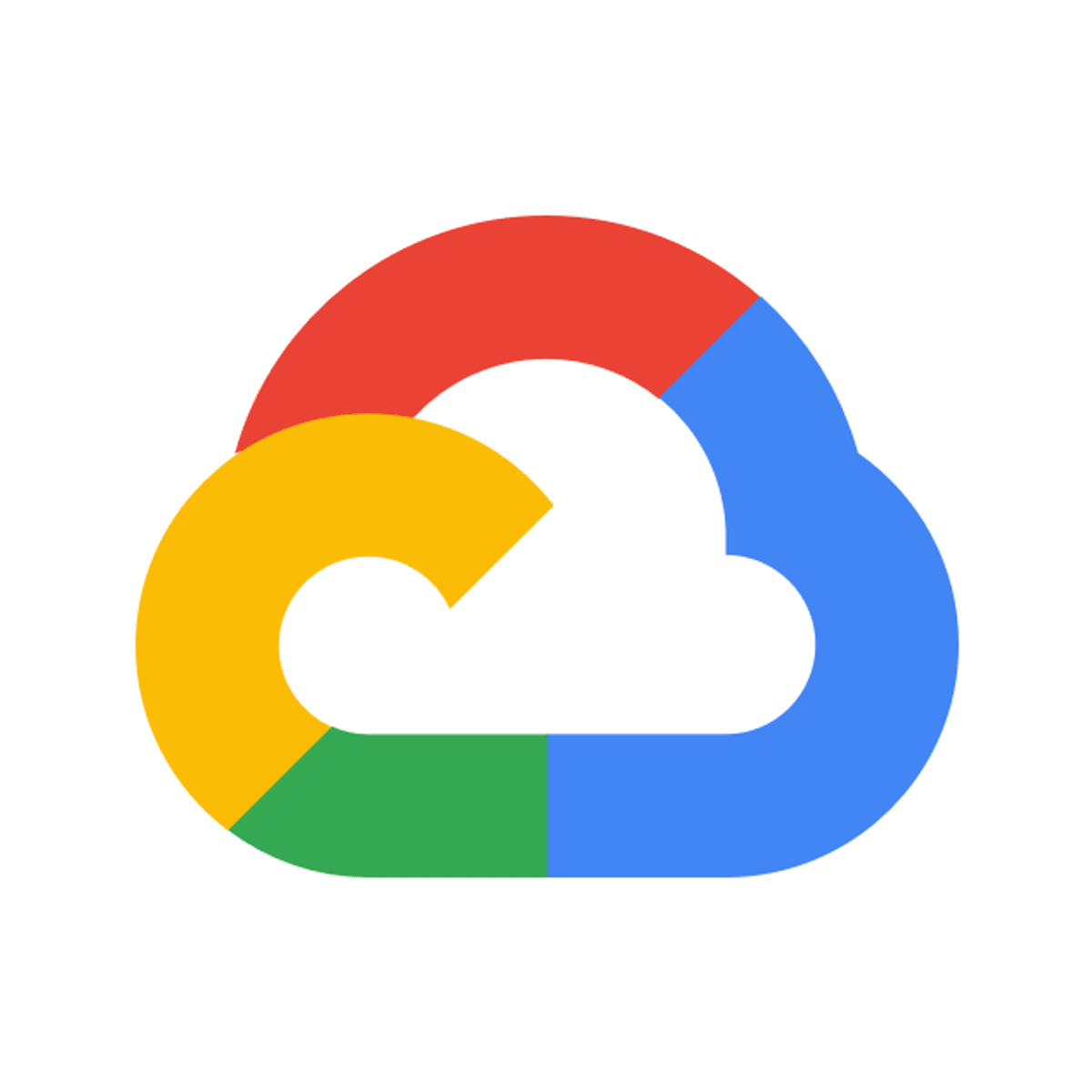
Speaking with a Webpage - Streaming Speech Transcripts
This is a self-paced lab that takes place in the Google Cloud console.
In this lab you'll take audio from the client's microphone and stream it to a Java servlet. The Java servlet passes the data to the Cloud Speech API, which then streams transcriptions back to the servlet.

Using Python to Access Web Data
This course will show how one can treat the Internet as a source of data. We will scrape, parse, and read web data as well as access data using web APIs. We will work with HTML, XML, and JSON data formats in Python. This course will cover Chapters 11-13 of the textbook “Python for Everybody”. To succeed in this course, you should be familiar with the material covered in Chapters 1-10 of the textbook and the first two courses in this specialization. These topics include variables and expressions, conditional execution (loops, branching, and try/except), functions, Python data structures (strings, lists, dictionaries, and tuples), and manipulating files. This course covers Python 3.
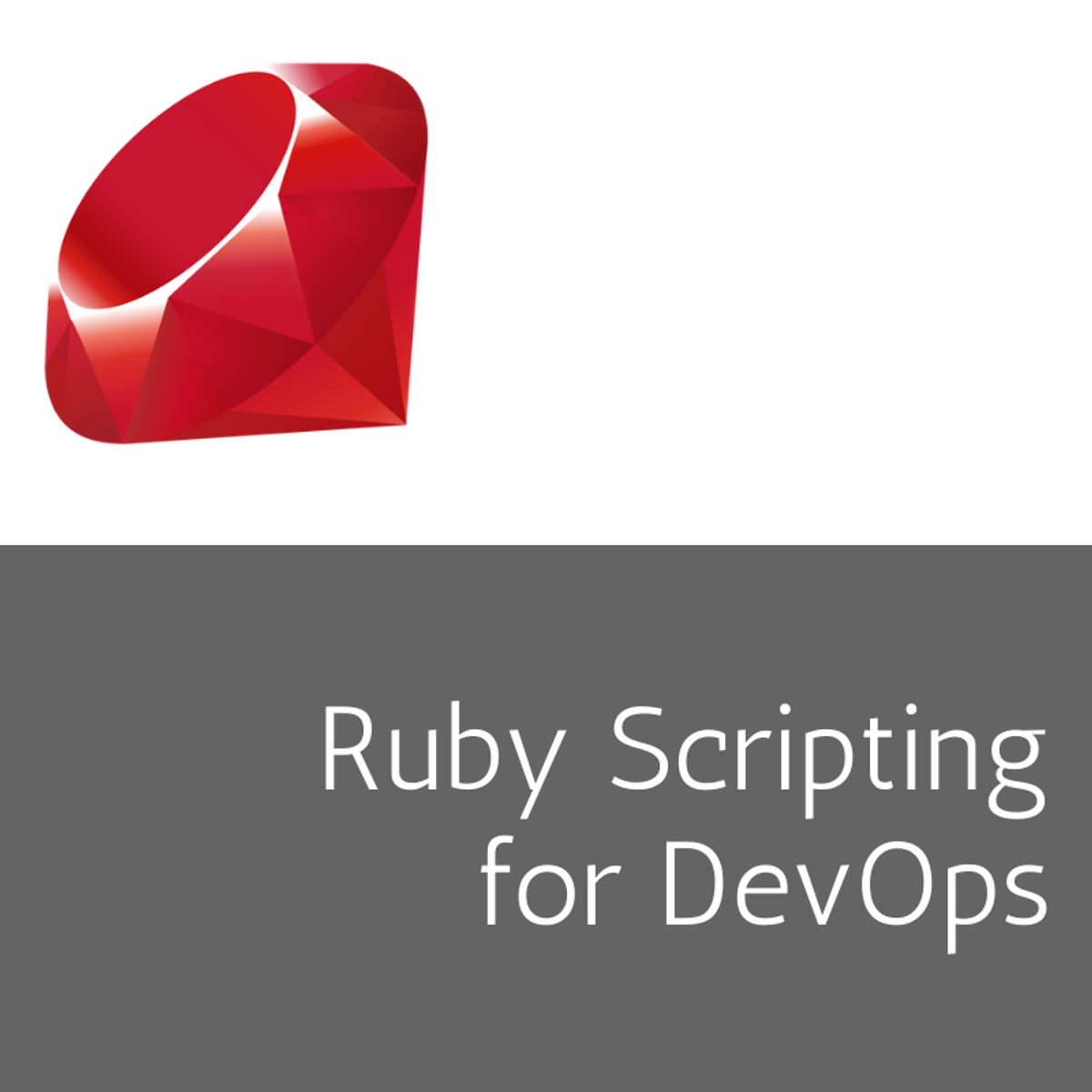
Ruby Scripting for DevOps
By the end of this course, you will have a solid grasp of scripting in Ruby. You will be ready to work with DevOps tools that use Ruby. You will be able to begin to read and understand Ruby scripts in your daily line of work
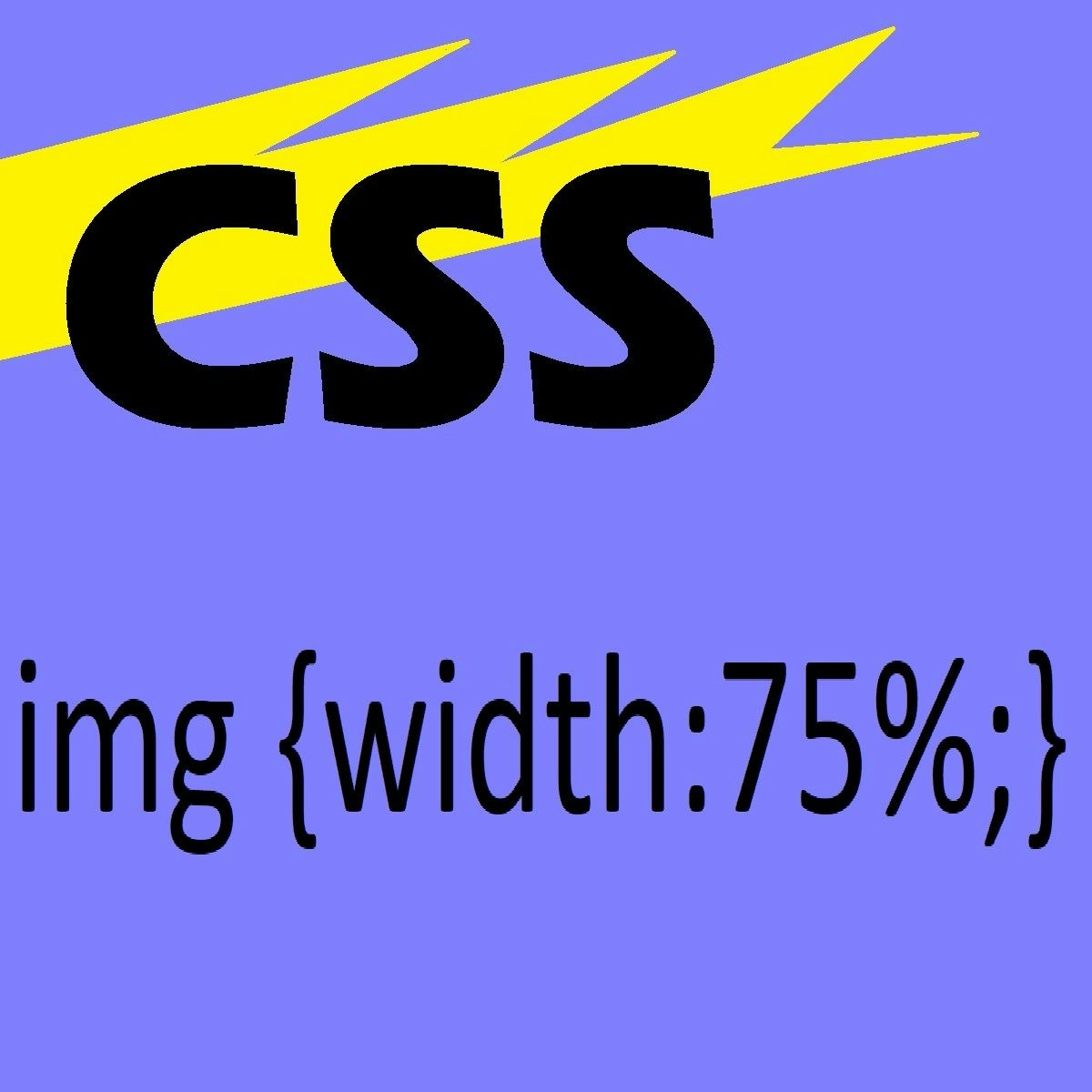
Style Images with CSS
In this intermediate-level course you will explore how CSS (Cascading Stylesheets) can be used to alter the appearance of an image on your web page. HTML is used to add image content to a website and CSS is used to make that content visually appealing to website visitors. You will use the Notepad++ editor to write CSS rules with a variety of selectors and properties that are applied to images to change their appearance. The Chrome browser is used to display the page to test the results of your work. CSS is a very powerful tool and using it to gain more control over the visual aspects of images is a valuable skill for a web developer.
Note: This course works best for learners who are based in the North America region. We’re currently working on providing the same experience in other regions.

Design Restaurant Menu Website using HTML and CSS on VScode
In this 1-hour long project-based course, you will create a professional and fully functional
website for your restaurant having a homepage with a navigation bar along
with the restaurant’s logo that can redirect the client to multiple pages to
review the full menu or know about the restaurant or back to the
homepage, all using HTML and CSS on Visual Studio Code .In this project,
you will be able to identify and apply the basic concepts of HTML and CSS
starting with HTML elements and links up to tables and use CSS to perform
your own styling such as fonts, sizes and colors. You will efficiently grasp
the fundamental meaning of every component , be able to use it and
identify when to actually make use of this component.
Note: This course works best for learners who are based in the North America region. We’re currently working on providing the same experience in other regions.
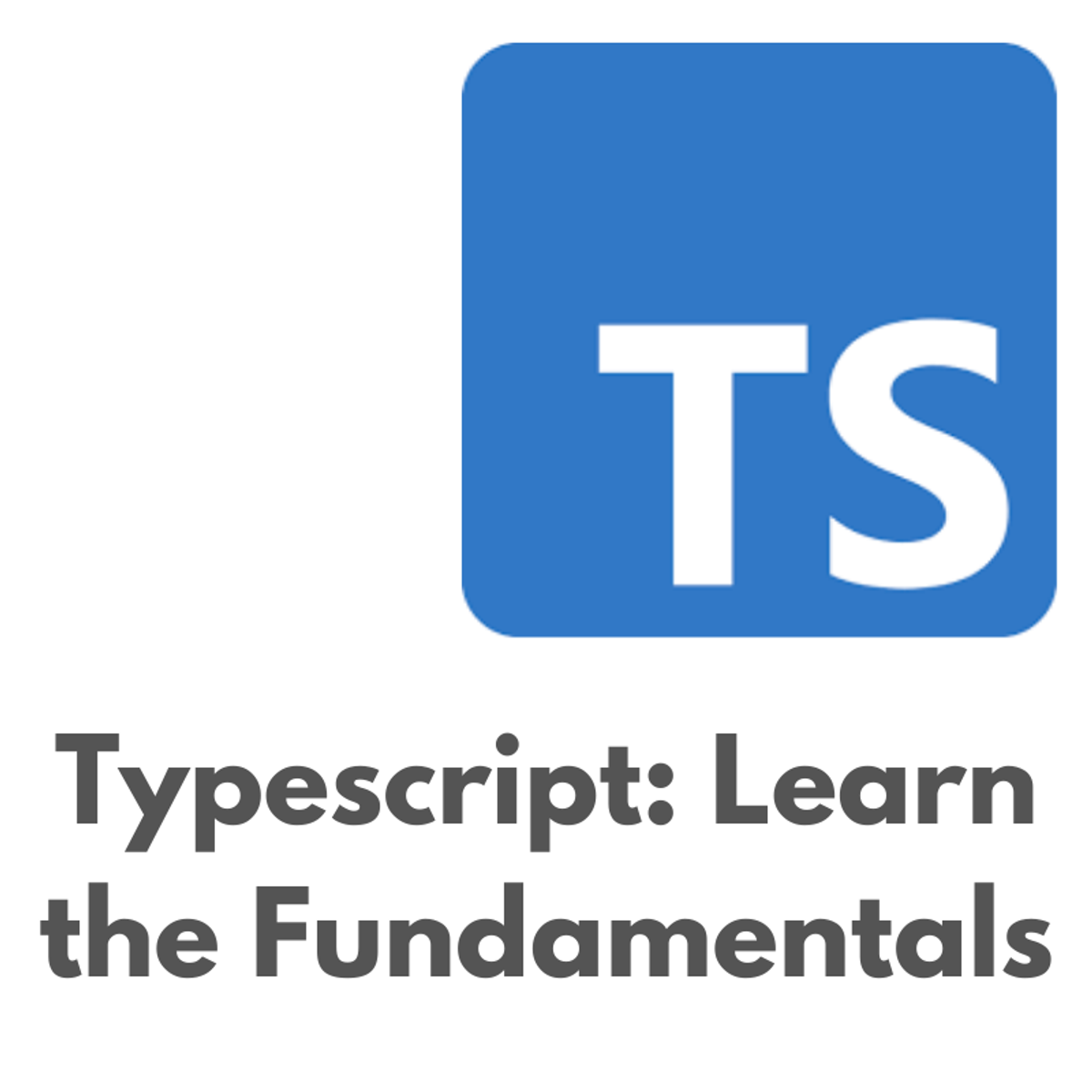
Typescript - Learn the fundamentals
Hello and welcome to the course! In this intermediate course on Typescript. By the end of this course, you will have worked with all the main Typescript types, both simple and advanced. You will have written Typescript code and compiled it using the command line. You will also get experience writing classes in Typescript to understand the way Typescript implements OOP. Finally you will restructure your files to represent a real-world setup
In this course, we are going to focus on the following learning objectives:
- Understand what Typescript is and why companies use it
- Learn all of the basic types and use them, eg, strings, numbers arrays etc
- Learn advanced types and use them, eg, enums and interfaces etc
- Write classes and understand OOP principles in Typescript
- Restructure our project files for real-world dev example
By the end of this course you will be comfortable to start using Typescript on real projects

Build a computer vision app with Azure Cognitive Services
By the end of this project, you will have successfully created an Azure account, logged into the Azure Portal, created a Computer Vision Cognitive Services resource and use it by executing API calls to generate predictions.
You will learn to execute API calls to the pre-built Computer Vision resource through a series of tasks which include creating the appropriate resource to realize the API calls and then providing a clear example through the Microsoft API portal on how these can be executed.
The skills learned in this guided project will provide the foundation to understanding and implementing Artificial Intelligence & Machine Learning solutions in Microsoft Azure.
If you enjoy this project, we recommend taking the Microsoft Azure AI Fundamentals AI-900 Exam Prep Specialization: https://www.coursera.org/specializations/microsoft-azure-ai-900-ai-fundamentals

Test Driven Development Process For Beginners In Python
By the end of this project, you will learn about Test-Driven Development in Python. This course will enable you to take your beginner's knowledge of Python to the next level by incorporating the test-driven development process into your development. Test-driven development is a process of modifying the code in order to pass a test designed previously. The course will take you through a number of different coded examples and you will gain an understanding of the concept of test-driven development by the end of this project.
Popular Internships and Jobs by Categories
Browse
© 2024 BoostGrad | All rights reserved


