Back to Courses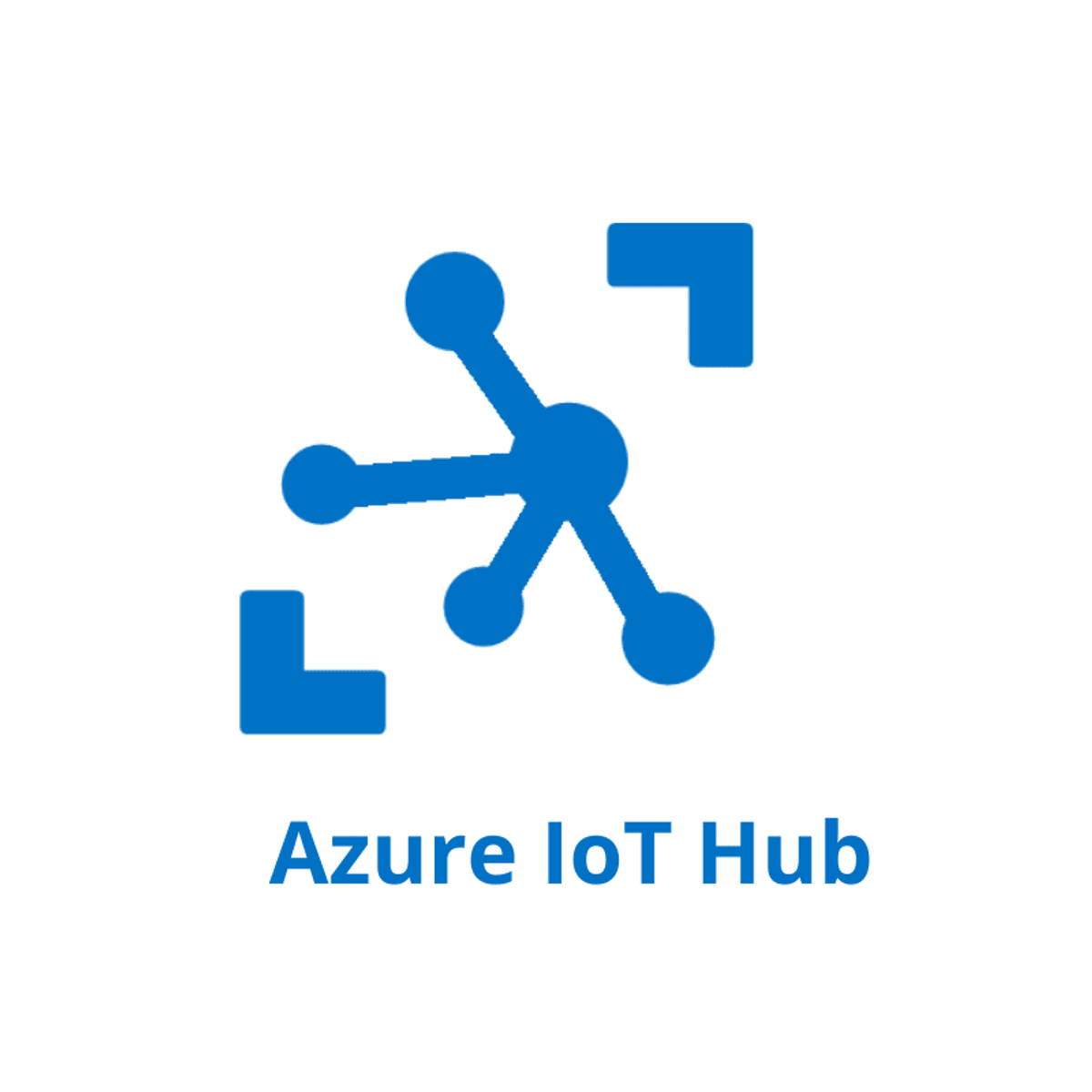
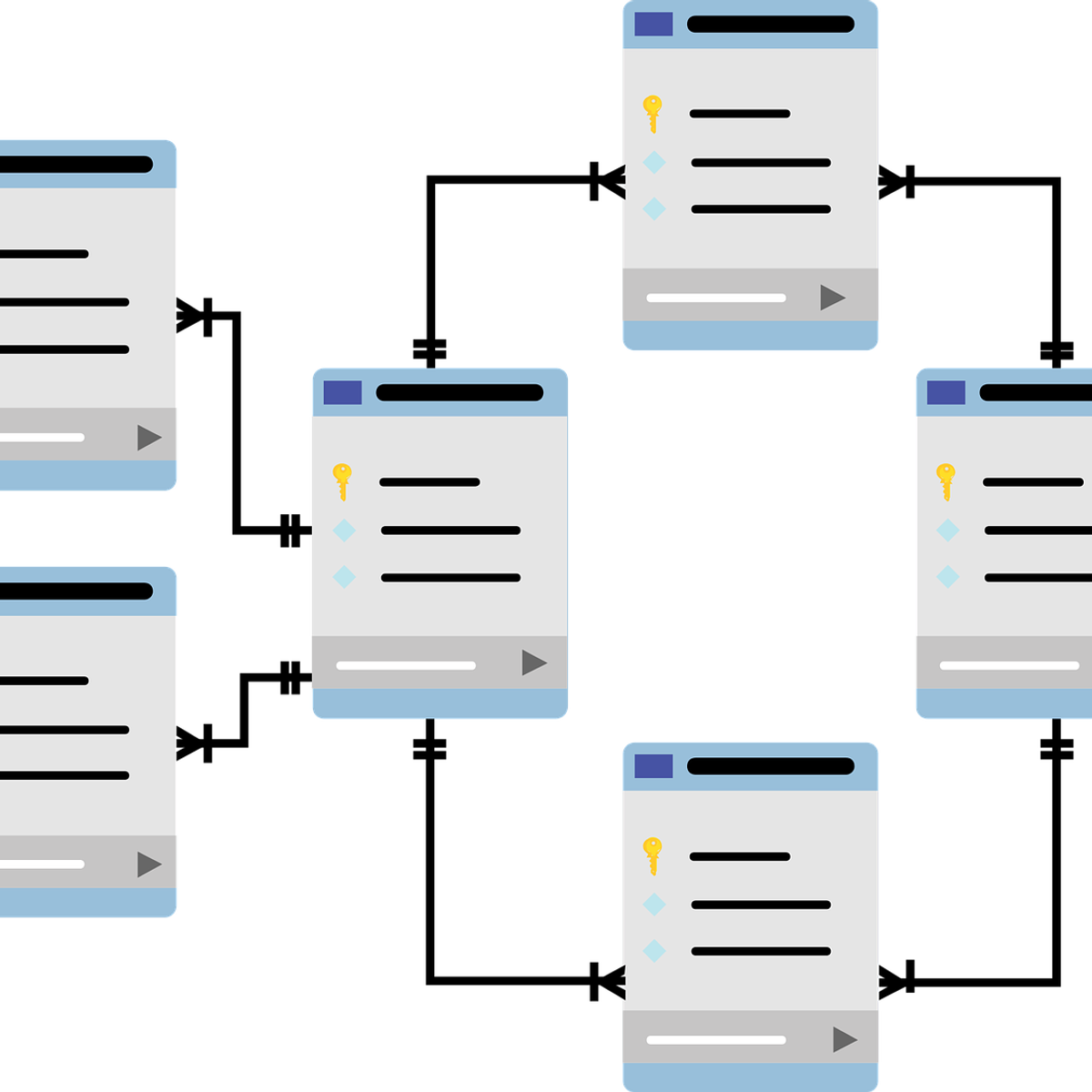
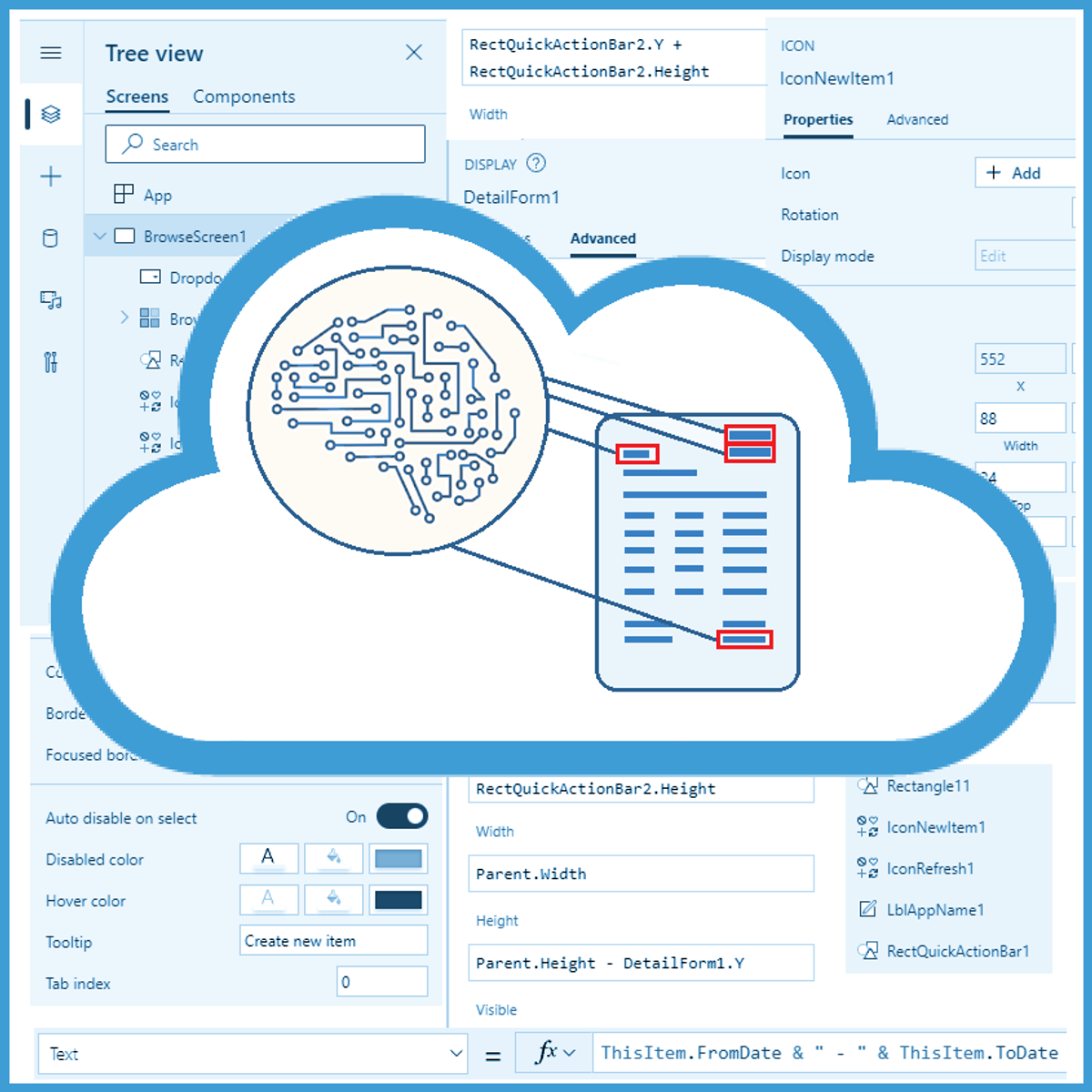
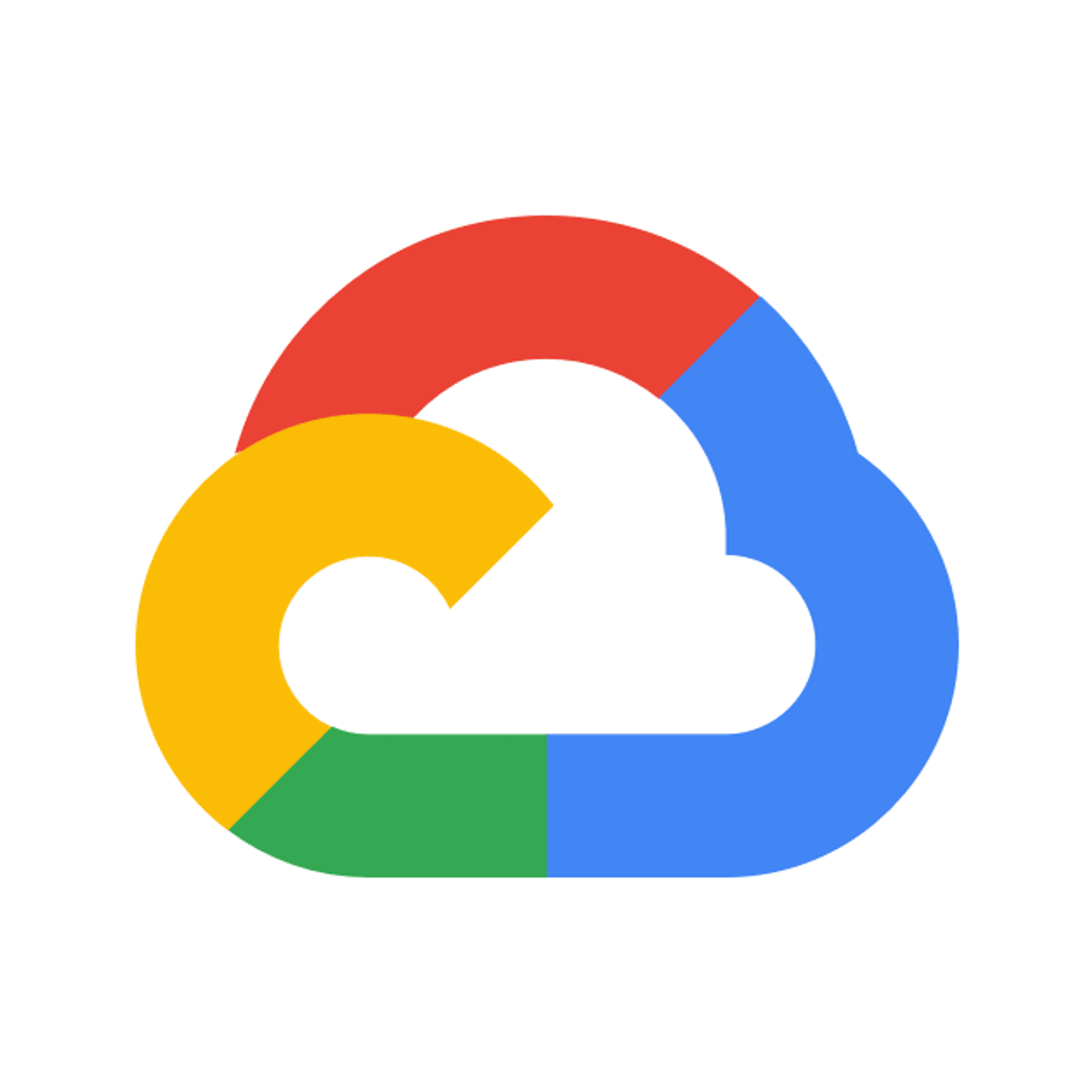
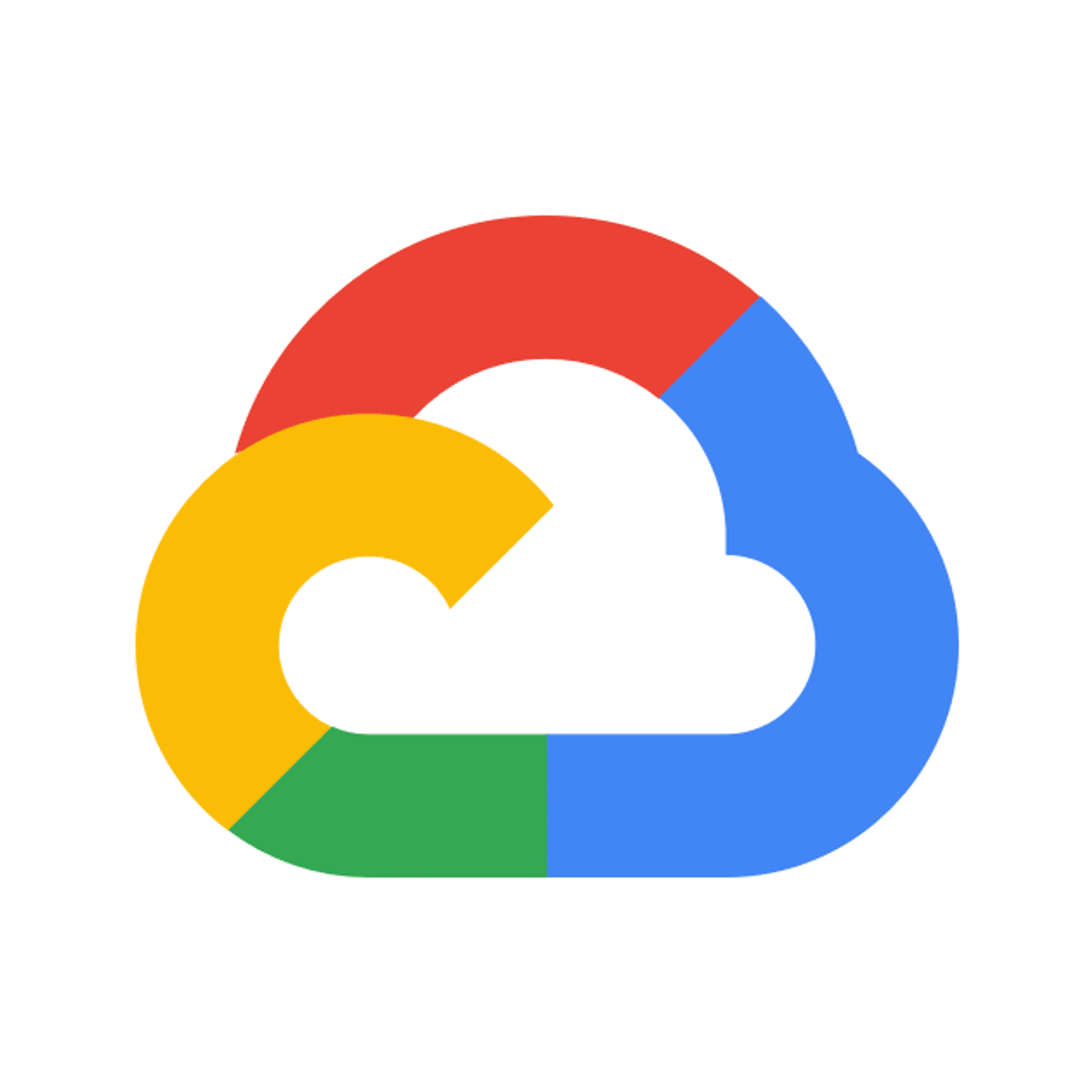
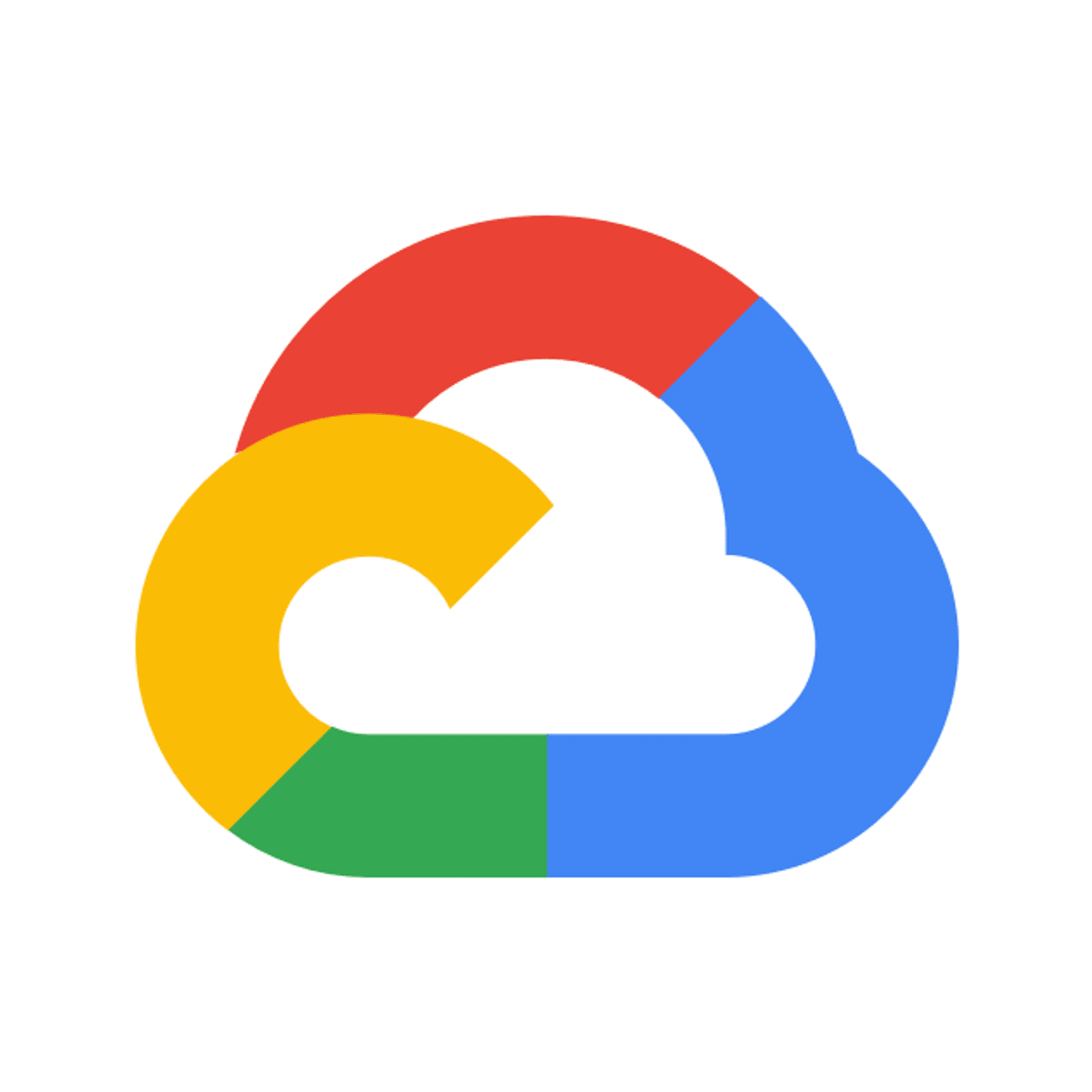

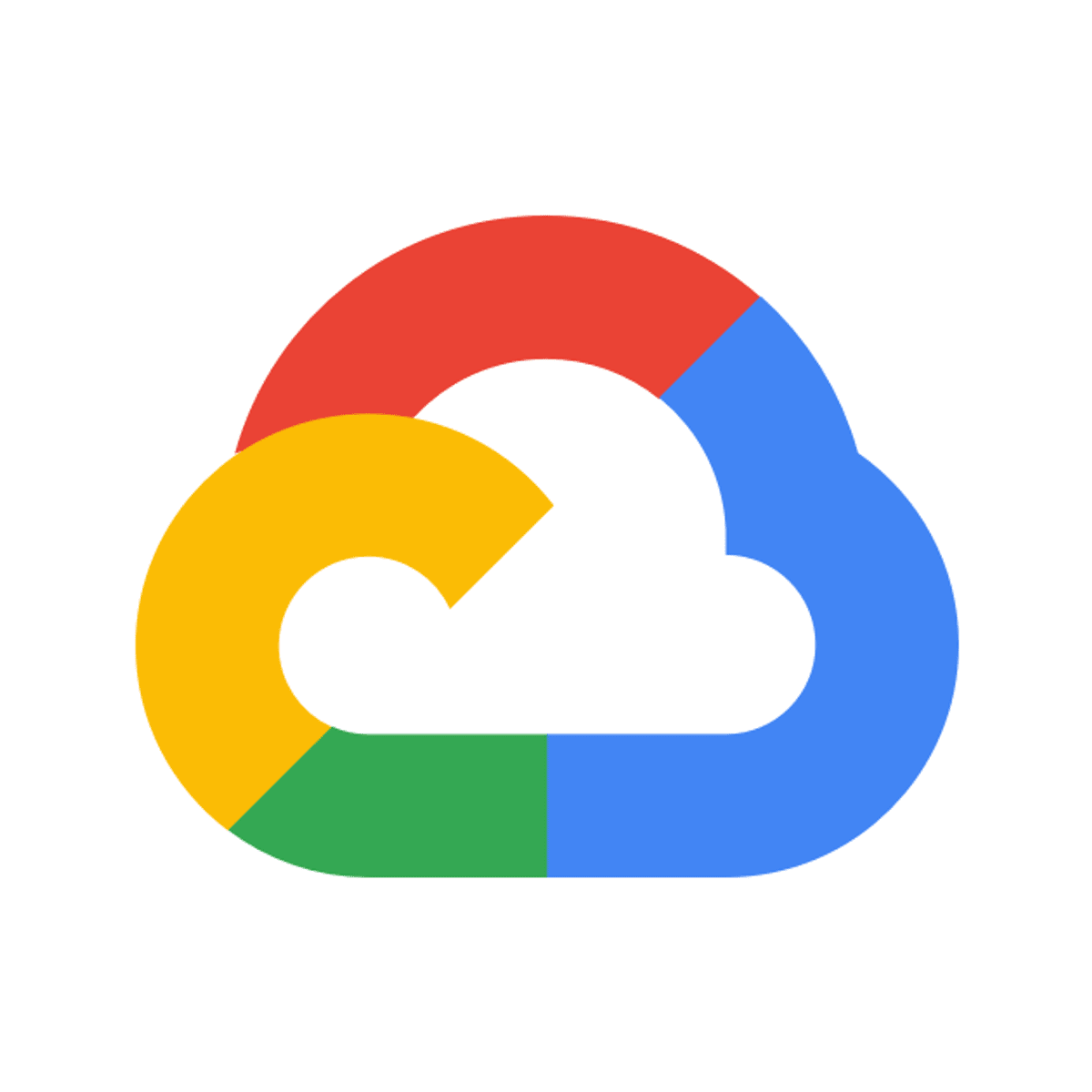
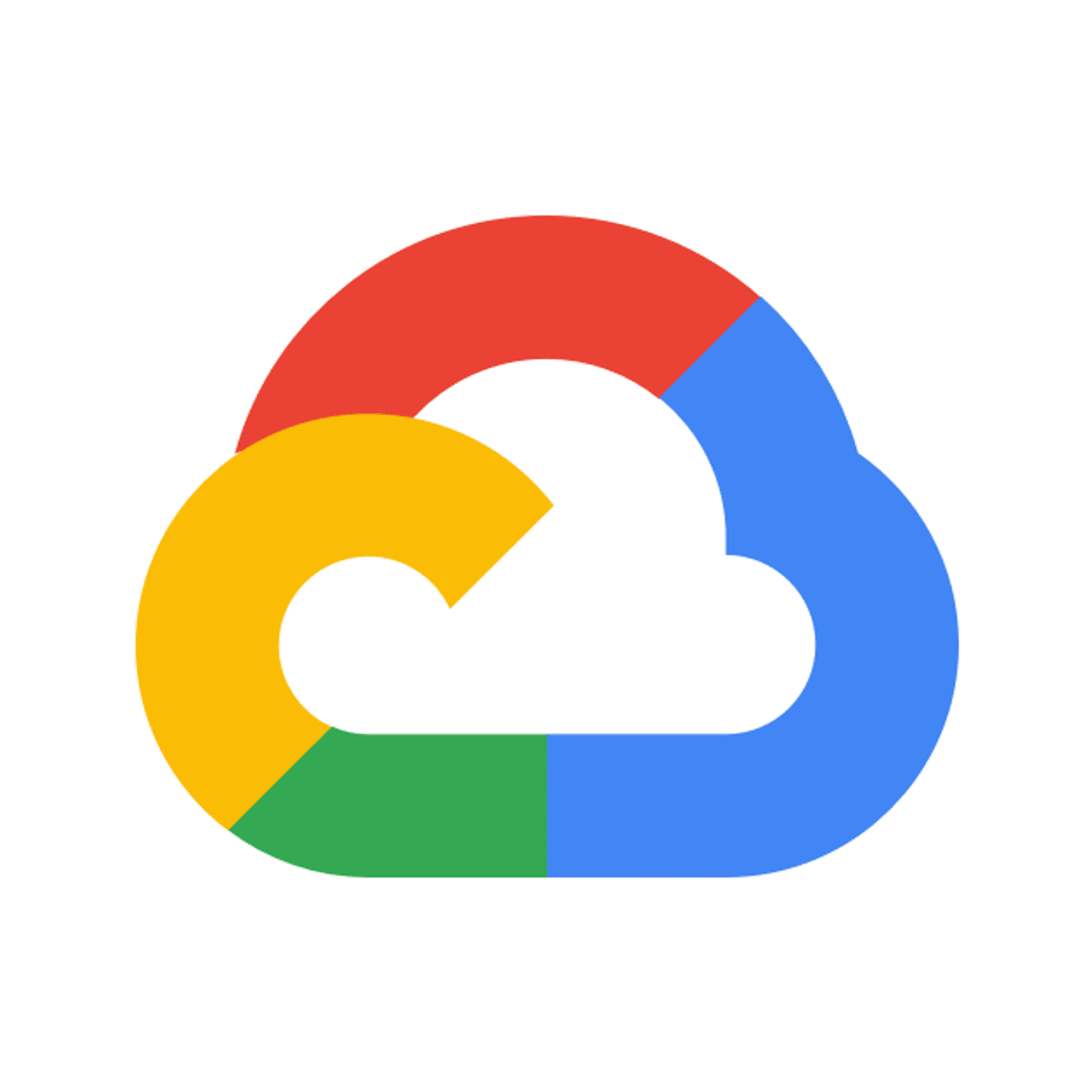
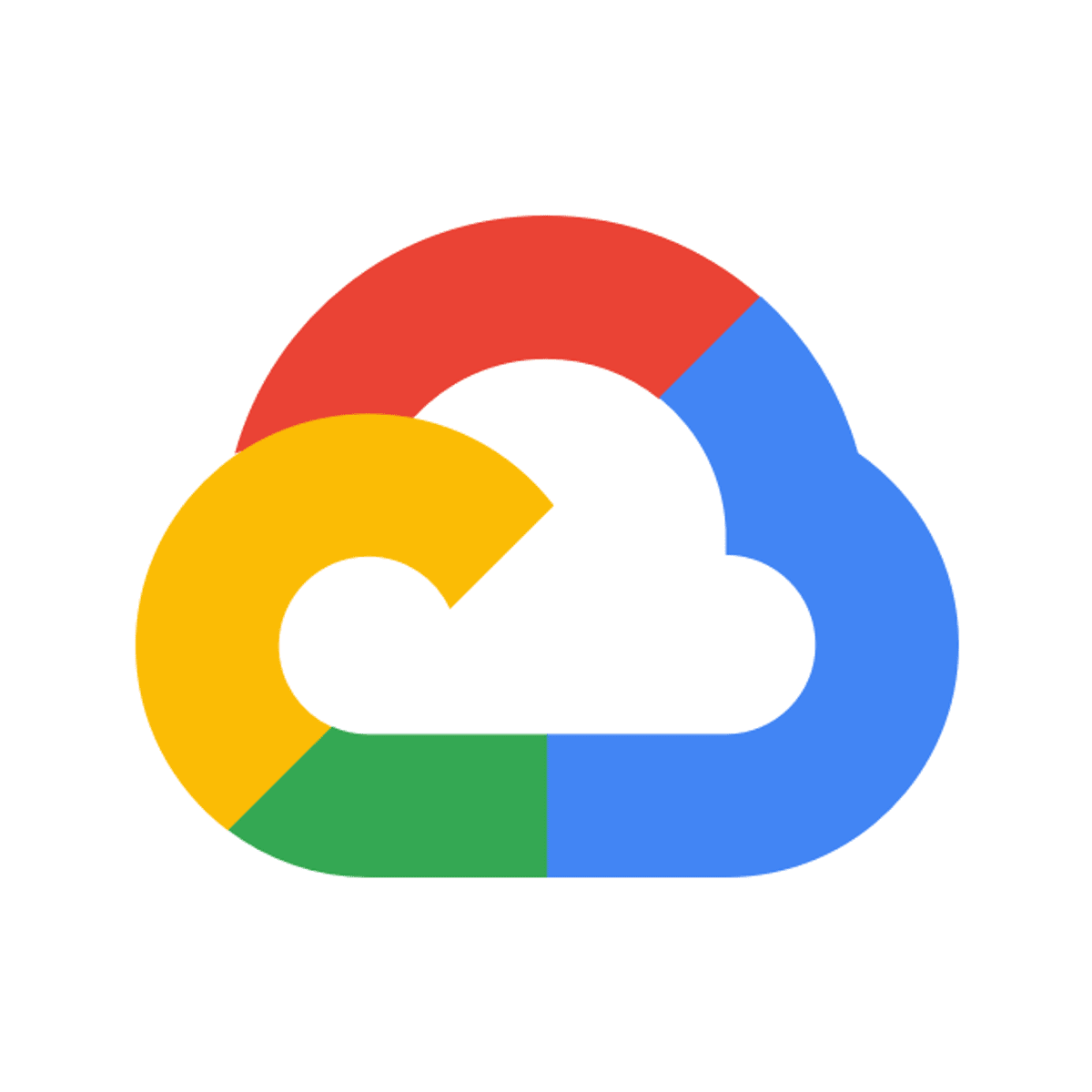
Cloud Computing Courses - Page 32
Showing results 311-320 of 930
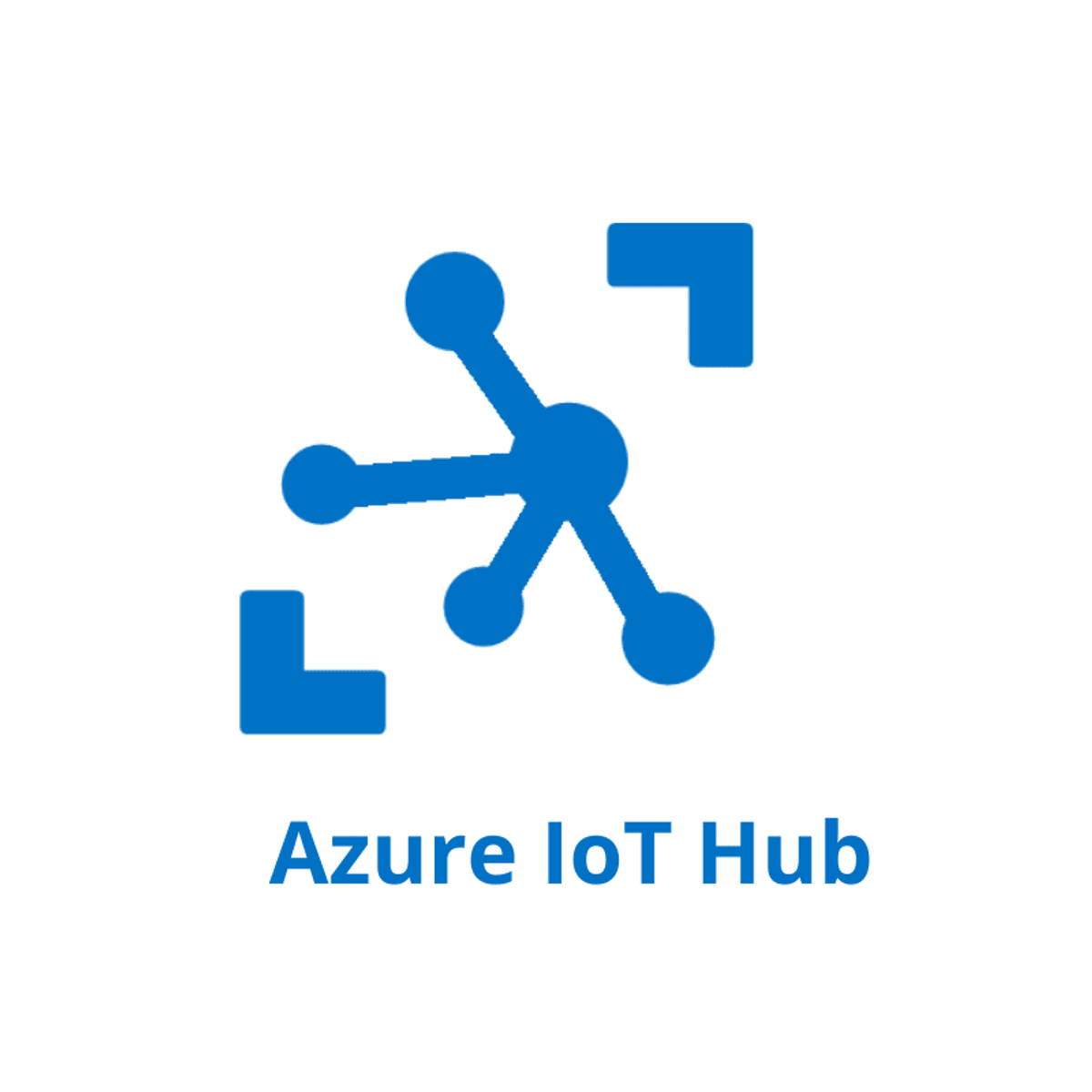
Configure Routing in Azure IoT Hub
This Guided Project “Configure Routing in Azure IoT Hub” is for anyone who wants to learn to configure routing in Azure IoT Hub. In this 1-hour long project-based course, you will learn to create an Azure free account. You will also learn to build an IoT hub in the Azure cloud, register an IoT device within the IoT hub, send telemetry data from a raspberry pi web simulator to the iot hub and we will also learn to configure message routing that enables sending telemetry data from IoT Hub to custom endpoints and to store the data we will route the messages to the storage account in Azure. This project will be helpful for anyone who is interested in the internet of things, especially those who want to learn how to connect sensors and send telemetry data to the cloud. We’ll be using a free tier of Azure cloud services.
Requirements: It is recommended if you have some basic knowledge on working with Azure.
A credit / Debit card will be required to create a free Azure account.
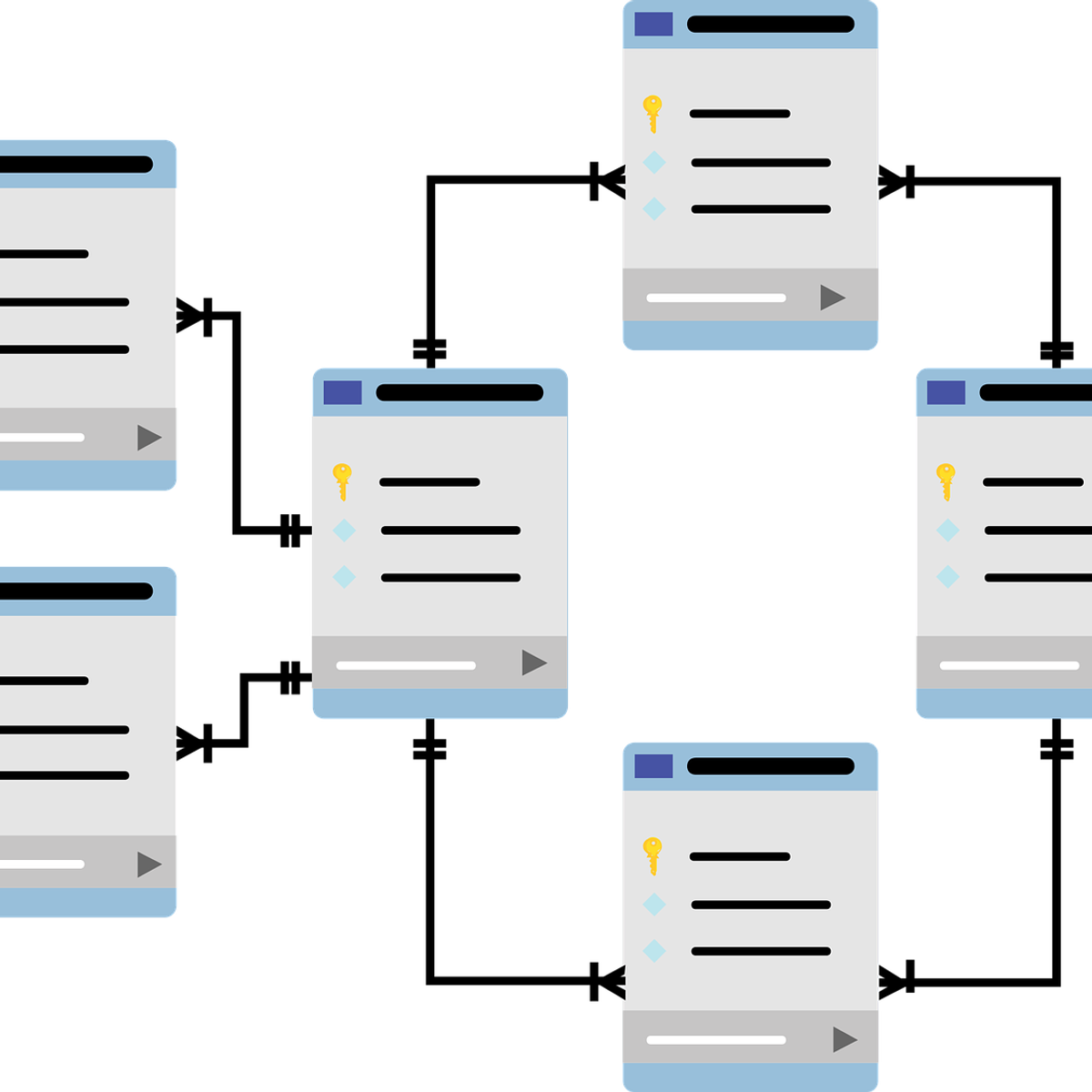
Working with MySQL DB instance using AWS RDS
In this 1-hour long project-based course, you will learn how to create, connect & delete a MySQL DB instance using AWS RDS.
Amazon Relational Database Service (Amazon RDS) makes it easy to set up, operate, and scale a relational database in the cloud. It provides cost-efficient and resizable capacity while automating time-consuming administration tasks such as hardware provisioning, database setup, patching, and backups. It frees you to focus on your applications so you can give them the fast performance, high availability, security, and compatibility they need. By completing the steps in this guided project, you will successfully launch a MySQL DB instance using AWS RDS within the AWS Free Tier. You will also connect to the instance that you launch using MySQL workbench client and then terminate the instance.
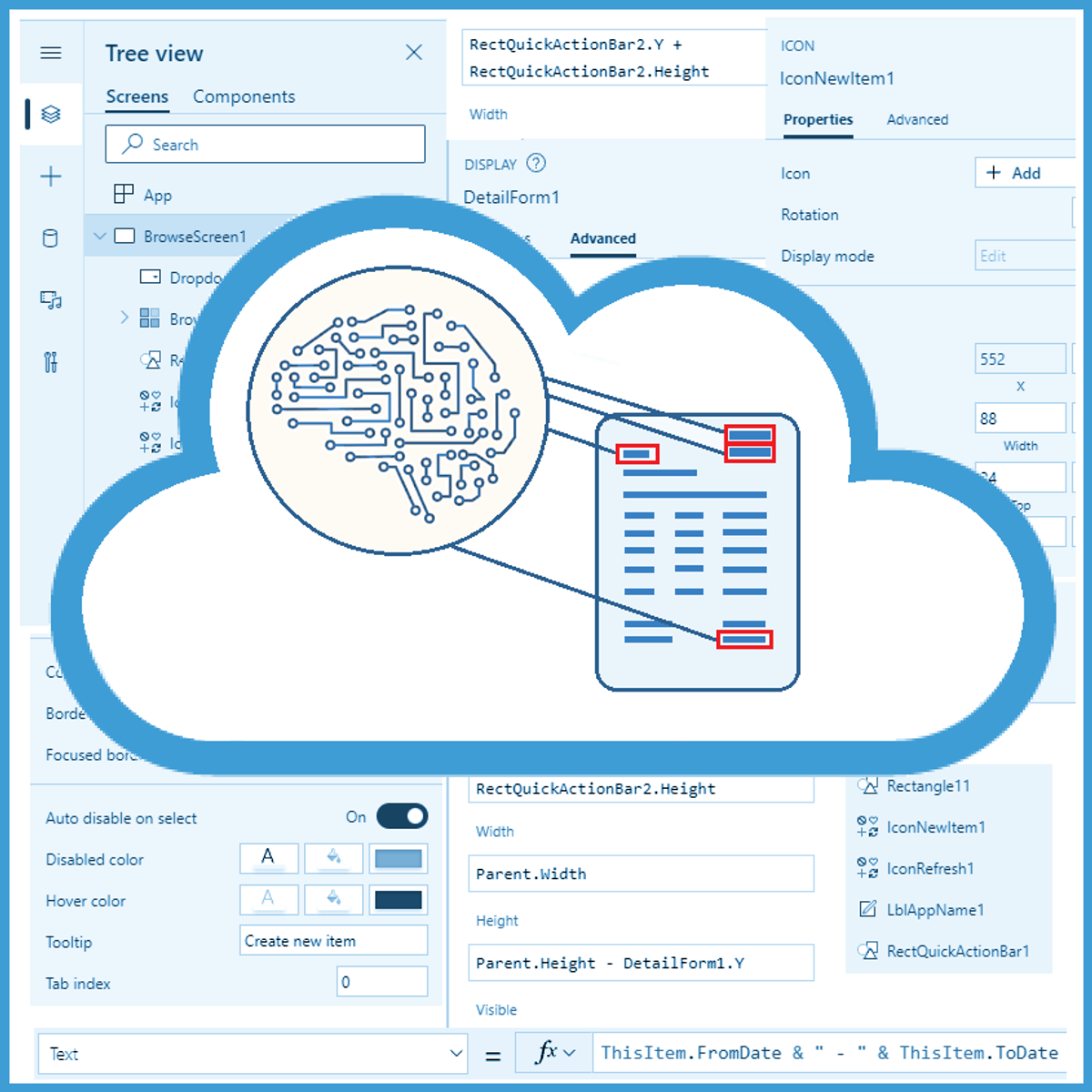
Use AI Builder and Power Apps to Process Invoice Data
What's the quickest and most efficient way of keeping track of incoming invoices? A company accounting department usually keeps data on business expenses in lists where employees manually enter invoice data such as invoice number, invoice date, due date, total amount etc. It's a time-consuming and error-prone process, but thankfully, it can be automated with AI Builder and Power Apps or Power Automate.
In this 60-minutes long guided project, “Use AI Builder and Power Apps to Process Invoice Data”, you will create a SharePoint site and list, build and train AI Builder model for processing invoice data and create a Power Apps application which will use that model and AI builder to read data from invoices and save it to the created SharePoint list. Of course, that Power App application can be shared with colleagues so they can upload invoices from their devices or take a photo of them directly. All we need to do is take our phone, open the application, upload the document, or take a photo of the invoice and let the Power App and AI builder do the rest. Is that a great improvement of a business process or what? The best thing about SharePoint, AI Builder and Power Apps is that anyone can learn to use them regardless of their educational background. We don’t need to be familiar with any programming language, basic knowledge of Excel-like formulas is enough for completing this project.
Since this project uses Office 365 services like SharePoint and Power Apps (part of the Microsoft Power Platform), you will need access to a Microsoft account and a Microsoft 365 Developer Program subscription account. In the video at the beginning of the project you will be given instructions on how to sign up for both.
If you are ready to automate manual, repetitive and time-consuming business processes and thus make time for more important tasks, then this project is for you! Let's get started!
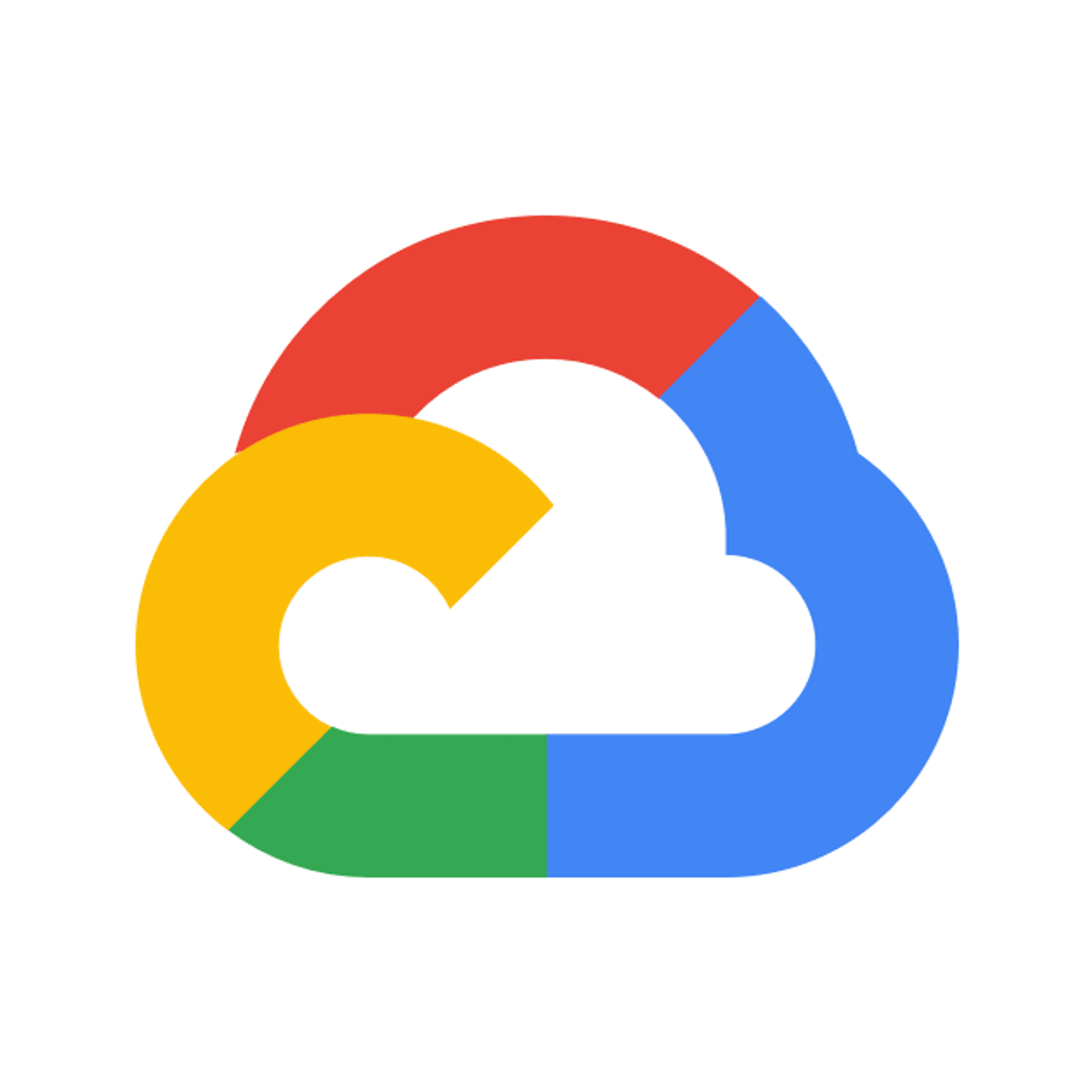
Google Sheets: Getting Started
This is a Google Cloud Self-Paced Lab. Use Google Sheets to create and edit a spreadsheet, then share the spreadsheet for easy collaboration. You can complete this lab in 10-15 minutes or use the extra time to explore Google Sheets features.
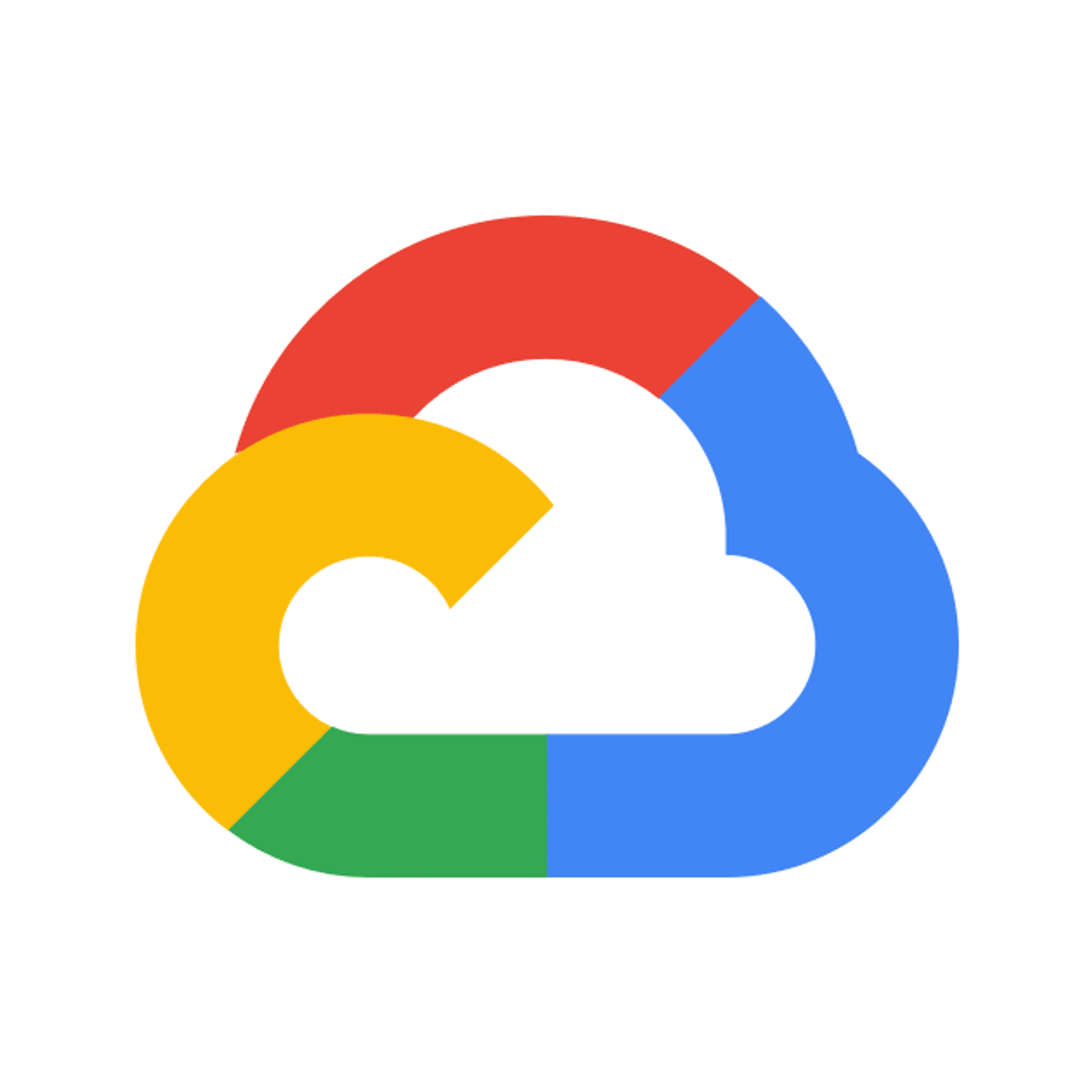
Improving Network Performance I
This is a self-paced lab that takes place in the Google Cloud console. In this lab, you'll work on practical elements of performance testing, with an eye to improving network bandwidth in your environment by using different core sizes and internal vs. external networks.
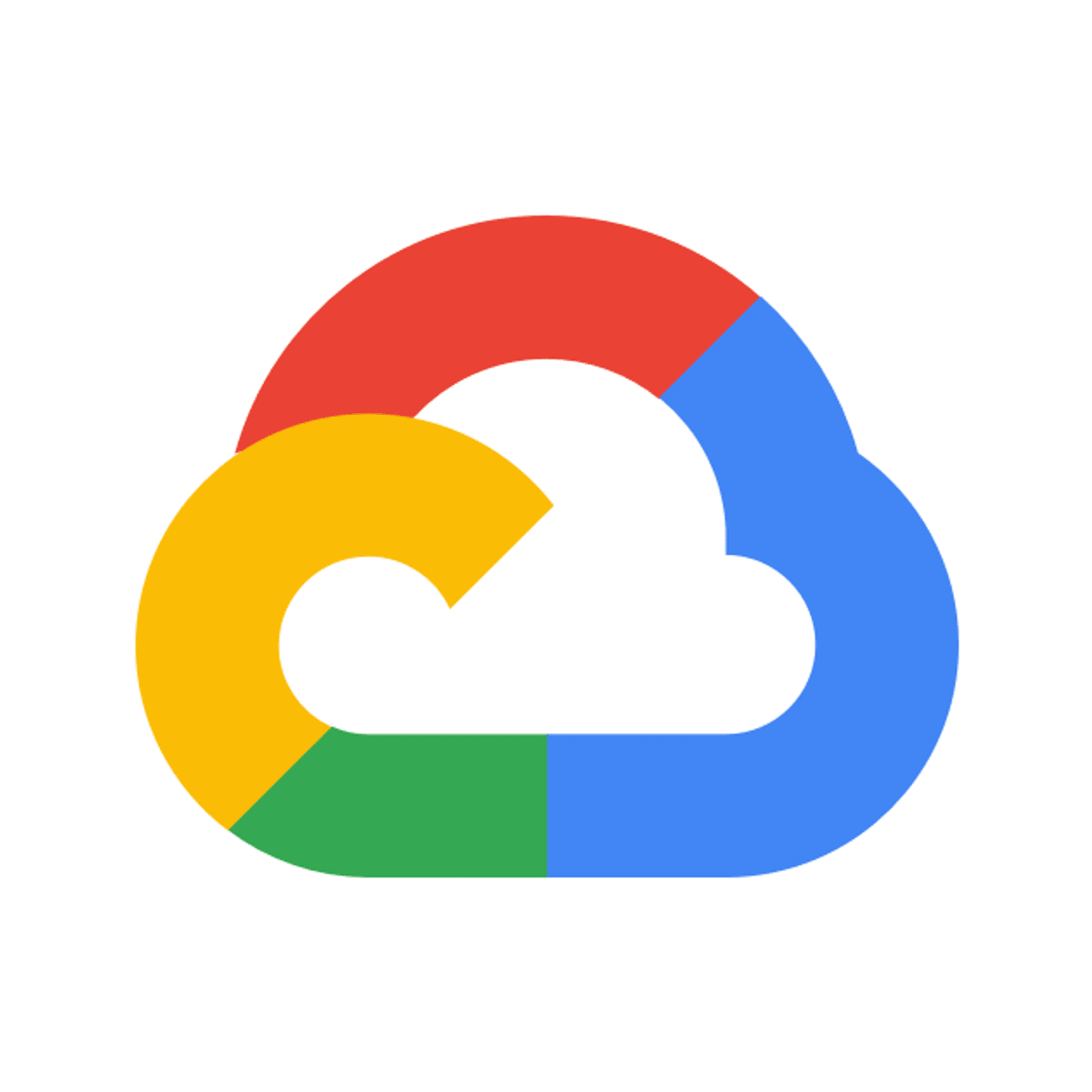
HBase to Bigtable Offline Migration
This is a self-paced lab that takes place in the Google Cloud console. Get introduced to using Cloud Bigtable with the Java HBase client. Learn how to: avoid common mistakes with schema design, import data in a sequence file, and query your data.

Parameterized and Dynamic Testing in JUnit
In this course you will learn about how to test vast amounts of functionality using Parameterized Tests, Repeated Tests and Dynamic Tests without having to write verbose test scripts.
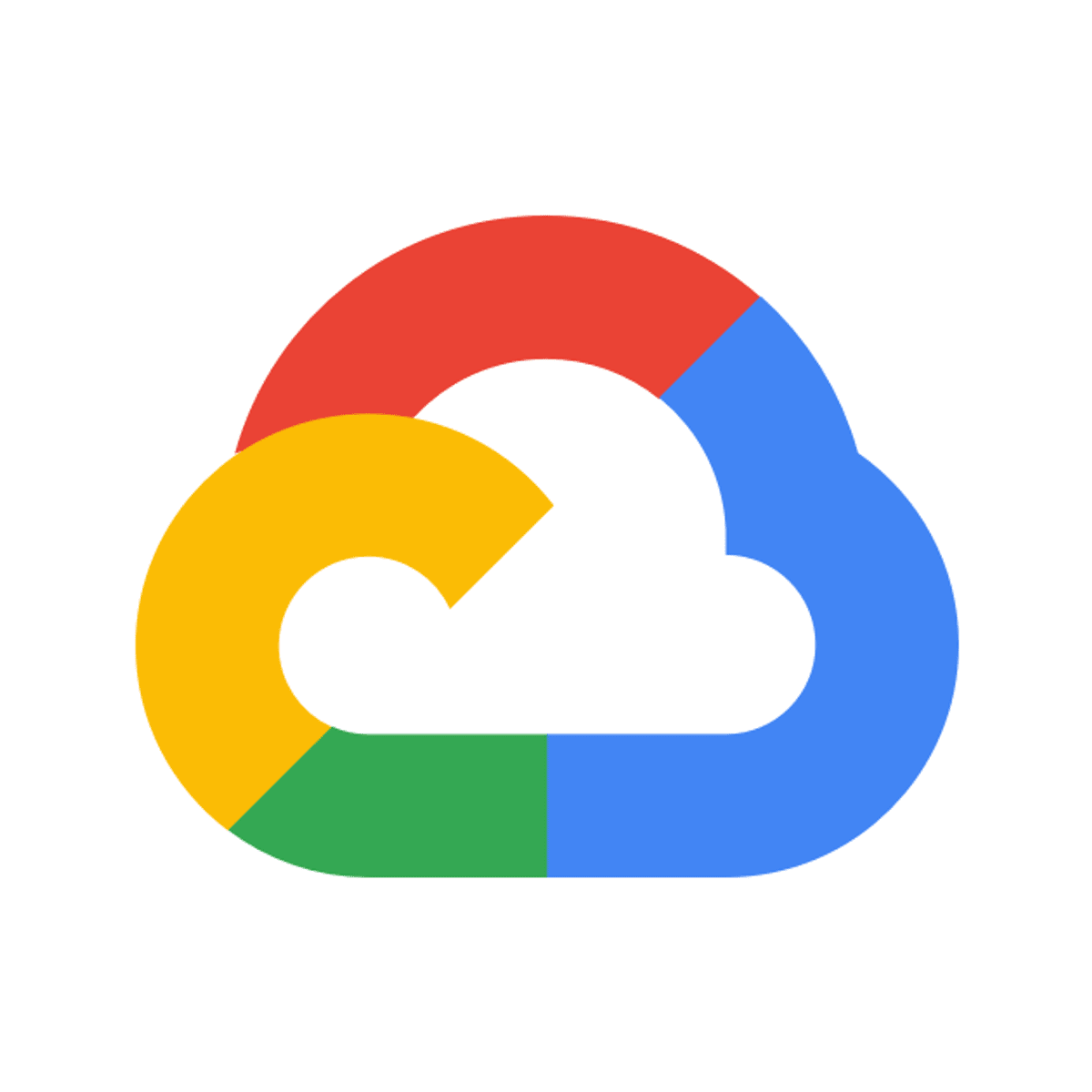
Running a Node.js Container on Google Kubernetes Engine
This is a self-paced lab that takes place in the Google Cloud console. Containers are becoming a popular way to run and scale applications across multiple cloud providers or on both cloud and on premise hardware. This lab provides a quick introduction to running a website on Google Container Engine using Docker.
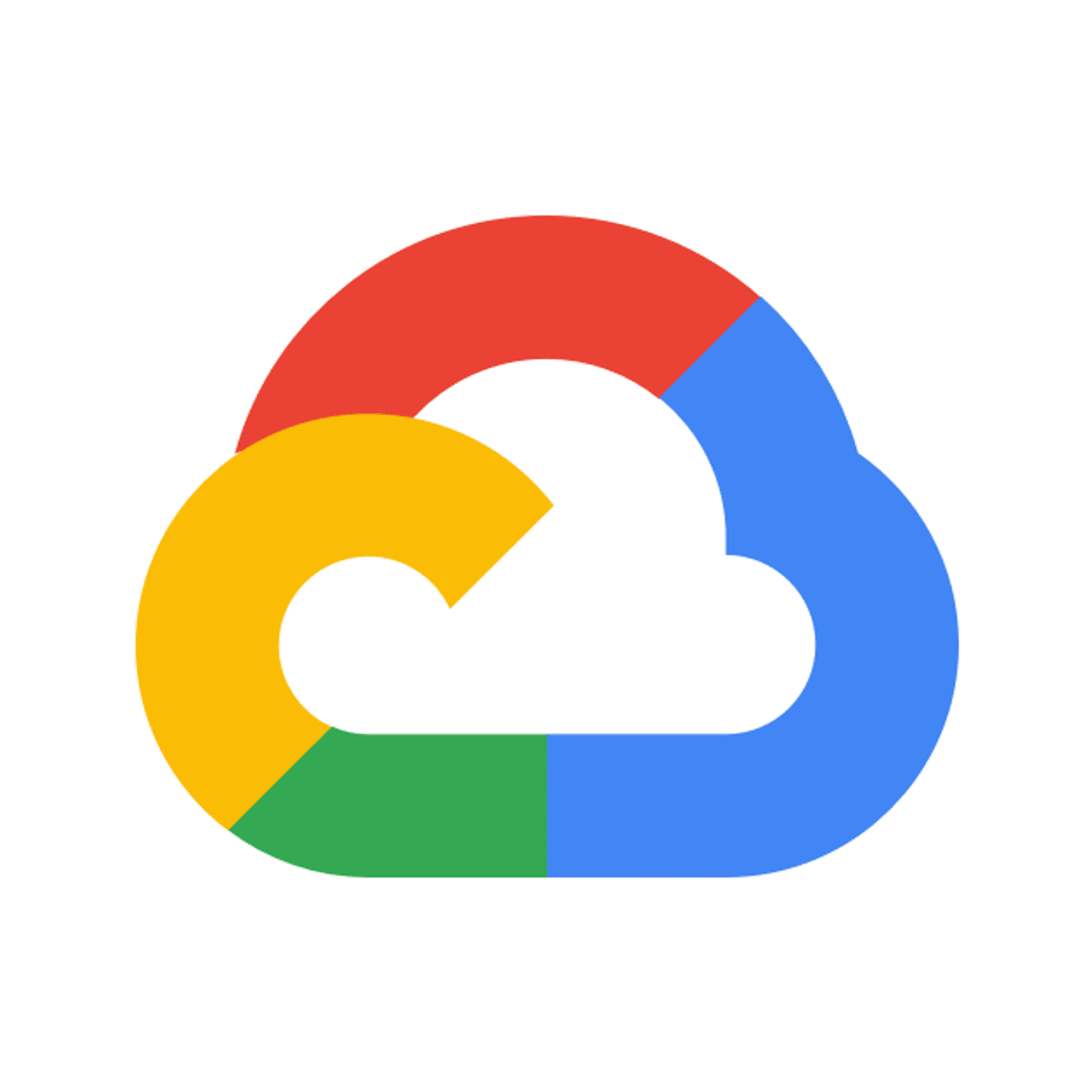
Rent-a-VM to Process Earthquake Data
This is a self-paced lab that takes place in the Google Cloud console.
In this lab you spin up a virtual machine, configure its security, access it remotely, and then carry out the steps of an ingest-transform-and-publish data pipeline manually. This lab is part of a series of labs on processing scientific data.
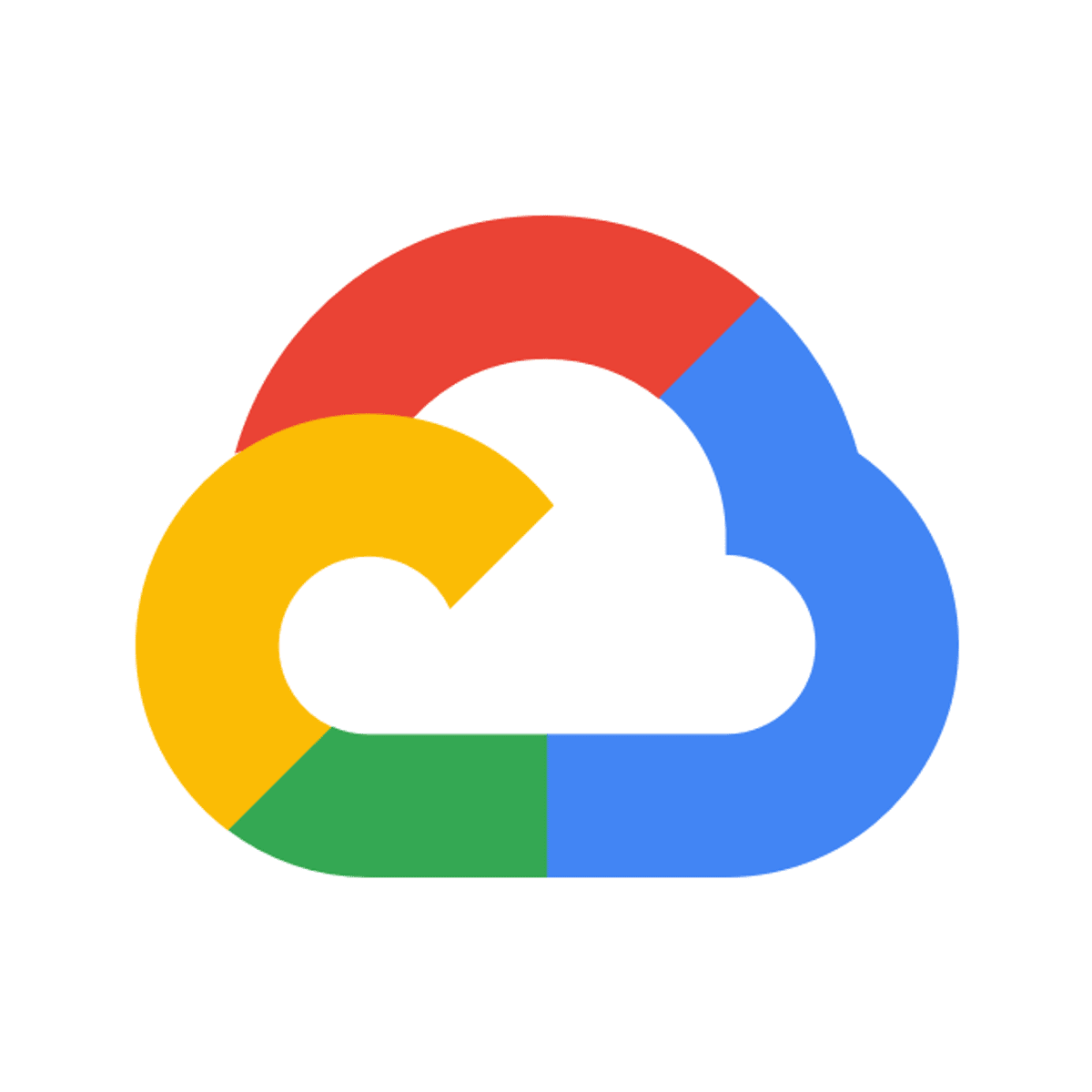
Introduction to Cloud Bigtable (Java)
This is a self-paced lab that takes place in the Google Cloud console. Learn how to avoid common mistakes with schema design, import data in a sequence file, and query your data using Cloud Bigtable with the Java HBase client.
