Back to Courses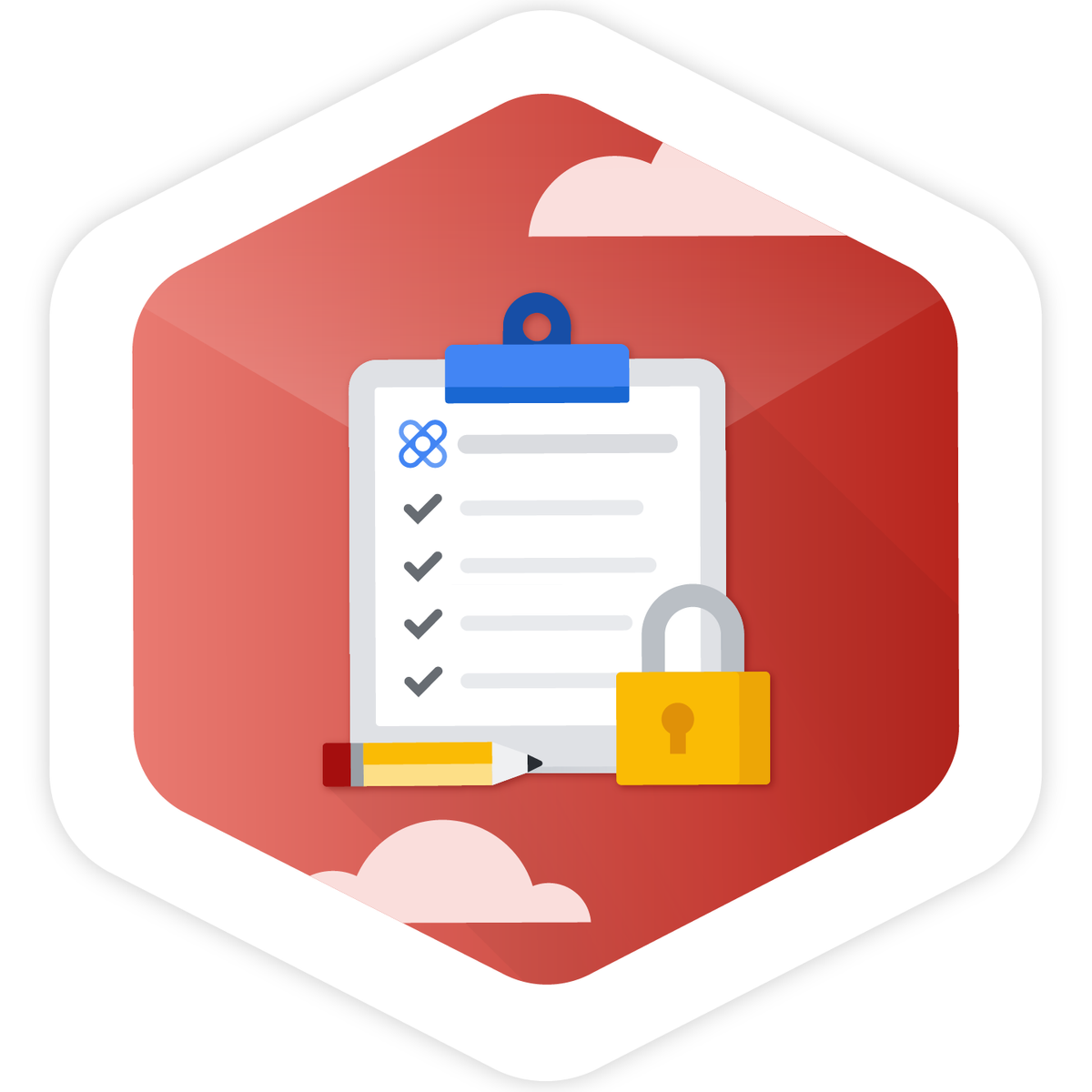
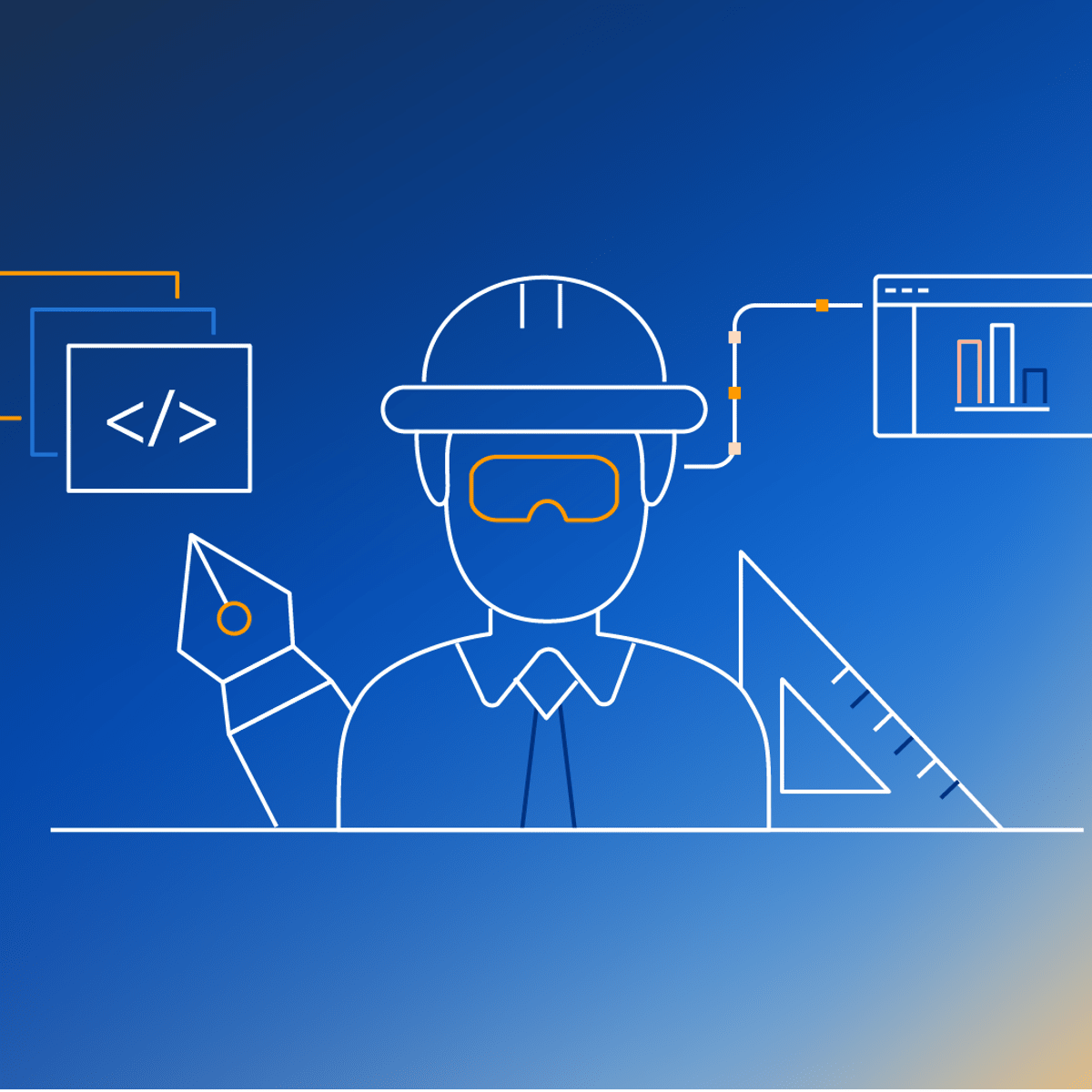
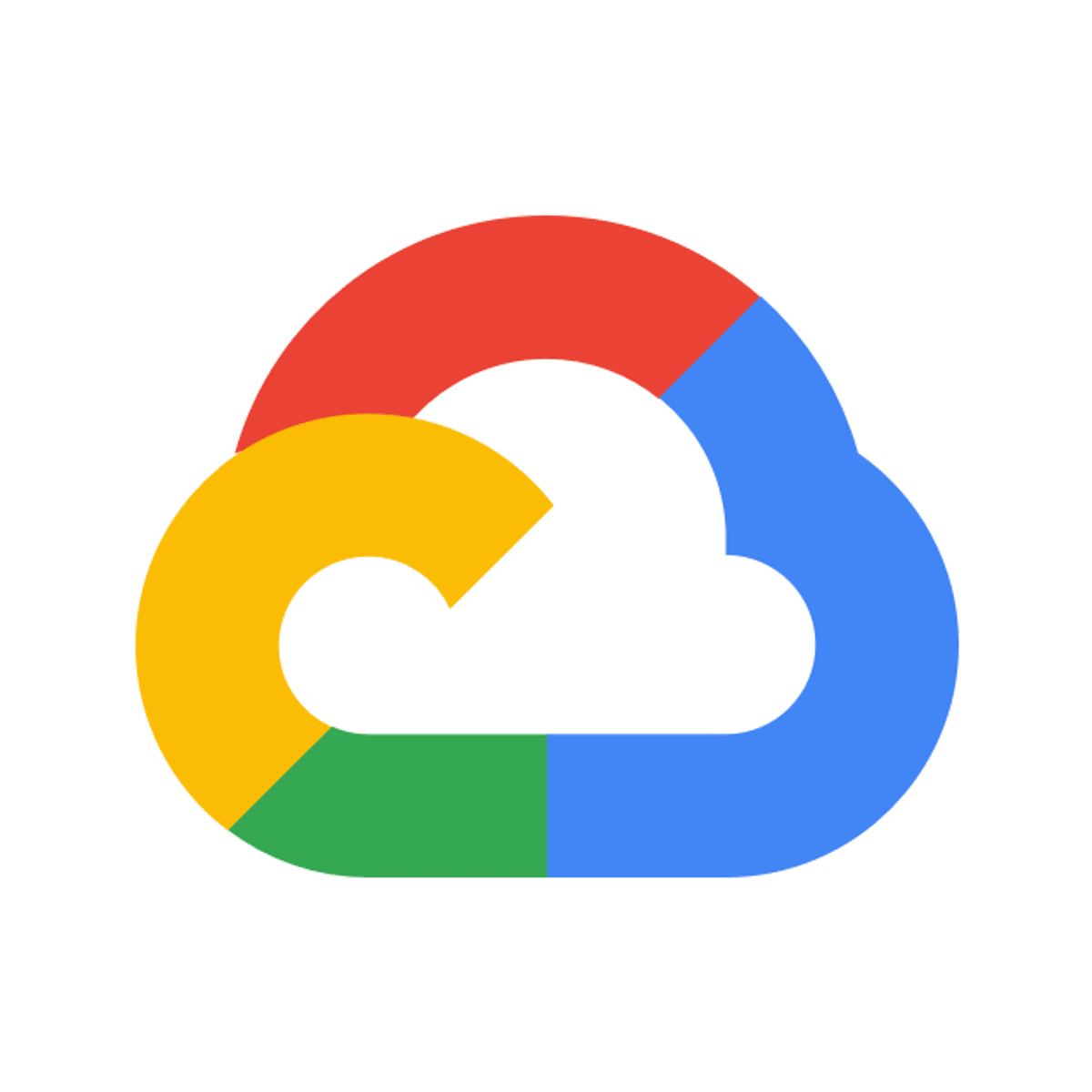



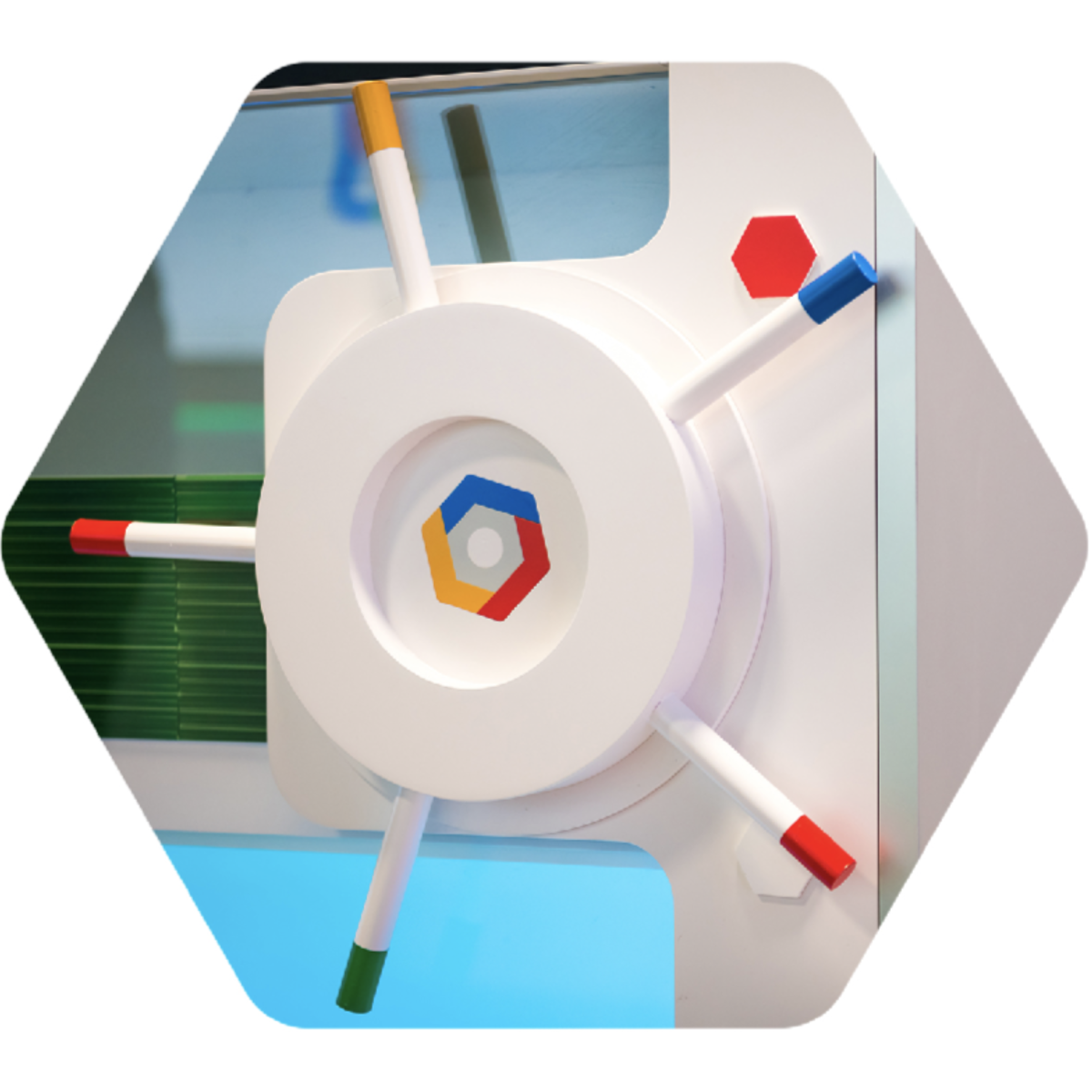
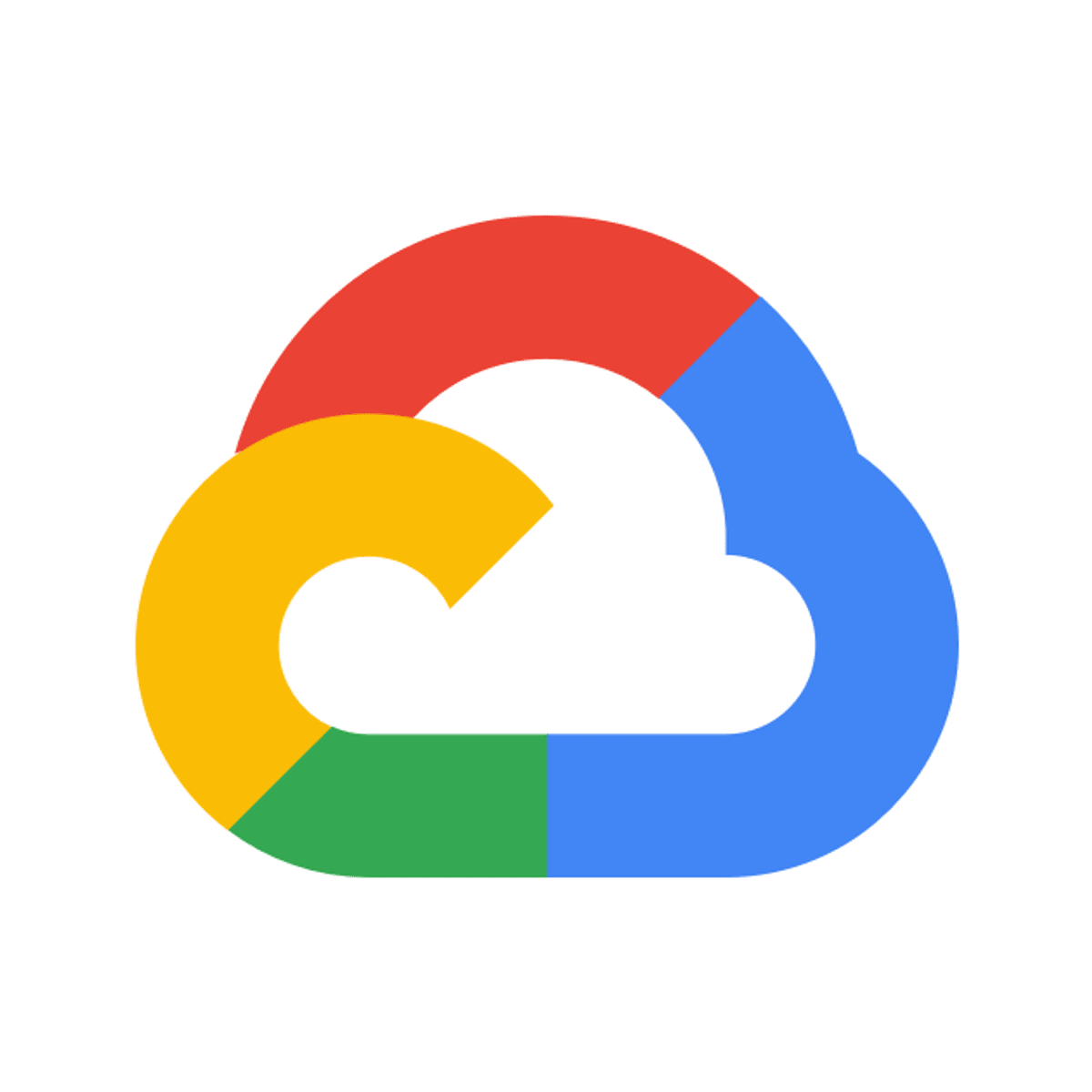
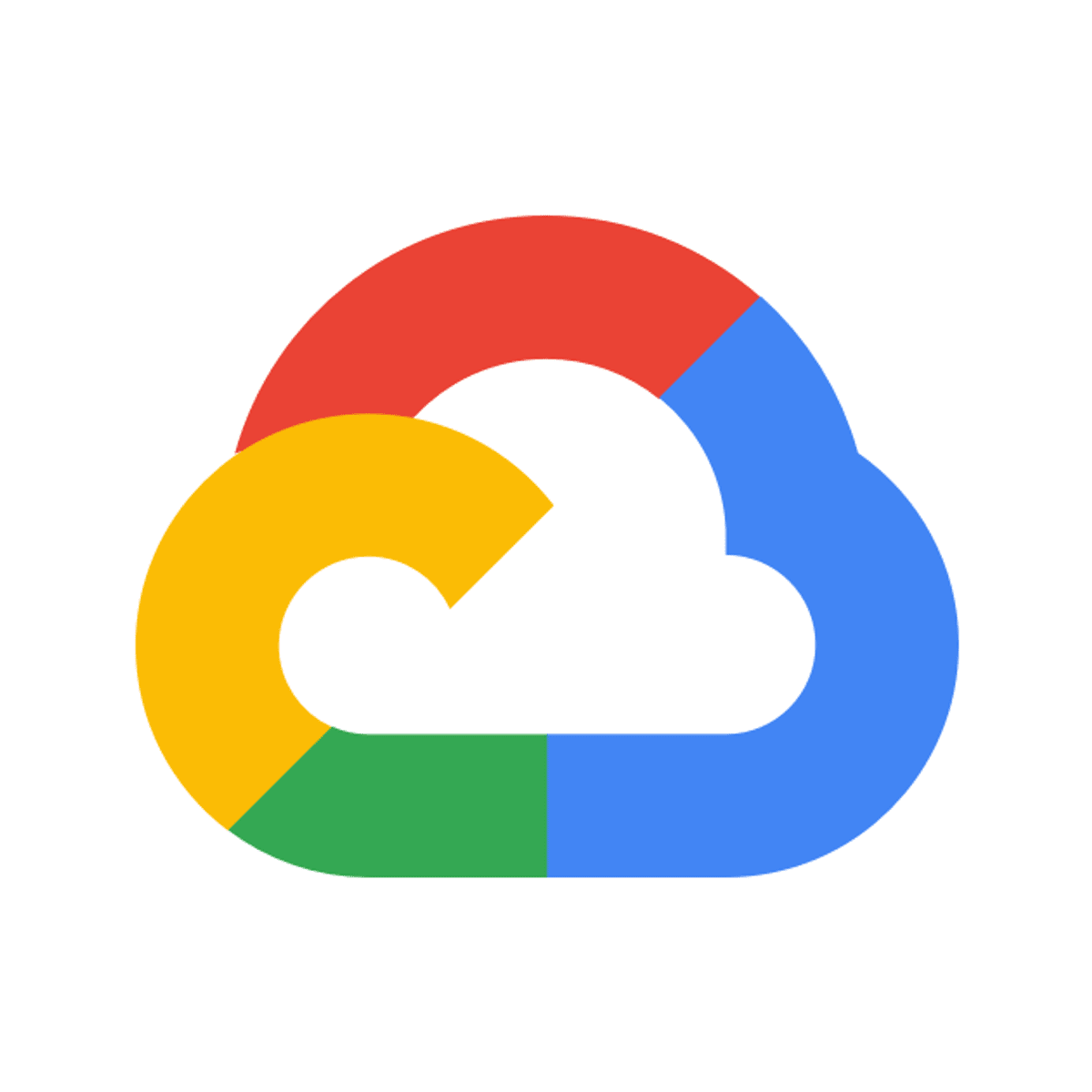

Cloud Computing Courses - Page 10
Showing results 91-100 of 930
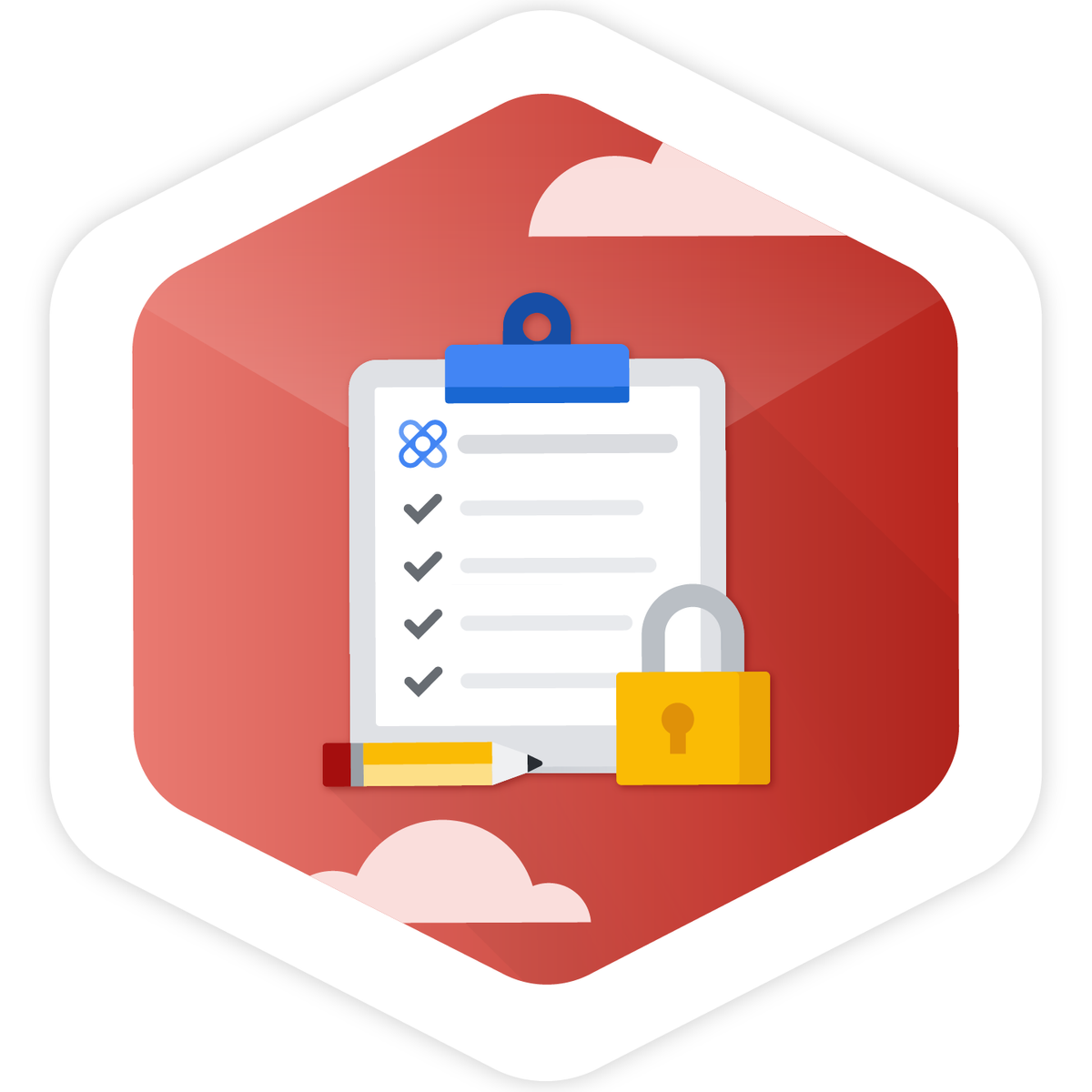
Managing and Securing the Apigee Hybrid API Platform
This course discusses how environments are managed in Apigee hybrid, and how runtime plane components are secured.
You will also learn how to deploy and debug API proxies in Apigee hybrid, and about capacity planning and scaling.
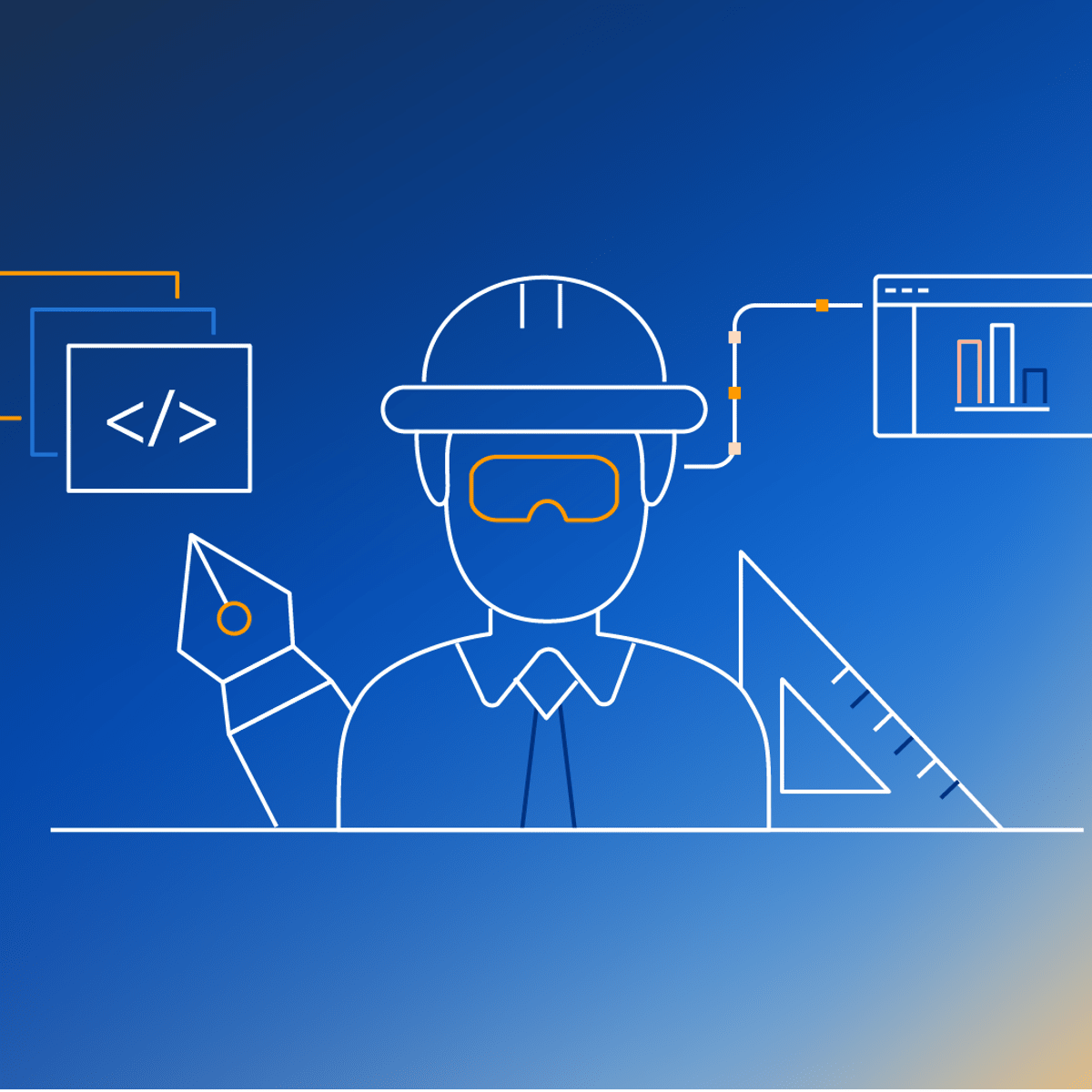
Architecting Solutions on AWS
Are you looking to get more technical? Are you looking to begin working in the cloud, but don’t know where to go next? Are you looking to up your game by prepping for the AWS Solutions Architect Associate Exam? Do you see yourself as a cloud consultant, but can’t quite envision how your days would be? Are you puzzled how to match a customer’s requirements with the right AWS services/solutions? If so, you are in the right place!! You’ll learn how to plan, think, and act like a Solution Architect in a real-life customer scenario.
In this course, you’ll get prepared to begin your career architecting solutions on AWS. Through a series of use case scenarios and practical learning, you’ll learn to identify services and features to build resilient, secure, and highly available IT solutions in the AWS Cloud. Each week, a fictional customer will present a different need. We will then review the options, choose the best one for the use case and walk you through the architecture design on a whiteboard. You’ll learn about event-driven architectures with a focus on performance efficiency and cost. You’ll then gain knowledge on how to architect a solution using many purpose-built AWS services. With this understanding, you’ll get a sense of hybrid architectures with a refined focus on reliability and operational efficiency. Finally, you’ll wrap up your learning by understanding a multi-account strategy centered on security and cost.
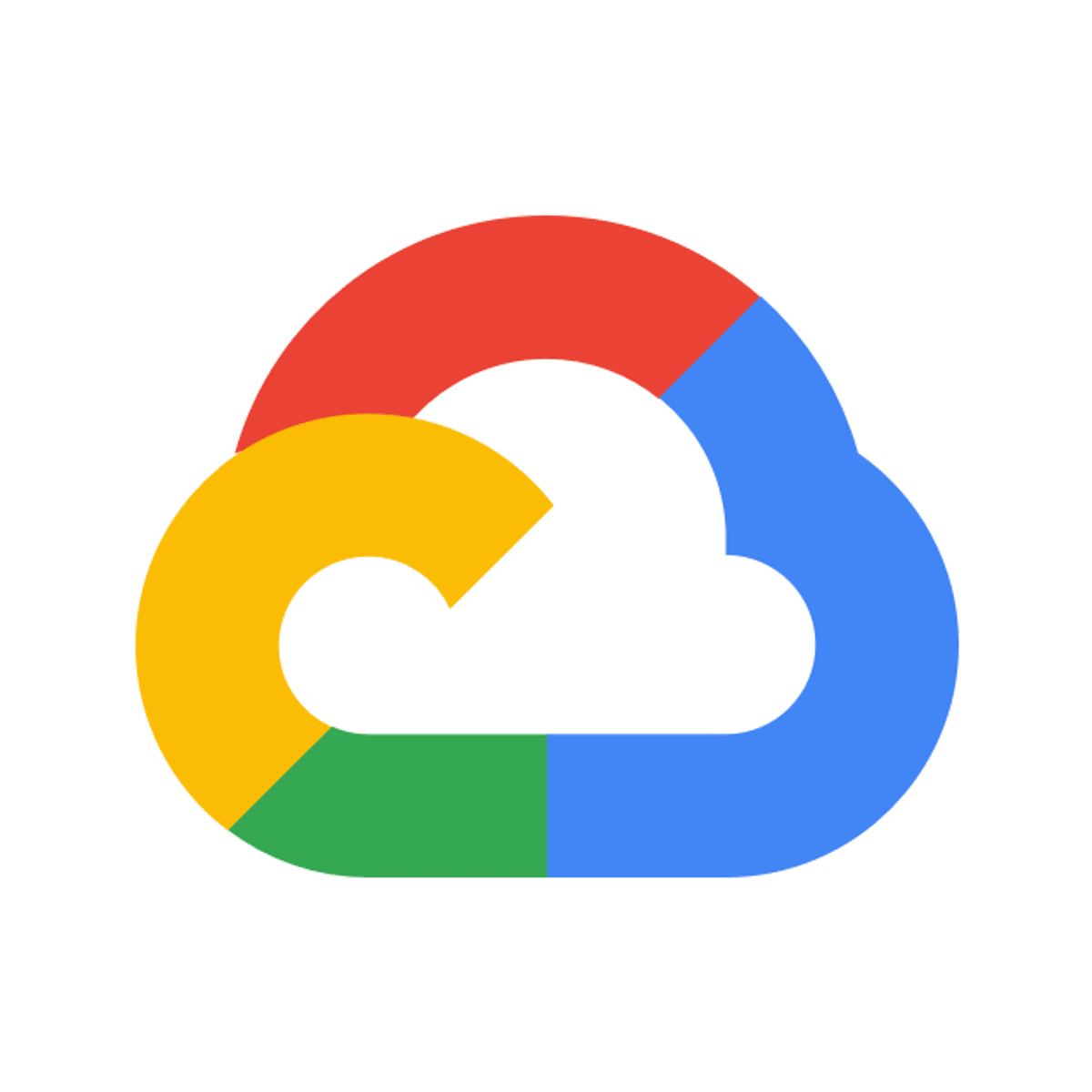
Creating a Persistent Disk
This is a self-paced lab that takes place in the Google Cloud console. In this hands-on lab, you will learn how to create a persistent disk and use it on a Google Compute Engine virtual machine. You will also learn about zones, regions, and different disk types. Watch the short preview Create a Persistent Disk, GCP Essentials.

Getting Started with Google Kubernetes Engine
In this course, each module aims to build on your ability to interact with GKE, and includes hands-on labs for you to experience functionalities first-hand. In the first module, you'll be introduced to a range of Google Cloud services and features, with a view to helping you choose the right Google Cloud services to create your own cloud solution. You'll learn about creating a container using Cloud Build, and store a container in Container Registry. You'll also compare and contrast the features of Kubernetes and Google Kubernetes Engine, also referred to as GKE. In addition to conceptualizing the Kubernetes architecture, you'll deploy a Kubernetes cluster using GKE, deploy Pods to a GKE cluster, and view and manage Kubernetes objects.

Big Data Analysis Deep Dive
The job market for architects, engineers, and analytics professionals with Big Data expertise continues to increase. The Academy’s Big Data Career path focuses on the fundamental tools and techniques needed to pursue a career in Big Data.
This course includes: data processing with python, writing and reading SQL queries, transmitting data with MaxCompute, analyzing data with Quick BI, using Hive, Hadoop, and spark on E-MapReduce, and how to visualize data with data dashboards.
Work through our course material, learn different aspects of the Big Data field, and get certified as a Big Data Professional!
Google Docs
With Google Docs, your documents are stored in the cloud, and you can access them from any computer or device. You create and edit documents right in your web browser; no special software is required. Even better, multiple people can work at the same time, you can see people’s changes as they make them, and every change is saved automatically.
In this course, you will learn how to open Google Docs, create and format a new document, and apply a template to a new document.
You will learn how to enhance your documents using a table of contents, headers and footers, tables, drawings, images, and more.
You will learn how to share your documents with others. We will discuss your sharing options and examine collaborator roles and permissions. You will learn how to manage versions of your documents.
Google Docs allows you to work in real time with others on the same document. You will learn how to create and manage comments and action items in your documents.
We will review a few of the Google Docs tools. You will understand how to set your preferences to suit your own work style and explore how to use tools such as Google Explore to add value to your content.
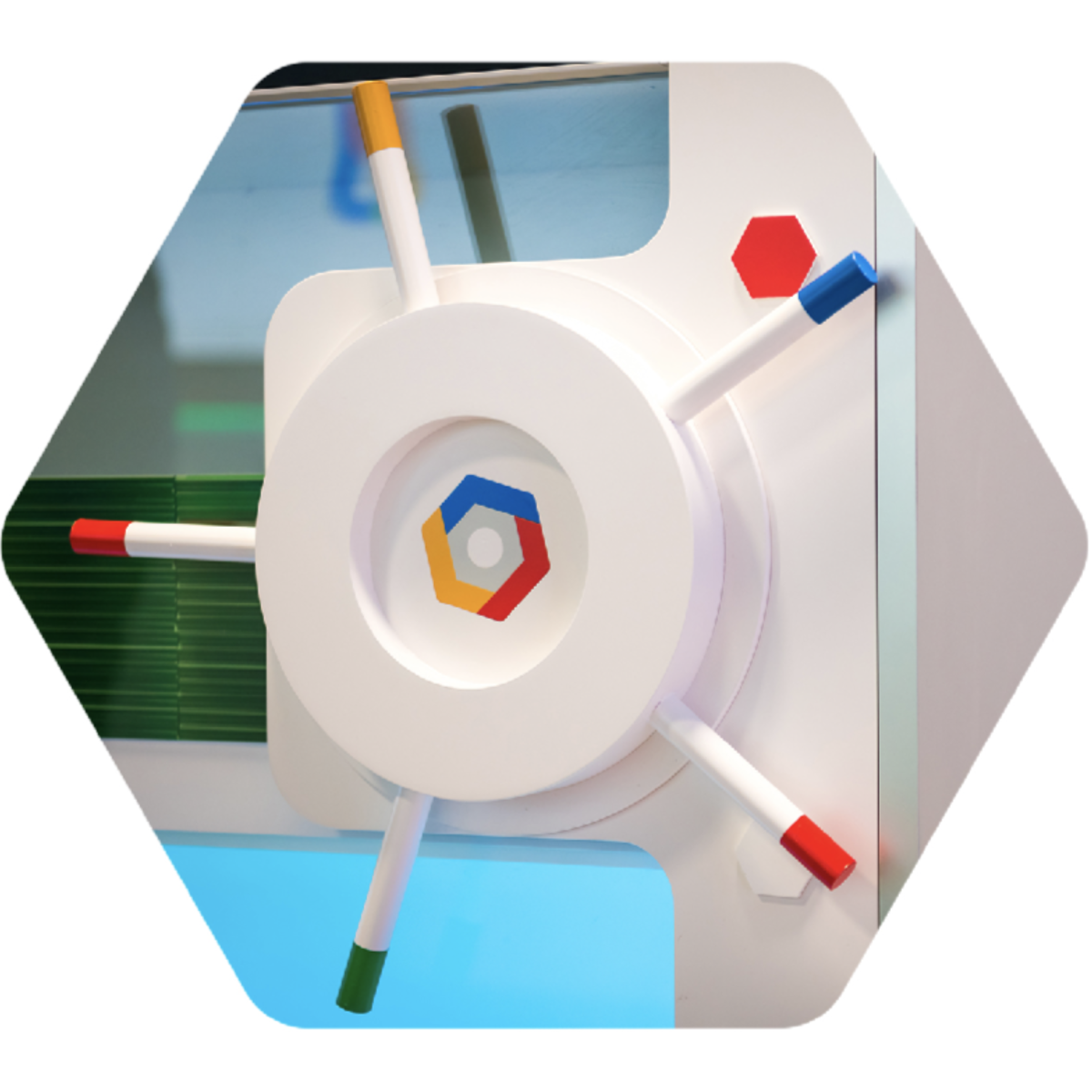
Mitigating Security Vulnerabilities on Google Cloud en Français
In this self-paced training course, participants learn mitigations for attacks at many points in a Google Cloud-based infrastructure, including Distributed Denial-of-Service attacks, phishing attacks, and threats involving content classification and use. They also learn about the Security Command Center, cloud logging and audit logging, and using Forseti to view overall compliance with your organization's security policies.
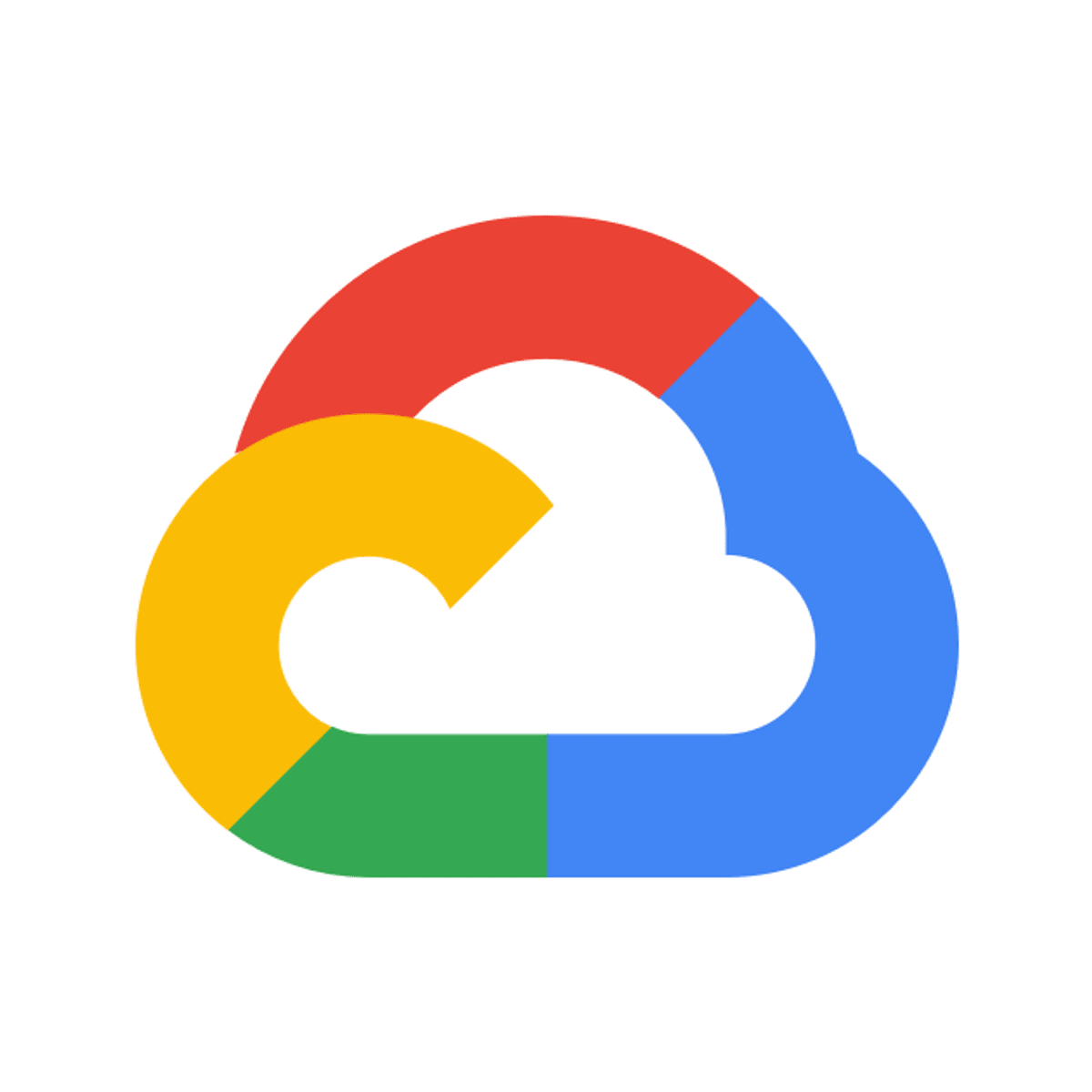
Cloud Run for Anthos
This is a self-paced lab that takes place in the Google Cloud console. In this lab you'll learn how to get started with Cloud Run on GKE by deploying an existing stateless HTTP container to a GKE instance. This enables you to scale a containerized application without having to manage the underlying infrastructure.
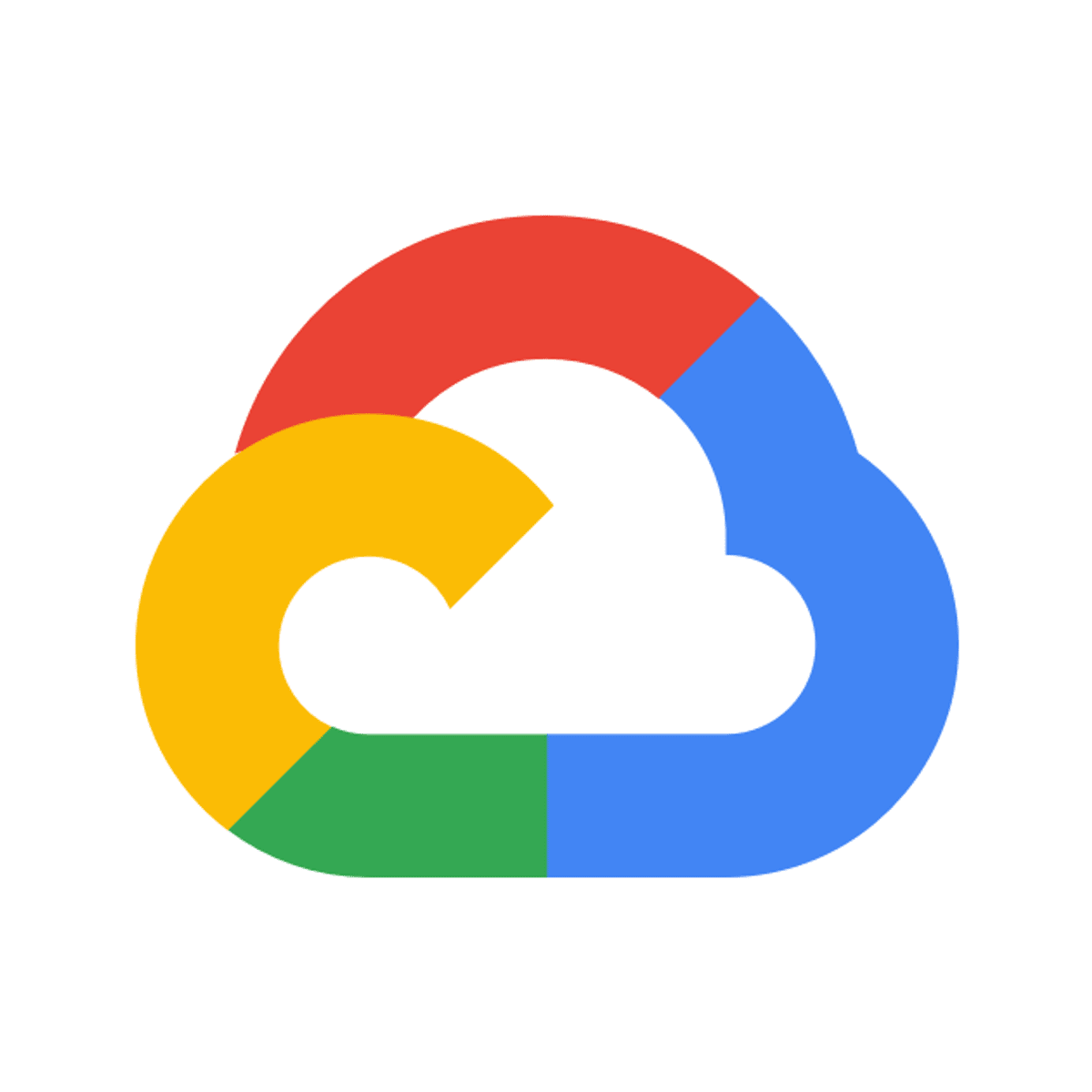
Deploy Node.js Express Application in App Engine
This is a self-paced lab that takes place in the Google Cloud console.
In this lab, you will learn how to create a Node.js Express application on Google App Engine. Then you will learn how to update the code without taking the server down.
Gmail
Gmail is Google’s cloud based email service that allows you to access your messages from any computer or device with just a web browser.
In this course, you’ll learn how to compose, send and reply to messages. You will also explore some of the common actions that can be applied to a Gmail message, and learn how to organize your mail using Gmail labels.
You will explore some common Gmail settings and features. For example, you will learn how to manage your own personal contacts and groups, customize your Gmail Inbox to suit your way of working, and create your own email signatures and templates.
Google is famous for search. Gmail also includes powerful search and filtering. You will explore Gmail’s advanced search and learn how to filter messages automatically.
Popular Internships and Jobs by Categories
Find Jobs & Internships
Browse
© 2024 BoostGrad | All rights reserved