Back to Courses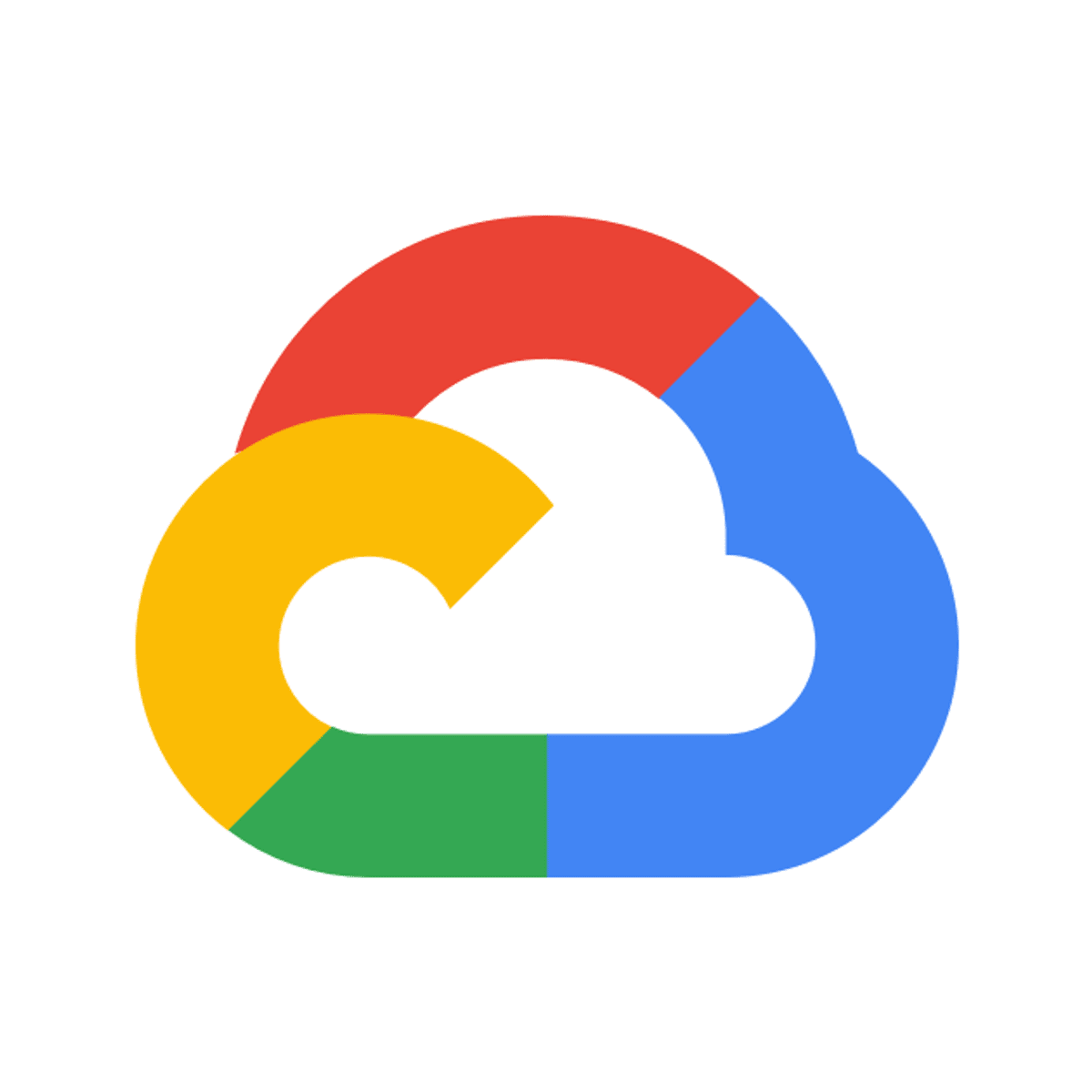
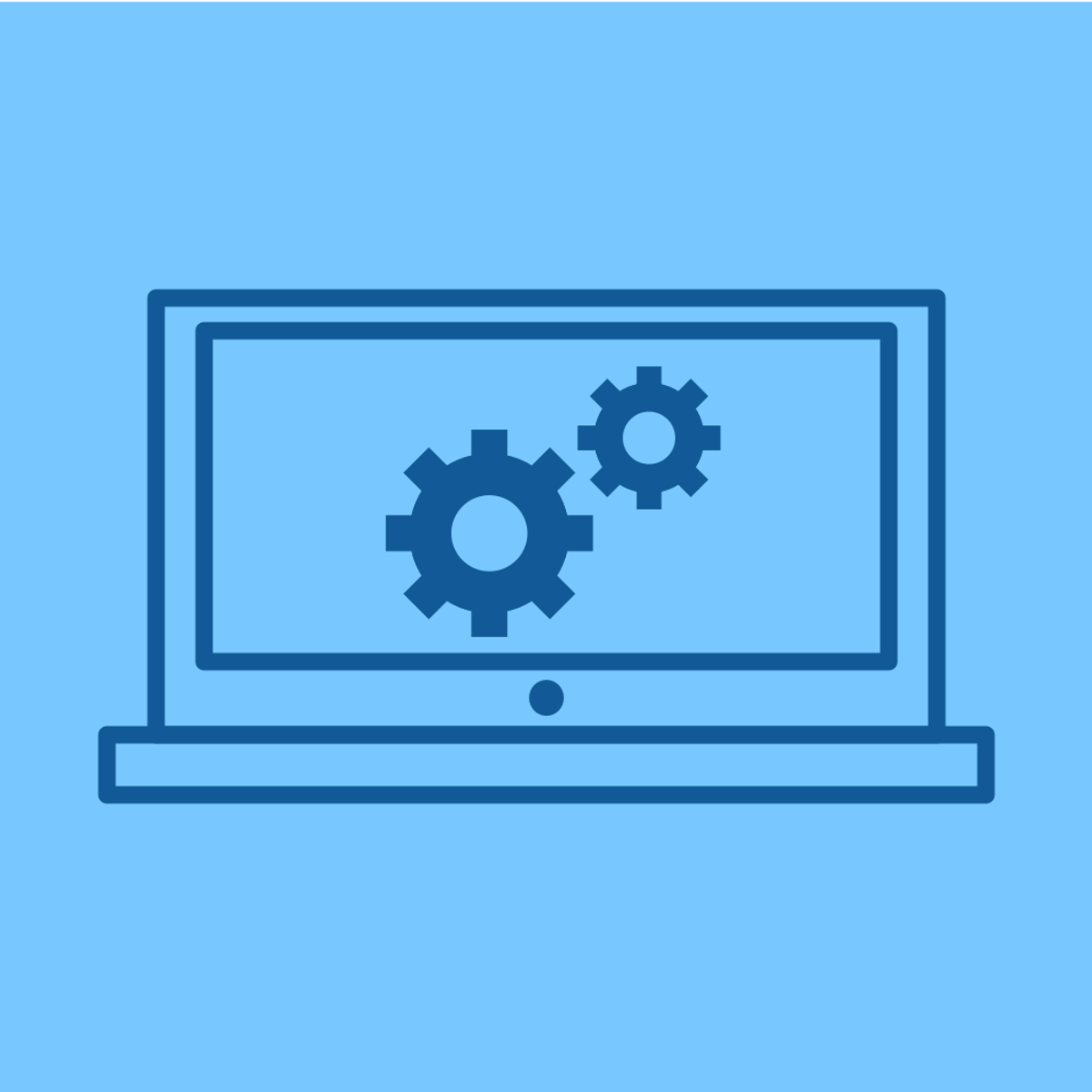

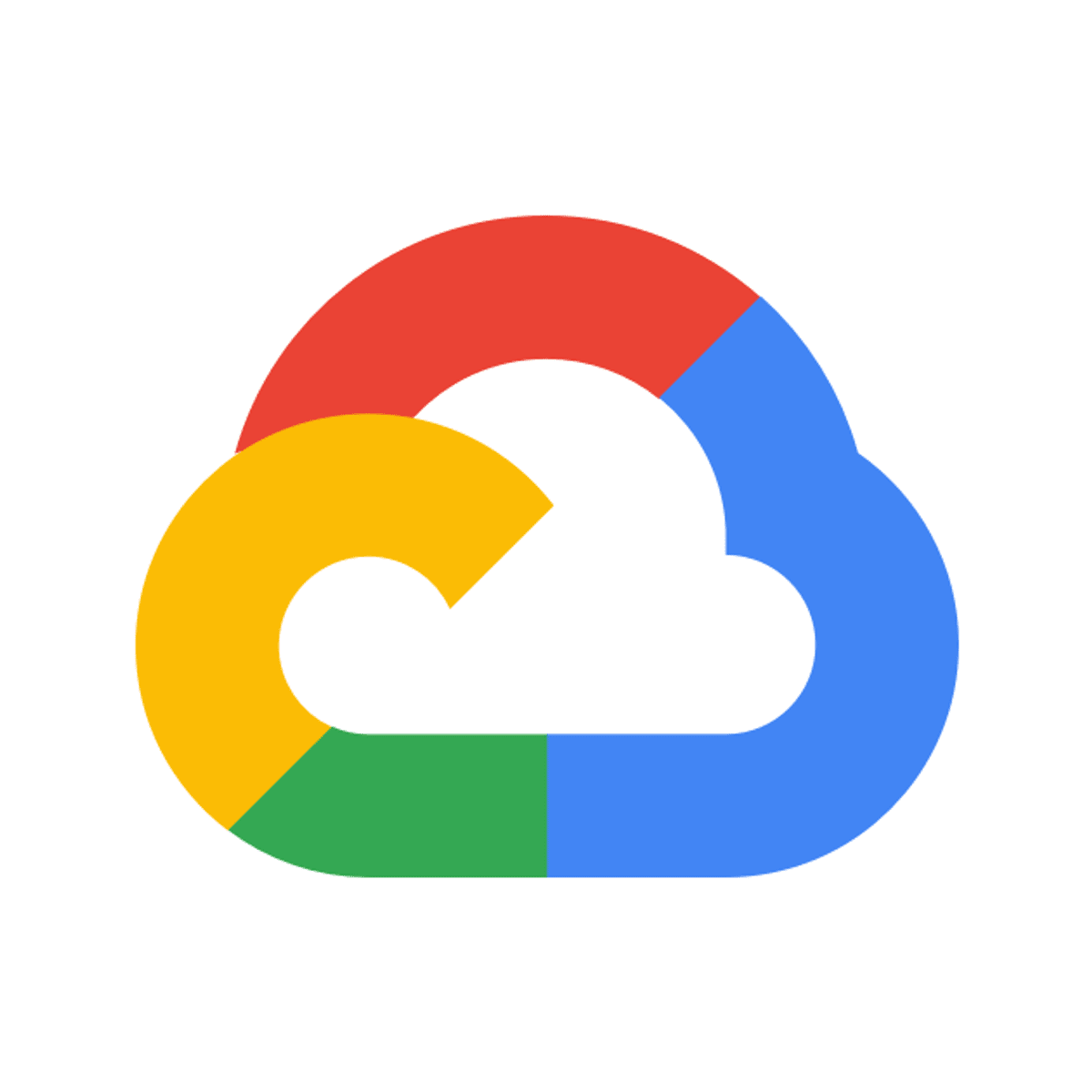
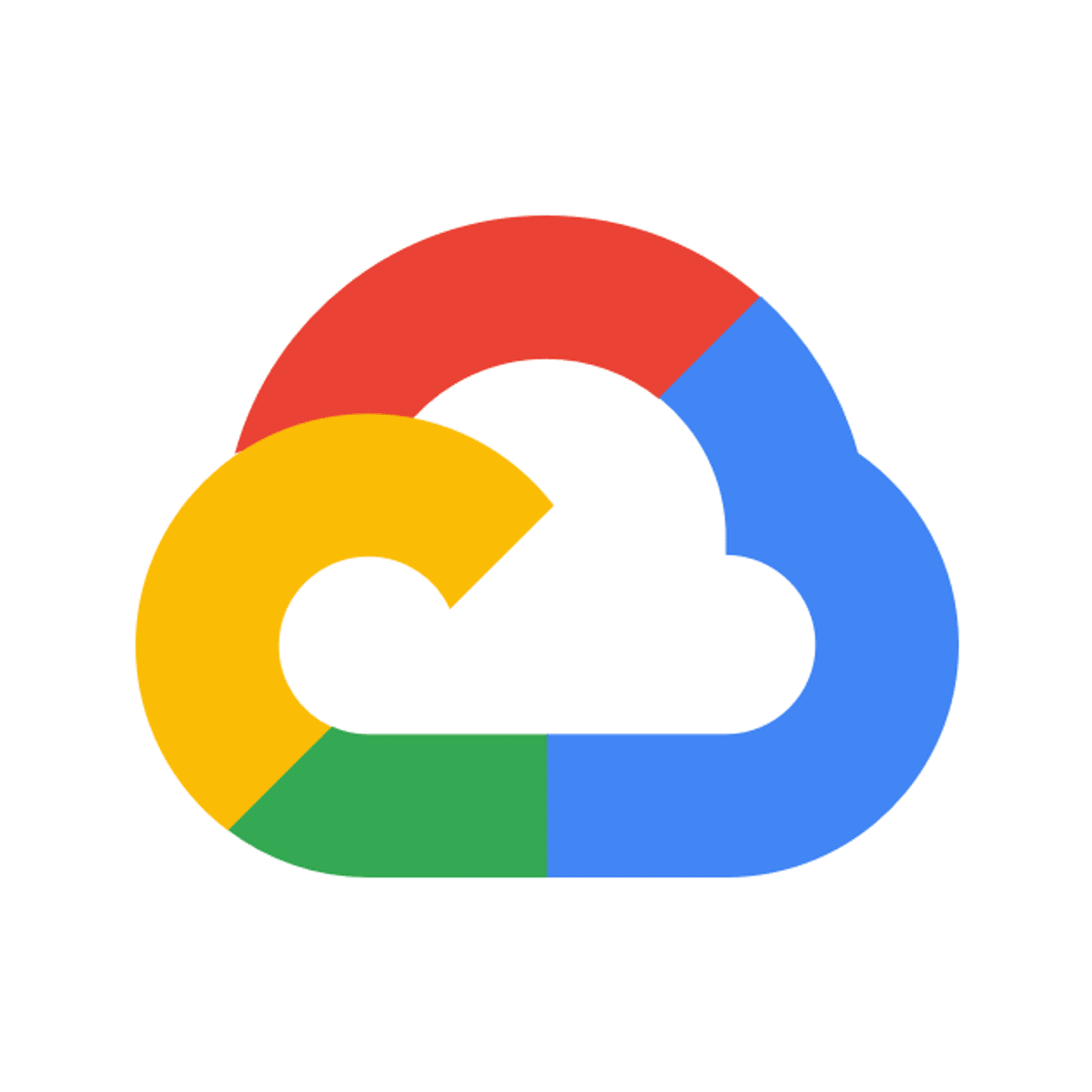


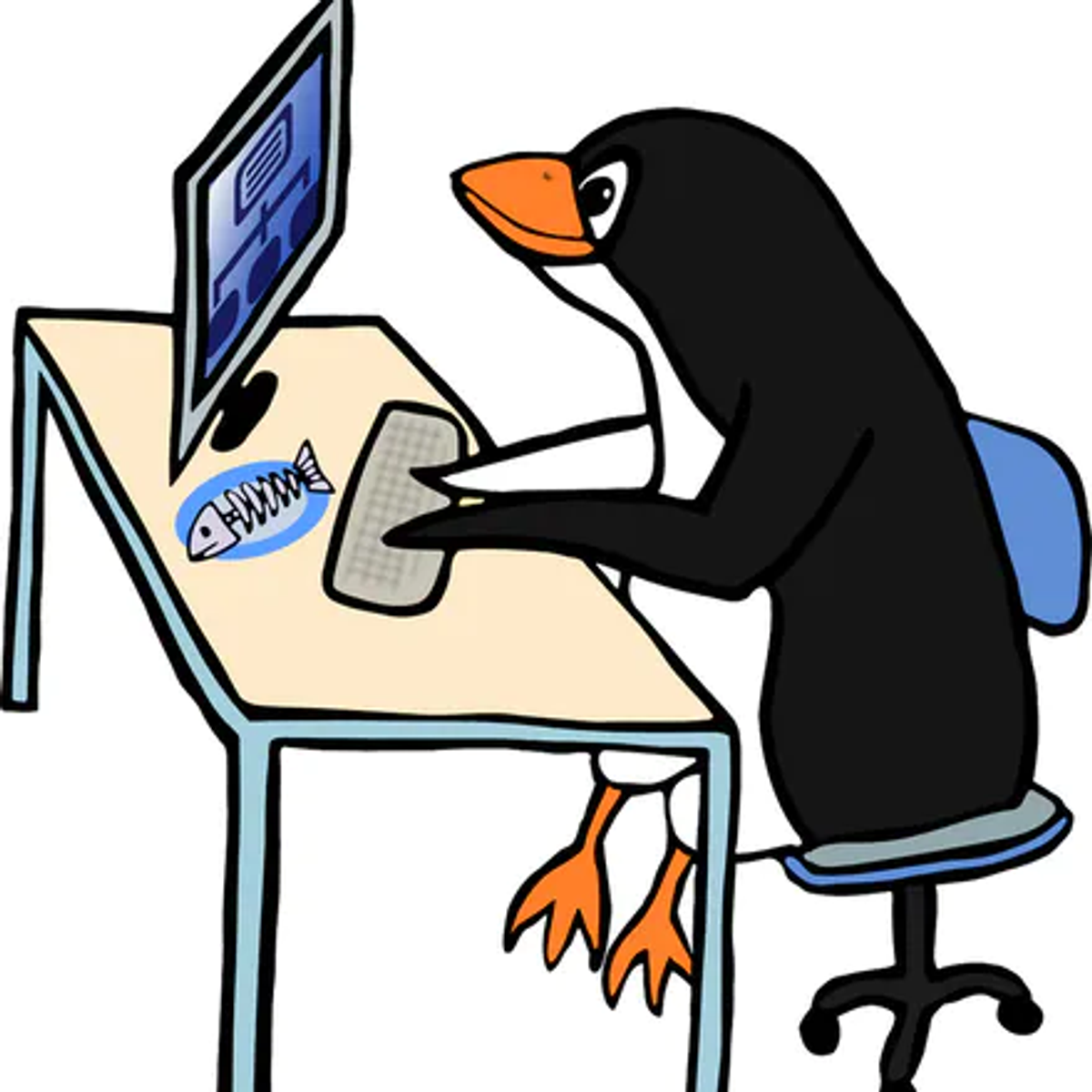
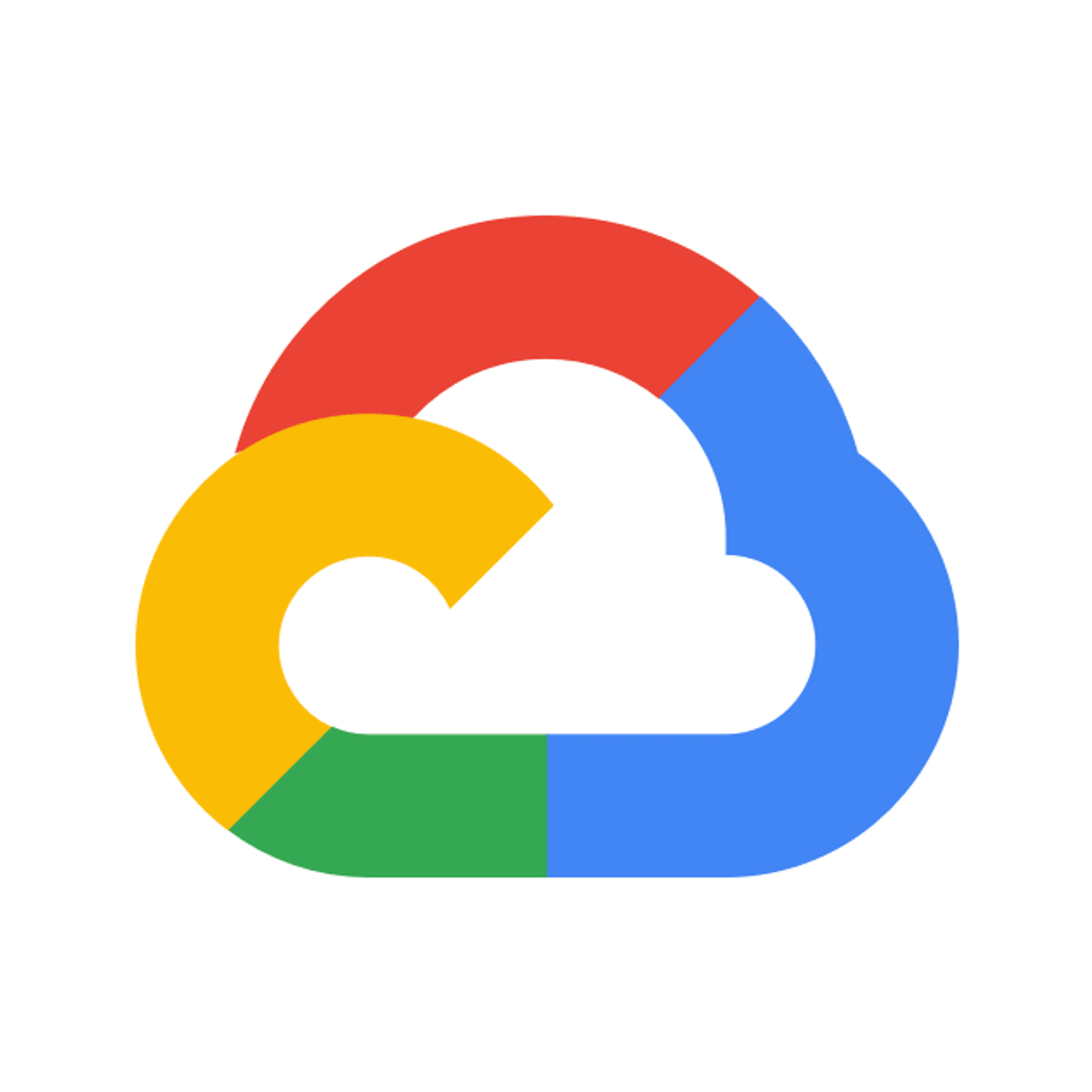

Support And Operations Courses - Page 13
Showing results 121-130 of 203
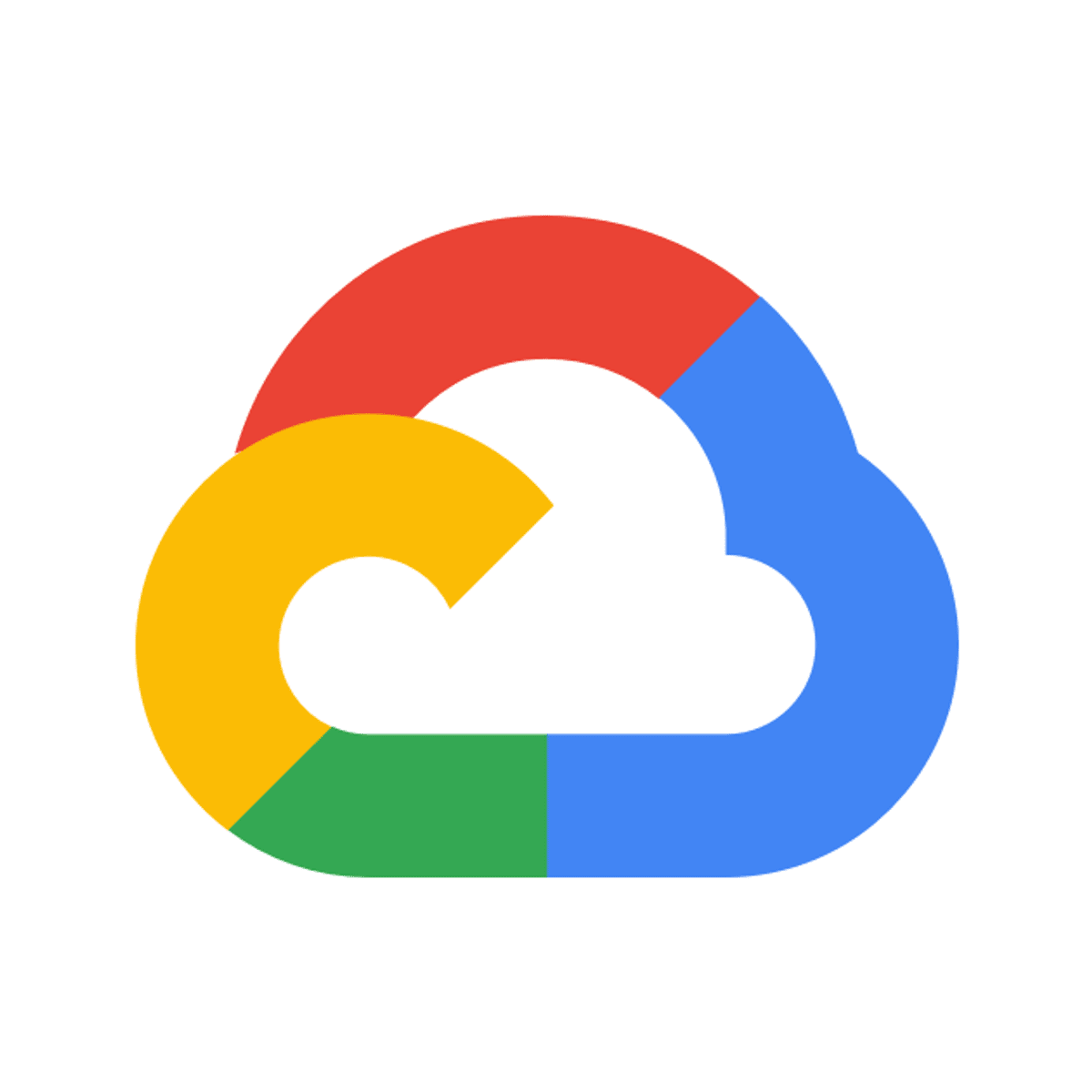
Configuring IAM Permissions with gcloud
This is a self-paced lab that takes place in the Google Cloud console. In this lab introduces you will use the gcloud CLI tool to set up and configure command features of Cloud Identity and Access Management.
Intro to Operating Systems 2: Memory Management
Learn the inner workings of operating systems without installing anything!
This course is designed for learners who are looking to maximize performance by understanding how operating systems work at a fundamental level. The modules in this course cover segmentation, paging, swapping, and virtual memory.
To allow for a truly hands-on, self-paced learning experience, this course is video-free. Assignments contain short explanations with images and runnable code examples with suggested edits to explore code examples further, building a deeper understanding by doing. You’ll benefit from instant feedback from a variety of assessment items along the way, gently progressing from quick understanding checks (multiple choice, fill in the blank, and un-scrambling code blocks) to slowly building features, resulting in large coding projects at the end of the course.

Crash Course on Python
This course is designed to teach you the foundations in order to write simple programs in Python using the most common structures. No previous exposure to programming is needed. By the end of this course, you'll understand the benefits of programming in IT roles; be able to write simple programs using Python; figure out how the building blocks of programming fit together; and combine all of this knowledge to solve a complex programming problem.
We'll start off by diving into the basics of writing a computer program. Along the way, you’ll get hands-on experience with programming concepts through interactive exercises and real-world examples. You’ll quickly start to see how computers can perform a multitude of tasks — you just have to write code that tells them what to do.
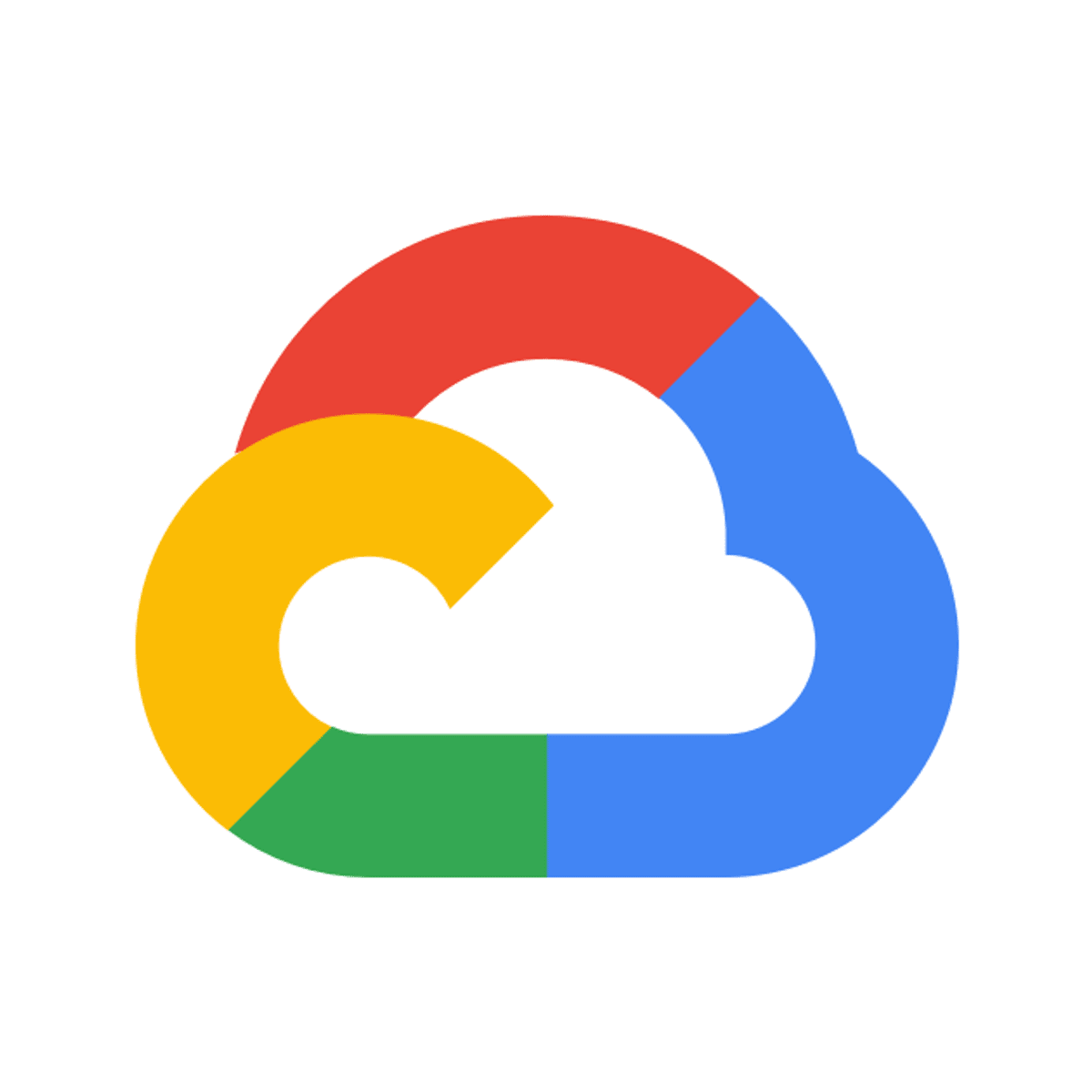
How to Use a Network Policy on Google Kubernetes Engine
This is a self-paced lab that takes place in the Google Cloud console. In this lab, you learn how to improve the security of your Kubernetes Engine by applying fine-grained restrictions to limit intra-cluster network communication.
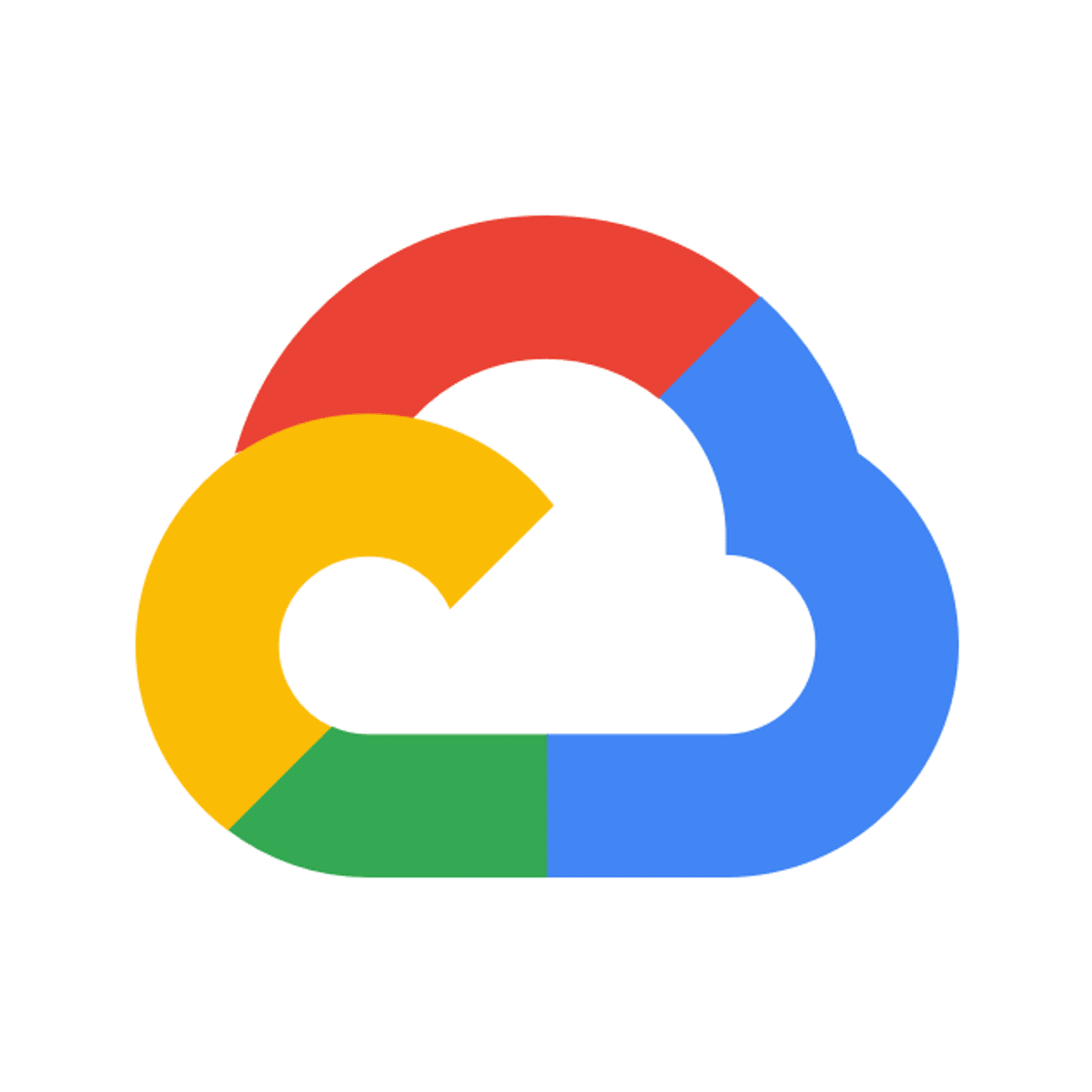
Developing with Cloud Run
This is a self-paced lab that takes place in the Google Cloud console. This lab is based on the Serverless Toolbox episode “Using Python on Google Cloud with Cloud Run”. In this lab you will learn how to use Cloud Run.

Introduction to Hardware and Operating Systems
If you're ready to enter the world of Information Technology (IT), you need job-ready skills. This course enables you to develop the skills to work with computer hardware and operating systems, and is your first step to prepare for all types of tech related careers that require IT Fundamental skills.
First, learn about the essential software brain of a computer—its operating system software when you explore Microsoft Windows. Next, discover internal key hardware computer components, including motherboard components, central processing unit (CPU) memory, hard drives, expansion slots, and more. Become skilled at identifying the various hardware connections, including categories of ports, add-on peripherals such as mice, and other hardware components. Learn the essentials of basic workstation setup, commonly used operating system settings, screen capture commands, and job-essential good troubleshooting practices.
Now you're ready to combine your hardware and operating systems knowledge to set up and troubleshoot malfunctioning computer systems.
This course is for anyone new to IT and computer hardware or who wants to start an IT support-related profession as a Help Desk Support Specialist, IT Support Specialist, Virtual Customer Service Agent, or Technical Support Representative. Showcase your analytical and evaluation skills via online labs to be job-ready with real-world skills.

DevOps Culture and Mindset
This course gives you the basic foundational principles of DevOps with a particular focus on culture and the DevOps mindset. We’ll learn about how DevOps is grounded in lean principles, and how it can help improve collaboration between developers and operations team members. We'll learn about ideas regarding systems thinking, feedback loops, continuous improvement, loosely coupled architecture and teams, managing risk, and dealing with unplanned work. We’ll learn about strategies to manage work, monitor it, keep it organized, and maintain a high level of quality by following key DevOps principles. We’ll also discuss various organizational models and structures that are used by companies in their DevOps transformations. You’ll learn about value stream mapping, and ensuring continuous workflow. Ultimately, we'll learn key ideas and tactics that you can employ at your own organizations to improve both time-to-market and increase the value delivered for your customers, no matter your product line or industry.
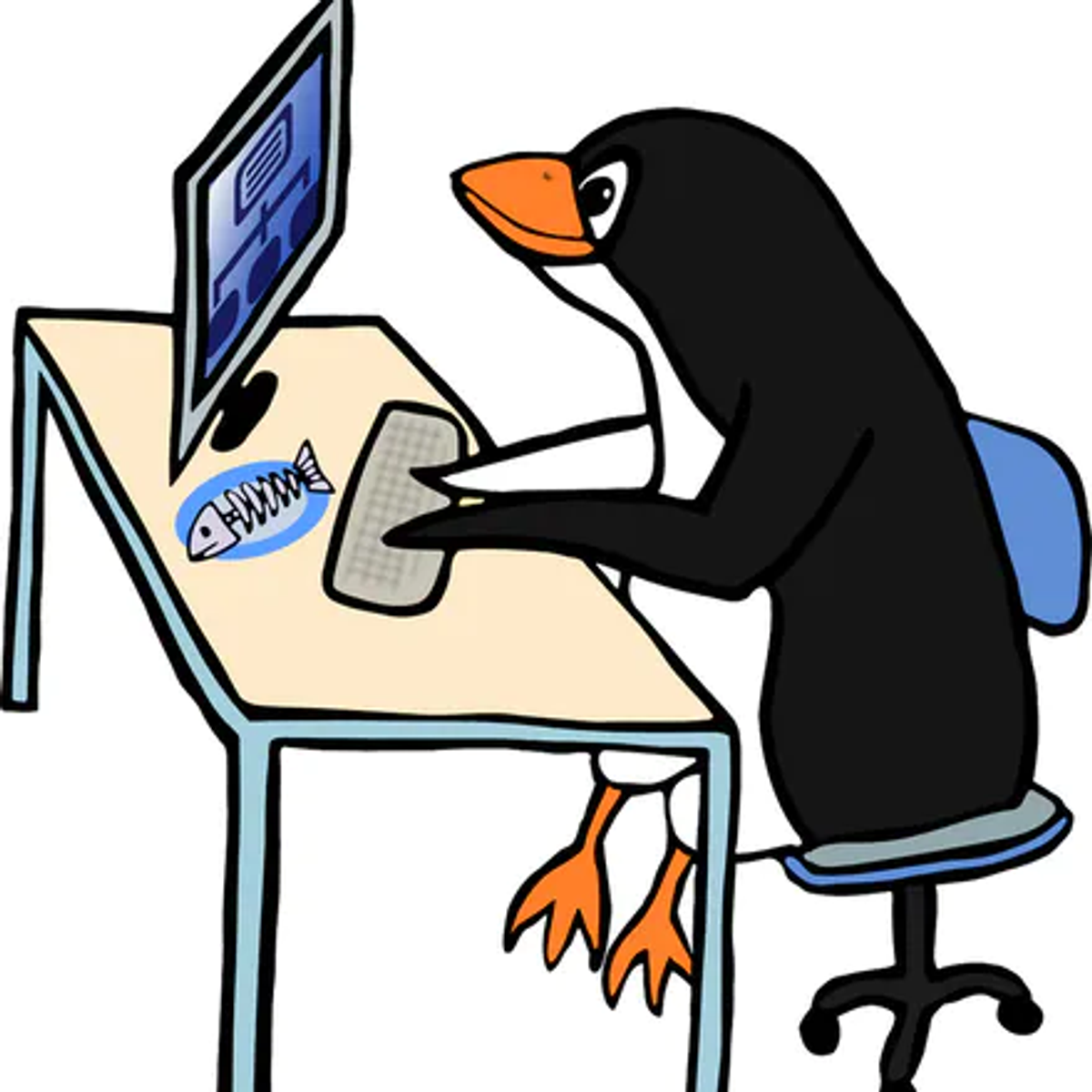
Set up your dev environment for MERN developers on Linux
By the end of this project, you will set up your development environment for MERN web developers on Linux.
Often, a dynamic web application consists of many different technologies and programming languages. Creating a web application with NodeJS, Express, and React allows the developer to use JavaScript throughout the stack with a focus on the logic rather than the language. In this project we will focus on installation and setup, rather that the code itself. This will allow you to use the same scaffolding approach for your future MERN applications.
Note: This course works best for learners who are based in the North America region. We’re currently working on providing the same experience in other regions.
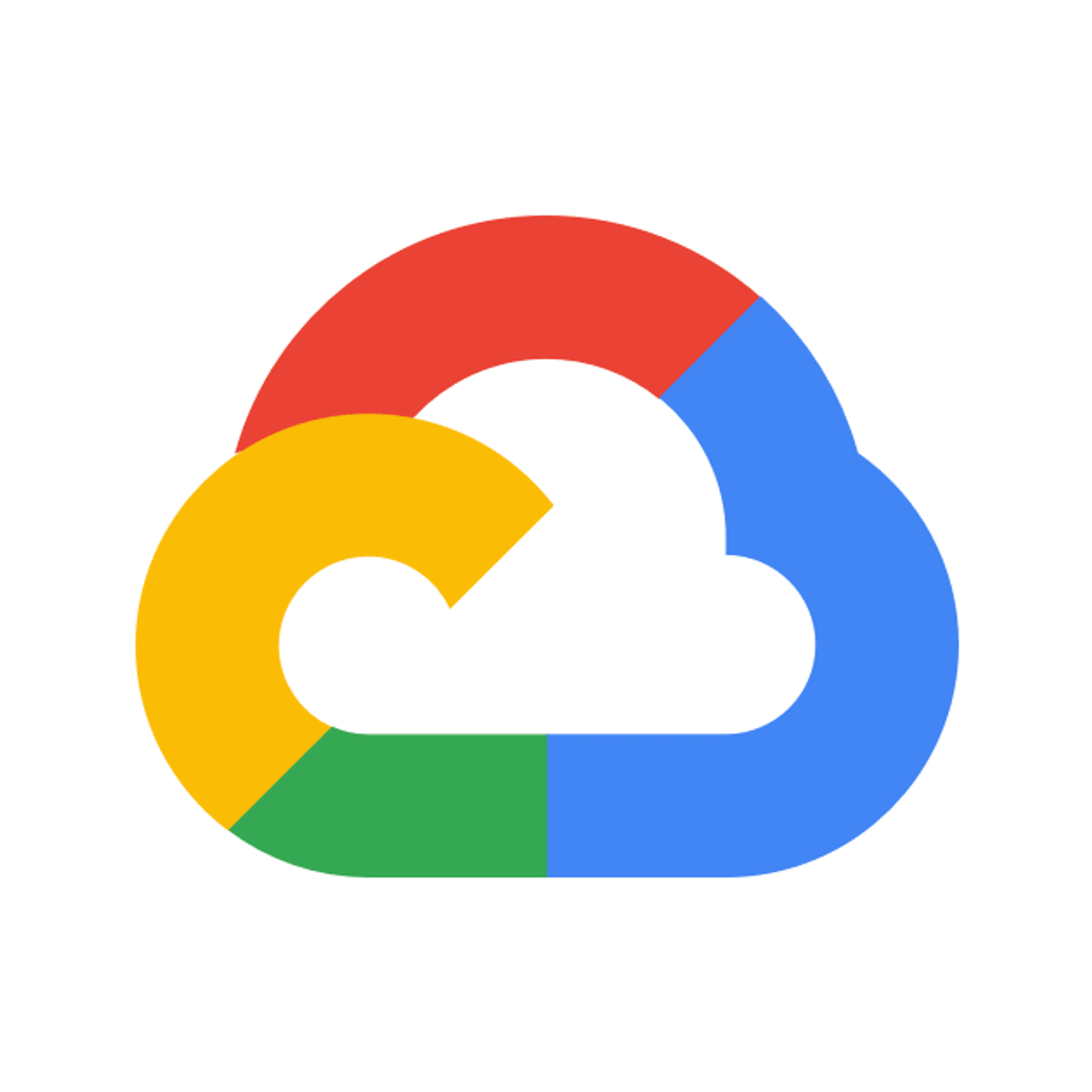
GKE Workload Optimization
This is a self-paced lab that takes place in the Google Cloud console. This lab demonstrates how optimization in your cluster's workloads can lead to an overall optimization of your resources and costs. It walks through a few different workload optimization strategies such as container-native load balancing, application load testing, readiness and liveness probes, and pod disruption budgets.

Agile with Atlassian Jira
This course discusses common foundational principles and practices used by agile methodologies, providing you with a flexible set of tools to use in your role (e.g. product owner, scrum master, project manager, team member) on an agile team. Learn agile and lean principles, including kanban and scrum, and use Jira Software Cloud as the tool to apply hands-on exercises in these topics. The course includes instruction on company-managed and team-managed Jira projects.
After completing this course, you will have a strong foundational understanding of agile principles and practices and hands-on experience with Jira Software Cloud. Site administrators will be able to perform basic administration tasks. You will be able to continuously configure your Jira projects to match your team's custom agile methodology.
Once completing this course, you will be prepared to earn your first Atlassian credential: https://go.atlassian.com/coursera-apb-330
*You can use a free Jira Software Cloud site to complete the hands-on labs associated with this course. This will require a Windows, Mac, or Linux computer.
Popular Internships and Jobs by Categories
Browse
© 2024 BoostGrad | All rights reserved


