Back to Courses


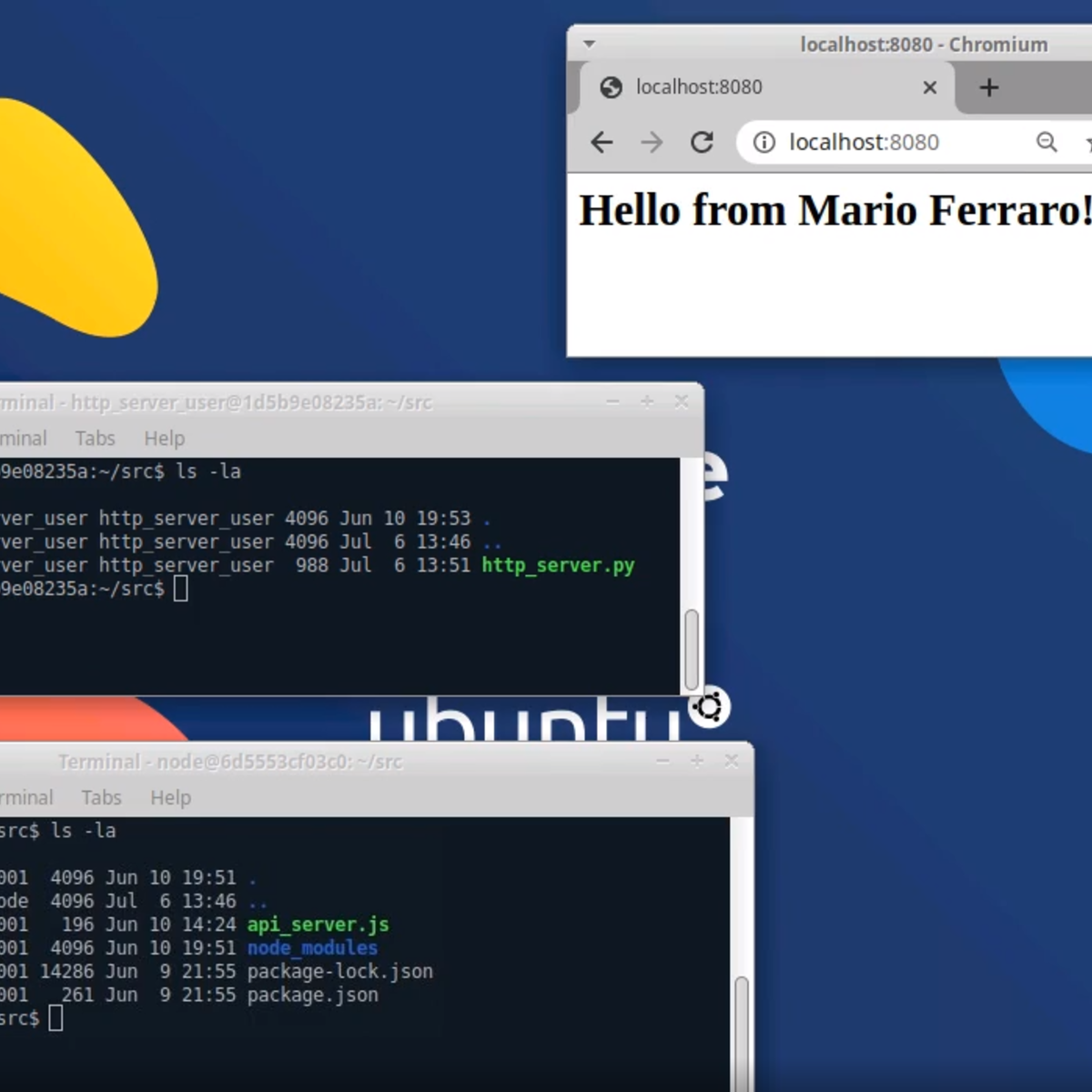
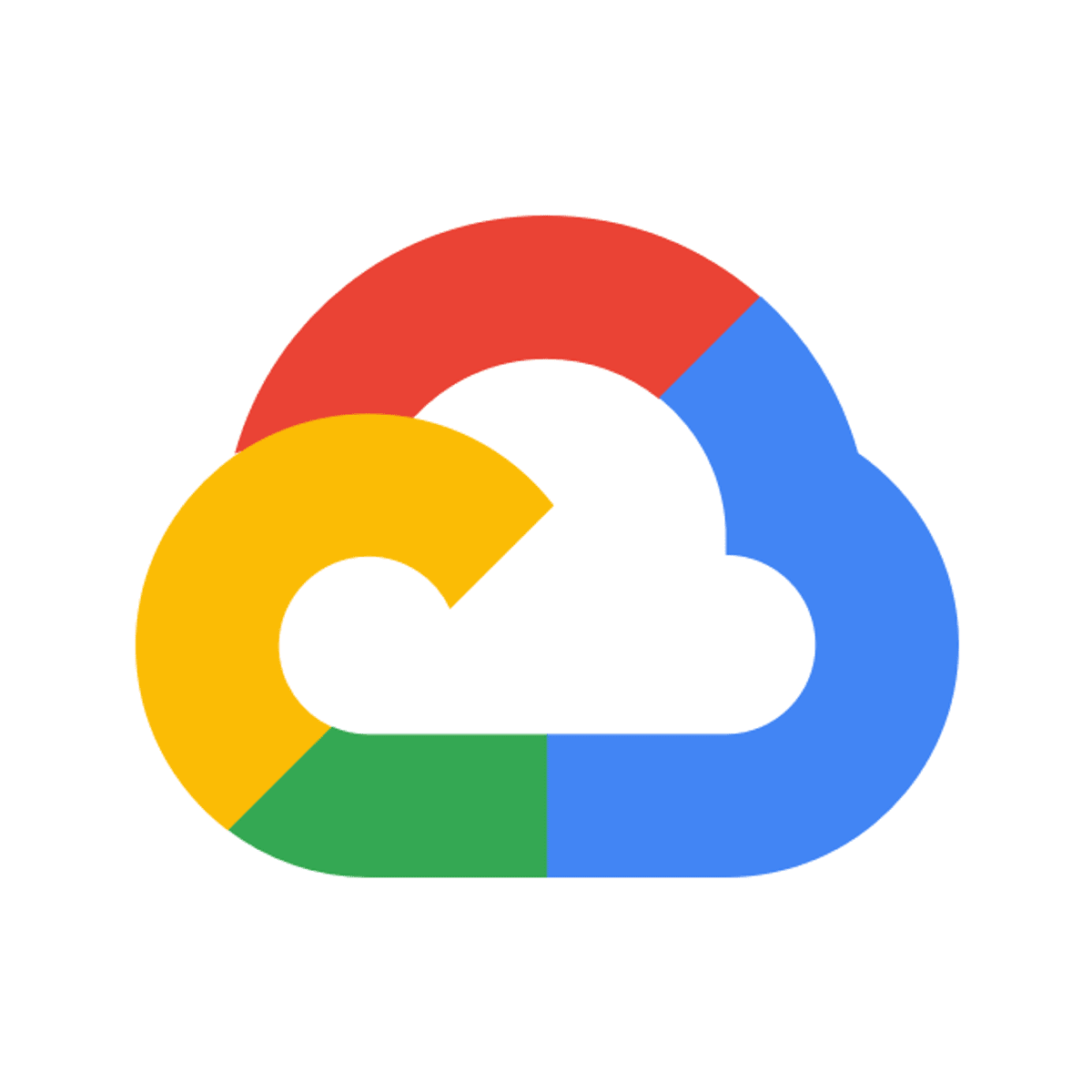
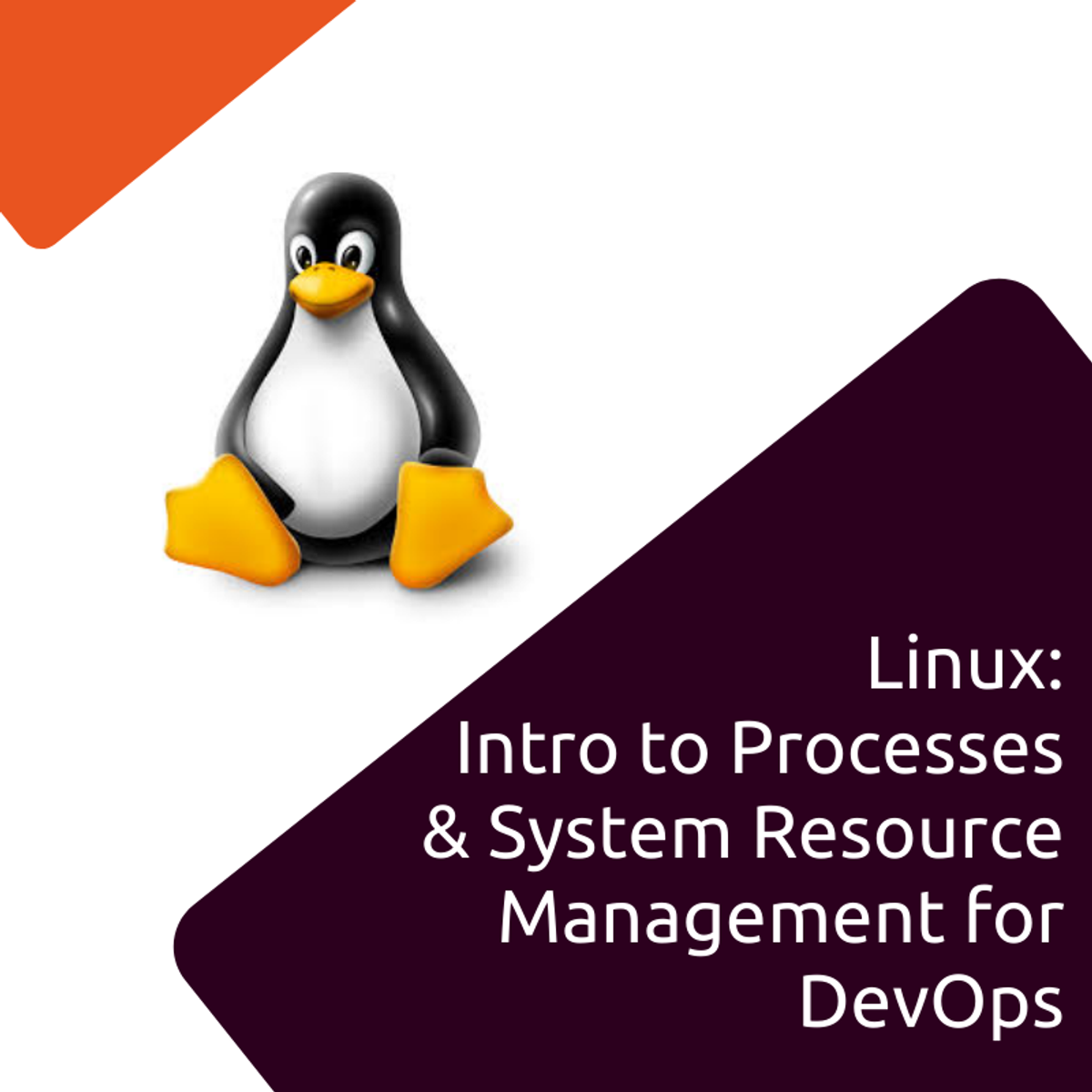


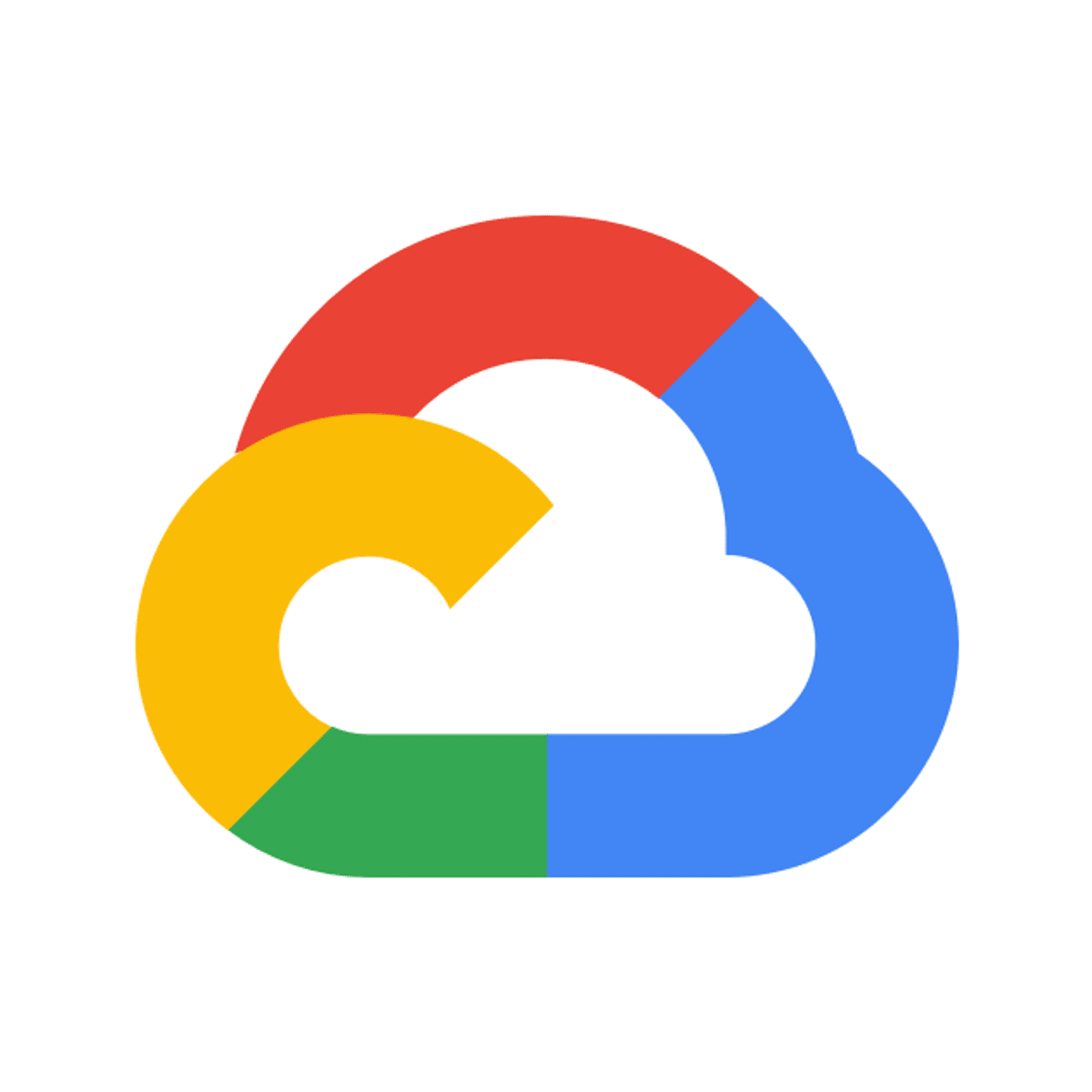

Support And Operations Courses - Page 11
Showing results 101-110 of 203

DevOps on Alibaba Cloud
Course description:
The ACP DevOps Engineer Course is designed for developers and operations experts who will be deploying applications on Alibaba Cloud using DevOps tools and best practices. The course covers Alibaba Cloud's Kubernetes Container Service (ACK), the ARMS Prometheus monitoring service, Log Service, ActionTrail, Container Registry, and more. It’s recommended for developers, Operators & Maintainers.
The ACP DevOps Engineer Certification is designed for developers and operational experts who will be deploying applications on Alibaba Cloud using DevOps tools and best practices. The exam covers Alibaba Cloud's Kubernetes Container Service (ACK), the ARMS Prometheus monitoring service, Log Service, ActionTrail, Container Registry, and more.
To earn an official Alibaba Cloud certificate please find the register portal on Academy's website:
https://edu.alibabacloud.com/certification/acp_devops

Create a Virtual Machine Using AWS EC2
By the end of this project, you will have successfully set up two virtual machines using Amazon Web Services and tested a Linux-based virtual machine. Virtual machines are industry standard in productivity and cost-efficiency. The skill required in creating and launching virtual machine instances provides the foundation to understand and implement Infrastructure-as-a-Service (IaaS) solutions.
Note: This course works best for learners who are based in the North America region. We’re currently working on providing the same experience in other regions.

Troubleshooting and Debugging Techniques
In this course, we'll give you the tools to quickly identify and solve real-world problems that you might come across in your IT role. We'll look at a bunch of different strategies and approaches for tackling the most common pitfalls of your code and IT infrastructure. You'll learn strategies for approaching almost any technical problem and then see how those apply to solving different real-world scenarios.
We picked examples that include general system issues, issues with software that someone else wrote, and issues with programs that we wrote. We'll talk about problems that can affect any operating system, and we'll also look at challenges specific to certain platforms and scripting languages.
We strongly recommend that you’ve taken the prior courses in this program, or already have knowledge of Python and Linux so that you can follow along with our troubleshooting examples.
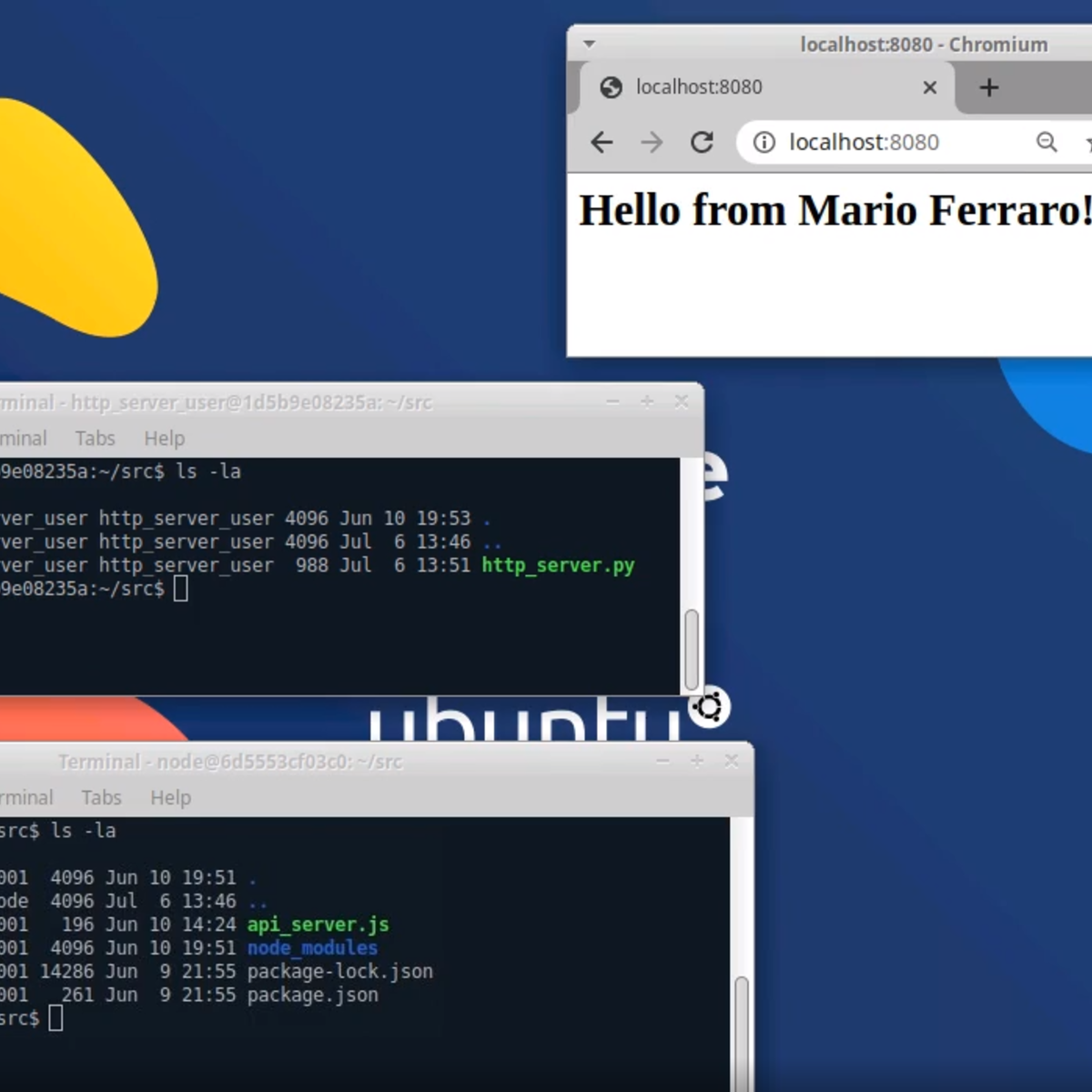
Build local development environments using Docker containers
By the end of this project, you will create two independent and replicable local development environments for two servers and make them communicate with each other, avoiding terminal hell, issues with dependencies, and automating the process of setting up a fresh setup of your projects.
Note: This course works best for learners who are based in the North America region. We’re currently working on providing the same experience in other regions.
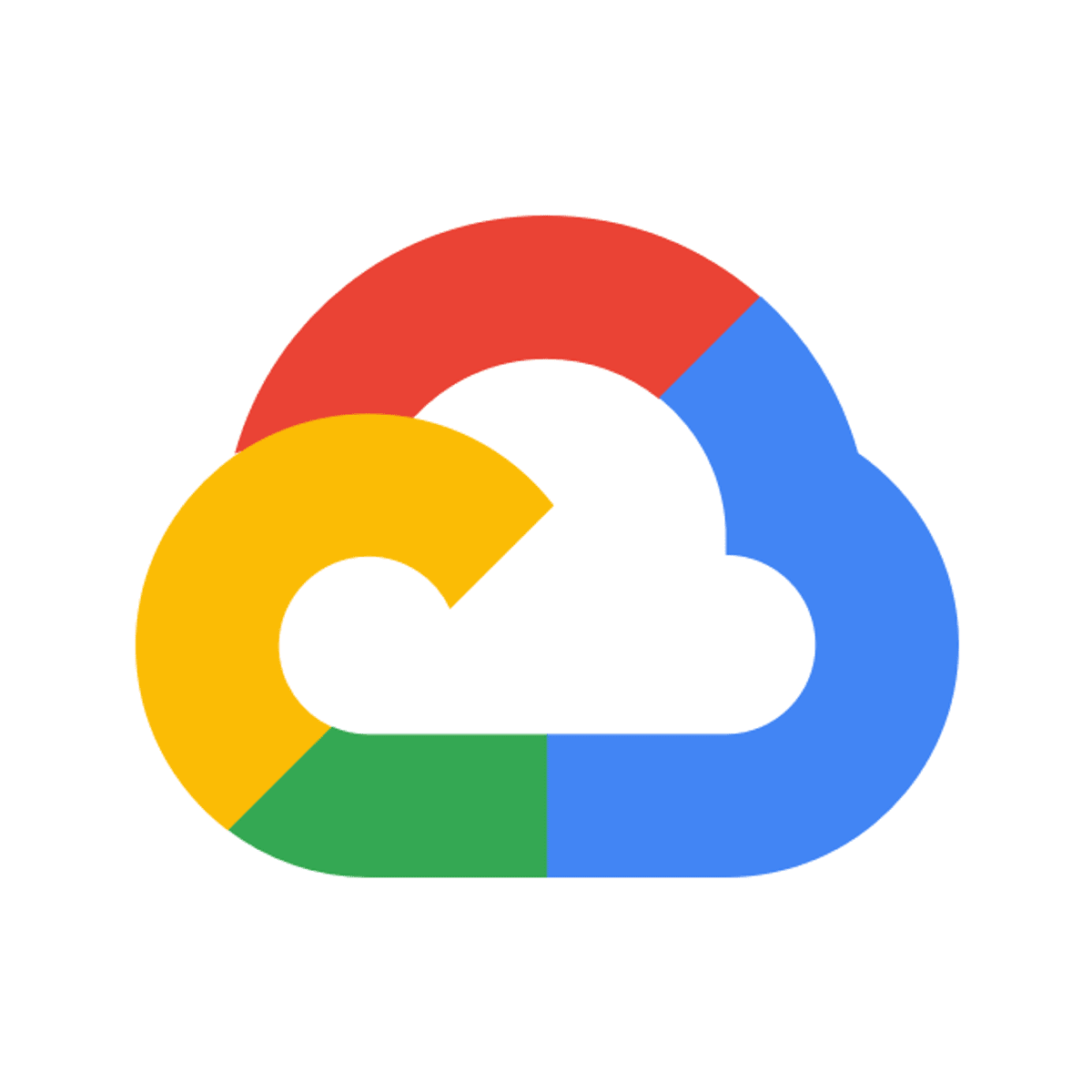
Google Drive: Getting Started
This is a Google Cloud Self-Paced Lab. Use Google Drive to store all your files in the cloud, including photos, Microsoft® Word® documents, Excel® spreadsheets, and more. You can also make changes to a Word file using Google Docs, or convert your Word files to Google Docs, Sheets, or Slides. You can complete this lab in 10-15 minutes or use the extra time to explore Google Drive features.
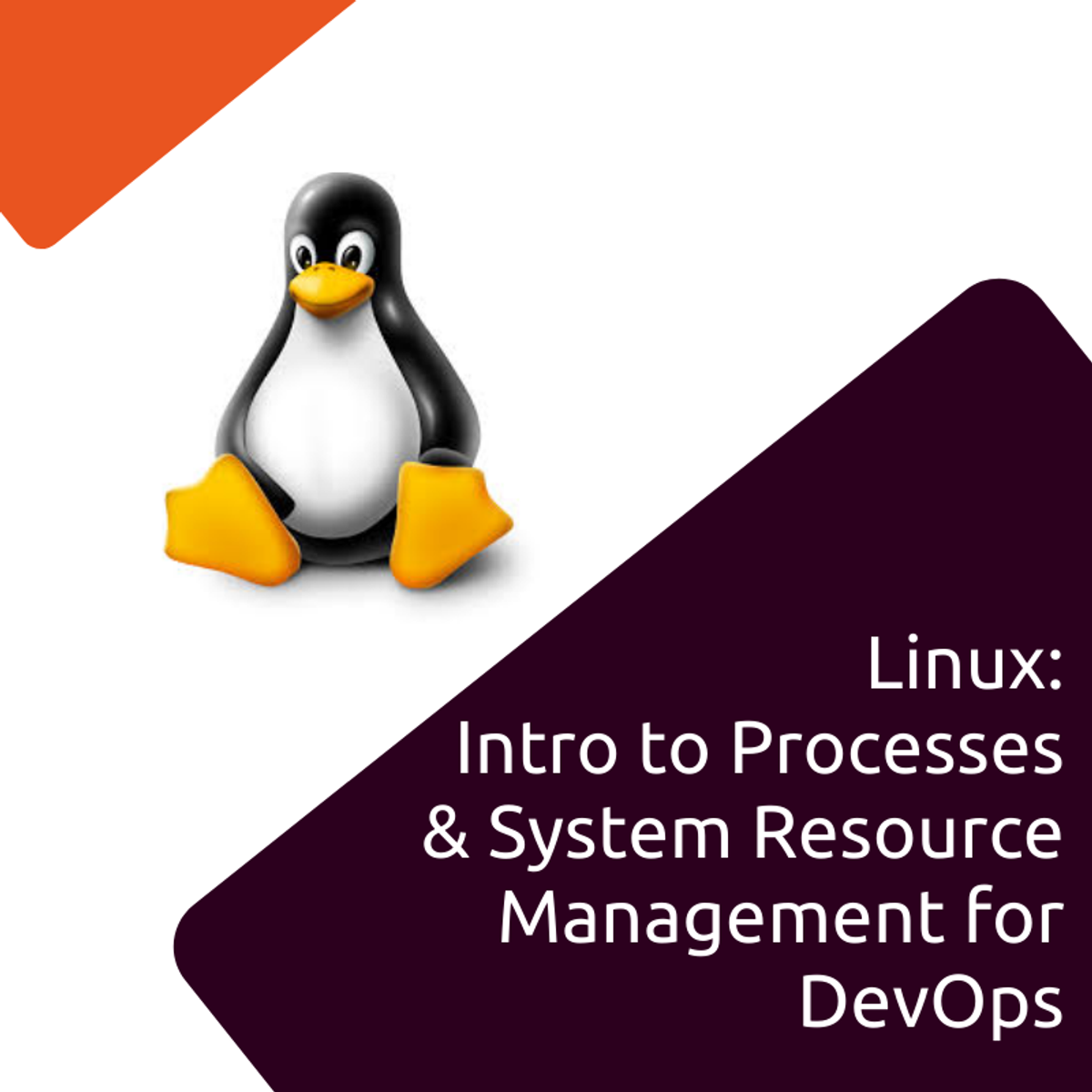
Linux: Processes & System Resource Management for DevOps
In this 1-hour long project-based course on Linux: Intro to process and system resource management for DevOps, you will be working entirely on the command line and using powerful Linux commands such as ps -ef, top, and pstree to learn how process and system resources work and are managed in Linux. You will be starting, stopping, searching and viewing running processes and seeing how they are all linked together in the process hierarchy. You will no longer be mystified by what these commands and options are doing, and you will be able to effectively start administering server processes.
This course is designed for any person working or who intends to work with Linux, from Linux system administrators to developers and DevOps practitioners. Or even if you are a student who is curious to get comfortable with Linux this course is for you also.
This is an intermediate level course and is designed for an individual who has a beginner's knowledge of the Linux/Unix command line and Unix crud practices in computer science.
Note: This course works best for learners who are based in the North America region. We’re currently working on providing the same experience in other regions.

Configuration Management and the Cloud
In this course, you’ll learn how to apply automation to manage fleets of computers. You’ll understand how to automate the process for deploying new computers, keeping those machines updated, managing large-scale changes, and a lot more. We'll discuss managing both physical machines running in our offices and virtual machines running in the Cloud.
We'll start by looking into an automation technique called configuration management, which lets you manage the configuration of our computers at scale. Specifically, you'll learn how to use Puppet, the current industry standard for configuration management. We'll look at some simple examples, and then see how we can apply the same concepts to more complex cases. You’ll be a Puppet-master in no time!
Later on, you'll expand your automation skills by understanding how to use the Cloud to help scale your infrastructure. You'll check out some best practices for handling hundreds of virtual machines running in the Cloud and troubleshooting them when things don't go according to plan.

NIST 800-171
NIST SP 800-171 is a cybersecurity framework of 110 controls in 14 families published by the National Institute of Standards and Technology (NIST). This learning path will teach you how to comply with the requirements of NIST 800-171. You will understand what CUI is and how to identify it; what a nonfederal information systems is; how to understand each of the 110 requirements in the framework and satisfy each of them if necessary; how to create a Body of Evidence (BOE) including Organizational Policy or Procedures; a System Security Plan (SSP) and Plans of Action and Milestones (POAM). Upon completion of this course, you will have the knowledge and skills to implement the controls required by the NIST 800-171 framework and build your BOE.
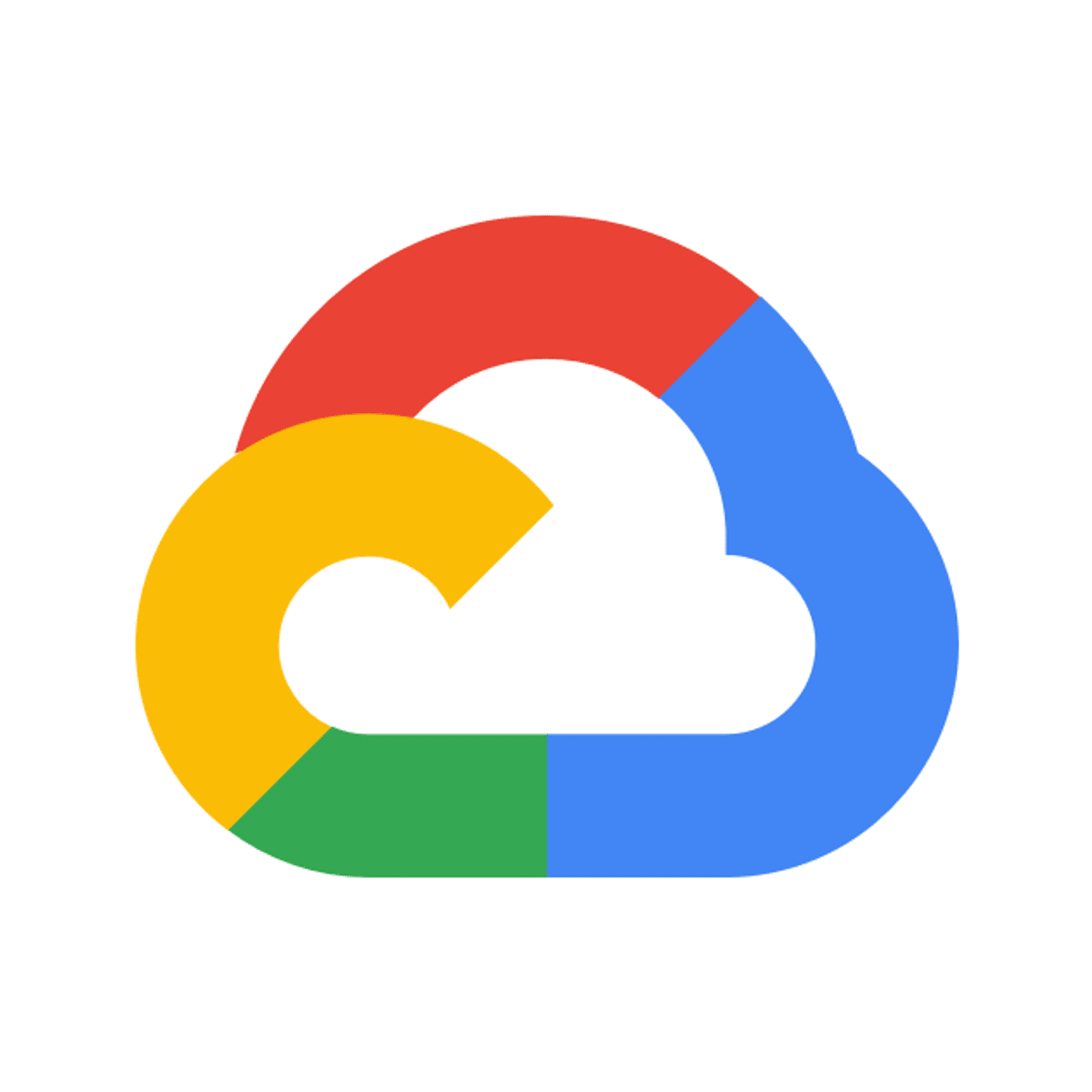
Modularizing LookML Code with Extends
This is a Google Cloud Self-Paced Lab. In this lab, you will learn how to modularize LookML code with Extends.

Using Python to Interact with the Operating System
By the end of this course, you’ll be able to manipulate files and processes on your computer’s operating system. You’ll also have learned about regular expressions -- a very powerful tool for processing text files -- and you’ll get practice using the Linux command line on a virtual machine. And, this might feel like a stretch right now, but you’ll also write a program that processes a bunch of errors in an actual log file and then generates a summary file. That’s a super useful skill for IT Specialists to know.
We’ll kick off by exploring how to execute Python locally, and organize and use code across different Python files. We'll then learn how to read and write different types of files, and use subprocesses and input streams. We'll also dive into Bash scripting and regular expressions -- both very powerful tools for anyone working with systems. We'll even touch on automatic testing, which allow us to automate how we check if our code is correct. To finish, we’ll put all this together by using the tools that we’ve acquired to process data and generate automatic reports.
We’ll also explain how to set up your own developer environment in your machine. This is a key step in being able to write and deploy powerful automation tools.
Popular Internships and Jobs by Categories
Browse
© 2024 BoostGrad | All rights reserved


