Back to Courses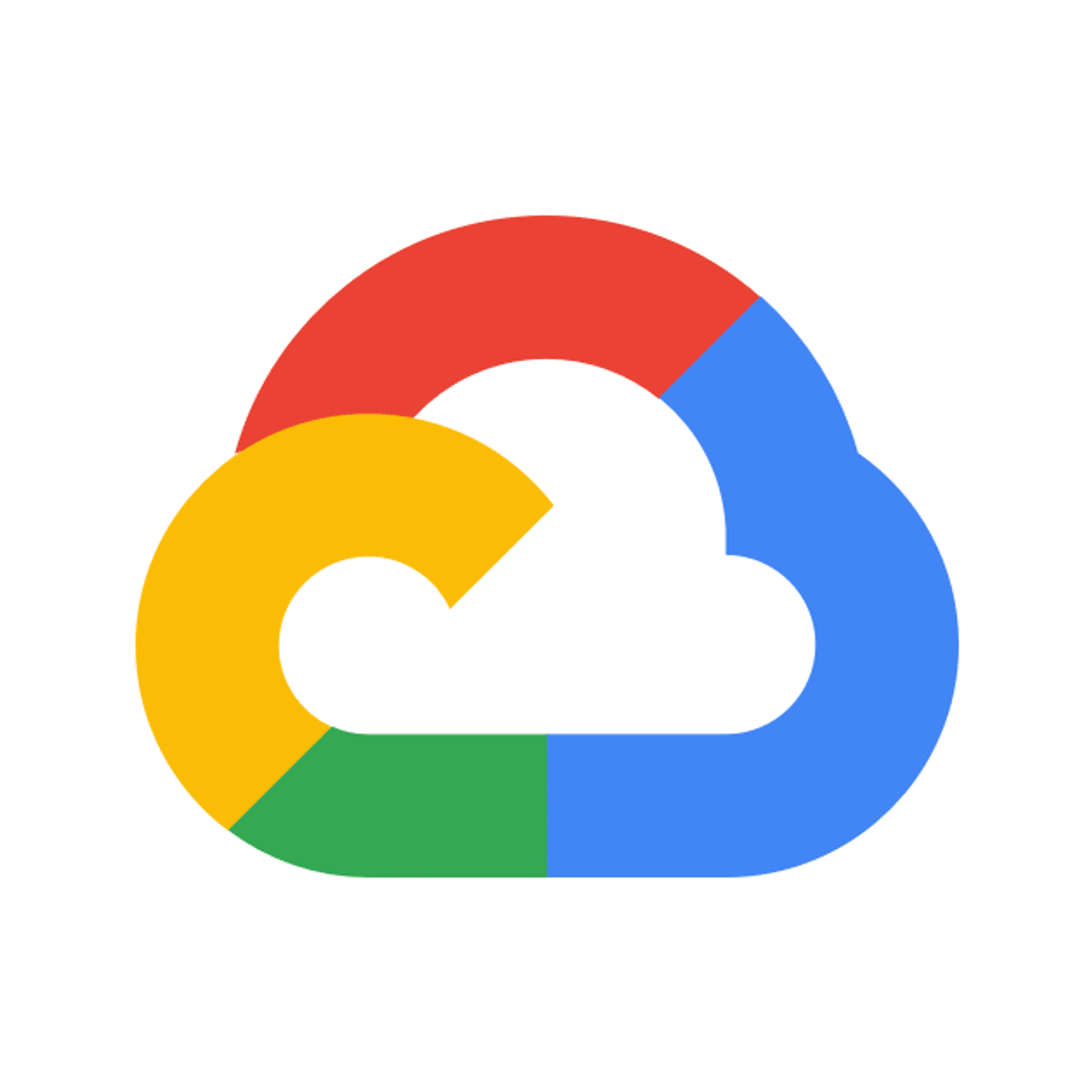
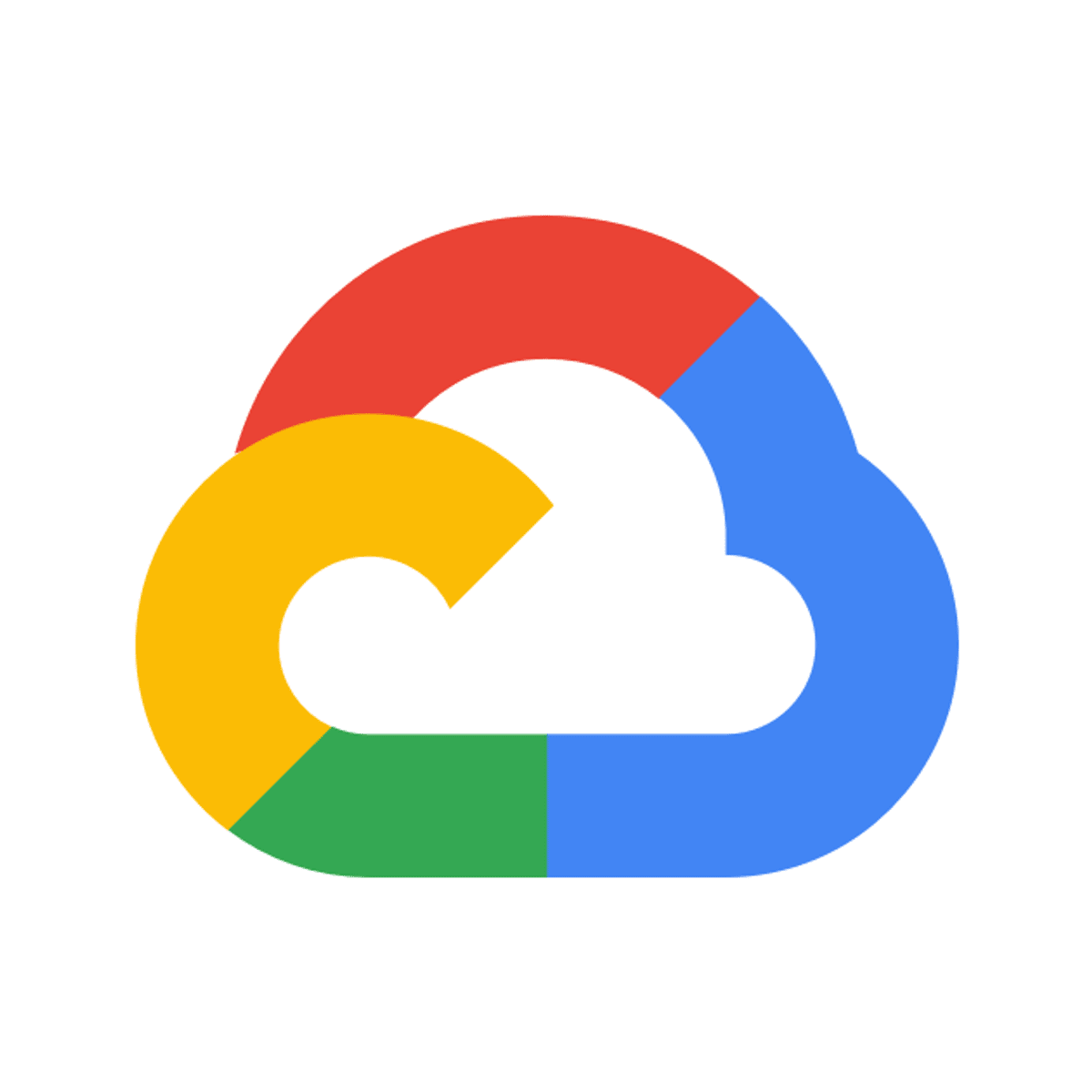


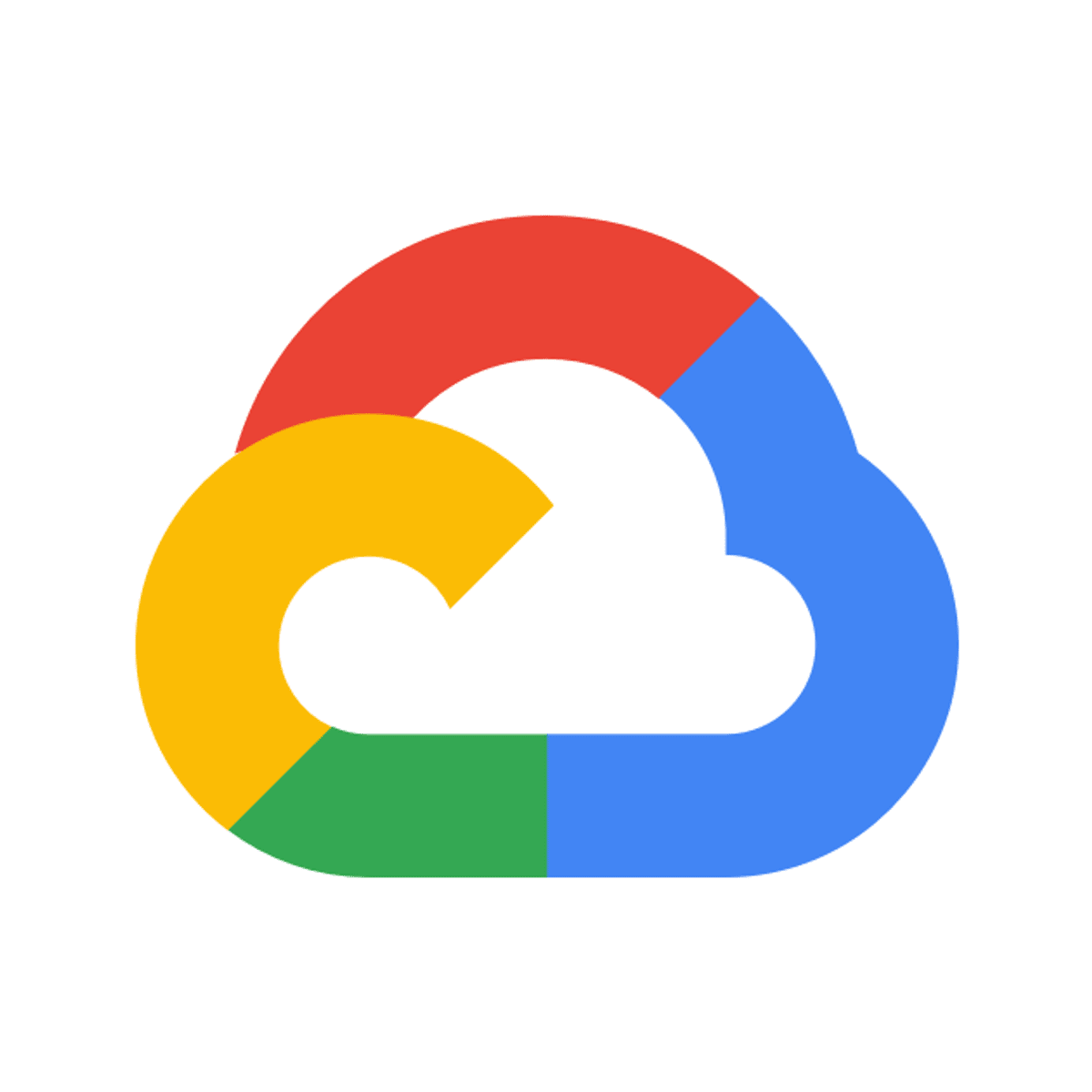
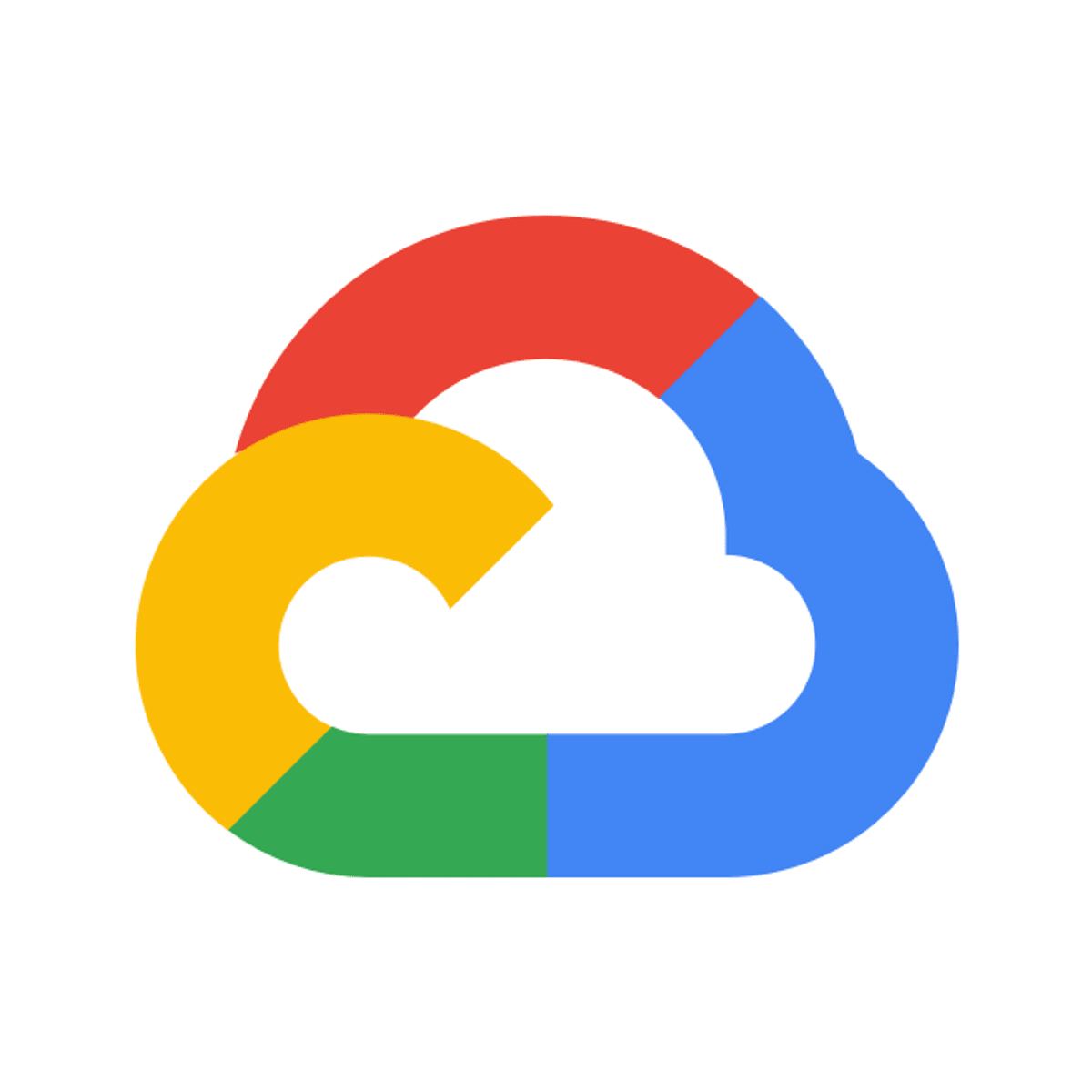
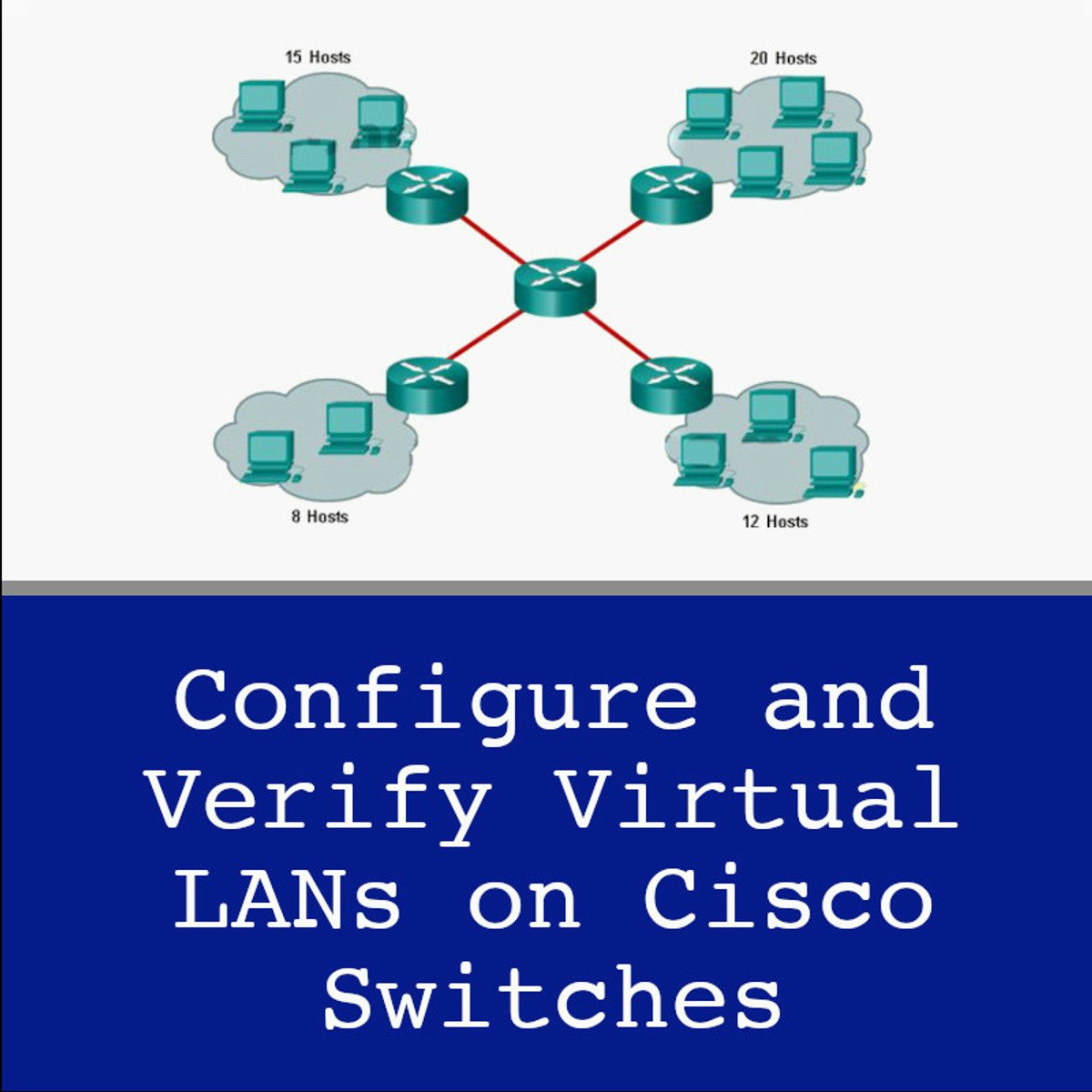


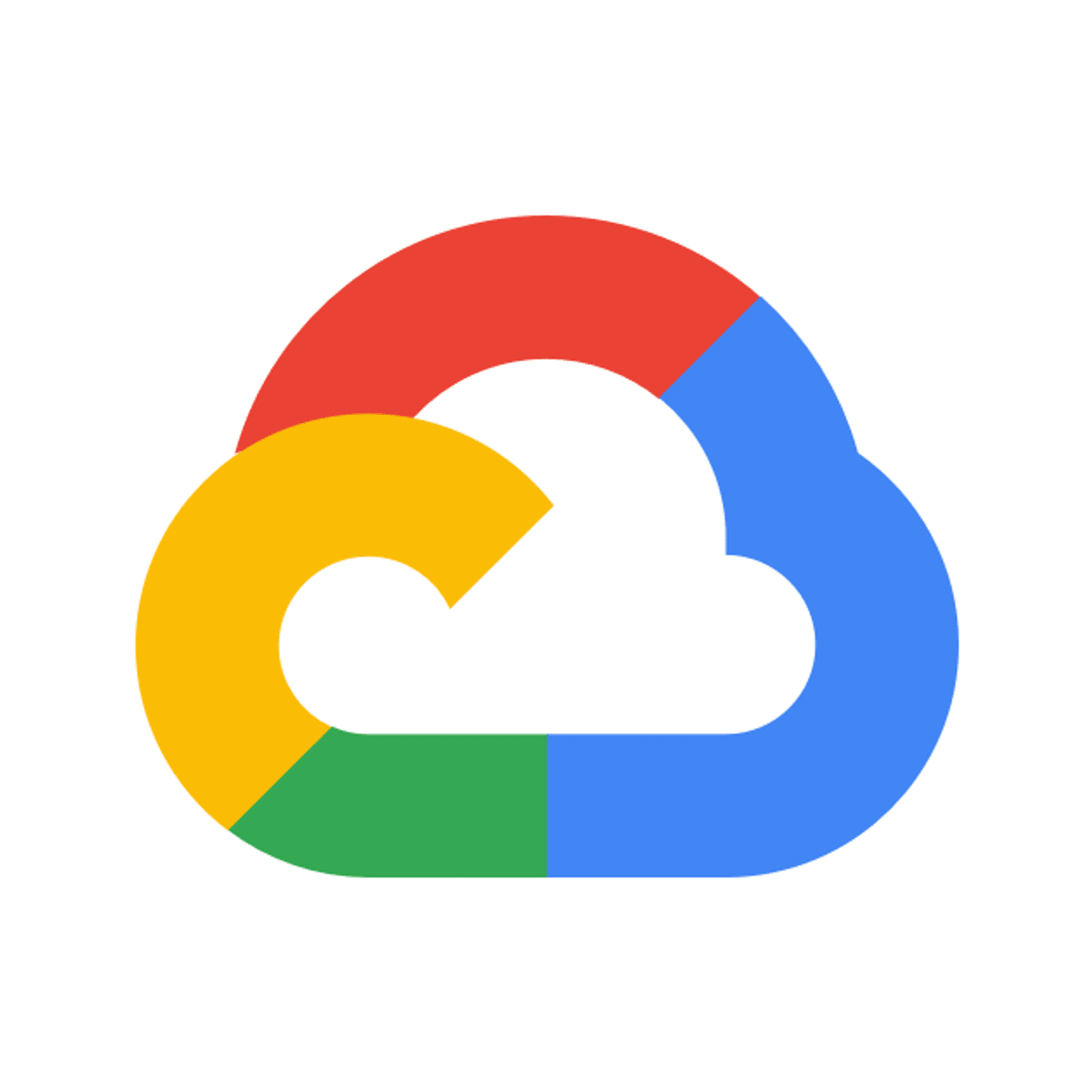
Networking Courses - Page 6
Showing results 51-60 of 135
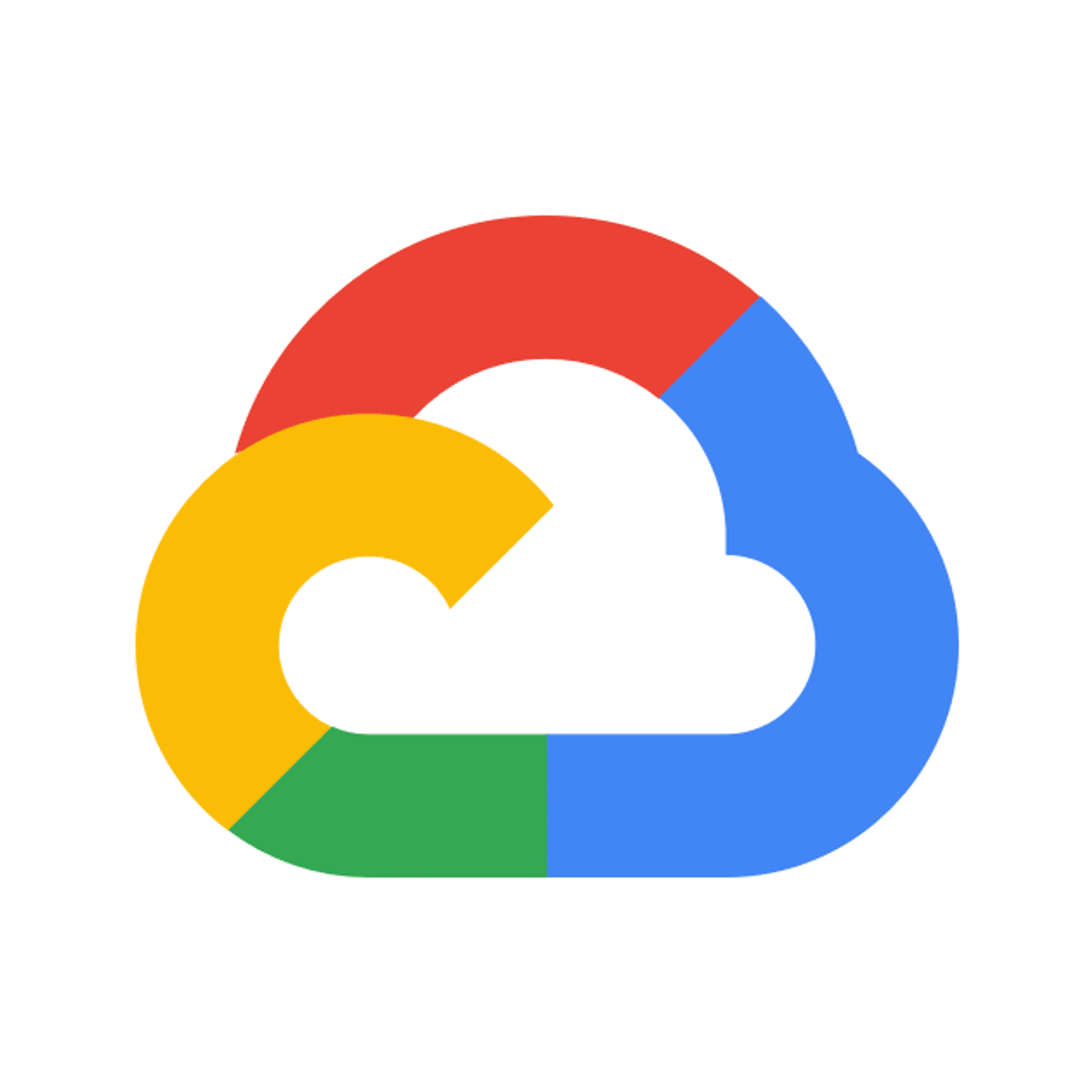
Improving Network Performance I
This is a self-paced lab that takes place in the Google Cloud console. In this lab, you'll work on practical elements of performance testing, with an eye to improving network bandwidth in your environment by using different core sizes and internal vs. external networks.
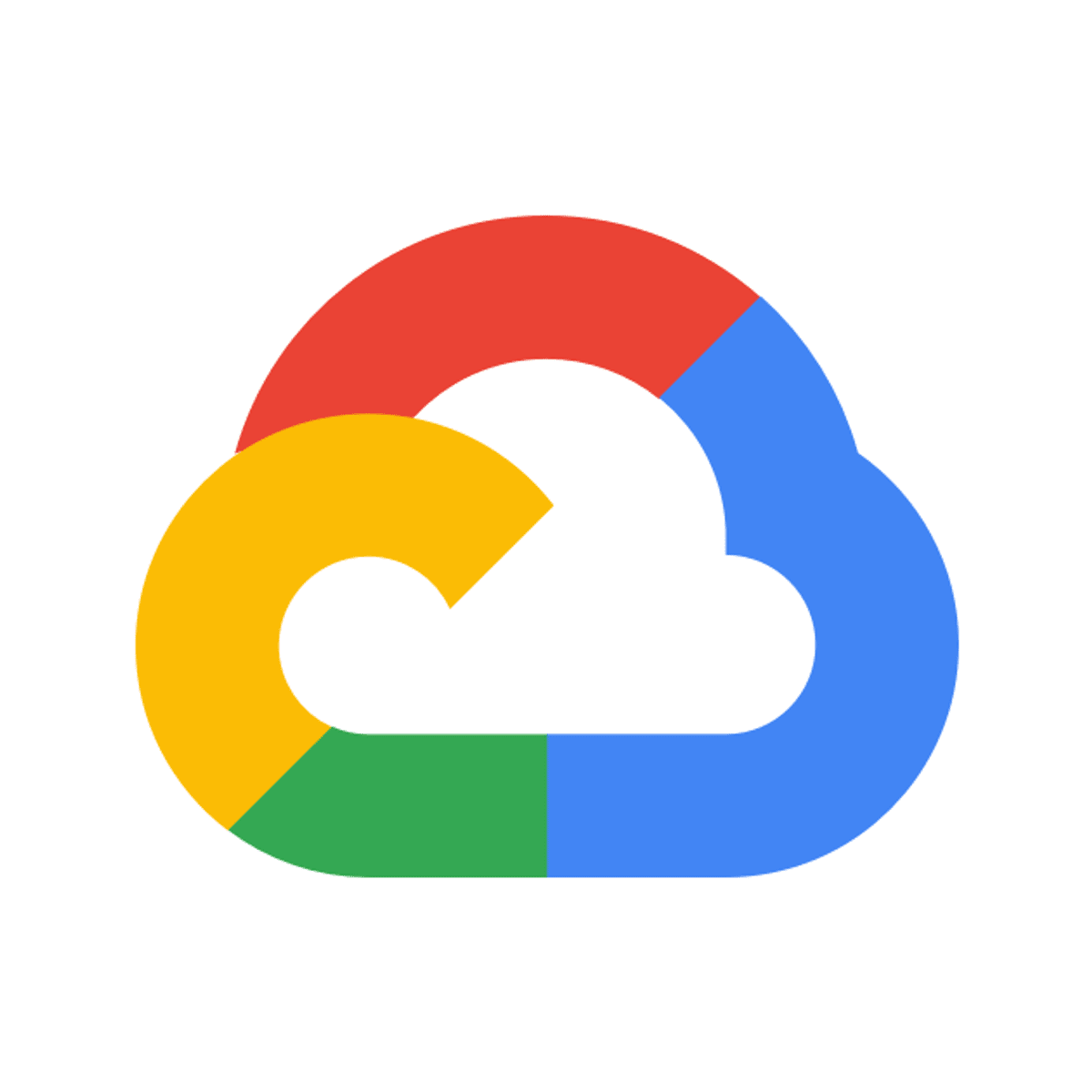
Cloud CDN
This is a self-paced lab that takes place in the Google Cloud console. In this lab, you configure Cloud CDN for a backend bucket and verify caching of an image.

Networking in Google Cloud: Hybrid Connectivity and Network Management
Learn about the broad variety of networking options on Google Cloud. This course uses lectures, demos, and hands-on labs to help you explore and deploy Google Cloud networking technologies, including Virtual Private Cloud (VPC) networks, subnets, and firewalls; interconnection among networks; load balancing; Cloud DNS; Cloud CDN; and Cloud NAT. You'll also learn about common network design patterns and automated deployment using Terraform.

Intel® Network Academy - Network Transformation 102
Welcome to the Intel® Network Academy – a comprehensive training program on network transformation. In this program, we will be covering the topic areas of software defined infrastructure (SDI) network functions virtualization (NFV), software-defined networking (SDN) and beyond.
Network Transformation 102 covers topics such as VNF Operations & Development, Cryptography, and Hyperscan technology, students will dive into the benefits of Intel hardware and software and explore how to accelerate compute-intensive operations with Intel® QuickAssist Technology (Intel® QAT).
Students will also have a chance to learn more about open source standards including DPDK and FD.io.
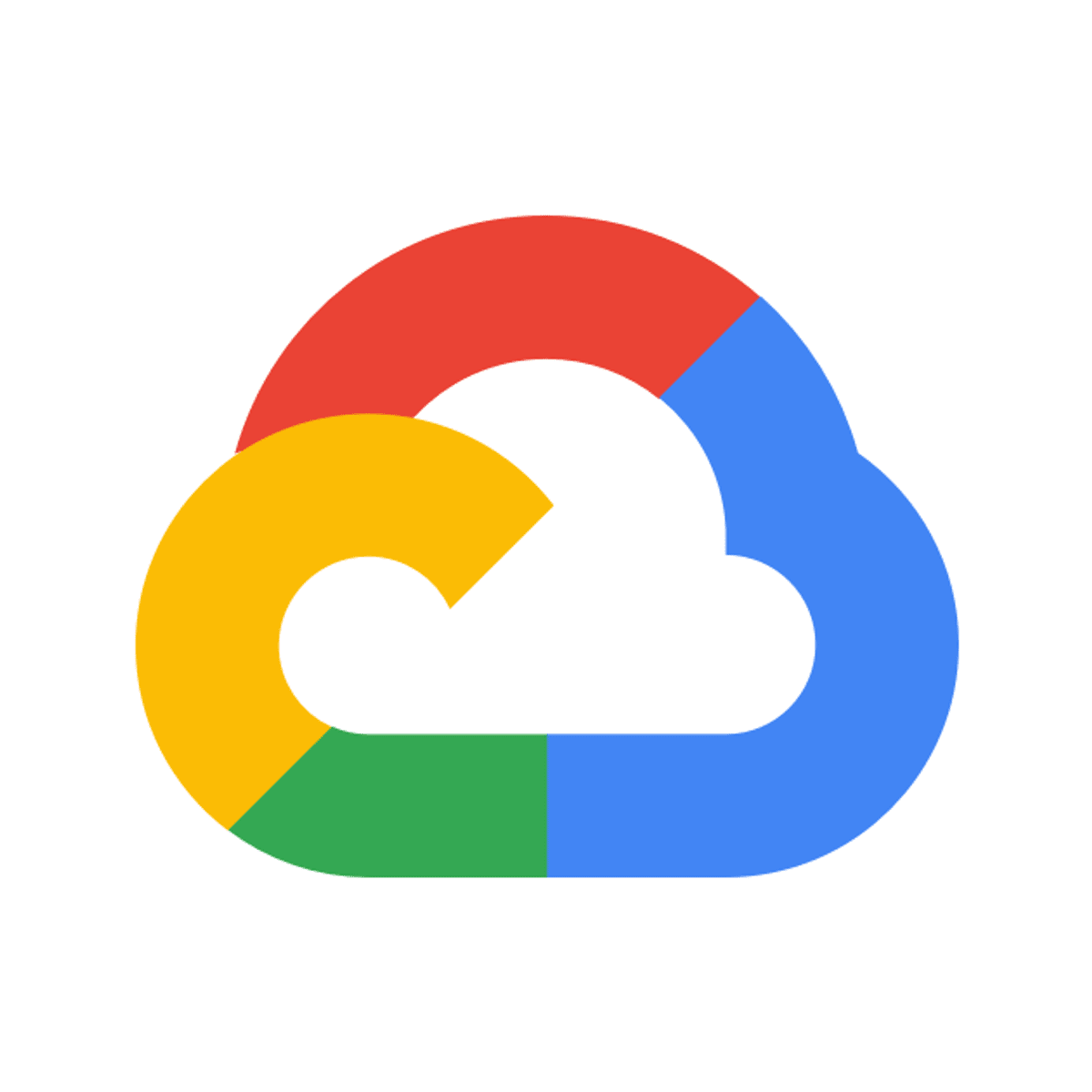
Running Windows Containers on Compute Engine
This is a self-paced lab that takes place in the Google Cloud console.
In this lab you will learn how to create a virtual machine with Microsoft SQL Server installed. You’ll also create a Windows user and password and learn how to connect to the Windows Server via remote desktop.
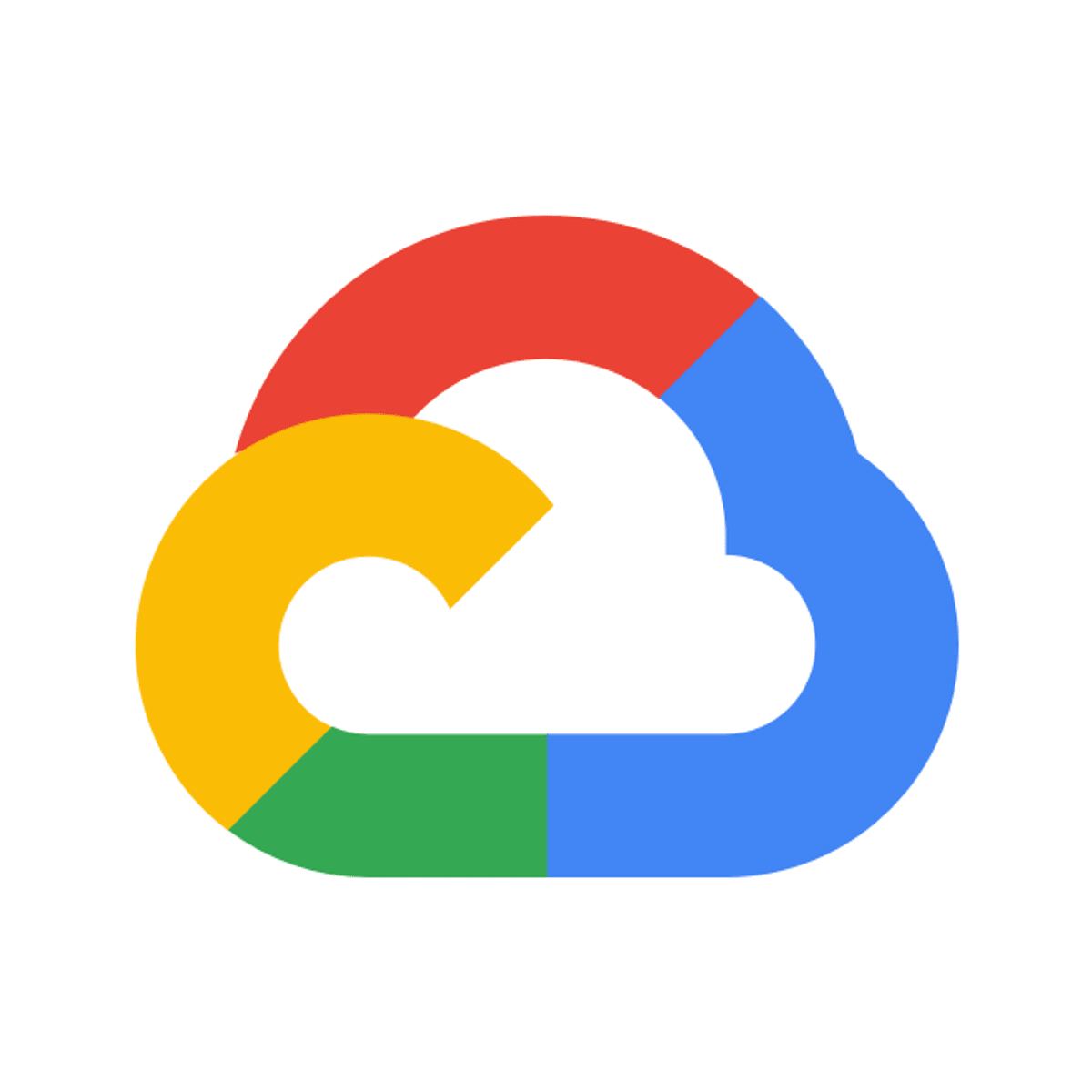
App Dev: Deploying the Application into Kubernetes Engine - Python
This is a self-paced lab that takes place in the Google Cloud console.
In this lab, you will deploy the quiz application into Kubernetes Engine, leveraging Google Cloud Platform resources including Container Builder and Container Registry, and Kubernetes resources including Deployments, Pods, and Services.
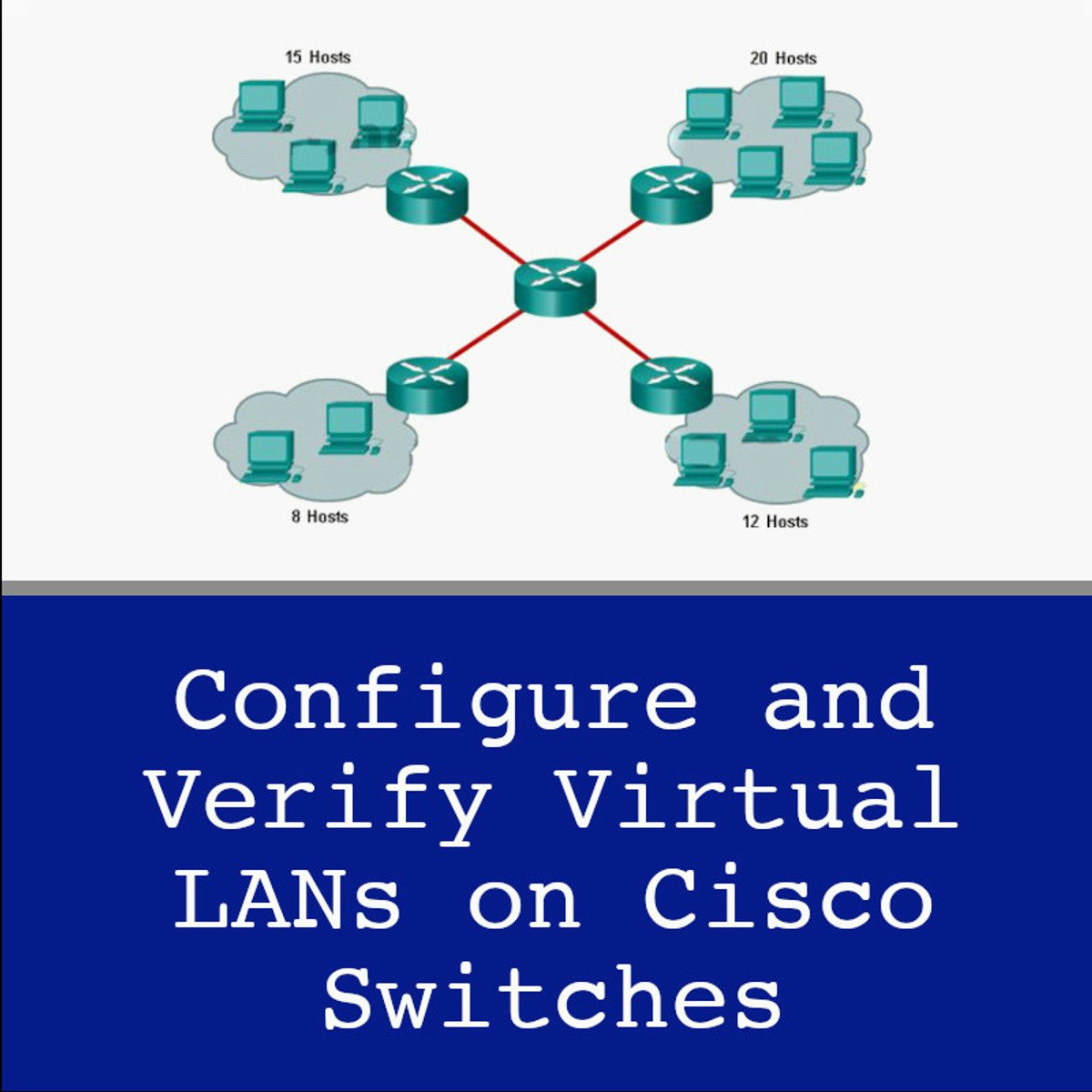
Configure VLANs on Cisco Switches
Welcome to the CCNA 1.4: Configuring VLANs on Cisco Switches. This project is the fourth in the guided-projects series that is designed to help you acquire the hands-on skills required to pass the CCNA certification exam.
In this 2-hour guided project, you will create virtual LANs on Cisco switches and assign switch ports to them, you set up data and voice VLANS, verify VLANS settings, delete VLANs, and set up VLANs routing.

DevOps monitoring with Nagios: Configure Nagios in AWS EC2
By the end of this course you will be able to configure your own Nagios server to monitor whatever resources you would like to monitor. You will also configure a second server to be monitored by the main server. This is what is known as monitoring in the typical DevOps lifecycle.

Getting Started with Junos Operating System
In this course, you will be introduced to the design and architecture of the Junos operating system (Junos OS)—the operating system used on Juniper’s routing, switching, and security portfolio. This course will explore the Junos OS command line interface (CLI) for configuring, managing, and monitoring Junos OS-powered network devices. The J-Web interface will also be examined as the graphical use interface (GUI) option for configuring, managing, and monitoring Junos OS devices. You will then be shown initial system configuration tasks and some basic interface configuration. A brief overview of Juniper hardware and software products will also be provided.
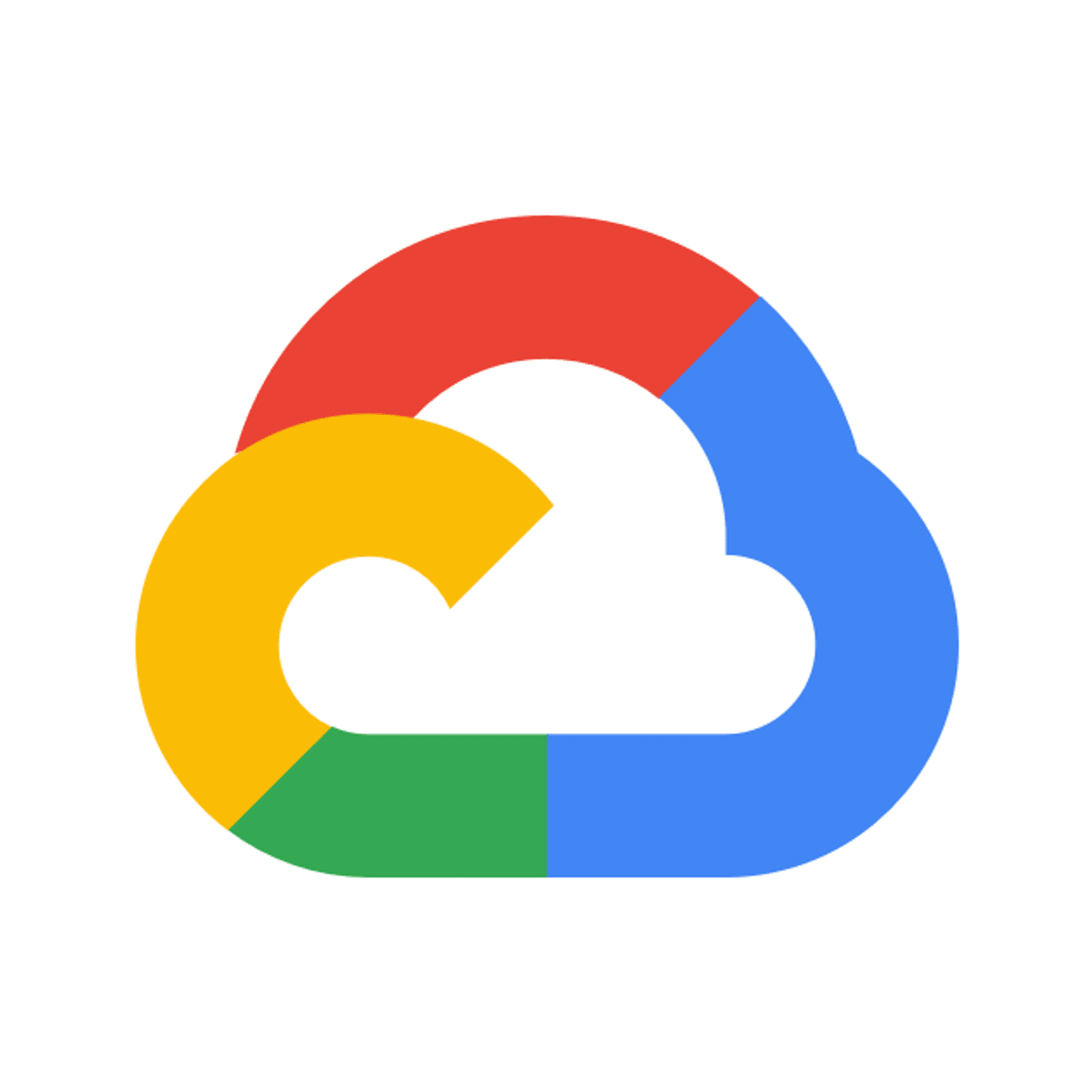
Setting up a Private Kubernetes Cluster
This is a self-paced lab that takes place in the Google Cloud console.
Hands-on lab for creating a private cluster in the cloud environment. In a private cluster, nodes do not have public IP addresses, so your workloads run in an environment that is isolated from the Internet. Prerequisites: Experience with Kubernetes Clusters, and CIDR-range IP address.
Popular Internships and Jobs by Categories
Find Jobs & Internships
Browse
© 2024 BoostGrad | All rights reserved