Back to Courses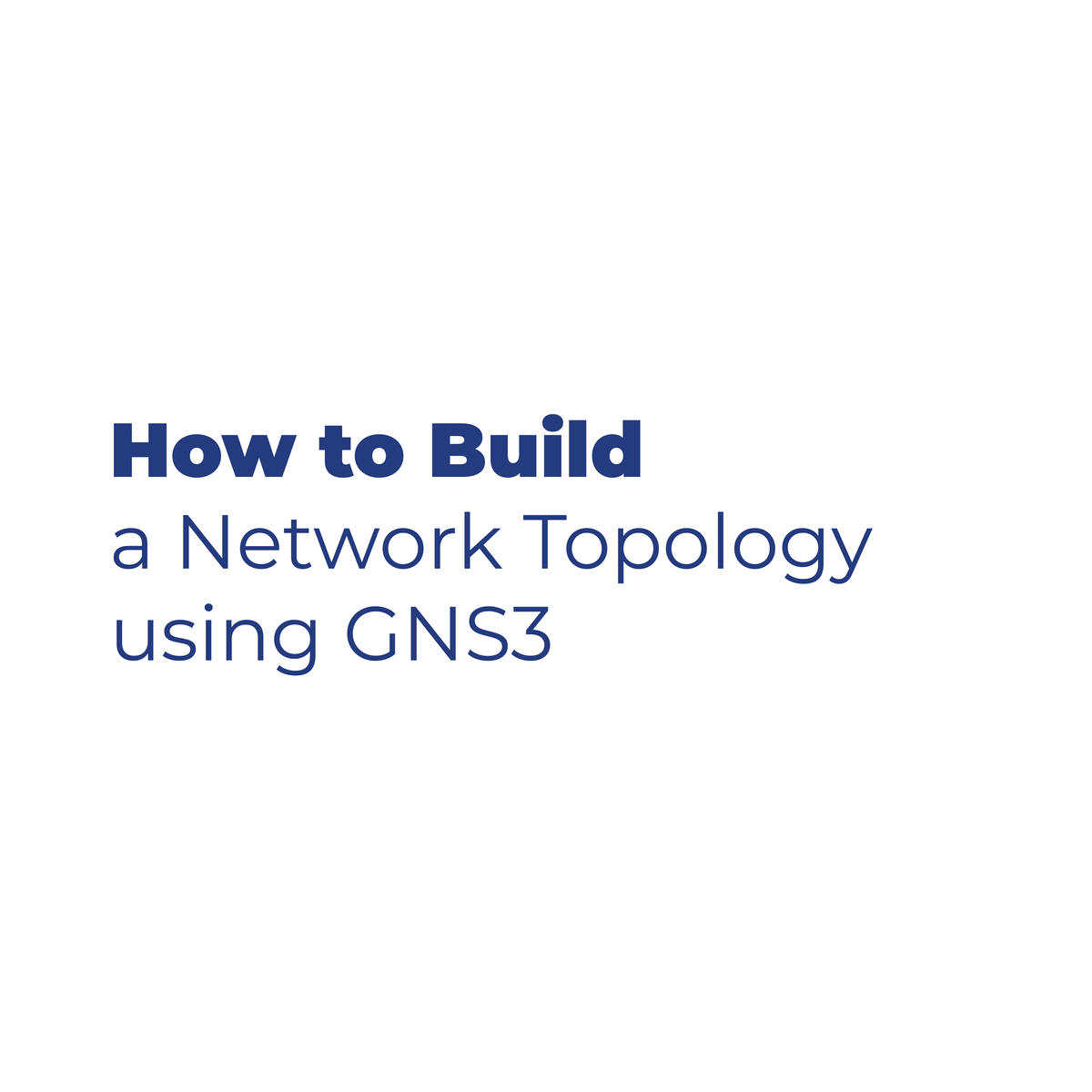

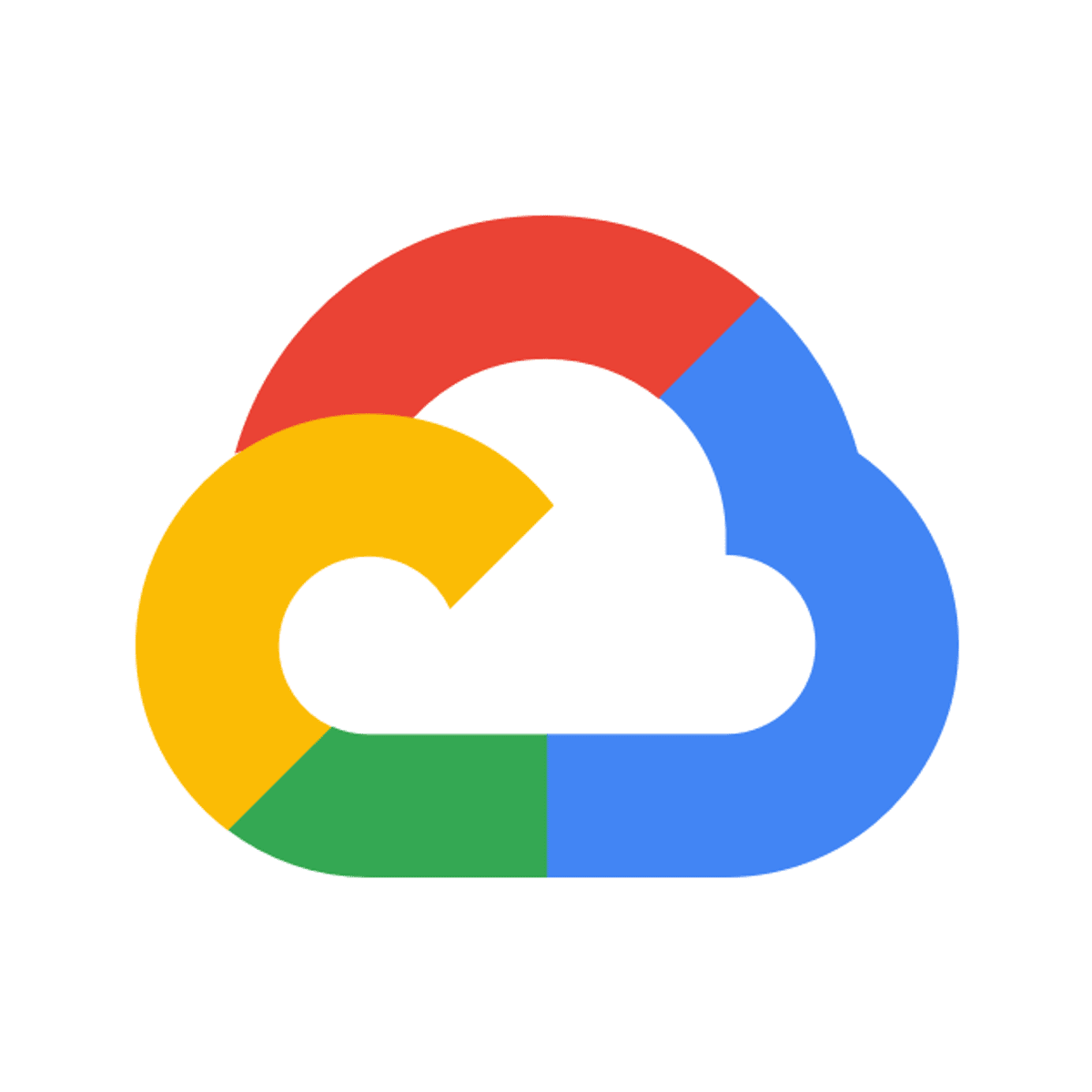
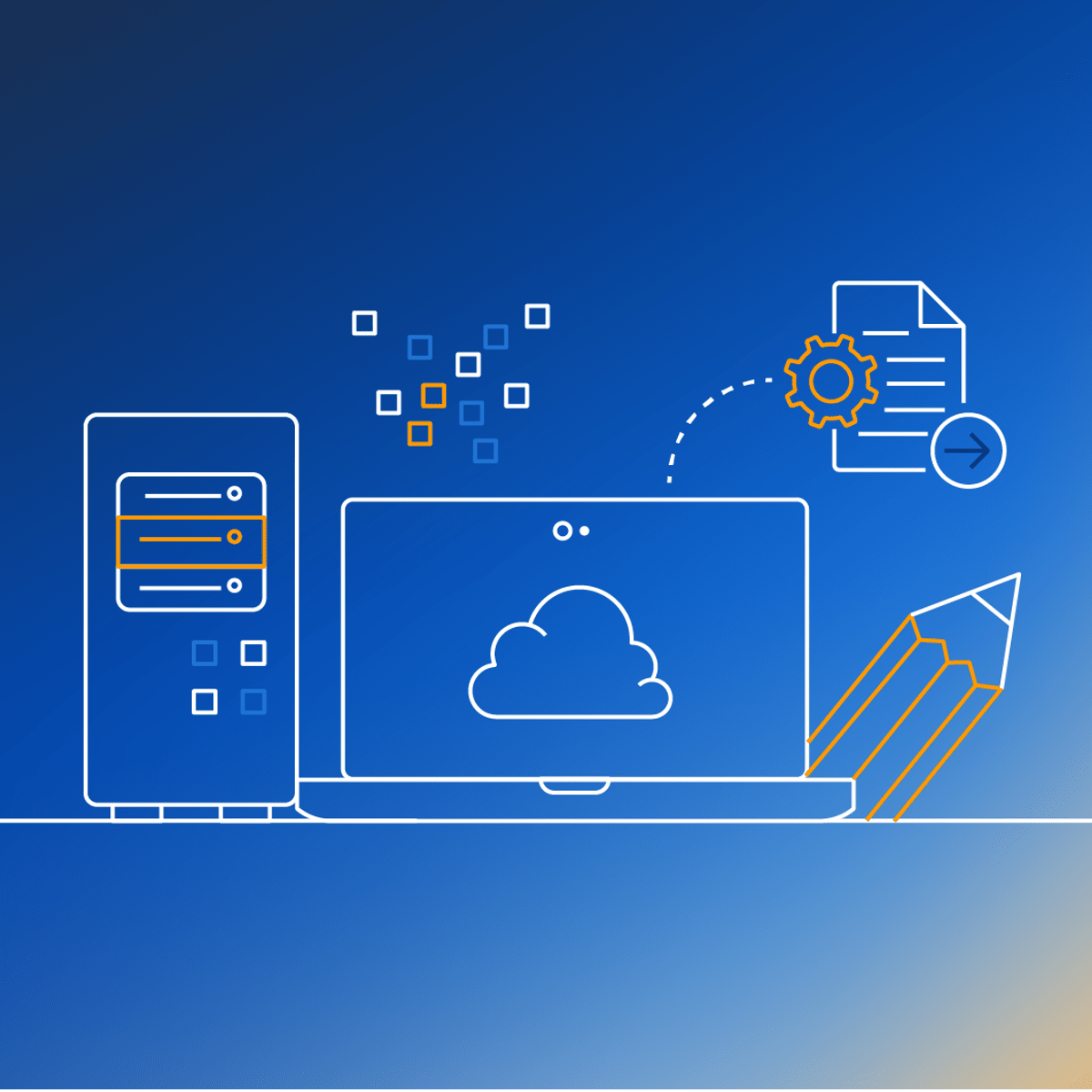
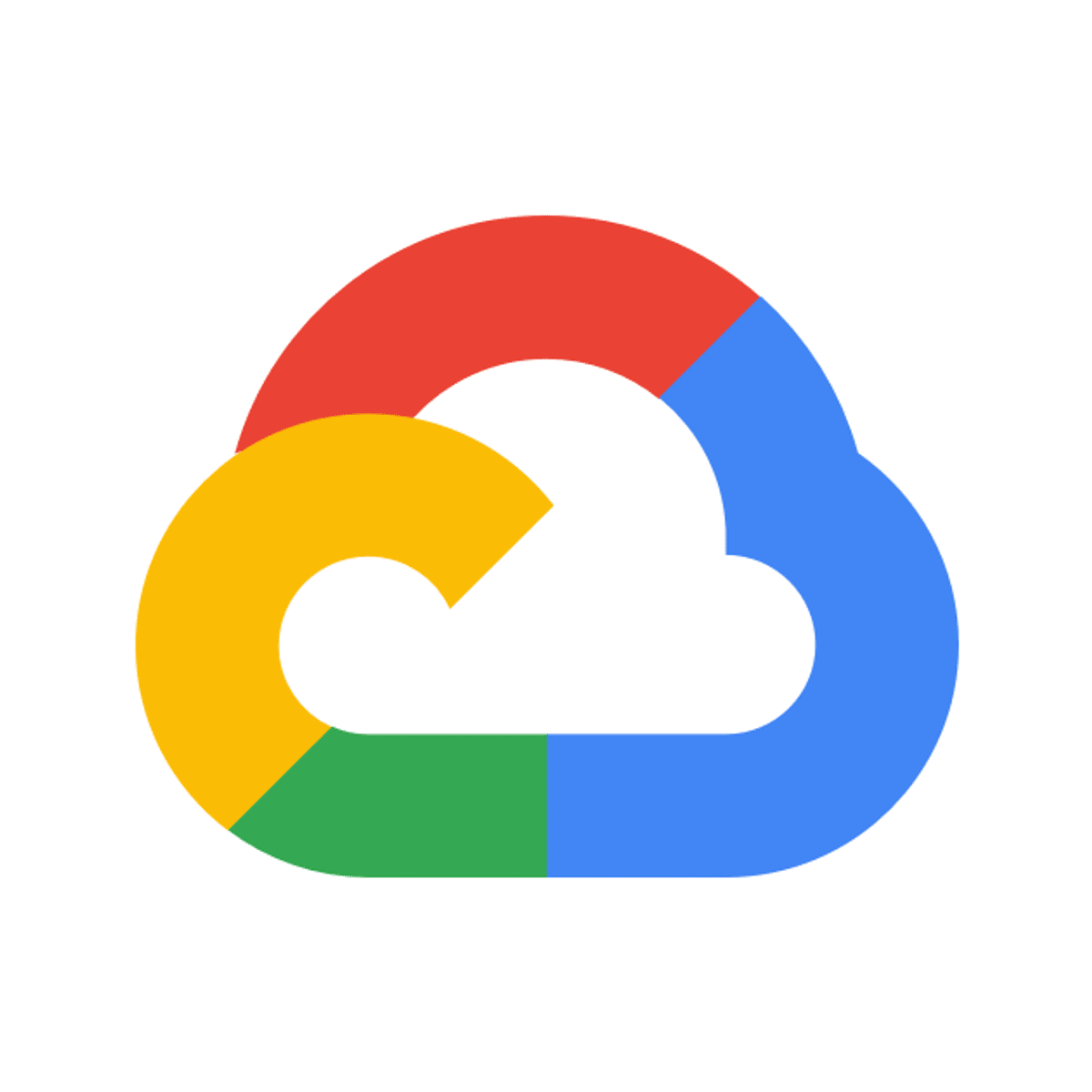
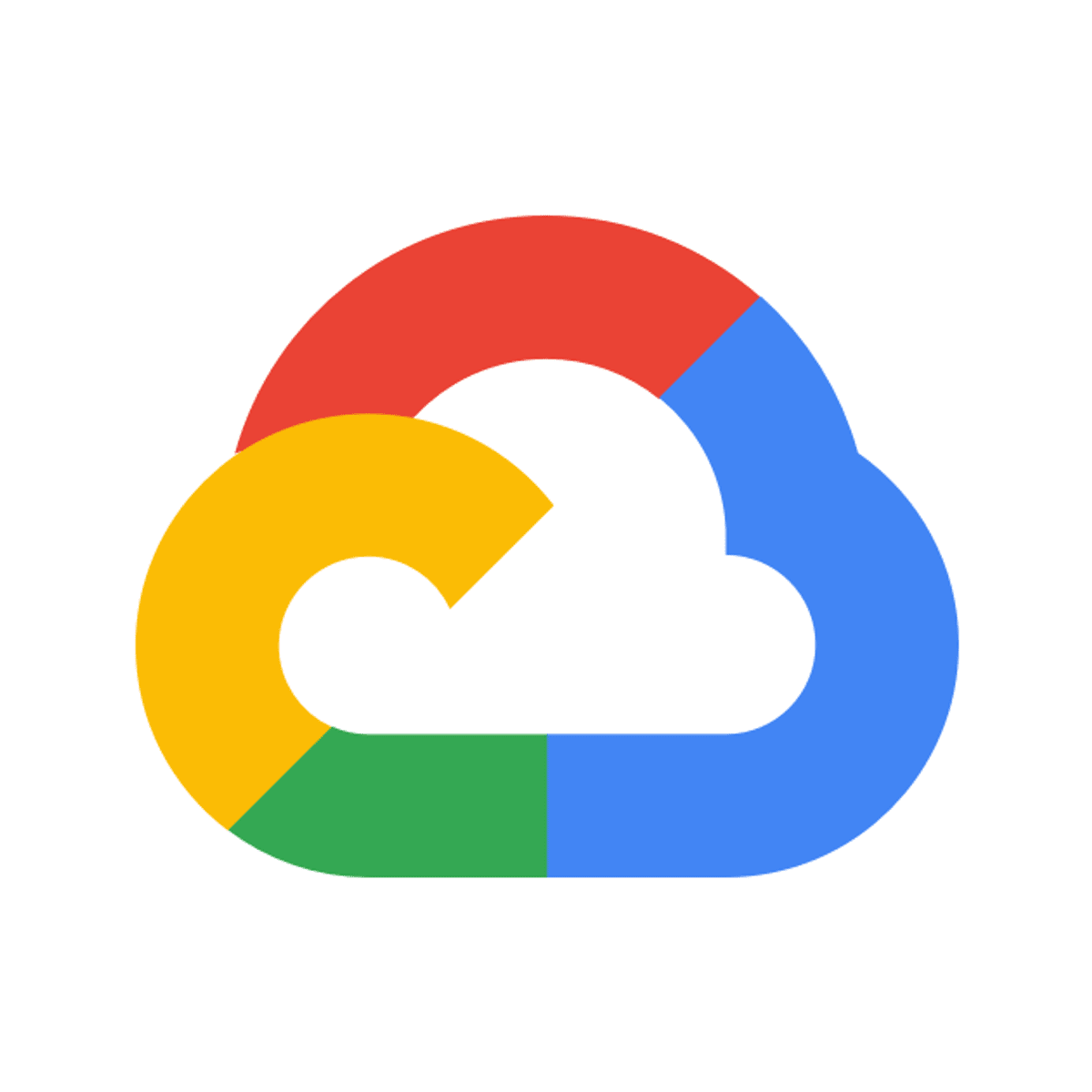

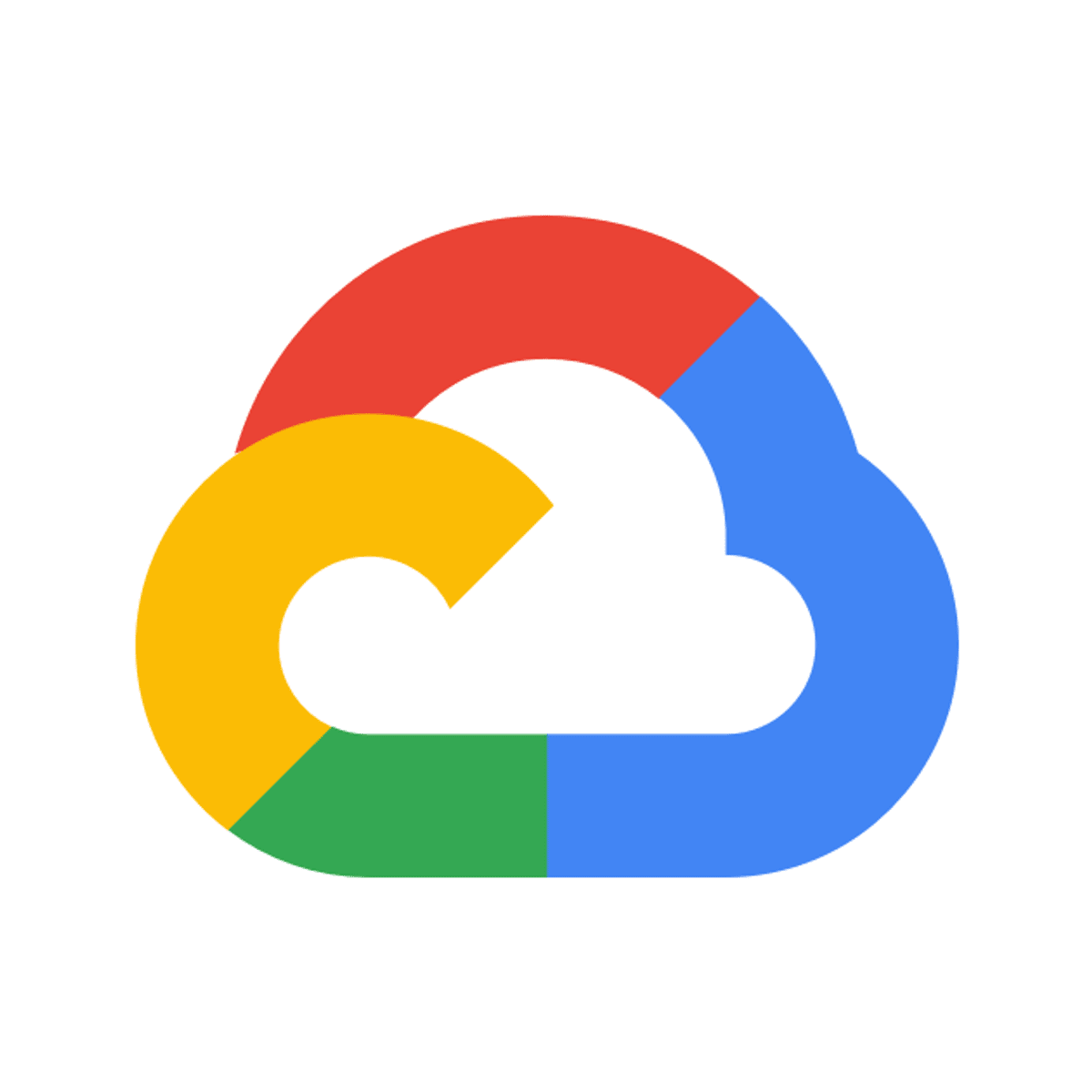

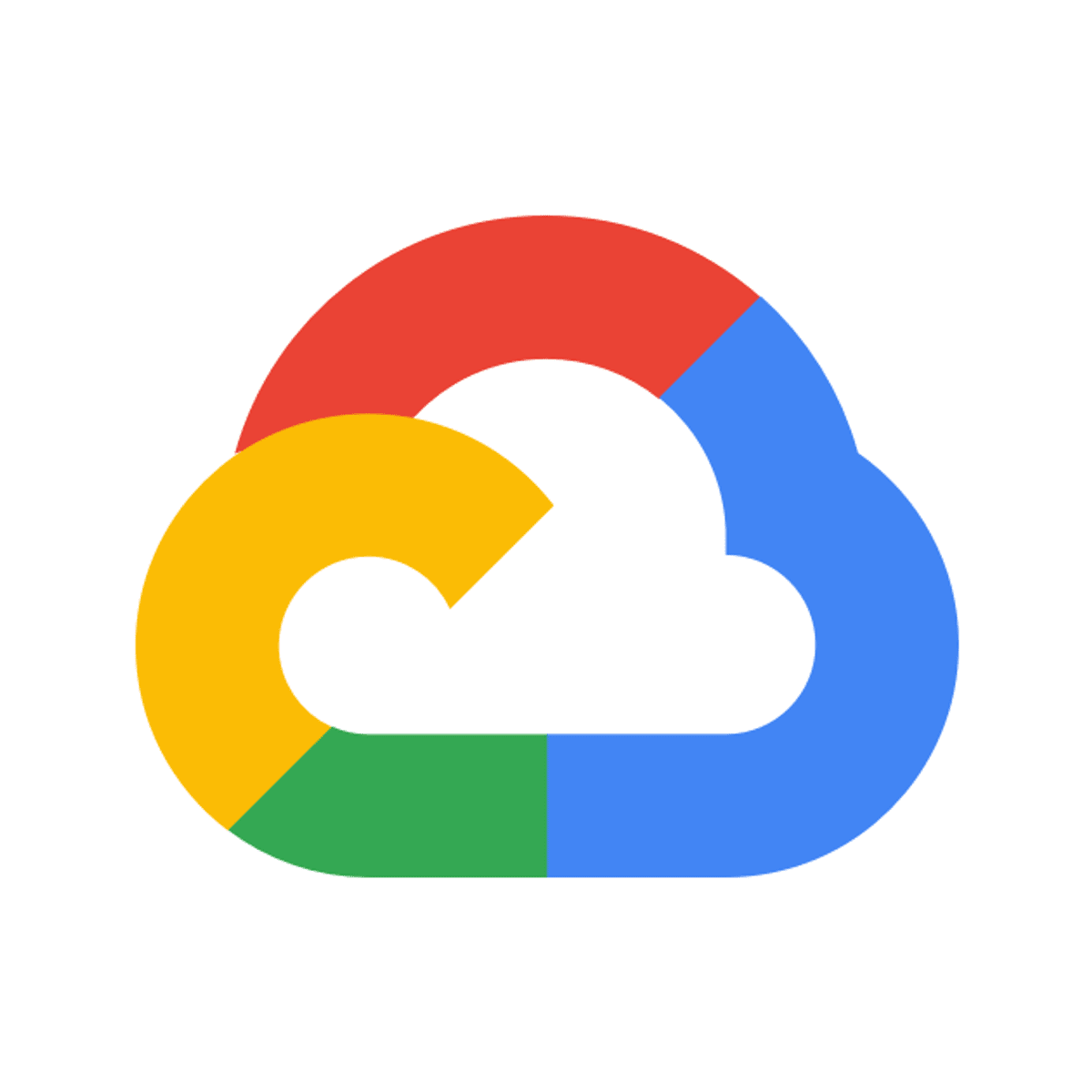
Networking Courses - Page 3
Showing results 21-30 of 135
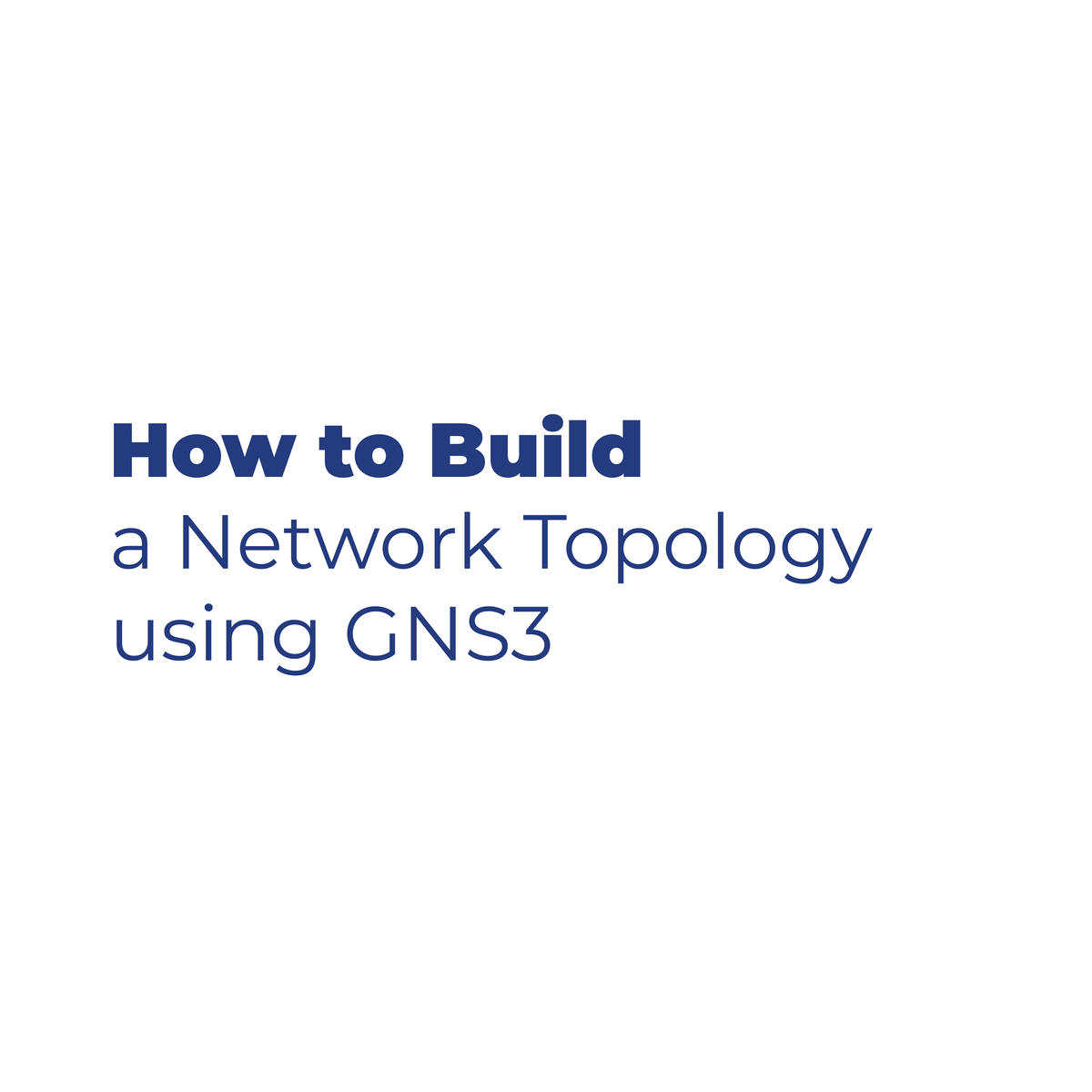
How To Build a Network Topology Using GNS3
In this 1-hour 30-mins long project-based course, you will learn how to build a network topology using GNS3, as well as configuring network devices and troubleshooting them. You’ll also learn how to create subnets and how to secure your network devices.
Note: This course works best for learners who are based in the North America region. We’re currently working on providing the same experience in other regions.

Build a Small Simulated Network With Cisco Packet Tracker
By the end of this project, you will create a small simulated network from scratch using Cisco Packet Tracer. You will be able to identify the basic fundamentals of computer networking and the very basic architecture behind the network devices (Routers and Switches). Moreover, you will learn and practice how to get all these devices and components connected together. Finally, you will be able to troubleshoot the issues and write some basic commands to get the network fully functioning. The skills gained from this project are very essential in the computer networking field.
Note: This course works best for learners who are based in the North America region. We’re currently working on providing the same experience in other regions.
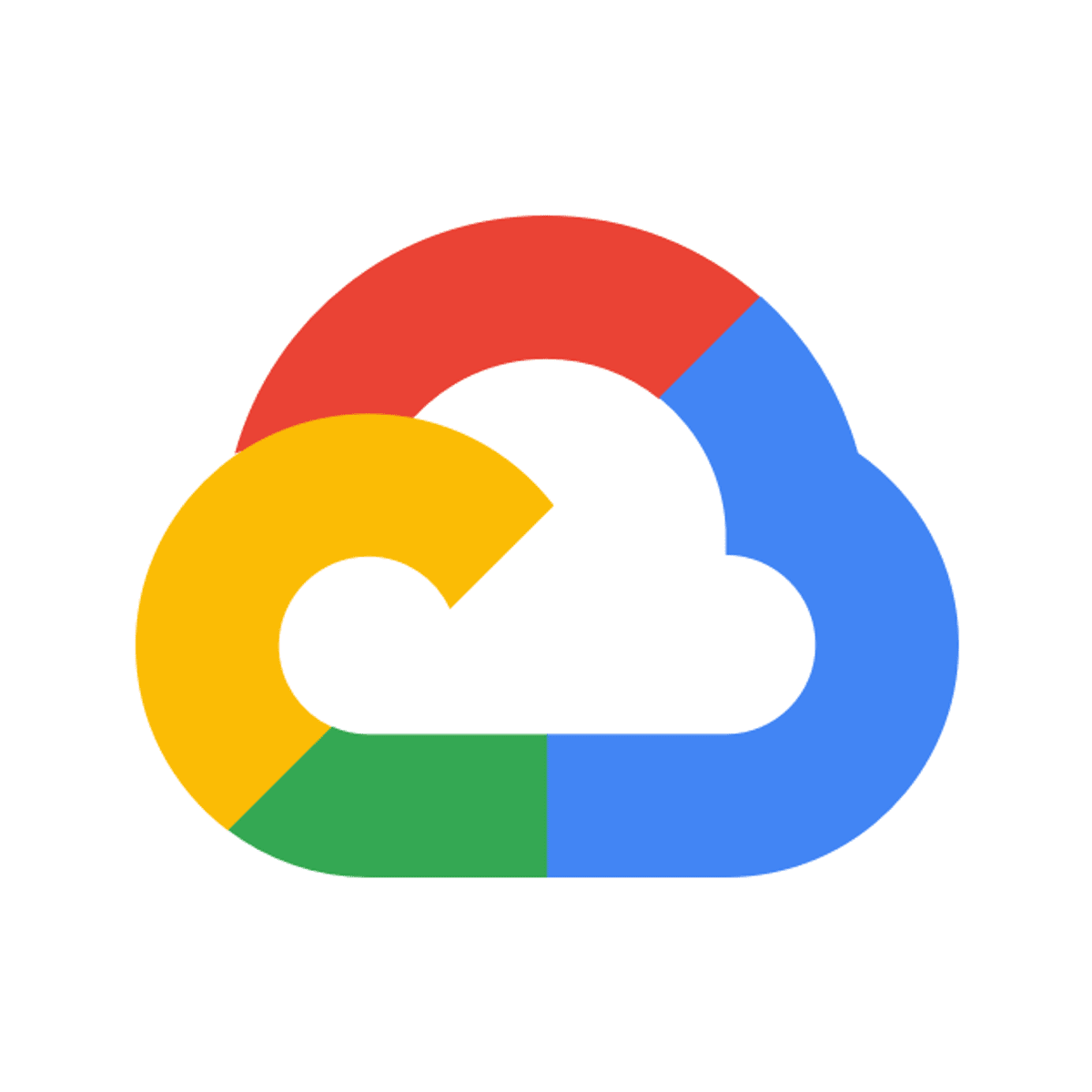
Managing Peer Authentication with Anthos Service Mesh
This is a self-paced lab that takes place in the Google Cloud console. Architecting Hybrid Infrastructure with Anthos: Adopt service mesh authentication and authorization using Istio
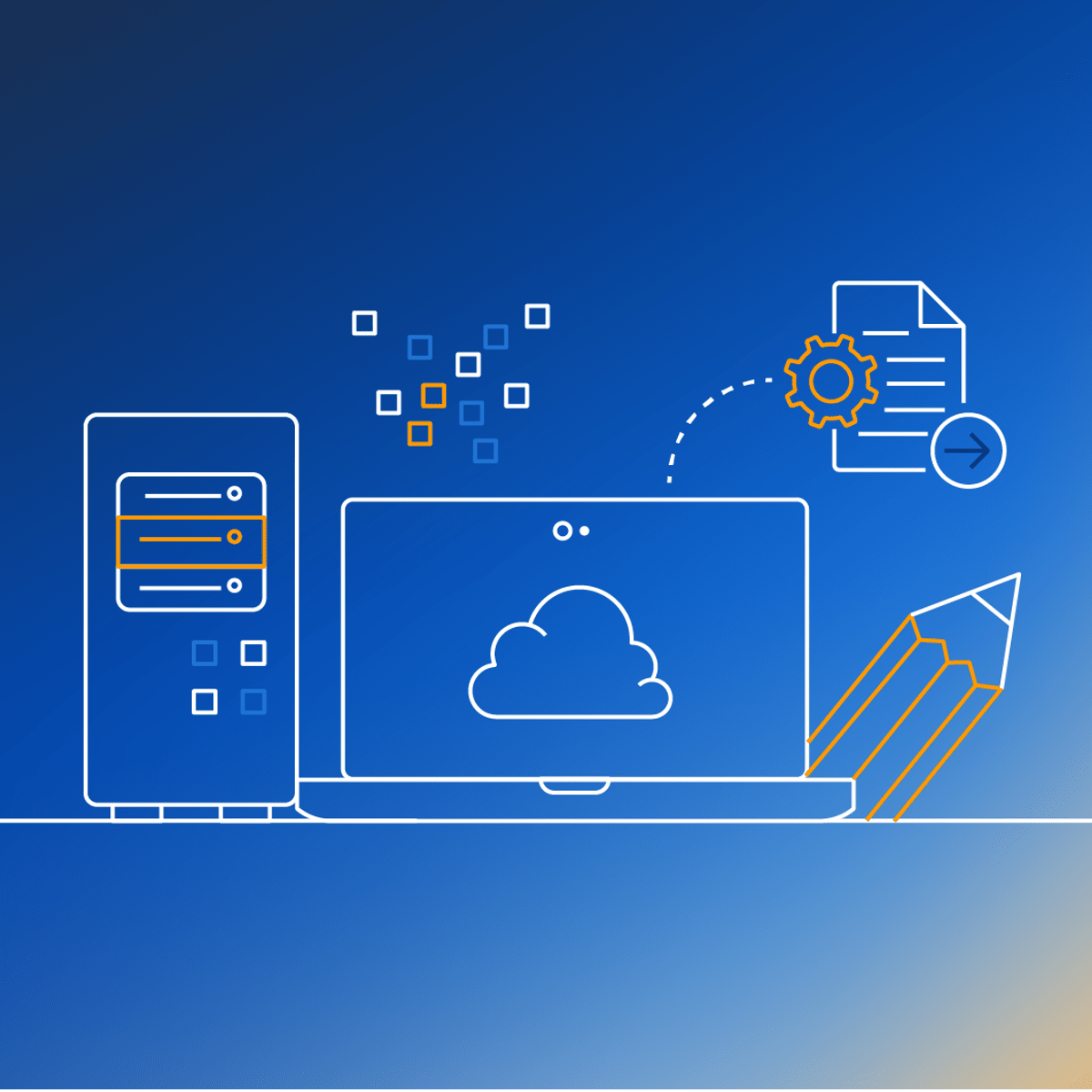
AWS Cloud Technical Essentials
Are you in a technical role and want to learn the fundamentals of AWS? Do you aspire to have a job or career as a cloud developer, architect, or in an operations role? If so, AWS Cloud Technical Essentials is an ideal way to start. This course was designed for those at the beginning of their cloud-learning journey - no prior knowledge of cloud computing or AWS products and services required!
Throughout the course, students will build highly available, scalable, and cost effective application step-by-step. Upon course completion, you will be able to make an informed decision about when and how to apply core AWS services for compute, storage, and database to different use cases. You’ll also learn about cloud security with a review of AWS' shared responsibility model and an introduction to AWS Identity and Access Management (IAM). And, you’ll know how AWS services can be used to monitor and optimize infrastructure in the cloud.
AWS Cloud Technical Essentials is a fundamental-level course and will build your competence, confidence, and credibility with practical cloud skills that help you innovate and advance your professional future. Enroll in AWS Cloud Technical Essentials and start learning the technical fundamentals of AWS today!
Note: This course was designed for learners with a technical background. If you are new to the cloud or come from a business background, we recommend completing AWS Cloud Practitioner Essentials (https://www.coursera.org/learn/aws-cloud-practitioner-essentials) before enrolling in this course.
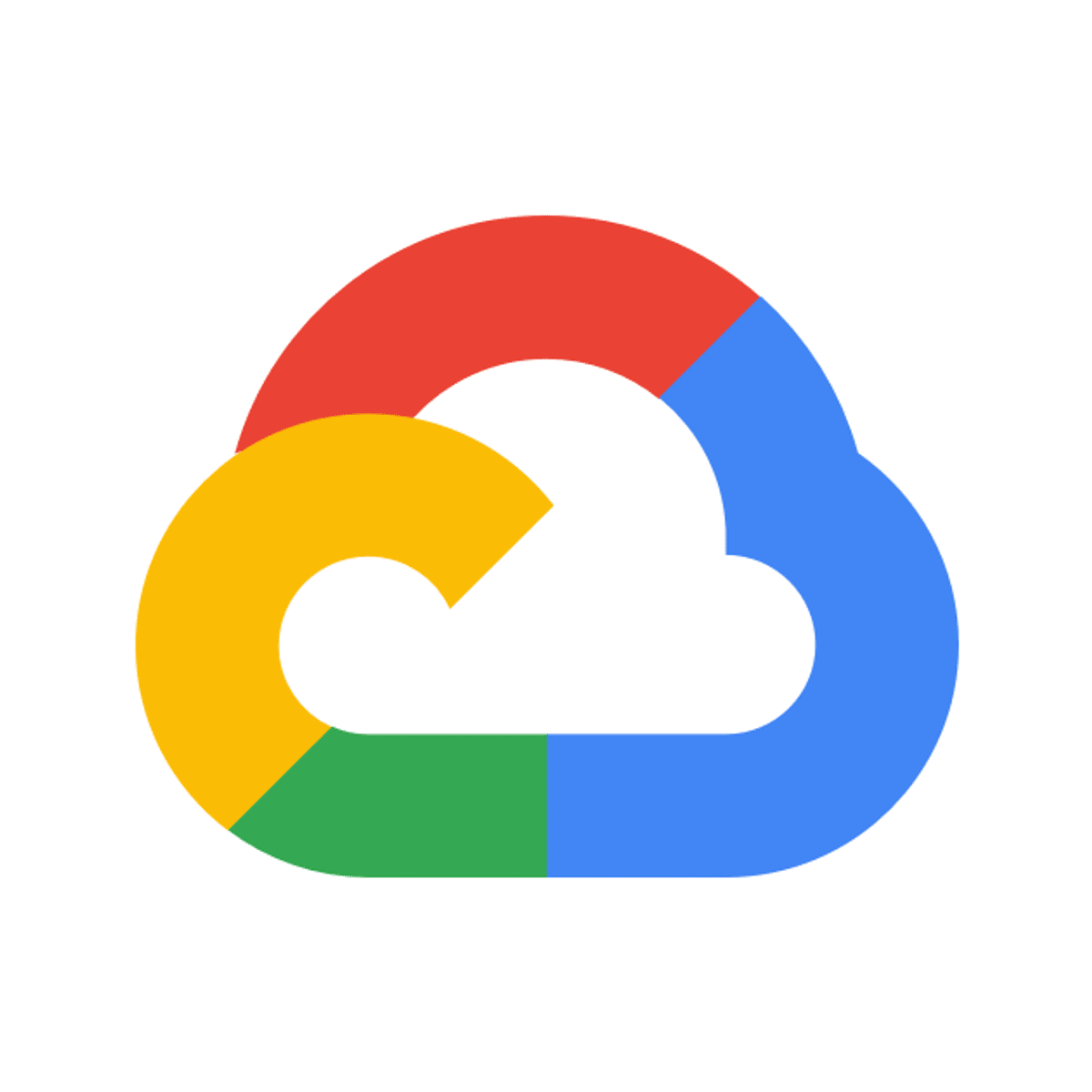
Multiple VPC Networks
This is a self-paced lab that takes place in the Google Cloud console. In this lab, you create several VPC networks and VM instances and test connectivity across networks.
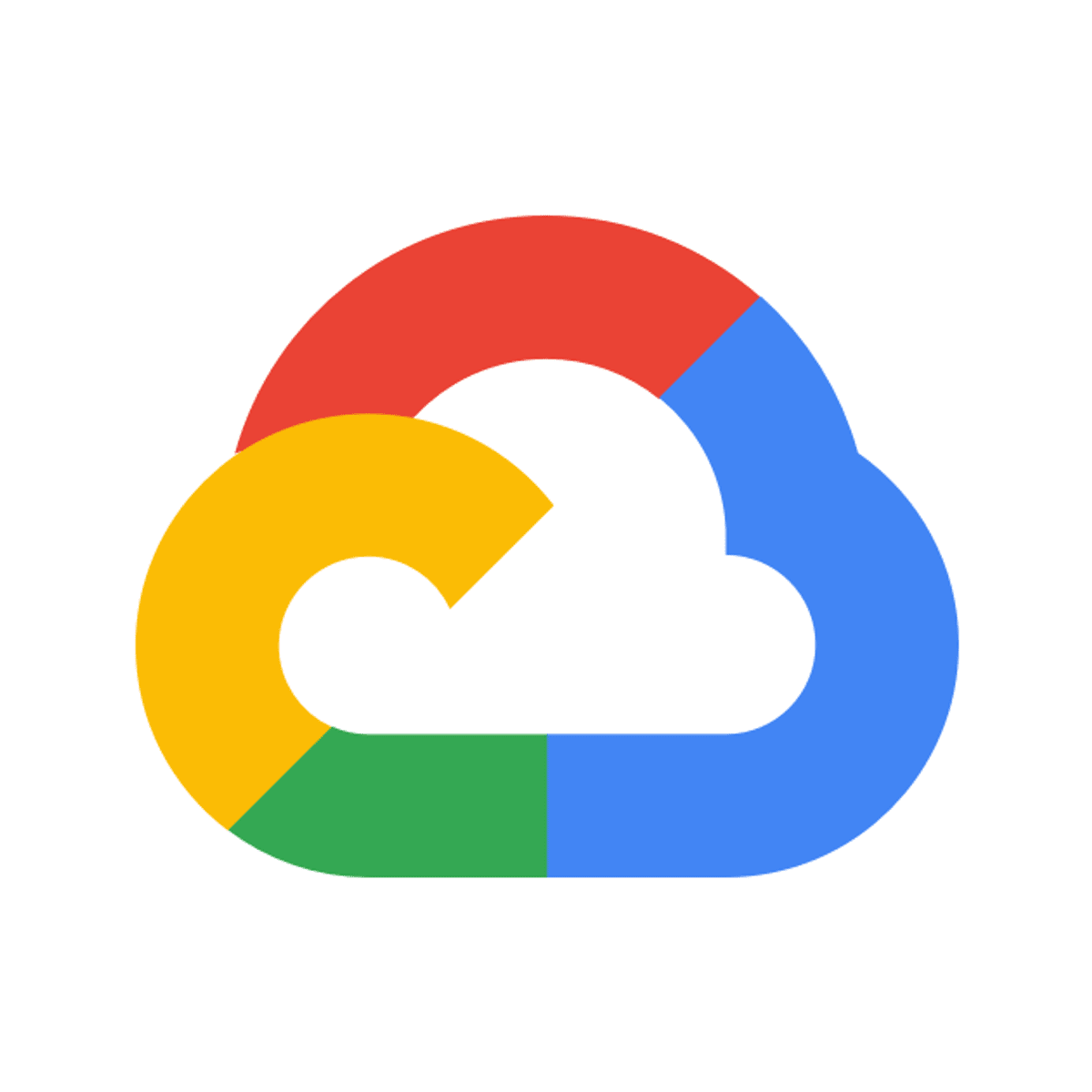
Palo Alto Networks: VM-Series Network Tags and TCP/UDP Internal Load Balancing
This is a self-paced lab that takes place in the Google Cloud console. In this lab, you will learn how to leverage Google Cloud Network Tags to route traffic to specific internal TCP/UDP load balancers that frontend separate VM-Series firewalls.

Static Routing Configuration Using Packet Tracer
In this 2-hour long project-based course, you will learn how to Design, Create and Configure Network topologies using Packet Tracer. You will learn to perform or configure Static Routing using Packet Tracer. You will get an introduction to packet tracer and different components available in packet tracer. You will create basic network topology and will identify the importance of the default gateway. Next, you will learn to perform static routing between 3 routers. You will learn to configure your devices both using the command line and GUI. You will also learn to trace the packets over different networks. And you will learn to stimulate your network topology in the simulation mode.
Basic knowledge on IP addressing and networking is recommended.
Note: This course works best for learners who are based in the North America region. We’re currently working on providing the same experience in other regions.
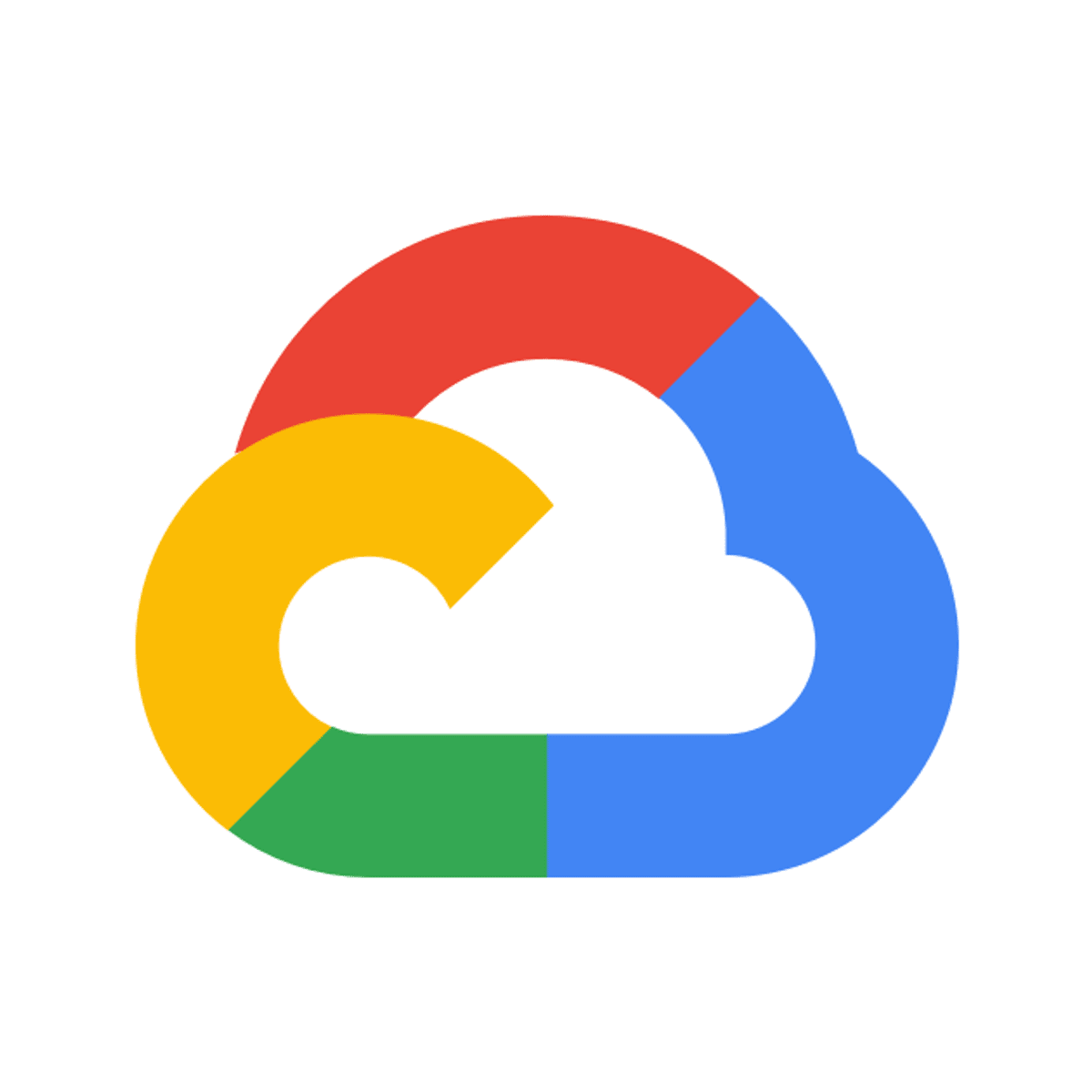
VPC Networks - Controlling Access
This is a self-paced lab that takes place in the Google Cloud console. In this lab, you create two nginx web servers and control external HTTP access to the web servers using tagged firewall rules. Then, you explore IAM policies and service accounts.

Aruba CX Switching for Cisco Professionals
The Aruba CX Switching for Cisco Professionals course bridges the gap between Aruba and Cisco switching
technologies by teaching the necessary skills for a Cisco Certified Routing and Switching
Professional to use the Aruba AOS-CX technology. This course consists of approximately
40% lecture and 60% hands-on lab exercises to help you learn how to implement and validate
AOS-CX solutions. Self-directed Labs can be purchased separately on HPE Press. This course prepares already certified Cisco professionals for the Aruba Certified Switching Associate (ACSA) exam.
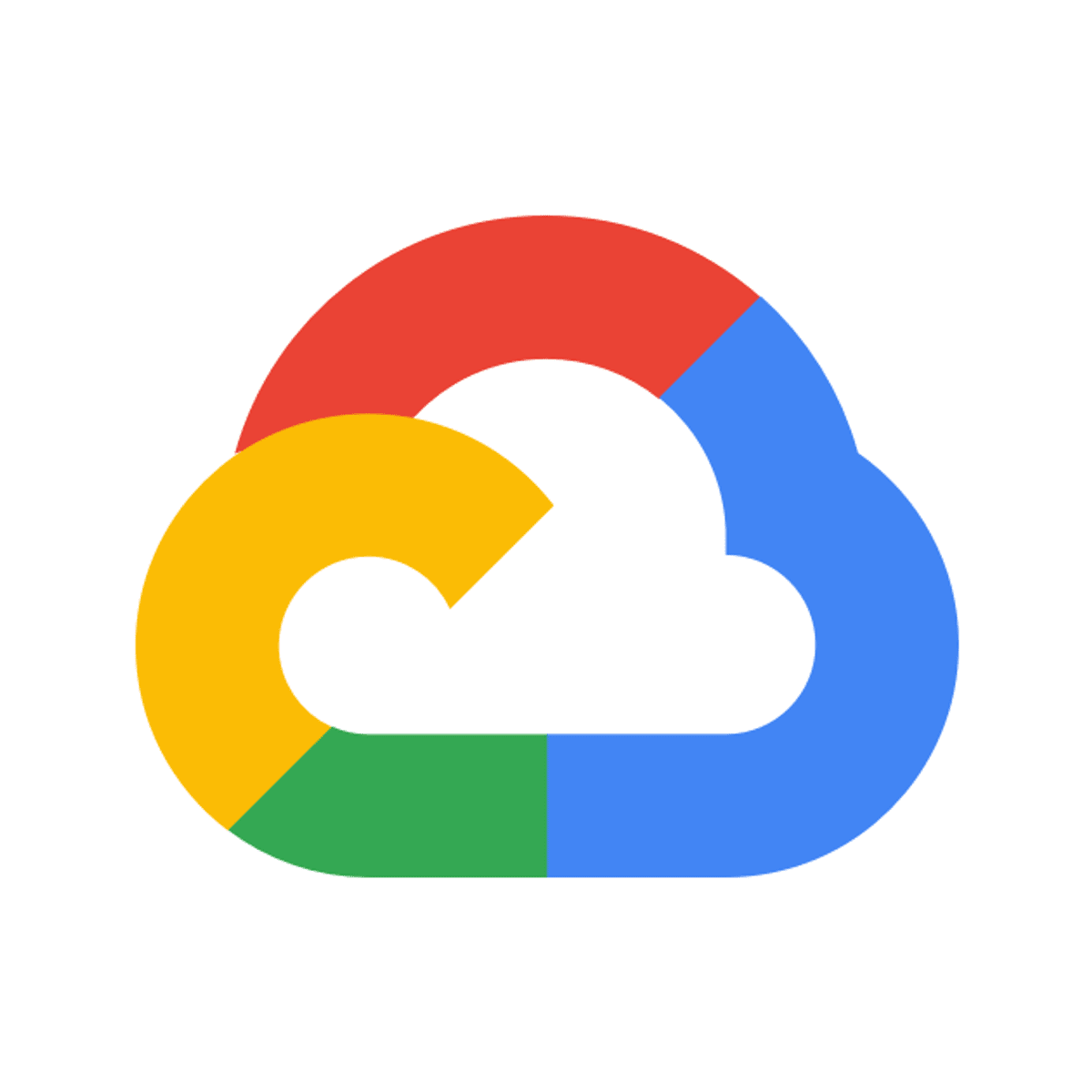
Gmail: Getting Started
This is a Google Cloud Self-Paced Lab. Learn how to use Gmail to create, send, view, and reply to emails. You can complete this lab in 10-15 minutes or use the extra time to explore Gmail features.
Popular Internships and Jobs by Categories
Find Jobs & Internships
Browse
© 2024 BoostGrad | All rights reserved