Back to Courses

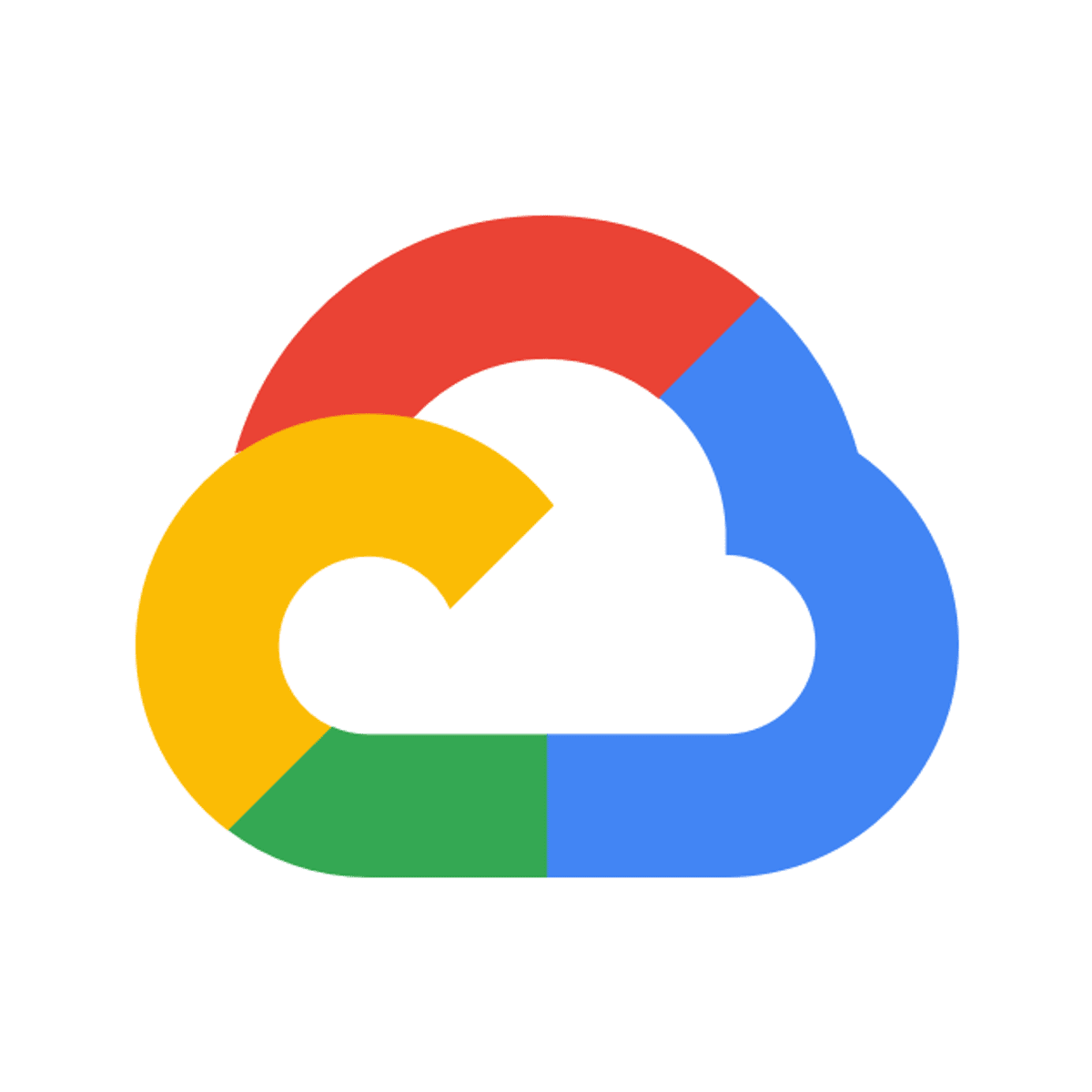
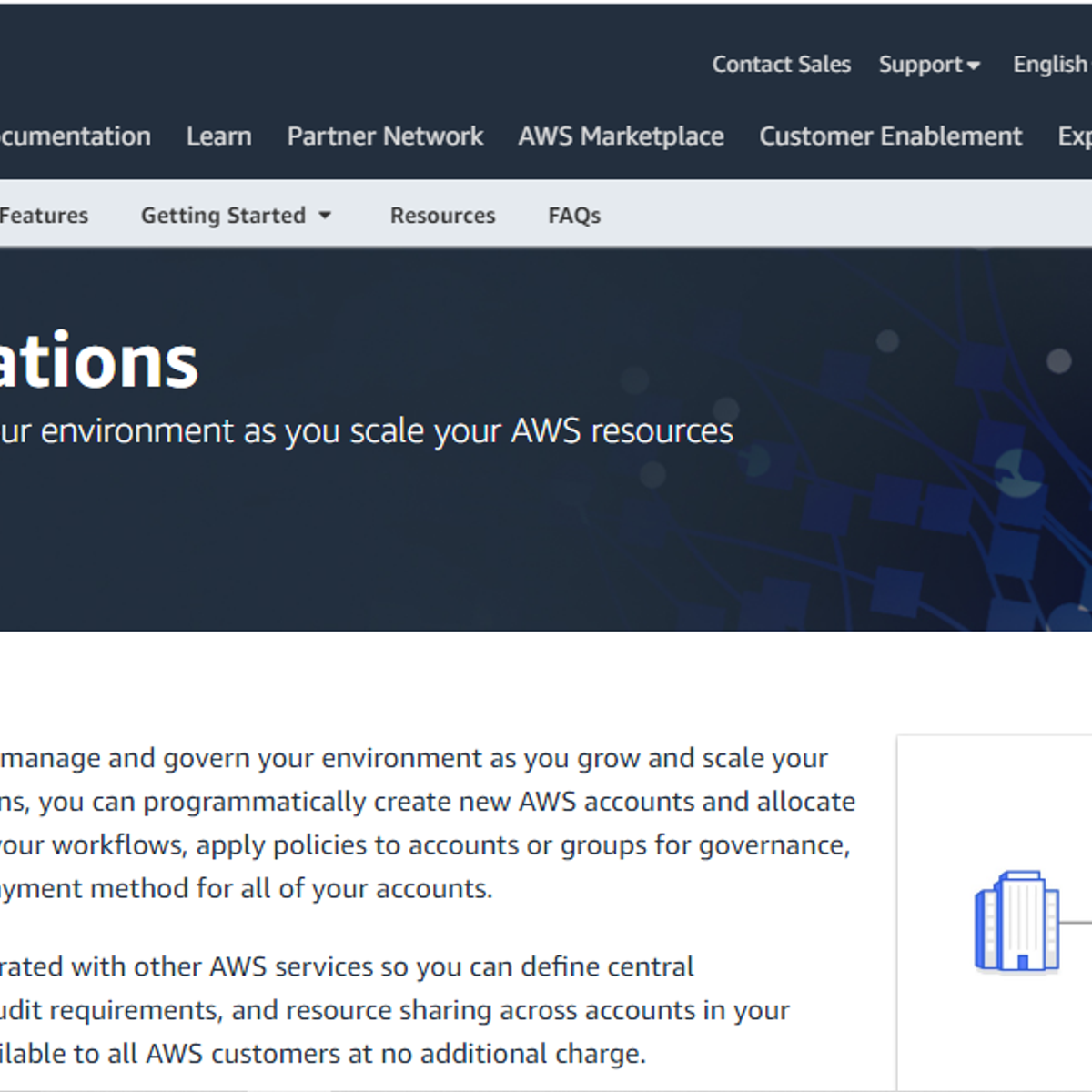
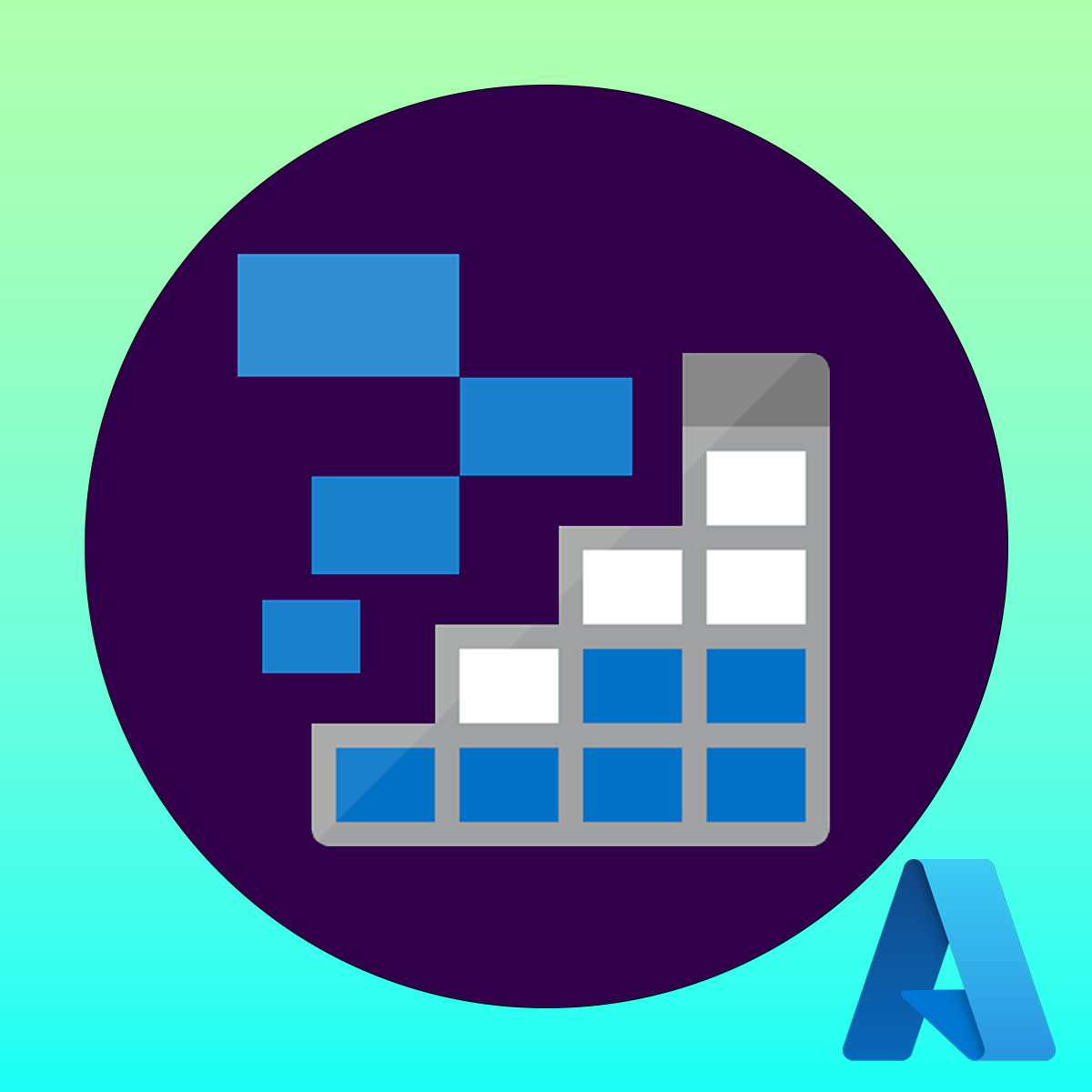

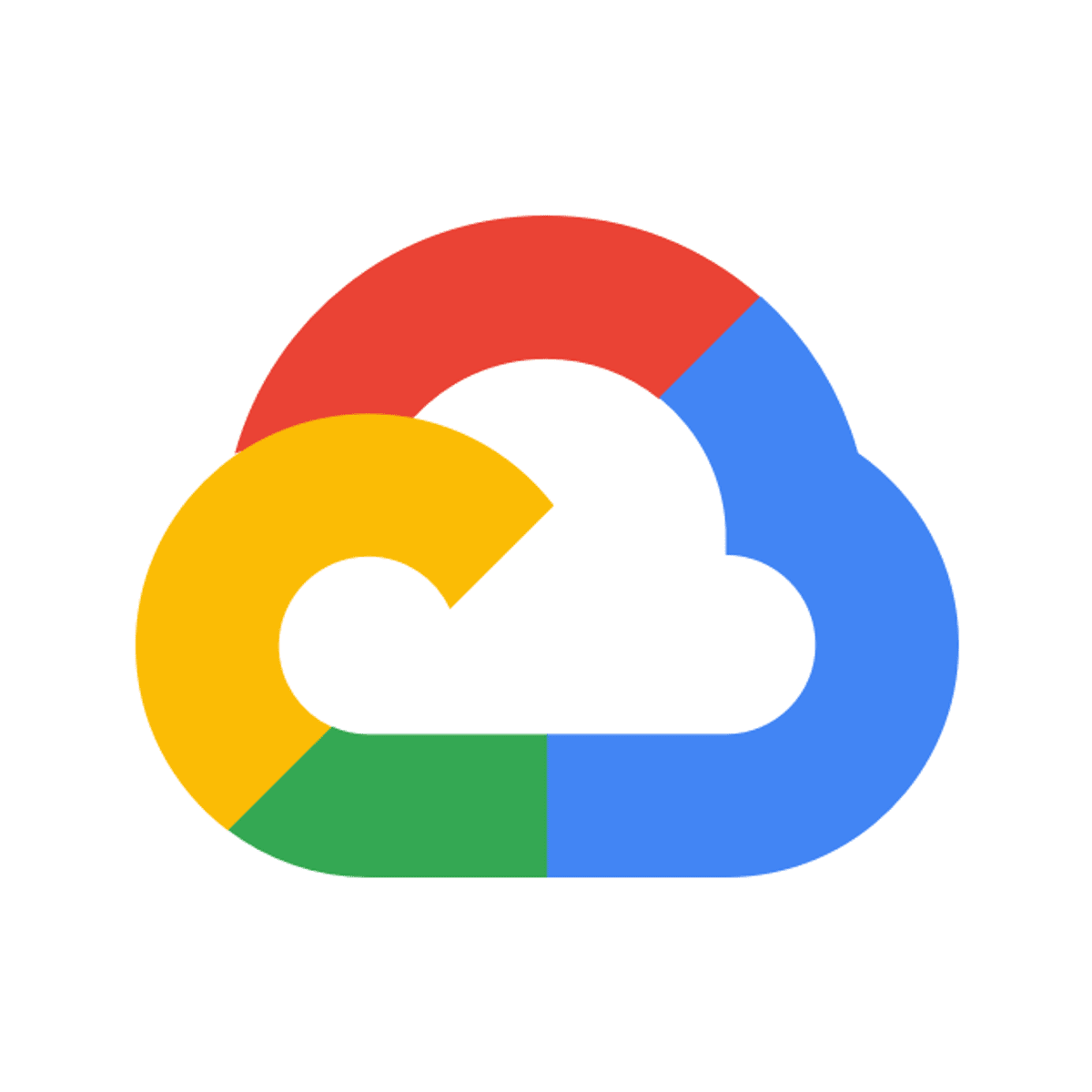
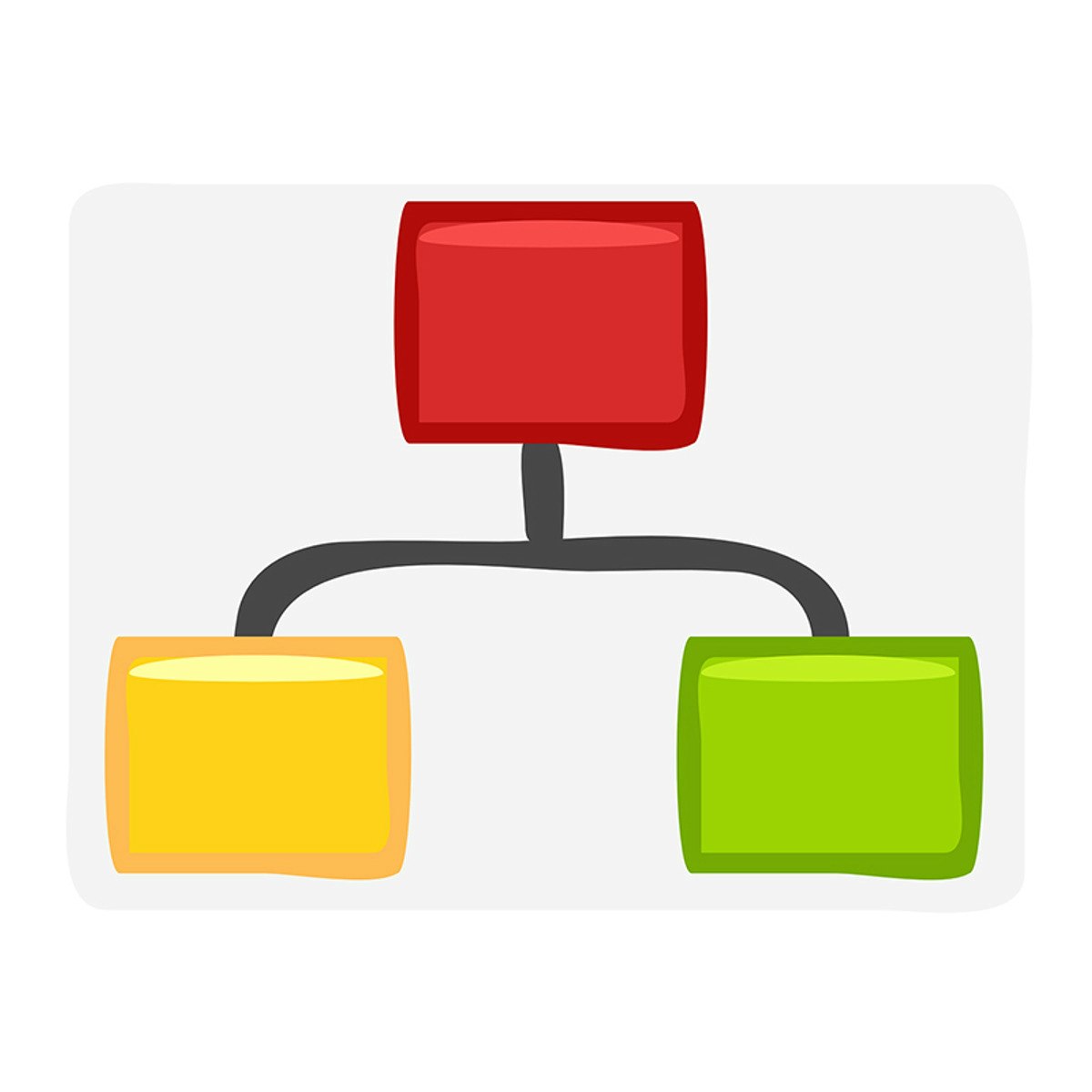

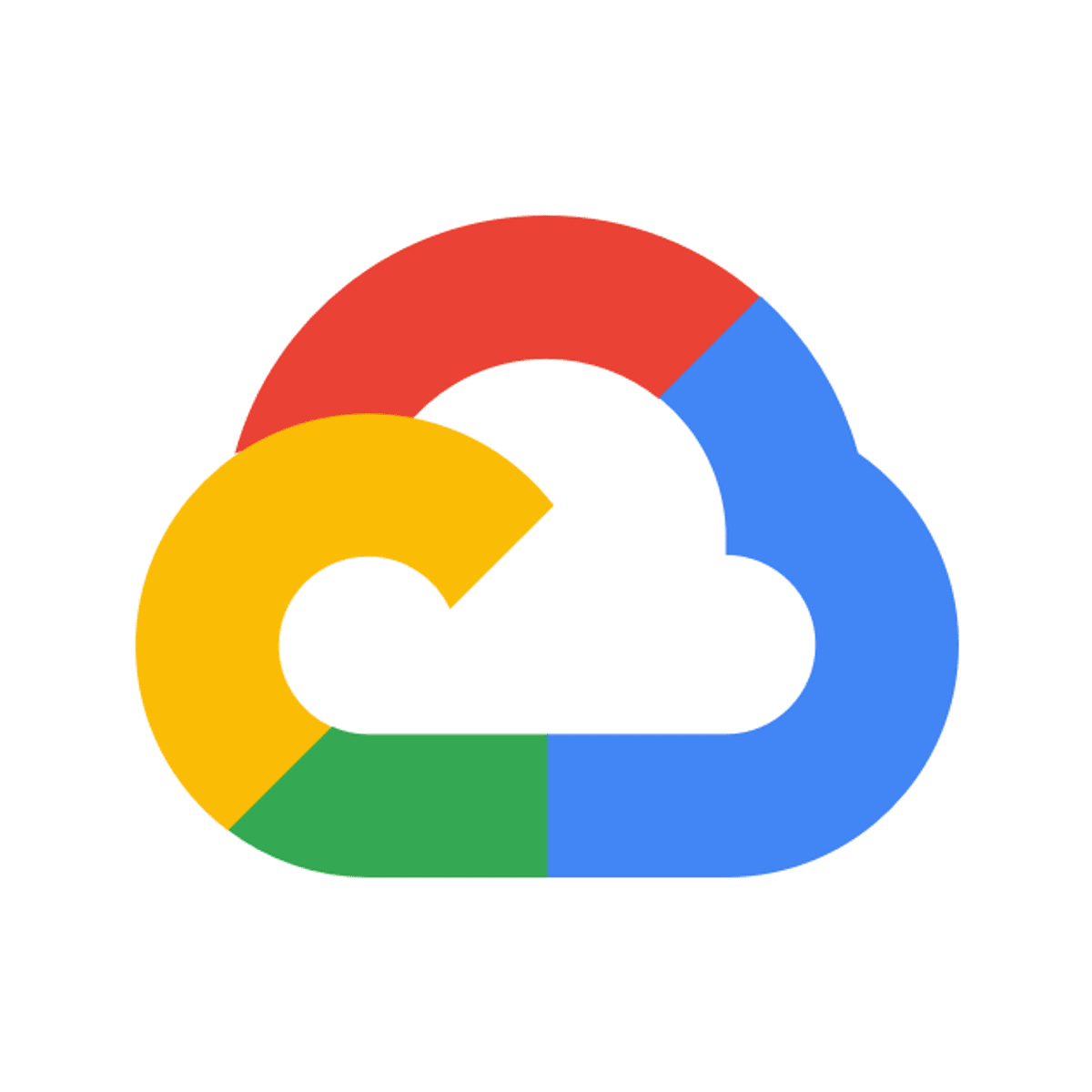
Information Technology Courses - Page 73
Showing results 721-730 of 1471

Monitoring and Troubleshooting Data Storage and Processing
Welcome to this guided project about “Monitoring and Troubleshooting Data Storage and Processing”. This project is for people who are interested in using Azure and specialized monitoring features for certain Azure resources like CosmosDB, Azure SQL Database, or Azure Data Factory. You don’t need to have any experience with Azure to be able to participate.
By the end of this project, you will learn the following:
● How to use Azure Monitor and understand its capabilities
● How to set up Azure Cosmos DB
● How to monitor and troubleshoot common data platform issues with Azure Cosmos DB
● How to set up Azure SQL Database
● How to monitor and troubleshoot common data platform issues with Azure SQL Database
● How to monitor and troubleshoot common data platform issues with Azure Data Factory

Using Python to Interact with the Operating System
By the end of this course, you’ll be able to manipulate files and processes on your computer’s operating system. You’ll also have learned about regular expressions -- a very powerful tool for processing text files -- and you’ll get practice using the Linux command line on a virtual machine. And, this might feel like a stretch right now, but you’ll also write a program that processes a bunch of errors in an actual log file and then generates a summary file. That’s a super useful skill for IT Specialists to know.
We’ll kick off by exploring how to execute Python locally, and organize and use code across different Python files. We'll then learn how to read and write different types of files, and use subprocesses and input streams. We'll also dive into Bash scripting and regular expressions -- both very powerful tools for anyone working with systems. We'll even touch on automatic testing, which allow us to automate how we check if our code is correct. To finish, we’ll put all this together by using the tools that we’ve acquired to process data and generate automatic reports.
We’ll also explain how to set up your own developer environment in your machine. This is a key step in being able to write and deploy powerful automation tools.
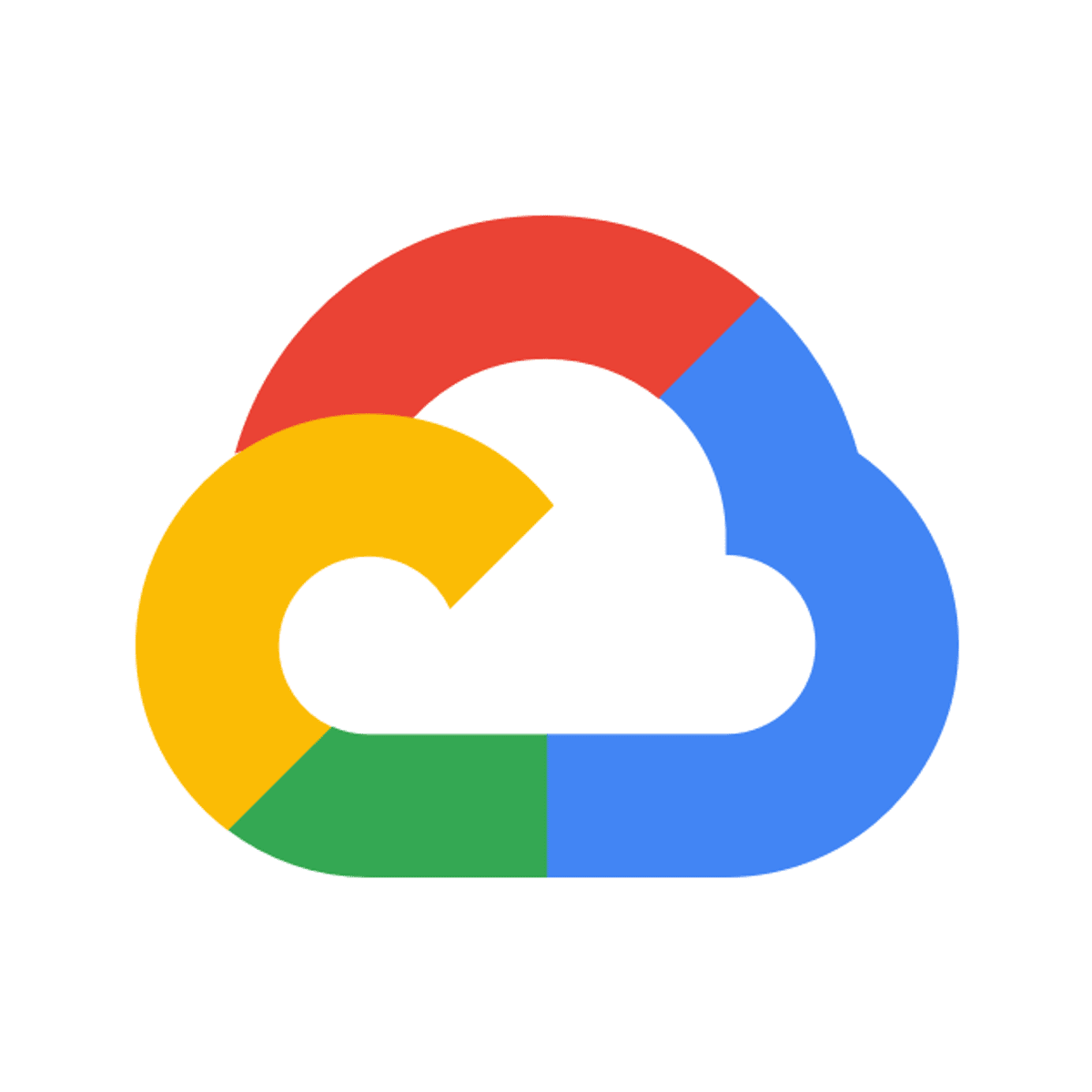
Managing Vault Tokens
This is a self-paced lab that takes place in the Google Cloud console.
In this hands-on lab, you will learn how to manage different types of tokens in Vault.
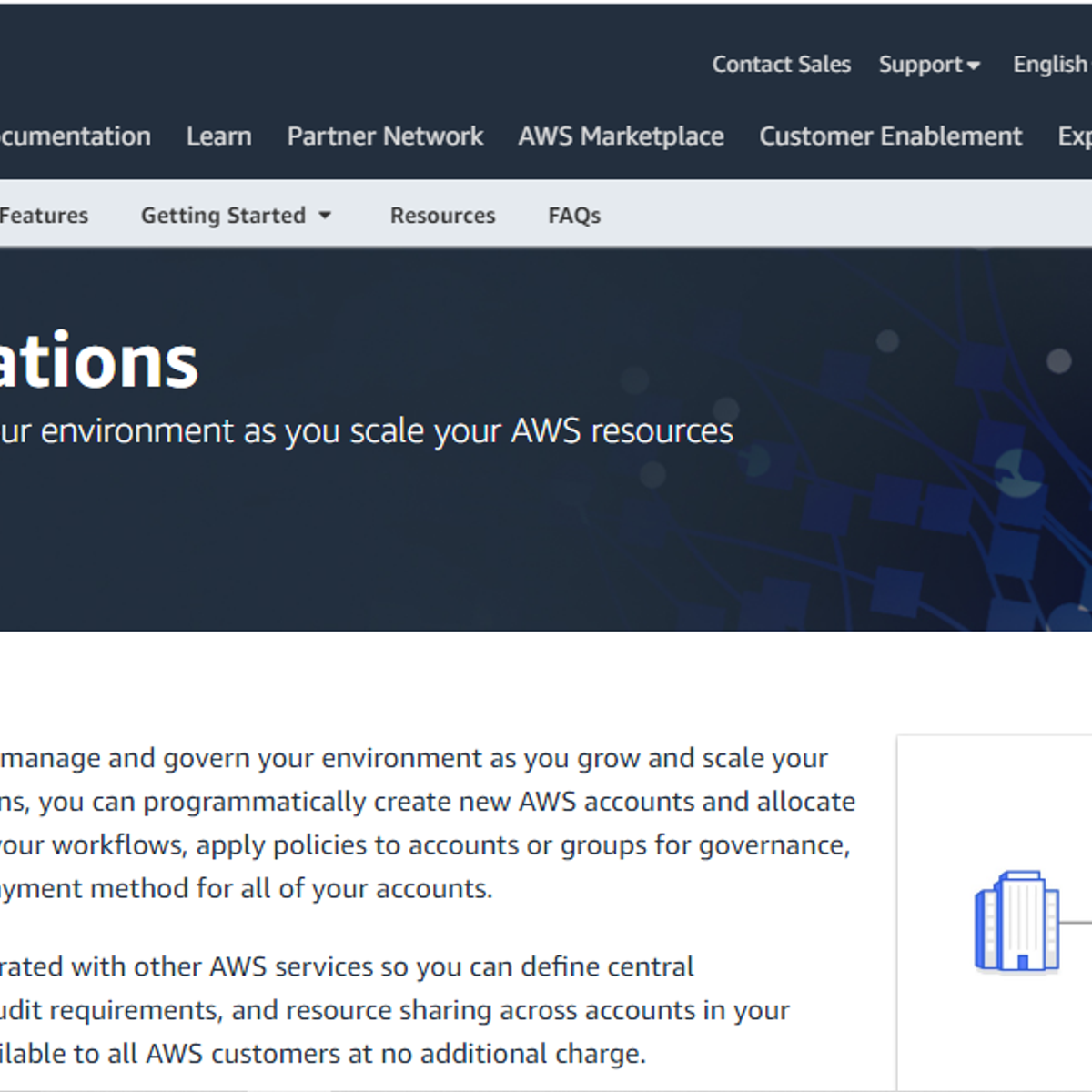
Build a Business Architecture using AWS Organization
In this 2-hours long project-based course, you will learn how to:
• Create 'AWS Organization'
• Add members to 'Organization'
• Attach 'Service Control Policy' to member accounts
• Enable 'Cloud Trail' for your Organization.
This course is an apt learning platform for people who wanted to build their business in AWS Cloud. If you want to manage your business architecture which is deployed in AWS cloud, you must be familiar with 'AWS Organization'. With this powerful tool, you can manage multiple AWS Accounts in a much easier way. This course will be a best learning experience for AWS Solution Architect Associate who are looking for a real-world working experience that would be helpful to gain confidence to appear for Solution Architect Role interviews. It is also helpful for people who are looking to clear AWS solution architect associate certification exam with real time experience.
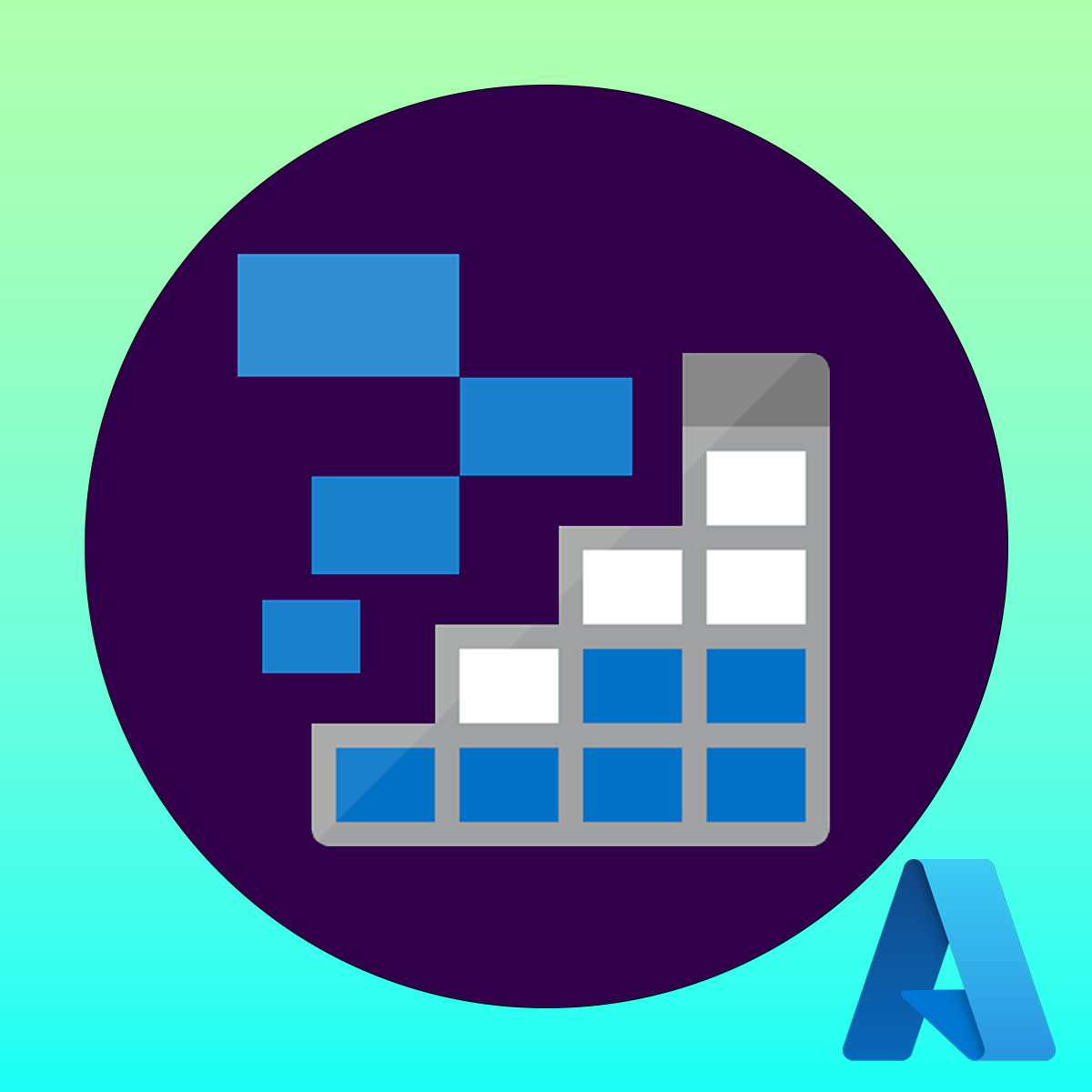
How to Use Blob Objects in Azure Storage Account like a Pro
An Azure storage account contains all your Azure Storage data objects, including blobs, file shares, queues, tables, and disks. The storage account provides a unique namespace for your Azure Storage data that's accessible from anywhere in the world over HTTP or HTTPS. Data in your storage account is durable and highly available, secure, and massively scalable.
In this project, you will learn how an Azure Storage Account works and how you can upload and manage blob objects as well as secure the objects, transfer data and manage the lifecycle of the objects.
Once you’re done with this project, you will be able to use and manage objects in Azure Storage Account with confidence in just a few steps.

Blockchain Opportunities Beyond Crypto Assets
This specialization offers the latest developments in blockchain technology through a highly engaging learning experience with animated video components and intuitive course flow to maximize your knowledge retention.
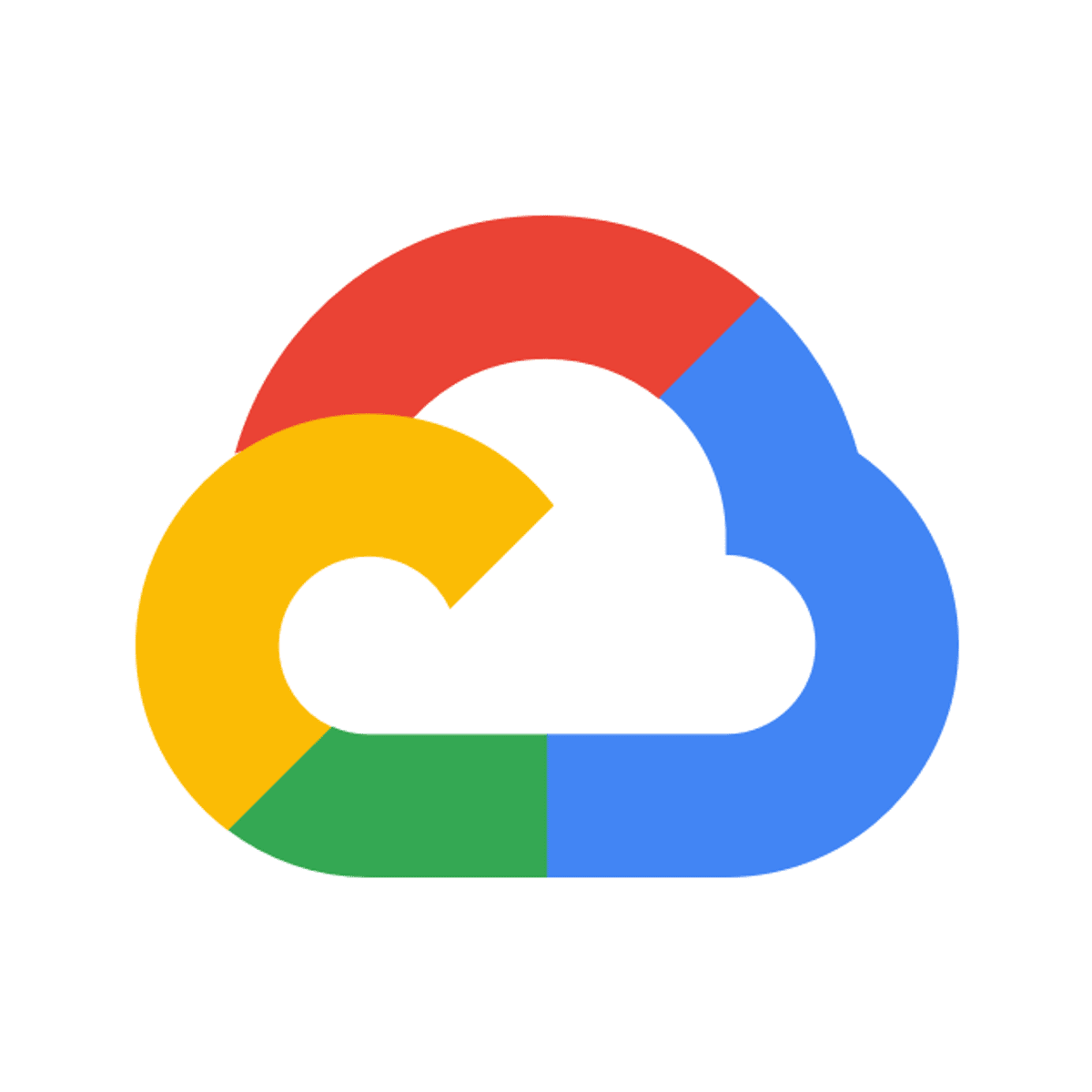
Using Memorystore for Redis Read Replicas to Improve Read Performance
In this lab, you will configure a highly available Memorystore cluster and review the architecture of such a deployment.
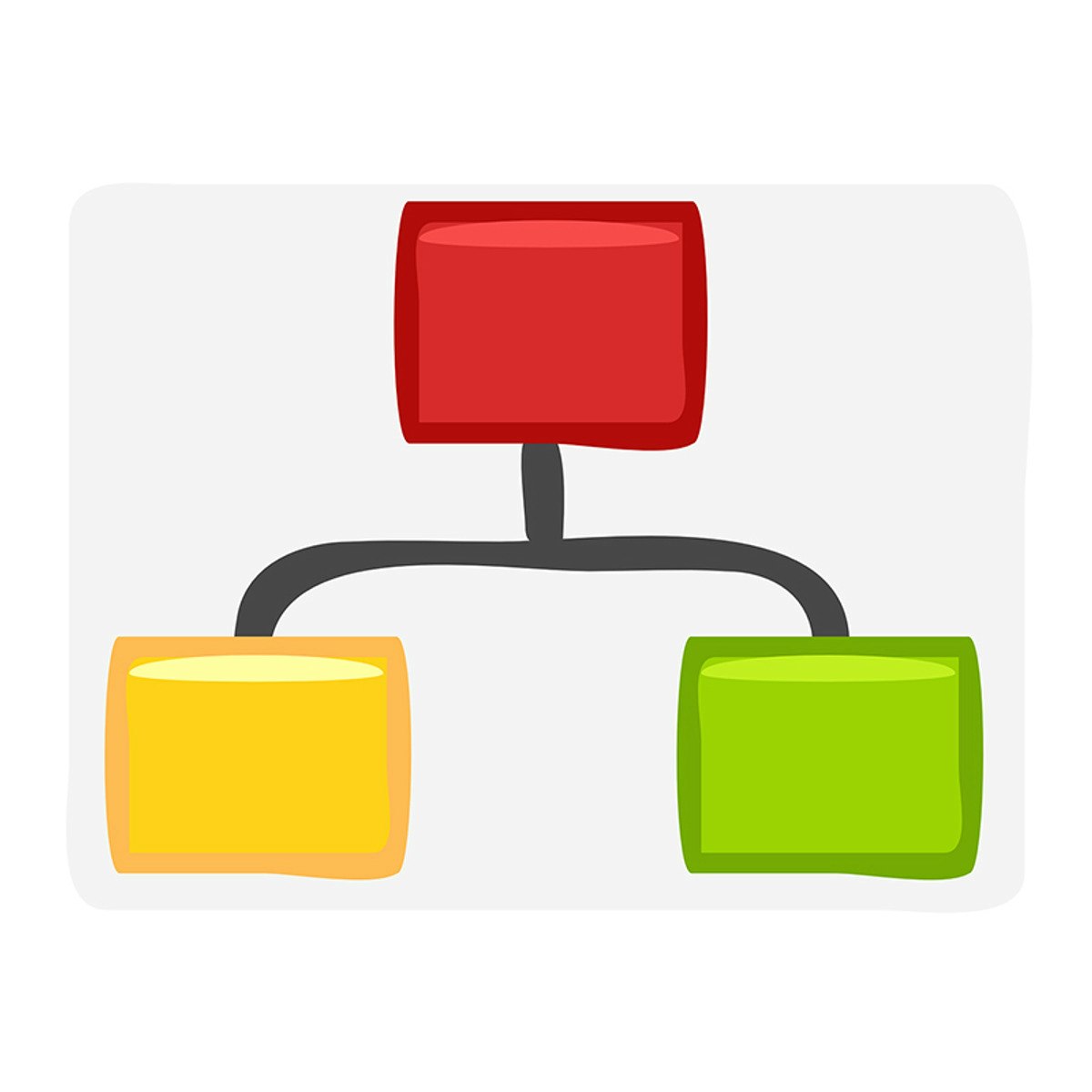
Setting up AWS Application Load Balancer
In this 2-hour long project-based course, you will setup Application Load Balancers through the AWS Management Console.
AWS Elastic Load Balancing automatically distributes your incoming traffic across multiple targets, such as EC2 instances, containers, and IP addresses, in one or more Availability Zones. By completing the steps in this guided project, you will successfully distribute your web application’s incoming traffic across multiple AWS EC2 Instances using the AWS console within the AWS Free Tier. You will also test the launched application load balancer and finally terminate your load balancer infrastructure.

Hosting a Static Website (HTML/CSS/Javascript) in AWS S3
In this one hour project, you will learn how to use Amazon Web Services S3 storage service for hosting a static website (HTML/CSS/Javascript). Many companies and individuals today need a website and most of those don't require complex databases or backends. Amazon Web Services provides a Simple Storage Service S3 Free Tier that can be also used to host a static website with no servers and no complexity.
Many professionals don't know that it is possible to use AWS Simple Storage Service, S3, not only to store objects but also to host a completely static website made in HTML/CSS and Javascript and take advantage of all scalability and availability AWS offers.
Once you're done with this project, you will be able to deploy a static website in any AWS region you want with just a few steps and without huge tech experience.
Note: For this project, you will need an AWS account.
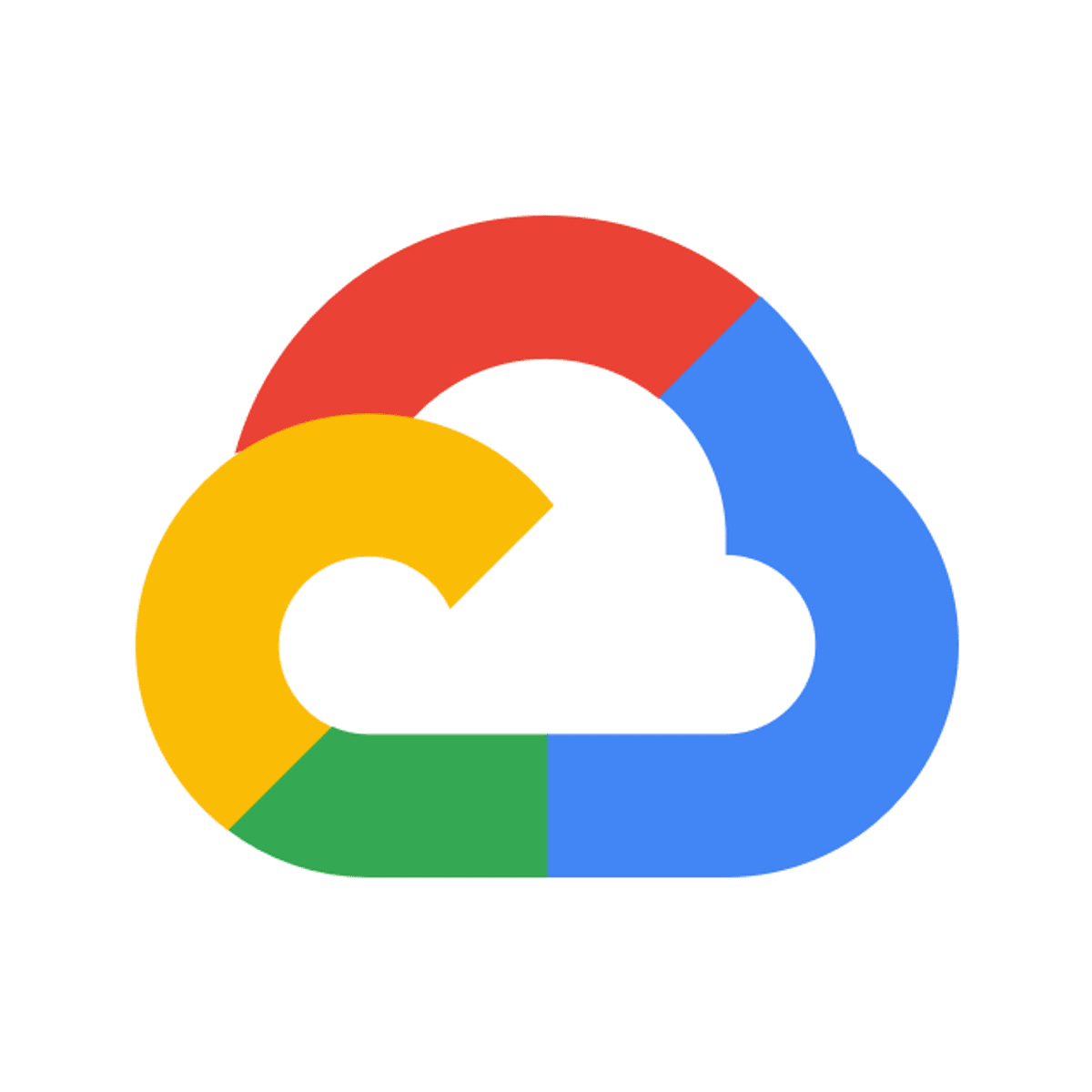
Video Intelligence: Qwik Start
This is a self-paced lab that takes place in the Google Cloud console. In this lab use the Google Cloud Video intelligence app to extract metadata from a sample video file. Watch the short video Google Cloud Video Intelligence - Search every moment of every video in your catalog.
Popular Internships and Jobs by Categories
Browse
© 2024 BoostGrad | All rights reserved


