Back to Courses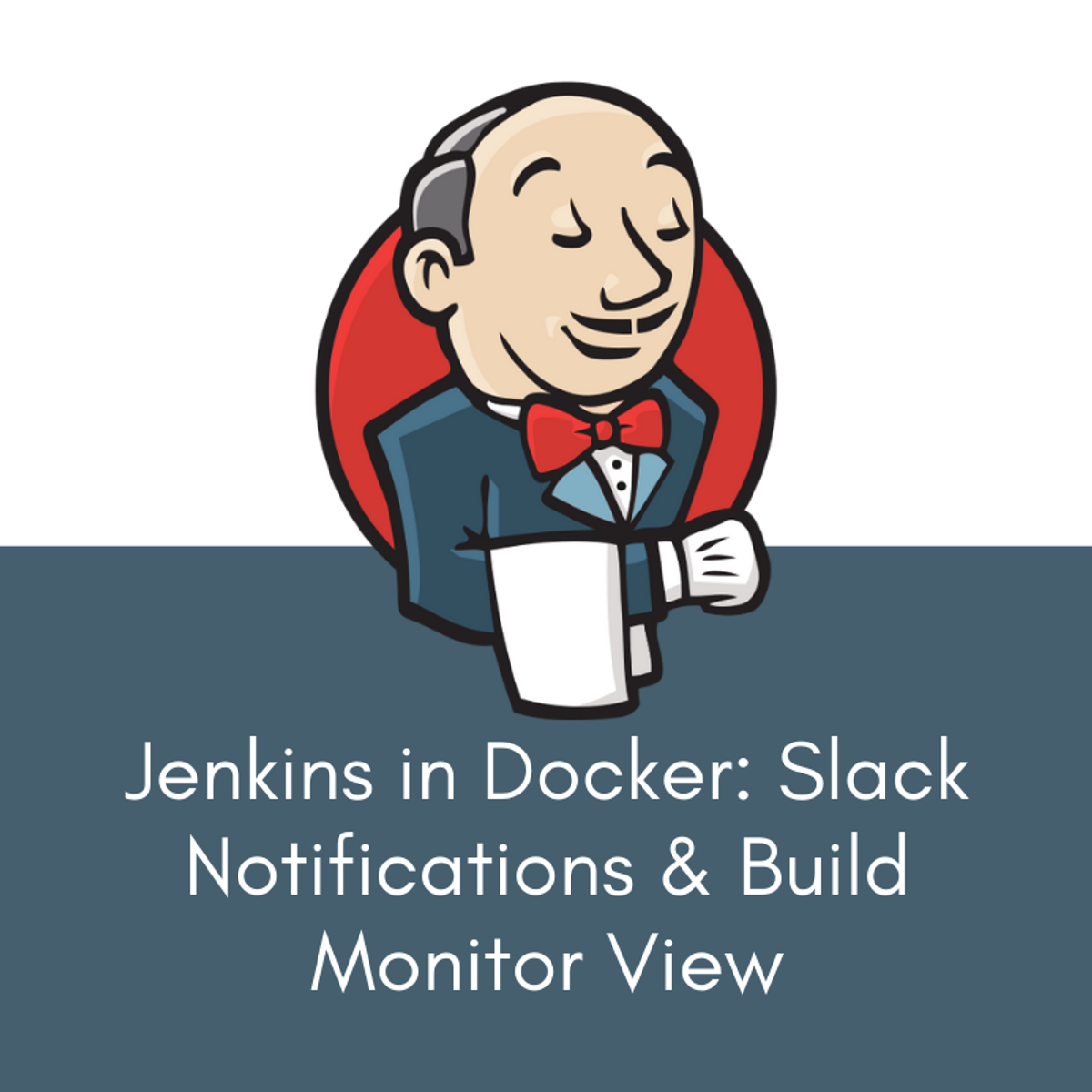

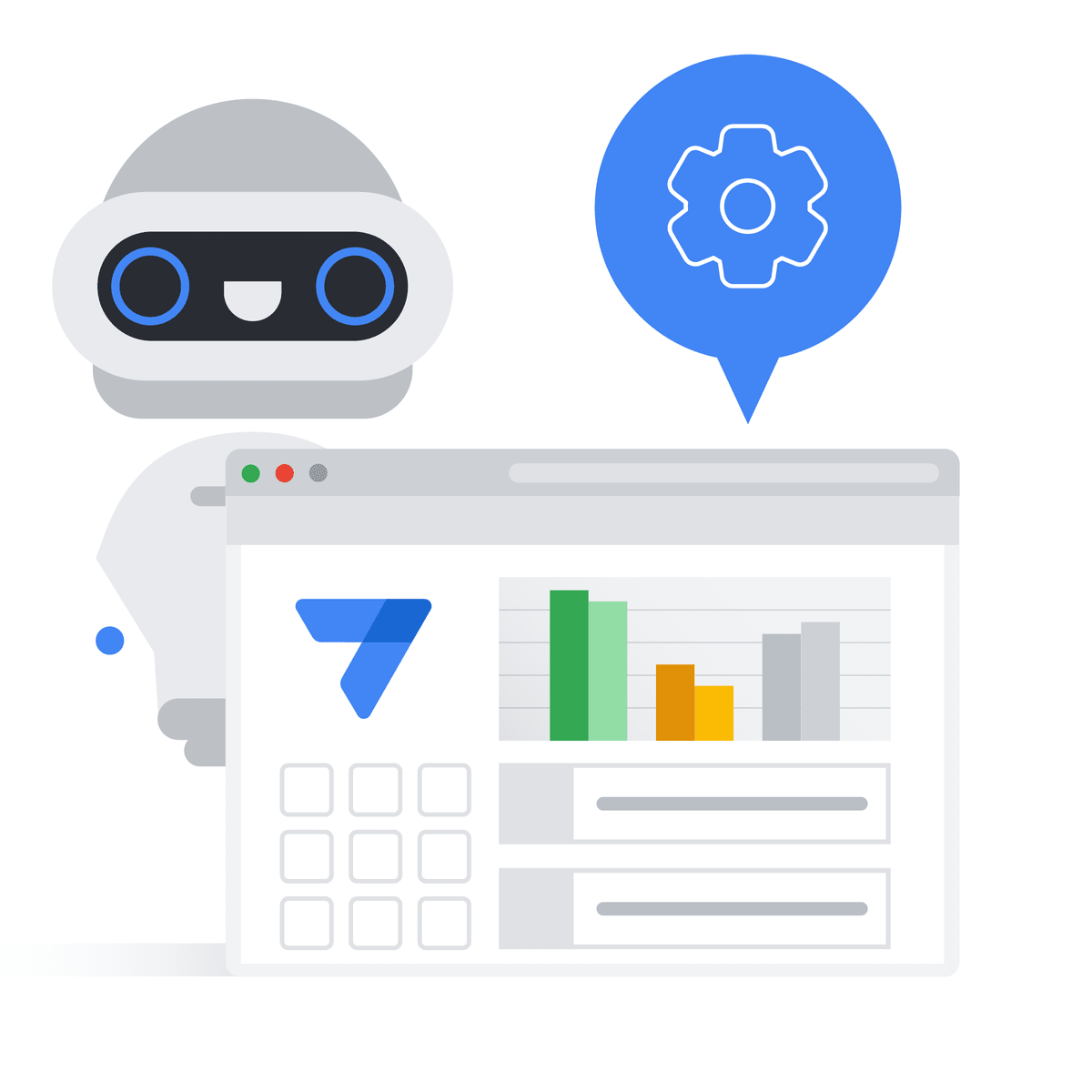

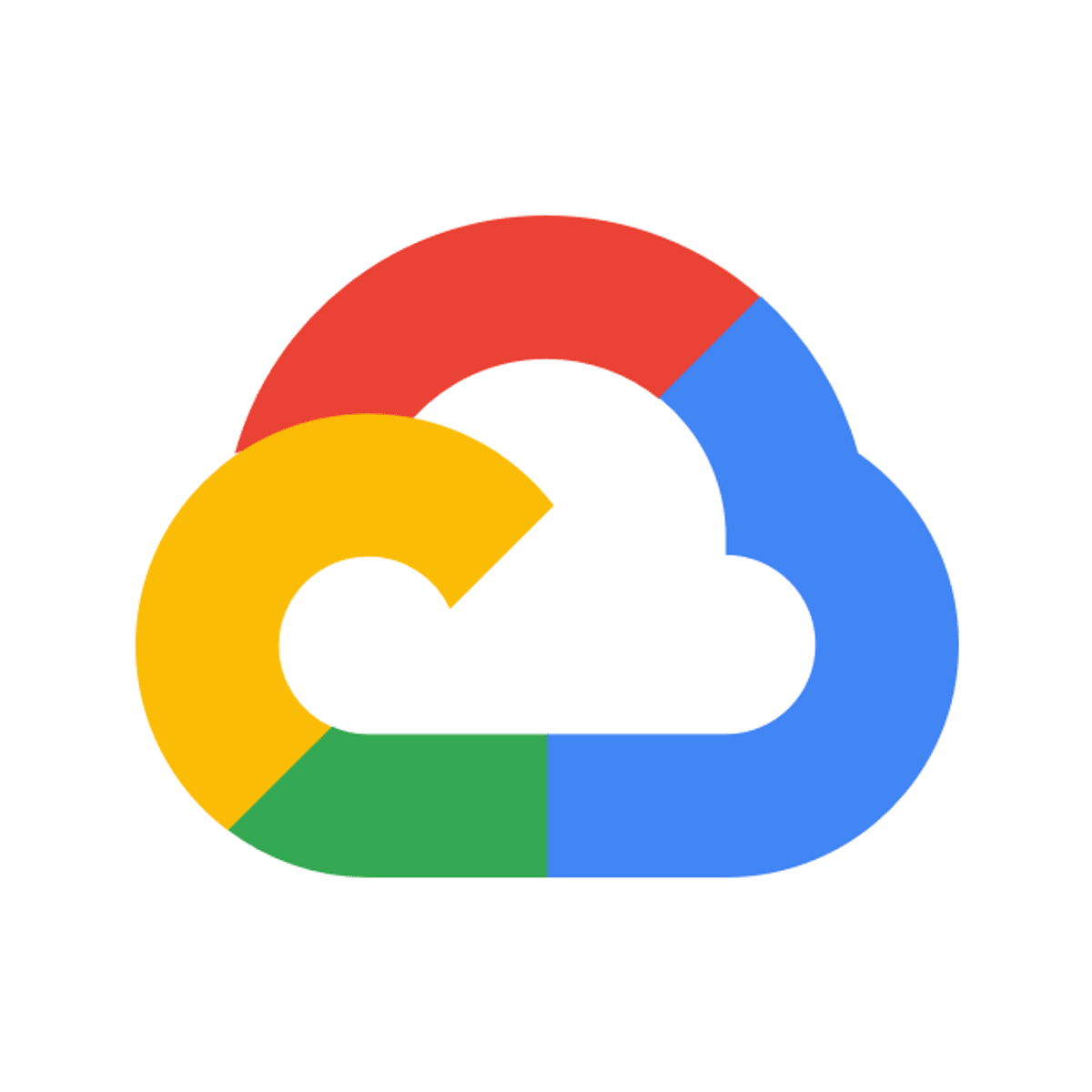
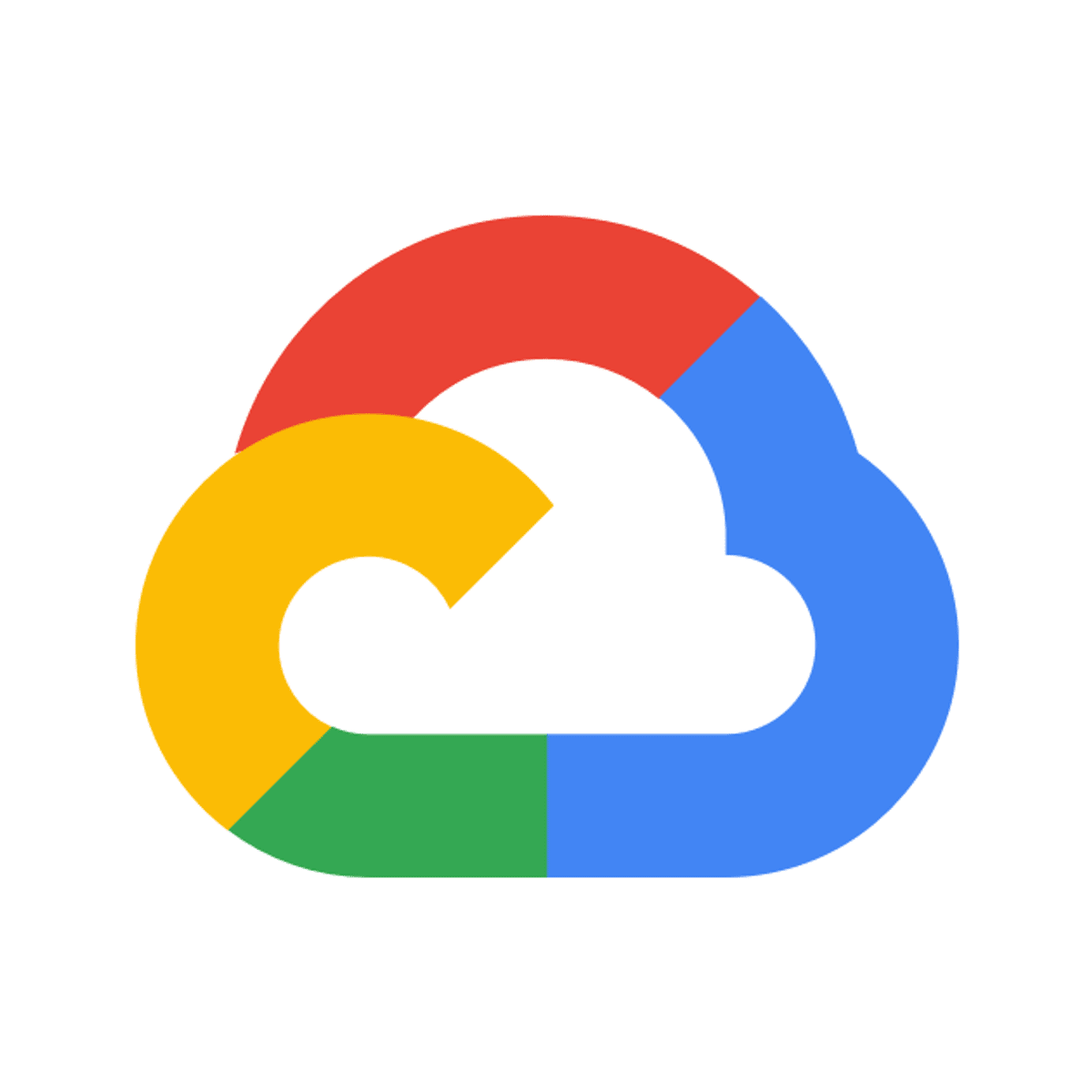
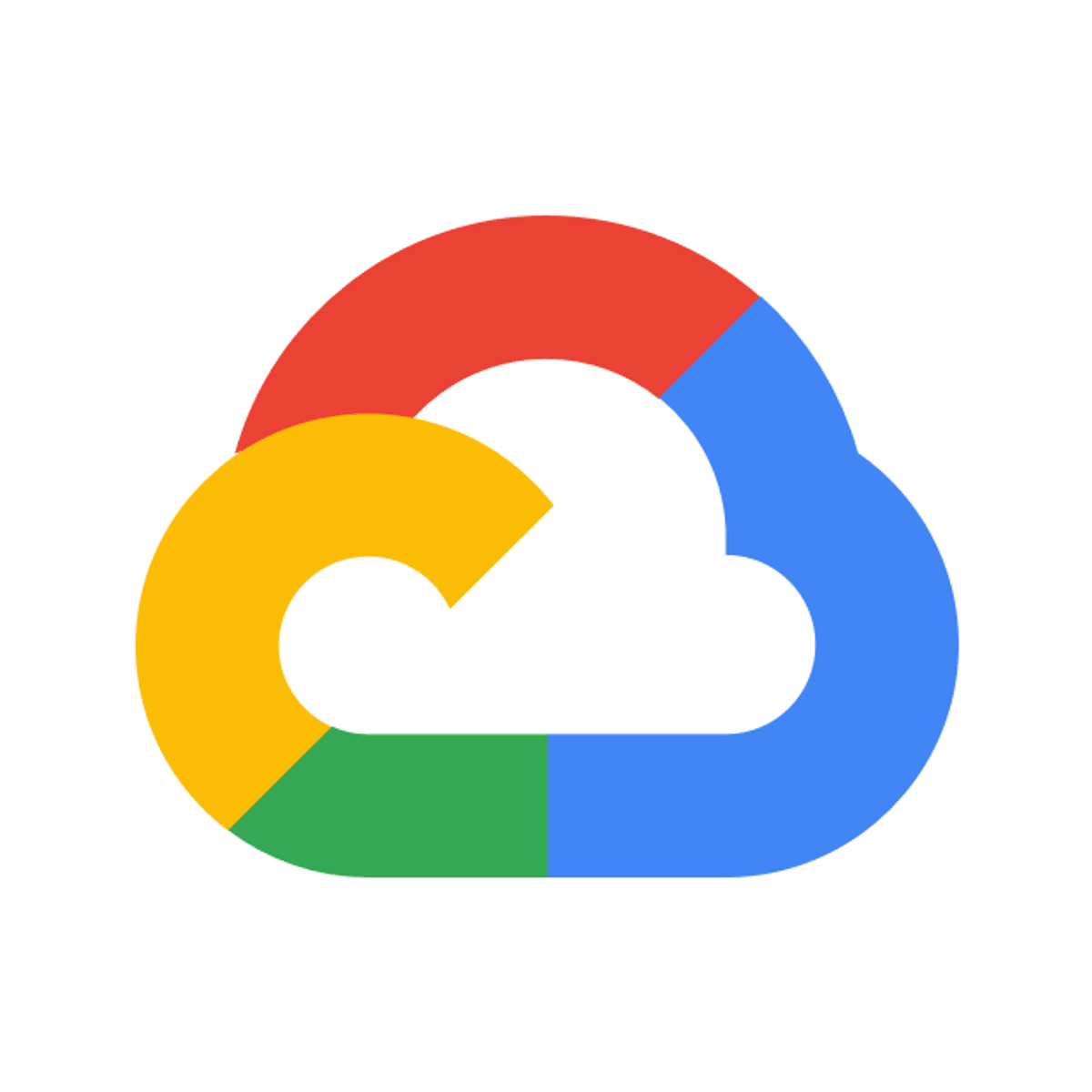
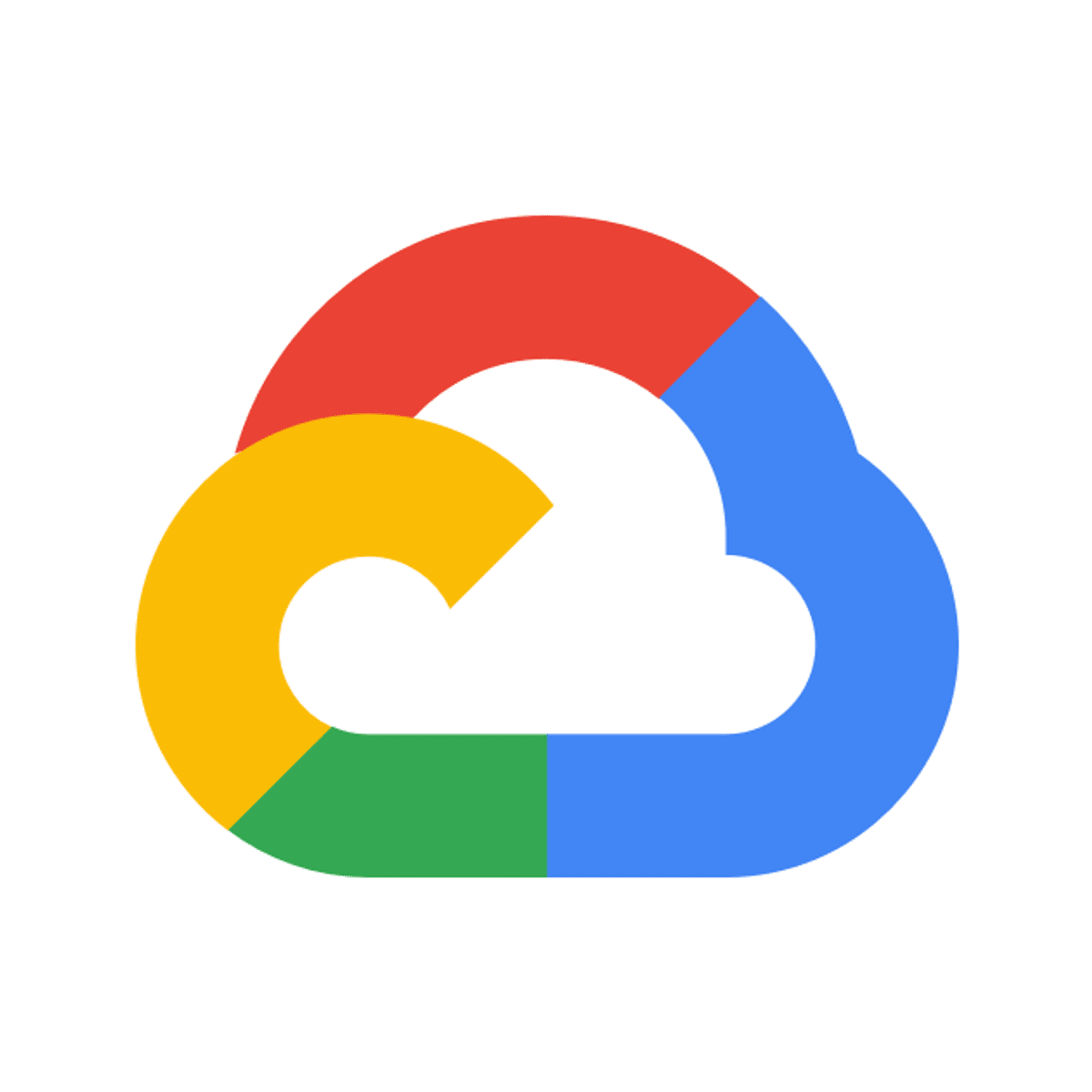

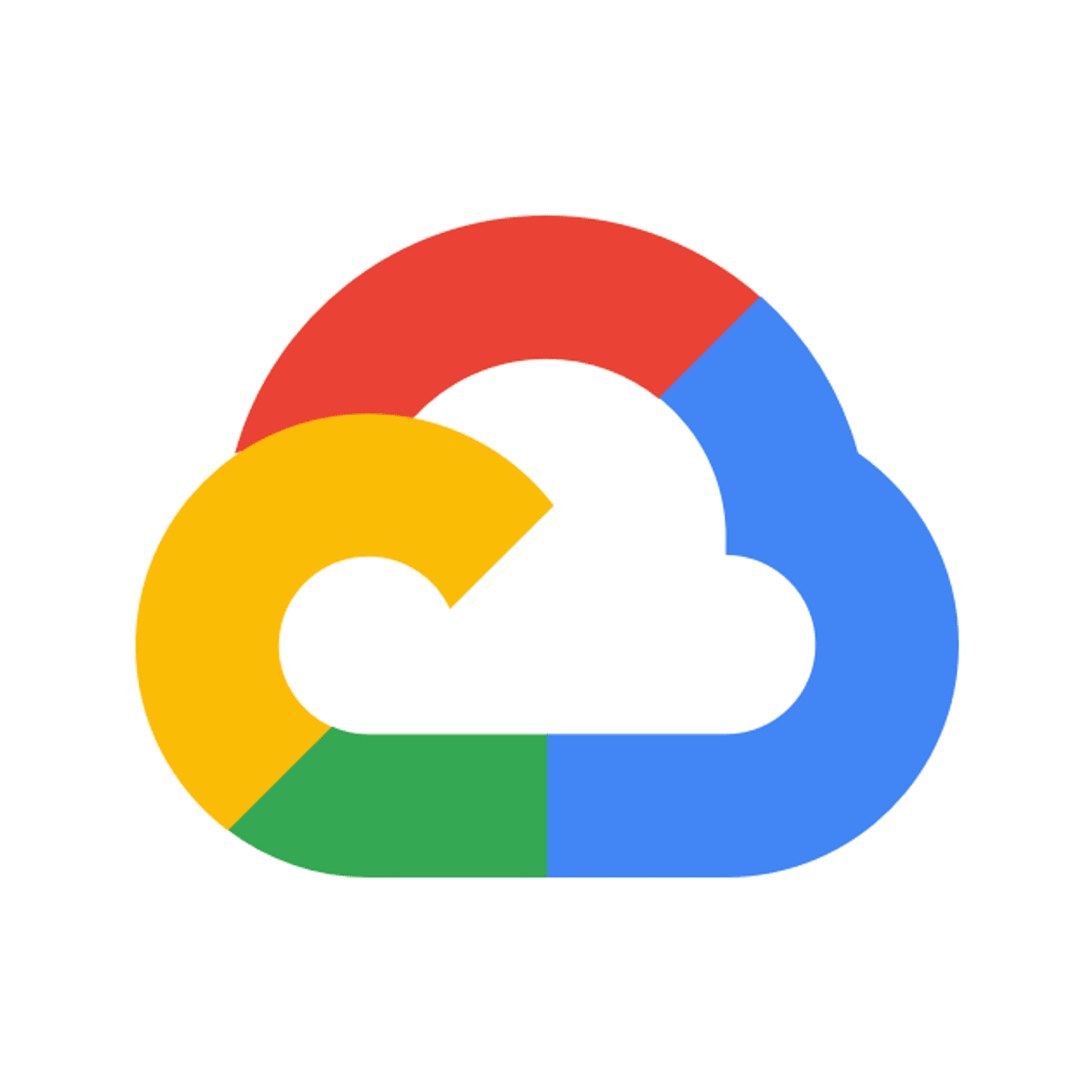
Information Technology Courses - Page 31
Showing results 301-310 of 1471
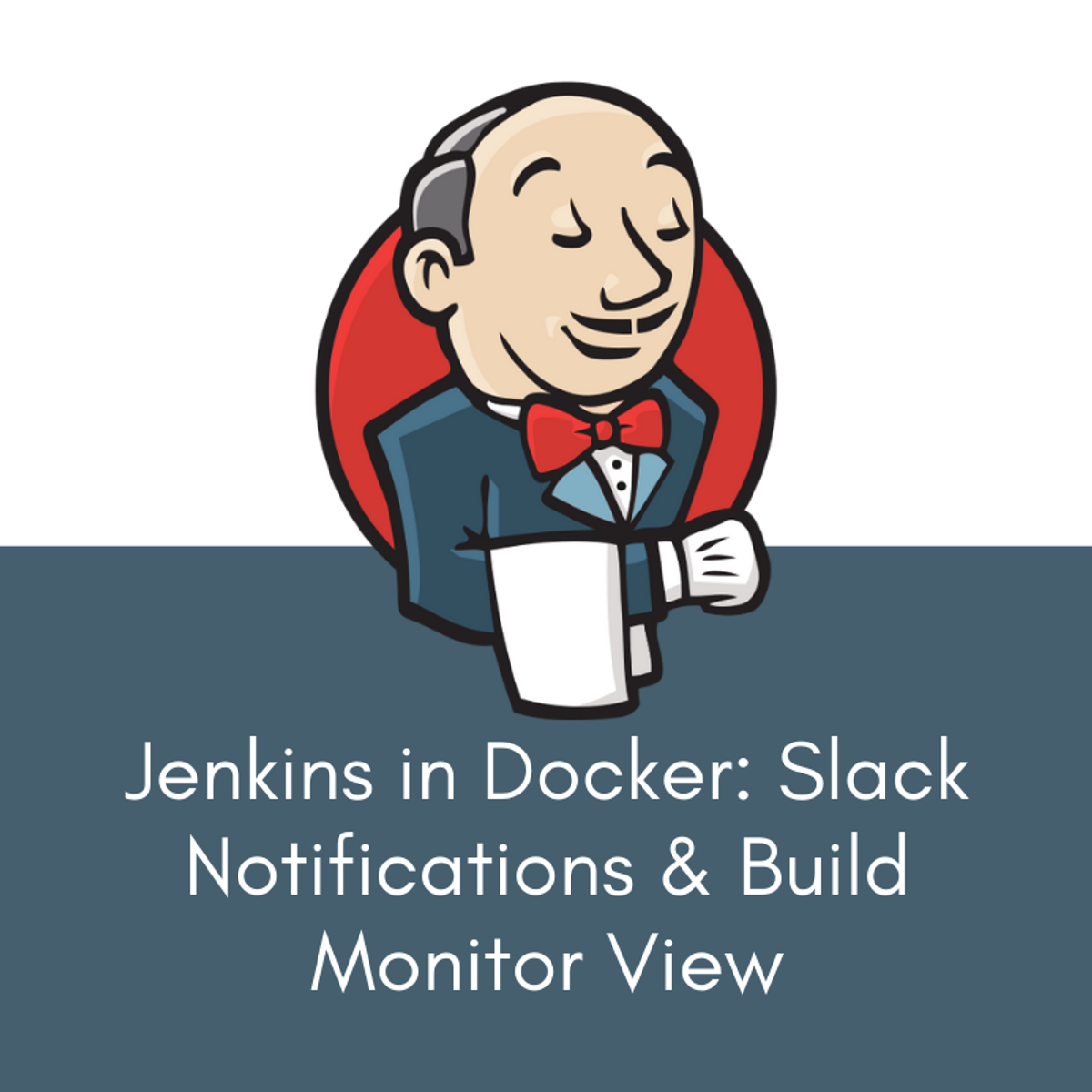
Jenkins in Docker: Slack Notifications & Build Monitor View
By the end of this course you will be able to bootstrap a Jenkins server entirely in Docker ready to be deployed anywhere in the world. You will also know how to configure notification messages for your teams in Slack, and how to set up a build Monitor View for a sidecar monitor.

AWS CodePipeline Beginner's Guide
In this 2-hour long project-based course, you will learn to create AWS CodePipeline using AWS services like AWS CodeCommit, AWS CodeBuild and AWS CodeDeploy. AWS CodePipeline allows you to automate the release process for your application or service. AWS CodeCommit is a source control storage and version code service provided by Amazon. AWS CodeBuild is a fully managed build service that compiles source code, runs tests, and produces software packages that are ready to deploy. With CodeBuild, you don’t need to provision, manage, and scale your own build servers. AWS CodeDeploy is a deployment service that automates application deployments to Amazon EC2 instances, on-premises instances running in your own facility, Serverless AWS Lambda functions, or applications in an Amazon ECS service. In this Project you will create AWS Pipelines which will deploy sample react application on S3 bucket and EC2 instances. By the end of this project, you will create AWS pipeline which will use AWS CodeCommit, AWS CodeBuild and AWS CodeDeploy to automate the release process for a sample react application. After completing this training, you will have good understanding AWS CodePipeline, AWS CodeCommit, AWS CodeBuild and AWS CodeDeploy.
Prerequisite - Basic Knowledge of AWS services (EC2, S3 and IAM) and GIT
Please note: You will need an AWS account to complete this project. All the resources used in this project come under AWS free-tier.
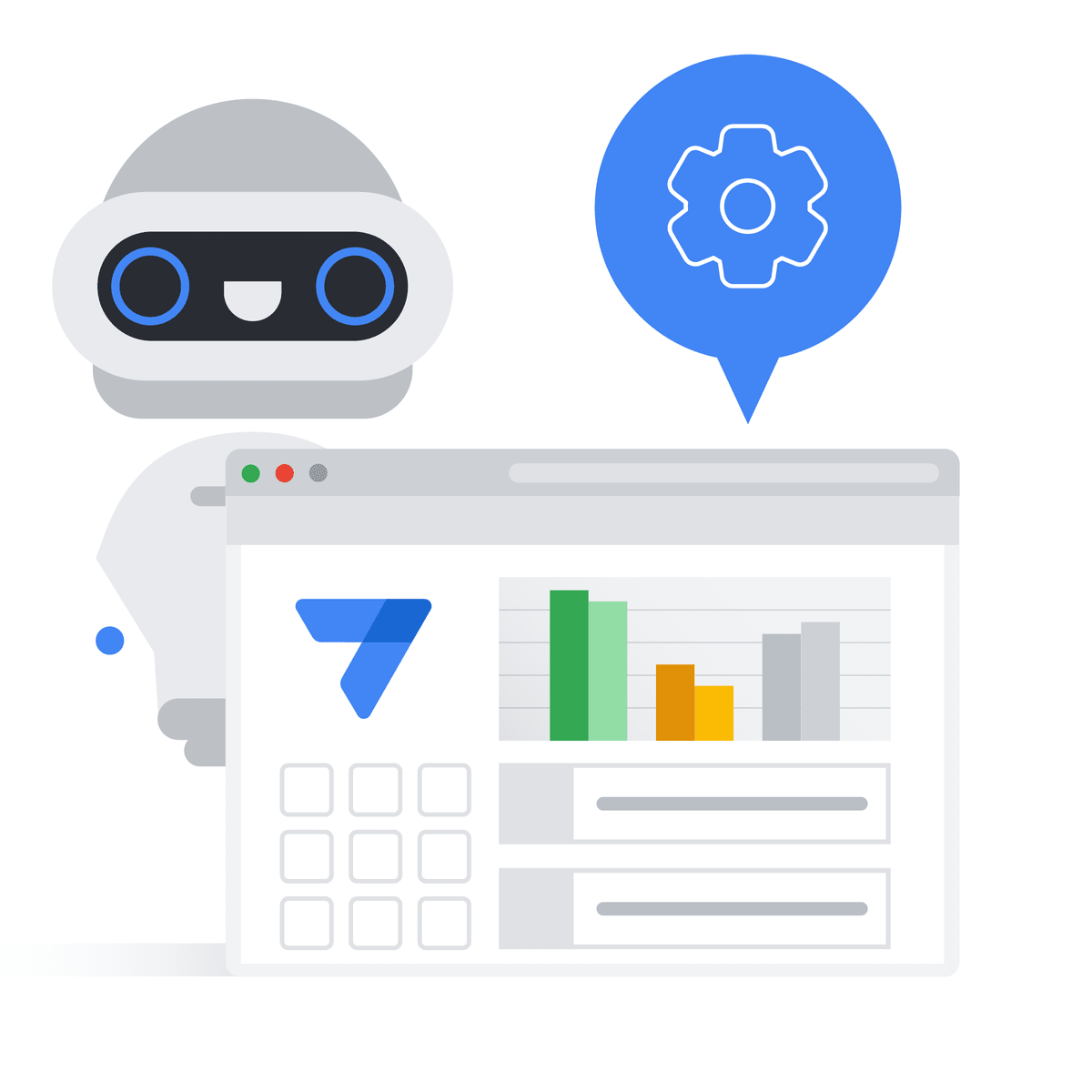
Building No-Code Apps with AppSheet: Automation
This course helps you recognize the need to implement business process automation in your organization. You learn about automation patterns and use cases, and how to use AppSheet constructs to implement automation in your app. You learn about the various features of AppSheet automation, and integrate your app with Google Workspace products. You also learn how to send email, push notifications and text messages from your app, parse documents and generate reports with AppSheet automation.

Check Point Jump Start: Quantum Management
"Check Point's Quantum is the best Threat Prevention solution on the Market! It offers uncompromising Security, consistently preventing both known and unknown Zero-day attacks. Check Point Quantum Network Security provides ultra-scalable protection against Gen V cyber attacks on your network, cloud, data center, IoT, and remote users.
This course includes these modules:
1. Intro
2. Installing Gaia
3. Running the First Time Wizard.
4. Installing SmartConsole
5. Establish SIC
6. Create & installing Policy
7. Enable application control blade
8. Enable IDA blade
9. Enable HTTPS Inspection
10. Enable Autonomous Threat Prevention
11. Adding License
12. CPUSE SmartConsole
13. Gathering cpinfo
This course is suitable for new Check Point customers with no prior experience configuring or administrating Check Point Network Security products."
To learn more about Check Point Training, see:
https://www.checkpoint.com/mind/
https://training-certifications.checkpoint.com/#/
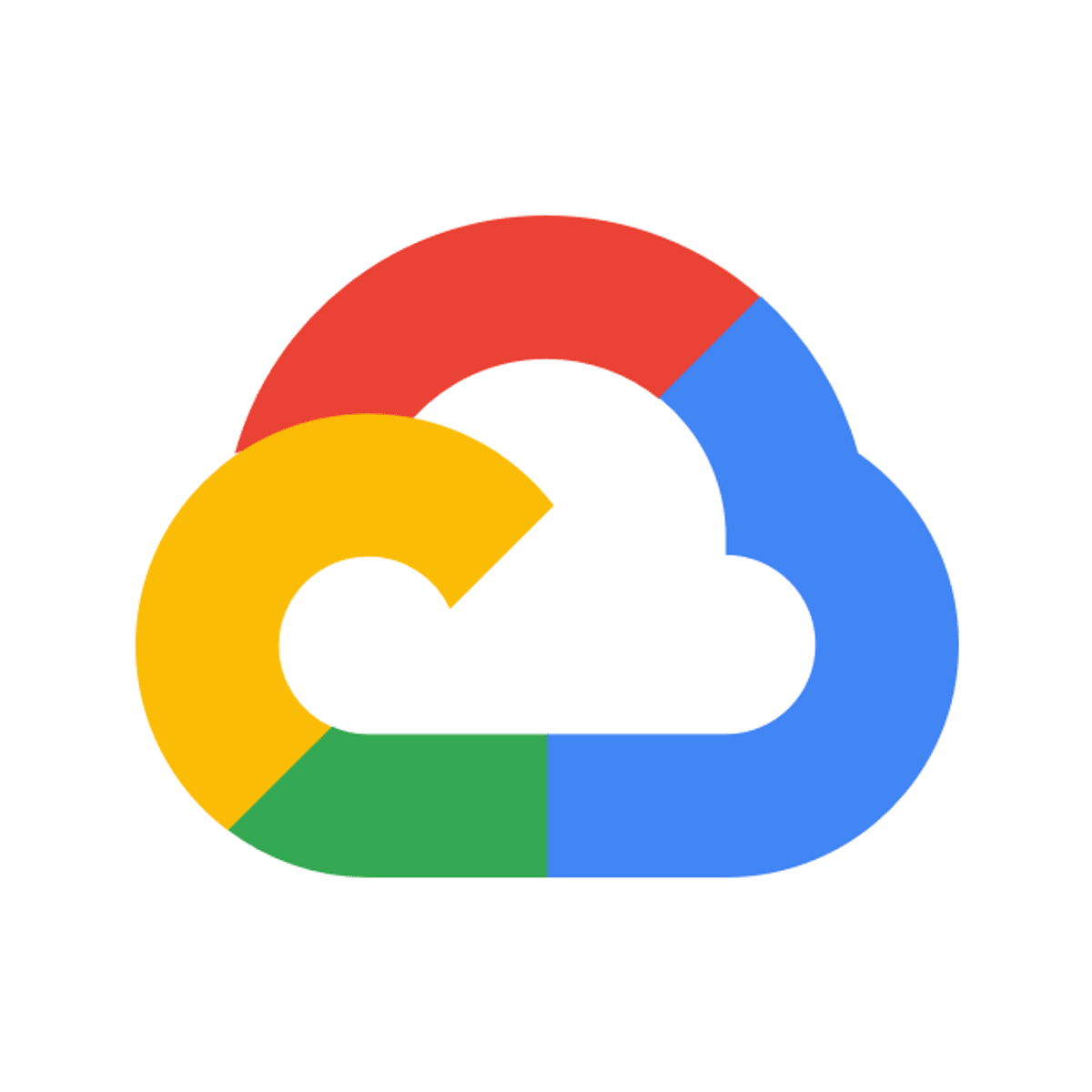
Migrate for Anthos: Windows
This is a self-paced lab that takes place in the Google Cloud console. In this lab you will use Migrate for Anthos to migrate a Compute Engine VM running a Windows image into a Kubernetes Cluster using a processing cluster.
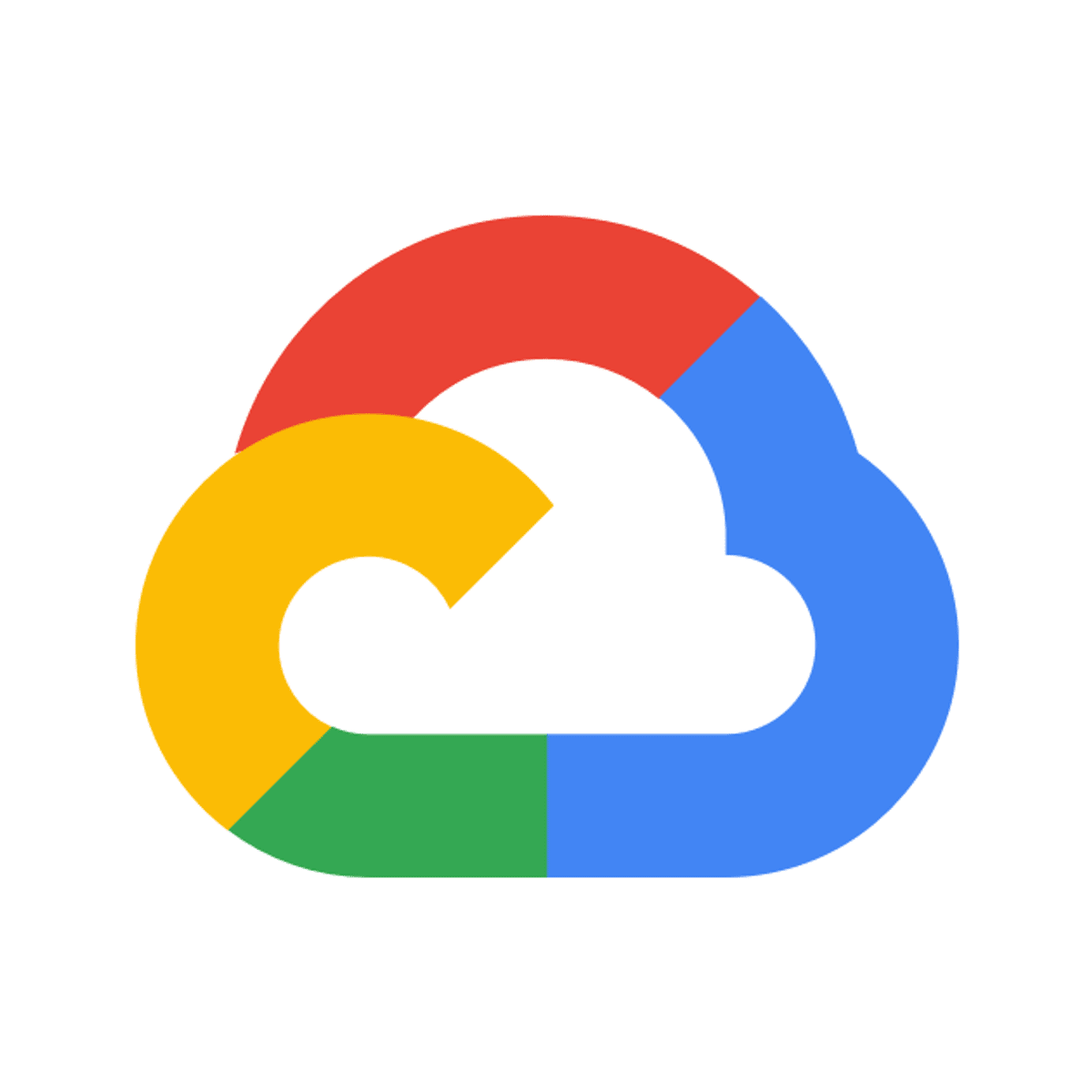
Creating a De-identified Copy of Data in Cloud Storage
This is a self-paced lab that takes place in the Google Cloud console. In this lab, you will create and run a Cloud DLP job using the DeID Findings Action to create a redacted and de-identified copy data in Cloud Storage.
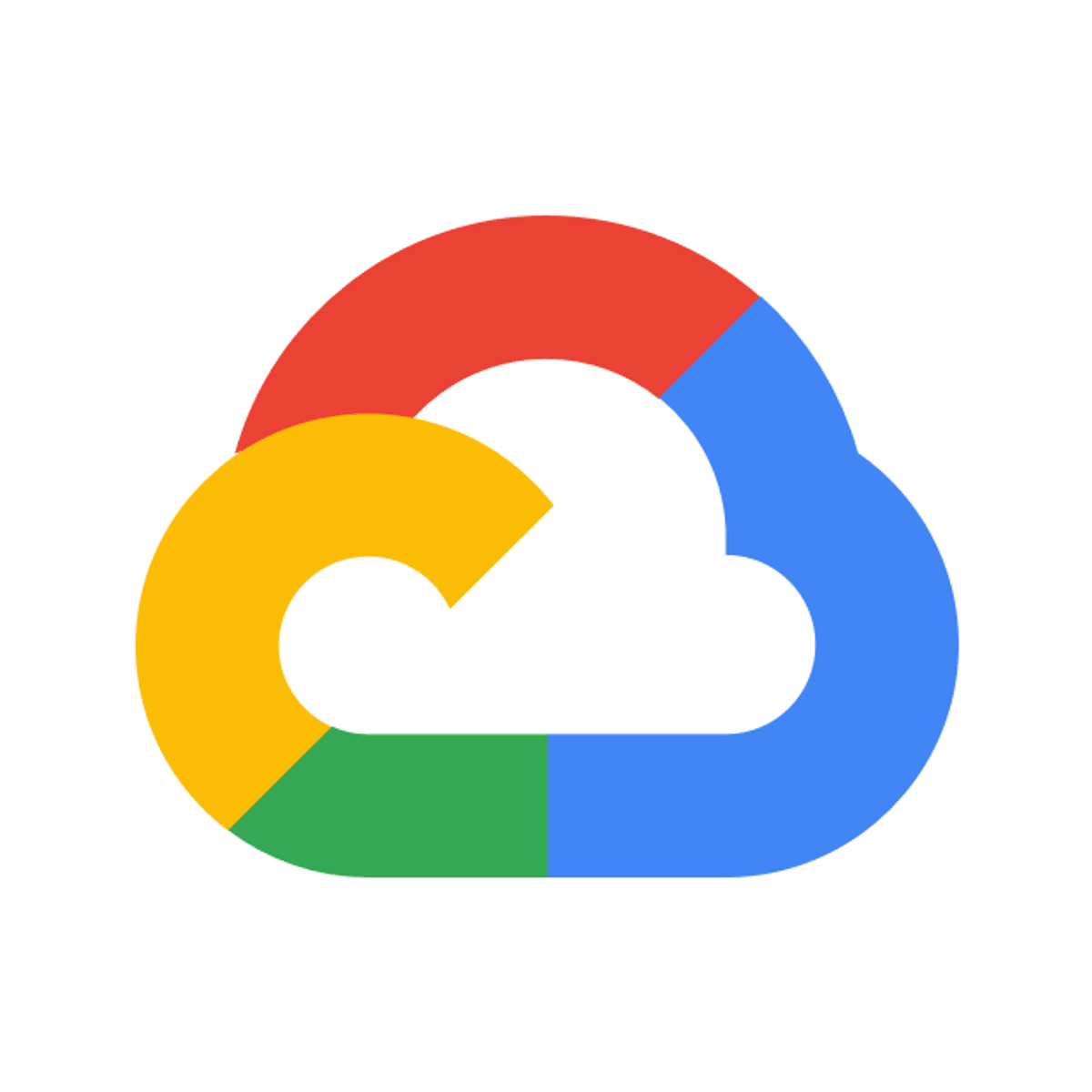
Weather Data in BigQuery
In this lab you analyze historical weather observations using BigQuery and use weather data in conjunction with other datasets. This lab is part of a series of labs on processing scientific data.
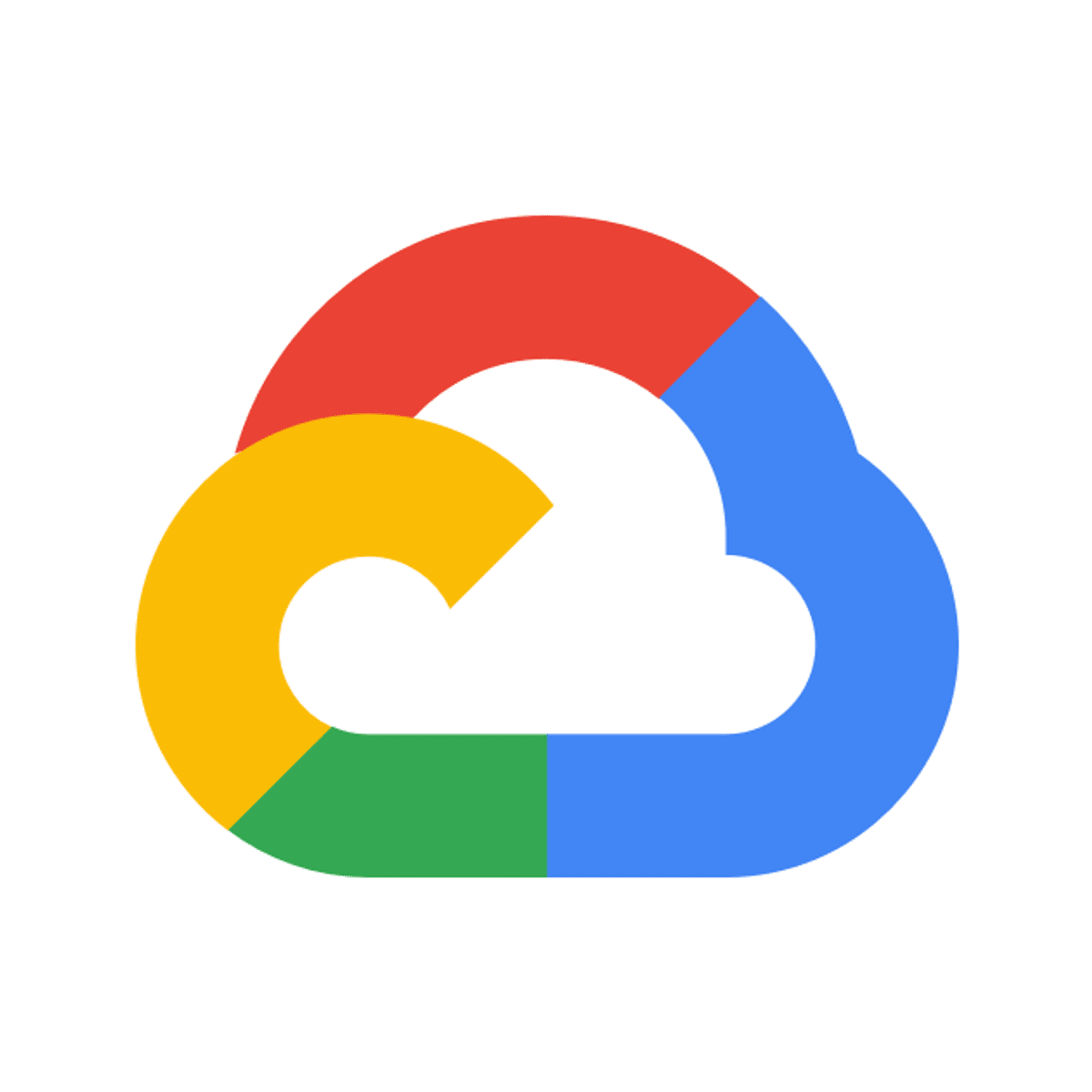
Analyzing a Tennis Serve with the Video Intelligence API
This is a self-paced lab that takes place in the Google Cloud console. Learn how to analyze key parts of a tennis serve using the Video Intelligence API. To preview, watch the <A HREF="https://youtu.be/ew-r46FmzSM">short video</A> this lab is based off of.

Create a fundraising page on Chuffed
At the end of this project, you will learn how to create a fundraising page on Chuffed for a collaborative project for personal or professional purposes.
This Guided Project is an introduction to Chuffed and is designed for people who want to have their own fundraising page for a nonprofit, charity, social enterprise, community project, or someone in need.
Chuffed offers an online platform to create a fundraiser, large or small, with no set-up fees by the platform. Moreover, Chuffed offers possibilities to develop a fundraising page site with many functionalities and aesthetic characteristics.
After completing this project, you will be able to create a fundraising page, select and modify the main features offered on the platform, define your financial and participatory goals and the rewards potentially offered to your contributors. Chuffed is a simple and free platform that provides extraordinary online advertising for your collaborative project.
This course works best for learners who are based in the North America region. We’re currently working on providing the same experience in other regions
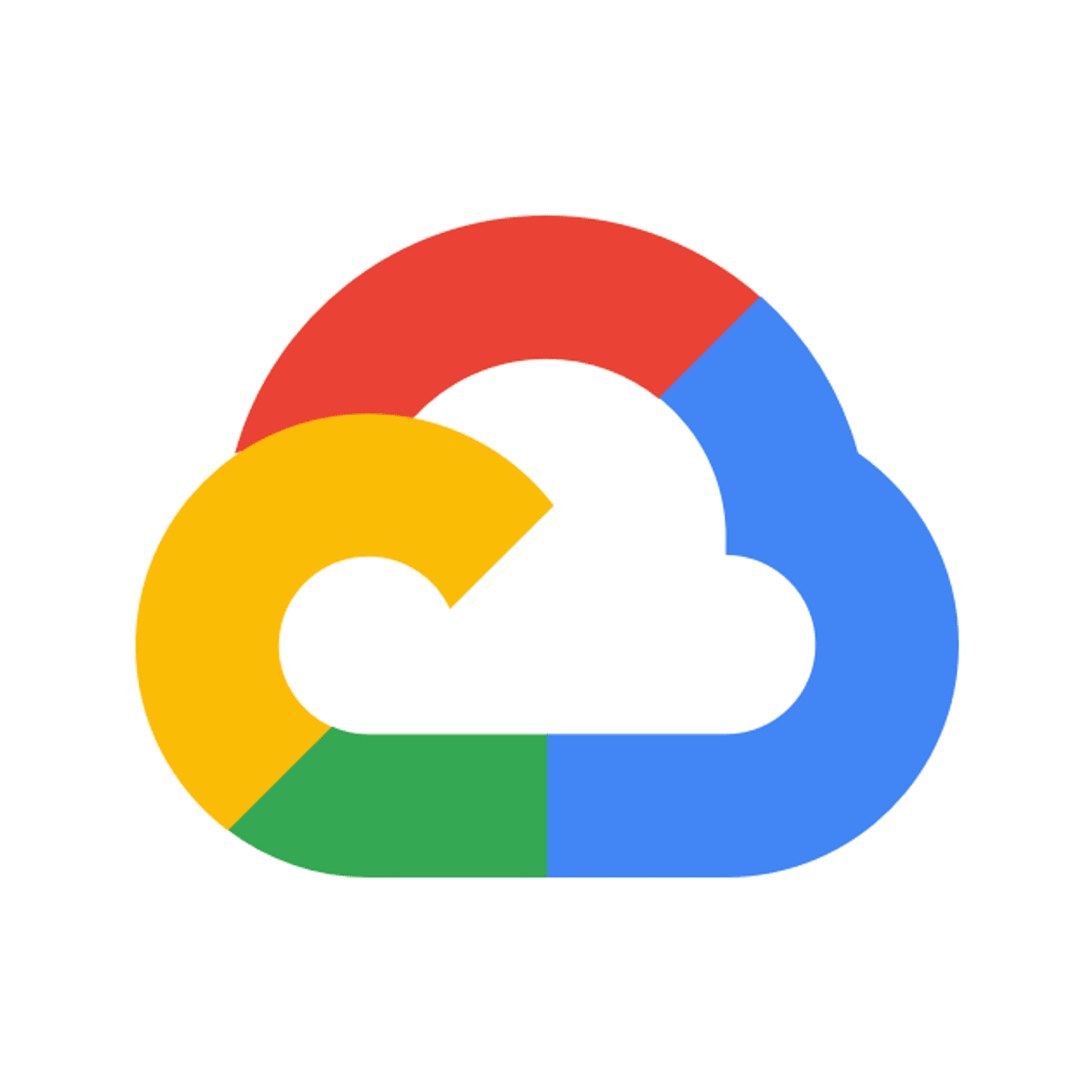
Customize Network Topology with Subnetworks
This is a self-paced lab that takes place in the Google Cloud console.
In this lab, you’ll learn the Google Compute Engine Subnetwork model. Subnetwork allows you to create your own network topology as you would in your own on-premise datacenter, so that you can assign specific IP address ranges to groups of machines.
Popular Internships and Jobs by Categories
Browse
© 2024 BoostGrad | All rights reserved


