Back to Courses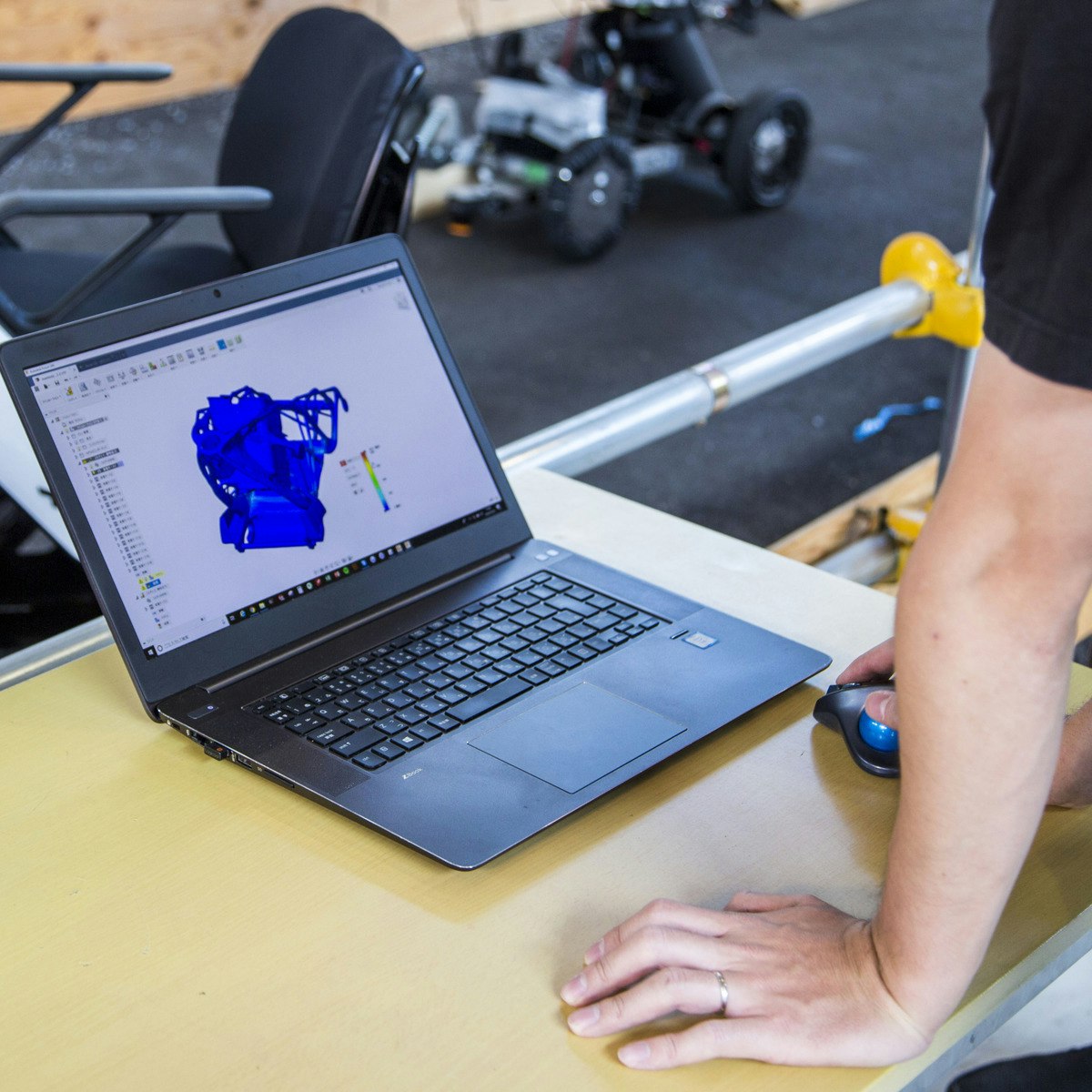





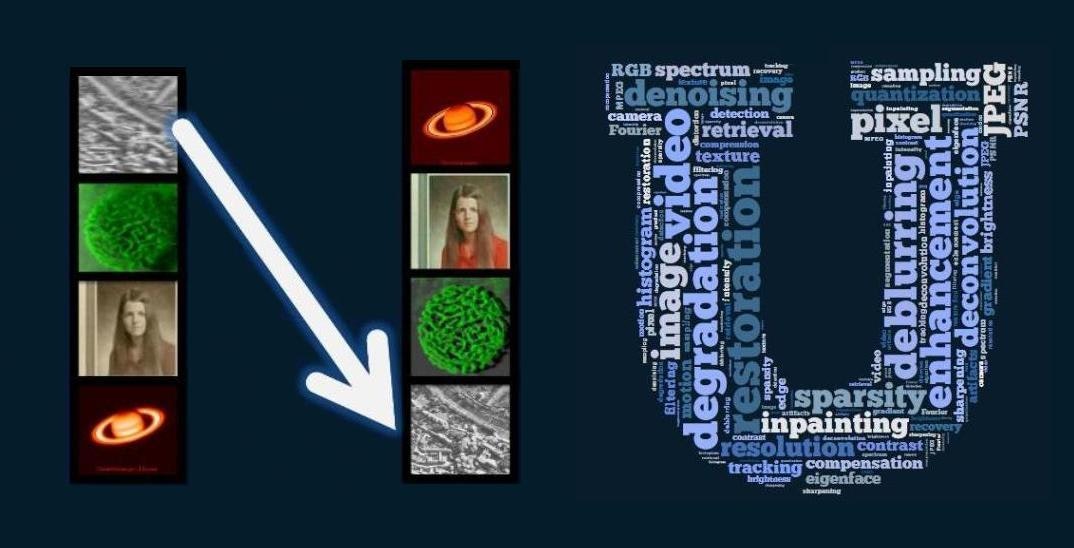
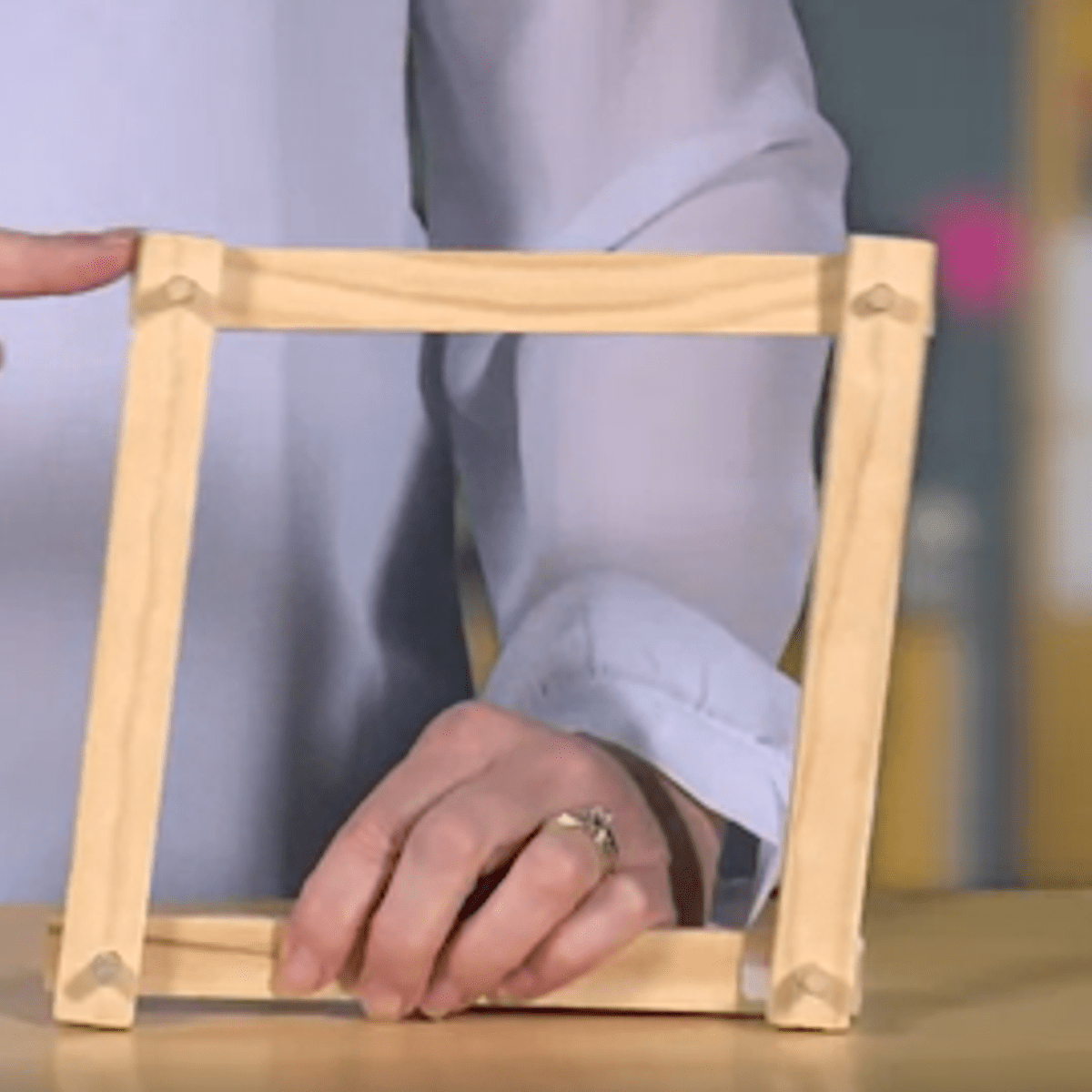
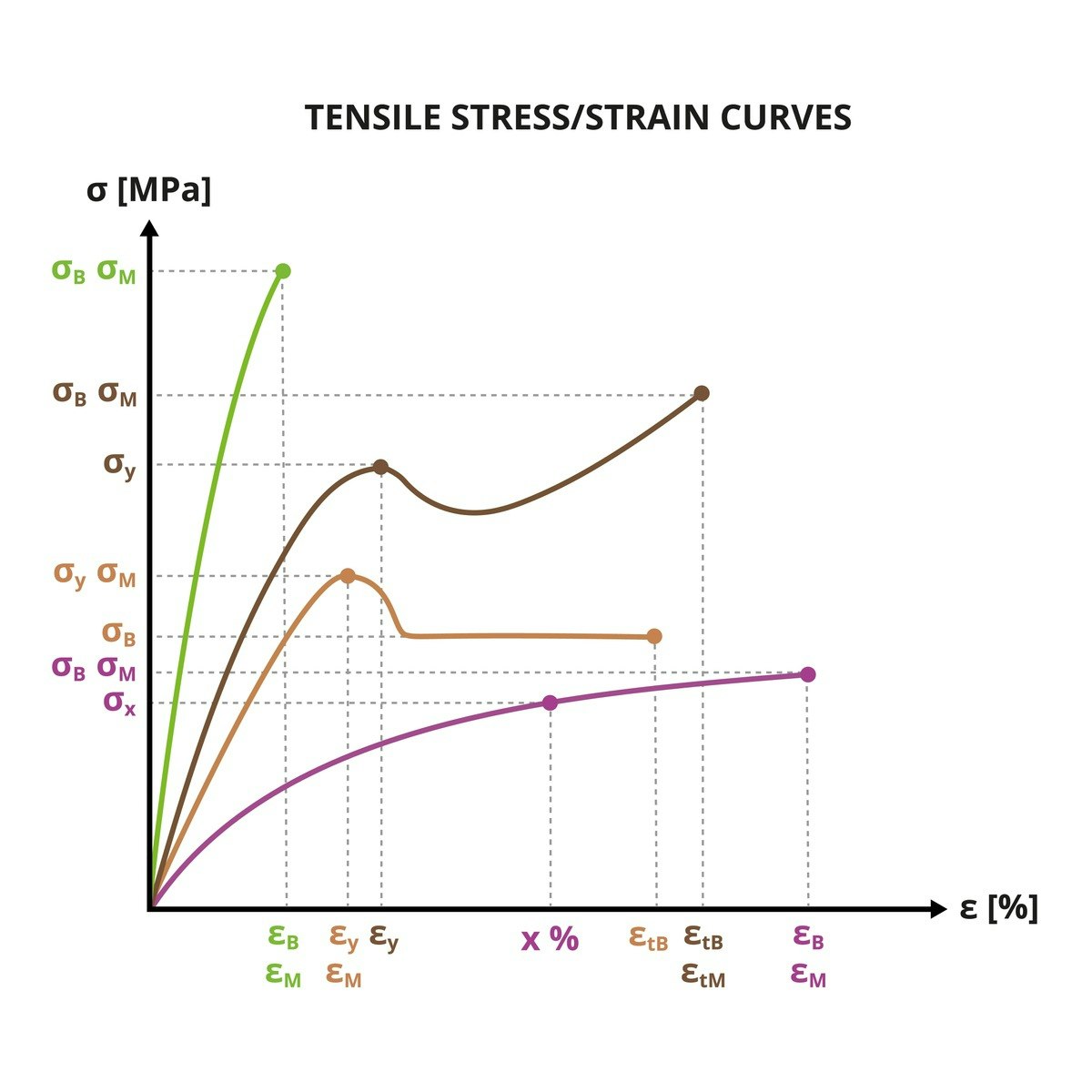

Physical Science And Engineering Courses - Page 16
Showing results 151-160 of 522
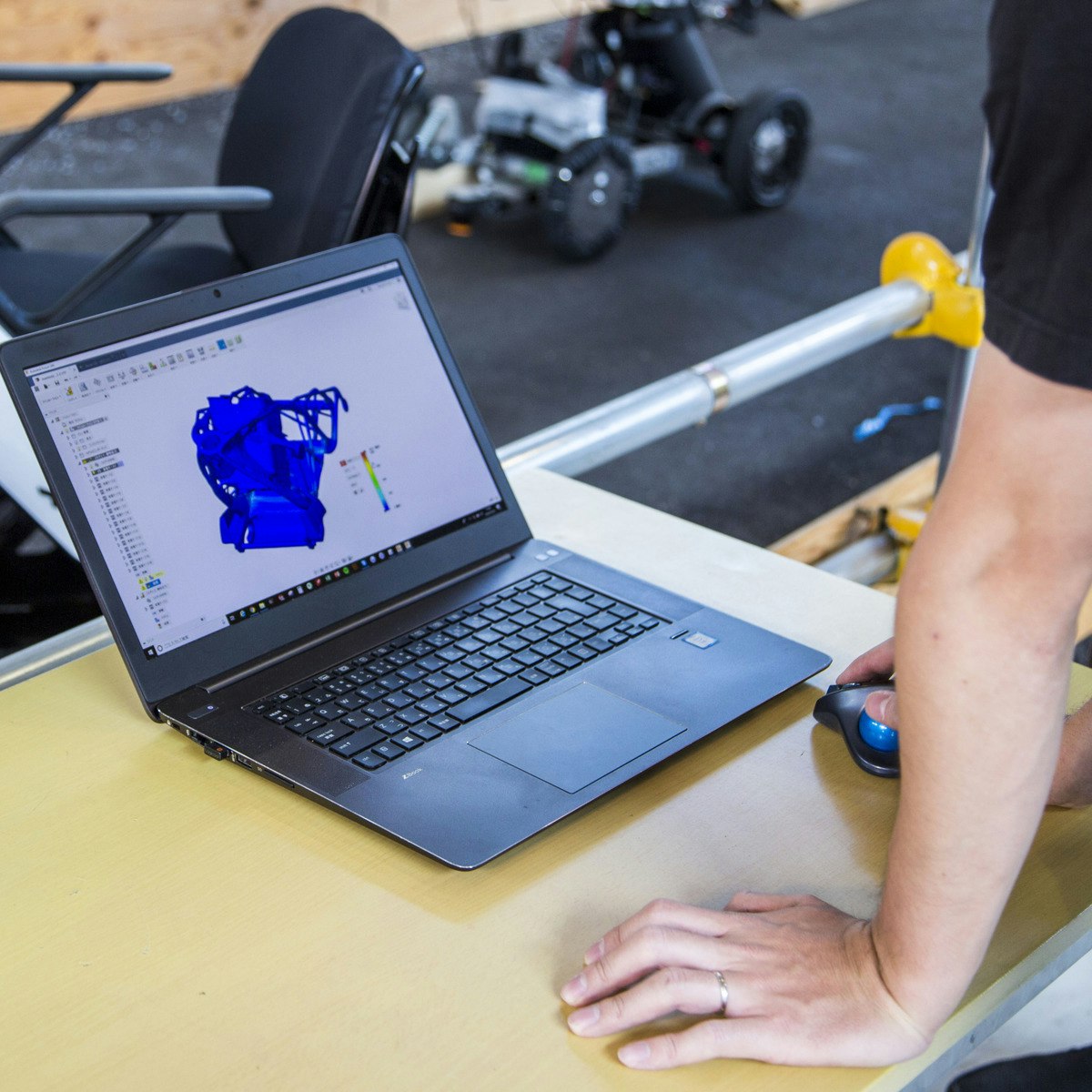
Simulation Analysis for Mechanical Engineers with Autodesk Fusion 360
The foundation of engineering design is often coupled with validation. Simulation is a great tool that allows engineers to test, validate, and modify designs before they become a physical prototype. When used early in the process for simulation driven design and throughout the development process, simulation can help drive the design, make informed design decisions, speed up time to production, and most importantly, identify and eliminate costly design mistakes.
Like any other tool though, it must be used properly to yield the best results. In this course, we’ll explore the usage static stress simulation, shape optimization, thermal and other mechanical simulation types to better understand how we can apply these tools to everyday design problems.
After taking this course, you'll be able to:
- Describe the simulation workflow in Fusion 360.
- Summarize the use cases for various types of simulation studies.
- Demonstrate knowledge and skills in more advanced Fusion 360 CAD and CAE skills.
- Explain and identify simulation results
Looking for Autodesk Fusion 360 certification prep courses? Check out additional learning resources to help you uplevel your skills: https://www.autodesk.com/learning

Physics 102 - Electric Charges and Fields
This course serves as an introduction to the physics of electricity and magnetism. Upon completion, learners will have an understanding of how the forces between electric charges are described by fields, and how these fields are related to electrical circuits. They will gain experience in solving physics problems with tools such as graphical analysis, algebra, vector analysis, and calculus. The course follows the typical progression of topics of a first-semester university physics course: charges, electric forces, electric fields potential, magnetic fields, currents, magnetic moments, electromagnetic induction, and circuits. Each module contains reading links to a free textbook, complete video lectures, conceptual quizzes, and a set of homework problems. Once the modules are completed, the course ends with an exam. This comprehensive course series is similar in detail and rigor to what is taught on-campus. It will thoroughly prepare learners for their upcoming introductory physics courses, or more advanced courses in physics.

Introduction to Chemistry: Structures and Solutions
This is an introductory course for students with limited background in chemistry; basic concepts such as atomic and molecular structure, solutions, phases of matter, and quantitative problem solving will be emphasized with the goal of preparing students for further study in chemistry.

3D CAD Application
Do you want to obtain all the necessary skills of a 3D modeler? Do you want to know how an engineer develop a building model in details? The “3D CAD Application” course, the second course of the new specialization, is coming!
After finishing this course: You will be able to know how to use the SketchUp’s advanced functions by creating 3D building models. You will be able to develop a building as an engineer.
Let’s start the learning journey!

Autodesk Certified Professional: Inventor for Mechanical Design Exam Prep
Prove to potential employers that you’re up to the task by becoming an Autodesk Certified Professional. This online course from Autodesk prepares you by offering an overview of skills that match what is covered in the Autodesk Certified Professional: Inventor for Mechanical Design exam.
Advances in technology are changing the way we work, and the job skills demanded by industry. It’s essential for professionals to be able to demonstrate their knowledge and skills in order to be competitive and meet workforce standards. In this course, we’ll explore the professional skills defined for the Autodesk Certified Professional: Inventor for Mechanical Design exam. Through a series of lessons, practice exercises, challenge assignments, and assessments, we’ll learn and apply the Autodesk Inventor skills covered in the exam to boost your confidence and technical skills in preparation for the exam. At the end of the course, you will have the opportunity to test your knowledge by taking the practice exam that accompanies the course. It’s all about practice and preparation.
About the Autodesk Certified Professional: Inventor for Mechanical Design exam:
The Autodesk Certified Professional: Inventor for Mechanical Design exam is designed for industry professionals who possess advanced skills and can solve complex challenges in workflow and design. A certification at this level demonstrates a comprehensive skill set that provides an opportunity for individuals to stand out in a competitive professional environment. This type of experience typically comes from having worked with the software on a regular basis for at least 2 years, equivalent to approximately 400 hours (minimum) - 1200 hours (recommended), of real-world Autodesk software experience.
The Autodesk Certified Professional (ACP) certifications exams can be taken at a Pearson VUE Testing Center or through OnVUE, Pearson VUE’s online proctored environment. Candidates are given 120 minutes to complete a certification exam and should review the testing center polices and requirements before scheduling. Ready to take the exam? Schedule to take the exam online or find a testing center near you on pearsonvue.com/autodesk.
Looking for more skill-building courses? Check out Autodesk’s additional learning resources to help with your learning journey: https://www.autodesk.com/learning

Algae Biotechnology
For decades, researchers have been studying microalgae to understand their biological functions and how we can use technology to harness algae’s power to create a wide range of commercial products.
In this course, we will cover how synthetic biology, genetic engineering, and metabolic engineering is used in algae biotechnology, and also examine the current state of algae biotechnology research and tools.
We’ll also explore some of the common bio-products we can make from algae, and take a look at some real-world algae companies that are using algae biotechnology to create products consumers can buy today.
This course is part of a series of courses produced by the Algae Technology Educational Consortium and UC San Diego with funding from the Algae Foundation, National Renewable Energy Lab, and the U.S. Department of Energy.
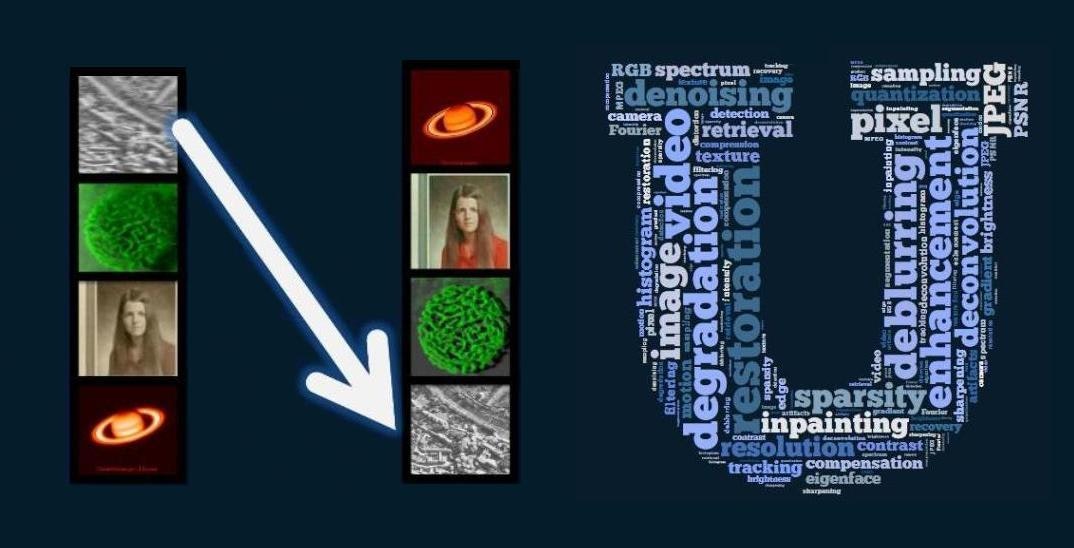
Fundamentals of Digital Image and Video Processing
In this class you will learn the basic principles and tools used to process images and videos, and how to apply them in solving practical problems of commercial and scientific interests.
Digital images and videos are everywhere these days – in thousands of scientific (e.g., astronomical, bio-medical), consumer, industrial, and artistic applications. Moreover they come in a wide range of the electromagnetic spectrum - from visible light and infrared to gamma rays and beyond. The ability to process image and video signals is therefore an incredibly important skill to master for engineering/science students, software developers, and practicing scientists. Digital image and video processing continues to enable the multimedia technology revolution we are experiencing today. Some important examples of image and video processing include the removal of degradations images suffer during acquisition (e.g., removing blur from a picture of a fast moving car), and the compression and transmission of images and videos (if you watch videos online, or share photos via a social media website, you use this everyday!), for economical storage and efficient transmission.
This course will cover the fundamentals of image and video processing. We will provide a mathematical framework to describe and analyze images and videos as two- and three-dimensional signals in the spatial, spatio-temporal, and frequency domains. In this class not only will you learn the theory behind fundamental processing tasks including image/video enhancement, recovery, and compression - but you will also learn how to perform these key processing tasks in practice using state-of-the-art techniques and tools. We will introduce and use a wide variety of such tools – from optimization toolboxes to statistical techniques. Emphasis on the special role sparsity plays in modern image and video processing will also be given. In all cases, example images and videos pertaining to specific application domains will be utilized.
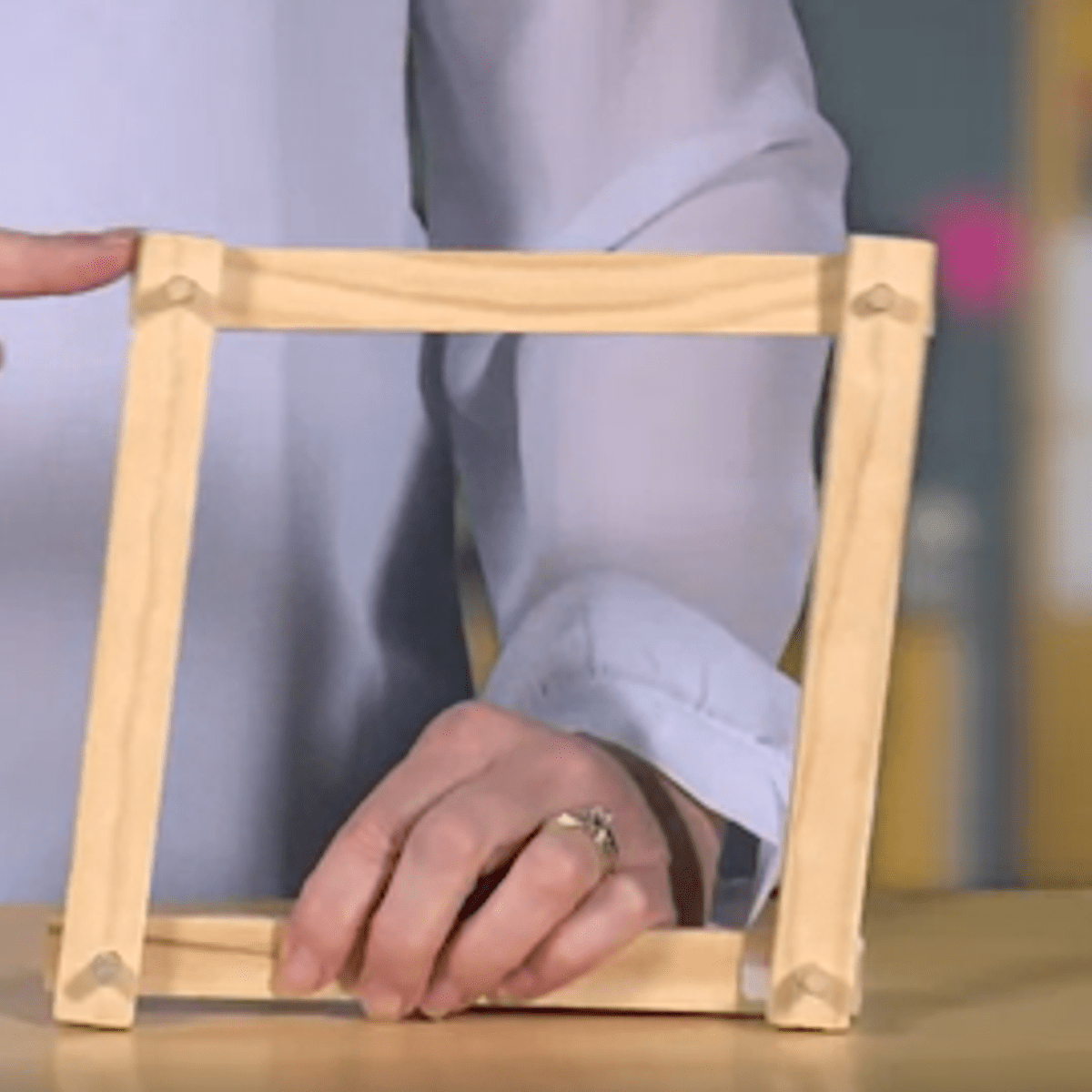
Engineering of Structures: Tension and Compression
This course deals with tension and compression. After going through this course, you will understand why tensegrity structures and sculptures are different from other structures. You will also explore tension and compression in different types of trusses. Additionally you will understand determinacy and realize how it applies to trusses. The first module introduces you to the concept of tension and compression. The second module explores topics such as tensegrity structure, trusses, and determinacy. After finishing this module, you will also be able to calculate the force in members of a truss. The third module explores how to build a truss bridge.
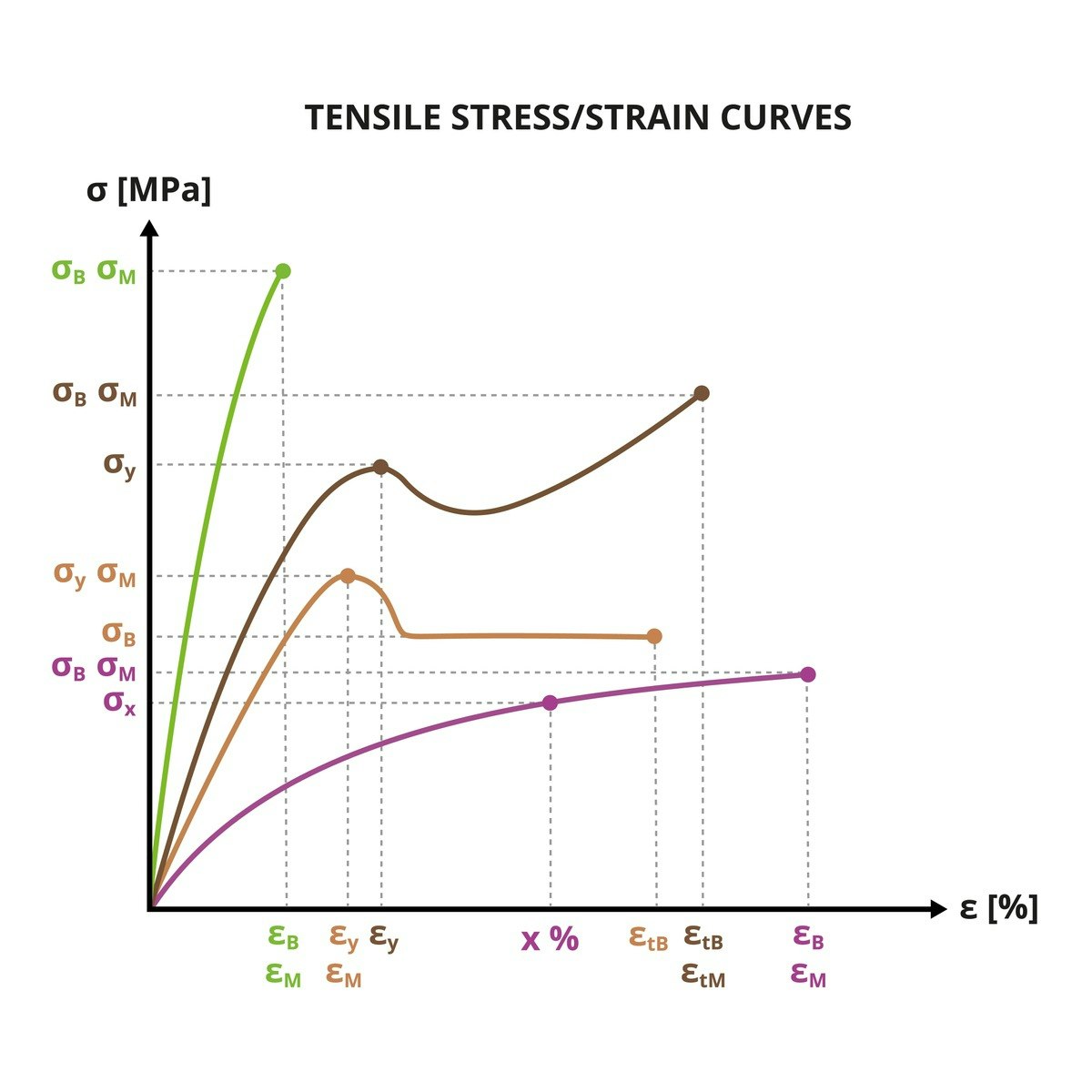
Phase Diagrams
This course will explore higher-level details about phase diagrams, including the Fe-Fe3C phase diagram. We will use the Fe-Fe3C phase diagram to predict the possible phases and microstructures of a steel alloy based on its composition.

Introduction to CAD, CAM, and Practical CNC Machining
This course introduces you to the foundational knowledge in computer-aided design, manufacture, and the practical use of CNC machines. In this course we begin with the basics in Autodesk® Fusion 360™ CAD by learning how to properly sketch and model 3D parts. Before we program any toolpaths, we’ll explore CNC machining basics to ensure we have the ground level foundational knowledge needed to effectively define toolpaths. Finally, we explore the basics of setting up a CAM program and defining toolpaths to cut simple geometry. This is the same basic process that gets repeated for the design and manufacture of any part and is a critical step in learning and understanding the process.
Want to take your learning to the next level? Complete the Autodesk CAD/CAM for Manufacturing Specialization, and you’ll unlock an additional Autodesk Credential as further recognition of your success! The Autodesk Credential comes with a digital badge and certificate, which you can add to your resume and share on social media platforms like LinkedIn, Facebook, and Twitter. Sharing your Autodesk Credential can signal to hiring managers that you’ve got the right skills for the job and you’re up on the latest industry trends like generative design.
Enroll in the Specialization here: https://www.coursera.org/specializations/autodesk-cad-cam-manufacturing
Looking for Autodesk Fusion 360 certification prep courses? Check out additional learning resources to help you uplevel your skills: https://www.autodesk.com/learning
Popular Internships and Jobs by Categories
Find Jobs & Internships
Browse
© 2024 BoostGrad | All rights reserved