Back to Courses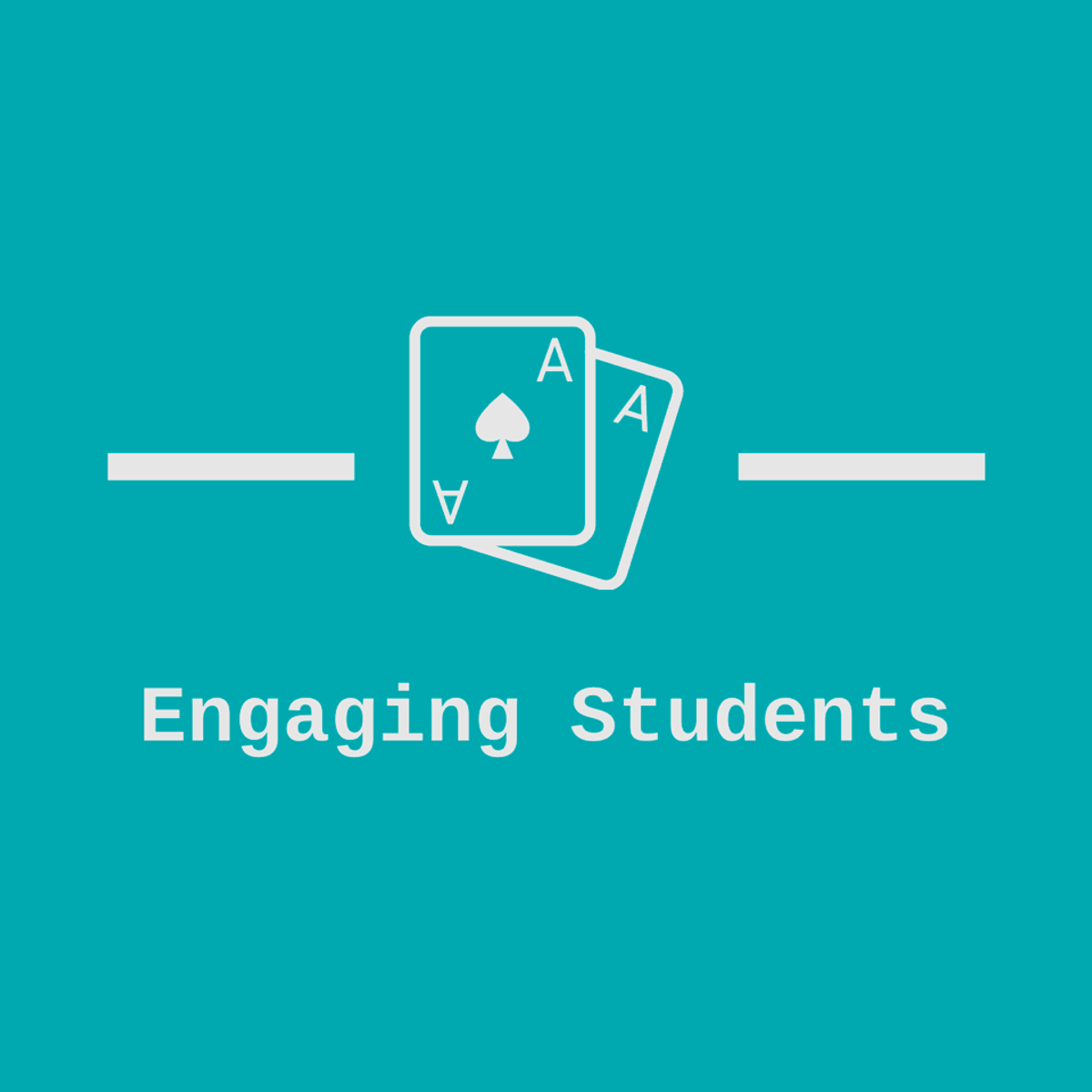

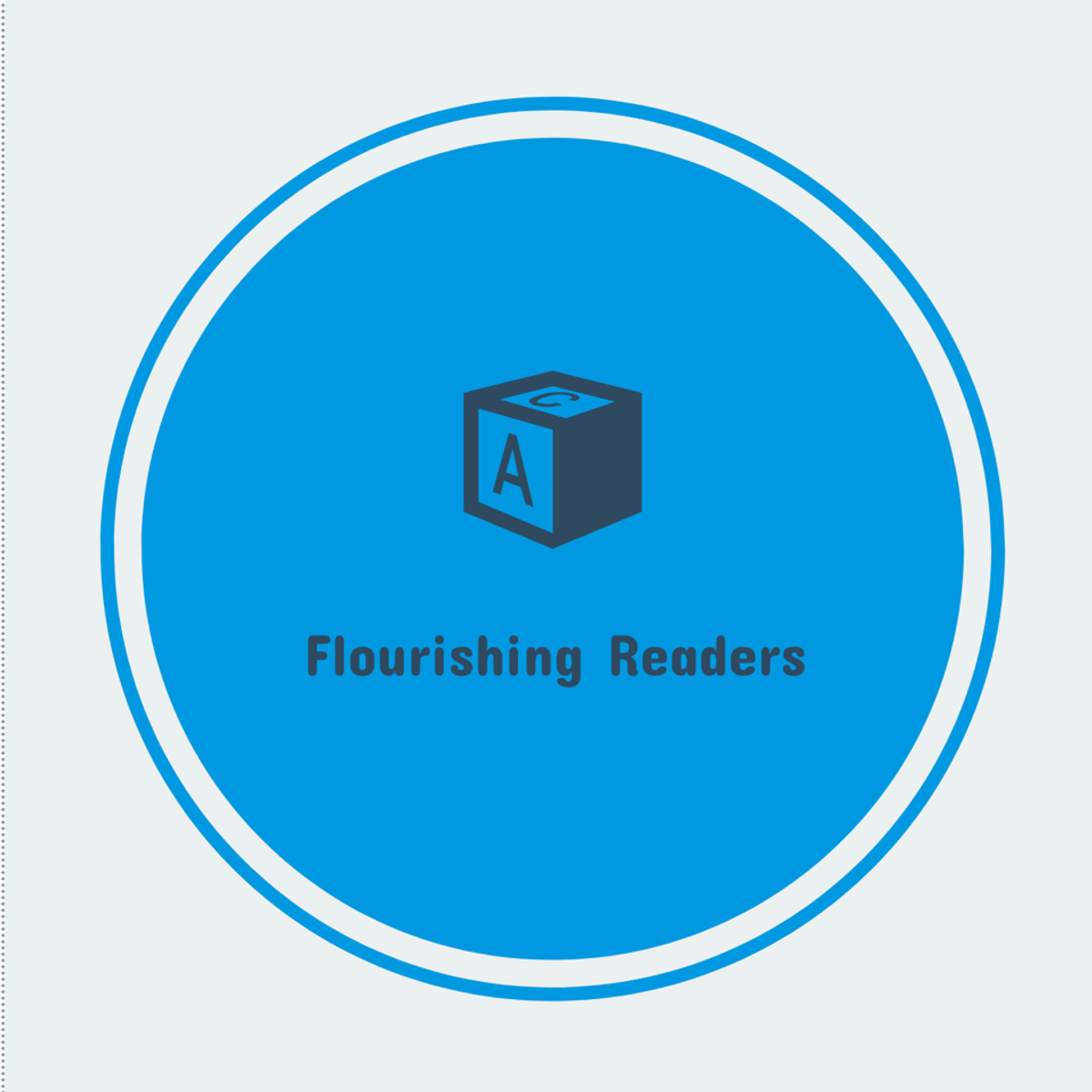


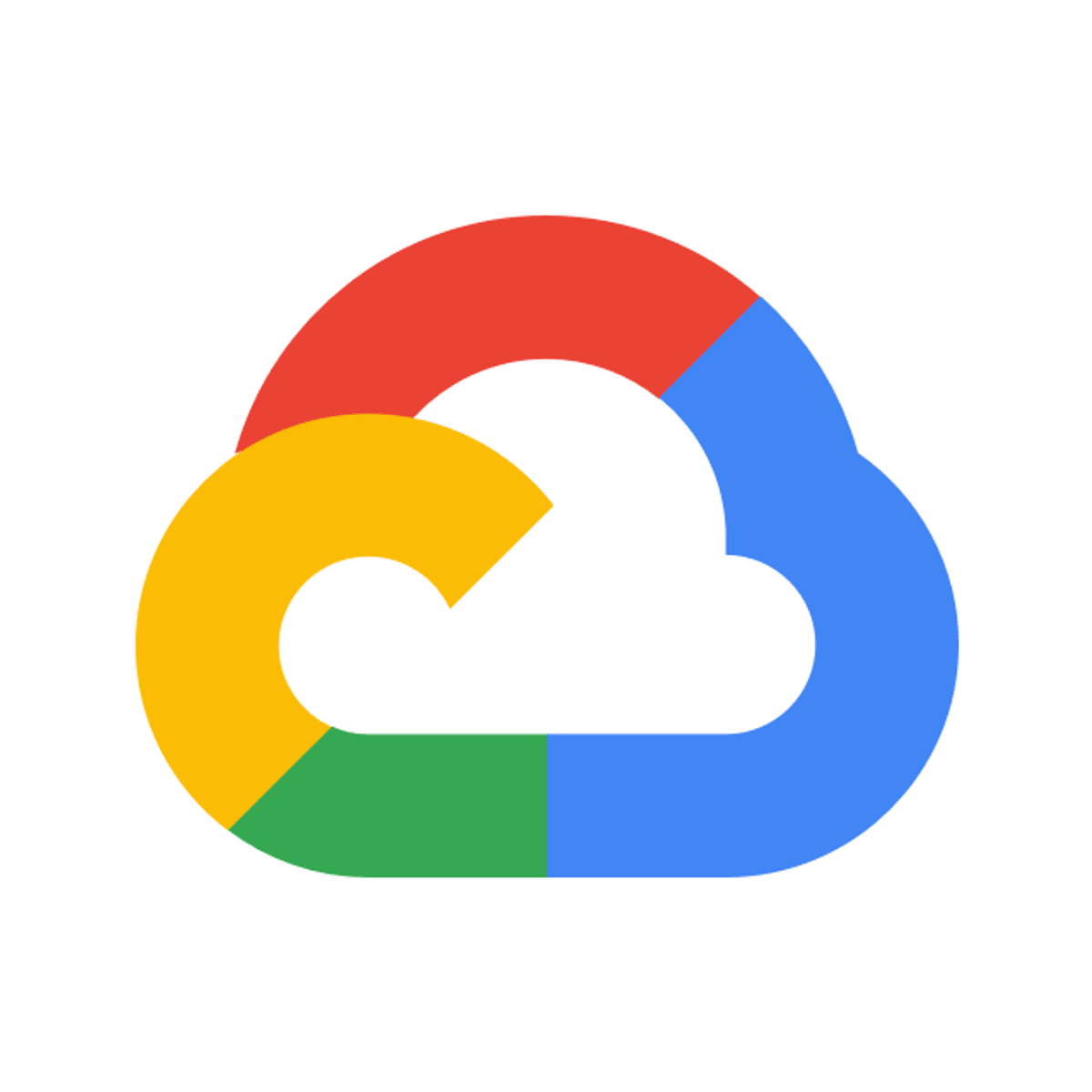
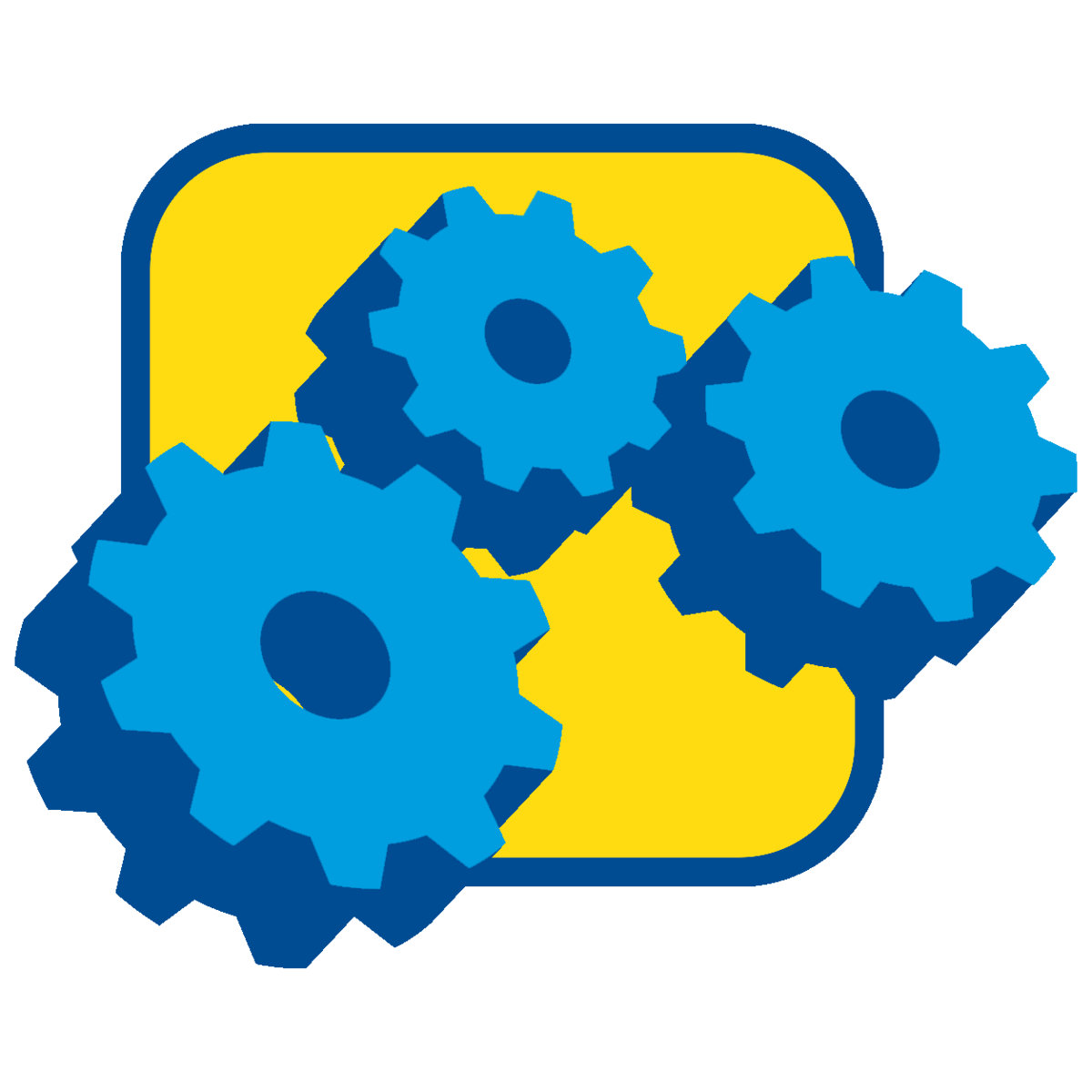
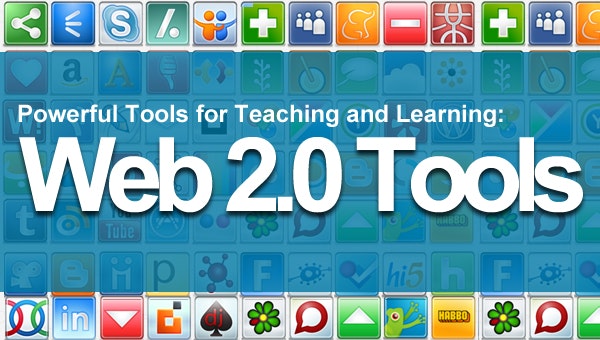


Education Courses - Page 11
Showing results 101-110 of 264
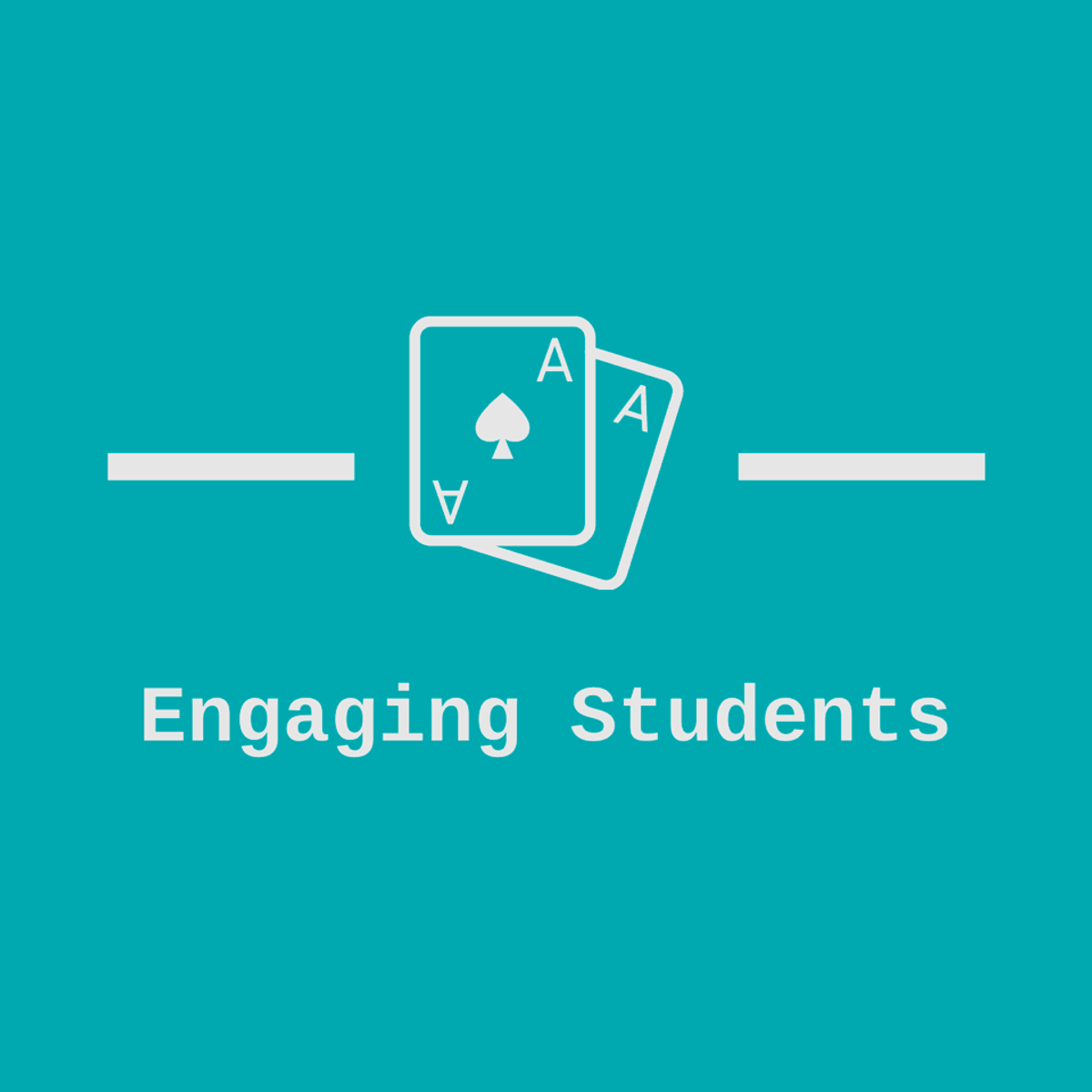
Building Classroom Community Using Flipgrid
By the end of this project, you will be fluent in using Flipgrid to connect your students as a community and to celebrate their work. You will also learn how to connect with other teachers and other classes through activities on Flipgrid. Teaching is constantly evolving. As we learn more about our students, we uncover new ways to ensure that they are not just learning - they are thriving. When we can connect our tech-savvy students to tech-connected learning, while also providing greater visual appeal, our students are more likely to enjoy learning. Flipgrid allows students to learn through connections with their peers - social media harnessed for education!
Once you are confident with using Flipgrid, you will be amazed at the learning opportunities that arise. Why limit yourself to connections within your school? You could use Flipgrid to connect with schools and students all around the world. Bring greater awareness and interactivity to your classroom through Flipgrid. The opportunities are endless.
Flipgrid is “a simple, free, and accessible video discussion experience for PreK to PhD educators, learners, and families.”
*You will need a Google or Microsoft account in order to access Flipgrid. Sign up for free before starting our project and you’ll be good to go!

Children Acquiring Literacy Naturally
In this short course you will explore the possibility that children might acquire written language in a way that is similar to how they acquire spoken language—without instruction. You will encounter various aspects of behavioral science and technology that are relevant to this proposition. You will have the opportunity to learn the the perceptual, cognitive, and neurological capacities of children during their first years of life. You will advance your understanding of children and how they learn language. You will also be more attuned to current advances in the technology of human machine interactions, and what these phenomena imply for learning to read at an early age.
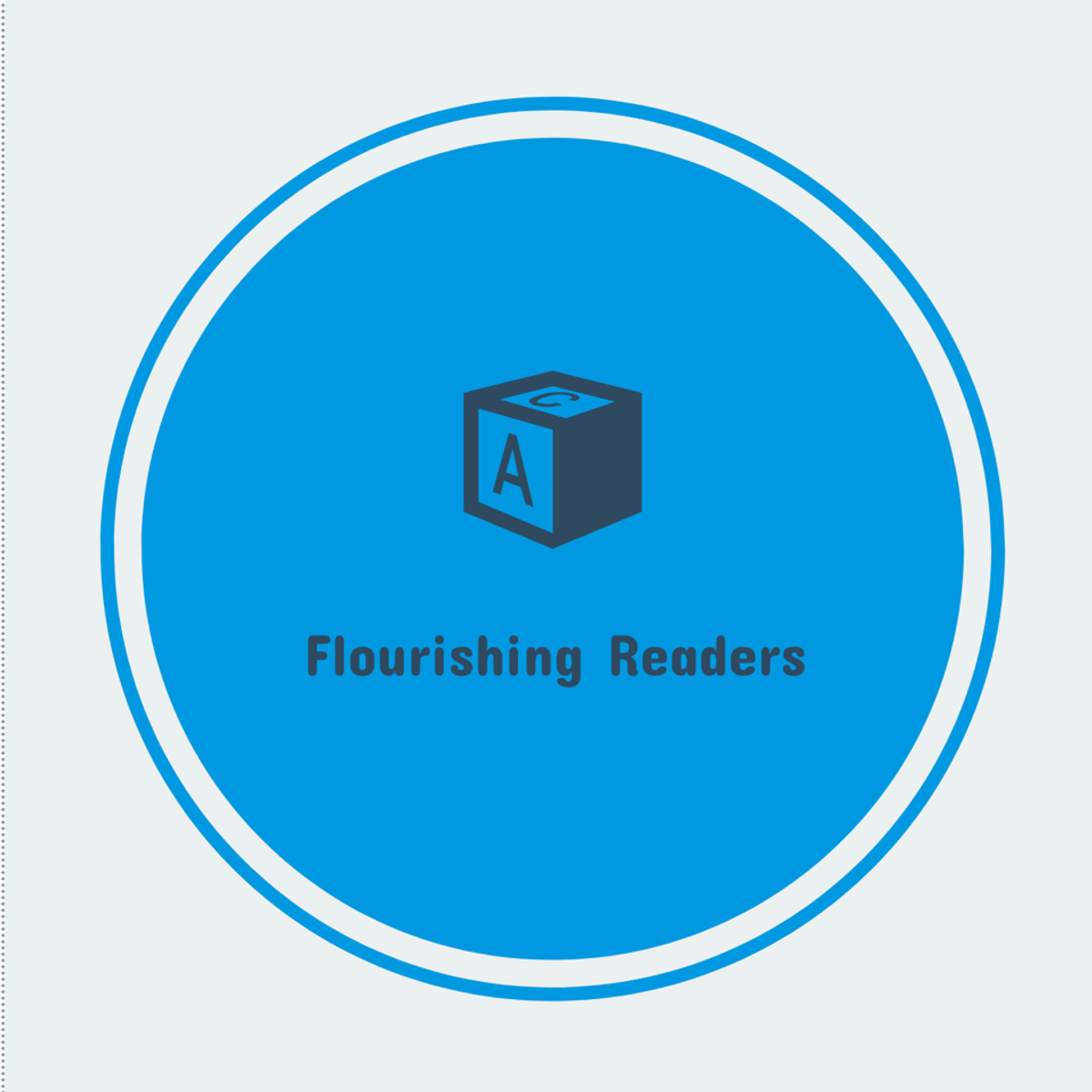
Setting Up a Digital Library with EPIC
By the end of this project, you will have created a digital library for students that will connect them to over 40,000 digital books while giving teachers the ability to assign books to students and view student progress. EPIC is an invaluable tool for the tech-connected classroom. Whether used in the classroom, for virtual learning, or at home, EPIC allows all children to have access to quality books, audiobooks, and videos to encourage their love of reading. If you are looking for ways to motivate young readers or ensure that access to books is never a problem for growing readers, join me as we learn how to use EPIC to help all students succeed.
*You will need a free EPIC account for this project.

Growing Great Writers with Writable
By the end of this project, you will be an expert at using Writable to run a more effective writing program. With its library of assessments, writing prompts, and countless opportunities for practice and feedback, Writable is sure to help your students flourish as proficient writers. Throughout the project, we will work together to ensure that you can confidently use Writable with your students right away.
*You will need a free Google or Microsoft account for this project.

Student Self-Assessment with Microsoft Word
By the end of this project, you will have created a self-report card and a behaviour reflection form for student self-reflection. You will also be equipped with suggestions for how to use these documents with students. Encouraging our students to reflect on their learning is one of many goals we have as teachers. One valuable way to do this is by allowing our students to share their perspective on the school year. What areas are going well for them? What areas do they see where they could grow? When students identify their own areas for growth, they will be more motivated to set goals to improve in these areas and work to achieve those goals. Throughout each task, we will work together to create documents that you can use with students for self-reflection and can also be used with parents to show their child’s perspective on their school year.
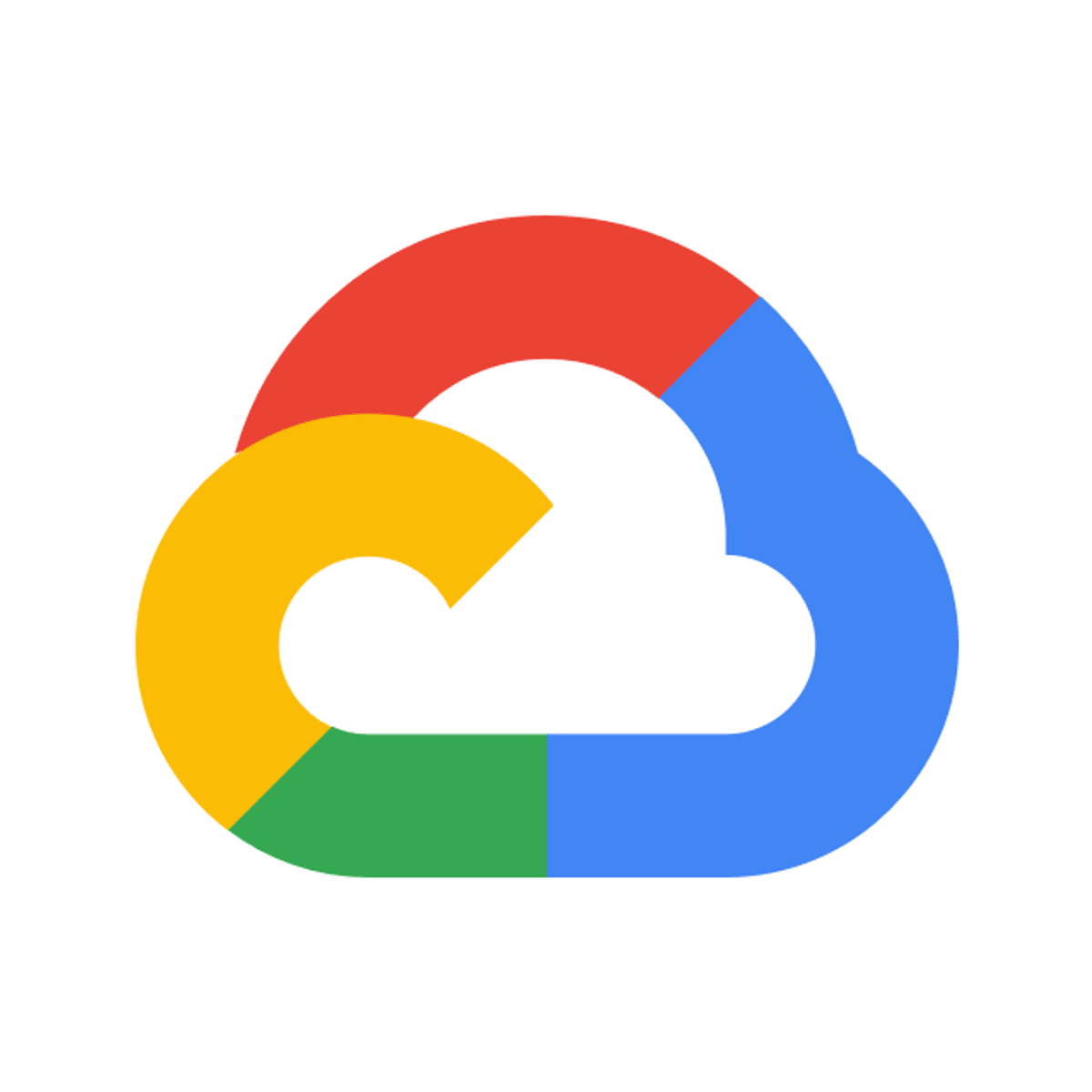
Google Workspace for Education: Getting Started
This is a Google Cloud Self-Paced Lab.
Learn about Google Workspace for Education: how to create an organizational structure, how to set up organizational units and groups, and how to set up user accounts.
Google Workspace for Education is a set of Google apps and services that are tailored for schools and homeschools that allow for collaboration, streamlined instruction and safe online learning. Google Workspace for Education offers multiple editions to meet your organization’s needs.
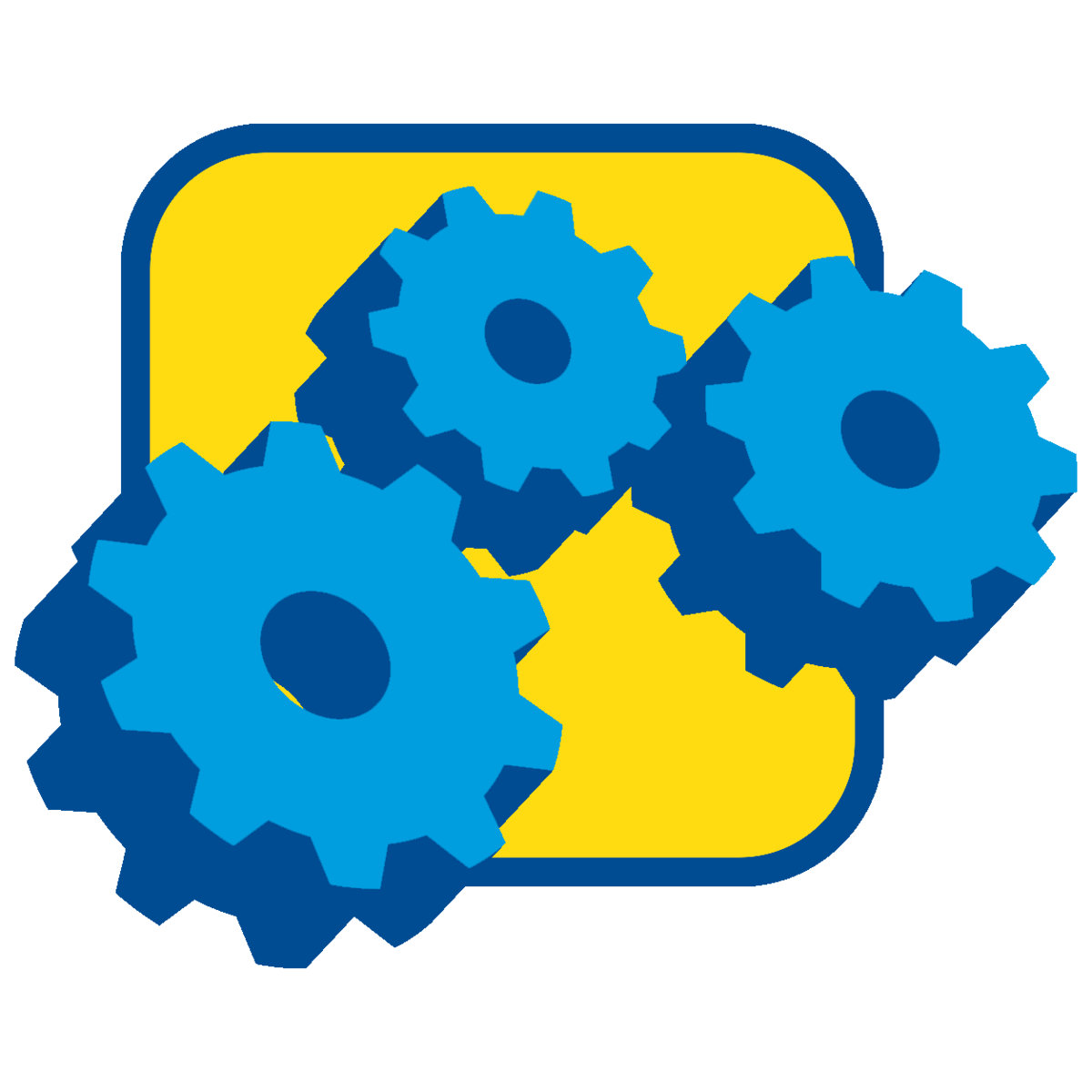
Exploring Emerging Technologies for Lifelong Learning and Success
This learning opportunity is an open-access resource for lifelong learning. The aim is to identify the value and implications of using established and emerging technology tools for personal and professional growth and acquire strategies to develop lifelong learning habits to keep pace with technology change.
This course is targeted to the needs of ALL learners, including college students, faculty, current and career-seeking professionals, and anyone from across the globe with a desire to learn how to use emerging technologies to succeed in today’s rapidly changing world.
This project consists of two associated parts; #EmTechMOOC and EmTechWIKI.
#EmTechMOOC is a Massive Open Online Course, also called a MOOC. The MOOC is hosted on the Coursera platform and provides a supportive environment for dialogue and sharing among participants. The MOOC course environment is structured around 5 modules. The concepts that are covered include Lifelong Learning and the 4Cs of 21st-century skills: Communication and Collaboration, Creativity, and Critical Thinking. Participants create digital artifacts through Discovery Exercises within the modules to showcase their learning and accomplishments. The final module encourages learners to summarize and reflect on their learning journey.
EmTechWIKI ( http://suny.edu/emtech ) has been built to complement the MOOC. It is a socially-curated discovery engine to discover tools, tutorials, and resources such as audio, video, blogs, social networking, simulations, and more. The WIKI can be used as a stand-alone resource, or it can be used together with #EmTechMOOC. Anyone is welcome to add or edit WIKI resources.
#EmTechMOOC is not a traditional MOOC. Instead of providing content-heavy information, this course guides participants through discovery-based learning that is under the control of the learner. Learners are prompted to locate and explore new resources and tools from the growing EmTechWIKI collection and the Internet to help meet their personally identified objectives. Participants reflect on and share their learning and discoveries through the creation of a public ePortfolio or a personal learning journal that is constructed through the module exercises.
Complete the MOOC requirements to earn a Coursera Certificate of Completion and a digital badge. SUNY affiliates may earn badges and a Coursera Certificate with no fees to enroll.
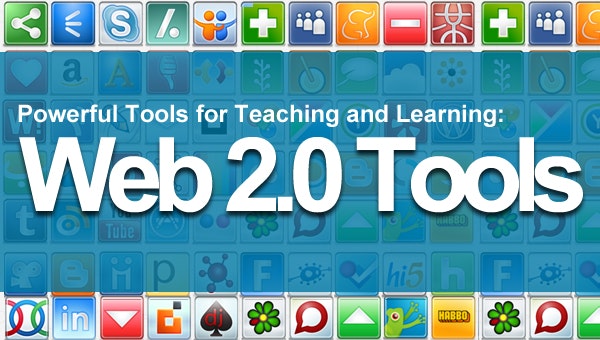
Powerful Tools for Teaching and Learning: Web 2.0 Tools
In this course you will learn about a wide variety of Web 2.0 tools to use in your teaching and learning. Web 2.0 tools provide innovative ways to communicate, present content, and collaborate with others in creative ways. Web 2.0 tools are easy to learn, use, and implement, and many are free. This course will not only introduce you to popular Web 2.0 tools like Edmodo, Twitter, Voicethread, and Skype in K-16 instruction, but you will also learn how to effectively integrate these technologies into your classroom practices and create engaging student activities.

Sound and Sonification Design for Interactive Learning Tools
Designing sound representations of information can be a complex, but necessary part of engaging students and making material accessible to a larger group of learners. While advances in these tools (e.g., interactive simulations) have made many freely available to millions of STEM students and classrooms around the world, their reliance on visual-only representations makes it difficult for diverse groups of students to access the content. In this course we will introduce you to sound and sound design, to help you successfully integrate enjoyable and effective sounds into interactive learning tools.
This course will take about 6 weeks to complete. Some of the modules are shorter, with videos focused on quick introductions or refreshers to get you up to speed with information you need fast. Others are longer (Modules 2 & 3), and include more working examples, or scenarios to consider.
When you finish this course, you’ll know how to:
1. Identify concepts to associate with sounds in learning tools
2. Brainstorm sound designs
3. Prototype sound designs
4. Evaluate sound designs
5. Interpret results and decide next steps
The lessons cover terminology, best practices in design, and even give you an introduction to creating sounds.

Get Interactive: Practical Teaching with Technology
This course is designed to help you create dynamic, interactive online courses through the use of multimedia tools, student collaboration opportunities, and formative assessment and feedback.
Each week we will focus on a particular topic:
1. Using multimedia for teaching and learning
2. Encouraging student collaboration
3. Formative assessment and feedback
You will have a range of materials to read, videos to watch, topics to research, activities to perform, discussions to participate in, and an assessment to complete. In addition, you will have a random assignment of fellow participants' assessments to mark in order to receive your own mark. While most of the videos and activities are mandatory, we have included a number of "Take it Further" activities and longer versions of videos that are voluntary.
At first glance, It may seem like a lot, but you will quickly find that many activities will take just minutes to perform. The emphasis in this MOOC is on gaining a wide range of experience in order to decide for yourself which tools and techniques to explore in more depth.
Although we introduce a few concepts along the way, this is a very practical course. You will be assessed according to what you create and share. We hope you will enjoy the active, hands-on nature of this course and find many ideas to incorporate in your teaching.
Popular Internships and Jobs by Categories
Find Jobs & Internships
Browse
© 2024 BoostGrad | All rights reserved