Back to Courses
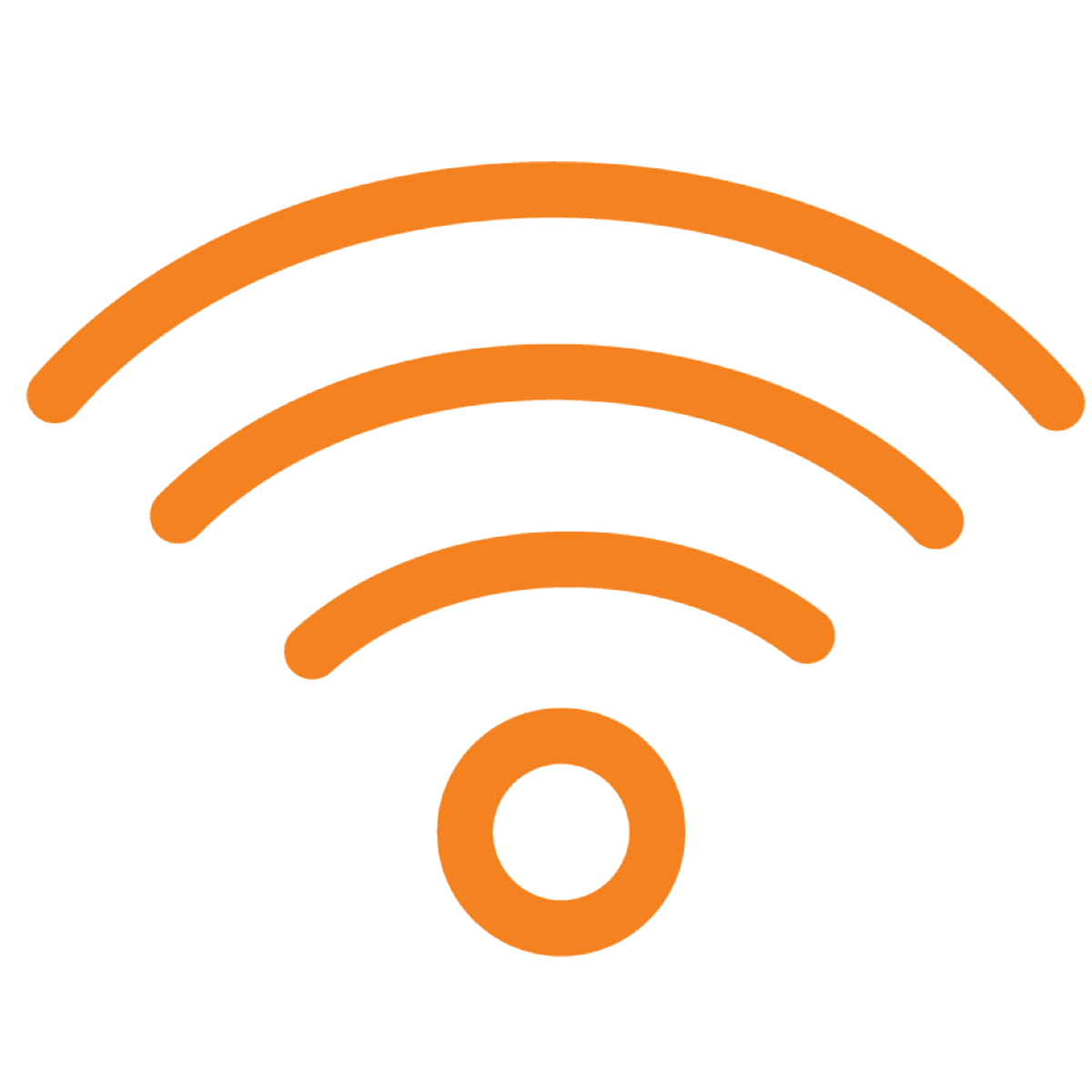
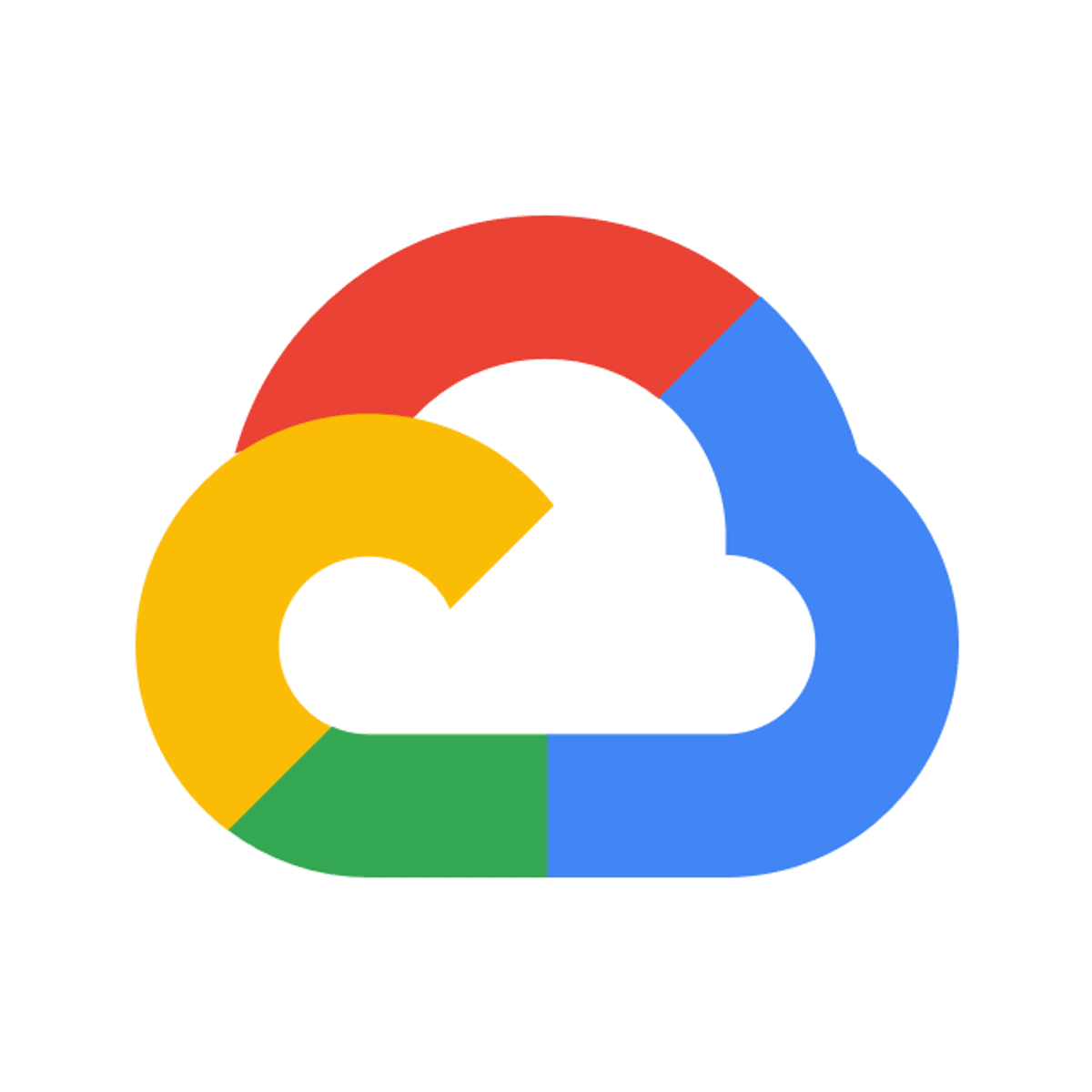

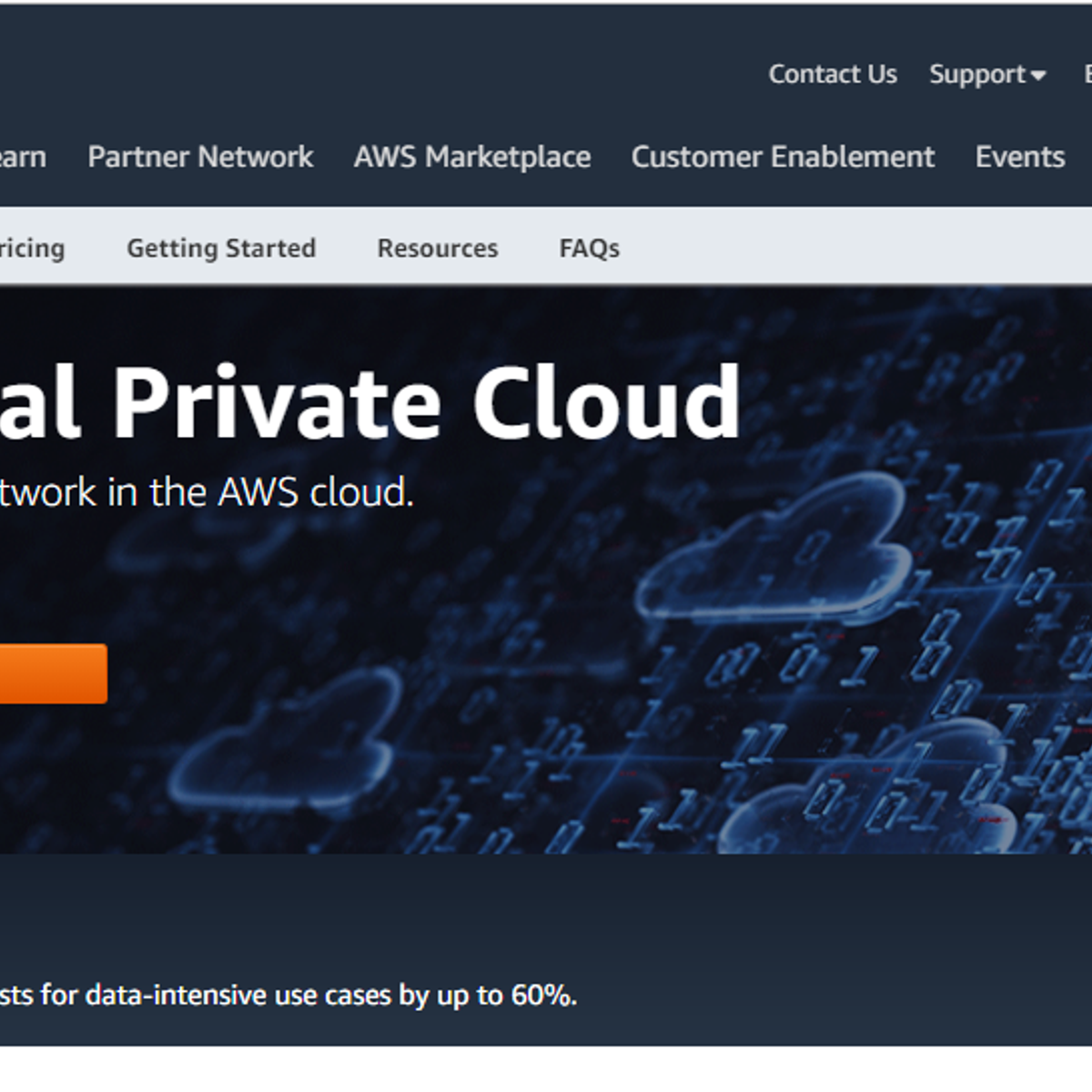





Computer Security And Networks Courses - Page 3
Showing results 21-30 of 277

Introduction to Cybersecurity for Business
The world runs computers. From small to large businesses, from the CEO down to level 1 support staff, everyone uses computers. This course is designed to give you a practical perspective on computer security. This course approaches computer security in a way that anyone can understand. Ever wonder how your bank website is secure when you connect to it? Wonder how other business owners secure their network? Wonder how large data breaches happen? This is practical computer security. It will help you answer the question – what should I focus on?
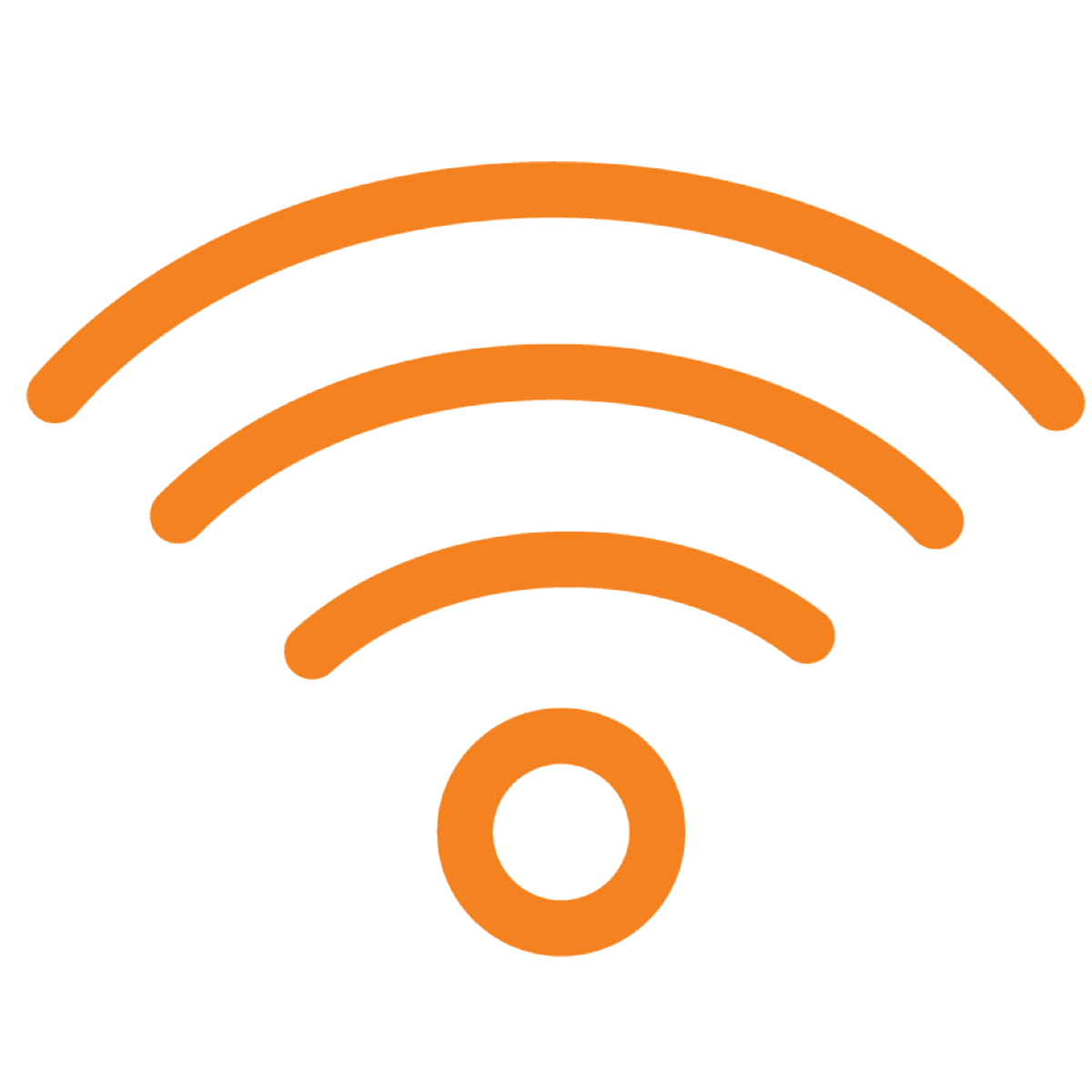
Aruba Network Automation Basics
Aruba networking technologies are purpose-built with automation in mind to meet the increasing demands on IT’s ability to achieve business outcomes more efficiently. In Aruba Network Automation Basics you'll get an introduction to network automation concepts, key automation tools including Python
and Ansible, and how to apply network automation in practice with Aruba products. This course is great for the networking professionals who want an introduction to the world of coding, scripting, and automation.
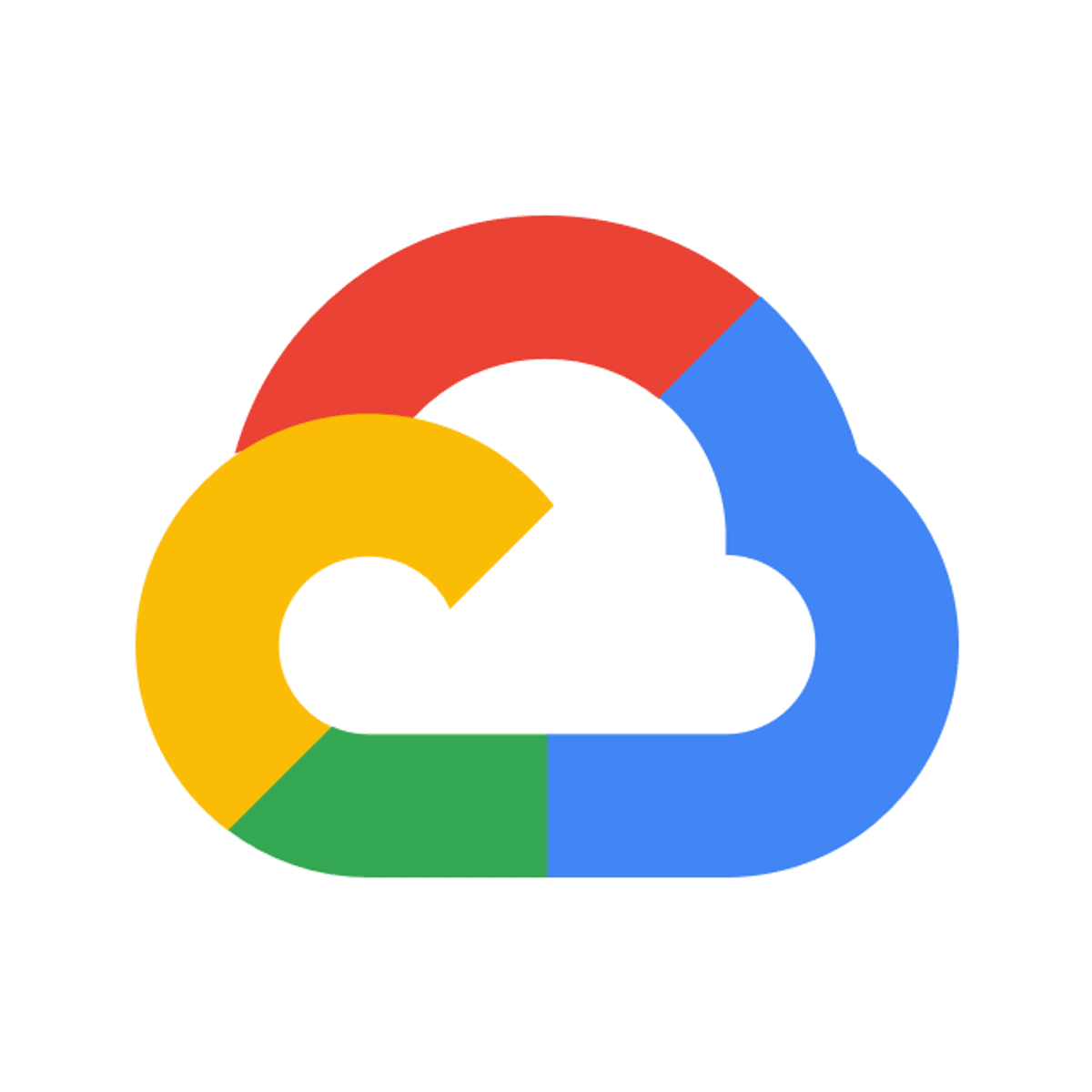
Palo Alto Networks: VM-Series Advanced Deployment
This is a self-paced lab that takes place in the Google Cloud console. In this lab you will use Terraform to deploy 2 VM-Series firewalls that secure ingress/egress traffic from 2 spoke VPCs, using internal load balancers as next hop.

Hardware Security
In this course, we will study security and trust from the hardware perspective. Upon completing the course, students will understand the vulnerabilities in current digital system design flow and the physical attacks to these systems. They will learn that security starts from hardware design and be familiar with the tools and skills to build secure and trusted hardware.
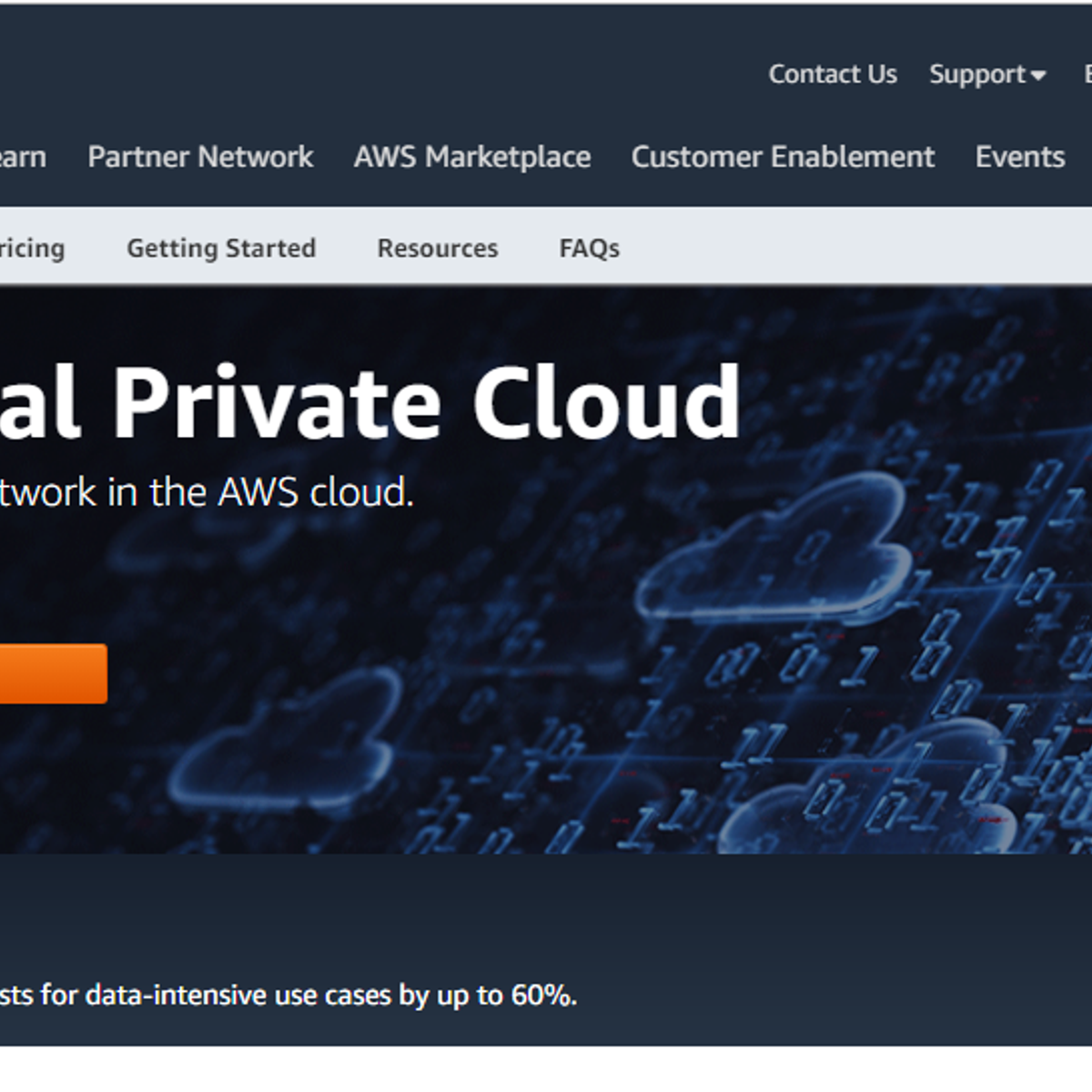
AWS Multi-Tier VPC Architecture
By the end of this Project, you will be able to understand how to create a Custom VPC and configure it based on your business needs and the detailed theory behind each tasks you are going to do inside this Project.

Getting Started with Google Kubernetes Engine
In this course, each module aims to build on your ability to interact with GKE, and includes hands-on labs for you to experience functionalities first-hand. In the first module, you'll be introduced to a range of Google Cloud services and features, with a view to helping you choose the right Google Cloud services to create your own cloud solution. You'll learn about creating a container using Cloud Build, and store a container in Container Registry. You'll also compare and contrast the features of Kubernetes and Google Kubernetes Engine, also referred to as GKE. In addition to conceptualizing the Kubernetes architecture, you'll deploy a Kubernetes cluster using GKE, deploy Pods to a GKE cluster, and view and manage Kubernetes objects.
Shell Scripting with Bash: Basics
In this project, you will learn how to use Bash for creating basic shell scripts. After completing the 1-hour hands-on guided project, you'll know how to automatically rename a collection of files, read the contents of a file line by line and use all basic constructs of Bash.
Note: It's recommended that you have some experience with the command line before starting this project. Consider looking into the project 'Practical introduction to the Command Line' first - https://www.coursera.org/projects/practical-introduction-to-the-command-line.

System Administration and IT Infrastructure Services
This course will transition you from working on a single computer to an entire fleet. Systems administration is the field of IT that’s responsible for maintaining reliable computers systems in a multi-user environment. In this course, you’ll learn about the infrastructure services that keep all organizations, big and small, up and running. We’ll deep dive on cloud so that you’ll understand everything from typical cloud infrastructure setups to how to manage cloud resources. You'll also learn how to manage and configure servers and how to use industry tools to manage computers, user information, and user productivity. Finally, you’ll learn how to recover your organization’s IT infrastructure in the event of a disaster.
By the end of this course you’ll be able to:
● utilize best practices for choosing hardware, vendors, and services for your organization
● understand how the most common infrastructure services that keep an organization
running work, and how to manage infrastructure servers
● understand how to make the most of the cloud for your organization
● manage an organization’s computers and users using the directory services, Active
Directory, and OpenLDAP
● choose and manage the tools that your organization will use
● backup your organization’s data and know how to recover your IT infrastructure in the case of
a disaster
● utilize systems administration knowledge to plan and improve processes for IT environments

Connecting to Devices and Networks
Practice managing devices and networks without installing anything!
This course is designed for learners with no technical experience, providing a solid foundation of connecting to devices and networks. Learners will gain hands-on practice on an Ubuntu system that can be easily transferred to other Unix-based operating systems. The modules in this course cover managing devices and partitions, basic networking tools and name resolution, and securely transferring data over networks to create backups.
To allow for a truly hands-on, self-paced learning experience, this course is video-free. Assignments contain short explanations with images and runnable examples with suggested edits to explore examples further, building a deeper understanding by doing. You'll benefit from instant feedback from a variety of assessment items along the way, gently progressing from quick understanding checks (multiple choice, fill in the blank, and un-scrambling code blocks) to small, approachable exercises that take minutes instead of hours.

Exploiting and Securing Vulnerabilities in Java Applications
In this course, we will wear many hats. With our Attacker Hats on, we will exploit Injection issues that allow us to steal data, exploit Cross Site Scripting issues to compromise a users browser, break authentication to gain access to data and functionality reserved for the ‘Admins’, and even exploit vulnerable components to run our code on a remote server and access some secrets. We will also wear Defender Hats. We will dive deep in the code to fix the root cause of these issues and discuss various mitigation strategies. We do this by exploiting WebGoat, an OWASP project designed to teach penetration testing. WebGoat is a deliberately vulnerable application with many flaws and we take aim at fixing some of these issues. Finally we fix these issues in WebGoat and build our patched binaries. Together we will discuss online resources to help us along and find meaningful ways to give back to the larger Application Security community.
Popular Internships and Jobs by Categories
Find Jobs & Internships
Browse
© 2024 BoostGrad | All rights reserved