Back to Courses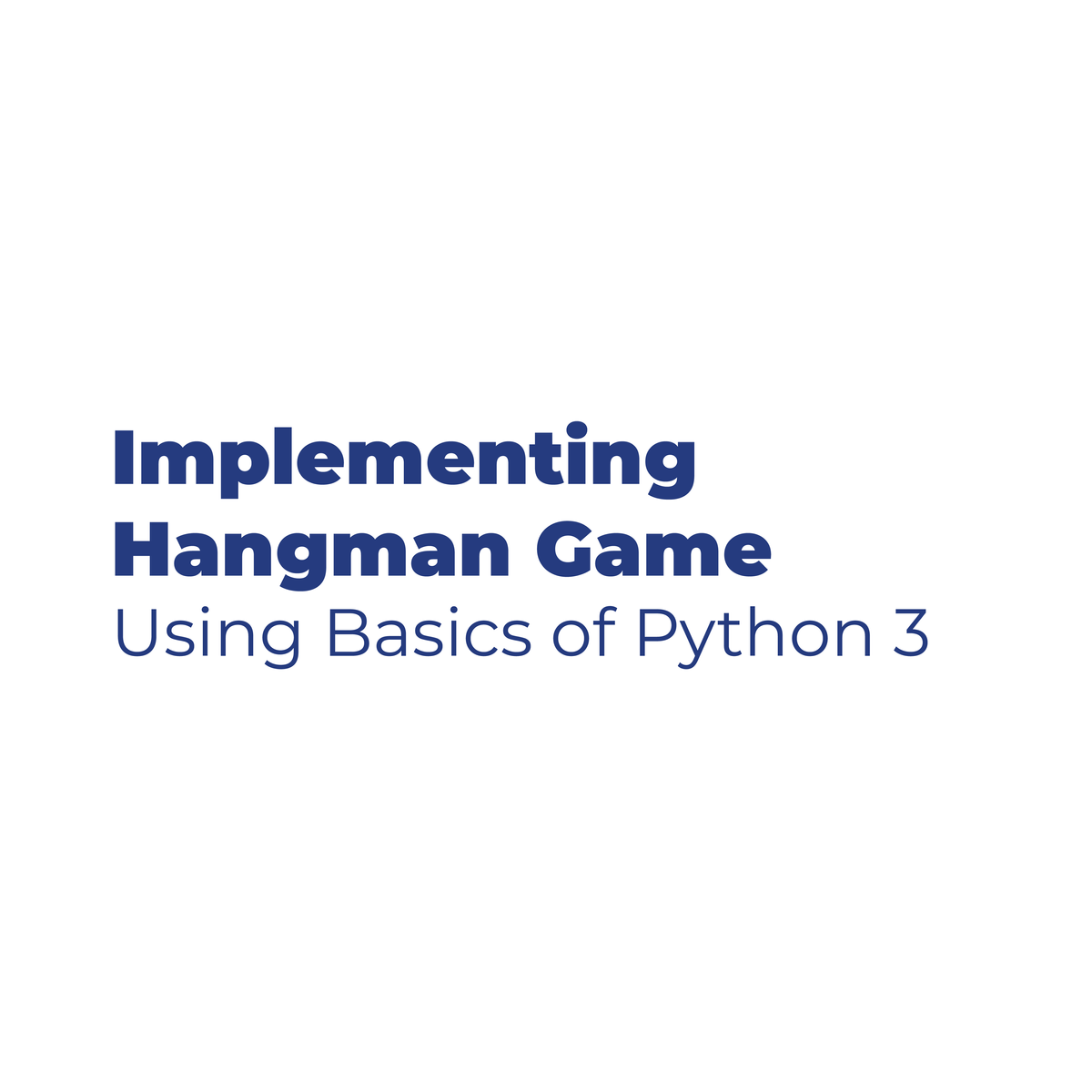
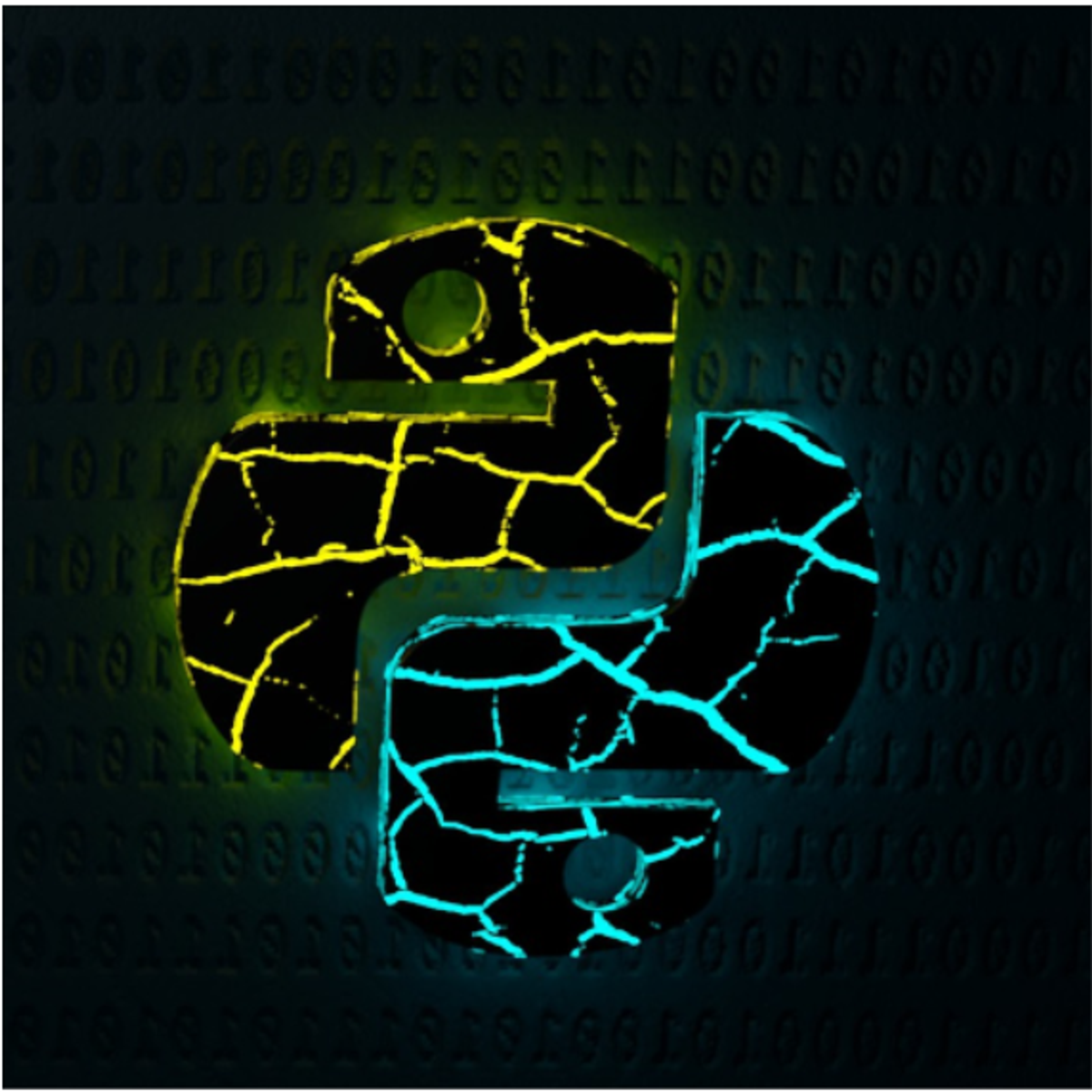
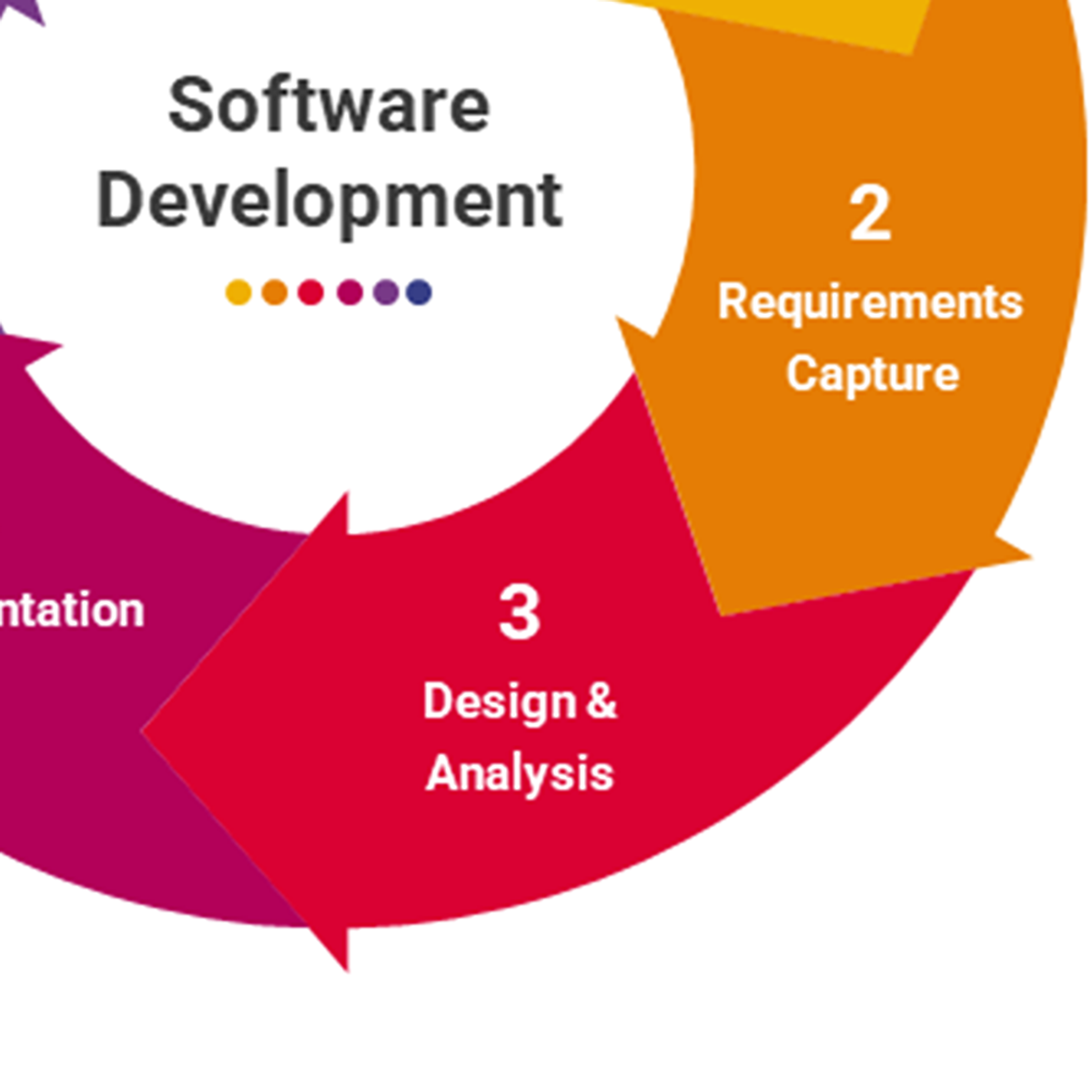



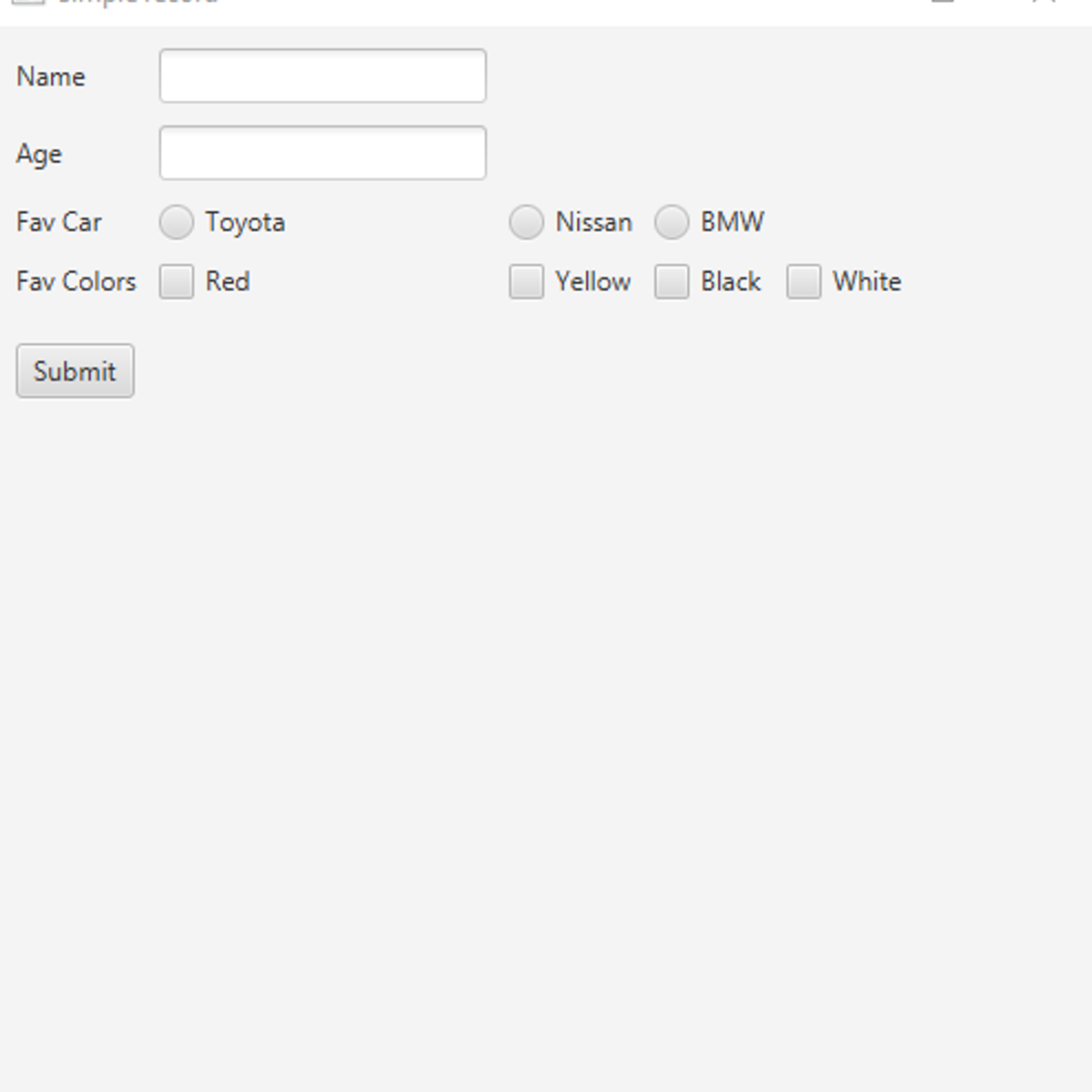



Software Development Courses - Page 76
Showing results 751-760 of 1266
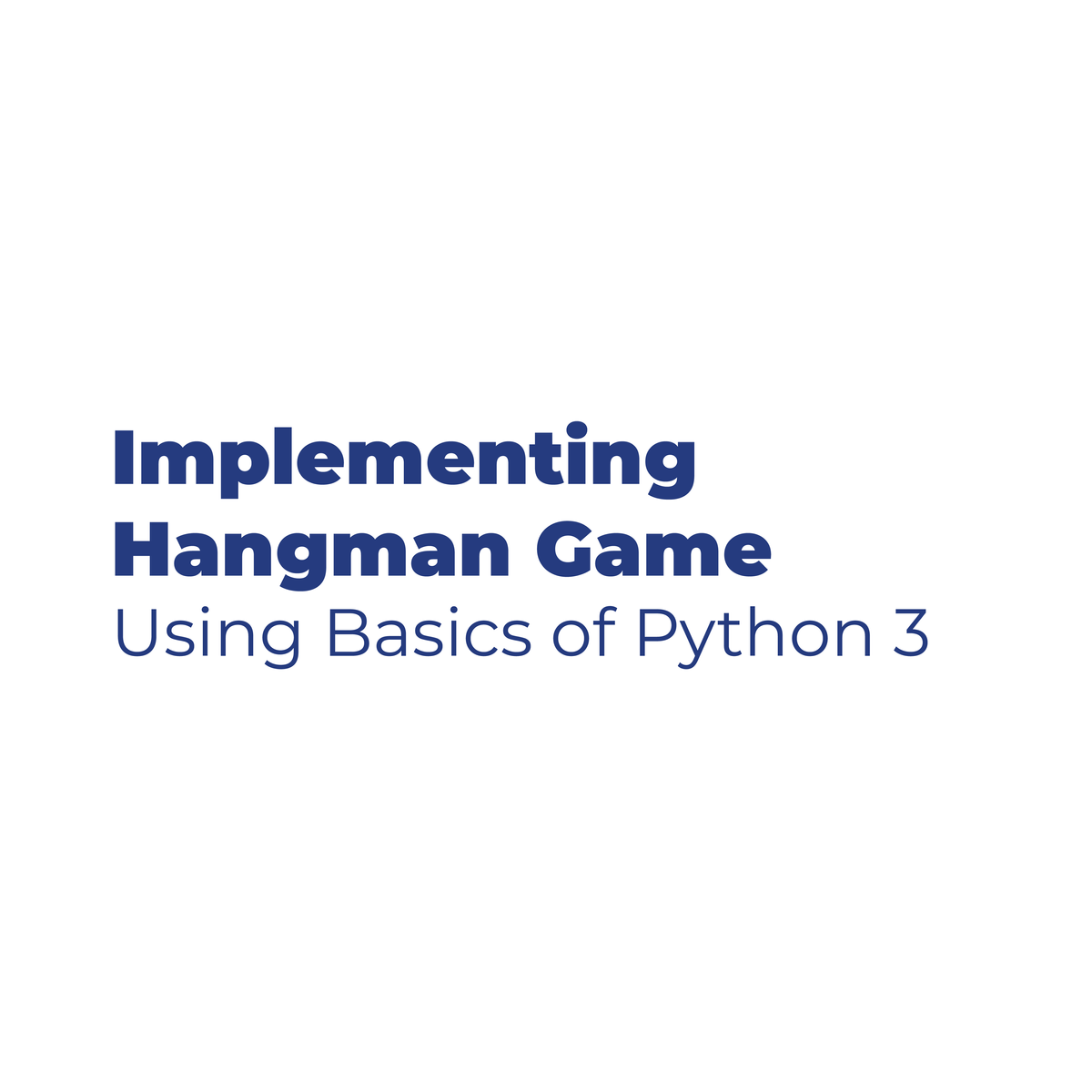
Implementing Hangman Game Using Basics of Python 3
In this 1-hour long project-based course, you will learn how to get input from the user and then display it in a separate line and use different data types to store the variables in them. You will also be able to use the if conditions to let the program make decisions whether the player guessed a correct character or not and keeping track that the number of turns is not zero. In addition, you will be able to implement the definite type of loops, that will be used to continue the game. By the end of the project, you will get to know and implement recursive function, that will help having a more user friendly game.
Note: This course works best for learners who are based in the North America region. We’re currently working on providing the same experience in other regions.
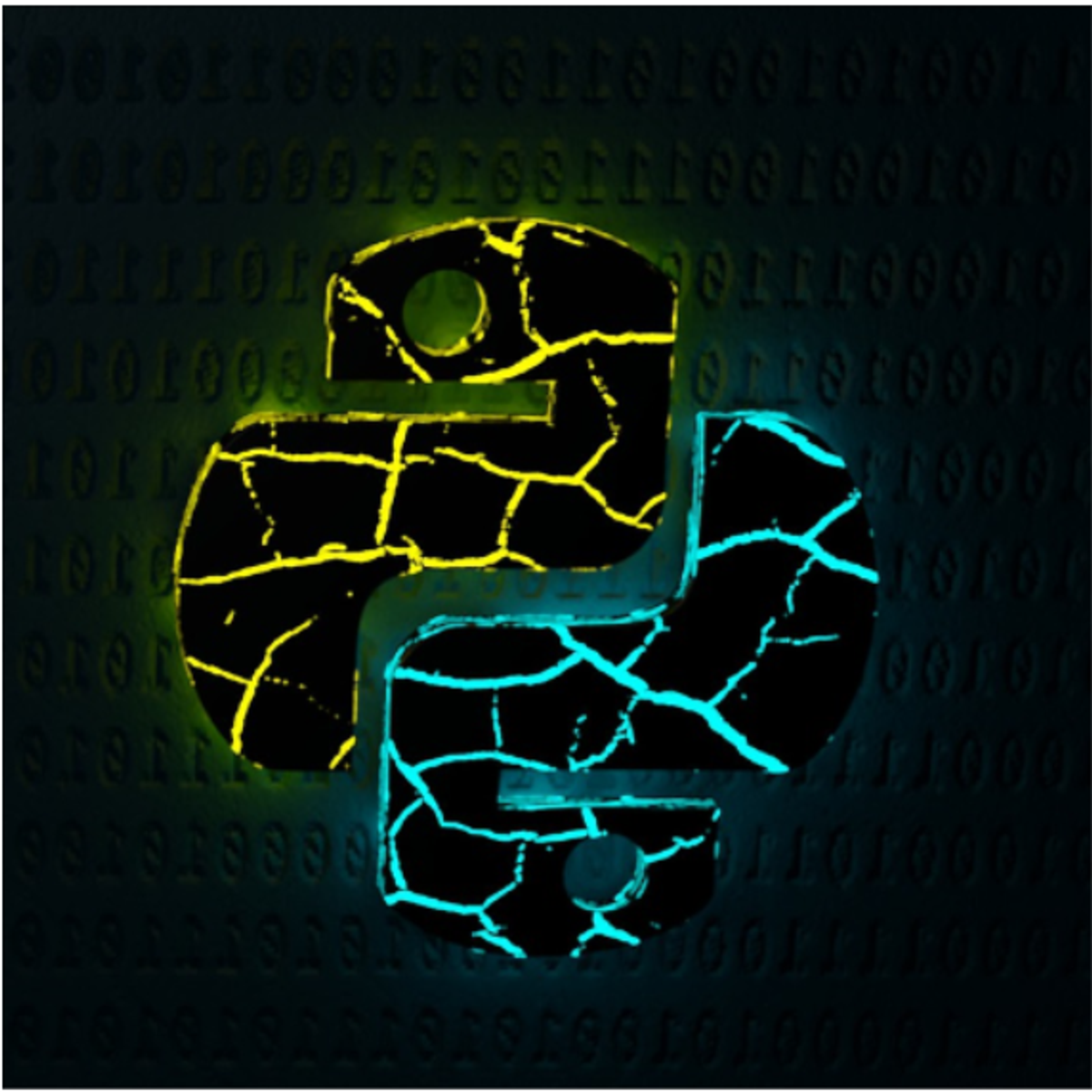
Use Commands and Create a Remote Git Repository
A key to maintaining a project under version control is to store it as a remote repository on a server that is backed up over time. Keeping a project on a remote repository not only provides a back-up of the project; it also allows others to collaborate on the project. In the case of Git there are several remote repository options out there. Github and BitBucket are two of the more popular choices, each with a free option and a subscription option.
In this course, you will create a remote Git repository using an existing Git project containing directories and files. You will use Git commands such as push, pull, fetch, branch, and merge to make changes to your local Git repository and add them to the remote repository.
Note: This course works best for learners who are based in the North America region. We’re currently working on providing the same experience in other regions.
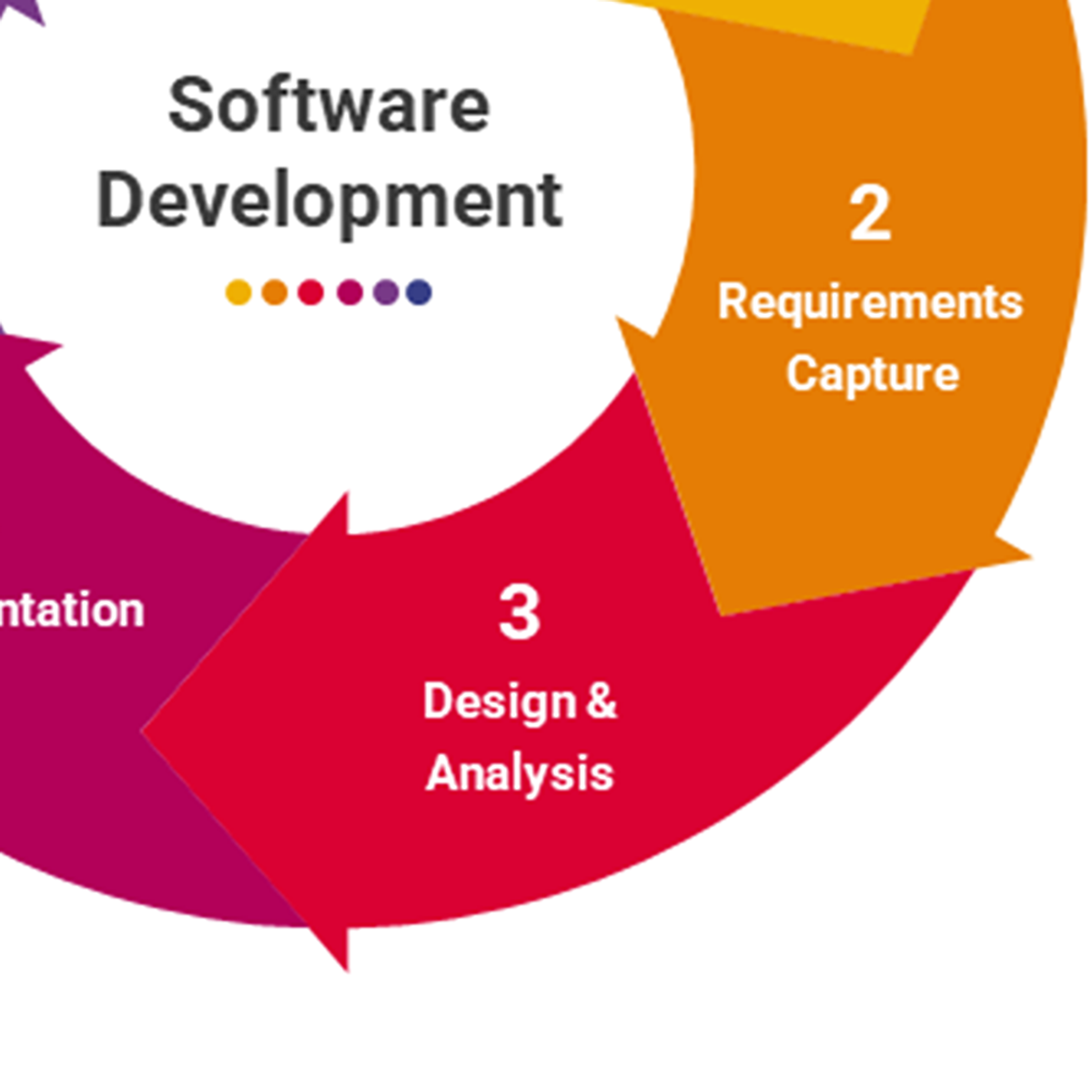
Software Engineering: Software Design and Project Management
Software Development Life Cycle (SDLC) is the process of developing software through planning, requirement analysis, design, implementation, testing, and maintenance. This course focuses on the project planning and analysis/design phases of SDLC, and you will learn about different architectural patterns and design patterns to solve common problems in software design. It covers project planning, scheduling, and cost estimating, which are the principal tasks of software project managers.
Basic object-oriented programming (OOP) concepts are required to understand different design patterns covered in this course. System design is driven by the UML models derived from requirement analysis. It is recommended to take the course "Software Engineering: Modeling Software Systems using UML" before attempting this course, but it is not a hard requirement.

Design and Develop a Website using Figma and CSS
In this 2-hour long project-based course, you will learn how to use the basic tools and features of Figma, design a website’s prototype and convert it into a website exactly as designed, using HTML and CSS.
Note: This course works best for learners who are based in the North America region. We’re currently working on providing the same experience in other regions.

Create a Dialog Box with C# in Unity Part 1 - Message Prompt
In this one-hour, project-based course, you'll learn how to use Unity's User Interface (UI) Toolkit for creating a simple, pop-up dialog box for your game. This project covers creating and setting up each UI component and writing a simple script that will show and hide the dialog box as needed. We will also implement a timer to automatically close a dialog box after a specified delay.
The guided project will introduce you to the following Unity UI concepts:
- Canvas
- Panel
- Text
- Button
- Basic C# code.
This is Part 1 of a three-part series on creating a good-looking, versatile and reusable dialog box for your game or other Unity application. In Part 2, we'll use TextMesh Pro for great visual effects and in Part 3, we'll create a versatile dialog box structure that can be invoked in different ways and directly affect other GameObjects.
This is a stand-alone guided project, and also serves as an optional but recommended foundation for the "Dialog Box" series.
This series makes use of the poly-castle Unity project created in Create Keyboard Movement Mechanics with C# in Unity. It compliments this guided project and, although not a prerequisite, is recommended for a more well-rounded understanding of the concepts presented herein.
Note: This course works best for learners who are based in the North America region. We’re currently working on providing the same experience in other regions.

Configuring the Java Extension Pack with Visual Studio Code
In this 1.5 hour guided project, you will learn how to get up and running with Visual Studio Code for Java development. We will install the Java Extension Pack together and go through the common configuration issues in order to compile, debug, run, and manage Java projects in Visual Studio Code. Topics covered include: Installation, debugger, language support, project manager, and multiple JDK support. Basic development knowledge with Java is required.
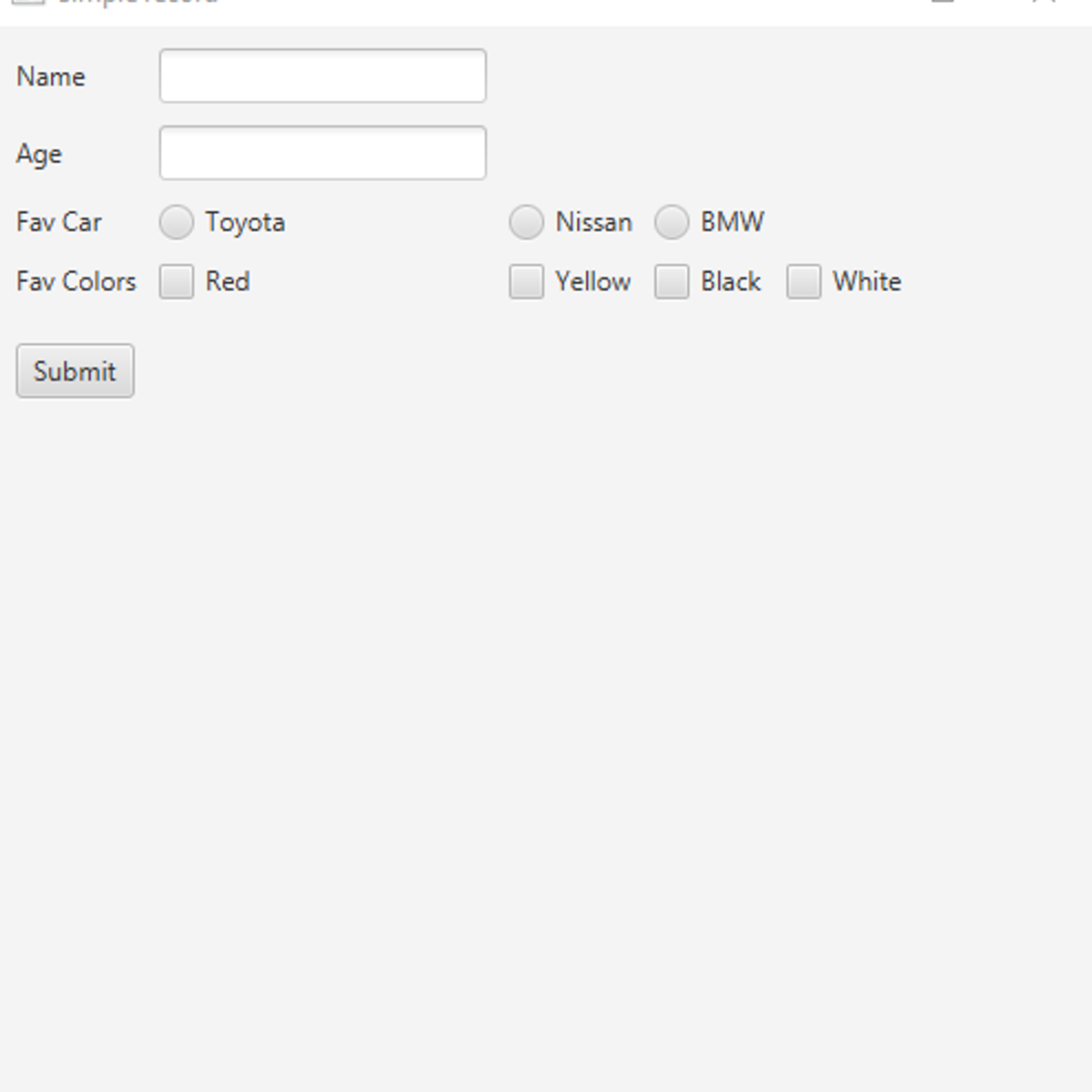
Create a JavaFX GUI with radio buttons and check boxes
In this project, you will create a simple GUI application in jGrasp using the JavaFX framework. The components of the interface will be arranged in a Grid Pane container. A template program is provided to which you will create and add three radio buttons for three types of cars, and four checkboxes for four colors. When you click on a button the program will display the selected radio buttons and checkboxes.
If you are a beginner, you will need to have already learned basic concepts in creating labels, text fields, and buttons using JavaFX (You can take the prerequisite course on Coursera - Create your first GUI application in jGRASP using JavaFX). If you already have GUI programming experience using JavaFX, this is an opportunity to refresh your skills by going back to basics. No matter your level, you will learn this course from a template program and build on your skills, thereafter you will be able to apply the skills obtained from this course in real-life programming exercises. To provide you with support outside the course, you will find some additional notes and examples that you can use at home.
If you ever wanted to become better at GUI programming using JavaFX by building on your fundamental skills, this project is the right place to start!

Configuring Kotlin for Android with IntelliJ IDEA
In this 1.5 hour guided project. I will show you how to configure IntelliJ IDEA, an integrated development environment for Android development using Kotlin. We will cover Software development kits, Java Development kits, and additional plugins. Basic knowledge of the Kotlin languages is helpful but not required for this project.

Oracle Database Platform
This course is designed to help you learn how to navigate the Oracle Database environment. Both GUI and command-line tools will be introduced to allow you to work with the Oracle Database.
It is recommended that you complete the first course in this specialization, Oracle Database Foundations, before continuing to this second course.

Developing Cloud Native Applications
Do you want to learn about developing applications that are cloud native right from conception to implementation? In this course, you’ll begin with some crucial cloud concepts. Then, you will dive into specific tools and techniques for developing cloud native apps. Learning about the Cloud Native Computing Foundation, the significance of hybrid cloud infrastructures, and how they affect cloud app developers will be covered You will then look at two key areas of cloud thinking: modernization and continuous integration/continuous delivery.
Popular Internships and Jobs by Categories
Browse
© 2024 BoostGrad | All rights reserved


