Back to Courses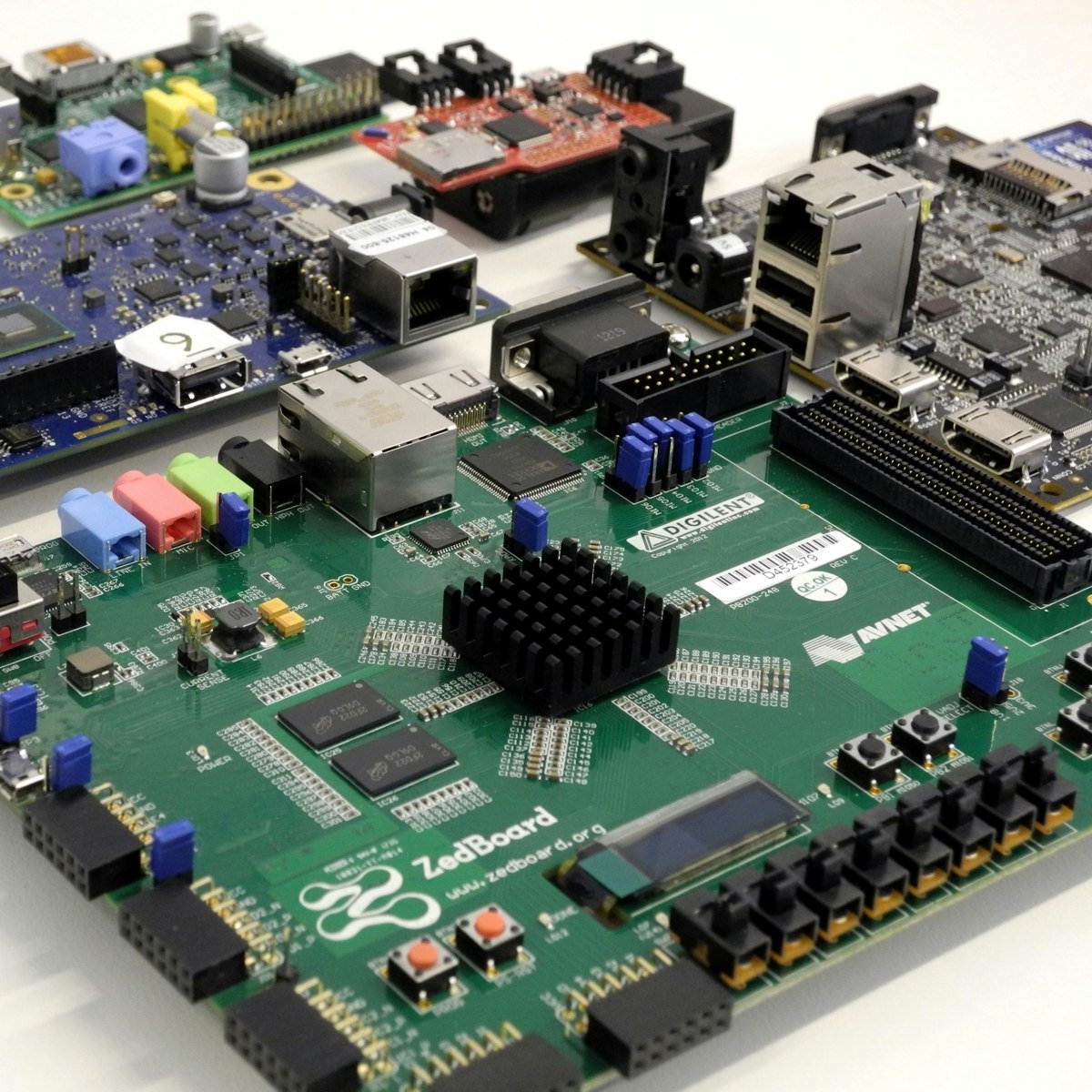

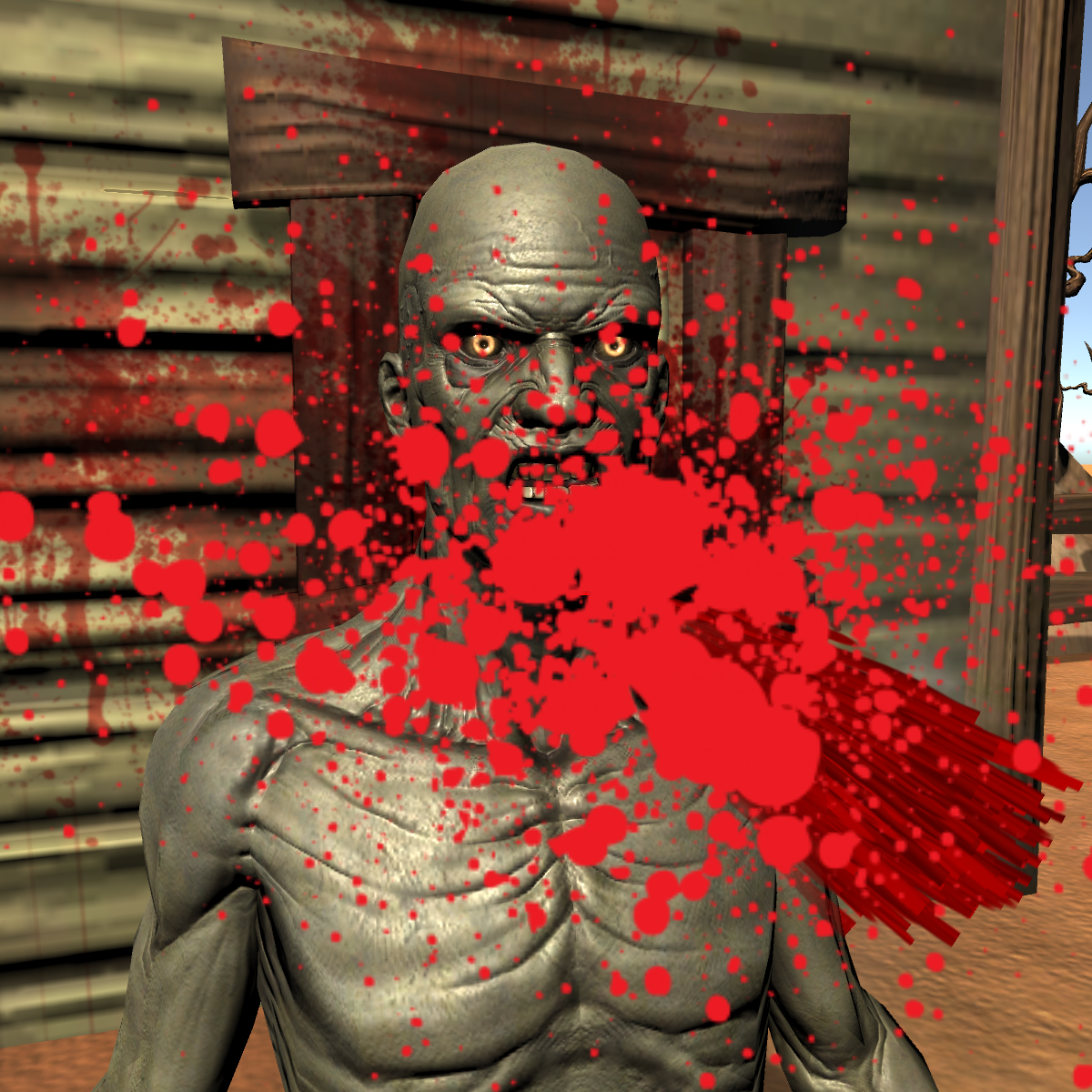
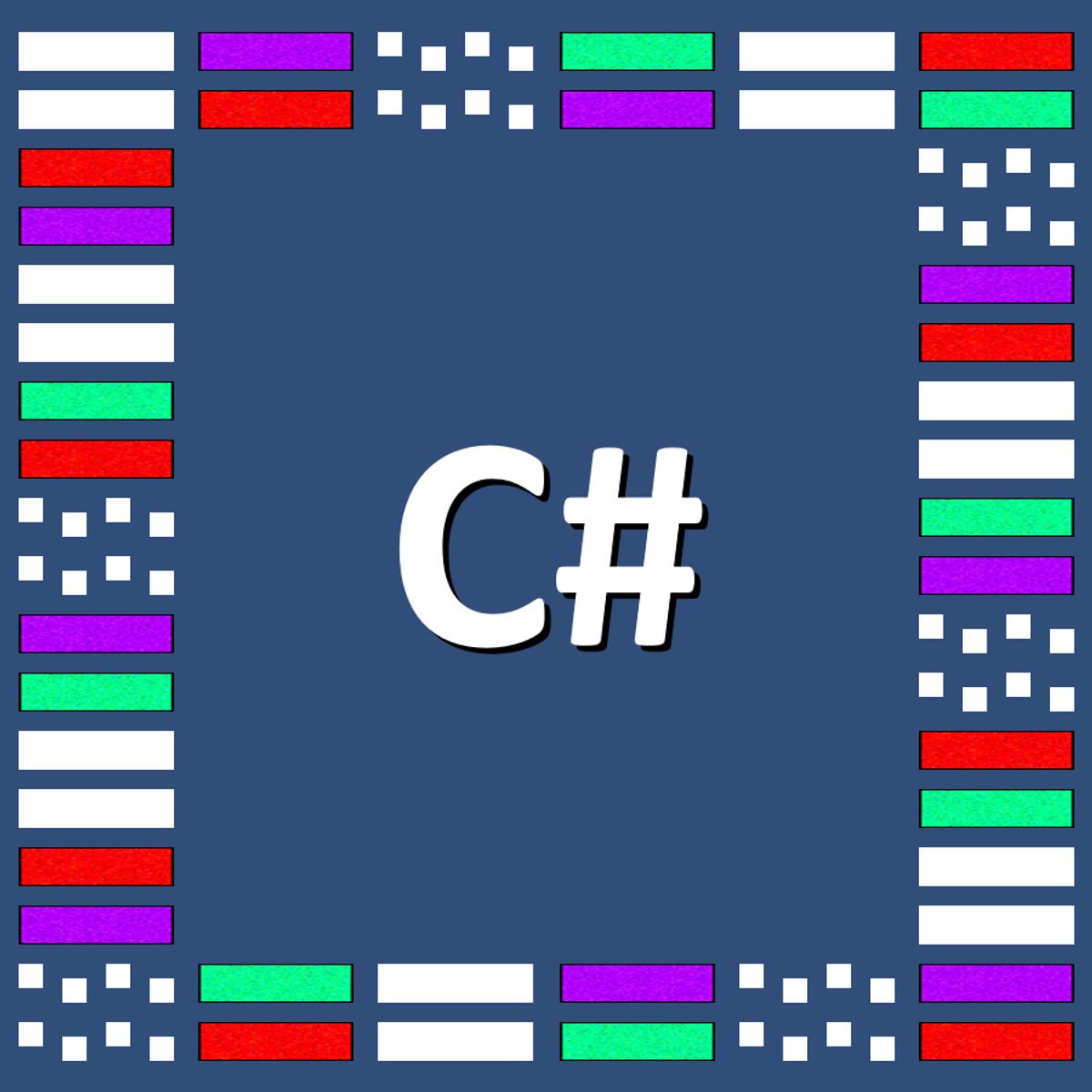


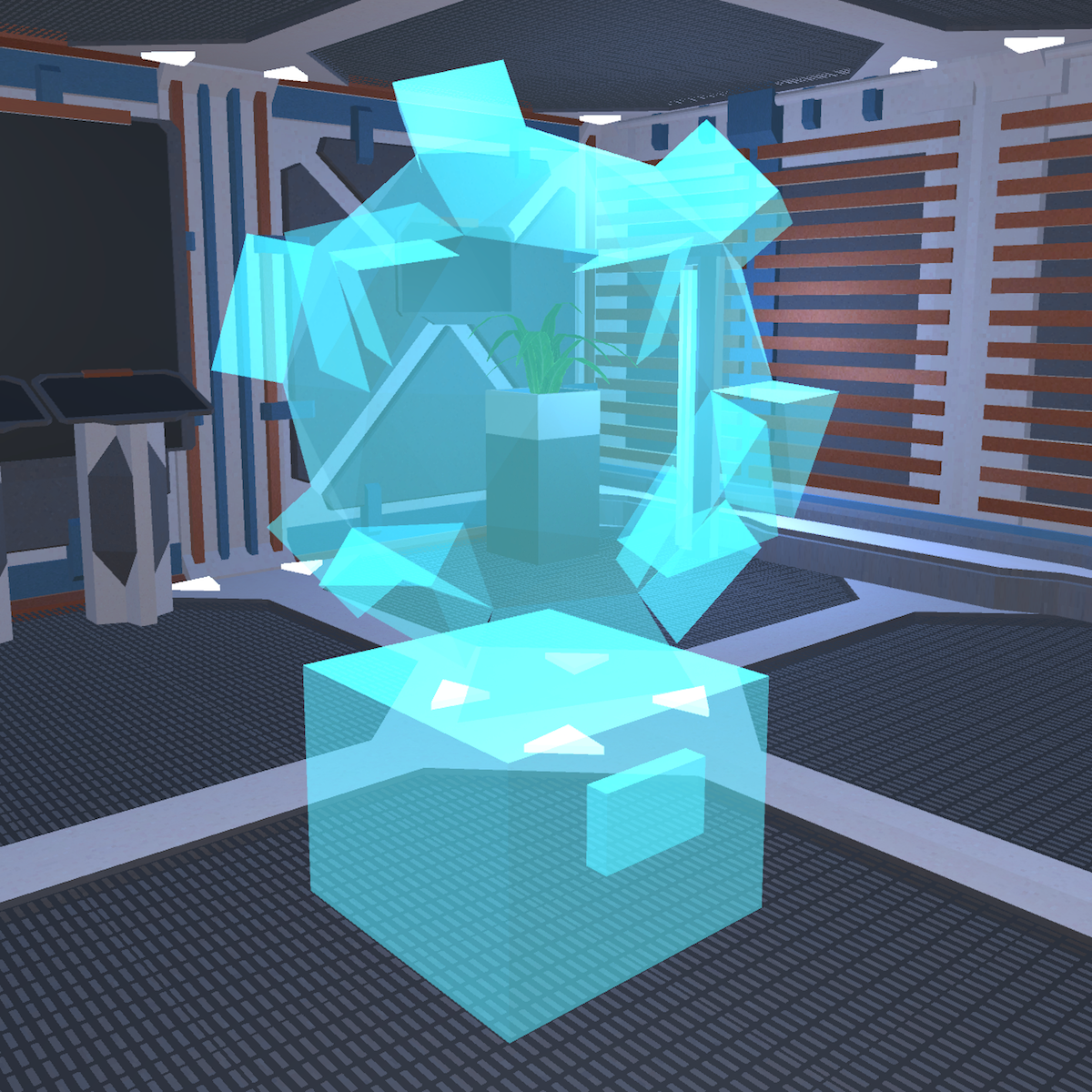
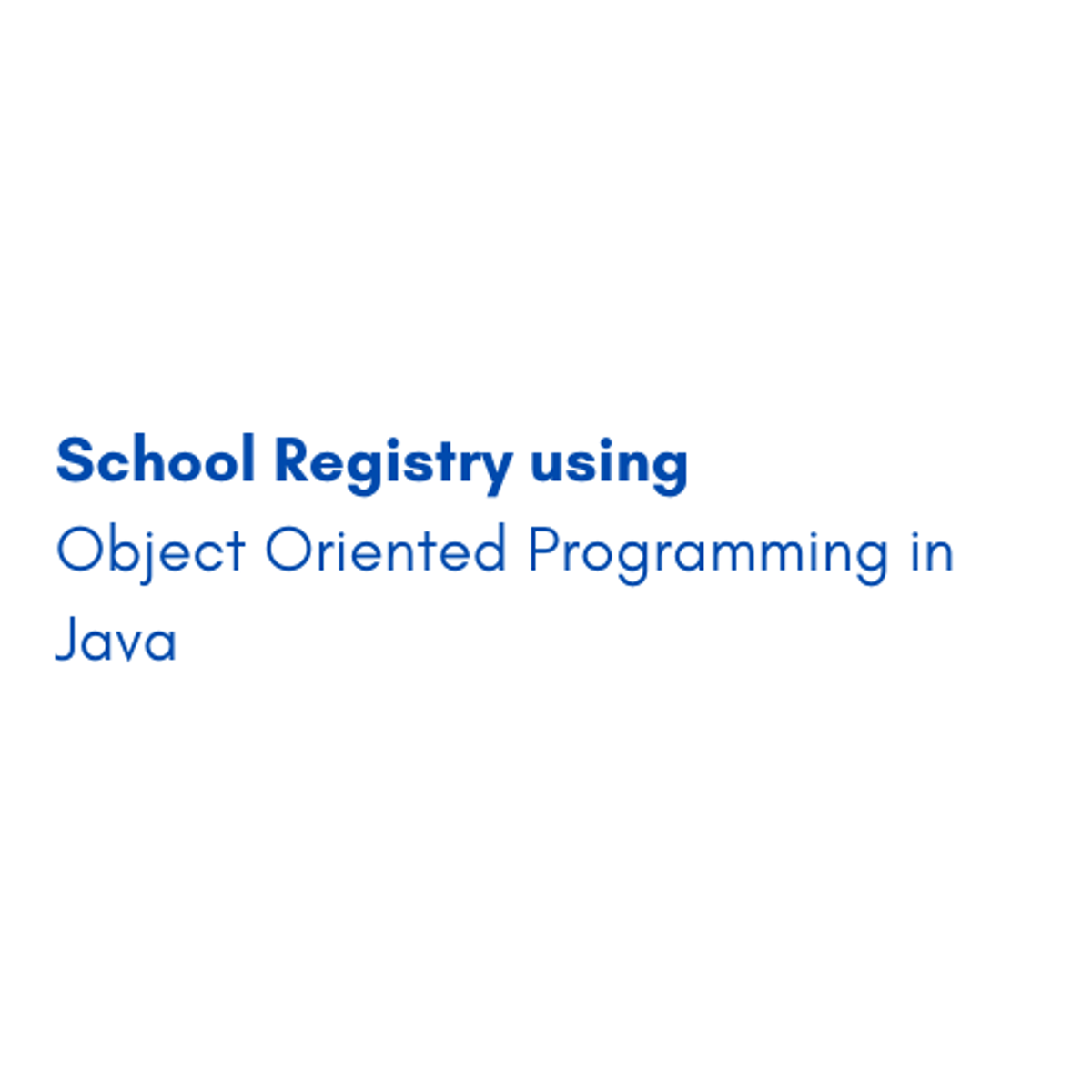
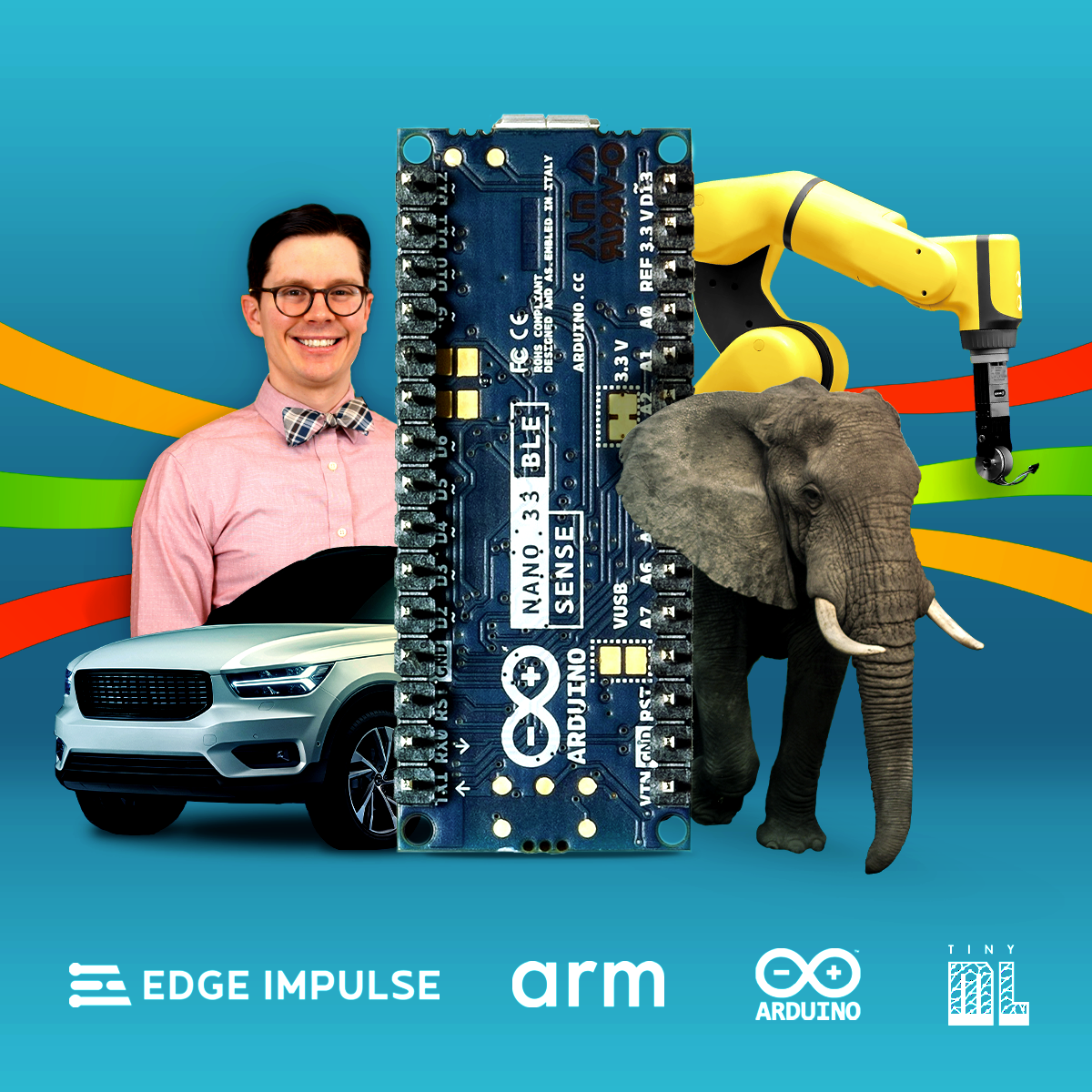
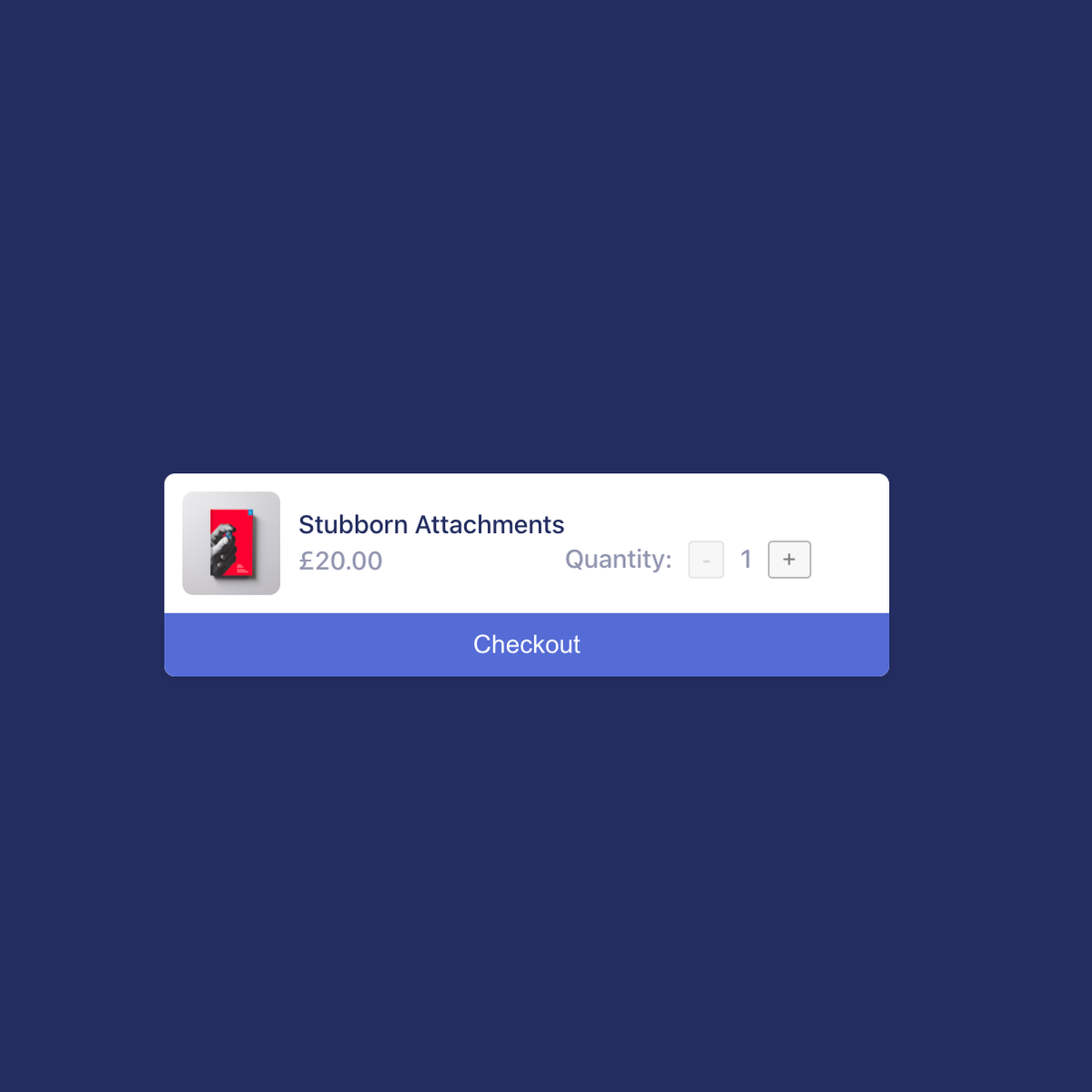
Software Development Courses - Page 74
Showing results 731-740 of 1266
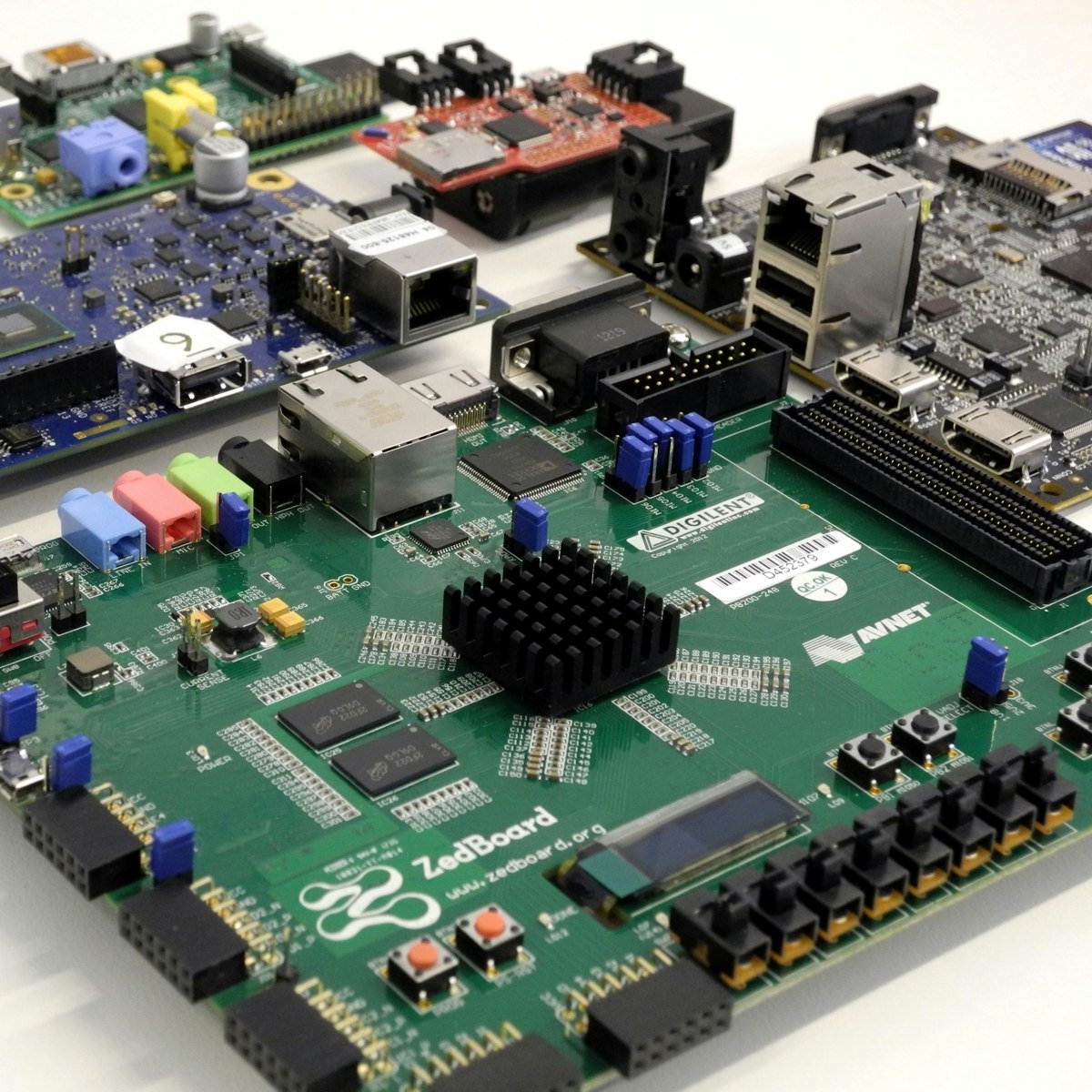
Embedded Hardware and Operating Systems
This course is intended for the Bachelor and Master's students, who like practical programming and making IoTs applications!
In this course, we will talk about two components of a cyber-physical system, namely hardware and operating systems.
After completing this course, you will have knowledge of both hardware components and operating systems. You are able to plan and use embedded operating systems in resource-constraint devices for Internet-of-Things (cyber-physical system) applications. In addition, you can use Cooja simulation for designing and simulating wireless sensor network applications.
The course offers 4 modules, each with a graded quiz in the end and finally, one peer-reviewed programming assignment. In case you have no experience with C programming, please check a practical course like: https://www.coursera.org/learn/arduino-platform.
The course is actually quite fun at the end when you play around with Cooja simulation for IoTs applications. So you can create and simulate your own design for sensor network applications. A lot of features and examples of Contiki and Cooja can be explored via assignments. There are some optional assignments of wireless sensor network applications for students who want to explore more about embedded OS in IoTs applications.
- Marco Ramirez /University of Turku
- Igor Tcarenko/ University of Turku
- Nguyen Gia Tuan /University of Turku
Check out our whole curriculum: http://iot4health.utu.fi/

Create Animation Transitions in Unity (Intro to Animation 2)
In this one-hour, project-based course, you will be introduced to Unity's Animator tool for connecting multiple animations and transitioning between them. This project covers creating animations, transitions and parameters that can be used to trigger behavior.
The guided project will introduce you to the following Unity concepts:
- Animator
- Animator Parameters
- Animation Transitions
- Animation Events
This is Part 2 of a two-part series introducing Unity's Animation and Animator. Part 1 covers making the basic (but cool!) animation for your pickup GameObject.
This guided project and series also serves as an optional but recommended foundation for the "FPS Weapon" series.
This project makes use of the project created in Make Your Pick-Ups Look Cool in Unity (Intro to Animation 1). This compliments this guided project and, although not a prerequisite, is recommended for a more well-rounded understanding of the concepts presented herein.
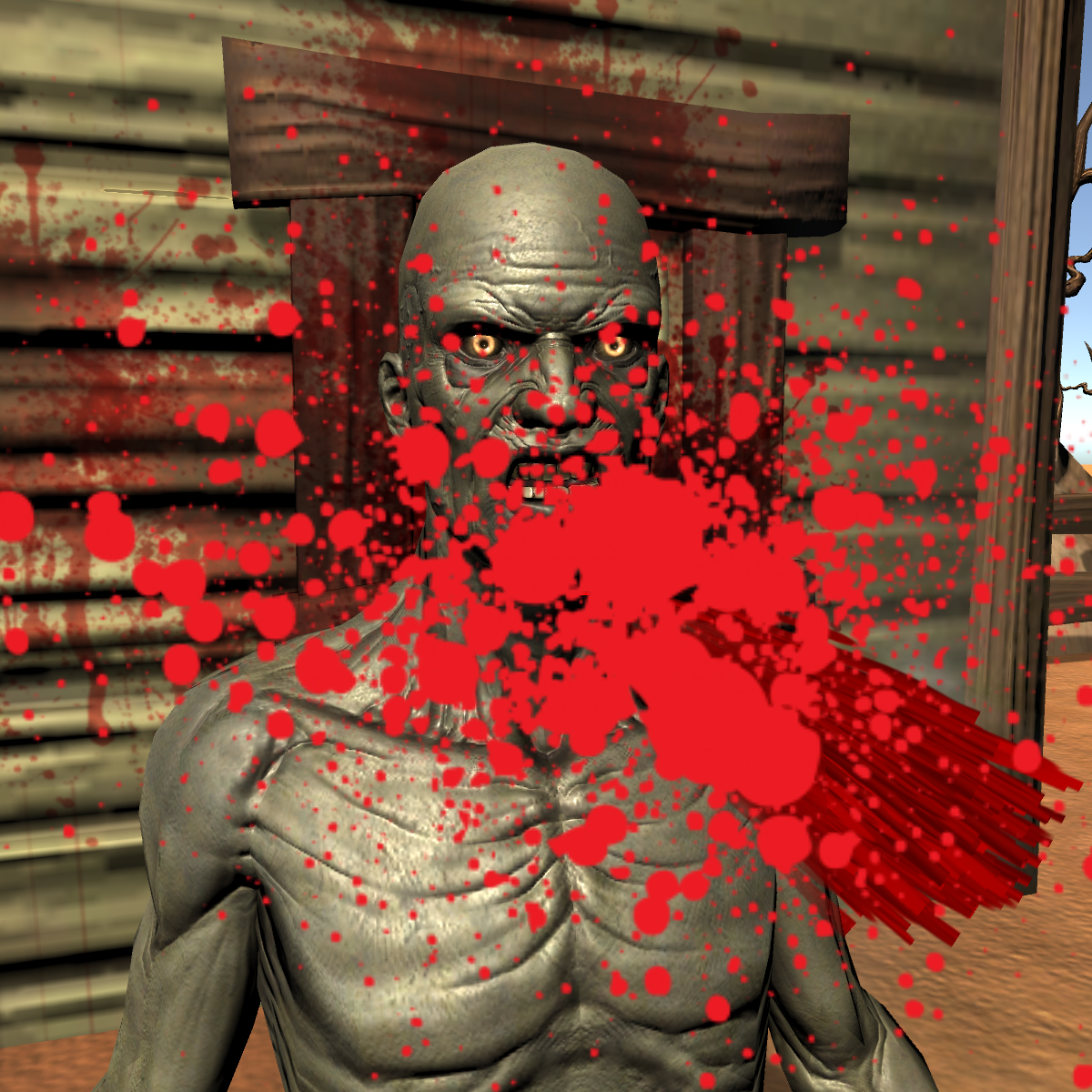
Add Gore to Your Game in Unity
In this one-hour, project-based course, you'll learn different techniques for creating gore visual effects for your Unity game. You'll learn how to import and configure premade assets, create animations and write C# code to implement the visual effects in your game.
The guided project will introduce you to the following Unity concepts:
-UI Images
-Particle Effects
-Projectors
-Prefabs
This course makes use of the western-themed Unity project created in Create an FPS Weapon Part 1, Part 2, Part 3 and Part 4. These compliment this guided project and, although not prerequisites, are recommended for a more well-rounded understanding of the concepts presented herein.
Note: This course works best for learners who are based in the North America region. We’re currently working on providing the same experience in other regions.
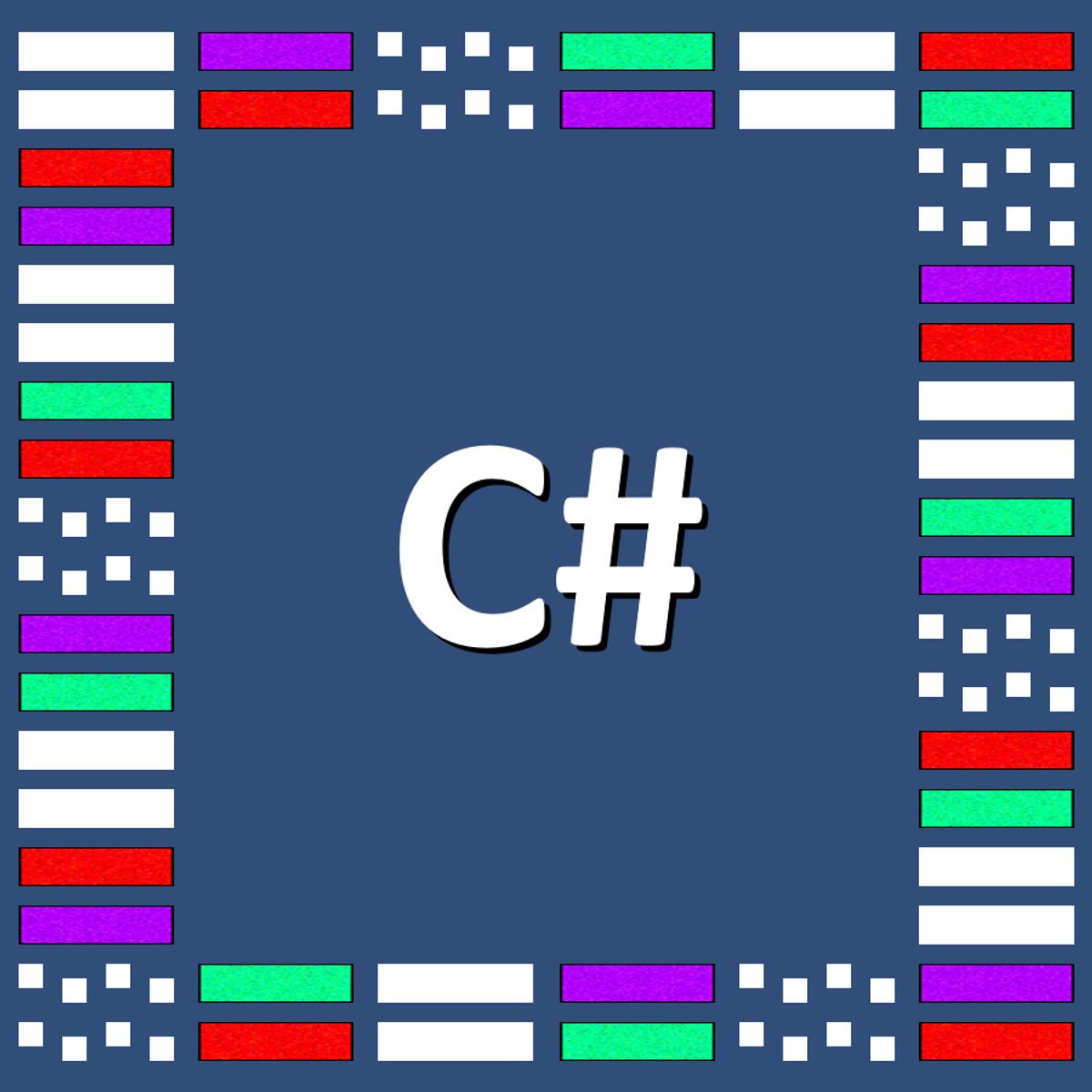
C# Class Development
This course is the third course in the specialization about learning how to develop video games using the C# programming language and the Unity game engine on Windows or Mac. Why use C# and Unity instead of some other language and game engine? Well, C# is a really good language for learning how to program and then programming professionally. Also, the Unity game engine is very popular with indie game developers; Unity games were downloaded 16,000,000,000 times in 2016! Finally, C# is one of the programming languages you can use in the Unity environment.
This course assumes you have the prerequisite knowledge from the previous courses in the specialization. You should make sure you have that knowledge, either by taking those previous courses or from personal experience, before tackling this course. Throughout this course you'll continue building your foundational C# and Unity knowledge by exploring more C# and Unity topics.
The material in this and the previous two courses is essentially our first programming course for Game Design and Development majors at UCCS.
Module 1: Learn about abstraction and how we can use it to design and implement console application classes
Module 2: Learn more about how methods and parameters work
Module 3: Learn how we can use abstraction to design and implement Unity classes
Module 4: Add text output (like score!) and sound effects to your Unity games
“Unity” is a trademark or registered trademark of Unity Technologies or its affiliates in the U.S. and elsewhere.
This course is an independent work and is not sponsored by, authorized by, or affiliated with Unity Technologies or its affiliates

Java Database Connectivity (JDBC) Introduction
The intent of Java Database Connectivity (JDBC) Introduction is to get some hands-on experience with foundational JDBC concepts. On our journey we’ll learn about why and how the API makes working with databases easy for Java Developers. After this course you should not only be able to demonstrate the mechanics of JDBC but furthermore, you should be able to explain the design and intent.

Performance Testing with JMeter for absolute beginners
JMeter is one of the most widely used performance testing and load testing tools in this industry. In this 2-hour long project-based course, you will learn 1. Basics of performance testing
2. JMeter components like samplers, config elements, listeners etc
3. Sending HTTP requests using JMeter
4. Defining config elements
5. Sending HTTP POST/PUT/PATCH and DELETE requests in Jmeter
6. Reading from CSV file using CSV config element
7. Applying load
8. Installing custom plugins
9. Generating load or traffic with custom thread groups10. Custom graph listeners in JMeter
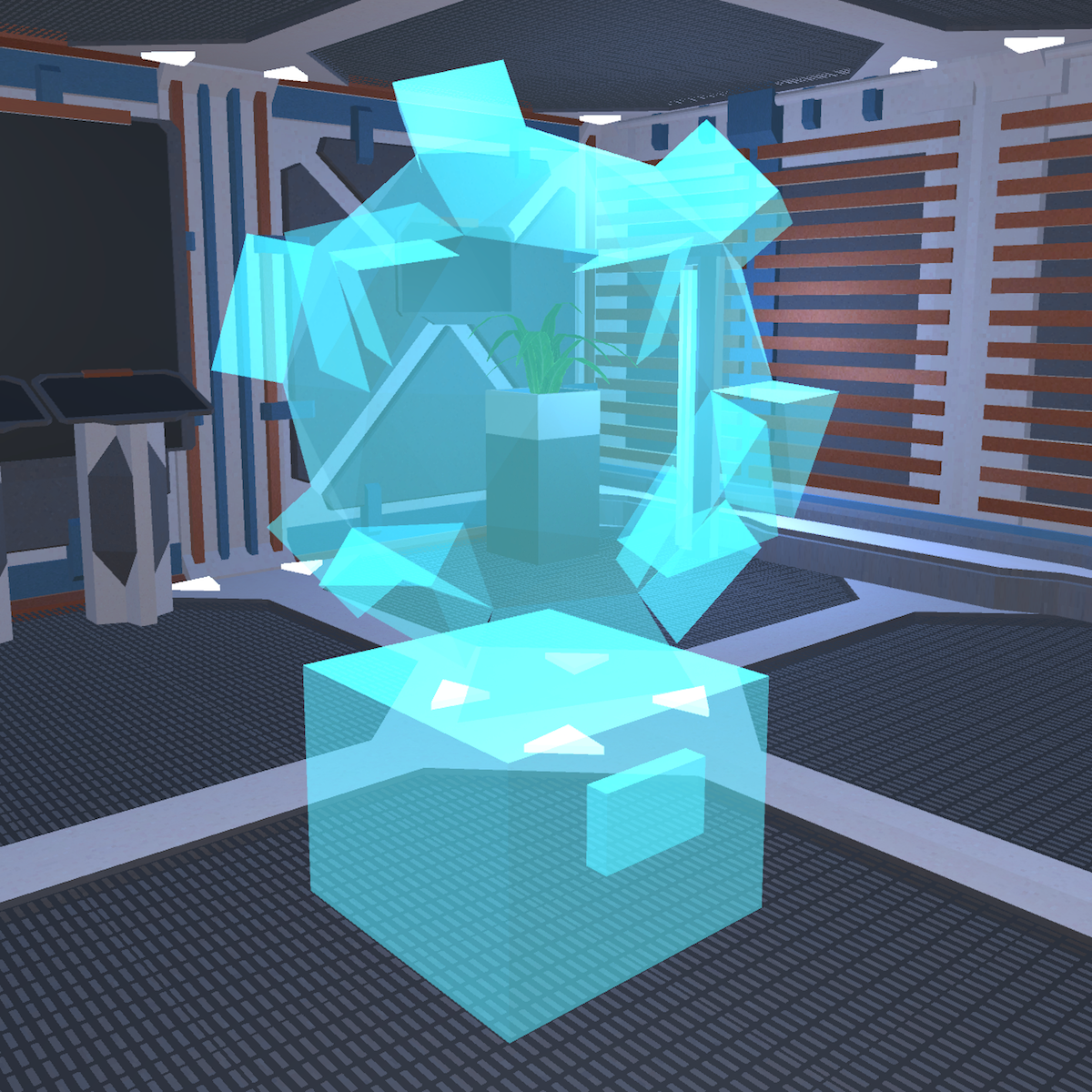
Hide and Reveal Secret Rooms in Unity
In this one-hour, project-based course, you'll learn how to hide and reveal secret rooms in your game by setting up scenes, writing C# scripts and configuring GameObjects. Adding secrets to your game makes players want to explore the game-world more. When found, secret rooms are a reward unto themselves ... but throw in a treasure chest, too, hmm?
This project covers loading and unloading scenes, setting trigger objects and writing C# code to enable and disable game components.
The guided project will introduce you to the following Unity concepts:
- Scenes
- Materials and Prefabs
- Colliders and Triggers
- UI Toolkit
- Animation
- Coding techniques for Scene-Management and Trigger Events
This project makes use of the concepts discussed in Create Keyboard Movement Mechanics with C# in Unity and Create Power-Ups and Obstacles with C# in Unity. These compliment this guided project and, although not prerequisites, are recommended for a more well-rounded understanding of the concepts presented herein.
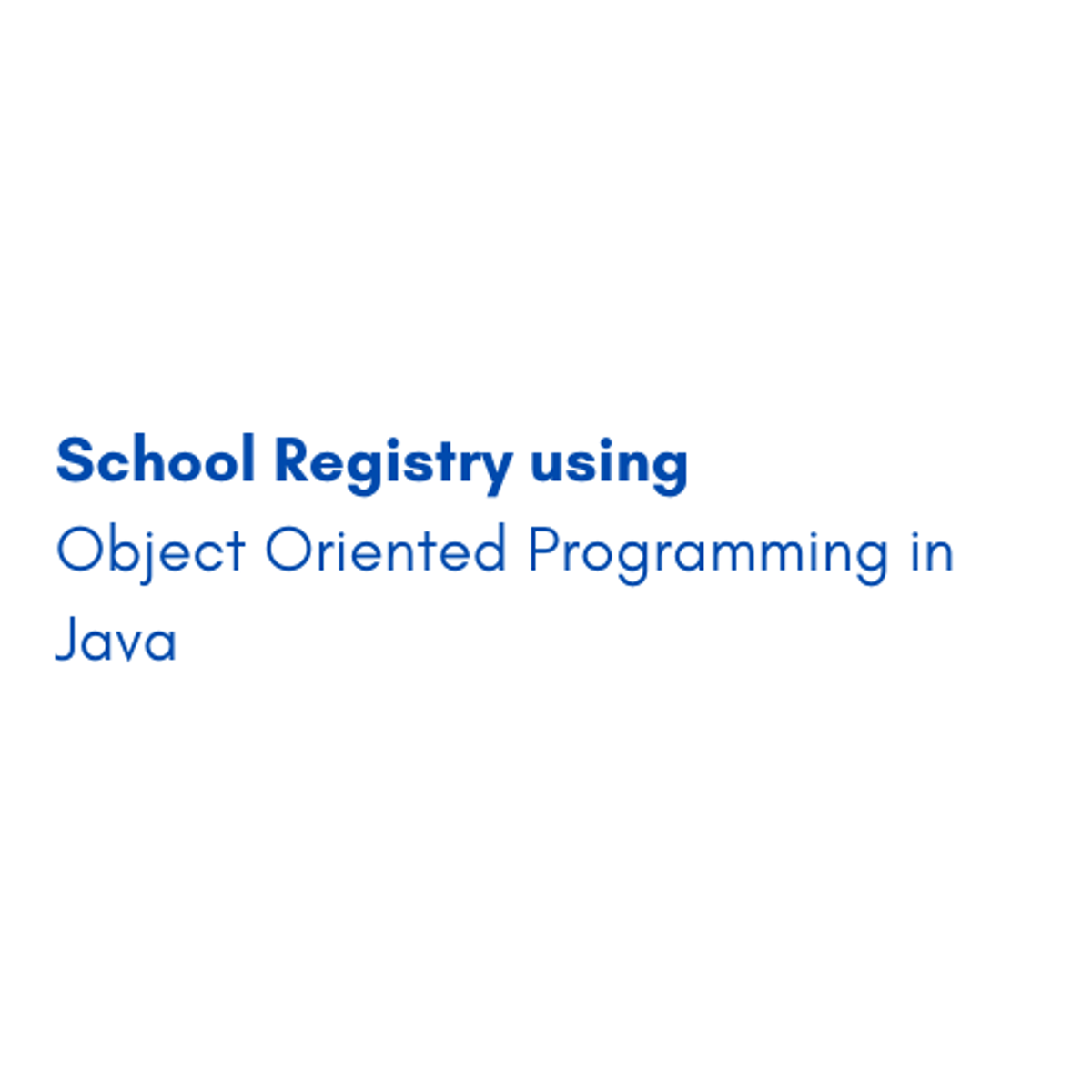
School Registry using Object Oriented Programming in Java
In this 1-hour long project-based course, you will learn how to create a graphical user interface for a school registry using Java Window Builder. You will be able to identify and apply the four principles of object-oriented programming, which are encapsulation, inheritance, polymorphism and abstraction, to almost any programming language. Throughout the project, you will be able to identify encapsulation and how to use it, comprehend and apply inheritance, use the different forms of polymorphism and finally, apply and use abstraction, in order to create our GUI. By learning Object Oriented Programming, you will be able to create your own Java projects using Eclipse, customized to fit your needs.
Note: This course works best for learners who are based in the North America region. We’re currently working on providing the same experience in other regions.
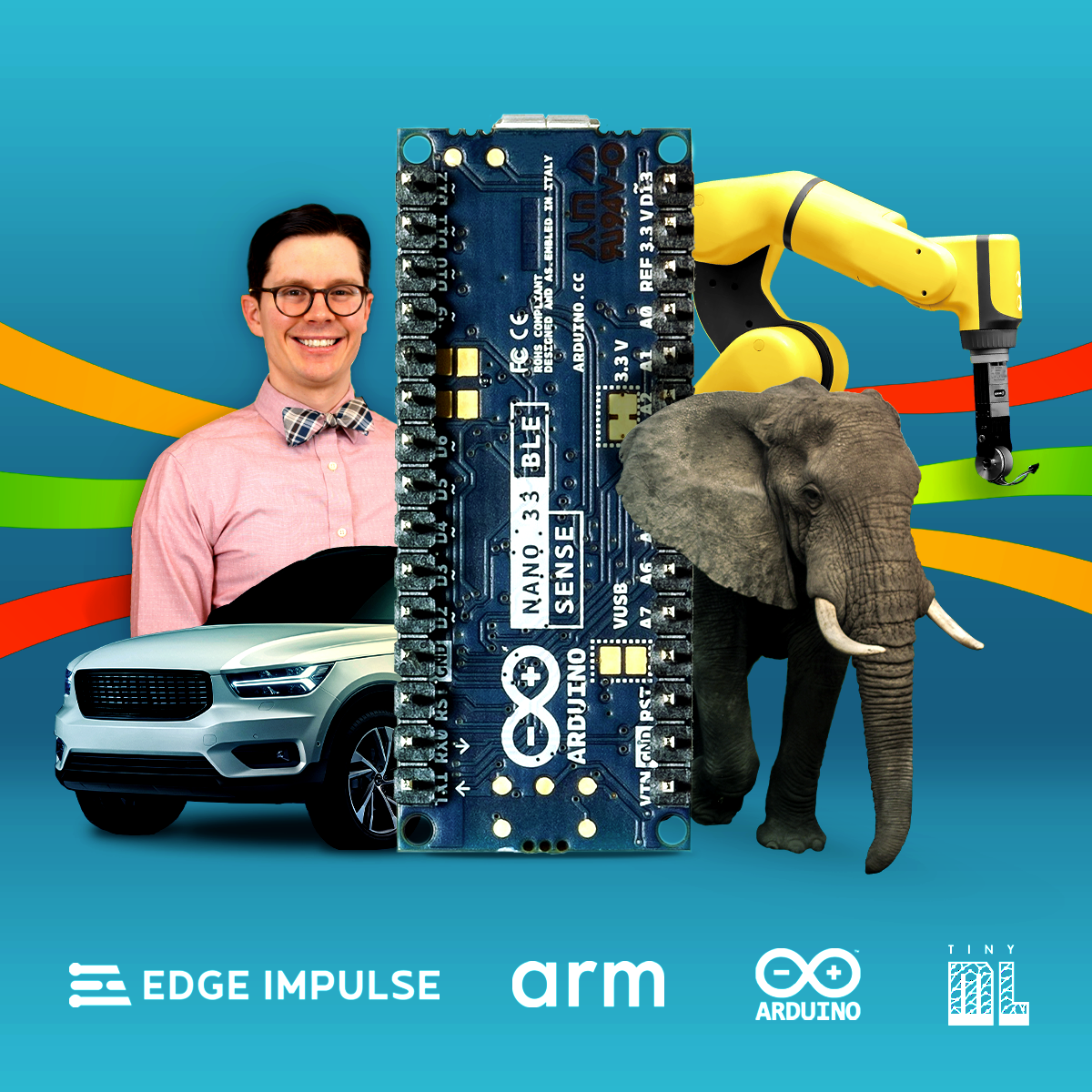
Introduction to Embedded Machine Learning
Machine learning (ML) allows us to teach computers to make predictions and decisions based on data and learn from experiences. In recent years, incredible optimizations have been made to machine learning algorithms, software frameworks, and embedded hardware. Thanks to this, running deep neural networks and other complex machine learning algorithms is possible on low-power devices like microcontrollers.
This course will give you a broad overview of how machine learning works, how to train neural networks, and how to deploy those networks to microcontrollers, which is known as embedded machine learning or TinyML. You do not need any prior machine learning knowledge to take this course. Familiarity with Arduino and microcontrollers is advised to understand some topics as well as to tackle the projects. Some math (reading plots, arithmetic, algebra) is also required for quizzes and projects.
We will cover the concepts and vocabulary necessary to understand the fundamentals of machine learning as well as provide demonstrations and projects to give you hands-on experience.
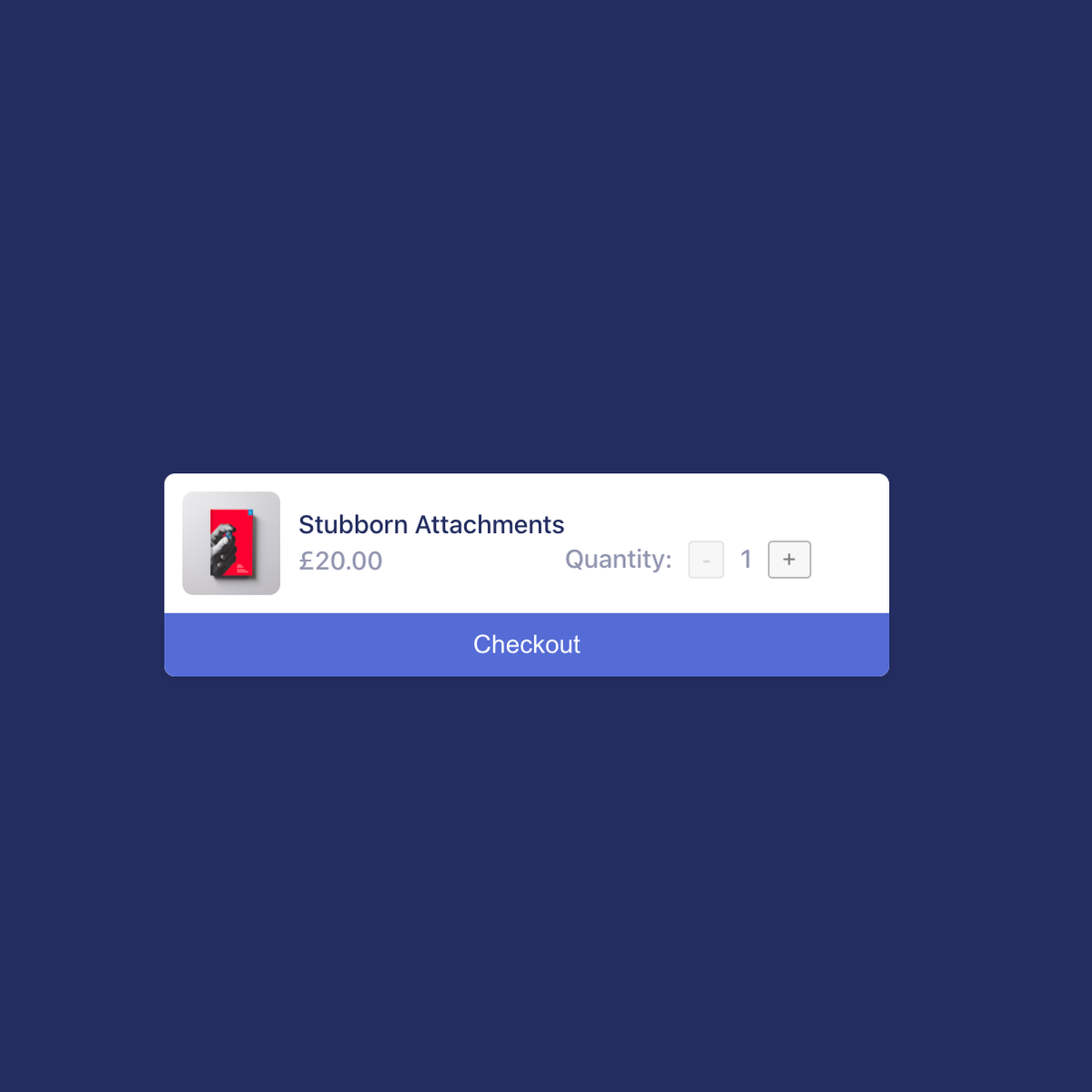
E-Commerce Payments Using Stripe and NodeJS
In this 1-hour long project-based course, you will learn how to create a website which takes online payments using Stripe. You will use NodeJS to create the back-end of the website, and HTML, CSS and JavaScript for the front-end. You will customise the website and add buttons to allow users to toggle quantity. Throughout the course you will use VS Code, and will learn important ways to think about taking online payments (such as security, testing and design).
This course is for anyone with basic HTML, CSS and JavaScript skills.
Popular Internships and Jobs by Categories
Browse
© 2024 BoostGrad | All rights reserved


