Back to Courses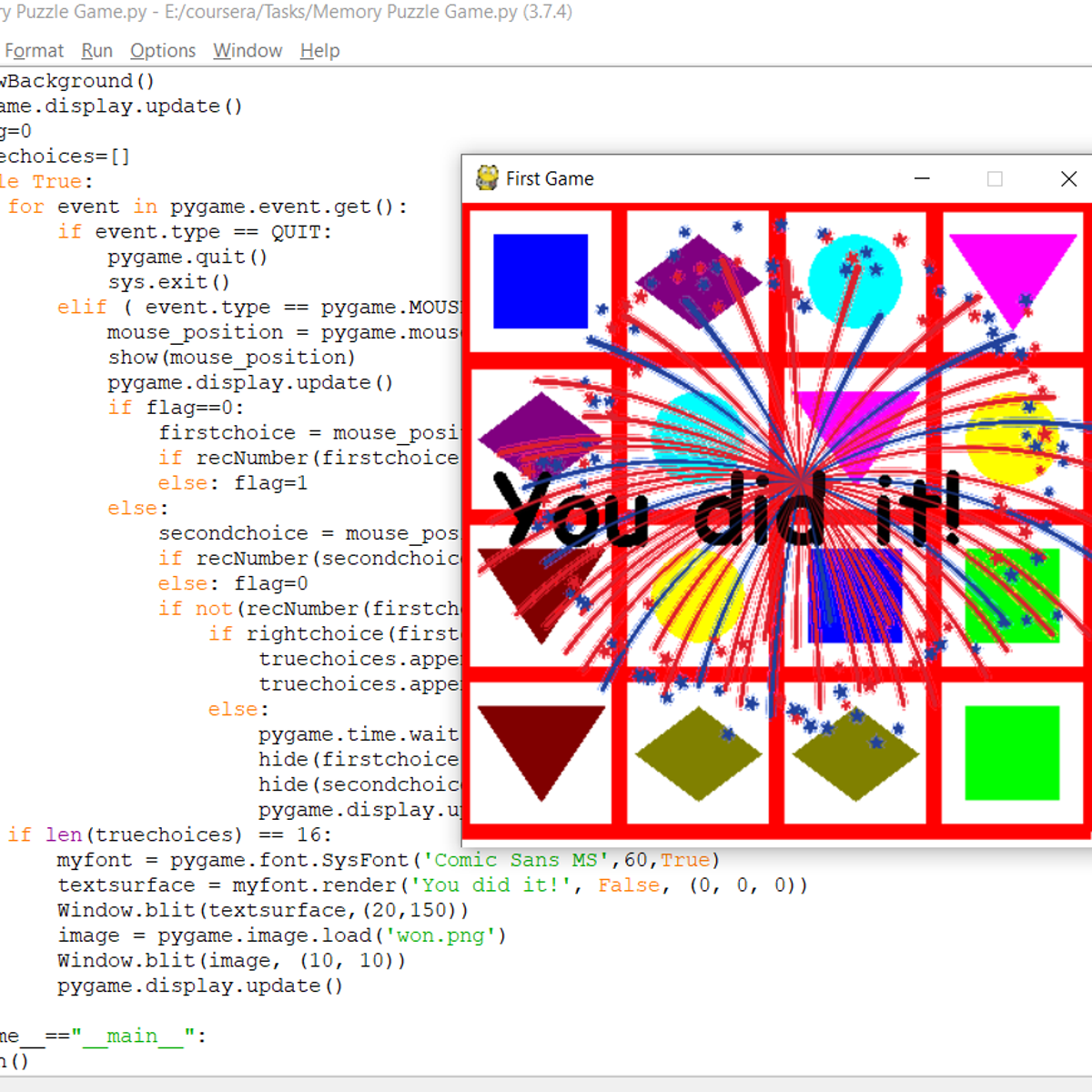




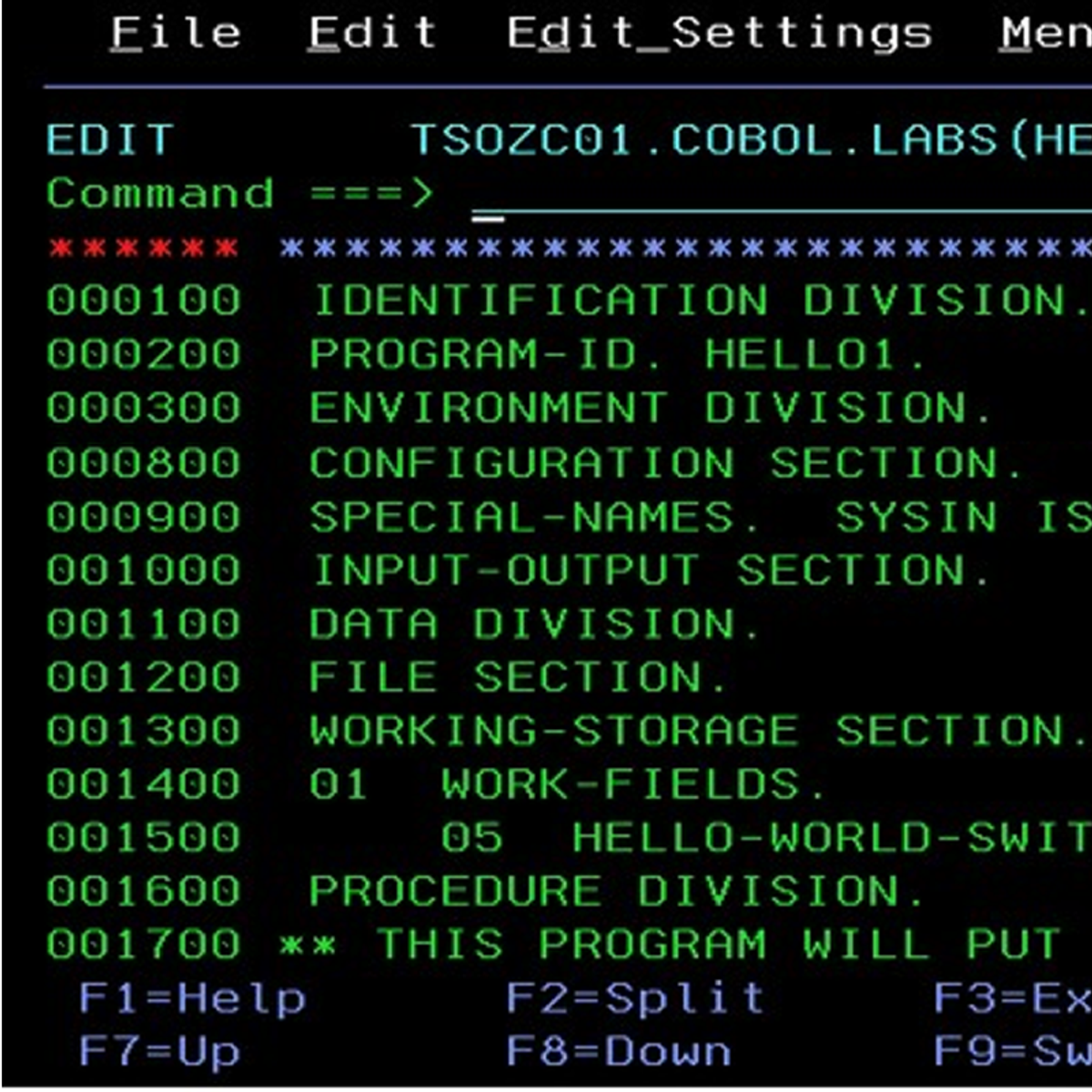



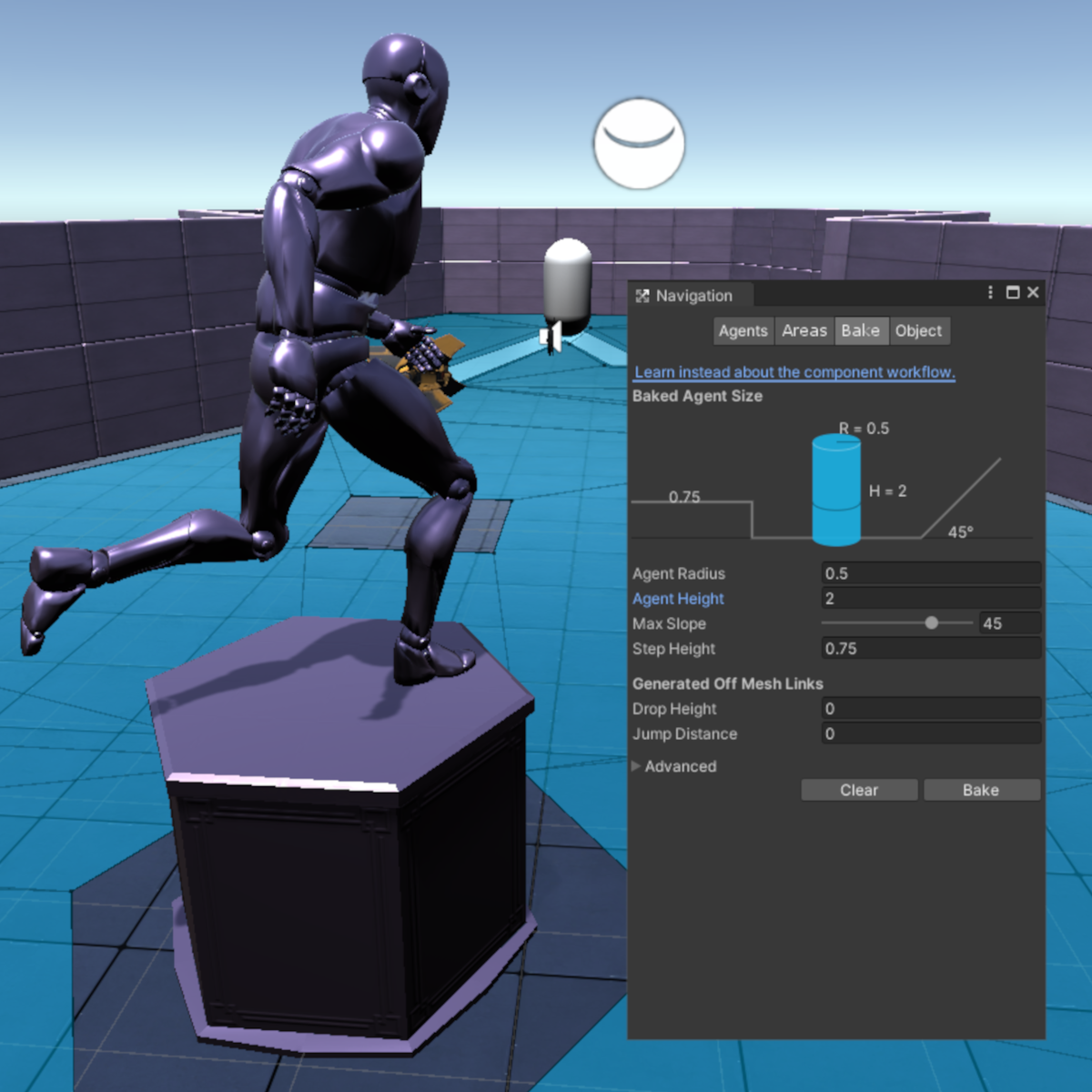
Software Development Courses - Page 103
Showing results 1021-1030 of 1266
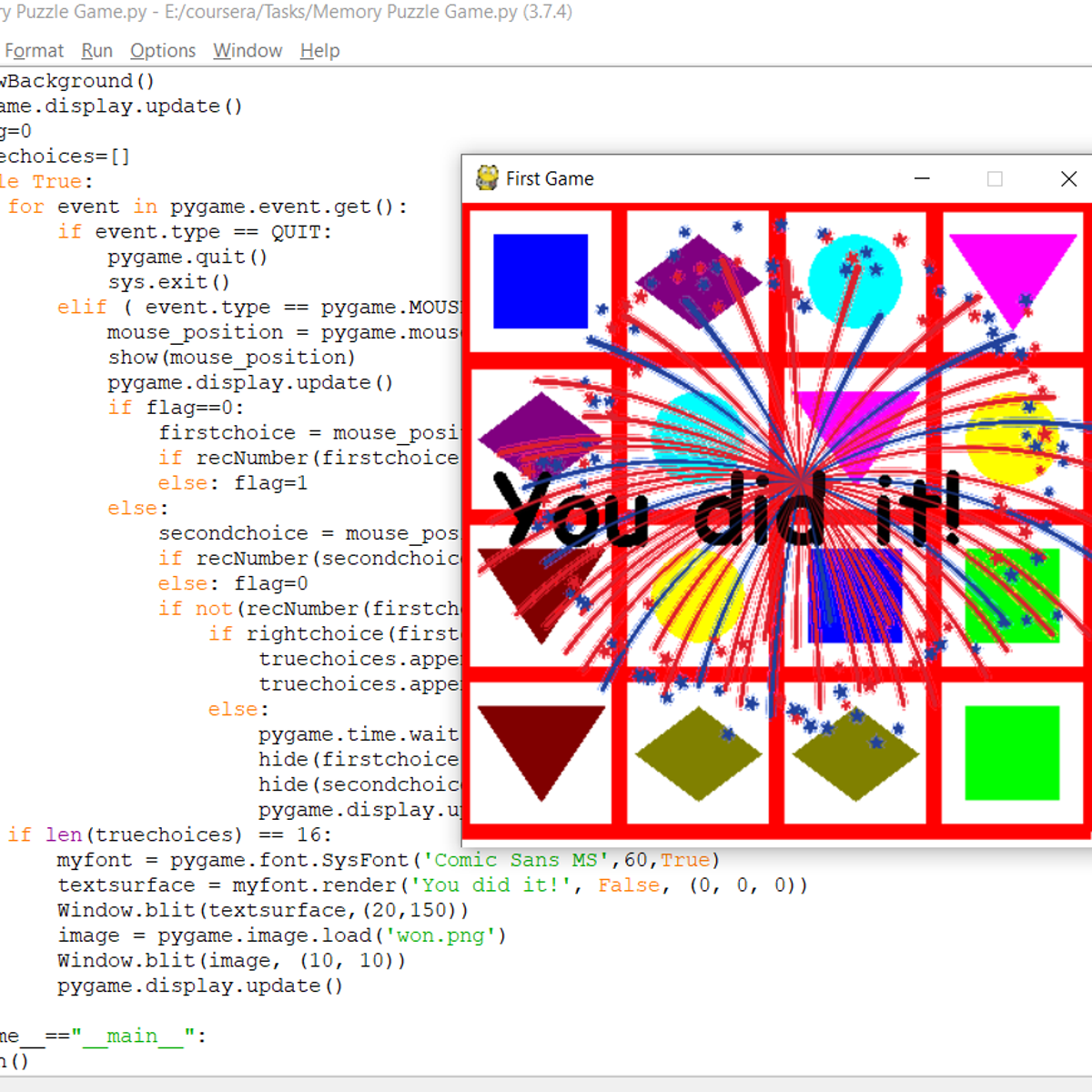
Create a Memory Puzzle Game in Python Using Pygame
By the end of this project, you will create a memory puzzle game using python and pygame modules. Python is one of the easiest globally used programming languages, and using the pygame modules with it will give you a chance to easily implement many game applications. Pygame is an open free source that you can download later easily. You will learn about most of the objects and functions in the pygame that will help you to build your own game project. Also you will learn how to insert drawings, images and texts to your game.
Note: This project works best for learners who are based in the North America region. We’re currently working on providing the same experience in other regions.

Create a Coin Pick-Up and Spending Mechanics in Unity
In this two-hour, project-based course, you'll learn how to create a currency pick-up mechanic for your game. We'll cover creating a simple heads-up display, setting up collectible coins and purchasable GameObjects, and writing C# scripts to manage the player's on-going balance.
Please note: This guided project does not cover In-Application Purchases (“IAP”), which involves real money; it covers in-game money only.
The guided project will introduce you to the following Unity concepts:
- Particle Effects
- Prefabs
- Colliders, Triggers
- Canvas, Text, Image
- Coding techniques such as UI manipulation, Actions and subscribing to Events
This project makes use of the poly-castle project created in Create Keyboard Movement Mechanics with C# in Unity. It is a complimentary course to this guided project and, although not a prerequisite, is recommended for a more well-rounded understanding of the concepts presented herein.

Learn Java with no prior programming experience
Absolute beginners welcome!
In this guided project, we’ll draw upon 40 years of research into the best ways to introduce new programming concepts in an enjoyable but rapid manner.
Many courses with titles like "Java for Beginners" really mean “Java for people who know other programming languages but are beginners at Java." This guided project will include introductory programming activities that provide you the best possible foundation for continuing on to other Java programming courses.
Note: discussion forums in guided projects such as this one are not monitored or supported by Coursera staff or instructors.

Create a Dialog Box in Unity Part 3 - Versatile and Reusable
In this one-hour, project-based course, we'll add code to an existing dialog box to make it much more versatile and reusable. This project involves building a custom dialog system that opens on trigger or click, dynamically wiring up GameObjects and behaviours to dialog box choices and making the game environment respond to a player's selection.
The guided project will introduce you to the following Unity concepts:
- Buttons
- Triggers
- Unity Events
- Interfaces
This is Part 3 of a three-part series on creating a good-looking, versatile and reusable dialog box for your game or other Unity application. Part 1 covered how to create a simple dialog box and Part 2 showed you how to use TextMesh Pro for great visual effects.
This is a stand-alone guided project, but because this is a continuation of previous parts in the "Dialog Box" series, it is recommended that you complete part 1 before commencing this guided project.
This series makes use of the poly-castle Unity project created in Create Keyboard Movement Mechanics with C# in Unity. It is a complimentary course to this guided project and, although not a prerequisite, is recommended for a more well-rounded understanding of the concepts presented herein.
Note: This course works best for learners who are based in the North America region. We’re currently working on providing the same experience in other regions.

Chicken Invaders Game in Python using Pygame
In this 1-hour long project-based course, you will learn how to create a fully functioning chicken invaders game using Pygame. Throughout the project, you will be able to build the game using the pygame module, interact with other modules, and finally, you will be able to identify and use many of python’s components. Python is one of the most used languages in the world, and by the end of this project, you will be able to use and apply most of the functions in the pygame module which will help you build your next game.
Note: This course works best for learners who are based in the North America region. We’re currently working on providing the same experience in other regions.
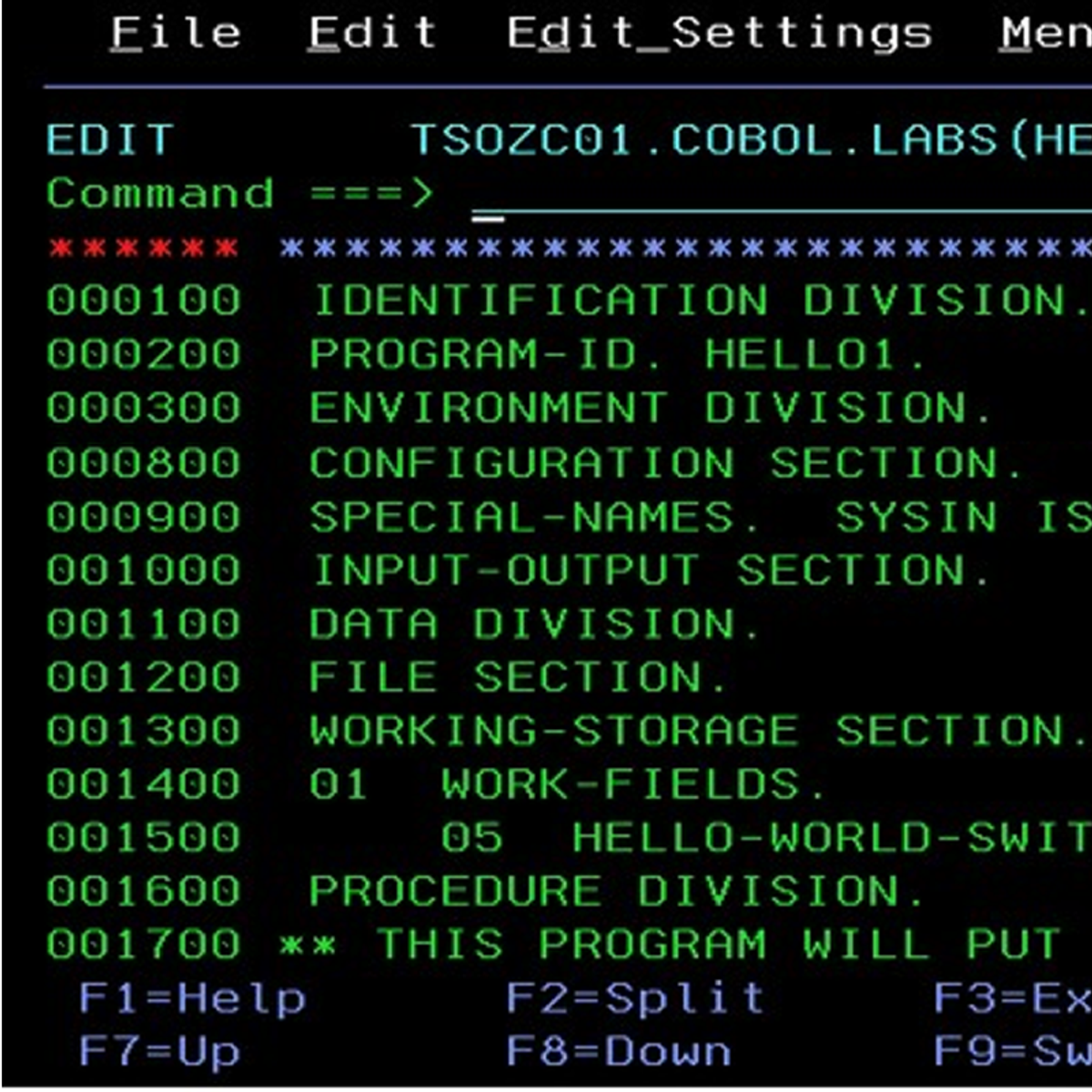
IBM COBOL Software Development Process
This course is geared towards anyone interested in learning about IBM, COBOL, mainframe computing, and the Software Development Lifecycle (SDLC) and increasing their knowledge and hands on experience with core concepts and technologies including life cycle and systems analysis concepts, design and structured coding, and a wide variety of topics designed to provide relevant, requisite working knowledge and practical experience.

Creating an AWS EC2 Autoscaling Group using Load Balancer
Please note: You will need an AWS account to complete this course. All the resources used in the course come under free-tier provided by AWS for new users. But you might be charged if you have already used up your free-tier credits.
In this 2-hour long project-based course, you will learn how to create an AWS EC2 AutoScaling Group which can scale in and out based on the incoming traffic. We will go through the complete process of deploying your web application in the AutoScaling Group. We will be creating an Application Load Balancer which will distribute the incoming traffic among the EC2 Instance of our AutoScaling Groups. We will be creating an Amazon Machine Image which will be used to create a Launch Configuration which will act as the base for the EC2 Instances in our AutoScaling Group.
Note: This course works best for learners who are based in the North America region. We’re currently working on providing the same experience in other regions.

Modern Robotics, Course 2: Robot Kinematics
Do you want to know how robots work? Are you interested in robotics as a career? Are you willing to invest the effort to learn fundamental mathematical modeling techniques that are used in all subfields of robotics?
If so, then the "Modern Robotics: Mechanics, Planning, and Control" specialization may be for you. This specialization, consisting of six short courses, is serious preparation for serious students who hope to work in the field of robotics or to undertake advanced study. It is not a sampler.
In Course 2 of the specialization, Robot Kinematics, you will learn to solve the forward kinematics (calculating the configuration of the "hand" of the robot based on the joint values) using the product-of-exponentials formula. Your efforts in Course 1 pay off handsomely, as forward kinematics is a breeze with the tools you've learned. This is followed by velocity kinematics and statics relating joint velocities and forces/torques to end-effector twists and wrenches, inverse kinematics (calculating joint values that achieve a desired "hand" configuration), and kinematics of robots with closed chains.
This course follows the textbook "Modern Robotics: Mechanics, Planning, and Control" (Lynch and Park, Cambridge University Press 2017). You can purchase the book or use the free preprint pdf. You will build on a library of robotics software in the language of your choice (among Python, Mathematica, and MATLAB) and use the free cross-platform robot simulator V-REP, which allows you to work with state-of-the-art robots in the comfort of your own home and with zero financial investment.

Best Practices for Mobile Development With Java
By the end of this project, you will be able to implement the following validation techniques: Presence checks, length checks, type checks, email validation, credit card validation, and date validation. This will prevent any users of your app from inputting invalid data that may break your app. In This project, we will use Java with the Android Studio IDE. This project is for anyone with at least basic experience with Java and Android Studio with an interest in mobile app development or validation. Anyone familiar with methods, variables, if statements, loops, and classes can follow along. This project will put you on the right track to being a better mobile app developer by helping you avoid some common mistakes and demonstrate more efficient practices. Validation is common on many Computer Science syllabuses and knowing about validation will help the development of more polished applications.
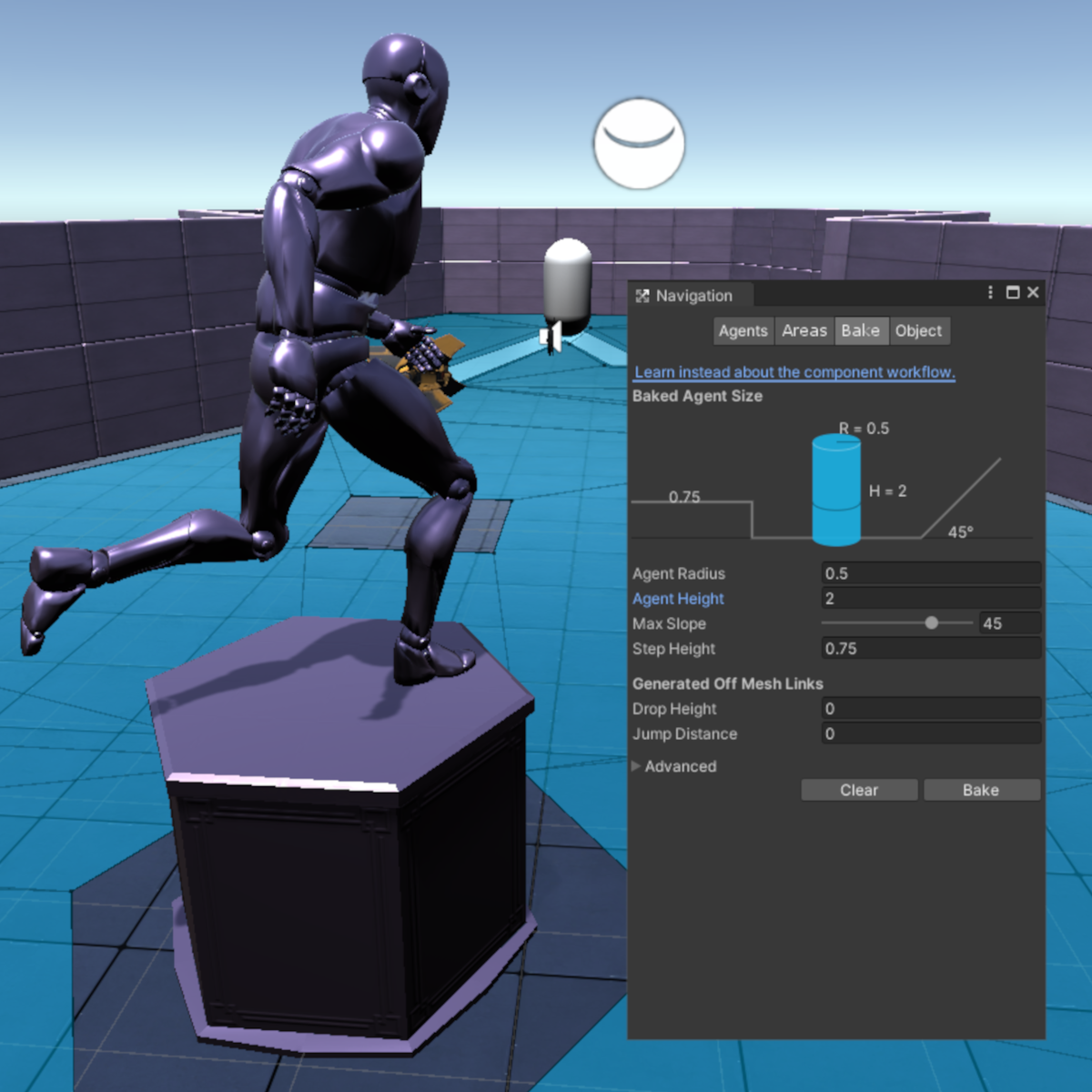
Click-to-Move with Unity NavMesh
In this one-hour, project-based course, you'll learn how to utilize the Navigation System to move a character to wherever the player clicks. We'll be setting up a "NavMesh" that defines where the character is able to walk. You will also learn how to set up static and dynamic obstacles that the Player will automatically avoid.
The guided project will introduce you to the following Unity concepts:
- Navigation System
- Raycasting
This series also makes use of the robot-themed Unity project created in Create Simple Enemy Behaviour with C# in Unity (Introduction to AI). This complements this guided project and, although not a prerequisite, is recommended for a more well-rounded understanding of the concepts presented herein.
Note: This course works best for learners who are based in the North America region. We’re currently working on providing the same experience in other regions.
Popular Internships and Jobs by Categories
Browse
© 2024 BoostGrad | All rights reserved


