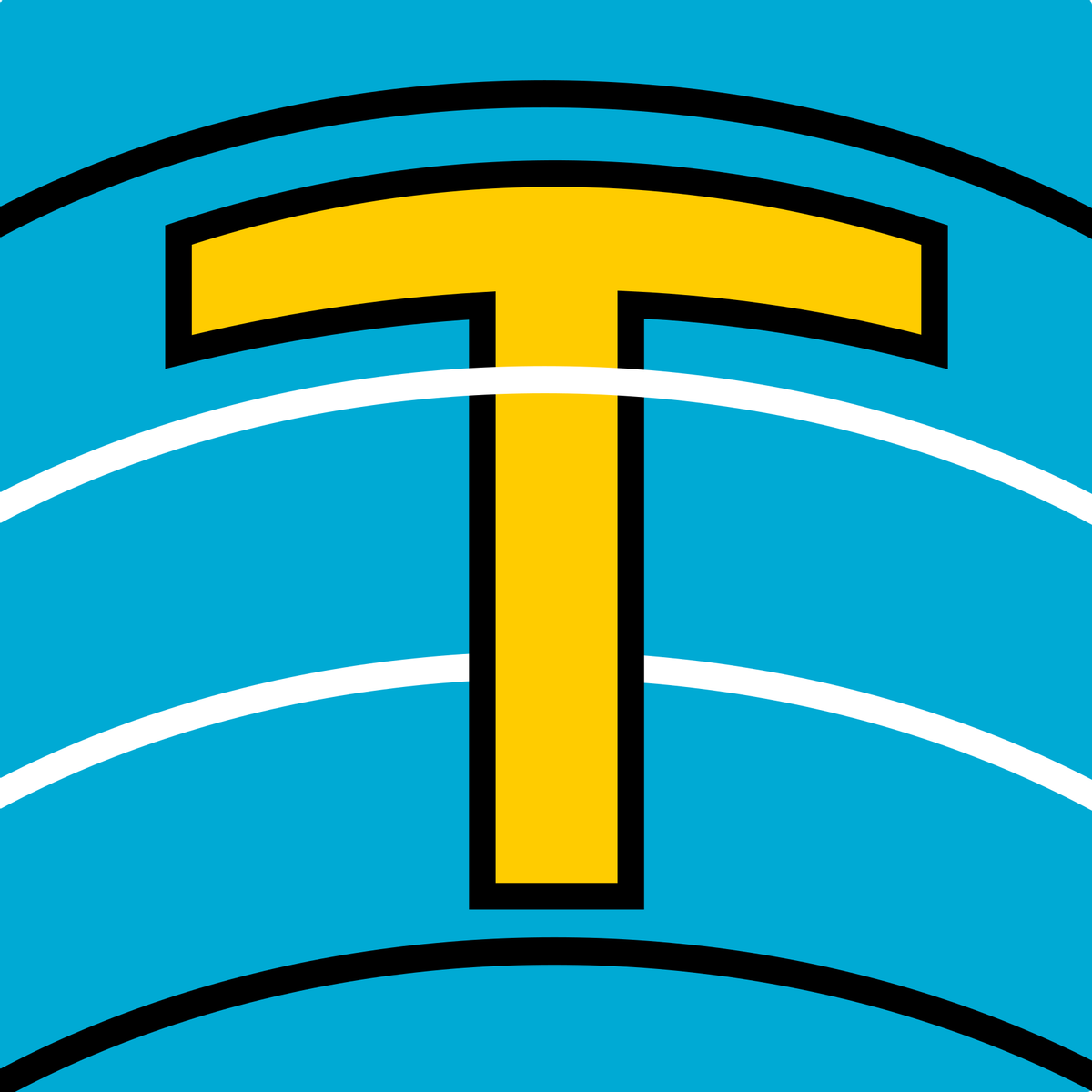Back to Courses
How to Warp Type and Type on a Path in Adobe Photoshop
Overview
By the end of this project, you’ll be able to create and add type in Adobe Photoshop, bend and warp that text, and place it on a path. You’ll also practice controlling text properties. During this project, you’ll add different kinds of text to a poster and take full advantage of Adobe Photoshop text and styling tools. You’ll create a set of eye-catching text assets for use in an ad campaign.
Your dream job is just a tap away — only on the BoostGrad app.
View on Boostgrad App
View on Browser
Continue