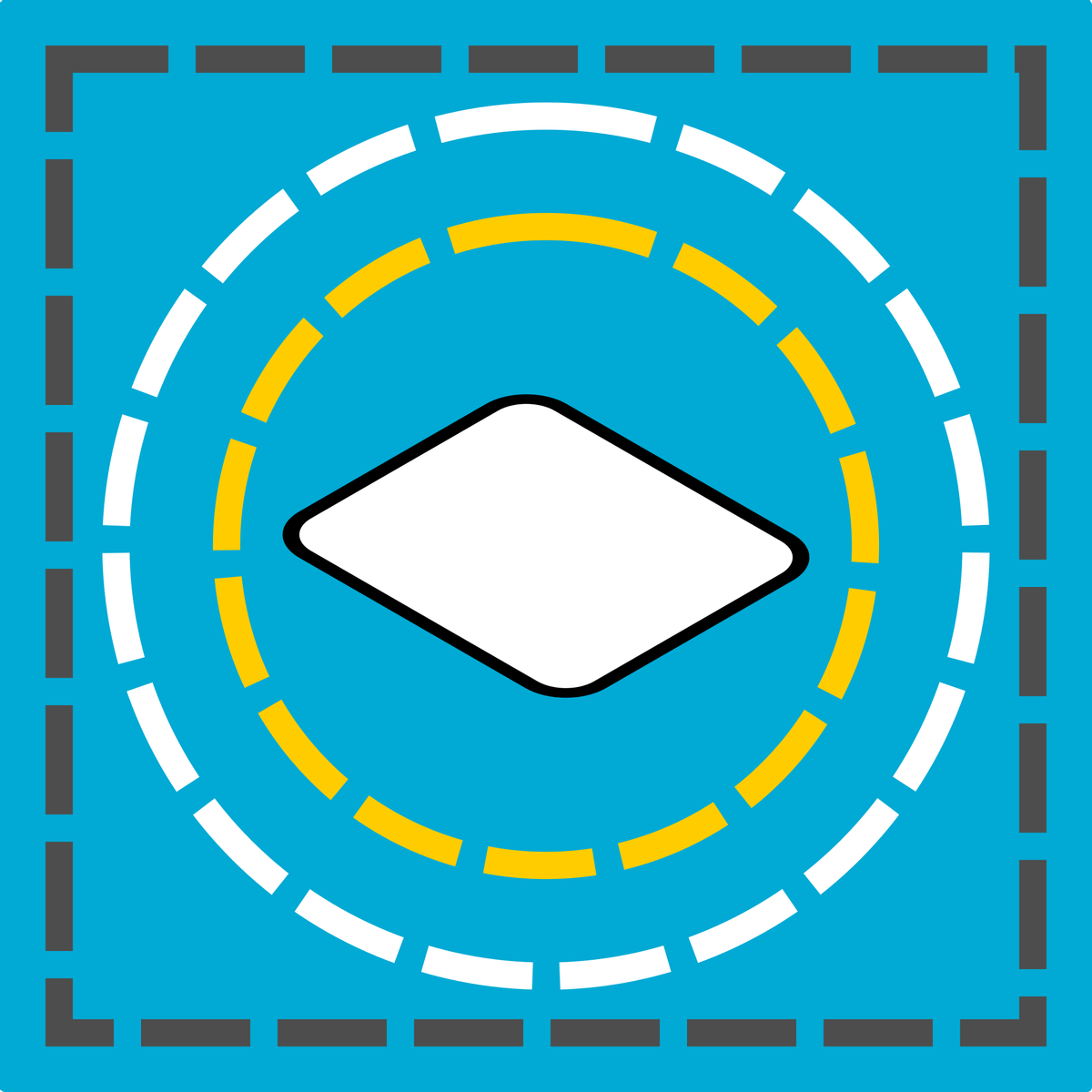Back to Courses
How to Use Rectangle and Elliptical Marquee: Adobe Photoshop
Overview
By the end of this project, you’ll be able to use both the rectangular and elliptical marquee tools to select, move, and edit pieces of multiple images in Adobe Photoshop. You’ll practice creating different kinds of selections--including quick, simple selections and complex ones—to create a collage. Use the marquee tools to turn many images into one, and control what’s visible inside an image.
Your dream job is just a tap away — only on the BoostGrad app.
View on Boostgrad App
View on Browser
Continue